Forum Replies Created
-
AuthorPosts
-
Alan Northam
ParticipantNote: Do not start the free trial of EA Studio until you have followed the step by step teaching method of “EA Studio How To”.
Alan,
Alan Northam
ParticipantHave you been looking for a profitable method of trading Expert Advisors? If so, then I recommend following the method I used in trading Expert Advisors that lead to a funded Infinity Forex Fund account.
Also, have you been wondering if EA Studio is worth the investment. In my opinion YES! I used EA Studio to create the Expert Advisors used in the Infinity Forex Fund Challenge that lead to a funded account.
Did you know you do not need to purchase EA Studio before you learn how to use it? I have devised a step by step teaching method in learning how to use EA Studio. In this teaching method you will learn in detail how to use EA Studio, you will also be able to create some Expert Advisors and test them in a demo account, all before you purchase EA Studio. Once you have learned how to use EA Studio and have created some Expert Advisors and tested them in a demo account then you can decide if EA Studio is for you. To follow my step by step method in learning EA Studio, creating Expert Advisors and testing them in a demo account click on the this link: EA Studio How To
Alan,
Alan Northam
ParticipantDear Traders,
I am currently testing all the Prop Firm robots on my FXIFY 10K Challenge. The purpose of the test is to find which robots perform best using the FXIFY historical data. During the test all robots will have a 0.01 lot size.
The following link will take you to the FXblue app where you can follow along with the test.
To follow along with the test you can click on the Overview tab, then select the Orders tab, and then select Open orders tab and then select Open orders or Closed orders.
You can also look at the Closed orders by clicking on the Stats tab and then clicking the Symbols tab. Here the can sort the symbols by selecting the Net profit tab to find the most profitable EA’s to trade.
Alan,
Alan Northam
ParticipantIG US will change its name to tastyfx on Monday, June 24th. We will notify you of the official change at that time. You can continue to access your account as usual. On June 24th, you may be redirected to our new website, platform, and mobile app—please use your existing account details to login and enjoy our new resources.
Alan,
Alan Northam
ParticipantHi Jayanti,
I would recommend mastering EA Studio, creating profitable EAs with EA Studio, and then use the profits to purchase FSBpro. No sense spending the money to purchase the bundle just to get FSBpro and then not be able to create profitable EAs. Keep in mind, if you buy EA Studio you can later upgrade to get FSBpro.
Alan,
Alan Northam
ParticipantHi Angelo,
Sorry for the very late response to your questions. Somehow, I managed to miss your questions until just now.
You are correct, I do not optimize. I just run the Reactor + Acceptance Criteria + Monte Carlo. From the Collection I further filter. I then choose 1 EA for each pair based upon Balance Line, Daily Loss, Max loss, and Count of trades.
The pairs I trade are the 8 you show plus USDCHF.
I recently pass my Infinity Forex Fund Evaluation and now have a 100K funded account!
Alan,
Alan Northam
ParticipantHi Carl,
No, because the banks are closed on the weekends.
Alan,
Alan Northam
ParticipantHi Bence, It was somewhere in their FAQ. I don’t think it’s required, but it says some EAs would cause a breach, so if you want to be sure you can email them and have them approve it. I think it’s worth it and it’s easy, they usually approve it within 24 hours.
Alan Northam
ParticipantHi Peter,
Not all robots are profitable. If it were that easy all we would have to do is stick a robot on the chart and we would all get rich. Trading doesn’t work like that whether you are manually trading or using Expert Advisors. Now lets talk about the Top 10 EAs. These EAs are live traded and if you will look at theY5 time frame you will see they all been profitable. However, as the EA traded in a profiable direction over the last 5 years notice the little periods where the balance line moved downward but they later continued to move back upward again. Now look at the W1 chart. These are the same EAs but now we have zoomed in on what is happening over the last week. As can be seen, some of the EAs are moving in a downward direction. This is the newest little downward bump if we could see it clearly on the Y5 chart at the right edge of the chart. This does not mean these EAs are not profitable. They are just going through a short draw down period. Once the draw down period has ended these EAs will start to move higher again. However, life is not perfect. Once in a while we will see an EA continue to start to makeI larger draw downs than normal. When this happens the EA is replaced. Now lets talk about the normal drawdowns which we are most likely seeing the W1 charts. Most likely these drawdowns are normal and the EA will most likely start to move higher again. However, we cannot predict the future 100%. So why stay in a drawdown thinking it will eventually turn back upward and the profits will resume like they have been doing for the last five years? What is something has changed and the drawdown continues and we end up will larger losses. We don’t want to do that. So the solution is to stop trading the EAs that have started to drawdown and replace them with EAs that are current making profits (balance line moving upward). Does this make sense? This is what we do as traders to try and control risk.
There is no notification you can subscribe too. What you need to do is to go the the app and look in the the top right corner of your screen and click on Latest. This will show the most recent changes in the robots.
Hope this helps!
If you have more questions just ask!
Alan,
Alan Northam
ParticipantHi Pat,
BTCUSD and USDJPY were added a few days ago.
Alan,
Alan Northam
ParticipantHi Peter,
I would suggest you keep a closer eye on the Top 10 app to see what the robots are doing and when they are replaced. I have added some notes beside each of the robots you listed for your reference. I used W1 for my analysis.
EURUSD
Robot EURUSD M15 2016102936.mq4 (open +28.40 dollar) Is trending downward. I would replace this one!
Robot EURUSD M15 1957092103.mq4 (open -18 dollar) has been replaced
Robot EURUSD M15 1886871919.mq4 (no trades yet) has been replacedXAUUSD
Robot XAUUSD M15 2001591349.mq4 (no trades yet) has been replaced
Robot XAUUSD M15 527700410.mq4 (closed – 191.60 dollar) !! has been replaced
Robot XAUUSD M15 417585610.mq4 (no trades yet) has been replacedXAGUSD
Robot XAGUSD M15 569850565.mq4 (open +363 dollar) !! Is trending upward. Nice profits!
Robot XAGUSD M15 1080231101.mq4 (closed -309 dollar) !! Is trending downward. I would replace this one!
Robot XAGUSD M15 1752378582.mq4 (no trades yet) Is not trading very often. I would consider replacing this one!Alan,
Alan Northam
ParticipantHi vincenzo,
The Top 10 app robots are traded in the app with the default lot size of 0.1 lots. If you open the downloaded robot with notepad you can see the Entry Amount is set at 0.10. The exception is with silver. With silver some of the robots are traded in the app with 0.1 lots or with 0.02 lots. If you are going to trade silver I would have to find out which ones are trading with 0.02 lots.
Alan,
Alan Northam
ParticipantHi Pat,
The display is working on my end!
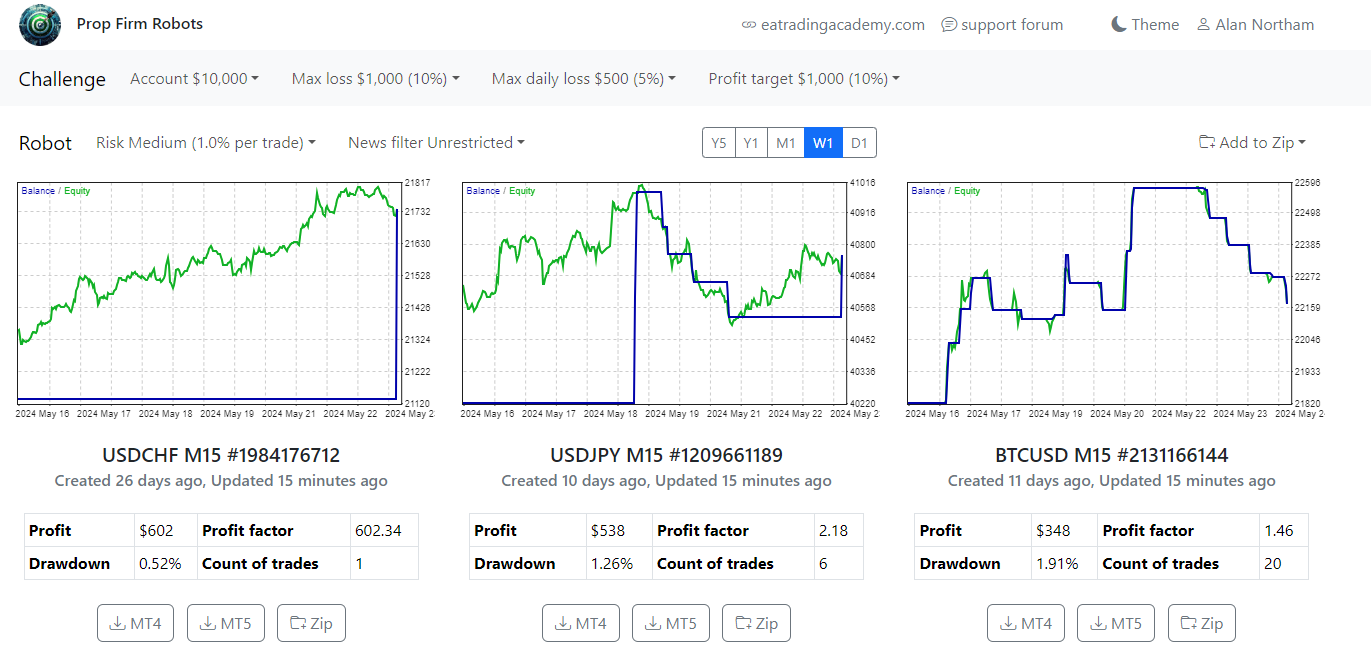
Alan,
Alan Northam
ParticipantHi Guillermo,
I am happy to read you are developing a trading strategy. Keep testing it for at least a month so the results will include all the news events that can affect the trade results. If you are getting 50% in a couple of days I would think your lot size is too large. This could cause severe draw down when the next high impact news events occur. Be sure to use good money management to keep risk under control so you don’t blow your account. Professional traders never risk more than 2% on any one trade, and when taking multiple trades they never risk more than 6%. While you are in the process of developing a trading strategy also keep in mind to develop a good money management plan as well.
Alan,
Alan Northam
ParticipantHi Zyber12,
EA studio Strategy Builder only builds one strategy. A strategy is a single indicator or a combination of indicators that produce a long trade. A short trade uses the same indicators so there is no need to add them on the short entry side. Once you input the long entry indicators you can then click on short entry and you will see the indicators. To want to use different indicators for short entries would indicate a different strategy which cannot be done using EA Studio.
Alan,
-
AuthorPosts
