Forum Replies Created
-
AuthorPosts
-
Alan Northam
ModeratorHi Sandra,
You will need to modify the mql5 source code to make these changes.
Scan down until you find: // Session time is set in seconds from 00:00
Then the following lines of code will need to be modified.Alan,
Alan Northam
ModeratorHi Maarten,
Use Generator
Turn off Acceptance Criteria
Set Stop Loss Min (pips) = 1
Set Stop Loss Max (pips) = 1000000
Take Profit Loss Min (pips) = 1
Take Profit Loss Max (pips) = 1000000
Click Start
Go to Collections (you should be collecting lots of strategies)
Go to Filter records (start adding in validation criteria to filter strategies to best performers)
example: minimum count of trades = 50, Minimum r-squared = 50Once you have some good strategies you can click on a strategy and it will show you its strategy and Stop Loss and Take Profit chosen.
If count of trades is not what you want then try a different time period.
Hope this helps!
Alan,
Alan Northam
ModeratorHi Oliver,
That’s a good strategy to start with a demo account! Keep up the good work!
Alan,
Alan Northam
ModeratorHi John,
I use last one year of historical data from the broker/prop firm I will be trading with.
Default Monte CarloAnswer 1: I use individual EAs not portfolio
Answer 2: I make lot size changes on the weekend
Answer 3: I actually have 5 trading accounts working and each one uses different settings and they all work. When I create a strategy using premium data, for example, and then change the historical data to something else, for example, Blackbull, I get different results. In some cases when I create a nice looking strategy with premium data and then change the historical data the result shows strategy losses. I think this is what is happening to you. So each brokers historical data is different. As a result the secret is not the settings used in creating the strategy but using the same historical data you are going to use when trading.I do not use portfolio EA.
I let EA Studio choose SL and TP.
Answer 4: I do my final filtering in collections.
Alan,
Alan Northam
ModeratorHi Oliver,
Have you tested the drawdown bot to make sure it works? Maybe just set it slightly below current price so that if you get a small drawdown it will close the EAs. This would be a good test before setting a lower trigger level and then finding out it doesn’t work as advertised. It is wise to test it to make sure it works.
Alan,
Alan Northam
ModeratorHi Oliver,
Not stupid, just learning. We all go through it!
Alan,
Alan Northam
ModeratorHi Oliver,
As I thought, the Minimum equity protection has been activated. This shows the account balance is below 888002. You need to make adjustments to Max spread, Minimum equity, and Maximum daily loss. You can set these to zero to get the account trading but you won’t have any protections. If this is a prop firm you can get these protection level requirements from them. If it is a brokerage account then you need to decide what protection levels you are willing to accept.
Alan,
Alan Northam
ModeratorHi Oliver,
This normally occurs when the account protections have been activated. You can find the account protections in the robots properties box. If you can provide a screenshot of the upper left corner of the trading chart and the properties box showing the account protections I can help further!
Alan,
Alan Northam
ModeratorHi Efe,
Just give it more time and it will provide trades. When you look at the Prop Firm Robot app and look at the ccount of trades it will give you an idea as to how often the robot trades on average. From this you can get an idea as to how often you should expect the robot to trade. For example, if you look at Y1 and the count of trades shows 52 you can figure that robot provides one trade per week on average. Hope this helps!
Alan,
Alan Northam
ModeratorHi Traders,
To follow my weekly updates click on the link:
https://eatradingacademy.com/forums/topic/fxify-one-step-challenge/#post-251999
Alan,
Alan Northam
ModeratorHi Konstantino,
Last week we had some high risk news events against the US Dollar so this is the reason gold didn’t do well. Over the long tern these news events will favor the US Dollar and gold so it will all average out. Since sometimes these news events can go against gold I would not risk too much on gold so keep lot size under control so gold doesn’t significantly DD your account when these news events occur. Some traders try to close trades ahead of these news events. The problem is there are so many during the month it is hard to stay on top of them. Besides, sometimes these news events will favor the EAs. As a result, I do not try to time these news events I just keep risk under control.
I like to document my trades and my strategy so I can refer back to them and see where I did good and what needs to be improved. I think all traders should do this.
I think you are starting to get control of your trading so keep up the good work.
Alan,
Alan Northam
ModeratorHi Maarten,
Is the Acceptance Criteria too strict for gold?
Alan,
Alan Northam
ModeratorHi Konstantino,
Great job this past week. I like your approach for this next week. Let us know how it goes!
After you manually closed EU what did it do after words? Did it continue higher, did it finally hit its profit target, or, did it turn down keeping you from a loss? You should document this so every time you manually close a position you will have a record of it. From this record you will be able to determine over the long term which strategy, manually stop out or let it run, would have been more profitable.
Alan,
Alan Northam
ModeratorHi Traders,
WEEKLY REPORT
Week of April 21, 2024 through April 28, 2024. The following are the tenth week results of trading 10 Expert Advisors (EA) I created using EA Studio. These Expert Advisors are being traded on my Infinity Forex Fund (IFF) 100K Algo One Step Evaluation account. I analyzed the results this week using FXblue where I sorted this past one week trading results by sorting the “Net pips” column from most pips gained to most pips lost this past week. I then looked at the Net Profit column to determine profits and losses for the week. The following are the results along with the changes made for trading next week:
This past week ended with a small loss of $110.47 and an account balance of $109,424.37. The price target to become a funded account is $110,000. This was the first losing week out of the ten weeks this account has been trading. To reduce risk of this next week of significantly drawing down this account, since it is so close to hitting the price target and becoming funded, I am going to continue to limit the risk to the account to 1%.
There were seven top currency pairs this past week having a profit factor of 1.2 or greater. However, two of the pairs, GBPJPY and EURGBP, will not be traded this next week because over the last ten weeks they produced an overall loss of -0.14% and -0.01% respectively. I will adjust the lot size of each of the five currency pairs I will be trading this next week to have an account risk 0.20% for a total account risk of 1%. The other five currency pairs will have their lot size adjusted to 0.01 lots.
USDJPY(+0.61%): 0.33 Lot size
GBPUSD(+0.50%): 0.25 Lot size
EURJPY(+0.40%): 0.33 Lot size
NZDUSD(+0.38%): 0.36 Lot size
USDCHF(+0.35%): 0.30 Lot sizeUSDCAD(+4.04%): 0.01 Lot size
EURUSD(+1.94%): 0.01 Lot size
AUDUSD(+1.09%): 0.01 Lot size
EURGBP(-0.01%): 0.01 Lot size
GBPJPY(-0.14%): 0.01 Lot sizeThis first table shows the trading results for this past week:
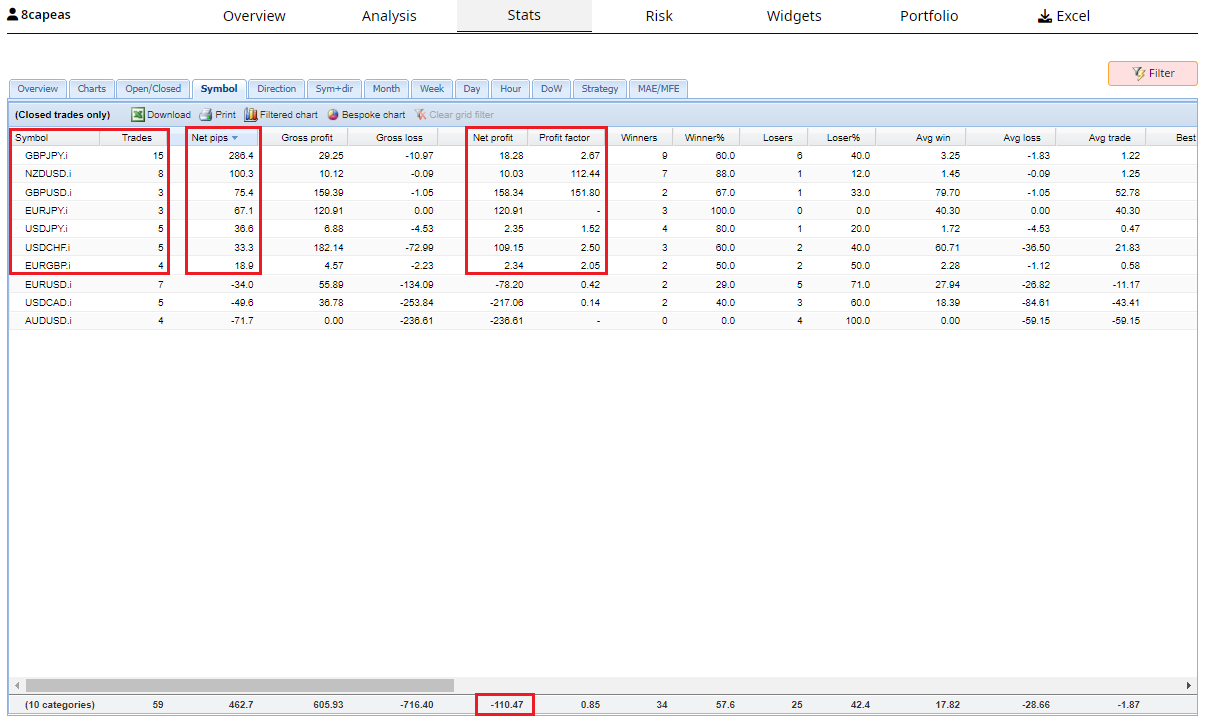
This chart shows trend line of the cumulative profit since inception:
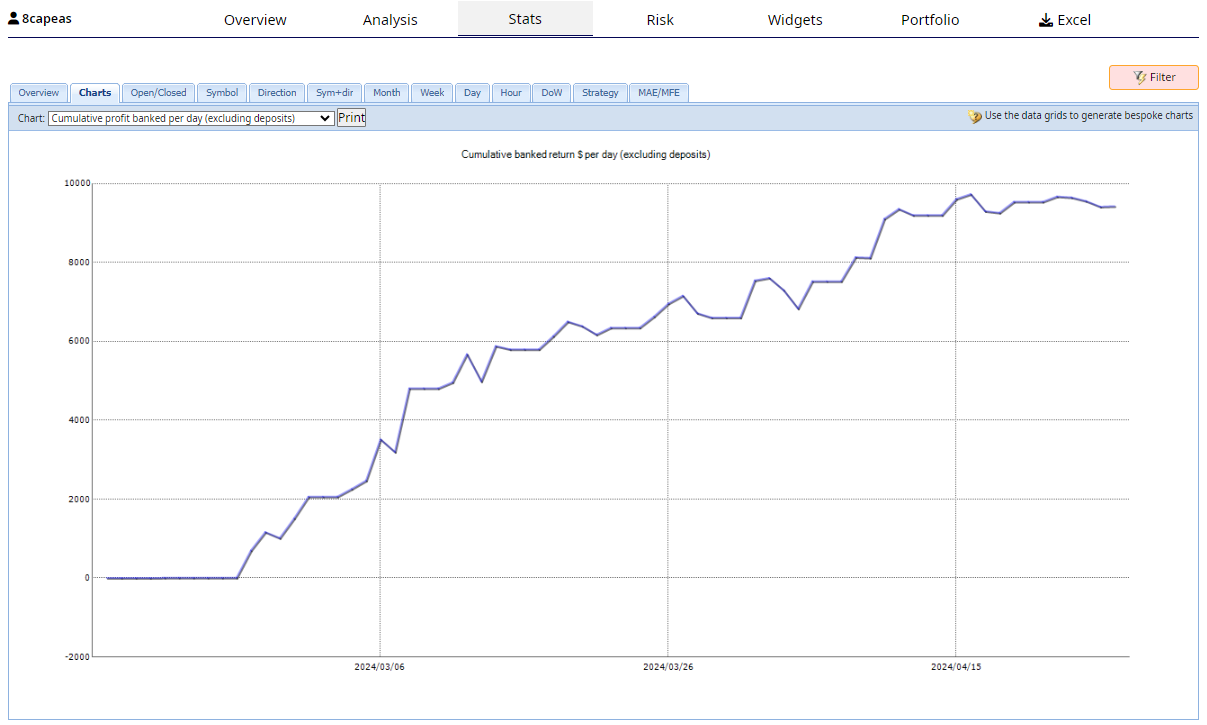
This table shows the statistics of this account since inception:
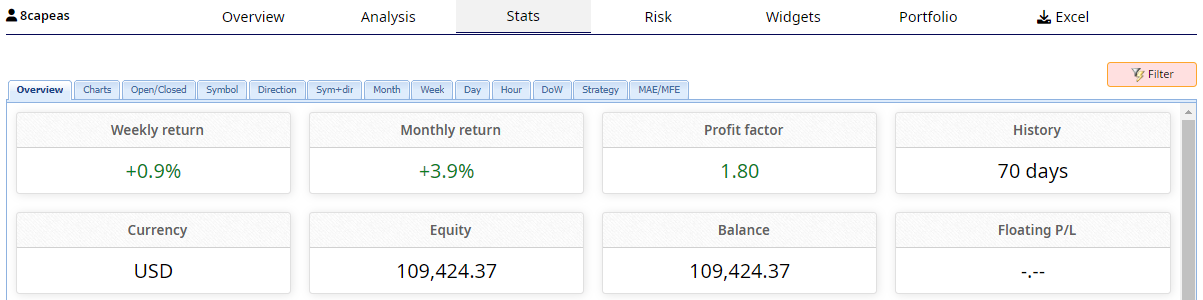
This table shows all 9 of the last 10 weeks of this Evaluation have been profitable:

Alan,
Alan Northam
ModeratorHi Efe,
As to why the trade is not triggered depends upon the Expert Advisor you are using. Some EAs may only trigger a trade one a week on average.
As to why the bot goes off on other accounts is most likely because the account protections have been activated. If you provide a screenshot of the trading chart I may be able to clarify better.
Alan,
-
AuthorPosts
