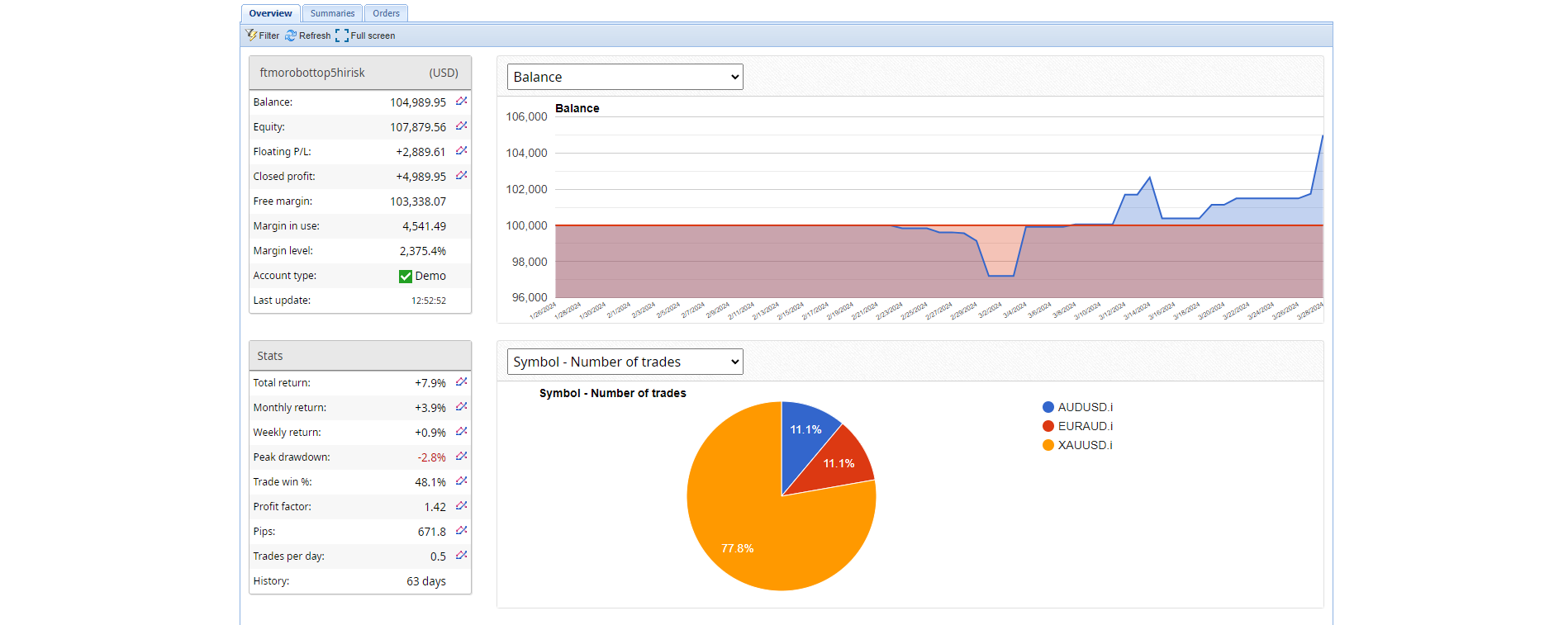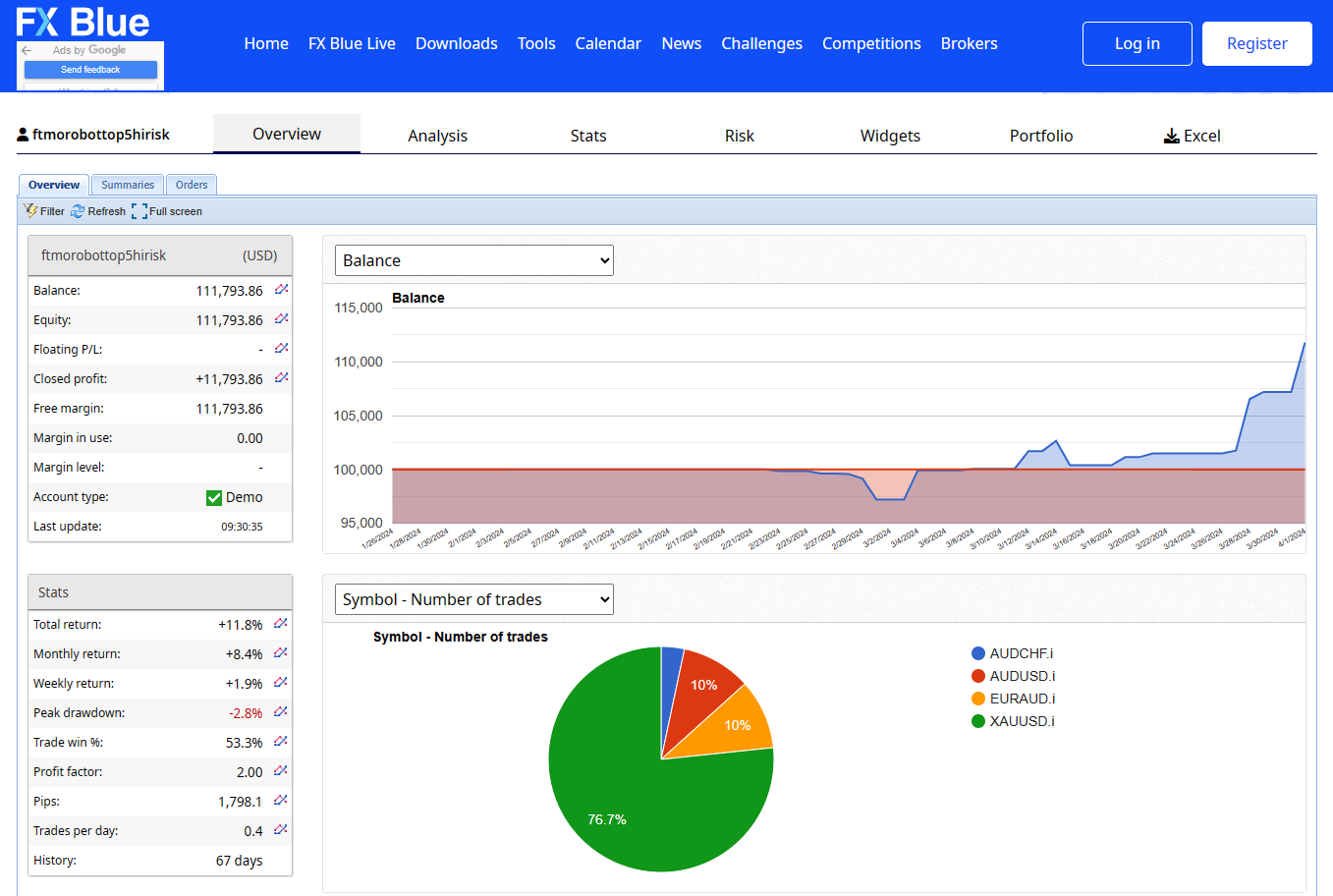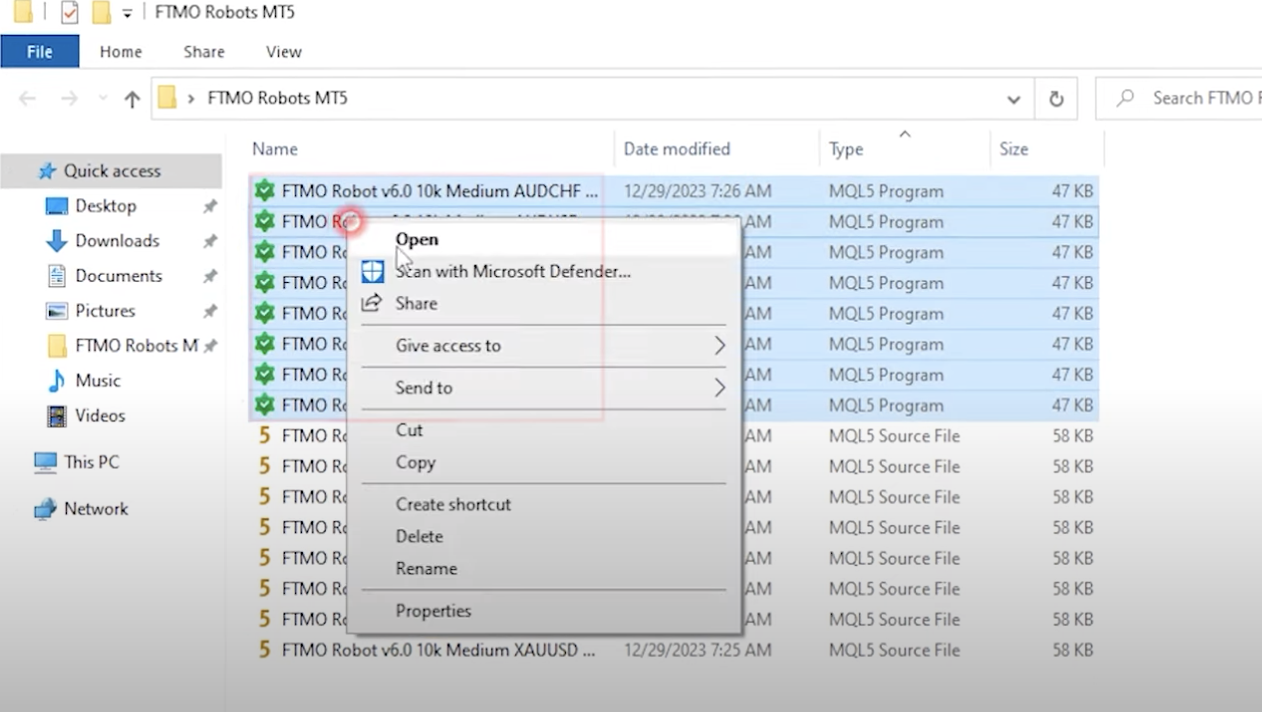Home › Forums › Ready-to-use Robots › Prop Firm Robots › Prop Firm Robots App & v6.0 – New Features Released!

Tagged: EAs v6.0, FTMO BOT, FTMO Robot, Multiple Bots, Set up, Top 3, Trailing Stop Loss Feature - FTMO Robot
- This topic has 520 replies, 98 voices, and was last updated 1 year, 1 month ago by
NIKOS KYRIAKOU.
-
AuthorPosts
-
-
January 3, 2024 at 11:27 #224234
 Petko AleksandrovKeymaster
Petko AleksandrovKeymasterHello everyone,
As we embark on a new year, we’re excited to announce some major updates to our FTMO Robot that we believe will significantly enhance your trading experience.
1. Introducing the FTMO Robot App: During 2023 we developed the app which makes the whole process easier. This new app simplifies the process of updating and monitoring your EAs.Before downloading an EA, you can now access detailed information on its Profit, Profit Factor, and Drawdown, allowing you to make more informed decisions.

2. Automated Parameters for Various Account Sizes: To further streamline your trading process, we’ve automated the setup of parameters and lot sizes according to different account sizes and risk settings. You can now select your account size and specify your maximum loss, daily loss limit, and profit target in the app. The FTMO Robot app will do the rest, generating the best-suited robots for your conditions, removing the need for manual set file imports.
3. News Filter Added: We’ve listened to your feedback and added a highly requested feature – the News Filter. This feature is designed to improve risk management by keeping your open trades active while preventing the initiation of new trades during high-impact news events. Please note that this filter only restricts the opening of new positions; your exit orders and SL/TP settings will still function as normal on your open positions.
4. Trading on Different Time Frames: After extensive testing, we’ve made a significant change. Our robots will now operate on varying time frames, specific to each currency pair. This is based on our findings that certain pairs achieve better performance on different time frames, thereby optimizing your trading strategies.
5. Update January 14, 2024
Enhanced Maximum Daily Loss (Currency): Now, this feature resets at a specific hour every day, offering you greater control over your daily trading limits.
Maximum Daily Drawdown %: A new equity drawdown protection that monitors and limits your daily drawdown in percentage terms – a crucial tool for managing risk effectively.
Daily Reset Hour (Terminal): Set the exact time for the Daily Loss and Drawdown protections to reset. This aligns with your trading strategy and schedule, offering bespoke risk management.
Maximum Equity Drawdown %: This new feature limits the maximum equity drawdown, safeguarding your investment against unexpected market movements.
Note: When any of these protection mechanisms are triggered, the Robot will automatically close all current positions and turn off to ensure your trading aligns with your risk parameters.6. Update January 18, 2024 Tracking the results
Backtest Period Filter: View the top-performing EAs over different periods (last day, week, month) directly within the app. This eliminates the need for manual backtesting and tracking performance on Myfxbook.
Why This Matters:
Stay informed with real-time data. Our backtests are recalculated every 30 minutes using real historical data from FTMO, ensuring you always know which are the Top performers in the last 1 week or last 1 month:
More, you can effortlessly monitor your Daily Profit, Weekly Profit, and Monthly Profit right from the charts themselves. This means there’s no need to connect your trial/demo account to Myfxbook anymore to keep track on which is the best EA to trade or which is the top Performer in the last 1 week.
Update February 1, 2024 Expanded Robot Collection
We’re thrilled to announce an update to the FTMO Robot App that we believe will greatly enhance your trading experience.
Expanded Robot Collection: Our robot lineup has grown from 8 to 14, offering you a broader range of trading strategies and optimizations. In addition to new robots, we’ve fine-tuned some for existing currency pairs but with optimizations for new timeframes, allowing for more personalized trading strategies.
Why This Update Matters: With a wider selection of robots, you can better match your trading approach and objectives. These robots are specially optimized for various timeframes, leading to more precise and effective trading strategies. More robots mean more opportunities to profit under different market conditions.
We’re committed to continuously enhancing the functionality and performance of our tools to provide you with the best trading experience. To assist you in making the most out of these new features, we’ve put together a comprehensive video guide on how to use the FTMO Robot app.
We encourage you to share your experiences and feedback on these updates. Your insights are invaluable in helping us improve further. If you have any questions or wish to discuss these new features, feel free to post here.
Wishing everyone a prosperous trading year!
Best regards,
Petko Alexandrov
PS. Those of you who purchased the FTMO Robots need to log in to their account in the Academy and will be able to download the latest version, 6.0, from the FTMO Robot App.
-
January 3, 2024 at 12:08 #224241
Stefan Kooij
ParticipantIm buyed the course from you, but i can’t find the FTMO ROBOT app to download in my account? where can i find it?
-
January 3, 2024 at 13:10 #224251
Alan Northam
ParticipantStefan,
Go to your Account and then select FTMO ROBOT app.
Alan,
-
-
January 3, 2024 at 13:30 #224255
Stefan Kooij
ParticipantGood Morning,
Thank you!
I have a question about the max dailylos.
Does the daily loss only apply to that currency or to your entire account?
-
January 3, 2024 at 13:40 #224256
Alan Northam
ParticipantJust to that Expert Advisor/robot.
Alan,
-
January 3, 2024 at 14:01 #224261
MUSTAFA SAMEH
ParticipantThis means that deals in one currency are closed or closed when all robots reach the daily loss ?
-
January 3, 2024 at 14:17 #224268
Alan Northam
ParticipantEach robot works independently from all other robots. So if robot ‘A’ hits the daily loss only that EA will close the open trade and the robot will be removed from the chart.
Alan,
-
-
-
-
January 3, 2024 at 13:54 #224259
MUSTAFA SAMEH
ParticipantI deleted the old version and ran the new version, but I don’t know where the error is
-
January 3, 2024 at 14:23 #224271
Alan Northam
ParticipantHi Mustafa,
The Maximum Equity Protection was hit at $50195.48, so the open trade is closed and the EA/robot is removed. This is done to keep the robot from turning downward causing your account to start losing money. This is a handy feature when using in an FTMO Challenge. To pass the challenge your FTMO account has to gain 10%. So it your account reaches 10% profit it will close the open trade and remove the robot to complete the challenge.
Alan,
-
-
January 3, 2024 at 15:30 #224298
Andy Keane
ParticipantHave followed instructions on the news filter. But I get the message “News Filter Connection Error! Error Code :5203. Any ideas
-
January 3, 2024 at 15:49 #224303
Alan Northam
ParticipantHi Andy,
Add the following (see red rectangle):
-
January 3, 2024 at 16:40 #224318
Andy Keane
Participant-
January 3, 2024 at 17:01 #224332
Marin Stoyanov
KeymasterBased on the error description, it appears to be a network-related issue with the news service. The Expert’s settings look fine. Please try to remove and reattach the expert or restart the MT terminal.
-
January 3, 2024 at 17:19 #224345
Alan Northam
ParticipantIt’s working on my end!
Maybe its being blocked by firewall?
Alan,
-
-
January 3, 2024 at 16:56 #224329
0xBitpool
ParticipantQuick question about the risk sizing: if we choose 1% in the app, and then download the top 3 robots, is it 1% PER ROBOT or for the whole set?
-
January 3, 2024 at 23:26 #224435
 Petko AleksandrovKeymaster
Petko AleksandrovKeymasterIt is per robot.
-
-
January 3, 2024 at 17:02 #224335
Sammy Trader
ParticipantAll set – Its the waiting game now, I am not tweaking any settings given by FTMO Robot App. Playing with the top 5 EAs, let’s see.
-
January 3, 2024 at 17:10 #224339
Andy Keane
ParticipantTried both ideas still same issue.
-
January 3, 2024 at 17:17 #224342
Sammy Trader
ParticipantHi Andy ,
These are your possible fixes for Error 5203 :
1.Check your internet connection: Make sure your device is connected to the internet and the connection is stable.
2.Restart MT5
3.Check MT5 server: It’s possible that the server you’re trying to connect to is experiencing issues. Try connecting to a different server if possible.
4.Contact your broker: If none of the above solutions work, it would be best to get in touch with your broker. They can provide information about any server issues or maintenance that might be causing the problem.
5.Reinstall MT5: As a last resort, you might need to uninstall and reinstall MT5. This can help clear any corrupted files that might be causing the problem.
-
January 3, 2024 at 17:38 #224350
Andy Keane
ParticipantThanks I will try contacting the broker I have the this on VPS with other bots running and getting news. But with a different broker.
-
January 3, 2024 at 18:01 #224357
Alan Northam
ParticipantCan you manually place trades? Place a trade with 0.01 lot size and then close it. This will indicate MetaTrader is communicating with the brokers server. Also, are you sure the broker you are using allows trading with Expert Advisors? For example forex.com does not allow using EAs on their demo accounts but you can use them on their live trading accounts. Crazy!
Alan,
-
January 3, 2024 at 22:10 #224417
Andy Keane
ParticipantI am using a live account on AXI and run other EAs with this account. The broker is now looking into the issue. They have said that they do not believe the problem to be anything to do with them, but before confirming this they want to check.
-
January 3, 2024 at 22:38 #224421
Alan Northam
ParticipantThe developer of the news filter suggest removing the EA, closing MetaTrader, restart MetaTrader, and then reinstall the EA. I would even suggest to uninstall MetaTrader, download MetaTrader from your broker website, and install.
Alan,
-
January 3, 2024 at 23:00 #224429
Andy Keane
ParticipantI have done all this with a complete uninstall of the meta trader and personal details. Fresh download from Axi and new install.
I will update when Axi get back to myself
-
January 3, 2024 at 23:05 #224431
Sammy Trader
ParticipantWhile you wait for Axi, you want to try it for a Demo acc in https://ftmo.com/ ? Mine is setup in it and works ok.
-
-
-
-
-
January 3, 2024 at 17:16 #224341
Bob Gal
ParticipantHello,
I purchased the FTMO course in November, do I have access to the FTMO Robot App.
I’ve tried clicking on the link in my account but I’m being diverted.
Kindly advise.
Thanks
Rob
-
January 3, 2024 at 17:18 #224343
Sammy Trader
ParticipantIf you are still paying for the updates then check this email in your inbox with Subject – New Year, New FTMO Robot App (+ v6.0)
-
January 3, 2024 at 21:06 #224397
Marin Stoyanov
KeymasterHello, you do have lifetime access. Please try clearing your browser cache, then login to the Academy website if you haven’t and access the FTMO Robot App again.
-
-
January 3, 2024 at 18:33 #224368
Anthony126
ParticipantLoving the look of the update and can see the hard work getting put in by the team !
-
January 3, 2024 at 20:37 #224389
John Guthmiller
ParticipantI purchased ”The Complete FTMO Challenge Course” which had the Forex Robot EA Lifetime Updates as part of the deal. Now that this New Version of FTMO Robot App & v.6.0 has come out, I have the app in my account but when I try to download the new Robots v6.0 I get this message:
”To access and download the FTMO Robots, you need to be a registered user and have an active plan with us.
Please log in to download the Expert Advisors. If you haven’t purchased a plan yet, you can select one that suits your needs here.”I was led to believe that I have ”Lifetime Updates” to the FTMO Robot EA but it seems there is some problem accessing and downloading the new EA’s.
Does anyone else have this problem?? And how did you get the problem corrected??
Thank you for any help that might solve this problem…
Thanks,
John
-
January 3, 2024 at 21:05 #224396
Marin Stoyanov
KeymasterHello John, you do have lifetime access. Please try clearing your browser cache, then login to the Academy website if you haven’t and access the FTMO Robot App again.
-
January 4, 2024 at 4:36 #224487
Daniel Kozarchuk
ParticipantHi, I’m having the same issue. I’ve tried clearing the browser cache, restarting the browser and logging back in. The link in the FTMO course takes me to the FTMO Robot App, I can play around in there, pick my options etc, but when I try to download, I get the same error that other people are seeing. There seems to be some sort of security issue preventing students of the FTMO course from downloading the robots from the app.
Please advise. Thanks!
-
January 4, 2024 at 10:35 #224533
Johann Olszowka
ParticipantI have the same issue
-
January 7, 2024 at 19:19 #225410
Sipho Bhiya
ParticipantI have the same issue too… did you get sorted?
-
-
-
-
January 3, 2024 at 21:53 #224413
Wealth
ParticipantCan we add another news outlet if this one is not working?
-
January 3, 2024 at 21:57 #224414
Alan Northam
ParticipantHi Wealth,
The news outlet should work! What problem are you having? Did you watch the video for FTMO v6.0? It shows how to configure the news filter.
Also did you add the following (see the red rectangle in the image below):
Alan,
-
January 3, 2024 at 22:02 #224415
Wealth
ParticipantI see people having issues with it. Maybe having another option might help. Also, in case your website server goes down. It would be a great idea to have a backup.
-
January 3, 2024 at 22:32 #224419
Alan Northam
Participant
-
-
-
January 3, 2024 at 23:01 #224430
Sammy Trader
ParticipantIt’s working in my VPS – I successfully added forexsb.com. All my firewall i.e. inbound and even outbound are clean for that portal.
-
-
January 3, 2024 at 22:38 #224420
Ragnar Standhardt
ParticipantHi Petko,
This looks really very well. Thanks for all the good work.
Unfortunately I cannot download the robots. A blue box tells me:
To access and download the FTMO Robots, you need to be a registered user and have an active plan with us.
Please log in to download the Expert Advisors. If you haven’t purchased a plan yet, you can select one that suits your needs here.I logged in but still the same message.
Can you help me?
Thanks and best regards,
Ragnar Standhardt
-
January 3, 2024 at 23:30 #224436
 Petko AleksandrovKeymaster
Petko AleksandrovKeymasterGlad you liked it!
If you have purchased the FTMO Robots previously, all you need to do is to log in to the website of the Academy. Then go to the FTMO Robot app and you will be able to download the EAs.
-
-
January 3, 2024 at 23:14 #224432
PrimalSci
ParticipantGreat update and thank you.
Do I need to check Allow DLL imports on the EA tab in tools?Thank you!
-
January 3, 2024 at 23:31 #224437
 Petko AleksandrovKeymaster
Petko AleksandrovKeymasterYes, as shown on the screenshot (or the video guide).
Cheers,
-
-
January 4, 2024 at 0:54 #224455
Wealth
ParticipantIf I want to disable the news section inside the source code how can I do it? Can you please show an image with a description if possible? Thank you.
-
January 4, 2024 at 15:19 #224603
Wealth
ParticipantAny information on this?
-
January 4, 2024 at 15:30 #224605
Alan Northam
ParticipantYou can disable the news filter in the Expert Advisors properties dialog box.
Alan,
-
January 4, 2024 at 15:37 #224609
Wealth
ParticipantHi Alan,
I know that. But I don’t want it on the bot. I like my bots lean and mean. How can I remove it from inside the code? Is there a way to do that? Thanks.
-
January 4, 2024 at 16:15 #224621
Alan Northam
ParticipantYou would need to contact [email protected] to answer that question.
Alan,
-
-
-
-
-
January 4, 2024 at 6:29 #224500
nguyenqh.mt
ParticipantI am running the FTMO 5,1 and FTMO 6, and both show no trades after a week. The older version has trades for all pairs, but the last 2 versions show no trades, especially on real account. What happened? My connection and setting are correct. I use FTMO robot since 6 months ago so I know how to place the bot correctly.
-
January 5, 2024 at 3:35 #224764
nguyenqh.mt
ParticipantStill no trade opened on both the5er challenge account and IC market demo account. the older version works fine. but version 5 and 6 had no trades. What happened, pls answer Petko
-
January 5, 2024 at 10:43 #224815
Alan Northam
ParticipantYou can do a backtest on each of the robots using the MetaTrader Strategy Tester. This will give you an idea when the last trades were taken and how often trades are taken. From this info it will give you an idea how long you may need to wait for each robot to take the next trade.
Alan,
-
-
January 9, 2024 at 21:21 #225903
MUSTAFA SAMEH
ParticipantHello nguyenqh, did you pass a specific test within a period of 6 months and which company
-
-
January 4, 2024 at 7:19 #224502
Laurence Maitim
ParticipantI bought the ” Complete FTMO Challenge Course” back in October, and i got a mail about this Version 6, but i cant download it, i read all the comments with the same issue , I did tried clearing all the cache, . and still i don’t have the access, its just taking me to the link where i have to buy the FTMO robot, sad because i was told i will have a lifetime update,
-
January 4, 2024 at 7:27 #224504
Brian Pelton
ParticipantI’m assuming this new 6.0 version is only optimized for FTMO? I have a 50K challenge I purchased from a different prop because of a 30% discount over the holidays. Thank you.
-
January 4, 2024 at 7:52 #224506
David McCann
ParticipantBefore I buy be good to know if these bots can be used on any prop account not just FTMO.
-
January 4, 2024 at 13:52 #224569
Alan Northam
ParticipantHi David,
Yes you can use the FTMO robots with other prop firms, Petko does so himself.
Alan,
-
-
January 4, 2024 at 8:04 #224508
David McCann
ParticipantIf we have to demo trade the bots first does FTMO provide unlimited free trials as I assume we have to do this everytime an update comes out ?
-
January 4, 2024 at 10:12 #224528
Sammy Trader
ParticipantFTMO only provides a trial account for two weeks. Then you open another one :-)
-
January 4, 2024 at 13:54 #224570
Alan Northam
ParticipantHi David,
Yes you can open a new FREE FTMO demo account every 14 days. I have done this many times myself!
Alan,
-
-
January 4, 2024 at 8:09 #224510
David McCann
ParticipantYes, you can always register for new Free Trial Account once the active one has ended. Ok I have my answer.
-
January 4, 2024 at 8:12 #224511
David McCann
ParticipantYou must test them all in a trial/demo account and follow the results. The purpose is to find the most profitable among the seven assets in current market conditions.
How long should this trial be for ?
-
January 4, 2024 at 10:11 #224524
Sammy Trader
ParticipantFTMO only allow a trial account for two weeks. But, what am I doing is opening another Trial account and making sure that the Robot performs in the following two week too. Then it will be time to dance.
-
January 4, 2024 at 13:58 #224572
Alan Northam
ParticipantHi David,
When testing to find the best performing robots Petko suggests one to two weeks. Petko has also indicated he likes to see from three to five closed trades on the top performing robots with a profit factor of 1.2 or greater.
Alan,
-
-
January 4, 2024 at 8:17 #224512
David McCann
Participant– Place only the top Performer on a challenge.
– Keep trading the top 2-3 performers in the challenge.Makes no sense. Use top performer only or top 3 ? And what happens after the challenge is hopefully passed ?
-
January 4, 2024 at 14:05 #224574
Alan Northam
ParticipantHi David,
Petko suggests trading the top 1 to 3 performers. Petko has indicated in another topic he has never failed a challenge when trading the top 1 performer. He says it just takes longer.
Please keep in mind when you trade just the top 1 performer your account risk is limited to 1%. When trading the top 3 your account risk becomes 3%. Trading the top 3 performers can help you pass the challenge sooner but comes at a cost of increasing risk to 3%.
Alan,
-
January 4, 2024 at 21:30 #224704
paul4x
ParticipantI think that has now changed according to his last video, he said he had all bots running whilst doing the challenge. Can you confirm this is correct?
-
January 5, 2024 at 0:07 #224743
Alan Northam
ParticipantYou should watch the video again. The majority of the video describes how to set up the robots on an FTMO demo account and how to determine the top 1 and top 3 robots to trade. In one of his challenges he trades with just 1 robot and in a second challenge he trades with the top 3. Near the end of the video he then mentions he also passed a challenge by trading all 8 robots. If you decide to trade all 8 robots pay attention to the account risk.
Alan,
-
January 5, 2024 at 20:30 #224937
paul4x
ParticipantHello Alan,
I rewatched the video again to make sure and he definetly says he used all 8 bots to pass the challenge. And on the FTMO page it says it here also? So if we can get clarity from the man himself?
-
January 5, 2024 at 20:55 #224943
Alan Northam
ParticipantHi paul4x,
Exactly! The clarity is in the video. The majority of the video discusses testing all 8 robots on a FREE FTMO demo account and then choosing the top 1 to top 3 robots to use in a challenge. Near the end of the video he says he also used all 8 robots to pass the challenge.
So in the video Petko shares three strategies to pass the challenge.
1. Test all robots and pick the top robot.
2. Test all robots and pick the top 3 robots.
3. Use all 8 robots.
*Each of the three strategies have good points and bad points.Alan,
-
-
-
-
-
January 4, 2024 at 9:32 #224521
casanogues
ParticipantHola, tengo el mismo problema intente borrar el cache del navegador, he reiniciado y volvi a iniciar sesion. El enlace en el curso FTMO me lleva a la aplicacion FTMO Robot, pero cuando intento descargarlos recibo el mismo error que ven otras personas parece haber algun tipo de problemas de seguridad que impide la descarga , ya diran
Saludos cordiales
-
January 4, 2024 at 9:59 #224523
FRA2286
ParticipantHELLO EVERYONE WITH THE NEW SET FILE THAT I RECEIVE FROM THE FTMO APP SETTING EVERYTHING TO MINIMUM RISK THE XAUUSD PAIR IN THE SET FILE I NOTE THAT THE STOP AND TAKE PROFIT ARE SET TO 5000 PIPS AND 7000 PIPPS. IS ALL OF THIS NORMAL?
-
January 4, 2024 at 10:16 #224529
Johann Olszowka
ParticipantHello I cant download th ftmo Robots even though im logged in
-
January 4, 2024 at 14:23 #224582
Alan Northam
ParticipantHi Johann,
If you have purchased on the the several FTMO plan options go to your Account, click on the FTMO robot app Tab, select the robots you want to download. If you cannot download the robots then you need to contact [email protected] .
Alan,
-
-
January 4, 2024 at 13:06 #224557
Miguel Angel Martínez
ParticipantHello, I was thinking about purchasing your robot, but I have a question that I have had problems with before with your car.
When you use robots and more people use the same robot, I have had problems where I have been accused of copy trading because the robot did the same operations for everyone. How do you solve that problem with your robot?
-
January 4, 2024 at 13:27 #224561
Sammy Trader
ParticipantIt’s because you forgot to change the MAGIC NUMBER. Watch Petko’s video and he will guide you in there for how to change the magic number. Change it to anything unique and you will be fine.
-
January 4, 2024 at 14:15 #224576
Alan Northam
ParticipantHi Miguel,
I have addressed this with FTMO support. They do not block traders until there is a total of all traders accounts adding up to $400,000. Once this amount is reached they will send emails to all traders trading the same strategy and ask them to change their strategy. It is only after they send out the email and the traders refuse to change their strategy that they will lock out your account. So, there is really nothing to worry about when trading with FTMO. Petko has started in another Topic you can change the strategy by changing the indicators settings by a small amount and it will not significantly change the performance of the EA. Petko also says you can change the strategy by changing the Magic Number.
Alan,
-
January 5, 2024 at 12:48 #224832
gabiscriba
ParticipantHi Alan, about changing some parameters to make the trades unique.
In a comment you said “Petko has started in another Topic you can change the strategy by changing the indicators settings by a small amount and it will not significantly change the performance of the EA.”
I can’t find this topic. Can you tell me the name or give me the link?
So that I can stop asking questions and read by myself there?
Thanks.
-
January 5, 2024 at 12:50 #224833
Alan Northam
ParticipantIts been some time ago I may have forgotten, it could have been in one of his videos. I just remember him saying it. You may need to check some of his earlier FTMO videos.
Alan,
-
January 5, 2024 at 14:19 #224851
gabiscriba
ParticipantIt’s ok, Alan.
I understood what the rules are at FTMO, but now I’m asking in general so that we don’t have problems with other prop companies.
We change the name and the magic number and slightly modify the parameters of the indicators. Is it enough to modify only the Envelopes parameters or is it good to also modify the DeMarker, MACD, RSI?
Is it necessary or is it safer to change the name of the robot in the source code?
Thanks and congratulations once again for the upgrade and the app. -
January 5, 2024 at 16:35 #224884
Alan Northam
ParticipantPersonally, I have never worried about it. I just trade Petkos’ robots as is, and I have never had a problem with it. Petko has said just changing one indicator slightly is sufficient to make the robot unique. I just contacted the FTMO Chat line and they cannot answer the question as to what it takes to make a robot unique. They said the robot provider is the only one that can say the robot provided to you is unique. They said if I change the magic number they cannot confirm that someone else might make the very same change and only the robot provider can confirm that there are no more than one robot with the same magic number. The same with changing an indicator setting as it is still possible for another person to make exactly the same change. See the problem? It is only the robot provider that can say for sure the robot is unique.
I also asked the FTMO Chat line if the Third Party EA rule applies to the Challenge and Verification stage. The response was that it only applies to FUNDED accounts! So nothing to worry about!!!
Alan,
-
-
-
-
-
January 4, 2024 at 13:27 #224560
Danny Pyttel
ParticipantHello, I have been using the robot since January 2nd, 2024. However, only one trade has been opened since then. Is this normal or am I doing something wrong.
-
January 4, 2024 at 14:19 #224579
Alan Northam
ParticipantHi Danny,
It has been typical in all the FTMO robots created by Petko that they don’t necessarily place a lot a trades in a short period of time but the trades that are placed have a higher probability of being winners. Also, we are still in the latter days of the holiday period when volatility is low. I would expect volatility to start picking up next week and you may start to see more trades. Hang in there!
Alan,
-
-
January 4, 2024 at 14:55 #224588
Nelson Silva
ParticipantGood Morning Trading Academy i have received an email whit the news about your FTMO Robots and i find the very nice, special the test from 5 years i think it is very good proof that they work.
I have 1 question:
1- I have seen in the forum that some Persons have the: https://eatradingacademy.com/courses/ftmo/ftmo-challenge-course/ that have a price of 249€ and they get lifetime access too the FTMO robots. So my question is if buying the https://eatradingacademy.com/premium-robots/ftmo-robot/pricing-plans/ can I get access too the FTMO Challenge Course too or not?
Or i have too do the other way? buy the Course and have lifetime access too the FTMO Robots?
Many thx for help
-
January 4, 2024 at 16:51 #224630
Danny Pyttel
ParticipantGibt es hier deutschsprachige Nutzer?
-
January 4, 2024 at 16:52 #224631
Danny Pyttel
ParticipantAre there any German-speaking users here?
-
January 4, 2024 at 17:17 #224601
RUBIANO LACERDA DE ALMEIDA
ParticipantGood morning, I downloaded the FTMO APP in the settings I chose, simulating a challenge but I put it in a demo account that was already running. It happens that after adding the EA, an Error message appears that I send as an attachment. And automatically the robot is removed as you can see in the Journal.
I ask for help with this situation.
Att
Rubiano-
January 4, 2024 at 17:43 #224645
Sammy Trader
ParticipantYou need to take off V5 first. Dont use both versions.
So, you deactivate the algo trading, remove the older Robots (V5) from chart. Close MT4, delete the files from the Data Folder.
Get the new Robot with V6 and then do the ritual of installing the new robots.
-
January 11, 2024 at 2:47 #226172
Kasnecijoseph95
ParticipantMy Ftmo Robot 6 month Trial was purchased and my order Number is 220946 and my account ays i have zero active orders PLEASE PLEASE ASSIST ME I NEED HELP UPDATING MY BOT TO 6.0
-
January 11, 2024 at 7:35 #226195
Alan Northam
ParticipantThis is a support issue. Please contact [email protected]
Alan,
-
-
-
January 4, 2024 at 17:48 #224646
Alan Northam
ParticipantThe Maximum Equity Protection has been triggered. When this happens all open orders for that EA will be closed and the EA will be removed from the chart. To correct this go the the EA Properties dialog box and scroll down to the Max Equity Protection line and change the value to a lower amount.
Also I notice you installed the 100K EA on the chart. Is the demo account a 100K account? If not, you can correct the error problem by installing the EA that matches your account size.
Alan,
-
-
January 4, 2024 at 17:51 #224647
Aretri
ParticipantGoood evening. I have the same situation on my MT4 demo account. After 10 seconds the EA is removed.
-
January 4, 2024 at 18:52 #224663
Alan Northam
ParticipantThe Maximum Equity Protection has been triggered. When this happens all open orders for that EA will be closed and the EA will be removed from the chart.
If demo trading V6.0 make sure you downloaded the robots that match your account size.
If demo trading V5.1 make sure you load the setfile that matches your account size.
Alan,
-
-
January 4, 2024 at 19:22 #224674
Matthew Cupper
ParticipantHi, I just installed the FTMO bot on a demo account to see how she does. I am using the latest version.
I believe I have everything set up but have yet to see any trades, markets pretty terrible today anyway and I am not worried as my trial start doesn’t commence until I place a trade.
Couple of questions I had was:-
Do we need DLL imports enabled? In the video I watched it seemed to be off but in one of the comments above it is on?
Also in the bottom window under the Experts tab I see no data flowing, is this normal, as other EA’s I have used seem to be in constant chatter?Journal shows everything connected successfully.
Thanks in advance for your response and looking forward to seeing how things pan out! :)
-
January 4, 2024 at 19:58 #224688
Alan Northam
ParticipantDLL not necessary!
Alan,
-
-
January 4, 2024 at 19:55 #224686
Aretri
ParticipantThank you Alan. Problem solved.
It´s working on a 100,000 demo account.
-
January 4, 2024 at 20:03 #224689
Matthew Cupper
ParticipantThanks Alan! 👍
-
January 4, 2024 at 21:23 #224700
paul4x
ParticipantGoing by the latest video on YouTube from Petenko, can I now confirm we don’t have to trial the robots to find the best working pair, we can just load all bots onto a challenge and get going?
-
January 5, 2024 at 9:05 #224793
Elna van Dyk
ParticipantI usually optimize in ICM and copy trade to my prop accounts, but it has been locked to just FTMO and when I tried to modify on EA builder I also could not modify it, making it very hard for me to use.
-
January 5, 2024 at 9:17 #224795
Elna van Dyk
ParticipantMy bad , looks if I change tabs in EA builder it allows me to change broker
-
January 5, 2024 at 9:43 #224802
Bob Gal
ParticipantHi Guys,
The 6.0V EA has been running, no trades taken yet I understand that the EA will only take valuable trades and volatility is still low. However, has anyone had any trades taken by the EA yet?
Should I just be patient and wait till next week to see how the EA plays out.
Thanks and good weekend.
Rob
-
January 5, 2024 at 10:38 #224809
Alan Northam
ParticipantHi Robert,
You can do a backtest on each of the robots using the MetaTrader Strategy Tester. This will give you an idea when the last trades were taken and how often trades are taken. From this info it will give you an idea how long you may need to wait for each robot to take the next trade.
Alan,
-
-
January 5, 2024 at 10:43 #224814
Bob Gal
ParticipantHi Alan,
Thank you for the reply, ill back-test, I’m more concerned if I’ve set up the EA properly.
I took a manual trade and if the EA is working properly, shouldn’t the EA automatically close the manuel trade?
Thanks
Rob
-
January 5, 2024 at 11:06 #224819
smartkary
ParticipantThe 6.0V EA has been running, no trades taken since yesterday. Attaching screenshot for review. please advise if this looks ok.
-
January 5, 2024 at 11:58 #224824
Alan Northam
ParticipantHi smartkary,
Everything looks good, you just need to give it more time. Like I have been telling others you can do a backtest using the Strategy Tester and the results will give you an idea on how often the robots trade.
Alan,
-
January 5, 2024 at 20:10 #224928
Sammy Trader
ParticipantSame here, I am still waiting for the trade to take place since two days. Thank God that the passing time of the challenges have hanged to ‘unlimited’.
-
-
January 5, 2024 at 12:02 #224825
smartkary
ParticipantThanks Alan … actually i saw your suggestion to backtest after i posted my query.
Yes the backtesting is helpful, i am now able to check for each of the EAs. -
January 5, 2024 at 13:37 #224837
Brian Pelton
ParticipantI finally broke down and purchased the FTMO robots. Here’s my plan. I’m going to be trading all of them but start at 0.25% risk. If account can get up to 1.25-1.50% I’ll bump up lots to .50% risk. If it can get to 3.5% to 4% growth I’ll then bump my risk up to 1%.
Starting my50K challenge on Monday. I’ll let everyone know how things go.
-
January 5, 2024 at 14:12 #224845
gabiscriba
ParticipantNot a bad plan. Let us know.
-
-
January 5, 2024 at 14:18 #224849
Brian Pelton
ParticipantI purchased but for some reason I can’t access them.
-
January 5, 2024 at 14:49 #224862
Brian Pelton
ParticipantNevermind, I guess my order was just recently processed. All set. Everything was very straightforward and easy. Thank you! Great idea with the app!
-
-
January 5, 2024 at 18:15 #224909
Brian Pelton
ParticipantI came across something very strange. The challenge account I’ll be using is on Eightcap brokerage. I installed it on my VPS because I wanted to run these robots through the strategy tester on the different brokerage. However, when doing so it looks like I get a 3rd of the amount of trades compared to when I run it through FTMO.
Is this normal? It’s a bit concerning.
-
January 5, 2024 at 18:37 #224913
Alan Northam
ParticipantHi Brian,
This is normal as the historical data of each broker is different!
Alan,
-
January 5, 2024 at 19:03 #224919
Brian Pelton
ParticipantThank you Alan!
-
-
-
January 5, 2024 at 18:29 #224911
Heinz Neumann
ParticipantAfter I have installed the new version 6.0 of FTMO Robot, I get the following message when I activate it:
Current position closed. Expert Advisor #xxxxxxxxxxxx turend off.
Can someone help me what I am doing wrong. -
January 5, 2024 at 19:16 #224921
Alan Northam
ParticipantHi Brian,
FTMO V6.0 – I just had a short trade open for AUDUSD on both 8cap and FTMO.
Alan,
-
January 5, 2024 at 20:59 #224945
MUSTAFA SAMEH
ParticipantHello
I have two demo accounts, one with FTMO 100k and one with XM 50k. I put the robots in the new version in both accounts. I see that two trades were opened in the FTMO account and no trades were opened in XM.-
January 5, 2024 at 22:24 #224963
Alan Northam
ParticipantHi Mustafa,
Yes this can happen because the historical data for both FTMO and XM are different. I would suggest doing a backtest on XM by using the MetaTrader Strategy Tester. You can then look at the journal to see how often trades were taken. This will give you an idea how long you need to wait to see trades develop.
Alan,
-
-
January 5, 2024 at 21:03 #224948
MUSTAFA SAMEH
ParticipantIs it possible to add conditions for challenging Fundednext accounts, such as 6k and 15k, in the FTMO Robot App?
-
January 5, 2024 at 22:28 #224964
Alan Northam
ParticipantPlease contact [email protected] and ask if they can add your request as a new feature.
Alan,
-
-
January 5, 2024 at 23:20 #224969
Chris Popov
ParticipantHas anyone personally backtested the files? I am getting quite different results than the ones in the App:
-
January 5, 2024 at 23:24 #224977
Alan Northam
ParticipantHi Chris,
I have noticed the same thing. I have even tried to correlate with EA Studio which was used to create the robots but it does not correlate with the app.
Alan,
-
January 5, 2024 at 23:39 #224986
Chris Popov
ParticipantThanks, I hope you will escalate this to Petko or the team to check.
I also tested some of the robots for other pairs and the results also differ. And this is tested on a real FTMO Challenge (not Eightcap or other broker).
-
January 6, 2024 at 7:10 #225032
Alan Northam
ParticipantHi Chis,
They are working on an updated version of the FTMO app. I don’t know when it will be released.
Alan,
-
-
-
January 6, 2024 at 2:23 #225002
paul4x
Participantthis is trully worrying
-
-
January 6, 2024 at 10:08 #225049
PipWzrd
ParticipantHello, I tried clearing my browser cache, then logged in to the Academy website, but I still cannot download the robots from the new FTMO app. Tried different browsers (Edge, Chrome, Firefox) and still get the same message: “To access and download the FTMO Robots, you need to be a registered user and have an active plan with us. Please log in to download the Expert Advisors. If you haven’t purchased a plan yet, you can select one that suits your needs here.”
Any other suggestions so I can download the robots and have everything configured successfully for next week?
Thanks in advance for your help!
-
January 6, 2024 at 13:59 #225082
Alan Northam
ParticipantHi PipWzrd,
Please contact [email protected] so they can check on why you cannot download the new FTMO app.
Alan,
-
January 7, 2024 at 11:31 #225289
PipWzrd
ParticipantThanks Alan, already sent an email. Awaiting a response to troubleshoot further.
-
January 8, 2024 at 10:43 #225516
Marin Stoyanov
KeymasterHello PipWzrd, please try logout and login again. We force-deleted some session cache on the server. All should be fine with your access now.
-
-
-
-
January 6, 2024 at 16:10 #225111
Danny Pyttel
ParticipantHello, quick question.
I saw that Petko’s challenges via myFXbook always had a SL of 30 pips and a TP of 60 pips. Are these freely chosen by Him? Other values are specified in the current version.-
January 6, 2024 at 16:45 #225121
Alan Northam
ParticipantHi Danny,
In that video he was just showing an example by using a robot from an earlier strategy which is not part of the current FTMO robot strategy. So no, he is not arbitrarily changing the TP and SL of the current FTMO V6.0 robots.
Alan,
-
-
January 6, 2024 at 16:20 #225114
Luce
ParticipantHello together,
first of all thank you for this very good update and the work you put behind this robot.
A lot of people requested to know somehow the best pairs (Top 3 performers) of the last week without running the robot on an VPS.
Is this possible now with the latest update? (couldnt find anything for this)
BR Luce
-
January 6, 2024 at 16:49 #225122
Alan Northam
ParticipantHi Luce,
Petko stated as long as your personal pc can stay active 24/7 you do not need a VPS. However, for real Challenges it is still recommended to use a VPS.
Alan,
-
January 6, 2024 at 19:01 #225145
Luce
ParticipantHello Alan,
thank you for your response but i think you misunderstood my question:
A lot of people asking what are the actually best pairs to trade because they dont want to spend money on an VPS or dont wont to run their PC all day long.
Then your Team replied that maybe in the future a puplic MyFXBook link with a live update will be shared so everyone can see what are the best performing pairs. But then you decided not to do it because people could use that link for Trading Signals for example.
Then the team wrote that you are looking forward to find a solution that everybody knows the best performing pairs of the last week to trade this week (without having the robot running for themselves)
My question was if this problem was already solved in the latest update?
BR Luce
-
January 6, 2024 at 19:22 #225147
Alan Northam
ParticipantHi Luce,
Sorry for the misunderstanding. The new FTMO app was created so traders can use it to decide which are the best pairs to trade so they don’t have to demo test the robots themselves.
Alan,
-
January 6, 2024 at 19:30 #225151
Luce
ParticipantHello Alan,
but in the App i cant see what were the top 3 performers of the last week, right?(just overall)
BR Luce
-
January 7, 2024 at 11:49 #225292
Sammy Trader
Participant@Luce- See below
-
January 7, 2024 at 18:37 #225392
Luce
ParticipantHello Sammy,
petko reccomends to use the best perofrmers of last week.
There i can only see the best performers of the 5 years.
BR Luce
-
January 7, 2024 at 19:12 #225409
Alan Northam
ParticipantHi Luce,
I would pick EURAUD and/or XAUUSD. Why? When I look at the top right corner of the charts I see the balance/Equity line moving upwards. This means these two pairs are currently profiting. When I look at all the other pairs I see they are all moving sideways or slightly pointing downward. I would not want to trade these pairs as they are not currently generating profits.
Alan,
-
-
-
-
-
January 6, 2024 at 18:54 #225144
gabiscriba
ParticipantRegarding the Max spread setting, is it okay to set 30 for Forex pairs and 50 for Gold?
-
January 6, 2024 at 19:37 #225153
Alan Northam
ParticipantHi gabiscriba,
Those settings seem reasonable to me.
Alan,
-
-
January 7, 2024 at 6:33 #225258
Brian Pelton
ParticipantAfter reading the posts from Jan 5 people can’t sync results with EA Studio? So how do we know these are profitable?
I mentioned in another post that your results will always be different on a live account/challenge then what you see in demo. This could be what the issue is maybe? Thoughts?
-
January 7, 2024 at 9:51 #225274
Miroslav Popov
ParticipantHello Brian,
>After reading the posts from Jan 5 people can’t sync results with EA Studio?
The FTMO App and EA Studio use very similar backtesting engines.
I tested a robot from the FTMO App, compared it with EA Studio, and received the same results.
To have the same result you need to have the same Data Horizon settings. Currently, the FTMO App displays the stats for the last 100k bars only. (Though it uses 200k bars for the calculation)
(If you are curious about the Dark FTMO theme, you will have it very soon online :) )
-
January 7, 2024 at 10:29 #225281
Brian Pelton
ParticipantThank you Miroslav. Now say for example I wanted the top 5 robots that finished last week.
Would I just select the top 5 from the drop down and swap them out each week?
Can’t decide if I want to use all 8 on low risk or top 5 low-medium risk.
-
-
January 7, 2024 at 12:07 #225293
gabiscriba
ParticipantI also understand the same thing, as on the app we can see the top performers overall from the last 5 years.
I understood that you can see the performances of the robots from the last week directly on the chart of each individual robot. It is the new function of version 6.0. And you set your own top.
Correct me if I’m wrong.-
January 7, 2024 at 18:39 #225393
Luce
ParticipantHello gabiscriba,
yeah i know this feature.
But the thing is people wanted to know the best performing pairs without having to run the bot on an VPS or on their pc 24/5.
BR Luce
-
January 7, 2024 at 18:50 #225398
gabiscriba
ParticipantHi Luce.
This is only if you don’t want to use a VPS at all and run the bots on your personal PC, open 24/7.
But if you use VPS, in addition to your challenge account on which you run the top 3 performers, you also run the FTMO trial account with all 8 robots.
At least that’s what I do. The VPS costs me 8 euros per month, which seems very ok to me.
-
-
January 7, 2024 at 19:11 #225408
Sammy Trader
ParticipantYes, this is the new feature that you see the performance directly on the chart so you do not need to link your profile to FXBlue or Myfxbook.
@Luce – yes the data is from last 10 years for Top 3 (or Top 5). The idea of this app is that we need to put some effort to find out what worked in the last week for Top (out of those 3 EAs) for our prop firm/broker. Their performance can be different between two. Is it not strictly design for FTMO Prop Firm, but design for all prop firms. We need to find which are top one form last week will work for our challenge. I myself testing it for Instantfunding as their capital allocation is $600k which is higher than other Prop Firms.
-
-
January 7, 2024 at 13:44 #225275
Miroslav Popov
ParticipantChris,
> Has anyone personally backtested the files? I am getting quite different results than the ones in the AppI tested the FTMO Robot on the FTMO MT5 to examine the issue you have reported.
The MT5 vs EA Studio backtest differs slightly for the old data, but it is almost equivalent for the newest one.
Here is a backtest comparison for 1 year.MetaTrader has problem with the spread of exported historical data. I assume they average it in some way. The spread is especially broken for the older data.
Anyway, even even for 5 year period on M15 the count of trades matches and the backtest line shape is pretty close. Most probably the discrepancy comes from the exported spread and from the difference in the Account Exchange Rate. (The strategy works on EURAUD, but the user’s account is in USD. It means that the strategy profit must be converted from AUD to USD. EA Studio and FTMO app use the latest AUDUSD price for the conversion.)
Historical Data
Backtest Comparison
-
January 7, 2024 at 13:51 #225316
Alan Northam
ParticipantHi Popov,
I tested a robot from the FTMO App, compared it with EA Studio, and received different results:
Alan,
-
January 7, 2024 at 16:27 #225357
 Petko AleksandrovKeymaster
Petko AleksandrovKeymasterHey Alan,
The backtest is the same. There is just one order difference.
In the FTMO app, there is a newer version of data horizon compared to EA Studio. We used 1825 days, which is 5 years.
In EA Studio, we set the date, but when you do it, it loads data from the beginning of the day (00:00).
However, in FTMO Robot app, 5 years from the time of calculation (now) which is not from 00:00.
Here are the backtests:
Please, check your symbol settings, and try the the default from FTMO Server Data. Just reset the settings.
-
January 7, 2024 at 18:10 #225379
Alan Northam
ParticipantHi Petko,
Comparison between FTMO app and EA Studio is now almost exactly the same:
Alan,
-
January 7, 2024 at 19:07 #225401
Gabriel Tan
ParticipantHello, I am still unable to access the V6.0
Asked me to purchase a plan. I used a new browser and had emailed the support as well.
-
January 8, 2024 at 10:41 #225515
Marin Stoyanov
KeymasterHello Gabriel, you do have lifetime access. Please try clearing your browser cache, then login to the Academy website if you haven’t and access the FTMO Robot App again.
-
January 8, 2024 at 16:25 #225599
Gabriel Tan
ParticipantHi Marin, thank you. I am able to download V6.0 now.
-
-
-
January 7, 2024 at 19:31 #225413
gabiscriba
ParticipantHello everyone.
This is a post for both users and moderators.
I’m trying to find the best setup option to use the robots on a live account.
I have 4 topics that I want to mention.First topic:
I tested V5.1 and V6.0, with the same parameters, on an FTMO trial account. I tested 2021, 2022 and 2023 separately and here are the results I got.
The parameters I used are not important, but I used 0 spread and News filter on. I will give you the results so you can understand the differences.
2021 – V5.1 – 1610 profit
– V6.0 – 7600 profit2022 – V5.1 – 15121 profit
– V6.0 – 20485 profit2023 – V5.1 – 7440 profit
– V6.0 – 13130 profit
As you can see, V6.0 is much more profitable in all 3 years.Second topic:
From my tests, with exactly the same parameters, Gold produces much less profit in V6.0 compared to V5.1. In 2021 the profit is almost the same, in 2022 V5.1 produces double the profit of V6.0, and in 2023 V5.1 produces more than double the profit of V6.0. If I’m not mistaken, V5.1 is more profitable than V6.0, right? Maybe XAUUSD V6.0 needs some improvements or should we still use V5.1?
With USDCHF the situation is different: in 2021 both versions have the same profit, in 2022 V6.0 has a much higher profit, and in 2023 V6.0 has a much lower profit. So if we were to use the 2023 results, it would be more appropriate to use V5.1. Or depends, we don’t know what will happen in 2024.
But with all other pairs, V6.0 is definitely more profitable.Third topic:
I did various combinations between news filter off/on and Spread 0/30, testing all 8 robots version V6.0 with the same parameters, for the whole year 2023. What I could observe.
At spread 0, the results are identical on all pairs regardless of whether the news filter is disabled/enabled.
4 pairs have identical results at spread 30 as well and regardless of News filter.
But I obtained a higher profit on 3 other pairs, if I set News filter On and spread 30, but with slightly fewer trades. EURAUD gained more profit with 0 spread, with only one more trade in a year.Fourth topic:
After all these tests, I am inclined to believe that during a whole year it is much simpler to permanently use all 8 robots at the same time. With very low risk, of course.
Maybe I’m wrong, but I’m inclined to believe that we’ll have more profit and less wasted time if we don’t constantly follow top performers.Please if there are other users who have had similar or different results.
I ask the moderators to tell me (or us), what is correct and what is not correct among my results and what advice they have for us regarding these topics.
Thank you very much.-
January 7, 2024 at 20:10 #225420
Alan Northam
ParticipantHi gabiscriba,
Glad to see you are testing both the 5.1 and 6.0 robots. This shows initiative. Both 5.1 and 6.0 robots can be traded. It appears from your comments you have already demo tested all these different options. So, just pick the ones that work best for you.
Alan,
-
January 8, 2024 at 10:29 #225510
Sammy Trader
ParticipantIs it wise to trade/test V5.0 while we have the newer ver v6.0. ?
-
January 8, 2024 at 10:54 #225523
Alan Northam
ParticipantHi Sammy,
I am still trading V5.0 as it is still being profitable.
Alan,
-
-
-
-
January 7, 2024 at 20:01 #225416
Miroslav Popov
ParticipantHello Gabiscriba,
> … regardless of whether the news filter is disabled/enabled.
The News Filter accesses news information for the current and future days. It does not have data for past events. For that reason, it is used only during live trading.
The News Filter does not affect the backtesting performance of the robots.
> After all these tests, I am inclined to believe that during a whole year it is much simpler to permanently use all 8 robots at the same time.
The robots have different performances on unknown data. It is probably wiser to test them on a demo and to see which one works best in the current market conditions.
-
January 7, 2024 at 20:38 #225424
Luce
ParticipantHello,
i just wont to trade the top 3 performers of last week this week in my FTMO Demo account.
What is the easiest way to disable the other 5 robots currently? (besides from removing them from the chart)
BR Luce
-
January 7, 2024 at 21:06 #225432
Alan Northam
ParticipantHi luce,
Uncheck “Allow live trading”
Alan,
-
-
January 7, 2024 at 20:58 #225427
FRA2286
ParticipantNon saprei
-
January 8, 2024 at 6:33 #225495
Jon Jenin
ParticipantAnyone getting v6 to open trade on mt5? my mt4 is running but no trade open on mt5.
-
January 8, 2024 at 7:59 #225501
Miroslav Popov
ParticipantHello Jon,
> Anyone getting v6 to open trade on mt5? my mt4 is running but no trade open on mt5.
Please download the MT5 expert again.
We made several updates to the experts’ MQL code to improve the entry-lot calculations, News Filter and the information rendering on the chart.
There was a moment when the MT5 experts had a bug with indicator initialization when the indicators were hidden. We fixed it immediately after we discovered it.
You can check if this is the case by testing the experts in the MT tester. if the backtest works, the robots should trade normally,
-
January 8, 2024 at 21:53 #225670
Dušan Vračarić
ParticipantHello mr. Popov,
Like others mentioned I also have an issue with v6.0 not oppening any trades. I have downloaded the 8 MT5 experts again, ran the backtest like you said but nothing. It won’t run the backtest, it just stays on initial balance. I don’t know what to do, please help.
Thank you in advance.
-
January 8, 2024 at 22:04 #225672
Dušan Vračarić
ParticipantHi,
I forgot to send the screenshot of the backtest. Here it is. Btw this is on AUDCHF, but this is how it looks on all pairs.
-
-
January 8, 2024 at 22:15 #225675
Miroslav Popov
Participant> I have downloaded the 8 MT5 experts again, ran the backtest like you said but nothing.
This is very unusual. We’ll cover your case shortly.
-
January 8, 2024 at 22:29 #225680
Miroslav Popov
ParticipantDusan,
> It won’t run the backtest, it just stays on initial balance.
The reason is that the MT Tester does not load enough historical data. You see that the test starts in January.
Most probably, you have the tester set to: “Date: Last month”
Please select the “Custom period” option and set for “start date” the date you see at beginning of the FTMO App chart. Set the current date for the “end date”.
Please try again and send us a note.
-
January 8, 2024 at 22:44 #225683
Dušan Vračarić
ParticipantHi mr. Popov,
I have done the backtest again, this time with the same time period on the FTMO App chart, and the same thing happened. Here it is.
-
-
January 8, 2024 at 23:36 #225693
Miroslav Popov
ParticipantIt looks like your account starts from $10000. Is this the correct amount?
If you have your robot downloaded for a $100k account, you should use the same amount in the MT Tester.
If the deposit is too low, the Tester cannot open a position due to insufficient funds. It will also show an error message in the Journal tab: Error with OrderCheck: No money
-
January 9, 2024 at 9:01 #225754
Dušan Vračarić
ParticipantHello mr. Popov,
I downloaded the robot for the 10k account, and it also says 10k in the deposit box on MT5 tester. Is it the broker that’s causing issues? This is on a 10k Pepperstone demo account. Here is the pic.
-
-
January 9, 2024 at 15:24 #225838
Miroslav Popov
ParticipantHello Dusan,
I assume I know the reason for the issue. Please check the “Journal” tab of the tester and see for error messages.
Do you find something like: “Error with order check: unsupported filling mode”?
If it is, it will confirm my idea for a fix.
-
January 9, 2024 at 15:47 #225840
Miroslav Popov
ParticipantThere is an update uploaded with a fixed MQL code.
Please, refresh the FTMO App with Ctrl + F5 and try again.
Please send us a note of the result.
-
January 9, 2024 at 15:58 #225845
Miroslav Popov
ParticipantDid you refresh the FTMO App and download the Robots again?
Please take a screenshot of the Jornal tab.
-
January 9, 2024 at 16:35 #225854
Dušan Vračarić
ParticipantHi mr. Popov,
I downloaded the experts again and it the backtest works now. Thank you so much! Here is the pic of the backtest results.
-
-
January 9, 2024 at 16:46 #225858
Miroslav Popov
ParticipantExcellent job Dusan!
Wish you successful ltrading!
-
-
January 8, 2024 at 9:29 #225506
PipWzrd
ParticipantHello, I still cannot download the v6.0 robots from the new FTMO Robot App. I sent an email to [email protected]. I believe I am not the only one experiencing this issue and would like to get this sorted out so I can use the latest robots this week. Thanks in advance for your help in sorting this out for me!
-
January 8, 2024 at 10:45 #225518
Marin Stoyanov
KeymasterHello PipWzrd, please try logout and login again. We force-deleted some session cache on the server. All should be fine with your access now.
-
-
January 8, 2024 at 11:00 #225512
gabiscriba
ParticipantYesterday I set all 8 V6.0 robots to run both on an FTMO trial account, as well as on a challenge account at another prop firm.
I set exactly the same parameters and max spread 30.
I have a trade open at 06.00 on AUDCHF, on both accounts.
But on the FTMO account a trade was opened at 01.30 on USDCHF, and on the other account it was not opened.
Instead, on the other account a trade was opened at 08.30 on USDCAD, but it was not opened on FTMO.
I have attached the pictures.
Does this happen because of the spread difference?
What other causes can there be?
What trades have opened for you today, up to this moment?
Thank you.-
January 8, 2024 at 18:18 #225629
Brian Pelton
ParticipantYes, I currently have a AUDCHF sell and a USDCAD sell running on my challenge account. Non FTMO
-
January 8, 2024 at 18:25 #225633
gabiscriba
ParticipantJust like me, non FTMO. Instead USDCHF trade, opened on FTMO, closed earlier with SL hit.
-
January 8, 2024 at 18:40 #225634
Brian Pelton
ParticipantYeah, each prop firm depending on what broker they use will have different spreads, data.
-
-
-
-
January 8, 2024 at 11:01 #225527
Miroslav Popov
ParticipantHello Gabiscriba,
> Instead, on the other account a trade was opened at 08.30 on USDCAD, but it was not opened on FTMO.
The FTMO Robots open positions when all of the indicators give signals in the same direction. If one of the indicators is not satisfied, the robot skips the entry.
The current FTMo robot version uses 6 entry indicators. The robot is created and tested on historical data from an FTMO account.
Other brokers have different data feeds (liquidity providers), and their data differs. It is completely possible for an indicator to give a particular signal on FTMO and not be triggered on another broker.
> Does this happen because of the spread difference?
The spread only affects the profit. It is because the FTMO robot does not have the “Max spread” protection enabled by default.
Having different deals with different brokers is not a huge problem. Even more, it is entirely possible to have the robot working better.
I was eager to test how the FTMO Robots work and run them on their symbols but on the M1 timeframe. I found out that the EURUSD robot works very well on M1.
The best practice is to first test the robot on a demo account on your chosen broker. You will find that some of the robots work better than others despite the different data. It is strongly advisable to use only tested robots on your live account.
-
January 8, 2024 at 23:58 #225700
gabiscriba
ParticipantAfter I did all the possible tests of the V6.0 version on an FTMO trial account strategy tester, today I also tested on my chosen prop firm. Unfortunately, it does not have a demo account and I can only test it on the strategy tester.
I used exactly the same parameters as with FTMO, but the results are absolutely completely different. Profit 4 times lower in some pairs, loss in some pairs that are very profitable at FTMO and others of this kind.
Maybe the historical data is the problem, because whatever test they do the historical data is 63%.
If you can tell me what could be the reasons for these strange test results. And if I could do something about it.
And if the broker’s data is to blame and I can’t do anything, if I can trust the tests at FTMO in the future. Because I assume that the differences cannot be very big. -
January 9, 2024 at 0:09 #225701
Miroslav Popov
ParticipantIt is expected to have different results on a different broker to some extent.
In such a case, you should trade only the robots that make a profit in the MT Tester.
Not having a demo is a problem. I would run the robots for a test only at the minimal lot size possible. I assume it is 0.01 lots.
It will not make a huge profit, but it is safe enough for testing.
-
-
January 8, 2024 at 11:08 #225434
Akhil Gopalakrishnan
ParticipantHello team,
I have downloaded the FTMO bot from “https://eatradingacademy.com/premium-robots/ftmo-robot/app/” with medium risk and was back testing for USDCHF and I see that the result is not matching. I am not sure if I am missing something. I am using the default settings provided.
Attached screenshot of the inputs
-
January 8, 2024 at 11:13 #225533
Alan Northam
ParticipantHi Akhil,
I do not understand your question. What are you matching? Can you explain in more detail?
Alan,
-
January 8, 2024 at 11:56 #225544
Akhil Gopalakrishnan
ParticipantHi Alan,
Thanks for the reply. I downloaded the USDCHF EA and ran the back test data for 5 five years and back test data(Profit, Profit factor, drawdown) is not matching. The profit I am getting is around £15,000 but in website it is showing around $51,599. Attached the screenshot.-
January 8, 2024 at 13:27 #225559
Alan Northam
ParticipantHi Akhil,
FTMO does not have 5 years of historical data for the M15 time frame, so your backtesting does not start from 5 years ago.
Alan,
-
-
January 8, 2024 at 13:37 #225561
Danny Pyttel
ParticipantHello,
I know this question has been asked several times, but unfortunately I still don’t understand it properly.
Can someone please explain to me again how I can determine the 3 most profitable robots. Would I just have to download the top 3 that the app tells me every Monday?
best regards
Danny
-
January 8, 2024 at 16:42 #225607
Sammy Trader
ParticipantHi Danny
You can download the Top 5 from Robot App, those Top 5 will be based on the last 10 years. Then, you test them in a demo account. After a week, you can see on the char itself, the performance of all of the 5 EAs and then you pick up top 3. You can keep those 5 EAs ongoing in your demo account and keep changing the top 3 from the last week into real challenge account.
-
-
January 8, 2024 at 13:41 #225562
Akhil Gopalakrishnan
ParticipantHi Alan,
I am not using FTMO account. I am using my personal account from Pepperstone. Also I have downloaded the history and tick data from Dukascopy from Tick Data manager. The History Quality is 99% for which I am testing. What data have you used for back testing. How come there is back test result from 5 years. Attached the screenshot.-
January 8, 2024 at 13:58 #225566
Alan Northam
ParticipantHi Akhil,
The FTMO app results are generated by backtesting done with EA Studio using FTMO historical data. EA Studio does have 5 years of historical data for FTMO but Metatrader does not.
There is a lot of difference in the results of the FTMO V6.0 robots when backtesting between using FTMO historical data and Dukascopy historical data. So this is the reason you are seeing large differences in the backtesting results.
Alan,
-
-
January 8, 2024 at 14:10 #225570
Akhil Gopalakrishnan
ParticipantHi Alan,
Also I see from the EA studio link that the results should match closely even if I run with metatrader. Attached the screenshot for your reference.There is a huge difference in the back test results. Can you please clarify this.
-
January 8, 2024 at 14:34 #225577
Alan Northam
ParticipantYes I have done this in the past. The problem is that you have to match up the trades in the EA Studio journal to the trades in Metatrader journal. This takes some manipulations. The problem is that EA Studio, being the better backtester, will take more trades than Metatrader backtester. Further, the video is with the older version of EA Studio so you cannot follow the same procedure. When I did this some time ago I found it difficult to do but with sufficient manipulation it can be done. Anyway, this has been my experience. As a result I don’t use metatrader for backtesting with the purpose of getting accurate results, instead, I use EA Studio. I don’t know if Petko has a new procedure to follow. You can contact support for help with this.
Alan,
-
-
January 8, 2024 at 14:47 #225582
Stephen B
ParticipantI am getting the same thing and the EA disappeared from the chart. Please advise.
-
January 8, 2024 at 15:01 #225586
Alan Northam
ParticipantHi Stephen,
This normally occurs when you have installed the wrong robots on your charts. For examle, if your account size is $10,000 then you need to install the 10K robots. At the top of the FTMO app to the right of Challenge select Account $10,000. Then you can download and install the robots.
Alan,
-
-
January 8, 2024 at 14:54 #225585
Rainer Sandau
ParticipantI am getting the same thing and the EA disappeared from the chart.
-
January 8, 2024 at 16:39 #225603
Rainer Sandau
ParticipantHi ,
I use a FTMO 80KEUR trial account. Since there are no EUR options in the app I selected 100kUSD.
So how can I overcome the mismatch causing the EA to turn off?
-
January 8, 2024 at 17:53 #225621
Alan Northam
ParticipantHi Rainer,
What is the current balance of you trail account?
Alan,
-
-
January 8, 2024 at 17:59 #225622
Rainer Sandau
ParticipantIt is a fresh 80k EUR account, balance still 80k.
-
January 8, 2024 at 18:02 #225623
Miroslav Popov
ParticipantHello Heinz and Rainer,
The FTMO Robot turns off because it activates the “Minimum equity” protection.
The FTMO Robot includes three kinds of protections: Daily loss, Minimum equity, and Maximum equity. The protection corresponds to the Prop Challenge requirements. We also set some amount for additional protection.
– Maximum daily loss (currency) – it checks the equity drawdown for the last 24 hours. It is usually 5%.
– for a $100000 account: 5% is $5000. We use a $100 additional margin, so we set it at $4900.
– for a $80000 account, the amount should be $3900. The actual currency does not matter.– Minimum equity (currency). It is usually 10% of the account (but also varies)
– for a $100000 account: 10% is $10000. We use a $100 additional margin, so we set it at $90100.
– for a $80000 account, the value should be $72100.– Maximum equity (currency). It is usually 10% of the account for Step 1 and 5% for Step 2. It also varies.
– for a $100000 account, we set it to $110050. Here, we use only a $50 margin to close as soon as possible.
– for a $80000 account, the value should be $88050.You can also reduce the entry lots a little for a lower account to be in the margin of the chosen risk.
Here is an example of protection settings for a $80000 account. The Account currency does not matter.
-
January 8, 2024 at 18:19 #225631
Rainer Sandau
ParticipantThank you, Miroslav, it works!
-
January 8, 2024 at 20:55 #225662
Miroslav Popov
ParticipantHello Traders,
We have uploaded a new version of the FTMO app.
It has the following improvements:
- The historical data for the backtest starts at midnight. It makes setting the proper date in the EA Studio’s Data Horizon easier.
- Fixed a bug which caused the Entry Lot of the EA Studio strategy within the MQL code to be set for high risk.
Now, it is much easier to match the performance of the FTMO App and EA Studio.
You don’t need to re-export your robots because the fixes do not affect the work of the FTMo robots in MetaTrader.
Here is a performance comparison between FTMO App and EA Studio.
Please note that the FTMO App recalculates the strategies every 30 minutes. It happens at hh:07 and hh:37. If you want a perfect backtest match up to a cent, you must do it soon after the strategy recalculation. EA Studio updates its Forex Rates every 15 minutes and may have newer exchange rates.
Please report any issues you may experience with the FTMO Robot so that we can fix them immediately.
-
January 8, 2024 at 22:23 #225678
Bob Gal
ParticipantGreetings,
Petko, recommends only trading with the top performers while using the FTMO Robot App to test for the weekly top performers.
Should I have an open pair that’s running a loss or a gain from the previous week but that same pair isn’t on one of the top-performing pairs of the following week.
My question is.
1, Do I just manually close that particular pair, prior to attaching the new top performing EA’s?
2, Do I let the pair run its course until SL / TP is hit, in conjunction with the new weekly top performing EA’s?
Thanks
-
January 8, 2024 at 22:39 #225682
Sammy Trader
ParticipantHi Robert
That will be really your choice. For example if you are using AUDCHF EA and its not in the Top performing list for the last week, your call to keep running those trade or to close it. I myself asked this question before and I have been told that it’s our choice eventually.
My advice is, if AUDCHF (in above example) is running on any profit or even close to break even then simply close it manually. If you are seeing a draw down then I would wait until either it hits the SL or at least come back up for the break even.
-
-
January 8, 2024 at 22:48 #225684
Christopher Pederzolli
ParticipantHi,
is it possible to add the 6.000$ and 15.000$ Challenge (from FundedNext) to the Robot App? And maybe a Version with a bigger drawdown possibility for normal accounts besides prop accounts? Like 20% or 30%.
Thanks
-
January 8, 2024 at 23:13 #225690
Miroslav Popov
ParticipantHello Christopher,
> is it possible to add the 6.000$ and 15.000$ Challenge
As far as I know, EA Trading Academy has a determined schedule for future product releases.
They are considering an FTMO application extension, allowing the traders to customize and test the robots under different settings. It is entirely possible to see custom account sizes, account currencies, advanced backtest statistics and other cool features. Most probably we will see these updates in May.
-
-
January 9, 2024 at 2:20 #225718
paul4x
ParticipantI am still confused by this whole thing, I wanted to buy a bot for passing challenges, but there doesn’t seem to be a clear subject on this. Has anyone passed challenges using these bots? If so which prop and bor,
-
January 9, 2024 at 9:09 #225757
Alan Northam
ParticipantHI paul4x,
This video will show you how Petko passed the challenge using the FTMO robots:
http://youtube.com/watch?v=X2YmiRDYYv4&t=5s
Alan,
-
-
January 9, 2024 at 6:11 #225736
Bob Gal
ParticipantThanks Sammy
-
January 9, 2024 at 7:17 #225743
Oscar Vazquez
ParticipantHi, I cannot download the 6.0 robots. I’ve purchased the FTMO course and receive the update email. But it ask me to log in or purchase a plan. Can you please help me to get access to downloads. I already clear the cache, history and log out from the trading academy dashboard with no success. Thank you.
-
January 9, 2024 at 8:25 #225749
casanogues
ParticipantHello, I still can’t download robots 6.0. I purchased the FTMO course and am receiving the update email. But it asks me to log in or buy a plan. Can you help me get access to the downloads? I have also deleted the cache, the history and I exit the commercial academy panel without success. The same thing happens to me on other PCs.
Thank you. -
January 9, 2024 at 9:02 #225755
Alan Northam
Participant -
January 9, 2024 at 10:05 #225766
Asisipho200
ParticipantHello I wanted to report an issue it’s been almost almost 2 days and the robot on mt4 ftmo one for gbpaud and eurusd has not taken any trades should I be worried or should I wait a bit longer additional information i allowed the dll imports are on and I turned on the algo trade and the robot is also running on a vps
-
January 9, 2024 at 13:57 #225815
Alan Northam
ParticipantHi Asisipho,
If you are already getting trades with other robots then everything is setup and working correctly. Therefore, just give it a few more days for the other robots to start taking trades.
Alan,
-
-
January 9, 2024 at 12:00 #225787
amaury nechelput
ParticipantHello everyone,
I need help, I run the bot on ftmo challenge and all is ok for now …
I try to add the bot on my other challenge ( e8 funding on mt5 ) all is ok until I try to back test… no result at all and that with the 8 bots.
In the journal I can read many times « error with ordercheck : unsupported filling mode »
Already check all I can and know, any ideas about this problem ?
I join the journal log …
-
January 9, 2024 at 12:13 #225788
Miroslav Popov
ParticipantHello Amaury,
I’ll check the robots on E8 and will give you feedback.
-
January 9, 2024 at 15:50 #225841
Miroslav Popov
ParticipantHello Amaury,
We uploaded a new version of the FTMO Robots MQL code. It has improved functions for setting the Order Filling Type.
Please reload the FTMO App with Ctrl + F5 and re-export your MQL5 robots.
Please report if everything is fine.
Have successful trading!
-
January 9, 2024 at 15:54 #225843
gabiscriba
ParticipantDo those who do not have such problems have to replace the robots with the new updated version?
-
January 9, 2024 at 16:44 #225857
amaury nechelput
ParticipantThank you so much for your reactivity,
all work fine now .
Best regards.
Amaury.
-
-
January 9, 2024 at 16:03 #225848
Miroslav Popov
Participant> Do those who do not have such problems have to replace the robots with the new updated version?
No, you don’t need to do it.
Some brokers do not require settings of the “type_filling” parameter when sending orders.
The original robots were designed without that option because FTMO and MT5 from MetaQuotres do not need it.
However, we see that traders use these robots on brokers with custom settings, which require Order Filling Type to be set.
-
-
January 9, 2024 at 13:59 #225817
ochoanel
ParticipantHello, good afternoon, I bought the FTMO bot last week and it opened 3 operations today in the morning, I had a profit of $1000 and now in the afternoon I have $0, my question is if there is a way for the bot to make profits by moving the SL or only closes with initial entry
-
January 9, 2024 at 17:28 #225872
Sammy Trader
ParticipantHow is it possible that you had $1000 and now $0, I got the Bot running too and didn’t se any drastic price change in any currency to make that massive difference.
I suppose the new update in future will bring a new Robot that will put trailing TP to protect the unrealised profits.
-
February 15, 2024 at 16:18 #234912
KindWhale
ParticipantI have also experienced this though mine is over several days. I am doing a prop firm challenge and currently at 3% drawdown and yet my drawdown is 6%. I am thinking of starting to manually close the profits when they get to a certain level. Did you get any differing advice.
Thanks
-
-
January 10, 2024 at 16:38 #226076
ochoanel
ParticipantThis is what I’m referring to and I still don’t have an answer, the table above with profit yesterday and today, the table below with loss, the bot is not taking profit, it just waits to reach the SL or the TP.
-
-
January 9, 2024 at 15:04 #225831
store634
ParticipantHi guys,
How can I see the last weeks performance in the FTMO Robot app? Maybe i’m missing something. Is it only showing overall performance?
Thanks
-
January 9, 2024 at 15:54 #225842
Miroslav Popov
ParticipantHello Store634,
> How can I see the last weeks performance in the FTMO Robot app?
The Ea Trading Academy staff is working on a new update of the FTMO App. The next release will have features for showing statistics for the last Year, Month, Week, and Day.
As I know, the new release is planned for February.
Currently, you can see the stats in the robots itself.
-
-
January 9, 2024 at 22:39 #225919
Shashwat Aditya
ParticipantI ran a backtest on last month for the bots I downloaded, but the backtest shows 0 trades being taken by the bot in that period. And same for last year. Is there something that I might be missing here or have done wrong in the setup? Please guide.
-
January 9, 2024 at 23:50 #225928
Miroslav Popov
ParticipantHello Shashwat,
The FTMO Robot must work fine in the MetaTrader’s Tester.
Please post screenshots of the Tester’s Settings and the Journal tab.
-
January 10, 2024 at 13:11 #226032
Shashwat Aditya
ParticipantTried replying to this twice but it’s not reflecting here. Can you confirm if you received it?
-
January 10, 2024 at 13:11 #226033
Shashwat Aditya
Participant-
January 10, 2024 at 13:13 #226035
Shashwat Aditya
Participant -
January 10, 2024 at 13:14 #226036
Shashwat Aditya
Participant
-
-
-
-
January 10, 2024 at 14:46 #226063
Miroslav Popov
ParticipantShashwat,
If you use Date for “Last Year”, it literally means that. Therefore, there is not enough data from January 1st to January 10th.
Please set it to a “Custom period’ and start from the date you see in the FTMO App.
You may also test the FTMO Robot for the last year if you set the Data to start from 2023-01–10.
-
January 10, 2024 at 15:57 #226079
Shashwat Aditya
ParticipantBut still, it should have shown some trades for that time period, right? Anyways, I tried for this period and got the same result. I think something is off for my account or bot.
PS: I am new to EAs, so might have made some mistake in the setup.
-
-
-
January 10, 2024 at 8:56 #225975
Bob Gal
ParticipantI currently have two trades open AUDUSD / USDCAD I manually closed XAUUSD as the TP was at 2110 historically gold never reached that price and the pair spent more time in DD than profit.
With regards to AUDUSD / USDCAD The EA set the take profit at 95 pips and 100 pips. Over the last few days, I’ve seen the pairs be in profit and also in drawdown, the price is always to fare from the TP. Shouldn’t the TP be closer to the price? Should we just let the EA decide on the TP or do we have to work out our own TP / SL and not just rely on the EA?
Has anybody else experienced this, or am I just missing something?
Thanks
-
January 10, 2024 at 11:00 #226009
Alan Northam
ParticipantHi Bob,
The FTMO V6.0 Expert Advisors were created by EA Studio. In the creation process of EA Studio it looks at the historical data over the last several years and decides which indicator, SL, and TP settings generate the most profit over this time frame. As a result, it is best to just let the EAs run.
Alan,
-
-
January 10, 2024 at 9:42 #225980
Hooman51
ParticipantHi everyone,
I hope you are doing well,
My account at FXCM is $75,000. What is the best way to calculate the lot size for a $75,000 account?
Is it correct to use the settings provided in FTMO Robot App page (eg $50,000 account) for my 75,000account in FXCM?
Thanks
-
January 10, 2024 at 11:12 #226010
Puns
ParticipantAt the moment the dev has not yet launched this account size setting. If you want to be very precise, I think you can run 50,000 and 25,000 SET files in the same MT platform with 2 different windows. Normal EA should work fine.
-
January 10, 2024 at 11:12 #226011
Alan Northam
ParticipantHi Hooman,
Use the following settings:
Maximum daily loss (currency) = 3600
Minimum equity (currency) = 67650
Maximum equity (currency) = 82650Alan,
-
January 10, 2024 at 13:31 #226042
Hooman51
ParticipantHi Alan,
Thank you very much for this settings,
but I noticed that for example for the $50,000 challenge, each EA has a different lot size in the FTMO App page,
I am very curious that what lot size should I choose for each EA in $75000 challenge ?
Thank you for your time.
H.
-
January 10, 2024 at 13:42 #226044
Alan Northam
ParticipantHi Hooman,
The lot size will be different for each EA. The lot size is normally set to represent a 1% risk to your account. The FTMO app gives a choice of low risk of 0.5%, a medium risk of 1.0%, and a high risk of 2.0%. So before I could calculate the lot sizes for each of the FTMO V6.0 EAs I would need to know the risk to your account you are willing to accept.
Alan,
-
January 10, 2024 at 14:21 #226054
Hooman51
ParticipantDear Alan,
I plan to start with %0.5 to begin with And when I grew my account by 2-3%, I plan to increase my risk to 1% .
-
January 10, 2024 at 14:44 #226062
Alan Northam
ParticipantHi Hooman,
The lots size for FTMO V6.0 EAs set for an account risk of 0.5% are as follows:
EURUSD 0.75 LOTS
AUDCHF 0.63 LOTS
AUDUSD 0.75 LOTS
EURAUD 1.10 LOTS
GBPAUD 1.10 LOTS
GBPCAD 1.00 LOTS
USDCHF 0.63 LOTS
XAUUSD 0.07 LOTSAlan,
-
January 10, 2024 at 15:01 #226067
Hooman51
ParticipantThank you so much for your time and help.
-
January 12, 2024 at 23:10 #226571
MUSTAFA SAMEH
ParticipantWelcome
I want to put the robot in a 6k account from Finded Next. Can you write me the lot size, knowing the risk is 1%?
-
-
-
-
-
January 10, 2024 at 11:20 #226012
gabiscriba
ParticipantHello everyone.
After testing the robots on an FTMO demo account, I am now trying to test the robots on my chosen broker.
But no matter what test I do, history quality is 63%. And the results are very different from FTMO, where history quality is 100%.
How does this 63% affect the result and accuracy of the tests? How much can I rely on these tests?
Can I do anything to improve these performances or what else can I do?-
January 10, 2024 at 12:07 #226022
Alan Northam
ParticipantHi gabiscriba,
The historical data will be different for each broker as there is not a common clearing house where all brokers receive their historical data. As a result, number of trades and the top performing pairs will be different for each broker.
Alan,
-
January 10, 2024 at 12:55 #226028
gabiscriba
ParticipantThanks Alan.
Just to understand better.
With the historical data of my broker, no matter that history quality is 63%, will the test results reflect reality? So I can trust the test results as they are, would the same results have been obtained in reality?-
January 10, 2024 at 13:25 #226041
Alan Northam
ParticipantHi gabiscriba,
When using your own chosen broker the results obtained in a demo account versus a live account should be the same in theory. However, in one case in which I have experience, is that with my Oanda. com account I have found the results from my demo account and my live account were different. It makes me wonder if their demo accounts and their live accounts use the same server with the same historical data which I question. I have asked for clarification but Oanda. com does not answer emails regularly. I have to keep hounding them to get an answer. So far no answer. So it is hard for me to say without any doubt that the results you will get with your brokers demo account will be exactly the same as with their live account. So here is how I decided to proceed with my live Oanda. com live account. I have applied the EAs I wish to trade and have set their lot size to 0.01 lots. I then tested these EAs on my live account. From that testing in my live account I then learned which EAs were the top performers. I then took the top performer and increased its lot size which represented a 1% risk to my account balance. I found this to be the best way to test the EAs. So, it is my opinion if you trade all 8 FTMO robots in your own brokers account by first testing them in the live account you should get favorable results. However, it is also my opinion if you test the EAs in your brokers demo account and then trade them in your brokers live account you may or may not find the top performers from the demo account to be the top performers in the live account it all depends upon whether or not your broker uses the same historical data in both the demo account and the live account. You may try to get an answer concerning this from your broker before proceeding or demo test in the live account. Having said all this it is also my opinion that the majority of traders don’t pay any attention to the fact that the historical data could be different and just go ahead and test in a demo account and them apply the results to live trading. I share my experience to hopefully increase your wisdom concerning trading with various brokers.
Alan,
-
January 10, 2024 at 14:31 #226058
gabiscriba
ParticipantAlan, thank you very much.
It is a very detailed answer and now I understand perfectly how these things work. I will also try to test directly on the real account with 0.01 lot to find the top performers.
But I also want to test the robots for longer periods of time, so I need to test with the Strategy tester module.By the way, do you know if FTMO demo account and FTMO real account use the same server with the same historical data?
But, in fact, the meaning of my question was slightly different. My chosen broker (of my prop firm account) does not have a demo account. That’s why I test the robots in the Strategy Tester module, directly on the challenge account I trade on, so historical data should be the same. In this case, the results from the Strategy tester should be identical to the ones I would have obtained if I placed the trades on the account at that time? Because I’m testing on the same account.
-
January 10, 2024 at 14:58 #226066
Alan Northam
ParticipantHi gabiscriba,
I do not know if the FTMO demo account and the Challenges/Verification/Funded account uses the same historical data.
Also, please be aware that when testing using MT strategy tester the historical data is limited. So after you do a backtest go to the journal and look for the date of the first trade.
Further, please be aware the MT strategy tester is not the best backtester and has some issues. For this reason the create of EA Studio decided to create a more accurate backtester. Note also the FTMO EAs were created using EA Studio. So in my opinion using the MT strategy tester will give you an idea of how the EAs trade, the results are not very accurate.
Alan,
-
January 10, 2024 at 16:12 #226083
gabiscriba
ParticipantI understand.
Please tell me what would be the explanation of this message from Strategy tester/Journal
USDCAD.r : real ticks begin from 2023.05.22 00:00:00, every tick generation used -
January 10, 2024 at 16:41 #226092
Alan Northam
ParticipantHi Gabiscriba,
It means the historical data only goes back May 22, 2023 and from that date every price change was used to determine open and closed trades.
Alan,
-
January 10, 2024 at 16:50 #226095
gabiscriba
ParticipantThank you so much.
I also have this message and I don’t know what the difference is compared to the previous one
USDCAD.r: history synchronized from 2020.01.02 to 2023.12.29 -
January 10, 2024 at 19:11 #226114
Alan Northam
ParticipantIts the time period start to end you entered into the settings.
Alan,
-
-
-
January 20, 2024 at 17:22 #228415
Gaurav Kataria
ParticipantDear Alan,
if possible please make another Upgrade on all the EAs from Robot Builder You have because it takes very seriously: lack of trades in MT5 every one is newbies when compared toeas without set files we have no control no Chance .. only You and Petko dear can do anything if they want to All expert advisors whatever timeframe could be helpful for all your should atleast be opening once a week open one trade..
-
January 20, 2024 at 17:59 #228422
Alan Northam
ParticipantHi Gaurav,
I use MT4. With MT4 I see 9 trades opened and closed this past week and 6 trades opened this past week and are still open.
FTMO V6.0 does not use set files as the robots already have the set files loaded into them so there is no need to supply them.
Alan,
-
-
-
-
January 10, 2024 at 14:21 #226053
Bob Gal
ParticipantThanks for the reply Alan,
Just wondering if has anyone had any closed trades with the new V6.0 EA
Thanks
-
January 10, 2024 at 15:04 #226068
Alan Northam
ParticipantHi Bob,
I started testing the FTMO V6.0 EAs on Monday. So far I have had 3 closed EAs and 5 open EAs still trading.
Alan,
-
January 10, 2024 at 18:57 #226112
ochoanel
ParticipantI have a week and none have closed with three open operations it reaches $1000 and it returns to $0 if it lasts the week
-
January 10, 2024 at 19:00 #226113
ochoanel
ParticipantIf I close one but at a loss I have minimum risk configured and it closed with medium risk I don’t understand
-
January 10, 2024 at 19:18 #226116
Alan Northam
ParticipantHi ochoanel,
Sorry, I don’t understand your comments and what you don’t understand. Please provide explanatory detail.
Alan,
-
January 10, 2024 at 19:54 #226120
ochoanel
ParticipantI bought the bot a week ago, it opened 3 operations and not taking prifit, it reaches $1000 and then drops to $0, the operations only wait for it to reach the TP or SL, it does not lower the SL to ensure profit
-
January 10, 2024 at 20:52 #226133
Alan Northam
ParticipantHi ochoanel,
Got it!
I started demo testing the FTMO V6.0 robots on 01/08/2024 Monday. So far I have had 3 trades close all at a loss. I will continue to test the robots for the rest of the week. I will then look at the closed trade results. If I can find one robot that closed with a profit and had at least 3 closed trades I will start trading it next Monday. If not, I will continue to test the robots. Each day I will look at the results of the number of closed trades with a look back period of 5 days. When I find a profitable robot with at least 3 closed trades I will then start to trade it. This is how I test and trade the robots. I don’t pay much attention to the MetaTrader charts. What I look at is the daily results as tabulated in FXblue.
As to why not use a trailing stop, Petko has found that using a trailing stop does not improve the long term performance of the robots.
Alan,
-
January 10, 2024 at 22:03 #226145
ochoanel
Participantok thanks I’ll keep trying
-
January 10, 2024 at 23:57 #226155
Alan Northam
ParticipantI will keep you updated on my progress.
Alan,
-
-
-
-
-
January 10, 2024 at 14:55 #226065
PFX PFX
Participantbut I have questions
to make sure I understood correctly , when I go to the app I have 8 pairsI take it’s 8 pair and I’m on a demo account
and I have the 2 or 3 most efficient on the real ones??but will the 8 pairs change over time??? You have to check every week to know if it has changed?
-
January 10, 2024 at 18:38 #226111
paul4x
ParticipantHi,
Yes thats my understanding, i am finishing my 2 week trial on the 8 tests pairs this week.
Then from there i should be using the top 3 going forward on a challemge.However we need to keep the demo going to monitor the pairs as they can change weekly.
-
January 10, 2024 at 21:18 #226140
Gary Wenger
ParticipantIf I have a larger Prop Account of $500,000 how would I utilize this new setup when it only goes to $200,000 as the maximum?
-
January 10, 2024 at 21:54 #226143
Alan Northam
ParticipantHi Gary,
Watch the video by Petko as he explains how the FTMO app calculates the settings for a particular account size. You can then use this info to calculate the settings needed for your account.
https://www.youtube.com/watch?v=5EWNP9L2q5U&t=1s
Alan,
-
January 11, 2024 at 12:48 #226235
Alan Northam
ParticipantHOW TO TEST AND TRADE THE FTMO V6.0 ROBOTS
https://eatradingacademy.com/forums/topic/how-to-trade-the-ftmo-v5-1-robots/#post-219413
Note: The link was written when FTMO V5.1 robots were published but it applies to all FTMO robots!
Alan,
-
January 11, 2024 at 13:26 #226245
PFX PFX
ParticipantI did that too, but what will the result be?? I almost only have negative Trades
-
January 11, 2024 at 14:15 #226252
Gavin
ParticipantHi, today we have US CPI and Inflation news, considered important by 2 of the economic calendars I’m checking. But I don’t see them in the “upcoming News” of the robot ?? I do see other news items, incl. USD EIA Crude Oil Stocks Change.. Which is only of Low importance.. I have my filter on “High News”only.
-
January 11, 2024 at 19:38 #226305
Michał Radzik
ParticipantIs it a good strategy to test a robot with a different broker for a week, and after that week, choose the pair that gives the highest profits, and then use that robot with that specific pair on a platform like fx2funding? Or can using a different broker potentially affect the results?
-
January 11, 2024 at 21:27 #226313
Alan Northam
ParticipantHi Michal,
Yes this is a good strategy and is what I do. As to how to test and trade the robots I would recommend clicking on the link about in an early message on HOW TO TEST AND TRADE THE FTMO V6.0 ROBOTS.
Alan,
-
-
January 12, 2024 at 11:50 #226424
Brian Pelton
ParticipantHello,
I requested a refund for FTMO robot yesterday. Admins please check e-mail.
Thank you,
Brian
-
January 12, 2024 at 13:56 #226460
Alan Northam
ParticipantHi Brian,
Sorry to hear you no longer wish to trade with the FTMO robots. To let you know I am currently testing the robots and will be trading with them soon and hope to pass the challenge within the next couple of months. I hope you will continue to follow how I test and trade the robots and maybe it will help to give you confidence in the robots such that you may wish to trade with them again in the near future. Sure wish you would reconsider and just follow my lead.
Alan,
-
January 12, 2024 at 14:02 #226464
PrimalSci
ParticipantHey Alan,
I would like to follow you with regards to your testing and possible passing with the bots.
If you could share your progress, that would be great.
Personally, I don’t think people are giving the bots enough time. I appreciate that there is drawdown, but this is evident on the app also. Before there is a marked increase in profit taking, there tends to be drawdown.Thanks.
-
January 12, 2024 at 14:12 #226465
Alan Northam
ParticipantHi PrinalSci,
I started testing the FTMO V6.0 robots on 01/08/2024. I will be sharing my results for the week this coming weekend and my plan for going forward.
Alan,
-
-
-
January 12, 2024 at 15:58 #226486
gabiscriba
ParticipantFor testing, can I run V5.1 and V6.0 at the same time on the same account?
Does it not interfere in any way, considering the fact that the bots use the same pairs? -
January 12, 2024 at 16:28 #226497
Alan Northam
ParticipantHi gabiscriba,
All robots work independently from each other.
Alan,
-
January 12, 2024 at 19:14 #226535
ochoanel
ParticipantHello, good afternoon, my FTMO account was blocked because I live in the USA and people who live in the USA cannot have accounts, what other funding broker do you recommend?
-
January 12, 2024 at 19:32 #226540
Alan Northam
ParticipantHi ochoanel,
I too am in the US and I contacted FTMO support about this. There response is that US clients with current challenges will be able to continue trading them and if they become funded accounts they will still be able to receive payouts. The only thing US traders cannot do is to open new Challenges.
Alan,
-
January 13, 2024 at 9:06 #226626
aaronpriest
ParticipantThe5ers High Stakes account would be the next best option. They are the second oldest (second to FTMO) with a good reputation.
-
-
January 12, 2024 at 19:51 #226546
Alan Northam
ParticipantHi ochoanel,
I also have a challenge account with Infinity forex fund (IFF). IFF doesn’t have a demo account so I opened an Algo Evaluation account so I could demo test. I have been testing the FTMO V6.0 robots this week on both the FTMO Challenge and the IFF Algo Evaluation and the results so far are very similar. So you might check out this prop firm. Also check out the5ers.com. I have had accounts with them in the past. Also https://fx2funding.com/ is located in the US so you might check it out. I haven’t used them before but I like their plans and rules so I might try them next time I want to start a new account.
You can also check out:
Alan,
-
January 13, 2024 at 2:18 #226600
ochoanel
ParticipantWhere do you try the BOTS because IFF doesn’t have a demo?
-
January 13, 2024 at 5:52 #226613
Alan Northam
ParticipantI use Dukascopy.com when I need a demo account. However, with IFF I just opened an Algo Evaluation account and used it as a demo account.
Alan,
-
-
-
January 13, 2024 at 11:05 #226631
Hooman51
ParticipantHi everyone,
I hope you are doing well,
These are the results of my first week by FTMO Robot v6 ,
7 out of 8 robots were selected and tested in this run, and Of course, I had to manually close 3 positions last night at the end of trading hour,
I will definitely continue the test for the second week as well but I do not think that I can pass the challenge in “one month” with this few trades,
The low number of positions could also be due to the range of the market, but I am very curious to know how Petko was able to pass the challenges in a month.
-
January 13, 2024 at 13:52 #226644
Alan Northam
ParticipantHi Hooman,
Which prop firm / broker are you using?
Alan,
-
January 13, 2024 at 14:10 #226647
Hooman51
ParticipantHi Alan,
For the test run I use Alpari but my real account will be FXCM.
H.
-
January 13, 2024 at 14:33 #226648
Alan Northam
ParticipantHi Hooman,
Thanks! Trade results will be different with different prop firms / brokers so it is important when sharing results the prop firm / broker should also be noted. Thanks for sharing!
Alan,
-
January 13, 2024 at 14:50 #226650
Hooman51
ParticipantThank you Alan, I remember this point,
In fact, several of my friends are waiting to see that I pass my challenge by these robots and so they buy FTMO robots too,
And I am really trying to pass the one month challenge.
H.
-
January 13, 2024 at 14:57 #226651
Alan Northam
ParticipantHi Hooman,
Its just that when others see your results and they are not the same as yours it makes them worry as to what is going on. So when we compare our results, and this is for everyone, we need to also share the prop firm/broker we are using so when others see the results they will understand why there are differences.
Thanks again,
Alan
-
-
-
-
-
January 13, 2024 at 17:54 #226676
gabiscriba
ParticipantHello everyone!
I have a challenge account at FXIFY.
After I tested and went crazy with both version 5 and version 6, I only recently understood that actually the only correct testing method is to test on a live account with 0.01 lotsize. Which I will actually do starting from Monday. I see which robots performed the best last week and for the first 3 I will increase the lotsize depending on the value of the account we have. And at the end of next week we will do the same.
From the discussions on the forum I understood that with any broker or prop firm, their demo accounts and their live accounts can or can not use the same server with the same historical data. So, the results can be completely different.
The same thing can happen if we use robots on the challenge account, pass both phases and receive the live account. And the live account is on a different server than the challenge account. The results will again be different.
For example, in order not to test the FTMO demo account in vain, on Thursday I sent them an email in which I asked them if the demo account, the challenge accounts and the live accounts are on the same server, with the same historical data. No answer so far.
I hope I have understood all these things correctly so far.
To be honest, I never imagined that using robots could be so complicated and so time-consuming. Very long time.
And I’m waiting to see the first users who will receive funded accounts.
I saw that Petko has already passed, but let’s not include Petko here.-
January 13, 2024 at 20:07 #226711
gabiscriba
ParticipantHello Alan.
I do not have a challenge account at FTMO.
The decision to buy a challenge account from them depends on the answer I expect from them. If the demo account and the challenge account are not on the same server, then the performances of the robots on the demo account are irrelevant.-
January 13, 2024 at 21:15 #226719
Alan Northam
ParticipantHi gabiscriba,
Petko uses the FTMO FREE demo account to test the robots before he uses them on a funded account. He has had a lot of success doing this. He has also used the results of testing on the FTMO demo account to use the robots with other prop firms and he has had success do that as well. This is the strategy he uses to tests the robots and has had success in passing challenges on FTMO and other prop firms. Infact, he suggests using the results of the FTMO app for deciding which robots to use on the FTMO challenge as well as using them with other prop firms.
I, on the other hand, use a different strategy. Both strategies seem to work.
Alan,
-
-
-
January 14, 2024 at 15:35 #226813
Marin Stoyanov
KeymasterDear traders,
We are excited to announce several important enhancements that we’ve added to the FTMO Robot. Our latest update, live in the FTMO App since yesterday, introduces advanced protections and input options designed to further safeguard your trading activities.
Here’s What’s New:
- Enhanced Maximum Daily Loss (Currency): This familiar feature now comes with an added functionality – it resets at a specific hour every day, giving you more control over your daily trading limits.
- Maximum Daily Drawdown %: We’ve introduced an equity drawdown protection that monitors and limits your daily drawdown in percentage terms, helping to better manage risk.
- Daily Reset Hour (Terminal): This new input allows you to set the exact time when the Daily Loss and Drawdown protections reset, aligning them with your trading strategy and schedule.
- Maximum Equity Drawdown %: To further secure your investment, we’ve implemented a feature that limits the maximum equity drawdown, reducing potential losses from unforeseen market movements.
Important: When any of these protection mechanisms is activated, the Robot will close all current positions and turn off automatically. This is to ensure your trading stays within the boundaries of your defined risk parameters.
Please visit the FTMO Robot App to update your Robot with these new features. It’s crucial to stay updated for optimal performance and enhanced protection.
Kind regards,
Marin @ Tech Support team
-
January 14, 2024 at 18:05 #226835
Luce
ParticipantHello,
this week i will disable the livetrading for an certain pair.
But this pair still has a trade open with a takeprofit and a stoploss.
This should not make any problems, correct?
BR Luce
-
January 14, 2024 at 19:51 #226854
Alan Northam
ParticipantHi Luce,
The open trade will continue to trade even through you disable or remove the robot from the chart.
Alan,
-
January 14, 2024 at 20:02 #226857
aaronpriest
ParticipantDo the FTMO robots use close conditions? Would it be better to set the number of trades to 0 to prevent it from opening new ones, but leave the EA on the chart to still close a trade based on exit indicators? At least that’s what I do with my own strategies/EAs that I create.
-
-
-
January 15, 2024 at 7:40 #226935
Nicholas Grobler
ParticipantHello All
Very excited about V6. I had a look at the Robots page.
This page gives backtested data, not which EA’s are currently the best performers, as in for the past week, am I correct?
I did activate on a FTMO test account, been running since the 8th, but there’s ZERO winners at this time.
What do I do?
-
January 15, 2024 at 20:02 #227057
gabiscriba
ParticipantLast week I told you that I sent a request to FTMO asking them if they use the same server for all types of accounts. To know if the test results on a demo account will be the same on the challenge account and on a funded account.
Here is the answer received:
Dear Gabriel,
Thank you for reaching out to us.
Regarding your questions about the results obtained.
The Max Loss and the Max Daily Loss will always be the same on the FTMO Challenge, Verification and FTMO Account (funded account).
Notice that the FTMO Challenge requires you to reach a 10% Profit Target, while the Verification requires you to achieve the 5% like the Free Trial.
You have no required Profit Target on the FTMO Account.Notice that we have different servers at FTMO, The FTMO-Demo and the various FTMO-Server. The historical data will always be the same on all the FTMO different servers, we just have many of them for management reasons but they all act the same with the same characteristics.
If you have any other concerns, feel free to contact us again.
-
January 15, 2024 at 20:33 #227066
Gaurav Kataria
ParticipantDear Chief Petko,
im going to use my best knowledge and your best EA to trade in a challenge acount but someone has posted a while ago teh Eas drawdown strategy tester is showing different results .. it’s quite disturbing to see this post I’m only quoting this research here under. Please be kind to suggest why his Eur AuD robot strategy tester showed such a huge relative drawdown and someone else said two days no trades taken.. kindly answer this two relevant urgent questions
many People want this Robot to win and even those who want to see it succeed!
January 5, 2024 at 23:20#<b>224969REPLY</b>
Chris PopovParticipant
Has anyone personally backtested the files? I am getting quite different results than the ones in the App: -
January 16, 2024 at 11:38 #227107
Sergio Oliveira
ParticipantDear Technical Support,
I hope this message finds you well. I am currently facing challenges with the installation of the FTMO Robot EA that I purchased (Order #211193 was placed on November 9, 2023, and is currently Completed).
Unfortunately, I have been unsuccessful in getting the program to function on my MT5 platform. I diligently followed the comprehensive video guide on how to use the FTMO Robot application, titled “FTMO Robot App is Live! // FTMO Robot Guide 2024.” Despite these efforts, I am unable to access the features provided by the FTMO Robot.
I have attached a video demonstrating the issue, illustrating the EA disconnecting within a few seconds of connecting to the MT5 platform.
As I have been unable to find an email contact for support, I am reaching out through this message. I would greatly appreciate your assistance in achieving a successful installation. Thank you in advance for your support.
https://www.youtube.com/watch?v=RcQq40we4Ss
-
January 16, 2024 at 12:12 #227177
Alan Northam
ParticipantHi Sergio,
You need to change all the FTMO V6.0 robots perameters as follows for your account size of $70,000:
Maximum daily loss (currency) = 3450
Minimum equity (currency) = 63050
Maximum equity (currency) = 77025Also each robots lot size need to be changed as shown below to adjust the account risk to low risk:
AUDCHF Entry Lots = 0.6
EURUSD Entry Lots = 0.7
AUDUSD Entry Lots = 0.7
EURAUD Entry Lots = 1.05
GBPAUD Entry Lots = 1.05
USDCAD Entry Lots = 0.94
USDCHF Entry Lots = 0.6
XAUUSD Entry Lots = 0.07Alan,
-
January 17, 2024 at 3:12 #227331
Sergio Oliveira
ParticipantThank you for clarifying. It’s working.
-
-
-
January 16, 2024 at 13:17 #227193
Gaurav Kataria
ParticipantDear Alan , Petko,
I’m facing more or less same issues with a small 5000k account possible in mT5 5%ers maybe you can tell me if there is any thing to do ..make it to take place new trades il be stoked. Please help dear. Please if you can recall the entry parameters of this robot i have placed for your perusal. ThankingYou in advance.
-
January 16, 2024 at 14:48 #227213
Alan Northam
ParticipantHi Nicholas,
The FTMO app shows the results of backtesting using EA Studio so you do not have to do the backtesting yourself. Petko is working on an updated version of the FTMo app to show backtesting results over 1Y, 1M, 1W, and 1D which I think is suppose to be available next month. As far as I understand it will still be up to each trader to look at the backtest results and decide which robots to trade.
As to what to do: I have been demo testing since 01/08/2024 and have not yet found a top performer to trade.
Alan,
-
January 17, 2024 at 6:49 #227340
Gaurav Kataria
ParticipantDear Alan & Petko,
Please stay with me till as
My Ftmo robot is still not taking a trade , i did incorporate whatever Alan wrote back instructions followed.. maybe I need a two-minute WhatsApp /zoom call i can show you or tell this.. please connect with me
I reduced lot sizes in pairs of robots im trying AUDCHF, EUR AUD (30min tf), GBPAUD (30min tf), USD CHF (30min tf)
made equity changes in the EA still no trade dear.. Do i need to write anything in fields
Equity max drawdown% and daily drawdown %?
Please make this robot come back to Life.. My life is on the line i took a small challenge hoping to go step by step
Your Truly,
Gaurav
-
January 17, 2024 at 7:06 #227342
Alan Northam
ParticipantHi Gaurav,
The reason you are not getting trades is the hat in the upper right corner of the chart is not blue. You need to remove the robot then press the Algo Trade button in tool bar to activate auto trading then reinstall the robot. The hat should now be blue. Do this for each robot.
Alan,
-
-
January 17, 2024 at 7:13 #227343
Gaurav Kataria
ParticipantDear ALAn,
it is blue check the post where all indicators i made visible…Thanks please stay a while
-
January 17, 2024 at 7:21 #227344
Gaurav Kataria
ParticipantPlease see if i did anything wrong or missed something please take a minute and call me dear
-
January 17, 2024 at 12:40 #227440
Alan Northam
ParticipantHi dear,
I see you downloaded the 10K robot files but your account size is 5K. Did you change the robot properties so the robots will work with a 5K account? If not let me know and I will calculate the changes you need to make.
Alan,
-
January 17, 2024 at 17:45 #227491
Gaurav Kataria
ParticipantDear Alan,
What exact properties,
I saw one message today earlier where you sent the idea lot sizes, Minimum Equity 4550, and max Equity 5505,
loss 299, I made the lot sizes changes as you will not 0.04 from 0.08 USDCHF and some other assets also i reduced lot sizes as per your instruction but. anything else maybe don’t know what to do can you say step by step what exactly needs to be done for robots to be working.
I don’t know how to make the set files or maybe you want to share how to keep computer on 100%/99% screensaver lock comes here how to reduce the capital to 5000k because robot option was 10K so thats why its not trading?
I look forward to any ideas from everyone
Thanks a lot
humbled trader gaurav
-
January 17, 2024 at 18:05 #227493
Alan Northam
ParticipantHi Gaurav,
Did I send robot properties changes to you or did you use the changes I had sent to someone else?
What is your account size?
What account size of robots did you download?Alan,
-
January 19, 2024 at 6:45 #227831
Abhishek Chib
ParticipantNow AUDUSD in lead. Moving SL manually to make some money. Please respond : We need SL feature.
-
-
-
-
January 18, 2024 at 7:03 #227599
Abhishek Chib
ParticipantHi Team and Mr. Petko,
First of all thanks for providing such a beautiful Robot which work like a charm.
As I am doing testing this robot over Demo account ( all EAs ) from last 40 days and updating when we have new release. Over this period, I would like you to add two functionality which as per my understanding will make more monies then now and Profit Factor will also increase above two as we never know when Market reverse.
Request One : Whenever trade Positive by 50 pips move SL to Entry+5 Pips ( It will ensure less loss ) and after every +20 pips positive move SL +10 pips positive side. I know you have have concern where we might miss major move of market as any pair can do retracement and hit SL more frequent but it will be very good safe guard.
Request Two : Divide complete trade into 5 parts and SL and TP should be done as per below format. This will ensure faster profit collection and reduce Risk.
Closes trades as follows:
[1TP;2TP] – 25% close on each, [3TP;4TP] – 15% close on each,
[5TP;6TP] – 10% close on each.Also in trades, the bot uses a Trailing Stop Loss, which means that the bot should moves the stop on its own, according to the following system:
1TP – no move
2TP – SL moves to the entry
3TP – SL moves to the 1TP
4TP – SL moves to the 2TP
5TP – SL moves to the 3TP
6TP – SL moves to the 4TPSuch a system allows minimizing risks and losses in trading.
Awaiting your view and feedback
Thanks in advance.
-
January 19, 2024 at 6:41 #227829
Abhishek Chib
ParticipantAnother live example : XAUUSD. Made money keep running for 2 days then close at Entry Point ( manually Set ). Need Trailing SL feature
-
-
January 18, 2024 at 12:52 #227643
Torbjorn Brenden
ParticipantI am running this version on a BlackBullMarkets Demo account.
However, get this eerror message “Error with OrderCheck:Unsupported filling mode”.
This is running on a VPS from NVCServers. I also got V.4.3 running on another Demo Account from BBM on this VPS and this works fine.
I got V.6.0 FTMO Robot running on other Prop firm accounts. It works great on FTMO MetaTrader 5 and EightCap.
Any ideas how to fix this ? (I have checked the usual settings under options etc).
-
January 18, 2024 at 14:51 #227667
Alan Northam
ParticipantHi Torbjorn,
I know there has been some issues with the robots running on MT5 so this could be the reason why you are getting this error message. This is a support issue. Contact [email protected]
Alan,
-
January 18, 2024 at 16:27 #227692
Torbjorn Brenden
ParticipantAlright.
It works on MT5 Version 5.00 build 4050 29 Oct 2023
It fails on MT5 Version 5.00 build 4127 12.Jan 2024
So if I understand correctly; if you upgrade to the latest version of MT5 it will fail.
-
January 18, 2024 at 16:41 #227695
Marin Stoyanov
KeymasterHello Torbjorn,
The first release of FTMO Robot v6.0 was optimized to work best on FTMO. However, it appeared some brokers have specific Order Filling Mode settings. So that we updated the MQL code of the FTMO Robot accordingly. Please download the robots again and replace your working versions.
Marin @ Tech Support team
-
January 18, 2024 at 21:04 #227743
Pat Savard
ParticipantI just purchased the FTMO robot. However, I can’t get it working. The Ea remove itself from the chart by callin expert remove. I included a screenshot. I added the URL for the news filter and allower dll import.
-
January 18, 2024 at 21:20 #227745
Pat Savard
ParticipantUpdate:
I test on a 20k demo account. You have to update the maximum and minimum equity on the inputs to match you equity size
Problem fixed
-
January 18, 2024 at 21:33 #227754
Marin Stoyanov
KeymasterHi, the FTMO Robot is designed to trade on USD challenges and using a challenge with a different currency affects the protections, that’s why your robot is being removed. I’m glad you were able to solve your issue. You can find detailed explanation about it here: https://eatradingacademy.com/forums/topic/ftmo-robot-app-v6-0-new-features-released/#post-225623.
-
January 18, 2024 at 23:30 #227788
 Petko AleksandrovKeymaster
Petko AleksandrovKeymasterHey traders!
Some great news! Many of you asked for the myfxbook link from our testing account but we found a better solution:
Now you can see which are top performers in the last week from the app itself!
Please, test it, and let us know if you have any questions. I will also record a video about how I am planning to use it.
-
January 18, 2024 at 23:50 #227797
Bence Bela
ParticipantHello,
Is it possible that this new feature is not working correctly?
For EURAUD I had a profitable trade opened on the 15th and closed on the 16th but when I filter for the past week, the app is showing 0 trades for EURAUD.
Also, for USDCAD the app is showing 4 trades but I only had 1. I thought that might be because those trades were opened before the past week and just ended up closing within the past week but I have had the robot for about 2 weeks now so I wouldn’t think the trades were opened before that.
Any idea?
-
January 19, 2024 at 10:26 #227867
Sunny
ParticipantI purchased ”The Complete FTMO Challenge Course”, but I can’t download the FTMO robot.
Error:
To access and download the FTMO Robots, you need to be a registered user and have an active plan with us.
-
January 19, 2024 at 10:45 #227871
Alan Northam
Participant -
January 19, 2024 at 11:52 #227881
MUSTAFA SAMEH
ParticipantHello
Can you add historical data for other companies, for example fundednext, as well as add an account size of 6000k? -
January 19, 2024 at 13:06 #227927
Gavin
ParticipantGreat new feature of the Robot App, but I don’t see all robots for timeframes M1, W1, D1. Why is that ?
-
January 20, 2024 at 15:52 #228393
 Petko AleksandrovKeymaster
Petko AleksandrovKeymasterAs I explained in another topic, the FTMO app shows the open trades as closed (this is how the MT back tester also works).
So, you will usually see fewer trades in your account history than in the app. So it would be best if you looked at the opened trades as well:
Also, there could be some differences if your MT was disconnected and trade was missed.
-
January 21, 2024 at 12:27 #228559
MUSTAFA SAMEH
ParticipantCan you add an update by choosing a specific time period and not just the last day, week, month or year?
-
January 21, 2024 at 12:43 #228563
Alan Northam
ParticipantHi Mustafa,
The support team only checks on the forum occasionally. For faster response contact [email protected] for feature requests.
Alan,
-
January 21, 2024 at 18:01 #228629
Marin Stoyanov
KeymasterHello Mustafa, thank you for the suggestions about the different timeframes, and different historical data and account sizes. I will forward this to our development team to see if possible additions can be implemented. We already have on our road map to add different account sizes and currencies so this will be implemented in the future.
-
-
January 21, 2024 at 12:28 #228561
MUSTAFA SAMEH
ParticipantWhy is no one replying to my comments?
-
January 21, 2024 at 18:13 #228634
Bence Bela
ParticipantHi,
Could somebody please tell me which pairs were the top performers last week? When I check in the robot app USDCHF comes up on top but that pair has only had losses for me during the past week so something must be off with either my robots or with the app.
Please advise.
-
January 21, 2024 at 18:15 #228635
 Petko AleksandrovKeymaster
Petko AleksandrovKeymasterHey traders,
We’ve updated the USDCHF EA in the FTMO Robot App.
After multiple tests, we found that the trading results on M15 are better than M30. The strategy remains the same, but we’ve updated the indicators’ SL, TP, and several parameters.
Please visit the app and download the new version according to your challenge size and risk tolerance.
I also published a video about the latest update: https://youtu.be/ETd8y1CPYi8
-
January 21, 2024 at 18:47 #228645
Bence Bela
ParticipantHi Petko,
I assume the video you just uploaded is fairly recent. Why does my FTMO Robot app keep showing the USDCHF pair as the most profitable for the past week. This pair has lost 3 trades during the past week for me on a FX2 Evaluation and I see that even in the video you uploaded its showing as unprofitable. Why is my robot app still shows as profitable. Please I need help with this asap because i dont want to work with false data. I attached a screenshot.
How can it be that only my robot app is showing incorrect data. I see nobody having this same issue but this is the app itself. What could I do?
And you also mention that EURAUD did not execute a trade in the last one week. Well, it did for me. A profitable one. So how can that be? Its like my robots are completely different from the rest.
Help would be much appreciated.
-
January 21, 2024 at 19:20 #228658
Alan Northam
ParticipantHi Bence,
Petko had discovered over the last week USDCHF had losing trades on the M30 time frame so he updated it this weekend. The USDCHF time frame is now M15. You need to upload the new updated version for trading this next week.
Alan,
-
-
-
January 21, 2024 at 19:29 #228660
Bence Bela
ParticipantHi Alan,
Ok that explains the USDCHF issue.
What about EURAUD? The app shows that there were no trades for EURAUD in the past week. But actually I did have 1 profitable trade with the robot for that pair. Its already closed in profit. Screenshot attached. I am running the robot on an FX2 evaluation same as Petko. Why is that profitable trade not showing up in the app?
-
January 21, 2024 at 19:41 #228663
Alan Northam
ParticipantHi Bence,
The FTMO app uses the historical data from the FTMO server. However, the historical data from the FX2 server can be somewhat different. As a result the currency pairs traded can be slightly different. I run the FTMO V6.0 robots on FTMO Challenge and the 8cap Evaluation and I see where one currency pair traded on 8cap is not traded in the FTMO Challenge. This is normal as the historical data is slightly different.
Alan,
-
January 21, 2024 at 19:49 #228670
Bence Bela
ParticipantHi again,
Hmm, I wouldn’t have thought that a few pips can make such a difference. But it shouldn’t happen too often though, right?
-
January 21, 2024 at 19:59 #228673
Alan Northam
ParticipantHi Bence,
I cannot use the FTMO robots on my Oanda. com account because when they show profits in the FTMO Challenge I get nothing but losses in my Oanda account. So, the historical data can be quite different with various brokers.
As to your question, it is possible that on some weeks the two accounts may show the same trades but on other weeks you may see slight differences. One way to make them the same is to use a copy trader so you can copy the trades from FTMO to FX2. This is something I want to try myself but have not done so yet.
Alan,
-
January 21, 2024 at 20:04 #228674
Bence Bela
ParticipantI see.
Running a copy trader is actually a pretty smart idea. Would you be running an FTMO trial account then?
The trial account is only for 2 weeks though. So when those 2 weeks expire, what do you think you would do with your open trades at the time? Close them as they are regardless of profit or loss and then just place the robots on a new fresh trial account for another 2 weeks?
-
January 21, 2024 at 20:20 #228677
Alan Northam
ParticipantHi Bence,
You could use a demo account and just restart it every 14 days. What I did to get around the 14 day limit once FTMO lifted the time limit was to use a 10K Challenge and use 0.01 lots so the account balance will not change much.
When you switch from one demo account to another when the open trades on the FTMO account close the trades on FX2 should still close. Also as long as the magic numbers on the FTMO account does not change when you switch from one demo account to another demo account the EAs will still close any open trades when the EA gets a signal to close trades.
Alan,
I will be off line for the next few hours.
-
January 21, 2024 at 20:26 #228680
Bence Bela
ParticipantOh, thats right. Should be smooth then.
Thank you so much for the advice!
Have a good rest!
-
-
-
-
-
January 22, 2024 at 5:21 #228761
eli kamholtz
ParticipantDoes is make sense that the Gold robot has TP/SL for 7000/5000 respectively on the m15 timeframe?
-
January 22, 2024 at 6:51 #228772
Alan Northam
ParticipantHi eli,
7000/5000 for TP/SL are the correct settings for FTMO V6.0 XAUUSD.
Alan,
-
-
January 22, 2024 at 9:27 #228791
Arik Shahar
ParticipantI’ve installed version 6, and the robot has not worked since January 8. I updated the robots to version 6, everything looks fine (there is a smiling face) but the robot does not work. I am currently working on two forex pairs but none of them work. Please advise.
thanks!
-
January 24, 2024 at 11:36 #229308
Miguel angel Gallego
ParticipantHi,
Like many before, I have this issue:
“To access and download the FTMO Robots, you need to be a registered user and have an active plan with us.
Please log in to download the Expert Advisors. If you haven’t purchased a plan yet, you can select one that suits your needs here.”How did you fix this ? (Cant wait for the suppport answer)
Thank you
-
January 24, 2024 at 11:43 #229310
Alan Northam
ParticipantHi Miguel,
Please contact [email protected] if you want the support team to answer your question.
Alan,
-
-
January 24, 2024 at 11:49 #229312
Miguel angel Gallego
ParticipantThanks Alan, I did already yesterday… I just wanted to save some time and not wait 48h/72h, i thought maybe somebody here knew the solution.
-
January 24, 2024 at 12:11 #229320
Alan Northam
ParticipantHi Miguel,
Truthfully I don’t understand your question on how did you fix this. Fix what? If I understood the question as to what got fixed maybe I might be able to answer your question.
Alan,
-
-
January 24, 2024 at 13:09 #229331
Miguel angel Gallego
ParticipantAlan, i have the same issue like described by many many persons here (if you scroll up you will read the same problem many times) ie. when i go to the FTMO robot app page, i cannot download the best, the 3 best, none of them and i get this message:
““To access and download the FTMO Robots, you need to be a registered user and have an active plan with us.
Please log in to download the Expert Advisors. If you haven’t purchased a plan yet, you can select one that suits your needs here.””As it is a recurrent issue, I was hoping that somebody would tell me how to fix it (how to be able to download the FTMO bots).
I logged out, i logged in, I cleraed the cache and so on, and I am still unable to download. Hope this time i exlained better my problem.
Thank you
-
January 24, 2024 at 13:25 #229334
Alan Northam
ParticipantHi Miguel,
Thanks for clarifying the issue. Have you purchased one of the Plans?
https://eatradingacademy.com/premium-robots/ftmo-robot/pricing-plans/
Alan,
-
-
January 24, 2024 at 13:39 #229337
Miguel angel Gallego
ParticipantYes Alan, I purchased the FTMO course 2 or 3 weeks ago (which includes the ftmo robots).
-
January 24, 2024 at 13:49 #229342
Alan Northam
ParticipantHi Miguel,
OK, I will forward this to support.
Alan,
-
January 24, 2024 at 17:01 #229375
Marin Stoyanov
KeymasterHey Miguel, please delete your browser cache, then log into the Academy again and your problem should be solved.
-
-
January 26, 2024 at 13:51 #229807
Marin Stoyanov
KeymasterHello Arik, can you post several full screen screenshots from your MetaTraer platform with these tabs selected:
- Traders
- History
- Experts
- Journal
This will help to identify if there are any setup errors.
Marin @ Tech Support team
-
January 27, 2024 at 16:46 #229993
PFX PFX
Participantwith the new functionality of the application where you can choose the timeframe , what is the best way to proceed or choose the top 3-4 of the month or week??
-
January 27, 2024 at 17:12 #230001
Alan Northam
ParticipantHi PFX,
The FTMO app was developed to show traders which robots are the top performers for each time period so traders would not need to do the backtesting themselves. However, it is still the responsibility of each trader to decide how to use this information as Petko has stated this organization is not a signal provider.
Alan,
-
January 28, 2024 at 9:30 #230103
Bob Gal
ParticipantHello Traders,
As the weekend is coming to a close, I’m preparing and selecting my M1 top performing EAs for next week.
My 3 top M1 performers from two weeks ago are EURAUD, AUDUSD, USDCHF, these top performers are the same as last week’s.
My question is should I just upload the same EAs again, or leave them be, once they are the same pairs anyway?
Kindly note that I have an open trade in sight DD on USDCHF.
Looking forward to your valuable feedback, thanks, and happy Sunday…..!
-
January 28, 2024 at 11:07 #230108
Alan Northam
ParticipantHi Bob,
Here is what I do:
If the current EA I am trading have been profitable over the last one to two weeks it tells me the EA is in a profitable trend and I want to continue to let it trade. I would only replace the EA with new EA if the backtest shows it has been more profitable over the last one to two weeks.
If I have an EA with a DD I would look to see how long it has been in a DD. If the DD is only for one or two days I would keep trading it as all EAs will have periods of DD’s and then continue on to be profitable. However, if the DD is more than two days then it is telling me the EA is in a downward trend and I would replace it.
Alan,
-
-
January 28, 2024 at 12:01 #230114
Ryan Sloan
ParticipantRight now I can only see 4 FTMO bots – is this correct – I remember before there were at least another 2 in total…
-
January 28, 2024 at 12:40 #230119
Alan Northam
ParticipantHi Ryan,
The other robots are not shown because they had no trades for the last one week. What you should be looking at it the top row as these are the top 3 performers for the last one week.
Alan,
-
-
January 29, 2024 at 6:53 #230308
Marin Stoyanov
KeymasterIf we want to not use the daily protector or account protector, we just set it zero?
-
January 29, 2024 at 7:17 #230311
Alan Northam
ParticipantHi joko,
If you do not want to use the daily protector or account than just set them to zero.
Alan,
-
-
January 29, 2024 at 19:17 #230446
Nicholas Mayled
ParticipantEA is turned off when I try to attach it to chart?
-
January 29, 2024 at 20:15 #230456
Alan Northam
ParticipantHi Nicholas,
This is because Minimum equity (currency) and/or Maximum equity (currency) in the EAs properties box are not the proper values for your account size. The proper values depends upon which prop firm you are using and your account balance.
Alan,
-
January 29, 2024 at 22:22 #230484
Miguel angel Gallego
ParticipantHi, I have correctly added forexsb.com to activate the high-impact news filter, but i always get this error message:
“News filter cannot access the news server”
I have deleted the bot files and reinstalled them, went to tools/options/EA/ and enabled… but the error remains… Anybody has had the same issue? what should i do ? Thanks in advance
-
January 30, 2024 at 1:51 #230572
Alan Northam
ParticipantHi Miguel,
Did you check Allow Web Requests?
Alan,
-
-
January 30, 2024 at 9:57 #230631
Miguel angel Gallego
ParticipantYes I did, should i also allow DDL imports ? i forgot to mention that I am using a VPS. Could it be the reason for this error ?
Is it possible to use forexfactory instead of forexsb ?
-
January 30, 2024 at 11:55 #230660
Miguel angel Gallego
ParticipantThis is what I see.
-
January 30, 2024 at 12:16 #230668
Alan Northam
Participant
-
-
-
January 30, 2024 at 14:42 #230704
Miguel angel Gallego
ParticipantThank you Alan ! It´s now working :-)
-
January 30, 2024 at 16:19 #230735
Gaurav Kataria
ParticipantIt’s like music to the ears
-
January 30, 2024 at 21:46 #230829
Max S.
ParticipantHello,
I purchased the FTMO Robot V6 on January 7, 2024 and have been testing it for the past 3 weeks. In the first week, there were no trades on the demo account. The second week performed better with several trades, but they were quite different from those displayed on the FTMO Robot App. Since January 22, 2024, I have placed the top 3 performers of the last week from the FTMO Robot App on my active 50k Challenge (Broker: Eightcap).
Unfortunately, this account is currently in the negative again.
I understand that no EA guarantees a hundred percent chance of profit, but I am definitely not satisfied with this highly varied performance.
I have also noticed that many trades initially go well but do not reach the TP (Take Profit) and unfortunately hit the SL (Stop Loss) over time.
• My question is, why doesn’t the FTMO Robot automatically move the SL to break-even or even into the profit zone after some time in profit?
• I would also like to know approximately the chances of passing a challenge and how long one should roughly plan for it?
Overall, I am a big fan of the EA Trading Academy and the YouTube videos, but unfortunately, I am disappointed with the FTMO Robot.
Thank you in advance for your attention, and I am available to discuss further details.
Best regards
-
January 30, 2024 at 21:46 #230830
Joseph Yong
ParticipantHi Guys
I am starting with a small prop firm challenge and was wondering if you can confirm whether the set file setting is correct below for the FTMO app.
Account size $6000
Target 10%
Max Daily Loss 4%
Max Overall Loss 6%
FTMO Set file <b>setting.</b>
Account size $6000
Maximum daily loss:240
Minimum equity:5650
Maximum equity:6650
Does the FTMO app suitable for a 1 phase challenge like a Turbo challenge? What would be the best setting for a 1 phase challenges?
-
January 31, 2024 at 1:02 #230873
Alan Northam
ParticipantHi Joseph,
Your settings will work but I would recommend a slight change:
Maximum daily loss:210 (240 – 0.5% of account balance)
Minimum equity:5670 (5640 + 0.5% of account balance)
Maximum equity:6630 (6600 +0.5% of account balance)
Alan,
-
-
January 31, 2024 at 8:46 #230946
Alan Northam
ParticipantHi Max,
Look at the FTMO app over the last 1 month and you can see the robots had some nice profits. Also pay attention to the blue lines on the charts and they will show you the robots had periods of drawdowns but over the longer term have been quite successful.
Alan,
-
January 31, 2024 at 9:31 #230951
Joseph Yong
ParticipantHi Alan
Thank you for the quick reply.
Do you have any advice on what setting we should use ,if it was a 1 step challenge?
Regards
Joe
-
January 31, 2024 at 9:44 #230956
Alan Northam
ParticipantHi Joe,
The settings for a 1 step challenge would depend upon the specifications of the challenge.
Alan,
-
-
January 31, 2024 at 10:25 #230966
Joseph Yong
ParticipantHi Alan
I am currently testing a $6,000 challenge from the funded engineer.
I am not sure what you mean by depend upon the specifications of the challenge. Eager to
learn from you, whether 1 step challenge is easier and better than the 2 step Challenges.
Regards
Joseph
-
January 31, 2024 at 15:02 #231028
Daniel Frank
ParticipantFollowing from Max’s comment, I do think that the EA should automatically move the SL to break-even or even into the profit zone after some time in profit. I noticed on the USDCHF trade opened yesterday that it has accumulated over $200 in profit, but it didn’t close the trade in profit and as a result it is now in the negative.
Even if the EA has been quite successful over the long run, wouldn’t the result be even better if the current trading strategy of the EA is optimised? I think having a trailing strategy in it would be better than just a single TP
-
January 31, 2024 at 15:23 #231033
Tanyeem gazi
Participant+1
-
January 31, 2024 at 15:51 #231042
Alan Northam
ParticipantHi Daniel,
The “Maximum Daily Loss”, located in the Expert Advisors properties box, is a trailing stop!
The problem with trailing stops if they are set too close to the price action the following can occur:
Petko has been trading Expert Advisors for many years and has tested many strategies. He has determined that over many trades, not just the one or two discussed recently in the forum, it is more profitable not to use trailing stops. The reason for this is when an Expert Advisor goes through a period of draw down and is closed by the trailing stop the trade does not have the opportunity to continue higher and close out with a profit. It is true once in awhile the trailing stop can keep a trade from closing with a loss but over many trades it is still more profitable not to use trailing stops.
It is also possible to setup a trailing stop on your own. All you need to do is right click on the stop loss dotted line on the trading chart and select Trailing Stop. You can then select the number of points you want to use as a trailing stop. The trailing stop will then start changing at the beginning of each new price bar / candle.
Alan,
Alan,
-
-
January 31, 2024 at 17:08 #231063
gabiscriba
ParticipantHello everyone.
I have a recent situation, which appeared 20 minutes ago, at 16.45 (my time is GMT+2).
All 8 V6 version robots have closed and disappeared from the charts (they are on VPS). All trades were closed automatically. V5 version robots works normally.
I have several other robots that run on the same account, but on different charts, which run without problems.
Has anyone else experienced this?
What could be the cause?-
January 31, 2024 at 17:22 #231066
Alan Northam
ParticipantHi gabiscriba,
When all 8 Expert Advisors close at the same time it suggests the Minimum Equity price level found in the properties box was triggered keeping your account from being closed by FTMO.
Alan,
-
January 31, 2024 at 17:24 #231068
gabiscriba
ParticipantThat’s right, this happened.
Thank you.
-
-
-
January 31, 2024 at 19:41 #231098
Max S.
ParticipantHello,
thank you for your responses and opinions on the topics.
Regarding this matter, I contacted support ([email protected]) a week ago and haven’t received a response…
Unfortunately, I am deeply dissatisfied with the FTMO Robot and would like to request a refund within my 30 days. Even after extensive testing, I am still far from having a positive balance in my account.
Thank You,
Max
-
January 31, 2024 at 23:35 #231193
Alan Northam
ParticipantHI Max,
I have also been testing the FTMO V6.0 robots since 1/7/2024. The following is a profit chart of the three robots I chose. Since each robot has a different lot size I have chosen to show the profit chart using pips. The following chart shows the accumulated pips of the three robots I chose to analyze. This week I actually started trading these three robots.
The chart shows an accoumulation of 300 pips. The 3 robots I chose has a combined lot size of 1.25 lot (1 lot equals $8 per pip on averge) among the 3 robots calculates to be a profit of $3000 far this month. Although the robots do not trade very often over the longer period they generated a nice profit this month. Since I just started trading the 3 robots I chose I will wait until the end of February to see the profit generated.
Alan,
P.S. I have let the support team know you are asking for a refund!
-
February 1, 2024 at 10:28 #231287
Max S.
ParticipantHi Alan,
Thanks for your time and your responses. Unfortunately, it doesn’t look the same for me. As Petko always says, I pick the top 3 performers of the week every week, but I feel like the EAs are not profitable in the following week.
I also understand the point about not using the trailing stops, but I believe it could still be a good alternative to make the EA less risky. Maybe such an option will be added to the Risk Settings at some point.
I appreciate you directing me to support and hope to receive a prompt response there. I still believe that the FTMO robot can be profitable in the long run, but the current version is not suitable for my needs.
Thanks
-
-
-
January 31, 2024 at 21:32 #231155
Julio Francisco
ParticipantI have had the same results as you since the date I bought it and I still continue trying it and putting it in different accounts.
-
February 1, 2024 at 11:12 #231295
Hooman51
ParticipantHello to all, I hope you have a good day,
This is the process I have been going through for the past 3 weeks :
I implemented and activated all the robots on a $75,000 account from Alpari broker,
After a week, I implemented and activated 4 of the best on a $75,000 account from the FXCM broker,
But in the third week, I implemented and activated 3 of the best on a new $75,000 account from FXCM broker,
During these 3 weeks, I patiently followed the process and tested them on two different brokers with three $75000 demo accounts,
But today I came to the conclusion that robots will not be useful and profitable for me,
The results of all tests were unacceptable and all 3 accounts are negative now,
With all due respect and thanks for Trading Academy support team, robots are not suitable and profitable for me and I want to be allowed to use my refund right,Thanks,
Hooman
-
February 1, 2024 at 12:34 #231320
Bence Bela
ParticipantHello,
I am very disappointed to see the robots performing so poorly. I tried to follow the strategy of trading just the top 3 performers but I am starting to think that the strategy to use the top performers from the last week or any other time period is actually useless. Their performance seems completely random and when I start using the robots after 1 week of good performance those that performed well, suddenly don’t do well anymore and those that weren’t doing well are showing profits in the app all of a sudden…. Its like I am always chasing the well performing robots but can never catch up to them.
Also, XAUUSD right now is showing a profit of 159usd for yesterday in the app. How is this possible?? I am using the FTMO server and my XAUUSD trade is in -107 usd. How can this be? How can this be?!
USDCHF was performing very poorly as well while it was on the 30minute timeframe. It was changed to 15minute and the backtests in the app showed it as the top performer so I put it on the charts. It got me 2 losses right away. Always one step behind. Is anybody actually passing challenges??? Please if you are passing challenges tell me how. I was already thinking to use the robots that performed poorly in the past week because maybe then it will perform well in the upcoming period, at least thats what I have experienced so far.
Sorry for the negativity but I am just loosing hope with these robots.
-
February 1, 2024 at 13:04 #231331
Alan Northam
ParticipantHi Bence,
This can happen when the time period is too short. Maybe try using the monthly FTMO app robots and demo test them for a month to see if you get better results.
Alan,
-
February 1, 2024 at 13:07 #231333
Tanyeem gazi
Participanthey as far as i know you should see the weekly results and choose the top performers every end of that week right?
-
February 1, 2024 at 13:18 #231337
Bence Bela
ParticipantHi Alan,
I’m a little confused as to what exactly are you referring to. Shouldn’t the robot app be showing which robots have performed well, eliminating the need for me to manually backtest myself?
As for XAUUSD, how can the robot app show profits for the day, yet I am in a drawdown? I am using the FTMO server so I should have the same results. Right now my XAUUSD trade is sitting at -161 while the app shows +71. How can that be if we are both using the FTMO servers?
-
February 1, 2024 at 19:09 #231415
Bence Bela
ParticipantHi Alan,
I am so confused. The FTMO app is now showing that gold trade 563usd profit for the day while my trade is only about 113usd profit. I am running it on the FTMO server. Why the difference? Is anybody else experiencing it too or is it just me? I am looking at the 50k settings on the app and my trade is on a 50k account as well. Why the difference then?
Screenshot attached.
Update: something is definitely wrong with the app. Its showing 3 different XAUUSD charts. because of my computer settings I could only fit 2 in 1 screenshot. Please advise.
-
February 1, 2024 at 20:05 #231432
Alan Northam
ParticipantHi Bence,
Make sure you have selected the 50K Challenge on the FTMO app. Also the FTMO app shows the total of open trades and closed trades. So does your closed XAUUSD profit and your open XAUUSD added up come close to the profit shown in the FTMO app when the 50K Challenge is selected?
Alan,
-
February 2, 2024 at 19:26 #231705
Bence Bela
ParticipantHi Alan,
Yes the 50k challange is selected on the FTMO app.
Something is wrong with the robot app. Its showing 3 XAUUSD charts when I select the last day. Is it doing that just for me?
I can not make a screenshot so that its showing all 3 but you can see at least 2. Right??
-
February 2, 2024 at 21:29 #231725
Alan Northam
ParticipantHi Bence,
Pay attention to the time frame and the version numbers for XAUUSD.
Alan,
-
February 3, 2024 at 20:49 #231945
Bence Bela
ParticipantHi Alan,
Do we get any notification when a new version is released for any symbol? I do not recall being notified but I see now that there are v6.0 and V6.1 for a few symbols that is why I see multiple charts with the same symbol.
So right now for example if I look at the past week’s performance for AUDCHF v6.0 has done better than v6.1. Obviously v6.1 is the newer, improved version. So should I use that or still stick to 6.0 since that has actually done better? I find it a little confusing that both versions are being shown.
Could you advise?
Bence,
-
February 3, 2024 at 22:21 #231956
Alan Northam
ParticipantHi Bence,
I looked back from Petkos’ replies over the last few months and I do not see where he has been informing traders when the new robots are added. Perhaps since they are now available online he is no longer sending out notifications when updated robots are available.
As for AUDCHF: If you are planning on updating your account with new robots every week then use the FTMO app weekly robots. If you are going to keep the robots on your account for the whole month then use the monthly robots.
Alan,
-
February 4, 2024 at 12:22 #232047
Bence Bela
ParticipantHi Alan,
I am looking at the past week. I intend to change the robots weekly but when I look at the past week, I see both v6.0 and v6.1 for AUDCHF.
v6.1 is newer obviously but v6.0 has done better for the past week. So this is why I am not sure which one should I be using?
Also, what if there will be a v6.2? Will we be seeing 3 different AUDCHF charts in the app then? Or how long until older versions stop showing? I just find this a little confusing. Some clarification would be appreciated.
Bence,
-
February 4, 2024 at 13:39 #232064
Alan Northam
ParticipantHi Bence,
When you look at the FTMO app and the weekly Expert Advisors the three EAs in the top line are the top 3 picks. I would use these!
Alan,
-
-
-
-
-
February 1, 2024 at 13:06 #231332
Tanyeem gazi
Participanthey to your concerns no i haven’t passed a challenge yet and i’m in drawdown too but as you mentioned usdchf being the top performer i don’t think it was when it was added i waited a week and it changed and also the best performers for this week was from the last weeks data was audusd usdcad and euraud both euraud and usdcad was the very top performers but they still lost now as far i know if you are trading three robots together take the best three performing robots and set them like for this week to end you have to wait till friday and see the results and then select your robots that’s how petko showed and
-
February 1, 2024 at 13:21 #231339
Bence Bela
ParticipantHi Tanyeem,
Thanks for your response. Yes, that is exactly how I use the robots too. I check the past week’s 3 best performers and use them but they don’t do well after I put them on the charts.
On the other hand, the ones which were loosing the past week, are getting some profitable trades, but I only see that from the app since I am not using those as they were performing poorly the week before.
What are you suggesting?
-
February 1, 2024 at 14:09 #231352
Tanyeem gazi
ParticipantThe thing i will be doing will be waiting for this week to end and also i must let you know this trading robot takes time to pass like a lot of time more than a month even now the, this week if it closes with an overall loss i will check this weeks best performers choose the best ones and set them up for the upcoming week and yes i do agree with you it feels like you are running around in circles and it is very slow
-
February 1, 2024 at 15:52 #231369
Bence Bela
ParticipantWell, I wasn’t necessarily expecting to pass the challenge in a certain period of time but I was expecting somewhat steady profits ups and downs of course but at least a little bit more ups than downs. But as I see its really just the luck of a draw once up, once down a and I am worried that at some point it my blow my account because I don’t see the profitable tendency over a month period now.
-
-
-
-
February 1, 2024 at 19:28 #231419
Olivier Hoeksma
ParticipantHi,
Like seen on the image, the FTMO Robot is displaying the same pairs with different timeframes. I haven’t seen this before and I see it now with multiple pairs. Is this a new update and should I put the same pair with different timeframe if in top 3/top 5 on my account as displayed below?
-
February 1, 2024 at 21:31 #231458
Alan Northam
ParticipantHi Olivier,
I think Petko is in the middle of making some updates. Let’s see what it looks like in a few hours.
Alan,
-
February 2, 2024 at 16:35 #231670
vinnysvinyl
ParticipantI noticed this too. The dashboard is a great addition to the plan, but it would be great to get some clarity on the best approach here. Do we mix and match the timeframes now? E.g. Add AUDCHF M30 AND the 5m?
Also, I would love the ability to filter the time manually. E.g. The last 20 days, or 10 days etc. Perhaps by date like MT4.
As always, good stuff, just needs some advice to go with it.
Nick
-
-
February 2, 2024 at 19:44 #231711
eli kamholtz
ParticipantI have 3 demo accounts running:
1. I manually adjust trades when in profit to lock in some profit my moving SL to a technical location
2. Running all 7 charts
3. using best 3 charts
I have been running for 2 weeks now.
All 3 are in a loss overall. between 4-7%
Have had very few trades reach TP….many more losing trades.
I dont give up because of a losing two weeks. But clearly hopes and expectations have been lowered. But will keep trying to see if slight adjustments can help. Im just not sure that the entires are realistically good enough signals on the small time frames to predict 75-100 pip moves…..
-
February 3, 2024 at 23:27 #231965
Felipe Jiménez
ParticipantXAUSD M5 v6.1 claims a profit of $150, but when I tested it on MT5, it only showed $50. Other pairs that I tested showed differences from the results on the FTMO Robot page.
-
February 4, 2024 at 1:24 #231985
Alan Northam
ParticipantHi Felipe,
The MetaTrader Strategy tester shows the profit and loss of closed trades. The FTMO app shows the sum total of all open trades added to the closed trades.
Alan,
-
February 4, 2024 at 4:52 #231997
Felipe Jiménez
ParticipantI just did a 1y back testing to EURAUD M15 v6.0 #1486211416:
* FMO-robot app (website, 1 year): Profit $2,112
* MT5 (2023/01/01 – 2024/02/02): Profit $1,518There is a difference of $594. So does the [EURAUD M15 v6.0 #1486211416] have $594 in open trades? I don’t think so, but hopefully, these robots work.
I just bought them yesterday, but there is more discussion about errors than actual experiences from successful founded traders. (This could be a potential review, unless I achieve good results :c)
-
February 4, 2024 at 5:45 #232000
Alan Northam
ParticipantHi Felipe,
The historical data for M15 in MetaTrader only goes back to October 2023. Look in the Strategy Tester Results tab and see when the first trade was taken.
Alan,
-
-
February 4, 2024 at 5:58 #232003
Felipe Jiménez
ParticipantThe third trade was taken on 2023/01/02, so there is historical data since January 2023.
-
February 4, 2024 at 7:31 #232017
Alan Northam
ParticipantHi Filipe,
That is interesting because on MT4 the historical data only goes back to October 2023.
From the Journal it looks like MT5 is taking multiple orders for EURAUD where you can have more than one position open at one time. Is this correct?
Looks like order 3 is a buy and order 4 is a sell but it does not show order 3 closed before order 4 was opened. So it looks like there was a buy order and a sell order open at the same time. Is this correct?
I am not sure why there is such a discrepancy. What I do know is EA Studio was designed to be the most accurate backtester on the market and FTMO app uses the data from the EA Studio backtest. So I would have to trust the charts in the FTMO app.
Alan,
-
-
February 5, 2024 at 18:18 #232298
Callum Dice
ParticipantIf I chose 3 (ea’s) from the ftmo bot on a challenge do I have to manually adjust the bots myself regarding the maximum daily loss or minimum equity. Is it a maximum daily loss for all bots or each expert adviser? What would you recommend I change these parameter to if at all and should I change lot size if using multiple bots?
-
February 5, 2024 at 18:28 #232300
Alan Northam
ParticipantHi Callum,
As an example if you used the FTMO app, chose the 10K account and chose the medium risk and installed the top 3 robots on an FTMO 10K Challenge or a FREE FTMO 10k demo account then you do not need to make any changes.
If you chose the medium risk robots and installed the top3 robots on an FTMO demo account or challenge then the total risk to your account will be 3%. If you want to reduce the risk to your account then you will need to adjust the lot size on each robot.
Alan,
-
February 5, 2024 at 18:33 #232302
Callum Dice
ParticipantHi Alan,
Does this still apply if I use a different prop firm such as Kortana? I am testing out these bots on a 10k account.
Could you also advise on the bots you are currently using (if they are FTMO bots) and why you picked them so I can form a profitable strategy.
Kind Regards,
Callum
-
February 5, 2024 at 20:07 #232348
Alan Northam
ParticipantHi Callum,
It depends upon what the daily loss requirement is, the maximum loss and the profit target. If they are different from the FTMO challenge then adjustments will need to be made.
Alan,
-
February 5, 2024 at 22:17 #232395
Alan Northam
ParticipantHi Callum,
The FTMO app update now lets you set the Account Size, Max loss, Max daily loss, and Price target. Then you download the robots you want to trade and all the settings will be correct. This new video will show you how to do it:
https://www.youtube.com/watch?v=5EWNP9L2q5U
Alan,
-
-
-
February 5, 2024 at 20:23 #232367
Marin Stoyanov
KeymasterHello, Traders!
We’re thrilled to announce an update to the FTMO Robot App that we believe will greatly enhance your trading experience.
What’s New?
– Expanded Robot Collection: Our robot lineup has grown from 8 to 14, offering you a broader range of trading strategies and optimizations.
– Optimized for New Timeframes: In addition to new robots, we’ve fine-tuned some for existing currency pairs but with optimizations for new timeframes, allowing for more personalized trading strategies.Why This Update Matters:
– Increased Flexibility: With a wider selection of robots, you can better match your trading approach and objectives.
– Enhanced Optimization: These robots are specially optimized for various timeframes, leading to more precise and effective trading strategies.
– Greater Opportunities: More robots mean more opportunities to profit under different market conditions.We encourage you to explore the new robots and the enhancements we’ve made. These updates are designed to help you maximize your trading potential.
Kind regards,
Marin @ Customer Support team
-
February 5, 2024 at 20:27 #232369
Marin Stoyanov
KeymasterHello, this is a new feature which we launched last week. You can learn more about it in this post.
-
February 5, 2024 at 23:35 #232414
Callum Dice
ParticipantHi Alan,
Many thanks for your help.
Kind Regards,
Callum -
February 6, 2024 at 11:32 #232526
gabiscriba
ParticipantHello everyone.
I intend to buy a challenge at FTMO.
I have a question for those who have accounts at FTMO.
Do the robots have identical trades and results both on the FTMO demo account and on the challenge account?On the FTMO Robot App I saw that some of the robots have good results on the FTMO demo account. But on my challenge account at another prop firm, all robots have bad results, except for EURAUD. For two months I haven’t been able to get almost anything, I’m just wasting my time chasing bots with 0.01 lotsize. Only using EURAUD is too little, because it opens trades very rarely.
Thank you for help. -
February 6, 2024 at 11:43 #232527
vinnysvinyl
ParticipantNice update. Thanks.
The idea of ‘Survival of the fittest’ really appealed to me, hence the purchase. But, I can’t fight the feeling I’m always chasing my tail on the set-up of these EA’s.
The best performers, weekly and monthly are always changing. If I pick the top 3 robots of the week, let’s say on a Friday. The following week they drop down the list and different 3 EA’s fill the top slots. Same with monthly.
What you’re creating here is very interesting, but I think we need more guidance on strategy and approach. Especially now we have 14 options. In the post, you suggest this means we can “better match our trading approach and objectives”.
Objective is to pass an FTMO challenge. Approach… that’s where I need guidance. You’ve created the tools, now I’m hoping you can show us how to apply them. If there are multiple ways to approach this, that’s fine too. For example. Low and slow? Do it like this… Want to risk more and try and pass in 2 weeks? Do it like this. Etc. I was thinking, do I put the top 3 monthly EA’s with small lots and add the top weekly EA to boost it. Your thoughts would be appreciated.
Thanks for all you do and reading this, hope to hear from you,
Nick
-
February 6, 2024 at 11:45 #232528
ayoub bentoumia
ParticipantHello,
I’ve opened the app and I can’t find the new robots that have been added.
Regards
-
February 6, 2024 at 12:01 #232534
Alan Northam
ParticipantHi ayoub,
Click on Y1 or Y5 to see all the robots.
Alan,
-
-
February 7, 2024 at 22:24 #233013
Ryan Sloan
ParticipantAny chance you can add other Prop Account levels, such as 300k, 400k, 500k and 1m?
-
February 8, 2024 at 3:25 #233038
Bob Gal
ParticipantHi Guys,
Has anyone passed an FTMO challenge yet?
Regards
Bob
-
February 10, 2024 at 21:33 #233760
MUSTAFA SAMEH
ParticipantHello Petko
Why is there a difference between FTMO Robot and the trades that are opened on my challenge account at FTMO in terms of profits, losses and the number of trades?
Please clarify so that I and all traders can understand this problem, because now I cannot determine which robot will be good for the next week.
Is it possible to add an update so that I can know the historical data for the last two weeks, for example, and not a single week?-
February 10, 2024 at 21:40 #233762
Alan Northam
ParticipantHi Mustafa,
The profit, loss, and number of trades on the FTMO app robots include both the open and closed trades.
FTMO APP TWO WEEK ROBOTS
Alan,
-
-
February 12, 2024 at 5:55 #234032
Joseph Yong
ParticipantHi Guys,
I was wondering whether a $500 live account can be traded with FTMO APP and turn over the to $1000 in a few months.
Regards
Joe
-
February 12, 2024 at 12:37 #234083
Alan Northam
ParticipantHi Joseph,
For the majority of traders it takes several months to gain 10% in profits.
Alan,
-
-
February 12, 2024 at 23:31 #234223
Ryan Sloan
ParticipantI’ll ask this again as I think it’s been missed, can you add 300k, 400k 500k and 1m account sizes too. Thanks
-
February 13, 2024 at 1:49 #234250
Alan Northam
ParticipantHi Ryan,
This topic is for the support term to share with traders the new features that have been released. For new features requests please contact [email protected] .
Alan,
-
-
February 12, 2024 at 23:36 #234224
PrimalSci
ParticipantDo you have those size accounts?
Or just looking to test them on that sort of account?
-
February 12, 2024 at 23:41 #234227
Ryan Sloan
ParticipantI’m asking because I have two of those accounts sizes
-
February 13, 2024 at 0:12 #234229
PrimalSci
ParticipantMost impressive.
What is it like to trade with accounts like that?
Something I look to get to at some stage. I have some challenges ongoing, but these are 10k.
-
February 13, 2024 at 16:41 #234345
JESUS GUIZA
ParticipantI´ve seen in the upcoming news window some news that has a medium impact as a high impact in the FTMO robot. How do I fix this? Also, in the before and after high news (minutes) option. Even if I put 60, which should mean 60 minutes, the FTMO robot continue operating during the news time.
-
February 13, 2024 at 19:50 #234355
Alan Northam
ParticipantHi Jesus,
Go to the Expert Advisor properties box and scroll down to the News Priority, there you can select the option you want.
Also, the robots will continue to work during news events but they will not open new trades during the news event.
Alan,
-
February 14, 2024 at 2:04 #234375
ochoanel
ParticipantHello, where can I request my refund for the bot? I have written to support several times and they do not respond.
-
February 14, 2024 at 11:46 #234411
Alan Northam
ParticipantHi Ochoanel,
I have sent your request for a refund!
Is there anything I can do to get you to reconsider?
Alan,
-
February 14, 2024 at 13:08 #234430
Callum Dice
ParticipantCan you please send my refund request over as well Alan. I have tried to contact support and have not received any response.
-
February 14, 2024 at 13:40 #234449
Alan Northam
ParticipantHi Callum,
I already sent your request for a refund!
As a note: Besides trading the FTMO app robots I also create my own EAs using EA Studio which has been profitable. I have shown the performance of my own EAs in another topic. So you might consider creating your own EAs.
Alan,
-
-
February 19, 2024 at 2:16 #235917
JESUS GUIZA
ParticipantThe news filter is not reading properly the news. According to the robot there is no high news for EUR on the 22nd of February. And if you check in any economic calendar there is coming the CPI new for EUR on the 22nd of February.
-
February 19, 2024 at 4:33 #235932
Alan Northam
ParticipantHi Jesus,
You need to enable “Medium and High News Filter”. CPI shows up on the medium filter. However, you may not see it show up on the chart until we get closer to the 22nd.
Alan,
-
February 19, 2024 at 16:20 #236099
JESUS GUIZA
ParticipantIt should be show from know the CPI new because the robot is showing news that are the 23rd. Moreover, the CPI new is a high relevant new as you can see in any economic calendar, so it should be show as a high new not a medium one. Also, this is happing with many other news. Some of the are cataloged as medium news which are not. It worries me that the filter news is not filtering well the news.
-
February 22, 2024 at 9:36 #236967
Joseph Yong
ParticipantHi Guys
Is support still available for FTMO App 6 month update?
Does FTMO app work on another trading platform other than MT 4 or MT5?
FTMO is moving towards DXtrade!
Your advised is appreciated.
Joe
-
February 22, 2024 at 9:45 #236974
gabiscriba
ParticipantWhat do you mean by “FTMO is moving towards DXtrade”? That FTMO will abandon MetaTrader? Do you have information about this?
FTMO has been using DXtrade for a long time.-
February 22, 2024 at 10:41 #236987
Alan Northam
ParticipantHi gabiscriba and Joseph,
FTMO is no longer allowing United States traders to use MT4/Mt5 and is migrating their accounts to DXtrade a web based trading platform. This only applies to US traders. Also Expert Advisors will not work with DXtrade.
Alan,
-
-
-
February 22, 2024 at 15:27 #237045
sen A
ParticipantSince the 20th there have been no trades for me at all. Is anyone else facing this issue with v6 FTMO bots?
Any advice will be appreciated to get this bot going. screenshot attached if any help
-
February 22, 2024 at 15:46 #237047
Alan Northam
ParticipantHi sen A,
The FTMO app robots trade 1 to 2 times per week. You can view this in the app by looking at each robot and looking at the Count of Trades in their stats. For example if you select Y1 and a robot show 52 trades being taken that means that particular robot is placing 1 trade per week on average. So, just give it more time to see trades being taken.
Alan,
-
-
February 22, 2024 at 15:48 #237048
sen A
Participantokay thanks Alan
-
February 22, 2024 at 17:32 #237069
philippe ney
ParticipantAlan can you please answer this? I am running into tye following issue when trying to use the bots, trades not paced although the bots look fine on the charts, and getting repeatedly this error message: Error with ordercheck: trade disabled
what could be the cause please?
-
February 22, 2024 at 18:10 #237077
Alan Northam
ParticipantHi Pjilippe,
From what I understand this is an issue can occur when your broker cannot place trades, an invalid symbol, or an account not set up properly. So, did you log into your MT4/MT5 with the master password and not the investor password? Also, some brokers have two forms of chart names, for example, where the chart tab shows on of these two names EURUSD or EURUSD.i (or some other name with a dot suffix). If your broker uses these two forms of chart names contact your broker to make sure which form you are to use. The first thing I would suggest is to close your terminal and log back in with the master password and make sure you are using the correct chart name. Then try to place a small trade manually when you know the market is open.
Let me know how it goes!
Alan,
-
-
February 24, 2024 at 10:14 #237422
Joseph Yong
ParticipantHi Alan and Guys
I am doing another small challenge testing FTMO APP.
What is the formula to setting FTMO app?
Account size: $6000
Target: 10%
Max Daily Loss 4%
Max Overall Loss:6%
Trading leverage 1:100
Appreciate your support guys
-
February 24, 2024 at 15:33 #237485
Alan Northam
ParticipantHi Joseph,
Max Daily Loss 234
Minimum Equity 5646
Maximum Equity 6363Alan,
-
-
February 27, 2024 at 10:00 #238342
Joseph Yong
ParticipantHi Alan and Guys,
I am trying to enter .Pi or .p symbol in the ftmo app setting area.
Does anyone know where I can find it?
Regards
Joseph
-
February 27, 2024 at 13:10 #238384
Alan Northam
ParticipantHi Joseph,
Those are extensions to the currency pair and are part of the name on the tab identifying the chart. You do not need to be concerned about them. When you add an Expert Advisor to the chart just use the normal symbol name such as EURUSD.
Alan,
-
-
February 27, 2024 at 13:35 #238393
Philip Adjei
ParticipantHi, How to use the FTMO robot for a challenge with $90,000. On the app there is no provision for such an amount.
Let me know any input changes I can make for it to be suitable for the challenge.
Thanks
Philip
-
February 27, 2024 at 13:50 #238396
Alan Northam
ParticipantHi Philip,
You can download the $10,000 robots and then multiply the Max Loss, Max Daily loss, and Profit Target by 9 in the robots properties box.
Alan,
-
-
February 27, 2024 at 14:03 #238402
Philip Adjei
ParticipantHi Alan,
thanks for your prompt reply very much appreciated.
Philip
-
March 8, 2024 at 16:24 #240432
Sheldon Butler
ParticipantHi Alan i would like a refund please, what Petko states in his videos and what is given to us is way different we cant be out here testing and looking at every robot we asked for a reliable trading robot not one that cant close in profit cajn you please ask the support for my refund and i appreciate your help.
NB;I would like my refund please
I wouldn’t recommend this to any one
Thank you
-
March 8, 2024 at 17:36 #240447
Alan Northam
ParticipantHi Sheldon,
Sorry to hear you are giving up. Did you know that 90% of traders never become successful? It takes time and effort to become a successful trader. Let me state “There are not any Expert Advisors that do not go through periods of stagnation (not opening trades for a period of time) and draw down (showing losses). Stagnation and draw downs are a fact of life the trader has to learn to deal with. The other thing I should point out is that ALL brokers or prop firms servers are somewhat different. One server can show an open trade during the week while another server with the same Expert Advisor may not show a trade for that same week. This is why I have come up with my own trading strategy where I test all the Expert Advisors for a week to see how they perform on the server I am using. By following my trading plan you will drastically increase your odds of being a successful trader. I encourage you to hang in there and learn to become a successful trader. You can communicate with me regularly and together we can get you to be a successful trader if you will put in the time.
Also, let me state I have been trading since 1985 and I have made all the mistakes. Over time I learned how to become a successful trader. I just wanted to share this with you so you would know where I am coming from when it comes to knowing how to trade.
Now about the refund. I am not an employee of EATradingAcademy. I am an independent trader and live in the United States. I am contracted to moderate the forum. Therefore, I do not have direct communications with the support team. To ask for a refund please contact [email protected].
Alan,
-
-
March 21, 2024 at 13:19 #242844
alison35
ParticipantThe release of the FTMO Robot App v6.0 with its new features marks a significant milestone in trading technology. Traders can now access enhanced tools for smarter decision-making and improved efficiency. This update reflects FTMO’s commitment to empowering traders with cutting-edge solutions, fostering better trading experiences and outcomes.
-
March 23, 2024 at 15:29 #243609
Gregor Cieplak
ParticipantAre you sure that all Prop Robots works correctly? I am testing all of them on demo account and in last three weeks I noticed loss about 5 %. On my life account I use only 8 best from last week and month. And I have only three of them in profit. The best results are with XAUUSD M15, but all EAs don’t meet my expectations and your promises. I think they require updating to current market conditions.
-
March 23, 2024 at 20:10 #243695
Alan Northam
ParticipantHi Gregor,
The best way to determine which robots to trade is to look at them with the Y1 selected. This will show you how the robots have been performing over the last one year. Notice the robots go through periods of stagnation and drawdown. What you also want to look at is the overall trend line. You want to concentrate on those robots that have an upward sloping trendline. Next would be to see how often they trade by looking at the “Count of Trades” You can now divide that number by 52 to see how many trades are taken in one week. Next look at the upper right hand corner of the chart for each robot. What you want to see is the trendline moving in an upward direction. These are the robots you would want to select for trading as they show current profitability. Right now I see XAUUSD M5, XAUUSD M15, XAUUSD M30 that meet the criteria. I also see EURAUD M30, USDCAD M5 moving in a sideways direction or stagnation period. Eventually these robots will most likely continue to trad in a upward direction so I would watch this one one a daily basis. If it starts to move higher then it would be a candidate for trading. I also see AUDUSD M15 has most likely completed its drawdown and is starting to move upward. As soon as this robot makes a new higher high it will become a good candidate for trading so I would also watch this robot on a daily basis. Hopefully is gives you a good idea on how I would select these robots for trading. Keep an eye on each robot on a daily basis and when the robots start moving higher or has made a new higher high consider them tradable candidates. Also with the robots you decide to trade watch them on a daily basis and if they start to move lower like AUDCHF M30 or GBPAUD M30 I would close out any open trades and replace them. Hopefully, this description will give you some good ideas on how to trade the robots.
Alan,
-
March 28, 2024 at 11:36 #244909
alison35
ParticipantThe FTMO Robot App has released version 6.0, introducing a host of new features. From enhanced trading algorithms to improved user interface, this update promises to elevate trading experiences. Traders can now optimize strategies and navigate markets with greater efficiency. Don’t miss out on these innovations
-
March 28, 2024 at 13:15 #244919
Marin Stoyanov
KeymasterHello traders,
So, we’ve set up the Prop Firm Robots on a $100,000 challenge account with Infinity Forex Funds, and we’ve selected the top 5 robots from the Prop Firm Robots App with High-Risk settings and from the Weekly timeframe. It has now reached a 5% profit, and we’ve scaled it from High Risk to Higher Risk, which means doubling the lot size of the High-Risk settings. You can check the image below for more information on the performance.
Here is the link as well so you can see even more:https://www.fxblue.com/users/ftmorobottop5hirisk
Kind Regards,
Nikos -
April 1, 2024 at 16:18 #245812
Marin Stoyanov
KeymasterHey traders,
I’ve got some amazing news to share!
The Prop Firm Robots (or FTMO ROBOT) have successfully passed yet another challenge! This time, it was on a $100k challenge account with Infinity Forex Funds. What I did is that I relied on the Top 5 EAs from the Prop Firms App on the weekly timeframe. I took a bit of a risk by doubling the lots once the account hit 5%. It took the Prop EAs a solid 40 days to pass the challenge, and what’s even more impressive is that they managed to gain a whopping 15% in just the last 30 days, which is awesome to see!
Also, we will show in a video how we used the Prop Firm Robots so that you can see how we passed the challenge!
Here is an image of some of the stats as well:
Kind Regards,
Nikos -
April 3, 2024 at 23:19 #246437
Joseph Yong
ParticipantHi Guys,
My small turbo challenge just got knock out by The Funded Engineer not because of the FTMO EA but I think this Prop firm is not dishonest.I have checked my dasboard and I didn’t break any rules of their rules . So stay away from this prop firm.
Hello Joseph ,
I hope this message finds you well.
Thank you for reaching us out via email, As per checking you are trading during market rollover, during this time spreads and slippage tends to widen unpredictably.
Price didn’t need to close down your allowed Max Daily / Daily drawdown for account to be breach as soon as price hit your allowed max equity drawdown then the account will be breached.
If you are wondering why your dashboard show a value above the allowed loss limit that is because at some point your account went below the allowed equity limit then got breach after that price went in your favor and got close above it.
It’s designed that way otherwise people would continue to hold to a losing trade until it becomes positive if this is not the case.
Should you have other questions and query, please feel free to contact us via live chat available in the website.
Best regards,
Funded Engineer Team
-
April 4, 2024 at 11:37 #246525
Alan Northam
ParticipantHi Joseph,
Thanks for the heads up!
Alan,
-
-
April 6, 2024 at 16:30 #246970
Alan Northam
ParticipantHi everyone,
I have a few questions while getting my EAs set up on a Demo Account:
1.) When we download the robots and select the right account size from the Robots App, do we need to do any adjusting of the Pips for Stop Loss / Take Profit at all? Or they’re already correct? How about when scaling?
2.) Does anything change if we decide to use just 1 EA vs. 10 EAs on the account? Will the robots prevent us from entering too many trades at once across multiple pairs, and manage risk so as not to blow the account, if we are running multiple robots?
3.) Also, let’s say we are doing a $400K Challenge. Would we download the $200K challenge, then what settings would we adjust to make it suitable for a $400K Challenge? Would it just be the lot sizes only, or do we adjust pips for Take Profit and Stop Loss (similar question as above). What other adjustments would we make, if we download the $200K robot, but want to adjust it for a $400K Account?
Thanks so much everyone for your help :)
Ncio-
April 6, 2024 at 18:28 #246993
Alan Northam
ParticipantHi Nicholas,
1. Before you download the prop firm robots you first need to select the account size, Max loss, Max daily loss, Profit target, Risk, and News filter option. Then when you download the robots they will already include all these settings. When scaling all you will need to do is to adjust the lot size.
2. All the robots are separate from each other and do not interact. So if you selected the risk Medium (1% per trade) and you decide to trade all 10 robots your overall account risk will be 10%. Professional traders do not risk more than 2% on any one trade nor do they accept more than 6% per day. This will give you some guidelines as to how many robots to trade at one time.
3. For a 400K challenge the Max loss, Max daily loss, and Profit target will need to be adjusted. If the percentages for the 400K challenge are the same as the 200K challenge then all you should need to do is to double these amounts.
Alan,
-
-
April 8, 2024 at 13:45 #247293
Ryan Sloan
ParticipantI’m going to make this request again here since it’s been overlooked. Surely there is a way of setting the amount of the challenge so it can be auto adjusted, I’m about to introduce a different prop firm that has challenges that has different challenge amounts – the prop firm robot can definitely be beneficial for this as the rules are also slightly different – however as you scale the challange amounts vary depending on the account type you have. They are not as simple as 10k 15k 25k 100k etc, can this be adopted.
-
April 9, 2024 at 12:42 #247527
Marin Stoyanov
KeymasterHello Ryan, you can use the pre-defined account sizes to recalculate the parameters. Check this post where the process is well explained and covers all the parameters that you would need to amend.
-
-
April 8, 2024 at 14:33 #247303
Alan Northam
ParticipantHi Ryan,
I have sent your request to support. In the meantime if you will add the prop firm parameters to this thread I can calculate the values you will need.
Alan,
-
April 8, 2024 at 18:02 #247329
ahmad aboud
Participanti subscribed for 6 months and its still remaining 2 months but in my account its says i cant download any robot because i dont have any plans , how come ? i stil have 2 months remaining
-
April 8, 2024 at 18:34 #247342
Alan Northam
ParticipantHi ahmadaboud,
I have forwarded your concern to support.
Alan,
-
-
April 8, 2024 at 21:56 #247373
Nicholas Moreno
ParticipantHi traders,
I’m following along with Petko’s video to compile the robot source code in order to place it on the MT5 platform.
I’ve downloaded the top5 EAs, opened them on my VPS and clicked “Compile” in MetaEditor.
The issue I’m running into is, in Petko’s demo video, i see the MQL5 files show up right away, in the same folder, with a green check mark right after compiling them.
For me, that is not happening. They don’t show up in the same folder where the downloaded EAs are, which is saved to my desktop. I’ve been searching for them but can’t find them.
Does anyone know where to find the Complied files?
I’ll attach some images below:
What MetaEditor Looks like after i open the EA and hit “Compile”
What my folder looks like after compiling the EA file (notice, no MQL5 program files with a green check mark, as in Petko’s demo):
Thank you very much for your help!
Nico
-
April 8, 2024 at 21:56 #247378
Alan Northam
ParticipantHi traders, I’m having an issue when compiling the robots in MetaEditor.
I’m following along with Petko’s demo video here: https://www.youtube.com/watch?v=5EWNP9L2q5U
I downloaded the top 5 EAs to my VPS desktop.
I click them, they open in MetaEditor, then click the “Compile” button.
But, after I do that, I don’t see the MQL5 Program files (with the green checkmarks) anywhere in the folder. I can’t find them on the VPS anywhere.
Here is what Petko shows they should look like in his video:
Can anyone help figure out how to find the “green check mark” compiled files after clicking Compile?
Thank you! :)
-Nico
PS sorry if this posts twice, i just posted it but it seems to have disappeared.
-
April 8, 2024 at 21:57 #247391
Alan Northam
ParticipantHi Nicholas
Close MT5 and then reopen it. Look in Navigator window and you should see the robots. If you see them in the Navigator window then they are compiled. If this does not work let me know!
Alan,
-
-
April 8, 2024 at 22:32 #247398
Alan Northam
ParticipantThank you Alan! I did find them now, so thank you so much.
I believe my Robots are all set up on my Demo account, so I’m excited to see some activity this week :) thank you!
-
April 8, 2024 at 22:57 #247405
Alan Northam
ParticipantHi Nicholas,
Fantastic!
Alan,
-
April 9, 2024 at 8:36 #247476
Joseph Yong
ParticipantHi Guys,
I am coming across a “consistency rules” on a few challenges now.
How do we use the EA to overcome this issue?
Appreciate your advice!
Joseph
-
April 9, 2024 at 11:48 #247510
Ryan Sloan
ParticipantCurrently it is simple no daily drawdown just can’t hit 10% of the starting balance – account size is £10k with a profit target of 10% so this one is pretty easy to calculate.
-
April 9, 2024 at 14:17 #247541
Kelly Mangelings
ParticipantHello everyone,
I just purchased the Robot, but how many trades does it take? It hasn’t opened a trade yet since installing it yesterday.
Thanks for the feedback!
Kelly
-
April 9, 2024 at 14:38 #247551
Marin Stoyanov
KeymasterHey Kelly,
The robots are trying to find good opportunity to enter. This is how the strategy works. In this case, you just need to be patient. If everything else is setup then you just wait for the robots to open trades!
Hope this helped!
Kind Regards,
Nikos -
April 9, 2024 at 15:02 #247560
Alan Northam
ParticipantHi Kelly,
You can go to the Prop Firm robot app, select Y1 and then look at each robot and look at the count of trades. For example, if it shows 52 trades then that will give you an idea that on average that robot places one trade per week. So if you have three robots you are trading then you might expect to see 3 trades per day if each robot places 1 trade per week on average. This should give you an idea on what to expect.
Alan,
-
-
April 9, 2024 at 17:44 #247635
Alan Northam
ParticipantHi everyone!
Luckily i was on a demo account but i made a small mistake. I think i figured it out but want to check.
1.) If you wanted to double check that your correct robot is on the correct chart, can you maximize the chart and make sure the text in the upper left, and upper right match?
For example:
Upper left: GBPAUD, M30 Pound Sterling vs Australian Dollar (this is the CHART you’re looking at right?)
Upper right: Prop Firm Robot v6.0 10k Medium GBPAUD M30 (i think this is the name of the robot?)
Basically, can you check that these 2 match ^ to know that you put the right EA on the right chart?
I had made a mistake earlier and noticed that they did NOT match previously, so i had to close charts and reopen the right ones, and now they all match.
2. If you close a chart, does the EA stop trading on it? If not, how would you stop the EA from trading that currency pair?
3. What do you do at the end of the week, when you check the Prop Firm Robot App to see the top performers and they’re different? So basically, if the “top 5 pairs” for the next week, are different pairs from last weeks, how do you remove last week’s robots properly?
Thank you very much everyone! :)
-Nico
-
April 9, 2024 at 19:03 #247645
Alan Northam
ParticipantHi Nicholoas,
When you install an EA onto the chart the first thing you always do is to make sure the chart and the timeframe match up with the EA. Instead of looking up at the upper left corner of the chart you can also look at the chart tab.
If you have multiple charts open in metatrader and you select a different chart by clicking on the chart tabs this does not close the chart. However, if you right click on a chart tab and select Close this will close the chart. When the chart is closed the Expert Advisor will not longer be working.
If you want to stop one Expert Advisor from running and allow others to continue to run you have two options. You can delete the Expert Advisor from the chart or you can right click on the smiley face or blue hat in the upper right corner of the chart and Expert Advisors, properties, and Common. Then you can uncheck Allow live trading.
At the end of the week if you want to install new Expert Advisors you can right click on the smiley face or blue hat in the upper right corner of the chart, select Expert Advisors, and then select Remove. Now you can install the new Expert Advisor. If you have open trades you have the option to continue to let them trade until they close by themselves or you can go ahead and close them after the markets open on Monday.
-
-
April 10, 2024 at 17:33 #247839
Alan Northam
ParticipantHi Traders,
Exciting update – I’ve had the top 5 robots running on a Demo account for under 48 hours, and currently have 3 trades open! All in profit at the moment. Just excited to see this working. :)
I have a few quick questions in regards to using the robots on Prop Firm challenges?
1. Does the leverage matter in your Prop firm accounts? Anything to be aware of in regards to account leverage when running the EAs?
2. What is better, all-in or raw spreads?
3. In Terms of Scaling when using the EAs, is the suggested way to wait till half your profit target is acheived, then double the lot size? Or, do you scale after you’ve won 1 trade for the day (so the second trade after that is doubled?) or is it personal preference? Just wondering what is the best/most recommended path to scaling?
Thank you all!
Best,
Nico-
April 16, 2024 at 22:55 #249285
Alan Northam
ParticipantHi Nicholas,
Answer 1: Leverage does not matter when using the Prop firm with the three levels of risk.
Answer 2: I am not sure if all-in or raw spreads is better. Can you tell me what prop firm or brokerage is using these two so I can research them to see which is better.
Answer 3: I would not do any scaling until you have half your profit target. Personally, I do not use it. It is a way to get funded quicker, it is also a risk of a large draw down of your account. Personally, I prefer to just let the account take a little longer to reach the profit target, but then again I am a conservative trader.
Alan,
-
-
April 11, 2024 at 17:19 #248048
Alan Northam
ParticipantHi everyone, actually have a 2nd question as well –
I’ve noticed some of the robots on default settings are NOT a 1:2 RR when downloaded (some are, some aren’t, it depends on the pair)
Given that… how do we scale, what scaling plan do we follow in our challenge, or should we adjust the robots to be 1;2?
Just getting prepared and want to make sure I understand Petko’s scaling plan. If the robots were 1:2, or 1:3 i would understand the scaling plan, but I’m not sure what to do if they are closer to 1:1, which some are.
Thank you very much,
Nico-
April 16, 2024 at 22:58 #249286
Alan Northam
ParticipantHi Nicholas,
That scaling plan was based upon the robots that had a 1:2 RR. For other robots just wait until the account reaches half profit target and then increase risk. Beware however, increasing risk can also increase draw down!
Alan,
-
April 16, 2024 at 22:58 #249287
Alan Northam
ParticipantHi Nicholas,
That scaling plan was based upon the robots that had a 1:2 RR. For other robots just wait until the account reaches half profit target and then increase risk. Beware however, increasing risk can also increase draw down!
Alan,
-
-
April 16, 2024 at 11:05 #249078
herry60
ParticipantFTMO Robot App with the release of version 6.0! The addition of new features promises to enhance trading experiences and streamline operations. Stay updated and explore these latest enhancements for even more effective and efficient trading strategies.
-
April 16, 2024 at 23:17 #249290
Alan Northam
ParticipantThank you Alan! I appreciate your help! For the “all-in” or “raw” spreads, I’m seeing it on the FXIFY site> https://www.fxify.com/
I researched it and I didn’t think it would make much of a significant difference, so I just picked one and went with it.
I’ve just started my first challenge with the EAs, so I’m excited! And thank you for your guidance about the risk, it’s noted!
Cheers,
Nico -
April 17, 2024 at 2:36 #249311
Alan Northam
ParticipantHi Nicholas,
Great! Keep us informed as to how your trading goes. Can you share in one response what country you are in, what prop firm you are using, account size, what EAs you are using, did you have to get approval to use EAs, what you did to get the EA approved? I know you have shared some of this in the above responses but it would be helpful to other traders to be able to review all this information in one response. I would like to use your experience to share with others.
Thanks!
Alan,
-
April 17, 2024 at 2:54 #249312
Alan Northam
ParticipantSure, yes I’ll let you know how it turns out! So far I have had 2 trades with the EAs, one closed for a small profit, and one is still open.
Totally happy to share:
I am in the US, and it took some research but I found that FXIFY ( https://www.fxify.com/ ) accepts US Traders and allows the use of EAs. So that’s a good option. I had to get the EAs approved before use though – all you do is email their support team, and they will ask you to tell them a short description of what the EA does (i just typed about 2 sentences describing what it does, based off Petko’s videos) and also provide a screen recording of the EA running for 3 minutes. They approved it in under 24 hours. Great support team and it’s so far been a good experience with FXIFY. Purchased my first FXIFY challenge, installed the robots and I’m on my way! I’m starting with a 10K Challenge, to make sure I understand how to properly use the EAs, but they offer challenge accounts all the way up to $400K. and a VERY good scaling plan! I highly encourage you to check them out.
After I pass the $10K challenge, I’ll purchase a $400K challenge.
Will keep everyone updated on my progress!
Cheers,
Nico-
May 21, 2024 at 12:55 #256173
Alan Northam
ParticipantHi Nicholas,
It’s been a month now since you started your FXIFY challenge. Can you give us an update?
I also have an FXIFY challenge in progress. In this challenge I use EA Studio to create my robots.
Alan,
-
May 22, 2024 at 2:38 #256324
Alan Northam
ParticipantHi Alan!
I am currently undergoing my second FXIFY challenge. I made a mistake with lot sizes for Gold in the first challenge and that caused an equity breach. A lesson I now learned.
Overall, I’m still having a great experience with FXIFY! and I’m making progress along my second challenge, which I should be complete with in the coming couple weeks.
I hope your challenge is going great too! FXIFY has provided great support and has been quick and helpful in answering all my questions about their platform and the rules.
Cheers!
-
May 22, 2024 at 5:29 #256336
Alan Northam
ParticipantHi Nicholas,
Thanks for the update! Yes this has happened to me too. If at first you don’t succeed, try, try, again. Happy to hear your new challenge is working out a lot better. Keep us posted!
Here is a link to my FXIFY challenge!
Here is a link to my Infinity Forex Fund challenge . You can follow through my 12 week journey to a funded account!
Alan,
-
-
-
May 24, 2024 at 16:00 #256811
Bence Bela
ParticipantHi Nicholas,
How did you know that you had to get the EAs approved before you started using them? I am looking at the website but all I can see is that they allow EAs. No mentioning about having to pre approve anything.
Kind Regards,
Bence
-
May 24, 2024 at 17:08 #256824
Alan Northam
ParticipantHi Bence, It was somewhere in their FAQ. I don’t think it’s required, but it says some EAs would cause a breach, so if you want to be sure you can email them and have them approve it. I think it’s worth it and it’s easy, they usually approve it within 24 hours.
-
-
-
April 30, 2024 at 16:39 #252510
herry60
ParticipantFTMO Robot App v6.0 with new features is exciting news for traders. This update likely enhances automation capabilities, improves user experience, and provides valuable tools for more effective trading strategies. The FTMO Robot’s continual evolution demonstrates a commitment to staying at the forefront of trading technology, empowering users to navigate markets with confidence and efficiency. It’s a testament to their dedication to innovation and meeting traders’ evolving needs.
-
May 5, 2024 at 16:50 #253395
Chat GPT Login
ParticipantThat’s fantastic news! The introduction of the FTMO Robot App sounds like a game-changer for traders. Being able to access detailed information on Profit, Profit Factor, and Drawdown before downloading an EA is incredibly valuable. These updates are sure to enhance the trading experience for all users. Looking forward to exploring the new features!
-
May 31, 2024 at 9:33 #258669
Konstantinos Borsis
ParticipantHello everyone. I have noticed that the EAs in the app update every 6-8 days now instead every 6-30 minutes they used to before the change of pairs. Is that something that can affect their performance?
-
June 1, 2024 at 22:24 #259001
NIKOS KYRIAKOU
ParticipantHey Konstantinos,
We thought that there are better strategies added to the app that way and this is why it takes longer to update the robots.
Kind Regards,
Nikos
-
-
June 1, 2024 at 20:30 #258977
xedel83700
ParticipantHello Petko,
Thank you for the detailed update! The new FTMO Robot App sounds like a game-changer for simplifying and optimizing our trading processes. The ability to access detailed EA information and automated parameter setups based on account sizes will undoubtedly enhance our decision-making and efficiency.
The introduction of the News Filter is a fantastic addition for better risk management, and I appreciate the extensive testing done to tailor robots for different time frames. The enhanced daily loss and drawdown protections are crucial updates that will provide greater control and security over our trading activities.
The real-time tracking and expanded robot collection are exciting developments. Having more options and precise strategies will definitely help us better navigate different market conditions. I’m looking forward to exploring these new features and optimizing my trading strategies further.
Thank you for your continuous efforts to improve our trading experience. I’ll definitely check out the video guide and share my feedback on AN WhatsApp as I start using the new features.
-
-
AuthorPosts
- You must be logged in to reply to this topic.

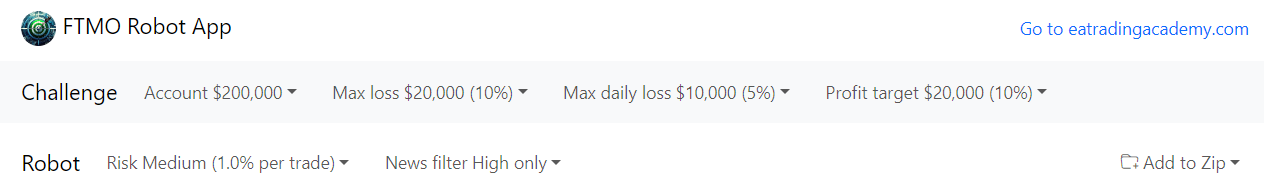

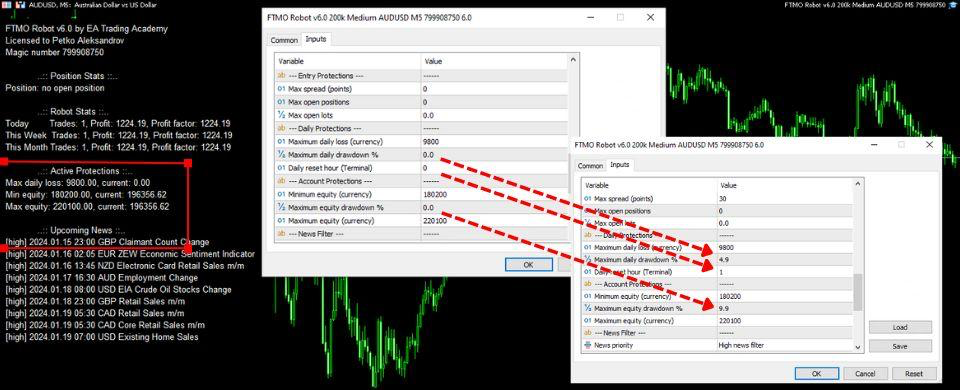
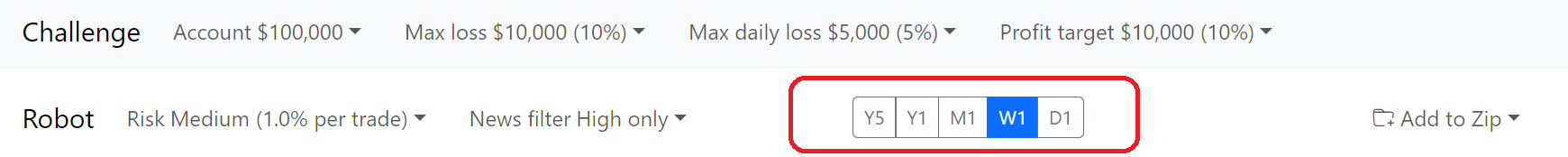
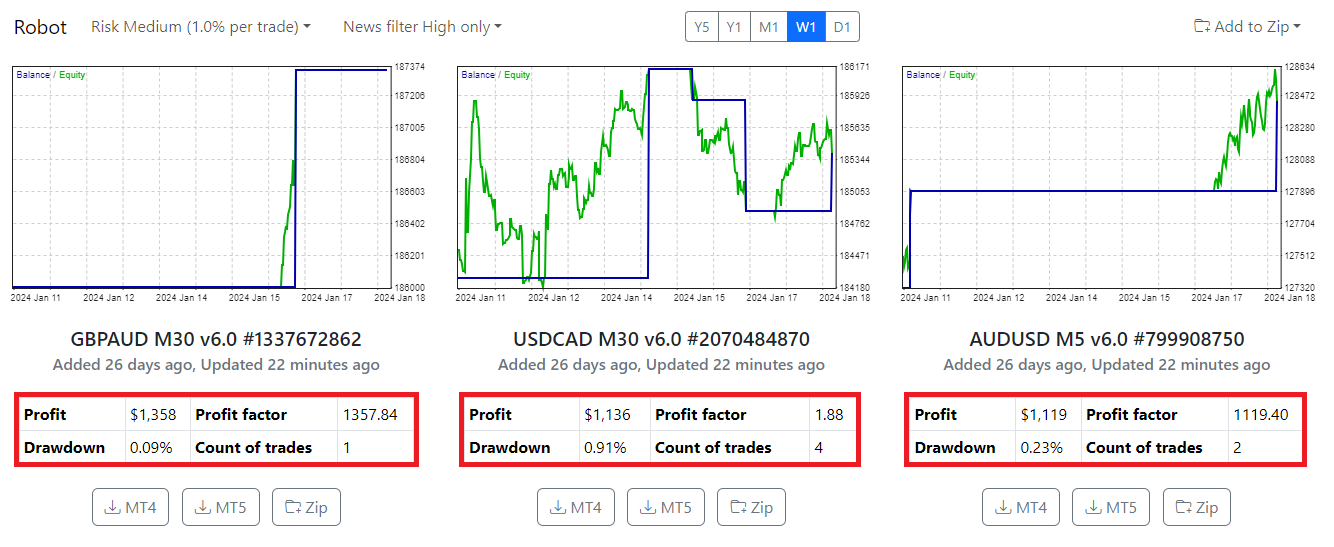
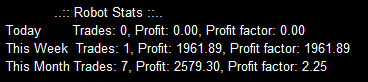


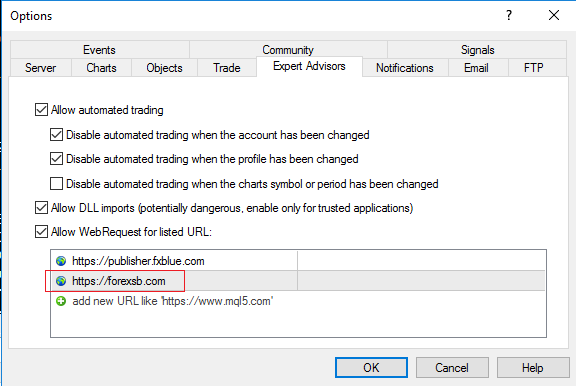
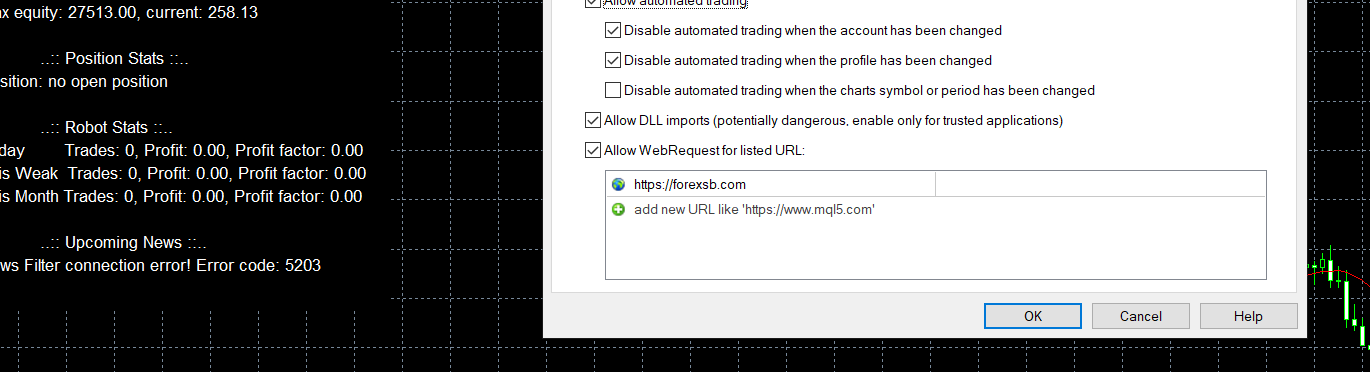

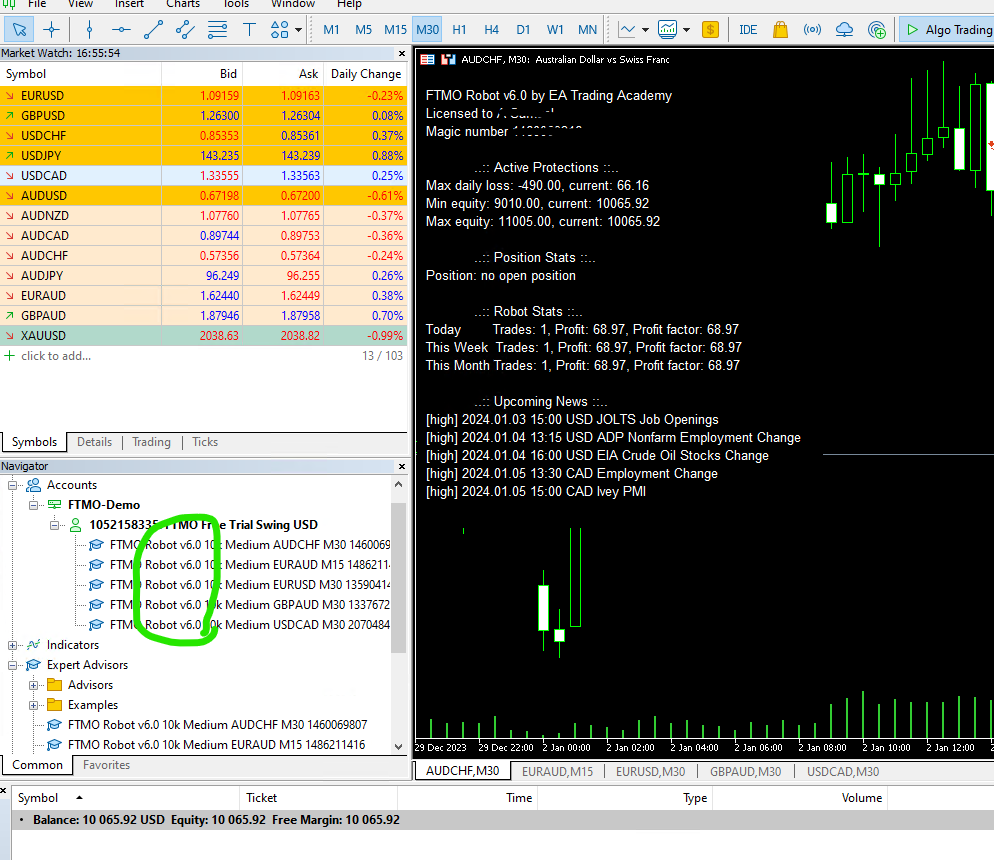

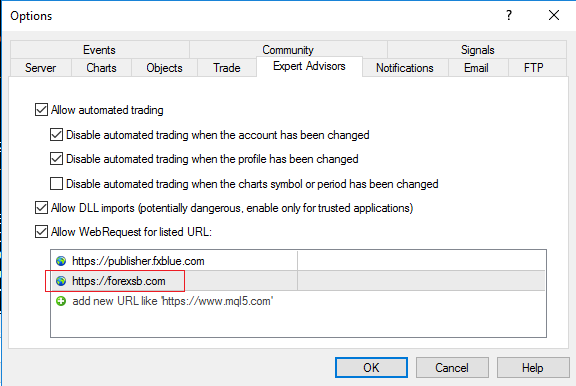

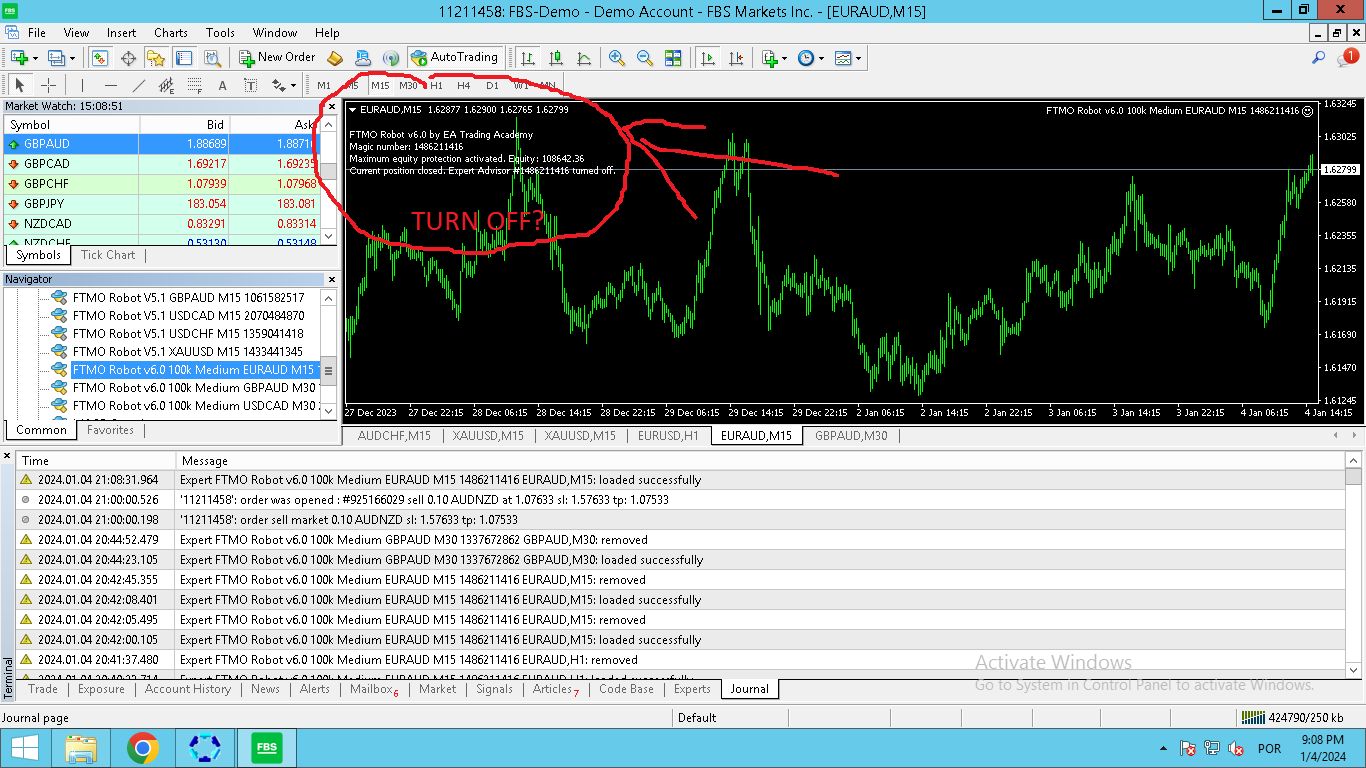
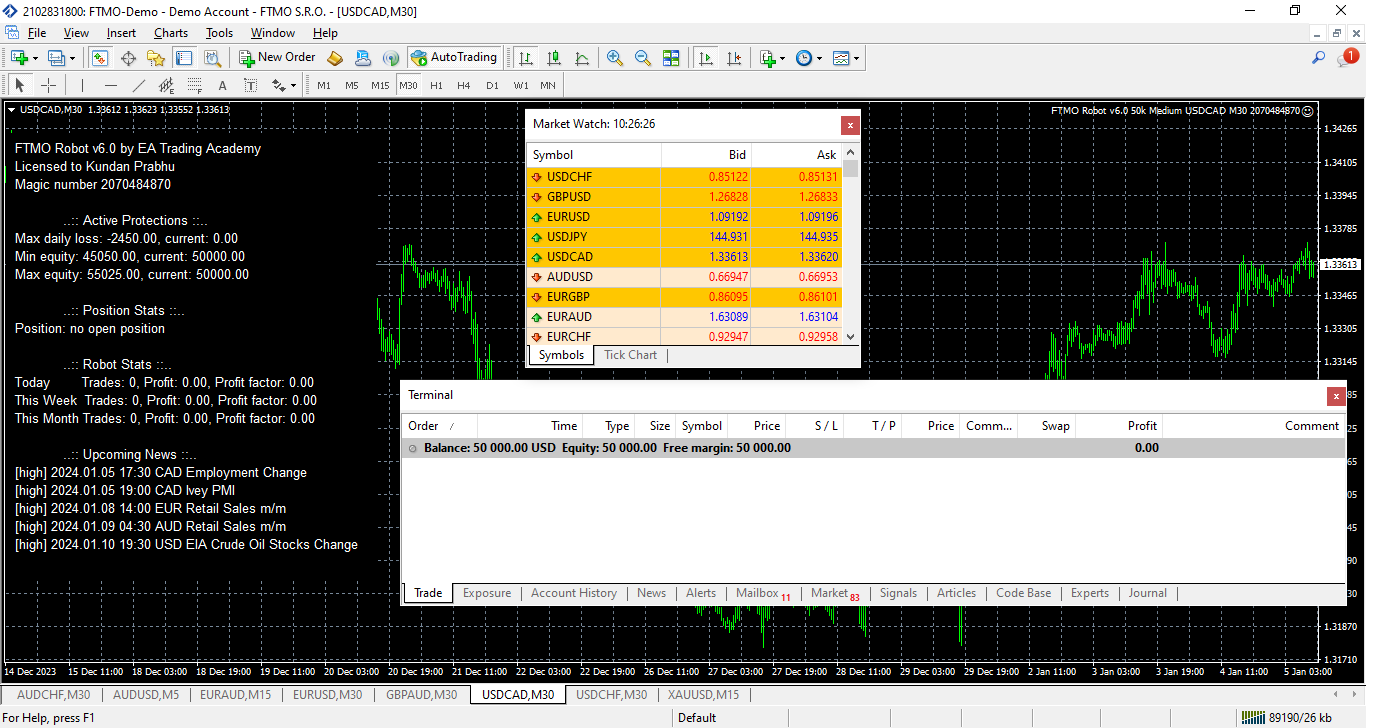

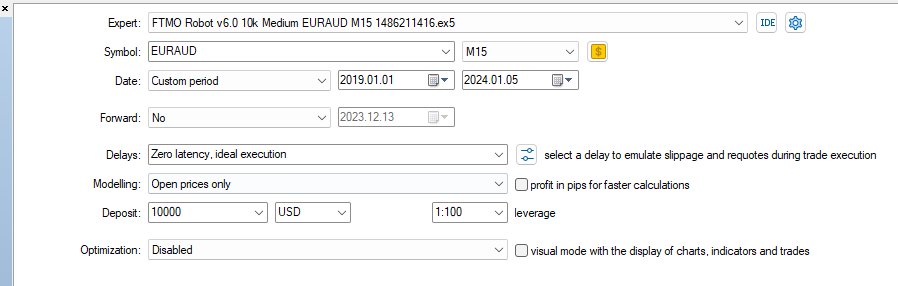
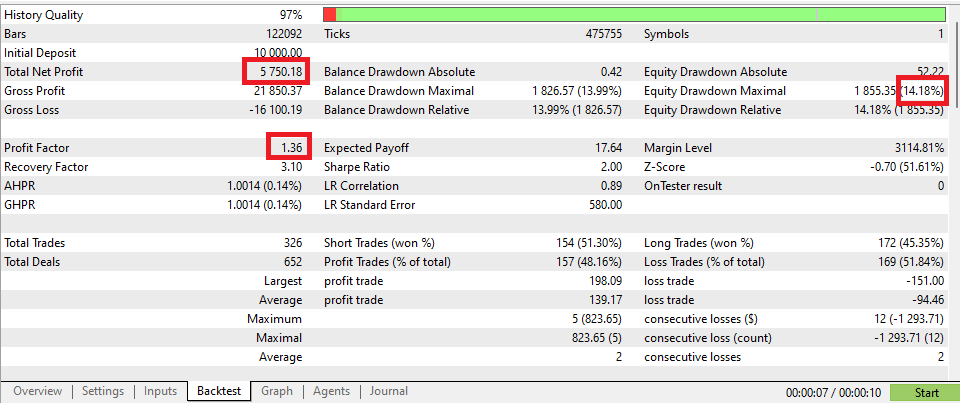

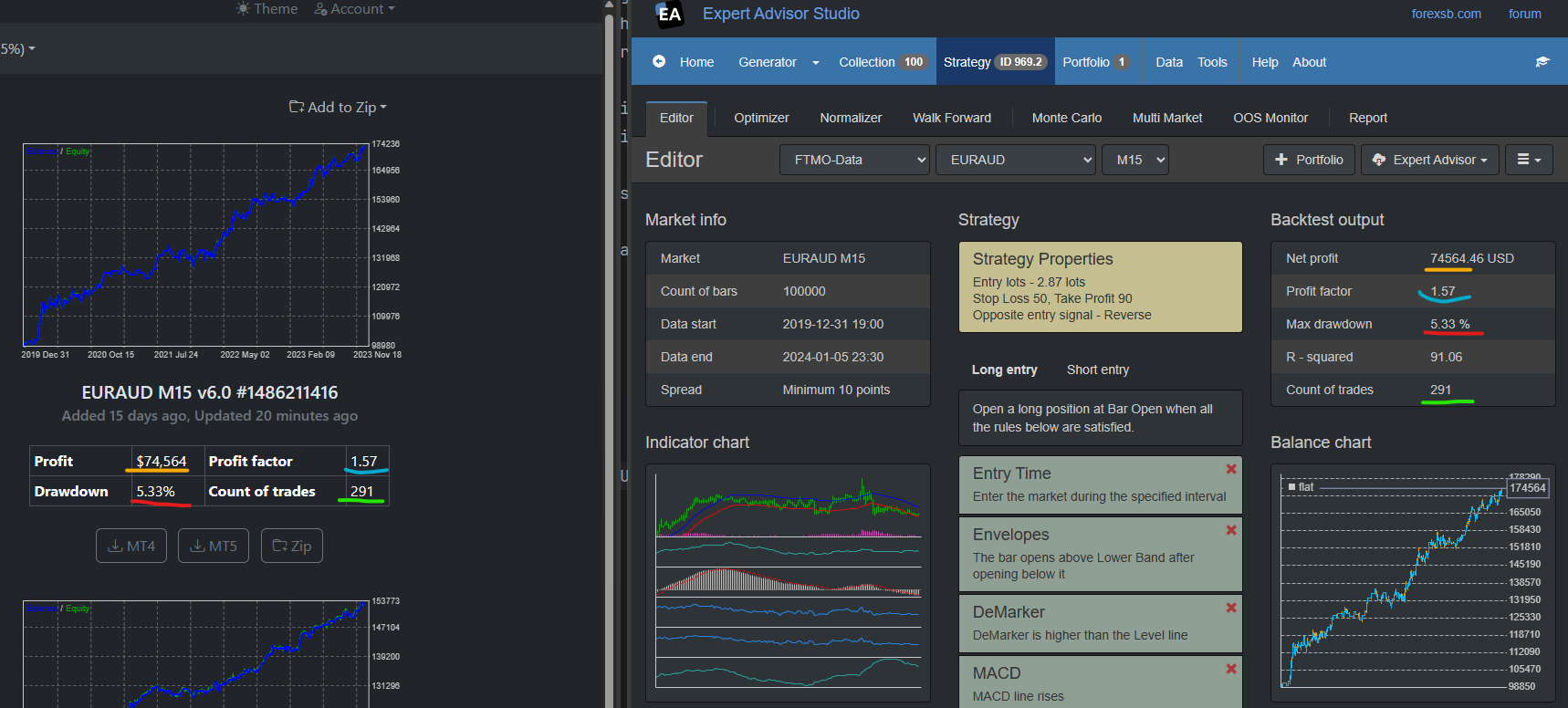
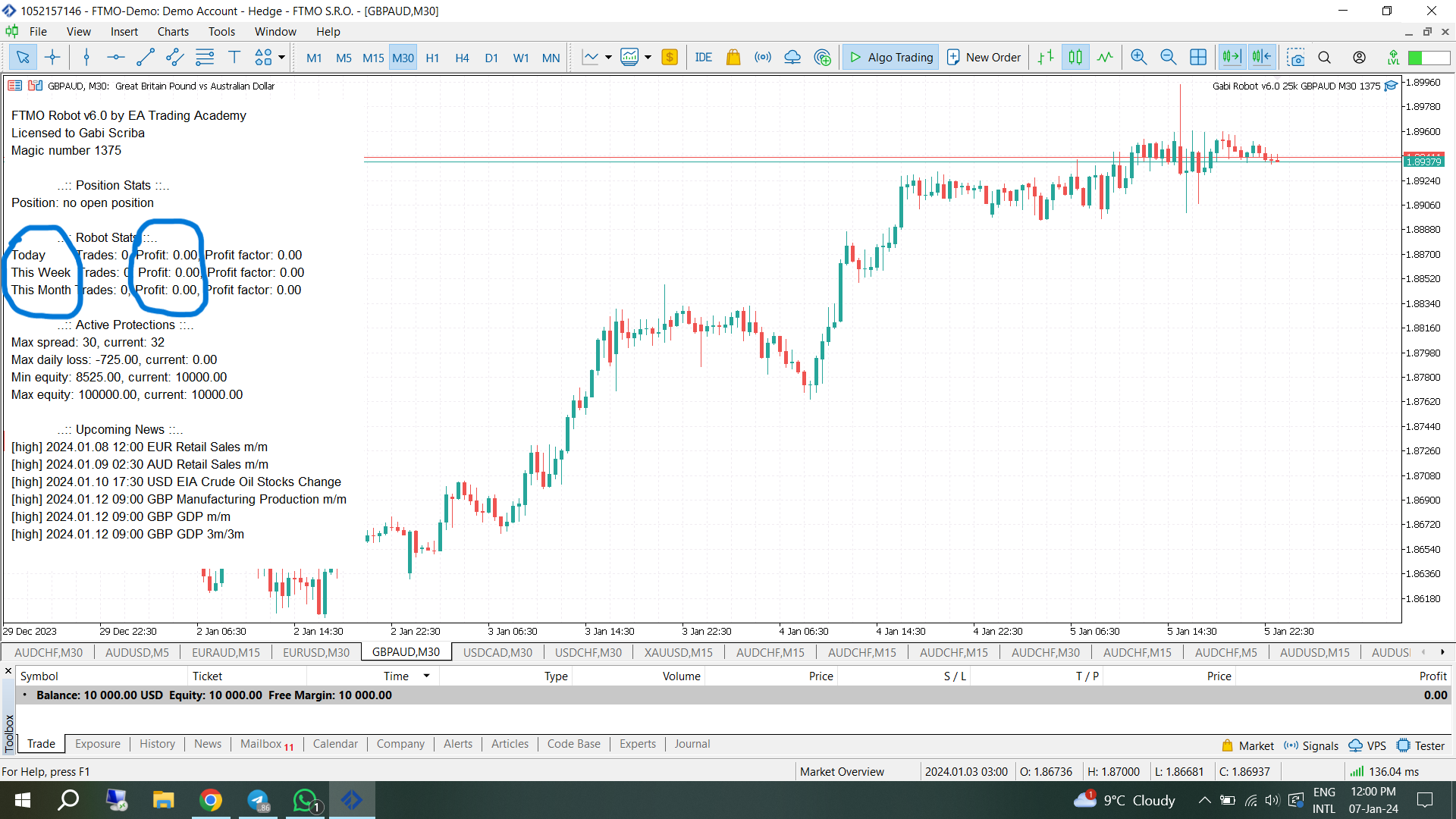
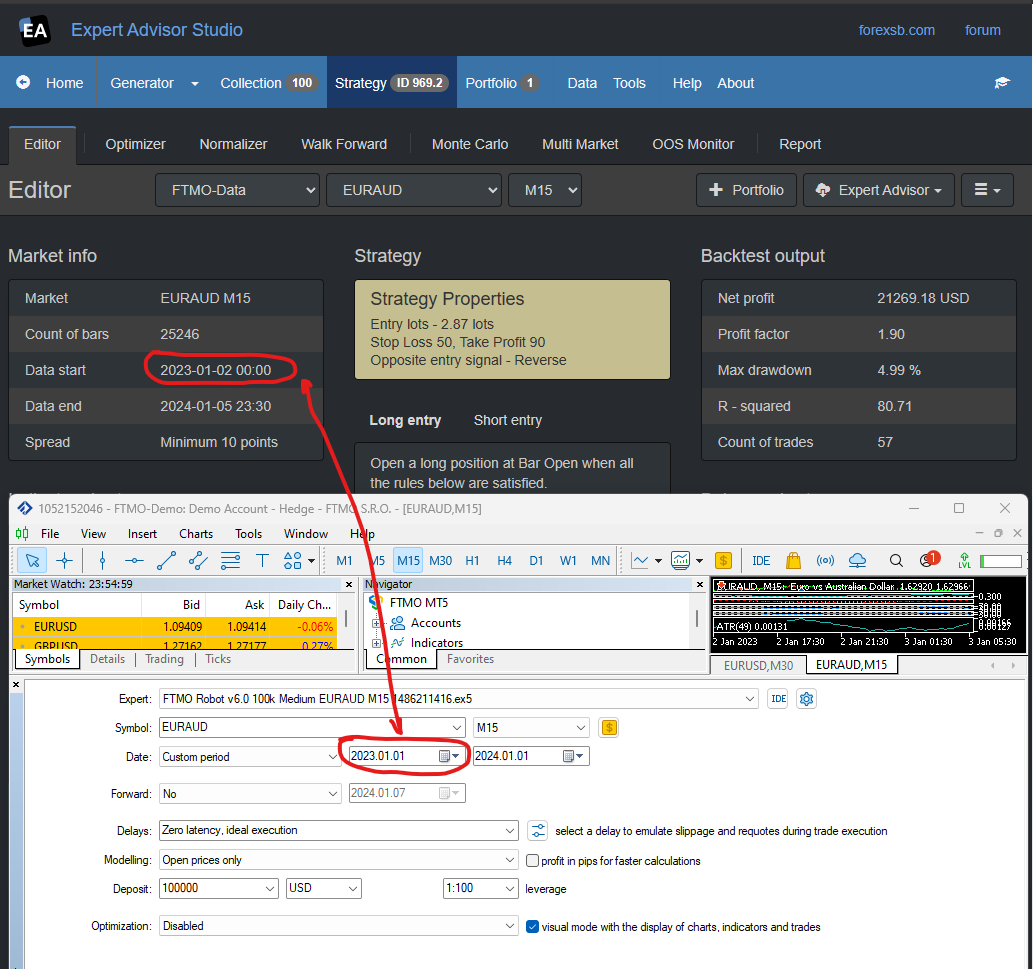
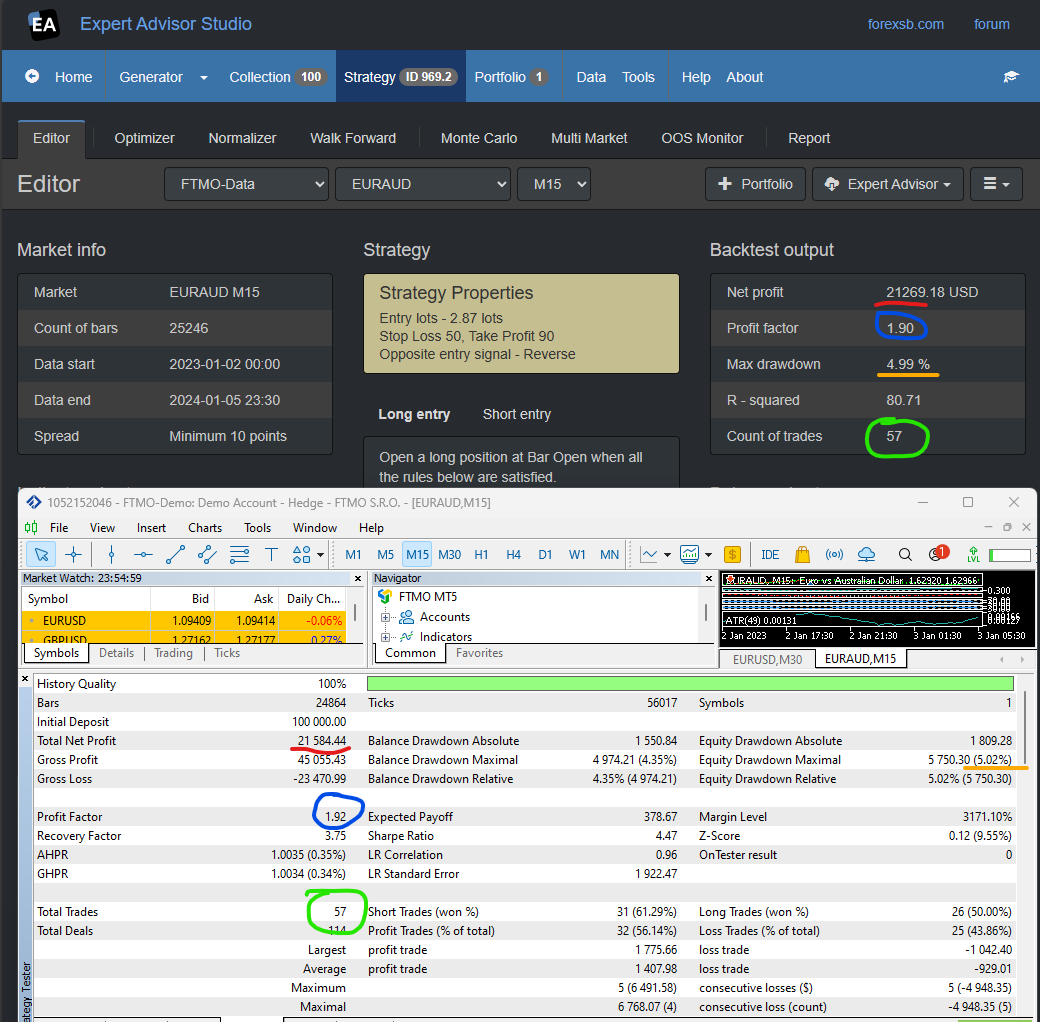
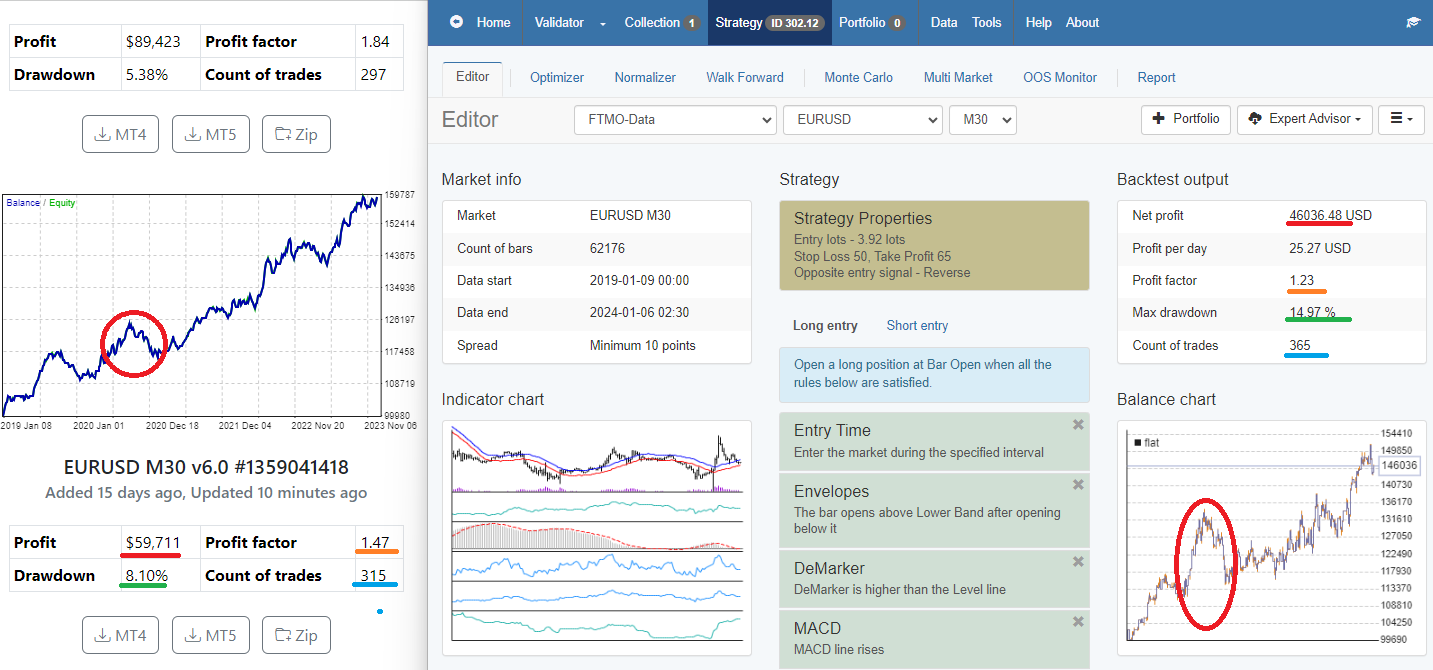
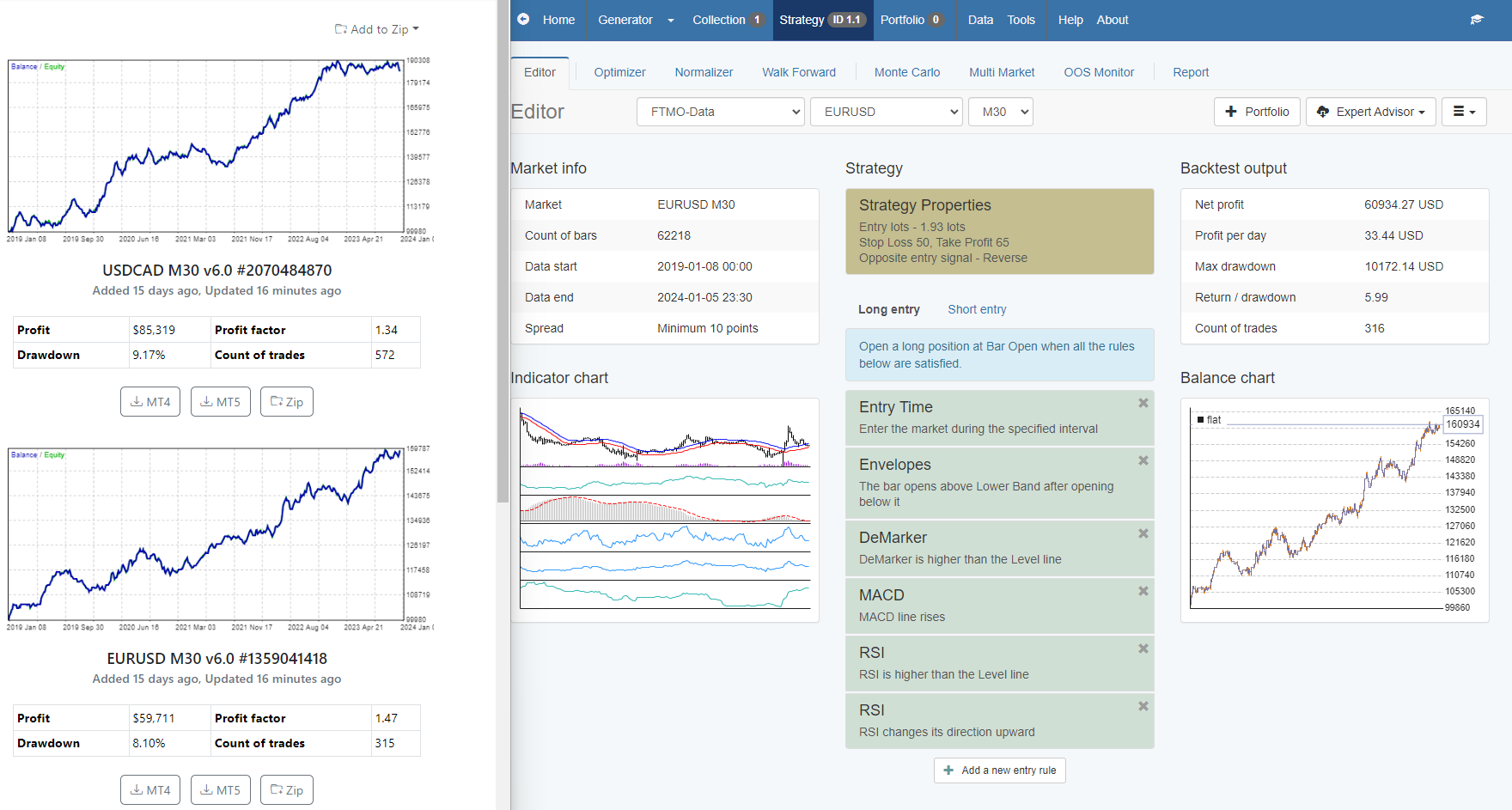
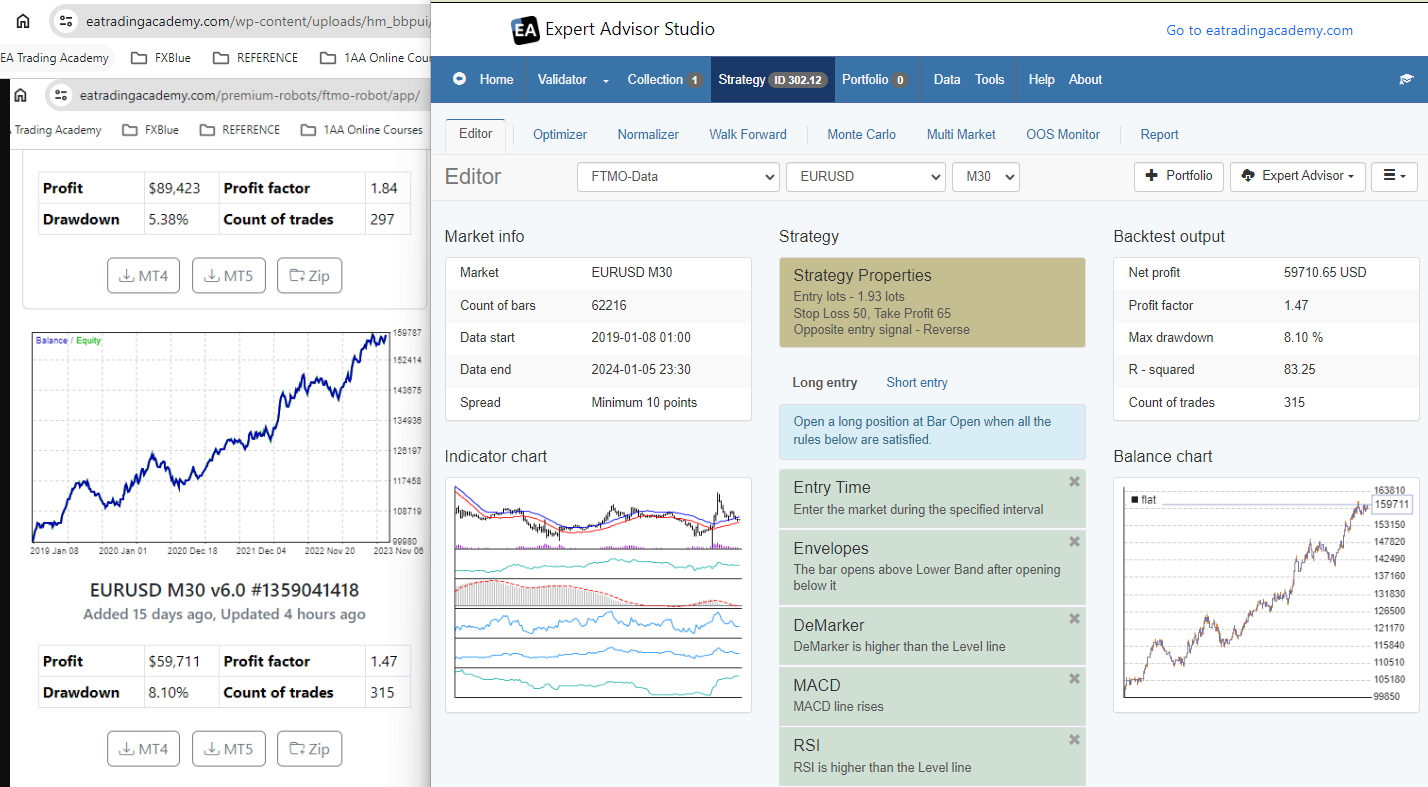
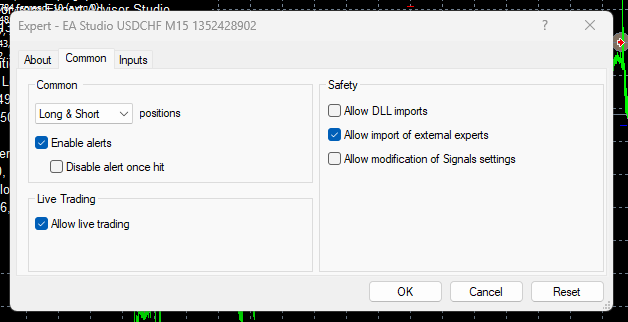
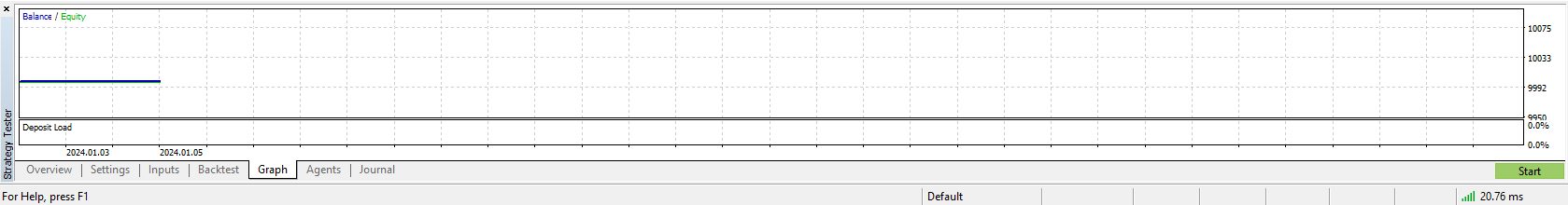
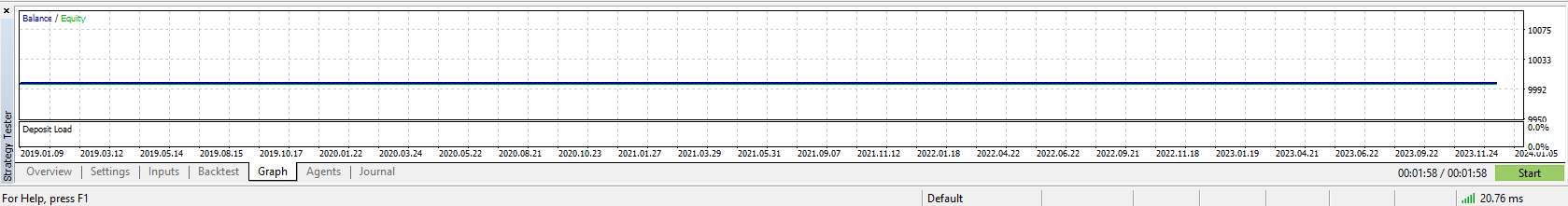
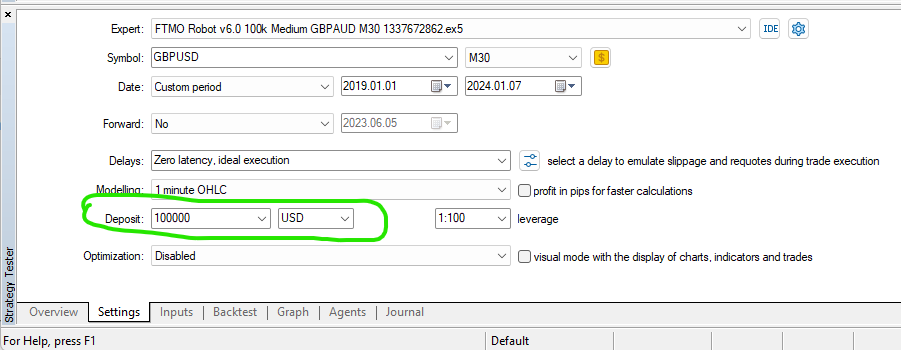
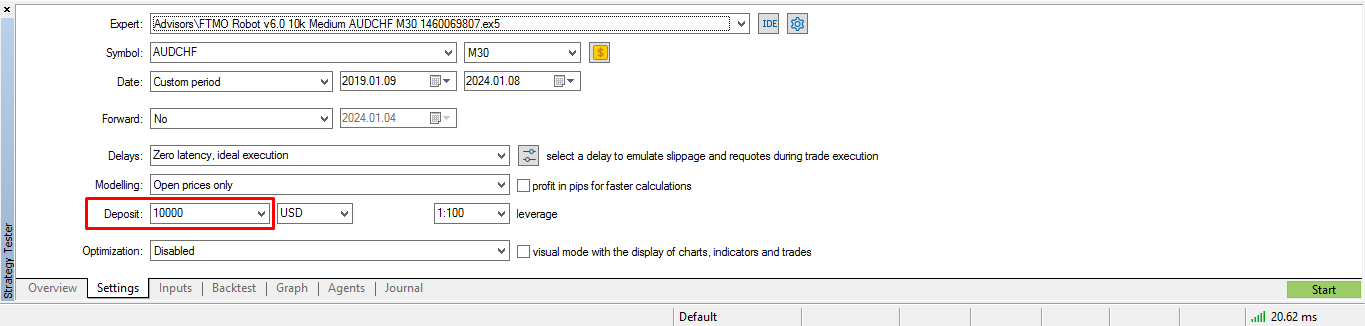
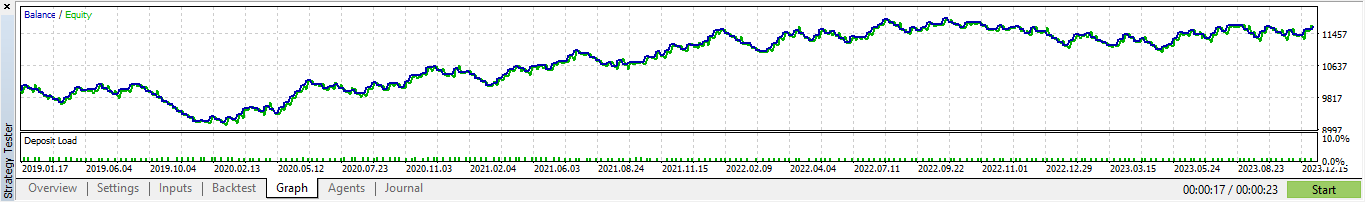


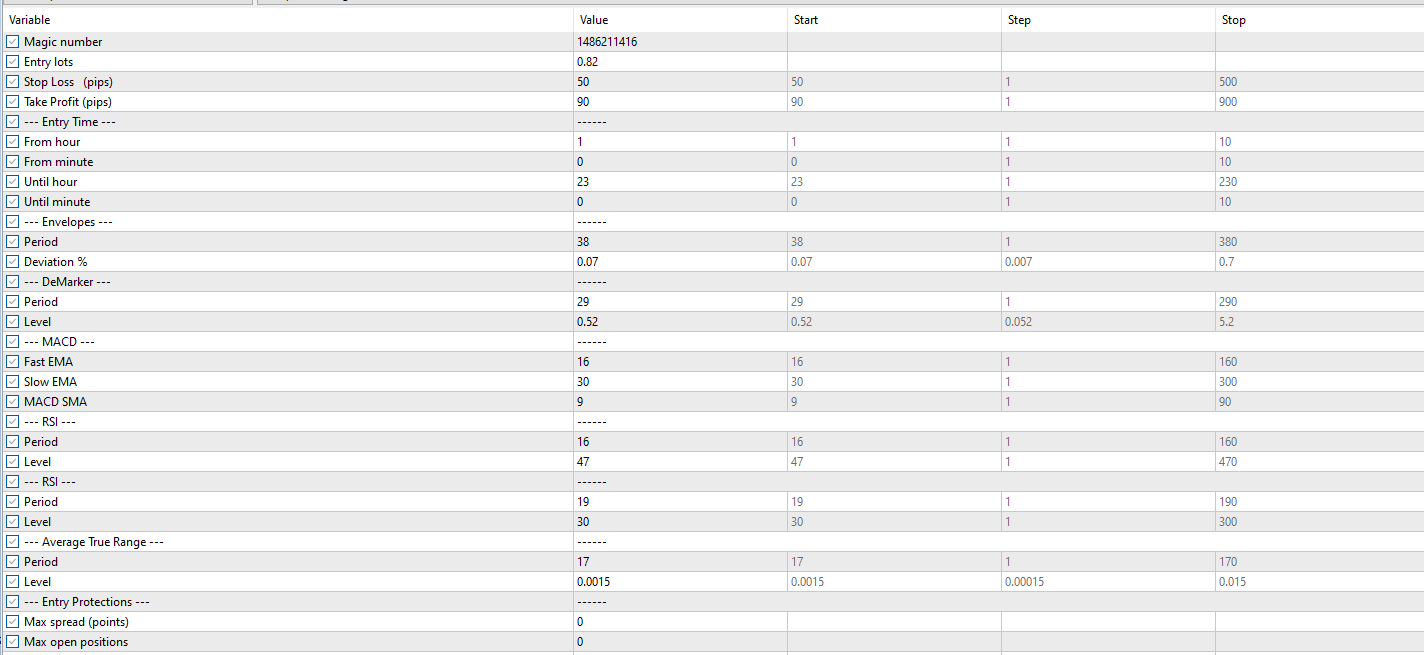
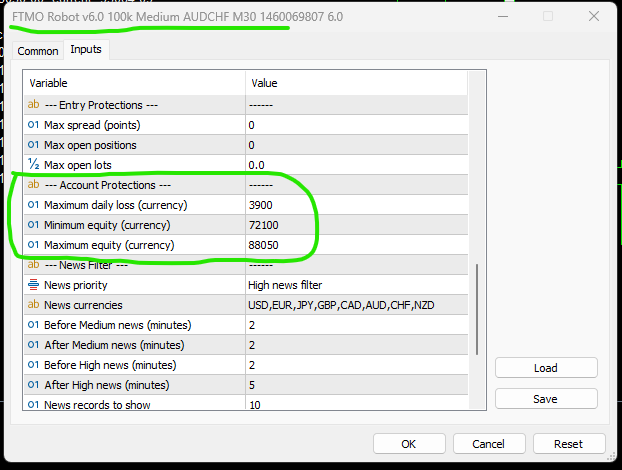
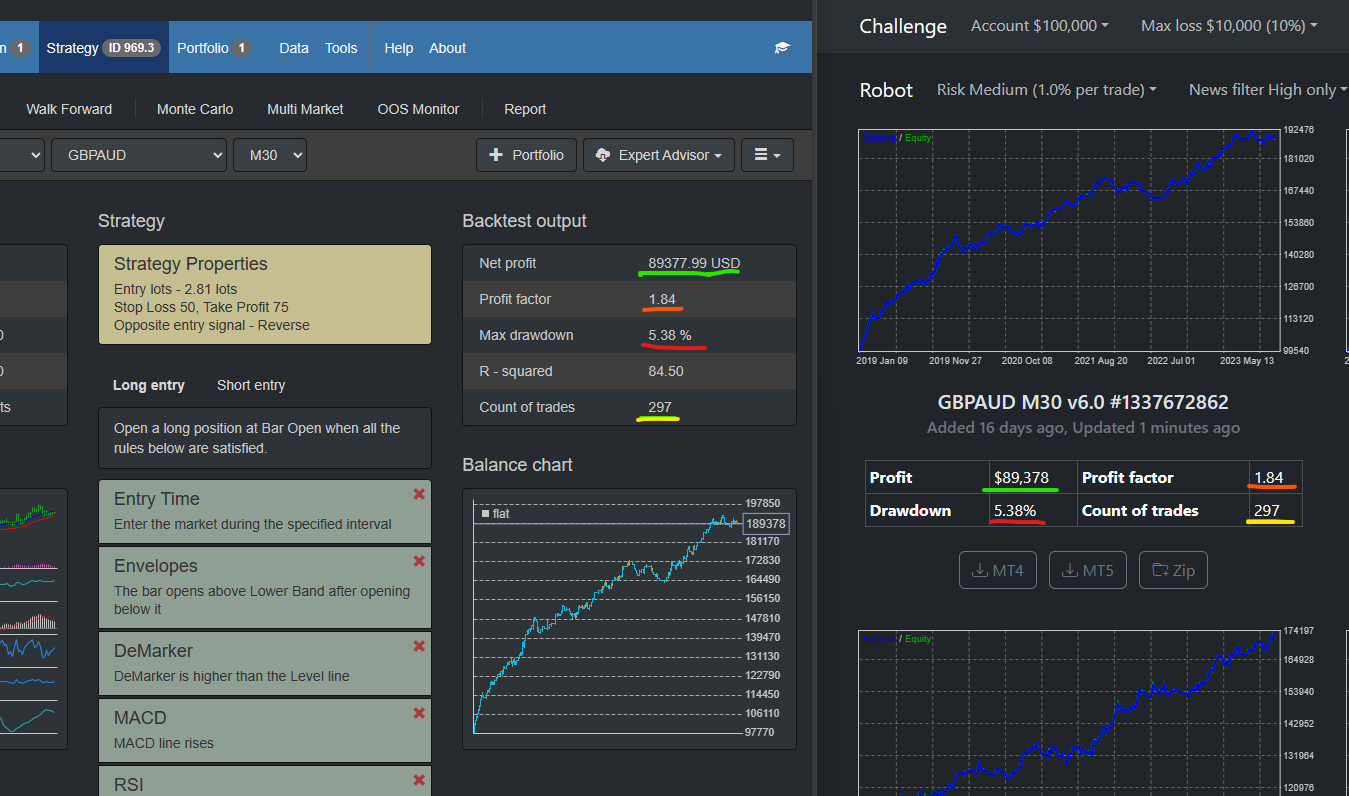
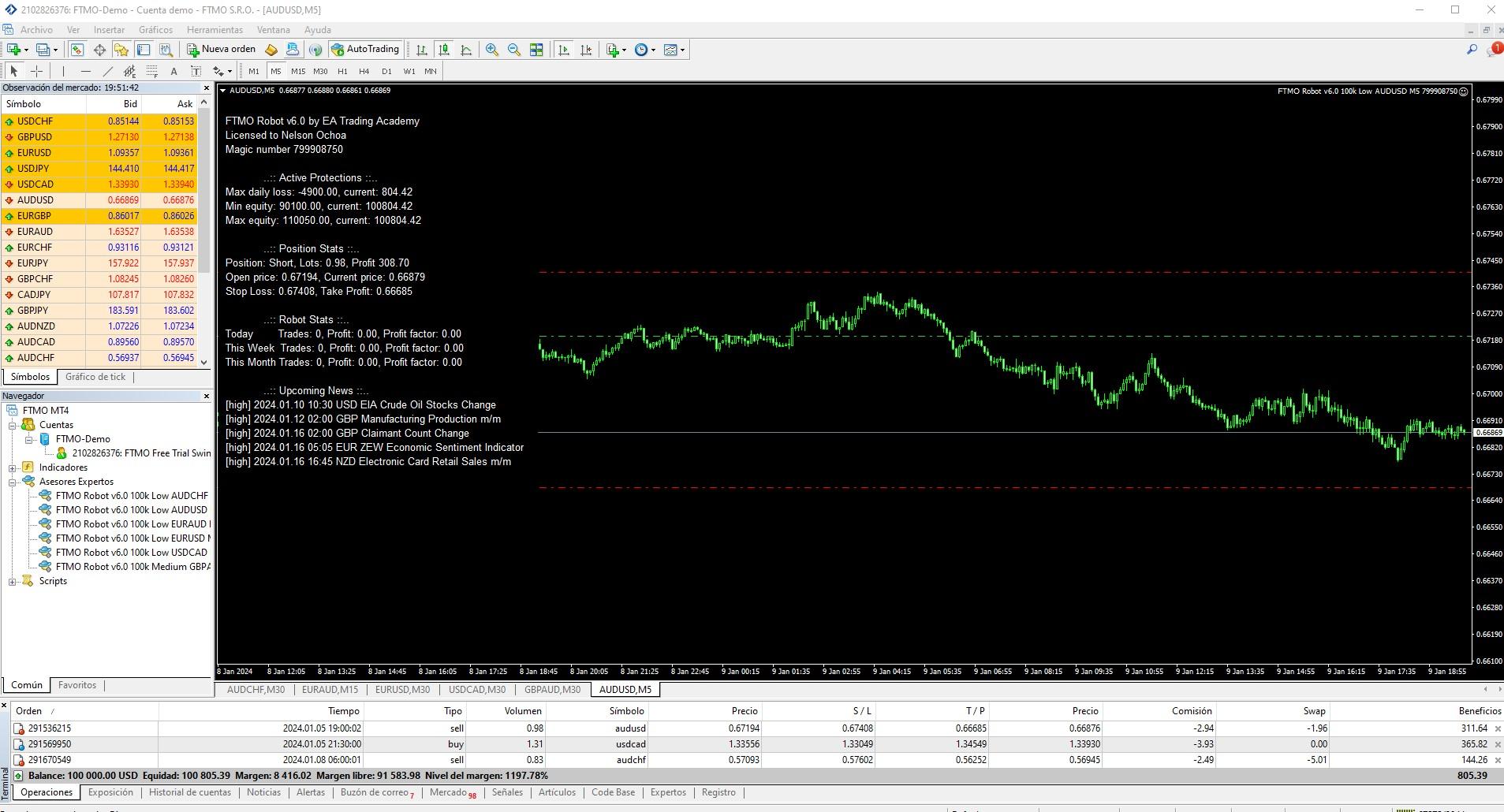
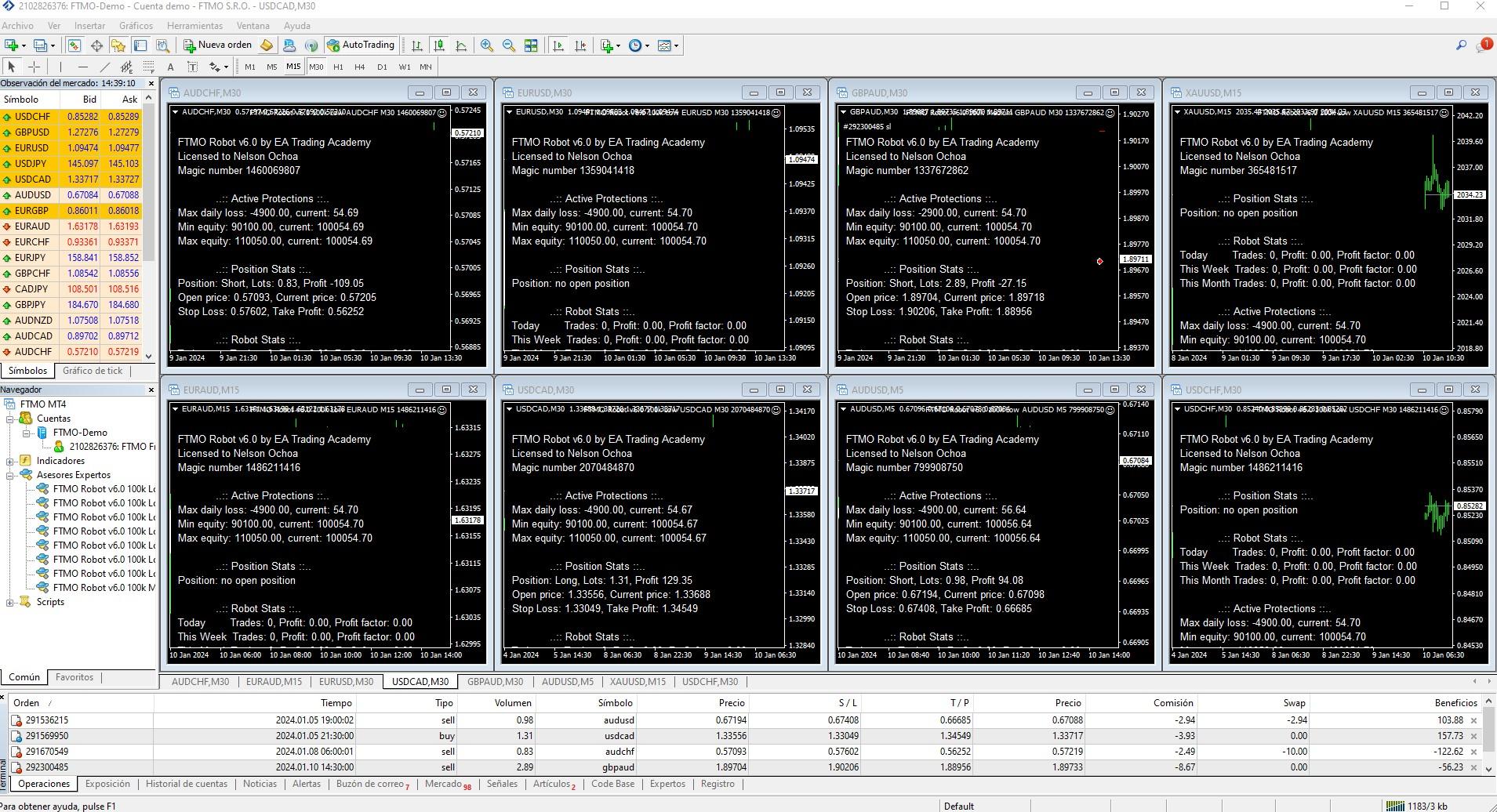
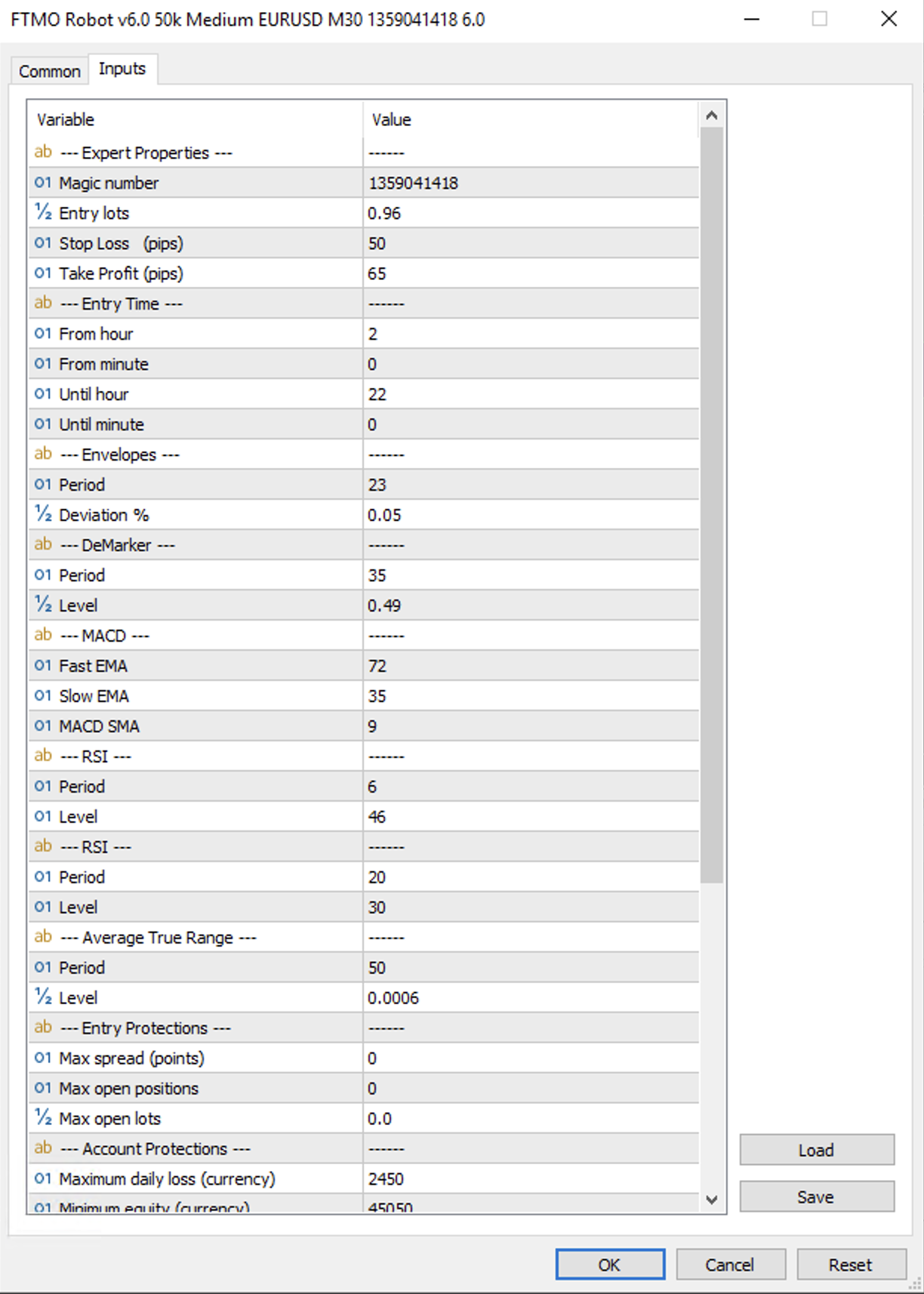
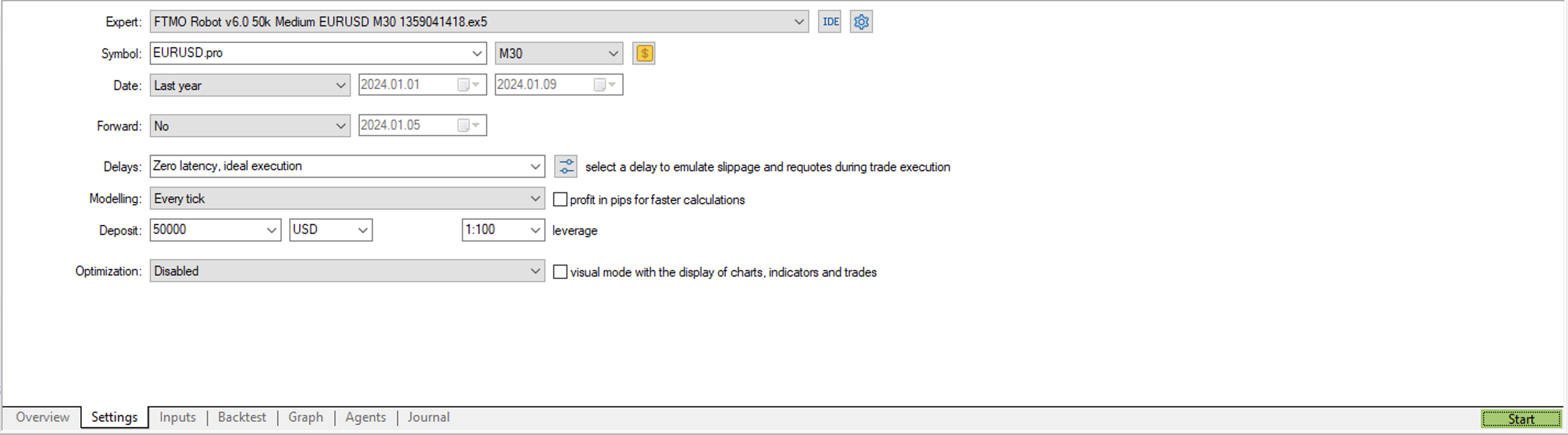
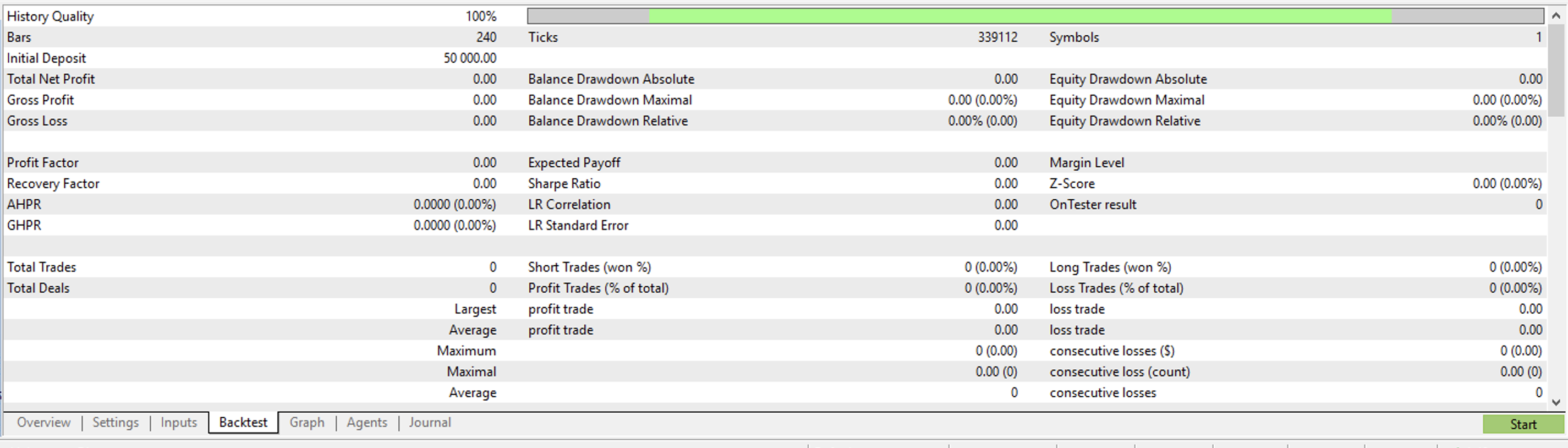
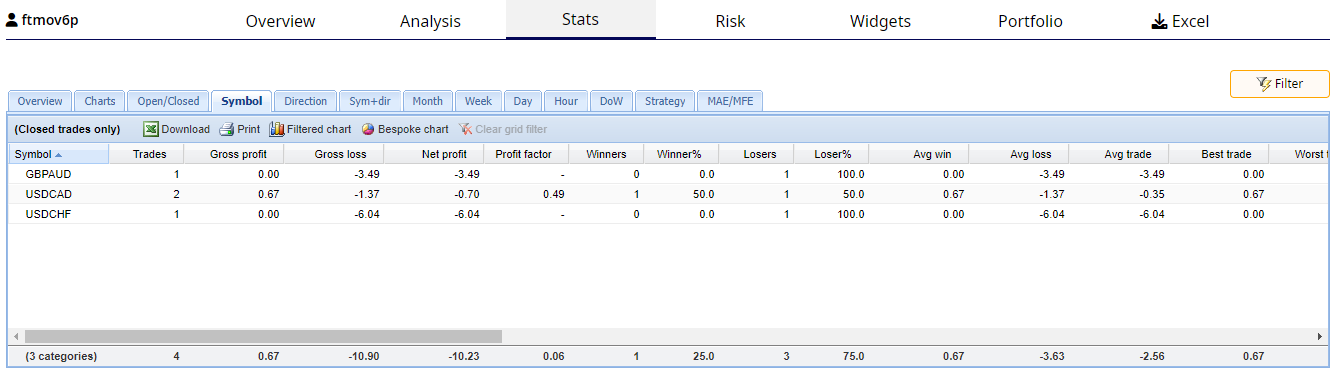
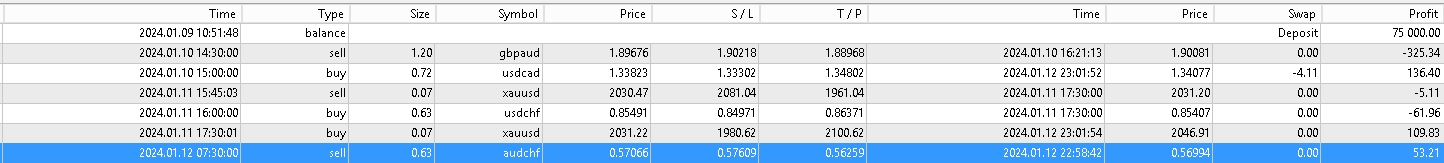
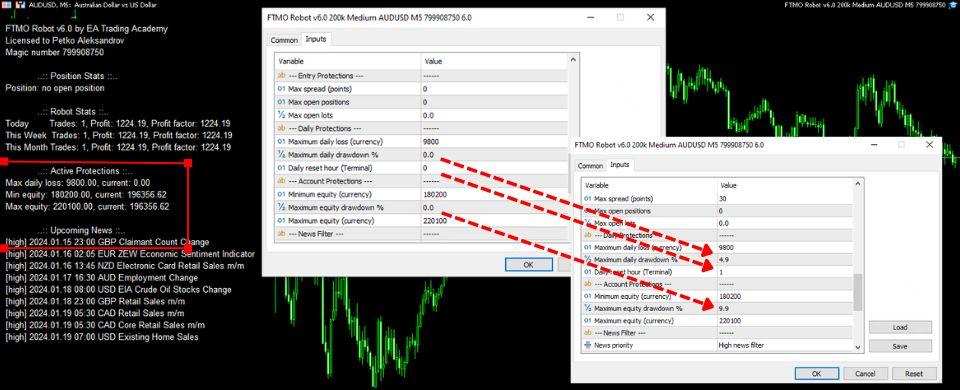
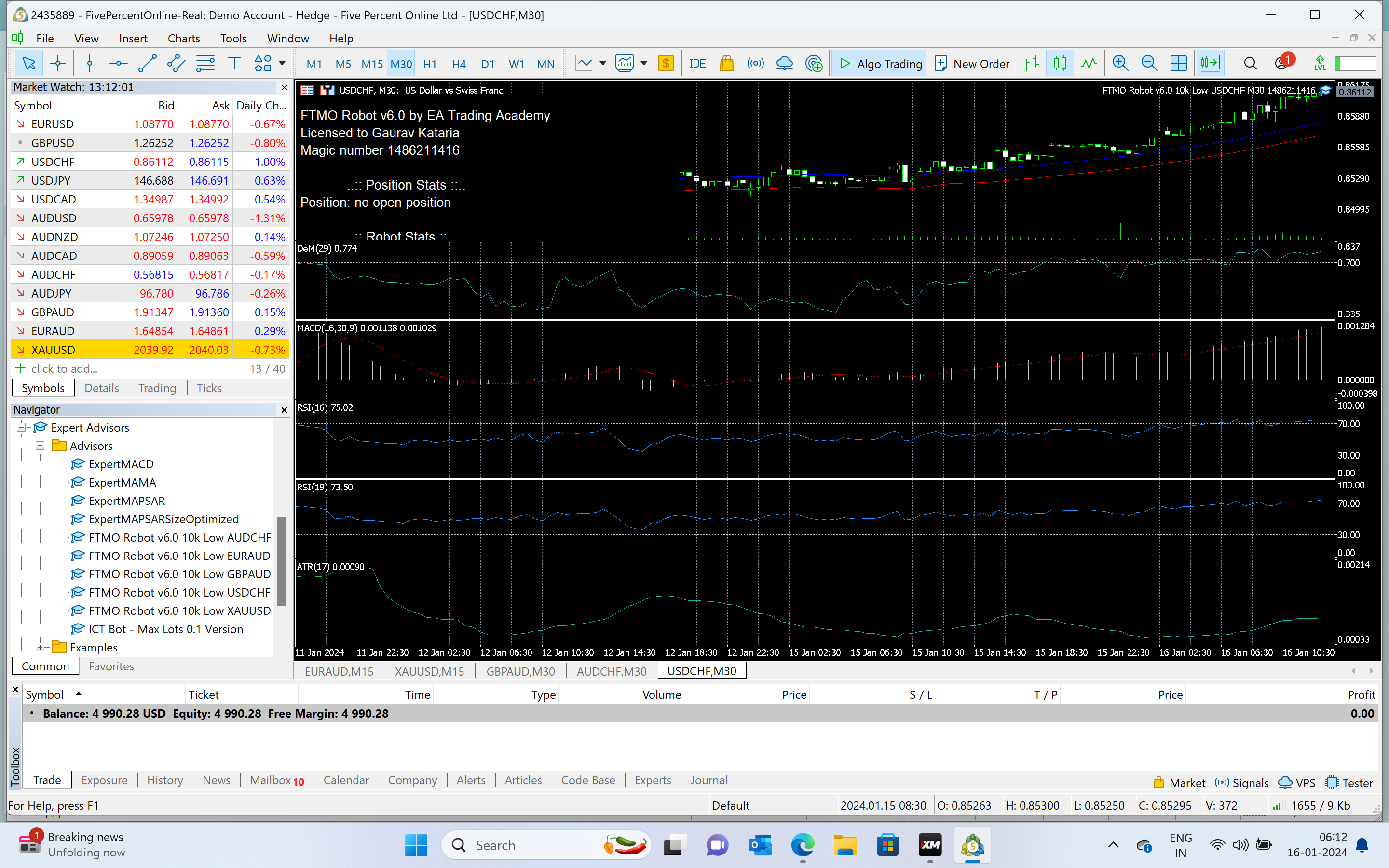
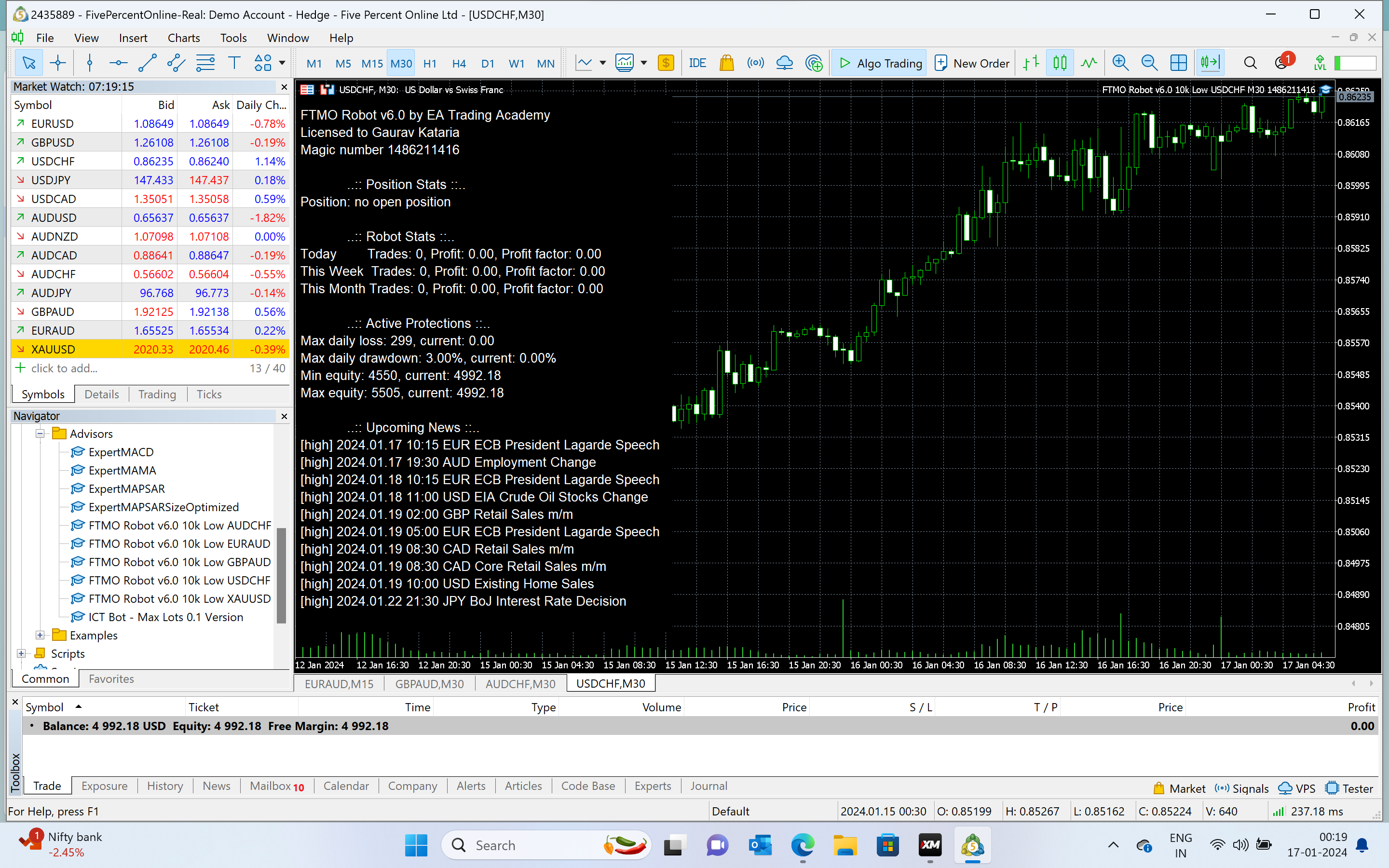

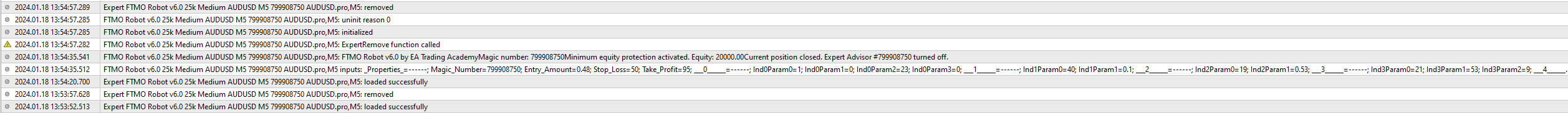
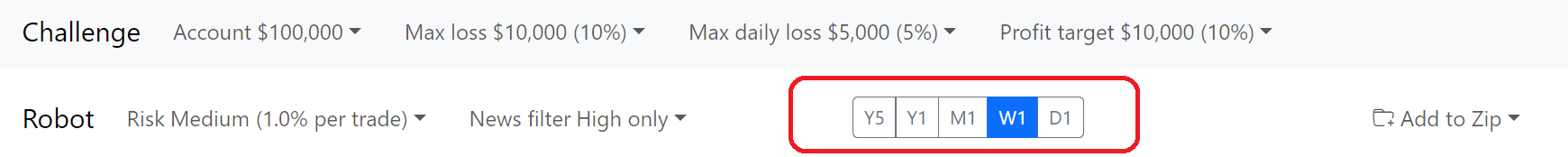
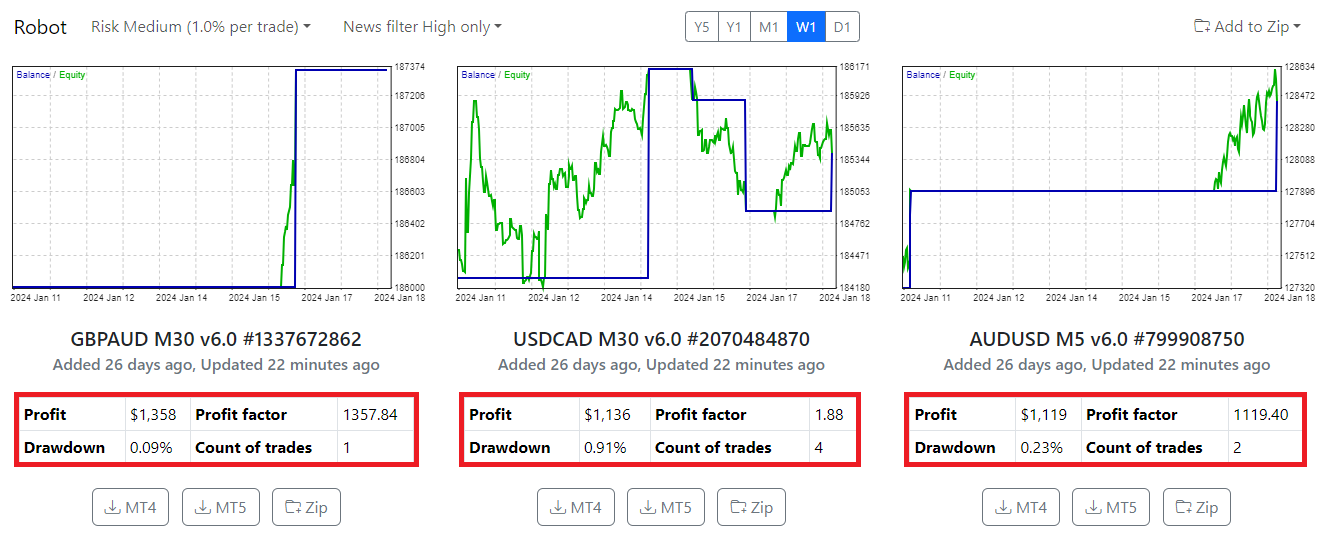
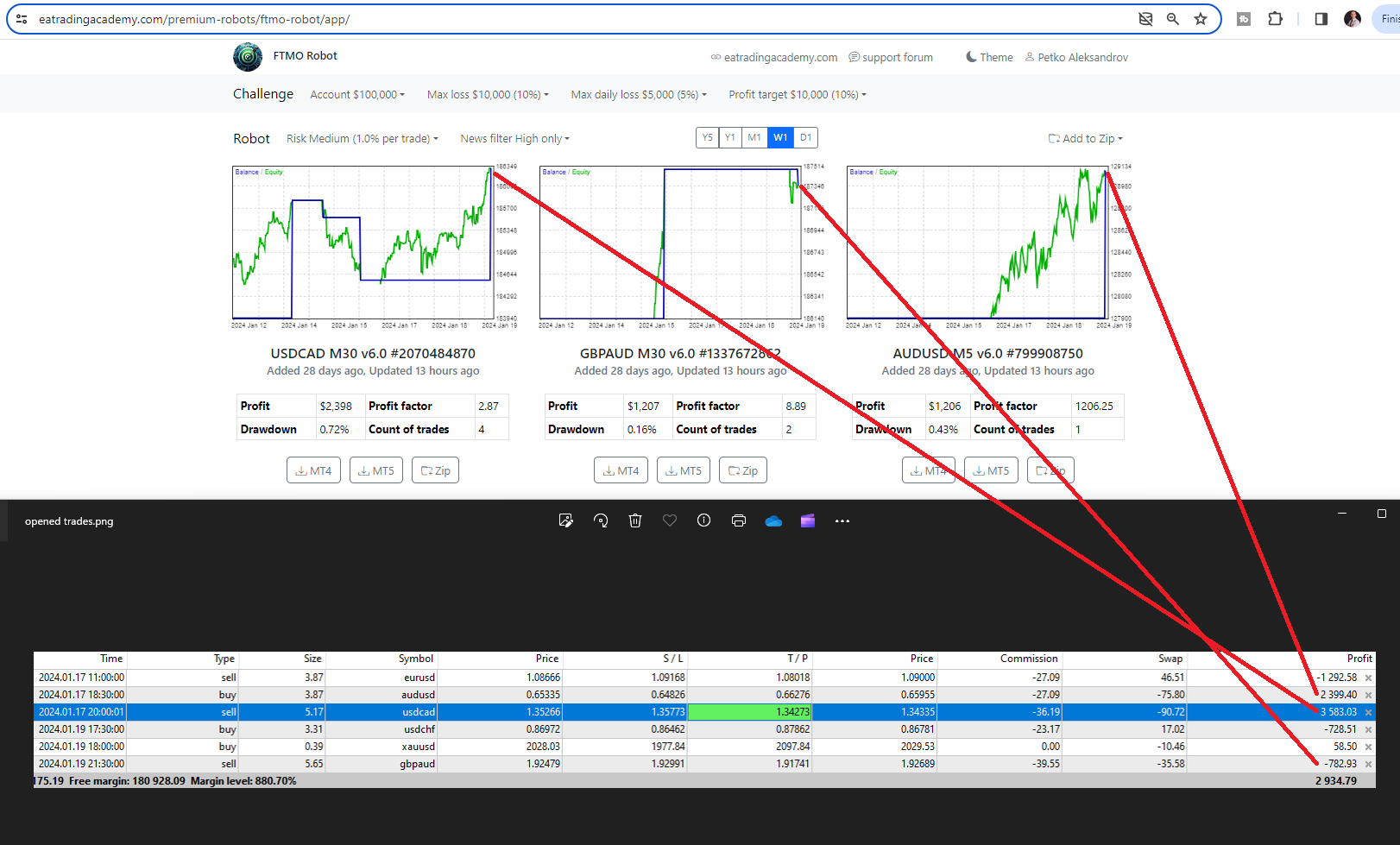
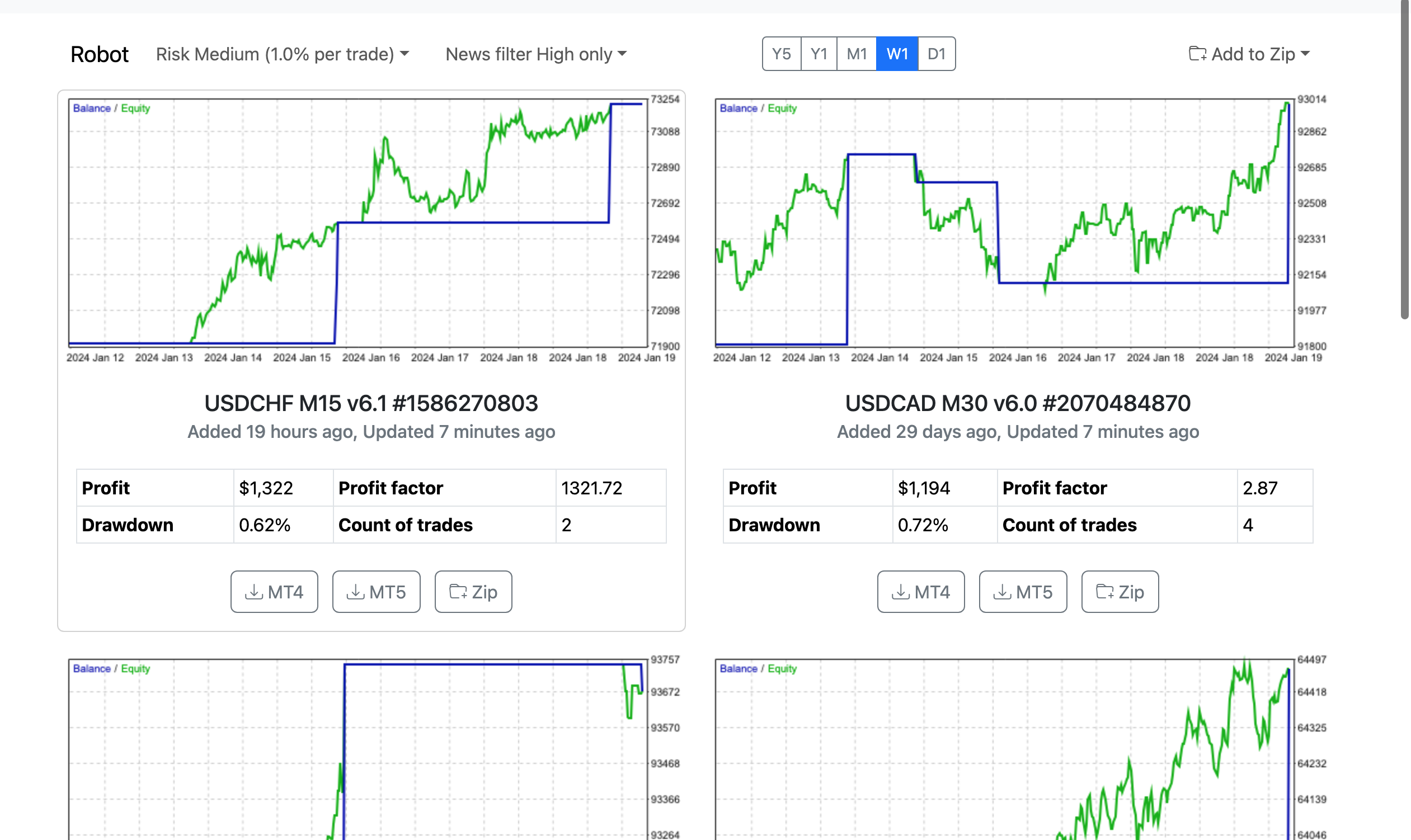
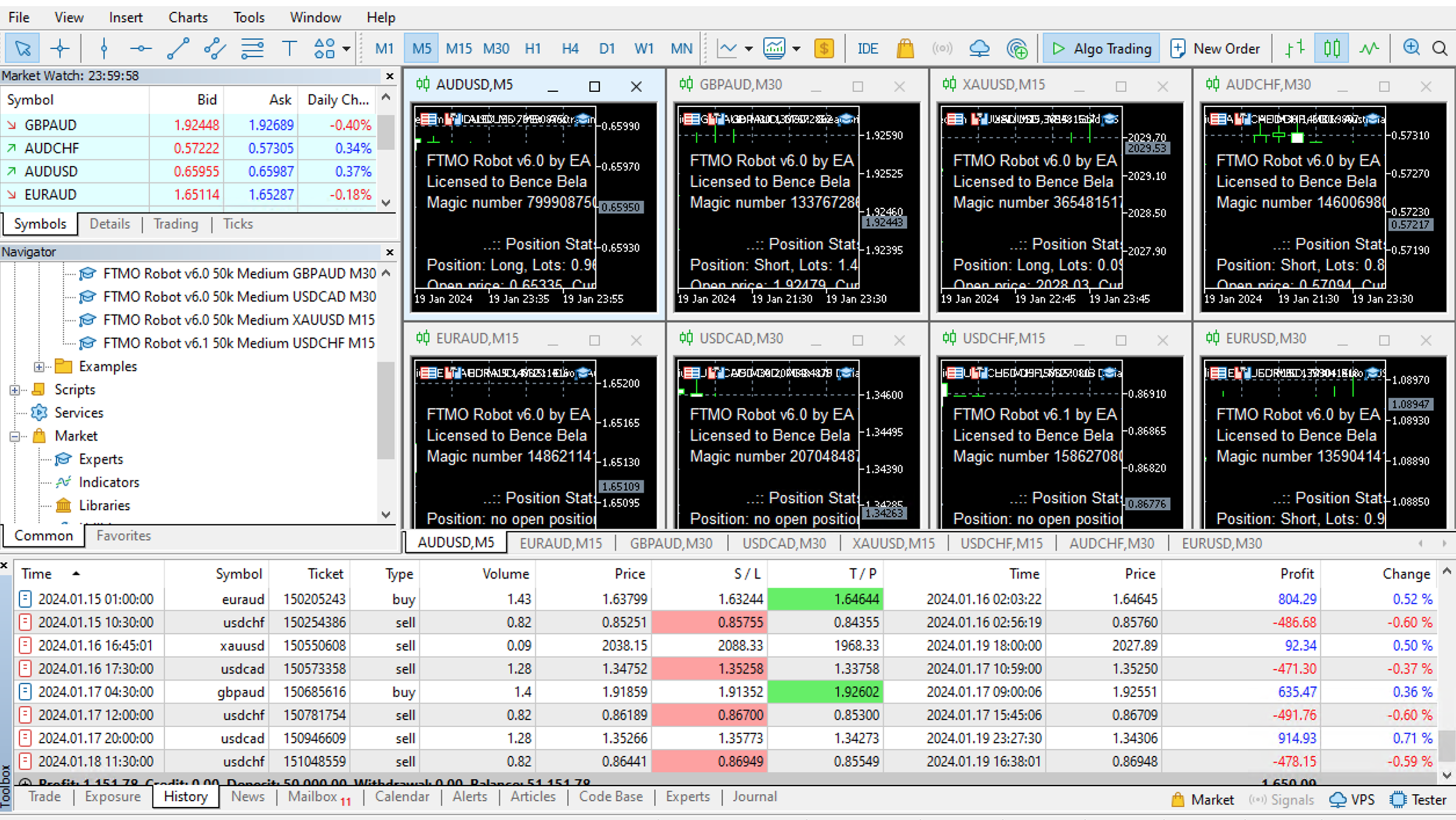
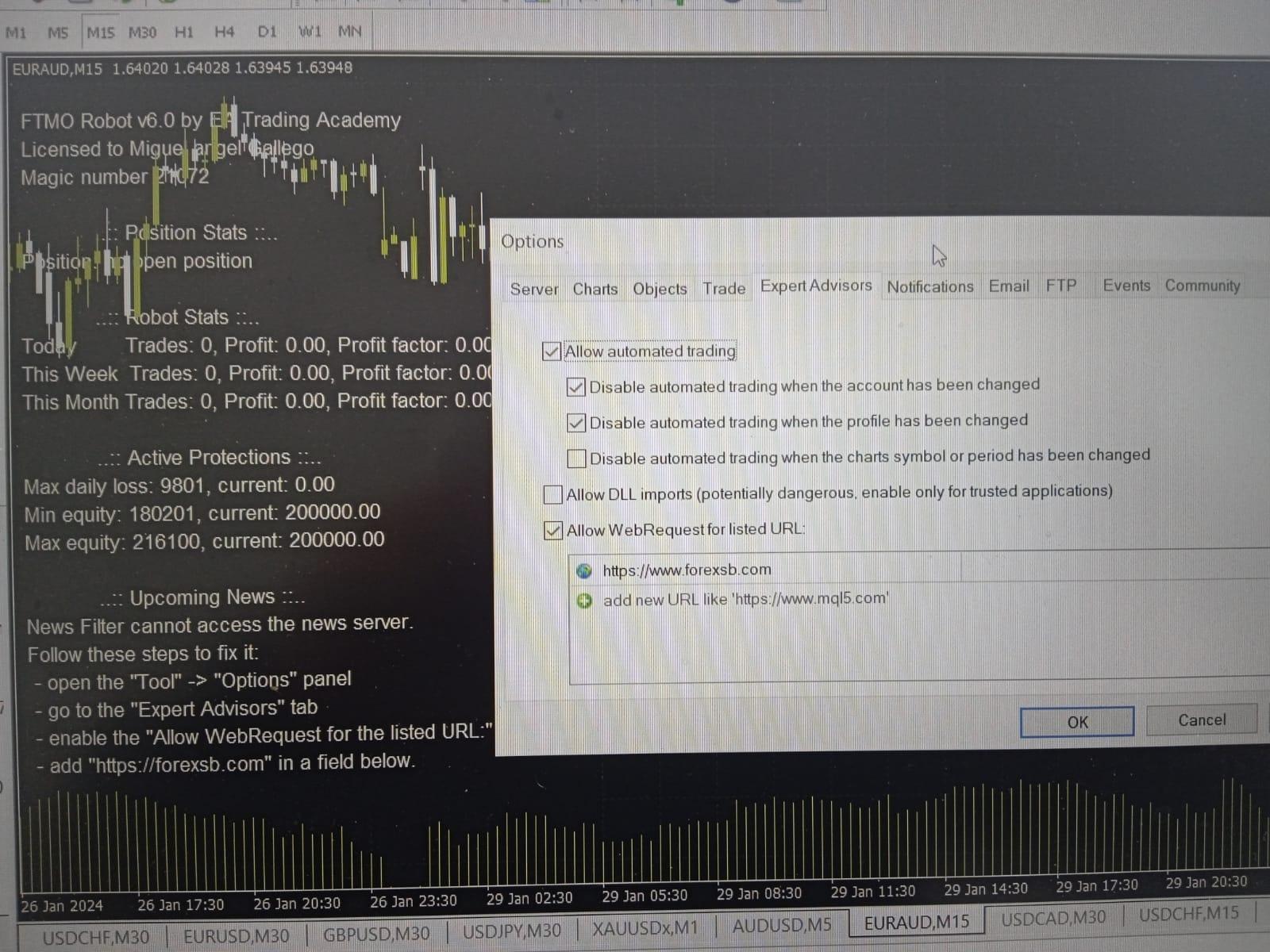


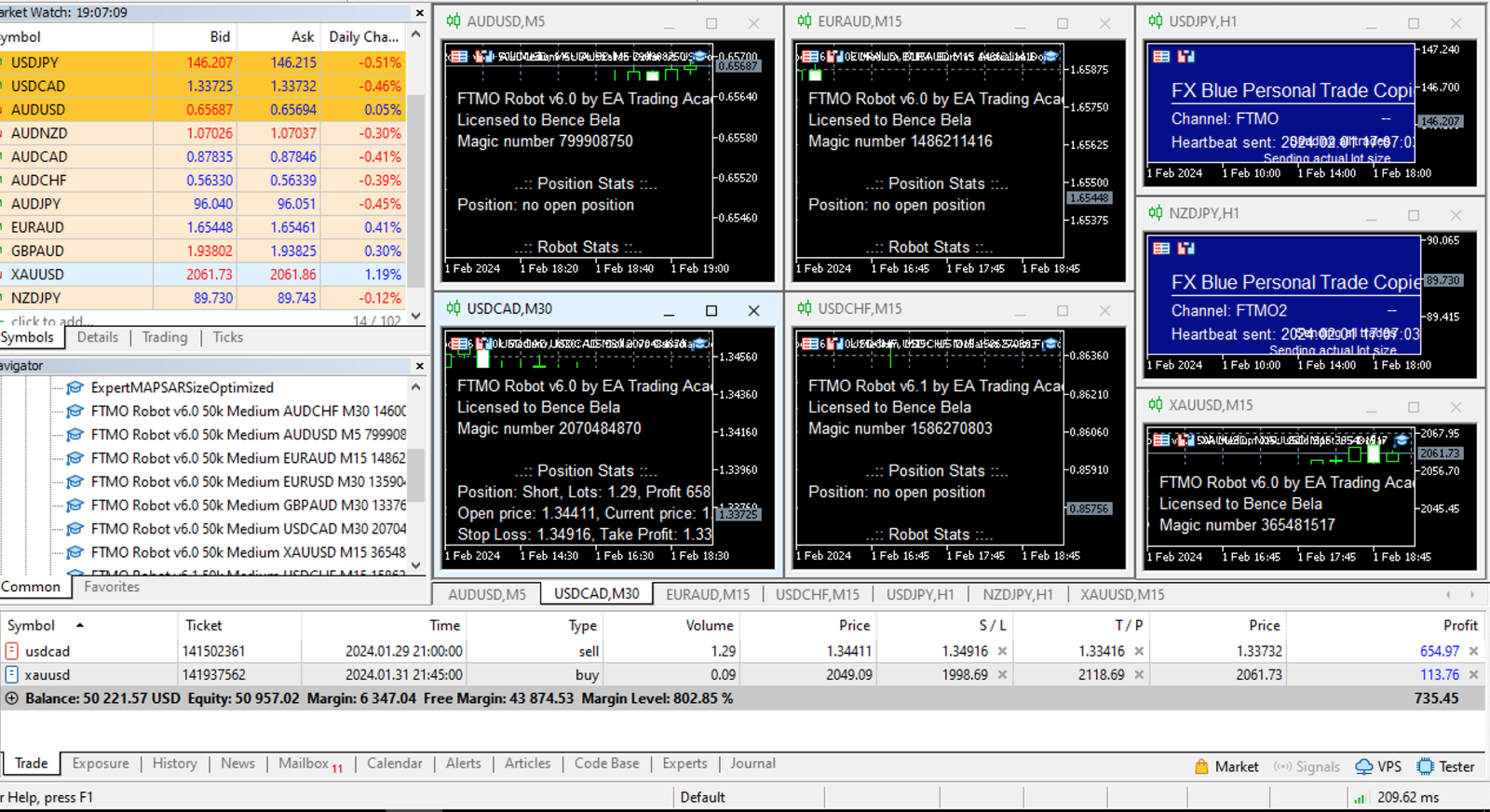
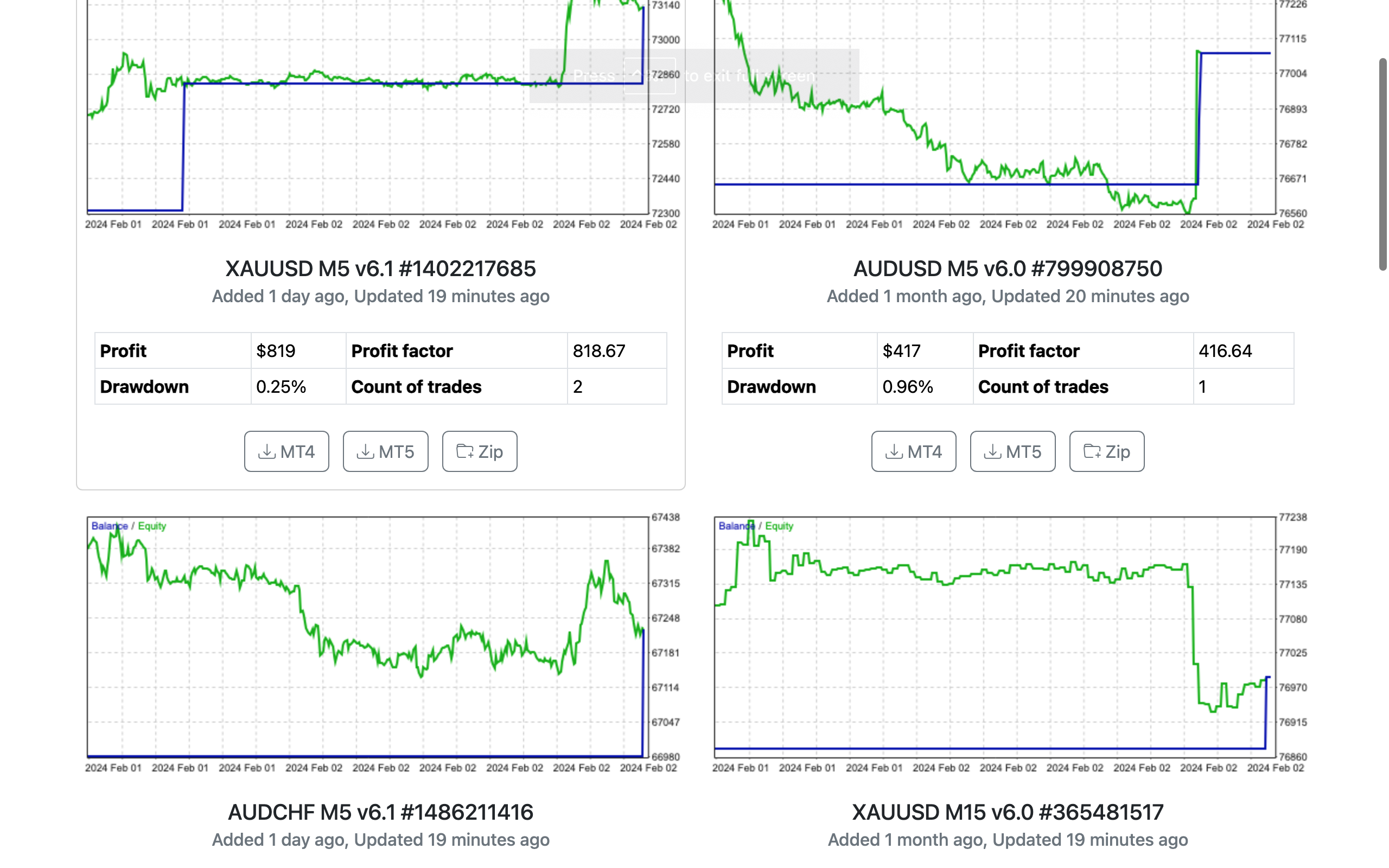 Hi Alan,
Hi Alan,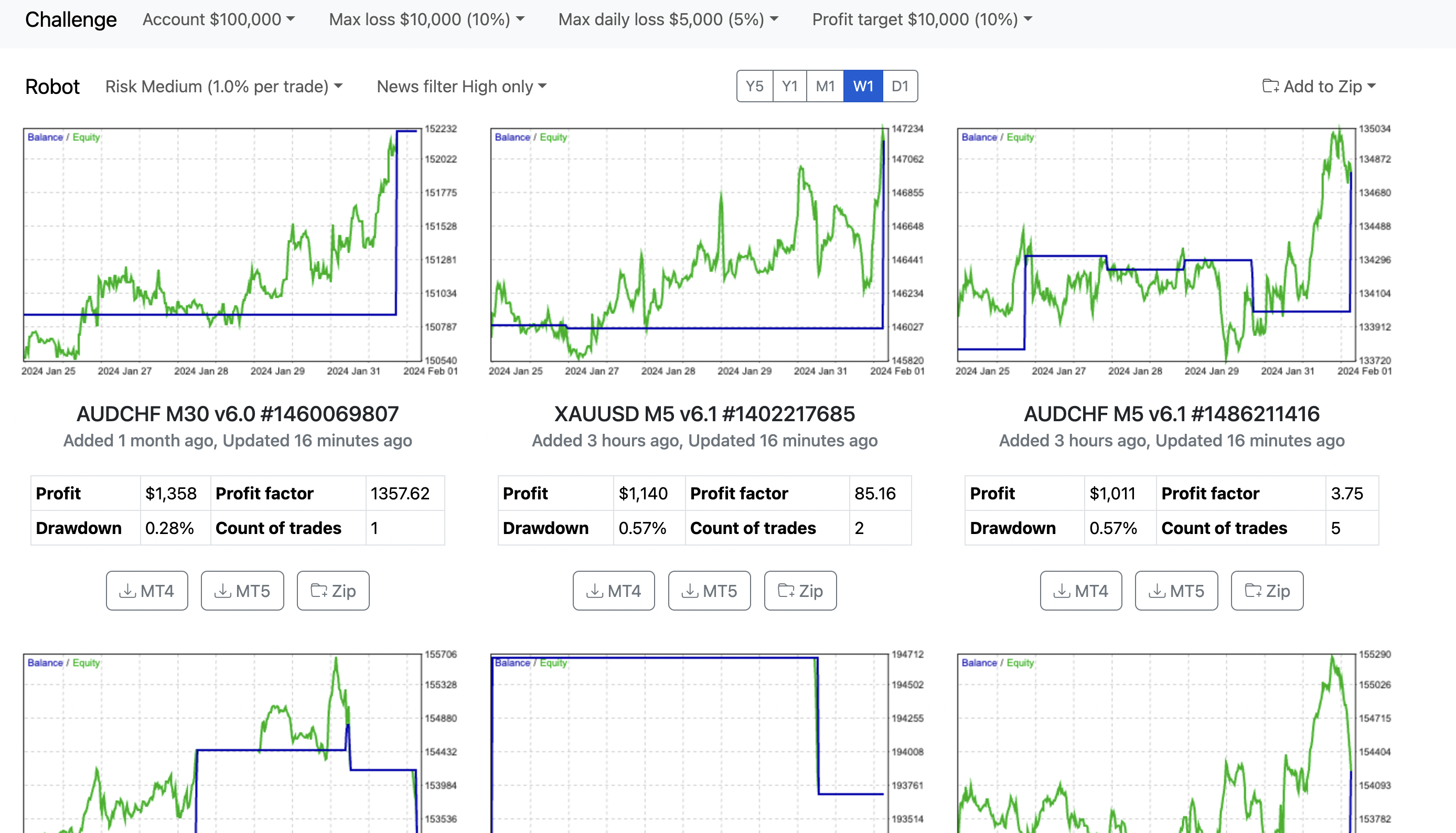
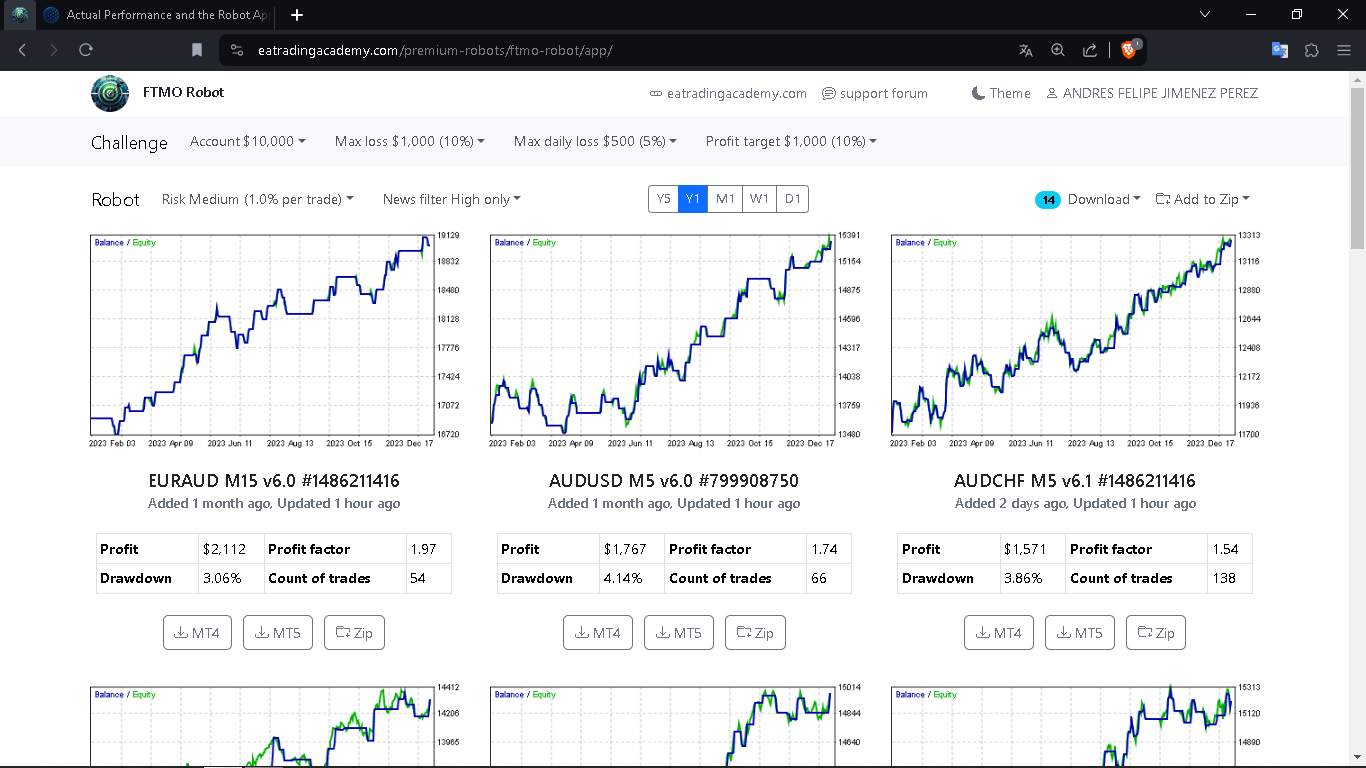
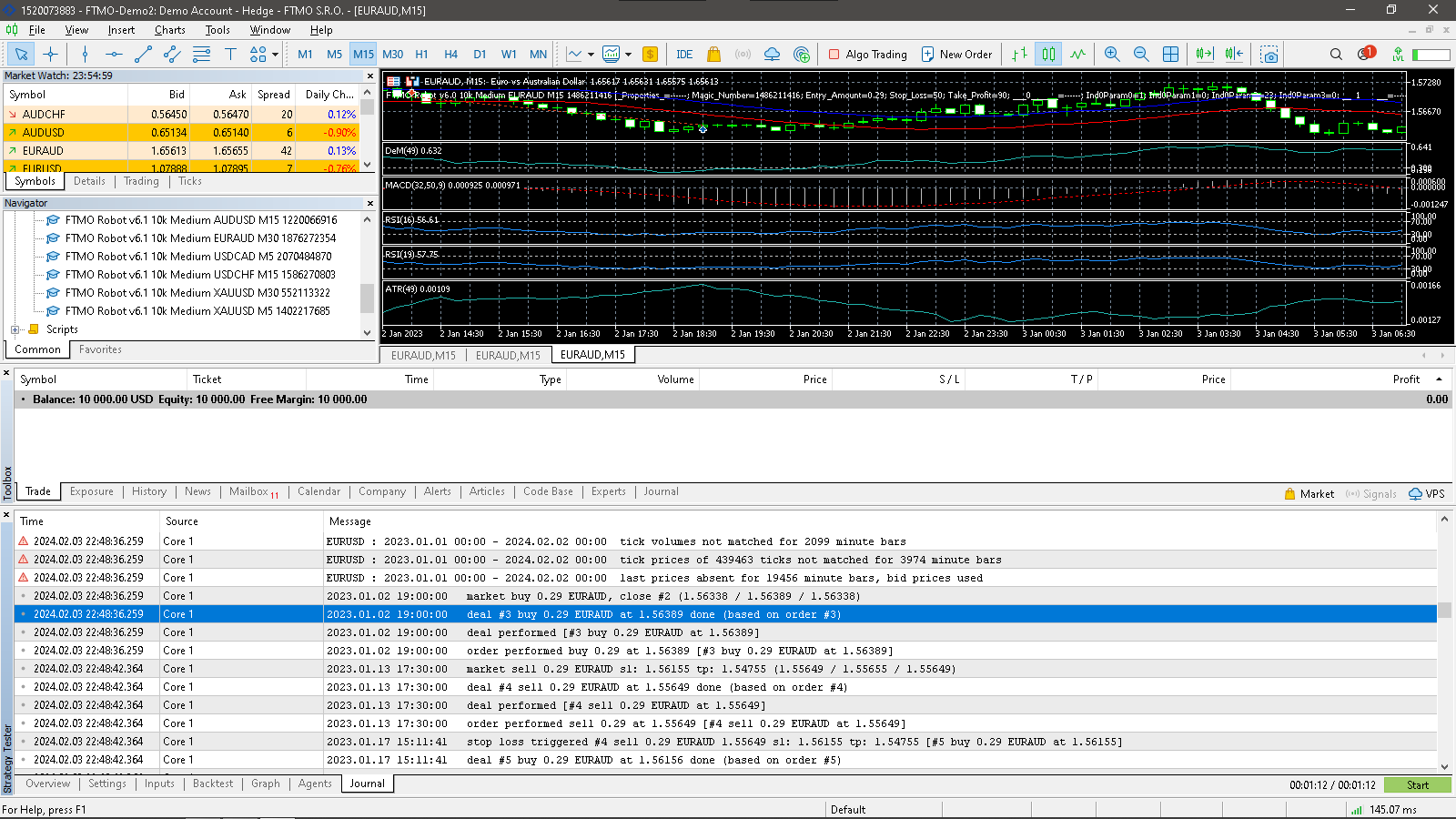
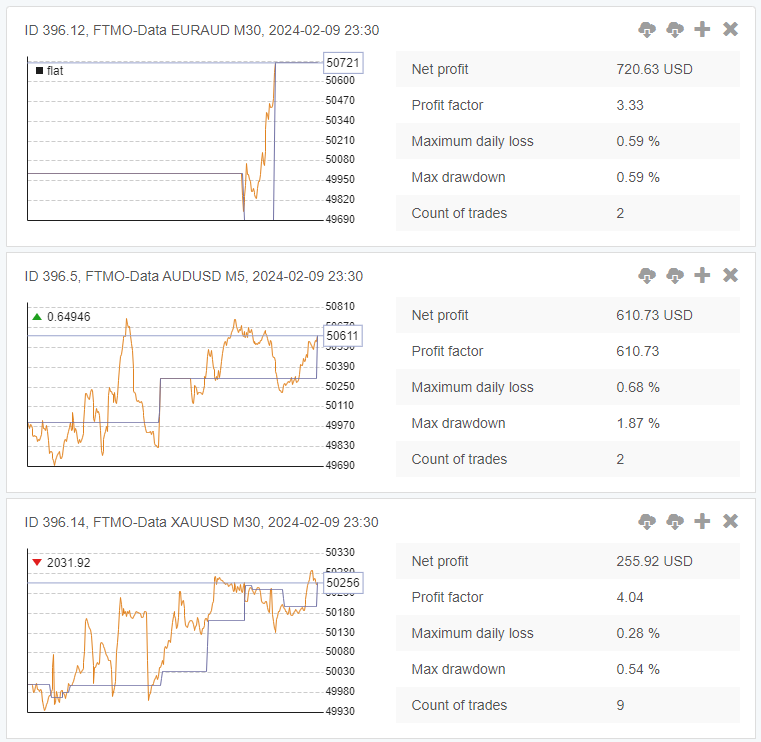
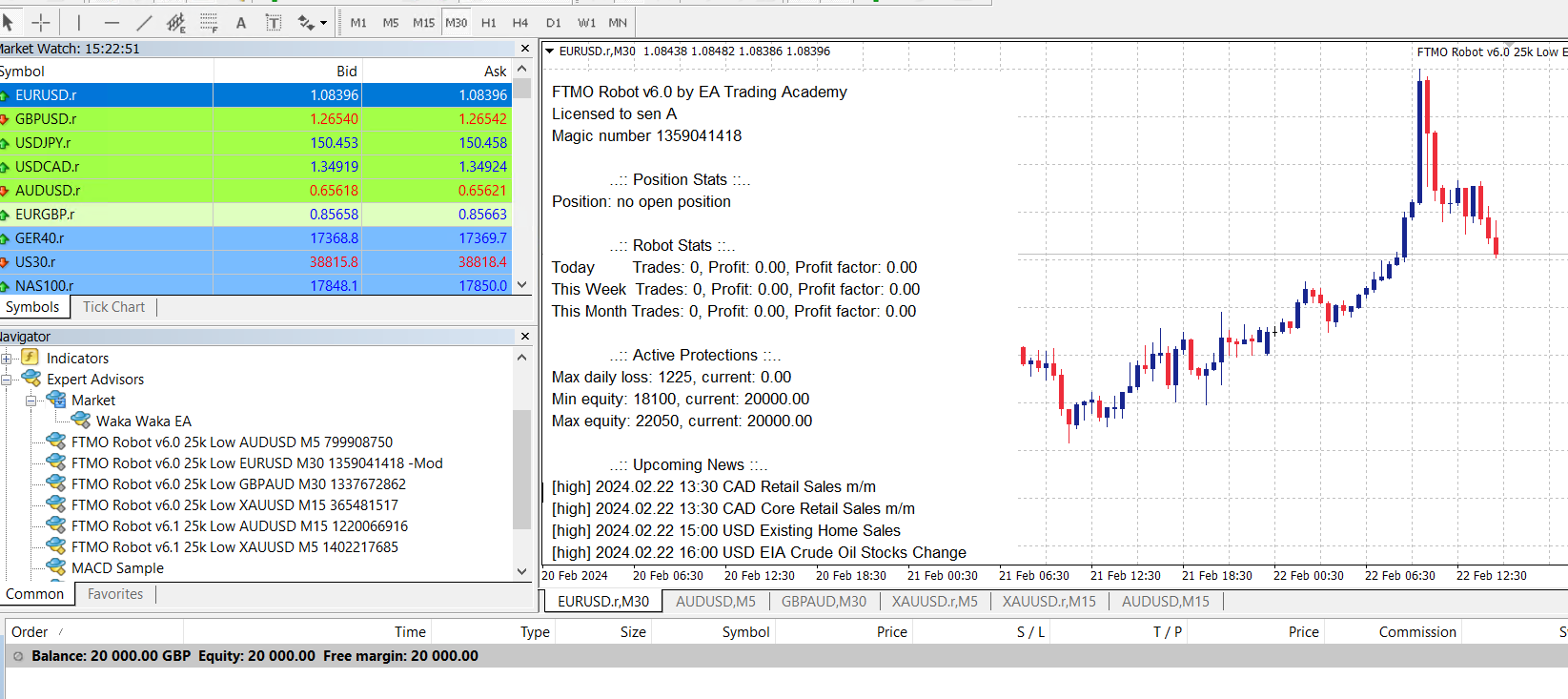 Any advice will be appreciated to get this bot going. screenshot attached if any help
Any advice will be appreciated to get this bot going. screenshot attached if any help