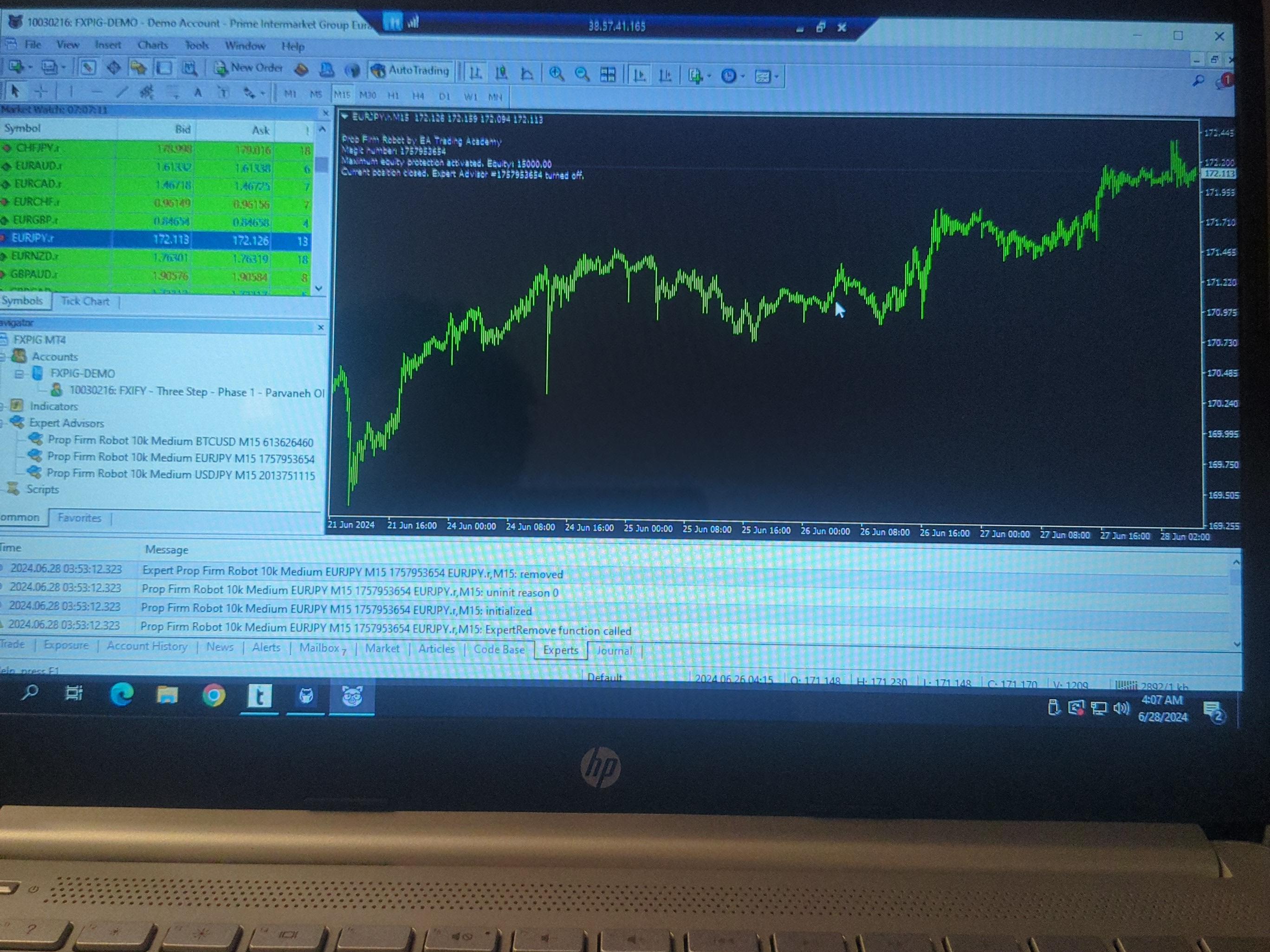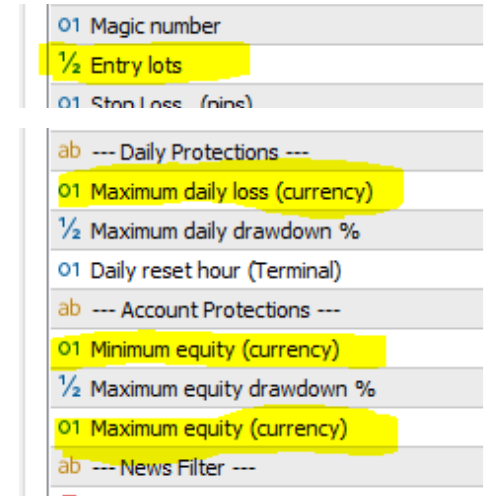Home › Forums › Trading EAs in the US › FXIFY 50% Off 3 Phase Challenges

Tagged: EA does not work
- This topic has 6 replies, 2 voices, and was last updated 10 months ago by
Alan Northam.
-
AuthorPosts
-
-
June 26, 2024 at 14:20 #263226
Alan Northam
ParticipantHey US traders, did you know you have access to prop firm trading? US traders can use FXIFY.com . FXIFY is offering 50% off on all Three Phase Challenges. Code is 3PHASE50 Offer ends June 30th. I picked up a 10K three phase challenge for $29.50. For $29.50 you can consider this like a demo account and use it to test the Prop Firm app EAs.
To use EAs in an FXIFY challenge they want you to first approve the EA or EA ‘s you will be using. Just go to their live chat and ask for an EA approval.
The following are the questions they will ask. I have provided some answers for you to use:
EA brief description:
Time Frame: 5 minutes to 1 hour
Average holding time of open positions: 2 days
Trading Pairs: Major currency pairs, minor currency pairs, and metals
Take Profit target (in pips): Approximately 100
HFT: No
Latency Arb: NOYou might change the answers somewhat so that all traders answers would be different.
Also, In the future if you add or change EAs or add challenges as long as they fit the same question answers you do not need to get them approved.
Alan,
-
June 28, 2024 at 6:32 #263578
Sevan Ohan
Participanthi i opened 15k challenge with them and got approval for EA s but trying to load them the message pups up says the EA is turned off and smiley face disappears
<div id=”eJOY__extension_root” class=”eJOY__extension_root_class” style=”all: unset;”></div> -
June 28, 2024 at 7:17 #263585
Sevan Ohan
ParticipantThis is the message I’m getting
-
June 28, 2024 at 9:21 #263598
NIKOS KYRIAKOU
ParticipantHey Sevan,
Please put the EA in the chart again and make sure to change the minimum equity setting to being less than the amount of the account.
Hope this helps!
If you have any other questions, let us know!
Kind Regards,
Nikos -
June 28, 2024 at 13:58 #263692
Marin Stoyanov
KeymasterHey @sevanohan, Nikos already shared how to solve this issue but let me explain why does this happen so you have context and understanding on how to modify the properties in order to prevent similar issues in the future.
From the screenshot I see that you’re trading with the EAs which are preset for a $10k account. But since you are running a $15k challenge, you would need to modify the protections of the EAs.
If you go to the Journal tab (and on the chart also) you will see a message “Maximum equity protection activated. Equity: 15000.00” and then current position closed and expert advisor turned off. The reason for this is that when you download the $10k EA and select a Profit Target between 4% and 10%, this would set the Maximum equity (currency) protection to be somewhere between 4% and 10% from the equity. In your case I assume you picked a 5% profit target as this is the requirement of the challenge, and this would set the value for this protection to be somewhere around $10,500. Since you’re starting the challenge and your equity is at $15,000, this is way above the 5% from the $10k account and the EA is removed from the chart (because it assumes that you reached your target profit).
So you would need to modify the below properties according to your challenge balance and requirements.
For a $15k setup to keep the same risk settings you defined initially when you downloaded the EAs, you can easily multiply the $10k lots by 1.5 (since 10,000*1.5=15,000).
You can read this post which explains how to modify the rest of the protections accordingly.
Hope this helps.
-
-
June 28, 2024 at 12:55 #263655
Alan Northam
ParticipantDear Traders,
I am currently testing all the Prop Firm robots on my FXIFY 10K Challenge. The purpose of the test is to find which robots perform best using the FXIFY historical data. During the test all robots will have a 0.01 lot size.
The following link will take you to the FXblue app where you can follow along with the test.
To follow along with the test you can click on the Overview tab, then select the Orders tab, and then select Open orders tab and then select Open orders or Closed orders.
You can also look at the Closed orders by clicking on the Stats tab and then clicking the Symbols tab. Here the can sort the symbols by selecting the Net profit tab to find the most profitable EA’s to trade.
Alan,
-
September 6, 2024 at 12:12 #305160
Alan Northam
ParticipantDear Traders,
As of August 18, 2024 FXIFY no longer offers MetaTrader in the US. As a result, I am no longer able to continue the testing of the Prop Firm robots.
Alan,
-
-
-
AuthorPosts
- You must be logged in to reply to this topic.