Home › Forums › Ready-to-use Robots › Top 10 EAs › Results & Track Record

- This topic has 22 replies, 5 voices, and was last updated 1 week, 1 day ago by
Nikos.
-
AuthorPosts
-
-
January 23, 2024 at 23:23 #250744
 Marin StoyanovKeymaster
Marin StoyanovKeymasterShare and discuss the performance of the Top 10 EAs. This topic is for posting historical data, live trading results, backtesting experiences, and anything related to tracking the effectiveness of these Expert Advisors.
-
January 23, 2024 at 23:23 #229187
Alex de Sojo
ParticipantIs it possible to view a solid historical results base on a platform such as myfxbook?
Thanks!
-
January 24, 2024 at 10:20 #229281
Alan Northam
ModeratorHi Alex,
When Myfxbook is attached to your MT4 or MT5 terminal it will collect all the trades from the terminal. You can then use Myfxbook to sort the results in various ways to determine which Expert Advisors are performing the best.
Alan,
-
January 24, 2024 at 11:29 #229304
Alex de Sojo
ParticipantThanks Alan, I know how myfxbook works.
My question is, in what way can I see the performance of TOP 10 EAs in the past? Is there no tracking on this? I imagine that if it is something that works well, there must be some follow up on this.-
January 24, 2024 at 12:15 #229322
Alan Northam
ModeratorHi Alex,
Sorry I misunderstood your question.
I don’t know of any publicly available tracking for the top 10. You would have to ask support@eatradingacademy.com if there is any available data.
Alan,
-
-
April 15, 2024 at 15:12 #248859
Nikos
ModeratorHello traders,
We have placed the Top 5 Gold Robots on weekly timeframe from the Top 10 Robots App on a 200$ live account!
We are choosing the top 5 robots that have the most profits and we are placing them in the account. To be able to identify the robots inside of Metatrader, we just check the magic number and we change them accordingly if another robot is more profitable inside of the Top 5 range!
To show you more on that, you can see the screenshot below:
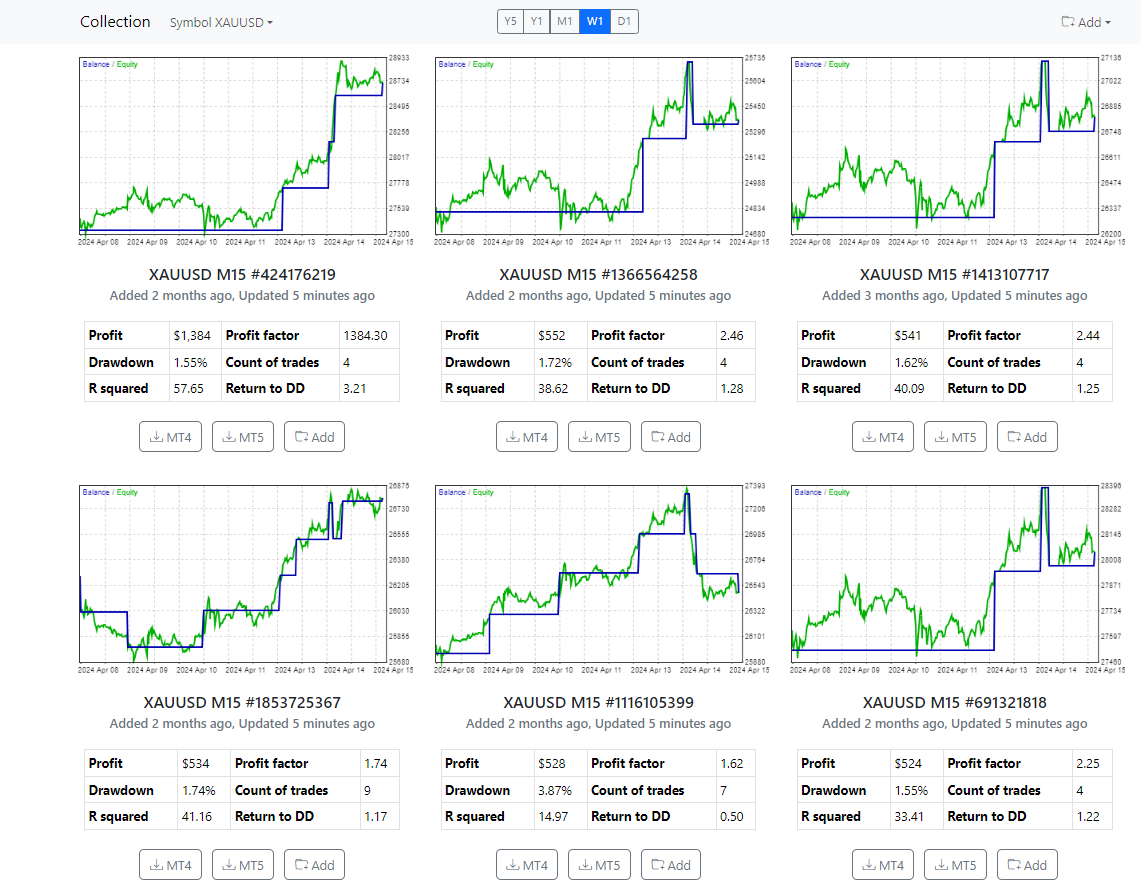
We pick the Top 5 from there and we place them on Metatrader.
You can check how they are performing here:
If you have any questions, let me know!
Kind Regards,
Nikos -
April 16, 2024 at 14:21 #249165
Nikos
ModeratorDear traders,
I have an update regarding the account.
We have decided to keep the robots trade with 0.01 lots as they are active and we just upgraded the account from 200 to 500$
Kind Regards,
Nikos -
April 21, 2024 at 18:45 #250330
Nikos
ModeratorDear traders,
We have placed the Top 5 Forex EAs from the Top 10 Robots App on a 200$ live account.
We are choosing the 5 most profitable EURUSD robots on the Top 10 Robots App on the weekly timeframe and we are placing them in the account. We are checking everyday to see which is the most profitable one and we replace any robot that gets more profitable than the ones that are already trading in the account. To understand which robot is which, we just check the magic number that is displayed on each robot in the App.
You can see more in the screenshot below:
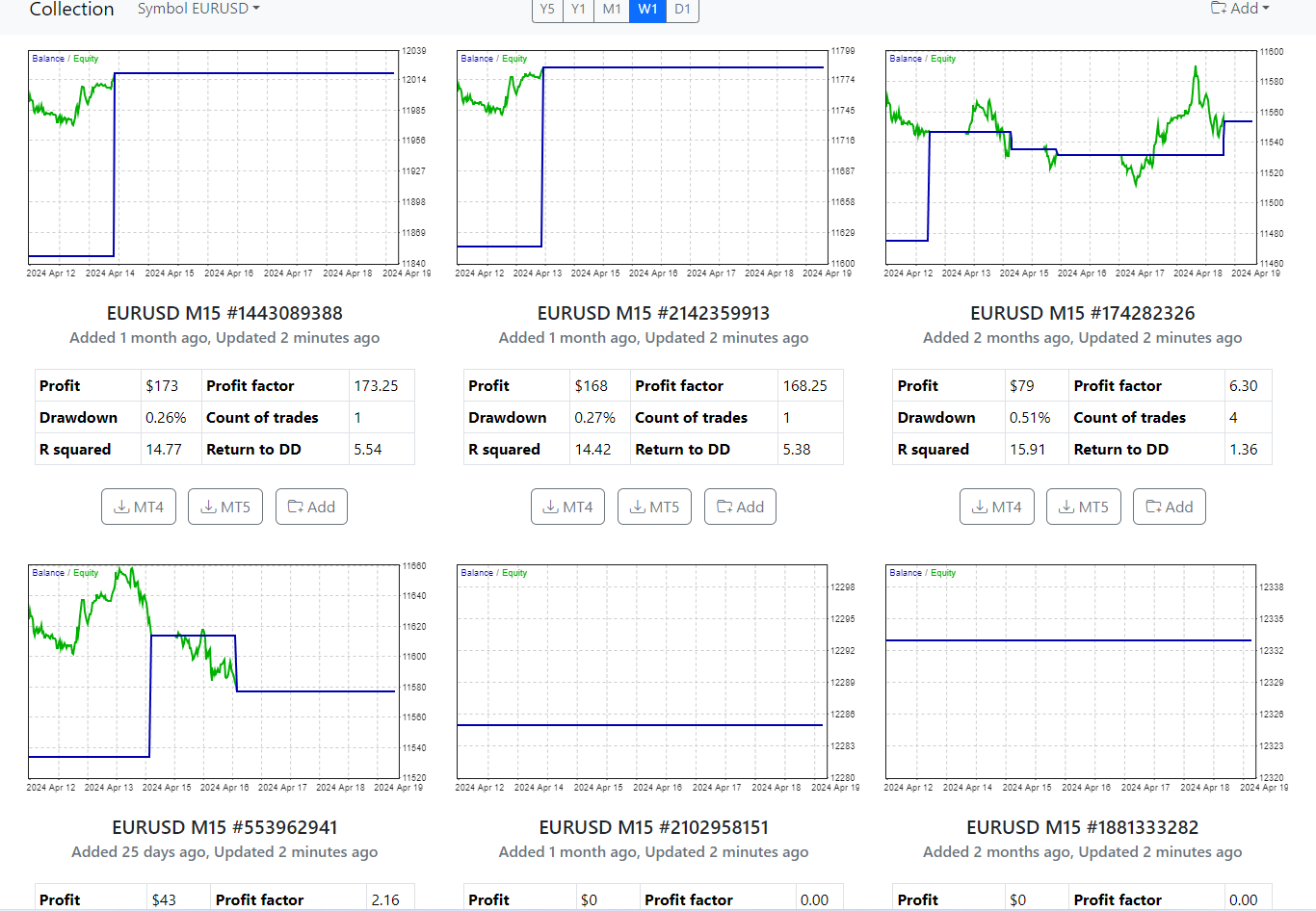
You can check their performance from here:
If you have any questions, let me know!
Kind Regards,
Nikos -
April 22, 2024 at 12:15 #250489
Pak
ParticipantHi team,
Can you please help and explain the timeframe selection please? What are the main differences between them? Are the EAs in Y5 gear towards long term more the others? D1 is for day trading?
What are the best practices?
Thanks and kind regards
Pak
-
April 22, 2024 at 12:25 #250490
Alan Northam
ModeratorHi Pak Ku Leung,
No, they are all the same EAs. Choosing Y1, M1, W1, D1 does two things. For example, if you choose M1 then all the EAs that have not traded over the last one year are blocked from being viewed. Secondly, it zooms in on the right hand edge of the charts so you can get a better view of how the EAs are currently trading.
Alan,
-
-
April 22, 2024 at 12:41 #250494
Pak
ParticipantHi Alan,
Thank you for the prompt reply. It is clear for me now.
Regards,
Pak
-
April 22, 2024 at 12:50 #250497
Alan Northam
ModeratorI am happy to hear that. Thanks for letting me know!
Alan,
-
-
April 26, 2024 at 12:57 #251727
stewart
ParticipantHi
The way i use top 10 EA are the followings.
Take EURUSD as example
–at least $20 profit (both in weekly and monthly)
-Profit factor > 1.2 (both in weekly and monthly)
– that EA must exist both in weekly and monthly
-monthly profit must be >= weekly profit
Using this way, run all the top 10 EA following this rules, it has more than $150 profit this week till now.
Every Sunday, i will use this way to renew all EAs.
Hope everyone can share his ideas.
Stewart
-
April 26, 2024 at 13:17 #251736
Pak
ParticipantHi Stewart,
Thank you for the tips. Are you using the portfolio experts or using the top 10 EAs individually?
I have been running the Portfolio EAs for three pairs – GBPUSD, USDEUR, EURGBP for a week now on a demo account. The profit is still negative at the moment.
I will definitely try your approach on another demo accounts for next week.
Thanks
Pak
-
April 26, 2024 at 13:36 #251740
Alan Northam
ModeratorHi Stewart,
It is great to see you have a trading strategy. Let us know how it works in the weeks ahead. It would be good for other traders to learn that developing a trading strategy and sticking to it works.
Alan,
-
-
April 26, 2024 at 13:09 #251734
stewart
ParticipantBy the way, i also include this way for Prop Firm Robots, so this week
i run total 15 portfolio including top 10 Robots and Prop Firm Robots.
Stewart
-
April 26, 2024 at 13:26 #251738
stewart
ParticipantHi Pak
I use this way,
For EURUSD
1. First in Weekly, go thru each EA one by one .
then go to monthly to check.
then In monthly , click add that EA
2. Finally, download as portfolio in Monthly.
Stewart
-
April 26, 2024 at 13:54 #251742
stewart
ParticipantHi Alan
i will report my weeky results weekly.
Stewart
-
April 27, 2024 at 5:42 #251880
stewart
ParticipantHi
Update Friday result, add USD 50 more profit for Friday with floating PL 44 now.
But I forgot if i include this rule (monthly profit >= weekly profit) or not for this week.
I will try both in next week.
-
April 27, 2024 at 13:55 #251927
Alan Northam
ModeratorHi stewart,
If I understand correctly you have floating PL of $44.00 and you decided to add an additional $50.00 to your account.
Also I suggest you write your rules down so you can follow them in the future without error.
Keep up the good work and keep us posted!
Alan,
-
-
April 27, 2024 at 15:10 #251939
stewart
ParticipantHi Alan
$50 Profit is the Friday P/L result.
So total this week P/L is around $200.
Rules is simple as the followings:
–at least $20 profit (both in weekly and monthly)
-Profit factor > 1.2 (both in weekly and monthly)
– that EA must exist both in weekly and monthly
-monthly profit must be >= weekly profit (This may be optional )
Hope it keep going well like this every week.
Stewart
-
April 29, 2024 at 19:14 #252322
Pak
ParticipantHi team,
Would you normally close a trade manually? I have some trades in the demo account that been opened for 2 weeks. Some are in profile, some are in loss?
Please advise.
Thanks
Pak
-
April 29, 2024 at 20:59 #252344
Nikos
ModeratorHey Pak Kui,
We do not close trades manually, we let the robots do everything themselves after we have set them up with the correct settings.
Regarding the trades, it’s based on the market conditions on when they will hit a target that has been set by the robots, so it’s best to be patient on that.
Hope this helps!
Let me know if you have any more questions!
Kind Regards,
Nikos
-
-
-
AuthorPosts
- You must be logged in to reply to this topic.
