Challenges
| Robot | Broker | Currency | Initial Balance | Balance | Equity | Floating P/L | Closed Profit | Gain % | Profit 30 Days | Gain 30 Days % | Trades | Days | Track Record |
|---|---|---|---|---|---|---|---|---|---|---|---|---|---|
| Totals |
Funded Accounts
| Robot | Broker | Currency | Initial Balance | Balance | Equity | Floating P/L | Closed Profit | Gain % | Profit 30 Days | Gain 30 Days % | Trades | Days | Track Record |
|---|---|---|---|---|---|---|---|---|---|---|---|---|---|
| Totals |
Latest Passed Challenges
$15,000 Challenge Passed in June
Just like the previous challenge, here we’ve been running all the prop robots on a demo account. Every Monday, we review the past 7 days to see which instrument delivered the highest net profit. Then we set that instrument on the challenge account for the upcoming week, using the top-performing robots from the previous week. If no robots produced a profit during the last 7 days, nothing is set.
Another $15,000 Challenge Passed in May
We’ve been running all the prop robots on a demo account. Every Monday, we review the past 7 days to see which instrument delivered the highest net profit. Then we set that instrument on the challenge account for the upcoming week, using the top-performing robots from the previous week. If no robots produced a profit during the last 7 days, nothing is set. Thanks to weekly EA updates and our powerful randomization feature, we’ve stayed fully compliant with prop firm rules – and maximized performance. 📈
$15,000 Challenge Passed in May
We relied on the top 3 robots from the Prop Firm Robots App, sorted by 1-month OOS (Out-of-Sample) Profit. With weekly updates and the built-in randomization feature, we kept things prop firm compliant — while squeezing out top performance.
Another $10,000 Challenge Passed in February
The system used to pass the challenge involved trading only the XAUUSD EAs from the Prop Firm Robots app in the challenge account. By updating EAs weekly and using the randomization feature, the system ensured optimal trading while staying within prop firm rules.
$15,000 Challenge Passed in February
$15,000 Challenge Passed in December
$10,000 Xrading.com Challenge Passed in November
We started the challenge with another robot but when it went on a loss we switched to USDJPY Robot #1599046594 which was the best robot from the Prop Firm Robots app at that time and passed the challenge in just over a month.
$10,000 Challenge (2nd phase) Passed in October
We traded the Top 5 FX Pairs from the Prop Firm Robots app, looking at the 1M performance, using High Risk and passed the challenge in 2 days
$10,000 Challenge (1st phase) Passed in October
We traded the Top 5 FX Pairs from the Prop Firm Robots app, looking at the 1M performance, using High Risk and passed the challenge in 8 days
$10,000 Challenge (2nd phase) Passed in September
We traded the Top 3 Prop Firm Robots EAs from the 1M performance that are added 1 month ago as well, using High Risk and passed the challenge in 18 days
$10,000 Challenge (1st phase) Passed in September
We traded the Top 3 Prop Firm Robots EAs from the 1M chart that are added 1 month ago as well, using High Risk and passed the challenge in 20 days
$10,000 Challenge (2nd phase) Passed in September
We traded the Top 3 Prop Firm Robots app EAs from the 1Y chart that perform well in the 1M chart as well, using High Risk and passed the challenge in 17 days
$10,000 Challenge (1st phase) Passed in September
We traded the Top 3 Prop Firm Robots app EAs from the 1Y chart that perform well in the 1M chart as well, using High Risk and passed the challenge in 11 days
$20,000 Challenge (2nd phase) Passed in September
We traded the Top 3 Prop Firm Robots app EAs from the 5Y chart, using High Risk and passed the challenge in 5 days
$20,000 Challenge (1st phase) Passed in September
We traded the Top 3 Prop Firm Robots app EAs from the 5Y chart, using High Risk and passed the challenge in 6 days
$100,000 Challenge Passed in July
We traded the Top 3 Prop Firm Robots app EAs from the 1Y chart that are present in 1M as well, using High Risk and passed the challenge in just 4 days
$100,000 Challenge Passed in July
We traded the Top 3 Prop Firm Robots app EAs from the 1W chart using High Risk and passed the challenge in a month
Another $100,000 Challenge Passed in July
We traded the Top 5 Prop Firm Robots from the 1W chart using High Risk and passed the challenge in a month
$100,000 Challenge Passed in 3 days in July
We traded the Top 5 Prop Firm Robots from the 1M chart using High Risk
$100,000 challenge that the Prop Firm Robots passed in June
In this challenge we traded the Top 5 Prop Firm Robots from the 1W chart using High Risk and once the account reached 5% profit we scaled the trades. The challenge was passed in six weeks
$5,000 Challenge Passed in April 2025
$15,000 Challenge Passed in February 2025


$10,000 Challenge Passed in April 2025
It took 8 months days to pass The5ers challenge using robots that we created in EA Studio
$100K Challenge Passed in August Using EA Studio Robots
In this account we used the same EAs for the entire challenge except from removing 1 around halfway through the challenge
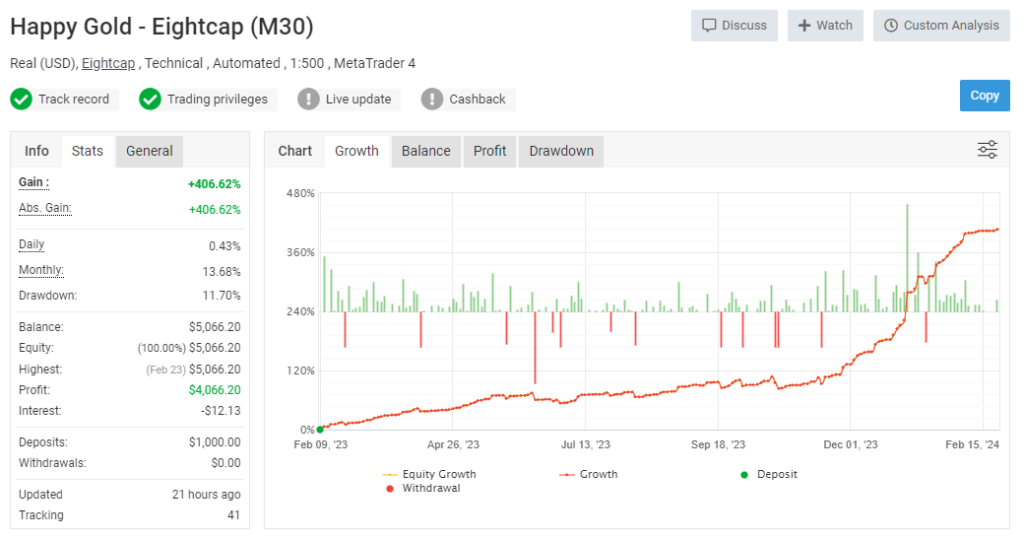
Don’t forget to download our Free FTMO Robot Startup Guide before trading with the robot. If you have any questions about the FTMO Robot, feel free to ask us in the Support Forum.
Can I use Robots on FTMO?
Yes, FTMO allows algorithmic trading like most of the Prop Firms. As long as the Prop Firm offers MetaTrader with algo trading, you can use the FTMO Robot. With FTMO we use swing accounts so we can keep trading during the news.
Can I use FTMO Robot on other Prop Firms?
The FTMO Robots desplayed on this page has no limitations to platforms. It can be used on any MetaTrader account (even a regular CFD Broker).
I installed the Prop Firm Robots but do not see any trades opening?
The Prop Firm Robots will open trades when the price meets all trading signals. The EA is not designed to trade frequently but to take strong reversal signals.
If you do not see trades for a few days, check out the journal for any errors. Also, make sure you keep your laptop/PC connected to the internet all the time, and the MetaTrader connected to the FTMO Server. A good solution is to use a VPS (not a must).
What lot size should I use in 100k challange?
We are unable to offer guidance on how much to trade. This decision involves personal choice and risk assessment.
Is every FTMO Robot being updated with the time?
Yes, the FTMO Robots are being updates regularly!
Is the FTMO Robot available for MetaTrader 4 and MetaTrader 5?
Yes, you will receive both versions!
