Forum Replies Created
-
AuthorPosts
-
Alan Northam
ModeratorHi paul4x,
No, its the strategy tester built into MT4 and MT5. Open MT4 or MT5 and click Ctrl+R. If you do not know how to use them check Youtube.
Alan,
Alan Northam
ModeratorHi Abigail,
Yes you can load in into a demo account. There could be a few reasons why it is not placing trades. Can you send a screenshot of the upper left area of the trading chart so we can review what is being said? Once I know what the problem is then we can fix it!
Alan,
Alan Northam
ModeratorHi Anne,
You will need to make some changes in the EA properties box. Just let me know what the Max daily drawdown, Max loss, Price target is for the prop firm challenge, also what risk level you want to take and I can calculate the changes you need to make for your 130K challenge.
Alan,
Alan Northam
ModeratorHi paul4x,
You can use the metatrader Strategy Tester to see if the EA is placing trades. The results should give you an idea as to how often trades are placed.
Alan,
Alan Northam
ModeratorHi pratik,
I don’t have any experience with trade copiers so I cannot recommend one.
Alan,
Alan Northam
ModeratorHi Sandra,
This will most likely change the performance. Let us know how the testing goes!
Alan,
Alan Northam
ModeratorHi pratik,
yes you can do that!
Alan,
Alan Northam
ModeratorHi Anne,
The first thing you need to do is to make sure you have properly selected the parameters for the Prop Firm EA you want to download and trade. The following chart shows you need to select the Account size of the prop firm challenge, then you need to select the Max Loss requirement of the prop firm, then the Max daily loss, the Profit target, the Risk, and finally the News filter option you want.
Then you need to download the EA and install it on a prop firm challenge that matches the account size selected. For example, if you have started a 10K prop firm challenge, then you need to seleTct the $10,000 account in the Prop Firm Robot app. If you select a $10,000 account in the Prop Firm Robot app and then install the EA in a prop firm challenge with a different account size the robot will not work until you adjust the account protections in the EA.
Then if you have properly installed the EA in metatrader and have either a smiley face of a blue hat in the upper right corner of the trading chart you should be all set up and the EAs should start trading.

Alan,
Alan Northam
ModeratorHi VapoChill,
These are the correct amounts for Stop Loss and Take Profit as each pip is worth $0.9 dollars. Keep in mind these EAs have indicators build into them that tells them when to take trades and when to take profits and when to cut losses. These indicators will normally trigger when to open and close trades before the market reaches the Stop Loss and Take Profit hard limits.
Alan,
Alan Northam
ModeratorHi Maarten,
After 10 hours here is the best performing EA:
In this screenshot you can see the Stop Loss range and Take Profit range in dollars I selected. Then I clicked on Edit and then clicked on Report to see the stats.
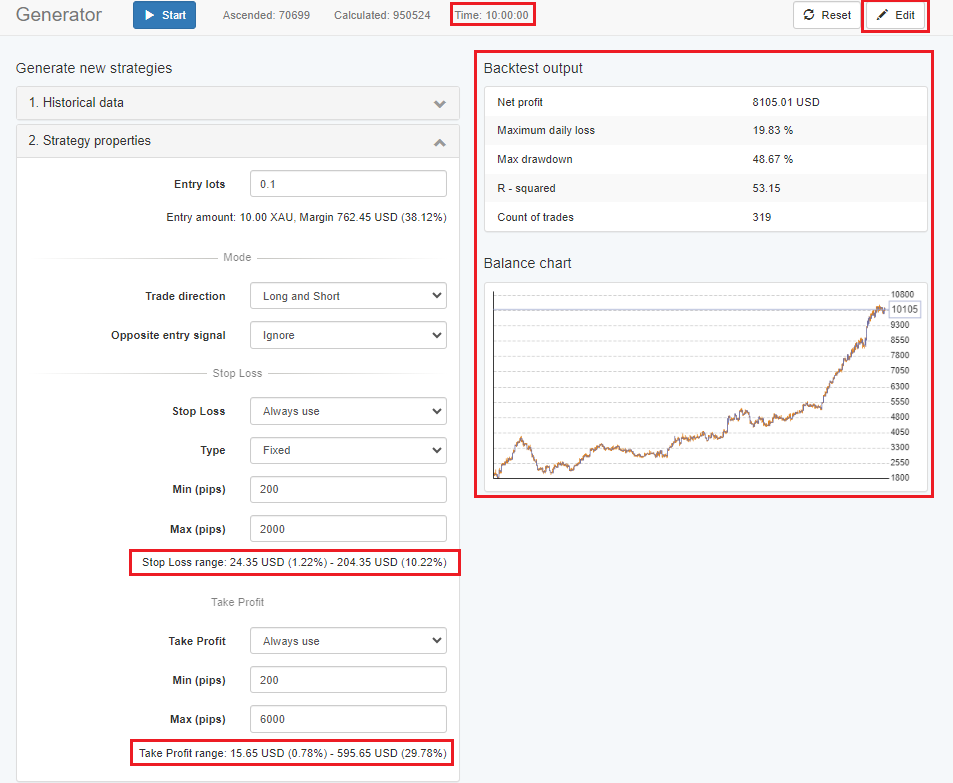
Here are the stats:
Here you can see many statistics about this EA. I only boxed in one of the stats because you were worried about how to determine account risk. The boxed in stat shows that over the last one year of backtesting the worse case trade had a loss of 9.89%. So you could use this to set your account risk.
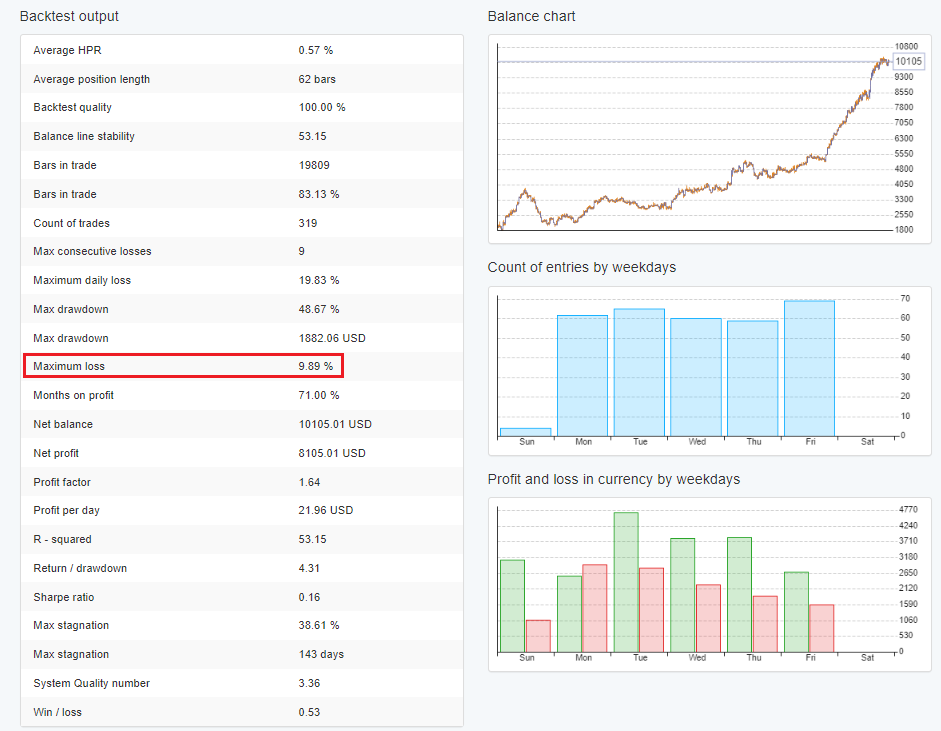
Here I have shown an example on how to use EA Studio to find some EAs for XAUUSD. Hope this helps to get you going!
Alan,
Alan Northam
ModeratorHi Anne,
This happens when one of the account protections was activated. You can see this in the upper left corner of the trading charts. To resolve this issue you need to modify the Account Protections which is located in the EA properties box.
This usually occurs when downloading the robots where the account balance chosen doesn’t match the actual prop firm account balance.
Alan,
Alan Northam
ModeratorHi Maarten,
Once I realized there were some strategies with maximum drawdown of 8% or $160 I set the Stop Loss to $200. I then set take profit to $400 to $1000. This then provided a RRR of 1:2 through 1:5. I will now let EA Studio run for 10 hours to collect strategies. I will report my results then.
Alan,
Alan Northam
ModeratorHi Gareth,
Happy to hear you are using Express Generator to create strategies. I am also using EG to create thousands of strategies. I then filter them with EA Studio.
Happy to hear you are not in any rush to move to live accounts. This is a wise decision. Make sure you can create profitable EAs before risking real $$$’s.
Here is a link to my other challenge using EA’s created with Express Generator and EA Studio. This challenge has been going on now for 10 weeks. Each week I have been documenting my progress and lot size changes. Also note I have not updated the EA’s. The same EA’s have been working now for 10 weeks and I am close to completing the challenge and getting a funded account.
I have 5 projects going at the moment but I am only sharing 2 of them in the forum. All using EA’s I created with EG and EA Studio. All are moving in profitable direction. Two of the 5 projects are actually live brokerage accounts. So yes EG and EA Studio works!
Keep up the good work you are doing!
Alan,
Alan Northam
ModeratorHi Vincenzo,
You do not need to use !0K$ account size.
To calculate lot size I use this calculator:
https://www.babypips.com/tools/position-size-calculatorIf you need help on how to use the calculator let me know!
Alan,
Alan Northam
ModeratorHi Marten,
Yes, gold is volatile!
Keep in mind you have selected to have 2 indicators to signal closing the trades. With EA Studio pushing the SL and TP so far away, it is telling me it is not using them but is using the indicators to signal buy and sell signals as well as signals to close trades.
I ran a test with account $2000 and lot size 0.1.
I then went to Collections and filtered with Maximum equity drawdown of 10% and Minimum count of trades of 50.
I then selected a strategy, selected Report and then selected Stats info.
I then scanned down to “Maximum Loss” which equaled 8% in the strategy I selected. So with a $2000 account this equals to a max loss of $160. You can go to the Journal of the strategy and scan down through to profit column to see the losses in dollars. You can then calculate the losses in percent by dividing dollar loss by the account balances. The maximum loss you should find should equal 8%.
You can use 8% to set up your stop loss.
I am in the United States so I cannot actually trade gold with a forex broker, all I can do is use EA Studio to look at back tests.
Alan,
-
AuthorPosts
