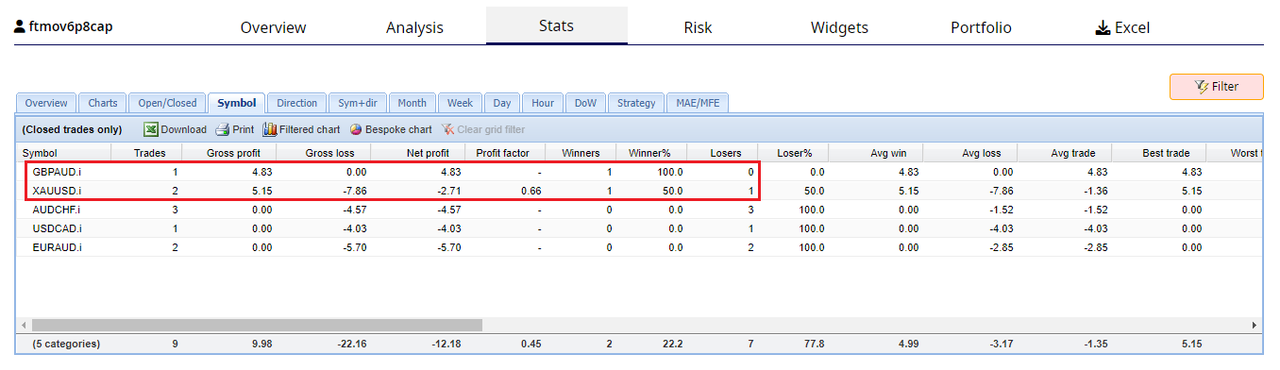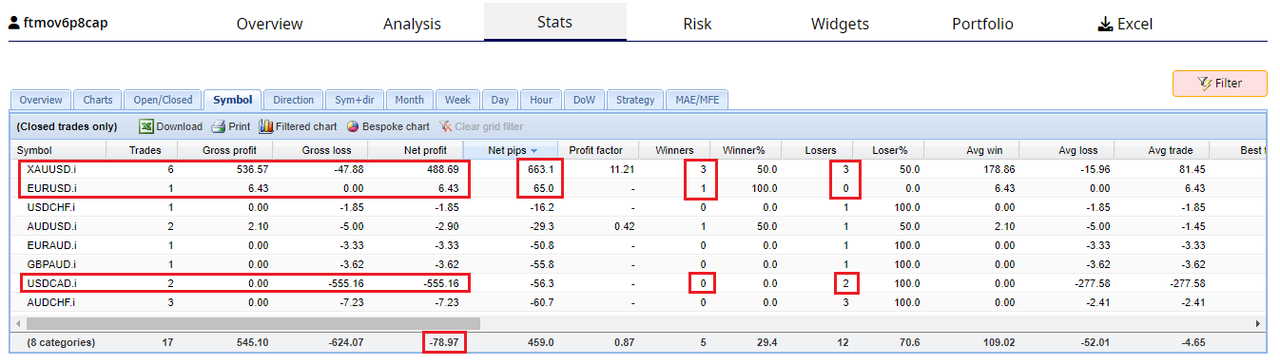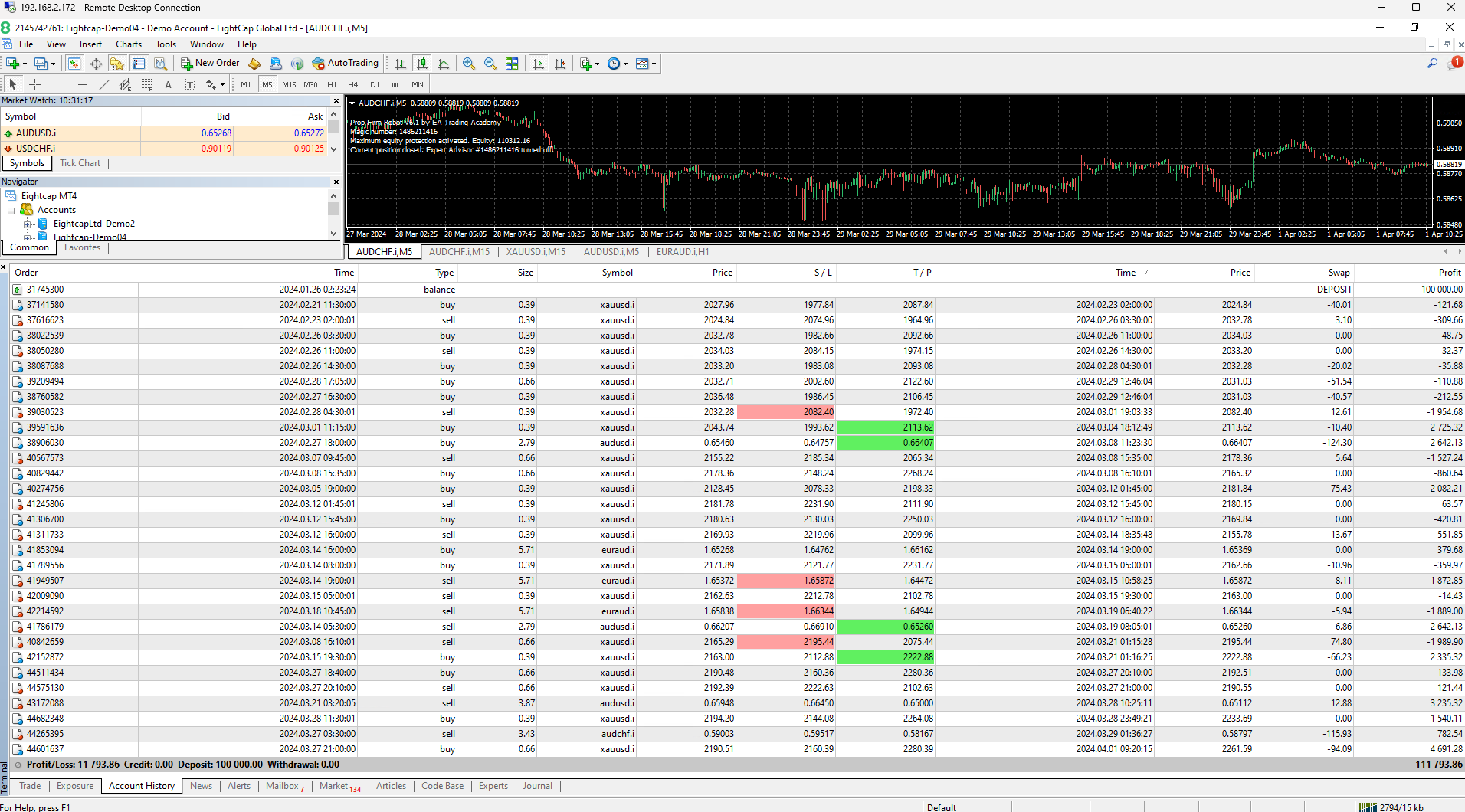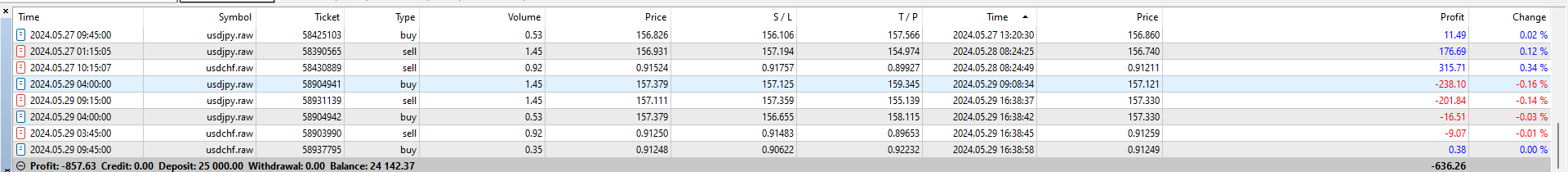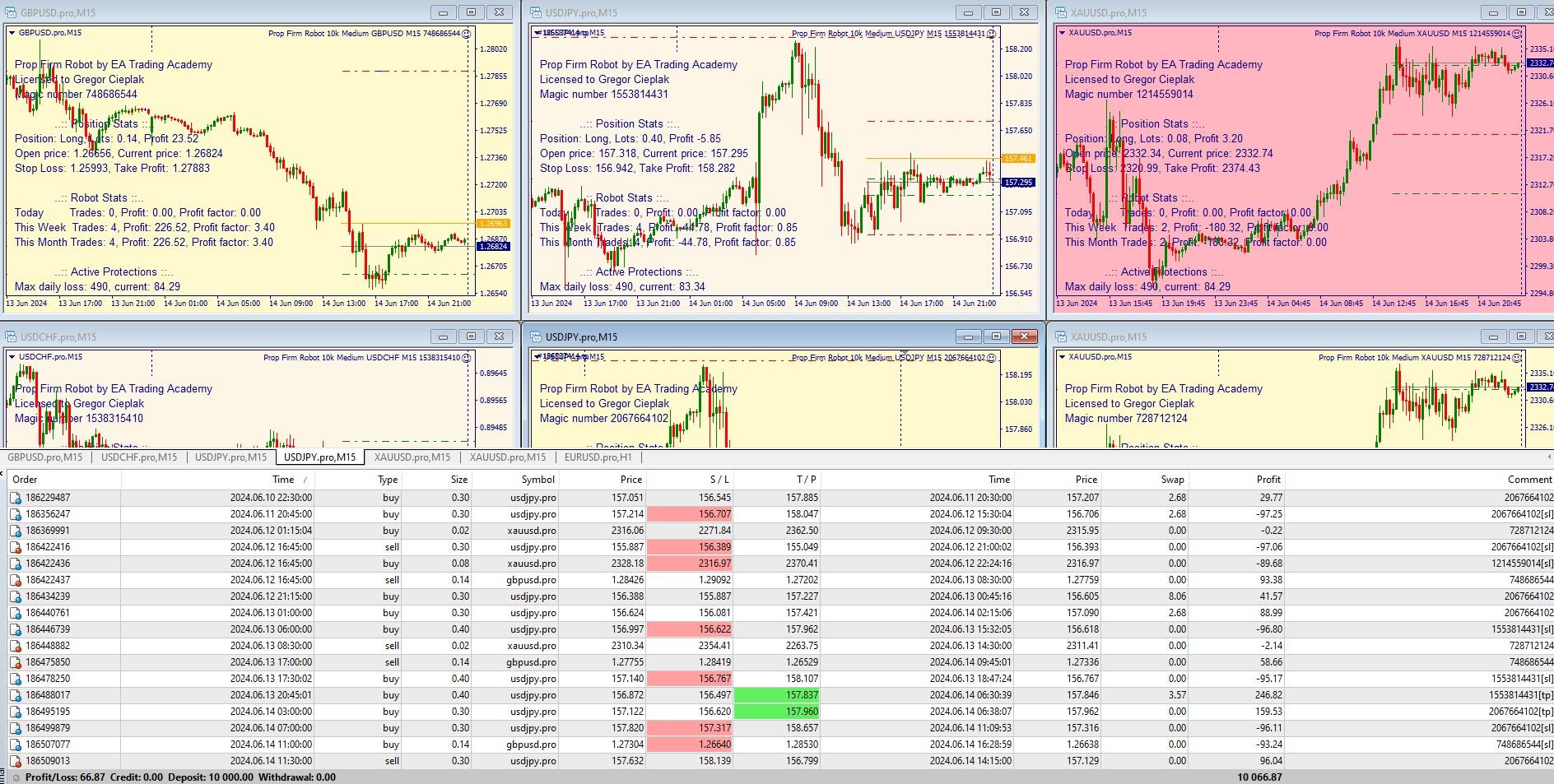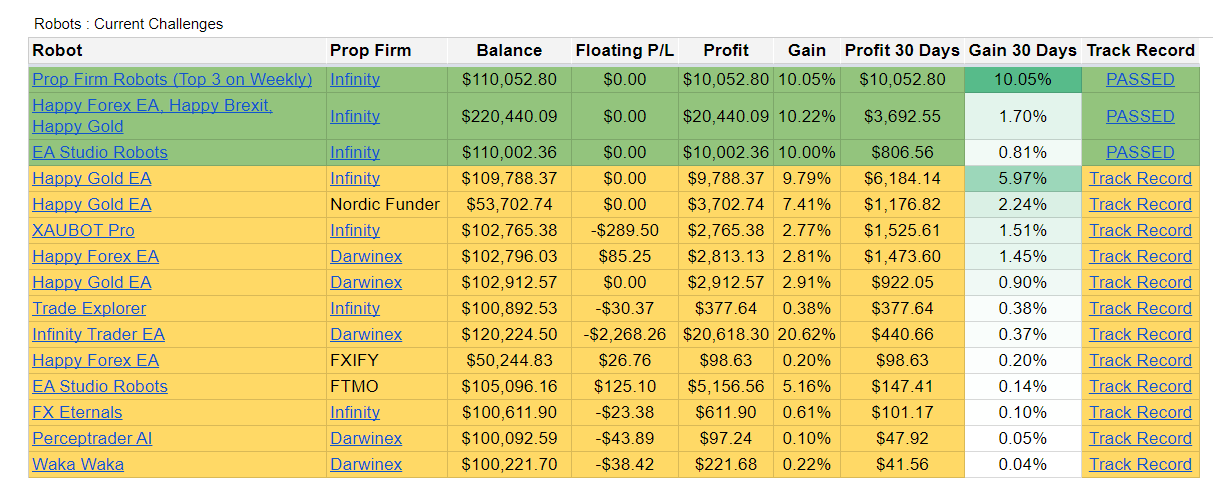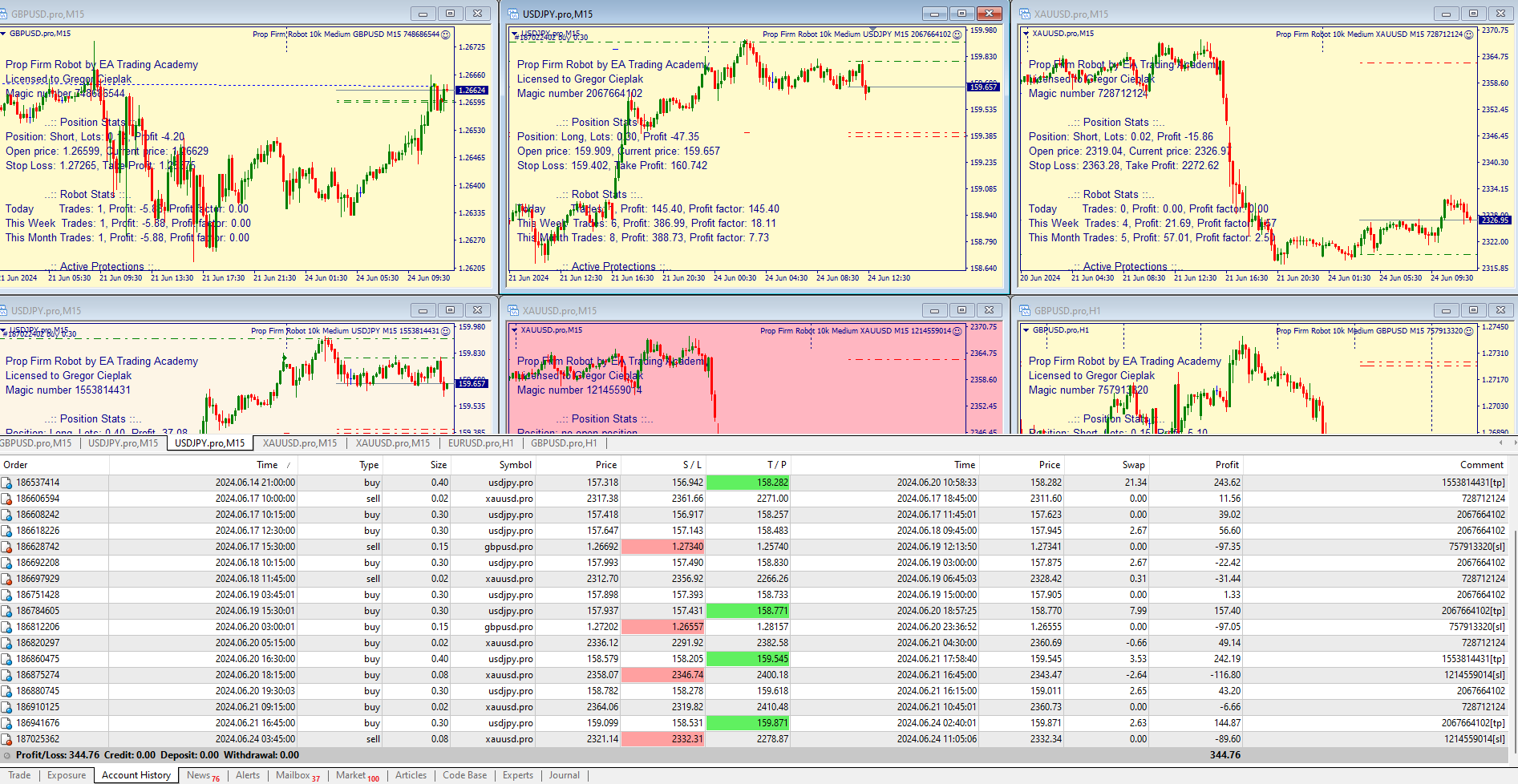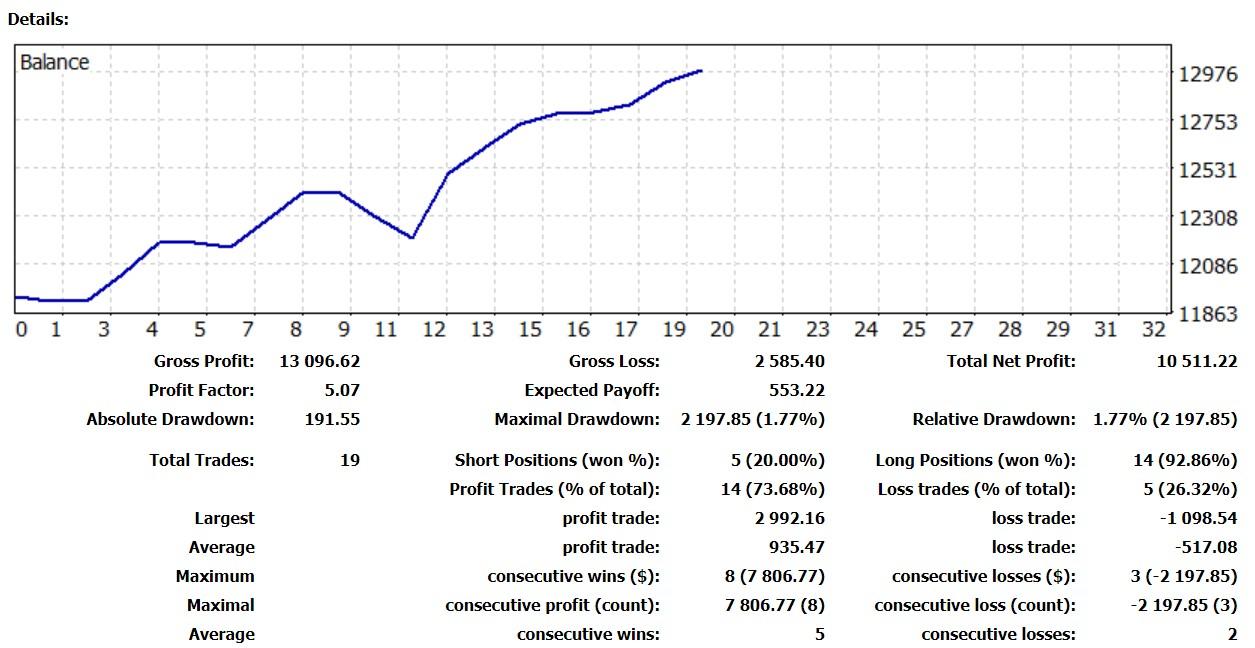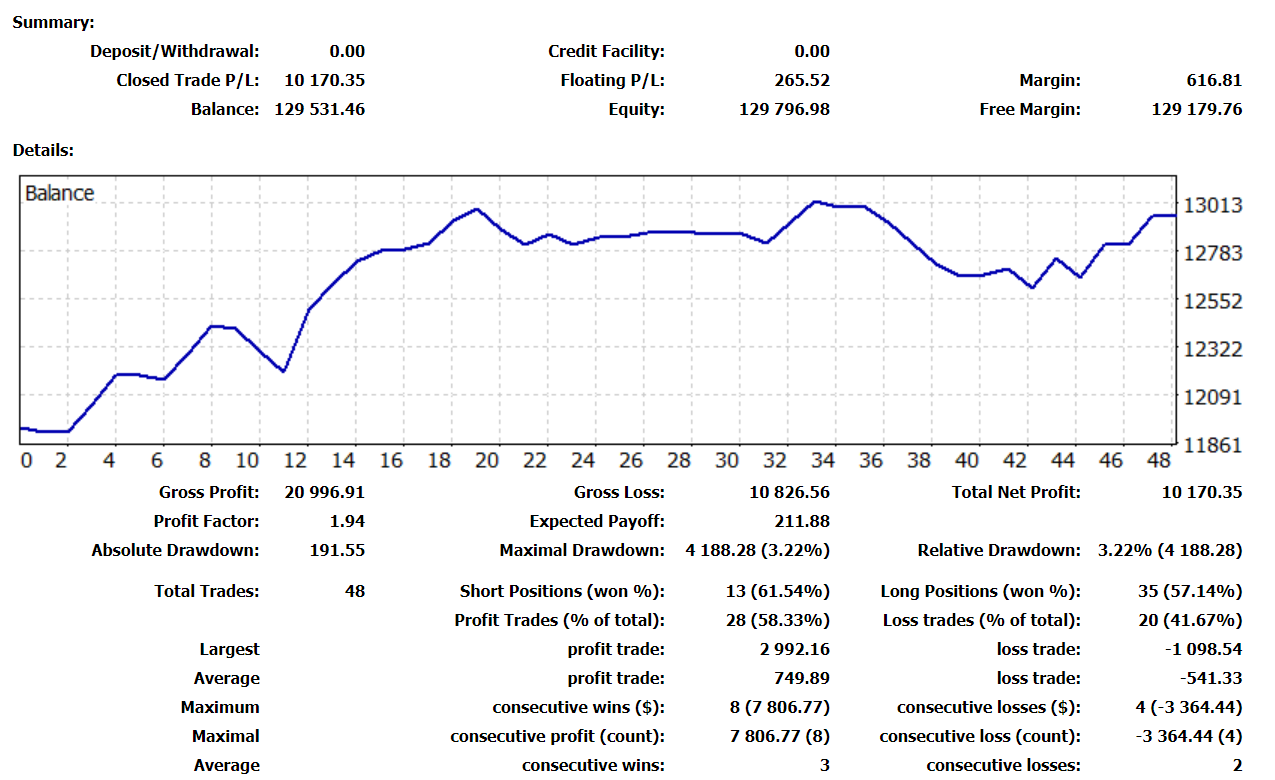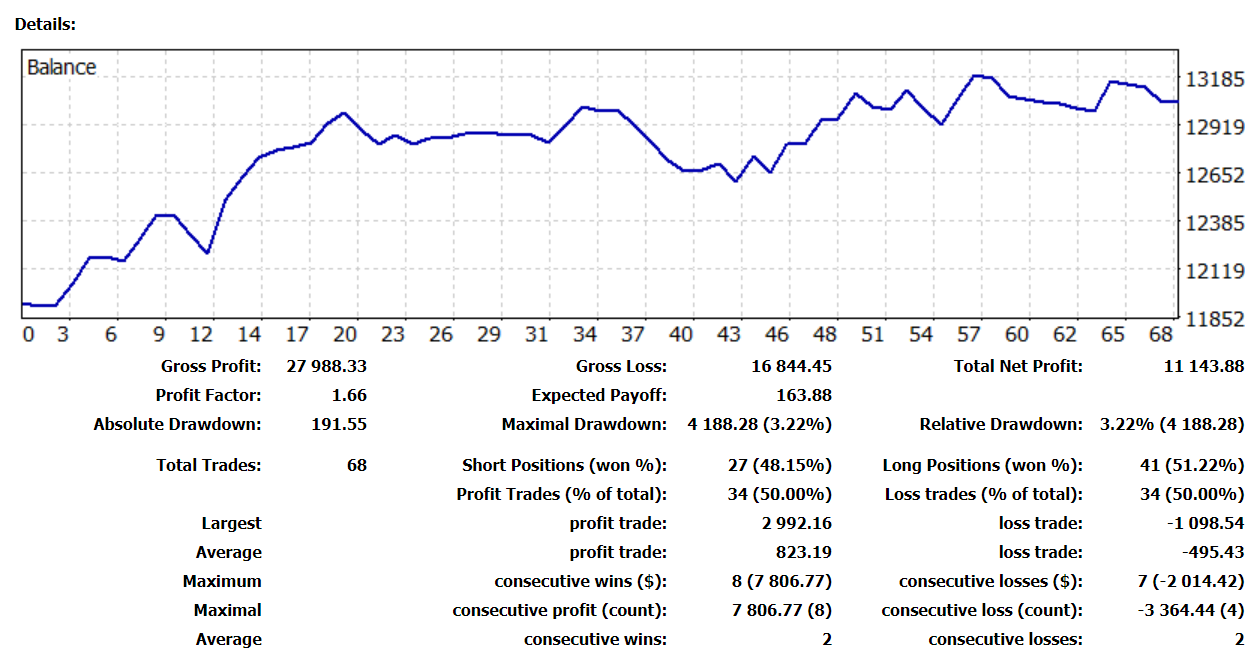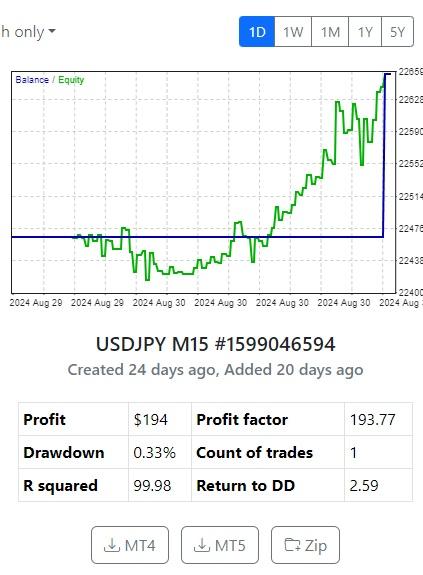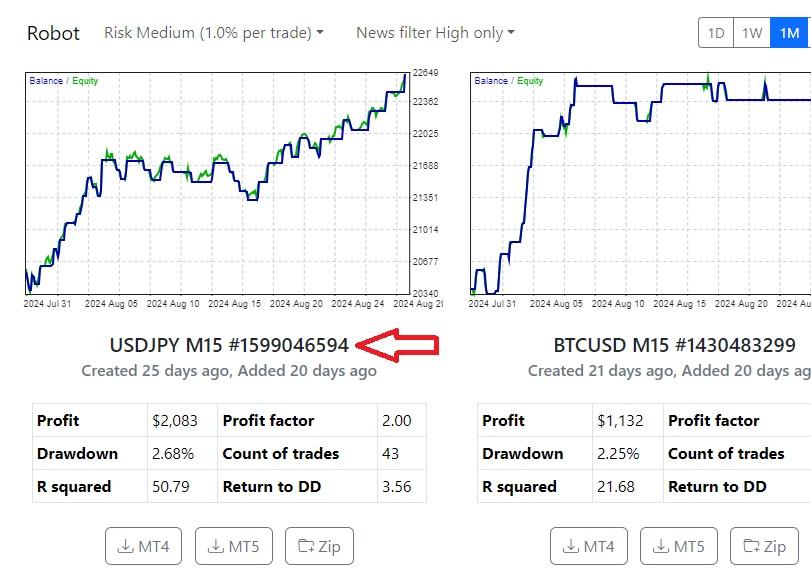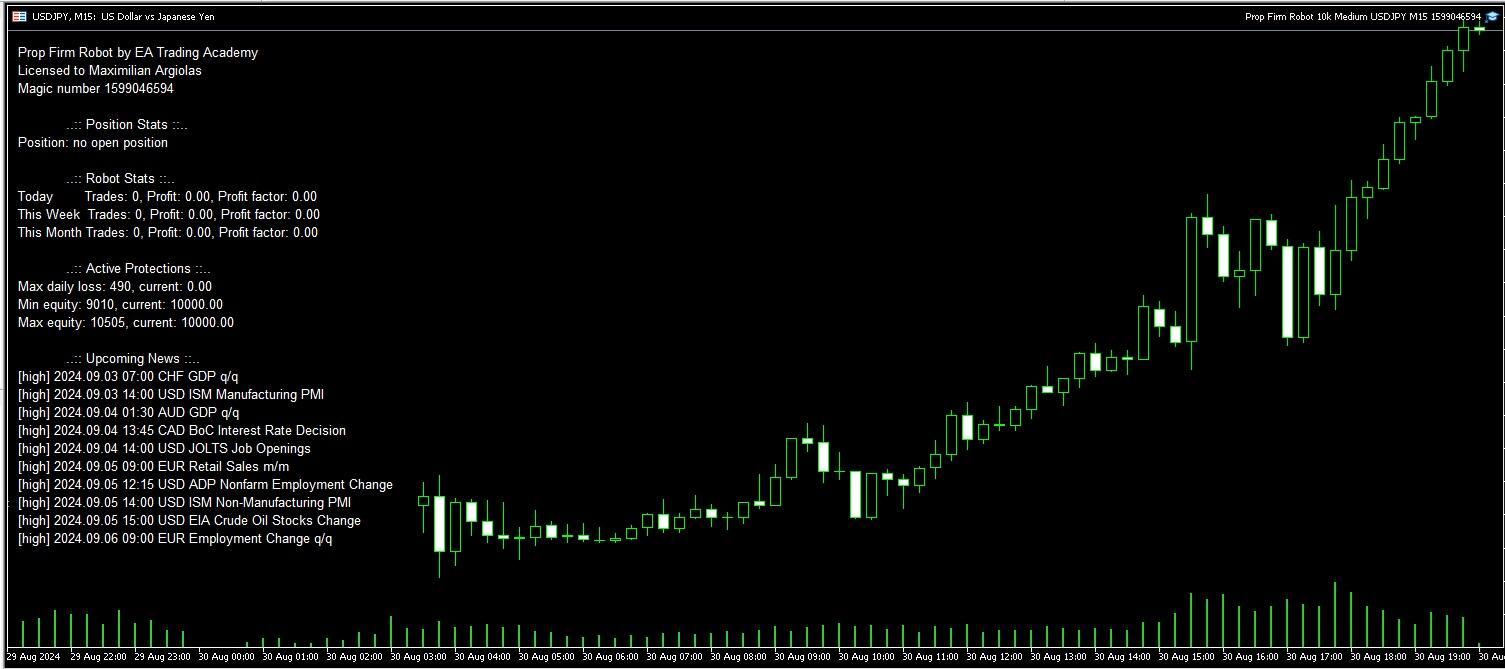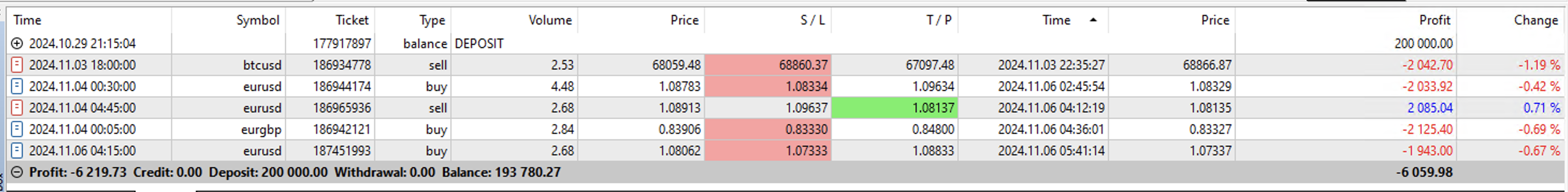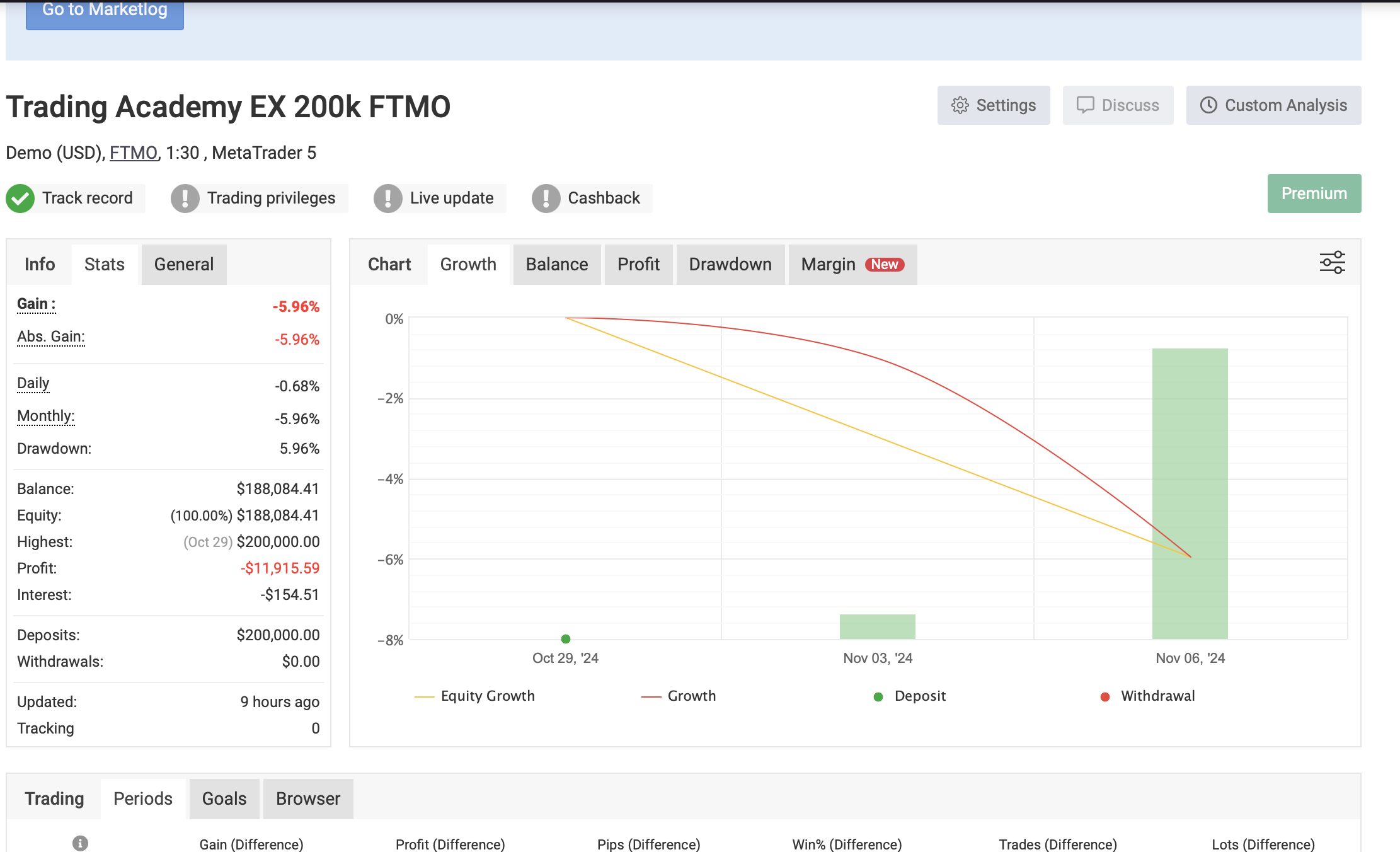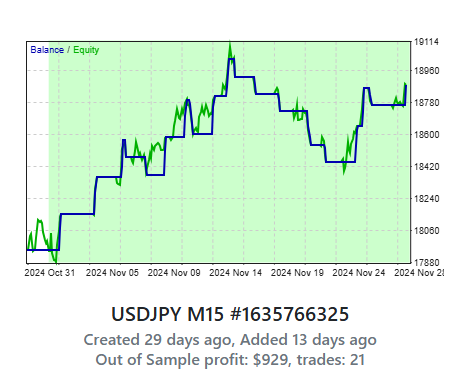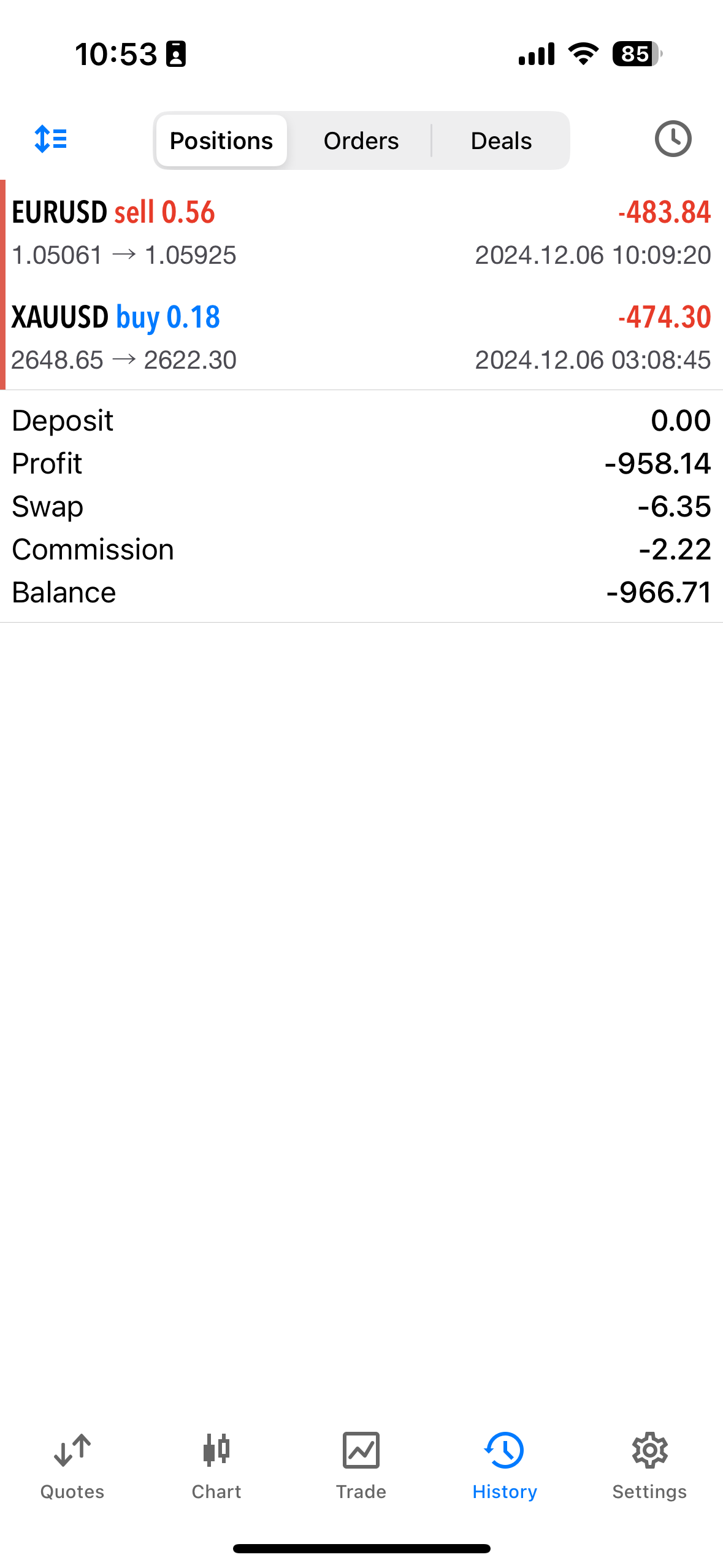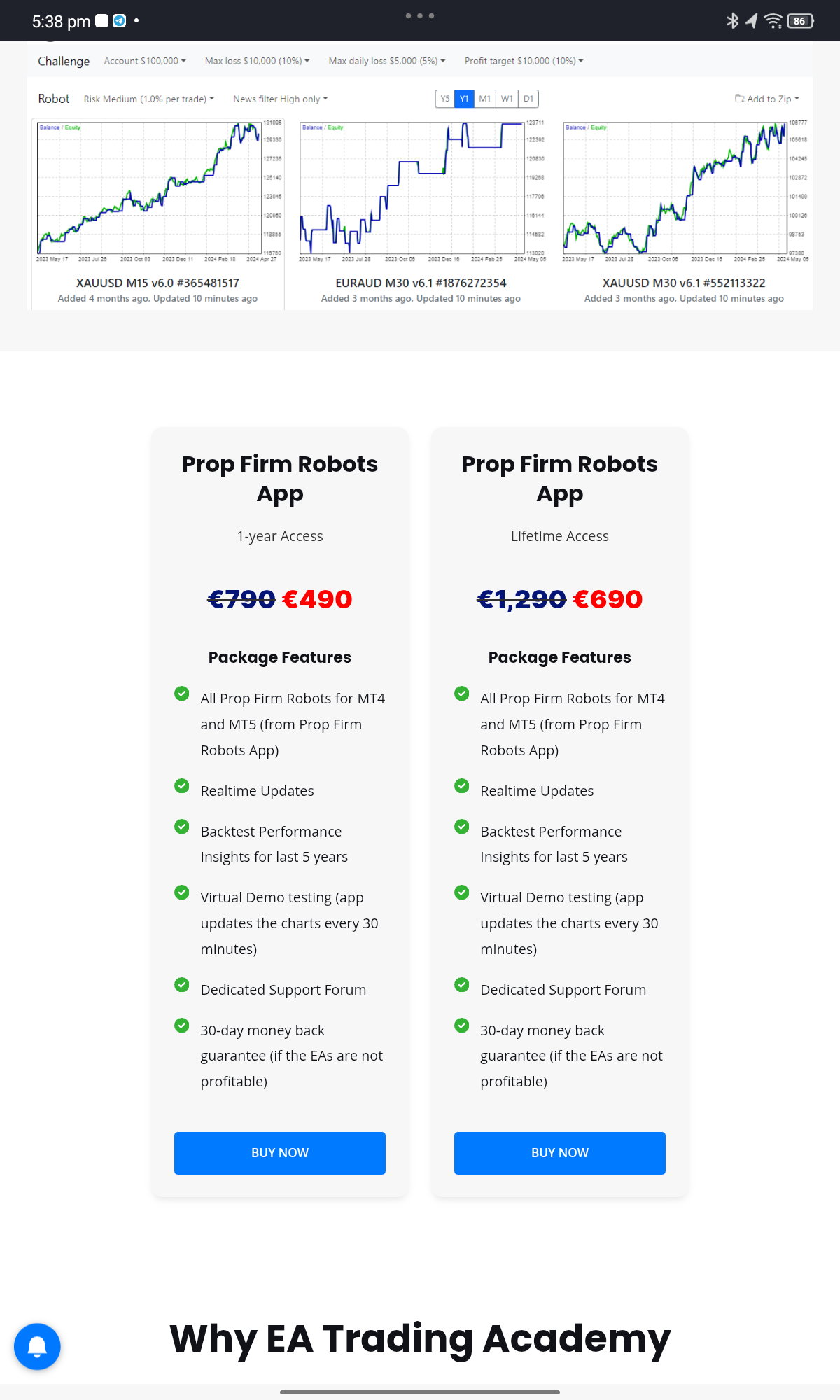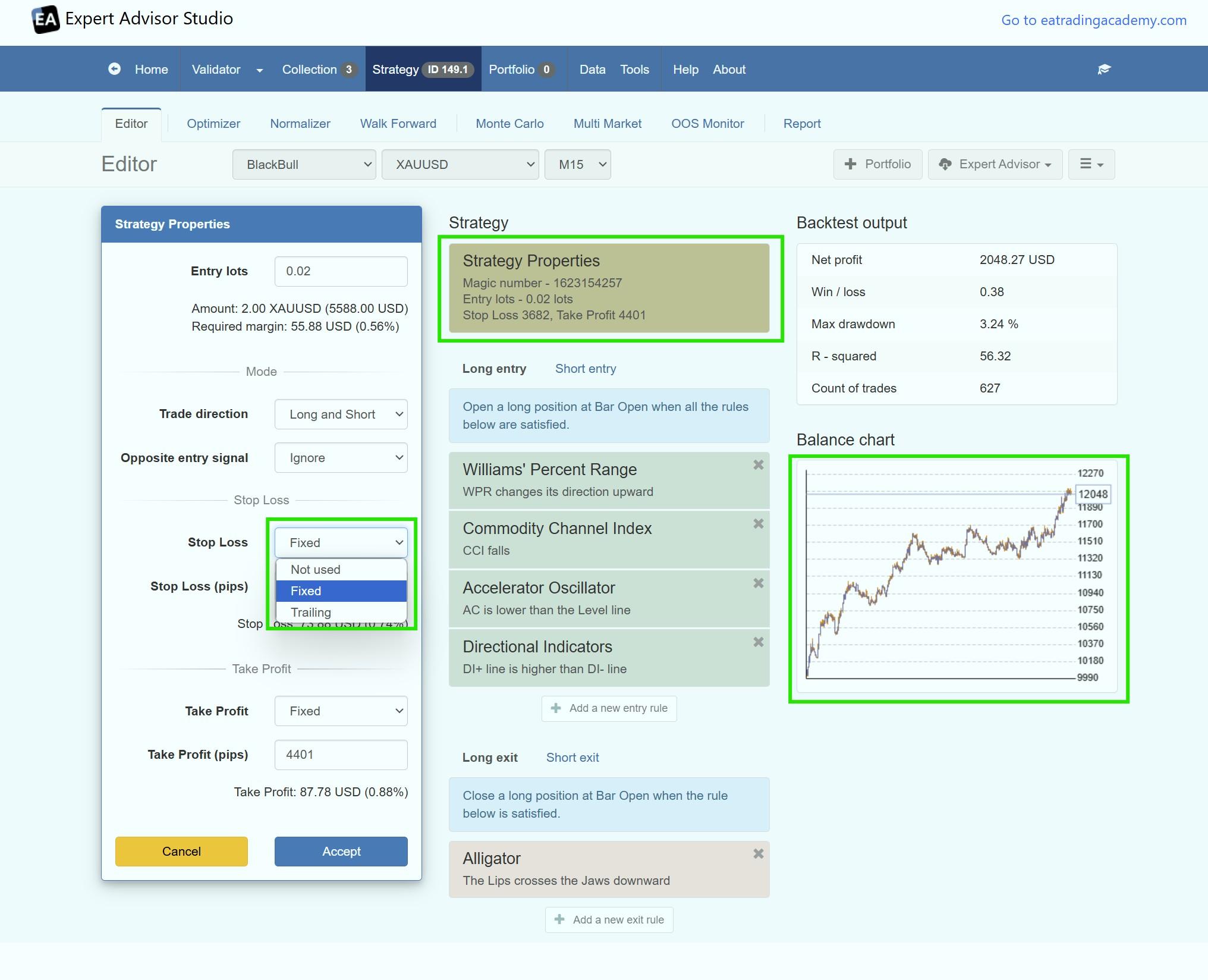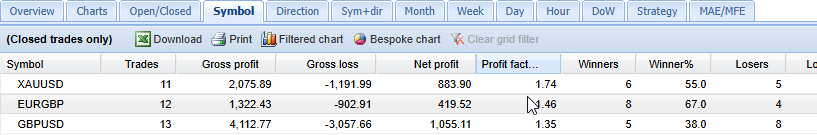Home › Forums › Ready-to-use Robots › Prop Firm Robots › Prop Firm Robots: General questions

Tagged: "prop EAs unique", #Propfirmrobots #Propfirm, #rawfeed, App success, BTC robot, challenge, Challenges, daily stop, EA Manual, EA Trading academy, Failing challenge, FTMO 6.0, FTMO Robot, ftmo robot passed challenges update, FTMO ROBOTS, FTMORobot, funded accounts, Performance Issues, Prop Firm Live Trading, Prop Firm Robots, Prop Firm Robots 100k challenge, prop firm robots app, Prop Firm Robots Parameters, Settings, telegram, USDJPY EAs
- This topic has 1,043 replies, 73 voices, and was last updated 1 month, 2 weeks ago by
chingyu1228.
-
AuthorPosts
-
-
July 31, 2023 at 15:53 #214015
Olivier Hoeksma
ParticipantI have multiple funded accounts and I am wondering if it is possible to add the robot to all. Besides that, is it possible to trade by yourself and not interfere with the bot?
-
July 31, 2023 at 15:53 #187273
janan
ParticipantCan we use EA to make profit after passing phase 1 and phase 2.
-
July 31, 2023 at 15:55 #187458
Petko Aleksandrov
KeymasterHey Janan,
The EAs has no limiatons at all. You can trade with it on funded account after the challenge or you can trade it on regular Forex account.
-
August 25, 2023 at 9:09 #215448
nguyenqh.mt
ParticipantI don’t have much data forward test for the last week, because it opened very less trades, only few. That’s why I can’t tell which pairs are the top performance at this moment, this current market. So anyone can share the top 3 please. Thank you very much
-
August 25, 2023 at 9:09 #193202
Chris Barry
ParticipantHi all,
Three days ago I installed the 7 FTMO EA’s and didn’t change the settings and the lot size has stayed the same which is 1. I have been losing (-700.00) with 0ne or two wins. I also had a -1,117 hit to my account because the EA opened GBPCAD and didn’t leave a stop lose so this trade is red. My question is: Should I stop using the EA’s, Should I make some changes, or Should I increase the lots size from 1 to ?. This is a prop account and I was positive before the EA’s, so I have some room to turn things around. Thanks for the help,
Chris
-
August 25, 2023 at 9:29 #193454
Petko Aleksandrov
KeymasterHey Chris,
Glad to hear from you.
1. I updated the FTMO Robot with 7 versions, but this does not mean you have to trade all of them in 1 account but select which one you want to use. For example, you can put them all in one trial and follow the results. Check which ones bring the most profits and use it on your Challange or Funded account.
For example, here are all my recent trades where I am testing the 7 EAs (arranged by comments/magic numbers)
2. Then, what I would do is connect the account with FXBlue and see which EAs are most profitable:
In this case, I have 4 that bring profits in current market conditions. So I can pick 1 or 2 that I would trade on my challenge or FTMO-funded account.
At the moment the FTMO Robot for EURNZD is the top performer.
And I always combine with the scaling-up system I show in the FTMO Course.
3. All the EAs have SL, check the first screenshot.
But that is what I would do. It doesn’t mean you have to do it the same way. :)
-
August 31, 2023 at 22:24 #195152
Janek
ParticipantHi,
Is the EURNZD still the best performer?
Thanks,
Janek -
September 2, 2023 at 8:05 #195460
Petko Aleksandrov
KeymasterHey Janek,
In the last few days of the week, it was the EURAUD. I recorded a video showing exactly how I manage it:
-
September 3, 2023 at 13:51 #195685
Janek
ParticipantHi Petko,
Thank you for creating the video and answering here :)
-
September 16, 2023 at 11:05 #198885
Petko Aleksandrov
KeymasterHey Janek,
I appreciate it! I am going to add this video to the course since it turned out to be valuable indeed!
-
September 29, 2023 at 0:50 #202027
KazGwada
ParticipantHi
Has anyone already completed another FTMO challenge (notably Nova Funding) with the bot?
Are we sure the bot is difficult to detect on Nova? -
October 2, 2023 at 22:09 #202784
Craig
ParticipantHi all,
These 7 bots have different Risk to Reward Ratios. Is that correct? The default EA’s when loaded?
AUDNZD 1 to 0.5
EURAUD 1 to 0.56
EURCAD 1 to 0.41
EURNZD 1 to 1.5
GBPAUD 1 to 1.85
GBPCAD 1 to 0.83
NZDJPY 1 to 0.44
Or do I need to change the RR to a 1 to 2 or 1 to 3?
Thanks
-
October 2, 2023 at 22:26 #202788
Craig
ParticipantSorry to add, I’d these RR’s are correct I would need to modify my Lot sizes so that the max lot size is 1%?
-
October 3, 2023 at 11:30 #202856
Alan Northam
ParticipantI think what you are wanting to do is to limit the risk of account loss to 1%. This is done by a calculation based upon the account size, risk in percent, and the Stop Loss. All the EAs have their individual SL set to the required number of pips to equal an account loss of 1% so you do not need to change anything. All you need to do is set the lot size based upon your account size as follows:
200K Account: Amount for new position = 6.0 / Maximum position amount = 6.0
100K Account: Amount for new position = 3.0 / Maximum position amount = 3.0
50K Account: Amount for new position = 1.5 / Maximum position amount = 1.5
25K Account: Amount for new position = 0.75 / Maximum position amount = 0.75
10K Account: Amount for new position = 0.30 / Maximum position amount = 0.30
-
-
October 10, 2023 at 20:20 #204056
Majdi
ParticipantHello there ,
as I’m watching the ftmo course I came across were Petko was talking about the Forex profit supreme meter .. and I downloaded it from below the video and applied it to my chart but for some reason it’s doesn’t look exactly as shown on Petko’s screen .. The pair names don’t show in full so I can’t read the pair name and also, it’s on top of the of the meter on the left .. please take a look at how it looks on my screen .. I’m attaching both screens how it’s on my screen and how it should be like Petko’s screen … any suggestion why this is happening or how can I fix this ? please note that i looked under the colors tab in the idicator settings and i see nothis to change font size. any one know how to solve this ?
Regards,
Mqjdi -
October 11, 2023 at 0:16 #204083
Alan Northam
ParticipantI just downloaded it and installed the exe file in the indicator folder. I then loaded it onto a chart and it looks normal. Maybe delete it and reinstall and see if it looks correct.
-
October 11, 2023 at 21:53 #204203
Majdi
ParticipantHello Alan,
I downloaded the FPS indicators again .. and i placed them on my charts in three different mt4 brokers .. the same issue is still here .. it’s still exactly as the image i attached earlier. im not sure how to fix this or what is causing this .. but i currently cant see the full pair symbols :(
-
October 11, 2023 at 21:59 #204205
Majdi
ParticipantHello all,
what are the settings for the Moving averages? the three lines that Petko uses in his videos in the ftmo course.. exponential , smoothed, simple, linear .. Which one are they ? Can you please share the settings for the 3 MA used please ?
Regards,
Majdi -
October 11, 2023 at 23:27 #204219
Alan Northam
ParticipantIt looks like you are using MT4 so that isn’t the problem.
I wonder if you are installing the correct file?
https://fxprosystems.com/forex-profit-supreme/
Install as an indicator.
-
October 15, 2023 at 2:01 #204808
Gary Wenger
ParticipantAlan,
I tried the link you shared but when I downloaded the files the .rar file was blocked by Microsoft as a security concern.
-
October 15, 2023 at 2:11 #204810
Gary Wenger
ParticipantThe link on this website to download the Forex profit supreme meter indicator, seems to work:
Best-MetaTrader-Indicators.com
-
-
October 12, 2023 at 7:58 #204273
Majdi
ParticipantYes, that’s exactly what im doing .. find attached the indicator im attaching
-
October 12, 2023 at 8:00 #204274
Majdi
Participantthis is also the indicator folder
still showing the same results !!
-
October 12, 2023 at 11:14 #204291
Alan Northam
ParticipantIt must have something to do with the MT4 terminal. I would download a new copy of MT4 from your broker and install it. Then install the indicator and see what happens.
-
-
October 12, 2023 at 12:31 #204311
Alan Northam
ParticipantHi Majdi,
Can you please refer me to the lecture or lectures where the MA is being discussed so I can review them. That way I would be able to answer your question, thanks?
Alan,
-
October 14, 2023 at 13:38 #204678
Marin Stoyanov
KeymasterHi,
If I buy the ftmo robots at this course https://eatradingacademy.com/premium-robots/ftmo-robot/
can I pass ftmo with it following the swapping in and out to market conditions?
Or do I still need to take the course here https://eatradingacademy.com/courses/ftmo/ftmo-challenge-course/
i am not much of a trader myself so if the ftmo robots with the swapping in and out would suffice, that would be great.
-
October 14, 2023 at 13:41 #204708
Alan Northam
ParticipantHi Magiangelic,
You do not need to take the course, however, it is recommended to learn how the EAs work, how to adjust its parameters, and how to select the best ones for trading.
Kind Regards,
Alan -
October 15, 2023 at 0:21 #204790
Majdi
Participanti tried that too on a new mt4 installation .. i also tried 3 different mt4 brokers .. and i also tried a totaly different laptop with a new mt4 installation and the same issue still exists .. lol .. im out of options here .. i really dont know what else to do .. this is an integral part of ftmo course .. the first step is to use the indactor to identify the power of currency pairs i should be trading .. as of now i cant seem to do that with not being ablke to see the symbol of the currency or cofirm it.
-
October 15, 2023 at 12:37 #204846
Alan Northam
ParticipantHi Majdi,
I don’t know what else to suggest either. I have tried to simulate your problem but cannot make my PC act like what you are seeing when I install the indicator. When I install the ForexProfitSupremeMeter it works normally as I have shown above in an earlier post. I will contact Petko about this issue and see if he has any other suggestions.
Alan,
-
October 15, 2023 at 12:49 #204848
Alan Northam
ParticipantHi Majdi,
You only need the ForexProfitSupreme Meter if you are going to manually trade an FTMO account. If you are going to auto-trade then you can skip down to the auto-trading section. Auto-trading does not require the ForexProfitSupreme Meter.
Alan,
-
October 15, 2023 at 16:32 #204882
Alan Northam
ParticipantHi Majdi,
Try the following:
Close MT4:
– From File Explorer, right-click on the MT4 terminal file.
– Select Properties.
– Go to the Compatibility menu.
– Click on ‘Change high DPI settings’ near the bottom.
– Check the box in the area that says ‘High DPI scaling override’. ‘Override high DPI scaling behavior.’
– Select ‘System (Enhanced)’ as the response to ‘Scaling performed by:’
– Click OK, then Apply.
– Take a look at the indicator again in MT4, and hopefully this will work.
Alan,
-
-
October 15, 2023 at 0:22 #204791
Majdi
Participantsure i will look for them and post back here
-
October 15, 2023 at 0:47 #204793
Majdi
Participantthe 3 ma showen here .. which method do they use ? i asume it’s either Smoothe or Simple because it says SMA .. but which one is it ?
-
October 15, 2023 at 1:28 #204802
Alan Northam
ParticipantSimple moving average!
-
-
October 15, 2023 at 0:49 #204794
Majdi
Participantalso here in this lecture .. the moving average used on m1 chart .. petko mentions it’s 20 moving average .. but again which method of moving average is it ?
-
October 15, 2023 at 1:29 #204803
Alan Northam
ParticipantSimple moving average!
-
-
October 21, 2023 at 2:14 #205843
Saud Iqbal
ParticipantHelloo….i have a question…if everyone is using same EA on same TF then everyone must be getting same results while using recommended settings and lot sizes.. soo isn’t is possible if anyone tells here which EA is mostly profitable..it might save alot of time of others and secondly As Petko said in his video that metatrader backtesting results are not so precise soo forward test it for best results…soo many of traders might have forward tested it on demo or live accounts…soo can anyone share results here?
-
October 23, 2023 at 14:32 #206201
Steven Sanders
ParticipantHey Alan,
I had the same problem as the original poster. I tried what you had written above and it worked!
Thanks for providing the solution.
-
October 23, 2023 at 15:12 #206249
Alan Northam
ParticipantHi Steven,
I am happy to hear the solution worked for you and you can use the Forex profit supreme meter.
Alan,
-
-
October 23, 2023 at 15:53 #206276
Candas kasap
Participantcan i use 2 robot same time for eur/usd , and I’ve been waiting all day, but nothing has happened
-
October 23, 2023 at 17:02 #206324
0xBitpool
ParticipantYou should be able to use 2 robots, as long as they are on different charts. Depending on the strategies, it can take some time before they make their first trade. Not trading is also trading :)
-
October 23, 2023 at 17:31 #206345
Candas kasap
Participantlast question can you check the photo, ALGO TRADING is with RED DOT is it ENABLED ore DISABLED ?
-
October 23, 2023 at 18:02 #206357
Alan Northam
ParticipantRed dot means disabled!
-
October 23, 2023 at 19:52 #206410
0xBitpool
ParticipantOh nice catch! Yes, auto trading is disabled, so no trade will be placed
-
-
October 23, 2023 at 19:39 #206407
Lee Wagstaff
ParticipantAs I know prop firms have a max allocation? when passed and if i want to use this on the actual live account already using perceptrader on one funded account. But do these ftmo bots randomize the trades at all? i can see from broker to broker they are different but im not sure if it would be on same broker… ALSO MASSIVE THANKS as its performing very well! Just one certificate from last week
-
October 23, 2023 at 20:31 #206426
Alan Northam
ParticipantHi Lee,
The FTMO Expert Advisors do not randomize trades. Having said that the same Expert Advisor will trade somewhat differently from one broker to another. This is because the historical data is not exactly the same from broker to broker. Even if you place the same Expert Advisor on two different charts with the same broker one of the charts may place a trade and the other may not place the same trade at the same time. This is because of the difference in the time it takes metatrader to send the order to the broker varies.
Congratulations on passing the evaluation stage!
Alan,
-
October 24, 2023 at 1:43 #206542
Majdi
ParticipantHey Alan,
YESSS .. finally your sugesstion above solved the problem :) thank you very much for staying on top of this untill it was resolved :) highly appreciate your effort.
Regards,
Majdi
-
October 24, 2023 at 6:48 #206598
Alan Northam
ParticipantNo problem, happy to hear it is now working!
-
-
October 24, 2023 at 1:46 #206545
Majdi
ParticipantHello Alan,
Thanks for clarifying the MA method, apprecitaed :)
Regards,
Majdi
-
October 26, 2023 at 11:14 #207295
Petko Aleksandrov
KeymasterHey Traders,
I’m happy to share with you that I passed 2 Prop Firm challenges with the FTMO Robot in the last 2 weeks!
In the first challenge, I used the Top Performer from the 7 FTMO Robots. Once I reached 2%, I increased the entry lots to 3. You can see the statistics for all trades in the account.
I used the Top 3 EAs in the second challenge without changing the lot size. Have a look at the statistics from the account.
The second account is with time limit so the target is 8%. Surprisingly the Prop Firm marked it as Passed at 7.99%! :)
I also recorded a video about it, and it will be published tomorrow – Friday the 26th of October.
Cheers,
-
October 26, 2023 at 11:49 #207299
Cristian Nembrini
ParticipantWow congratulations! Can I ask you about the time settings of the bots? 1-23 by default? Or did you modify them?
-
October 28, 2023 at 14:08 #207946
Petko Aleksandrov
KeymasterYes, I use the default settings. I did not change anything.
-
-
October 26, 2023 at 17:16 #207380
0xBitpool
ParticipantLeverage 1:30, meaning you opted for FTMO Swing accounts?
-
October 28, 2023 at 2:12 #207838
Jason McKay
ParticipantGreat job! I was running the GBPCAD also and it was losing multiple trades, so I shut it down. I’m using the V4.3 on 1M
I would love to get it working like yours. Any help is greatly appreciated.
-
October 28, 2023 at 2:14 #207839
Jason McKay
Participant-
October 28, 2023 at 13:14 #207936
Alan Northam
ParticipantHi Jason,
The EAs will go through periods of profit and periods of losses. You have to give the EAs more time to work.
Alan,
-
November 1, 2023 at 22:09 #209056
Jason McKay
Participantok, Ill try it again
Thanks
-
-
-
October 28, 2023 at 17:11 #207989
Petko Aleksandrov
KeymasterIf you check the trades in the reports, you will see that I traded the GBPCAD at the beginning of the week. At the end of the week, the AUDNZD was the profitable one.
So you need to track the 7 EAs and see which is the best one at any moment.
-
October 28, 2023 at 17:44 #208000
Trinidad Simmz
ParticipantGlad to hear there was profitability on your side this week, unfortunately I have only radio silence with these EA’s for some reason. I’d love to rectify that.
-
October 28, 2023 at 18:23 #208010
Alan Northam
ParticipantI have a few of ideas. 1. In the EA properties box reduce all four of the first four lines from 1.0 to 0.01 to see if you now start to get trades. 2. Start a 200K FTMO demo swing trade account and add all 7 EAs. I know the EAs will work there. This way you can start tracking which EAs are performing the best in the current market environment while you continue to resolve the issues with the other brokers. 3. Contact each broker and make sure they allow EAs. 4. Give me access to your computer so I can make sure everything is setup properly.
Alan,
-
October 28, 2023 at 19:41 #208026
Trinidad Simmz
ParticipantHello Alan, I had already tried 0.01 lot size on one of the other accounts I was tracking, but still there were no entries.
The 3 brokers I have tried definitely allow EA’s because I use them regularly to trade many different EA’s on all my accounts, (demo & live).
Always I have other EA’s along side Petkos FTMO bot, (to verify MT4 functionality) and they trigger entries as normal.
For example this last week on the same account, I put an EA trading XAU/USD along with it, and as you can see that one made many entries;
Im not sure what else I can try, last week I deleted all my other MT4 terminals except this current EightCap one, to make sure there was no issues with conflicting terminals.
This next trading week I will reinstall the separate terminals again with different brokers and test them with smaller lot sizes only.
Very confusing why it doesn’t work for me.
-
October 28, 2023 at 19:48 #208028
Trinidad Simmz
ParticipantRe: suggestion 4.
If someone can email me through EA Trading Academy, I can give you temporary access to my VPS where you can asess the situation.
-
-
-
-
October 29, 2023 at 3:07 #208109
Ling
ParticipantDear Petko,
Before I ask my question, I want to thank you. In demo mode, the 7 EA’s have performed so well since October 11 that is up 12.5%. That is 17 days.
Before I start the FTMO evaluation, I have a question.
Once I ran all 7 bots, how many days going backwards do I use to identify the top performer? 2 days, 1 week, 2 weeks?
My biggest fear is for the currency pair to start having a red streak after 12 trades with an 80-90% win rate. Any light you could shed on this would be of great help as I know you have come across this concern in the past.
Thank you Petko.
Ling
-
October 29, 2023 at 11:36 #208171
Alan Northam
ParticipantI would wait 1 week to identify the top performer. You can change the amount of time to see what works best for you.
There will always be periods of profits and periods of losses. There are many strategies that can be used to minimize losses so that over the long term the account will be profitable. One strategy is to have several Expert Advisors trading. When one EA is going through a period of drawdown the other EAs may be going through periods of profits. Another strategy is to have a demo account of the 7 EAs and only move the Top performer to a live account or maybe the top 3 performers. Then once each week (you can change this time to see what works best for you) review the demo account and move the top performers to the live account.
Hope this helps!
Alan,
-
-
October 29, 2023 at 3:13 #208106
PrimalSci
ParticipantI just purchased the bot.
Is the 30 TF the best one to use?
Well done on passing the challenges.
My intention is to start low, $10k on the Funded Trader perhaps, and work my way up.Thanks.
-
October 29, 2023 at 11:10 #208167
Alan Northam
ParticipantThe FTMO Expert Advisors are to be placed on the M1 time frame.
Alan,
-
-
October 30, 2023 at 4:16 #208359
0xBitpool
ParticipantGonna start the challenge on a 25K Swing account tomorrow! I’m excited
-
October 30, 2023 at 23:50 #208551
PrimalSci
ParticipantGood luck!!
I have started testing on a 200k demo account (Alpha Capital Group). So far, hardly any draw-down and 3k up.
Day one.
Impressive.I will give it a week and then test on a 1ok account and may go for a 10k funded account with The Funded Trader.
Slow and steady wins the race.-
October 31, 2023 at 1:25 #208566
0xBitpool
ParticipantThank you! Good luck to you too!!
Meanwhile, you can check how it’s going here: https://www.myfxbook.com/members/0xBitpool/ftmo-challenge-25k-top-3/10505789
-
November 1, 2023 at 22:07 #209054
Jason McKay
ParticipantLooking good! Can you share your setting? I was looking at your trades and they are taking trades differently than mine.
Thanks for your time.
-
January 18, 2024 at 22:02 #227766
paul4x
Participanthi,
just checked your stats, around $400 profit since last october? not the best results so far.
-
-
-
-
October 31, 2023 at 4:58 #208595
Donghyeok Son
ParticipantI just purchased the FTMO ROBOT EA, however the link to download it isn’t working
-
October 31, 2023 at 5:08 #208597
0xBitpool
ParticipantWhat do you mean it’s not working? 404?
-
October 31, 2023 at 5:13 #208600
Donghyeok Son
ParticipantIt says “This site can’t be reached”
and also gives the error code
“DNS_PROBE_FINISHED_NXDOMAIN”I had VPN running while purchasing the order, I’m not sure if that had anything to do with it.
-
October 31, 2023 at 5:53 #208607
Donghyeok Son
ParticipantNever mind, somehow after 1 hr, the link is working. All is good.
-
October 31, 2023 at 22:47 #208788
PARVEEN PANCHAL
ParticipantHi Petko/Alan
I purchased the FTMO robots a month ago and it passed the FTMO 50k DEMO challenge with all 7 EAs. Now I am enrolled in 100k real challenge and in last 12 days, it is up by 1.1 %. I still have my demo accounts to monitor which are the top EAs in last one week and based on that I am using top 3 EAs GBPCAD, EURUSD and AUDNZD in my real FTMO challenge:
My questions:
1) In 100k challenge, I am trading 3 pairs with 1 lot size , it that okay or should I change any settings/lot size? I am trading EA as is.
2)If I manually close any trade or manually open any trade, does it affect the EA settings or how EA trade?
3) Sometimes I see trade reverse and I tend to manually change it, should I do it or leave the EA as is? Of course that going in contrast of automatic trading. In long term, I want to trust the EA and trade automatically.
4) How to calculate the % of account size with lot size? How much account size I am risking per lot?
thanks,
Parveen
-
November 1, 2023 at 22:50 #209069
Alan Northam
ParticipantAnswer 1) Trading 3 pairs with 1 lot for each pair yields an account risk of 2%. This is OK.
Answer 2) Manually closing a trade does not affect the EA. It will continue to function normally.
Answer 3) If you are going to trade with EA’s then you need to have faith in them and not be changing their parameters or manually close the trades. Having said that I will manually close a trade if it is close to the TP and I see it is starting to reverse directions. This is the only time I will close a trade.
Answer 4) Use a calculator to set lot size, etc. https://www.babypips.com/tools/position-size-calculator
Alan,
-
-
November 2, 2023 at 1:12 #209084
PrimalSci
ParticipantIs there anything that I need to do before attaching the FTMO bot on to its required pairs in MT5?
I noted that Alan said to download previous data prior to attaching? I think I have done this correctly.Any additional advice would be great.
Thanks.
-
November 2, 2023 at 11:53 #209181
Alan Northam
ParticipantHi PrimalSci,
Good luck with your challenge, and just be aware of your risk! Keep us posted as to how it goes.
Alan,
-
November 15, 2023 at 6:53 #212640
Dianah Nankunda
ParticipantHey,
What do you mean by previous data? I have not heard about it and I am curious
Thanks
-
-
November 2, 2023 at 13:04 #209192
PrimalSci
ParticipantThanks Alan.
Not going so good at the moment unfortunately but it is early days and need to give it a chance. Trading is difficult and will always fluctuate up and down. It is what it is.
Is the bot purely a plug and play bot?
Thank you.
-
November 2, 2023 at 15:09 #209222
Alan Northam
ParticipantHi PrimalSci,
The only thing you need to change would be the first four lines in the EA Properties box based upon your account size.
The following is the recommended lot sizes based upon a 10K account which limits risk to 1%:
Amount for a new position = 0.3 lots
Maximum position amount = 0.3 lots
Amount to add on addition = 0.3 lots
Amount to close on reduction = 0.3 lots* For larger accounts simply scale the lot sizes.
Alan,
-
-
November 2, 2023 at 13:05 #209194
Rick Jäger
ParticipantHey, I just wanted to start my first ftmo challenge with this bot. I have 2 questions:
1. I live in germany, with eur as currency. Do I have to choose EUR or USD as currency when I want to start ftmo?
2. I have to take the swing account, Right?Thanks Guys!
-
November 2, 2023 at 16:12 #209245
Alan Northam
ParticipantHi Rick,
Answer 1) It is up to you as to whether you should choose EUR or USD. However, since you are in Germany EUR might be your better choice.
Answer 2) Yes, use the swing account!
Alan,
-
-
November 2, 2023 at 17:59 #209255
Marek
ParticipantHi, I had the same problem with the ForexProfitSupreme Meter display in the beginning, but thanks to the tutorial from Alan, the ForexProfitSupreme Meter is now displayed correctly. But unfortunately I am not getting any values. When I run ForexProfitSupreme Meter I just get the error message ForexProfitSupreme Meter GBPUSD,H1: Alert: Some currency pairs are not available\n for calculating the indices.\n:NZDCAD:NZDCHF:GBPNZD:GBPCAD:GBPAUD\nCalculation formula will be changed. and no values are loaded. Also in strategy is this: ForexProfitSupreme Meter GBPUSD_ecn,H1: incorrect start position 0 for ArraySort function
-
November 3, 2023 at 11:24 #209435
Alan Northam
ParticipantHi Marek,
It looks like you are having an issue with the broker. I suggest opening a demo account with another broker and installing the ForexProfitSupreme meter there. I have tested it with Dukascopy and the indicator works correctly there. Here is a screenshot:
Also note the ForexProfitSupreme meter is only used for manual trading. Once you start auto trading with robots it will not be needed.
Alan,
-
-
November 3, 2023 at 14:54 #209473
Marek
ParticipantHi Alan,
thank you for your test. When I look at your screenshot, I see the AUDNZD currency pair. And if I look at my screenshot, I can see the currency pair GBPUSD_ecn. All my currency pairs have _ecn at the end. When I added other currency pairs to the symbols that do not have _ecn at the end, ForexProfitSupreme Meter works correctly for me. Thanks for the help
-
November 3, 2023 at 15:06 #209477
Alan Northam
ParticipantYes, if you have the option to select currency pairs in the symbols list that does not have the ecn suffix that is great!
Alan,
-
November 27, 2023 at 18:55 #216457
Luce
ParticipantHello Alan,
i have the same problem as Marek.
My pairs are ending with “.”
For example: EURUSD.
I dont want to change the broker just because of this problem.
In the settings of the indicator, I did not find any setting to change that :/
BR Luce
-
November 27, 2023 at 19:04 #216460
Luce
Participant*cant edit my post so i just write it here*
in the settings of the indicator its possible to edit the Prefix but not the Suffix (which i neeed)
-
November 27, 2023 at 19:04 #216461
Alan Northam
ParticipantHi Luce,
This usually occurs when the broker operates in more than one country. Right click in Market Watch and select “Show All”. You should now be able to scroll down and find the currency pair without the “.”, if I understand your question correctly.
Alan,
-
November 27, 2023 at 19:08 #216462
Luce
ParticipantHello Alan,
i did that but they have all the point at the end:
BR Luce
-
November 27, 2023 at 19:12 #216465
Alan Northam
ParticipantDid you try clicking on View in the tool bar and then clicking on Symbol. Then search through the lists to find the right pairs?
Alan,
-
November 27, 2023 at 19:16 #216467
Alan Northam
ParticipantIn Market Watch did you scroll all the way down to the end? Click anywhere in Market Watch and then move mouse wheel to end of the list of pairs.
Alan,
-
November 27, 2023 at 19:26 #216470
Luce
ParticipantI did find these pairs:
But now they are like light grey:
-
-
-
-
-
November 4, 2023 at 5:52 #209584
Marin Stoyanov
KeymasterIn my opinion both of your strategies is dangerous. The scale up one is dangerous if you don’t monitor it all the time if consecutive loss happened, it will violate 5% daily limit. The three top performers EA will be dangerous too, your DD is close to 5%, and it’s just lucky not violate it.
-
November 4, 2023 at 15:58 #209691
Petko Aleksandrov
KeymasterHey Joko,
I appreciate your feedback!
True, but one should not use the scaling-up method if one can’t monitor the trades. I decided to use the scaling-up system only when I am around the monitor.
About the second one, it depends on your risk tolerance. It’s not luck. I’ve done plenty of tests with the EAs and the lot size to calculate that the chances of passing the challenge and not violating the rules are huge. If that ”risk” is too much for one one, it’s just a matter of lowering the lots.
-
November 6, 2023 at 2:11 #210112
Jeremy
ParticipantHello all,
I just purchased the FTMO robot and I would like to know if the EA will work on 1:50 and 1:100 margin.
thanks!
-
November 6, 2023 at 12:10 #210192
Michael
ParticipantHi guys,
Could you please advise if there is a solution to receive email notifications for all the trades in my account?
I have already set up SMTP notifications in the MT4 terminal. The issue is that MT4’s alerts only allow for price level notifications. I would like to receive notifications for all trade activities occurring in the account. Do you have any script or EA that can be added to MT4 to generate such alerts to be sent via the standard SMTP function?
Kind wishes,
Michael
-
November 6, 2023 at 15:04 #210225
Alan Northam
ParticipantEAtradingacademy does not have any such scripts to do what you are wanting to do. What you can do however is set up an account with FXblue.com where you will be able to monitor all your trades.
Alan,
-
November 6, 2023 at 17:40 #210269
Ling
ParticipantHello!
Thank you for all that you guys do.
I have 3 questions.
1. If I am closely following EURUSD and have decided to use it for an evaluation, how do you decide when is the best moment to begin using the scaling plan? After seeing 1, 2 or 3 red trades or is it based on a different criteria?
2. I would like to ask if soon there will be a way to create a script to automatically trade with the same number of lots if the current trade is a loser, but if the current trade is a winner, to automatically add “X” number of lots before placing the next trade.
3. I am considering purchasing the TOP 10 Forex robots and would like to confirm if they are all a 1:2 loss/win ratio to use the scaling plan to pass a challenge.
Thank you,
Ling
-
November 6, 2023 at 20:55 #210319
Alan Northam
Participantanswer 1: This is explained in the cheat sheet you can download from the FTMO course, However, I will explain how I would use the scaling plan for a 10K account. When I would start the challenge I would start with a lot size of 9.3 lots. Once I have $300 profit I would increase the lot size to 0.9 so that the next time the EA entered a trade it would trade with a lot size of 0.9 lots. Then once the account reached a profit of $900 I could increase the lot size to 2.7 lots. The idea about how much to scale up is so that if the EA hit the SL the account would be reduced to would not exceed the daily amount of 5%.
answer 2: This IS done by how you set up the first 4 lines in the FTMO EA properties.
answer 3: The TOP 10 Forex robots do not adhere to the 1:2 loss/win ratio.
Alan,
-
-
November 6, 2023 at 21:52 #210329
Jeremy
Participantnevermind, I’ve answered my own question.
-
November 7, 2023 at 3:52 #210386
Marin Stoyanov
KeymasterDear Petko,
In one of your account you use Forexpropfirm and its leverage is 1:30. In your opinion for the one shoot/entry not martingle, is it always enough?
-
November 7, 2023 at 11:40 #210449
Alan Northam
ParticipantHi joko,
Leverage of 1:30 is sufficient to pass the FTMO challenge.
Alan,
-
-
November 8, 2023 at 18:56 #210863
joeljay v2g
ParticipantHi so i just purchased the Bot and is trying to load it on my MT5. Normally I would just drop the files in the
\MQL5\Experts\Advisors and hit refresh. But this one seems to be not working for me. Am ! doing something wrong because the EA is not showing on my Experts list and also the file extension is .mq5 vs .ex5
please clarify. or please send me an instructions on how to load this EA. Thanks
-
November 8, 2023 at 18:59 #210865
Jurjen Pieneman
ParticipantOpen the mq5 files with the compiler and press compile. Then the ex5 is created and added in MT5.
-
November 8, 2023 at 19:16 #210869
joeljay v2g
ParticipantOk I’m lost… I bought this EA thinking this is like other EA in regards to installation. I didn’t know i need to use Visual Studio and some compiler to be able to use it. There was no clear instructions that came with it. Which compiler are you using?
-
November 8, 2023 at 19:24 #210871
Jurjen Pieneman
ParticipantJust the default that is installed with MT5, its called MetaEditor. Easy, don’t worry.
-
November 8, 2023 at 19:39 #210876
joeljay v2g
ParticipantGot it.. Thank you 🙏
-
November 8, 2023 at 19:40 #210877
0xBitpool
ParticipantOpen data folder where you’re .mq5 files are. Double-click the file you want to compile. MetaEditor will open the file and you just need to press “compile”. Repeat for all EAs and that’s it!
I personally like that the bots come in an open-source kind of way.
Note: The “drop and refresh” process you mention is still possible with MT4. It’s just that MT4 will compile the files for you automatically.
-
November 8, 2023 at 20:15 #210886
joeljay v2g
ParticipantThanks guys.. I figured it out. It’s lock and loaded.
-
November 9, 2023 at 2:48 #210964
Melvyn Clark
ParticipantHi guys,
I have installed the V5 on an 8cap demo account about a couple hours ago and no trades. Have someone started to trade? I own the V4.3 and there were some information on the left of the chart. Now the V5 doesn’t show any information. I’ m not sure if there is an issue with my installation.
-
November 9, 2023 at 3:02 #210966
0xBitpool
ParticipantI haven’t had any trades as well. I’m pretty sure installation is okay though. The entry conditions changed so I’d give it some more time.
It’s normal to not have as much information on the chart as V5 has been done with another generator.
As long as you have a smiley face, it should be good. Worst case you can paste your settings here, and we can take a look :)
-
November 9, 2023 at 5:34 #210990
Melvyn Clark
ParticipantThanks, let’s wait a little bit longer and hope all is working fine.
-
-
November 9, 2023 at 13:59 #213215
ZEROHUNTER
ParticipantI’ve already purchased the version 4.3 two weeks ago how can I get the version 5 one?
-
November 9, 2023 at 13:59 #211054
Nicholas Grobler
ParticipantHello All
I just bought the FTMO EA, busy with the setup. Very much looking forward to this process, being that I have failed two previous evaluations with other prop firms…the journey of trading is not an easy one :)
Quick question though. Once the challenge has been passed, can I continue with the EA’s on my live (funded) account as well?
-
November 9, 2023 at 15:33 #211072
dusktrader
ParticipantI think the answer is “yes” since you are in control of using these EAs. I am still testing the FTMO Robot(s) but if they perform well, I don’t see any reason why I wouldn’t continue using them even after passing a challenge.
-
November 9, 2023 at 15:39 #211073
dusktrader
ParticipantHello, can you please confirm that restarting MT4 in the middle of active bot trading is fine, and that the bots will just pick up where they left off?
For example, if I have FTMO Robot v4.3 and there are 3 trades open… then I reboot my computer and restart MT4 — will it just continue managing those 3 open trades as usual?
Thank you
-
November 9, 2023 at 16:14 #211074
Alan Northam
ParticipantHi Nicholas,
Yes, once you are funded you can continue to use the EA. Keep in mind however, there will be periods of profit and periods of drawdowns. Over the long term however the EA should be profitable. As to how long the EA will continue to be profitable over the long term is an unknown. To reduce the risk of the EA turning unprofitable over the longer term Peko updates the EA from time to time. It is then up to you if you want to switch to the updated EAs or continue to use the existing EA.
Alan,
-
November 9, 2023 at 23:20 #211184
Alan Northam
ParticipantHi Dusktrader,
Yes you can reboot your computer and your open trades will continue to trade.
Alan,
-
November 11, 2023 at 15:32 #211578
Luke Sidwell
ParticipantHi all,
starting a thread to discus which EAs we plan to use for the week. Please make sure you put what version and a quick reason why
-
November 11, 2023 at 15:34 #211579
Luke Sidwell
Participantpersonally I’m using
10k funded
v4.3 – EURAUD, EURUSD and GBPCAD. Overall last week made me 3% so hoping this carries on.
20k funded
V5 – EURUSD, EURAUD and USDCHF. Overall the backtesting results look very good so putting them on at reduced risk.
-
November 11, 2023 at 21:49 #211653
Sipho Bhiya
ParticipantAwesome results, thank you for sharing… do you scale up the lots?
-
November 11, 2023 at 22:02 #211657
Luke Sidwell
ParticipantYeah so I scaled up but not as aggressively as recommended in case of risk
-
-
November 14, 2023 at 9:59 #212411
PrimalSci
ParticipantNice one Luke.
I am still testing V5. It is 50 50 my end. Still running on a 200k demo.We should set up a Discord Group.
Maybe share additional info etc.
-
-
November 11, 2023 at 16:40 #211598
0xBitpool
ParticipantI tend to agree for v4.3, although EURUSD drove most of the profit. I’m still testing v5.
-
November 11, 2023 at 17:23 #211608
martin garstang
ParticipantThis is a great thread thanks for starting it.
I’m going to use 4.3v EURUSD not had enough trades on the v5s yet. I then will review it again Wednesday and hopefully chuck a v5 on to my 10k challenge.
Luke did you pass the funded challenges woth these robots ?
-
November 11, 2023 at 22:42 #211671
Luke Sidwell
ParticipantYeah passed phase one and now 1% up on phase 2 using the bots
-
-
November 11, 2023 at 18:46 #211618
Emre Karademir
Participanthi i just bought the ftmo robots today is there a way i can get the 4.3 versions somehow ?
-
November 11, 2023 at 20:58 #211637
martin garstang
ParticipantWe need a telegram group be so much easier to discuss the robots etc …..
-
November 11, 2023 at 21:13 #211644
Sipho Bhiya
ParticipantThe week ahead looks like it’s going to be very volatile due to lots of high-impact news… Do you guys trade during the news or not?
-
November 11, 2023 at 22:06 #211659
Alan Northam
ParticipantI am starting an FTMO 10K challenge on Monday using USDCHF and GBPAUD V5 with 1% risk for each asset. Will consider scaling up when account reaches 2% profit.
Alan,
-
November 11, 2023 at 22:11 #211661
0xBitpool
ParticipantI can put up a telegram group for us guys. Real small to start with, but I’d probably want to get prior authorization from Petko or Alan
-
November 11, 2023 at 22:42 #211672
Alan Northam
ParticipantV4.3 should be available in the download link.
Alan,
-
November 12, 2023 at 13:50 #211830
Emre Karademir
Participantno i only have 5.0
-
-
November 11, 2023 at 23:15 #211680
martin garstang
ParticipantI’ve joined lukes link above.
-
November 13, 2023 at 17:25 #212225
MCI
ParticipantSame here I can only download the 5.0 version.
I was looking to use the GBPCAD robot he showed on the youtube channel.
-
November 14, 2023 at 3:07 #212360
Marin Stoyanov
Keymasterfor the version 4.3, it is strange that now the open trades have no SL. It was normal last week.
-
November 14, 2023 at 3:16 #212361
TonyB
ParticipantHi guys I just joined and set up the FTMO ea’s with the set files. Wondering if anyone has updated results; which pair/s are performing for you?
-
November 14, 2023 at 3:59 #212363
Marin Stoyanov
KeymasterI just start V.5 this week, it is opening 3 trades now.
-
-
November 14, 2023 at 11:30 #212433
Nicholas Grobler
ParticipantHello Team FTMO :)
I think a Telegram group is a great idea. We can continuously share best results. I recently joined, on the 9th of November. I have been running V5 on a VPS since then. Just makes sense to me to have a VPS, running my own PC all the time is not feasible, also execution times on the VPS are MUCH faster.
Since I activated the EA, V5, my results have been as follows:
Three closed trades:
EURUSD x 2: Both in profit
AUDUSD x 1: loss
Six open trades:
AUDCHF: in profit
AUDUSD: in small loss
EURUSD: currently in a big loss
GBPAUD: strong profit
USDCHF: strong profit
XAUUSD: strong profit
Planning on running the EA’s for the prescribed 10 days and then putting the most profitable ones on my current 10K account to test things out. Hopefully all goes well.
-
November 14, 2023 at 11:39 #212436
PrimalSci
ParticipantHas everyone just literally plugged V5 in and run with it? Just to test?
Or have people been back testing and amending?
I am not sure if we should make any amendments as the EA Trading Team have done all the hard work and supplied the set files.
I assume this is correct all?Thank you.
-
November 14, 2023 at 12:26 #212450
Marin Stoyanov
KeymasterHello guys, for anyone who wants to download an older version of the FTMO EA, please write through our contact form here or drop us an email at the technical support email and we will assist you further.
-
November 14, 2023 at 16:48 #212515
Kevin Pardo
ParticipantI only installed yesterday, but I notice that the relatively far SL/TP numbers mean that some trades may be open for long periods of time. You might want to use FTMO swing account for this if going FTMO route.
On another note, thanks to the CPI news this morning my trial that I started yesterday already surpassed the 5% lol. But this really means nothing; if the news had been the other way then I would have hit a few stoplosses
-
November 14, 2023 at 17:16 #212521
Alan Northam
ParticipantHi Kevin,
The FTMO swing accounts are the way to go!
The fact that the CPI news caused your demo account to surpass the 5% level tells me you are taking too much risk. Like you say, if the CPI went the other way, or your trade was in the opposite direction it could have caused you to get locked out for the rest of the day.
Alan,
-
November 15, 2023 at 4:22 #212621
Kevin Pardo
ParticipantThanks Alan, however this was just a demo free trial with standard set files attached. Running all 7 EAs as instructed.
CPI was pretty crazy today.
-
-
-
November 14, 2023 at 22:49 #212575
PrimalSci
ParticipantAny updates on todays trading?
-
November 15, 2023 at 11:11 #212698
Marin Stoyanov
KeymasterI do nothing but use the set file.
-
November 16, 2023 at 6:12 #213341
Alan Northam
ParticipantYou should receive an email with link to v5.0. If you do not receive an email then email support.
Alan,
-
November 16, 2023 at 15:18 #213506
Elethu Mapuzi
ParticipantHow do i setup the robot to not make trades when there has been a drawdown or 3 or 4%?
-
November 16, 2023 at 15:42 #213510
Alan Northam
ParticipantIt depends upon the robot. Basically, the way to reduce risk is to keep lot size small. How small? This is where backtesting or testing in a demo account can help. Backtesting, or demo trading for a month or two, will give a good idea of how much is the typical drawdown. From this information you can then determine the lot size you should use.
What robot are you referring too and I can give you an idea of the lot size you should use.
Alan,
-
November 18, 2023 at 14:02 #214032
Alan Northam
ParticipantHi Olivier,
Yes you can use the same EAs on multiple accounts.
You can also manually trade the same account and it will not affect the robot.Alan,
-
November 18, 2023 at 15:04 #214046
Alan Northam
ParticipantIn my strategy to passing the FTMO challenge I use Petko’s robots and robots I create. I also use 10K challenges. I will start a new challenge every two weeks. There are periods when the markets trend upward, move sideways, and trend downwards. By opening a new challenge every few weeks I spread the risk caused by these different market conditions. Also, if I fail a challenge the replacement cost is not so high. Right now I have six 10K challenges running all with different strategies. This spreads the risk. I also test the EAs using a live 10K challenge for one month using small lot sizes so as not blow the account. During a typical month the market will go through periods of drawdowns. Testing for one month then allows to determine maximum account drawdown. I then increase the lot size for the account to a more appropriate size based upon the drawdown during the test to complete the challenge. My trading strategy is not to try and complete the challenge quickly but to control risk.
Some Observations:
I tested FTMO v4.1 in a demo account where I had to restart it every 14 days. It took 3 months to pass the challenge. I then moved it to a 10K challenge but it is currently going through a drawdown period.
I currently have v4.3 in two challenges. One challenge uses all the EAs and the other challenge uses the top 3. What I am currently observing is that the challenge with all the EAs is doing better than the challenge with the top 3. I find that interesting.
I also started v5.0 this week. One 10K challenge has all 8 EAs running with a small loss for the week. A second 10K challenge with the Top 3 EAs has a small profit for the week.
I also have my own portfolio of 10 EAs trading in a challenge that is up 2% for the month.
Alan,
-
November 18, 2023 at 21:35 #214183
0xBitpool
ParticipantWhat are your V5 top performers for next week?
-
November 19, 2023 at 11:29 #214296
Alan Northam
ParticipantI don’t have sufficient real time trading results with my FTMO account to determine top performers. All I can go on is backtesting the v5 EAs using EA Studio.
There are only two top performers over the last 1 month, they are USDCHF and AUDUSD. These two EAs have upward sloping balance lines with pullbacks less than 1%. Trading for these two EAs were typically flat over the last one week. Typically after a period of trading flat trading can go in either direction in the future. Typically what you need to do is to monitor these two EAs to see which direction they start to trade in and then make trading decisions on those initial movements.
Over the last one week there were two EAs that had the deepest pullbacks of approximately 1.5%, they are EURUSD and GBPAUD. Typically after a large pullback or drawdown, same thing, trading starts to resume in the direction it was trading before the pullback started. What is unknown is if the pullback is now complete. With a pullback of 1.5% my guess is that it is close to being complete. Again, what needs to happen is to watch these two EAs to see if they start to make profitable trades again and then start trading them.
Having said all of this I don’t worry about what will happen over the short term such as one week as EAs will either be profitable, flat, or in drawdown. What the EAs do over the short term is unknown! What I look for is the longer term performance knowing that over the short term the EAs will either be profitable, flat or in drawdowns. I am interested in being profitable over the next several months and longer.
This is what I am interested in:
*This chart is from my own portfolio of 10 EAs.
Notice the periods in which this balance line moved higher (profits), moved sideways (flat), and moved downward (pullback or drawdown)? However, over the longer term the balance line moves upward indicating long term profits. In this case it shows approximately a 12% profit in just over one month. This is what I look for is a nice upward profitable balance line over the long term. Keeping your eye on the short term is fruitless, in my opinion.
Keep in mind there are no absolutes, only possibilities in trading.
Hope this helps!
Alan,
-
-
November 19, 2023 at 19:22 #214427
0xBitpool
ParticipantAwesome answer, thank you!
-
November 19, 2023 at 22:18 #214483
Leonardo Guia González
ParticipantHELLO EVERYONE. IM JUST WONDERING IF IS GOOD OR NOT TO RUN THE 8 ROBOTS AT SAME TIME TO START A 10K CHALLENGE. IM SCARED THAT MORE THAN ONE LOSE AND ACHIEVE THE DAILY DRAWDOWN. MAYBE THE EXPERIENCE OF SOMEONE ELSE CAN HELP ME
-
November 20, 2023 at 7:11 #214565
Nicholas Grobler
ParticipantHello all
I asked this in another thread, but wanted to get the groups feedback. I have not moved any EA onto my live account. Been running on a test account for two weeks now. The EA’s started off performing great, but they have not been doing so great the past week. I am now unsure which one to use. For those running on version 5, what does your reults say, here is mine:
-
November 20, 2023 at 8:26 #214580
Torbjorn Brenden
ParticipantI have tested running 7 robots (except gold) on a demo account for 2 weeks with losing results.
However if I selected the 3 best pairs it give positive returns.I recommend to run them on demo first and test for yourself.
-
November 20, 2023 at 10:29 #214598
Leonardo Guia González
ParticipantThank you I appreciate it. What are the 3 best pairs? And the ones to avoid ?
-
November 20, 2023 at 11:41 #214616
Nicholas Grobler
ParticipantRun all 8 for two weeks. Then pick the top three most profitable. That is the process basically. Petko mentioned he now runs them on a three day period then picks the best ones. I do not see this working simply because the EA’s do not open a lot of trades. Either way. Activate all eight on your TEST account, NOT live account. Then pick the top ones for Live account.
-
November 21, 2023 at 0:48 #214781
Malik Mehboob
ParticipantOk and once you select three pair what is the surety they will work next week? So its mean we have to keep running 8 pairs forever on demo and keep switching according to the market situation. Thats my opinion. Appreciate if someone can correct me
-
November 21, 2023 at 10:11 #214866
Marin Stoyanov
KeymasterYour 10 EAs are not here?
-
November 21, 2023 at 11:24 #214875
Petko Aleksandrov
KeymasterYour results show that AUDCHF made the most profit but only with 1 trade. So you might want to give it a bit more time.
Also, the AUDUSD performed well with 4 trades.
Remember that these EAs are based on non-martingale systems, so there will always be stagnation periods.
As I’ve mentioned in another thread, if the EAs are in a losing phase, I don’t put anything on the challenges but wait for the next profitable run.
Cheers,
-
November 21, 2023 at 11:32 #214880
Nicholas Grobler
ParticipantHey Alan
Thanks for this, seems like a solid strategy. Unfortunately, I do not have the money to open a new 10K account every two weeks. Have yet to pass one challenge and hopefully build from there.
I have my own strategy which I trade manually. But it is a VERY slow process. That is why I bought this FTMO EA. I was hoping it would help me achieve success a bit faster.
Unfortunately to date, this has not been the the case. I have been running the EA’s on a test account for two weeks, no clear winner except maybe AUDUSD, which I have enabled on my live 10K account with ZERO trades opened to date.
I have to be honest, been burned so many times, especially in the EA space, HUGE promises, and then you buy the EA, then basically nothing happens or there’s excuses. It is sort of beginning to feel like that here now as well.
I think it would make quite a bit of sense for Petko and team to update us weekly on which EA’s to use, which ones are best performing currently. Not everybody can afford a VPN running and testing all the time. MANY of us here are beginners taking on our first challenges, that’s why we are here…but alas. Not a positive experience to this point for me.
-
November 21, 2023 at 11:56 #214887
Ilan Vardy
KeymasterHey Nicholas,
I understand your concerns completely. But, the market determines the results. Some weeks are incredible, with massive gains. Others, are very slow. The key is constancy. Keep the EAs on a demo account, Monitor their performance and move the best performer/s to your challenge account. The reason we, as the team at EA Trading Academy, don’t simply publish the best performers, is because the broker and trading conditions play a big factor. We may have better results with one EA than another, but that doesn’t mean the results would be the same with another broker.
I know you’ve been running the EAs for 2 weeks, and this seems like a long time, but really, it’s not. That’s the reason most prop firms have removed the time limit. It can be almost impossible passing in just 30 days, while still adhering to all the rules. Be patient. Follow the strategy. Don’t take unnecessary risks. Trade only EAs that have performed well. If none have in that week, don’t trade any. You will be successful. If this was easy, everyone would pass easily.
Good luck,
Ilan
-
November 21, 2023 at 14:46 #214932
Nicholas Grobler
ParticipantHey Ilan
But you see, that’s what I do not get. We DO NOT use different brokers, we all use FTMO. Or at least in THIS forum, it is an FTMO EA that does ONLY FTMO.
So why can you not publish to this community focused on FTMO, the best-performing pair for FTMO. FTMO is the same anywhere in the world.
Explain this to me please? And do not say since brokers are different and some people may use different brokers. I think most people here would be intelligent enough to KNOW that the best performing EA’s you are really supposed to send to us is actually for FTMO.
Note the name of the forum: “FTMO Robot”
So why not just share on a weekly basis the best performing EA’s? And that’s what I get really angry with, on these “EA’s” – there is always some bloody excuse why they do not work as SOLD. We paid for the FTMO bot. We have the EA files. Give us the best weekly performing EA’s as tested by you, a professional team, and we can then swop out as required. SIMPLE. Those that cannot afford a VPS but runs on their local systems now ALSO have the weekly best performers.
-
-
November 21, 2023 at 21:40 #215024
Olivier Hoeksma
ParticipantHey, what are the top 3 best performing bots for this week to turn on since I bought the bot a couple of days ago?
-
November 22, 2023 at 9:58 #215121
0xBitpool
ParticipantThat’s a valid point
-
November 22, 2023 at 11:10 #215134
Yassir Kachri
Participant+1
-
-
November 22, 2023 at 15:12 #215177
Ilan Vardy
KeymasterHi Malik,
There is no guarantee that if an EA is profitable today, it will be profitable tomorrow. It is determined entirely by the market. As Nicholas has said, and you mentioned too, you should keep all 8 on a demo account, link your demo account to a website like MyFXBook (Check out this video: https://youtu.be/H19yWrotTVg), and monitor the performance, even daily, putting only currently profitable EAs onto your challenge account.
Cheers,
Ilan
-
November 22, 2023 at 17:35 #215211
Lucas0112
ParticipantYes, I wanna know as well.
-
November 22, 2023 at 17:46 #215212
Lucas0112
ParticipantHe guys,
I have some question before I turn on Algo Trading with the EA’s. Hopefully you can answer them.
1) First question is: what are the top 3 best performing pairs right know. I installed the EA’s on a demo, but since Monday so I don’t have enough results, but I would like to start with my 100K Funding Pips account (challenge).
2) If I trade the best 3 performing pairs, is it necessary to decrease the risk, or are the normal setfiles enough for the top 3? So let’s say the top 3 are: Gold (o,49 lots), EUR/USD (3,87 lots) and USD/CHF (1,78 lots). Can I just rely on these setfiles given lot sizes, or do I have to decrease them since I’m using 3 of them?
3) When there is news, especially red USD folder news, do I always have to close all positions? And when im not at home, it’s difficult to turn off Algo trading. Does the EA’s have a setting it won’t place any trades in the radius of like 30 minutes around news, or is the Algo trading turn off a must?
Thanks in advance!
-
November 22, 2023 at 17:58 #215215
Granit Mustafa
ParticipantEurusd for me
-
November 23, 2023 at 0:33 #215289
Marin Stoyanov
KeymasterYou have to test the 7 EAs+Gold EAs and see which one performs best currently, we can’t say which is the top performer because tomorrow it may not be.
-
November 23, 2023 at 7:33 #215348
Nicholas Grobler
ParticipantThis is such a crappy answer…my goodness. So we switch on a robot that was a top performer for the past two weeks. BUT tomorrow it may not be. This is ridiculous…
-
-
November 23, 2023 at 0:43 #215291
Marin Stoyanov
KeymasterHello Lucas, straight to your questions.
1) You have to test the 7 EAs+Gold EAs and see which one performs best currently, we can’t say which is the top performer because tomorrow it may not be.
2) If you use the default set files then it’s okay to trade with 3 EAs. The set files will allow a maximum daily drawdown of 1% per robot. If you want to be on the safe side, you can additioanly decrease the lots. For example if you want to have no more that 1% daily drawdown then you would need to divide every lot by 3 becuase you have 3 EAs running.
3) It is a personal choice if one will close trades manually. But personally we do not close trades during news. We are working on implementing the news into the EA.
Kind regards,
Marin @ Customer Support team
-
November 23, 2023 at 6:38 #215342
Petko Aleksandrov
KeymasterI will need to answer here to clarify it! :)
As far I understand you got ‘angry’ because we do not publish the trial/testing account with the FTMO Robots so everyone can see which is the top performer.
To do this, it should be on myfxbook, with all green checks and Live updates (which is easy to do).
BUT if we do this it will become a signal provider – a FREE Signal provider. It will be easy for everyone to copy the trades. Which is something we want to avoid.
Plus, it is super easy for everyone to open a trial account with FTMO and place the 8 EAs and track the performance. It’s nothing hard, and everyone can do it.
And I don’t think you saw fake promises with us because we never said that we would provide the weekly performers. You can not find in the landing page of the FTMO Robot, and it has never been in there.
So I hope you understand why we can’t do publicly BUT we will try to figure it out how to make it private for everyone who purchases the FTMO Robot. Then even if one uses it for signals, that is alright. We will let you know.
But don’t be angry, because we never promised that! :)
-
November 23, 2023 at 7:50 #215352
Nicholas Grobler
ParticipantHello Petko
I am NOT angry about you not posting top results. Although your comment on signals does NOT make sense AT ALL. Here is your post from earlier called “FTMO v5 results” what am I missing? Is this not “signals” but asking for top performers are signals…sorry, but you would have to give me a better answer. I do not care about MyFX and green ticks and all that jazz. Are you not constantly testing the FTMO Robot on your end to ensure you can make updates etc? If you are not, this would be VERY concerning. Please share these results with us on an ongoing basis. Why not? Do you NOT trust your results?
Here is what IS making me super angry though. And this comes from my past experience with EA sellers that make big promises and then do not deliver. As a reminder, please read your sales page.
You state: The Robot will help you pass challenges faster and stress-free!
It has NOT been stress-free AT ALL. In fact, it has been very stressful. I do not get answers, I do not get clear and concise guidance, I have to DO MY OWN TESTING. I mean…really. And then I get statements from you and your team like:
We cannot provide the top performers because tomorrow this might change. So what is the point of running a bloody three-week “test” and then “oh but wait, we cannot take responsibility, since this might change tomorrow” – bullshit.
Another favorite response from you and team: Test the robot on a testing account and use the top performers. I have been “testing” for three weeks now, no clear winners.
Another one: The market might change and the robot might stop working. Might, might, might. No. I remind you: The Robot will help you pass challenges faster and stress-free!
And the best one yet, we cannot provide the best performers because people might be using other brokers. WHAT! Really, on an FTMO Robot forum, this is an answer we get from your team. No, we are NOT using other brokers. We are using FTMO
The Robot will help you pass challenges faster and stress-free!I have yet to even make a small dent using your robot in any live account. No accounts passed yet. Not stress-free. None of your promises on your sales page have applied. But, and I am purposefully being SUPER sarcastic here. I have probably not passed any challenges because: I have not tested enough. I might be using a different broker. The market might change. All these excuses are either me not doing things right or some external factor. Not you and your team NOT delivering on the promises on your sales pages.
THAT is what is making angry.
I am NOT passing challenges stress-free, instead, I am constantly in the bloody forum asking for help and writing essays for answers!!!!!
-
November 23, 2023 at 7:55 #215353
Nicholas Grobler
ParticipantYou wont get assistance on this. I have asked. I keep on getting responses basically sating I have to keep on testing someone elses robot until I get a “winner” and even then I am told, this might not work. As per the response from Marin.
-
November 23, 2023 at 16:15 #215456
Nicholas Grobler
ParticipantWe all have the same problem…I have been running a an FTMO test for 3 weeks, no clear winners and very few trades opened. Hopefully I will get somewhere soon with this. The only answer you will get from the team here is that “you need to test” they do not seem to be willing to help us with the top EA’s on a weekly basis.
-
November 23, 2023 at 17:22 #215483
Tanyeem gazi
Participantthat is not good at all
-
-
November 23, 2023 at 17:30 #215485
Tanyeem gazi
Participantdo i have to change the top performers every week or every monday? and i think their should even more detailed video of this robot, a lot of key pieces are missing
-
November 23, 2023 at 19:42 #215520
Petko Aleksandrov
KeymasterHey Nicholas,
I’m sorry to see you had bad experiences in the past from other sales, and I’ve seen a lot of people angry after they lost money.
However, we did not make any promises that we did not keep. A promise would be to say” You will pass the challenge 100% in 2 weeks’ time”.
I’ve built the system to help others pass challenges. Sometimes it takes longer, that is where patience comes in place. I actually launched this FTMO Robot publicly after FTMO Removed the 30-day period.
And indeed, I trade absolutely stress-free. I follow the results, and If I see winning assets I use them. If not I wait. That’s it.
If you or anyone else doesn’t like the system, we have a 30-day money-back guarantee.
I really do not have time and the energy to argue or explain why I did it this way.
PS We are already discussing putting the FTMO Robots on a dedicated VPS and sharing the account with everyone who purchased the Robot but it won’t be public in the forum or the website. It will just save the efforts of everyone to test them. And if you don’t know how one public account can become a free signal, please do the research.
-
November 24, 2023 at 10:38 #215680
Nicholas Grobler
ParticipantHello Petko
Firstly, thanks for responding, it is much appreciated. I understand that there are things I do not understand about the signal aspect you mentioned. All good there, there no need for me to understand anyways, I accept their insight I do not have on this point.
It is fantastic news that you guys are busy setting up a VPS, thank you for listening to us here. Looking forward to that getting in place.
I do not want a refund. I want to robot tat helps me pass challenges and continue to make money after I did pass the challenge.
I am listening to you concerning the patience aspect. I hear you. It has been a frustrating journey to this point. I do not have enough capital of my own to start trading sensibly. Thus the choice to take the prop firm road. But it is slow, frustratingly slow. I will practise my patience though.
Thanks for clarifying and listening.
-
-
November 24, 2023 at 5:21 #215625
akvelarde
ParticipantHi,
I have downloaded the Profit Meter, but I am getting only few pairs.
In the journal log, I can see this:
2023.11.23 23:04:04.435 ForexProfitSupreme Meter EURUSD,H4: Alert: Some currency pairs are not available\n for calculating the indices.\n:AUDUSD:USDCAD:EURAUD:EURCAD:EURCHF:EURGBP:EURJPY:GBPJPY:GBPCHF:NZDUSD:AUDCAD:AUDJPY:CHFJPY:AUDNZD:NZDJPY:NZDCAD:NZDCHF:GBPNZD:EURNZD:GBPCAD:GBPAUD:AUDCHF:CADCHF:CADJPY\nCalculation formula will be changed.
Can you please help me check what’s wrong with my setup?
Do you also have the MT5 version so I don’t have to switch to another terminal? I mainly use MT5
Thanks!
-
December 10, 2023 at 16:11 #219997
Marin Stoyanov
KeymasterThis question has been addressed by Alan here. It looks like you are having an issue with the broker.
-
-
November 24, 2023 at 9:41 #215668
nguyenqh.mt
Participantanyone pass FTMO with the previous version?
-
November 24, 2023 at 22:31 #215832
Lucas0112
ParticipantHe,
I am running the EA’s on a demoaccount, and now it’s Friday. So im wondering do we have to close the trade(s) before the weekend, or if the EA have an open trade, let it stand over the weekend, and wait for it to close itself the next week?
Thanks in advance
-
November 25, 2023 at 10:01 #215902
Anthony Hall
ParticipantHi,
I’ve just left mine open, did the same last week.
Cheers,
Anthony
-
November 25, 2023 at 11:23 #215910
Dylan Mueller
ParticipantHey guys i am after a few opinions here, particularly from anyone has been algo trading for some time, do you believe it is better to move the stop loss? so far i have been waiting for clear structure on the 1 hr timeframe and moving my stoploss a few pips above or below the structure and I have been profitable 2 weeks in a row with v5 robot and my win loss is better then backtested results however i am concerned that i am basically running a different strategy to the backtest. How have you guys been managing your stops and or early closes?
-
November 26, 2023 at 12:02 #216133
Alan Northam
ParticipantClosing EA’s on Friday is a personal choice. What I do is as follows: If my EA’s are in profit and heading upward towards TP, I will leave them open over the weekend. However, if my EA’s are in losing positions and heading downward towards SL I will close the positions and let them start new trades the following week.
Alan,
-
November 26, 2023 at 12:34 #216139
Alan Northam
ParticipantHi Nicholas,
I have been on vacation the last week. Just got back and trying to catch up on the Forum. I saw your responses to this Topic. Sorry to hear about your frustration with the FTMO Challenge and the robots. I have been trading the FTMO V5 robots on a live FTMO Challenge now for just a little over one week now. Or, I should say I have been testing the robots on a live FTMO Challenge. I currently have the lot size for each robot set about 1/5 of the normal set file size during my forward testing. Over the last week I see that the account has been going through a drawdown period. This is normal. All robots will go through a period of profit, a period of moving sideways, and a period of drawdown as I have explained before. My plan, right now, is to wait for the account to move back above breakeven. This will tell me the robots are in a profitable period. Once the account breaks even I will adjust the lot sizes upward. Not sure if I will increase lot sizes back to the set file amounts. Might wait until account reaches 1% or 2% but I will increase lot size to some larger amount once the account breaks even.
The following is my MT4 Detailed Account summary:
So, hang in there, and lets take this journey together!
Alan,
-
November 30, 2023 at 7:20 #217287
Nicholas Grobler
ParticipantHey Alan
Thank you for taking the time and responding. And thank you for your detailed response. It is appreciated. This trading journey has been a tough one. Hundreds of hours of practise and strategies and videos etc. One gets to a point where you just want to feel you are moving forward. And by that I mean, actually start making some money on a consistent basis.
Thus the reason why I turned to prop firms. Many warned me it is a scam mostly to get the “challenge fee” and then make it almost impossible to pass and easy to fail.
But I do not have the capital to enter trades that will at least give me the chance to earn significant money and get out of the rat-race, because that is the goal…
Thus the reason for turning to EA’s. I have been testing this EA on other funded challenges on 0.01 lot sizes, but the EA is not successful there. Really does only seem to work best on FTMO. I am not getting super clear winners and results yet. AUDUSD seems to be the only real winner.
But I march forward three steps and get knocked back two steps and so we go :)
-
December 3, 2023 at 12:23 #218703
Alan Northam
ParticipantHi Nicholas,
I don’t expect the EA’s to do well from mid December and early January. This time period will most likely see low volatility in the markets as the big traders will be on vacation for the holidays. So don’t get discouraged during this time period.
Alan,
-
December 3, 2023 at 12:40 #218705
Alan Northam
ParticipantHi Nicholas,
I wanted to respond to your statement “Thus the reason why I turned to prop firms. Many warned me it is a scam mostly to get the “challenge fee” and then make it almost impossible to pass and easy to fail.”
It is a well established risk management rule that successful traders use that when a trade losses 2% in one day that the trade is closed out. Also, if an account losses 6% all trades are closed and the trader takes a break from trading for a period of time, normally one month. This is done with the hope the markets will change back in favor of the traders strategy.
So in comparison, FTMO does not close out your account until you lose 5% in one day instead of the established risk management rule of successful traders which is 2%. Also, FTMO does not close out and account until the drawdown reaches 10% versus the established management rule of successful traders which is 6%.
So, in contrast between the established risk management rule of successful traders and the risk management rule of FTMO, FTMO’s risk management is quite relaxed to give beginning traders a more opportunity to be successful while at the same time protecting their account from unnecessary risk.
So, its not about scamming, its about risk management!
The one thing FTMO does that other prop firms don’t is they provide a free demo account for traders to use until they feel confident in their strategy before committing to the fee of a Challenge. So again, in my opinion, FTMO is trying to help the trader to become successful. Having success full traders trading their account helps FTMO spread their risk as the various traders trade different strategies.
Alan,
-
-
-
November 26, 2023 at 15:24 #216167
Luce
ParticipantHello,
is it possible to put the ForexSupremeMeter on the same chart where the FTMO Robot is placed?
Or will it affect the FTMO Robot?
BR Luce
-
November 26, 2023 at 15:28 #216169
Alan Northam
ParticipantYes you can add it to the same chart as the FTMO robot, and, no it will not affect the FTMO robot!
Alan,
-
November 26, 2023 at 15:37 #216171
Alan Northam
ParticipantEA’s created by EA Studio, FSBpro, or ExpressGenerator, place the SL and TP at particular price levels because in their backtesting these are the price levels where the EA generate the most profit over the backtesting time frame. It is therefore my opinion that SL and or TP should not be moved.
Alan,
-
November 26, 2023 at 16:47 #216190
Luce
ParticipantHello,
if you choose for example just 1 pair to trade on the FTMO account, do reccomend to increase the lot size or leave it like in the set files, so a losing trade would make -1% of the account?
BR Luce
-
November 26, 2023 at 23:02 #216265
Alan Northam
ParticipantYou could increase the lot size to 2%. I my opinion, 3% or more would incur too much risk!
Alan,
-
November 27, 2023 at 17:16 #216438
Serghei71
ParticipantHi, I wanted to know where to find the Forex Supreme Meter to insert it into the graph. Thank you
Serghei71
-
November 27, 2023 at 17:25 #216441
Alan Northam
Participant
-
-
November 27, 2023 at 19:24 #216473
Luce
ParticipantI did find these pairs:
-
November 27, 2023 at 19:25 #216475
Luce
ParticipantBut now these are like light grey:
-
November 27, 2023 at 19:28 #216479
Alan Northam
ParticipantI think those are the correct ones. See if you can open a chart and install the the profitsupreme meter.
I will be off line for the next hour.
Alan.
-
-
November 27, 2023 at 19:26 #216478
Luce
ParticipantThese pairs are now working but the other are missing:
-
November 27, 2023 at 19:29 #216480
Alan Northam
ParticipantInteresting! Glad you got it working. I guess the greyed out feature means these symbols are not to be used in your country. So I guess the symbols with the “.” are the correct ones to use. I don’t know why it took so long for the indicator to start working correctly, but I am happy to hear it is working now.
Alan,
-
-
November 30, 2023 at 7:03 #217285
Marin Stoyanov
KeymasterYes, Petko, It will be better for us if you provide us result of both backtest and forward test of each version, and updated weekly.
So we can decide for ourselves which the top performers we use, the long term one (monthly or yearly) or even the short one (weekly).
-
November 30, 2023 at 9:43 #217309
Emre Karademir
Participanti read more and more on several telegram channels that many people that pass prop firms with eas dont get payout for some reason. Does someone here actually got a payout at some point or do the prop firms just come with some random excuses to not pay u ?
-
November 30, 2023 at 11:06 #217348
Petko Aleksandrov
KeymasterHey Emre,
So far I have requested a payout only from FTMO and they paid it without issues. I will show it in one of the future videos as well.
-
November 30, 2023 at 11:46 #217420
Emre Karademir
Participantok nice. i wrote the support they told me i should trade better manualy bc of the capital allocation rule but didnt understand completly. i think when we trade all with the same EA it is only allowed up to 400k capital so if 4 people here have each 100k account the rest will not get payout ? i guess if i got it right
-
November 30, 2023 at 13:48 #217440
Alan Northam
ParticipantThat means you can only have a maximum of 400K account. So if you have multiple FTMO accounts the total capital cannot be more than 400K. It has nothing to do with the total capitalization of multiple users.
Alan,
-
November 30, 2023 at 14:14 #217447
Emre Karademir
Participantthe support mentioned the capital allocation with the 400k so thats what i heard out off it
-
November 30, 2023 at 17:31 #217502
Alan Northam
ParticipantThere is nothing in the terms and conditions that says anything about more than one trader using the same third party EA’s.
5. RULES OF DEMO TRADING
Section 5 discuses the rules for demo trading. This is not about the Free Demo Trading. The Challenge and Verification phase is called demo trading and this is what section 5 is discussing.Alan,
-
November 30, 2023 at 18:47 #217515
Emre Karademir
ParticipantFTMO :”If you intend to use trading robots (Expert Advisors – EAs), keep in mind that if you use an EA from a third party, there might be other traders already using the same EA and therefore exactly the same strategy. By using a third-party EA, you potentially run a risk of being denied the FTMO Account if you exceed the maximum capital allocation rule.’”
Support:
The fact is that the capital allocation rule is per trader and per strategy
so if 30 traders are using the same EA on their FTMO Account, and they each have a 100K FTMO Account, they will breach the rule
17:44
because you will have a total allocation per strategy of 3 millionsi think ur wrong Alan sry
-
December 21, 2023 at 20:56 #221959
Alan Northam
ParticipantSorry I just now stumbled upon this response and I wanted to clear up any confusion.
Here is what I said, “There is nothing in the terms and conditions that says anything about more than one trader using the same third party EA’s.”
In otherwords, there is nothing in the terms and conditions that says only one trader can use the same strategy, many traders can use the same strategy.
Where the problem come into play is when the total of all traders accounts reach 3 million dollars. Once this limit is reached then all traders using the same strategy will be asked to change their strategy. It is only if the traders refuse to change their strategy will their accounts be locked out. According to Petko, all you need to do to change the strategy is to change the magic number. So until the 3 million dollar limit is reached traders can use the same strategy. You are not going to lose your account. The worse thing you may have to do is to change the magic number. A good reason to use MT4 because MT5 does not use magic numbers. I don’t know if adding a comment would change the strategy just as a magic number does.
Hope this clears up the confusion.
Alan,
-
-
-
-
-
November 30, 2023 at 18:45 #217514
Emre Karademir
ParticipantFTMO :”If you intend to use trading robots (Expert Advisors – EAs), keep in mind that if you use an EA from a third party, there might be other traders already using the same EA and therefore exactly the same strategy. By using a third-party EA, you potentially run a risk of being denied the FTMO Account if you exceed the maximum capital allocation rule.'”
Support:
The fact is that the capital allocation rule is per trader and per strategy
so if 30 traders are using the same EA on their FTMO Account, and they each have a 100K FTMO Account, they will breach the rule
17:44
because you will have a total allocation per strategy of 3 millionsi think ur wrong Alan sry
-
November 30, 2023 at 18:53 #217517
Emre Karademir
Participant -
December 3, 2023 at 13:25 #218713
Alan Northam
ParticipantUPDATE ON MY FTMO STRATEGY V5.0
One of the FTMO strategies I am using is Petko’s FTMO v5.0. This strategy has been losing lately and has currently drawn down my FTMO 10K Challenge account by -3%. This is not a significant draw down of the account as it only takes a profit of 3.1% to get back to breakeven. What is a serious drawdown would be for an account to drawdown by 50%. In a $10,000 account this would mean the account value would then be $5,000. An account would then have to profit by 100% to get back to breakeven. This could take considerable time and that time represents a period of time where the trader is not able to use to grow his/her account from $10,000 to a larger amount. With a drawdown of 50% the cost to a trader is time and profit lost.
Since this account has only drawdown by 3% I will continue to trade FTMO V5.0 in my current 10K Challenge and see if it will start to move back upward.
I will not be adding any new FTMO 10K Challenges until after the first week of January due to the expected slow down in volatility during the holiday season!
-
December 3, 2023 at 16:15 #218743
Alan Northam
ParticipantUPDATE ON MY FTMO STRATEGY V4.3
From October 26 through November 15 I was testing this strategy using 0.01 lot size. In mid November I found EURUSD was performing the best. I then increased the lot size from 0.01 to 0.1 for EURUSD. Unfortunately, from mid November through today the account has gone through a drawdown of about -1.5% but has regained most of that loss. This will happen from time to time when you enter a market or increase a lot size the market goes through a drawdown; this is normal!
Looking to see how all the symbols in the strategy are doing I cannot go by looking at New Profit. The reason for this is that EURUSD lot size is 10 times the lot size of all the other symbols and will obviously generate most of the profit. So, how to do you compare all the symbols equally? To do this I look at Net pips. Looking at the table below I see EURAUD is now in second place. I will now increase its lot size from 0.01 to 0.1 lots. I don’t want to get more aggressive than this so I want to keep EURUSD and EURAUD at 0.1 lots as I am expecting low volatility in the market until after the first week of January.
Alan,
-
December 5, 2023 at 13:05 #219126
Petko Aleksandrov
KeymasterHey Traders,
I recorded a complete guide for the FTMO Robot:
-
December 5, 2023 at 15:19 #219138
Arik Shahar
ParticipantHello everyone,
I just wanted to recommend 2 forex pairs that made a big profit this week. AUDCHF and EURAUD
I used the built-in settings on a 100K account
Good luck to everyone! -
December 7, 2023 at 5:22 #219444
Marin Stoyanov
Keymasterhi just installed EA ftmo , however, the robot will automatically log out, the blue icon will disppear , please advise how to handle
-
December 7, 2023 at 10:46 #219471
JonDiz
ParticipantHello,
I’m having issues with the installation of the ver5.1 on mt5, every time I load the robot on the 4th chart it will automatically remove the robot on the 3 chart that were the robot was loaded. it will keep removing other charts with the robot. Any help is highly appreciated.
Thanks
-
December 7, 2023 at 12:51 #219484
Alan Northam
ParticipantPetko just published a video on how to install FTMO V5.1 robots and how to use them. Here is the link address:
Alan,
-
-
December 7, 2023 at 12:58 #219490
Alan Northam
ParticipantTry and install the EAs a second time. If that does not work then review the following video and see if this helps.
Petko just published a video on how to install FTMO V5.1 robots and how to use them. Here is the link address:
Alan,
-
December 8, 2023 at 10:26 #219642
Petko Aleksandrov
KeymasterHey Ocean,
You can see the issue on your chart – Min Equity Protection Activated. You have uploaded Set Files that have a min quity value and the amount you have in the account is lower. That is why the EA removed the Expert Advisor.
Change the value in the Experts input according to your acocunt size and it will work smotthly.
-
December 8, 2023 at 10:35 #219644
Petko Aleksandrov
KeymasterI like that topic. Everyone can share which assets are most profitable daily or weekly!
-
December 8, 2023 at 10:53 #219645
Marin Stoyanov
Keymasterthanks , it working well after adjusting the input
-
December 8, 2023 at 19:48 #219750
Lucas0112
ParticipantNice topic. My demo didn’t work this week for some reason. So what are some of your thoughts on pairs to turn on for next week?
-
December 11, 2023 at 10:33 #220142
Petko Aleksandrov
KeymasterWEEK 2 – DEC – 2023
Good morning, traders!
This is what I see today:
And the top FTMO Assets during the last one week:
-
December 11, 2023 at 10:42 #220144
Justice Aigbe
Participant -
December 11, 2023 at 10:51 #220145
Granit Mustafa
Participanthi is ok that my Ftmo robots made sell and buy in the same pair AUDCHF
-
December 11, 2023 at 11:40 #220151
Alan Northam
ParticipantYes! When using MT5 it will automatically set up with a hedging account. A hedging account is where you can have a long and short trade on the same pair at the same time. A netting account is where you can only have a long or a short trade on the same pair at the same time. It is my understanding that FTMO,com only allows hedging on one account. So, if you want to open a second FTMO account you should verify with FTMO support on how to do this using MT5.
Alan,
-
December 11, 2023 at 15:20 #220180
Granit Mustafa
ParticipantHI IS OK THE ftmo robots in AUDCHF take sell and later take buy
-
December 11, 2023 at 22:37 #220244
Niels Koelewijn
ParticipantHi all,
Im a very satisfied with the performance of the V5 EA. I am running al 7 pairs + gold on a 200k demo account. And the equity is 213k at the moment. I did not change any settings, just loaded the 200k settings etc and let it run on a VPS.
At first it got a drawdown but now it is going good. I am going to transfer it on a 20k live account. I will run all pairs and I dont mind if I lose the account, but I personally do not think the EA will lose the challenge. I am going to try to finish the first FTMO challenge on a Live 20k account. Will keep u guys updated.
See screenshot for the results.
-
December 11, 2023 at 22:40 #220245
Niels Koelewijn
ParticipantHere a some more screenshots of the account right now.
-
December 11, 2023 at 22:40 #220246
Niels Koelewijn
ParticipantLast screen
-
December 12, 2023 at 8:17 #220287
Nicholas Grobler
ParticipantRunning 5.1 for 11 days now on testing, these are the results:
-
December 17, 2023 at 18:55 #221192
Sammy Trader
ParticipantNicola – How are the results so far for 5.1? It must have been 20 days now. Aer you putting the EA in live account ?
-
-
December 12, 2023 at 15:55 #220341
Arik Shahar
ParticipantHi,
Sometimes the robot makes nice profits and when DD starts the robot doesn’t close the trade automatically.
When I try to close the trade manually I can’t do it. Please advise-
December 12, 2023 at 18:47 #220373
Alan Northam
ParticipantIf you cannot close the trade manually it sounds like you are trying to close the trade when the market is not open. If the market is open and you still cannot close the trade manually it sounds like a problem with your broker.
Alan,
-
-
December 13, 2023 at 7:32 #220465
Leonett Lai
ParticipantHello
Can i use FTMO EA on all pair to run on my broker that provide leverage only 1:30 with capital 1k or 5K ?
Pls advise
-
December 13, 2023 at 13:55 #220501
Alan Northam
ParticipantYes you can use the FTMO robots with other brokers. You will need to adjust the robot properties settings accordingly.
Alan,
-
December 13, 2023 at 21:54 #220590
bryan JEAN-MARIE
ParticipantBonjour, j’aurais aimé savoir comment choisir la meilleure paire chaque semaine ou toutes les deux semaines avec le robot ftmo V5.1, car il ne prend pas beaucoup de positions et parfois, la paire gagnante change et je fais plus de profit avec toute les paires que juste choisir la meilleure paire comment faire alors pour diminuer le risque et réaliser un bon défi.
-
December 13, 2023 at 21:54 #220592
bryan JEAN-MARIE
ParticipantHello, I would like to know how to choose the best pair every week or every two weeks with the ftmo V5.1 robot, because it doesn’t take many positions and sometimes the winning pair changes and I make more profit with all the pairs than just choosing the best pair how to do then to decrease the risk and achieve a good challenge.
-
December 13, 2023 at 23:33 #220600
Yassin Aidari
Participant<p style=”text-align: left;”>Good evening everyone, how can we deal with the robot during these days when many reports are issued and influence the robot to enter into more profitable deals? Because I noticed last week, through my experience with the robot, that it was giving me good profits compared to this week, in which it seemed that it was no longer able to identify profitable trades, to the point that almost all trades consisted of losers.</p>
<p style=”text-align: center;”>Is there any solution I can do to avoid losing trades?</p> -
December 14, 2023 at 12:47 #220698
Brian Pelton
ParticipantFrom my understanding the FTMO robot does hedging? What about if I use MT4?
-
December 14, 2023 at 15:29 #220722
Alan Northam
ParticipantMT4 only has hedging mode but the account has to be hedging account otherwise it will use netting.
Alan,
-
-
December 14, 2023 at 14:07 #220711
riccardo moschino
ParticipantCi potete mostrare tutti gli knputs?A quanto pare dal video nin riusciamo a capire. Grazie
-
December 14, 2023 at 14:53 #220714
Sammy Trader
ParticipantThanks all , this Forum is being an eye opener for me. I was going to buy the FTMO EA Course that comes with Robots, but I would rather wait until a participant passes the challenge with V5 and the default settings provided in set file. @Nocholas – if you EVER pass the challenge with EA then please share the time EA took to pass the challenge, I myself hoping no more than 2 months duration.
Thanks
-
December 16, 2023 at 13:53 #221012
Alan Northam
ParticipantUPDATE ON MY FTMO STRATEGY V4.3
On October 26th I started an 10K FTMO Challenge using Petko’s FTMO V4.3 robots. From October 26th through mide November the lot size for all robots was 0.01 lots. In mid November I determined the 2 top performers to be EURUSD, and EURAUD. I then increased the lot size of these top performers to 0.1 lots. From the chart below you can see that from mid November the account continued to move sideways, then in early December the account drew down by -2% and has now started to rebound.
Next I looked at FXblue to check on the current top performers. I filtered the chart by Net pips. It was necessary to filter by net pips instead of net profit becuase the lot sizes are different. I noticed EURUSD was still the top performer. I also noticed EURAUD moved down to 4th place with a loss of 133 pips. I also noticed GBPAUD has moved into second place with a gain of 40.7 pips. I will not reduce the lot size of EURAUD from 0.1 lots to 0.01 lots. I will continue to keep EURUSD with 0.1 lots with all other robots at 0.01 lots. I will check this account again next weekend to see how this 10K FTMO Challenge is doing.
Alan,
-
December 17, 2023 at 12:36 #221138
Luce
ParticipantHello together,
these are my results so far with the FTMO Robot V5:
(always taking the results of the last week as suggested)
BR Luce
-
December 17, 2023 at 13:02 #221145
Alan Northam
ParticipantHi Luce,
Nice!
Are you demo testing on FTMO demo account?
Is this V5.0 or V5.1?Alan,
-
December 17, 2023 at 16:04 #221171
Luce
ParticipantHello Alan,
i am testing it on an demo account on an VPS with the FXView broker.
Its V5.0
BR Luce
-
December 17, 2023 at 17:00 #221179
Alan Northam
ParticipantThanks!
Please keep us informed of your results as I think traders would find it of value. It also shows that not all weeks will be profitable, however over time the majority of weeks should show profitability. :o)
Alan,
-
December 17, 2023 at 17:23 #221182
Luce
ParticipantHello Alan,
i will try to post the weekly results every weekend.
BR Luce
-
December 17, 2023 at 17:29 #221183
Alan Northam
ParticipantHi BR Luce,
One more thing I forgot to suggest. If you are going to eventually open an FTMO Challenge you should also test on the FTMO demo account so you can compare the results between your brokers server results and the FTMO server results. Sometimes I see significant difference when demo testing on one server and live trading on another. I have even experienced different results when demo testing on a broker and then live trading with the same broker using the same EAs.
Alan,
-
December 17, 2023 at 20:44 #221216
Luce
ParticipantHello Alan,
isnt the FTMO Demo just aviable for a few days?
Luce
-
December 17, 2023 at 20:49 #221217
Alan Northam
ParticipantThe FTMO demo is good for 14 days. So you could get 2 one week results. Then you can start a new FTMO demo account and repeat.
Alan,
-
-
-
-
-
December 18, 2023 at 0:07 #221255
Trader 27
ParticipantFrom the results, it shows that running on all 8 gets better gains compared to running on selected top performers for both weeks. This is a bit surprising as we are taught to pick the top 3 or top 1 performers to run the EA.
I am not sure if I am mistaken or missing something here.
-
December 18, 2023 at 0:24 #221257
Alan Northam
ParticipantIts not always the case. The chart above is only the results of two week testing using only one broker. What you need to base the trading decisions on is many weeks, months, years of testing with many different brokers, then you can determine the best way to trade. Thus the teaching of Petko is based upon years of trading. By choosing the top 1 to 3 EAs will provide the best results over the long term.
Alan,
-
-
December 18, 2023 at 13:36 #221303
Alan Northam
ParticipantUPDATE ON MY FTMO STRATEGY V5.0
On October 30th I started a new 10K FTMO Challenge using Petko’s FTMO V5.0 robots. From November 1st until December 6th the account drew down approximately 3%. Since that time the FTMO robots reversed course and started moving upward and is now just slightly about 10K by $32USD. Basically what I have been doing over this one month period I have been testing these robots. Now that the account is starting to trend upwards, I will create an FXblue account so I can easily determine the top performing robots. So here is what I have decided to do. I will now reduce the lot size of all the V5.0 robots to 0.01. I will then create a new MT4 chart. I will install the top performer robot on the new chart, set lot size to 1% risk, and I will create a unique magic number. By doing this I will be able to filter out all the robots to monitor top performers each week, and I will be able to separately filter out the current top performers to see how it is currently performing. I know this may be a little complicated but it allows me to use the same Challenge to do two different things, to continue monitoring the top performers each week and to continue to monitor the current top performer. Hope this makes sense!
The following is an FXblue table showing the performance over the last month. As can be seen XAUUSD and EURAUD have been the top performers. I have doubled the lot size of these two robots and I have reduced all other robots to a lot size of 0.01. This will allow the top two robots to dominate the trading of this FTMO Challenge while allowing me to continue to track the performance of all robots to determine if any of the other robots move into the top performance slots in the weeks to come.
Alan,
-
December 18, 2023 at 20:31 #221369
Sammy Trader
ParticipantThanks, please keep us updated
-
-
December 20, 2023 at 9:06 #221658
Petko Aleksandrov
KeymasterWEEK 3 – DEC – 2023
Here are the results I saw this morning:
The trial account passed (it reached 5%):
Here are the performances for the last 1 week:
And here are the results for the last 2 weeks:
I would probably trade until the end of this week, and I will pause trading between the holidays (but that’s me).
I know many of you want us to provide the link to the testing account and save you the testing, but there are a few problems:
1. Once the trial passes, we must start a new account – we need one week to collect data in the new account. Traders who started in this period won’t have data to use.
2. It turns out that the results are different for the different prop firms. We tested the FTMO Robots on 5 different prop firms, and surprisingly, the prop firms offer very different quotes, which leads to different trades. This is why if you follow our FTMO Trial results but apply the best performers on Infinity, for example, you will not achieve optimal results.
3. Using myfxbook will always lead to some delay.
So what is the solution?
We are working on updating the FTMO Robots so the results will be displayed on the chart. This means that once you put the EAs on MetaTrader, it will start collecting the statistics.
We will also be able to select the period in days. For example, we will see the results for the last 1 week or any predefined period.
And this will be on the chart itself (where the stats are currently with V5.1).
But I can’t promise when this update will be ready because it requires much work.
However, the January update is ready! Which is huge! :)
Cheers,
Petko A
-
December 20, 2023 at 10:29 #221676
gabiscriba
ParticipantThat’s great!
-
-
December 20, 2023 at 13:12 #221700
Alan Northam
ParticipantUPDATE ON MY FTMO STRATEGY V5.0
As of last Friday after the end of the trading week the FTMO V5.0 had a profit of $32 USD. The top 2 robots were XAUUSD and EURAUD as shown in the chart above. I then decided to double the lot size of each of these two robots from 1% of account balance each to 2%. This week is half over now so I decided to share my results so far this week. The top 2 robots remain the same and the account now has a profit of $224 USD. The following are my results:
Looking at the balance line it is still moving in an upward direction and has not started to show weakness. As a result, I expect to see this account continue to profit in the days ahead.
Alan,
-
December 21, 2023 at 11:05 #221847
Brian Pelton
ParticipantHi Alan,
I really like this approach to your challenge. I haven’t purchased the robots yet but plan to. My only concern is let’s say you’re testing on an Oanda MT4 demo for example and get your initial results after a few weeks. You then would take your top winners and place it on your prop firm challenge. I know for a fact your results would be very different, am I wrong?
So in this case for a prop firm that does not have a demo you could place all the robots on your challenge but set the risk very low, then after each week see if you have some clear winners and increase the lot size to equal 1% risk. Is this essentially what you’re doing?
-
December 21, 2023 at 11:36 #221860
Alan Northam
ParticipantHi Brian,
Yes I see differences when I test on Oanda and trade the top performers on FTMO Challenge. So what I do is to place all robots in a challenge with small lot size. Then when I see top performers I increase the lot size to 1%.
Alan,
-
December 21, 2023 at 11:57 #221863
Brian Pelton
ParticipantThis is a brilliant idea. This will be the approach I take as well. Makes the most sense because even on an FTMO demo for example I’m almost certain it will be different when you actually take a challenge. Please keep us posted!
-
December 21, 2023 at 12:20 #221871
Alan Northam
ParticipantI have also discovered when I trade the same EAs on Oanda demo account and the Oanda live account I get different results such that my EAs win on the Oanda demo account and lose of the Oanda live account. So even when I live trade with Oanda I demo test on the live account as well.
Currently I am demo testing the FTMO v5.1 robots on the FTMO demo account. So, once I start trading these robots on a challenge I will be able to see if there is a significant change between the demo account and the challenge account. I will not be starting a challenge until after the first of the new year.
Alan,
-
-
-
-
-
December 20, 2023 at 21:37 #221756
Robby Mesenberg
ParticipantHey Alan thanks for your help. Is there any way I can create 2 mt4 demo accounts with different was to test?
I mean one for v5 and one for 5.1. I need MT5 for live account.
Thank you for your time and your massive input to this forum. I think you’re helping many people without knowing.
-
December 20, 2023 at 22:00 #221763
Alan Northam
ParticipantHi Robby,
Thanks for the encouragement!
FTMO only allows one FREE FTMO demo account at a time for each trader.
If you are using your own broker you can open two demo accounts. Then install 2 different MT4 terminals. During the installation process you can give each MT4 terminal a unique name, like Demo V5 and Demo V5.1, so you can tell them apart.
Hope I have answered your question!
Alan,
-
-
December 20, 2023 at 22:23 #221766
Robby Mesenberg
ParticipantHow do i install different Terminals? You mean Like from IG Broker and Capital.com Broker?
-
December 20, 2023 at 22:30 #221767
Alan Northam
ParticipantNo. For example you could open 2 demo accounts with the same Broker.
Alan,
-
-
December 20, 2023 at 22:37 #221768
Robby Mesenberg
ParticipantYeah but how do i install the 2 on mt? I could Open them but then there are the Same chartwindows with the Same EA‘ for Both of the Accounts.
-
December 20, 2023 at 22:57 #221773
Alan Northam
ParticipantOpen two demo accounts named demo acct 1 and demo acct 2. Then install two separate MT4 terminals on your pc.
Then launch one MT4 Test Demo 1 and log into demo acct 1 using login name and pw and server name you got when you created demo acct 1. Now do the same for the other demo account.
Alan,
-
-
December 21, 2023 at 11:02 #221845
Petko Aleksandrov
KeymasterThe FTMO Robot has passed another challenge! This time it was the Infinity Forex Funds 50k account.
I used all the robots trading simultaneously with 1% (normal) risk per trade. Once the account reached 5% profit, I doubled the entry lot (keeping it at 5% max Daily Loss). This is a variation of the scaling-up system I teach in the FTMO Course.
Once the equity reached $55,050, the trades were closed automatically using the integrated target protection settings in V5.1.
It took about 30 days for the FTMO Robots to pass the challenge. EURAUD and GOLD were the most profitable pairs. You can have a look at all of the stats here.
At the beginning of the challenge, I had the FTMO Robots V5.0, and then I replaced them with the Robots from V5.1 (that is why there are double magic numbers). I also doubled the lots according to the V5.1 values.
Scaling up works great for me! And I don’t find it as risky as the Martingale approach because we reinvest the profits in the account.
We plan to integrate the scaling-up method in the inputs of the EAs so that when one wants to double (any multiplier), the lots can do that automatically at a certain point.
In this example, it was just one one-time manual intervention but it would have been great to set this from the beginning:
– increase 2 x lots once the account reaches $52500 (5%).
We will work on that, and as soon as we develop it, we will add it as an option in the EAs.
-
December 21, 2023 at 14:44 #221895
Alan Northam
ParticipantNice! I will start a 50K Evaluation using v5.1 robots.
Alan,
-
-
December 22, 2023 at 17:04 #222121
Greg Pyles
ParticipantI completed the FTMO Masterclass on Udemy earlier this year. I only see EURUSD M1 and a EURUSD M15 and a EURUSD H1 robot files available in that class. Are all of the FTMO Robots for the currency pairs available for customers who purchased that class or does that require a separate purchase?
Thanks, Greg
-
December 22, 2023 at 18:11 #222128
Alan Northam
ParticipantTo get all 8 of the current FTMO robots you need to purchase them from the eatradingacademy website.
Alan,
-
December 24, 2023 at 7:01 #222301
Anthony126
ParticipantNew to the FTMO Robot community looking forward already to the New Year when I will start trading actively again. In the mean time I have been running some back tests and will be setting them all up on a demo account where I can monitor the progress.
I read back through the thread and I’d like to bring to the community on what I do before I start trading in a usual week. I will look through the majors and get a sense of the direction bearish or bullish. I will also correlate my major with DXY to see if my thought process is correct.
What I’m going to test in this theory is that if I’m bullish on one pair and lets take EURUSD as an example setting the EURUSD to only take long set ups and of course if I was bearish setting it to only take shorts.
Wondering is any others have tried this ?
Merry Christmas Everyone
Anthony
-
December 24, 2023 at 14:55 #222347
Alan Northam
ParticipantHi Anthony,
I would also suggest you take the same EA and let it decide to take a long or short trade without your intervention. Then compare the results between letting the EA make the decision to go long or short to the EA where you make that same decision.
Alan,
-
-
December 24, 2023 at 16:00 #222356
Alan Northam
ParticipantUPDATE ON MY FTMO STRATEGY V5.1
After two days of testing Petkos’ FTMO v5.1 robots on a FREE FTMO demo account the following are my results:
The top performer seems to be EURAUD but it is still an open trade. I cannot count it as the TOP EA until the trade is closed.
Please note this is an update of my strategy how I trade Petkos’ FTMO V5.1 robots.
Alan,
-
December 26, 2023 at 13:12 #222626
Luce
ParticipantHello together,
is it a problem withe FTMO EA when i restart the mt4 terminal on my VPS?
Or is it better to restart the EA on the weekend? and what happens to the trades what are still open over the weekend?
Luce
-
December 26, 2023 at 13:55 #222650
Alan Northam
ParticipantWhen you restart your MT4 terminal the open trades will remain open. The only problem I see is if you have an open trade that is very near hitting its TP. So, if while restarting the terminal and the market moves to the price of your TP price level the open order will not be closed because the terminal is not able to send the TP signal to the brokers server. So, as long as none of your open trades are not close to a TP or SL price there is no problem with restarting your terminal.
During the weekend any open trades you have will remain open.
Alan,
-
December 26, 2023 at 14:19 #222660
Luce
ParticipantHello Alan,
the same problem could happen with the StopLoss correct?
Luce
-
December 26, 2023 at 14:33 #222664
Alan Northam
ParticipantYes! So before restarting the MT4 or MT5 terminal check all your open trades to make sure they are not close to their TP or SL.
Alan,
-
-
-
December 26, 2023 at 15:07 #222676
Luce
ParticipantHello,
i want to install the myfxbook ea, so that MyFXBook is always connected to the FTMO Robot.
I do this because i had several problems with connecting the EA with MyFXBook the “normal” way because often MyFxBook couldnt connect to the Account with the FTMO EA.
After i tried to place the MyFXBook Ea on the chart this error was showed:
Looks like i can only have 1 EA on the same chart?
Does someone know a solution for this problem?
Luce
-
December 26, 2023 at 15:31 #222685
Alan Northam
ParticipantSorry, I don’t use Myfxbook so I cannot address your concern. Someone else will have to address your concern or you can contact [email protected].
Alan,
-
December 26, 2023 at 17:32 #222728
aaronpriest
ParticipantYou just have to open a second chart. Each chart can only have one EA attached at a time. To run multiple EAs just requires multiple charts open at once.
-
-
December 26, 2023 at 19:00 #222772
TylerDurden
ParticipantHi,
the predefined set files are in USD.
If my FTMO Account is in EUR, which parameters should I change and how?
-
December 26, 2023 at 19:46 #222779
Alan Northam
ParticipantIf you leave the setfile values as is your risk and profits will be about 10% less when the currency is in EUR. If you want to change it just increase the lot size by 10%.
Alan,
-
December 26, 2023 at 19:55 #222782
TylerDurden
ParticipantThanks Alan.
Should I change some other settings?
The EA is still not running and keeps getting removed from the chart.
I’ve loaded the 200k settings file (balance on the MT4 account is 160k €)
-
December 26, 2023 at 20:21 #222795
Alan Northam
ParticipantHi Tyler,
Your account has lost 20%, or 40,000 EUR, of its equity and is now at the same dollar level as the Minimum Equity in the EA Properties dialog box. So to protect your account from further loss the EA is removed from the chart so it can no longer place losing trades. To allow your account to start placing trades again you will need to change the Minimum Equity from 160000 to a smaller amount.
Alan,
-
-
-
December 28, 2023 at 1:49 #223101
paul4x
ParticipantHey everyone,
New member here, been reading tge forums extensively, one question I have so far, is there a thread of people who have successfully passed a challenge with these bots apart from the creator? I haven’t seen a lot of success posts?
-
December 28, 2023 at 1:52 #223102
Szymon Wloch
ParticipantI’ve passed FTMO with earlier version but I adjusted the strategy slightly so it worked for me. Using latest version on my 2 funded accounts now and it’s doing well
-
December 29, 2023 at 0:46 #223305
paul4x
Participant<p style=”text-align: left;”>Certainly not the eurusd anyway this week, 500 loss so far in just 2 days on test account, gold at 250 loss and gbpaud up 250 so far. But demo account down 500 in total over 2 days</p>
-
December 29, 2023 at 12:33 #223400
Luce
ParticipantHello,
when i update the EA from V5.0 to 5.1 on my MetaTrader, is it possible to remain the open positions?
BR Luce
-
December 29, 2023 at 13:38 #223413
Alan Northam
ParticipantYes the open positions can remain open after updating from the FTMO v5.0 robots to the FTMO v5.1 robots.
Alan,
-
December 29, 2023 at 19:28 #223468
Luce
ParticipantSo i just remove the V5.0 and add the V5.1 as normal?
Is there anything I need to be aware of?
-
December 29, 2023 at 23:59 #223492
Alan Northam
ParticipantHi Luce,
You need to load the setfiles for v5.1 and don’t trade more than 3 EAs to limit account risk to 3%.
Alan,
-
-
-
-
December 29, 2023 at 20:14 #223473
Sammy Trader
ParticipantHello,
I have bought the FTMO robot today and after completing the course.
I have been given the video ‘FTMO Complete Guide’ – Youtube link https://www.youtube.com/watch?v=B6SrGqplaF4
In this video, Petko is selecting FTMO Swing Account for a $200k acc which comes with leverage 1:30 and one can hold position overnight and trade on news.
Is this is good practice to select FTMO Swing account and not a Regular account?
If a regular is recommended then do I have close all position manually on Friday night and stop the Robot?
-
December 29, 2023 at 22:14 #223486
Alan Northam
ParticipantHi Sammy,
With the FTMO account you cannot trade during the news or hold positions over the weekend. The advantage is the leverage is 100:1. The FTMO account is good for manual trading but not good for trading EAs.
With the FTMO swing account you can trade during the news and you can hold positions over the weekend. The disadvantage is the leverage is 30:1. This account is good for trading with EAs and the leverage of 30:1 is plenty.
If you use the FTMO account and trade with EAs you will have to manually close all trades during the news events. This will be difficult to keep up with as there are a lot of news events each month. I would not recommend this approach.
Alan,
-
December 30, 2023 at 10:28 #223548
Sammy Trader
ParticipantHi Alan,
This helps a lot. Thanks
-
-
-
December 30, 2023 at 15:31 #223582
Alan Northam
ParticipantUPDATE ON MY FTMO STRATEGY V4.3
The chart below shows the FTMO 10K Challenge balance line of FTMO V4.3 robots from mid December to the end of December 2023. The chart shows a loss of 0.33% over this period. The top performer remains EURUSD. One week ago I increased the lot size from 0.1 to 0.33 lots to represent an account risk of 1%. I really didn’t expect much progress to be made over this two week Christmas holiday period. Further, there may not be much progress made over the next week which represents the New Years holiday period. Hopefully I will see some positive progress made in this Challenge during the last half of January 2024.
The question may be asked as to why am I still using FTMO V4.3 in an FTMO Challenge. What I am showing is two fold: 1. That the FTMO Challenge can be held over a long term without failing the challenge using proper risk management, 2. That the FTMO robots can be used over the long term and still be profitable.
Alan,
-
December 31, 2023 at 13:30 #223748
Alan Northam
ParticipantUPDATE ON MY FTMO STRATEGY V5.0
This table shows the results of the FTMO V5.0 10K Challenge from December 20th to the end of the year. Two weeks ago XAUUSD was the top performer and EURAUD was in second place. Note XAUUSD fell to last place over the last two weeks and EURAUD took the top performer place and AUDCHF jumped up to second place. I have reduced to lot size for XAUUSD to 0.01 lots and increased the lot size of AUDCHF to 0.3 lots a risk of 1% to the account. Over the last two weeks the account profited by $73.65 or 0.73%. I really wasn’t expecting much price action over the Christmas holiday season. Total account value now stands at $10301.92.
As can be seen by the balance line, over the last two weeks the account moved sideways during the Christmas Holiday period. Then on Friday the account advanced approximately $173 or 1.7% to show a profit of $73.65 for the two week period.
My strategy in trading the FTMO V5.0 robots shows this account still has quite aways to go to complete the challenge as it is up just 3% so far. The good news is that it is slowly progressing upwards. I expect I could continue to see slow progress through the first part of January until we get passed the New Year holiday period. If this account continues to move higher during the last half of January I may consider increasing the top performer lot size in February.
Alan,
-
December 31, 2023 at 14:41 #223762
Alan Northam
ParticipantUPDATE ON MY FTMO STRATEGY V5.1
The following is my strategy on how I plan to trade Petkos’ FTMO V5.1 robots:
I started demo trading the FTMO v5.1 robots on a FREE 200K FTMO demo account on December 21st. The following are the results so far. The table below shows EURAUD in top place and AUDCHF in second place. The problem I see in the table is EURAUD has only closed 2 trades and AUDCHF only 1 trade. This really isn’t surprising to me as the trading was done during the low volatility period of the Christmas holidays. Before I consider moving any of the 5.1 robots to an FTMO Challenge I need to see at least 3 to 5 closed trades. So I will continue to demo test these robots for another week.
Alan,
-
January 1, 2024 at 7:11 #223852
Brian Pelton
ParticipantHey guys, do the FTMO robots perform best in ranging markets or trending markets?
-
January 1, 2024 at 13:40 #223898
Alan Northam
ParticipantIt is possible to look at each robot in EA Studio or the source code and try to identify which of the FTMO robots are range trading or trend trading, however, to me, the proof is in the pudding how they actually perform while trading. Therefore, it is my opinion, the best way to identify which robots perform best in ranging and trending markets is to put them in a demo account, identify ranging and trending markets, and then see which robots perform best during these different market conditions.
Alan,
-
-
January 1, 2024 at 14:56 #223903
Trader 27
ParticipantIs there an update for January, still using same 8 pairs?
-
January 4, 2024 at 17:40 #224643
Sammy Trader
ParticipantBig update – https://www.youtube.com/watch?v=5EWNP9L2q5U
-
-
January 4, 2024 at 15:36 #224608
TylerDurden
ParticipantWhat’s the criteria on how Trading Hours should be set?
What’s the timezone to be taken in consideration? (I’m in GMT+1)
-
January 6, 2024 at 14:13 #225087
TylerDurden
ParticipantPlease, can anyone help?
Thanks 🙂
-
January 6, 2024 at 15:04 #225096
Alan Northam
ParticipantHi Tyler,
The timezone is GMT. With “From hour” set to 2 it means the EA will not start trading until 2 hours after the market opens.
Alan,
-
-
January 5, 2024 at 10:40 #224808
Pranav Mundada
ParticipantDear Fellow Traders,
I’m genuinely thrilled to share a major milestone in my trading journey – the FTMO Robot has successfully navigated and conquered my 1 Phase 15k Challenge! 🎉
I initially kicked off with V5.0, diligently trading for a month with the Top 3 performers. However, in the pursuit of optimizing results, I decided to make a strategic move. I upgraded to V5.1, tweaking the lot size to be twice the default for the top performer, USDCHF. The outcome? It delivered the maximum profit during this trading.
I used V5.0 initially but it was cost to cost even after 1-month trading with Top 3 performer later I replaced all the robots with V5.1 with Top 3 performers but this time 2x the lot size of default for the top 1 performer ( USDCHF). It gave me the maximum profit in the meantime.
The journey took me a solid 34 calendar days, during which USDCHF and EURAUD emerged as the most profitable pairs for me.
For those keen on the nitty-gritty details and statistics, feel free to check out the comprehensive breakdown on my FX Blue profile:- https://www.fxblue.com/users/480135
Happy and genuine trading vibes to all!
-
January 7, 2024 at 11:18 #225287
Matthew Cupper
ParticipantMorning all!
I am not sure whether this question has been asked above already so apologies if so.
Question is if there are several thousand people using the EA and we are using the same Prop Firm do they not detect trades being copied or is there variance programmed into the bot?
Thanks again for your answer. ;)
-
January 7, 2024 at 13:55 #225318
Alan Northam
ParticipantHi Mathew,
You don’t need to worry about the same EA being used by others while in the FTMO Challenge and Verification as the third party EA rule only applies to funded accounts.
Alan,
-
-
January 8, 2024 at 11:07 #225530
Stephen B
Participantquestion has been answered
-
January 9, 2024 at 15:11 #225833
Alan Northam
ParticipantMY FTMO V6.0 STRATEGY
I have opened an FTMO 50K Challenge. I have placed all 8 Expert Advisors on MT4 with lot size set to 0.01. I will be testing these EAs for 5 trading days. I will then look at the top profit maker and if it has at least 3 closed trades I will then change the lot size to the recommended lot size for each downloaded EA. I started testing these EAs on Monday 01/08/2024. The following tables provided by FXblue show the results after just one day of testing. I know the results for only one day of trading is limited but I wanted to get my strategy out there so others can see how I am testing and will trade these Expert Advisors.
This table shows 2 closed trades after one day of testing. One EA was profitable EA and one EA had a loss.
This table shows 4 Open trades. The table shows 3 EAs in profit and 1 EA in a losing trade.
Alan,
-
January 10, 2024 at 11:22 #226013
Puns
ParticipantHi Alan,
You mentioned you placed all 8 EAs but where are the other two most profitable ones (EURAUD and EURUSD)?
-
January 10, 2024 at 12:13 #226023
Alan Northam
ParticipantHI Puns,
I only started testing the 8 FTMO V6.0 robots on 01/08/2024 just two days ago now. As a result EURAUD and EURUSD have not yet opened a trade. I will continue to test the 8 EAs for the balance of the week. I would expect these two EAs will have opened trades by that time.
Alan,
-
-
-
January 11, 2024 at 16:26 #226274
Shashwat Aditya
ParticipantHi Petko, I have setup the EA on my demo account with alphacapitalgroup on meta trader 5, but so far the bots haven’t taken even a single trade. While trying to run backtests, the bots are showing 0 trades. I have followed the exact steps in the video shared by you. Can you pin point the common mistakes that might result in this?
Thanks
-
January 11, 2024 at 16:46 #226279
Alan Northam
ParticipantHi Shashway,
The first thing is to make sure you see a blue hat in the upper right corner of the trading chart. If the hat is blue then the robots have been setup correctly. Secondly, did you install the correct robots. For example, if your account size is $10,000 then you need to download and install the $10,000 robots. The account size and the chosen robots must match. Thirdly, does the time period of each robot match the time period of each chart as they are different for the various robots. Lastly, if you have just installed the robots within the last day or two you will need to give it another day or two for the robots to make their first trades.
Alan,
-
January 11, 2024 at 16:51 #226281
aaronpriest
ParticipantYou aren’t going to be able to run this on Alpha Capital Group (I have accounts there). You’ll need to share the source code of your EA to get permission to run it on your account, which means you’ll have to create your own EA and strategies instead of a ready made one. EA trading is disabled by default on their accounts until they enable it.
-
January 11, 2024 at 17:01 #226286
Shashwat Aditya
ParticipantThanks, this was helpful! I have been trying to set this up without any progress. I’ll move to some other prop firm which is suitable for Indians since FTMO has some restrictions for Indian users
-
January 11, 2024 at 17:18 #226289
Alan Northam
ParticipantHi Shashwat,
You could go ahead and ask permission to use the robots. Maybe since no one else is using the same robots they may approve them. The worse thing that could happen is that they turn you down.
Alan,
-
January 11, 2024 at 17:29 #226293
aaronpriest
ParticipantCan you use The5ers? They are the second oldest and most reputable prop firm (after FTMO).
-
January 11, 2024 at 22:12 #226322
Shashwat Aditya
ParticipantThanks Aaron, will definitely check it out.
Absolutely Alan, will give it a shot there.
-
-
-
January 11, 2024 at 17:20 #226290
Sammy Trader
ParticipantOh waaaw , you saved a lot of my time. I will look elsewhere. Thanks
-
-
-
January 12, 2024 at 13:20 #226452
Shashwat Aditya
Participant-
January 12, 2024 at 13:43 #226457
Alan Northam
ParticipantHi Shashwat,
At least now you know for sure they wouldn’t accept the EA.
As for the FTMO demo account. If you are using FTMO V6.0 robots did you make sure the account size of the demo account matches the downloaded robots. For example, if your account size is a $10,000 account then the downloaded robots should be the $10,000 download of the robots. Also if you testing the robots using MT4 do you see smiley faces, or if you are using MT5 do you see a blue hat in the upper right corner of the charts. If these things were done correctly then you just need to give it more time to start seeing trades. I have also been testing the FTMO V6.0 robots this week in an FTMO account. I have 3 open trades going. One was opened on 01/08/2024, one on 01/10/2024 and one on 01/11/2024. Notice there was not a open trade taken on 01/09/2024 that day was skipped. So it is possible that when you start a new FTMO demo account it may take a day or maybe even two days before you will start seeing trades opened. So, hang in there, be patient, and give it time.
Alan,
-
January 12, 2024 at 14:00 #226462
Shashwat Aditya
ParticipantThis is only happening on the dipgate VPS that I have recently started, while trying on my personal system, the backtest ran properly, so I’m still confused on what the issue is. I’ll probably setup something on another VPS and check first.
-
-
-
January 12, 2024 at 16:46 #226504
Bence Bela
ParticipantHi Guys,
I just started using the FTMO robot this past week. The number of trades I got is much lower than what I expected based on the youtube videos so I am here to check if you guys also got so few trades this past week as me or maybe something is wrong with my settings. I understand different market conditions may play a role in the number of trades but still I would like to double check because my results are suspiciously low.
So far this week I had the following trades:
XAUUSD 2 trades, losers
GBPAUD 1 trade, loser
EURAUD 1 trade, winner
USDCHF 1 trade, loser
USDCAD 1 trade, loser
Currently open: AUDCHF, USDCAD, XAUUSD
Please let me know if you guys have similar results or not. Any troubleshooting ideas are welcome but I checked the timeframes and other settings multiple times.
Kind Regards,
Bence
-
January 12, 2024 at 17:05 #226511
Alan Northam
ParticipantHi Bence,
This is also what I am getting.
Alan,
-
January 12, 2024 at 17:24 #226519
Bence Bela
ParticipantHi Alan,
Thank you for the response. Much appreciated.
Is this number considered normal/average or are we in a relatively slow period right now?
Bence
-
January 12, 2024 at 18:31 #226526
Alan Northam
ParticipantHi Bence,
The reason the FTMO V6.0 robots don’t take trades as often as we would like is because the robots contain six indicators that all have to lineup to give a buy or sell signal. So it takes time for all these indicators to align themselves. The theory behind having so many indicators is that if it takes many indicators to line up and give a trade signal then the higher quality of signal it should be. Robots with fewer indicators would obviously take less time for the indicators to line up and give a trade signal. So I would not be disappointed the robots do not take trades as often as we would like, we should be pleased the signals from the FTMO V6.0 robots are providing high quality trades.
I might add that even though these robots provide high quality trades it is still possible for these indicators to close with a loss. Why is this? There are two types of indicators, indicators that provide profitable trades when the market is trending, and then there are those indicators that provide profit when the market is ranging. So there are trending type indicators and there are ranging indicators. Trending indicators will generally end up losing in ranging markets and ranging indicator will generally end up losing when the market is trending. Now beware that every trading day will provide trending periods and ranging periods. This is why we will get profitable trades and losing trades. Further sometimes ranging markets can last for several days or several months. This is why it is beneficial to demo trade as it will help us to understand if the markets are trending on a weekly basis so we can determine if the current market environment will allow our robots to generate profits. So with good quality robots there should be more profitable trades than losing trades which will then provide a profitable account.
Alan,
-
January 12, 2024 at 18:59 #226532
Bence Bela
ParticipantHi Alan,
Thanks again for the thorough response. Of course I agree with everything that you said.
The reason I asked is simply because when I watched a recent youtube video in which Petko showcased his last week’s trading results and there were up 9 trades per currency pair. So I was surprised to find only so few trades in my own trading. But of course I understand about trending and ranging markets. I also understand what you mean by having 6 indicators.
My only question is: Is the new V6.0 robots expected to have less trades than the previous versions or was this week a bit slow in fact?
Either way, please don’t take this as a complaint. I am just eager to understand what to expect.
Bence,
-
January 12, 2024 at 19:25 #226539
Alan Northam
ParticipantHi Bence,
I haven’t watched Petkos’ video but if the results were from last week and not this week I would expect somewhat different results.
As to whether this week was a slow week or not I cannot answer. I don’t know if you can call it a slow week or not but it could just be that the trending and ranging periods didn’t last long enough for all the indicators to line up during certain periods of this week. Maybe not a slow week but there could have been more trending and ranging periods than the previous week but they didn’t always last long enough for all the indicators to align. Just my thoughts.
Also, no worries. I don’t take your response as a complaint.
I am spending this week testing the robots. I am looking for a top performing robot with at least 3 to 5 closed trades before I will start trading it. It doesn’t look like this will happen this week so I may have to wait a few more days.
Alan,
-
-
January 13, 2024 at 10:26 #226630
Sammy Trader
ParticipantHello all – just sharing my best pairs to trade.
For V6.0, my best pair of last week is – AUDCHF and USDCAD (Both at M30 timeframe).
This is for FTMO Trial.
What are your best pairs for last week and which broker?
-
January 13, 2024 at 14:04 #226646
Alan Northam
ParticipantHi Sammy,
When did you start the trial. I started testing the FTMO robots on 01/08/2024 on an FTMO Challenge instead of the demo account and my best two pairs are AUDUSD and USDCAD. So I would like to compare the difference between the demo account and the challenge. I find it interesting one of your best pairs is AUDCHF where mine is AUDUSD. Can you also provide the net pips for AUDCHF and USDCAD. Unfortunately as of this last week traders in the US can no longer use the FREE FTMO demo account so I am not able to compare the difference between the demo account and the challenge. Could you also show the results of all the robots for this last week?
Thanks,
Alan
-
-
January 13, 2024 at 16:06 #226658
Alan Northam
ParticipantHi Traders,
When sharing your FTMO robot results for the week please share the following:
1. prop firm / broker you are using
2. your account size
3. FTMO robots version (v5.0/v6.0/etc)
4. your risk o.o5%, 1.0% or 2.0%.
5. number of trading days
6. your trading resultsThis is necessary so when others are looking at your results and comparing them to their own results they will have a better understanding as to why their results may differ from yours.
Thanks,
Alan-
January 14, 2024 at 19:39 #226853
Sammy Trader
Participant1. prop firm / broker you are using – FTMO Trial (not real challenge)
2. your account size – $10k
3. your risk o.o5%, 1.0% or 2.0%. – Medium 1%
4. number of trading days – 2 weeks
5. your trading results – Loss but two trades are still open so Equity is $10068.00 ; AUDCHF and USDCAD
-
-
January 13, 2024 at 19:55 #226710
Jonathan Cervantes
ParticipantHello,
Will the stop loss and take profits automatically be adjusted even if we aren’t using it on a funded account and using it for small account trading?
Thanks
-
January 13, 2024 at 21:07 #226717
Alan Northam
ParticipantHi Jonathan,
TP and SL do not auto adjust, they will remain the same.
Alan,
-
-
January 13, 2024 at 21:10 #226718
Jonathan Cervantes
ParticipantWhat about the lot size?
-
January 13, 2024 at 21:17 #226720
Alan Northam
ParticipantThe lot size does not automatically adjust either. I would suggest changing the lot size based upon the risk to your account size you are willing to accept.
Alan,
-
-
January 14, 2024 at 17:44 #226833
rasa
ParticipantI´ve been testing the 8 versions of FTMO 6.0 for the last week (Jan 8 to Jan 12 – 5 trading days) with 1% risk on a € 10K FTMO Demo … the results of the closed trades are:
– 5 trades, all negative, two losses of 1% (well in US$ anyway) and three small to very small losses
– 3 open trades
so no EA qualifies to be put on a live account for next week …
-
January 15, 2024 at 9:55 #226949
Sammy Trader
ParticipantHi Rafael
Is your equity is negative as well apart from loss ? I am wondering if one can close open trades if the equity is positive and then risk those pairs for live challenge account.
-
-
January 14, 2024 at 17:52 #226834
rasa
ParticipantI seem to have a very different outcome … I used the 8 EAs for the whole week on a FTMO Demo and got this results:
closed:
– AUDCHF none
– AUDUSD none
– EURAUD none
– EURUSD none
– GBPAUD one loss (1%)
– USDCAD none
– USDCHF two losses (one at 1%)
– XAUUSD two losses (both very small)
open
– same as original poster
I used the news filter … what could have been other differences?
-
January 14, 2024 at 18:08 #226837
paul4x
Participanti tested the old startegy by running all 8 bots on an ftmo trial 25k account before V6 came out. I ran the trial from the 26th of Dec till 10th Jan. Here you can see the results. So for that period AUDCHF, EURAUD and USDCHF would have been the 3 to try on a challenge. I shall try version 6 now.
-
January 15, 2024 at 10:37 #226957
Trader 27
ParticipantEURAUD is on fire, if it’s hot, it can be hot for quite a while.
-
January 15, 2024 at 11:11 #226962
gabiscriba
ParticipantEURAUD has always given constant profit. But the last trade opened for me was on January 3.
-
-
January 15, 2024 at 11:54 #226967
rasa
Participant@SammyTrader
the open trades have a positive balance but rather small … all in all they wouldnt amount to having a robot a profit factor of 1.2 or above … so I wouldnt use these robots for the live account …
-
January 15, 2024 at 16:34 #227016
Sammy Trader
ParticipantThanks Rasa , my feelings are same. Only take the EA that has delivered the results after closing trade.
-
-
January 15, 2024 at 19:06 #227045
paul4x
Participanti am using euraud m15, gbpaud m30 and usdcad m30, since yesterday, i have the smiley face and no errors in the journal tabs. The bot hasnt taken any trades yet, so wanted to confirm if anyone has trades on the pairs i have listed?
These are the top 3 bots from the robot app
-
January 15, 2024 at 19:52 #227054
gabiscriba
ParticipantIf you say that you started yesterday, it means that today is the first day of trading.
I test the robots on two accounts with different brokers and today I have only one trade open, with each of them, on USDCHF, but several hours apart.-
January 15, 2024 at 22:06 #227083
paul4x
ParticipantDo you see much difference between the two brokers
-
January 15, 2024 at 22:16 #227087
gabiscriba
ParticipantYes, big differences.
Robots must be tested very well at your chosen broker. At different prop firms or brokers you will have different results.Anyone here can confirm for you. I have two challenge accounts on a VPS and I run robots continuously on both and that’s how I see the differences.
-
-
-
January 15, 2024 at 20:40 #227067
Sammy Trader
ParticipantSmiley Face, Are you using V6.0 ?
-
January 15, 2024 at 22:04 #227081
paul4x
ParticipantYes version 6
-
January 16, 2024 at 9:25 #227143
Sammy Trader
ParticipantPaul4x – not possible, it must be V5.
Here is the screenshot of my V6.0, a trade is already opened XAUUSD no Smiley Face.
-
January 16, 2024 at 10:11 #227153
paul4x
Participantinteresting, i have smiley faces.
-
January 16, 2024 at 10:14 #227154
paul4x
Participantmaybe because i am using mt4 and you are using mt5?
-
January 16, 2024 at 10:43 #227162
gabiscriba
ParticipantOn MT5 there is no smiley face.
-
January 16, 2024 at 14:58 #227219
Sammy Trader
ParticipantOh Yes, I am using MT5 , okay that is the reason then.
-
-
-
-
-
January 15, 2024 at 19:19 #227047
rasa
Participant“Patient young jedi must be” (same goes for old ones ;-) )
my EA hasn´t got a trade on EURAUD and GBPAUD either today … on USDCAD I still have an open trade from last Wednesday …
-
January 15, 2024 at 20:44 #227068
martin garstang
ParticipantHow do I unsubscribe
-
January 16, 2024 at 23:14 #227296
Alan Northam
Participantto unsubscribe contact [email protected]
-
-
January 15, 2024 at 20:48 #227069
Danny Pyttel
ParticipantHallo Leute,
weiß jemand ob der FTMO Robot mit der Prop Firma: TFT (The Funded Trader) kompatibel ist?
Grüße Danny
-
January 16, 2024 at 16:57 #227239
Noah Tan
ParticipantHi Support
I have tried to email support as I am not able to download my v6 robot, but there has been no response even after emailing multiple times.
I keep getting this error even after trying to log in with different browsers.. its so frustrating.. I purchased the robot but i cannot download it.
-
January 16, 2024 at 18:27 #227255
paul4x
ParticipantI can confirm the bot has taken a trade today on usdcad
-
January 16, 2024 at 20:55 #227269
Sammy Trader
ParticipantWhich broker is it ? In my FTMO Demo, it has taken a Sell trade for USDCAD, but this is my second trade. The first trade was for XAUUSD.
-
January 16, 2024 at 21:15 #227271
paul4x
Participantyeh ftmo
-
January 16, 2024 at 22:33 #227284
Sammy Trader
Participantok cool, let’s compare our results at the end of the week
-
January 16, 2024 at 23:21 #227299
Alan Northam
ParticipantOver the last 5 trading days I have 2 profitable trades for USDCAD and 2 profitable trades for XAUUSD for FTMO V6.0 robots . The profits are small as the lot sizes are 0.01. I am just testing the robots. I am looking for a robot with 3 profitable trades to confirm the trend is profitable. Then I will adjust the lot size for medium risk.
Alan,
-
January 17, 2024 at 9:21 #227383
Sammy Trader
ParticipantHi Alan
I prefer to test it through the default settings of Medium risk (downloaded from FTMO Robot App). At the moment, in loss due to USDCAD has gone down the hill.
-
January 17, 2024 at 12:47 #227442
Alan Northam
ParticipantHi Sammy,
I am testing on an FTMO Challenge so I am using small lot size so any robots that are losing will not cause the account to draw down significantly. By testing on the FTMO Challenge I am avoiding the FREE FTMO demo account 14 day limit. It is my choice to test this way.
Alan,
-
January 17, 2024 at 15:57 #227469
Sammy Trader
ParticipantHi Alan
Good luck with the real account then. Hope you pass the challenge soon.
-
January 18, 2024 at 12:31 #227640
Sammy Trader
ParticipantHi Alan,
for this week V6.0 is on fire, has taken substantial no. of trades. Did you mean that you would see the 3 top Profits and then put them in your challenge account ? What adjustment in terms of lot size and risk you would be intending to do and what would you do with the open trades in the real challenge account from previous week?
For the current week, Broker FTMO, Medium risk for $10k – my top profitable Trade closed was for GBP AUD + 4 opened at the moment with3 in profits.
-
January 18, 2024 at 14:21 #227661
gabiscriba
ParticipantMy status of open trades from December 1, until now:
AUDCHF – no open trades.
AUDUSD – no open trades.
EURAUD – 5 trades – 18.12, 19.12, 21.12, 02.01, 03.01 – all win trades.
EURUSD – 1 trade – 17.01 – still open
GBPAUD – 2 trades – 09.01, 17.01 – 1 lose, 1 win
USDCAD – 3 trades – 08.01, 10.01, 16.01 – 1 win, 2 lose
USDCHF – 13 trades – 8 in december+5 in january – last 4 lost
XAUUSD – 15 trades – 9 in december+6 in january – of the last 6, 4 were lost
My conclusions:
– since I started testing, EURAUD has never lost a trade, so it is number one.– XAUUSD wins about as much as it loses, so it’s almost at zero.
– USDCHF loses more than it gains.
– USDCAD loses more than it gains – only 3 trades.
– GBPAUD – only 2 trades.
– EURUSD – only one trade.
– AUDCHF and AUDUSD – no trade.
So I can only work with EURAUD, and I would risk more because it rarely opens trades, but probably the vast majority will be wins.
I don’t know what else I could do.
-
January 18, 2024 at 14:48 #227666
Sammy Trader
Participant@Gabiscriba – you results are completely different from mine. You mut be with a different broker.
-
January 18, 2024 at 14:52 #227668
gabiscriba
Participant@SammyTrader
Yes, my prop firm is FXIFY, I run all robots on a challenge account with 0.01 lotsize. I run all the robots on an FTMO demo account, too. The results are completely different.
-
January 18, 2024 at 14:31 #227663
Alan Northam
ParticipantHi Sammy,
I am looking for 3 winning trades.
Right now I have the lot size for all robots set to 0.01 lots. Once I find the top robot with 3 winning trades I will replace the robot with the one I downloaded from the FTMO app so it will have the correct lot size for an account risk of 1%.
Alan,
-
January 18, 2024 at 15:10 #227669
Sammy Trader
Participant@Alan Thanks, I have read your previous posted reply too. That’s a lot of manual intervention that you are doing, but the theory behind it for Robot with Top 3 wining trade or trade with more profit than loss, is very safe to win the challenge.
I myself, will stick to the default lot size and top wining EAs to see how would that work.
-
January 18, 2024 at 23:07 #227782
Sammy Trader
Participant@Alan – Omg omg omg , is this is for real ? I hope this is for FTMO Prop Firm
-
January 18, 2024 at 16:28 #227693
paul4x
ParticipantHey Sammy,
Are you running all the bots for v6? I am only running the top 3 that I downloaded
-
January 18, 2024 at 16:59 #227697
Sammy Trader
Participant@Paul4x – I am running all EAs in a Demo acc for FTMO broker. The Demo only last for two weeks, so the idea is that to take the top 2 performers to the following demo account to see how will they behave for another two weeks. If all profitable then I can take this strategy into the real challenge account.
-
-
-
-
-
January 17, 2024 at 11:47 #227413
Petko Aleksandrov
KeymasterHey Noah,
You need to login into your account in the Academy. Then, you will be able to download the EA.
Please be patient with the e-mails as we receive 100s every day, and we do our best to answer all of them in 24 hours.
-
January 18, 2024 at 12:11 #227637
Bence Bela
ParticipantHello,
I would like to update the FTMO robot but I currently have 6 trades open which I wouldn’t want to interrupt. I understand that the TPs and SLs are already there but sometimes the robot closes trades before TP or SL is reached. So I worry that if I change the robot while the trades are open, the new robot will not know what to do with the trades opened by the older version.
So my question is, what is the best way to replace the old robot with the new?
Kind Regards,
Bence
-
January 18, 2024 at 13:58 #227659
Alan Northam
ParticipantHi Bence,
When replacing the old robots with the new robots just make sure to use the old robots magic number and copy it into the new robot if the new robots have different magic numbers. Then the new robots should recognize the open trades.
Alan,
-
-
January 18, 2024 at 17:36 #227706
paul4x
Participantyeh i only have the top 3 downloaded
so far 1 gbpaud in profit 132
usdcad loss 94
usd cad running at momnet with 62 profitonly running since last sunday
-
January 18, 2024 at 18:02 #227710
Sammy Trader
Participantok, keep us updated, is this is your Demo or real challenge ?
-
-
January 18, 2024 at 18:09 #227713
Tanyeem gazi
Participanthow to choose the best pair do petko use data from a week or a month like for example i go to my history tab and just check the data for the week and choose the best performing pair 1 or 2 or maybe 3 from the profit and winning rate
-
January 18, 2024 at 20:15 #227734
Alan Northam
ParticipantHi Tanyeem,
Petko uses 1 week!
Alan,
-
January 18, 2024 at 21:22 #227748
eli kamholtz
ParticipantHello,
I recently downloaded the robot files, when I go to compile them it doesnt create file that i can import into my platform….any idea what might be happening? There is no error message
-
January 18, 2024 at 21:33 #227755
gabiscriba
ParticipantI saw the new feature in the Robot App. It is a very helpful feature, but only for those who use FTMO prop firm.
For the rest of us, the results are very different and we cannot use this new feature.I wanted to specify this for those who still do not know that the results of robots are very different from one broker to another.
-
January 18, 2024 at 23:01 #227779
Sammy Trader
Participantand why cant you use FTMO prop firm ? Its the best, reputable, paying regularly for profit splits.
-
January 18, 2024 at 23:13 #227783
paul4x
Participantftmo are expensive compared to other prop firms, trusted forex funds for instance, 10k accounts, one is 89 euros and the other is 155 euros.
-
January 18, 2024 at 23:26 #227787
gabiscriba
Participant@SammyTrader
Because I already have a challenge account with another prop firm. And even if it weren’t like that, we can’t all work with the same company. FTMO is the most expensive, it is an aspect that matters a lot.
Apart from that, the best tactic to make profit from Prop firms is to have accounts with several of them, for diversification and risk sharing. It may happen that you lose an account, you still have two or three.
And one more very important thing. Do you remember MFF? Until it closed it was the best and reputable too.I lost a 50K live account at MFF
-
January 18, 2024 at 23:35 #227793
Sammy Trader
Participantah ok! got your point now. I havent started my challenge yet, but frankly if new feature in The Robot App is for FTMO Prop Firm then I would go for this prop firm to see how would that work out.
-
-
-
-
January 18, 2024 at 23:35 #227792
Petko Aleksandrov
KeymasterYes, it is real!
We have spent a lot of time figuring out the most useful and simple way for everyone to find the top performers from the FTMO Robots. And now the new feature is live on the app! You can see which assets are most profitable in the last 1 week or last 1 month. Even in the last 1 day!
There is no need for trial accounts and my Fxbook links. Whenever you get the FTMO Robots you can see the top performers with ONE click of the mouse:
Enjoy!
-
January 18, 2024 at 23:37 #227794
Sammy Trader
ParticipantTHANK YOU ,, from the bottom of my heart.
-
January 18, 2024 at 23:43 #227795
paul4x
Participantso which is better? the 1 trade pair that made the most profit or the pair that made 4 trades but less profit.
-
January 19, 2024 at 9:06 #227836
Sammy Trader
ParticipantI would stick to the Top 3 , its all about testing with your broker now.
-
-
-
January 19, 2024 at 16:12 #228029
Noah Tan
ParticipantMy issue has been resolved. Thanks for the support @Marin
-
January 19, 2024 at 22:21 #228186
Rudy
ParticipantI’m a bit confused with this new feature. For this week, it shows USDCAD as the most profitable pair with 4 trades and a profit of 210$ (for a 10k account) but my results for this week are quite different (I’m using FTMO Demo account). I have, for USDCAD, only 2 trades, one SL and one closed in profit (no TP). The result for the week is positive for USDCAD but below GBPAUD which is my best pair of the week.
The only difference I can see is my account being in EUR. Do you think this can explain the different results?
I have read somewhere in the forum that it is recommended to get US account but this is a bit late for this challenge
-
January 19, 2024 at 22:46 #228198
paul4x
ParticipantMaybe it depends on when thier week started? I am showing same results as you for usdCad, so confused as to why 4 trades showing also
-
January 20, 2024 at 9:15 #228308
Sammy Trader
ParticipantIt’s not strictly meant for FTMO prop firm. Those 1 week results are for general, but the only way to find out is use those Top 3 EAs on Monday for FTMO Demo and see how close they are matching. That’s what my plan is, I am with FTMO demo too.
-
January 20, 2024 at 14:10 #228368
Alan Northam
ParticipantHi Rudy,
This first table shows the open trades from MT4 for the week of 01/14/2024 – 01/20/2024. Notice there is 1 open trade for USDCAD.
This second table shows the closed trades in the History tab of MT4. Notice there are 3 closed trades for USDCAD.
The FTMO app closes all open trades and adds them to the closed trades. This is why the FTMO app shows 4 trades.
Alan,
-
-
January 20, 2024 at 12:56 #228352
gabiscriba
ParticipantI have a confusion related to the last feature on the FTMO App.
I run all robots with 0.01 lotsize, both on an FTMO demo account and on a challenge account at another prop firm.
Referring strictly to the FTMO demo account, from what I have seen, I think that the trades that are running and have not yet closed also appear in the trade history. I selected D1 and in the App history the following appear: USDCAD – 1 trade – running, AUDUSD – 1 trade – running and XAUUSD – 2 trades – 1 closed and 1 running. At least this is the status of trades on my FTMO demo account.
But an extra trade is running on my account, which does not appear in D1 of the app history. GBPAUD sell, opened last night at 19.30.00, which is running at a loss at the moment.
My question is if the situation is the same for those of you who use FTMO account. -
January 20, 2024 at 15:47 #228392
Petko Aleksandrov
KeymasterThe FTMO app closes the opened trades just like the MetaTrader backtester does.
For example, currently, there are opened trades in my account, but those show as closed on the FTMO App.
This is why you will usually see more count of trades in the app compared to what you see in the account history.
But if you compare the opened trades, you will see they match.
-
January 20, 2024 at 16:56 #228406
gabiscriba
ParticipantThanks Petko, everything seems to be clear now.
I was misled by the fact that no trade appears on D1 for GBPAUD and I have one open. But in W1 two trades appear, which is correct.By the way, I run everything on VPS.
-
January 20, 2024 at 17:11 #228411
paul4x
ParticipantCan’t we change that then? So it keeps everyone results the same and not give a false stats?
-
January 20, 2024 at 17:13 #228412
gabiscriba
ParticipantIt seems that everyone using FTMO is getting the same results.
-
-
-
January 21, 2024 at 6:50 #228528
Trader 27
ParticipantHello, if the magic number used for the EA is same in both demo and real account, will it cause any functionality error?
-
January 21, 2024 at 10:25 #228545
Alan Northam
ParticipantHi Trader,
Since the demo account and the real account are separate accounts it will not cause any problems if the magic numbers are the same in both accounts.
Alan,
-
-
January 21, 2024 at 12:54 #228567
Danny Pyttel
ParticipantHey Leute,
greift Ihr in die Arbeit des Roboters ein oder lasst ihr dem Roboter uneingeschränkt seine Arbeit machen.
-
January 21, 2024 at 13:12 #228572
Alan Northam
ParticipantHi Danny,
Can you please use English so everyone can understand your questions/comments?
Alan,
-
-
January 21, 2024 at 13:33 #228578
Danny Pyttel
ParticipantDo you intervene in the robot’s work or do you let the robot do its job without restrictions?
-
January 21, 2024 at 15:00 #228596
Alan Northam
ParticipantHi Danny,
The reason for using EAs/robots instead of manually trading the markets is to let the EAs do the trading for you. The EAs created at eatradingacademy are the result of backtesting 1000s of strategies to find the most profitable ones. As a result, it is not necessary to intervene in the trading of the EAs. However, some traders do intervene by closing trades early. Every trader has the right to trade the EAs as they seem fit. However, by closing the trades early limits the potential profit of the trade. Over the long, term there is a higher probability for higher profits by not intervening in the operation of the EAs.
Alan,
-
-
January 21, 2024 at 18:16 #228636
Emre Karademir
ParticipantDo i need to change something when my broker has for Example “GBPAUD_raw” instead of just GBPAUD , im using FTMO Robot v6.0
-
January 21, 2024 at 19:06 #228653
Alan Northam
ParticipantHi Emre,
You do not need to change anything in the robots.
Alan,
-
January 21, 2024 at 20:47 #228685
Emre Karademir
Participantok thx
-
-
-
January 22, 2024 at 1:35 #228733
Trader 27
ParticipantHi there, I want to backtest EURAUD M15 on mt4, do I need to download any higher time frame data other than M15 history data?
-
January 22, 2024 at 6:49 #228771
Alan Northam
ParticipantHi Trader,
To backtest FTMO V6.0 EURAUD on MT4 just select the M15 timeframe.
Alan,
-
-
January 22, 2024 at 14:39 #228852
Hiu Kin Yeung
ParticipantShould i get a swing account or a regular account?
Moreover, would i be wise that if i can set my trading size just 0.1% of my account after passing ?
I don’t really want to lose an account, i’ve blown three accounts already by manual trading, i’ve seen people had blown FTMO account with the FTMO bot.
I don’t have much capital left.
-
January 22, 2024 at 17:43 #228897
paul4x
Participantinterestingly, if you switch the app to 1 year results then EURAUD comes out on top, monthly tab shows 3 trades and then nothing for a whole week, i downloaded this as part of the top 3.
So question is, what are members testing the best pair by what setting? yearly, month or weekly?
I was thinking of going weekly and downloading the past weeks top performers, the markets change and a top pair last year may not suit current market conditions.
-
January 22, 2024 at 18:06 #228903
Alan Northam
ParticipantHi Paul4x,
I downloaded the top 3 weekly robots, medium risk, to my 50K Challenge. So far today I have USDCAD open with a $250 profit so far today. The profit so far today doesn’t really mean anything. What counts is the profit or loss when the trade is closed out, but that is just where the trade stands at this moment.
Alan,
-
January 22, 2024 at 18:49 #228911
paul4x
ParticipantHi Alan.
Are you just sticking to the weekly top performers then, are you chopping and changing each week?
-
January 22, 2024 at 18:59 #228914
Alan Northam
ParticipantHi paul4x,
At the end of the week I will replace the weakest EA if the replacement is a different pair than my top 2 performers. That is my plan at the moment!
Alan,
-
-
January 23, 2024 at 9:25 #229018
Sammy Trader
ParticipantHi Alan,
Is your trade is still opened for USDCAD ? Mine is still opened for a $10k challenge , it went all the way up to $100 in profit and this morning down back to $50. Looks as if it will take a while to close one trade. With this speed, I need to forecast that how long before one can pass the 1st phase of challenge ?
-
January 23, 2024 at 9:43 #229020
Alan Northam
ParticipantHi Sammy,
Yes I am still in. Backtest over the last month shows USDCAD placing 10 trades. So on average one trade every other day. This could indicate the current trade should close within the next day.
Alan,
-
January 23, 2024 at 10:42 #229025
Sammy Trader
ParticipantThanks Alan
-
-
-
-
January 22, 2024 at 18:41 #228909
Sammy Trader
ParticipantTop 3 from the last week with medium risk, testing it on a demo of $10k FTMO – 1 trade open- USDCAD – in profit of $54 but trade is not closed yet. All this week I will see how his Top 3 EA will perform form default settings.
-
January 22, 2024 at 18:50 #228912
paul4x
ParticipantHi Sammy,
Are you chopping and changing each week and using the top 3 from the previous week or sticking to the same pairs?
-
January 22, 2024 at 22:57 #228957
Sammy Trader
ParticipantI would keep changing to the top 3 from last 3 weeks. So, every Sunday afternoon I would look the top performers from last 3 weeks and stop any pending trade, put the newly performers EA and see how it would go- only testing this for prop firm FTMO for next 3 days, if positive signs then use that in the real challenge.
-
January 22, 2024 at 22:59 #228958
paul4x
ParticipantHow has that been going for you? In profit overall by switching?
-
January 22, 2024 at 23:06 #228959
Sammy Trader
ParticipantOnly did it for last two weeks but no losses so far, but then again FTMO demo acc only lasts for 2 weeks so I had to open a new one for this week. I am getting more confident to take it towards the challenge.
The thing that I am really stubborn about that I want to try passing the challenge with the default settings of EAs without scaling up in settings.
-
-
-
-
-
January 22, 2024 at 18:45 #228910
Sammy Trader
ParticipantAll your answers are here in Petko’s video – https://www.youtube.com/watch?v=B6SrGqplaF4&list=PLLhtsUCmGnb1facF-5g9esp7yfID6Q4kP&index=1&t=314s
-
January 22, 2024 at 18:53 #228913
Alan Northam
ParticipantHi hiukiny,
I would recommend using the swing account when using EAs.
Using low risk accounts are a good way to go. It will take longer to pass a Challenge but reduces the potential for losing your account. Same with funded accounts!
Alan,
-
January 24, 2024 at 0:17 #229199
Alan Northam
ParticipantToday FTMO V6.0 50K Challenge had USDCAD close for a 1% profit. The trade took 24 hours from start to finish. I have open trades (GBPAUD,USDCAD) equating to 0.5% profit. My account risk is 1%.
Today My Infinityforexfund 100K Evaluation using FTMO V6.0 robots had USDCAD close for a 0.93% profit. The trade took 24 hours from start to finish. I have open trades (GBPAUD,USDCAD) equating to 0.28% profit. My account risk is 1%.
-
January 24, 2024 at 9:23 #229261
Sammy Trader
ParticipantThanks for the update.
-
January 25, 2024 at 15:41 #229571
DENIS PIERFEDERICI
Participantho la stessa posizione ma ancora aperta come mai non si è chiusa sulla mia sfida? CI
-
-
January 25, 2024 at 0:26 #229449
Kevwefreeborn
ParticipantLet’s say I bought the six months ftmo update plan, would I still be able to access the ftmo app to see the and download the top performing EA’s?
-
January 25, 2024 at 14:08 #229555
SSIMI14
ParticipantIt’s been 7 hours since I paid the ftmo robot I’m waiting I just received an email with a payment error while they debited the money from my account. I don’t understand anything, I need help
-
January 25, 2024 at 14:12 #229556
SSIMI14
ParticipantIt’s been 7 hours since I paid the ftmo robot I’m waiting I just received an email with a payment error while they debited the money from my account. I don’t understand anything, I need help please?
-
January 25, 2024 at 15:11 #229565
Alan Northam
ParticipantHi SSIMI,
Clear you computer cashe and log back into your account and see if you see the FTMO robot app. If not then comtact [email protected].
Alan,
-
January 25, 2024 at 17:51 #229583
Nake Devins
ParticipantHi, robots are updated each month, so should we delete to the previous months robot when updating?
Thanks 👍
-
January 25, 2024 at 19:14 #229595
Alan Northam
ParticipantHi Nake,
The choice is yours when it comes to deleting all old robots and installing new.
One strategy would be to remove all old robots and install the new ones. Another strategy would be to keep the top performing robot and just install the top 2 new robots. And, another would be to keep the top 2 robots and install just the top 1 new robot. A final strategy would be to replace all robots with new ones.
So which strategy is best? You could open 4 demo accounts and test each strategy to determine strategy that works best for you.
As a new trader you might just remove all the old robots and replace with the new ones.
Alan,
-
January 26, 2024 at 9:39 #229727
DENIS PIERFEDERICI
ParticipantCiao Alan, perché dici che la tua posizione USDCAD si è chiusa con un guadagno dell’1% quando rischiando l’1% del conto dovrebbe chiudere con un guadagno del 2%? Hai chiuso manualmente la posizione?
-
January 26, 2024 at 9:59 #229741
Alan Northam
ParticipantPlease use english!
Alan,
-
-
January 26, 2024 at 10:13 #229747
DENIS PIERFEDERICI
ParticipantHi Alan, why do you say that your USDCAD position closed with 1% gain when risking 1% of the account should close at 2% gain? Did you manually close the position?
-
January 26, 2024 at 10:23 #229749
Alan Northam
ParticipantHi Denis,
The FTMO V6.0 USDCAD robot was closed automatically by the robot with a 1% profit.
Alan,
-
-
January 26, 2024 at 10:28 #229752
DENIS PIERFEDERICI
ParticipantI have the same EA who opened the same position but didn’t close it when he reached 1% gain…. What do you think could be the problem?
-
January 26, 2024 at 10:43 #229755
Alan Northam
ParticipantHi Denis,
Are you using the FTMO Free demo account?
Alan,
-
-
January 26, 2024 at 10:47 #229758
DENIS PIERFEDERICI
Participantno, TRUE FOREX FUNDS challenge
-
January 26, 2024 at 11:06 #229761
Alan Northam
ParticipantHi Denis,
USDCAD has opened and closed 2 trades this week and currently has 1 open trade. The trade I was referring to in the above reply was the one opened on 1/22/2024 and closed on 1/23/2024. The USDCAD that opened on 1/23/2024 and closed on 1/24/2024 ended in a loss. The current open trade is also in a losing position. Which of these 3 trades are you referring too?
Alan,
-
January 26, 2024 at 11:18 #229766
Alan Northam
ParticipantHi Denis,
The historical data for each broker or prop firm is somewhat different as there is no clearing house where all the brokers/prop firms get their historical data. So each broker / prop firm has to get the trading data directly from banks. Since not all brokers / prop firm gets their data from the same banks causes the historical data between various brokers / prop firms to be different. Also not all brokers / prop firms will use the same spreads. For these and other reasons Expert Advisors/robots will not all take trades or close trades at the same time.
Alan,
-
January 26, 2024 at 11:20 #229767
DENIS PIERFEDERICI
ParticipantI thought you were referring to the trade of 01/23/2024 which also closed for me in a loss because I had no trades open on 01/22/2024. The trade opened on 01/24/2024 is currently in a losing position for me as well. I apologize for the misunderstanding and thank you for the clarification
-
January 26, 2024 at 12:28 #229776
Tanyeem gazi
Participantdo you hold trades over the weekend?
-
January 26, 2024 at 13:41 #229784
Marin Stoyanov
KeymasterHello SSIMI14, your card has been pre-authorized and there was a delay in processing your order because our payment processor still didn’t transfer the amount to our account. I see that all was settled now and you have access.
Marin @ Tech Support team
-
January 26, 2024 at 13:46 #229789
Marin Stoyanov
KeymasterHello Kevwefreeborn, after the updates period included in you plan expires, you will still be able to access the FTMO Robot App and see the past performance, but you won’t be able to download the EAs after you updates expiry date.
-
January 26, 2024 at 18:39 #229858
Alan Northam
ParticipantHi Tanyeem,
This is an individual trader decision. Here is what I normally do. If my EA has an open profitable trade I will normally keep it open over the weekend. This allows my EA to continue to profit from the current favorable market conditions. However, if my open trade is close to hitting the TP I will normally go ahead and close the trade. However, if my current EA is in a losing position I will normally close the trade on Friday. This will allow my EA to start a new position the following week.
Alan,
-
January 26, 2024 at 19:10 #229865
gabiscriba
ParticipantHello everyone!
Today marks the end of two weeks since I carefully tested all 8 V6 robots on a live challenge account, with 0.01 lot, on a Vps.
My prop firm is FXIFY and I carefully monitored each individual trade of the 3 robots.
My problem is that I cannot choose a top performer because apart from one robot (which made two consecutive win trades), none of the others made more than one win trade.
AUDCHF – 1 lost trade + 1 open trade
AUDUSD – 1 win trade + 1 open trade
EURAUD – 1 win trade
EURUSD – 2 lost trades + 1 open trade
GBPAUD – 2 win trades + 1 lost trade
USDCAD – 2 win trades + 3 lost trades
USDCHF – 3 lost trades
XAUUSD – 3 lost trades + 2 win trades + 1 open trade
The point is that I don’t know what to do with these robots. I have been testing them since the V6 version appeared, and before that I also tested the V5 version for a long time. However, the only one that makes constant profit is EURAUD, which very rarely opens trades. This is the only one I can use.
I am very curious if the rest of you can share your experience with your brokers or your prop firms.
Who is successful with these robots? Who made some relatively steady profits?
Because I don’t know how much time it takes to be able to use these robots, how much patience I should have.
Thank you. -
January 27, 2024 at 11:04 #229950
ayoub bentoumia
ParticipantHello,
This week has seen many economic announcements in favor of the dollar and to the detriment of gold and the euro. Or the results are just catastrophic: interest rates set by the ECB at 4.50, unchanged but at an all-time high.
Despite the market conditions, I’ve been trading with these robots since October and I’ve got two challanges FTMO and funded next and I still haven’t passed.
I’m very patient too but I’m starting to seriously wonder if I’ll ever get there and when.
I’ve decided to stop trading gold because with a lot of 0.01 we won’t get far. Despite the fact that the robot manages to get the best entry points, but otherwise for the other peers I remain suspicious. If anyone has managed to pass the challange this month or in December, I’m very curious to know how and with what.Regards
-
January 27, 2024 at 13:25 #229967
Alan Northam
ParticipantHi ayoub,
Here is the results of one trader pass a challenge in the beginning of January 2024.
Alan,
-
January 27, 2024 at 13:55 #229972
gabiscriba
ParticipantUnfortunately, this is not encouraging at all. Passing the challenge happened accidentally and with a special strategy, risking more on the top 1 performer. It is not something that can be applied in the long term, except by relying on luck. I am curious if on the funded live account he will be able to continue to obtain profit and make withdrawals.
-
January 27, 2024 at 14:25 #229976
Alan Northam
ParticipantHi gabiscriba,
Petko does a similar thing by increasing risk on his top performers. Petko has a scaling up plan he developed and uses to scale up with his top performers. He shows how to do this in his “The Complete FTMO Challenge” course. I think I can remember his sharing the scaling up plan in the 21 day course. Basically Petko will wait until he has 3% profit and then will double his risk from 1% to 2% such that if his account draws down it will only draw down a maximum of 2% leaving his top performer with a worst case of 1% profit. Petko has used his scaling up plan in some of the earlier FTMO robot versions. Petko uses his scaling up plan to pass the challenges more quickly and has passed challenges using the scaling up plan and has shared this on the forum in the past. So I think Pranav is following Petko’s scaling up strategy by doing a similar thing.
Alan,
-
January 28, 2024 at 5:16 #230087
Trader 27
ParticipantTry EURAUD and usdchf and utilize Petko’s scaling strategy.
-
-
-
-
January 27, 2024 at 14:18 #229975
Richard Lawrie
ParticipantGood day EA Trading academy members
I am just interested to know if anyone is keen to join a Telegram group to share Experience with the FTMO Robot and discuss potential set files and success strories?
Cheers
-
January 27, 2024 at 14:47 #229977
gabiscriba
ParticipantYes, I know this strategy, I saw the video, it is a very good strategy.
But Pranav risked on the top 1 performer, not on the top 3 like Petko. Basically, his risk was 50-50, that’s why I say it’s a coincidence that he passed. And that this approach with top 1 is very risky.
I would like to be able to use the strategy with the top 3 performers. But in my case, as I posted yesterday, I don’t have a top 3 performer in the last month. And that’s why I can only wait for this top to appear. The problem is that I don’t know how long I have to wait. At this rate, I can only trade with EURAUD, which opens a trade every two weeks (more or less).-
January 27, 2024 at 15:20 #229985
Alan Northam
ParticipantHi gabiscriba,
If the strategy of waiting for the top 3 performers to develop, which at this point I am thinking may not develop before Petko updates the robots again, maybe a different strategy is in order. Or, maybe just wait for the next update.
Alan,
-
January 28, 2024 at 5:21 #230088
Trader 27
ParticipantTake prop firm challenges that has no time limits.
-
-
January 27, 2024 at 16:55 #229994
Alan Northam
ParticipantHi Richard,
Links to other websites are not allowed on the forum and was deleted in your post above. The forum was developed so traders could get together to discuss their trading, FTMO successes and failures, set files, and success stories. By using this forum allows ALL traders have the same opportunity to learn from others.
Alan,
-
January 27, 2024 at 17:07 #229999
Kevwefreeborn
ParticipantI’ve sent an email requesting for a refund because I so far do not like the performance of the EAs, it’s been days now, but still no response from support.
How can I even test the profitability of the EAs when they don’t pick up trades? I need my refund please.
-
January 27, 2024 at 19:00 #230020
Richard Lawrie
ParticipantGive the EA some time to work.
Try backtesting them in the meantime.
I have done backtests on majority of the files from the FTMO robot app and I picked up that most of them take between 10 – 13 trades a month. You can’t expect the EA’s to be trading all the time.
The most important thing is that the EA’s take high probability trades only. Be patient & don’t rush the system.
Luckily all the Prop firms don’t have maximum trading days anymore so you can be patient and let the EA’s do the work.
-
January 27, 2024 at 19:07 #230021
Richard Lawrie
ParticipantGood day EA Trading academy team
Quick question with regards to backtesting
When I back test I usually look at the Results column as well.
I am focusing on Profit, Drawdown, Profit factor and recovery factor.I also look at the actual results column though.
Is there a specific number we should be aiming for in the results column or is looking at the above mentioned enough to do an accurate backtest?
Regards
-
January 27, 2024 at 21:34 #230039
Kevwefreeborn
ParticipantWell, I’ll give it more time to see.
-
January 28, 2024 at 10:50 #230106
Alan Northam
ParticipantHi Richard,
I look for a Profit Factor of at least 1.2 because it tells me the strategy is profitable.
I look for a Drawdown of less than 10% because the deeper the drawdown the longer it takes to recover the loss.
I look at the count of trades as this tells me how active is the strategy.
I look at Profit as I can take it and divide it by the number trades so I can forecast expected profits in the futureSo I am looking for an active strategy, the profitability of the strategy, quickly recovery from a drawdown, and expectation of future profits.
Alan,
-
January 28, 2024 at 11:22 #230110
Alan Northam
ParticipantHi Kevwefreeb,
Here is the thing about trading: As traders we look at past performance to determine if the instrument we want to trade is in an uptrend. We then expect the trend to continue so we place a trade. However, no one knows with 100% confidence if the trend will continue in the future. Have you ever looked at the stock market? Normally it will go higher but there are times when it goes down. However, over the long term the stock market continues to mover higher and higher.
The same thing applies to Expert Advisors or EAs/robots. Expert Advisors are created based upon the past performance of currency pairs. The majority of times these EAs will be profitable. However, there are times when EAs will go through a drawdown. How do we handle this? The way we handle this is with consistency. A successful trader will keep trading knowing that as long as he/she is consistent they will be profitable over the long term. You can never be a successful trader if you do not continue trading over the long term. So continue to trade on a demo account until you feel you have become a successful trader and then move on to a live account.
Hope this brings new encouragement to you!
Alan,
-
January 28, 2024 at 13:55 #230142
paul4x
Participanthey everyone,
so my 2 week trial with FTMO ends tomorrow, i ahve been using the tope 3 robots that i downloaded on 14th Jan, at that point in time the 3 top pairs selected by the app were the following. I am using a 10k trial account.
EUR/AUD M15 – trades 1 this week with profit $160
GBP/AUD M30 – trades 2 this week with a negative $95
USD/CAD M30 – trades 4 this week profit of $174Current results showing a profit of $274, so 50% towards the profit target. I shall post the link below.
https://trader.ftmo.com/metrix?share=859246db0501&lang=en
The question i have now is according to Petro videos, do i increase lot size as account at 2% or was this old pass methods?
Looking at the app today, then GBPAUD is not part of the top 3 and so i would swap this out for perhaps the AUDUSD pairing.
Overall, i think passing the challenges is possible and will certainly try it on a full live challenge at some point, it will be a case of chopping and changing per week.
-
January 28, 2024 at 14:03 #230144
Alan Northam
ParticipantHi Paul,
Good job so far!
I would wait until the account has a profit of 3% before increasing risk to 2%. The reason for this is if your account has a drawdown of 2% you would still have a 1% profit.
Changing out GBPAUD for AUDUSD may be a good idea as it has larger profit last week. However, that does not mean AUDUSD will be more profitable than GBPAUD next week. It is your choice. Oh, the choices we traders have to make! :o(
Alan,
-
-
January 28, 2024 at 19:46 #230199
Alan Northam
ParticipantI have replaced all my FTMO V6.0 robots on my 50K FTMO Challenge with this weeks top 3 from the FTMO app.
Alan,
-
January 29, 2024 at 18:39 #230438
Hope N
ParticipantHi all,
I am using the FTMO robot on a trial account (yes I am aware there is no longer a need) but I was familiarising myself with the mechanics before entering a challenge. I have an issue where trades are automatically closing early, not hitting either SL or TP. Has anyone else had this issue? I have added all of the standard FTMO bots and made no changes. I have used the correct risk and account size bots. If I am doing something wrong I would really appreciate any help :)
Many thanks!
N
-
January 29, 2024 at 19:41 #230448
Richard Lawrie
ParticipantI haven’t had this issue.
But I’d like to see the response from the EA Trading academy team to see the potential issue.
-
January 29, 2024 at 19:58 #230453
Alan Northam
ParticipantHi Hope and Richard,
The FTMO V6.0 robots have a built in indicator that is used for closing positions. When this indicator signals a close the robot will be closed. The TP and SL are used as a secondary method of closing closing trades when the built in indicator does not signal a close.
Alan,
-
-
January 29, 2024 at 21:07 #230466
Michał Radzik
ParticipantI am using the FTMO robot version 6.0. Should I check the top performance every day from the last week, or should I check it once a week, for example, on Sundays? Additionally, does version 6.0 of the robot allow for setting leverage?
-
January 29, 2024 at 21:50 #230472
Alan Northam
ParticipantHi Michal,
It is up to you as to how often you check the top performers. One way is to just check them once a week. Another way would be to check the monthly and the weekly to see which robots show up for both the monthly and weekly time frames. This would tell you which robots have been best performers for a longer period of time. So there are various ways to use the FTMO app.
As for leverage, leverage is set by the broker or prop firm and not by the robot.
Alan,
-
-
January 30, 2024 at 17:33 #230769
paul4x
ParticipantSo end of my 2 week trial with ftmo using the top 3 from a few weeks ago. Over halfway there, USDCAD was top performer with 6 trades, GBPAUD had 3 trades and EURAUD only had 1 btu it had the biggest profit of 160 from that trade. I currently have a challenge ongoing with another different bot just started yesterday, so will wait till next week and give these bots a chance on a challenge.
-
January 30, 2024 at 18:11 #230774
Alan Northam
ParticipantHi paul,
Congratulations, job well done!
Alan,
-
-
January 31, 2024 at 16:17 #231048
Kevwefreeborn
ParticipantIf the FTMO EA has a built in indicator as suggested, why did it open two trades on the same pair, but closed one prematurely while the other was left open? Couldn’t/shouldn’t it be closing both trades??
-
January 31, 2024 at 17:42 #231072
Alan Northam
ParticipantHi Kevwefreeborn,
With two open trades for the same pair suggest to me there are two instances of MetaTrader trading the same Expert Advisors. The reason why only one trade is closed in this case is because the Expert Advisor looked for the magic number of the open trade and closed it. The Expert Advisor thinks it did it job because it only opens one trade at a time and therefore does not look to close a second position with the same magic number.
Alan,
-
-
January 31, 2024 at 16:25 #231052
Hope N
ParticipantThank you for your replies so far, do we know which indicator is being used to close positions early? I have seen a position open for a particular pair, and then close early, and then reopen again a short while later..
-
January 31, 2024 at 17:01 #231059
Alan Northam
ParticipantHi Hope,
The Average True Range indicator is used to close positions.
Alan,
-
-
January 31, 2024 at 16:28 #231054
Kevwefreeborn
ParticipantIt’s happened to me too. It opened two similar positions on the same pair, closed one of the positions and opened a new one in the opposite direction.
-
January 31, 2024 at 18:21 #231082
JESUS GUIZA
ParticipantHi,
How can I do to make unique trades with the ftmo robots, in order to not have any problem with the prop firm due to using same strategies as other traders?
-
January 31, 2024 at 23:54 #231196
Leonardos Louloudis
ParticipantHello there,
When to FTMO EA opens trades do I close them manually,or I have to wait until they hit the stop loss or take profit?
Today I had 7 trades open;5 were in profit.I closed the 5 .Then the EA opened another 2 trades also in profit but when I closed them my balance was down and had a loss of 1.19
I am a confused. Can somebody help me?
Thank you and look forward.
-
February 1, 2024 at 0:09 #231203
Alan Northam
ParticipantHi Leonardos,
When did you close the trades? If you closed the trades when the spread is very large the cost of the spread can wipe out profits.
Alan,
-
-
January 31, 2024 at 23:57 #231198
Alan Northam
ParticipantHi Jesus,
According to Petko all you need to do is to make the magic numbers different. However, there is no problem with the strategies being the same during the Challenge and Verification stages according to FTMO support. Where the problem come is when you are funded. Once funded you need to make the magic numbers different.
Alan,
-
February 1, 2024 at 2:16 #231223
Leonardos Louloudis
ParticipantHi Alan,
Thank you for your reply.
I closed the trades around the end of the NY session. Morning hours New Zealand time.
So you recommend I should leave these EAs running without touching them at all?Or better to close the profitable trades during London session when the spreads are very low?
What do you think?What do you recommend?
I really appreciate your help and look forward to your reply.
-
February 1, 2024 at 8:52 #231267
Alan Northam
ParticipantHi Leonardos,
Yes, during the end of the NY session the spreads are very high so this is the reason you didn’t have any profit. Personally, I do not manually close trades I let the robots decide when it is best to close trades.
Alan,
-
-
February 1, 2024 at 9:02 #231270
Tanyeem gazi
ParticipantSo last weeks best pairs were usdcad audusd and euraud, and i was doing the single pair on the bot and i gave usdcad and euraud on my different accounts,usdcad lost so did euraud i didn’t manually do anything as it is an automated system.And so the thing is that for the next week if my account stays in drawdown i switch pairs again right by seeing what are the best performers this week
-
February 1, 2024 at 9:47 #231275
Alan Northam
ParticipantThat is what I am going to do!
Alan,
-
February 1, 2024 at 10:24 #231283
Tanyeem gazi
Participantlast weeks best pairs were euraud usdcad and audusd
-
February 1, 2024 at 10:28 #231286
Tanyeem gazi
Participantand so i used euraud as my single pair and on one account ran two best pairs one is usdcad and euraud and another account i ran three of the robots of the three pairs euraud usdcad and audusd and all of them are in a loss of 1% so for the next week i again choose the best pairs right? and another question that is when i’m scaling if i loose the first trade to be a 3 percent do i keep running it on 3 percent so that it makes back 3 percent and profit or i scale it down i didn’t see petko scaling down on loosing trades
-
February 1, 2024 at 11:27 #231297
Alan Northam
ParticipantHi Tanyeem,
What I do is wait until I have 3% profit. Then I will increase risk by 1% so that I now have a total of 2% risk to my account. This way if my account draws down the trade will be closed leaving me with 1% profit in my account. Then I will start over with a 1% risk.
Alan,
-
February 1, 2024 at 11:46 #231304
Tanyeem gazi
ParticipantOkay then i will do that too but once the account is back to 1 percent do you dial down the risk or still it is 2 percent
-
-
-
-
-
February 1, 2024 at 10:02 #231280
Leonardos Louloudis
ParticipantThank you Alan.
From now on I will do the same.
-
February 1, 2024 at 10:43 #231290
fabber tender
ParticipantFirst day… -2%
at Moment I’m in drawdown….😂😂😂
-
February 1, 2024 at 10:55 #231292
Tanyeem gazi
ParticipantAlso do you manually interfere with the trades i see petko doesn’t but does he?
-
February 1, 2024 at 11:28 #231298
Alan Northam
ParticipantHi Tanyeem,
No I do not interfere with the trades.
The last few weeks has not been very profitable, but the profits will come!
Alan,
-
-
February 1, 2024 at 11:49 #231305
Tanyeem gazi
ParticipantPls do reply
-
February 1, 2024 at 11:53 #231307
Tanyeem gazi
ParticipantOkay then whom should i follow petko or you
-
February 1, 2024 at 12:06 #231310
Alan Northam
ParticipantFollow Petko! I am just sharing how I scale up. Petko uses his own scaling plan and it works for him. Since these are Petko’s robots then I would suggest you follow his plan. Petko’s plan is based upon individual currency pairs where mine spreads the risk upon all traded pairs. My plan is less risky but will take longer to hit the price target to complete the challenge where Petko’s plan should hit the price target sooner.
Alan,
-
-
February 2, 2024 at 17:05 #231677
Nchele P
ParticipantAlan, here’s another puzzling occurrence. This sell position was opened as per normal with a 50 pip stop loss and 100 pip TP. The NFP news just came out and were in our favour for us to maximise profit. The position closed too soon. It seems that the TP was moved to around 12 pips. I only made a profit of $120. The market is still moving as we speak in our favour so I’m missing out on profit. Why would the position have closed way before 100 pips? I’m very disappointed.
-
February 2, 2024 at 17:15 #231680
paul4x
Participantso quick update for this week, even though my trial finished with FTMO on monday, i left the bots running.
no trades on GBPAUD or EURAUD, and nothing on USDCAD, however on the app it shows 6 trades but i also see the timeframe has changed from M30 to M5
-
February 3, 2024 at 4:15 #232110
Jotaele1
ParticipantGood afternoon,
I’ve already purchased the FTMO robot, and I’d like to prove it on a real account but before that, I would like to make sure I don’t breach any rule of the prop firms. So, I’ve seen that many of the prop firms allows the use of EA but, they add that the EA has to be “unique” and not of third parties, so, how can I do to make sure I don’t break that rule using the FTMO EA robot?
Thank you in advance!
Jose Luis
-
February 3, 2024 at 4:15 #231797
Felipe Jiménez
ParticipantIf I use the FTMO Robot, could FTMO (or another prop firm) deny my account?
FTMO says: “They also need to keep in mind that if they use a third-party EA, there may already be other traders using the same EA and, therefore, the exact same strategy. By using a third-party EA, traders run the risk of being denied an FTMO Account because they exceed the maximum capital allocation rule.”
If yes, what can I do? Any recommendations?
Reference: https://ftmo.com/en/what-to-look-out-for-when-choosing-an-expert-advisor/
-
February 3, 2024 at 23:32 #231966
Willard Reed
ParticipantIt’s nice and great to build robots to passing the challenges, but the real money is made with funded accounts. How can we use the app for robots to use on funded accounts? All that needs to be done is to disable to the Balance target for a challenge account.
-
February 4, 2024 at 13:31 #232061
Alan Northam
ParticipantHi Willard,
Yes just set “Max Equity (currency)” to zero to disable it and double check all other settings are correct for your account size and agrees with the Daily Loss and Max Loss of the funded account.
Alan,
-
February 4, 2024 at 16:40 #232087
Felipe Jiménez
ParticipantWillard are you funded already, or are you in the process? If yes, can you talk about your experience with the FTMO Robot?
-
February 4, 2024 at 22:13 #232134
Alan Northam
ParticipantHi Jotaele1,
According to Petko all you need to do is to make the magic number different. Also, I have learned from the FTMO. com support the third party rule does not apply when taking a Challenge or Verification. The only time the third rule applies is with funded accounts.
Alan,
-
February 5, 2024 at 0:54 #232163
Jotaele1
ParticipantThank you for your response. I’ve also heard that, and that’s the reason why I ask this, because I’d like to use the ftmo robot once I pass the challenge.
Is there another thing I should change to not get banned from the third rule?
Thank you in advance,
Jose Luis
-
February 5, 2024 at 8:25 #232200
Alan Northam
ParticipantHi Jotaele1,
Petko also says you can also slightly change some of the indicator parameters.
Alan,
-
-
February 5, 2024 at 2:34 #232175
Joseph Yong
ParticipantHi Guys
I about to start my FX2 $10000 challenge. My main concern is the draw downs and meeting this challenge.
FX2
$10,000
Profit Target
$1,000
Daily Loss Max
4%
Trailing Drawdown*
6%Q) Will the $10,000 FTMO app set file meet this challenge?
Q) What is a Trailing drawdown?
Thanks for the advice in advance.
-
February 5, 2024 at 8:19 #232198
Alan Northam
ParticipantHi Joseph,
With FX2 you will need to make some adjustments to the Expert Advisors parameters.
A trailing stop is a stop the moves higher as the profit moves higher and always stays 6% behind whatever the profit currently is.
Alan,
-
-
February 5, 2024 at 11:21 #232220
Fontana
ParticipantHow can i change please the magic number and ticket number on the bot please ?
-
February 5, 2024 at 12:03 #232225
Alan Northam
ParticipantIf you are using MT4 then you can change the magic number. MT5 does not use a magic number. To change the magic number right click on the smiley face, go to expert advisor, and click on properties. Double click on the magic number and you can then change it.
If you are using MT5 then right click on the blue hat, click on properties and you can change some of the parameters. I would suggest just changing the take profit and stop loss slightly.
Alan,
-
-
February 5, 2024 at 12:26 #232229
Fontana
ParticipantSo basically it’s better to use the bot on MT4 that’s right ?
-
February 5, 2024 at 14:31 #232258
Alan Northam
ParticipantHi Fediox,
I prefer MT4 when trading EAs!
Alan,
-
-
February 5, 2024 at 12:51 #232233
Joseph Yong
ParticipantHi Alan
What kind of adjustment do I need to make to the EA to meet the FX2 requirements?
If you have a sample image of the set file adjustment that would be fantastic.
Thank You Alan for your valuable advice.
-
February 5, 2024 at 14:23 #232251
Alan Northam
ParticipantHi Joseph,
Make these changes:
Maximum daily loss (currency) 380
Minimum equity (currency) 9420
Maximum equity (currency) 11010Alan,
-
-
February 5, 2024 at 16:15 #232281
Sergio Sanchez
ParticipantHello all,
I bought the FTMO robots, and the app i think is very good, but i have a little issue, i started a challengue in FundedNext, in this prop firm the challengues amount changes, so i have a challengue of 15k, how i can configure the robots to this amount? Is possible?
Thanks in advance,
Regards!
-
February 5, 2024 at 17:03 #232289
Alan Northam
ParticipantHi Sergio,
Which plan?
Alan,
-
-
February 6, 2024 at 9:39 #232495
Tanyeem gazi
Participanthey so the last weeks best performers were AUDCHF,USDCAD,XAUUSD all v6.1 and now the USDCAD has dropped from the list but we do not change the robot right?As we are changing the robots based on the performance of an overall week and if we did change the robot then it would be a chase to changing and getting to the best robots so i don’t think we change like that
-
February 6, 2024 at 12:08 #232536
KindWhale
ParticipantHello, Is there a specific program I need to install in order for the icons for the MT4 advisors to change after unzipping them? they do not seem to be active as explained in the you tube video by Petko on the procedure for installing.
Thanks
-
February 6, 2024 at 13:59 #232566
Alan Northam
ParticipantHi KindWhale,
Before installing the Expert Advisors on the MT4 charts the Auto Trade button in the toolbar needs to be pressed. After pressing the Auto Trade button then install the Expert Advisors.
Alan,
-
February 6, 2024 at 14:04 #232569
Alan Northam
ParticipantHi Tanyeem,
I would wait until the end of the week to make any changes.
Alan,
-
February 6, 2024 at 14:25 #232576
Tanyeem gazi
Participantyes that’s what petko does seen in the videos
-
-
February 7, 2024 at 13:46 #232922
Emre Karademir
Participantim down now 2.5 % what would have been 5% if i traded with 1% risk per trade and the account would have been gone. I trade with the best performing sets for the prior week and even use smaller risk. Do i do something wrong i dont just get now or what is the problem ? someone with the same experience as me ? can i adapt something to make it better performing ? pls help if u know some tips
-
February 7, 2024 at 14:55 #232939
Alan Northam
ParticipantHi Emre,
I am trading the top 3 from the weekly charts on the FTMO app with a risk of 1%. For this week, so far, I am done 1% in my FTMO Challenge.
Alan,
-
February 7, 2024 at 14:55 #232940
Emre Karademir
Participanti did exactly the same just with 0.5 % how is that possible
-
February 7, 2024 at 15:18 #232943
Alan Northam
ParticipantHi Emre,
I am just looking at the losing trades for this week and not the total trades for my Challenge. Is this what you are doing?
Also are you using an FTMO Challenge or another prop firm?
Alan,
-
February 7, 2024 at 15:24 #232944
Alan Northam
ParticipantHi Emre,
Let me clarify further: I am just looking at the closed losing trades for this week and not the total trades for my Challenge.
Alan,
-
-
-
-
February 7, 2024 at 16:27 #232953
Emre Karademir
Participantthe 2.5 % loss are all trades combined from the last 2 and a half weeks only 1 trade is currently open on XAUUSD (-16$ currently). i changed the bots or sets weekly. The bots are on Bullsroadfunding bc they allow every strategy. I would expect some differenz from ur accout to mine bc i close all trades on friday if there are any open but im only loosing
-
February 7, 2024 at 18:32 #232981
Alan Northam
ParticipantHi Emre,
I too have been losing for the last two and a half weeks for a total loss of 2.5%. Fortunately, on my FTMO Challenge where I use Expert Advisors I created with EA Studio it is profitable. It’s good to diversify!
Alan,
-
February 7, 2024 at 19:11 #232987
Emre Karademir
ParticipantDamn ok good too know thx for help
-
-
February 8, 2024 at 14:56 #233140
Oliver
ParticipantHello,
when placing the EA, I can check “Allow Algo Trading” (sure) and “Allow modification of Signals settings” – do you have to allow this as well? What does it actually mean exactly?
Thank you very much and have a nice day.
Kind regards,
Oliver
-
February 26, 2024 at 9:31 #237918
Marin Stoyanov
KeymasterHello Oliver,
Allow Algo Trading: This setting enables or disables the ability of the Expert Advisor to trade automatically. When you check this option, you’re allowing the EA to execute trades on its behalf according to its programmed strategy. It’s essential for the EA to function as intended.
Allow Modification of Signal Settings: This option is a bit more nuanced. It allows the EA to modify the trade levels (entry, stop loss, and take profit levels) of orders it sends based on signals it generates or receives. This capability can be crucial for strategies that adjust trade parameters in response to changing market conditions. Enabling “Allow Modification of Signal Settings” means you’re giving the EA flexibility to adjust its trading signals based on its algorithm’s interpretation of the market. This can include adjusting stop loss or take profit levels after the trade is placed or modifying the entry point of a trade before it’s executed, depending on the EA’s design and strategy.Please watch the FTMO Robot App guide where the settings you need to enable when placing the EAs are explained.
Kind regards,
Marin @ Customer Support
-
-
February 8, 2024 at 15:12 #233145
Morten Winsnes
ParticipantHi. I have just bought the FTMO robot. I have two challenges going, one with GFN and one with Top One Trader. I manage to start the FTMO robot on the GFN 100k account. But the Top One Trader 100k account it is not starting. The EA will not load on the chart and I get the error message EA turned off and the blue hat dissappear. The 100k account have been upgraded to 125k since it was a promotion campaign. I have tried to modify the max drawdawn, max and min equity settings but no luck. Still not loading on the chart. Any idea of what I shall do here? Here is a screenshot of how it looks.
-
February 8, 2024 at 16:10 #233160
Alan Northam
ParticipantHi Morten,
The following video is a guide to help traders setup the FTMO app robots and how to modify the parameters. It should help you get your robots up and running.
Alan,
-
February 8, 2024 at 16:30 #233163
Morten Winsnes
ParticipantHi Alan.
I have watched and followed the steps in this video. I manage to load it on my GFN account, but on my TopOneTrader account it is not starting. I am able to start other EAs on this TopOneTrader account, but not FTMO EA. It is allowed to use the EA on more than one challenge right? The video dont explain to me any scenarios why the EA is not starting. My account is a 100k account but I got 125k as a promotion from TopOneTrader. Does it have anything to do with not beeing 100k or 200k as a standard amount, but 125k?
Any ideo of why this is happening?
Morten
-
February 8, 2024 at 16:47 #233170
Alan Northam
ParticipantHi Morten,
The problem is you have downloaded the 100K FTMO robots but are not using them on a 100K challenge. Instead you are using them on a 125K challenge. So you get them working you need to change the Maximum Daily loss, the Minimum equity, and the Maximum equity parameters in the robot properties box to agree with your accounts requirements.
Alan,
-
-
February 8, 2024 at 17:23 #233182
Morten Winsnes
ParticipantHi again, I have tried to do that too but I dont know what minimum equity and maximum equity parameters actually means. The roules I have on Top One Trader is: 125k account, 8% profit target, 5% daily drawdown and 10% max drawdown. How shall I do the settings then?
Morten
-
February 8, 2024 at 17:35 #233184
Alan Northam
ParticipantHi Morten,
Give me about 30 – 60 minutes and I will figure it out for you.
Alan,
-
-
February 8, 2024 at 17:50 #233189
Morten Winsnes
ParticipantGreat thanks
-
February 8, 2024 at 17:52 #233190
Alan Northam
ParticipantHi Morten,
Here are the numbers:
Max Daily Loss 6125
Minimum Equity 112625
Maximum Equity 137563Alan,
-
-
February 8, 2024 at 18:02 #233196
Morten Winsnes
ParticipantI might understand now,
-
February 8, 2024 at 23:11 #233257
Evan Krause
ParticipantThe Robot opened its first trade a month ago today. As of this writing, I am currently down about $865 on a $25,000 swing account. All set files are on medium risk (I made no changes to any settings). For the first week or maybe two, I was running all 8 pairs. Since then I have dialed it back to the weekly top 3 only, reassessing every Saturday. The Robot has placed a total of 29 trades. Only 2 have hit take profit, and 10 have hit the stop loss.
Any recommendations to make this thing perform a little better? Lower risk? Less pairs?
Seeing some challenges passed in a matter of days make me think I’ve missed something.
TIA for any help!
-
February 9, 2024 at 13:25 #233376
Alan Northam
ParticipantI have two FTMO robots with open trades, USDCAD M5 V6.1 and XAUUSD M5 V6.1. USDUSD is now in profit of $80 with increasing profits. XAUUSD in decreasing its loss but has not yet turned profitable. So far, so good!
Alan,
-
February 9, 2024 at 15:18 #233445
Alan Northam
ParticipantI have two FTMO robots with open trades, USDCAD M5 V6.1 and XAUUSD M5 V6.1. USDUSD is now in profit of $144 with increasing profits. XAUUSD is at $125 loss with decreasing loss. Right now my FTMO Challenge is in a $15 profit with profits increasing so far today.
Alan,
-
-
February 9, 2024 at 17:10 #233489
Felipe Jiménez
ParticipantHi,
Currently, I am up +1% in my testing account ($10,000).
However, after reviewing Petko’s audited account titled “FTMO Robot – Top 1 Scale 25k Challenge FPF,” I have a question: Does Petko close positions manually, or does the EA leave them until TP or SL? (https://www.myfxbook.com/members/PetkoA/ftmo-robot-top-1-scale/10494226)
Upon checking the positions, only 1 out of 25 hit TP, and 4 hit SL out of 25. The others were closed, apparently manually, because they neither hit TP nor SL.
When or where should I close the positions (e.g., on Friday afternoon)? Or does the EA close them without hitting TP?
Thank you, Petko, if you can clarify this!
-
February 9, 2024 at 18:24 #233533
Alan Northam
ParticipantHi Felipe,
The FTMO robots have a built in indicator that usually tells the robots when to close their trades. The SL and TP are secondary.
Alan,
-
-
February 9, 2024 at 18:47 #233540
Felipe Jiménez
ParticipantI have trades that have been running all week. Is this ok, some went from positive to negative?
Petko’s account shows an average trade length of 6 hours and 56 minutes.-
February 9, 2024 at 19:13 #233543
Alan Northam
ParticipantHi Felipe,
The length of a trade can depend upon many things such as the number of indicators, the time frame, scaling, the market conditions, and the prop firm used, is the positions closed manually, etc. I know Petko will often scale up his lot size as the robot becomes profitable, this shortens the time frame. I am not aware of how Petko has traded the robots in his myfxbook account. For further insight into how he manages the robot time frame in myfxbook I would suggest asking the question to [email protected]. I am in Texas and contracted to moderate the forum and help traders with their problems so I don’t have day to day contact with Petko or how he trades. All I know about how he trades is from his videos.
Alan,
-
-
February 10, 2024 at 14:56 #233678
Nicholas Mayled
ParticipantI know the EAs are tuned to the FTMO prop data, but are they also successful on other prop firm challenges?
-
February 10, 2024 at 15:05 #233680
Alan Northam
ParticipantHi Nicholas,
Petko says the FTMO Expert Advisors can be used on other prop firms and he has passed challenges with other prop firms. Personally, I only have experience using the Expert Advisors with FTMO and Infinity Forex Funds. Also, there are several traders complaining the Expert Advisors are not placing trades on other prop firms. My suggestion is to stick with FTMO Challenges until you get funded or use Infinity Forex Funds. This way you will not have any problems with the Expert Advisors trading.
Alan,
-
February 10, 2024 at 18:18 #233721
Alan Northam
ParticipantInfinity Forex Fund accounts are right now 50% off. I currently have an Algo Evaluation account which very closely places the same trades as my FTMO Challenge as I have the same Expert Advisors on both accounts. I will pick up another 100K Algo Evaluation account!
https://infinityforexfunds.com/
Alan,
-
February 11, 2024 at 20:10 #233958
joyal kunnath joseph
Participantcan i use ftmo robot in euro currency account
-
February 15, 2024 at 10:48 #234754
Marin Stoyanov
KeymasterAs Alan said, you can use the robot on EUR account but if the challenge size is different you need to recalculate the lots and protections accordingly, this is well explained in another forum post: https://eatradingacademy.com/forums/topic/ftmo-robot-app-v6-0-new-features-released/#post-225623
-
-
February 11, 2024 at 21:50 #233977
Alan Northam
ParticipantHi Joyal,
Yes you can use the FTMO robot with euro currency account.
Alan,
-
February 12, 2024 at 11:03 #234070
Robby Mesenberg
ParticipantWouldnt recommend that. They wont Pay out. Please read the trustpilot Reviews. Hundreds if Not thousands with the Same Problem…
-
February 12, 2024 at 20:01 #234181
Alan Northam
ParticipantHi Robby,
I reviewed page 1 of the Trustpilot reviews for Infinity Forex Funds which are the most recent reviews over the last 5 day. Out of the 20 reviews there were 12 traders that received payouts and 0 traders complaining they did not receive payouts. Although they may have had problems in the past with payouts it now looks like they are paying out on a regular basis.
Alan,
-
-
February 12, 2024 at 21:54 #234200
Callum Dice
ParticipantHi Moderator,
Please can I start the 30day refund I am entitled to for my account, could you please reply with how long this refund will take to hit my bank and when it will be started.
Nothing against the bot I am going to create my own EA.
-
February 12, 2024 at 22:35 #234208
Alan Northam
ParticipantHi Callum,
For refunds please contact [email protected]
I am in Texas and not connected to the support team.
Alan,
-
February 14, 2024 at 10:31 #234393
Callum Dice
ParticipantI have not received a response yet writing to the support team, could you please advise.
-
February 14, 2024 at 11:43 #234408
Alan Northam
ParticipantHi Callum,
I have sent your request for a refund!
Do you plan on using EA Studio, the best software for creating EAs in the industry, for creating your EAs?
Alan,
-
February 15, 2024 at 15:30 #234847
Marin Stoyanov
KeymasterHello Callum, for transparency, we already replied to your refund request.
-
-
February 15, 2024 at 18:27 #234935
Tanyeem gazi
ParticipantYet again the robot is consistently losing oever and over again no winning streak the winrate is 0% now
-3 percent drawdown and other one -4percent drawdown -
February 15, 2024 at 20:21 #234966
Marin Stoyanov
Keymasterhello new here just purchased ftmo robot. i am looking for something stable that trades with low realitive DD on a prop firm acc of 500k & 1 mil acc size. just getting started i downloaded the low gold and aud robots for the 200k challenge. what if any are your suggestions and/or recommendation? i am starting with the process. i like to ask always get valuable feedback which helps out alot just wanted to run that by you to see if im missing something or not doing something correctly. im not as concerned about making big profits as i am not blowing the account. been trading gbp/usd with the weak market im looking at other avenues to rely less on my current bot in times of high DD. really excite about ea trading academy. thanks. please advise
-
February 15, 2024 at 21:09 #234988
Alan Northam
ParticipantHI AAron,
Sounds like you are on the right track. Did you download the robot from the FTMO app? Since you are taking the 200K challenge did you download the 200K robots? Also did you chose the correct Max Loss, Max Daily Loss, and Profit Target to match the prop firm specifications so you won’t blow your account?
Alan,
-
-
February 15, 2024 at 21:15 #234995
Marin Stoyanov
Keymasteri ll likely do some challenges, i have 500k funded acc ive been doing HFT. im looking for something to place trades and stay in profit on my funded acc. even 1% a month is fine. whats most important to me is realitive DD lower the better. i have a 5% cap and the higher win rate the better. im following the video im backesting the gold on mt4 and having trouble getting good results im thinking i must be doing something wrong. right now im trading gbp/usd even if i can give myself a few weeks till it bounces back id be happy
-
February 15, 2024 at 21:19 #234996
Marin Stoyanov
Keymasterim looking at some 200k challenges in the future that dont allow HFT and am thinking ill be able to use these. i have to place trades to stay acctive and may turn my current bot to long only and reduce its trading days till the strength of the gbp returns.ill make it as is not dire circumstances though if i figure out an alternative. i like to have options
-
February 15, 2024 at 21:22 #235002
Marin Stoyanov
Keymastersometimes beginning some thing there is something apparant im not aware of. or a better solution im unaware of. i like to ask I find it to be most beneficial at times to have input first day on the site
-
February 15, 2024 at 21:31 #235005
Alan Northam
ParticipantHi Aaron,
Risk is associated with the lot size so the smaller the lot size the lower the risk. Sometimes what I do is make the lot size 0.01 this keeps the account active and does not affect the account balance significantly. I then track the results with FXblue. Then when I see one of the robots starting to make profits I increase the lot size until the profits start to drop off. Then I reduce the lot size back to 0.01 and start all over again.
Alan,
-
-
February 15, 2024 at 21:37 #235011
Marin Stoyanov
Keymasterexcellent thank you ill use that and give it a go. just starting to back test on my terminal and im not getting the good curve results i likely have a missed input or other about 1/2 to 3/4 there going to watch the video again then try again. if i can figure out a way to get a bot running with low relative DD small consistent profits and low risk ill be made in the shade thanks for your help
-
February 15, 2024 at 22:02 #235034
Marin Stoyanov
Keymasterare there set files any longer? for the ftmo robots
-
February 15, 2024 at 22:11 #235037
Alan Northam
ParticipantHi Arron,
There are not any set files. What you do is select the correct options before you download the robots and the proper settings will be installed into the robots properties.
Alan,
-
-
February 16, 2024 at 18:25 #235338
Tanyeem gazi
Participanti want refund
-
February 16, 2024 at 22:02 #235389
Alan Northam
Participant -
February 16, 2024 at 23:56 #235421
Sergio Oliveira
ParticipantHello,
I downloaded the ZIP files containing the 100k historical data of the three most profitable currencies. However, when running the simulations, I encountered some issues.
Firstly, EURAUD was opened with a lot size of 7 and resulted in losses. The other two currencies are being opened with lot sizes of 0.02 and 0.04, even though I configured the entry lots to be 3 and 5, respectively, in the inputs.
Could you please help me understand why the lot sizes are not being respected during opening positions? I appreciate your assistance in resolving this issue.
-
February 17, 2024 at 14:31 #235522
Alan Northam
ParticipantHi Sergio,
Which robots did you download and magic number. What broker / prop firm are you using. I need this info so I can try and duplicate your problem.
Alan,
-
February 19, 2024 at 17:16 #236117
David Hanlon
ParticipantHello Allan,
Thanks for this.
Sorry if you’ve already answered this but just to double check that your original post in this thread refers to the performance of the FTMO EA straight out of the box with the original settings and no modifications? This was a month ago so is there an update on the performance since then? I ask because I see some people on other threads complaining of slow activity.
-
February 19, 2024 at 17:36 #236121
Alan Northam
ParticipantHi David,
Sorry, I am not sure what original post you are referring too. Anyway, being in the United States I can no longer trade the FTMO robots on the FTMO challenge as it is not allowed by FTMO. What I can tell you is when I was trading the FTMO robots on an FTMO challenge they were not modified!
Alan,
-
-
February 19, 2024 at 18:01 #236131
JV JV
ParticipantSimilar results, second your inquiries…
-
February 19, 2024 at 18:23 #236137
Julian Lambe
Participantme neither USDCHF showing profit of £2637 for last week mine didnt take anytrades on that currency just losses on other pairs and 3.5% down after 1 month
-
February 19, 2024 at 18:41 #236147
Alan Northam
ParticipantHi Julian,
I have posted in the past how I recommend trading the FTMO robots. The link below refers to FTMO robots v5.1 but the same process applies to the updated robots>
Alan,
-
February 19, 2024 at 18:55 #236150
Julian Lambe
ParticipantHi
thanks for the reply I have been trading this way all month just picking the top trading pairs from the app thats why I cant understand why my USDCHF hasnt taken a trade last week but is the most profitable for the last week.
-
-
February 19, 2024 at 21:55 #236195
Fontana
ParticipantI ASKED A REFUND FEW DAYS AGO AND STILL NOTHING DON’T TRY TO SCAM ME GIVE ME MY MONEY BACK !!!
ORDER #231959
I WILL NOT LEAVE YOU FREE WITH MY MONEY
-
February 20, 2024 at 2:58 #236262
Evan Krause
ParticipantThey have migrated all accounts to the DXtrade web platform. Does anyone have a tutorial for running EA’s on there? Is it even possible? Would really suck if not considering all the money I’ve put in so far…
-
February 20, 2024 at 3:56 #236275
Alan Northam
ParticipantHi Evan,
You cannot run Expert Advisors on DXtrade.
Alan,
-
February 20, 2024 at 10:34 #236350
Bastien Guittonneau
ParticipantI did the same, no answear :/
-
February 20, 2024 at 12:58 #236395
Oliver
ParticipantFor me it’s the same unfortunately. I have been using the FTMO EA since 2 weeks and so far it’s a constant looser… I am curious if anyone is making here good profits with this EA long-term? I read only about losses and about that refund requests are not beeing answered… So far it doesn’t look good overall.
-
February 20, 2024 at 13:23 #236403
Akhrorkhon
ParticipantMy 200 k ftmo accaunt – 2% down and 50 k accaunt is 3 % down 0% win rate. so who is responsible for this ?
-
February 20, 2024 at 15:30 #236441
Gilles Ruelens
ParticipantThey say you need to take the Top3- Top5 of the week. But I like a more detailled video about it.
In the weekend I take the Top3 of the previous week. I have a few trades during the next week (last time losing it) but what do you have to do at the end of the week? Closing the open trades? Can you do a trialing stop (to protect your losses and lock your profits)
So much Questions
-
February 20, 2024 at 15:35 #236446
Gilles Ruelens
ParticipantAlso the app is nice. But I also want to see the robots that make losses (not the profitable ones or the breakeaven ones)
-
February 20, 2024 at 16:37 #236485
Alan Northam
ParticipantHi Gilles,
You can select the Y1 or Y5 on the FTMO app to view all the robots. Then you can look at the right edge of the charts to see which robots are being profitable and which ones are being losers.
Alan,
-
February 20, 2024 at 21:50 #236573
Alan Northam
ParticipantHi Traders,
I know there has been a lot of dissatisfaction with the FTMO app robots lately so I wanted to chime in here. At the beginning of this week I downloaded all 14 robots and installed them in my Infinity Forex Fund Algo Evaluation MT4 terminal. Sorry, I cannot use the FTMO Challenges anymore as in the United States FTMO no longer allows us to use MT4 or MT5. However, before this limitation was imposed upon us US traders I had installed the same FTMO robots on both the FTMO challenge and the IFF Algo Evaluation to compare their performance. The result was they very closely track each other. So based upon this past experiment I feel traders using the FTMO Free demo or Challenges should be able to achieve similar results to what I am getting. I also realize that these 14 robots have only been trading on my account for 2 days and my results are early I wanted to share what I am getting so far. When I installed all 14 robots I changed the lot size on each robot to 0.01 lots so their results would not affect my account balance significantly. Right now I have 3 closed trades. One profitable and two losing. However each of these closed trades where with one closed trade for each of the three robots. I will now continue to trade these 14 robots for the balance of the week and report my results this coming weekend and how I am going to address my trading for next week.
The following link will outline how I trade all my robots. The link was written based upon the FTMO robots v5.1 but the steps I follow is still the same for all robots.
Alan,
-
February 20, 2024 at 21:50 #236574
Marin Stoyanov
KeymasterHello Fontana, we’ve already sent you a follow-up message on the same day asking you to fill out our refund form. This helps us gather essential details like your order ID and the email associated with the order, enabling us to locate your order in our system and process your refund more swiftly. Your cooperation in completing the form would greatly assist in expediting your request.
Hey Bastien, please fill our refund form to proceed with the refund request. As I explained, this is a standard procedure to help our system find and automatically process your refund request.
Marin @ Customer Support team
-
February 21, 2024 at 15:51 #236808
Patrick Verlee
ParticipantHi there,
Is there anything in particular we need to watch out for when purchasing a challenge from a prop firm. Here is an example from a prop firm EA limitations.
Yes, we allow the use of any risk management EA or Trading Bot as long as they are not used in the following ways:
Martingale
Tick scalping
Reverse arbitrage trading
Latency arbitrage trading
Hedge arbitrage trading
HFT (High Frequency Trading), Grid TradingSo would the FTMO Robot be allowed in the above case ? Not sure how the EA FTMO robot functions to be sure on what to look out for.
thanks in advance
Patrick
-
February 21, 2024 at 16:25 #236820
Alan Northam
ParticipantHi Patrick,
Yes you can use the FTMO robots as they do not trade under any of the conditions you noted above.
Alan,
-
-
February 21, 2024 at 15:55 #236809
Akhrorkhon
ParticipantI have received the e mail from Trading academy that my money refunded. and where can I take my money ? or it will be sent to my visa card ?
-
February 22, 2024 at 10:30 #236985
Marin Stoyanov
KeymasterHello,
Yes the money is returned to the payment method you used when making the initial order payment. It takes 5-10 business days from the moment we initiate the refund (this is the moment when you received the automatic email from our platform) until the money will be available in your card. In most cases it takes less time but this would depend on the payment processor you’re using.
Kind regards,
Marin @ Customer Support
-
-
February 24, 2024 at 10:17 #237426
Sammy Trader
ParticipantHi Guys,
Have you seen the news that most of the propfirm have already stopped offering broker that allowd MT4/5. True Forex Funds have migrated my challened to C-TRade platform and Funded Trading plus has announed that they are stopping MT4 and one can only trade in DXTrade.
I see on FTMO website as well now that they have listed DX and looks as they are going to stop providing broker with MT4/5 platform. I am pretty sure thtat even FTMO will son eventually stop offering brokers with Meta Trader, in fact this is all because MetaQuest is locking down their licenses due to US traders.
I am now on a mission to see if there’s any software which would migrate the MT4 EA to DXTrade, or is there anyway I can copy trade their. Any advice will be helpful.
-
February 24, 2024 at 15:01 #237475
Alan Northam
ParticipantHi Sammy,
FTMO is no longer allowing traders in the United States to use MT4 or MT5 and have migrated current US traders accounts to DXtrade. I had 5 ongoing Challenges. I asked for a refund and received full refund for all five of my challenges.
Also, TradersConnect is working on an app to allow copy trading from MT4 or MT5 to DXtrader and should be available in a few weeks.
Alan,
-
-
February 24, 2024 at 17:33 #237514
Sammy Trader
ParticipantAlan thanks a lot for TradersConnect news.
I am a UK citizen, but want to be prepared for DXtrader.
-
February 24, 2024 at 18:33 #237532
Alan Northam
ParticipantHi Sammy,
As far as I know this is only affecting US traders as FTMO said it only affects the US. Are you seeing this issue starting to occur in the UK?
Alan,
-
February 25, 2024 at 11:54 #237682
Sammy Trader
ParticipantHi Alan
Yes, plenty of prop firm, like True Forex funds and Funded Trading plus has forced the UK trader (including US ofcourse) to move to another platform and they (their new broker) have comopletely stopped supporting MT4/5. Some are offering CTrader and others offering DXTrader. The trouble with this, EA from MT4 can’t be used their or can’t be made compatible to use their. However, I heard that it is now possible to do a trade copy from a demo MT4 account to CTrader. Again the demo is not provided by these propfirm, so demo account with any broker and copy those trade to CTrader for prop firm broker.
This will cause slippage and discrepancy, but lets see how far we can go with this. At this moment we dont have a choice but to adopt the new platform. FTMO, they will stop providing MT4/4 broker sooner or later. You watch.
-
February 25, 2024 at 21:31 #237830
fabber tender
ParticipantHi everyone, I purchased the FTMO experts, I saw the guide and I don’t understand a thing. When I connect my account to Myfxboox I have to put the seven pairs with the EA in order to see the trend, my question is which timeframe should I choose? is indifferent? Otherwise I would have to open many demo accounts for each timeframe.. m1/m5/m15 etc..? how should I adjust?
-
February 26, 2024 at 6:29 #237893
Alan Northam
ParticipantHi fabber,
You should use the timeframe the Expert Advisor was designed for!
Alan,
-
-
February 26, 2024 at 11:13 #237932
Sammy Trader
ParticipantWatch Petko’s video
-
February 26, 2024 at 13:55 #237973
Perry Chan
ParticipantQuestions about FTMO robot.
I just purchased FTMO robot from your page and apply FTMO 100K challenge 2 weeks ago, and I saw your “FTMO robot”page has been removed due to the problem of banned account.
May I know:
1. Can I get the money back for the FTMO robot?
2.Do you know can I cancelled my FTMO 100K challenge and get the money back? I haven’t open any trade yet.-
February 26, 2024 at 14:18 #237980
Alan Northam
ParticipantHi Perry,
I just checked the FTMO app and found it has not been taken down. If you cannot access the FTMO app make sure you are logged into your account.
Alan,
-
-
February 26, 2024 at 14:14 #237978
Richard Lawrie
ParticipantThis is the problem with this industry!
Why sell a product to traders if you are not even sure whether the product you are selling is sound and works like you say it does?
It’s all marketing and sales to entice a person and take their money!
Then you put someone in charge of the Forum that did not build the robot and does not understand how it works?
It sounds like a big money making scheme to me. I have read very few positive comments about the FTMO robot and now I even noticed that it is no longer for sale. Each week the EA’s are updated to new pairs. How on earth is a person meant to run an EA based trading system if they need to change the EA’s on a weekly basis. This is not how EA trading works. I left these robots running on my account for weeks and it has honestly been shocking.I requested a refund and that in itself is a whole other story to get the money back from EA Trading academy.
Alan, sorry you are the one that has to deal with all these comments. This system has obivously not been tested properly before being released to the public.
-
February 26, 2024 at 15:17 #237990
Felipe Jiménez
ParticipantHow can unsubscribe from notify me of follow-up replies via email?
-
February 26, 2024 at 16:29 #238009
Alan Northam
ParticipantHi Felipe,
Go to the forum. Select the topic. At the top right side of the webpage select “Unsubscribe”.
Alan,
-
-
February 26, 2024 at 15:18 #237991
Felipe Jiménez
ParticipantI have already uncheck the Notify me button.
-
February 26, 2024 at 15:22 #237992
Petko Aleksandrov
KeymasterHey Richard,
I am sorry to read your disappointment! I am not sure what you mean by the product is not for sale; it is still on the website, and we haven’t put it down for a second.
We developed the app because many were asking for stats, and this was the best way for the traders to see the performance for the different periods. Also, we test each robot before releasing its course.
If you request a refund, my team will respond on time. Recently we have received 100s of e-mails, and it takes a while to go over all of them.
Cheers,
-
February 28, 2024 at 13:09 #238592
Petko Aleksandrov
KeymasterHello Traders!
We have taken the next step in our transparency efforts with our students by making the results from our challenges public:
On the new page, you will find all the accounts we trade – challenges and funded accounts!
You can track how the Robots are performing at any given moment with live records! This page aims to test all the robots for you, so you can easily decide which ones you want to trade!
Note: Please do not consider any information on that page as financial advice! Choosing which robot to trade with on which prop firm is a personal decision!
Cheers,
Petko A
PS: We have also changed the name of the FTMO robot app to Prop Firms Robot because we don’t want to be associated with FTMO or any other Prop Firm.
-
March 2, 2024 at 15:56 #239251
Alan Northam
ParticipantHi Traders,
On February 18, 2024 I downloaded all 14 of the FTMO app robots to my Infinity Forex Funds 100K Algo Evaluation account. I then reduced the lot size to 0.01 so I could monitor for one week how these robots would perform with a different prop firm other than FTMO. The following chart shows the results of that one week evaluation. I chose GBPAUD to trade the next week with normal lot size for a low risk account as determined by the FTMO app because it showed profit for the week and was the top performer. I also chose XAUUSD to trade the next week with a low risk account lot size even though it showed a small loss. My reason for including this robot to trade next week was because is had one winning trade and ONLY had one losing trade for the week and was also the second top performer. Since XAUUSD had one winning trade for the week I decided so trade it the following week as there was a good chance it could have a winning trade next week. If XAUUSD would have had two losing trades for the week I would not have made the decision to trade it the following week. Anyway, these are the types of decisions a trader must make.
The following chart shows the trade results for the following week, the week of February 25th. The results show XAUUSD with a nice profit for the week but also shows GBPAUD had no trades for the week. XAUUSD had 7 trades with 5 winning trades for a 2.5 to 1 ratio and also had a profit factor of 16.23 to 1. I also notice USDCAD came in second place this week with a winning trade. This tells me the current market environment is good for this robot so I will add it to my list of trading robots with a normal lot size for the low account risk robot I downloaded. My list of three trading robots now include XAUUSD, GBPAUD, and USDCAD.
My next update will be during the weekend of March 9.
Alan,
-
March 4, 2024 at 14:59 #239672
Niels Koelewijn
ParticipantHi all,
I was wondering what is the best tactic to pass a FTMO challenge. Should I pick the top 3 of the week, month or year? What do you guys do?
Please let me know!
-
March 4, 2024 at 17:11 #239704
Alan Northam
Participant -
March 9, 2024 at 16:54 #240594
Alan Northam
ParticipantHi Traders,
Week of March 3, 2024 through March 9, 2024. The following are the third week results of trading the Prop Firm Robots on my Infinity Forex Fund (IFF) 100K Algo Evaluation account. The first week was used for testing all 14 robots with the IFF server. The second week was actually the first week of trading.
XAUUSD: XAUUSD has posted profits now for two weeks. I will continue trading this robot next week.
USDCAD: USDCAD posted a small profit a week ago and was added to my list of trading robots. However, this last week USDCAD posted two losses for a total loss of $555.16. So why did this robot show a profit a week ago and two losses this past week. The answer is volatility. This last week the market was extremely volatile due to the US News Events concluding with the Non-Farm Payroll news event on Friday. Since normally the weekly volatility is not as volatile I will continue to trade this robot next week.
EURUSD: This last week was the first week EURUSD placed trades since I started trading the Prop Firm Robots on my Infinity Forex Fund 100K Algo Evaluation account. The reason the profit was so small this last week is because I have been testing it on the Infinity Forex Fund server with a small lot size of 0.01. I will now reload this robot onto My MT4 EURUSD chart so this robot can trade this next week with the proper lot size for a 1% risk to my account.ROBOTS TRADING NEXT WEEK: XAUUSD, EURUSD, USDCAD
TOTAL ACCOUNT PROFIT: This past week showed a small loss of -$78.97, however, the total profit for this account over the last two weeks since I started trading this account is $411.17. Based upon this I should pass the Evaluation process in about 4 months. What I may decide to do once the account reaches the half way point to hitting the profit target would be to increase risk to reduce the time period to complete the Evaluation stage.
Next update March 16, 2024
Alan
-
March 11, 2024 at 14:20 #240944
hsin cheng chen
ParticipantI can only run it on my FTMO account. Is there no way I can run it on my demo and time positions accounts at other brokers?
-
March 11, 2024 at 15:19 #240952
Alan Northam
ParticipantHi hsin cheng chen,
You can run the Prop Firm Robots on any prop firm or broker. I am currently running the Prop Firm Robots on my Infinity Forex Firm 100K Algo Evaluation account.
https://eatradingacademy.com/forums/topic/recommended-forex-pairs/#post-239251
Alan,
-
March 11, 2024 at 15:23 #240954
hsin cheng chen
ParticipantHow should I set it up? I have no problem running it on my FTMO account, but the same method cannot run on my other brokers. The result shown in the picture above will appear.
-
March 11, 2024 at 15:57 #240959
Alan Northam
ParticipantHi hsin cheng chen,
The reason why it is not working in the picture above is the “Maximum Equity Protection” has been activated. This protection needs to be changed in the robots properties dialog box when installing the robot. If you are using the robot on a brokerage account you can disable this protection by changing the value in the dialog box to zero.
Alan,
-
March 11, 2024 at 16:22 #240966
Alan Northam
ParticipantHi hsin cheng chen,
I noticed your demo account balance is $11,000. The following settings would stop your account from trading if it loses 5% in one day, it will also stop your account from trading if it loses a total of 10%, and it will also stop your account from trading if you have a profit of 10%. If you do not want any of these protections then just set them to zero.
Max Daily Loss 539
Minimum Equity 9911
Maximum Equity 12105.5Alan,
-
-
-
-
-
March 14, 2024 at 12:44 #241494
mkfxtim
ParticipantA couple of quick questions if I may?
I am using the Prop Firm Robot, I have selected the last 1 month of results. Using it on a $25k account, using the Top 3 with medium risk (1%) and high risk news filter – Is there anything else I need to do? Assuming I just add the 3 pairs and turn on the EA and let it run? Do I need to be closing trades or just simply leave it?
Thanks!
-
March 14, 2024 at 13:11 #241497
Alan Northam
ParticipantHi mkfxtim,
Looks like you have everything set up correctly. There is nothing else you need to do except be patient and give the robots time to trade.
Alan,
-
March 14, 2024 at 13:34 #241502
mkfxtim
ParticipantThanks Alan,
I thought as much, I really like the premise of the robots, its a great idea and can be used for any account. I am confident from the backtests it will provide a nice monthly profit, my personal target is 5% profit a month, if it can do that or more then we are off to the races long term.
-
-
-
March 14, 2024 at 19:19 #241571
Skeltor0906
ParticipantHello, I just bought the 6 monthly forex robot package, but as soon as I enter the app and want to download an EA, it asks me to log in first, I have logged in 4 times now but the same problem every time
-
March 14, 2024 at 20:05 #241580
Alan Northam
ParticipantHi Skeltor0906,
Try clearing your computer cashe. Let me know if that worked!
Alan,
-
March 14, 2024 at 21:42 #241595
Skeltor0906
Participantthanks alan, it worked
-
-
-
March 14, 2024 at 22:47 #241601
Skeltor0906
Participanthi, another quick question, Under prop firm robot inputs many variables are set to value 0, for example “max open positions” or “Max open lots” should I change something because with a maximum of 0 open positions no trade will be opened or does 0 mean no limit? Another question, can I also place signals via my cell phone MT5 on the same MT5 account where the PC EA runs over it
thanks
-
March 15, 2024 at 3:16 #241636
Alan Northam
ParticipantHi Skeltor0906,
When those three are set to zero it means they are disabled. When they are disabled they will not affect the operation of the robot. The robot will continue to open and close one position at a time. I always leave them set to zero.
Alan,
-
-
March 15, 2024 at 9:10 #241669
Joseph Yong
ParticipantHi Alan,
My FTMO stop trading after it hit $6200 on a $6000 challenge.
How do I get the FTMO EA start trading again?
Here are the challenge requirements and settings on my FTMO App.
Account Challenge Size:$6000
Profit target 10%
Simulated Max Daily Loss:4%
Simulated Max Overall Loss:6%
Trading Level 1:100Ftmo setting set to:
Entry lot 0.19
Stop loss:50
Take Profit:95
Minimum equity: 5646
Maximum Equity: 6750Regards
Joe
-
March 15, 2024 at 12:26 #241687
Alan Northam
ParticipantHi Joseph,
Here are the setting you need:
Max Daily Loss 234
Minimum Equity 5646
Maximum Equity 6363I cannot give lot size requirements without knowing the currency pair and the account risk.
Alan,
-
-
March 15, 2024 at 17:52 #241735
Skeltor0906
Participanthello, i was watching your youtube videos, and i think your ea got banned because its not unique. The rule for ea at ftmo : “
If you intend to use trading robots (Expert Advisors – EAs), keep in mind that if you use an EA from a third party, there might be other traders already using the same EA and therefore exactly the same strategy. By using a third-party EA, you potentially run a risk of being denied the FTMO Account if you exceed the maximum capital allocation rule.”
is the solution just to modify the ea a little bit like few numbers? Or moving SL and TP few pips? Maybe in this case there is no rule-breake right? What do you recommend, because i want reeallz to trade ea on ftmo, but imagine thez cancel my 200k ftmo
-
March 15, 2024 at 19:47 #241755
mkfxtim
ParticipantIs there a suggestion on when funded you could get around the third party rule?
-
March 15, 2024 at 22:36 #241783
Joseph Yong
ParticipantHi Lee,
You posted a question on this forum on the23 oct 2023
“As I know prop firms have a max allocation? when passed and if i want to use this on the actual live account already using perceptrader on one funded account. But do these ftmo bots randomize the trades at all? i can see from broker to broker they are different but im not sure if it would be on same broker… ALSO MASSIVE THANKS as its performing very well! Just one certificate from last week”Just wondering if what was the challenge size, which EA was use and the set file used.
I am sure all of us would love to know,
Regards
Joe
-
March 15, 2024 at 22:39 #241784
Joseph Yong
ParticipantHi Alan,
The currency was US$
Thanks for the quick reply
Joseph
-
March 16, 2024 at 0:44 #241800
Skeltor0906
Participanthello, i was watching your youtube videos, and i think your ea got banned because its not unique. The rule for ea at ftmo : “
If you intend to use trading robots (Expert Advisors – EAs), keep in mind that if you use an EA from a third party, there might be other traders already using the same EA and therefore exactly the same strategy. By using a third-party EA, you potentially run a risk of being denied the FTMO Account if you exceed the maximum capital allocation rule.”
is the solution just to modify the ea a little bit like few numbers? Or moving SL and TP few pips? Maybe in this case there is no rule-breake right? What do you recommend, because i want reeallz to trade ea on ftmo, but imagine thez cancel my 200k ftmO ?
-
March 16, 2024 at 19:52 #241931
Skeltor0906
Participantcan anybode check my vps or something else i think it doent work, i followed all the steps in the youtube video of petko. i installed all three top ea of prop firm robots app but there was no trade fore me on my MT5 since three days. can somedbodcheck if i does erverything right? thanks appriciate you
-
March 16, 2024 at 20:04 #241936
Alan Northam
ParticipantHi Skeltor0906,
Its not the VPS, its the robots. Each robot only trade approximately once per week. So you just need to give them more time to start placing trades.
Alan,
-
March 16, 2024 at 20:20 #241938
Skeltor0906
ParticipantThanks okay i will wait. Do you know what i can do to use ea at ftmo, i saw the video of petko where he explains he will not longer use ftmo specifically waka waka on ftmo. But is there a way to change a ea or switch to another ea on ftmo and it will works fine? (200k ftmo)
-
March 16, 2024 at 21:00 #241947
Alan Northam
ParticipantHi Skeltor0906,
Gold EAs seem to be doing good right now. You might try:
https://eatradingacademy.com/premium-robots/top-10-gold-robots/
Alan,
-
March 16, 2024 at 21:30 #241952
Skeltor0906
Participantokay thanks, i did try the gold inestor and i clicked on the demo but i might did something wrong because the baktest of gold investor was pretty bad just 600dollar in one year on a 200k account
-
-
-
-
-
March 16, 2024 at 20:53 #241945
Alan Northam
ParticipantHi Traders,
I have decided not to continue to trade the Prop Firm Robots on my 100K Infinity Forex Fund (IFF) Algo Evaluation account. Instead I will be using this account to develop my own XAUUSD 10 Expert Advisors using EA Studio. This weekend I will be creating these 10 EAs and will test them on my IFF account this next week with a lot size of 0.01 lots. I will report my results next weekend under a new topic of something like My Ten Golden EAs.
Alan,
-
March 17, 2024 at 0:39 #241979
Alan Northam
ParticipantHi Skeltor0906,
I didn’t like the gold investor because when I reviewed the videos by Petko I saw it had a stagnation period of about one year.
Alan,
-
March 18, 2024 at 9:38 #242173
Joseph Yong
ParticipantHi Guys,
I am running Ftmo APP on a small challenge, but notice the EA has stopped trading.
It says that the EA is turned off but the EA is on, but trading has stopped since 05/03/2024.
Has the Prop turned off my EA?
Any advice?
-
March 18, 2024 at 11:32 #242188
Alan Northam
ParticipantHi Joseph,
The robot stopped trading because the Minimum Equity Protection at 6200 has been activated by the price on the chart has moved down to this price level. This Minimum Equity Protection keeps your challenge from failing and you losing your account.
Alan,
-
-
March 19, 2024 at 11:39 #242382
Joseph Yong
ParticipantHi Alan,
How do I change the setting to keep the EA trading to reach my profit target $6,650 without losing the Equity produced?
I need your help to get 3 set file from a youtube video produced by Petko on Percept trader to:
Perceptrader AI verified MyFxBook records:
https://www.myfxbook.com/members/Misc…
https://www.myfxbook.com/members/Misc…
https://www.myfxbook.com/members/Misc…
Hope you can help me out as well
Thank you again.
Joseph
-
March 19, 2024 at 11:43 #242389
Alan Northam
ParticipantHi Joseph,
I am not familiar with Preceptrader AI but I will try to help. The links you provided only give me error message as I do not have access to that account.
What was the beginning account balance?
What is the daily loss limit?
What is maximum loss limit?
What is price target?Alan,
-
March 19, 2024 at 21:14 #242489
Joseph Yong
ParticipantHi Alan
This is your current data requested.
What was the beginning account balance?$6000
What is the daily loss limit?$240/4%
What is maximum loss limit?$5640
What is price target?$6600Thank you for your quick response
Joseph
-
March 20, 2024 at 0:52 #242537
Alan Northam
ParticipantHi Joseph,
Just put those numbers into your robot properties and the robot should start working.
Alan,
-
-
-
-
March 19, 2024 at 15:22 #242426
Skeltor0906
ParticipantThe EA still hasn’t set a trade for me, it’s been running since last Thursday. Maybe I installed something wrong. I installed AU 6.0 and Xauusd 6.0/6.1
-
March 19, 2024 at 18:00 #242458
Alan Northam
ParticipantHi Skeltor0906,
I haven’t had much success picking the top 1 to top 3 from the Prop Firm Robots W1 or M1 settings. So I changed the way I select the robots. I set the Prop Firm Robots settings to Y5 and download and install all 14 robots in a Challenge. I then set the lot size to 0.01 for each of the 14 robots. This way when they trade they will not change the account balance significantly. I then let them all trade for 1 week. I then find the one or two robots that have traded during the week. I then set the lot size for these robots back to their normal value they had when downloaded. This way you let the market pick the robots that are performing well in the current market environment instead of you picking them. This will probably work better for you!
Alan,
-
March 20, 2024 at 11:26 #242571
Joseph Yong
ParticipantHI Alan,
This is some images from my trading account. As you can see from the image trading stopped on the 05/03/2024. No new trade has been taken by the FTMO APP.
As you can see Alan no trades have been taken.
Do you have any solution to resolve this issue?
Thanks in advance
Joseph
-
March 20, 2024 at 11:29 #242589
Alan Northam
ParticipantHi Joseph,
It looks like you have things setup correctly and as long as the MT4/MT5 has a smiley face or a blue hat in the upper right corner of the chart it should be placing trades. Can you do a backtest with the Strategy Tester to see how often trades are being taken?
Alan,
-
-
-
March 28, 2024 at 0:42 #244838
Gent Gashi
ParticipantShould I stop the position that the robot entered or does it stop itself (the position has been active for 24 hours)
-
March 28, 2024 at 8:49 #244888
Matt
ParticipantHi Gent,
The EA should have placed a TP and SL on for the trade, meaning you could let it ride to conclusion, until either one of those is hit, or close it whenever you like.
Your trading style and risk profile is up to you.Does that help?
Warmly
Matt -
March 29, 2024 at 13:07 #245160
Gent Gashi
ParticipantI saw some comments that EA passed their stages but then FTMO refused their payout, has this happend to you?
-
March 30, 2024 at 15:00 #245399
Marin Stoyanov
KeymasterHello Gent,
Yes, this did happen to Petko, and he has also uploaded a video about it. You can watch it here:
Kind Regards,
Nikos -
April 1, 2024 at 16:29 #245816
Marin Stoyanov
KeymasterHello traders,
I’ve got really good news to share!
The Prop Firm Robots (or FTMO ROBOT) have successfully passed yet another challenge! This time, it was on a $100k challenge account with Infinity Forex Funds. I relied on the Top 5 EAs from the Prop Firms App on the weekly timeframe. I took a bit of a risk by doubling the lots once the account hit 5%. It took the Prop EAs a solid 40 days to pass the challenge, and what’s even more impressive is that they managed to gain a whopping 15% in just the last 30 days, which is awesome to see!
Here is an image of some of the stats:
Kind Regards,
Nikos -
April 5, 2024 at 9:01 #246710
Pete
ParticipantWow, thanks for posting Nikos that’s really encouraging. I’m new to this and I just purchased those bots last night. Just waiting to receive them now.
-
April 5, 2024 at 10:29 #246727
Marin Stoyanov
KeymasterHey Pete,
Thank you very much and of course if you have any questions, let me know and I will assist you!!
Thank you!
Kind Regards,
Nikos -
April 5, 2024 at 10:44 #246732
Pete
ParticipantHi Nikos,
You’re welcome! Thanks so much and yeah, I’ll definitely hit you up for any advice moving forward. Nice to have a ‘big brother’ out there who’s already been ‘through the trenches’.
I wish you success and happy trading,
Pete
-
April 5, 2024 at 10:49 #246734
Marin Stoyanov
KeymasterHey Pete,
Thank you so much and I wish you happy trading and success as well!
As mentioned, I am here whenever you have a question, just let me know!
Kind Regards,
Nikos -
April 8, 2024 at 12:34 #247283
Petko Aleksandrov
KeymasterHello traders,
Here is the video about this challenge. I hope it will be useful to you to know how exactly I passed the challenge with the Prop Firm Robots:
-
April 9, 2024 at 0:01 #247422
Pete
ParticipantGood question because I loaded up the XAUUSD M5 bot and by the time it entered a trade I see now that it’s not even on the list and drawing down now.
Seems we have to be pretty vigilant with it. Should be look at the weekly and only seek out the monthly for confirmation or?
-
April 11, 2024 at 7:46 #247965
Jordan Miller
Participant -
April 11, 2024 at 8:36 #247967
Alan Northam
ParticipantHi Jordan,
It looks like this may have occurred because one of the Account Protections has triggered and removed the Expert Advisor. This happens to protect your account. I cannot tell which of the three account protections has been triggered without seeing the nomenclature in the upper left corner of the trading chart. If you can show a screenshot I can advise you further.
Alan,
-
April 11, 2024 at 9:06 #247968
Jordan Miller
ParticipantNevermind i figured it out i accidently downloaded the 25k robot instead of the 50k robot
-
April 11, 2024 at 9:16 #247970
Alan Northam
ParticipantHi Jordan,
Yep, that would trigger the account protections. Happy to hear you resolved the issue. Let me know if I can be of any further help!
Alan,
-
-
April 13, 2024 at 21:51 #248509
erlas
ParticipantJust bought a prop firm robots. Do I need to put a week history in app before to download a robots? Or this is not important? Thanks
-
April 13, 2024 at 23:02 #248518
Gavin P
ParticipantHey guys,
I want to use your Prop Firm bots on an AscendX challenge, but one of their rules is not to use martingale strategy.. so my question is do any of the bots in the pack use this strategy that could cause the evaluation to fail?
thanks in advance,
-
April 14, 2024 at 15:29 #248616
Alan Northam
ParticipantHi Gavin,
The Prop Firm robots do NOT use grid or martingale.
Alan,
-
April 14, 2024 at 15:37 #248618
Alan Northam
ParticipantHi erlas,
The most often used method is to select W1. Also do not forget to select Account size, Max loss, Max daily loss, Profit target, risk, and news filter option. Next select the robot you want to download. Finally select MT4 or MT5 to download.
Alan,
-
April 14, 2024 at 16:26 #248632
erlas
ParticipantHi Alan, thank you for reply on Sunday
Is thats means every time I want to use another pair for trading because this pair is performing better now I have to download again ea?
And if I want to use same ea same pair same time frame after lets say one month I have to download it again and I will receive a slightly different settings? I’m right?
Thanks again
-
April 14, 2024 at 17:30 #248646
Gavin P
ParticipantThanks Alan, much appreciated!
-
April 17, 2024 at 14:28 #249417
Konstantinos Borsis
ParticipantDo we need to allow for the indicators to show on screen for the EA to take trades or this is not affecting trading?
I have added 3 top performers from the app for the last 2 days have not opened any trades yet. Please advise.
-
April 17, 2024 at 18:12 #249477
paul4x
ParticipantHi,
I selected a robot i wish to try on my MT5 terminal, i have dowloaded the bot, but how do i then install onto the MT5 chart? when i click on it, it just opens up into meta editor.I want to download and then add onto a chart, is there a video on how to do this?
-
April 17, 2024 at 18:56 #249481
Konstantinos Borsis
ParticipantAfter downloading the mql file and opening it in the Metaeditor, you would need to compile it for the EA file to be created. This will add the corresponding EA file right above the mql file in the same folder/location you have your mql file at. You can then transfer/copy-paste the newly created EA file to your MT5 terminal data folder -> mql5 -> experts.
After that close the window and then refresh the experts list in your MT5 by right click in the navigator experts list tab then click refresh. This will bring the new EA in the list ready for you to add to the corresponding chart. I hope this helps.
-
April 18, 2024 at 11:28 #249635
Richard Lawrie
ParticipantGood day EA Trading academy members
Been a great couple of days with the FTMO Robot’s…
Trusting that it will continue.
Anyone else been making some good profits.
I have setup a nice portfolio and I am hoping it will pay off.
I will leave the robots to run now and see what happens. -
April 23, 2024 at 22:15 #251128
Richard Claase
ParticipantHello,
Question, I am running a 100K prop challenge
I will check the weekend for the top 5 weekly performers and will put them on the charts for the upcoming week. But do I have to edit anything else to the EA itself or does it calculate automatically? For example the lotsize. My DD may not exceed 4%, when I check for example the EA for EURAUD, the entry lot is 5.77? Seems a high entry lot or not?Looking forward to your reply,
Thank you in advance,
Regards, Richard
-
April 23, 2024 at 23:28 #251147
Konstantinos Borsis
ParticipantHi Richard, i believe the lot size is calculated based on the account size and risk mode/percent selected in combination with the SL/TP for each optimisation version. If your target is 10% (10.000) then a trade of 1000-2000 range could make sense as it would ideally take 5-10 win trades in a row to hit your target. However, it might be wise to half the lot even if takes longer as this could mitigate any high losses as well if things go the other way.
-
April 23, 2024 at 23:42 #251151
Richard Claase
ParticipantHi, thank you for your feedback. Maybe that will be a good decision. Do you use the top 3 or top 5 EA’s on a challenge?
-
April 23, 2024 at 23:50 #251153
Konstantinos Borsis
Participanti usually check Y5 to D1 for top performers and only pick 1-3 max with the lowest DD. I am now trying to figure out adjusting max spread and entry schedule for extra protection, even beyond the news filter which i set for high only and for 5mins before 5 mins after.
-
April 24, 2024 at 13:08 #251237
Alan Northam
ParticipantHi Richard,
In the Prop Firm Robot app you need to select the account size, the Max daily DD, the Max DD, the risk, and the Profit target. When you download the robots these limits are built into the robots. If you select a risk of 1%, when you download the robots each robot will have a risk of 1%. The 1% means you are risking a DD of 1% for each robot. So if you are trading 5 robots then your total account risk is 5%. Since your DD limit is 4% then you either need to trade fewer robots or you need to adjust the lot size on each robot. Since your account has a max DD of 4% it might be a good strategy to limit your total account risk to 3%. So it you just reduce the lot size of each robot to half their value you would have a max account risk of 2.5% not far from 3%. You could start there!
Alan,
-
April 24, 2024 at 14:43 #251259
Richard Claase
ParticipantHi Alan,
Thank you for your reply. I will select 3 of the Mid Risk 1% EA’s, I think this will be safe.
One more question that I don’t understand;
I selected last Friday the Weekly topperformer AUDCHF M30 v6.1 #1460069807. (2%risk)
It placed a trade last Monday with a loss of -1905.37 USD, when I check the W1 at the Propfim App now, I see that it made a 1 trade, with a profit of $3004 with only a DD of 0.44%. Can you please clarify?AUDCHF M30 v6.1 #1460069807
Added 4 months ago, Updated 13 minutes ago
Profit
$3,004Profit factor
3004
Drawdown
0.44%
Count of trades1
-
April 24, 2024 at 16:09 #251278
Alan Northam
ParticipantHi Richard,
The Prop Firm robot app uses BlackBull historical data to test the robots. So the performance you see on the app is based upon using the BlackBull historical data. If you use a prop firm that uses a different broker the results will be different.
Alan,
-
-
May 1, 2024 at 8:07 #252617
melih koekyildirim
ParticipantI am interested in buying your propfirm ea as I am currently using the Forex Gold Investor and have failed 2 propfirms ….
how does your offer work i did not understand it i see different statistics-
May 20, 2024 at 10:27 #255865
Marin Stoyanov
KeymasterHello Melih,
Sorry for the late reply.
Can you tell me for which offer you are talking about?
Thank you!
Kind Regards,
Nikos
-
-
May 1, 2024 at 9:38 #252629
melih koekyildirim
ParticipantAnd another important question can I also use this with a passed account or does it only apply to the challenge?
-
May 20, 2024 at 10:30 #255866
Marin Stoyanov
KeymasterSure, you can use it for a funded account too!
Kind Regards,
Nikos
-
-
May 8, 2024 at 7:32 #253901
Carl Collins
ParticipantHi I have an infinity challenge that is on the raw feed so all pairs are .b
Do the robots not work in that setup?
-
May 8, 2024 at 7:39 #253904
Carl Collins
ParticipantSeems to work now… not sure why it wouldnt for a few minutes!
-
May 8, 2024 at 12:51 #253972
Alan Northam
ParticipantHi Carl,
FYI – The .b is just part of the name of the chart as can be seen in the chart tab and in Market watch and has nothing to do with Expert Advisors.
Alan,
-
May 8, 2024 at 13:01 #253979
Carl Collins
ParticipantThanks alan, i got a bit flustered because the smiley face wouldnt appear but we got there in the end
-
May 8, 2024 at 15:15 #254002
Alan Northam
ParticipantLearning curve :o) We all go through it. Sometimes painful!
-
-
May 25, 2024 at 12:08 #256943
Carl Collins
ParticipantDo the BTCUSD robots still trade on weekends?
-
May 26, 2024 at 12:53 #257078
Alan Northam
ParticipantHi Carl,
No, because the banks are closed on the weekends.
Alan,
-
-
May 28, 2024 at 16:49 #258255
Pat Savard
ParticipantI had installed USDJPY EA last day and today the EA placed 8 trades… making a loss at the end!
Someone noticed that?
Honestly I’m starting to have doubts now
-
May 28, 2024 at 16:49 #257827
Richard Lawrie
ParticipantGood day EA Trading team and Traders
The Prop firm robots really seem to be struggling in current market conditions.
Anyone else having a similar experience?
Do we have traders that have actually had success with these robots?
I deleveloped a Portfolio of the different pairs but then I noticed that they were changed.
-
May 28, 2024 at 17:41 #257854
Konstantinos Borsis
ParticipantYep it seems that besides 1-2 wins the latest bots are struglling indeed, with the USDJPY M15 #2134225486 specially, losing about 3-4 trades consecutive currently on losing direction as well. I believe we need to check different top performers, maybe with even lower DD(?)
-
May 28, 2024 at 17:48 #257860
Konstantinos Borsis
ParticipantEURGBP seems to be the most stable in profitability the past few days. Not sure whats the solution here but needs smoe testing.
-
May 28, 2024 at 18:11 #257869
Juan Guirao
ParticipantYou cannot judge the performance of an EA looking at the latest 4-5 trades. Every single existing EA will have drawdowns. Please try to understand we are dealing with a statistical or probabilistic business.
-
May 28, 2024 at 18:38 #257878
Konstantinos Borsis
ParticipantJudging performance of an EA system that offers multiple pairs/EA that are constantly optimised is virtually impossible. However, if that system is designed for prop challenges, and if one two or more EAs do hit SL 3-4 times in a row, that can be a liability, as unfortunately these challenges all have limitations. Which if taken under consideration, then certain adjustments need to be done both on traders end but maybe also on developers end to try and offer as much protection as possible. In my opinion, if your EAs are losing 1-3 consecutive trades, then you should close the positions manually if the next trade is also going the wrong way for you. Or tighten spread limits and/or amount of trades to take within a day. My selection is not the top performers blindly, it’s max 3 EA pairs, and all of them have to be with less than 5% DD and the balance-equity graph has to be as smooth as possible and the equity never drop or rarely drop significantly below the balance line. Further to that, I alaways half the proposed lots and have all selected pairs with 30 points max spread and only one trade per pair per day, and just add 3-5 minutes before and after high impact news. Don’t touch anything else on the settings not even trade time, I leave it as is. If despite all that the system is still pushing my accounts too strain, then I stop trading altogether. And if i try again and still face issues well maybe I need to change the system. Probabilistic and statistical approach for me at least doesn’t offer much input tbh, as the price will either go up or down. For me the success is best possible entries on best possible TF and best possible account protections. I am still going to lose trades but having that in place would most likely mean I will lose smaller and win bigger. To allow me to increase the lots gradually and pass the challenge.
-
-
May 28, 2024 at 18:41 #257880
Richard Lawrie
ParticipantThank you Juan
I have been running the Prop firm EA’s for the last 3 weeks. Certainly is not only 4 – 5 trades that have gone against me.
Mostly losing trades and fairly large drawdowns.
Was merely just checking in to see what other members have to say & if any members have had success passing challenges with these robots and I haven’t seen much about this in the forum. I would certainly share my success with the other members and I am sure they would do the same should they have success.
These robots will take a few months to pass these challenges so I just want to get an idea if I am on the right track.
Not much to ask for surely?
-
May 30, 2024 at 10:07 #258372
NIKOS KYRIAKOU
ParticipantHey Richard,
We have passed challenges with Prop Firm robots and Petko has also made videos about it. Here you can see one of the videos:
You just need to adjust the settings correctly. But that is not the only thing that will determine if a challenge will be passed or not. It can be the market conditions, the period which you know there are losing and winning periods for the EAs and these are things that you cannot control.
So, what I would say here is just to keep testing the robots, you can also try in demo account and simulate the challenge or in some prop firms, you can have a trial where you can test the robots there as it is like taking a challenge but with no risk at all.
Kind Regards,
Nikos
-
-
May 29, 2024 at 0:32 #257977
WASIM
Participanthello, how do I change the currency for the Prop Firm Robots?
-
May 30, 2024 at 7:30 #258344
kashane cousley
ParticipantWhat’s going on with USDCHF & USDJPY pairs over the pass few days ive noticed that both pairs are saying that they only took 1 trade
but on my live 25K challenge it took multiply trades mots of witch went into huge drawdown or a lost a bug maybe ? IDK
Also i feel like the prop firm robots app needs more update just like the other service like the top 10 robots its has better futures i feel like there could be more added to this just like the others am not the one to really leave comments but i i’ve been a life time member for a long time and i feel like there could be some changes that can make us as a consumer life a bit better thanks for reading.
-
May 30, 2024 at 10:41 #258381
Konstantinos Borsis
Participant@Nikos, thanx for the update as well. It might be even more helpful for the community to share some more results of passed challenges from other team members or students of the academy. Petko’s successful performance is obviously a solid point of reference, but more points like these are needed to be able to verify consistency and make a more constructive chat on settings and ideas.
-
May 31, 2024 at 11:10 #258685
NIKOS KYRIAKOU
ParticipantHey Konstantinos,
I agree with you and we will be really happy if anyone from the community has got results with the Robots to share them!
Kind Regards,
Nikos
-
-
May 30, 2024 at 16:24 #258452
Christopher GEMISE
ParticipantHello,
I have connected one of the propfirm EA to two different brokers and one triggers and the other does not.
Can you tell me why I don’t have the same trades with the same EA?-
May 31, 2024 at 11:40 #258693
NIKOS KYRIAKOU
ParticipantHey Christopher,
Some brokers, does not allow some trades to be triggered from EAs. This does not mean that the EAs are not allowed in the broker the trades did not trigger but it could be an issue in their server.
Hope this helps!
Kind Regards,
Nikos
-
-
May 30, 2024 at 18:06 #258503
Konstantinos Borsis
ParticipantHas anyone had TP hit on any pair EA of the Prop Firm Robots in the past 14 days at all? If so can you please share result and/or settings and which pair and TF you used?
-
May 30, 2024 at 18:09 #258507
Richard Lawrie
ParticipantI have not hit TP on any of the pairs.
Have been running them for quite some time now.The pairs I am currently running are really struggling and going into some deep drawdown.
Even on lower risk settings. -
May 30, 2024 at 18:09 #258508
Konstantinos Borsis
ParticipantHas anyone had TP hit on any pair EA of the Prop Firm Robots in the past 14 days at all? If so can you please share result and/or settings and which pair and TF you used?
-
May 30, 2024 at 18:14 #258511
Konstantinos Borsis
ParticipantI am running them a bit over a month, month and half, and had 2 incidents where they got about 50% or 75% to TP but never had a TP hit tbh. I have tried both Y1 and M1, usually not more than 6 pairs, most of the times 3-4, only those with DD lower than 5% (now trying M1 with DD lower than 2%), 1% medium risk and and have spread limit as well high impact news and always keep an eye on them so i believe i havent missed any trades. So far no TP hit.
-
May 30, 2024 at 18:16 #258512
Richard Lawrie
ParticipantThank you for the info.
Is your account positive or negative?
I am down 3000 usd on my 100k Demo account.
-
May 30, 2024 at 18:26 #258514
Konstantinos Borsis
ParticipantMy 10k went down 200$ but brought it up to 10150 with a combination of manual and trailing stop and not trading Fridays.
My 25k is down 700 after a few ups and downs and I trying check/test best performers to bring it back.My 50k is down 200 after being 500 in profit and same as 25k I m trying to bring it back.
-
May 30, 2024 at 18:30 #258515
Konstantinos Borsis
ParticipantIf you want more details and screenshots etc you can email me [email protected]
-
May 30, 2024 at 19:55 #258546
Pat Savard
Participanton my side, USDJPY took a lot of trades causing a losses
-
May 30, 2024 at 19:58 #258547
Pat Savard
ParticipantHonestly it really looks like and bad CI/CD management. SOmeone in the dev team has pushed the mods too fas in dev state!
I havse some serious inquity about the quality of the latest EA published and the app.
If we listen carefuly at Pekto, we should trust no one on the internet… so fo me, replying on a web app like this will end today!
I would appreciate a reply from Petko itself, not only the moderators
-
May 30, 2024 at 20:23 #258552
WASIM
Participantyes, I’m having the same results.
-
May 30, 2024 at 20:29 #258554
Pat Savard
ParticipantJust a note on my comment: I will not stop using the EAs but I will not rely anymore on the web app.
I’m building my own. This way I will be 100% responsible of any behaviour
-
May 31, 2024 at 9:35 #258670
NIKOS KYRIAKOU
ParticipantHey Pat,
The Web App works but in the case of USDJPY, it seems that it is a losing period for the EAs that are trading with this pair. You can try again next week and see if that has any different results.
Kind Regards,
Nikos-
May 31, 2024 at 17:24 #258758
Pat Savard
ParticipantNikos, it’s nout about the EA as it’s normal to see loosing trades. The problem is that you updated the app ( that obviously come from forexsb.com) with new EA. I was using the 6.0 and 6.1 FTMO EA and suddenly the web app dont show anymore theses EA.
A filter on the web app to see EA versions would habe been a smart idea!
-
June 4, 2024 at 11:57 #259462
NIKOS KYRIAKOU
ParticipantHey Pat,
We are sorry for the experience and we just wanted to update the app to provide better EAs and better strategies!
Kind Regards,
Nikos
-
-
June 1, 2024 at 0:57 #258850
kcy001
Participantalways same reply with losing period, the thing is why web app and real trades in the accounts are different?
-
-
-
May 30, 2024 at 20:33 #258557
Shekeb Khatibi
ParticipantHello everyone,
I’ve been using the Prop Firm Robots for Forex trading, specifically the top 5 robots, with three different prop firm demo accounts (each with an account size of $25k), but this past week all my positions closed in loss. Despite following the system, my trades weren’t successful.
My Issue:
Despite using the top 5 robots across three different prop firm demo accounts, each with an account size of $25k, my trades have been unsuccessful this week. Has anyone else experienced this or have any suggestions to improve performance?Thank you,
-
May 30, 2024 at 20:46 #258559
Konstantinos Borsis
ParticipantQuick question:
Theoretically speaking, when you use M1 EAs they are good to go for a month, the W1 for a week and the D1 for a day. Meaning you would need to check for updates and possible new top performers each month, week or day. Is this more less correct?
And if so, choosing the W1 or D1 EAs would better reflect more recent market behaviours and data (past week and/or past day) so better adapted to what’s happening at the moment? (of course these need to be changed regularly to match the latest update done in the app). And if so does the W1 gets confirmations from M1 and D1 from W1?
Thanx.
-
May 31, 2024 at 11:48 #258695
NIKOS KYRIAKOU
ParticipantHey Konstantinos,
You can check everyday and probably there are new strategies being generated for each timeframe almost everyday depending on if the current strategies are profitable or not. It could be that a strategy in M1 could be profitable for 1 or 2 weeks for example.
About choosing between W1 or D1 I think that W1 gets more data which means that it can perform better than D1.
Hope this helps!
Kind Regards,
Nikos
-
-
May 30, 2024 at 20:52 #258561
Pat Savard
ParticipantYou are not alone! the new EAs and new update on the web app is bad!
-
May 30, 2024 at 21:20 #258568
WASIM
Participantme to You are not alone!
-
May 31, 2024 at 0:01 #258599
Konstantinos Borsis
ParticipantFor me too, the past 2 weeks all my top 5-6 performers for Y1 and M1 are giving more and bigger losses than wins. Even though i always choose the lowest DD available, with the smoothest graph possible, with spread limit and half lot size. Maybe if I try W1 and D1 for more recent data optimisation results that apply closer to recent price behaviour??
-
May 31, 2024 at 9:05 #258663
NIKOS KYRIAKOU
ParticipantHey Wasim,
It is not possible to change the currency of Prop Firm Robots.
Kind Regards,
Nikos -
May 31, 2024 at 9:32 #258668
NIKOS KYRIAKOU
ParticipantHey Pat,
We also had the same results. It seems that there is a losing period for the strategies of the pair. You can try again next week with the new strategies from the App and see if that has any difference!
Kind Regards,
Nikos -
May 31, 2024 at 21:47 #258813
Konstantinos Borsis
ParticipantHey Nikos, thanx, i will give it a try and let you know.
-
June 1, 2024 at 22:51 #259004
NIKOS KYRIAKOU
ParticipantHey Konstantinos,
No worries and sure, give it try!!
Kind Regards,
Nikos
-
-
June 2, 2024 at 9:29 #259060
Strobeman
ParticipantI have just found the same issue.
For the last week it shows that USD/JPY 1209661189 took only one winning trade.
I had 11 trades and a loss of $11 400.59 over the last week.
Please tell us what is going on as we rely on the stats you provide when choosing which EA’s to use?
Much appreciated
-
June 3, 2024 at 2:43 #259221
Derek Fitzgerald-Poe
ParticipantI just added the Prop Robots on MT5 and set them up using the Prop Robot app for a 200k account on low risk. It shows two robot versions for all 6 pairs BTCUSD, EURGBP, EURUSD, GBPUSD, USDJPY, and XAUUSD All of them are set up for 15 min timframe. For each pair I backtested which of the two versions for each pair is performing the best then I added that version by dragging the bot to add to the 15 min timeframe for each chart. My VPS is active and I am right now on Demo MT5 account using XM.com for the dowload and Mex Atlantic for the demo account. I see all bots are added to the chart but the bot says “Current Position Closed. Expert Advisor #……. turned off.” What does this mean and how do I turn the bot on to test it on demo. Once I feel the bot is doing well I will connect to trade copier to copy over the trades from the MT5 demo to each of my Prop Firm Challenges.
-
June 4, 2024 at 21:15 #259569
NIKOS KYRIAKOU
ParticipantHey Derek,
Can you please provide a screenshot so that I can better assist you?
Kind Regards,
Nikos
-
-
June 5, 2024 at 19:28 #259767
WillianPereira
ParticipantFriend, I’m new here, I’m from Brazil, I have basic knowledge about EA and proprietary tables, by purchasing this ROBO what are the chances of passing the 100k FTMO test? Of course I will use VPS for each test carried out, but I need clarity about the real possibilities of approval with this EA. Can you help? I do not speak english well.
-
June 6, 2024 at 10:20 #259901
NIKOS KYRIAKOU
ParticipantHey William,
With trading and prop firms, you should know that it is not always guaranteed that you will pass a challenge no matter what strategy you are using or which robot.
However, you can try setting the robots with low risk in a demo account or trial account if you are going to use FTMO and see if that performs well and if does and you are happy with the results, you can then set it in a real challenge.
If you have any more questions, let me know!
Kind Regards,
Nikos-
June 6, 2024 at 14:39 #259962
WillianPereira
ParticipantHello, Thanks for the response.
Is it possible to do this test on the FTMO demo account before purchasing the license? Can I test the EA?
Regards,
Willian
-
June 6, 2024 at 15:09 #259966
Marin Stoyanov
KeymasterHey Willian, there is no trial period for the EAs. You can see the backtest of each strategy directly in the app. We started several challenges with these EAs at the moment and you can see the performance in real time as well as the track record for each.
As per our Terms of Service, section for Robot Refunds, we offer a 30-day money back period if the robots are not profitable.
-
-
-
-
June 6, 2024 at 10:11 #259898
NIKOS KYRIAKOU
ParticipantI believe last week was not good for the mentioned EA.
This week, it seems to be performing better.
Kind Regards,
Nikos -
June 7, 2024 at 11:27 #260074
Gregor Cieplak
Participant<p style=”text-align: center;”>Three days ago I downloaded 6 best weekly robots from your new realise. This is the effect. 10% in three days “!!! DOWN!!!!!!!</p>
-
June 10, 2024 at 9:56 #260445
NIKOS KYRIAKOU
ParticipantHey Gregor,
Can you try in a different prop firm?
Maybe one that has free trial so that you test the robots before placing them in a real challenge account?
Kind Regards,
Nikos
-
-
June 10, 2024 at 10:43 #260456
Gregor Cieplak
ParticipantHello Nikos, you don’t understand me. This screenshot is from the demo account fortunately. I bought these robots to try if your robots work on prop accounts, because I don’t believe in your advertising (I don’t believe in advertising at all until I check it out). This screenshot is only example for three days trading with your robots. I understand that the robot is there to be installed and not to think about it, it is supposed to be a passive investment. Meanwhile there are many things that need to be controlled. Despite this, it does not bring profit or even return on investment. This means that these robots are not adapted to current market conditions, although they are quite fresh. Today I started next 6 best robots from last week and now I have 5 open positions – three of which are in profit, but not closed yet. Of course there are different pairs than previous week. We will see and I can promise screenshot at the end of this week. But in my opinion you should give out robots for for example three months and then take the fees if everything goes well. Otherwise it’s not entirely fair.
-
June 14, 2024 at 11:52 #261163
NIKOS KYRIAKOU
ParticipantHey Gregor,
I see what you mean but please keep in mind that any robot that you will try, cannot bring profits all the time. It’s the same case with these robots, they are winning and losing periods.
It’s good that you are testing them in demo as this is what we always recommend before putting the robots in a real account and the reason for that is so that you can test different setups that might be profitable for you.
What I would say here is to keep testing the robots until you have found a good setup that is profitable.
Kind Regards,
Nikos
-
-
June 11, 2024 at 10:17 #260670
Adam Atkinson
ParticipantI downloaded this EA in MT4 version only when it was in top 10 Prop firm robots app.
I now want to use the MT5 version but I cant find it anymore.
Does anyone have access to it in MT5 ? -
June 11, 2024 at 22:05 #260782
NIKOS KYRIAKOU
ParticipantHey Adam,
Can you please tell me more on which EA you are talking about specifically?
Thank you!
Kind Regards,
Nikos -
June 12, 2024 at 16:51 #260916
Adam Atkinson
ParticipantProp Firm Robot 100k Medium USDJPY M15 2134225486
Is the actual EA I downloaded. in MT4
I have now gone to a MT5 platform and cant find the MT5 version anywhere.
I would be happy if I can replicate these results over the past 6 months.-
June 14, 2024 at 11:55 #261165
NIKOS KYRIAKOU
ParticipantHey Adam,
The EA should appear in the app if it still exists. If it’s an old strategy, I cannot say 100% if it will appear.
Kind Regards,
Nikos -
June 14, 2024 at 15:57 #261206
Marin Stoyanov
KeymasterHey Adam, if you have a license for Expert Advisor Studio you can upload the MT4 strategy in the Strategy Editor and then download it as MT5 strategy.
-
-
June 14, 2024 at 12:19 #261167
Gregor Cieplak
ParticipantWhat setup do you mean, Nikos? Setup is in the algorithm. I use all settings which are appropriate to the size of my account. Maybe these do you mean? I didn’t buy these robots to test them forever, they should earn money, but they don’t. I know that there are some losses on the forex market, using EA’s also, but they are projected to profit. This week I am now in profit about 0,6 % using 6 best robots from last week. I will send here screenshot tomorrow. Maybee should I use only three or four the best? I think you sold the product which is not reliable to your recommends. Can you show me one of your clients who is profitable? And in what way?
-
June 18, 2024 at 8:09 #261746
NIKOS KYRIAKOU
ParticipantHey Gregor,
By setup, I mean like the top 3, top 5 etc. You do not need to test them forever, you just need to test them until you see profitability and it seems that from what I see in the screenshot below, there is some profitability so if that continues, you could see on live account how it goes with a small amount!
Kind Regards,
Nikos
-
-
June 17, 2024 at 0:14 #261553
Gregor Cieplak
ParticipantThis week was better, my demo account history from last week with 6 best robots
-
June 17, 2024 at 1:03 #261558
Skeltor0906
ParticipantI’m happy for you, I have a request, do you think you can help me set up the Ea? I already have a vps and ftmo account but I feel like I’ve set it up incorrectly? maybe Discord
-
-
June 18, 2024 at 16:46 #261805
NIKOS KYRIAKOU
ParticipantDear traders,
We are really happy to announce that we passed a 100k challenge with Infinity Forex Funds using the Top 3 Robots from the Prop Firm Robots App on the weekly timeframe!
It took about 2 weeks for the EAs to pass the challenge and today was the day that it was passed!
You can also see here the results:
As you can see it is the first on the list and they passed with 10.05% profit gain!
You can access this table from this link below:
Kind Regards,
Nikos -
June 18, 2024 at 21:29 #261841
majorone
Participanti aslo used that
Prop Firm Robot 100k Medium USDJPY M15 1553814431
but not show again now
i show other is “USDJPY M15 #2020345180”
show is best for last month
and last i download “1553814431” in saturday i show i a best in month !
what that !
-
June 19, 2024 at 11:14 #261920
NIKOS KYRIAKOU
ParticipantHey majorone,
The App will show the most profitable robots and that can change during the week so that is why you see this change.
Hope this helps!
Kind Regards,
Nikos
-
-
June 19, 2024 at 11:01 #261917
George Stocker
ParticipantHi Nikos,
How did you go about choosing the EAs to use to pass this challenge? Did you choose the top three EAs from the previous week going into a new week or did you change the EAs every day based on what was top 3 at the time?
Many thanks,
George.
-
June 19, 2024 at 11:25 #261926
NIKOS KYRIAKOU
ParticipantHey George,
I was checking every day to see if there is any EA that is more profitable than the ones I was already trading with!
Kind Regards,
Nikos-
June 19, 2024 at 11:28 #261927
George Stocker
ParticipantI see, so, would you check at the end of each day for the following morning or at the beginning of the day ready for the day?
Many thanks!
George.
-
June 20, 2024 at 13:14 #262117
NIKOS KYRIAKOU
ParticipantHey George,
I am sorry for the late reply.
I look at every start of the day to see if there is any more profitable robot.
Kind Regards,
Nikos
-
-
-
-
June 19, 2024 at 12:32 #261956
Craig
Participant@Nikos I think what would be beneficial to all is setting a daily routine and checklist for us if possible?
For example:
- Do you check the top 3 each morning, evening etc
- Do you close positions for weekends?
- If an EA has dropped off the top 3 but has an open position do you leave it or close it?
- Are there any conditions that require manual intervention such as closing all for NFP/CPI/FOMC?
Thanks
Craig
-
June 20, 2024 at 13:17 #262118
NIKOS KYRIAKOU
ParticipantHey Craig,
I am sorry for the late reply.
So, these are the answers to your questions:
1. I check every start of the day or morning for more profitable robots
2. I do not close the positions
3. I close the position if I have to change the robot
4. I believe that before the news, the robots close the trades automatically but in case it does not happen you can close them manuallyHope this helps!
Kind Regards,
Nikos-
June 20, 2024 at 13:37 #262133
Craig
ParticipantThanks Nikos! I like to have a structure to work to. By doing it this way it fits nicely to my trading routine. Will see how the demo goes next few weeks
Craig
-
June 25, 2024 at 7:50 #263007
NIKOS KYRIAKOU
ParticipantHey Craig,
It’s always good to have a structure and sure let me know how it goes!
Kind Regards,
Nikos
-
-
June 24, 2024 at 18:20 #262848
WASIM
Participanthow long before the news should I close the trade?
-
June 25, 2024 at 7:51 #263008
NIKOS KYRIAKOU
ParticipantIf it does not work automatically, it’s good to turn it off about 15-30 minutes before the news!
Kind Regards,
Nikos
-
-
-
June 19, 2024 at 15:12 #261979
majorone
Participantevery week must change to get a best profit to passed or what ! because will need more a week to passed !
-
June 20, 2024 at 13:10 #262115
NIKOS KYRIAKOU
ParticipantThe App identifies which robot is the most profitable. So, with that being said, you just need to change the robots, I would say to check every day if there is any change to make sure you do not miss if there is a more profitable robot.
Also, even if more than one week is needed, what you want to happen is for the challenge to be passed!
Hope this helps!
Kind Regards,
Nikos
-
-
June 20, 2024 at 19:06 #262197
Konstantinos Borsis
ParticipantEJ and UJ weekly EAs for 50k 1%, closed after 24 hours with total profit 850$ hitting a manually moved SL, close to hitting TP but price reversed. Yesterday, UJ and UCHF weekly closed hitting SL at 677$ total loss. Replaced the UCHF with EJ. Working on demo, if EJ and UJ repeat the wins 2-3 times more I ll try them on one of my challenges.
-
June 21, 2024 at 17:17 #262336
majorone
Participantsir plz understand my example
i used “USDJPY M15 #2020345180”
and have order is active with stop lost and take profit and maybe some order win or loss ..
if see next day other USDJPY not “USDJPY M15 #2020345180” in this time must what i do !
1- close all order “USDJPY M15 #2020345180” and change to other .
2- not close any order and lave take profit and stop lose and change to new usdjpy robot ?
and last question
like that will got a best profit i change it every day !! it not must lave robot one week and change every week because maybe got some profit and some loss and in the end will got profit more !
-
June 24, 2024 at 11:54 #262779
NIKOS KYRIAKOU
ParticipantHey majorone,
So, you need to close all orders of USDJPY M15 #2020345180 if this is the robot that trades at the moment and change it to the new one.
Also, you need to change the robot everyday if there is a more profitable robot than the one that you are currently trading with!
Kind Regards,
Nikos
-
-
June 24, 2024 at 1:39 #262718
kashane cousley
Participantis there a way i could get back a robot that was deleted from the charts ? suddenly when the bots they start to do well i noticed that they’ve been taken down are removed..
anyways is there a way i could get access to a bot that is no longer up on the charts ???
-
June 24, 2024 at 12:08 #262783
NIKOS KYRIAKOU
ParticipantHey kashane,
If you mean to download it from the app, that depends on if it will be one of the profitable robots. With that being said, it depends on the profitability.
Kind Regards,
Nikos -
June 24, 2024 at 12:42 #262788
Gregor Cieplak
ParticipantHallo, this i the first profitable week with 6 best robots from previous week, but the only two which were profitable are USDJPY pair EA’s. Unfortunatelly this week we have brand new set of EA’s so I think I cannot continue with old ones.
-
June 24, 2024 at 12:56 #262797
Richard Lawrie
ParticipantYes I really don’t know how they expect us to find consistent robots if the robots keep changing every week.
Surely an EA is not meant to be changed every day or every week based on short term profitability? Markets are changing all the times so surely the long terms results are ultimately the most important.We also cannot see the older EA’s once the app has been updated with the new EA’s?
Can someone please explain this?
-
June 24, 2024 at 16:13 #262830
majorone
Participantohh i do that close and change “USDJPY M15 #2020345180” to other one see yasterday “Prop Firm Robot 100k Medium USDJPY M15 2013751115” but i got lost today trade and i show is not in site https://eatradingacademy.com/premium-robots/ftmo-robot/app/
and its change and back to “USDJPY M15 #2020345180”
in this way i will lost at all !!
-
June 25, 2024 at 7:47 #263004
NIKOS KYRIAKOU
ParticipantHey majorone,
I understand what you mean, this is just the method that we use. You can try a different method if you want, it does not necessarily have to be that one I told you. I just mentioned that one because I know it works!
Kind Regards,
Nikos
-
-
June 24, 2024 at 16:51 #262838
Gregor Cieplak
ParticipantI cannot explain it too. In previous weeks there weren’t any profits using these robots. Maybee they try to correct these wrong ones. This week I set 4 best from last week and last month on my demo of course. And we will see. But I think I will not extend my subscription which ends in July because it’s been half a year without any effect. When I use it on my live account I would be at a loss many times.
-
June 27, 2024 at 14:31 #263436
Craig
ParticipantSo Far so good, this is the best attempt I have had to date. Up 5.8% using 1% Risk and setting the Top 3 Weekly EA’s every morning. BTC took a chunk but paid it back the next day. Only Issue I have is the contract sizing on XAG, I needed to up the lots by a factor of 10 on RoboForex
-
June 28, 2024 at 9:24 #263601
NIKOS KYRIAKOU
ParticipantHey Craig,
It’s great that you are having good results, thanks for sharing!
Kind Regards,
Nikos -
July 1, 2024 at 14:27 #265623
Marin Stoyanov
KeymasterHey Craig, quick question: When you say you set them up every morning, do you mean that you turn them off and on again in the morning or do you download new weekly EA`S every day?
thank you!
-
-
July 1, 2024 at 19:58 #265999
Marin Stoyanov
KeymasterHi ive just seen the video on youtube and that you can download the top 3 for free. However i have logged in and it wont let me download them as it keeps saying im not logged in when i go to the page, any help on this?
-
July 1, 2024 at 20:13 #266009
Marin Stoyanov
KeymasterHello, the download link is available in the video description. For convenience I’m sending it here as well.
-
-
July 3, 2024 at 10:36 #267436
Craig
ParticipantHi All,
Hit 10% Target this morning. Will keep testing a few more weeks. Will start fresh again today. If I can keep this sort of consistency I will put on a real challenge
-
July 6, 2024 at 14:05 #268415
Marin Stoyanov
KeymasterHi,
I have purchased the prop firm robots app. To trade on my funded account which is not FTMO but a different prop firm, would it be okay to trade the top 3 EAs weekly in prop firm app? Do I need any sort of backtesting or can I directly select the top 3 EAs from the app to trade on my funded account.
-
July 10, 2024 at 11:29 #269234
Marin Stoyanov
KeymasterHi, the results might be slightly different with different prop firms as they all use different quotes. In general, we haven’t seen any significant differences. In case you run a backtest, use Open prices only for the model.
-
-
July 6, 2024 at 17:54 #268546
Marin Stoyanov
KeymasterDoes the prop firm robot use stealth mode stop losses? I’m about to buy an account from a prop firm and they don’t allow that
-
July 10, 2024 at 11:31 #269235
Marin Stoyanov
KeymasterHi, some of the EAs from the Prop Firm Robots app use fixed SL and other use trailing SL. It would depend on the particular strategy.
-
-
July 8, 2024 at 18:07 #268921
Shekeb Khatibi
ParticipantDear Nikos,
I need assistance with an issue I’m facing with your trading bots on MetaTrader 5. After installing a new EA, it doesn’t open any positions for several hours. Eventually, it starts trading, but by then, new EAs are released on your website, requiring replacement. This cycle results in extended inactivity and no trading profits.Details:MT5 setup with your EAsVPS latency ~2ms to brokerEAs inactive for several hours post-installation
-
July 10, 2024 at 11:43 #269237
Marin Stoyanov
KeymasterHi Shekeb, this isn’t a common behavior. Are you using the default settings, e.g. lots, protections, etc.?
Below you can see a screenshot from a challenge I’m currently running on my own. I added a new EA at midnight and it opened a position in less than one hour.
Do you see any warnings or error messages in the Experts and Journal tabs in your MT platform?
-
-
July 10, 2024 at 13:43 #269258
Shekeb Khatibi
ParticipantDear Marin,
I always use three top-performing robots, but unfortunately, after several hours of switching, only one of the robots becomes active and takes positions. I am using the main settings of the robots without making any additional changes.
I didn’t get any errors and in journal I didn’t see it.
-
July 10, 2024 at 14:19 #269267
Shekeb Khatibi
ParticipantDear Marin,
here is the journal log for EAs:
2024.07.10 07:12:00.545 Experts expert Prop Firm Robot 25k Medium EURJPY M15 1344481061 (EURJPY,M15) loaded successfully
2024.07.10 07:12:00.605 Experts expert Prop Firm Robot 25k Medium USDJPY M15 2013751115 (USDJPY,M15) loaded successfully
2024.07.10 07:12:00.771 Experts expert Prop Firm Robot 25k Medium XAGUSD M15 57633752 (XAGUSD,M15) loaded successfully2024.07.10 07:12:01.860 Network ‘77562683’: trading has been enabled – hedging mode
-
July 12, 2024 at 14:18 #269846
Marin Stoyanov
KeymasterThere doesn’t seem to be anything wrong in the logs that you shared. You just need to wait for the EAs to receive confirmations from the underlying indicators to open trades.
-
-
July 12, 2024 at 15:03 #269855
Shekeb Khatibi
ParticipantDear Marin,
Ok thanks for replying.
-
July 14, 2024 at 20:58 #270252
Michael Jonsson
ParticipantHi,
Where can I find the manual for the EA that describe all the settings ?
-
July 15, 2024 at 12:22 #270365
NIKOS KYRIAKOU
ParticipantHey Michael,
We are currently working on the manual which will explains all about the settings of the EAs!
Kind Regards,
Nikos -
July 16, 2024 at 15:51 #270561
Marin Stoyanov
KeymasterHi guys,
I noticed that the top 3 weekly and top 5 weekly robots of the prop firm robots app tracking has been removed from the results of funded accounts table on your website. There was a 8 percent drawdown in the top 3 weekly the last I checked. Were these removed because of performance reasons?
Thanks
Kush.
-
July 16, 2024 at 16:12 #270566
Marin Stoyanov
Keymasterhttps://eatradingacademy.com/funded-accounts/ this is the link
-
-
July 18, 2024 at 10:58 #270884
Craig
ParticipantLittle Update, After hitting 10% I have kept the process going.
It has had a bit of a flat spot and back to 10% gain but main thing for me is Daily DD not been touched and the balance has recovered. Lets see what the next week hold… roll on 20%
-
July 18, 2024 at 13:50 #270945
NIKOS KYRIAKOU
ParticipantHey Craig,
Thank you for sharing your results and we are happy to know that our robots are doing well!
Keep updating us with the performance and results!
Thank you!
Kind Regards,
Nikos
-
-
July 19, 2024 at 14:50 #271314
Marin Stoyanov
Keymaster -
July 31, 2024 at 19:04 #273322
Ron Lee
ParticipantHi,
can check if using the top 5 weekly will get positive result ? cause after 1 weeks I still in the negative -2.5% ?
Or should I switch to top 3 weekly instead? -
August 1, 2024 at 2:25 #273359
Ron Lee
Participantshould I change or stick to top 5 ?
-
August 2, 2024 at 3:51 #273615
Marin Stoyanov
KeymasterHello everyone on the forum. I am using the prop firm FXIFY. I started a $100k challenge with FTMO prop firm bots. So far, I am at -2.5%. I am using the 5 best bots on a monthly frame. After 2 weeks, I left 3 bots that were profitable. Is this approach correct? Is there any documentation with a description of how to use these bots? (I’ve already watched the video)
-
August 2, 2024 at 11:08 #273692
NIKOS KYRIAKOU
ParticipantHey Konrad,
Actually, the best approach is to first test on a demo and when you are comfortable enough, you can just go ahead and trade them on a challenge.
What we are basically doing also is that we check in the app to see if there is any more profitable robot than the ones we are trading currently. For example, let’s say that we have a USDJPY EA but on the first robots in the App, we see a different or one of the same pair but with different magic number, we just change the robot that is trading with the one that is on the top 3 or 5.
Hope this helps!
Let me know if you have any questions!
Kind Regards,
Nikos
-
-
August 3, 2024 at 0:51 #273804
sascha klos
MemberHi Friends , on FtMO here not allowed to use the same signal from different traders , how i can use it when a lot trader use the same robot . ore how can i be sure that i not cach wit them
my Email adress: [email protected]
Thanks for answer
Best regards
-
August 3, 2024 at 18:28 #273878
NIKOS KYRIAKOU
ParticipantHey Sascha,
So, I would say to try and use a different prop firm instead of FTMO.
Kind Regards,
Nikos -
August 8, 2024 at 2:33 #278054
Ron Lee
ParticipantHi can check for the infinity challenge I notice cannot use crypto so for the top 5 robot approach should I just ignore the crypto bot or I just include top 5 non crypto ea instead ?
-
August 8, 2024 at 9:56 #278086
NIKOS KYRIAKOU
ParticipantHey Ron,
Indeed Infinity does not offer crypto assets so you cannot set the crypto EAs. You just need to ignore it and just get the next one if it is a metals or forex pair.
Kind Regards,
Nikos-
August 8, 2024 at 12:58 #278102
Marin Stoyanov
KeymasterSorry, can check the bot keep losing day by day, how should I handle it else I might lose the challenge, should I hold but when I will know when to resume the same approach ?
-
-
-
August 12, 2024 at 8:16 #278628
scatrading
ParticipantHi
Appreciate your help.
Question: I set the Prop Robot Parameters page/settings to $100,000 10% Max Loss, 5% Daily Draw Down, and 10% Target.
It’s showing me 19 Bots…. If I run 3 or 5 of them, do I have to add together the Draw-Down percentage for all 3 or 5, in order to make sure I stay under the 10% and 5% draw downs???
Also, separate question…. how often are these updated, and how can we know if 1), it is a “New” Bot posted, or if 2) it’s an update to an existing Bot???
-
August 12, 2024 at 13:28 #278658
NIKOS KYRIAKOU
ParticipantHello scatrading,
If you set the Max Loss, daily drawdown and profit target through the App, it will be the same settings in these inputs for all robots you choose to download.
I believe even if you set the same inputs to all robots, they will work fine. At least this is what we have been doing and it has been working fine for us!
You might see every day the profitable robots changing.
Hope I answered your questions!
Kind Regards,
Nikos -
August 12, 2024 at 14:12 #278668
Marin Stoyanov
KeymasterTo further add to what Nikos said, the major thing you need to keep in mind is that the settings you can configure apply for every single EA. That being said, if you set the risk settings to high (2% per trade) and trade with 3 EAs at the same time, and they go on a loss, this would lead to 3*2%=6% loss of your account balance which eventually will lead to the challenge being lost due to drawdown. So keep in mind this when trading with multiple EAs.
For the second question, over the weekend the app uploads new strategies if if finds more profitable EAs than the current. So you might expect to see new EAs after the weekend. The stats in the app are auto updated every 30 minutes and at any time you can see which are the top performing EAs with the current market conditions.
-
August 19, 2024 at 18:07 #301649
scatrading
ParticipantNewbie Questions: A) Can I Manually Close B) Can I adjust the Stop Loss, C) Do these Prop Firm Robots use Trailing Stops….
A) Can I Manually Close… will the Bot keep running “normally” from there, looking for the next trading opportunity
B) Can I adjust the Stop Loss? will the Bot keep running “normally” from there, or does adjusting the Stop-Loss setting affect the operation of the Bot and when it will close the Open Trade, etc….
C) Do these Prop Firm Robots use Trailing Stops….If not why, if not, is it an option to turn on?
-
August 21, 2024 at 9:48 #301875
NIKOS KYRIAKOU
ParticipantDear traders,
We want to inform you that the challenges and funded accounts that had displayed on following tables:
Are not going to be visible for now.
The reason is that the Prop Firms that were using Eightcap as their broker are now moving from Metatrader to other platforms as Eightcap has stopped working with them.
We are sorry for the inconvenience.
Kind Regards,
Nikos -
August 21, 2024 at 13:56 #301896
NIKOS KYRIAKOU
ParticipantHello scatrading,
A) Yes, you can manually close positions and it will not affect the robot
B) Yes, you can adjust the stop loss, but it’s best to do it from the inputs as it works better that way
C) They have Equity drawdown only.
Kind Regards,
Nikos -
August 22, 2024 at 10:57 #302002
Svetlin Borisov
ParticipantHello Guys
Maybe everybody get a message that IFF are changing the trading platform.
“Dear Traders,We are excited to announce that we will be transitioning from the Eightcap MT4/MT5 platform to the new and improved DXtrade platform. ”
Is there any solution about this? Because i know that the prop robots are working with mt4 and mt5
Thank you!
-
August 22, 2024 at 11:07 #302004
Marin Stoyanov
KeymasterHello Svetlin, we’re aware of this situation (check Nikos’ post in the forum). Most probably we will use a copy trading software like this one to copy the trades from a MetaTrader platform to the prop firm account. We’re still testing how it goes and will post an update once we IFF migrate to the new platform and we run tests.
-
September 6, 2024 at 16:29 #303415
Maximilian Argiolas
ParticipantHi guys,
Hope you can help. I’ve purchased the Prop Firm Robots on Wednesday late evening and set them all up on a demo account for the FTMO 10K challenge.
I’m currently using the 6 top performer robots in the last month. I do believe I’ve set all everything up correctly, following the video to a T however no trades have been opened yet.
I do understand that this might be due to market conditions no correctly aligned for the robots to open a valid trade however my concern is one and it might reflect on the other robots.
For example, if I take into consideration this robot on 1D time frame I can see that it has opened one position.
The same robot, on the 1M time frame, with the same magic number, has not opened any position on my MT5:
As I mentioned before, I do believe I’ve set everything correctly on my MT5:
Is anyone so kind to be able to point me to the right direction or have experienced my same issue?
I’m currently on an FTMO Free trial and I’d like to make the most out of it before purchasing the real challenge.
Any help will be very much appreciated.
Thanks a lot,
Max
-
September 6, 2024 at 16:31 #305232
Marin Stoyanov
KeymasterHi, can you please attach screenshots from the Experts and Journal tabs?
The “Experts” contains the entire information about the attached expert, including opening/closing of positions, modifying of orders, the expert’s own messages, etc.
The “Journal” tab contains information about the stated actions of the trader and the client terminal within the current session.
Also what is the initial balance of your FTMO account and account currency (it should be USD as the EAs are created for USD account)?
-
September 9, 2024 at 18:45 #305784
Anne-Marie Killer
ParticipantHi!
I’ve been trading with the prop EAs for about a month and I’m blown away by the results! I do have a big concern though…if everyone who has purchased these EAs are trading them to pass prop challenges, isn’t there the risk that we will all lose our accounts as the trades will be identical/highly correlated/non-unique?
Please advise how I can make adjustments to the EAs (without ruining their effectiveness) to make my trades unique.
Thanks for an amazing product!
Regards from Cape Town,
Anne-Marie
-
September 18, 2024 at 20:37 #310510
Ilan Vardy
KeymasterHi Anne-Marie,
Good to hear you’re happy with the robots.
This is a possibility. What you can do is change the magic number, and make slight changes to the take profit, stop loss, as well as the values for the indicators. We will be introducing a randomisation option soon, which will make several changes like the ones I mentioned, but through the software with the optimisation tool to ensure the robots are still profitable but unique.
Regards from Joburg :-),
Ilan
-
September 22, 2024 at 13:56 #311388
mgaucho
ParticipantHello,
short question. Works the robot only on usd challanges or Euro too??
thanks
Michael
-
September 22, 2024 at 17:09 #311428
Alan Northam
ParticipantHi Michael,
Robots work on both USD and EURO.
Alan,
-
September 22, 2024 at 18:30 #311448
mgaucho
Participantok thanks. So i have to change something in the settings or have do to nothing?
-
September 23, 2024 at 11:50 #311610
Ilan Vardy
KeymasterHi Michael,
The robots are designed to work on the currency pairs they’re created for. In other words, the EURUSD robot will work on a EURUSD chart.
The currency of your account with your broker/prop firm doesn’t affect this.
Regards,
Ilan -
September 24, 2024 at 15:34 #311885
biznizallday
ParticipantHi! If I buy some of your services and get access for example to the Top 10 EAs or the best Prop EAs, will I also receive the source code in mq5 or mq4 format? I am interested in these, because I want to learn the logic that is used etc.
I dont want only the ex4 files. Please let me know how this is working! :)
Regards
-
September 25, 2024 at 20:01 #312140
Sand0r
ParticipantYou will get everything, the source Code and the executables.
You can use Chat gpt tobget a better understanding of the logic :)
-
September 26, 2024 at 17:13 #312318
Ilan Vardy
KeymasterHi,
Yes, you’ll get everything. You can also import the EAs back into EA Studio, and see the exact strategy, indicators and parameters for each EA.
Cheers,
Ilan -
September 26, 2024 at 18:06 #312333
yonatanavraham
ParticipantHi,
I download the robots from the prop firm robots app, now I can’t open them.
How I install or open them, I didn’t understand from the video.
Also I have Macbook and not windows, like in the video.
please help me.
-
September 27, 2024 at 8:00 #312440
Frank Medro
ParticipantI would like to buy the Prop Firm Robots app. Then install three robots on a MT5 100K Challenge account.
My question is there an installation guide included with the purchase ?
Do I need to make any major changes to the settings?
What does the ZIP file attached to the download contain ?Greetings Frank
-
September 27, 2024 at 17:05 #312527
Sand0r
ParticipantHi Frank,
There is unfortunately no Install Guide included. You Receive the mql source code of the Robot in the ZIP (either for MT4 or MT5).
You will have to Download and install Meta Trader 5 and Open the source Code in the Meta Editor. Then compile it and add it to a Chart in MT5.
A more detailled approach is in this Video (from Minute 8): https://youtu.be/G5nQMVWxpQU?si=nK9b3IVkKljwL3Lq
Hope that helps!
-
September 28, 2024 at 14:46 #312640
Andrew Crymble
Participanti have ea installed on BTCUSD chart and for some reason it is not trading i assume this trades at the weekends ?
-
September 28, 2024 at 14:54 #312642
Richard Lawrie
ParticipantI also have both BTC robots on my MT5. I think it only takes very high probability trades though. It does not trade frequently so perhaps it has not taken trades because the market has not produced the criteria for the robot to trade.
-
September 28, 2024 at 16:10 #312650
Andrew Crymble
ParticipantHow do you find the bot trades ? Thanks for your feedback
-
September 28, 2024 at 16:10 #312651
Andrew Crymble
ParticipantHow do you find the bot trades ? Thanks for your feedback
-
September 28, 2024 at 21:54 #312694
Sand0r
ParticipantThe BTC/USD Bot Just took 4 Trades in the past month, but all of them were a win. I absolutely prefer less Trades with a Higher win rate :) Just Imagine you would have a 10k account, with 4 Trades in the past month and a Risk to reward Ratio of 1:2, while risking 1%, you would have earned 8% or 800$ in one month!!
-
September 29, 2024 at 1:58 #312712
Mourad BOUAYED
ParticipantHello,
How can i use 2 robots in the same time for USD/JPY, it’s for FTMO challenge.
Thanks
-
September 29, 2024 at 10:06 #312737
Sand0r
ParticipantYou will need to install to Versions of Meta Trader (in different Locations), then you can Open Meta Trader twice and trade two Times the Same Symbol with different bots
-
September 29, 2024 at 20:57 #312854
Lisa Johnson
ParticipantWhat is the app’s success and failure rates in the hands of its customers?
-
September 30, 2024 at 6:59 #312911
Frank Medro
ParticipantHello,
Thank you very much for the quick help. I have now installed the EA BTCUSD and USDJPY on my account. However, I still have a few questions…
Do I have to / can I make changes to the settings…
– I have now changed the entry lots
– maximum daily loss
– max open positionsmax spread is set to 0 …… do I have to change anything?
Greetings
Frank -
September 30, 2024 at 12:16 #312944
Ilan Vardy
KeymasterHi Yonatan,
For Mac, please take a look at this article: https://www.metatrader4.com/en/trading-platform/help/userguide/install_mac
If yo haven’t traded with robots on Metatrader before, I’d suggest you enrol in our free 21-Day Algo Trading Program here: https://eatradingacademy.com/algo-program/
Alternatively, take a look at these videos:
Thanks,
Ilan -
September 30, 2024 at 12:19 #312946
Ilan Vardy
KeymasterGreat to hear Sand0r. You definitely have the right attitude to be a successful trader!
-
September 30, 2024 at 12:21 #312949
Ilan Vardy
KeymasterHi Mourad,
As long as they are 2 different robots and 2 different strategies, then you can open 2 charts on the same MT platform and install 1 EA to each of them.
Cheers,
Ilan -
September 30, 2024 at 12:29 #312951
Ilan Vardy
KeymasterHey Frank,
The EAs have been created and validated using specific criteria. In addition, prior to downloading them, you select your options – challenge size, risk settings, news filter, etc. Once you’ve done that, the settings are automatically included in the EA and specific to your challenge and risk. I wouldn’t recommend that you change anything, but the source code is included, the properties are open so you can change anything you like. Max spread at 0 means the EA will read the spread info from the broker.
Thanks,
Ilan -
September 30, 2024 at 13:45 #312967
Christoph_merlo
Participantmy bots open in every trading account in mt5 when i switch. how can i keep them in 1 trading account?
-
September 30, 2024 at 23:55 #313075
Mourad BOUAYED
ParticipantHello!
I installed the same robots in 2 differents ftmo account. They take same trades but there is one wich takes more trades ( usuallyvloosing the trade). How can i fixe that and having same trades in both?
Thanks
-
October 1, 2024 at 9:41 #313115
Riduwaan Felix
ParticipantJust passed 2 10k accounts and the robots really work well I must say I was jus wondering if anyone us getting issues with payouts
-
October 1, 2024 at 9:44 #313117
Valentina Bolatto
ParticipantHallo, I have been testing on a demo account three robots that Petko gave for free a few months ago. Everything was amazing (15% in a week) until last thursday and then all of a sudden the eurjpy one started opening trades and closing them in a few seconds with around 30 usd stoploss. So I removed that ea and yesterday one on gold did the same thing. Has anybody faced anythihg similar?
I the meanwhile I bought the app and loaded the three top ea of the week and nothing was opened yesterday. is it possible?
thanks for any answer. good trading to you all
-
October 1, 2024 at 18:23 #313212
Andrew Crymble
ParticipantHi i installed bot on fundednext 100k account but for some reason it wont open trades, despite it opening trades on my ftmo account.
Any help would be greatful
thanks
-
October 1, 2024 at 19:25 #313227
Rvdveer
ParticipantHi Andrew,
Is this a trial account? I think it is probably.
No algo trading / EA allowed in a trial account, also no Crypto trading in a trial.
If is a challenge account it is probably something else as that should just work.
Thanks,
Rocco
-
October 1, 2024 at 19:34 #313231
Andrew Crymble
Participantthis is a live account
-
October 2, 2024 at 13:06 #313376
Valentina Bolatto
ParticipantHi Andrew,
I have eas with fundenext on mt4. I’m not sure if you can copytrade from another account of yours, maybe you could just use a free copytrader in a mt4 demo account.
-
October 2, 2024 at 22:32 #313468
Zafar Hashmi
ParticipantCOuld be because the feed are different. I took a loss on my funded next acc but the prop firm robota app showed a win on the EA for the day.
-
October 4, 2024 at 15:18 #313748
Ilan Vardy
Keymaster@Christoph_merlo, I don’t understand your question.
Please expand with more details so I can better assist you.
Ilan
-
October 4, 2024 at 15:20 #313749
Ilan Vardy
KeymasterHi Mourad,
If you’ve installed the exact same EAs with the same settings and you’re trading them in the same account type on the same prop firm, but they’re opening different trades, this is a problem with the broker / prop firm.
Thanks,
Ilan
-
October 4, 2024 at 15:21 #313750
Ilan Vardy
KeymasterWell done Riduwaan. I think it would be best to mention the prop firm, so others can let you know if they’ve had issues with that prop firm.
Thanks,
Ilan
-
October 4, 2024 at 15:27 #313752
Ilan Vardy
KeymasterHi Valentina,
That sounds quite strange. It may be an issue with the broker. It’s definitely possible that no trades opened in a day. If you look at the weekly stats, you’ll see some EAs only open 2 trades a week. As long as you’ve installed them correctly, and your settings are correct, trades will open when the EAs get a signal from the market based on the strategy.
Cheers,
Ilan -
October 4, 2024 at 15:36 #313755
Ilan Vardy
KeymasterHi Andrew,
If the EAs are working on FTMO but not Fundednext, the issue must lie with the prop firm.
Thanks,
Ilan
-
October 5, 2024 at 1:13 #313834
Valentina Bolatto
ParticipantThank you Ilan, i thought it was a question of broker as everything was fine on another broker.
-
October 6, 2024 at 16:27 #314053
t.o.n.i.
ParticipantHello! I wanted to buy the Prop EA App for Lifetime. Unfortiunually I missed the 50% Discount (PETKO50)
Is there maybe another code, the offer was very good but I can not afford it for the regular price. I would really appreciate some discount if there is anything possible.
Have a good day guys!
-
October 8, 2024 at 16:37 #314532
Ilan Vardy
KeymasterNo worries Valentina
-
October 8, 2024 at 16:44 #314537
Ilan Vardy
KeymasterHi t.o.n.i,
Unfortunately, this was a limited-time discount and it is no longer active. Be sure to subscribe to our YouTube channels and turn notifications on not to miss any future discounts. We will also add you to our user base of people interested in prop trading and if we have other discounts in the future, you will receive an email about it as it is released, but it’s best to subscribe to the channels and keep watching the videos.
Thanks,
Ilan -
October 8, 2024 at 22:03 #314603
Valentina Bolatto
ParticipantHi, I have been using some free robots Petko gave for free on youtube with amazing results, therefore I decided to buy the prop firm app but since that I am almost loosing the account.. After a day of profit with 1% risk, Eurjpy and usdjpy had big losses. I almost achieved daily drawdon. So I decided to change them with one ea for gold which had almost no losses in the past 15 days plus the top four of the week (excluding the usdjpy one) and reduced to low risk. I had a few wins but a huge loss with gold.
Result: I only have about 2k usd left before loosing the account. At the moment I switched the eas off.
Does anybody have any suggestions? thank you
-
October 8, 2024 at 22:03 #314604
Valentina Bolatto
ParticipantHi, I have been using some free robots Petko gave for free on youtube with amazing results, therefore I decided to buy the prop firm app but since that I am almost loosing the account.. After a day of profit with 1% risk, Eurjpy and usdjpy had big losses. I almost achieved daily drawdon. So I decided to change them with one ea for gold which had almost no losses in the past 15 days plus the top four of the week (excluding the usdjpy one) and reduced to low risk. I had a few wins but a huge loss with gold.
Result: I only have about 2k usd left before loosing the account. At the moment I switched the eas off.
Does anybody have any suggestions? thank you
-
October 8, 2024 at 22:07 #314605
Valentina Bolatto
ParticipantHi Lisa, have you been able to pass the challenge with the app? I just bought the app as I had tries some eas Petko gave for free and the results were great, but those form the app are not performing as well and I have almost lost the account… coudl you share yoru experience? thanks
-
October 9, 2024 at 20:37 #314803
Lisa Johnson
ParticipantHi Valentina
I have not bought the Prop Firm App as yet and I only see the videos from Petko showing successful challenges. UI want to buy, but first I would like to see ordinary people with good results. I was looking in this blog, but could not find any.
-
-
October 9, 2024 at 23:04 #314839
Valentina Bolatto
ParticipantHi Lisa, there are some success in the other forum inside the app, but I think it is only for costumers.
-
October 13, 2024 at 14:17 #315357
Sand0r
ParticipantHi everyone,
I am happy to share my recent results. Some of them are on a good way, with others I wasn’t very happy (might be due to market conditions). I have the following accounts running:
1. Personal Roboforex Cent Account: I went in with top 5 Robots from the app with high risk – without taking a look into the charts – just trusting the top 5 from the last week :D Probably a classical newbe behaviour. The account went 10% down and i stopped it.
2. Personal Roboforex Cent Account: I did some research and went in with top 5 Robots from 1 week and 1 month with low risk. Everyhing went fine for 1 week, I did more than 2% profit. I raised the risk the week after and went down 4%. I adjusted the strategy the week after, taking top 3 from 5 years, 1 year and 1 month with the for me best looking charts (USDJPY M15 #1866099885, XAGUSD M15 #1376098563 and XAUUSD M15 #971234014). This broker doesn’t have crypto trading.
3. Personal BlackBull Account: I took the top 5 from 1 week and 1 moth without considering the charts (I started it the same time as 2.). I went down 2%. Now adjusting to the same strategy as my second account, taking the top 4 robots from 5 years, 1 year and 1 month with stable looking charts (USDJPY M15 #1866099885, XAGUSD M15 #1376098563 and XAUUSD M15 #971234014, ETHUSD M15 #2077851698). I am currently even with this account (+ – 0%).
4. FTMO 10k Account: Started with top 5 robots on weekly basis for the app. Everything went fine so far, with a bit ups and downs. I adjusted to the same strategy as 2./3, taking the top 4 robots from the past 5 years, 1 year and 1 moth. I will adjust it every 2-4 weeks. I changed the robots settings and changed slightly the start and stop signals for 1-2 pips to avoid “copy trading”. From time to time I close the trades manually (before hitting stop loss or take profit) for the same reason. Started 29.09.2024, Currently 1,3% in profit.
5. 5%ers 5k challenge. Started with top 5 robots on weekly basis for the app. Everything went fine so far, with a bit ups and downs. I adjusted to the same strategy as 2./3, taking the top 4 robots from the past 5 years, 1 year and 1 moth. I will adjust it every 2-4 weeks. I changed the robots settings and changed slightly the start and stop signals for 1-2 pips to avoid “copy trading”. From time to time I close the trades manually (before hitting stop loss or take profit) for the same reason. Started 22.09.2024, currently 4% in profit.
6. FundedNext 6k challenge: Started with top 5 robots on weekly basis for the app. Everything went fine so far, with a bit ups and downs. I adjusted to the same strategy as 2./3, taking the top 4 robots from the past 5 years, 1 year and 1 moth. I will adjust it every 2-4 weeks. I changed the robots settings and changed slightly the start and stop signals for 1-2 pips to avoid “copy trading”. From time to time I close the trades manually (before hitting stop loss or take profit) for the same reason. Started 06.10.2024, currently -0,1% in loss.
Hope this helps you to reach your goals as well! I will keep this post updated :)
-
October 13, 2024 at 17:47 #315419
Valentina Bolatto
ParticipantThank you SandOr. i Did not understand how you chose robot. the best one form 5 years, 1 year and 1 month?
At the moment I had amazing results in demo, but when i started using robots in challenges it was a disaster. I followed the strategy suggested by another user who had passed several challenges who changed the robot everyday with the best 4 daily robots. I lost a challenge in 1 week, I lost 1% in a founded account and about 3% in a Fundednxt 6K challenge. On thursday I stopped all robots. I will try with your strategy. thanks
-
October 13, 2024 at 19:30 #315435
Sand0r
ParticipantHi Valentina,
You are very welcome.
Just to bei transparent Here: I did not pass the challenges yet, I am still in an experimential mode :D
My strategy: Trading 3-5 of the top Bots with Low risk settings.
Further steps:
– Select filter that fits to your challenge and start with 5 years.
– Write down the Bots that have a stable Chart (going straight Up, with Not so many down or sideways trend) starting by the First one.
– select the 1 year Filter and Note down the top Bots as described before
– select the 1 month Filter and do the Same
– Now check, which Bots appear in 5 years, 1 year and One month and select the top 3-5.
-I think it’s Important to mention that especially the 1 month Filter ist very relevant (you could leave Out the First stept with 5 years, I Just wanted to be Sure to have Bots that are Short and Long term very good)
As mentioned I filtered the following bot:
USDJPY M15 #1866099885, XAGUSD M15 #1376098563 and XAUUSD M15 #971234014 and ETHUSD M15 #2077851698
Of course there is No guarantee that they will continue to perform good, but the chances are high :) and remember: there are ups and Downs, but at the end of a week or moth you should BE in profit
-
October 15, 2024 at 15:18 #315764
Orlando Stevenson
ParticipantHello – approximately when each day from Forex market open perspective, or more often, do the Top 10 and Prop EA Apps get their updates, please?
-
October 15, 2024 at 15:18 #315765
Orlando Stevenson
ParticipantHello – approximately when each day from Forex market open perspective, or more often, do the Top 10 and Prop EA Apps get their updates, please?
-
October 16, 2024 at 16:06 #315940
Stan Gotsikas
ParticipantHi there
I am considering to buy the prop firm robots. I remember a video from Alexander, where he mentioned that he was banned from the account and the payouts on FTMO because he was using a “bought EA”.
How can I use the bots on a funded account then?
Thanks for help.
-
October 16, 2024 at 18:52 #315957
Valentina Bolatto
ParticipantHi, can anyone, please, esplain me why the same robot EURUSD 098 with the same settings (I just changed sl and tp) takes opposite trades in different accounts? This is not necessarily a bad thing as at the moment I am in profit on one and loss in the other, but I am just curious. The other robots (usdjpy and eurjpy) entered the same trades, more or less, but at least not contrary. thanks for explaining. Valentina
-
October 16, 2024 at 22:42 #316000
Sand0r
ParticipantHi Stan,
you should change the following settings:
– Magic Number (please invent a new one)
– Take Profit & Stop Loss by 1-2 Pips
– Lots
If you close a trade manually from time to time, you should be fine.
Best,
Sandor
-
October 17, 2024 at 12:39 #316111
Ilan Vardy
KeymasterHey Stan,
Petko was banned for using the Waka Waka, which is a MQL5 commercial EA. With the prop firm robots, you can make your EAs and trades completely unique by changing the magic number, SL and TP, risk, etc.. We haven’t had any reports of any users using the Prop Firm Robots on FTMO having any issues.
In addition, there’s a very cool new feature in beta testing – randomization! This automatically randomizes the settings of the EA to make it unique, while maintaining the integrity and profitability. It will be released soon.
Cheers,
Ilan -
October 17, 2024 at 12:54 #316122
Ilan Vardy
KeymasterHi Valentina,
I’m not sure I understand your question, but every strategy from EA Studio or the Top 10 App, uses the exact opposite rules for long and short entries and exits.
If you mean the EA is opening a long position in one account and a short in another account, I can’t say why. The EA will open a position according to the market and the information it’s receiving from the broker/platform.
Thanks,
Ilan
-
October 18, 2024 at 13:46 #316301
K M
ParticipantI am planning prop firm robots, but not sure which prop firm will work with the BOT without any issue or compliance..
any suggestions please?
I have some in mind, like. FundedNext, GoatFundedTrader, The5%ers.
Anyone from the above or any other apart from these, please do suggest.. Would be really helpful further.
-
October 20, 2024 at 22:03 #316961
Ilan Vardy
KeymasterHi Orlando,
The servers generate and validate robots 24/7. Every Saturday, the collections in the app get updated with any new strategies that have been found and have a better backtest. The EAs in the the collections get updated every 30 minutes with the latest historical data.
Cheers,
Ilan
-
October 22, 2024 at 11:55 #334866
Sand0r
ParticipantHi everyone,
some update from my accounts:
1. Personal Roboforex Cent Account: Stopped (as described before).
2. Personal Roboforex Cent Account: The past week went well and I recovered some losses. Currently -3% in loss, but some floating profits. It will probably recover in the next weeks.
3. Personal BlackBull Account: Did some wrong config, went down -10%, got “fear” and stopped it :D
4. FTMO 10k Account: Currently 1,73% in profit, floating profits are waiting
5. 5%ers 5k challenge: Currently 5,6% in profit, floating profits are waiting
6. FundedNext 6k challenge: Currently 1% in profit, floating profits are waiting.
7. Personal Roboforex Demo Account (for testing bots): 10k with 2% in profit.
Hope this helps you to reach your goals as well! I will keep this post updated :)
-
October 22, 2024 at 23:35 #348745
Orlando Stevenson
ParticipantSee below
-
October 22, 2024 at 23:35 #348746
Orlando Stevenson
ParticipantHi, Everyone. I’m new to the Prop App. Testing is going very well this week on my demo accounts. I’m applying Petko’s daily top 3 methodology a few hours after the market opens, changing out MT4 EAs as needed, and closing any open trades if swapping out an EA.. all using high risk. Silver (XAGUSD) had a nice run today and is still in the top three.
-
October 22, 2024 at 23:55 #349784
Orlando Stevenson
ParticipantHello – how do the Prop Firm Robots work with other EAs.? Once the profit target is reached, are all EAs suspended or just the Prop Firm Robots?
-
October 23, 2024 at 10:39 #353297
Alan Northam
ParticipantHi Orlando,
Each EA is attached to a separate Symbol chart and works independently from other EAs. Same with the Prop Firm Robots. All EAs work independently from other EAs.
Alan,
-
October 23, 2024 at 10:57 #353301
Ilan Vardy
KeymasterHey Orlando,
Great to hear! While you’re testing on a demo account, try a few other methods. You may be surprised by the results :-)
Trade safe,
Ilan
-
October 23, 2024 at 11:07 #353304
Ilan Vardy
KeymasterHi Orlando,
Just to add to Alan’s answer, before downloading the Prop Firm Robots, we select the profit targets and risk settings. This is added into the code / settings of the Prop Firm Robots, so once the profit target is reached, all prop firm robots will stop trading. They do work independently of each other, but because they have the same account profit targets coded into them, they’ll turn off at the same time, when the targets (or drawdown limits) are reached. Any other EAs will not because they don’t have the profit targets included.
Ilan
-
October 23, 2024 at 15:46 #354042
Alan Northam
ParticipantHi Orlando,
Ilan brings up an important point which may be the correct answer to your question. However, keep in mind that besides the Account profit target, that is set when you download the prop firm robots, each EA also has it own profit target built into it. When the Account profit target is hit then all the prop firm robots open positions will be closed. However, when an individual EAs profit target it hit only that EA will be closed.
Alan,
-
October 28, 2024 at 11:06 #373759
Vince
ParticipantHi,
I have been using the application for about 1 month and every time I place a crypto robot on a chart it does not work, unlike forex robots. I’m on a FTMO account. Recent example: the BTC robot whose code ends in 443 has not opened any trade in the platform while on the application we see an open and winning trade very recently. What’s going on? Thanx
-
October 28, 2024 at 12:15 #373766
ROBERTO PUNELLA
ParticipantThe usdjpy bot #1599046594 for quite some time used to appear at the top of the ranking of the best performing bots in the last year and the last 5 years.
Now I don’t see it in the ranking anymore, it disappeared from the list of bots.
Can anyone tell me by what criteria bots are removed from the ranking of the best performing bots?
I don’t think the criteria is for performance because until recently (two weeks ago) it was the best performing bot with a big gap over the second one (btcusd). -
October 28, 2024 at 13:03 #373773
Richard Lawrie
ParticipantIt would be really great if the bots that do get removed go to another page of some sorts where we can still track them. The Robots are being changed frequently based on market conditions. I have robots that I am still running on my portfolio that have not been on the app for a few weeks already and they have still been performing well.
-
October 28, 2024 at 15:14 #373800
Ilan Vardy
KeymasterHi Vincent,
If you’re seeing the blue hat in the corner of the chart, the EA has attached successfully. If the EA didn’t place a trade when it was supposed to, this must be down to the broker or settings. I’d suggest running a backtest for the last week or 2 and see if it should/would have opened a trade on FTMO. If it does have a trade in the backtest, the problem lies with the broker not executing the trade.
Thanks,
Ilan -
October 28, 2024 at 15:19 #373803
Ilan Vardy
KeymasterThe process is as follows:
The Express Generator runs 24 hours a day, creating EAs based on certain criteria. Every Saturday, the Collections – old and new are analyzed and the best strategies are added to the app. The older strategies don’t disappear or get deleted, they’re kept and analysed weekly. Should one of the older strategies perform best on the backtest in that week, in relation to the others, it will be re-added.But, if you’ve downloaded the ‘old’ robots, and you have them trading on a another account – demo or otherwise – you still have access to them and can use them at any time.
Thanks,
Ilan
-
November 19, 2024 at 18:56 #379199
Brendan McNally
ParticipantHi Ilan,
I noticed on Saturday that the entire top 10 EAs in the Prop Firm list were replaced (I didn’t compare beyond that). That would indicate that all the new EAs are considered better than those available last week.
Could you give some insight into the analysis and selection criteria, please? What determines the best strategies each week?
Thanks, Brendan
-
-
October 28, 2024 at 23:57 #373875
Boyan Todorov
ParticipantHi,
in the setting Daily Reset Hour(Terminal) is supposed to put the reset hour according to the time zone of the VPS right? For example the prop firm account is running on a mt5 terminal on a VPS which is set to NYC local time. The reset hour of the prop firm is 17 EST, it means I have to put 17 into that setting is that correct?
Thanks!
-
October 31, 2024 at 15:50 #374458
Ilan Vardy
KeymasterHi Boyan,
The daily reset time will be according to the prop firm/broker’s server time.
Thanks,
Ilan -
November 1, 2024 at 3:17 #374553
Orlando Stevenson
ParticipantNoted.. thank you Alan and Ilan for advising!
-
November 1, 2024 at 10:53 #374602
Tsholo Monyausi
ParticipantHi Guys
I am trading some PROP firm EAs on a demo account, and Im interested to learn the principles behind the strategies. Can you please recommend a course from your list that will explain the indicators and and the reasoning behind the strategies (EAs), and what to look out for when you create the EAs.
Secondly, is there a difference in performance when you trade a demo account vs a live account. Will the market conditions on a live account be more volatile and what should i look out for.
lastly, Once an EA is removed from the Pop Firm App, can it continue to trade profitably.
Regards
Tsholo
-
November 3, 2024 at 17:20 #375033
Sand0r
ParticipantHey everyone,
I have 2 questions concerning the Bots and your strategies:
1. How do you choose your bots (e.g. 3-5 best week Performers, best month Performers, best year Performers,FX only, …)?
2. How often do you exchange the bots (e.g. weekly, monthly, never, …)?
Looking forward to your Insights!
@ilan do you habe any recommendations?Best, Sand0r
-
November 5, 2024 at 12:59 #375378
Ilja Gurevich
ParticipantI got a payout recently using only the EAs.
-
November 5, 2024 at 15:05 #375389
Betty553
ParticipantJust using EAs
-
November 5, 2024 at 16:48 #375420
marco castaldo
ParticipantHow do I know if the EA is working properly?
-
November 5, 2024 at 17:19 #375428
Sand0r
Participant@riduwaan which robots and which strategies did you use passing the challenges?
-
November 5, 2024 at 17:31 #375429
marco castaldo
ParticipantHow can I understand if the ea is working? How often does it open the operations more or less just to understand if it is working or not
-
November 6, 2024 at 7:03 #375535
Bob Gal
ParticipantHey Guys,
Just been it with massive Drawdown SL hit couple of hours ago on my FTMO 200k demo account. Lastest 10 robots where downloaded on Sunday, all settings are default. Noticed the robots are hedging the trades is it recomended to stop hedging the trades and how can one go about doing that, as I cant see an option to select in the EA setting. I understand that the US elections play a part but wasnt expecting such DD. Any tips advise would be much apprecatted. TIA
-
November 6, 2024 at 10:53 #375564
Sand0r
ParticipantHi Bob,
I have the same issue! On which criteria did you choose the bots (e.g. best 5 bots per month?).
I will continue with much less risk 0,5% or even 0,25%..
Best,
Sandor
-
November 6, 2024 at 10:53 #375565
Sand0r
ParticipantHi Bob,
I have the same issue! On which criteria did you choose the bots (e.g. best 5 bots per month?).
I will continue with much less risk 0,5% or even 0,25%..
Best,
Sandor
-
November 7, 2024 at 6:24 #375735
Bob Gal
ParticipantUpdate,
My FTMO 200k demo account has been lost 6.5% DD EP was set but didnt tag me out at 4.8% like it should have done.
Has anyone else experanced the same fath ?
Regards
-
November 7, 2024 at 6:32 #375736
Bob Gal
Participant -
November 8, 2024 at 11:35 #375953
-
November 8, 2024 at 12:02 #375956
Konstantinos Borsis
ParticipantHello everyone. After a long break with the Prop Firm Robot system, i am back to check performance and give it another try with the new features and improvements. Currently set on 10k and 25k challenges on low risk. I usually dont tweak anything regarding indicators and entry. Only risk management, account protections and SL/TP sometimes. I am not trading more than 3 charts and when hopefully funded i will pause for a week to reassess strategy. Currently due to US elections another 2 EAs i am using also had massive DD, as i believe the market will spend next 7 days as well to adjust and normalise. There are many vaariable in place when one of the top 3 economies and markets change administration as there are several policies and annoucnements that will be affected and until these are set and fixed and known, i take it the bulk of systemic traders big players will not make any significant moves and this could affect liquidity and volatility. Eventually, 15-20 days after elections things will be more stable, bear in mind xmas are around the corner as is the new year as well. And although all of these events offer opportunity the downside is price movements can be more ranging than trending and the high and lows more erratic.
-
November 8, 2024 at 14:08 #376010
Pascal1602
ParticipantHello, my bot is not running well. It almost only has the SL 😓 What can I do about it? I use 5 different bots. I read that I should do an update, but where can I do an update?
-
November 9, 2024 at 0:48 #376408
Valentina Bolatto
ParticipantIlan, would you suggest downloading all robots anyway and still trade them on demo account even when they are no more in the app? Anyway I agrre with Richard. It would be great to have them available in another archive. Thanks Valentina
-
November 9, 2024 at 10:14 #376567
Sand0r
ParticipantHi Pascal,
By Update we mean to Download the latest top robots from the App. You can either use Top 3-5 top robots from Last week, month or year. The robots Change once in a while. If your Portfolio goes well, you probably dont need to Change anything or Just do a weekly update. If you have Two or more consecutive losses a Day per robot, you should definitly Update again
-
November 10, 2024 at 12:13 #376884
Pascal1602
Participant<p style=”text-align: left;”>Thank you 😁👍</p>
-
November 10, 2024 at 14:43 #376922
Ilja Gurevich
ParticipantHi all,
does anyone else experience different trading results when backtesting in MetaTrader than displayed in the robots overview? I did test with different latencies.
Best,
Ilja -
November 11, 2024 at 3:19 #377052
Andil Saleem
ParticipantHi,
I bought the prop firm EA robot and I will use it for FTMO. Is a VPS necessary for ftmo or would I still be able to use the EA prop firm robot without VPS on FTMO?
-
November 12, 2024 at 17:47 #377453
Ilan Vardy
KeymasterHi Valentina,
I get your point, but the whole idea behind the app is to have the best EAs, without having hundreds running on demo accounts. To eliminate demo trading.
The EAs don’t disappear. They are still in our collections, and they are validated against historical data – the last 5 years – every Saturday. So, the best EAs/strategies are always in the app. That’s why you might see an EA that was created 80 or 90 days ago, and added 18 days ago for example.
Thanks,
Ilan -
November 13, 2024 at 12:01 #377633
Juan Guirao
ParticipantI would say a VPS is critical for EA-based trading.
Otherwise you have to ensure that your PC’s internet connection is really fast, with low latency to the broker’s server, that your PC is always running 24/7, and that the internet connection is very stable and never goes down. If your internet connection goes down your EA may not manage the trades properly and you may lose trades because of that.
You can find cheap VPS, like:
– Contabo
– Hetzner
– Hyonix
Make sure to select Windows OS.
MT5 can run on Linux using certain tools, but setting that up is not for beginners.
-
November 13, 2024 at 20:31 #377719
Andil Saleem
ParticipantThanks Juan, much appreciated. I’ll set the VPS in that case.
-
November 16, 2024 at 7:08 #378331
Tajima Mitsuru
ParticipantI’ve purchased the 400K challenge from Fintokei, but the PropEA settings only go up to 200K. Does anyone know what I should do in this case? Also, is it possible to use something other than FTMO?
-
November 16, 2024 at 19:33 #378464
Dustin cheney
Participantyou can customize the settings
-
November 16, 2024 at 22:07 #378487
IGOR BOGGIO
ParticipantWhen I put the EA in MT4 I have a smile face but never the indicators, is it a pblem? Is it going to affect the final outcome?
-
November 19, 2024 at 14:44 #379134
Marin Stoyanov
KeymasterNo, this doesn’t affect the performance. To show the indicators on the chart, you can enable (set to true) the setting for this from the expert properties.
-
-
November 18, 2024 at 13:23 #378879
LaurelAudrey
ParticipantI guess i am not the only one with massive drawdown..
-
November 19, 2024 at 14:42 #379132
Marin Stoyanov
KeymasterHey, the EAs trade at the opening of the bar so you should use Open Prices only as the model for the backtest. There might be some slight differences between different brokers but in general it shouldn’t be something significant. We’re using these brokers’ historical data for the strategies development.
-
November 19, 2024 at 14:43 #379133
Marin Stoyanov
KeymasterYou can use custom settings, there is interface for that. Check this video where Petko showed how to use custom settings: https://youtu.be/fOwuGnuiBdU?si=SbcbUAFZBET7rina
-
November 21, 2024 at 11:26 #379551
Tim Knight
ParticipantI’ve been using fxvps.pro for a few months – no issues and well priced.
I am currently running 6 mt5 terminals and 4 mt4 terminals on a VPS with 12 CORES, 12GB RAM and 30GB space for $46 per month.
-
November 22, 2024 at 16:06 #379787
岱彥 陳
ParticipantWhy prop firm robots close trading without hitting SL/TP
Just like this, it closed my trade automatically without hitting TP, and it could have winned this trade.
It’s confusing…
this trade below is made of XAUUSD #1611800265
-
November 25, 2024 at 12:46 #380238
DominikDorner
ParticipantHi,
there seems to be no support in this forum, there are a lot of newly created topics without any feedback!
@Support: Please take care and check the topics, some are urgent!Thanks
Dominik-
November 29, 2024 at 15:33 #381185
Marin Stoyanov
KeymasterHi, you can see the last activity next to each post. We reply to all posts in the forum. If you publish in the relevant topic, your post will be replied much faster but if you just open a new topic it might take some time to reply as the correct support member must be assigned to this topic first. That’s why we recommend to use the present structure of the forum.
-
-
November 26, 2024 at 19:37 #380553
Michael
Participanti want to know why when i backtest the ea i produce bad result on my backtest
-
November 28, 2024 at 9:11 #380864
Marin Stoyanov
KeymasterHi, did you followed the instructions from the PDF? For the backtest you should use the Open Prices Only modeling as the EAs trade at the opening of the M15 bar. Also be sure that the EAs you’ve downloaded are backtested on the same account size they are preset for, e.g. if you download EAs for $100,000 account, you need to run the backtest on the very same account size.
-
-
November 29, 2024 at 12:34 #381142
TONY GILL
ParticipantHow do I make a Prop firm EA trade only one direction? I’ve tried commenting out various bits and compiling but am missing something, it compiles ok but still takes some opposing trades……
-
November 29, 2024 at 15:27 #381182
Marin Stoyanov
KeymasterYou might need EA Studio for that to modify the strategy but the end result will be a completely different EA with a different performance.
-
-
November 29, 2024 at 15:38 #381198
Marin Stoyanov
KeymasterThe robots will close the trade either when they hit the TP, SL or they receive a signal from the indicators from the underlying strategy. In your case the last happened and that’s why the trade was closed.
-
November 30, 2024 at 11:39 #381462
Zafar Hashmi
ParticipantLooking at this on the monthly it stats say
Drawdown 4.09%
but if you look at the graph is has clearly had 5 losing trades in a row which should be 5% if using 1% risk?
-
December 1, 2024 at 6:30 #381591
Anonymous
InactiveHey I just bought the prop firm robots and went to download some. I wanted to add the news filter like Petko shows in the youtube video but in my custom challenge options box the option was not there for a news filter. I can’t find it anywhere, can you point me in the right direction please?
Cheers,
Dave
-
December 3, 2024 at 15:57 #382112
Marin Stoyanov
Keymaster@david_klahnhotmail-com, the news filter is turned on by default and set to “High only”. You can change it from the expert properties. This option no longer can be controlled from the app interface.
-
-
December 2, 2024 at 14:49 #381907
Marin Stoyanov
KeymasterHi Zafar, the 5 losing trades are from 5 different days as you can see from the chart. Also before and after that there were profitable trades. Another thing to keep in mind is that a strategy may close the position before reaching the SL if it receives confirmation from the indicators. Also some strategies have trailing stop loss.
-
December 2, 2024 at 15:49 #381921
Ali
ParticipantCan anyone help or send me the link which explains how to install EA to MT4 0r MT5. I have other EA’s which I can install but the one i downloaded from the prop firm app does not seems to work
-
December 3, 2024 at 15:56 #382110
Marin Stoyanov
KeymasterHi @Ali, there are video guides that you can access on the order confirmation page and from the order confirmation email. Also on the top right section of the app (where’s the YouTube icon), you can follow the link to watch the video guides as well. You can read this article which covers the process as well.
Don’t forget that you need to compile the robots before you place them on the trading account.
-
-
December 5, 2024 at 13:02 #382959
Joseph Yong
ParticipantHey everyone,
I’ve been testing a Prop Firm BOT on FTMO demo challenges, and I keep running into the same issue: the bot consistently fails to trail itself out and hit the profit target.
It seems to handle some trades well but struggles with maintaining momentum toward the profit goal without overstepping the max loss or daily drawdown limits. I’ve tried tweaking the risk settings, modifying the strategy slightly, and even optimizing for different market conditions, but I’m still not getting consistent results.
So here’s the most important question: How do you configure or adjust a Prop Firm BOT to effectively trail its way to the profit target while staying within the rules?
I’d really appreciate any advice, insights, or specific setups that have worked for others in a similar situation. Thanks in advance for sharing your expertise!
Looking forward to hearing your thoughts!
Regards
Joe
-
December 5, 2024 at 13:02 #382445
Louie Moore
ParticipantNeed some help please as currently failing a challenge, been running various of top performing robots, with standard prop settings (100k, 5% daily loss, 10% total loss, 0.5% risk, 1% randomization) seeing losses increasing. I appreciate markets are turbulent at the minute, however top weekly, monthly and yearly bots are all hitting stop loss.
Any advice on set up or EA selection to see some winners?
EAs tried;
BTCUSD 1655393512, EURGBP 1566083423, EURGBP 866858613, GBPUSD 1518858353, USDJPY 1832248228, XAGUSD 1984165622, XAUUSD 1611800265
-
December 6, 2024 at 12:56 #382566
Louie Moore
ParticipantGetting worse by the day! Any support appreciated before hitting 10% stop out ?!
see todays losses attached. Balance $94k
-
December 13, 2024 at 21:38 #383765
Anonymous
InactiveI am not having much luck with these robots. I have been working with EA’s for a long time so know how to install them and have followed the instructions as per the videos. I update to the latest ones each weekend but after two weeks I am still down, in fact I have never been in positive territory since I bought them. When I compare trades to the forward testing on the prop app page they differ a lot to what shows, for example the EURUSD bot shows it won the last two trades, but both my last two trades hit SL.
Any ideas?
If in the next week or two things don’t turn around I want to take up the 30 day guarantee, please advise how to get this refund.
Thanks Dave
-
December 17, 2024 at 21:21 #384363
Valentina Bolatto
ParticipantHi Louie, were you able to solve the issue? I am facing the same problem with different eas. For example with gold 465 which inin the first 5 of monthly, 1 of 1 or 5 Years (i’m not sure) but today it started 6 trades and all hit sl. :-(
-
December 20, 2024 at 0:36 #384822
A Bailey
ParticipantNot sure if this helps but I had the same problem for past couple of months just trading top 3 monthly or yearly bots. what i,m doing now is trading the top 10 on 2 demo’s (one top 10 yearly the other top 10 monthly) at 0.5% risk and am currently up 4% profit in 1 week. Also closing some trades out early seems to have helped me.
-
December 23, 2024 at 10:32 #385334
27shells
ParticipantUSDJPY is in an uptrend, need to focus on Buys, not sells. GBPUSD is in a downtrend, need to focus on sells. Does the EA that you’re using allow to only trade one direction? You may need to set it to that. Always take a look at the higher timeframes before letting these loose on your money. :)
-
December 23, 2024 at 10:43 #385336
27shells
ParticipantHi Joe,
What TP’s and SL have you set for your pairs? Are they realistic for that pair? I had to change my settings to suit the trading that I wanted out of it. Maybe check your settings for TP and SL and R:R.
I don’t use TSL’s, so I can’t answer that one sorry.
-
December 24, 2024 at 7:55 #385486
Joseph Yong
ParticipantHi everyone,
I wanted to share some insights based on my own testing of the Top 5 EA from The Prop Firm Bot, which I’ve been using on over 25 FTMO trial accounts with varying balances: 10K, 25K, 50K, and 100K.
I used the default settings for these trials, and what I’ve found is that as the account size increases, the Bot tends to hit the equity protection levels, particularly on the higher-tier accounts (50K and 100K). This is where the issue arises—there seems to be no recovery mechanism that I know of once this equity protection is triggered, and the trades are closed.
Unfortunately, despite reaching out to EA Trading Academy Support, I have not received any solutions or feedback. It has been over 2 months since I first contacted them, and still, no response. I’m beginning to wonder if this issue is something that others are experiencing as well.
If anyone has found a workaround or received any helpful updates from support, I’d love to hear your thoughts!
Thanks for reading!
-
December 26, 2024 at 17:14 #385858
Daan Terstegge
ParticipantAnother idea: download the bots, do a backtest, than come back 3 months later and do another backtest. If the bot is still profitable than you probably have a better chance that the bot will stay profitable for some time.
In general these bots are quite over-optimized, with a high likelyhood of failure when starting live. The fact that they now indicate which part of the equity curve shows out of sample data is also helpfull in selecting bots that have a track record in live-conditions. -
January 15, 2025 at 19:17 #426206
Zafar Hashmi
ParticipantWhich broker is being used for the generation / backtest / forward test of the prop firm robots?
-
January 20, 2025 at 1:57 #426938
Zafar Hashmi
Participantanyone got an answer for this
-
January 20, 2025 at 9:36 #426968
Trade Jon
ParticipantI wanted to test your free robot before making a purchase. But it seems to download a source file as opposed to an EA, please can you help on this. I’m keen to try all your robots but want to try this first.
-
January 20, 2025 at 10:50 #426981
Marin Stoyanov
KeymasterHi,
Please check this post, it explains more about the generation and validation process.
-
January 20, 2025 at 11:03 #427011
Zafar Hashmi
ParticipantThank you.
So if I run a back test on Eightcap for example I should get the same chart as shown on the Prop Firm Robots page?
-
February 13, 2025 at 21:30 #431977
Guenther
ParticipantQuestion about Propfirm App: If you install several EAs on one account, how does the risk calculation work?
Regards Guenther
-
February 14, 2025 at 7:30 #432025
Marin Stoyanov
KeymasterHi @Guenther, the risk you set is per individual EA, meaning the more EAs you put on the account the higher risk you take.
For example, if you trade 3 EAS with mid risk (1%), you will be risking 3% from the initial account balance as this is the value which you set when exporting the EAs from the app.
-
-
February 16, 2025 at 13:40 #432383
Joseph Yong
ParticipantHi Marin,
“For example, if you trade 3 EAS with mid risk (1%), you will be risking 3% from the initial account balance as this is the value which you set when exporting the EAs from the app.”
I hope you’re doing well. I have a question regarding the Prop Firm Robot. I am running three of the top Prop Firm Robot EAs from EA Trading Academy on a low-risk setting of 1%, but I’ve noticed that the overall risk appears to be around 3%.
My understanding was that the Prop Firm Robot was designed to run 3 to 5 favorite EAs, and that the total risk across all of them should not exceed 1%, not 3% or 5%. Can you please confirm if this is correct? Additionally, was this risk distribution clearly mentioned in the Terms & Conditions of the EA?
I’d appreciate your clarification on this matter.
-
February 19, 2025 at 13:41 #433163
Siqueira00
ParticipantHi, I wanted to get some clarification on how these EAs operate as FTMO has strict restrictions in this regard, in fact I asked them for information and they replied like this:
“EAs are allowed as long as they don’t interfere with legitimate trading, exploit practices intended to harm us or misuse the Evaluation Process or FTMO accounts in any way.
If you intend to use trading robots (Expert Advisors – EAs), remember that if you use an EA from a third party, other traders might already be using the same EA and, therefore, exactly the same strategy. Using a third-party EA, you risk being denied the Demo FTMO Account if you exceed the maximum capital allocation rule in fictitious funds, which is $400,000 USD in Demo FTMO Accounts per trader or strategy.
You can use copy trade between your personal accounts and FTMO accounts.
However, please note that we do not allow account management, so you need to trade any FTMO accounts on your own.Besides, if you use copy-trading services to perform copy-trading, please note that they are third-party applications. We do not offer copy-trading services, so you need to do your own research and use them at your discretion.
Also, note that we have the Max Capital Allocation set at $400,000 of fictitious funds for one FTMO Trader or one strategy. So after passing the Evaluation process, you can have a maximum of $400,000 of simulated funds for all of your demo FTMO Accounts (prior to the Scaling plan and Premium Programme). ”
So using the EAs provided by you doesn’t easily risk not being paid by FTMO?
-
February 19, 2025 at 13:59 #433165
Zafar Hashmi
ParticipantThere is an option to randomise the the SL TP and variables of the EA when you download it so it is unique to you and your trades will not be the same as others using the same robot.
Good idea to do a back test to see if the randomisation hasn’t completely screwed he EA though. -
February 24, 2025 at 10:09 #436594
A Bailey
ParticipantHi Everyone,
With a lot of Prop Firms now doing interviews as part of the challenge process what is the best was to describe the trading strategy we use when running the Prop Firm robots? I was asked this by Funded Next and got stuck for words and therefore lost the challenge. Any ideas would be greatly appreciated. Thanks
-
February 25, 2025 at 7:56 #436800
Marin Stoyanov
KeymasterHey @gordon93, sad to hear this. The strategies in our apps can be described as trend-following EAs. Can you forward the questions they asked to our support email so we can take a look and try to understand their requirements better. We might address this in a video.
-
February 25, 2025 at 8:11 #436805
Marin Stoyanov
KeymasterHey @gordon93, sad to hear this. The strategies in our apps can be described as trend-following EAs. Can you forward the questions they asked to our support email so we can take a look and try to understand their requirements better. We might address this in a video.
-
-
February 25, 2025 at 6:34 #436786
joko supriyadi
ParticipantI read that “We traded the Top 3 EAs from the Prop Firm Robots app, looking at the 1Y performance with 1M crosscheck…”
what 1M crosscheck means?
-
February 25, 2025 at 7:49 #436799
Marin Stoyanov
KeymasterHi @joko-supriyadi, this means that we first look which are the top 3 EAs in the 1 year charts from the app and then we look if the same 3 magic numbers are present in top 3 in the 1 month. We trade only those EAs which are present there as well. It could be all 3, but it could be just one of them.
-
February 25, 2025 at 8:11 #436804
joko supriyadi
ParticipantAnd how the strategy reviewed? daily or weekly?
-
-
-
February 25, 2025 at 9:32 #436815
A Bailey
ParticipantHi Marin,
Will do. what is your support email address?
-
February 26, 2025 at 9:44 #437044
andrewimohi
Participanthello, noticed that after the weekend the Eas stopped taking trades closed the charts and added new ones for this week yet still not taking trades, what could be the problem?
-
February 26, 2025 at 9:44 #437045
andrewimohi
Participanthello, noticed that after the weekend the Eas stopped taking trades closed the charts and added new ones for this week yet still not taking trades, what could be the problem?
-
February 26, 2025 at 14:28 #437086
Leafe
ParticipantHi there
How can I use prop firm bots on Ctrader platform?
-
February 26, 2025 at 14:49 #437088
Marin Stoyanov
KeymasterYou will need a trade copier for this. Sam made some reviews of such tools: https://youtu.be/9_SE9-rbtyc?si=XRUg-jBrQkTsxU1P
-
February 27, 2025 at 13:35 #437275
Irish Irish
ParticipantHi there
-
February 27, 2025 at 23:50 #437381
Leafe
ParticipantHi,
Thanks for advising I will have a look on the website provided
Thanks once again
-
March 15, 2025 at 19:36 #440279
DODIYA BhaveshKumar
ParticipantMy first question is what is the difference between these two?
What is the difference between prop firm Robot and prop firm EA
And the second question is because if I buy a funded account then which one of these will I get?
It will pass the two-step evolution phase and along with that, we will get a funded trading account. It will generate profit by trading in that too.
And the question is, in how much time can the Pandit pass this account?
-
March 16, 2025 at 11:48 #440352
Stoyan Stoyanov
ModeratorHello Dodiya,
prop firm robot an prop firm EA is naturally the same thing.
About your second question – not sure if i get it. First let’s start for which funded account you are talking about ? Also, expert advisors don’t come automatically once you purchase a challenge. You need to select with which EA from the many options we have, you want to trade on that funded account. Also, passing the challange/ evaluation is not guaranteed, you need to work with that – to monitor the performance of the expert advisors, eventually make some adjustments or even replace some which is not performing well with another one.
I hope i could be useful.
cheers! -
March 16, 2025 at 16:41 #440410
DODIYA BhaveshKumar
ParticipantI am just telling you as an example that if I buy 5% of its $100k account which will remain a funded account.
This expert advisor you have has two plans, out of which I choose one plan.
So how many days will it take for me with an account of $100k to pass Evolution Phase One and the second phase.
-
March 17, 2025 at 9:47 #440547
Stoyan Stoyanov
ModeratorHello again,
so this what you refer to in the screenshot is the Prop Firm Robots App, which is an application generating hundreds of expert advisors daily. Then we select the best performers based on backtest and list them in the Top 10 screen. By purchasing either of the plans – you get access to this application (either for one year or lifetime). Then you select yourself the expert advisors you want to trade based on the prop firm challenge you wish to go for. You should first test the expert advisor that you have selected from the App and want to trade, on a demo account. Then after you see the results, you can decide if you should put it on a live account or replace it with another expert advisor.
How long it will take to pass a challenge, no one can tell, it might take weeks, or months, it all depends on performance of the expert advisor and the adjustments you make. Once you put the expert advisor on live account, you need to monitor its performance.
Main thing is that the Prop Firm Robots App is generator of a lot of expert advisors, and you are the one who should select which one you want to trade with. Also, it’s not written on stone how long it will take to pass a challenge, let’s not forget that the market is dynamic and conditions are chanigng every day.
Hope it is more clear now.
cheers
-
-
March 18, 2025 at 14:34 #440775
FullSned
ParticipantHi there,
is there a limitation on how many mt4/5 license when i purchase this app?
Regards,
FS
-
March 19, 2025 at 10:04 #440911
Stoyan Stoyanov
ModeratorHello,
On the EA Trading Academy side, there is no limitation on MT4/5 licenses.
Safe trading!
-
March 19, 2025 at 17:38 #441023
FullSned
ParticipantHello Stoyan,
Does this mean I can use the prop robots for different MT4/5 accounts on different brokers?
Regards,
FS
-
March 20, 2025 at 16:10 #441228
Stoyan Stoyanov
ModeratorHello,
On EA Trading Academy side, there is no issue with that.
Regards
-
March 20, 2025 at 17:48 #441246
Stoyan Stoyanov
ModeratorJust to add something—before installing the robots, we recommend conducting a proper backtest. Different brokers and prop firms work with various liquidity providers and have different price quotes, so performance will vary. Some EAs might work well with one company but not with another.
Safe trading!
-
-
-
March 20, 2025 at 17:49 #441248
Chao Xu
ParticipantHi, I’d like to know if this prop firm robots EA including trailing stop loss when the open trade is in profit? Thanks
-
March 21, 2025 at 14:52 #441406
Stoyan Stoyanov
ModeratorHello,
Some of our strategies have trailing SL and others don’t.
You can modify the strategy and add trailing SL with EA Studio if you have a license for the software. You can upload any strategy from our apps and change the Stop Loss from Fixed to Trailing and you will see on the balance chart on the right side how it will look like. But again, you need a license to download the strategy after you change it.
Regards
-
-
April 2, 2025 at 2:40 #445831
A Bailey
ParticipantHi,
I bought the prop firm robot 6 months ago and have tried trading with it as Petko suggests in the videos. No matter which way i try i have been unable to get the robot to make profit. It’s very good at losing trades but not winning trades. Any help would be appreciated.
Regards,
AB
-
April 2, 2025 at 9:21 #445862
V10n31ZZ
ParticipantHi Bailey,i have told them to devs that this version of M5 Robots are very bad and they told me that,they want to implement in the app to be able to select wich TF you want.I have the same problem with this version.With the M15 i mean the last vs, i have pass a prop firm exam,but with this one i reach 91k from 100k account:(. What have i done is,i took one M15 USDJPY robot and i optimize it with MT5, to work on M15 and 1H timeframe.And now i have steady returns.Hope this will help you;)
-
-
April 2, 2025 at 10:42 #445871
Guenther
ParticipantHi everyone, I’m trying to get an allocation on Darwinex. I’ve had the account since January 28, 2025. I haven’t received any allocation yet.
In the screenshot, you can see the results for the best currencies. I think the profit factors aren’t bad. If you’re interested, we can exchange information about the results here more often. I use the Propfirm Robots for 5 minutes.
-
April 2, 2025 at 10:43 #445872
Guenther
ParticipantHi everyone, I’m trying to get an allocation on Darwinex. I’ve had the account since January 28, 2025. I haven’t received any allocation yet.
In the screenshot, you can see the results for the best currencies. I think the profit factors aren’t bad. If you’re interested, we can exchange information about the results here more often. I use the Propfirm Robots for 5 minutes.
-
April 4, 2025 at 17:03 #446240
Ilan Vardy
KeymasterHi Guenther,
Those are great results. Well done. However, it’s important to note that the results on the platform probably don’t match your Darwin exactly. Check on the Darwinex portal what your current risk is set at and what your rating is. While you are profitable, there are also losses in the account, which can lower your rating below the required 75 for allocation.
Cheers,
Ilan -
April 10, 2025 at 15:15 #446946
VyNNeR
ParticipantHi,
If I wish to be more stealth from the prop firm, setting the magic number = 0 provided I only have 1 prop firm robot running.
I noticed that at the Trade comment its still written as 0 instead of a blank.
How do I make sure that the comment is blank instead of a 0?
Thanks
-
April 12, 2025 at 18:06 #447214
ZKB119
ParticipantI have recently purchased Prop Firm Robots – Lifetime, your website states that there is a 30 day money back guarantee if not profitable. These EAs have not been profitable! I have put these EAs into prop firm challenges and failed them all despite following installation instructions!
All emails and contact Via facebook & Instagram have been ignored Please responded asap as this is an urgent matter.
Furthermore, I posted a comment on you YouTube video explaining my situation and asking for advice. This comment was removed! As a “legitimate” business this is totally out of order.
-ZKB119
-
April 12, 2025 at 20:23 #447233
Stoyan Stoyanov
ModeratorHello there,
please, allow some time to the team to handle your request. Have you already sent a query to [email protected] ? If yes, when ?
Regards
-
April 12, 2025 at 21:06 #447245
ZKB119
ParticipantHello Stoyan,
I have tried to make contact for the past three days, I emailed 10th, 11th and 12th but no response or acknowledgement of receipt.
I have also tried to contact Via instagram, facebook and YouTube. I have been ignored or my comment has been deleted.
Regards
-
April 13, 2025 at 10:28 #447290
Stoyan Stoyanov
ModeratorHello,
support team is now aware of your case and asked for following:
“Please advise the order number, and also, can you provide a link to the video where your comment has been deleted ?”
Cheers
-
-
April 13, 2025 at 19:16 #447353
ZKB119
ParticipantHello,
Can i please have a email of confirmation there is acknowledgment, Thank you. Please find order number and link below:
[Order #443128] (March 31, 2025)
Kind regards
-
April 13, 2025 at 19:43 #447359
Stoyan Stoyanov
ModeratorThanks for providing the required information. I have forwarded it now to the support team; they shall contact you tomorrow within the day to settle your case.
Regards
-
April 14, 2025 at 10:17 #447440
Marin Stoyanov
KeymasterHi Zachary,
Marin here from the customer support team. I’m sorry to hear about your experience. Since I can’t find email coming from your registered order email, neither any held comments under the YouTube video, I sent you an email with instructions what to do to trigger the refund process.
For transparency I want to point out that we don’t delete user comments on YouTube or anywhere else. If you read some online reviews about our company you will see that we don’t have any complains about holding users money or etc. For us user satisfaction is one of the most important things and we will keep it this way going forward.
Please check your email and sent me the requested information to proceed with the refund request.
Thank you and have a nice week ahead!
-
-
May 30, 2025 at 13:31 #453837
chingyu1228
ParticipantDear Team,
I just bought the prop firm robots and have questions, could you please help to clarify?
1. Can setup the auto breakeven such as if meet 50% of the target profit?
2. Will the EAs hold opened positions over weekend or auto close before weekend?
3. Will different EA in the same pairs take different positions at the same time? For example having 2 XAUUSD EAs one buy but another sell so holding 2 different positions in the same period? Will this against prop firm’s rules?
Looking forward to hearing your reply. Thank you very much.
Best regards,
-
-
AuthorPosts
- You must be logged in to reply to this topic.


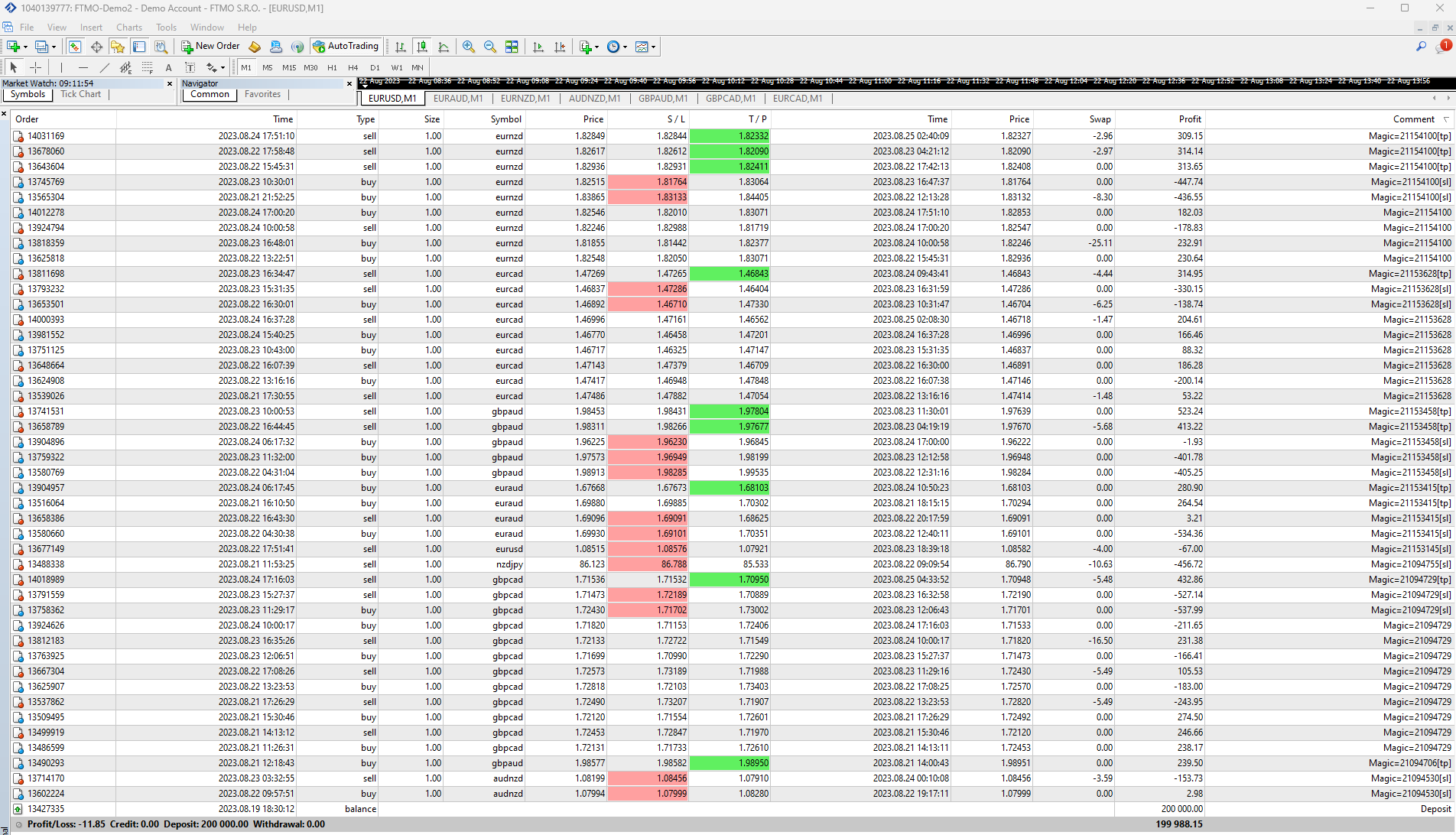
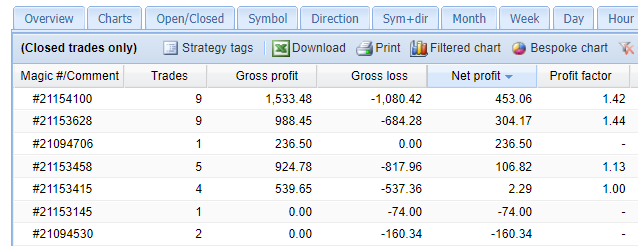


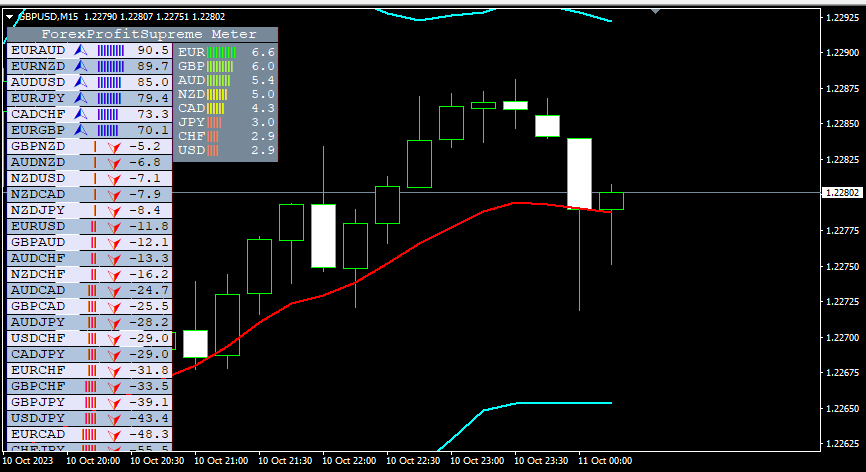
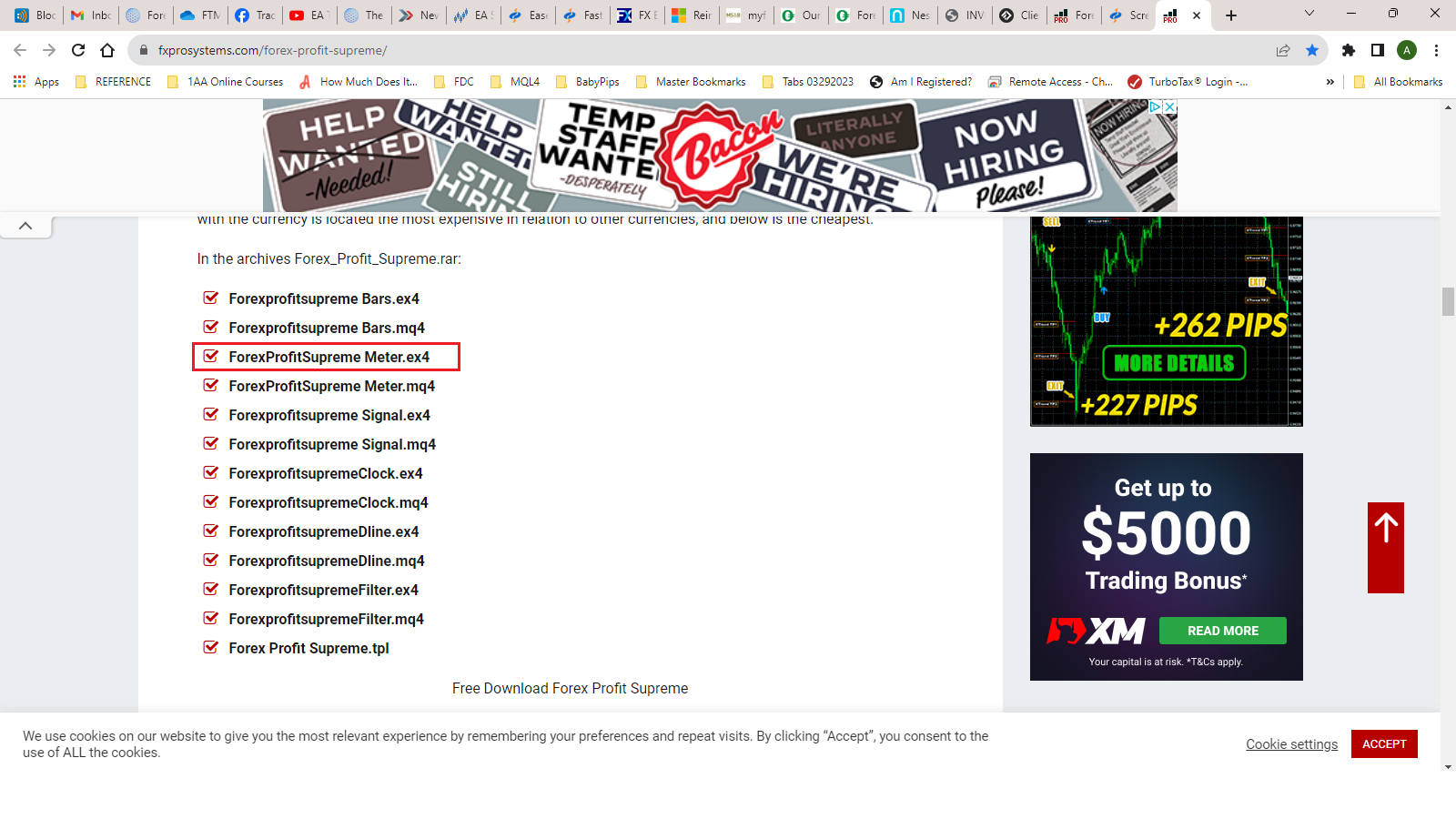
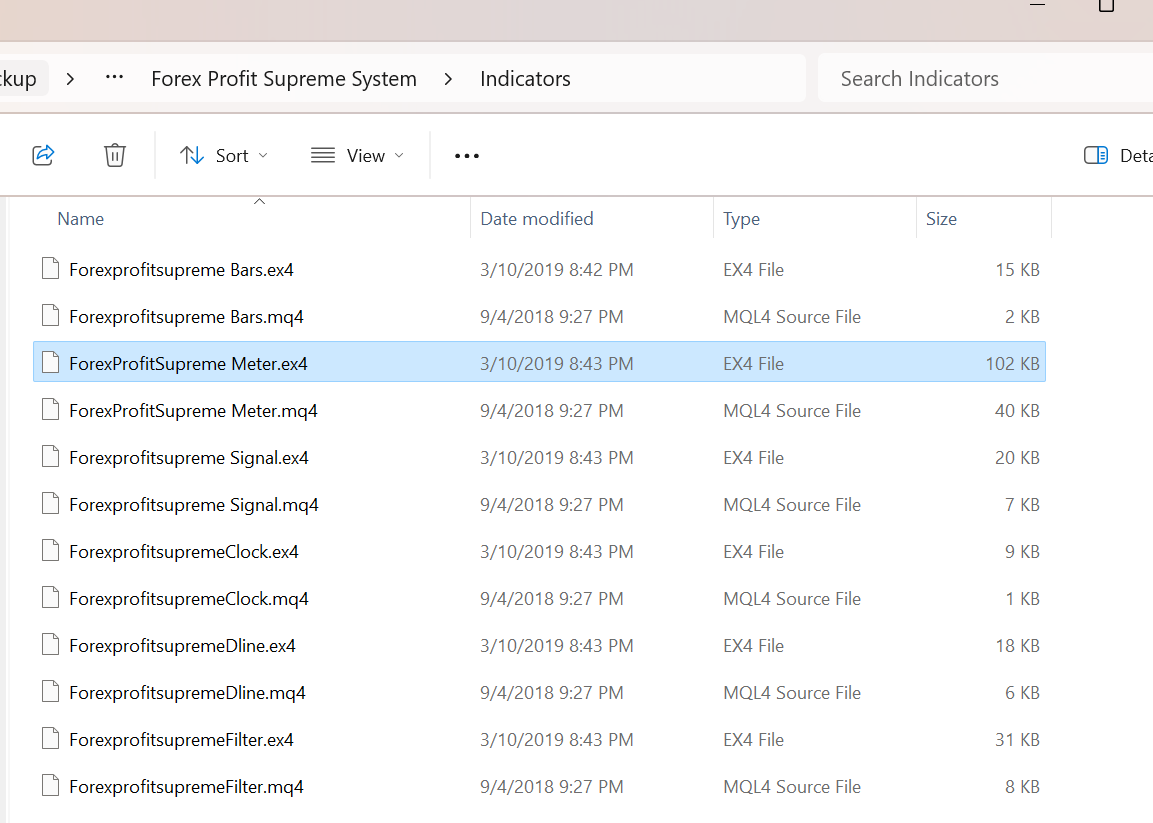
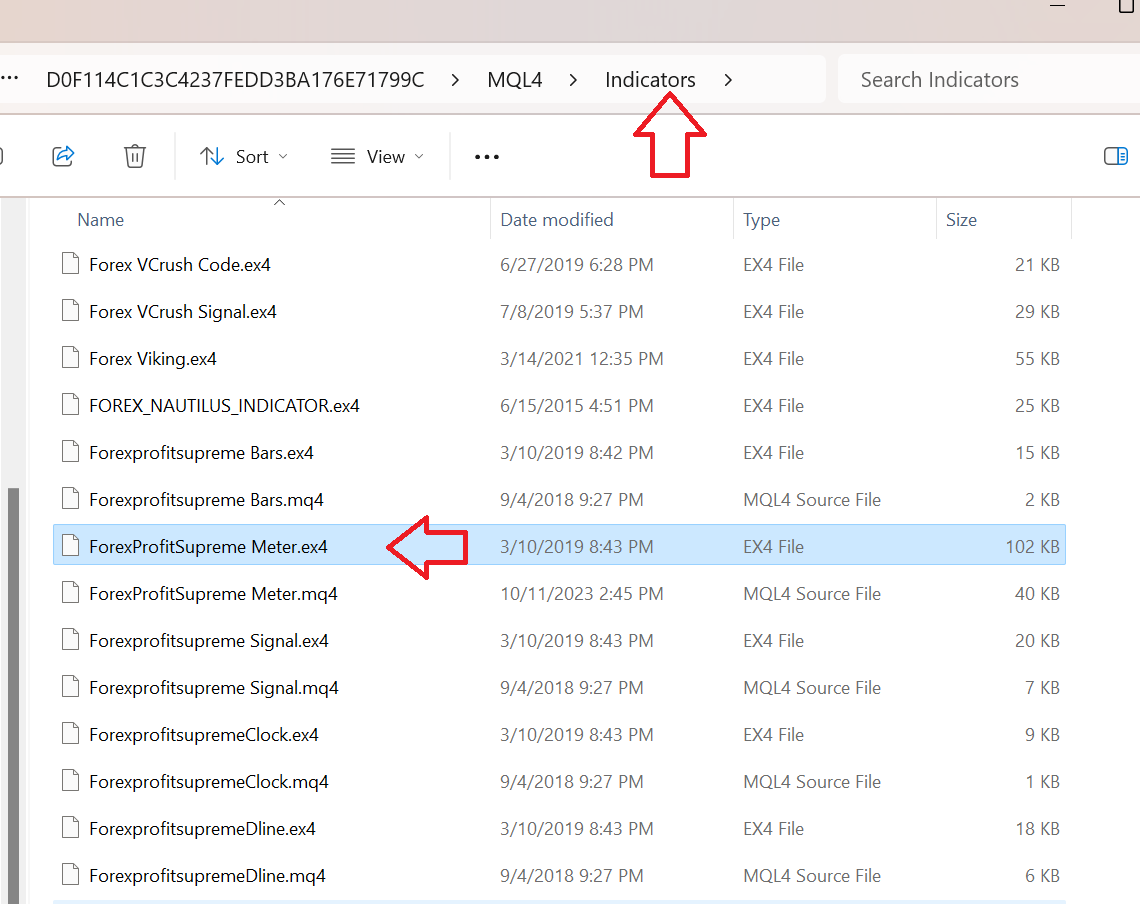




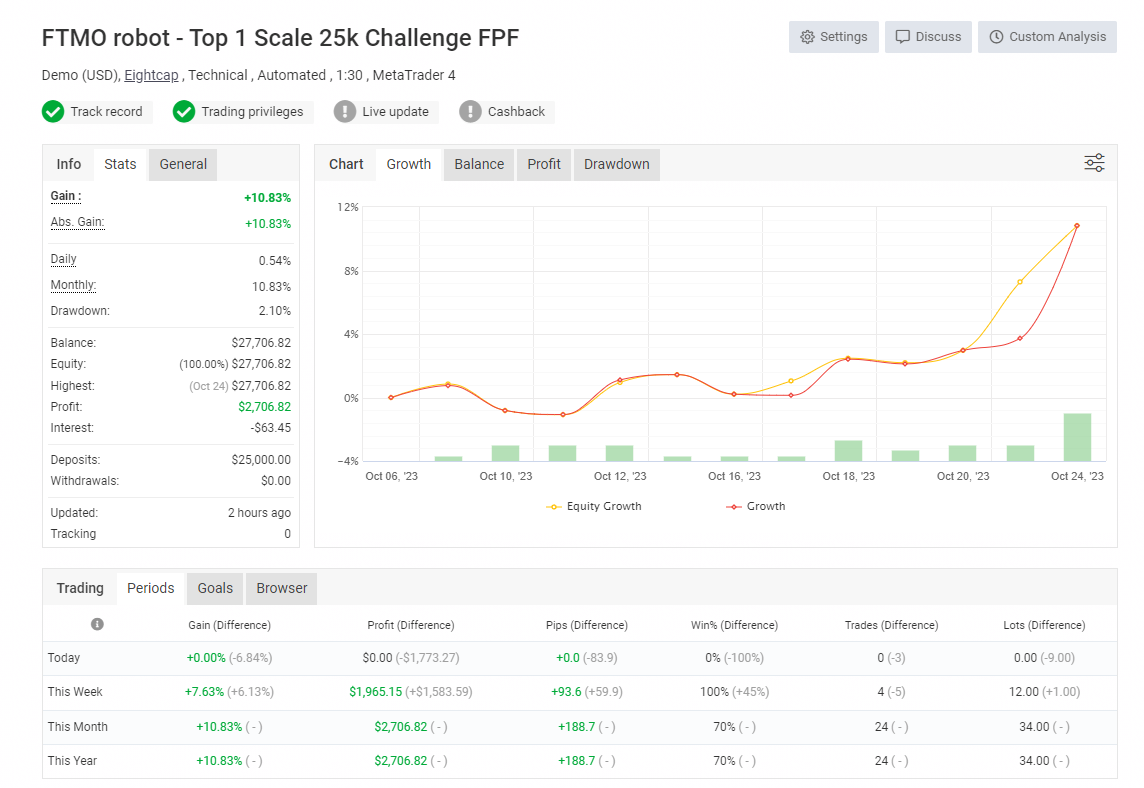
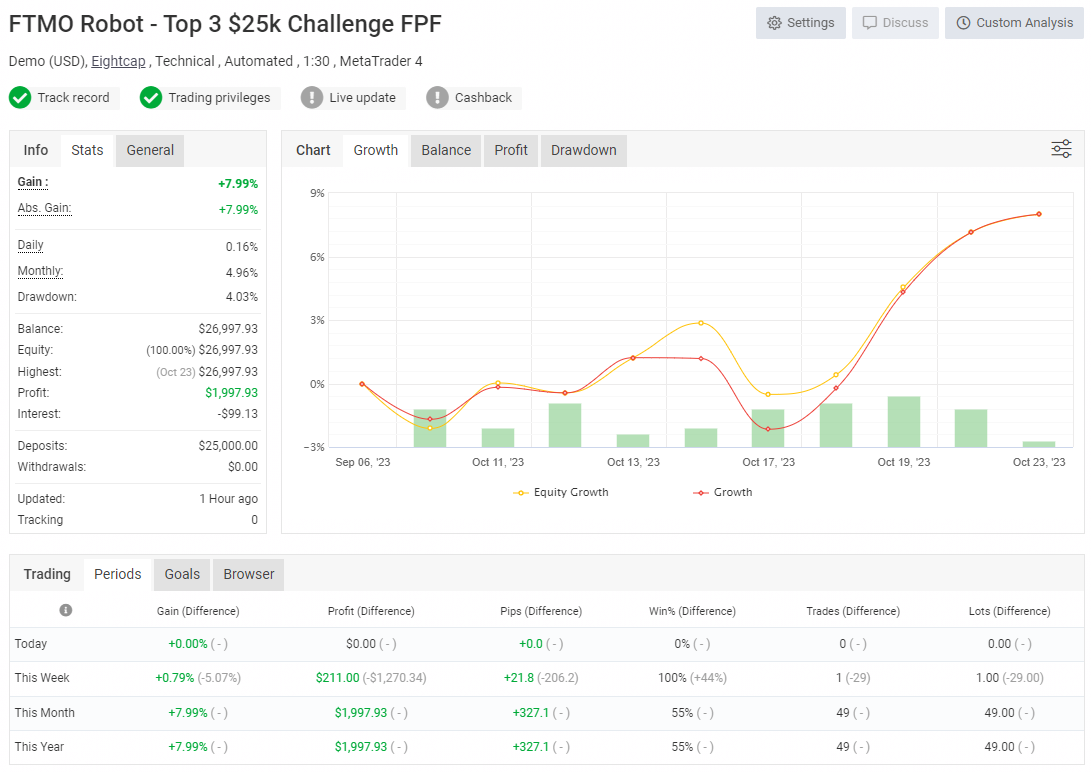

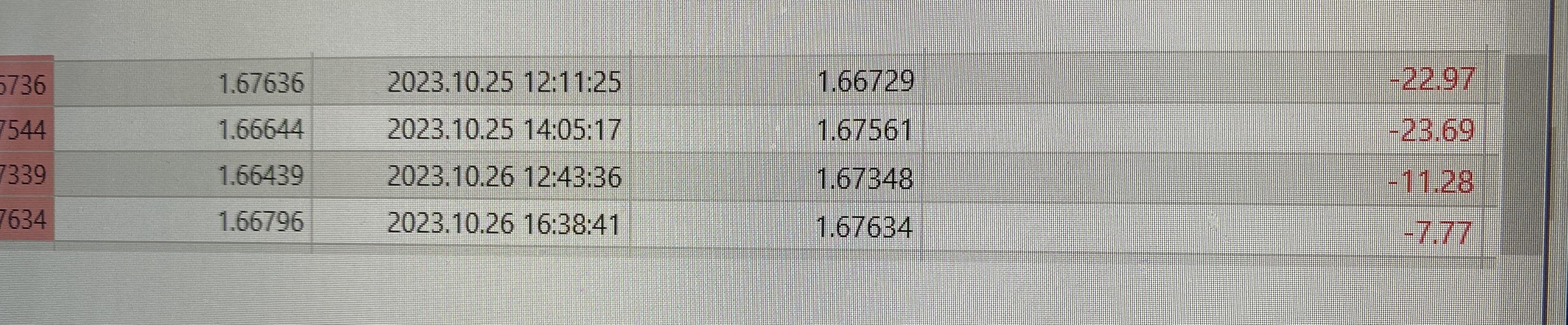
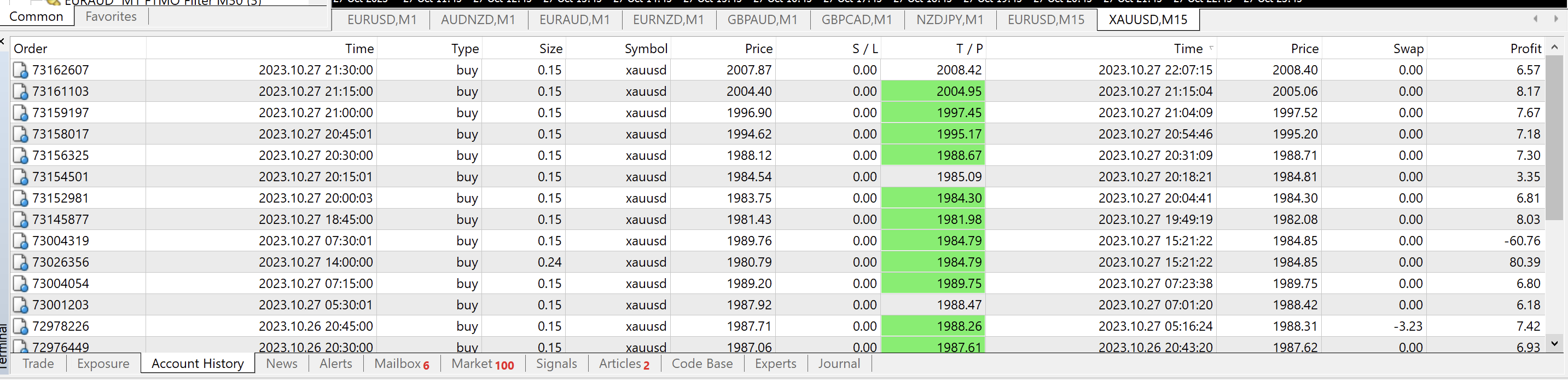
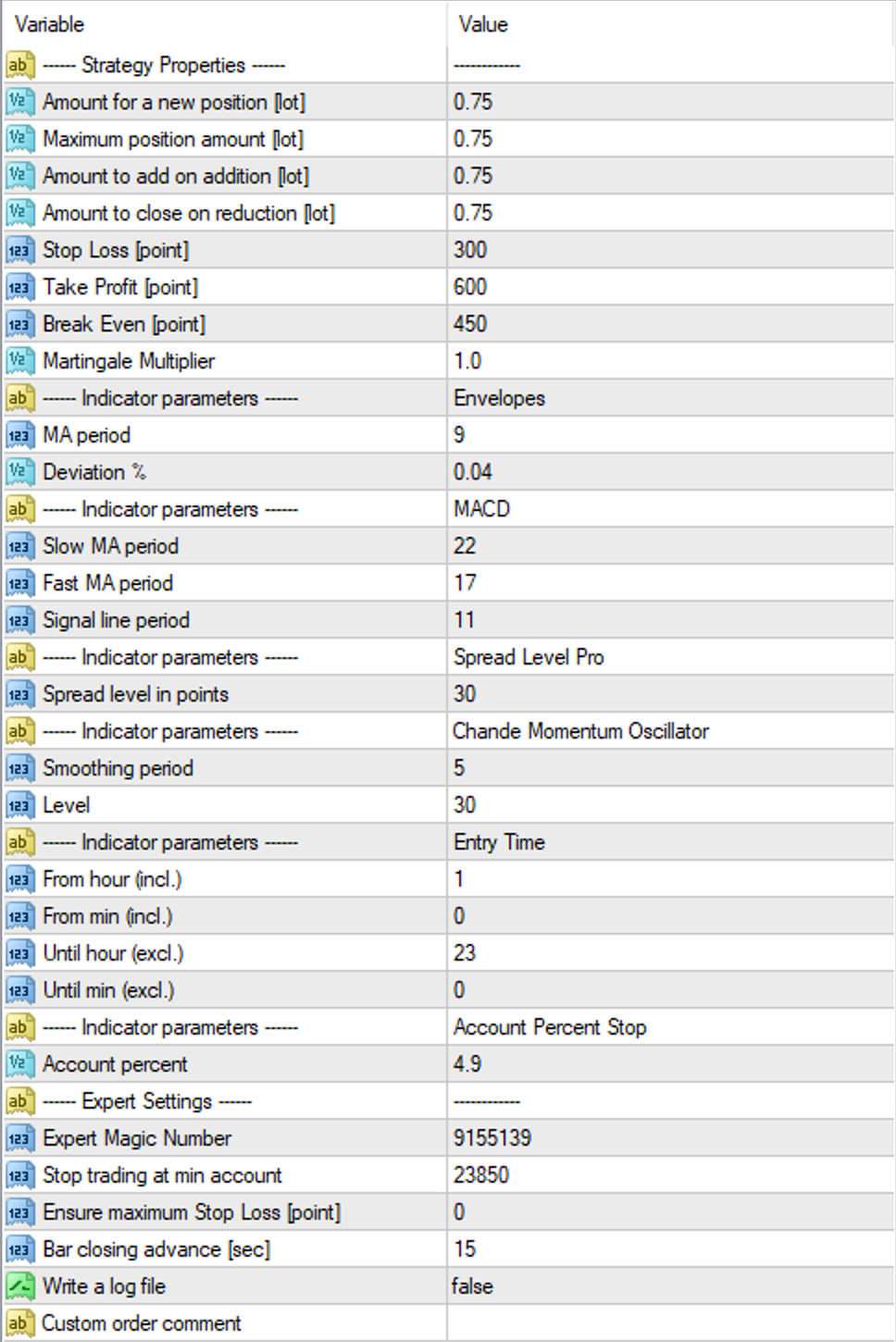
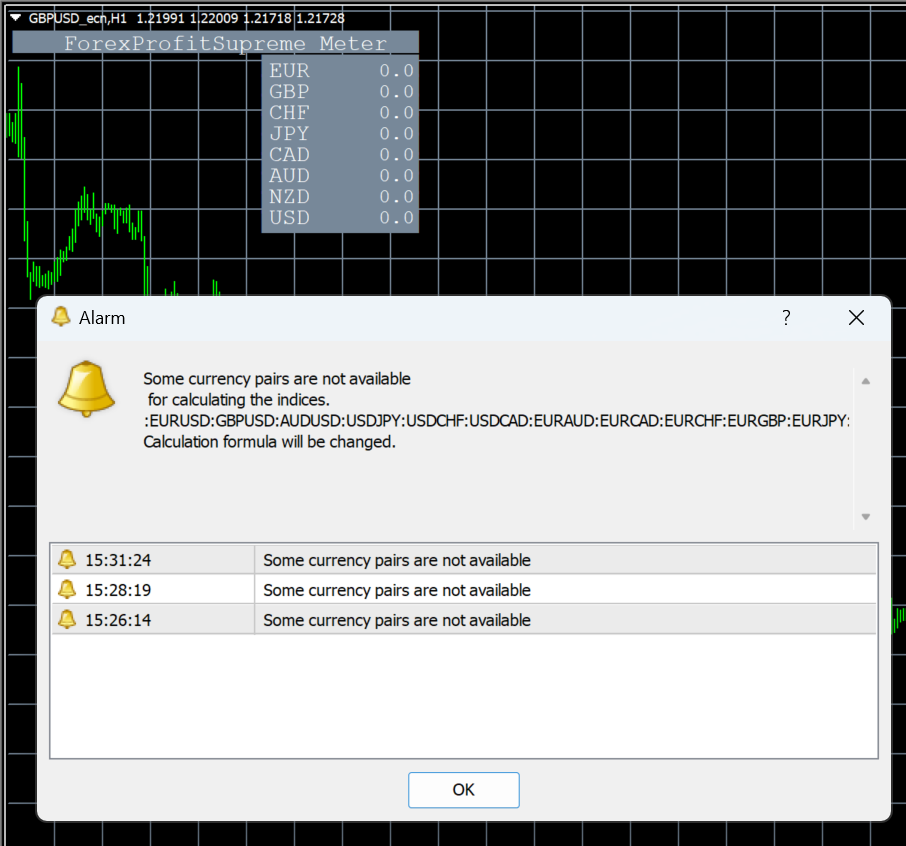
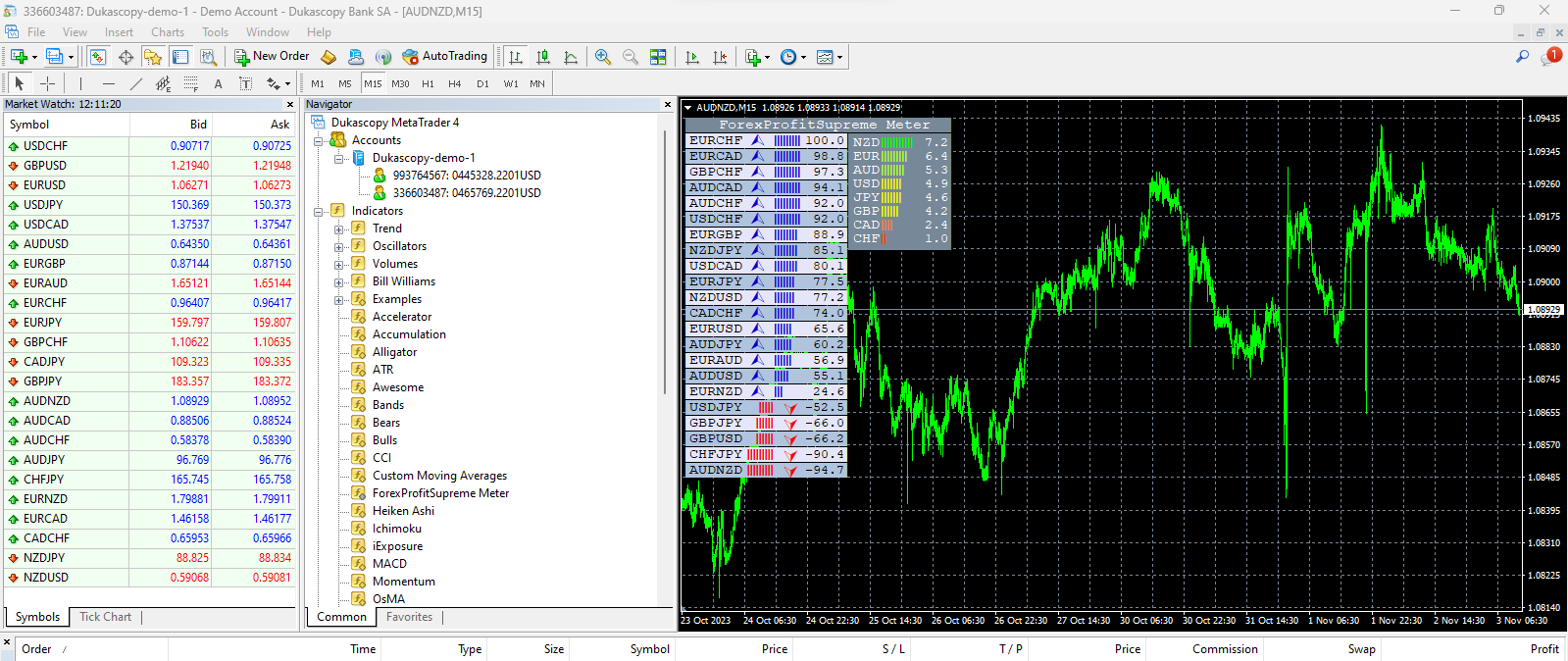

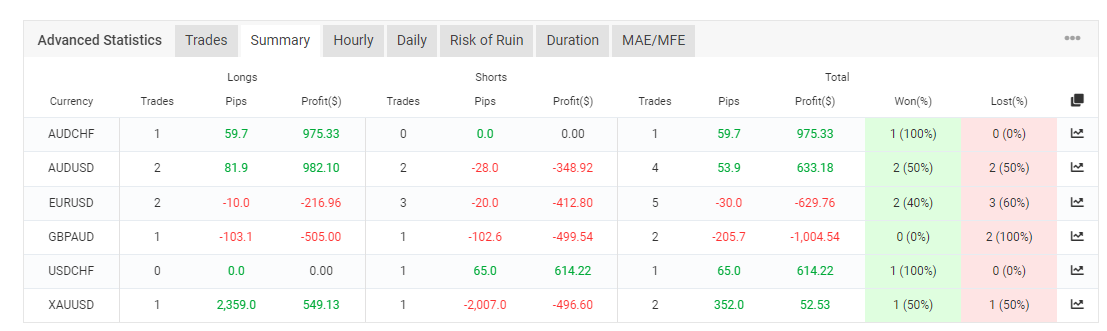

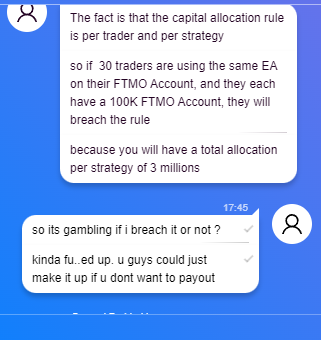
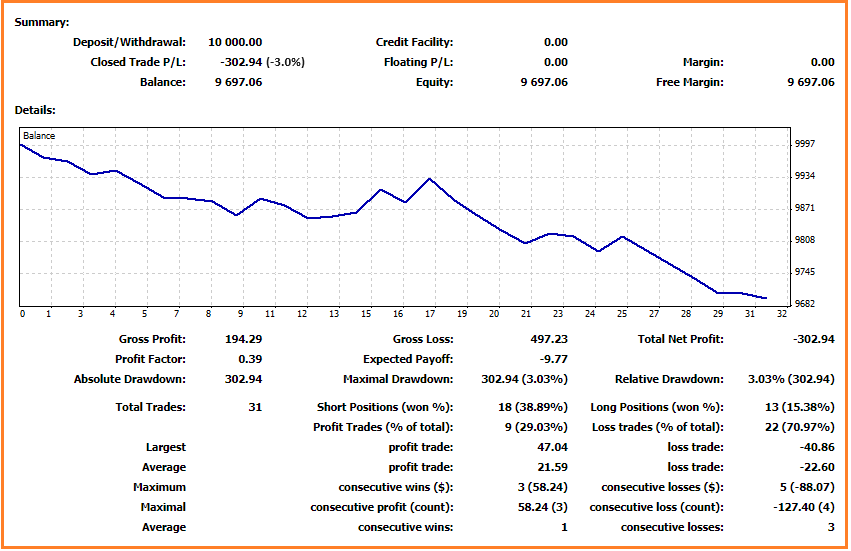

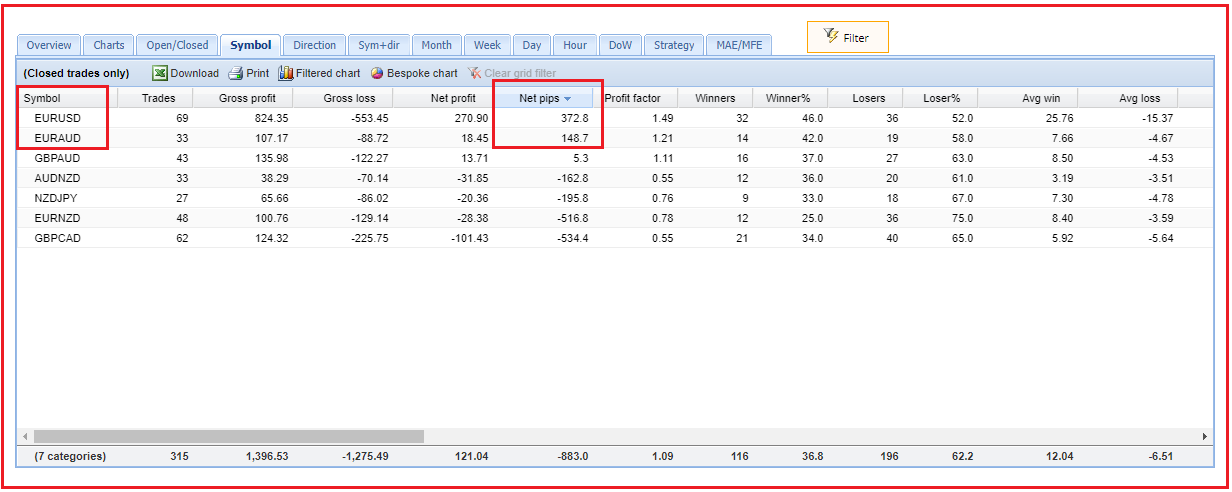

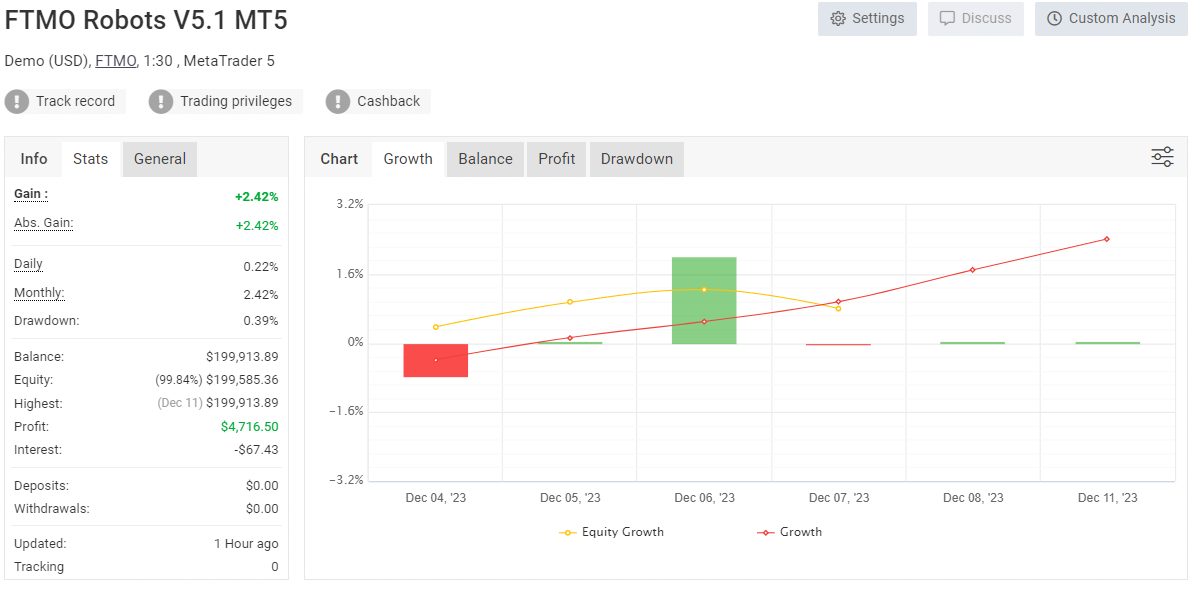
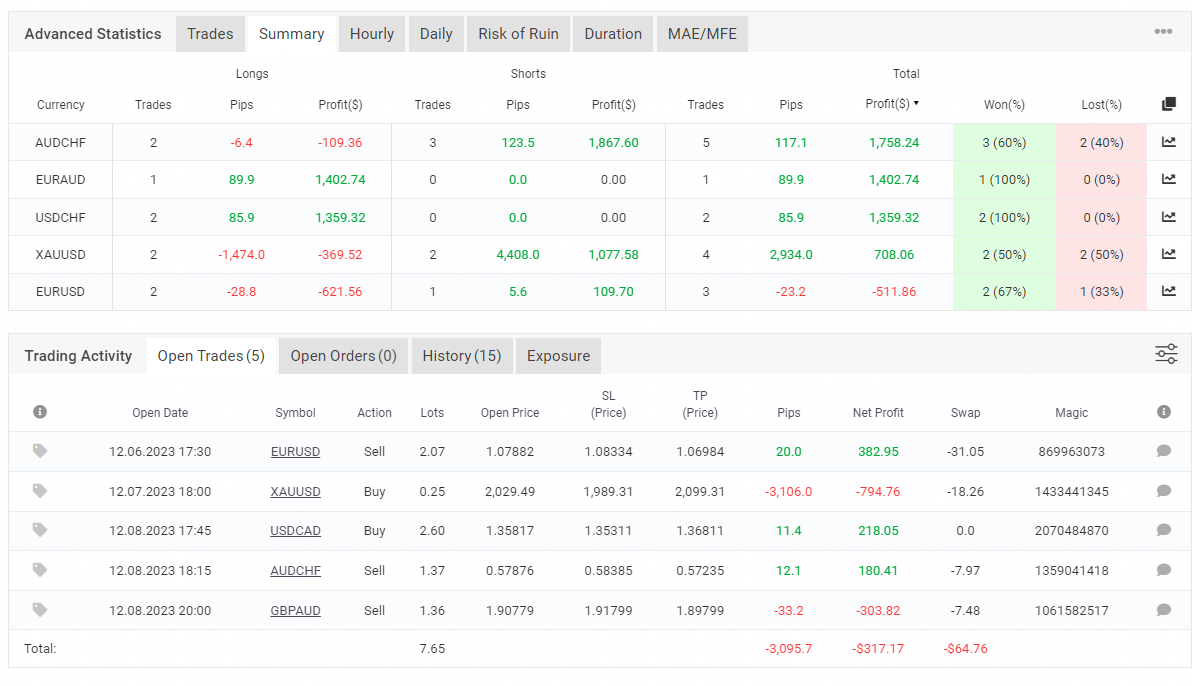
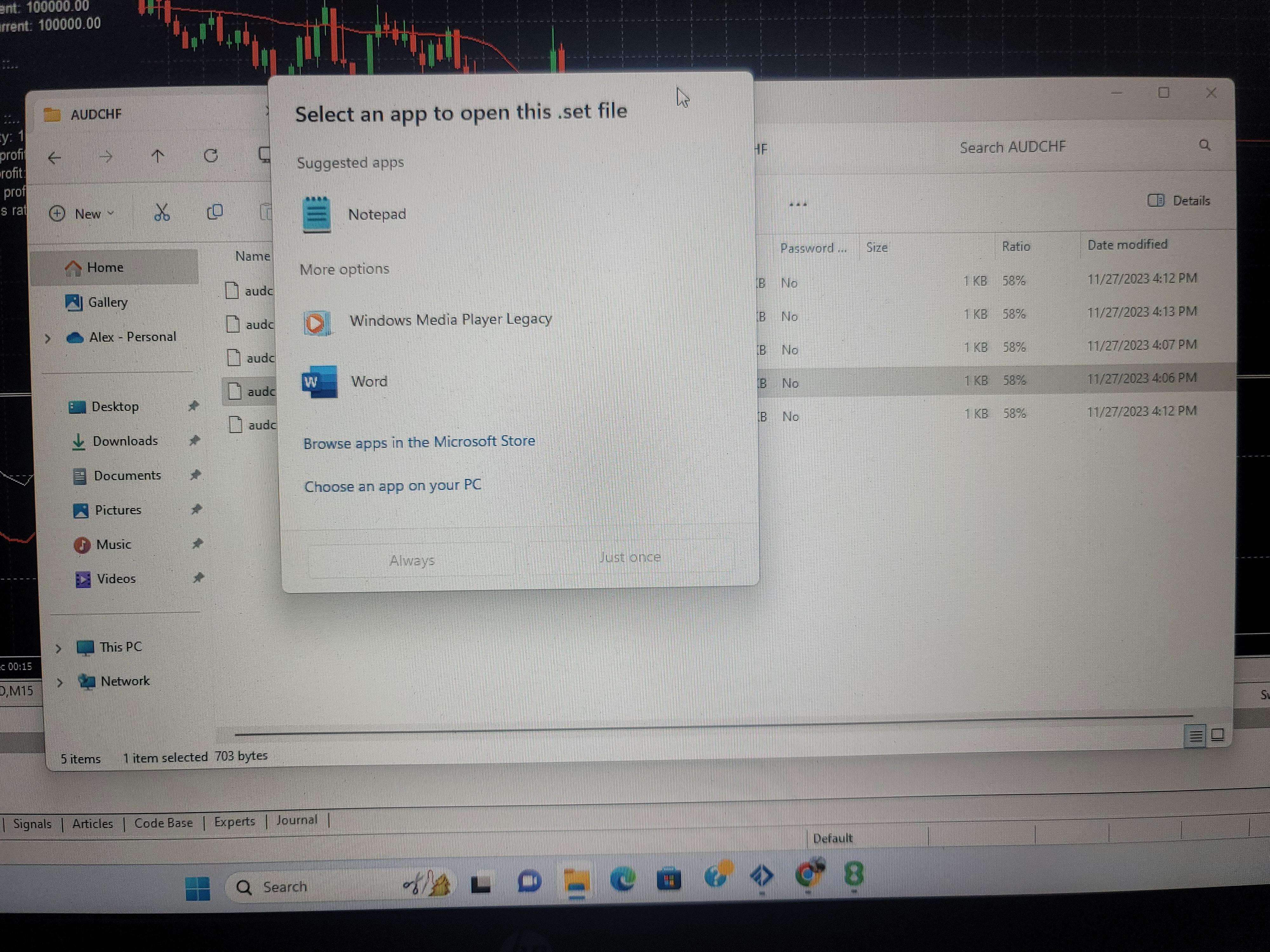
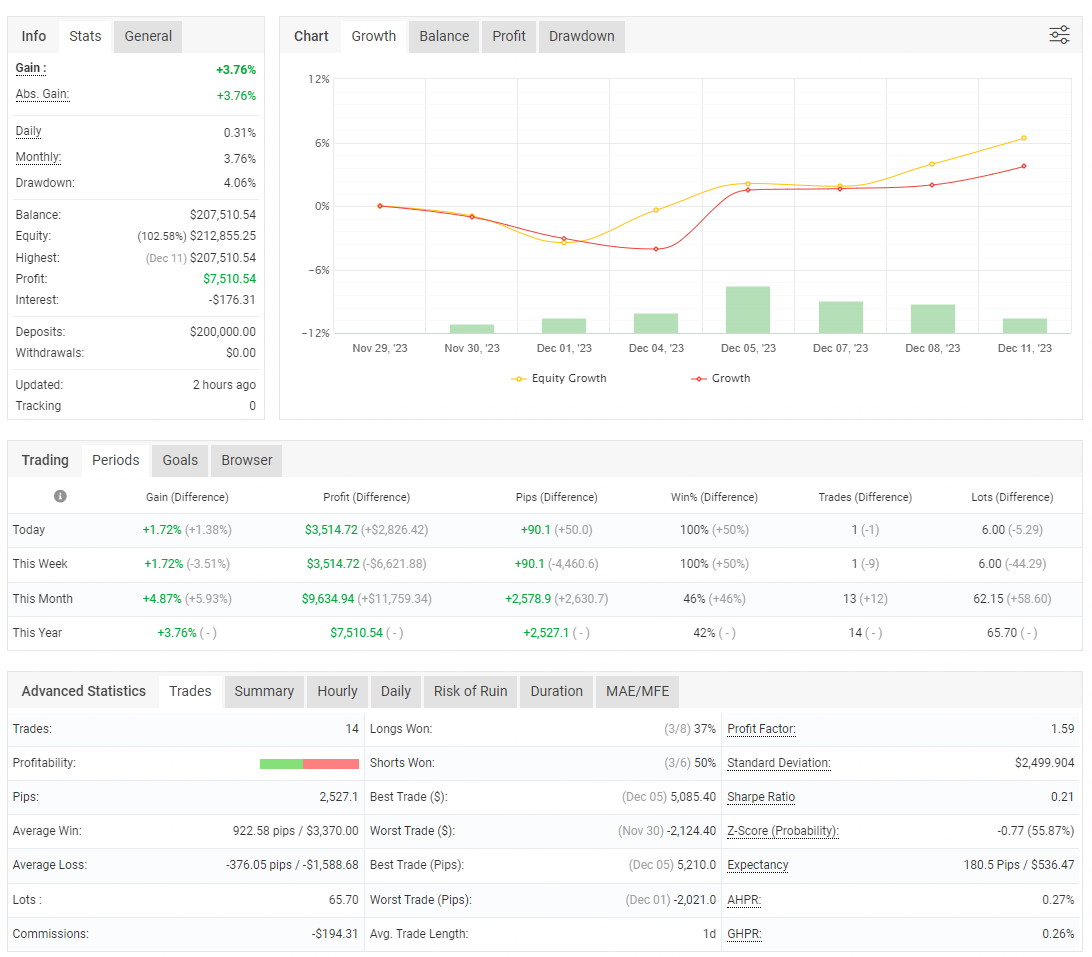
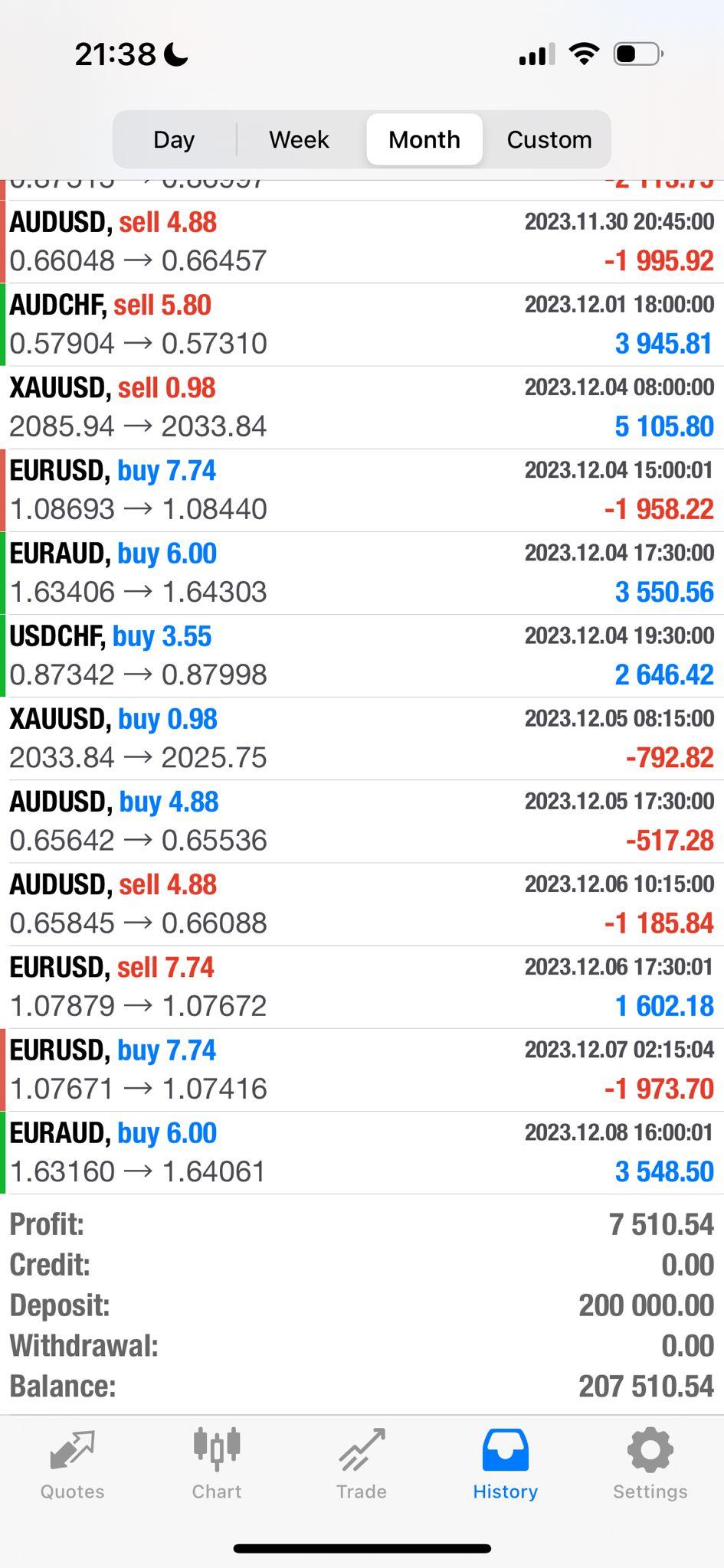
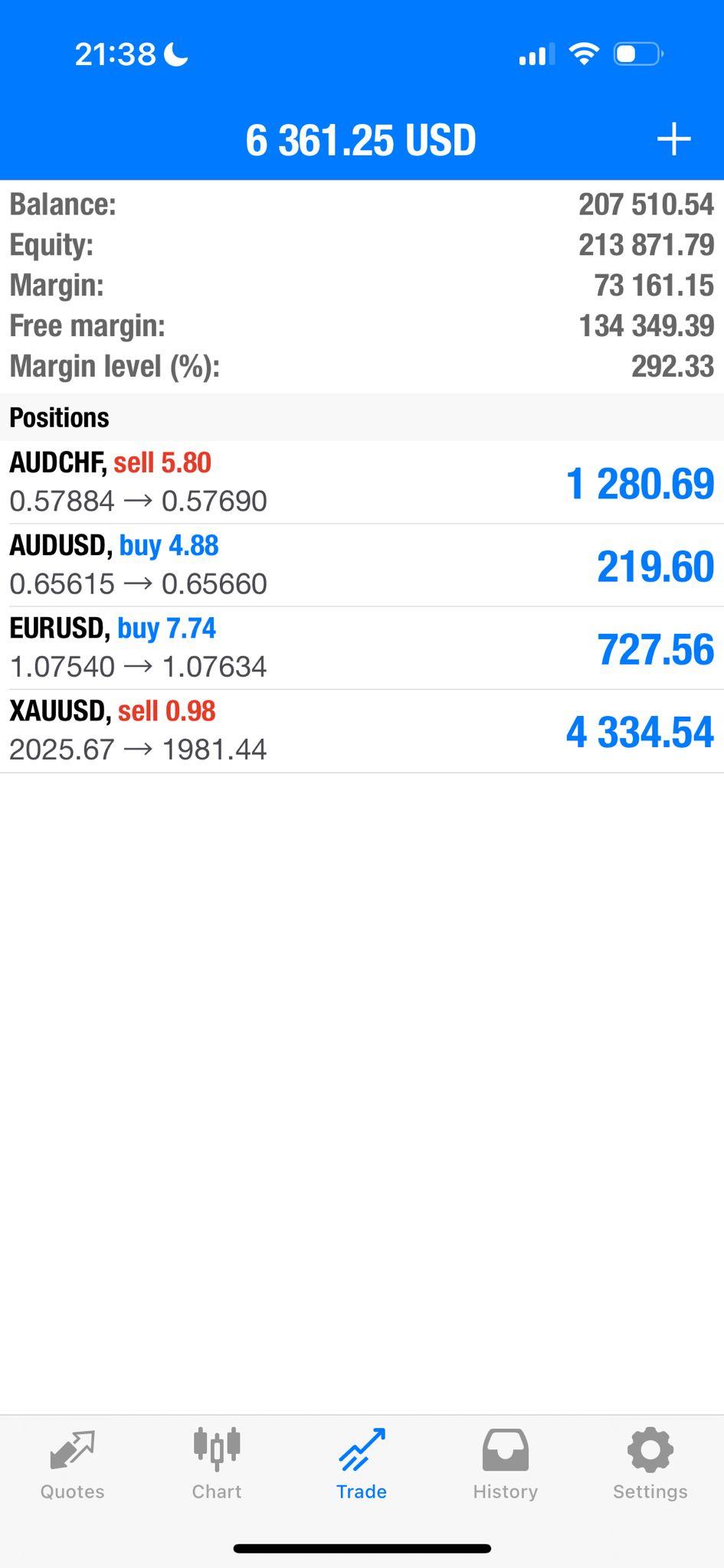
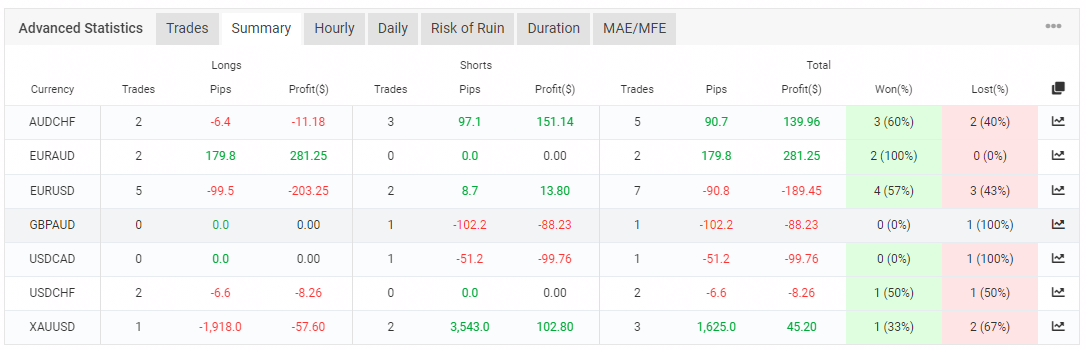

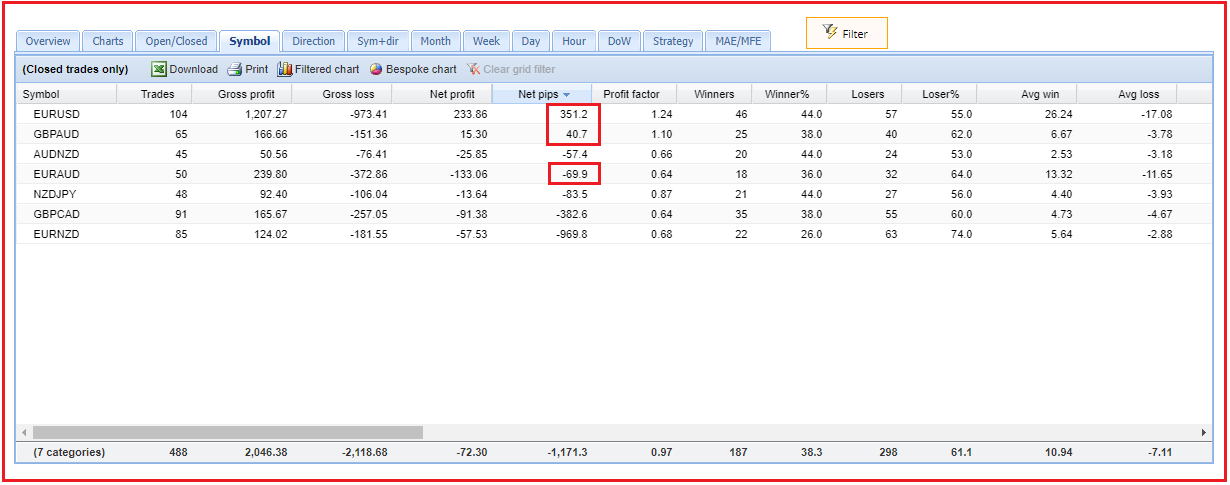
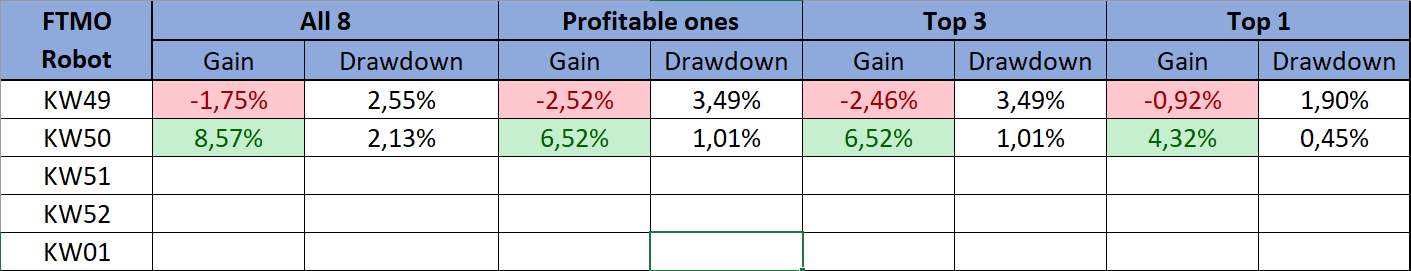
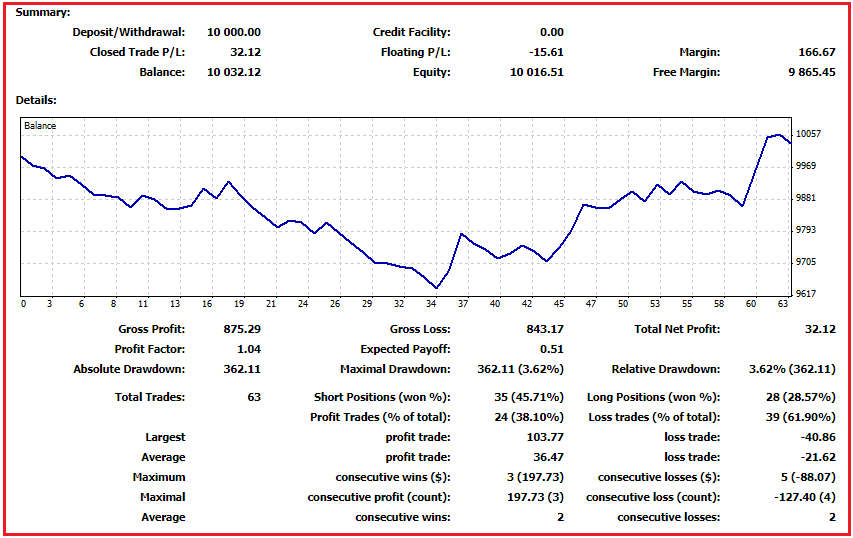
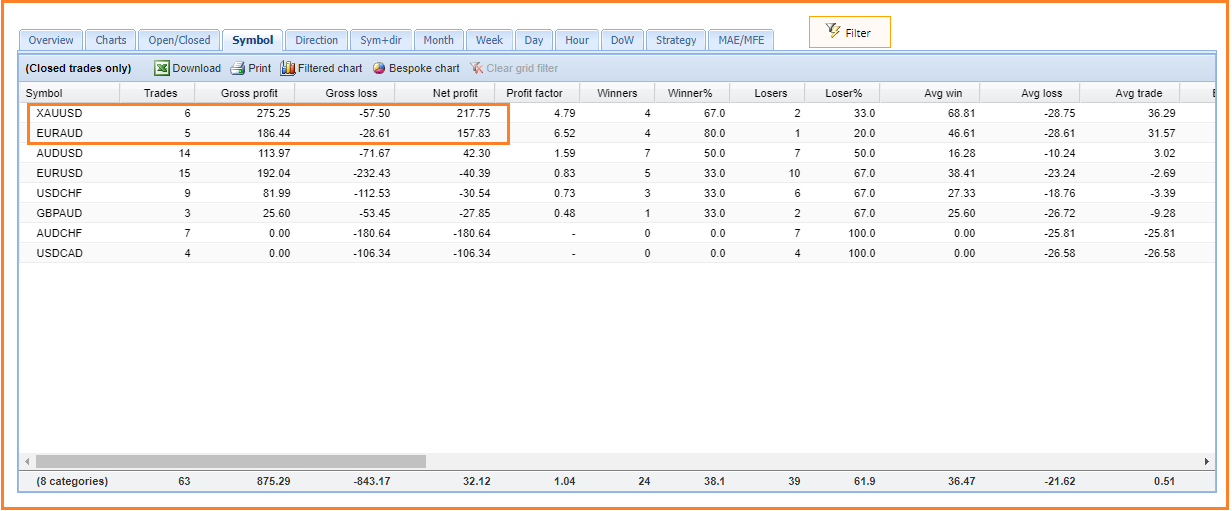

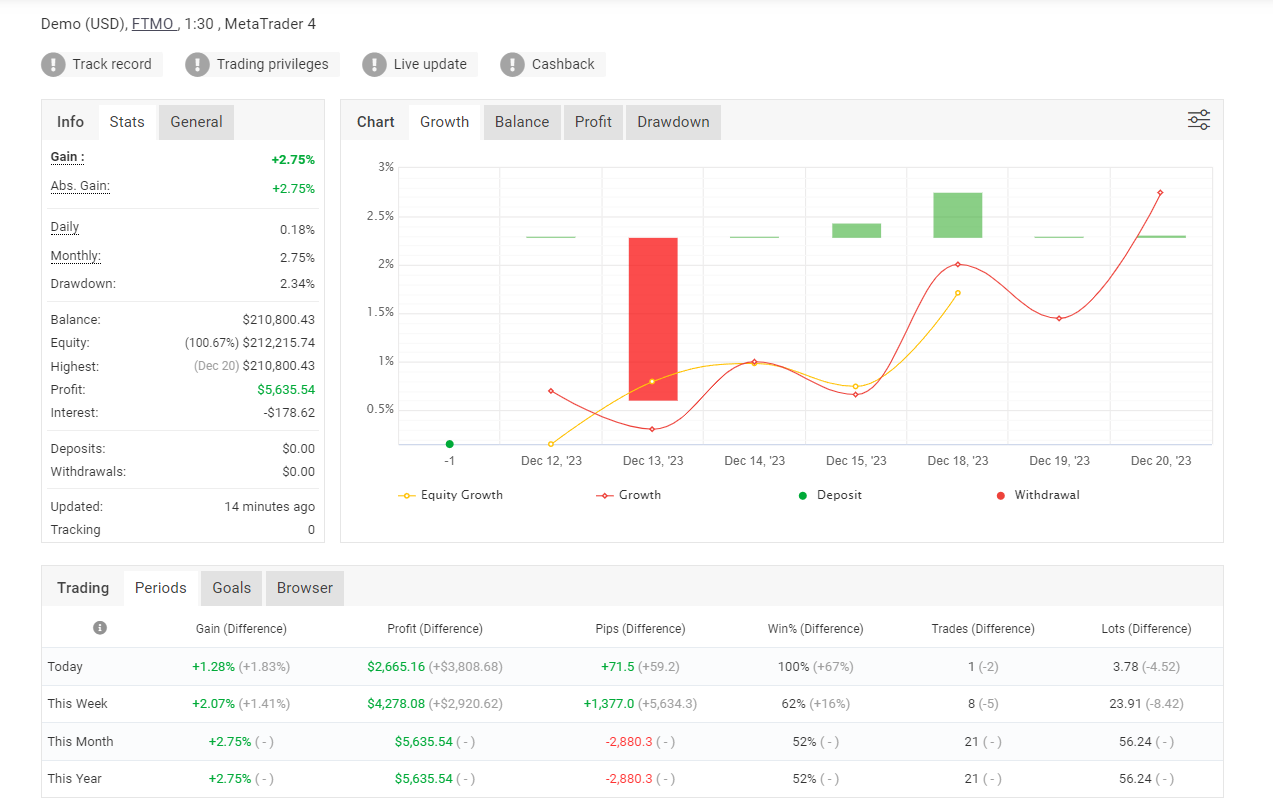
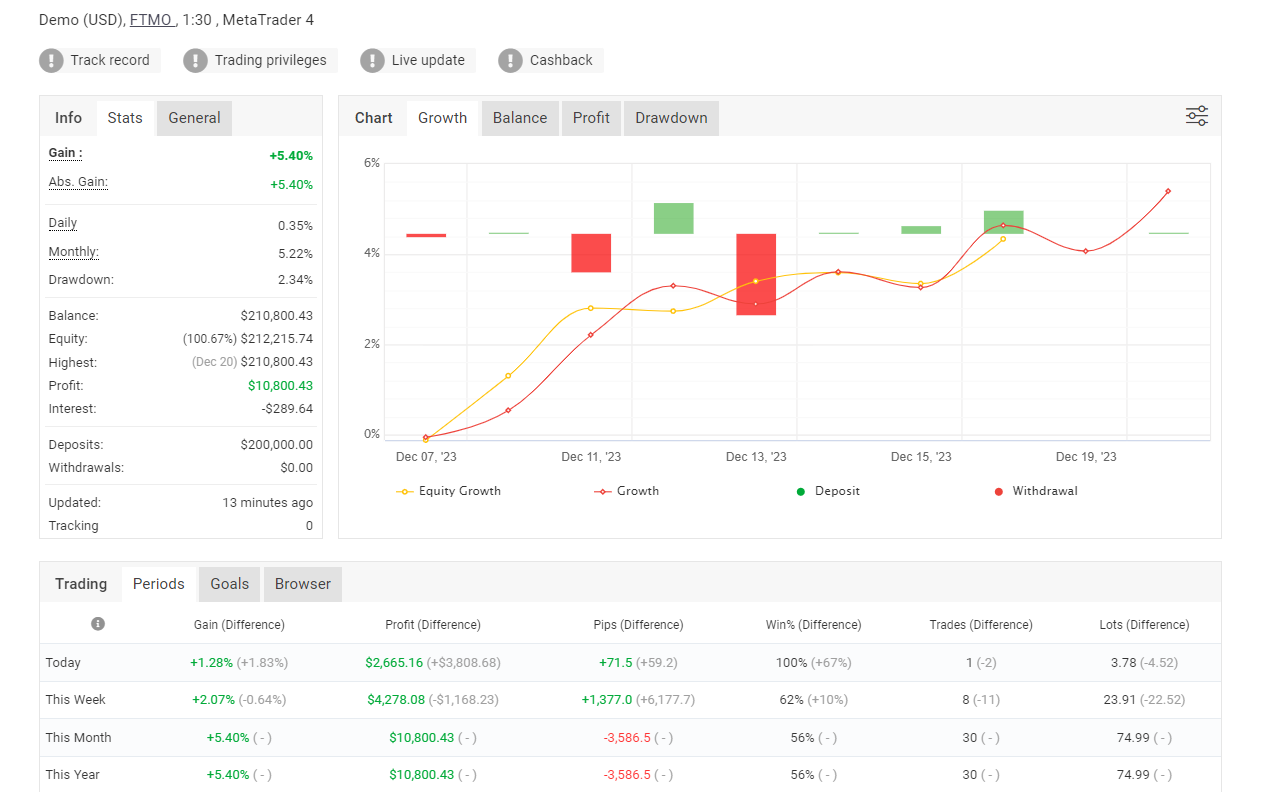
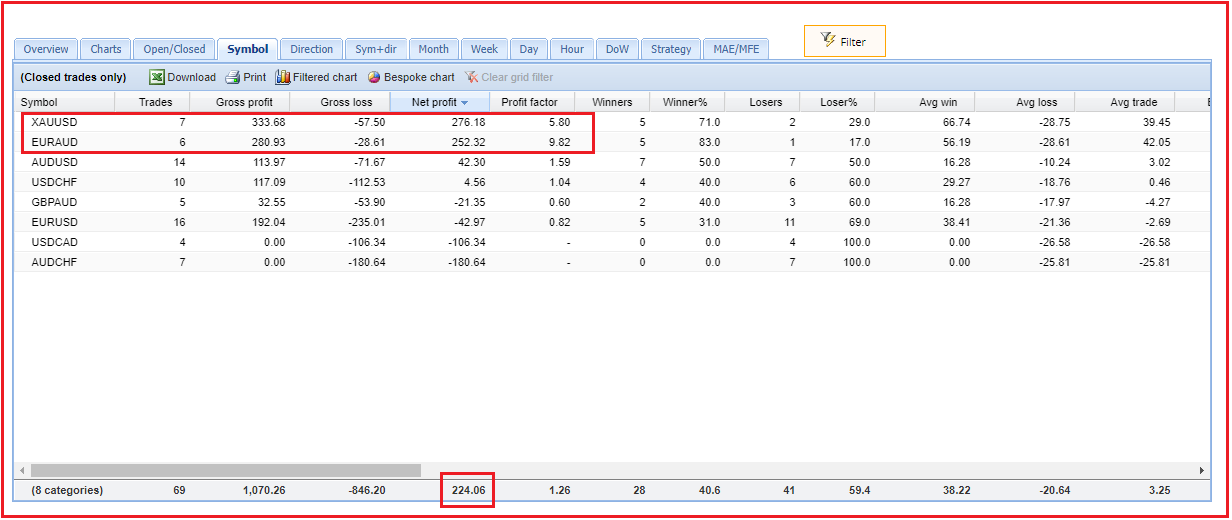

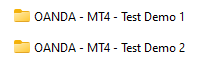
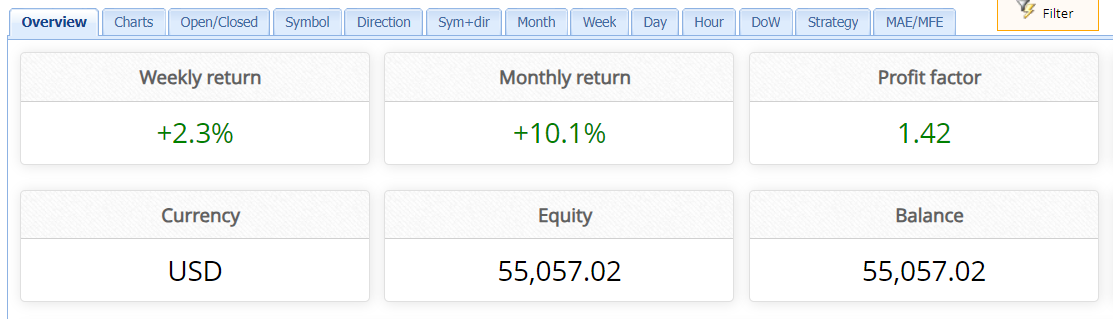
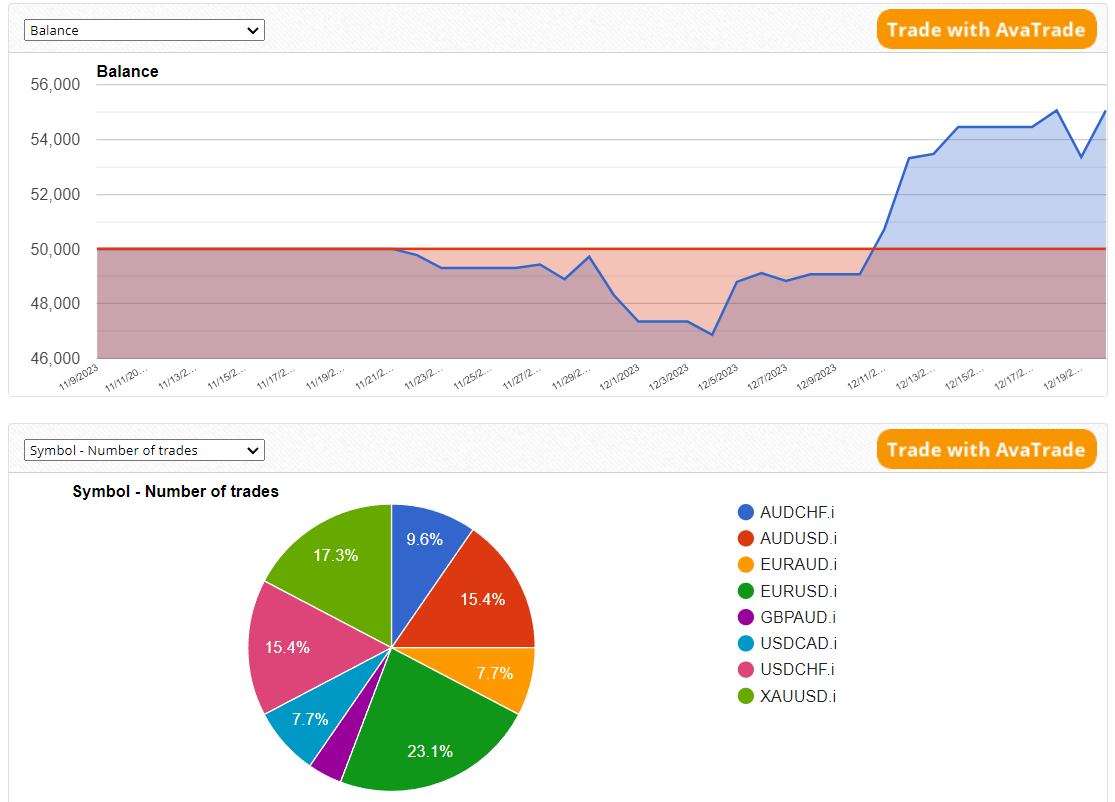
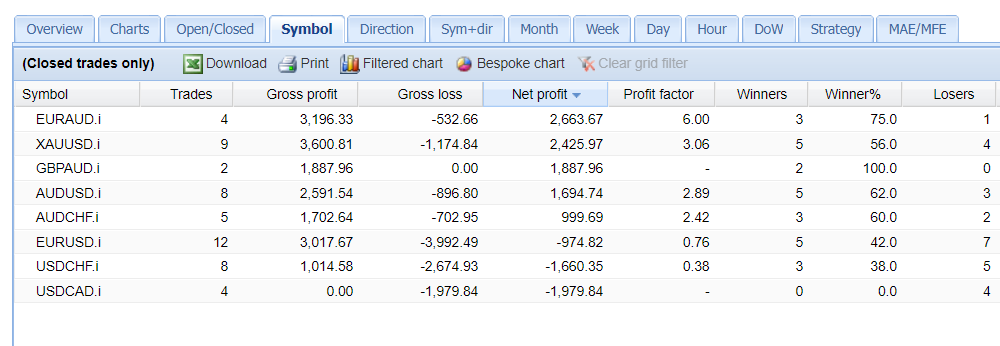

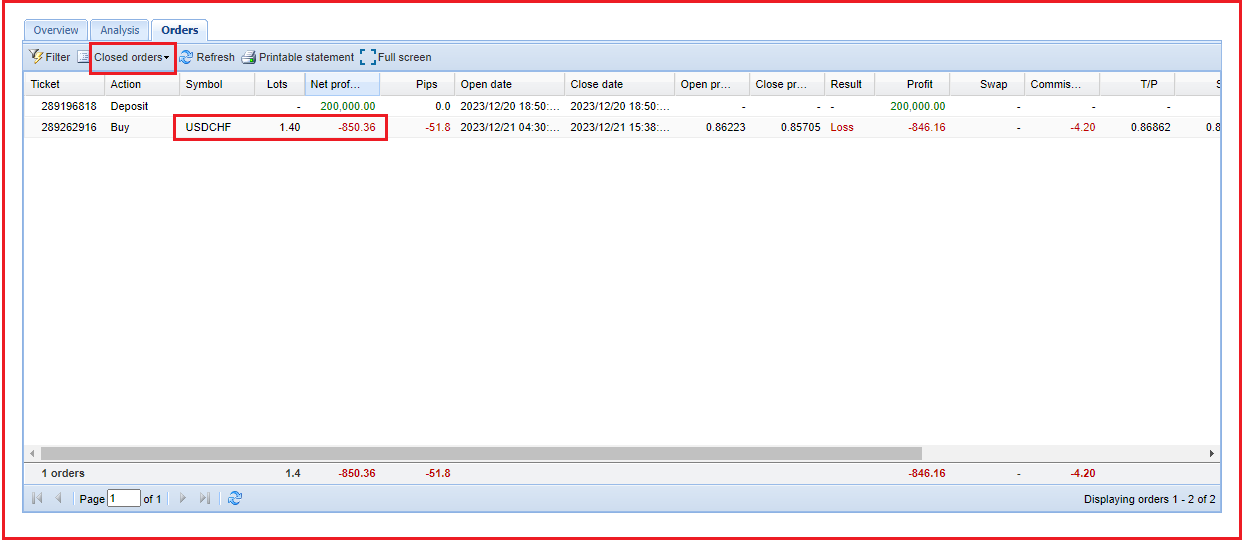
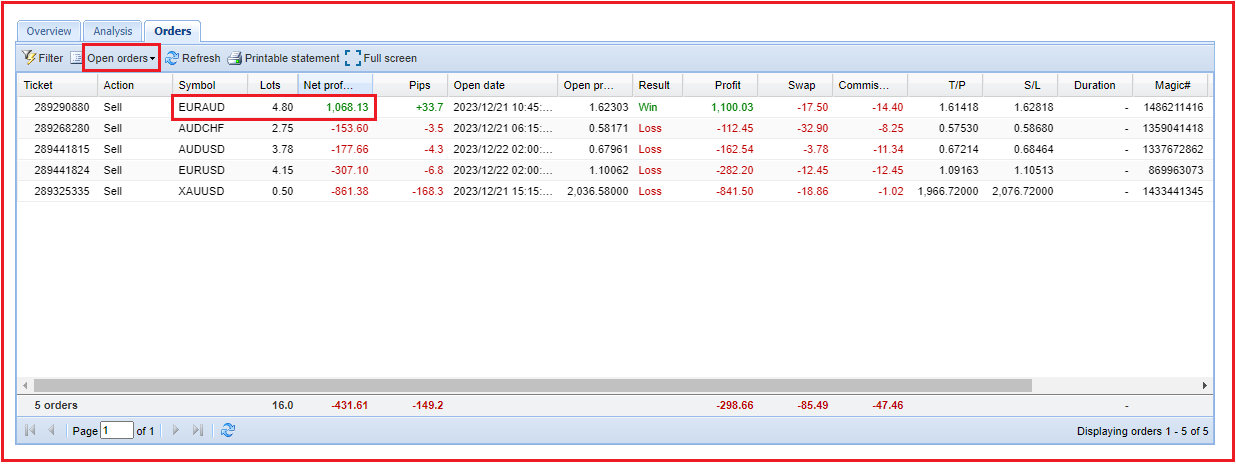
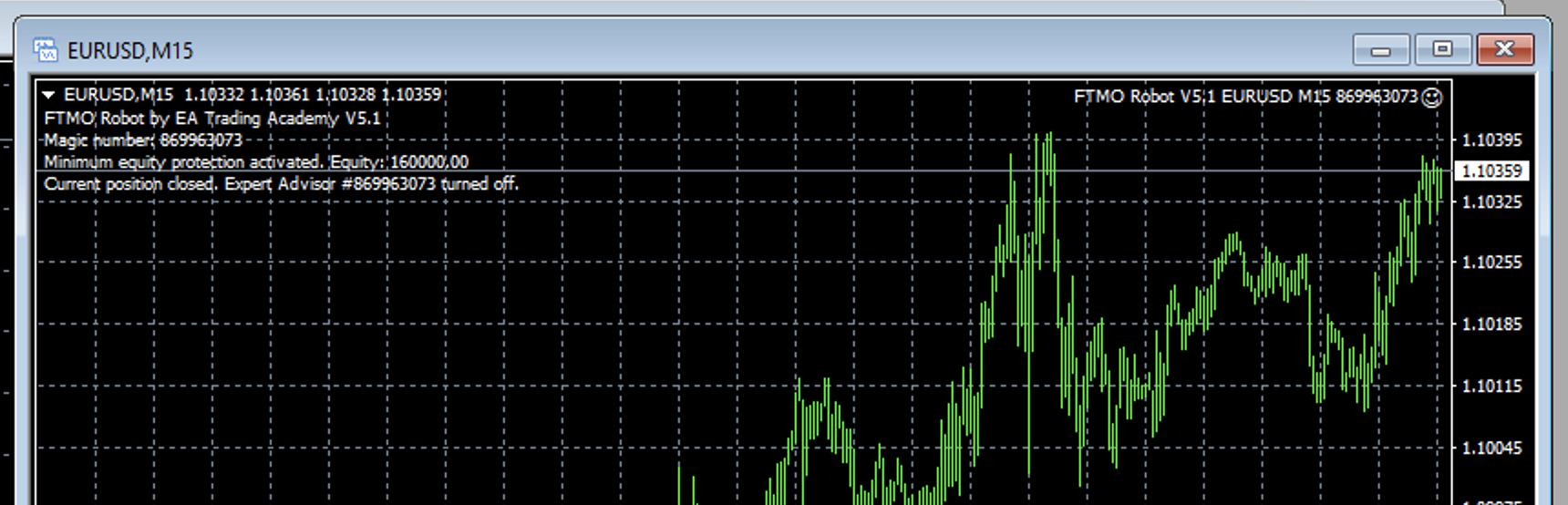
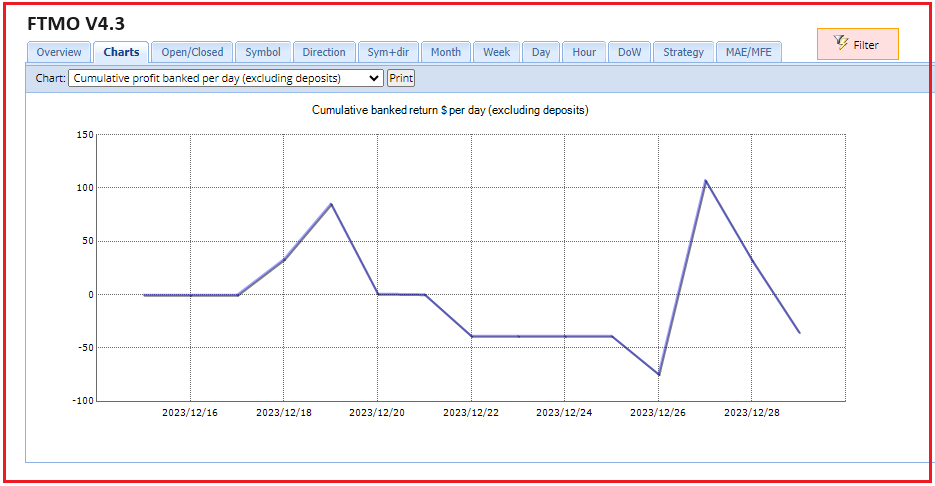
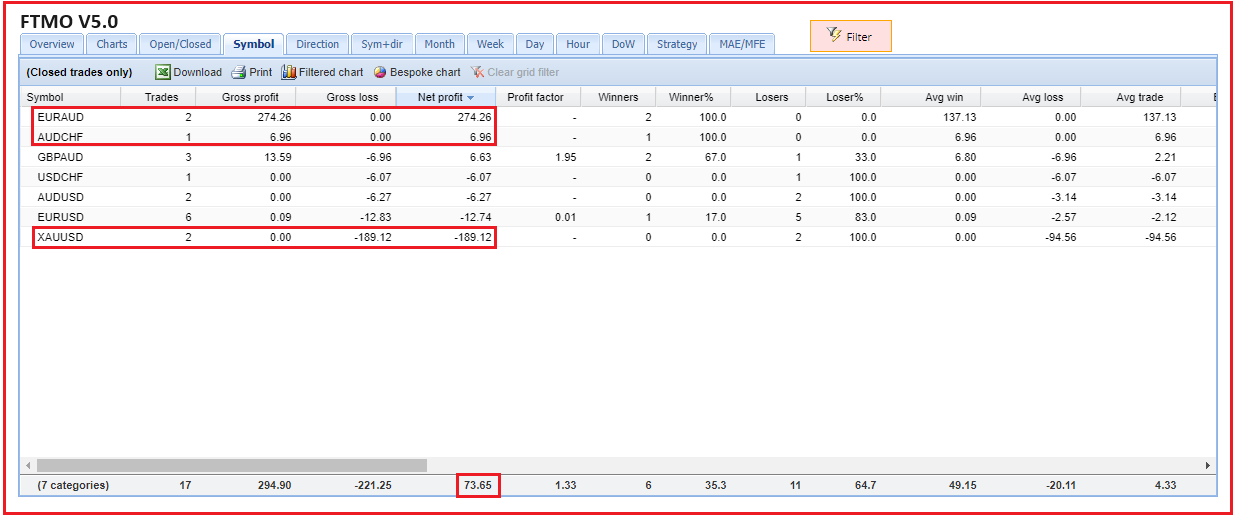

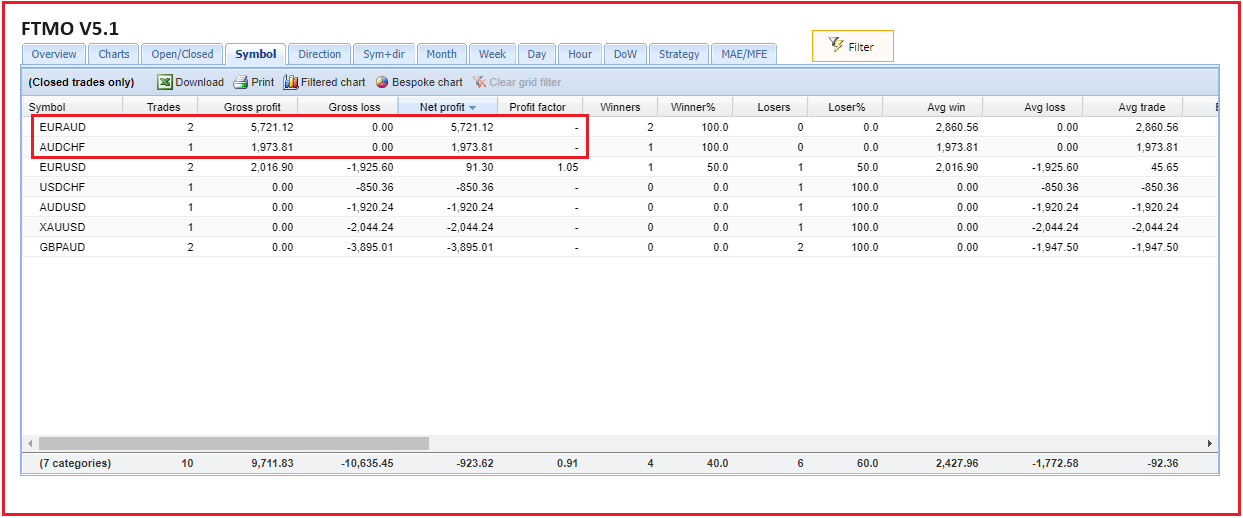
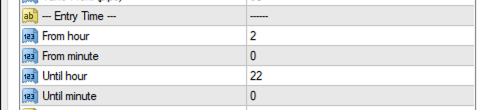
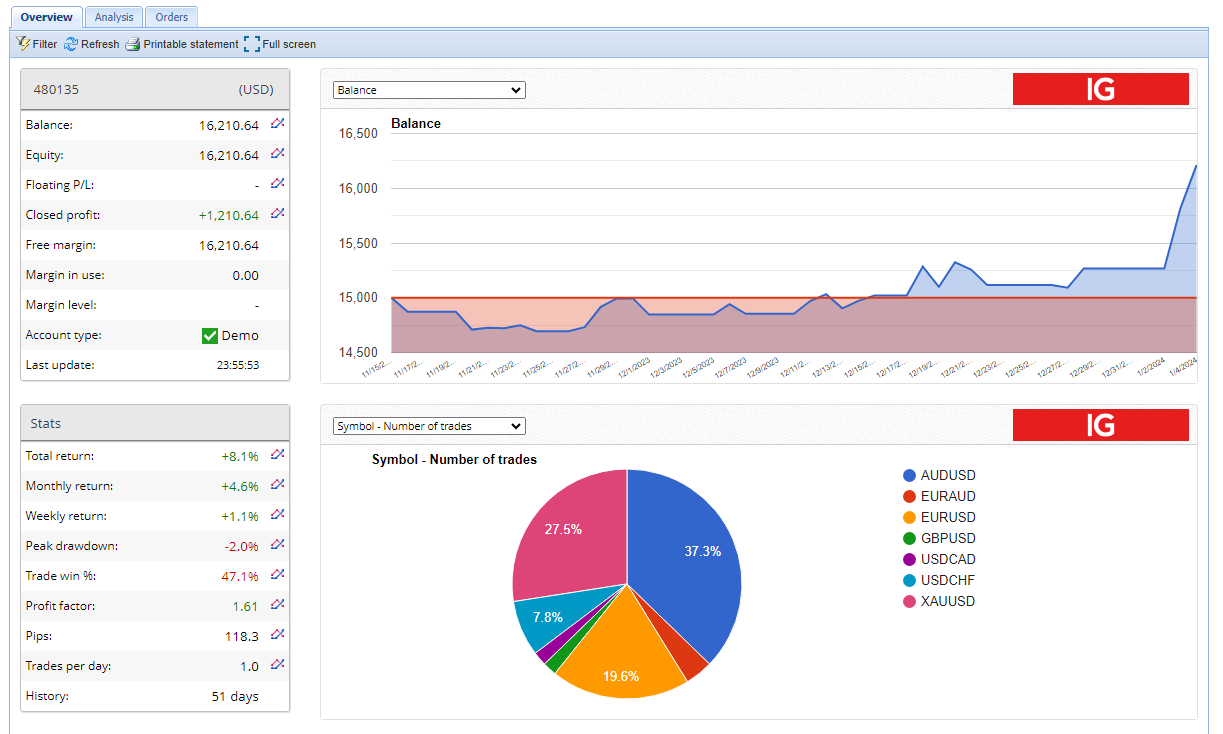

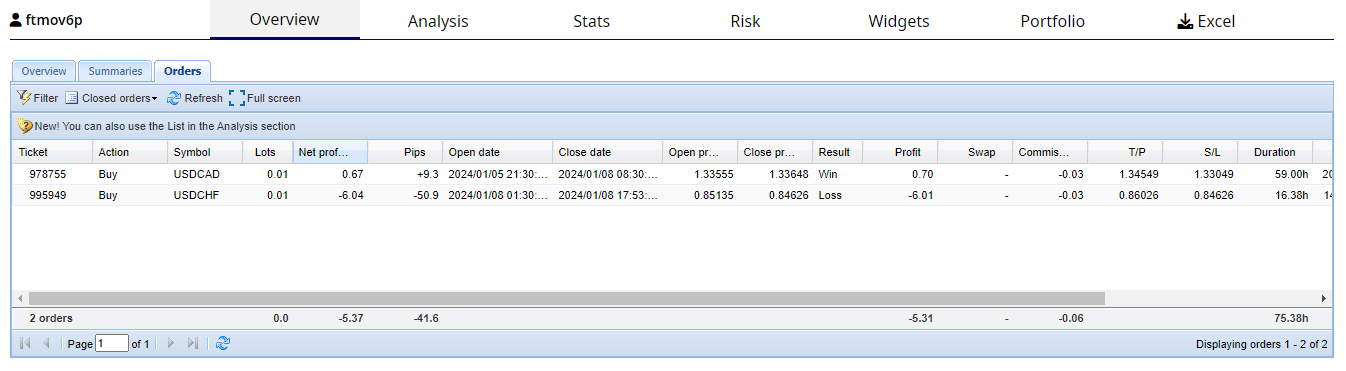
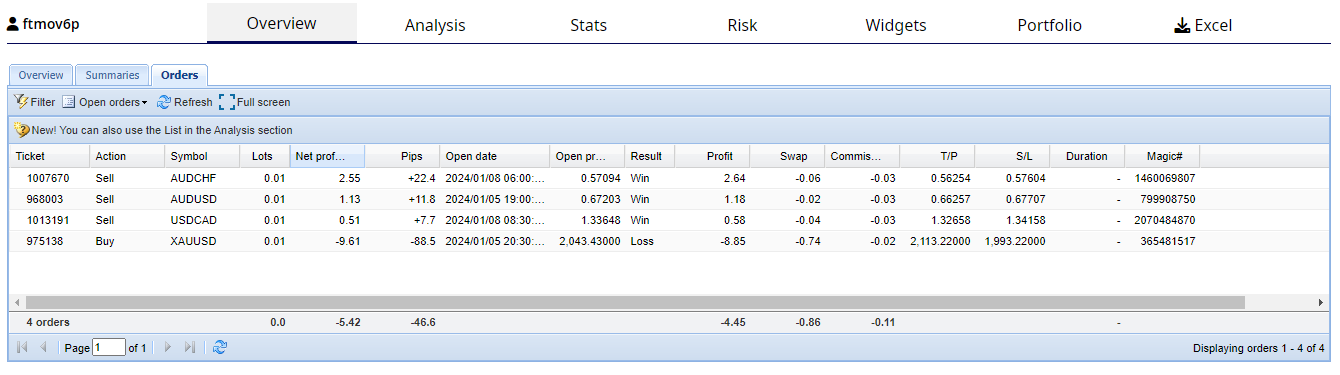

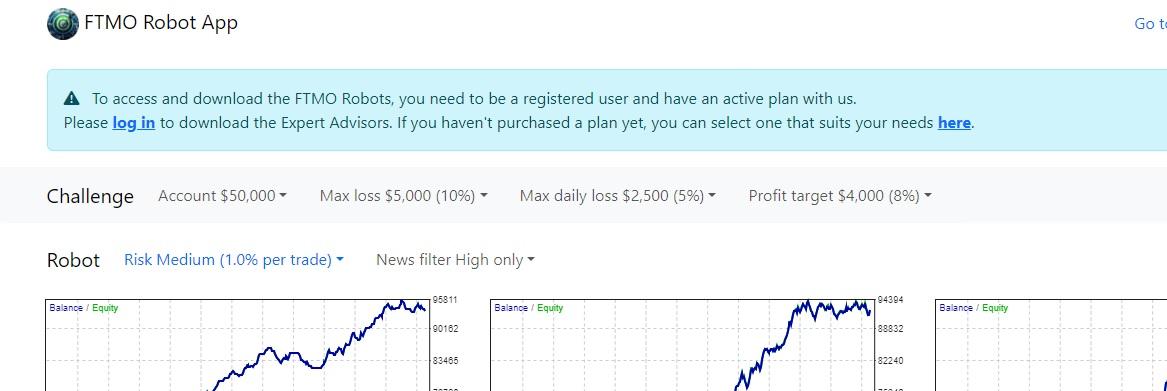
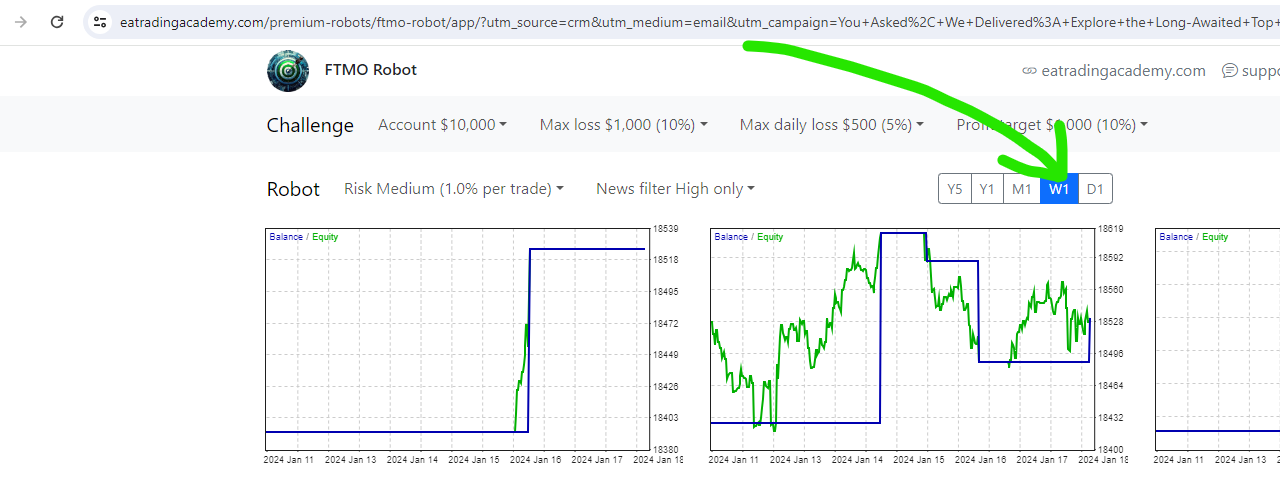
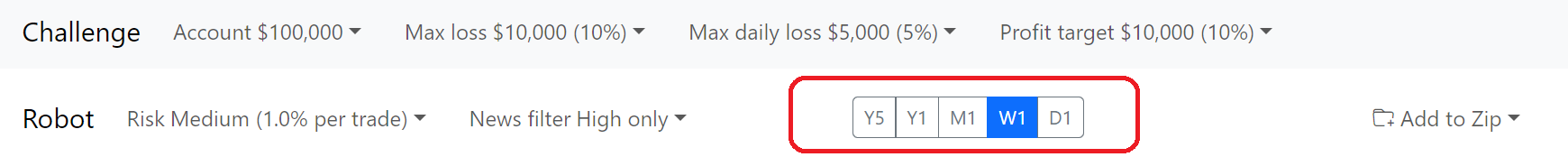
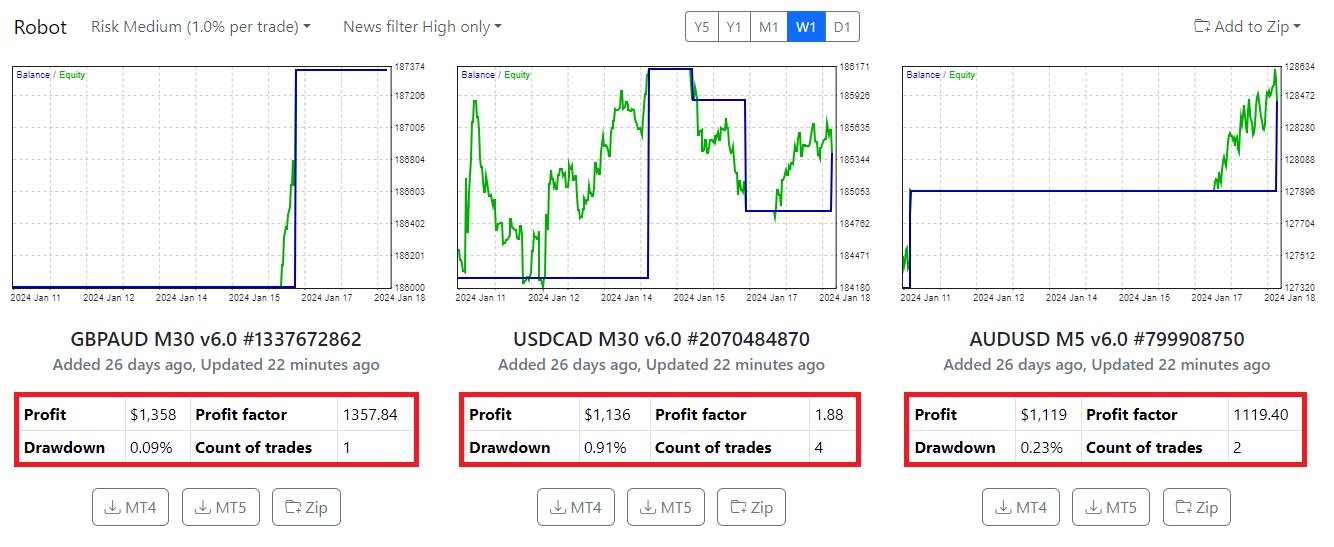
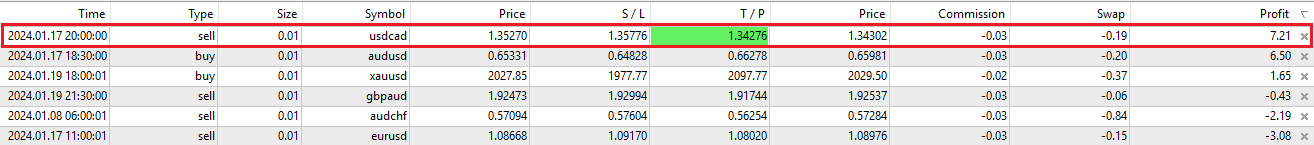
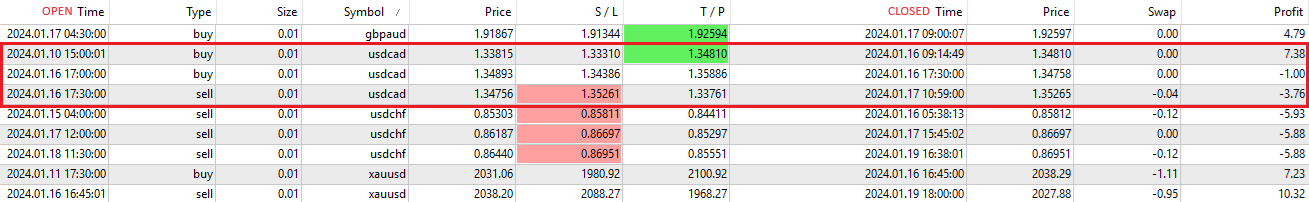
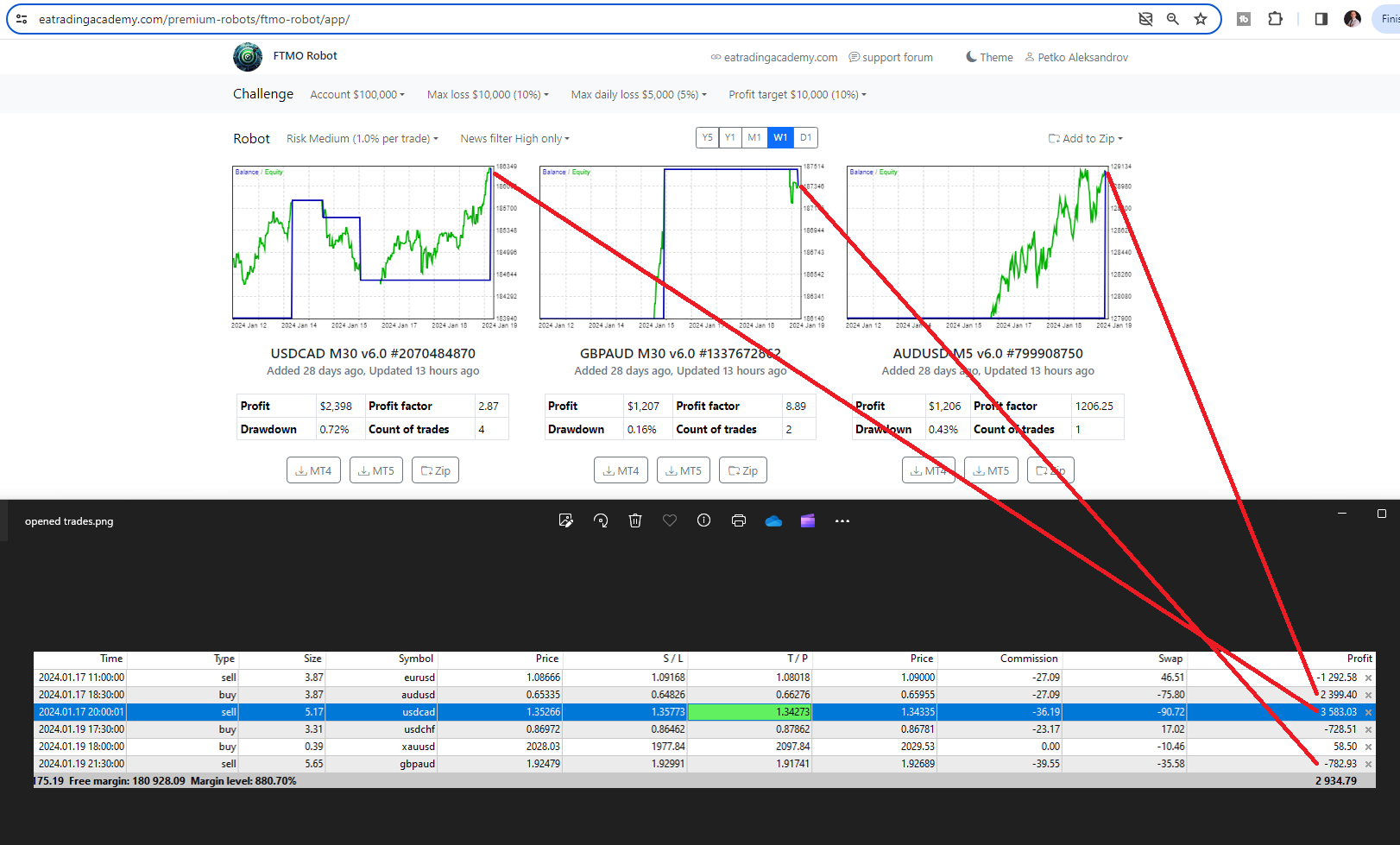

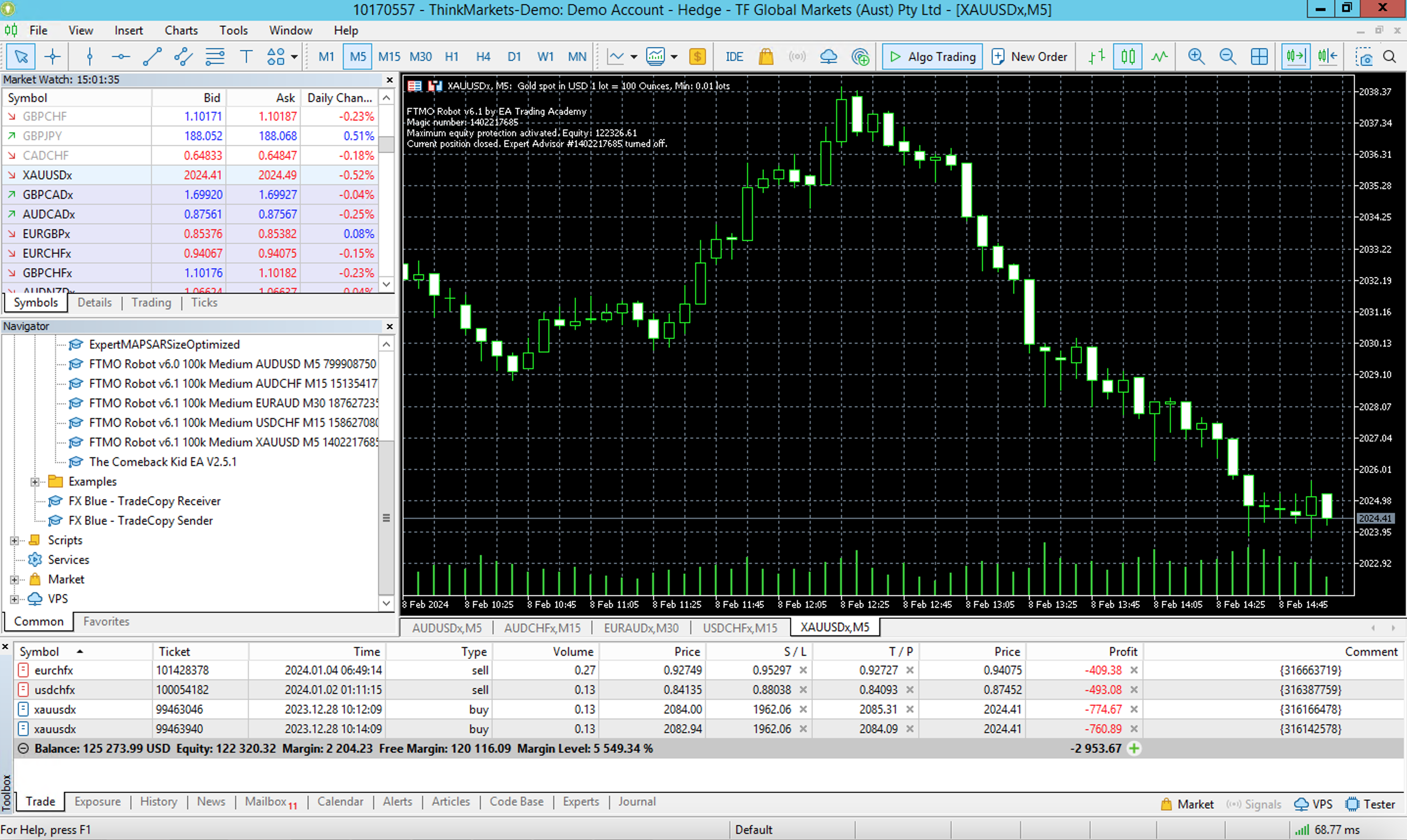
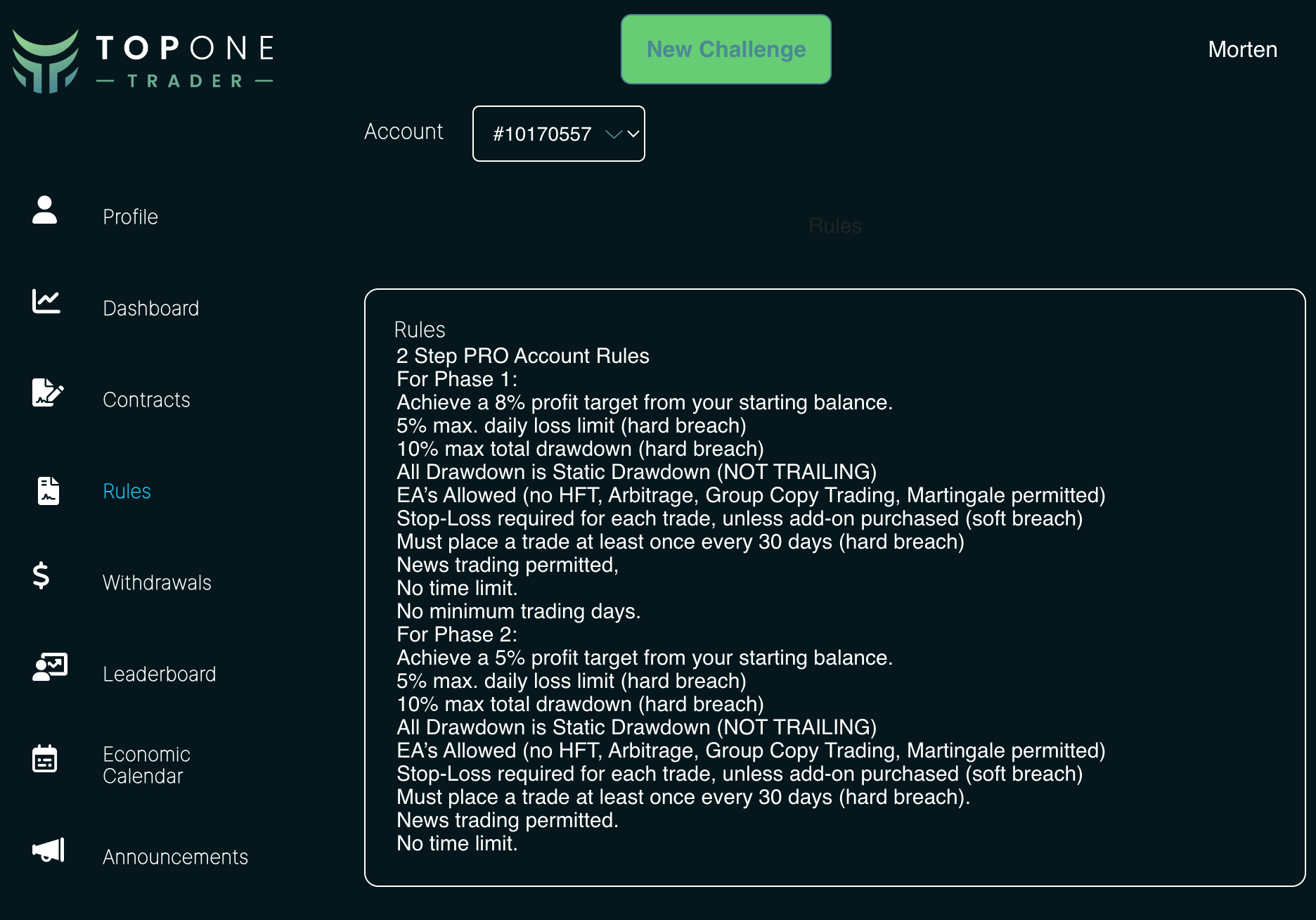
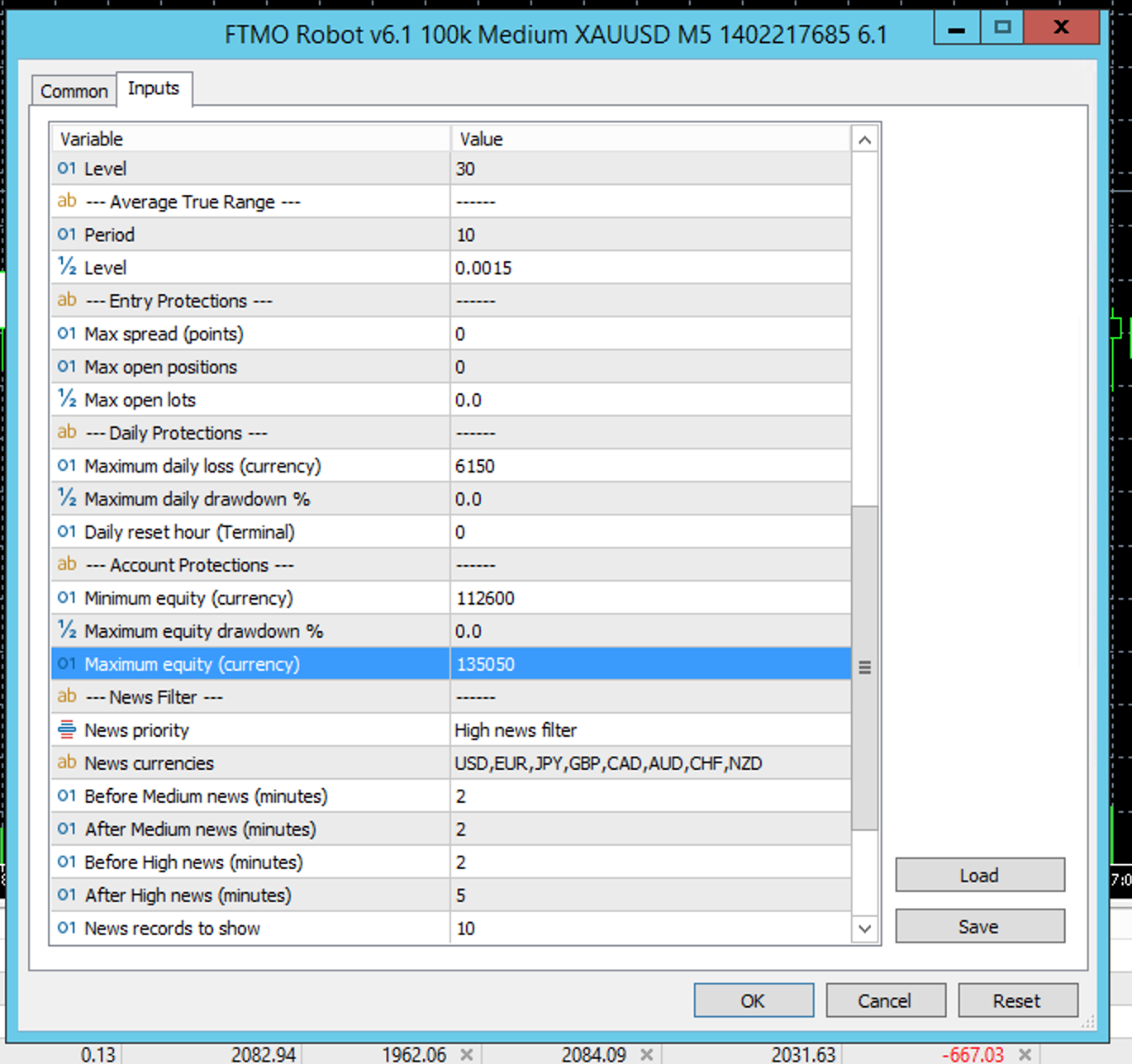
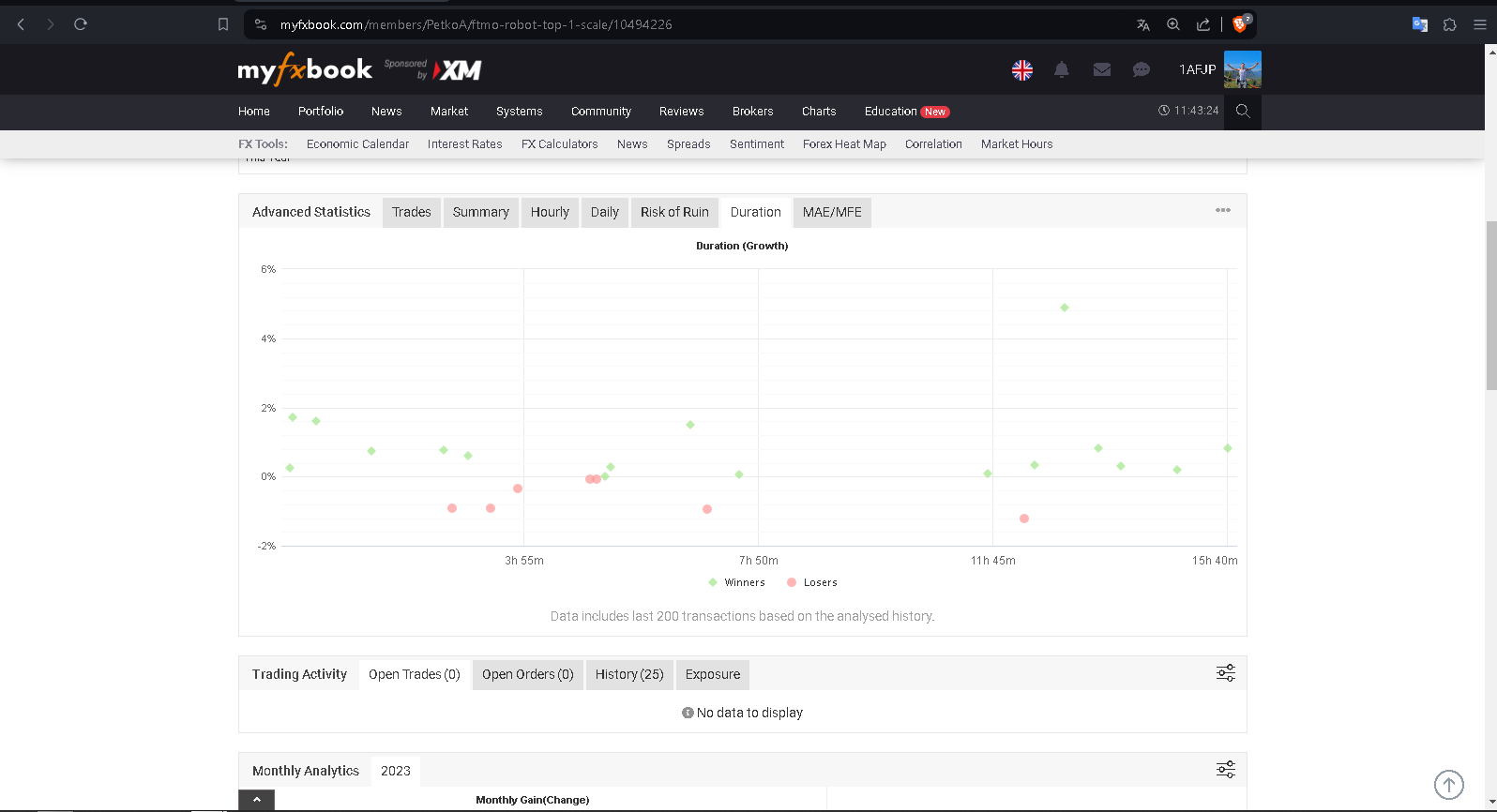
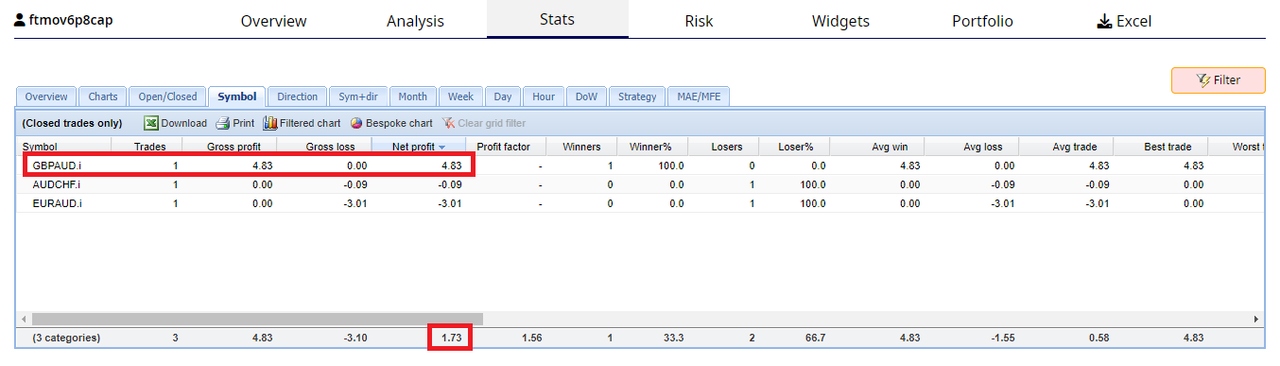
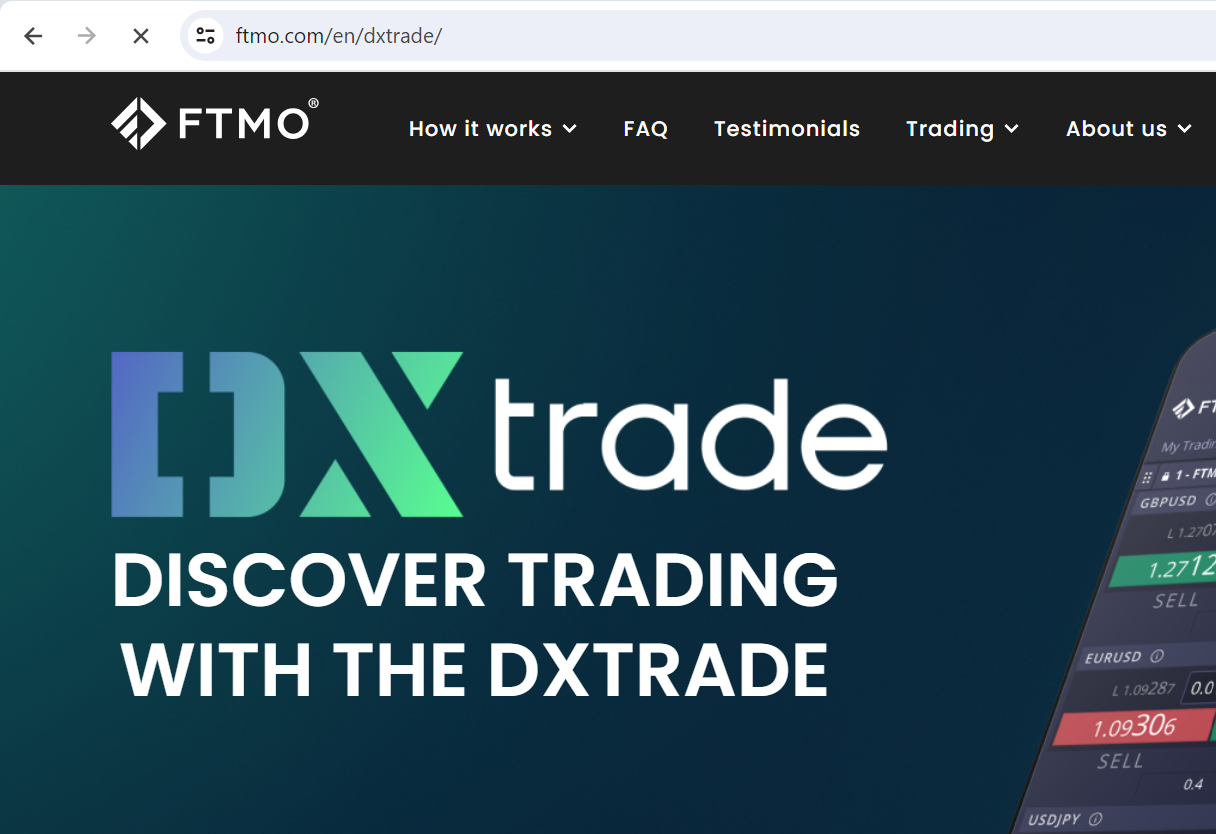 I am now on a mission to see if there’s any software which would migrate the MT4 EA to DXTrade, or is there anyway I can copy trade their. Any advice will be helpful.
I am now on a mission to see if there’s any software which would migrate the MT4 EA to DXTrade, or is there anyway I can copy trade their. Any advice will be helpful.