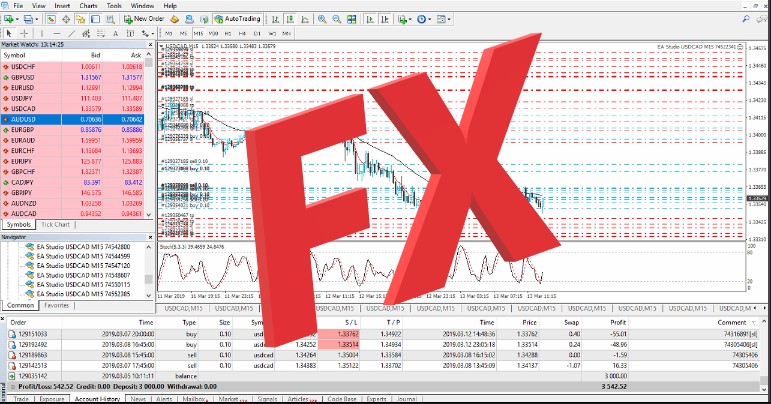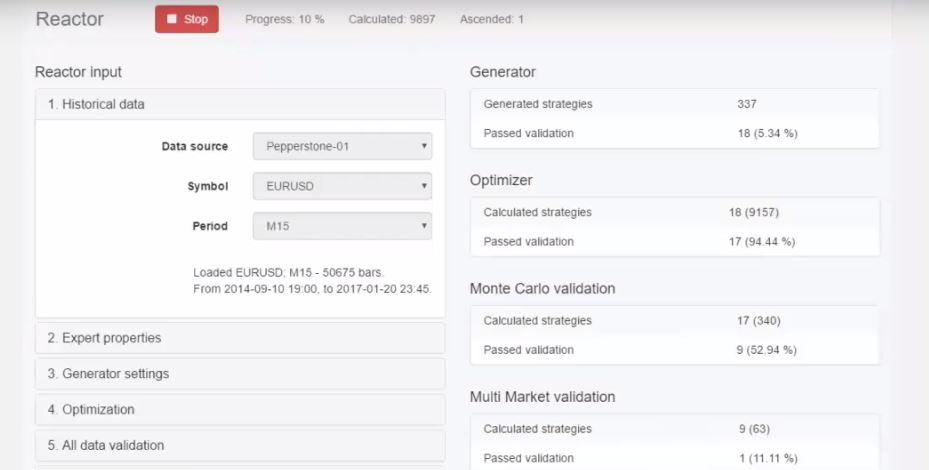Trading signals: Solution or Scam?
Hello everyone, today I will teach you how to use free trading signals because it is very common for the traders to fall into the trap to go to Google and to search “free forex signals.”
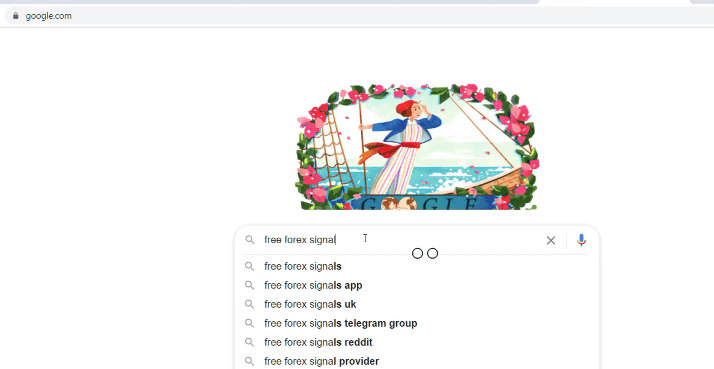
The results they get are not really free. Most of the trading signal providers will charge you money or they will ask for your email and they will start spamming you and sending you offers. At least they will be trying to sell you something different. Most of the results are from brokers.
I’ll click randomly on any of the results – FX Profit Signals. The website redirects you to something. What do we have here? Limited places – lifetime promotional offer. I’m not really sure what’s the offer.
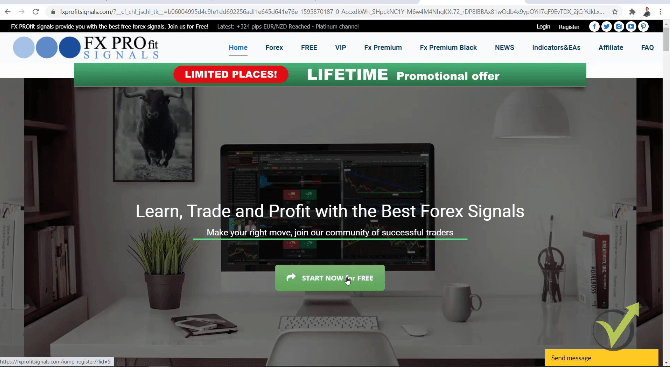
Start now for free. Learn, trade, and profit with the best trading signals. I just want to show you an example of a signal provider and I want to show you how much they charge for that.
These websites will not let you learn
In this random website that I have landed, we have €69 per month, for 3 months, €149 for trading signals, and for 1 year we have €359. This is for 5 to 7 signals daily.
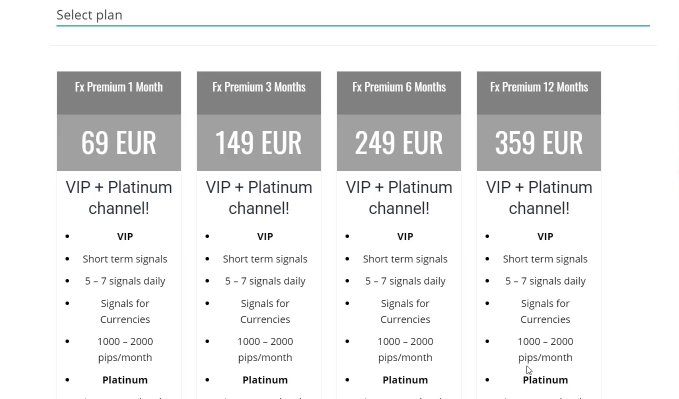
Look at the promise, 1,000 to 2,000 pips a month.
Interestingly, we see no backtest, no results, at least I don’t find them from the first view. But they don’t look like cheap Forex trading signals. You can go through the websites yourself to look for more free trading signals. But as you saw, on this website it was free but when you go to the premium and so on, you have to pay.
Now, either they will send you just some free trial period which is quite normal or they will send you a couple of free Forex trading signals just to attract you as a client. The thing with all of these websites and with the whole idea to use live trading signals is that you are not going to learn anything.
Even if you pay for a couple of years, at the end of the day, you will have no idea why these guys are sending these signals to you, what is the strategy behind, and why some days you lose and others you profit
You can do the trading signals yourself
When I say live trading signals, they will not be really live because you will always be late. How these trading signal providers work is they will either send you a message push notification, they will send you an email, maybe some chat, Skype, anything but you will always be late.
Let’s say I receive such a signal at the moment that I have to buy EURUSD. I will need to open the platform where I have an account, and I will go to EURUSD and I will do one-click trading and I will buy.
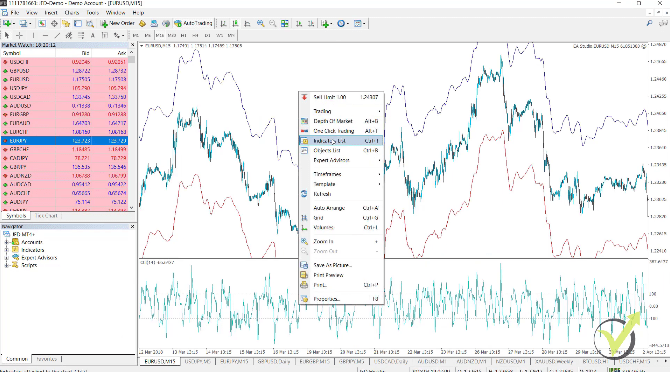
In this case, it took me a couple of seconds because I am in front of the computer and I have the trading platform open.
What if you are in the bathroom? What if you are outside walking? You will stop and you will execute the trade from your phone. What if you are driving? This will be dangerous. Don’t get me wrong. I am not saying you don’t do Forex trading signals.
Why I don’t do live trading signals?
- It is expensice
- It is Never free
- I can do it by myself and I will teach you how to do it, now!
Whichever trading platform you use, you will gain access to the market
Actually, it could be signals for anything. It could be for the Bitcoin which is quite volatile recently. And just yesterday, I recorded a couple of examples of how I am trading and investing in the Bitcoin and I have my own trading signals from the chart itself.
All of these lines that I have on the chart, they give me signals when to buy and when to sell.
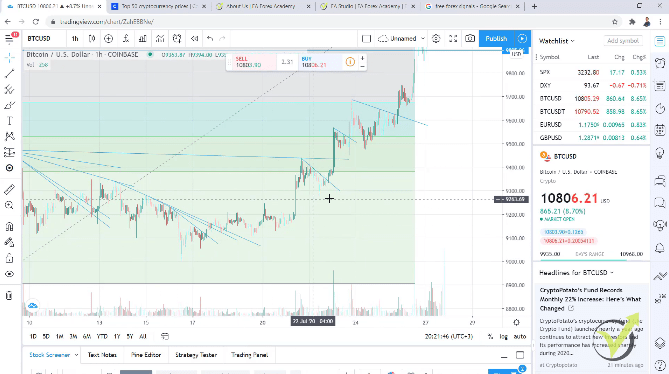
Believe me, it’s really nothing complicated. In this free lecture, I will show you 3 different ways that you can have your own free trading signals so you don’t need to pay subscriptions to anybody and you will end up making some money for yourself as additional income.
Or, of course, if you want to do it more professionally, with the time you will have an idea in which direction to go. So number one is the price action trading and I have some great videos about it. I have a Price Action Trading Course where I show in detail the system.
I will show it to you over the Bitcoin. What we have always is the trend. No matter which trading platform you are going to use – it could be TradingView, it could be Meta Trader, all of these platforms give you access to the market.
The Demo account is where you need to start from
If you don’t know where to start, just download a Meta Trader platform from a regulated broker and open a Demo account. This is a virtual account, no engagement. You will not spend a single dollar but you will have access to the market and I will teach you how to have your own signals.
Going back to the TradingView platform, I have the Bitcoin over the chart and I have lines that are drawn over the chart. For beginner traders, when we have the chart, we can draw different indicators and lines, in order to get the trading signals or in other words, to know when to buy and when to sell.
The strategy to get one of the best trading signals that I will share with you now is very simple. What you need to know about the market is that the price has the tendency to trend. In other words, this means that for some period, the price goes upwards or it goes downwards and this is quite normal.
This happens because the majority of the investors at one moment are willing to buy, and on the other, they are willing to sell. Actually, this is just from the coronavirus in 2020. The market crashed. As well, it reflected the Bitcoin. However, it recovered very nicely after that until the moment.
Failure of the recent high is a great day trading signal
It broke the $10,000 just yesterday and I had some really good trading signals and profits which I have recorded for my Cryptocurrency Investment Trading Course. Now, what are the trading signals that I use to buy Bitcoin in this example?
These are counter trend lines. Price forms these highs and lows.
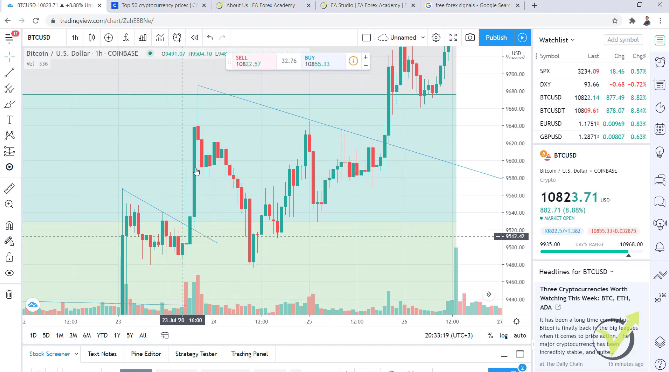
The price always moves this way. It moves up and down, up and down, and forms these tops and these lows. Now, when we are in an uptrend or when the majority of the traders and investors are buying and pushing the price higher, we are looking for a failure of the recent high.
This means that we have a high and then the price goes down, goes up, and fails to take the recent high. This is the failure of the recent high and this gives me the opportunity to draw the line which will give me the signal.

On the side, I have the option to draw a line so I can draw a line anywhere I want.
And for this strategy, I need to start from the top and connect it with the recent lower top or, one more time, we call it the failure of the recent high. This gives me a great entry. And I used it. I bought some cryptocurrency the other day and yesterday I made a great profit out of it because the Bitcoin just continued higher.
I don’t pay a single $ for trading signals
Let’s open one of my trading accounts that I have in Coinbase. If I click on Portfolio, you will see how stable my portfolio goes.
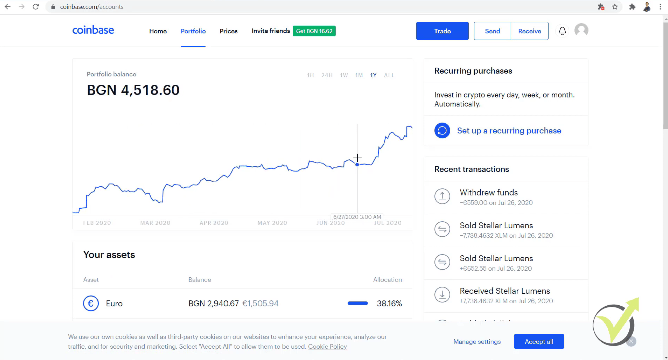
And guess what? I don’t pay for trading signals, I do the trading myself with the skills I have and I will share with you some of them.
So yesterday, on the 26th of July, 2020, I withdrew some of the profits. It was €559. And the profits came because I sold Stellar and I sold Chainlink.

Just because the Bitcoin did a great move up, I have taken the advantage and I took some profits.
These cryptocurrencies I have bought exactly because of these free trading signals that I’m getting from the chart. And the line we see below is called counter trend line because it’s against the trend. We draw it against the trend. And this is how usually people do it. I do it against the trend and I look for these highs to draw it just in the opposite direction.
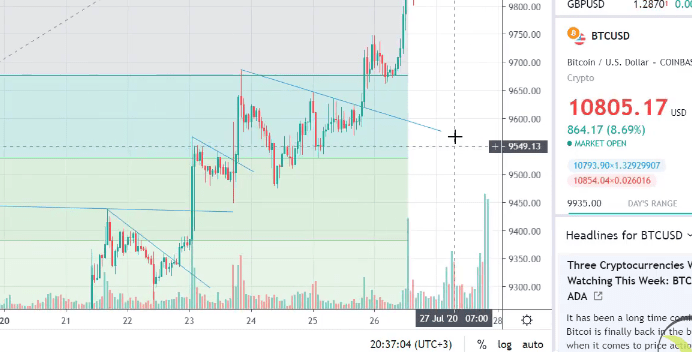
It gives me the great trading signal to get on the market or to buy when the investors or the people that are trading are ready to buy again and they break the line.
Free trading signals are useful when you create them for yourself
I have recorded nearly all of them in my Cryptocurrency Investment Strategy Course and it’s pretty cool because I really don’t spend a lot of time in front of the computer. Just when I have the possibility to draw it, I draw it and then I do nothing, and then I just wait for the price to reach it.
The cool thing here with TradingView is that you have the option to create alert. So, for example, if I’m waiting for the Bitcoin to pass the 10,000, To cross the 10,000 crossing up, I can set it as a value as 10,000. And you will see what options I have – to show pop-up, send email.
So I will get the notification and I will know that the Bitcoin passed the 10,000 and I will get on the computer to buy. Or if I’m at that moment, I know that I want to see the Bitcoin crossing the 9,630 and this is what I had actually as an alert.
And when the price crossed it, I bought immediately and I took some profits. This is a really nice strategy that you can use to trade within the direction of the trend and to get free trading signals from the price itself. We call it price action. I describe this strategy in detail in my Cryptocurrency Investment Strategy Course.
Meta Trader platform
The other way that you can get free Forex trading signals is from the Meta Trader platform. The good thing with this platform is that you can trade automatically with Robots or you can trade manually. I will get to the Robots in a minute. Now, what you see on the chart below are indicators.
All of these indicators give us signals as well.
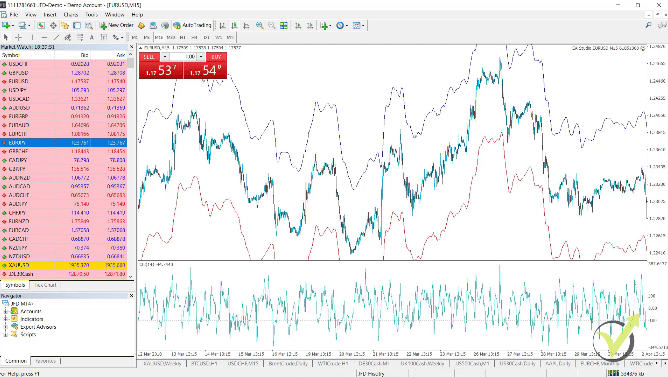
If you are seeing this for the first time, it might look like rocket science but it’s not guys. It’s very easy. I will select the currency pair and on the left side, you can see how many assets I have the chance to choose from.
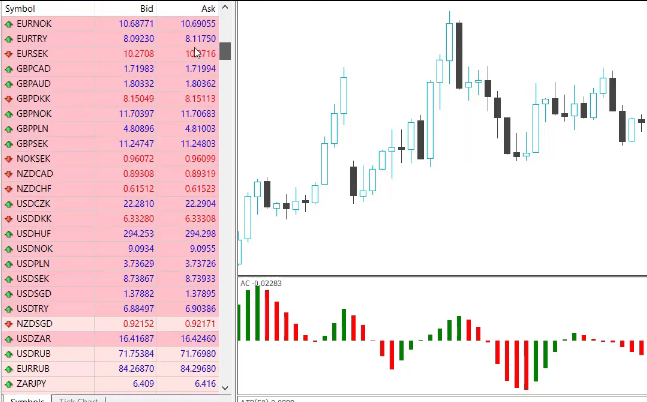
If you want to trade on the Meta Trader platform, you need to select a trading broker. Make sure to select a reliable trading broker. And on our website at EA Forex Academy, we added the Brokers page recently which will be extremely helpful for you if you’re choosing a broker for the first time.
You can learn what is important when you choose a broker and we have listed some of the trusted brokers that we use.
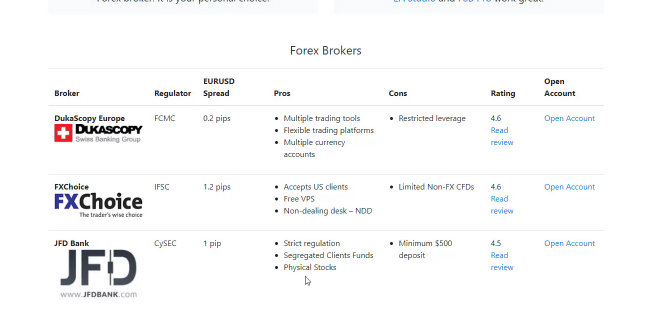
We don’t recommend any of them, we just want to make the choice of the beginner traders easier. And we have ratings as well as reviews for each one in detail and you can choose easier which broker to use.
Choosing a Forex broker is essential
There are more tips when choosing a Forex broker. Make sure to check out the page, it’s on the main bar on our website. All of these brokers offer the Meta Trader trading platform. The good thing about it is that it is a free trading platform and it’s the most common one. And guess what? It’s easy to use.
After you select the broker and you install the Meta Trader platform, you have the option to select which symbols you want to trade. Let’s say you want to trade EURUSD. Right-click over it and go to Chart Window.
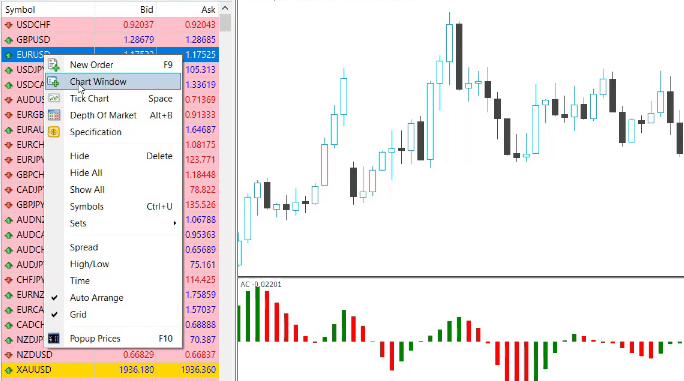
By default, you will see some indicators over the chart.
I would suggest you remove those because they are just a template from the broker. I will show you some free trading signals using indicators and you will see that it’s really nothing complicated. Below you can see the candlesticks that I showed in TradingView.
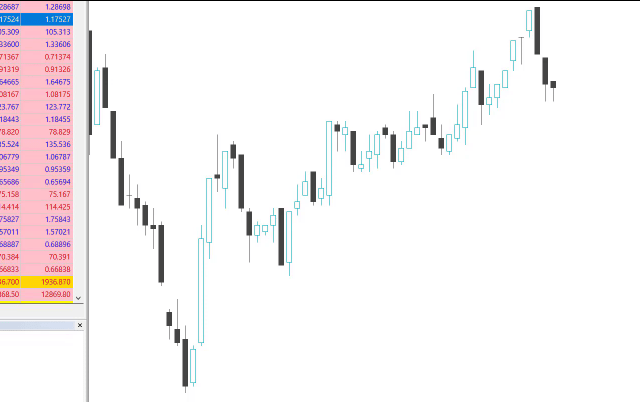
I will switch to M15, which means that each candlestick will be 15 minute period and I will insert some indicators. I will go to trend indicators because as I said, following the trend is very important and I will go to Moving Average.
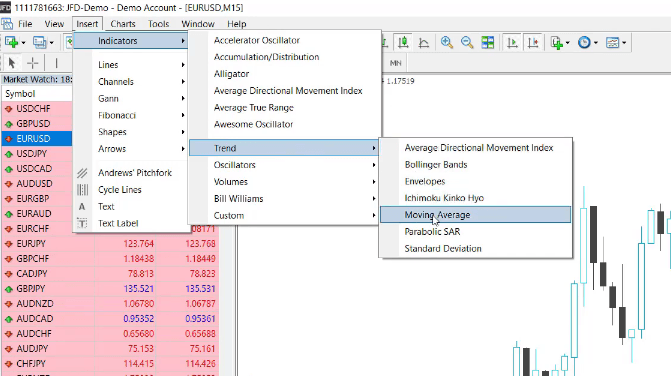
The different Moving Average methods
There are different Moving Average methods – there is the Exponential, Simple, Smoothed, Weighted. I would stick to Exponential, period of 9 is just fine, and I will click on OK.
What happens is that a line appears over the chart. And Moving Average means that it averages the price of a recent number of bars. In this case, I have selected to use a period of 9. There are dozens of strategies with a single Moving Average indicator and you can use many of these strategies to get free Forex trading signals for yourself.
For example, every time when a candlestick opens or starts above the Moving Average, you buy. If the price is below the Moving Average and it crosses the Moving Average you can buy. If it crosses down again, you can sell it and you will benefit this difference or this distance.
In this case, it’s from 117.06 until 117.36 which is 30 pips of a distance. After that, again the price goes up. After we have a candlestick opening above the Moving Average we can buy, and then when it goes down we can sell. This is quite interesting and quite an easy strategy but it works just when the price is going in one direction.
Difference between fast and slow Moving Average
It really doesn’t work when we are in a sideways market. Only when the price is just going up and down.
In order to avoid wrong trading signals, what you can add is another Moving Average. I will use again Exponential Moving Average but this time I will use period of 21. Let’s change the color to purple so we know which one is the slow Moving Average and we know which one is the fast Moving Average.
Why do we call them fast and slow? Simply, because when we have a smaller period, the Moving Average changes faster together with the price. So if the price changes, the Moving Average changes as well downwards. And it takes a little bit longer for the slower Moving Average to change. However, when these 2 lines cross we have one of the best trading signals.
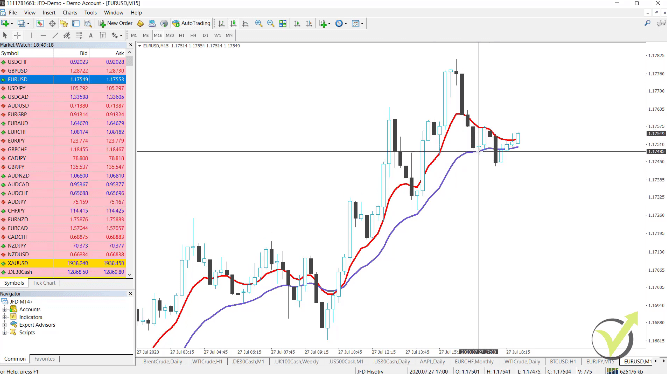
If you are in front of the computer at this time, they will be live trading signals and you will be able to execute them right away. So the signal to buy would be when the fast Moving Average or the 9 Moving Average crosses the 21 Moving Average upwards.
Free trading signals: no need to pay for the same thing from someone
On the next bar opening, you can take the trade. They cross again much higher and that would bring you a nice profit of between 116.08 until 116.94, nearly 900 pips. Or if I have to be precise, 86 if I’m not wrong with my calculations. Sorry if I am.
I just want to show you the strategy. We have a new cross and another great move upwards and they still didn’t cross. At the current moment, they didn’t touch each other. So having just 2 Moving Averages over the chart will give you great free trading signals.
And whenever you see the cross, you can take advantage of it. However, it is a great idea if you combine it with the bigger trend. What that means is that if you are trading on a smaller timeframe, and I want to go back to the same examples that I showed before, the red Moving Average crosses the purple one downwards.
But what if you sit in front of the computer at that moment and they cross downwards? Are you going to sell? Yes, because they cross on the opposite direction so you will need to sell. But the price goes up and you will be losing.
Use the daily chart to know what the trend is
You will close the trade when they cross again so we will have this loss here which is not a huge one I believe. It’s about 10 to 15 pips. So it’s from 95 up to 06, yes, about 11 pips. But it’s a loss. What I said already is that we want to trade with the bigger trend because the market has a tendency to trend.
And if I switch to daily chart, you will see that at the current moment we are in an uptrend.
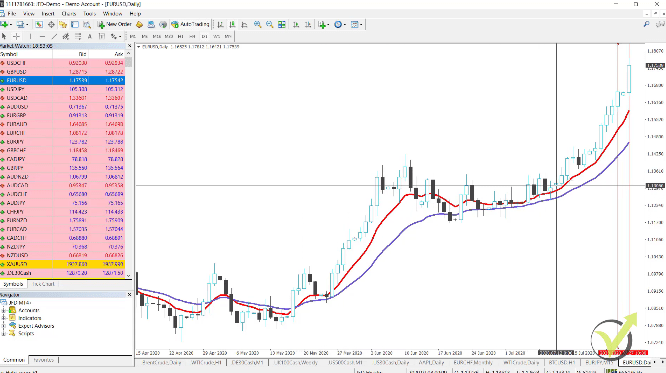
The Moving Averages crossed for EURUSD a while ago. It was on the 19th of May, 2020 and since this time the price goes up. And the price went sideways for a little bit at the beginning of this month and in the end of June.
But now it’s going upwards again and the EUR is much stronger than the USD at the moment, but we are in an uptrend. So always check what is the trend on the daily chart. And you can use again the Moving Averages to see if you have to buy or if you have to sell on the smaller timeframes like M15.
And then use what I show you to buy when the Moving Averages cross. If you sit at that moment and you see the Moving Averages cross downwards, are you going to sell? No, because the major trend on daily shows that the price is going up.
The Expert Advisors will give you free daily Forex trading signals
The red Moving Average is above the purple one. Or the fast Moving Average is above the slow Moving Average. And, of course, you will miss many of these trading signals because you cannot stay in front of the computer all the time.
But guess what? There are Expert Advisors. These are Trading Robots that trade all of these trading signals automatically. Meaning that we don’t need to stay in front of the computer to follow the trend or to follow when the Moving Averages will cross. And that’s really a simple strategy, a very nice one by the way.
You can follow it manually. But obviously, it’s much better if you can do it with Expert Advisors. It’s really not hard. At EA Forex Academy, we’re specialized in Expert Advisors. We teach the traders how to use Expert Advisors or Trading Robots even if they don’t have any previous trading experience.
So the Expert Advisors, in simple words, are programs or codes that we attach over the chart. I have one here for EURJPY which is another very simple strategy that I will demonstrate in a second. But when the signals happen, this Robot that is attached over the chart will execute the trade and I don’t do anything.
Learn how we create Robots on our website at the software section
I’m just watching it trading. Now, let me show you what is the strategy that I have with this Trading Robot for EURJPY. I have 2 indicators – one is the Accelerator Oscillator and the other one is the ATR or Average True Range.
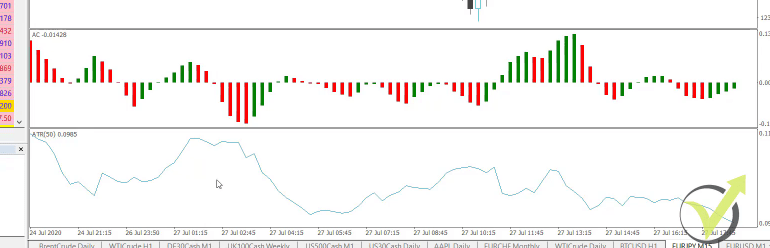
Probably you are wondering where I get these strategies.
I don’t come up with them by looking at the chart and imagining what will happen or going back over the chart to see what value of the indicators would bring me profit and when I should buy in the future. No. I use software for that. We are in the 21st century and these things are not done by humans anymore.
For example, on our website we have 2 software that we use – one is EA Studio, the other one is Forex Strategy Builder. You can find both of them in the software section.
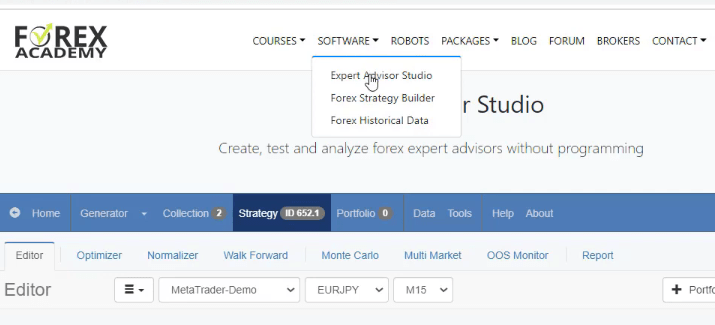
And there are free courses for each one which will teach you how to use them.
It’s really easy and if you follow the steps you will be able to create strategies and trading signals by yourself as well. Now, the strategy that I have created with EA Studio software uses this Awesome Oscillator as I’ve said, and Average True Range. In other words, the profits that this strategy did.
Every trading strategy will lose sometime and you will always get wrong trading signals. That is normal!
As well, on the indicator chart, I have a great overview of where all trades happened with the strategy, where was the buy trading signal, and where the target was reached. Then what I have, sell signal, the target was reached.
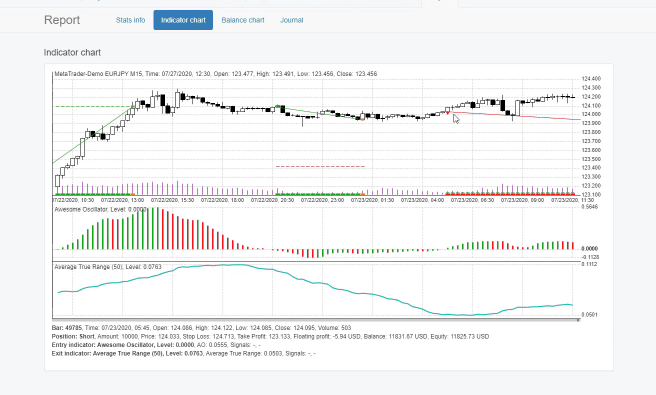
And, of course, with every trading strategy, there are losses but it is important to have more profits than losses at the end of the day. And to have a good trading signal statistic, you need such software and you need Expert Advisors. Everything else is just a promise from websites that are selling Forex trading signals. Just a promise.
So now let’s see what are the rules for this trading strategy if you want to use it as free Forex trading signals for yourself. It uses the Awesome Oscillator which is an indicator without any levels, it has just 0 line. And the rule is – Awesome Oscillator crosses the level line downwards.
So the bars, when they cross the 0 line downwards we have the buy signal. But in this case, previously we have the cross upwards so it is a sell trading signal. And previously I will show you a buy signal, here it is. It crosses downwards and it’s a buy signal.
The Stop Loss and Take Profit
And we have another one, the Awesome Oscillator crosses downwards and again we have a buy signal. Now, when do we take the profit or when do we close the trade? We do it when the Average True Range indicator crosses the level line downward.
The level line is 0.0763 and the period is 50. How do I know these values? I know it from the software. And the other times when we’re taking the profit is when the strategy reaches its Stop Loss and it’s Take Profit.
That means that we put levels where we want to close the trade if the exit condition is not met until that moment. Stop Loss of 67 and Take Profit of 91. I go back now to the Meta Trader and I will show you some examples.
We have too many signals because the Accelerator Oscillator crosses the 0 line many times. When it crosses downwards, we buy. When it crosses upwards, we sell. And we need to put the Stop Loss and the Take Profit which is very easy.
The backtest is very important
If you right-click over the chart and you go to trading, and you select new order, you put the type of order you want to have, you select the price or it could be at the moment buy and sell, and you have the option to put the Stop Loss and the Take Profit. All of that, one more time, we don’t do it manually.
We do it with the Expert Advisors. And they are scanning the market for signals. So anytime when there is a signal, the Expert Advisor will open the trade. And the cool thing with the Expert Advisors or the Robots is that we have the backtest.
With simple words, we can see how the free trading signals did in the past before even using them.
I right-click and go to Expert Advisors, I go to Strategy Tester and let’s test it from the beginning of this year until today.
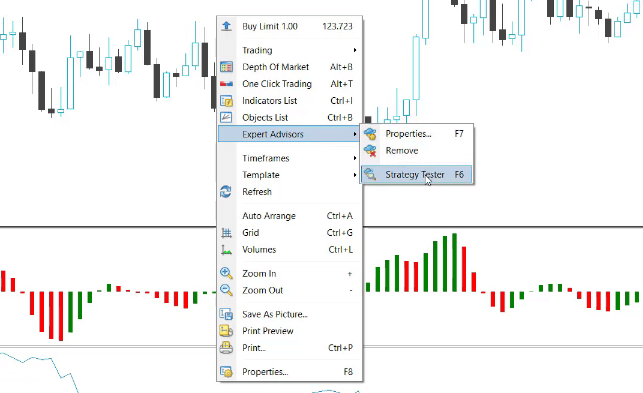
I will click on Start and let’s see what will be the graph. This is a profitable strategy. I can go even for a longer period, let’s go from the beginning of 2019. I will click on Start and I will go to the graph and you can see it below.
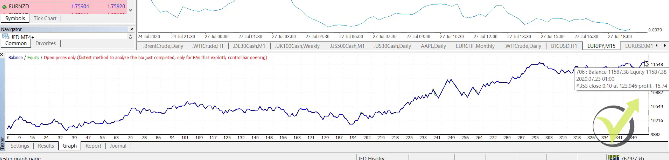
It had many trades. This is 349 trades or 349 above 350 trading signals that formed a positive equity line. Or the overall performance of this strategy is profitable. Even if I go back to 2017, I click on Start, I will go to the graph and it is still going upwards.
Take time to look at the software we use to get trading signals and EAs
It did more than $3,000 of a profit if I’m trading just with 0.1 lot. So all of these strategies that I demonstrated, you can use for yourself to get free Forex trading signals. And especially when you use Expert Advisors and Robots, these are the real live trading signals because you are never late.
When the signal is there, the Expert Advisor will open immediately the trade. When the exit is there, it will close the trade. You will never be late and you don’t have to worry about anything. So give it a try, see how it works. And I would suggest you check the software that we use on the website.
If you are a complete beginner, it’s a good idea to check EA Studio. It’s a little bit easier. I have a free course at the beginning explaining how to use it. There are 15 days free trial which you can use and during this time you will be able to generate many strategies and to test them and to trade with them as long as you want. There is no engagement. This is really the top product on the market.
Do not hesitate to try getting your own trading signals
The easiest way you can go is to use the EA studio. It’s not our software from Forex Academy, it was developed by the Forex Software Company. But we have integrated it on the website so it will be easier for all of my colleagues and traders to use it and to improve constantly their trading.
Thank you guys for reading this lecture about how to create free trading signals for yourself. If you have any questions drop them in the comments below or in our trading Forum.
Bye-bye.