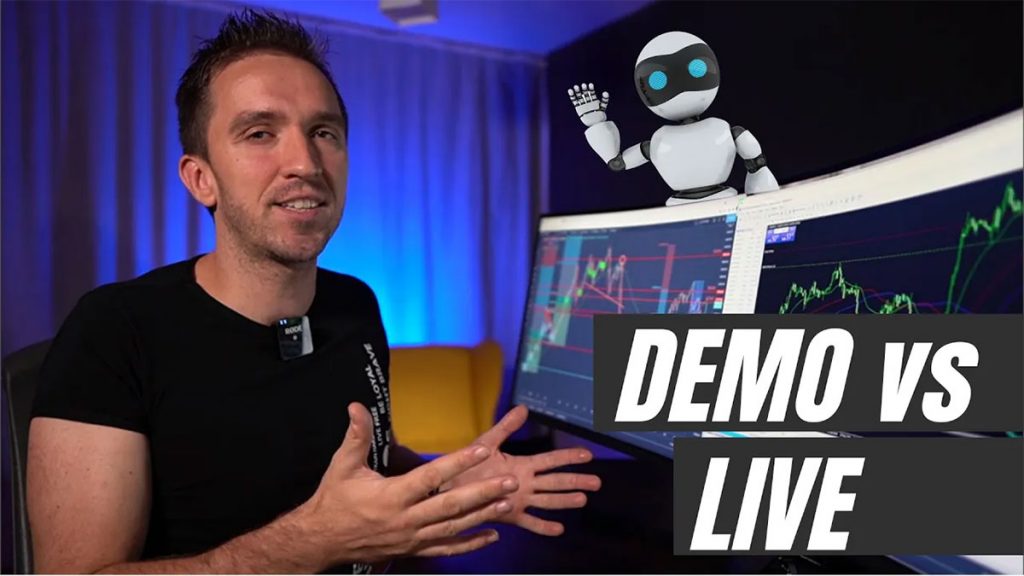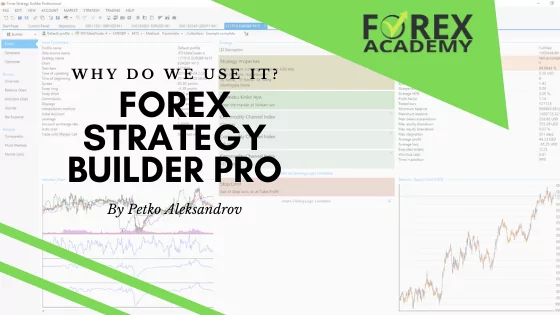In this lecture, I will share with you what is the difference between a demo and a real trading account and as well I will show you how you should test properly your trading platform or your broker so you won’t make the mistake to go for a broker that offers one demo trading and totally different live trading and leaves the clients and the traders frustrated.
So why is so difficult to switch from demo to live trading? It’s the same thing, right? This is what the brokers say, “Open a demo account, practice some time, find your strategy, open a real live account and you will be making profits”. Well, fortunately, that’s not the case, and most of the people switching from demo to live account lose their money and in this lecture, I will tell you why and I will share with you what you need to do to make it the right way.
Compare Open, High, Low, and Close prices
So first things first, I always suggest my students, YouTube subscribers, and everyone reading my lectures or watching my videos to start on a demo account. This is where you cannot lose money. You don’t put any money into your account, into your crypto wallet, into your broker’s account, so there is nothing really to lose. All you have to do is practice trading until you get confident and you are satisfied with the results from the strategy or the robots that you are using, and then you can switch to Live Trading.
But switching to live trading it’s not easy and this is why. Demo vs live trading could be really equal if your broker offers the very same prices on the chart. For example, in front of me, I have the MetaTrader 4 platform with a broker and here we have all of those candlesticks which form the historical data on the chart and we can see actually where the price was at any moment.
However, some brokers offer different data on the demo account and different data on the live account and you can see that. So the first thing you need to do is when you open the demo account, pick a bar that is very different from the others so it’s easy to recognize. For example, right now, I’m on an hourly chart in EURUSD and I have this huge bar. If I put the mouse on the closing of the bar, right, I can see the Open, the High, the Low, and the Close prices. These 4 values are very accurate.

Now do the same thing on your live account. Open the same chart on the same time frame, put the mouse over it and see if your live account matches your demo account. See if the bars have the same value.
Open trade on your demo and your live account
Now, if you’re going for manual trading, the second thing you can do is to open one trade at the very same moment on your demo and your live account. Open a very small position, a tiny fraction of your capital. For example, buy EURUSD at whatever price it is with 0.01 of a lot and open the same position on your live account and then put a Stop Loss and Take Profit for those positions and see if the broker will execute them exactly, just leave the trade going.
For example, 20 Pips away nothing really to be bothered about, but just see where exactly your trades were opened and if the broker has done a precise Stop Loss of your position on the demo and on the live account.
Test demo and live account with a robot
Now the third thing you can do is to test your broker if you’re struggling with demo vs live trading with a robot. Okay, place a Robot on a demo account and place a robot on a live account, again with a very small fraction of your capital 0.01 of a trading lot and leave it trading for a few days. This way you will see if the trades are opening and closing precisely and exactly the same on your demo and your live account.
And if you have no robots don’t worry. Just leave your email below and you can download a free Forex robot just for testing purposes so you can test exactly your broker if it offers the same conditions on demo and live account, just go ahead, download it, and test with a very small fraction of your capital.
And this is super important, guys, you have to test your broker for demo and live trading. You have to do that, anyway, it’s useless to test any strategies robots on a virtual account if your broker doesn’t offer the same conditions. It’s just like preparing yourself for a marathon and you’re running on a stadium for a few months but then the actual marathon is through the mountains. It’s the very same thing. You have to make sure that the broker offers the same trading conditions on demo and live trading account. Anyway, it’s absolutely useless to do anything on the demo account.
Okay, again the best thing for me is to go test with a robot and see if the broker will open the very same trades in the demo and the live account. So, go grab your robots in the description below, those are robots, just for testing purposes of your broker demo vs live trading, so you can see if your broker has the same conditions, of course, you can always backtest those robots and if you find them useful for your broker, you can go and use them.
If you want to know more tricks about testing demo and live accounts, trading robots, and all the problems we have with the brokers, check out our trading courses. I really thank you for staying with me until the end and I wish you safe trading.