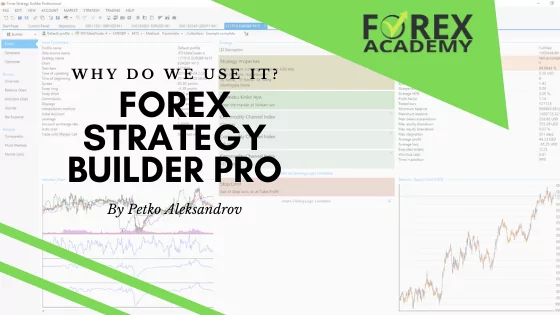Today I’ll be showing you how you can stake Tezos using the Ledger Live app, and I will demonstrate the process step by step.
Is Tezos staking worth it?
Ledger is one of the safest wallets and more and more people are using it. But not everyone knows that actually, they can earn passive income from keeping their tokens in their hardware wallet.
So if I am a token holder of Tezos, I can delegate the validation rights to other token holders that are known as validators. But I won’t be transferring ownership of my tokens. The good thing is that while I am delegating,
my Tezos is completely liquid. This means that there is no locking period, I can move my Tezos at any moment. As well, it is said that there is no risk of delegating the Tezos when using the Ledger Live device. The only risk is that I won’t be getting my rewards. This is why choosing carefully the validator is essential.
And I’ll suggest you always go with the validator that offers the highest rewards, because if too many people choose him, then he might not be able to do it.
How to stake Tezos?
So let me open the Ledger Live app now and I will show you how it works. What I have here are different accounts where I store Bitcoin, Ethereum, Stellar, Litecoin, Bitcoin Cash, Tezos.
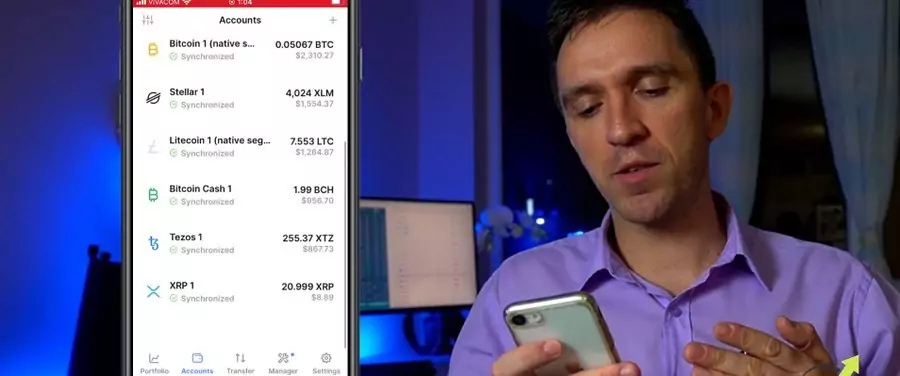
Now if I tap on my Tezos account, I have a total of 255.37 Tezos, which equals $887 based on the current price of Tezos.
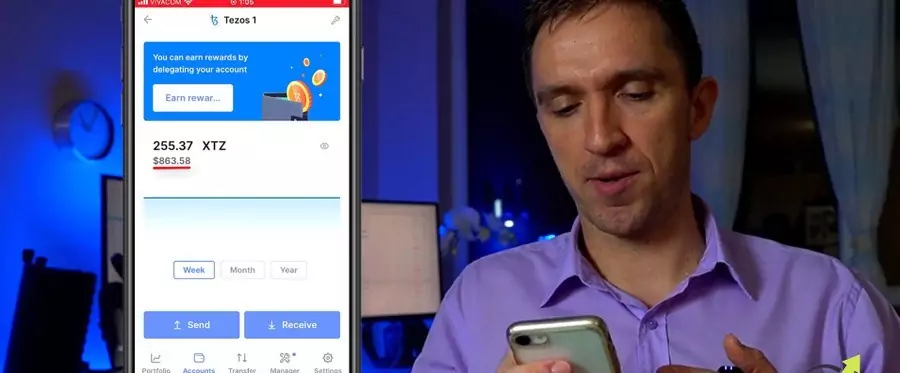
Earning rewards
And on the top you see that I have the option to earn rewards. You can earn rewards by delegating your account. I will tap on that and here we have 3 important things to note, delegated accounts remain yours.
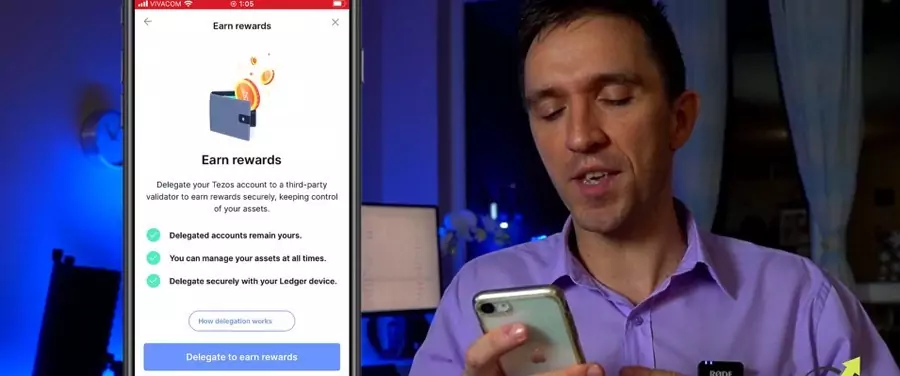
And if we compare the information from the official website, you can see that the token holders can delegate their validation rights to other token holders called validators without transferring ownership.
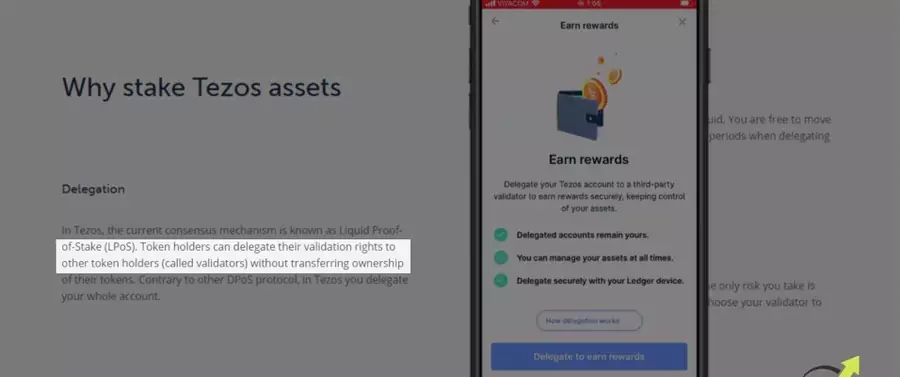
And the second important thing is that we remain with liquid assets.
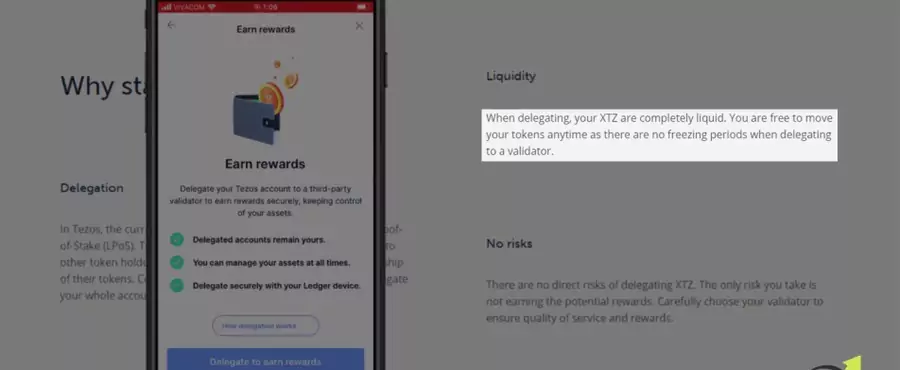
In other words, we don’t have freezing periods or locking periods like what we have with the Earn section on Crypto.com. At any moment we can exchange, move or transfer the tokens. And the last thing is they state that there is no risk when you are delegating the tokens, the only risk is not to get your rewards.
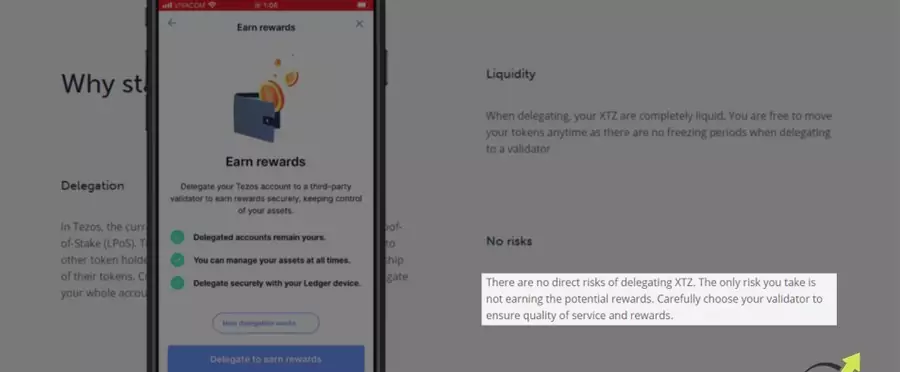
Now I will tap on Delegate to earn rewards and you will see that it will give me automatically a delegator called Figment, that offers 5.69% yearly reward.
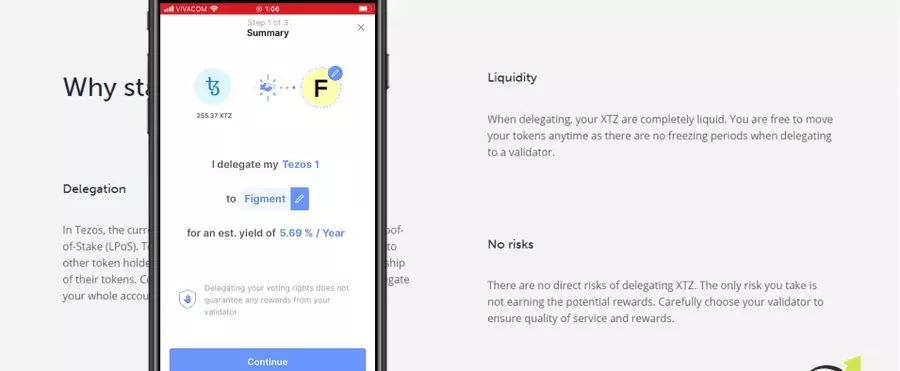
But the better thing you should do, is to choose a delegator by yourself. So I will tap on the Pencil.
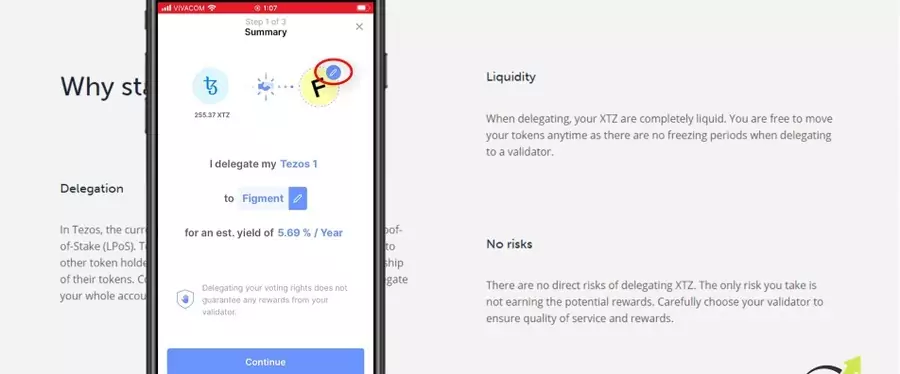
I will see all of the delegators.

And here we see estimated yield or this is the reward.
Its risky to go with a baker that has run out of capacity
I never aim at the lowest fees. Anything between 5 and 6 works well for me. And if the fee is that low, probably there is a reason for it.
So I usually go with bakers that have a fee somewhere 5-6% and are at least for a year on the market. Then I look at the staking yield. Again, not a good idea to look always for the highest yields. But of course, anything above 5 would work great. Then we have the efficiency, then we have the capacity.
And if you go with a baker that has run out of capacity then you take the risk, they might not be able to complete and pay you back the promised rewards.
The purpose of staking Tezos with Ledger
So what you need to do is to make your own research. You can visit their Twitter profiles or other social media, look for reviews and see which are the ones that you can trust. I will go now for the purpose of this lecture and for the purpose of staking this Tezos account with the Steak and Bake. They have a 5% fee which is just fine for me, they’ve been on the market since November 2019.
And they have staking yield of 5.92, which is very close to the maximum and we have good efficiency, they’re from Switzerland, and you can see that they have some available capacity, so I will go with them.
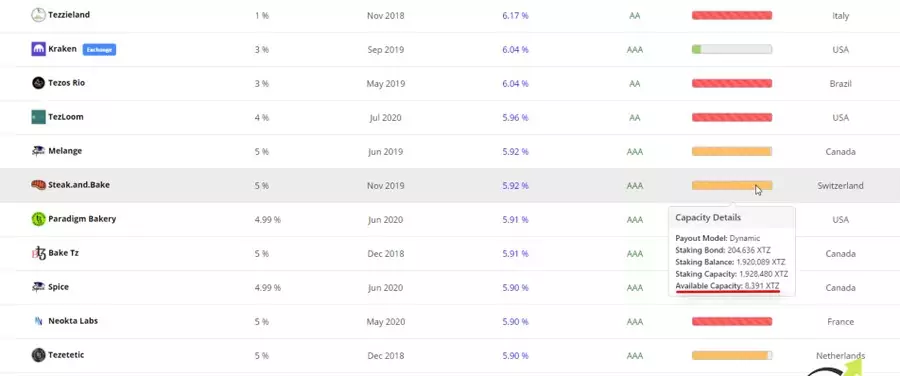
Now, let me open the same website on the phone. And I will look for Steak and Bake, here it is, 5%.
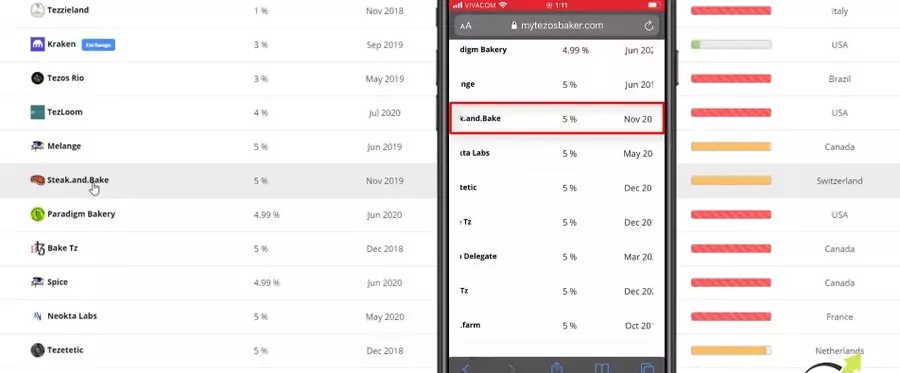
You can see the same information, it’s the very same thing.
It’s the same website, just looking at it from the computer, it’s much easier and I can see the bigger picture. I will tap on it and when opening, you will see that I have their address.
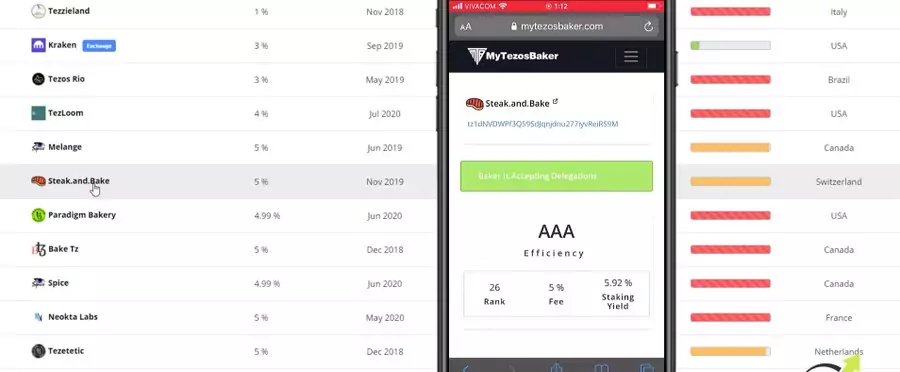
Starts with TZ and ends on 9M, and below I have some more information about that baker. But what I need to do right here is to copy the address. So I will have the address where I will be sending the delegation rights.
Both addresses are displayed
And I will open the app now, I will tap again on Delegate to earn. Now again, the Ledger Live app gives me another baker by default. But I will tap on the Pencil to choose the one I want. Now here you can look for them in the list but the better thing you can do is tap on Add custom validator.
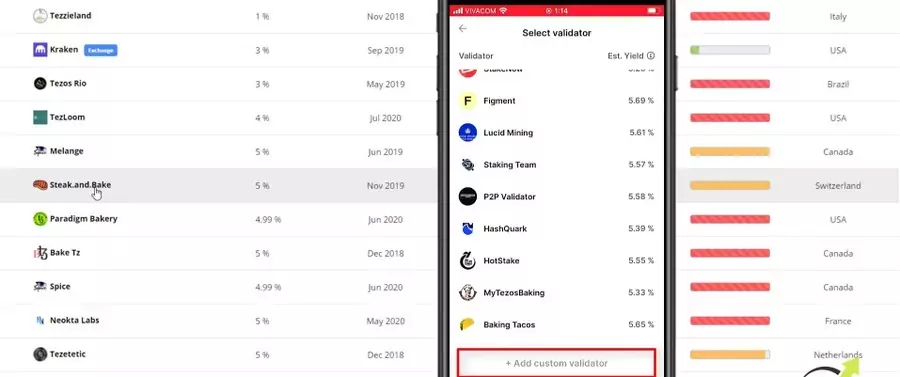
And I will paste the address from the website and I will tap on Confirm validation.
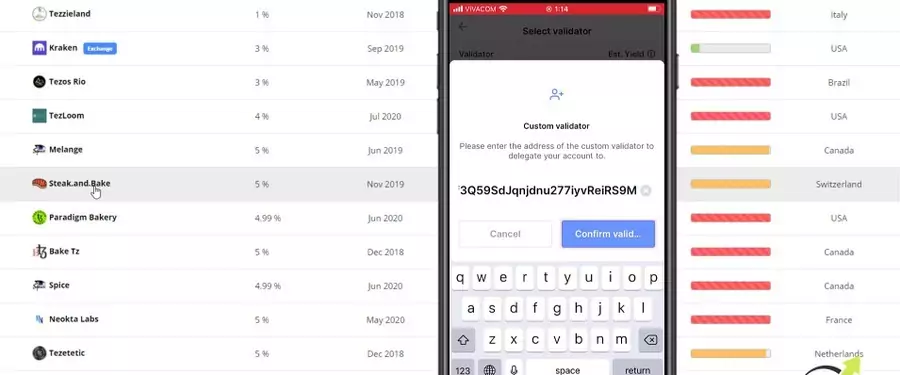
And here is the same icon with the delicious steak and it shows the estimated yields per year. I will tap on Continue.
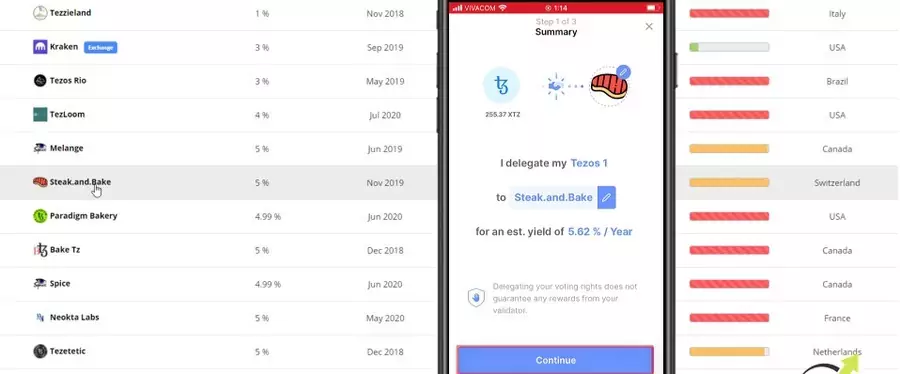
Now I need to connect to my Nano X, it will take just a couple of seconds to connect it.
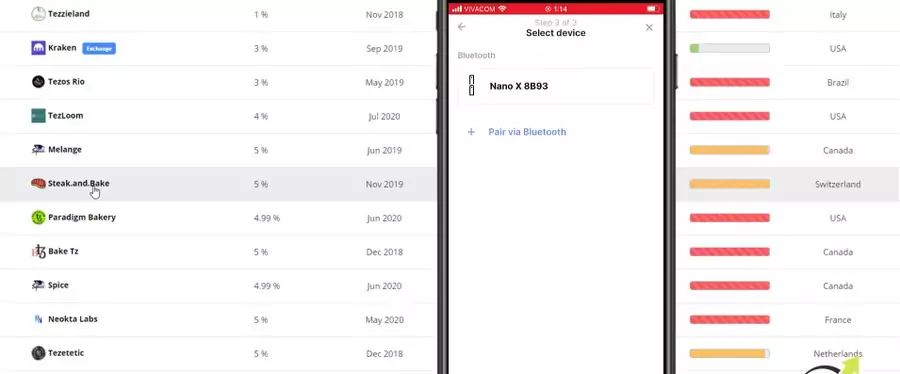
It requires confirmation from the device itself. Once I do that, it will display both addresses.
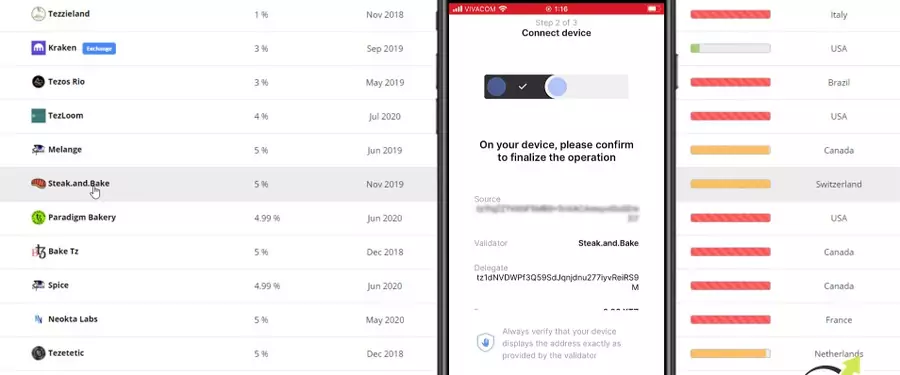
So it will show the address from the Steak and Bake. And it will show as well my public address, which is the source.
And then I will be just confirming it from the device. It says, ‘On your device, please confirm to finalize the operation’. And it’s loading, takes a few more seconds, and here it is, ‘Delegation sent’.
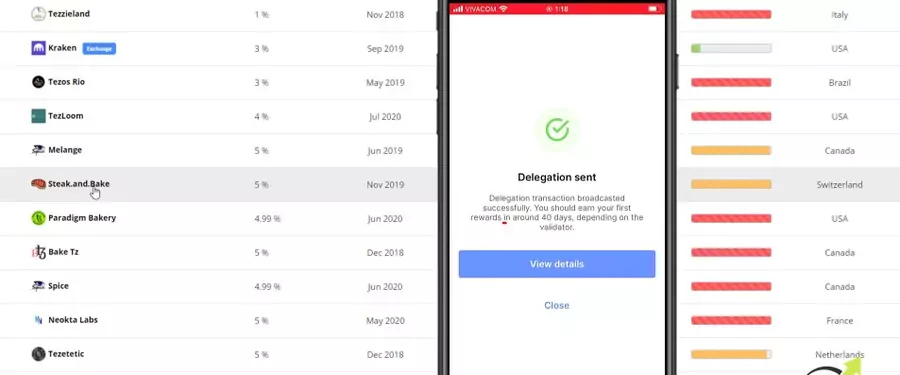
You should earn your first rewards in around 40 days. Depending on the validator and then I will see the results.
If you’re not familiar with Ledger Nano X, you can use Ledger Nano S for staking your Tezos
I have some more details like the date, the hour, the network fee. Which is about 20 cents, very small fee. And from my address to the address of the delegator. And if I go back to the portfolio, I can see the delegation as actual transaction and you can see that it was delegated.
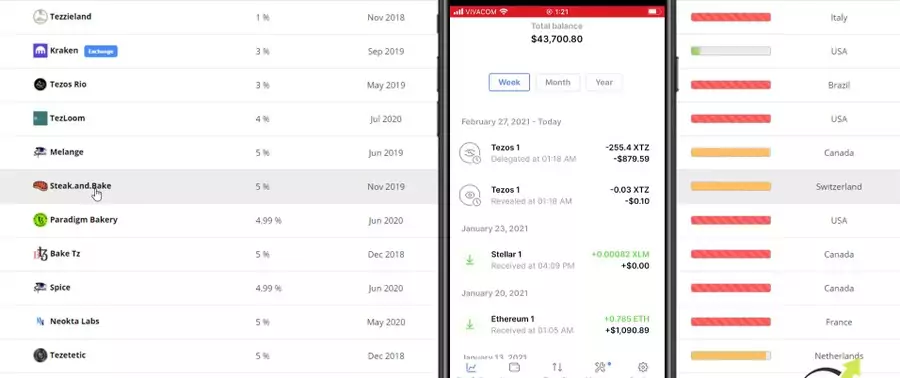
It’s easy to keep track of what I have done, if I’m delegating or if I’m staking more accounts.
So now the Tezos actually stays into my account, it’s on my Ledger. I have just delegated it to a baker and I will get rewards for it. So this is how easy it is to delegate your Tezos using the Ledger Live app connecting it to the Ledger Nano X I’m using. And if you’re not familiar with it, there is the Ledger Nano S as well. I have made a video for both of them, so if you wonder which one would work better for you, then you can have a look at it.
But if you are a beginner who is just starting out and you want to test or you are buying your first Cryptocurrencies for a couple of hundred dollars, for example, I don’t think it’s worth it buying a Ledger. Probably on a later stage when you have at least a couple of thousand dollars in value. Then I think it is worthy having a Ledger so you will store your Cryptocurrency safe.
Always use the official website
And something very important. If you are planning to buy a Ledger for staking Tezos, I would suggest you go from the official website. This is our affiliate link if you want to use it.
And if you have any questions about staking Tezos on the Ledger Live app. Or anything that would be useful to you, please write in the comments below. I’ll be super happy to answer your questions if I can of course. And if you found the video useful, give it a thumbs-up. I will see you guys in the next lecture.