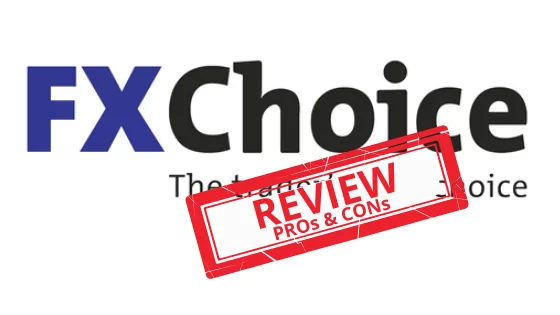In this broker review, we will look at Markets.com – a regulated trading broker which offers access to over 2,200 trading instruments and several different trading platforms. We will review the trading assets offered by the broker, different types of fees, the account types as well as the unique features that Markets.com offers to its users.
Table of Contents:
Introduction to Markets.com
Markets.com is a CFD and Forex broker that has offices in Cyprus and several other countries. It has been in business since 2008 and serves clients through two platforms, which focus on CFDs and investing. This Markets.com review will explain how this brokerage works, so you can know whether they’re the right fit for you.
Markets.com is highly regulated, with authorization in the UK, EU, Australia, South Africa, and the BVI. Their strategic authorization in different geographical regions allows them to do business with traders from a large number of countries. It’s very likely that you’ll be able to open an account there, whether you’re in the Caribbean, or in Europe, and this Markets.com review will explain how you can do that.

The regulations in some countries prevent the broker from providing its services in those areas. These are a few of the countries where citizens or residents cannot open accounts:
- Japan
- Canda
- Belgium
- The USA
Your capital receives a high level of protection while it’s in your account and as you execute each trade. This trading broker meets the requirements for trading that are set by the:
- Financial Conduct Authority (FCA) in the UK
- Cyprus Securities and Exchange Commission (CySEC) in Cyprus
- ASIC in Australia
- FSCA in Sounth Africa
- FSC in the British Virgin Islands
It provides a wide range of assets to traders and investors, through its Marketsi platform and Marketsx, so you can diversify your portfolio while utilizing trend-following strategies. Marketsx is for trading CFDs and Forex while Marketsi is the platform for investors.
If you wish to trade real stocks, you can use its Marketsi platform, benefitting from regulatory standards established by CySEC. Both platforms are designed to be intuitive and are supported by robust technology. As we will explain later in this Markets.com review, both platforms can also be used on your smartphone, so you can trade or invest on the go.
Since this Markets.com broker review is primarily meant to be of interest to Forex traders, it will be focused on the broker’s Marketsx platform.
Traders should carefully consider whether they understand how CFDs work before using the platform since these arrangements carry a high level of risk.
Markets.com recently changed its fee structure, so the prices are usually in the same range as those of its competitors. There’s no commission on Forex transactions but profits are made off the spread. The EUR/USD is charged at 0.7 pips for most accounts.
European Union regulations require companies to report the number of retail accounts that lose money while trading CFDs. In the EU, Markets.com does business through Safecap Investments Limited Equity, and in accordance with CySec’s rules, it reports that 70% of its retail accounts lose money by trading its CFDs. This is better than the industry average of around 80%.
It’s easy to open an account on Markets.com. The entire process is digital and your initial minimum deposit is low. They also offer a demo account, so you can become familiar with the platform before you start trading.
Markets to Trade
Through its platforms, Markets.com offers several of the more popular products among traders, including:
- ETFs
- Forex
- Stocks
- Blends of CFD funds
- Bonds
- Crypto
You can trade 60 ETFs, including the ChinaCSI300. Their ETFs give you access to markets that are usually out of reach. They cover stock market sectors, commodities and indices.
Their leveraged ETFs provide multiples of the underlying assets that are being tracked and you can take a position on a broad market trend by utilizing ETFs. This alternative provides savings by combining multiple trades into one, thereby lowering your dealing costs.
Regulation
While Markets.com doesn’t hold a banking license, it’s regulated by many financial authorities around the world. The complete list of regulatory authorities was mentioned earlier in this Markets.com review and includes CySEC and the FCA.
CySEC and the FCA are highly regarded in the Forex sector. They’re known for establishing standards that ensure traders can operate in a safe setting. Even if you’re in a country where there’s not a top-tier regulator, there are still standards that Markets.com must meet because of this relationship via its subsidiaries.

Its parent company, Playtech, is listed on the London Stock Exchange (LSE). All companies that are listed on the LSE are required to maintain a high level of transparency. If there are financial issues within the company, they can be detected early.
Markets.com offers negative balance protection, so your trading losses can never exceed the funds that you have in your account. In this Markets.com review, we’ve stated that trading CFDs carries high risk. However, negative balance protection limits the amount of money that you can lose.
Most Markets.com users receive investor protection. If the brokerage goes bankrupt or commits fraud, you’ll get most of your capital back. In fact, some investors will get all of their capital back, if the sum in their account was less than the maximum limit that was legally protected.
The amount of investor protection that you get depends on where you reside and which subsidiary of the company you sign up with. For example, if you live in the UK, you’ll sign up with Finalto Trading. You’ll be trading in accordance with the investor protection level that’s set by the FCA. This is £85,000.
Investor protection will be offered to you no matter where you live in the UK. However, it’s not available to residents of all countries. If you live in a country where the regulators are the FSC or ASIC, you won’t have any protection.
Markets.com Fees & Withdrawals Review
When you open an account at Markets.com, you may have to occasionally pay non-trading fees but you’ll regularly pay trading fees. Non-trading fees are fees that aren’t directly linked to trading.
Markets.com does well with its non-trading fees and rarely charges traders anything in this category. In this review, we found that no fees are charged for withdrawals, deposits, or maintaining an account at Markets.com.
However, if you don’t trade frequently or also use other brokerages, be wary of having your account become inactive because that will attract an inactivity fee. Your account will have to be inactive for at least three months before it will attract an inactivity fee. After that period, you’ll have to pay $10 for each month that you remain inactive.
As stated earlier in this Markets.com review, you won’t be charged for deposits. However, like some of their competitors, this brokerage does have a minimum sum that you can deposit and this is $100 or EUR 100. You can make the deposit by using your electronic wallet, credit card, or debit card.
Once you decide to enter a trade, trading fees will come into play. Different types of trading fees are applied to each kind of transaction. These fees include the following:
- Commissions
- Conversion rates
- Financing rates
- Spreads
Commissions are applied by using the base currency that you’ve selected, so if your base currency is Euro, commissions will be charged as Euro. This is calculated at the prevailing market rate.
These small commissions are only applied to stock CFDs. They won’t be applied to other transactions. For example, if you’re trading Forex, you won’t be charged a commission. The commission on stock CFDs is applied to both sides of the trade.

This commission is $10, applied when you enter the trade and $10 applied when you exit, so in all, you’ll pay $20 in commissions. This is converted to Euro if your base currency is Euro. You’ll also pay a spread on each share you purchase.
Forex fees are built into the spread. These fees are different for each currency pair that you’re trading. Markets.com offers institutional-grade liquidity and that allows them to deliver trading opportunities for a lower cost than some of their competitors. For example, EUR/USD has a spread of 0.7 pips.
When calculating fees in Forex transactions and for other trades, you’ll also have to consider slippage, which is the difference in price that can occur during a period of high volatility. You may expect to pay a particular sum for a transaction but the prices change and when it’s executed, you’ll end up paying more. Sometimes slippage works in favor of the trader, who ends up paying less.
Overnight funding charges are usually applied if you have an open position at the end of the business day. These rollover charges are not the same for each instrument. They’ve applied automatically once you have an open position at the end of trading.
Interbank interest rates also affect your overnight funding charges. You’ll know how much the fee is when it appears on your account at the end of the trading day. In most cases, this fee is applied without notice.
Account Types at Markets.com
In this Markets.com broker review, we’ve mentioned that the brokerage has two separate platforms. These are Marketsi and Marketsx. You won’t need separate accounts for each one. The same login details will give you complete access to both, so you can trade Forex and invest in stocks for your portfolio without using two different sets of account credentials.
The entire process of opening your account is digital and you’ll usually be approved in just one day. You’ll need to supply the same personal information that all Forex brokers require to the regulations.
This includes your name, ID, and other details that can be used to verify your age, nationality and identity. Any of the following documents can be used for ID verification:
- National ID
- Passport
- Driver’s license
To verify your country of residence, you can use your bank statement or a utility bill, such as your gas bill. You’ll also be asked to share financial details which are used to facilitate deposits and withdrawals. Any errors at this stage can result in unnecessary delays when you need to withdraw your money, so check everything.
Markets.com asks all traders to indicate how much experience they have with different instruments. You’ll also have to complete a short quiz that gives more information on your trading knowledge. Remember, trading CFDs is risky and around 70% of this broker’s clients lose money on their trades. While this is lower than the industry average of 80%, it’s important to ensure that you understand how these agreements work, before you put your capital into any of them.
In this Markets.com broker review, we’ve also mentioned that a demo version is available for new traders or clients who want to become comfortable with using this platform before they use real cash. One account is used for both your virtual and real trading, so check that you’re selecting the right option before you open or close a position.
You can fund your account by using any of the methods that Forex traders can usually use, including:
- Bank transfer
- Credit cards
- PayPal
- Fast bank transfer
- Skrill
- Debit cards
The debit or credit card that you use should be on the international Visa network. If you try to use a card that only works in your country, the transaction is unlikely to be completed.
You can only fund your Markets.com account by using an account that’s in your name. If you’re married and you’ve decided to change your name, the name on your new ID must match the name on your funding account.
Some funding methods, such as bank transfers, take a few days to be processed. If you want your account to be funded almost instantly, you can use your debit or credit card to make a deposit.
When you’re ready to make a withdrawal, you can use any method that you choose. The options that are provided for making deposits are also made available for withdrawals.
In this Markets.com withdrawal review, we want to emphasize the fact that this broker doesn’t charge for withdrawals. It doesn’t matter what method you prefer, you won’t have to pay a fee. This means it’s better to just withdraw to your credit card if you want your cash quickly because you won’t pay for the convenience.
Withdrawals to credit cards will reach your card in one day. While the broker won’t charge you, other fees may be applied. Check your electronic wallet and other options to ensure that you won’t pay fees on their end. The credit card that’s being used for your withdrawal must be in your name.
In this Markets.com withdrawal review, we’ve mentioned at least six methods that can be used for both withdrawals and deposits. All of these alternatives won’t always be available at their competitors. You may also be charged a fee for withdrawals or deposits at some other Forex brokers.
Trading Platforms
Marketsx is used to trade Forex. When you log on to Marketsx, you’ll see popular trading options on your left, favorites in the middle and positions on the right of your screen. This layout for your tabs helps you to stay organized.
It supports 11 base currencies, including the following:
- AUD
- USD
- EUR
- GPB
- CHF
- NOK
- DKK
- SEK
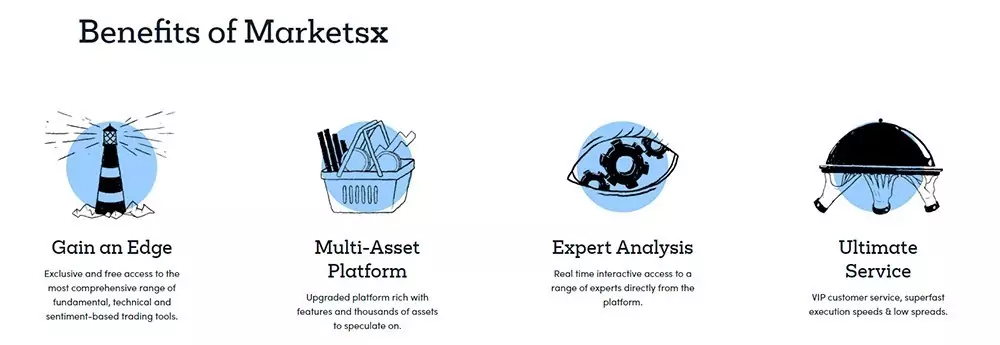
The array of base currencies helps you to save money. If you fund your account by using the same currency as a base currency that you like, you won’t have to do any conversions when you’re ready to trade Forex. This way, you’ll avoid the conversion fees.
In fact, you’ll avoid conversion fees once you’re trading any kind of asset by using the same kind of currency that’s in your account. This applies to both Marketsx and Marketsi.
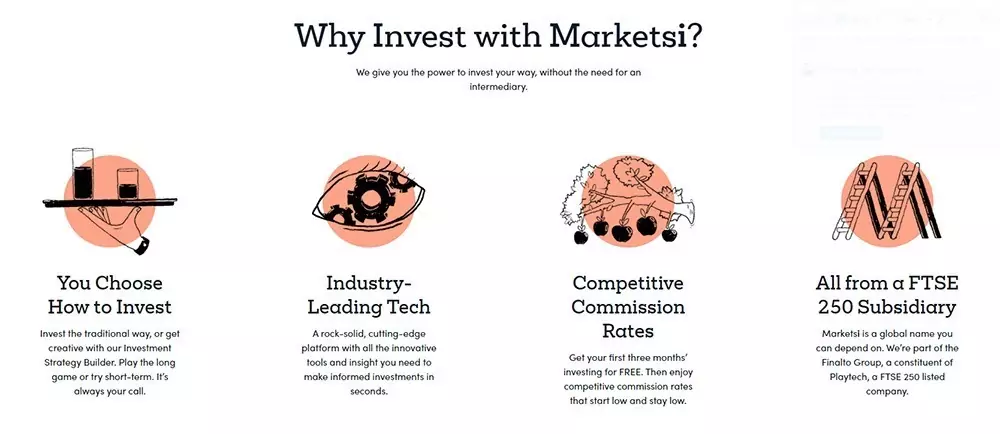
These platforms are user-friendly, which is a definite plus. You can’t use biometric authentication, such as FaceID, so you won’t be able to save time that way., They don’t offer two-step authentication, so you won’t have the option of gaining that extra level of security.
Their platforms have several features that you’ll find useful, such as price alerts that let you know when the market has reached your ideal criteria. These can be sent to your email address or you can have an SMS sent to your phone. They don’t send you order confirmation alerts.
Each of their platforms can be customized to an extent. That is, you can choose from several layouts or adjust a few other features. Unfortunately, they don’t offer a lot of customization options.
A search function is provided, which lets you identify emerging markets ETFs or anything else that you might be interested in. When you type in the first two or three letters of the term, you’ll see every term that’s related to it. That saves time since you can simply scroll down and select the relevant information.
You can trade via your Android or iOS mobile device. An app is available for each of these mobile devices but if you don’t want to use it, the web version of the platform also works well.
In this Markets.com broker review, we’ve discussed mobile trading in Marketsx. Markets.com also offers the MetaTrader 4 and MetaTrader 5 platforms for desktop trading. You can customize your charts and your workspaces on these platforms.
The drawback of using either version of MetaTrader is that the design is a bit outdated. Like Marketsx, it lacks two-step authentication. However, Forex traders can get a clear fee report with either version of MetaTrader.
Education
A demo account, tutorial videos and regular webinars help clients to keep on learning more about the Forex market and other trading options. The videos are available on their YouTube channel and the platform.

Most of the videos range from 15 minutes to an hour in length. For example, videos on trend signals are about an hour-long, while those that give tips on trading are shorter and easier to review when you’re taking a break. You can watch them whenever you choose.
The platforms use charts, which provide traders with a good experience. If you’re also looking at investing in stocks, only basic news is provided. They also stick to basic information on companies, so you won’t get much insight on what may be happening right then, that might influence price changes.
They’ll regularly share trading ideas but they won’t always go in-depth on why they’re recommending a particular approach. They do have recommendations from analysts at leading financial institutions, such as Goldman Sachs and J.P. Morgan.
Special or Unique Features
The app is available in 25 languages, so you can trade in the language that is perfect for you.
Clear portfolio reports are available to all clients under the My Account tab. These reports can be downloaded, so you can view them when it’s convenient to you.
Conclusion – Pros and Cons
Markets.com makes it easy for traders to deposit and withdraw their money. No fees are charged for either of these transactions.
You can fund your account or withdraw your profits via several methods, including debit cards, credit cards and e-wallets. Unfortunately, a clear fee report is not available, so you can’t check your swap charges.
If you’re using the app, you’ll have three types of orders available. These are, market, limit and stop. Trailing stop is not offered.
Many traders like to have access to research and tools. Markets.com provides interactive charts and ideas to help with each transaction.
It’s easy to open a trading account and if you like to trade CFDs or Forex, you’ll be able to choose currency pairs and instruments that complement your strategy. However, the Marketsx platform doesn’t currently offer more alternatives than these.
If you trade infrequently, it’s important to note that this broker charges an inactivity fee. If you’re new to Forex trading or want to see how the platform works before you deposit real cash, their demo account will be helpful.
Overall, Markets.com has many of the features that Forex traders look for in a brokerage. Doing business since 2008, they’re regulated by top-tier authorities and offer investor protection in some jurisdictions. You’ll have a wide range of products to choose from, including ETFs and all the popular Forex pairs.
You won’t be charged for withdrawals or deposits and can even find ways to save on each trade, by choosing your base currency to benefit your trading style. It’s easy to open an account online and once you do, free tutorials are available to support your trading journey.