Forum Replies Created
-
AuthorPosts
-
Alan Northam
ModeratorHi Samuel,
Yes I know. Like I said in my post I am working my computer processor very hard today. Normally I do get a lot of strategies in a few minutes like you said. I should have run EA Studio on my other laptop but I didn’t. It’s ok though, as I am just trying a few things today. Another reason I may not be getting as many strategies collected is that I am just collecting strategies for the London Session. This is the first time I have tried to collect strategies over a certain session period so I am thinking that this is why I am not collecting as many strategies.
Alan Northam
ModeratorI have one instance of EA Studio running now for 7 hours with a total calculated strategies of 47000 which calculates to be an average of 6700 strategies per hour which is about the same as what you are seeing and I have 12 strategies collected. low number of collected strategies is due to my filtering. I have a lot of chrome windows open and three instances of FSBpro running. So the reason why my EA Studio is running slowly is most likely because my processor is simply just working too hard. One reason you might not be getting any collected strategies could be a result of your Acceptance Criteria filtering. In your Acceptance Criteria I see you are looking for a minimum net profit of $10.00. This might be too high of an expectation. Delete the Minimum Net Profit filter in your Acceptance Criteria. You can filter this later in the Collection. If you do this I would expect you would start seeing collected strategies. Be patient as sometimes it could take awhile before you start to see some collected strategies.
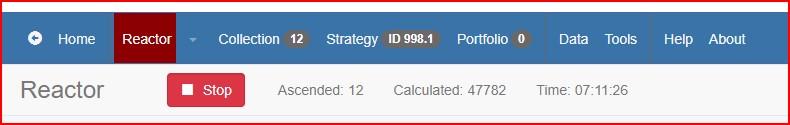
Alan Northam
ModeratorGo to MT4 Navigator window. Right click on Expert Advisors. This will compile the FTMO EA and it should now be seen below Expert Advisors.
Alan Northam
ModeratorGareth,
We all get that error message from time to time so just ignore it. You can simply delete if you wish or just leave it there. EA Studio is still working correctly and gathering collections.
Alan Northam
ModeratorChi,
Be wise and test in a demo account until you know it is working correctly!
Alan Northam
ModeratorYou do not need a VPS if you leave your MT4 open 24/5.
Alan Northam
ModeratorChi,
After completing the FTMO Validation you will be given a live account to trade. If the FTMO live account you trade is profitable you will then be able to take profit.
Alan Northam
ModeratorChi,
You have not properly installed the EA on MT4. Here is a video where Petko explains how to install an EA on MT4.
May 24, 2023 at 0:04 in reply to: Do we have anyone working London Breakout like stuff.? I have some questions. #173036Alan Northam
ModeratorTrade breakouts at the London open 7AM GMT not MT4 server time.
London, New York & Tokyo Algorithmic trading: https://eatradingacademy.com/courses/algorithmic-trading/forex-expert-advisor-course/
Alan Northam
ModeratorIf you are looking for the data files for XAUUSD go to: File>Open Data Folder>MQL4>files
Alan Northam
ModeratorMT4/MT5 is mostly used by Forex brokers!
Alan Northam
ModeratorHi John,
I think question 2 would be better answered by Petko as it pertains to his money management method for FTMO.
About your other question. Use the Data Export script. https://eatradingacademy.com/software/expert-advisor-studio/ Then you can open the appropriate data file at File>Open Data Folder>MQL4>Files. Then open a data file. For example: EURUSD15 with notepad. Then look for Point Value. For example: “pointValue”:1.00000.
You can also import the data files into EA Studio and all the data, point value, swaps long and short, etc, will be added to the symbol settings.
Alan Northam
ModeratorJohn,
Answer to question 1: Like Petko says, when creating EA’s the backtesting includes all the news. Like Petko, I simply let the EA’s run 24/5.
Answer to question 2: Not sure I understand the question. Please rephrase the question for better understanding so I can properly answer.
Alann,
Alan Northam
ModeratorHi Robins,
I think that it is worth a try.
Here is what I do: When I generate strategies I use different look back times such as 3 months, 6 months, and 12 months, etc. Also I trade all the major currency pairs and their crosses as well as all the minor currency pairs but I don’t generate all the strategies for all these currency pairs all at one time. I have a list of all these currency pairs. So I just start down the list. Everyday I will pick the next currency pair add it to the generator, choose a lookback time period, and let is run for 10 hours overnight. The next day I pick the best strategy and add it to my demo account. Then I pick the most profitable strategies for my live account. For me I feel this diversifies the currency pairs, the lookback timeframe, and the changing market.
So, don’t be afraid to experiment with various methods, test them and determine which works best for you.
Happy Strategies,
AlannAlan Northam
ModeratorHi Jaylon,
Turning off news events is an individual traders decision. Keep in mind that over the long term some news events will go against your trading and some news events will help your trading. So over the long term it will average out.
Now lets consider creating EA’s. When we create an EA we backtest it over the last 6 months to 1 year of more. Personally I backtest over the last 12 months. This means that the backtest includes all the news events over the last 12 months and has proven to be profitable. For this reason I do not close trades during news events. After I create an EA I will put it in a demo account and watch it for a couple of months. If the EA proves to be profitable I will then move it to my live account.
Hope this helps. If you have more questions about this subject just ask.
Alann
-
AuthorPosts
