Are you struggling to pass the FTMO Challenge? Whether you’ve failed before or are about to take your first attempt, this course will dramatically increase your chances of success. You’ve come to the right place if you’re serious about passing the FTMO Challenge and Verification on your next try.
This is the ultimate FTMO course designed for beginners and experienced traders alike. You’ll follow the entire process with the most popular prop firm—FTMO—and gain the confidence to trade like a professional. Even if you’ve never traded before, this course will equip you with ready-to-use strategies to pass the challenge and get funded.
You can start practicing with the FTMO Free Trial Demo account alongside this course, which means there’s nothing stopping you from learning how to trade professionally right now. Whether you’re just beginning or want to sharpen your existing skills, this course will provide the roadmap to achieve consistent trading success.
What is This Course Content About?
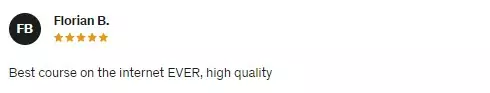
Simply put, this course will teach you how to reach a 10% profit using any asset trading account, sufficient to pass the FTMO Challenge or any similar prop firm challenge. You will learn how to identify the best trading pairs to trade daily and use precise setups that you can apply consistently.
By the end of the course, you will even learn how to pass the FTMO Challenge with few trades trades! You’ll also receive practical strategies and downloadable resources to help you execute your trades confidently, whether you’re trading during the London, New York, or Asian market hours.
What You Will Learn
In this FTMO Challenge course, you’ll master the following concepts:
- How to trade the best currency pairs each day
- Recognizing the strongest and weakest currencies in the market
- Using fixed entry levels with pending orders to avoid emotional decision-making
- Scalping the market to make quick, effective profits
- Where to place safe Stop Losses and secure realistic Take Profits
- Developing a strategy to build consistent results over time
- Improving your trading strategy and FTMO Challenge EA with every trade
This course is designed to give you practical tools to pass the FTMO Challenge and Verification quickly, with confidence and precision.
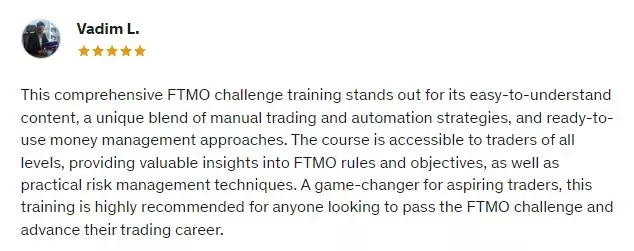
Who Should Enroll in This Course?
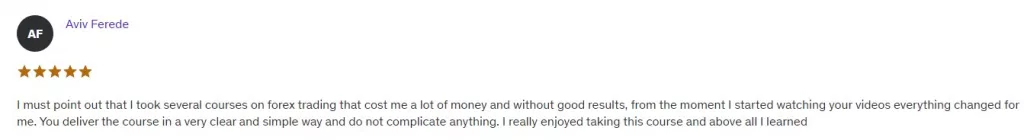
This course is perfect for anyone who wants to pass the FTMO Challenge and get funded by a prop trading firm. It’s also designed for traders who want to improve their results and achieve stability in their trading accounts.
Traders Seeking Consistency: If you’ve struggled to maintain consistent results, this course will teach you strategies to achieve steady profits, even in volatile markets.
Day Traders: This course is ideal for those who prefer day trading and want to capitalize on short-term market movements.
Aspiring Prop Traders: If you want to trade with a prop trading firm like FTMO but lack the capital, this course will show you how to pass the challenge and get funded.
Is There a FTMO Robot Included to Trade With?
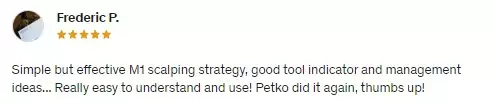
Yes! Everyone who purchases the course will get immediate access to several Expert Advisors (trading robots) that you can download and use immediately. These robots will help you trade efficiently, allowing you to follow pre-set rules and eliminate emotional trading from the equation.
The Expert Advisors come with full source code, so there’s nothing hidden. You’ll receive the latest version of each robot, and the course provides ongoing updates as new versions become available.
About the Instructor
This course is taught by Petko Aleksandrov, head trader at the EA Trading Academy. Petko is dedicated to creating practical, actionable content that helps students achieve real results. With thousands of students and top-rated trading courses, Petko’s reputation speaks for itself.
Petko’s goal with this FTMO Challenge course is to make it the very best FTMO course available. Whether you’re new to trading or an experienced trader, Petko’s step-by-step guidance and proven strategies will give you everything you need to pass the FTMO Challenge.
By the end of this course, you will have everything you need to pass the FTMO Challenge and Verification process. If you’re not completely satisfied, we’re committed to improving the course based on your feedback and reviews.
Enroll now to take the next step toward becoming a funded trader and start making consistent profits!
Trading Academy team & Petko Aleksandrov
Requirements
- A PC or Laptop with MetaTrader installed and the FTMO platform set up.
- No prior trading experience is necessary, although basic knowledge is helpful.
Features
- Gain the confidence required to pass the FTMO Challenge
- Learn how to trade Forex, Metals or Crypto using ready-to-use strategies
- Avoid emotional trading by following fixed, rule-based systems
- Go from absolute beginner to advanced trader
- Discover how to pass the FTMO Challenge with just 2 trades
- Set up your trading screen for maximum convenience
- Use powerful indicators to identify the best market moves
- Achieve consistent trading results over time
- Understand where to place safe Stop Losses and realistic Take Profits
Target audiences
- Anyone who wants to get funded with FTMO or other prop trading firms
- Traders who want to improve their results and achieve stable profits
- Traders who have previously failed the FTMO Challenge and want a step-by-step guide to success
91 thoughts on “The Complete FTMO Challenge Course”
Leave a Reply
You must be logged in to post a comment.


I went all round the internet to get a course that will at least be straightforward even if not totally workable. However, I came across this guy, he met and exceeded my expectation with this course
If you have never passed and you have a goal to pass the FTMO Challenge like me, try this course. After this course, come back and confirm my claims. I am happy and hope you will be happy too
I really liked the proposal of the course, I have just one doubt, buying The Complete FTMO Challenge Course will I have access to the FTMO Robot included?
thanks!
Hey Daniel, yes, the course gives you access to the latest version of the FTMO robot.
Kind regards,
Marin S
Hey Marin,
Do you get all the 8 robots? or only eurusd?
If you purchase the FTMO Challenge course you will get all 8 FTMO EAs with lifetime updates.
Hello Marvin,
So just to confirm, the price of €249.00 includes full course+8 Robots and life time updates. I suppose it doesn’t include any money back guarantee if EA will not be profitable ?
Hello Anurag, I confirm the price includes the course, the 8 robots, the lifetime updates and the 30 days money back if the robot is not profitable within this period. I suppose you’re wondering why there is a difference between the lifetime plan of the EAs and the course, and the reason is that the course is recorded with v4.3. of the EAs while by the time of writing the most recent version is v5.1. You will get the latest version of the EAs in the course, just the lectures cover the older version. You can follow this video which is showing the full setup of the latest version: https://www.youtube.com/watch?v=B6SrGqplaF4. When we update the course with the most recent lectures and videos, the price will be increased. Getting the course is the better option because on top of the lifetime updates, you will get access to real examples of manual and algo trading and passing FTMO and prop challenges.
What is the bot called as FTMO do not allow HFT bots and I want to purchase this course if the bot gurantees my pass following your steps. But if it’s a HFT bot then it will violate the challenge rules
Hello, the FTMO Robot is not a HFT bot and it doesn’t trade aggressively. Instead it follows the signals received from the underlying indicators to open or close trades. You can learn more about the strategy of the FTMO Robot here: https://youtu.be/PHgAS8O-NZ4. That’s why it is suitable to be used for passing prop firm challenges.
SALVE HO ACQUISTATO IL BOT, HO FATTO DEI TEST MA RISULTANO NEGATIVI, AVETE DEI FILE SETTING IMPOSTATI?
200K Account: Amount for new position = 6.0 / Maximum position amount = 6.0
100K Account: Amount for new position = 3.0 / Maximum position amount = 3.0
50K Account: Amount for new position = 1.5 / Maximum position amount = 1.5
25K Account: Amount for new position = 0.75 / Maximum position amount = 0.75
10K Account: Amount for new position = 0.30 / Maximum position amount = 0.30
Alan,
How can your bot pass FTMO challenges? Is it a HFT bot?
Hello, the FTMO Robot is not a HFT bot and it doesn’t trade aggressively. Instead it follows the signals received from the underlying indicators to open or close trades. You can learn more about the strategy of the FTMO Robot here: https://youtu.be/PHgAS8O-NZ4. That’s why it is suitable to be used for passing prop firm challenges.
If I buy “the complete FTMO Challenge Course”, will I have the Lifetime Updates for the FTMO EA v4.1 include in the package ?
Yes, if you purchase the course you will receive lifetime updates for the FTMO robot.
Kind regards,
Marin
I want ask about content of your course:
“HOW TO MAKE THE ROBOT DIFFERENT?
Many traders use the FTMO Robot, and some of you might be worried that your account will be locked if the Prop Firm detects the same trades from different traders.”
If I don’t change the EA FTMO Robot settings (so there might be other traders already using the EA and therefore exactly the same strategy) will it clearly violate the FTMO (FTMO.com) rules?
Thank you
You can change the magic number, the maximum open positions by one digit, or change the lot size by one pip. This will make the robot different.
hi i could not find the m1 eurusd robot for download please help its not on drive any more?
The link has been fixed!
Thanks
How different is this course from the one on Udemy – “FTMO Master Class: Get Funded with Forex Prop Trading Firms”, I recently purchased this course from Udemy, which is updated as of Sep 2023. Is the trading bot included in Udemy and in this “The Complete FTMO Challenge Course” all same? or different? Please advice, I’m planning to go for FTMO challeage soon, currently workin on demo account.
The FTMO master class on Udemy contains one robot while the FTMO course on our site is a bundle of 7 robots for different currency pair and that’s why the price is different. The best thing to do is to put the EAs all on a trial account and track their performance. After seeing which EA is profitable, you can use that Robot on a Challenge or funded account. In this video Petko shows the whole process: https://youtu.be/G7z8sJgKnNs
Hi. Can I possibly see the historical performance of your FTMO bot?
Hello, you can check MyFxBook links here:
https://www.myfxbook.com/members/PetkoA/ftmo-robot-top-1-scale/10494226
https://www.myfxbook.com/members/PetkoA/ftmo-robot-top-3-25k/10493707
Update from 8th January 2024: now you can see the historical performance of the robots directly in the FTMO Robot App.
Please, where’s the indicator Forex Profit Supreme Meter explained in the video and to download?
Is the video outdated and the indicator is not needed anymore because the FTMO robot is enough?
Does the FTMO robot works similar to the manual strategy explained in the video along with the Forex Profit Suprem Meter indicator?
Many thanks, regards
The ForexProfitSupreme Meter is used for manual trading and not for Algo trading.a
FTMO trading with Expert Advisors will be different from manual trading.
For further questions please use the Forum so other traders can benefit from the questions and the answers given!
Kind regards,
Alan
I am planning to take the https://home.forexpropfirm.com/#challenges
2 step challenge – 25K account…can you please provide guidance on the possible inputs we need to modify or provide the set files please
its bit of a challenge for me to understand all the different inputs and how they change according to the challenge amount
The set files are included in the download zip file.
Alan,
Update from January 2024: the FTMO Robot no longer comes with set files, the inputs are pre-build when you download the robots from the FTMO Robot App.
Hi, I subscribed to the FTMO Challenge Course and completed it. I would like to revisit the course but I have noticed that it’s been deactivated. Is this normal? When subscribing to a training course and the course is completed it’s deactivated and you would need to resubscribe.
It should not be deactivated. Contact support!
Alan,
Hello, I bought the course The Complete FTMO Challenge Course, the one that has the robot included and I don’t know where the robots are. Thank you so much
You will be shown how to download and use the robots during the course lectures!
Alan,
Is this course included FTMO robot Version 4.x and latest Version 5?
Yes if you purchase the course from the website.
Alan,
Ciao , ma il corso c è anche in italiano ?
I corsi sono in inglese ma i sottotitoli possono essere in italiano.
Alan,
Hi I was confuse about the FTMO robots and FTMO course, I will get the same robots and will be updated at the same time or they are different, and also if I go with FTMO course would it be updated and will I have Lifetime access to it.
Hello, yes, the robot is the same and if you purchase the course you will get lifetime updates.
Hello,
I see you change the prices. Is in this course the robots lifetime updates? Or just for a few months like on the page from the ftmo..?
Yes, if you purchase the course you will receive lifetime updates of the FTMO robot.
Hello, i buy this but i see only the bot for eurusd? And not the: The latest Version 4.2 is included in the course and this Robot trades on 7 different currency pairs
And is v5 also coming for this course?
Hi,
I am very interested in this course but have 1 question.
As far as I understand, in this course the FTMO robot will be included with lifetime updates. Is this robot the same as the FTMO robot in the Rbots section?
Thanks for you reply.
Hello, yes, if you purchase the course you will receive lifetime updates of the FTMO robot.
Hi Marin,
I bought the course and just finished it.
This course is one of the best. Thanks a lot.
A recommendation for everyone.
Now I will start on a demo account with the bots but also manual. I am confinced I will pass the challenge.
Hello, I want to buy the course with the robot. Should I buy it from the website or from Udemy, because there is now a Black Friday discount?
The course on Udemy only has one robot. The course from the website has 8 robots.
Alan,
Does the robot with the course on the site get lifetime updates?
If you purchase the course you will receive lifetime updates for the robot.
Hi
Just looking at the course, being black friday / cyber monday are there going to be any discounts or deals?
thank you.
Dan
Sorry, we do not plan any Black Friday/Cyber Monday discounts.
Kind regards,
Marin @ EA Trading Academy Technical Support
When do your Black Friday offers start?
Hi,
I have downloaded the Profit Meter, but I am getting only few pairs.
In the journal log, I can see this:
2023.11.23 23:04:04.435 ForexProfitSupreme Meter EURUSD,H4: Alert: Some currency pairs are not available\n for calculating the indices.\n:AUDUSD:USDCAD:EURAUD:EURCAD:EURCHF:EURGBP:EURJPY:GBPJPY:GBPCHF:NZDUSD:AUDCAD:AUDJPY:CHFJPY:AUDNZD:NZDJPY:NZDCAD:NZDCHF:GBPNZD:EURNZD:GBPCAD:GBPAUD:AUDCHF:CADCHF:CADJPY\nCalculation formula will be changed.
Can you please help me check what’s wrong with my setup?
Thanks!
This has been replied on our support forum already, please check this topic.
Hello – the latest FTMO v5 Robot looks like the best yet. If I purchase this course with regular updates, what is tge benefit to also purchasing the robot and updates separately?
Respectfully,
Orlando
If you purchase the FTMO Challenge course you will get lifetime updates to the FTMO robot as well. No need to purchase the robot separately.
Finished the course and downloaded the H1 and M15 and M1 bots but none of them make a profit on EURUSD this year (2023). In fact I cant get any trades at all backtesting M1 bot from start of the year. Is there somewhere I can review what I am doing with someone?
Hello, for questions about the FTMO Robot/course, feel free to ask us in the dedicated FTMO Robot Support Forum here:
https://eatradingacademy.com/forums/forum/ready-to-use-robots/ftmo-robot/
I suppose you’re not using the correct modelling when performing the backtest and also your brokers doesn’t have sufficient data for the backtest. You can watch this portion of the video guide which explains how to perform the backtest with the FTMO robot: https://www.youtube.com/watch?v=B6SrGqplaF4&t=679s
Just wanted to check that we will have the set files or settings for the robot to trade with? Are they preloaded in the FTMO Robot? Or do we have to make our own settings for it to function to be able to pass FTMO Challenge? I understand that we can tweak settings as we want but as a newbie to trading I would be looking for something that is more ‘plug and play’ while I learn the skills necessary to create my own settings.
The set files are included in the course. You need to load them according to your account size and currency pair. The set files are made in a way that you will be risking no more that 1% with every separate EA. That’s why on a live challenge you shouldn’t trade with all the EAs simulatenously but just pick the most profitable EAs. Here is a complete guide video on how to use the FTMO EAs: https://youtu.be/B6SrGqplaF4
Update from January 2024: the FTMO Robot no longer comes with set files, the inputs are pre-build when you download the robots from the FTMO Robot App.
Good evening,
I just finished this course with great enthousiasm.
But I cannot access this course anymore.
Can you tell me why? Because I want to review lessons in the course once more. I also don’t know how to get updates of the robot in the nearby future.
Thanks.
Just click on the Curriculum tab and there you can see every lecture separately and watch them again.
Why is there about a £250 difference between the FTMO robot and the FTMO course? With the robot itself being more expensive.
The reason for the difference in pricing between the course and the Lifetime updates package of the FTMO Robot is that the course is recored on version 4 and by the time of writing this comment the current version of the robot is 5. The course is still relevant to the current robot. Until we record newest lectures for the course. Until then we created a complete guide which is showing how to manage the new FTMO EAs and you can use it as a guidance: https://youtu.be/B6SrGqplaF4
How do I install the ForexProfitSupreme Meter onto a chart? I copied it into the Experts folder, refresh the Expert Advisors. I tried to drag it onto a chart but nothing happens.
1. Go to “File” menu in MT4 trading platform and click “Open Data Folder”. Open MQL4 folder and open the Indicators folder.
2. Now paste the ForexProfitSupreme Meter.ex4 and ForexProfitSupreme Meter.mq4 files into indicators folder
3. Now in the Navigator window in MT4 right-click on the Indicators and then click Refresh.
This will compile the indicator and then you will see it in the list with indicators and you can add it to every chart you want.
I am testing the FTMO v5.1 robots on a FTMO trial account. I have a AUDCHF sell opened on the first day and a buy opened the next day. What should I do? Shall I close one of it or just let both of them run their course?
Petko,
Please add Forex Profit Supreme Meter for mt5 platform
Hello, there is no MT5 version of the FPSM. It was never developed. The workaround is to install an MT4 platform with the FPSM alongside your MT5 platform, and use the MT4 platform just to monitor currency strengths, and trade on your MT5 platform.
Hi,
Would to confirm this course comes with FTMO robots for life..?
Yes, it does. This has already been confirmed in the other comments as well.
Hello, I’m interested in purchasing this course and learned that it includes the FTMO Robot. However, the details in this page mention that the version included is v4.2, and I believe that the latest version of the FTMO Robot is v5.1 or v5.2. If I purchase this course, will I get v4.2? If not, which version will I be granted access to? Thanks in advance for clarifying this for me!
Hello, the course lectures about Algo trading are recorded with v4.3 of the EAs while by the time of writing the most recent version is v5.1. You will get the latest version of the EAs in the course, just the lectures cover the older version but we’re working on updating them. You can follow this video which is showing the full setup with version 5.1: https://www.youtube.com/watch?v=B6SrGqplaF4
Hello Marin, thanks for answering my question! I just purchased the FTMO course and is currently “On Hold”. Waiting to be granted access to start going through the course and get access to the latest FTMO Robot. Thanks!
Hi, I’m thinking about purchasing the FTMO course. Is EA still effective?
As part of your course purchase you receive access to the Prop Firm Robots App, where the EAs are updated every 30 minutes automatically. Update: you can learn more about the most recent challenge we passed with them here.
Hi,
I have purchased the Prop Firm Robots – 1-year Updates today, activated all the robots for V6.1 as per instruction. I have checked and downloded from prop firm robots app and finally entered into the FTMO challenge using the FTMO Swing Trade account after a brief trial account run where only XAUUSD was active for a while.
After activating the FTMO live MT4 challenge account, no live trades have been placed by the 12 bots so far. I am wondering if I am missing any trick here. Can you please advise. I can see all the informaiton on the charts like it shows in the video.
Can you please advise?
Hello, the lack of trading activity doesn’t necessarily mean that there are issues. The robots will open a trade when they receive a confirmation from the indicators behind each strategy. These are not high-frequency trading (HFT) EAs as most prop firms don’t allow HFT EAs. Please check the Experts and Journal tabs in the MetaTrader terminal for any error messages just in case.
Hi Guys,
just checking, is the Forex Profit Supreme Meter only in mq4?
Hello, currentluy the Forex Profit Supreme Meter indicator is only available for MetaTrader 4.
I bought this course how to install a robot?
Ovidi says that there are robots in addition to the course, do I have to complete the entire course and then I can install the robot?
”Is there a FTMO Robot included in the course?
Yes, there are a few Robots in the course that you can dowload and trade with.
The Expert Advisors come with the source code so there is nothing hidden. The latest Version 4.2 is included in the course and this Robot trades on 7 different currency pairs.”
This is what it says when I click to download?
”To access and download the Prop Firm Robots, you need to be a registered user and have an active plan with us.
Please log in to download the Expert Advisors. If you haven’t purchased a plan yet, you can select one that suits your needs here.”
Hello Mihajlo,
Marin here from customer support team.
Please try to clear your browser cache and cookies and log into the website again. I see that you have access to the Prop Firm Robots app. If you experience any issues, don’t hesitate to reach out to our support email at su*****@ea**************.com
Hi
Bought the course yesterday, can’t download the prop form bot from the app. Cleared cache and re login don’t work. Can anyone please check?
Hi, please try again, everything should be working now.
Hello,
Is this course include FTMO robots and instruction for how to set it up?
Am I able to trade with the same strategy to trade with FTMO once I pass the challenge?
Hello, yes, the course includes the Prop Firm Robots. We don’t set a limitation on the usage – you can use them in the challenge and in the funded account after that.
I recently purchased the Complete FTMO Challenge Course which was advertised to include 8 Expert Advisors. However, after going through the provided materials, I’ve only been able to locate & download one EA (EURUSD).
Could you please assist me with the following:
Confirm if all 8 EAs are indeed part of the course package.
Please provide instructions or a link where I can download the remaining 7 EAs.
Hi Rac, when we launched the course, we were giving 8 robots that user can download directly from the course interface. This has been changed after we launched the new Prop app. Now we’re giving the top robot from each asset in the Prop Firm Robots app from the 1M chart and it is being updated once a month. I sent you additional email on how you can download the robots.
Hi, I’m thinking about buying The Complete FTMO Challenge Course, but I’d like to get the most up-to-date information first. Thanks!
1. What are the main differences between this course and the FTMO Master Class: Get Funded with Forex Prop Trading Firms on Udemy?
2. Does this course include all the prop firm robots listed here?
https://eatradingacademy.com/premium-robots/prop-firm-robots/app/• How long will I have access to them?
• Is there an additional cost to get the most updated versions?
3. I’ve tried some of the free robots from this academy, but I found it challenging to set the right parameters and inputs. Will you provide your recommended settings as a reference?
For example, the inputs used to get the results shown on this page:
https://eatradingacademy.com/premium-robots/prop-firm-robots/app/
4.Also, is there a VPS setup guide available?
Thank you, and have a great day!