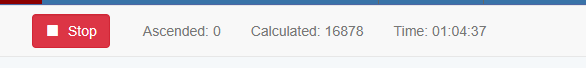Home › Forums › EA Studio › Generator in EA Studio › The Generator Cannot Find Strategies

- This topic has 24 replies, 1 voice, and was last updated 8 months, 2 weeks ago by
Anonymous.
-
AuthorPosts
-
-
May 31, 2023 at 0:06 #174157
Anonymous
InactiveGood Day Everyone,
I need some help. I am running reactor on the 14-day trial, and I keep getting the message pop up even when running relaxed settings on this currency pair and another currency pair.
Possible reasons: Too strict Acceptance Criteria, Cannot make enough profit, Improper range of Stop Loss, Improper range of Take Profit.
I have included my setup below so you can see what i am doing and if I am doing anything wrong.
I uploaded my broker’s data per Petko’s instruction in the free course. I am using 100000 bars as the default in my settings.
Below are the strategy properties. I increased the min and max pips to try to find more strategies.
Below are the generator settings again. I increased the values to cast the net wide open.
Lastly, here is the common acceptance criteria. I reduced this from 500 to 300 to see if you could find any strategies.
If i remove the common acceptance criteria, I get strategies, but they are not very good as most of them only have a low number of trades. I prefer to sort these out while looking for strategies.
I leave the generator running for 24 hours at a time. I have 4 Chrome windows open, and two generators have this issue. The other two are working fine and generating strategies. The VPS is 16 cores and 128 GB of ram, so it is not a resource issue on the server.
What else can i do to determine what is causing the issue on this currency pair?
Thanks
Gareth
-
May 31, 2023 at 0:10 #174214
Anonymous
InactiveGareth,
We all get that error message from time to time so just ignore it. You can simply delete if you wish or just leave it there. EA Studio is still working correctly and gathering collections.
-
May 31, 2023 at 14:21 #174289
Anonymous
InactiveHi Garett, I agree that this message in itself isn’t a problem really. However with the hugely wide settings you have shown I would expect you to be getting some strategies.
I believe I see the issue though ;-)
you have shown the generated image with only 6000 generations in 54 minutes. This is barely anything so what I expect is happening is the browser is becoming inactive.
Watch this generated number for a minute or so to see how many generations you expect and then keep an eye on if it is moving up properly.
The browsers need to be active so if you are running several, minimize them so they are all visible and they should keep running.
Any further issues just post and will help out.
-
May 31, 2023 at 14:34 #174295
Anonymous
InactiveHi Samuel,
I will try and keep the window active and monitor to see if the situation improves.
Thanks
Gareth
-
-
May 31, 2023 at 17:19 #174307
Anonymous
InactiveI have one instance of EA Studio running now for 7 hours with a total calculated strategies of 47000 which calculates to be an average of 6700 strategies per hour which is about the same as what you are seeing and I have 12 strategies collected. low number of collected strategies is due to my filtering. I have a lot of chrome windows open and three instances of FSBpro running. So the reason why my EA Studio is running slowly is most likely because my processor is simply just working too hard. One reason you might not be getting any collected strategies could be a result of your Acceptance Criteria filtering. In your Acceptance Criteria I see you are looking for a minimum net profit of $10.00. This might be too high of an expectation. Delete the Minimum Net Profit filter in your Acceptance Criteria. You can filter this later in the Collection. If you do this I would expect you would start seeing collected strategies. Be patient as sometimes it could take awhile before you start to see some collected strategies.
-
May 31, 2023 at 21:23 #174345
Anonymous
InactiveHi Alan,
Ill have to check what I get but this seems low number of generations to me so I expect you are working your computer very hard. Of course it depends on number of bars but I am pretty sure I get about 1000 generation every couple of minutes.
Maybe easiest to attach your settings file Gareth, there could be something with the account size or leverage preventing trades being taken. I see you are generating using 0.01 lots usually this is 0.1 so I am seeing a few flags of odd settings.
-
May 31, 2023 at 22:25 #174350
Anonymous
InactiveHi Samuel,
Yes I know. Like I said in my post I am working my computer processor very hard today. Normally I do get a lot of strategies in a few minutes like you said. I should have run EA Studio on my other laptop but I didn’t. It’s ok though, as I am just trying a few things today. Another reason I may not be getting as many strategies collected is that I am just collecting strategies for the London Session. This is the first time I have tried to collect strategies over a certain session period so I am thinking that this is why I am not collecting as many strategies.
-
June 1, 2023 at 15:05 #174420
Anonymous
InactiveI closed all the windows and started with two Chrome windows open on two monitors.
I used the same settings as above and generated over 400 000 strategies overnight.
I will continue with this method as it seems to be more stable.
I am testing the strategies it found from last night, so I will leave them in a demo account for a few weeks to see how they perform.
-
June 1, 2023 at 15:58 #174428
Anonymous
InactiveGareth,
Happy to hear EA Studio is now generating thousands of strategies. Question: Did you leave the Minimum Profit at $10.00 in the Acceptance Criteria, or, did you remove it?
-
June 1, 2023 at 16:06 #174429
Anonymous
InactiveHi Alan,
I changed Minimum Profit to the Minimum profit factor using the values 1:2
-
-
June 1, 2023 at 17:50 #174442
Anonymous
InactiveHi Gareth,
Sorry, I used the wrong verbage. What I was wondering was if you changed the “minimum net profit of $10.00” to a smaller amount of did you delete this filter?
-
June 2, 2023 at 12:11 #174544
Anonymous
InactiveHi Alan,
These are the settings I am using at the moment. I am testing various combinations to see what settings provide the best results.
Using the settings above I am getting results like this.
I am running these EAs on my demo account to see how they perform compared to the backtest above.
-
-
June 2, 2023 at 12:15 #174553
Anonymous
InactiveNice filtering. nice balance line!
I think the problem you were having when EA Studio was not collecting many strategies was that you had too many things going on at one time on your PC so that the computer processor was working too hard. Also, in the future, use a separate web browser, not just a tab of the current web browser you are using, but a completely different chrome browser, as this will also help to increase the EA Studio collection of strategies. When using multiple EA Studio’s use a different web browser for each EA Studio to maximize strategy collections. -
June 2, 2023 at 16:40 #174585
Anonymous
InactiveI will do that.
Thank you.
-
June 3, 2023 at 8:00 #174654
Anonymous
InactiveHi Gareth/Alan,
Definitely running too many reactors can slow things down but it depends on your hardware. My rule of thumb is a browser for each computer core works well so I run 8 on my 8 core computers.
However in this case I believe the issue was not this but that the browser was inactive and simply stopped churning.
You can easily test the slow down effect by doing the following:
Set a single reactor running and then time how long it takes to generate 1000 strategies (generate not collect), then open a second reactor and set running and time again. Continue doing this until you see a large drop in generation speed and you will know the optimal number of reactors for your computer.
But it’s important is making sure the browser is active so it keeps running.
-
June 3, 2023 at 18:20 #174697
Anonymous
InactiveI am going to run this test this weekend! I did a similar test when I was first starting to use EA Studio but it will be interesting to run the test again and to determine current results.
-
June 4, 2023 at 18:49 #174702
Anonymous
InactiveHere is the results of my EA Studio speed test. This test shows the results of how long it takes to generate 1000 strategies. In order to properly generate strategies each EA Studio must be opened in a separate Chrome window as shown in the figure below. Opening one instance of Chrome and opening each EA Studio in different Tabs of the same Chrome window will not allow EA Studio to collect strategies.
This figure shows opening multiple instances of EA Studio is separate TABs of one instance of Chrome. The only EA Studio that will collect strategies is the one selected. All other instances of EA Studio will not collect strategies.
This figure shows the proper way to open several instances of EA Studio. Each instances of EA Studio is collecting strategies.
This graph shows how long it takes to collect 1000 strategies. The graph shows that when only one instance of EA Studio is running it only takes about 11 seconds to collect 1000 strategies. However, when there are 10 instances of EA Studio running it takes each EA Studio 60 seconds, or 1 minute, to collect 1000 strategies. -
June 5, 2023 at 0:36 #174704
Anonymous
InactiveGood Job Alan, this is exactly right.
You can see that for 1 reactor you are getting 6000 generations a minute but between 5-10 reactors your combined generations is 10000. So I would suggest that 5 is pretty optimal for you. Although 3 is getting 9000 generations per minute total which is also pretty good.
You must have good hardware, I find if I keep increasing the reactors then at some point I get a pretty drastic slowdown.
This is good info because it lets you save some resources for other things and also dont need to work the computer hard unnecessarily
-
June 5, 2023 at 4:04 #174705
Anonymous
Inactive
This chart shows the optimum number of EA Studio’s to be used on one computer. This chart shows that with three EA Studio’s running at the same time the total number of collections for all three instances of EA Studios is ten thousand. The chart also shows that with all ten EA Studio’s running at the same time the total number of collections for all ten EA Studio’s is also ten thousand. This then shows that there is no advantage to running more than three instances of EA Studio at one time. -
June 5, 2023 at 15:05 #174715
Anonymous
InactiveThanks, Alan and Samuel, I will keep this in mind.
I am only using two windows to see if that improves performance. Where can I find a copy of the software to measure the speed/performance of my generations?
On a positive note, my demo account is in profit today for the first time since I started using the software. I am pleased with this, and I look look forward to learning how to amplify my results.
-
June 5, 2023 at 16:16 #174716
Anonymous
InactiveGareth,
There is no software to speed test how fast EA Studio collects strategies when using multiple copies of EA Studio you have to manage this yourself. Here is how to do it:
F
First open one instance of EA Studio. Click the Start button. The Start button will change to a Stop button. Next monitor the Collected strategies. When the Collected strategies hits 1000 then click the Stop button. Record the time. Now click the Start button again and let it continue to run and do not stop it again. Add next instance of EA Studio. Click the Start button. The Start button will change to a Stop button. Next monitor the Collected strategies. When the Collected strategies hits 1000 then click the Stop button. Record the time. Now click the Start button again and let it continue to run and do not stop it again. Add next instance of EA Studio and repeat the process until you have 8 or more instances of EA Studio running.
What I did next was to enter all the recorded times into an Open Office spreadsheet, did some math, and then generated the graphs.
-
June 6, 2023 at 9:45 #174806
Anonymous
InactiveHi Gareth/Alan,
Yes the steps above are how its done. I would add that I have noticed that certain hardware can be different so its a good quick and easy test for anyone new to do to optimize for themselves. I personally do get benefit from more that 3 reactors but it is diminishing returns. The main reason I run more is just because I run each on a different symbol. Its good to have an understanding of all this so the user knows how best to optimize depedning on what they are doing.
For example if you were just developing strategies for 1-3 pairs then it would be pointless to try to run more reactors (and in some cases would be slower as it is on one of my computers).
-
March 27, 2024 at 20:58 #244804
Anonymous
InactiveHi Alan/Samuel,
I was testing generating strategies in Internet Explorer and found that it was generating a lot more strategies and faster compared to Chrome.
Both have been updated to the latest version so I was surprised to see IE was a lot faster when I set the test and measured it for a full hour by generating 10 0000 more strategies than the Chrome version.
-
March 27, 2024 at 21:14 #244805
Anonymous
InactiveHi Gareth,
Interesting! According to the EA Studio About tab the developer says Internet Explorer is not supported and will not work!
Alan,
-
-
March 27, 2024 at 21:47 #244813
Anonymous
InactiveI was surprised too, with 4 tabs open on IE it is generating between 15 000 and 20 000 strategies per hour. There is nothing else open or running on the PC. I will leave them running overnight to see the total result.
-
-
AuthorPosts
- You must be logged in to reply to this topic.

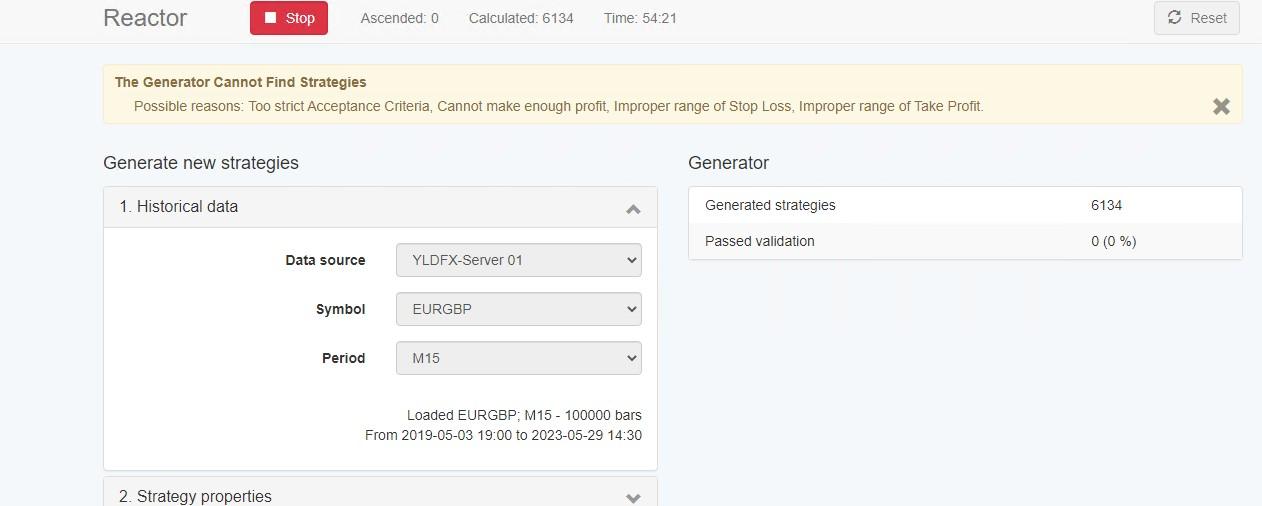
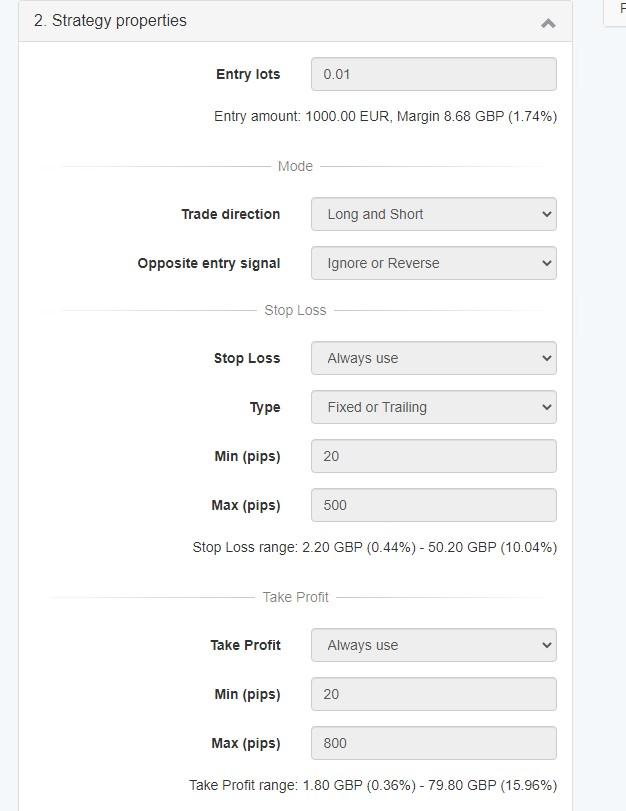
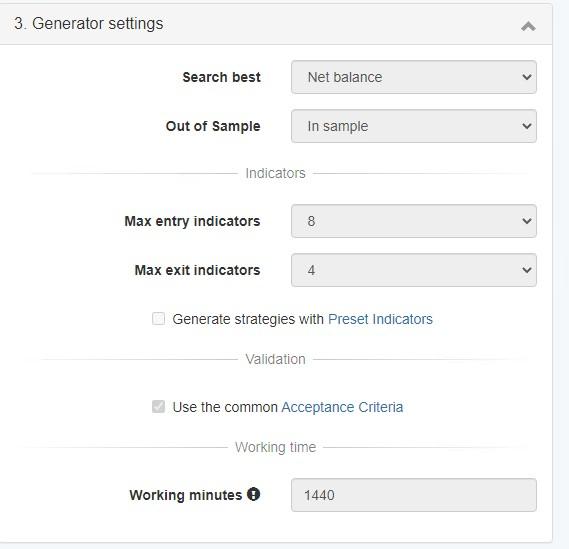
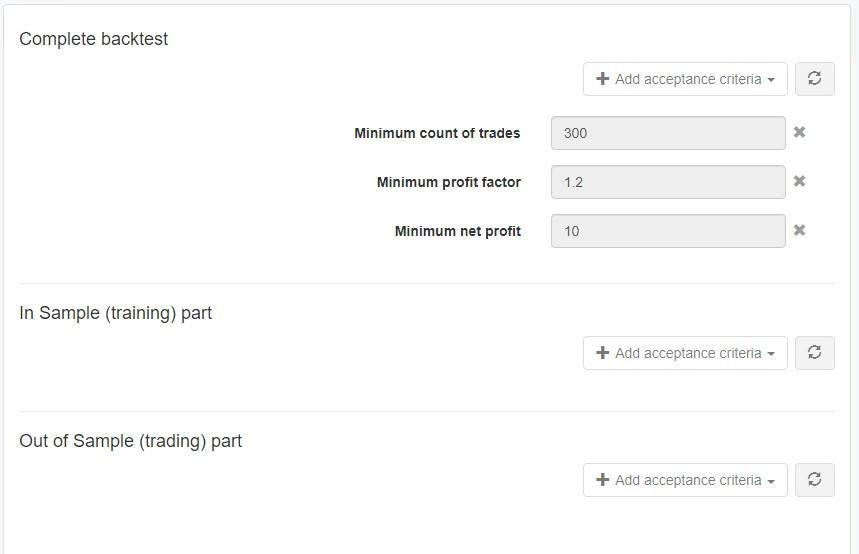
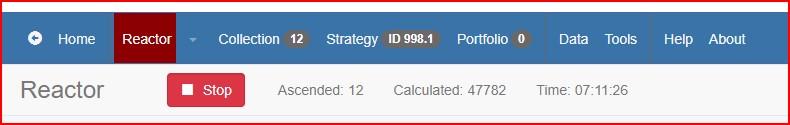
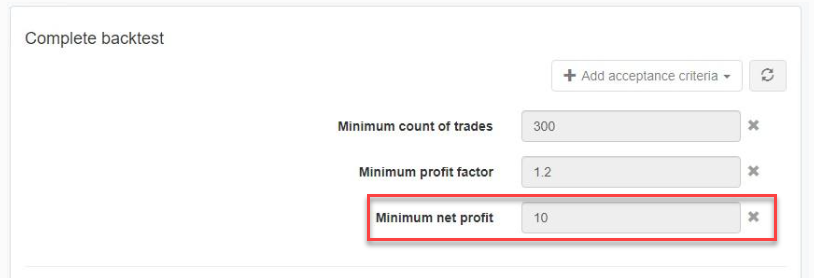
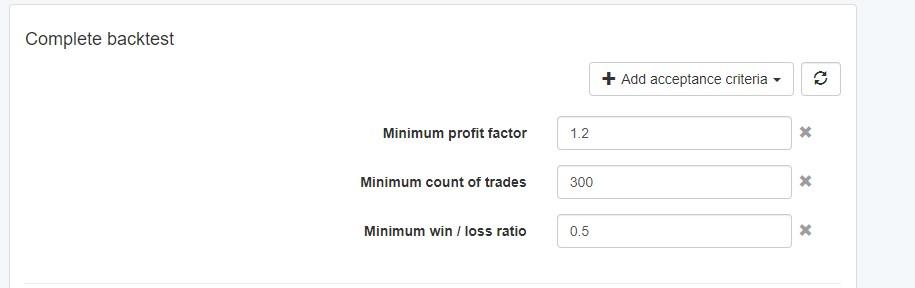
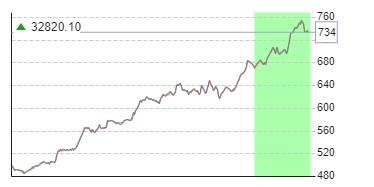
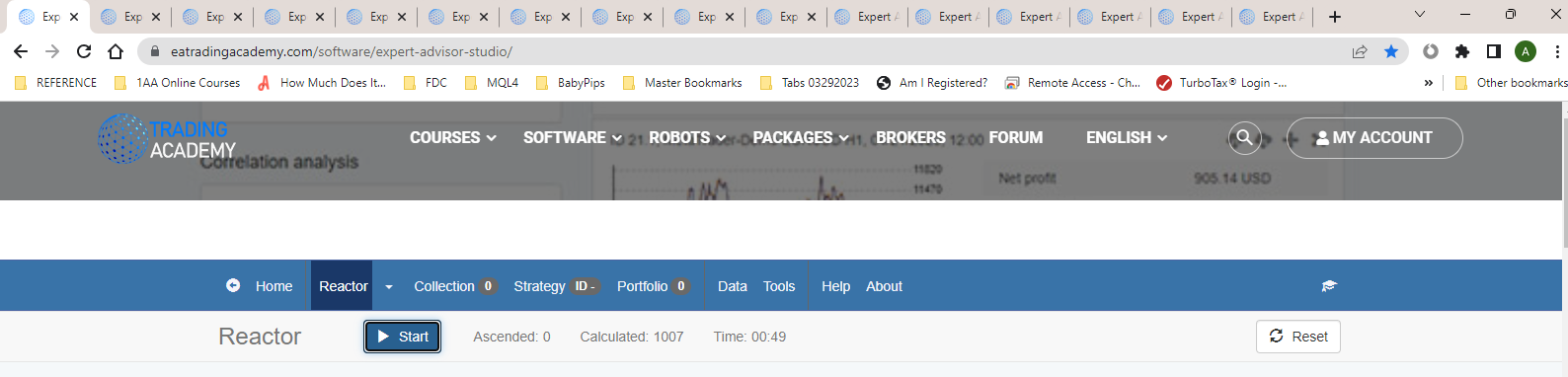
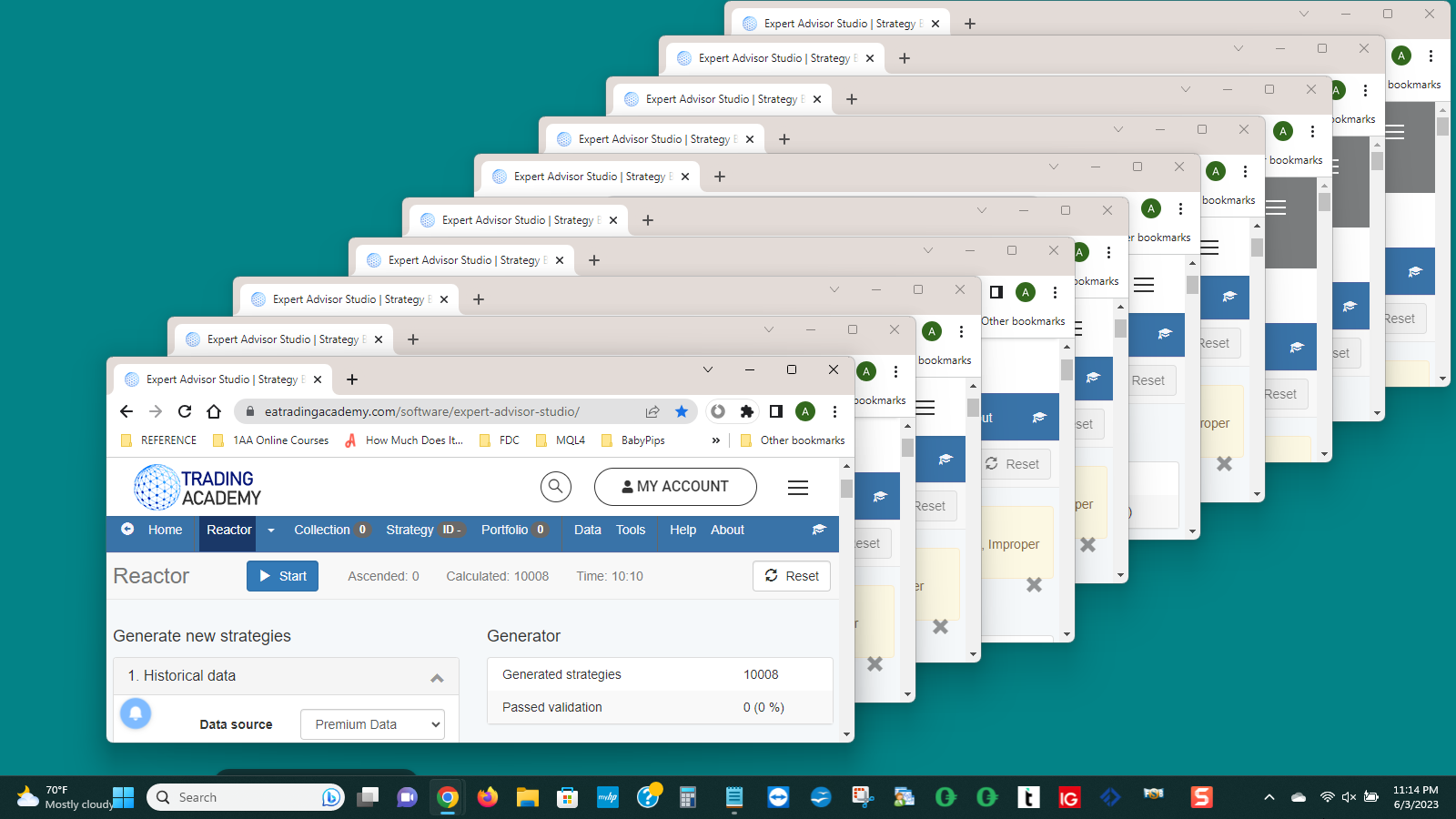
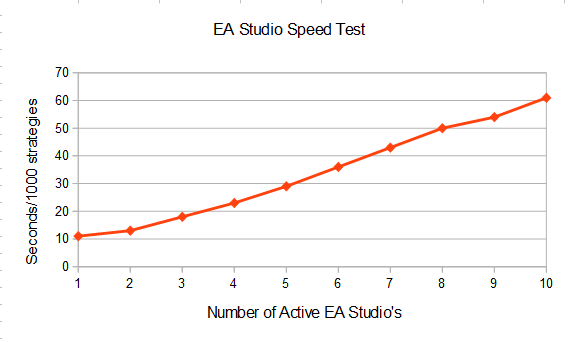
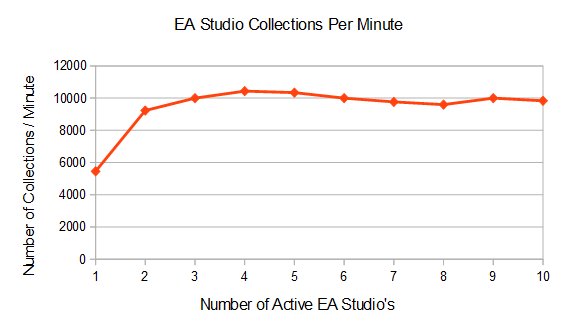
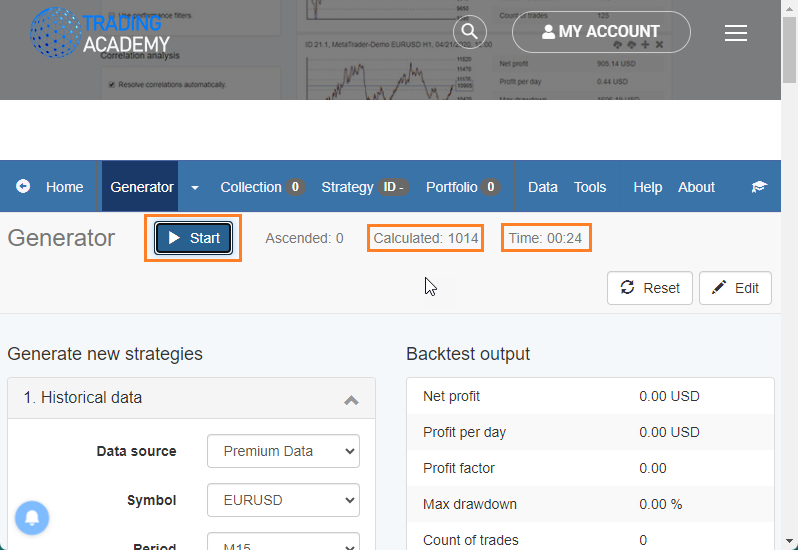 F
F