Gold Robots
Gold is a perfectly suited asset for algorithmic trading!
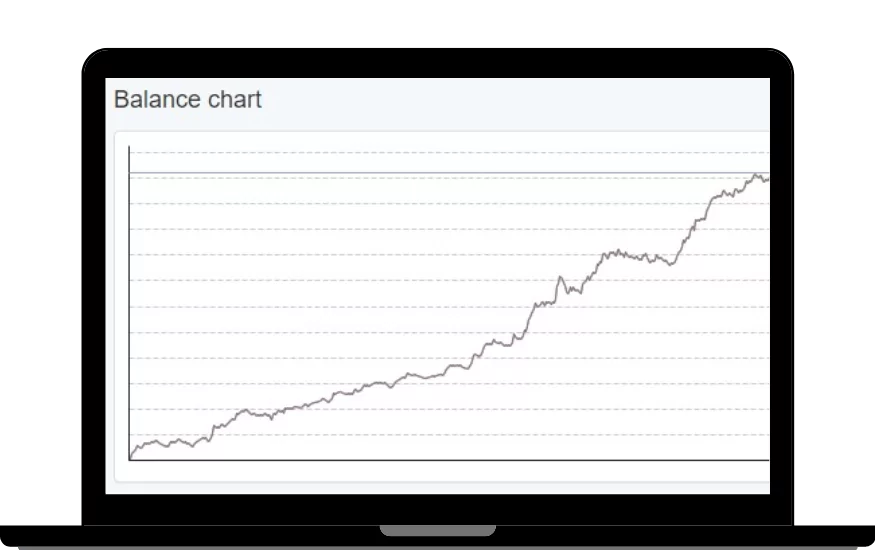
The latest EAs
We create new EAs around the clock, and when we discover a top performer, it’s promoted to the Top 10 Gold Robots!
No limitations for the Robots
You can operate the Gold Robots on multiple accounts – both Demo and Live.
Money Back Guarantee
You can test the 10 Gold Robots for 30 Days and if you don’t see profits, we will refund your money!
We’re running the Top 3 XAUUSD Robots on a live $200 Account
We have a live $200 account where we’re running the Top 3 Gold Robots, at any given time, from the Top 10 Robots App. These are checked daily, and the EAs are replaced if needed, ensuring we’re always trading the 3 best performers. Below you can see the live and up=to-date results
Top 3 XAUUSD Highlights:
► Everyday, we check the Top 10 Robots App
► If any of the top 3 from the previous day have moved down, we replace this EA with the best on our charts
► In this account, we’re trading with 0.01 lots.
► We look at the performance for the last month when comparing robots
8000 new strategies daily
We run the Express Generator on state-of-the-art servers that produce 8000 new strategies per market daily. These are then subjected to Acceptance Criteria and Monte Carlo tests. We integrate them into our active collections (up to 100 strategies per market).
Over the weekend, we select the top 30 strategies for each market and load them onto the Top-10 server. The strategies remain in the Top-10 as long as they perform effectively in a virtual trading environment. Some strategies have maintained their position in the Top-10 for several months, and even longer.
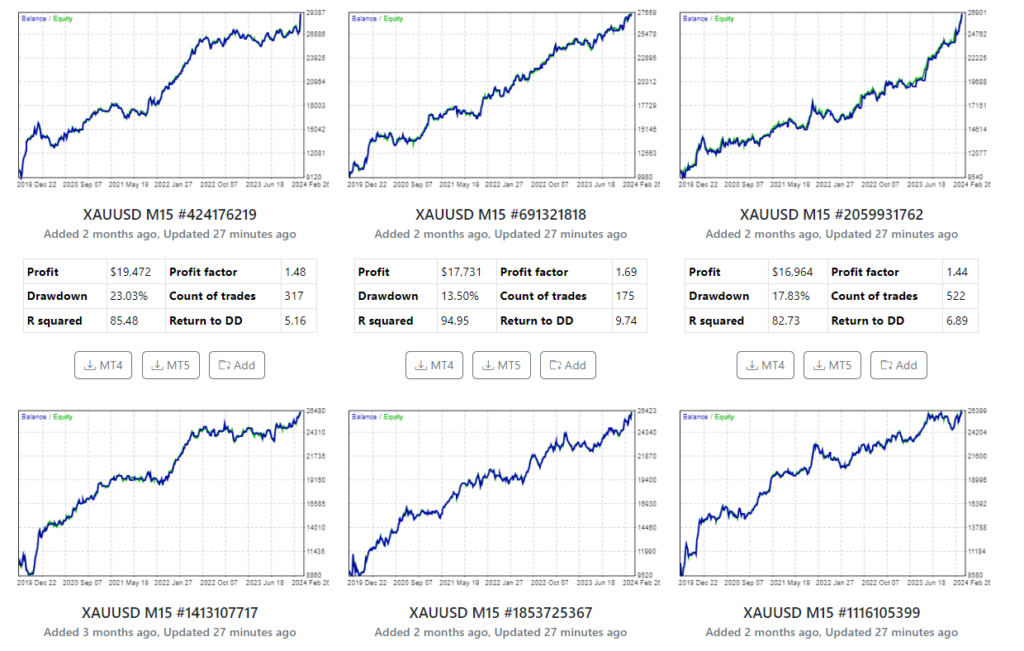
Different strategies behind the Robots
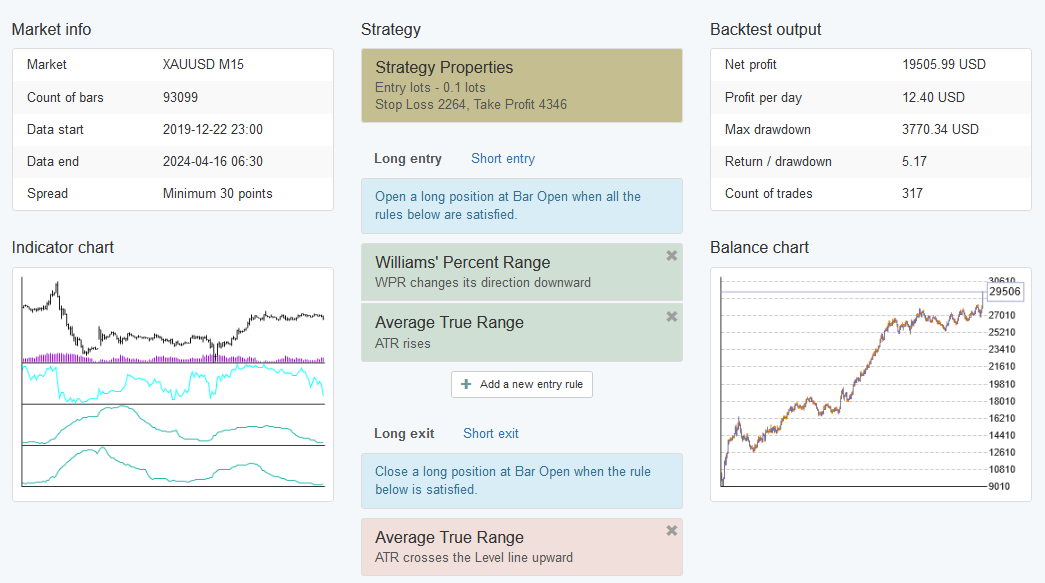
All 10 of the Gold Robots include the following:
► Stop Loss and Take Profit
► Different Entry and Exit conditions
► Profit Factor > 1.2
► Min Count of Trades in the last 5 Years: 100
► No Martingale or Grid Systems
► Monte Carlo Validation
Test the EAs on the Demo first
From our experience in Gold Trading with Robots, we can share that the best practice to follow is to put these Robots on a Demo account with one of the brokers we use and test them for a few weeks.
Connect the account with FxBlue or MyFxBook and follow their performance. This way you will always know which are the most profitable EURUSD Robots, for example, suitable for the current market!

In this video you will learn:
► Mange the 10 Best XAUUSD Trading Robots
► Test on a Demo account (Vital)
► Track the performance of the EAs
► Select the best EAs for Live account
► Manage the Portfolio Robot
Test the Top 10 Gold EAs on a Demo account for at least a week!
Set you rules to move EAs from Demo to Live! For example:
7 Executed trades
Profit Factor > 1.2
One Week Trading
The Portfolio of the 10 Gold Robots is revolutionary!
Imagine trading many Different strategies with just 1 Expert Advisor! Yes, you will find the Portfolio EA, made up of the 10 Gold Robots (strategies).
When you backtest all 10 of the Gold Strategies simultaneously with one Portfolio EA, you will notice a much smoother balance chart.
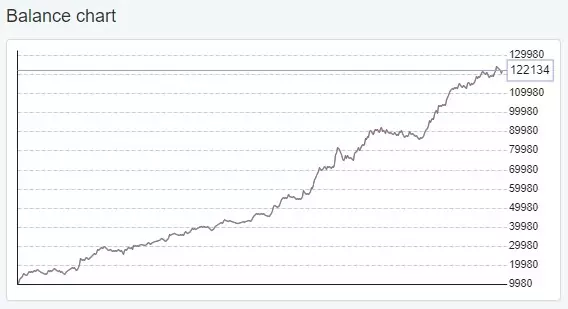
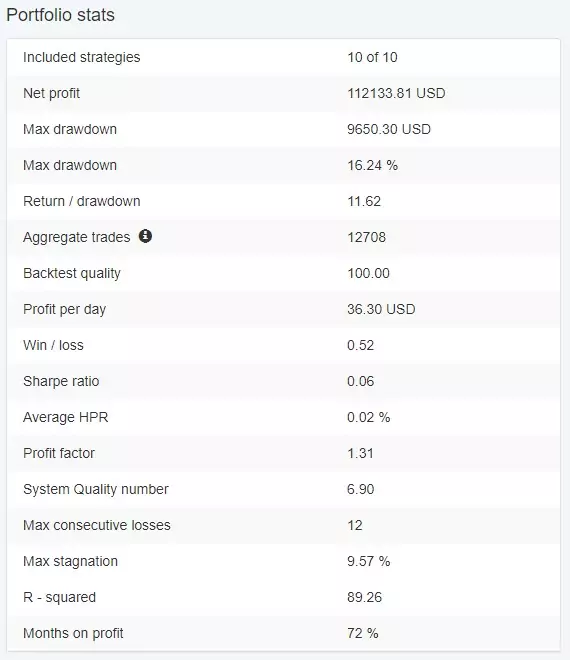
Тhe Gold Portfolio EA
The screenshot to the left displays example results we can expect from the Portfolio EAs. Trading many strategies in one account creates smoother results in the long-term.
However, test on a Demo account first and learn how to eliminate the strategies that do not meet your performance criteria
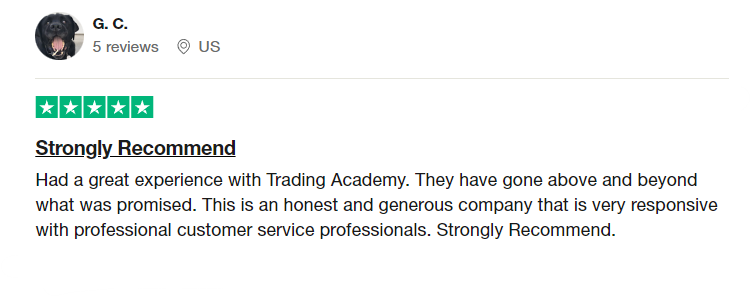
It’s easy to trade the 10 Strategies with one Gold Robot
Once you compile the Portfolio Expert and enable Auto Trading, all you need to do is simply drag and drop it onto one GOLD/XAUUSD chart.
Decide how much you want to trade with and leave the Portfolio EA do it’s magic. You will see many trade opening and closing on one chart. Make sure to test it on a Demo account!
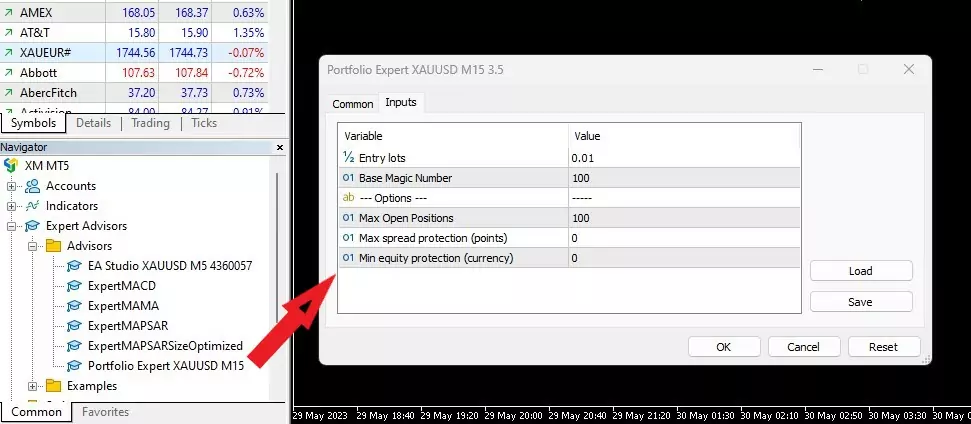
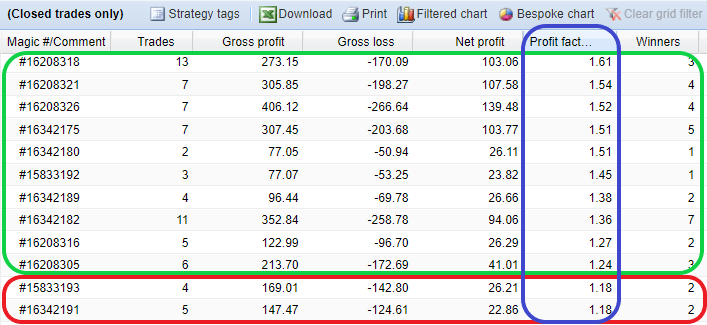
Control which strategies in the Portfolio will be trading
Connecting the Demo account with FXBlue, for example, will give you the opportunity to track the performance of each individual strategy.
You can remove the ones you do not like. For example, the strategies with Profit Factor below 1.2. Or you can keep trading with all of them!
Disable the strategies with ‘//’
If you decide to remove a strategy from the Portfolio Gold Expert Advisor, all you need to do is open MetaEditor, and type ‘//’ in front of the Entry Signal for the strategy.
This will disable the particular strategy from opening new trades. You can do the same with the Exit Signal but if there are opened trades, it’s best to leave it to manage the trade
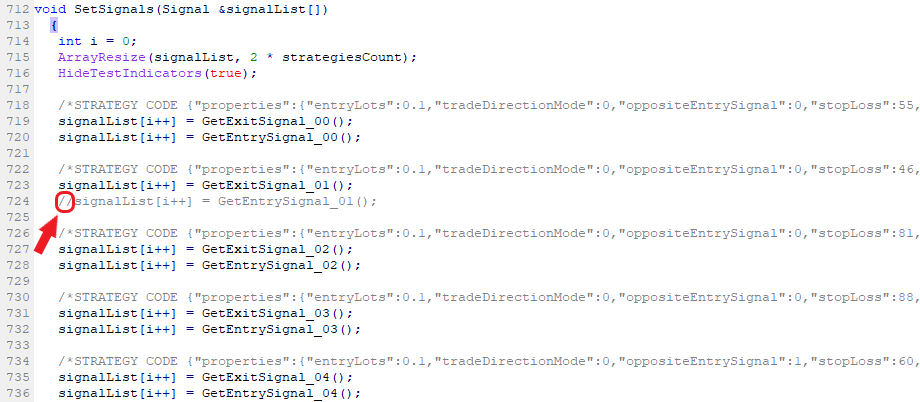
Trade the 10 Gold EAs separately or in a Portfolio
For installation instructions, download our Free Expert Advisors Startup Guide before trading with the robot.
