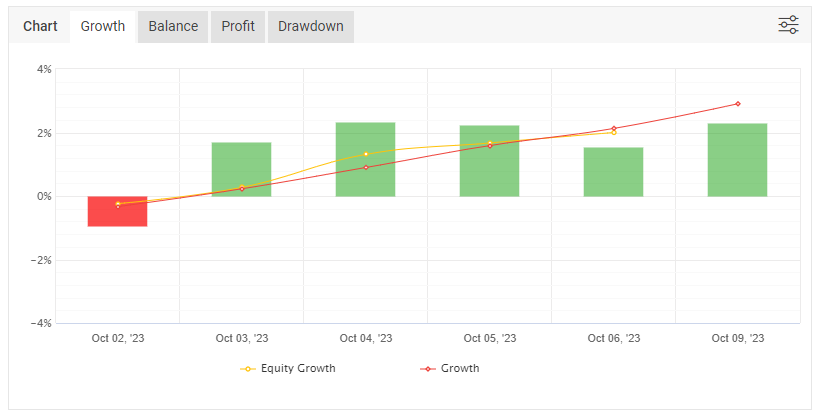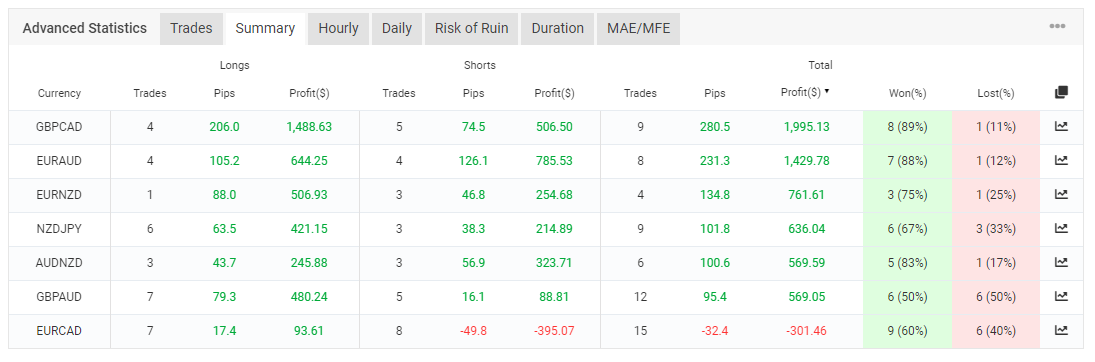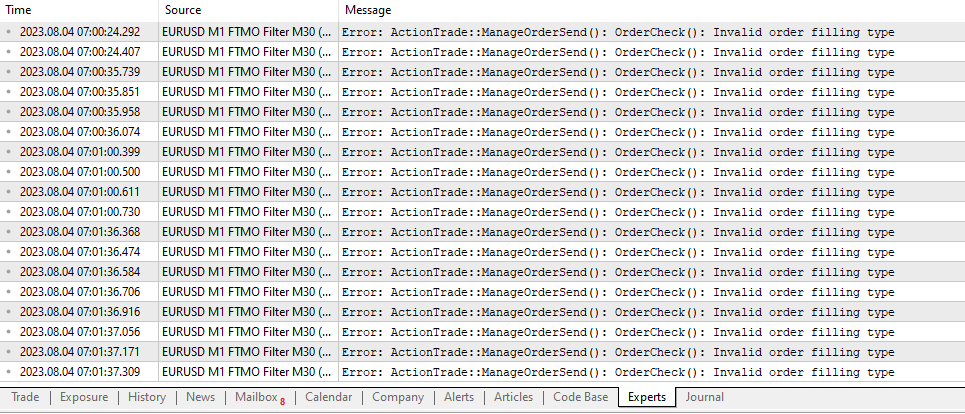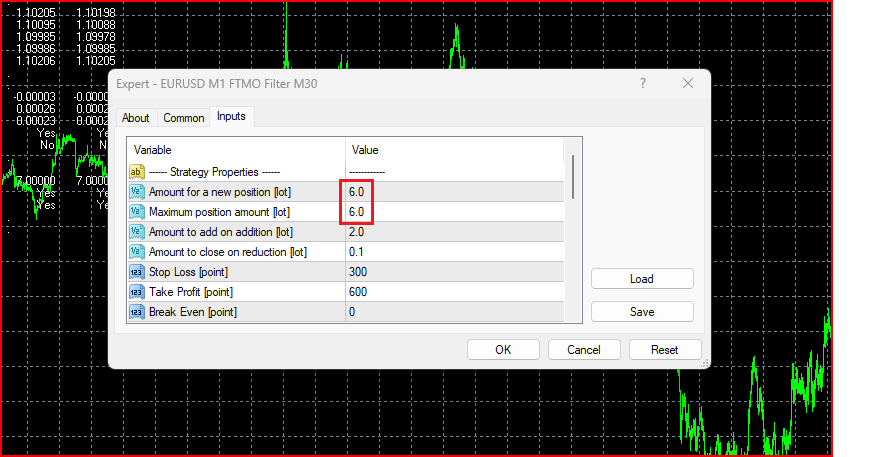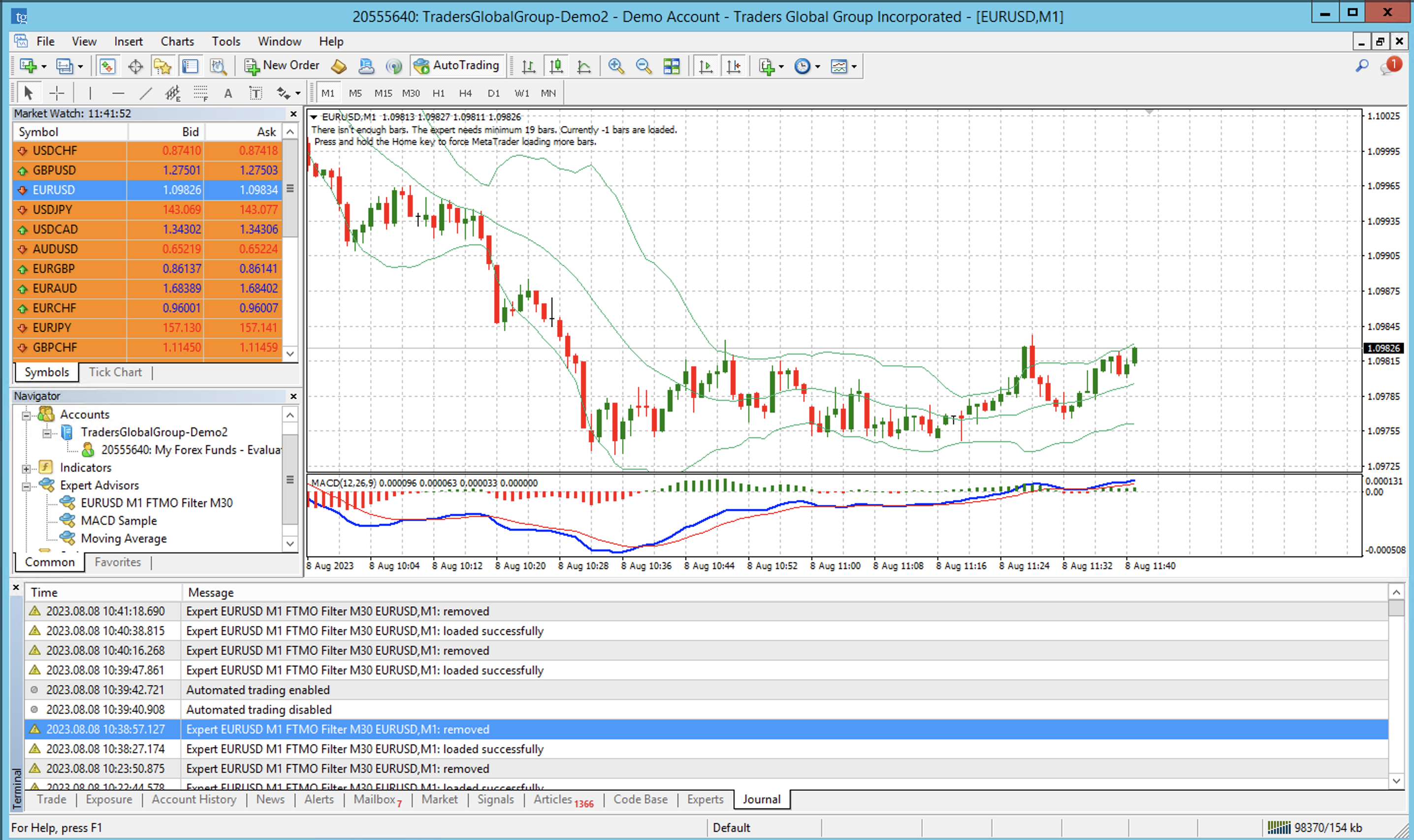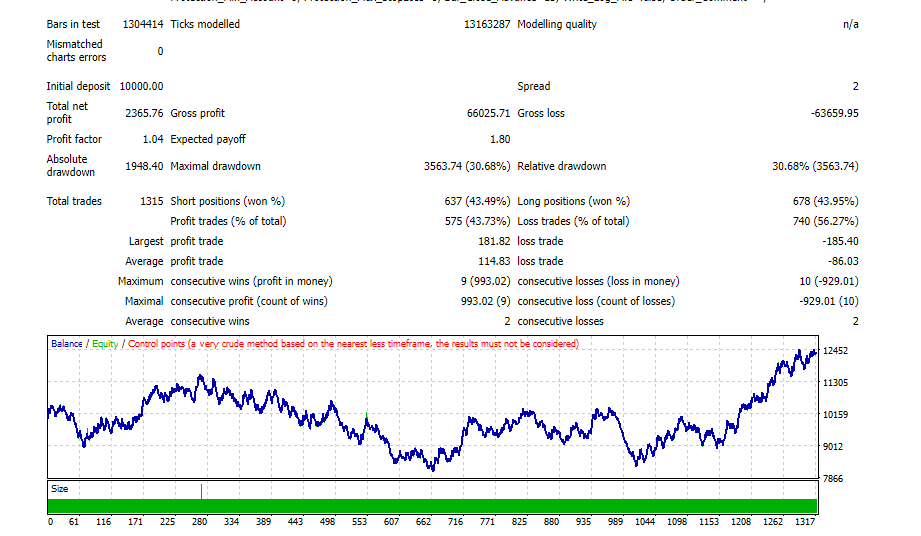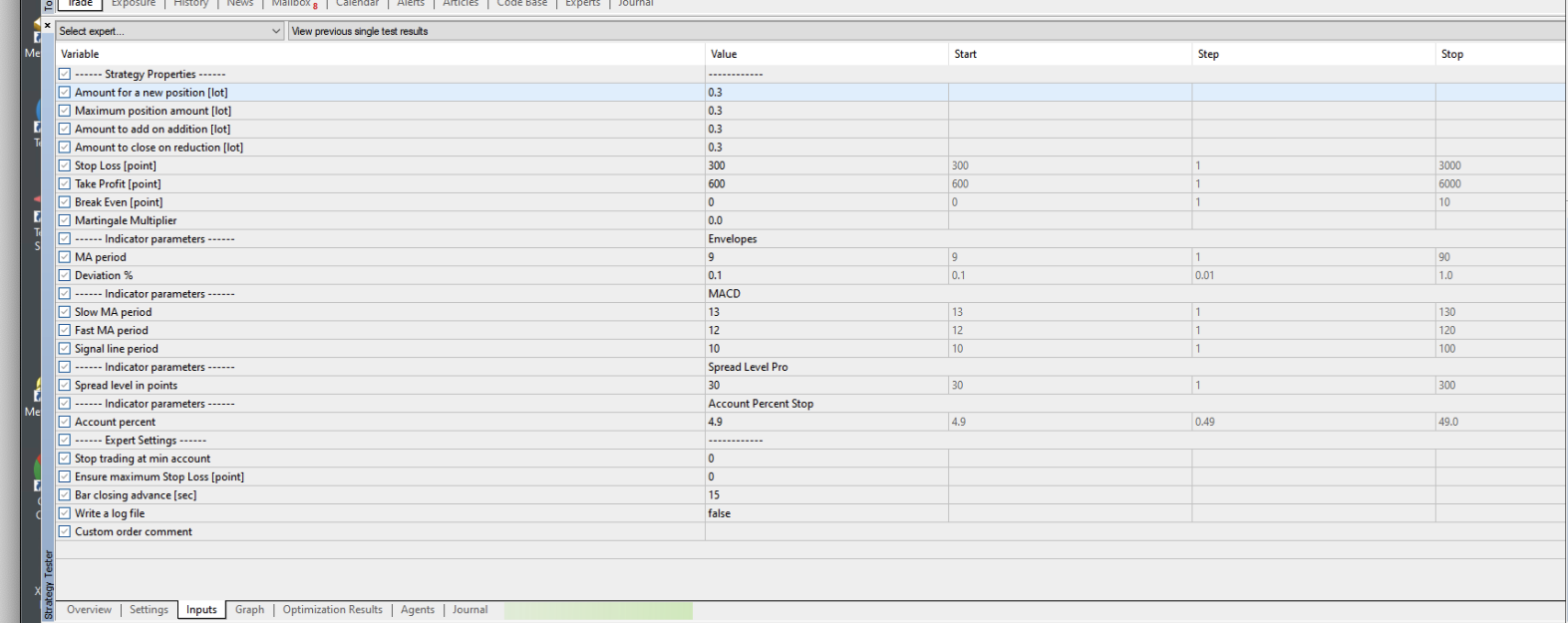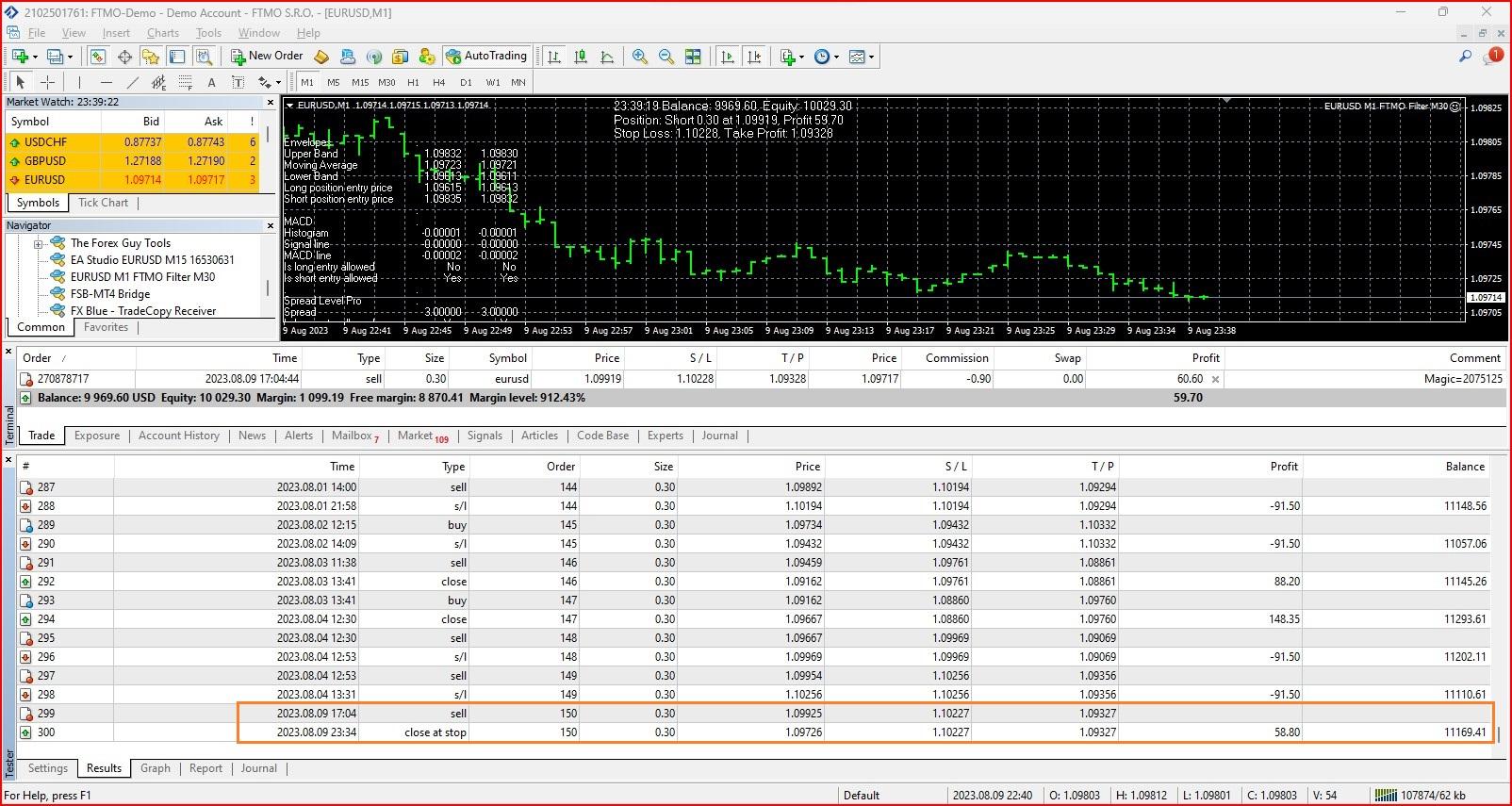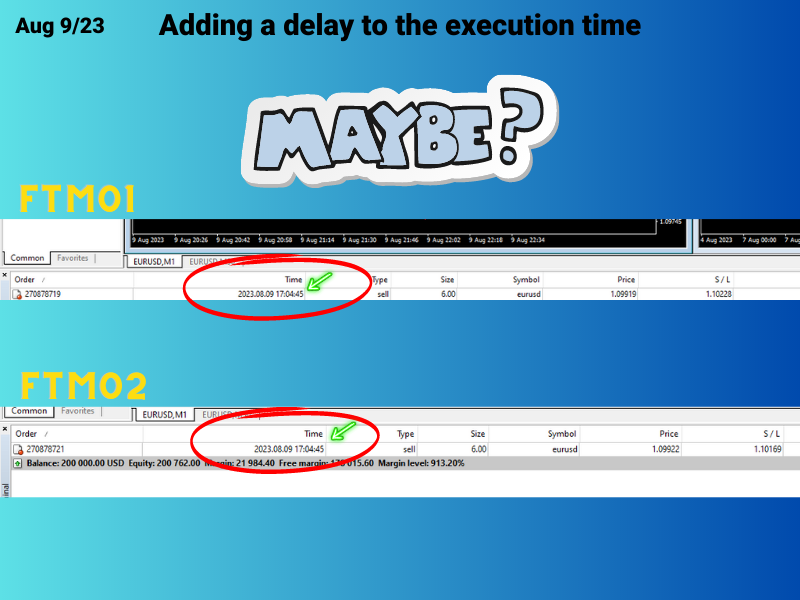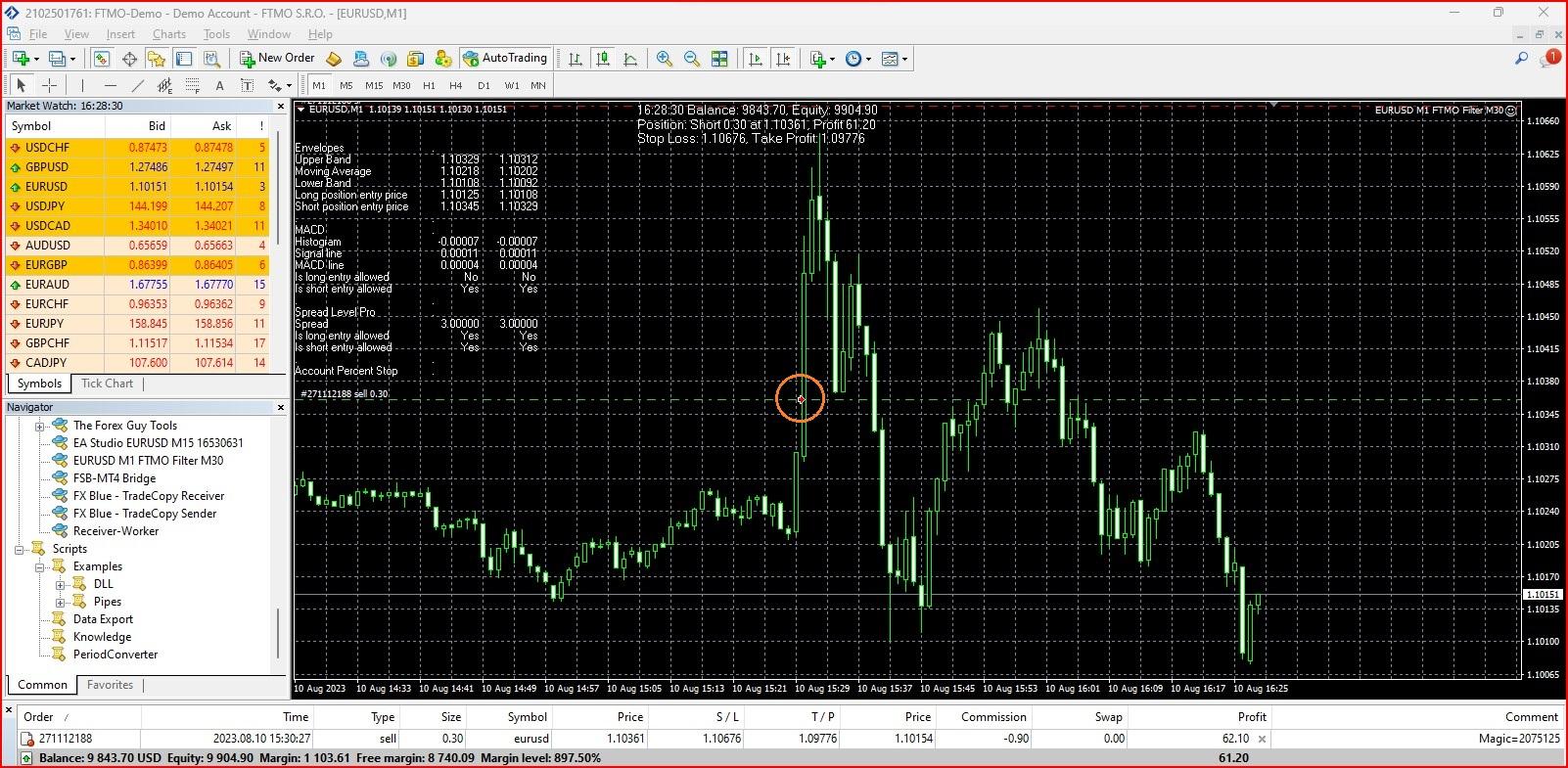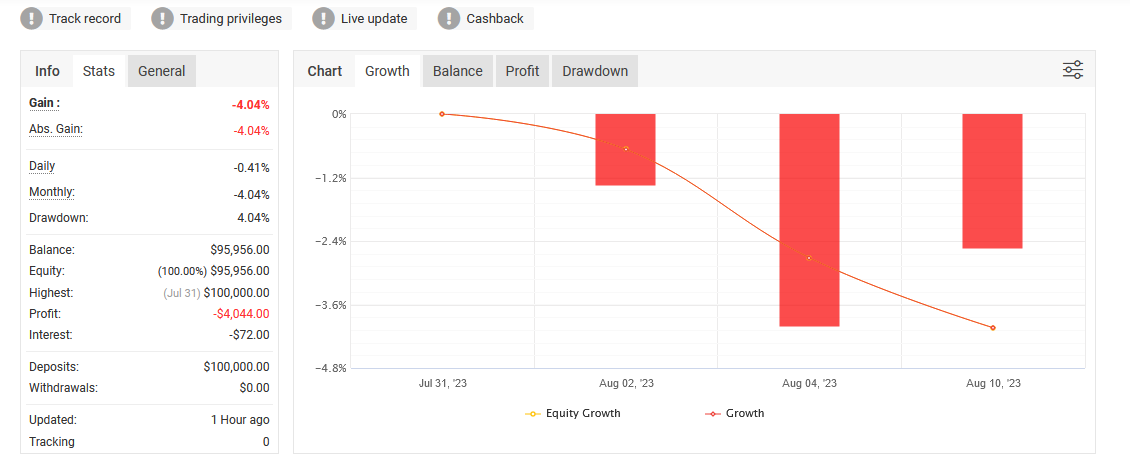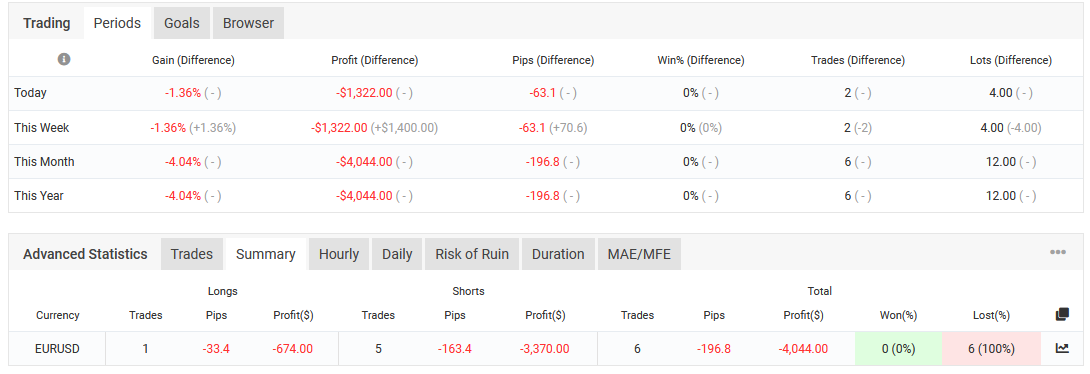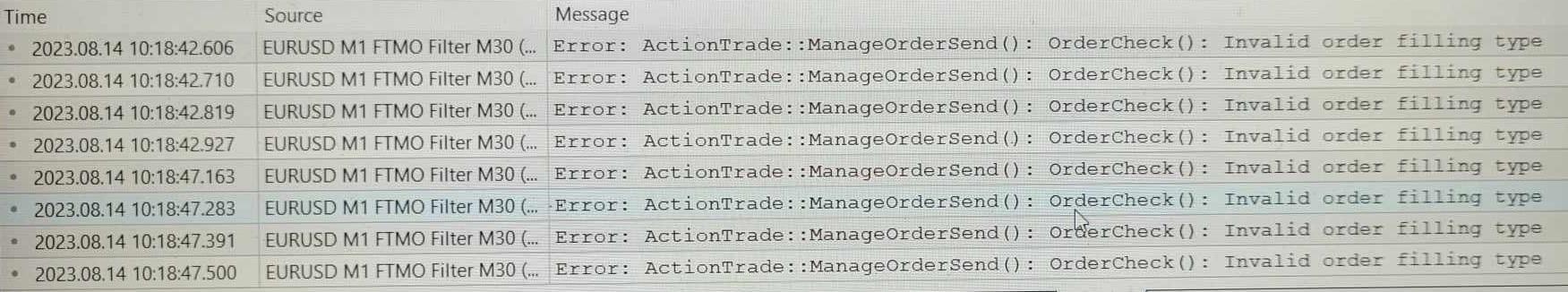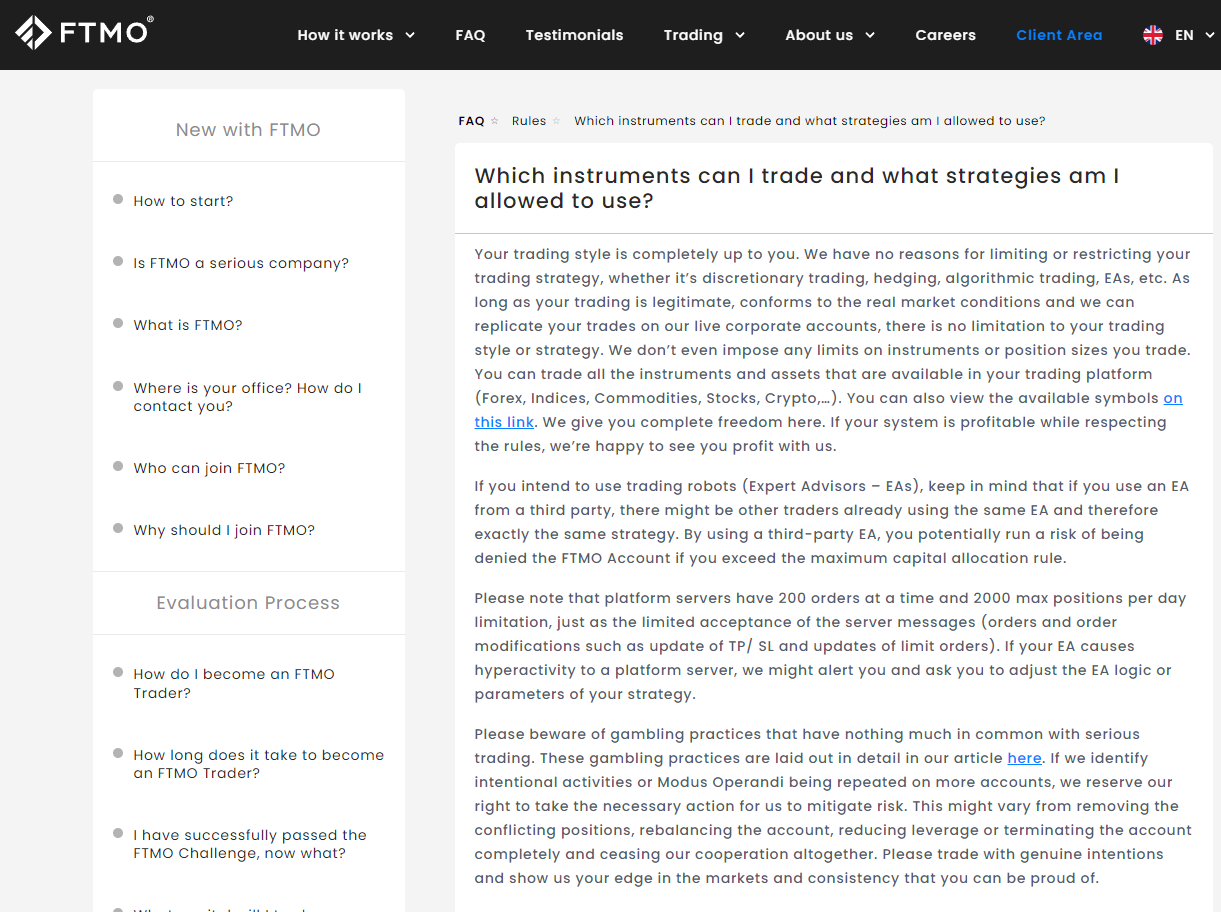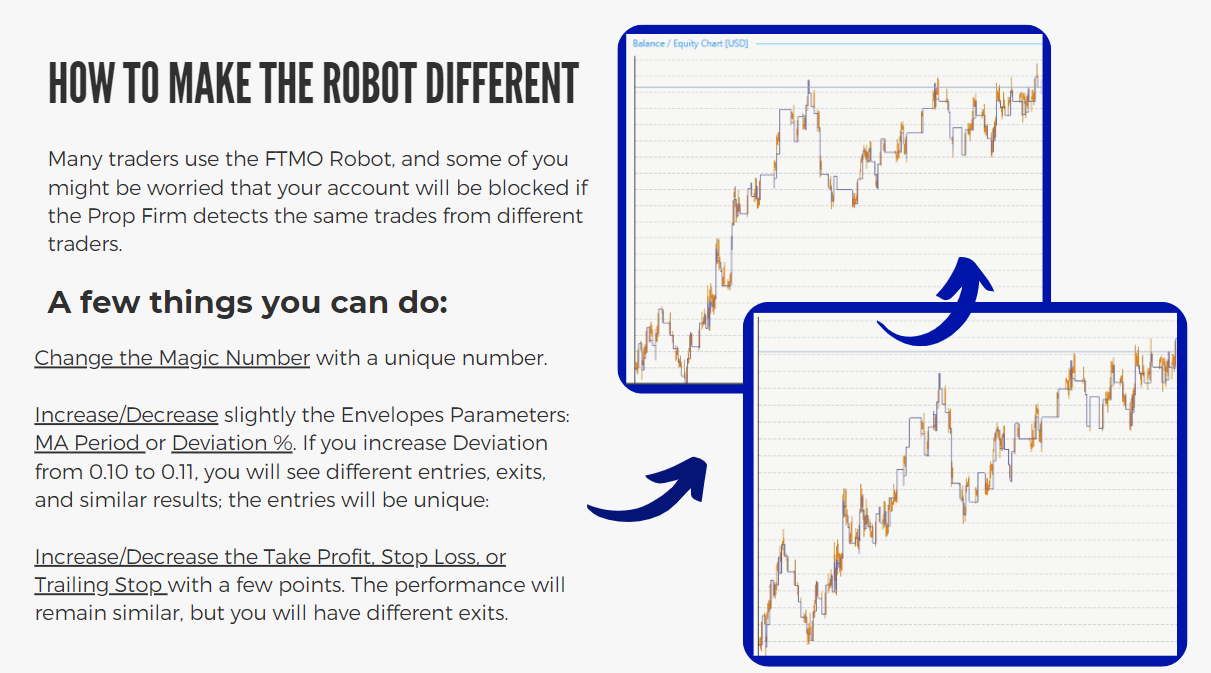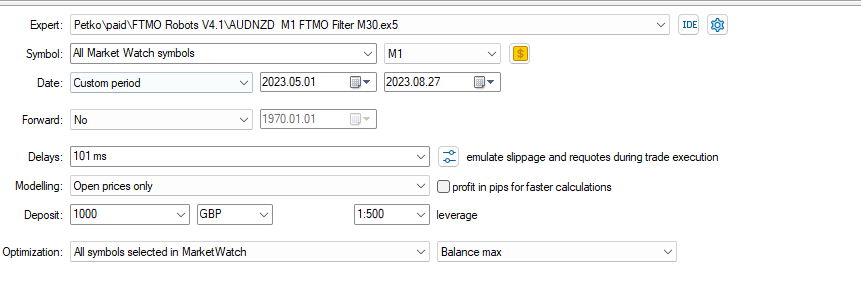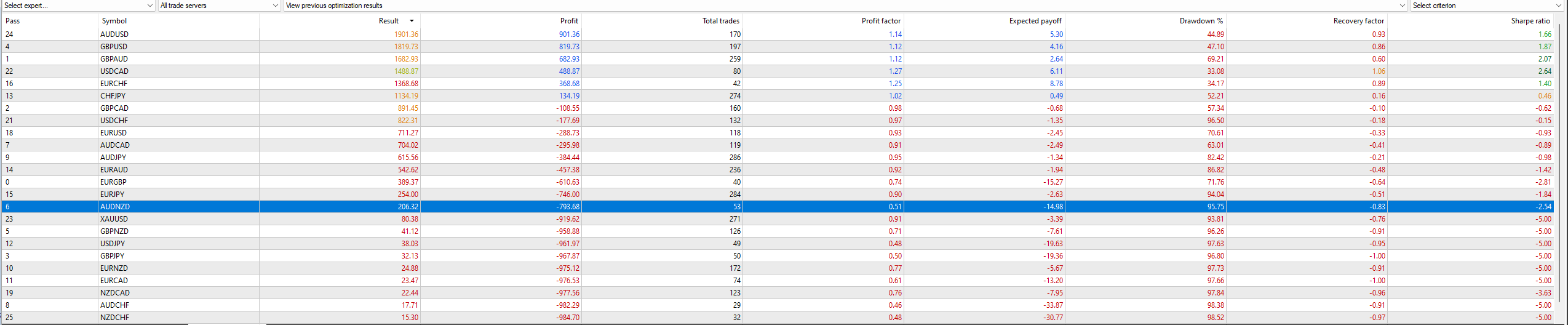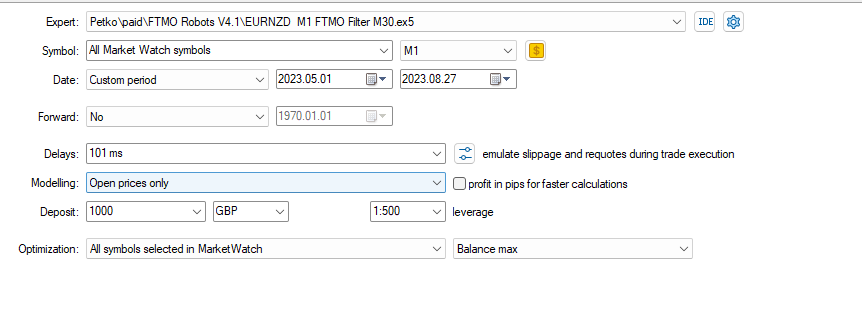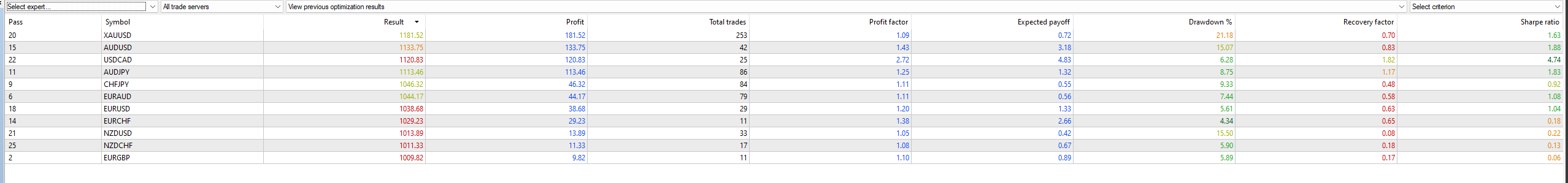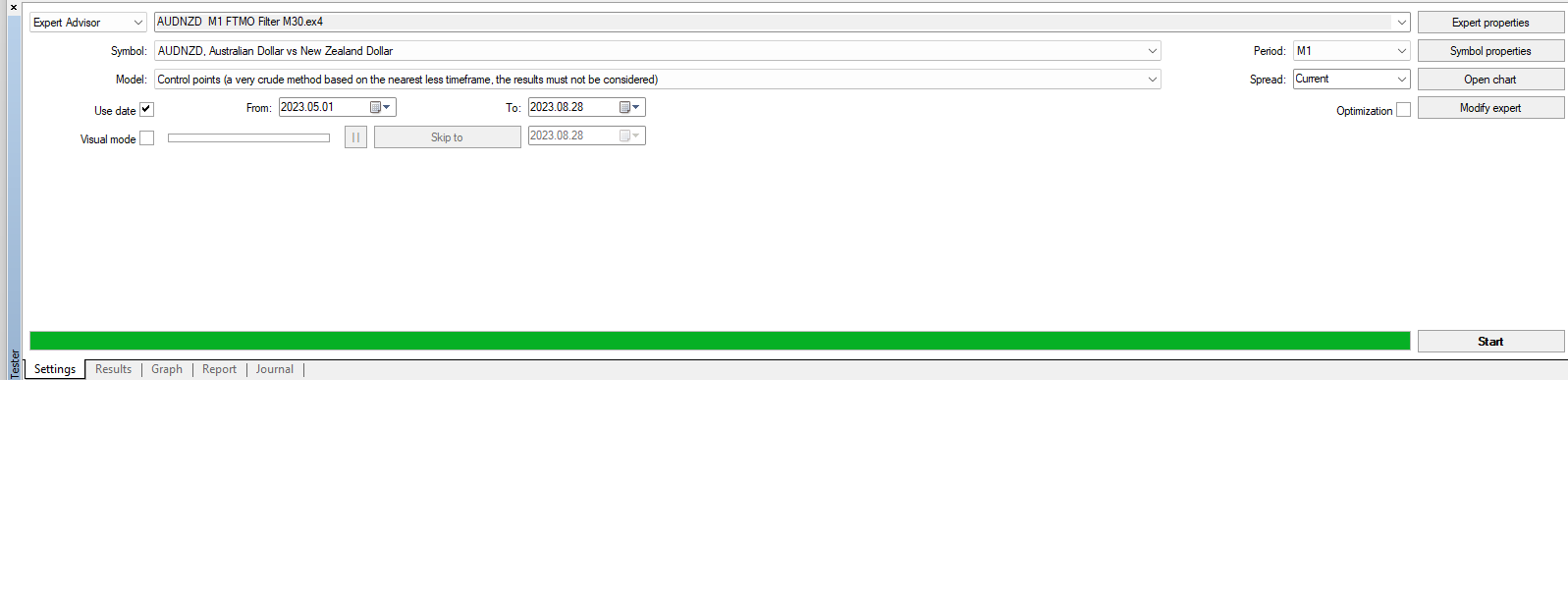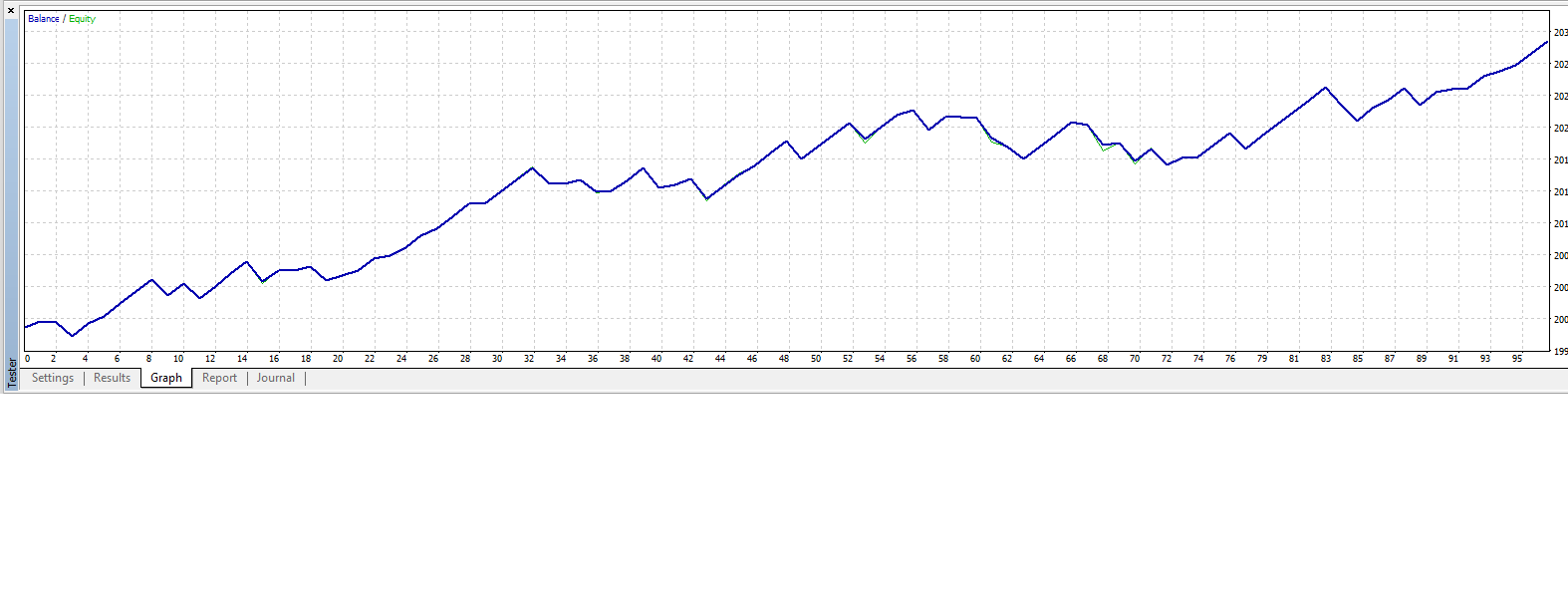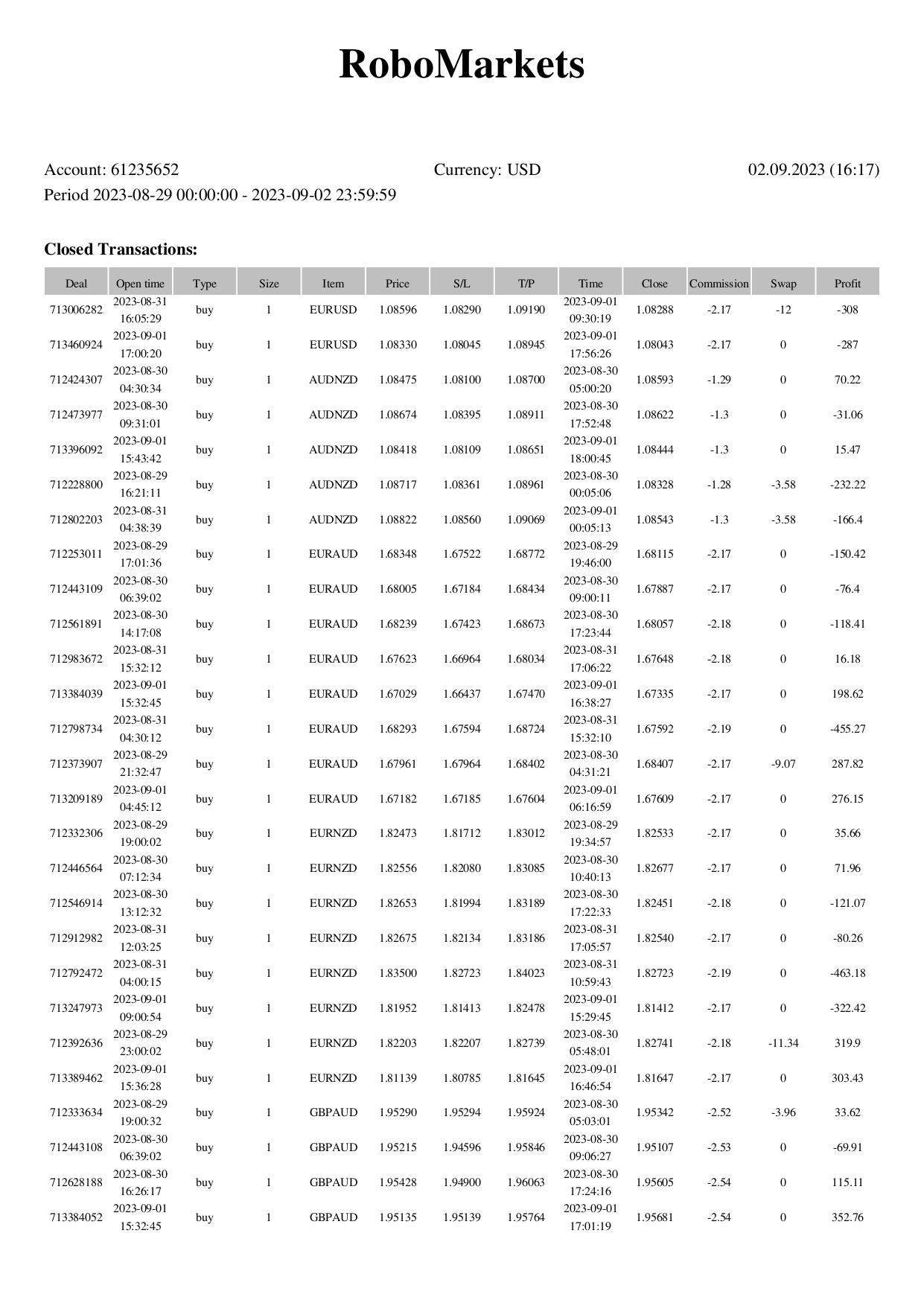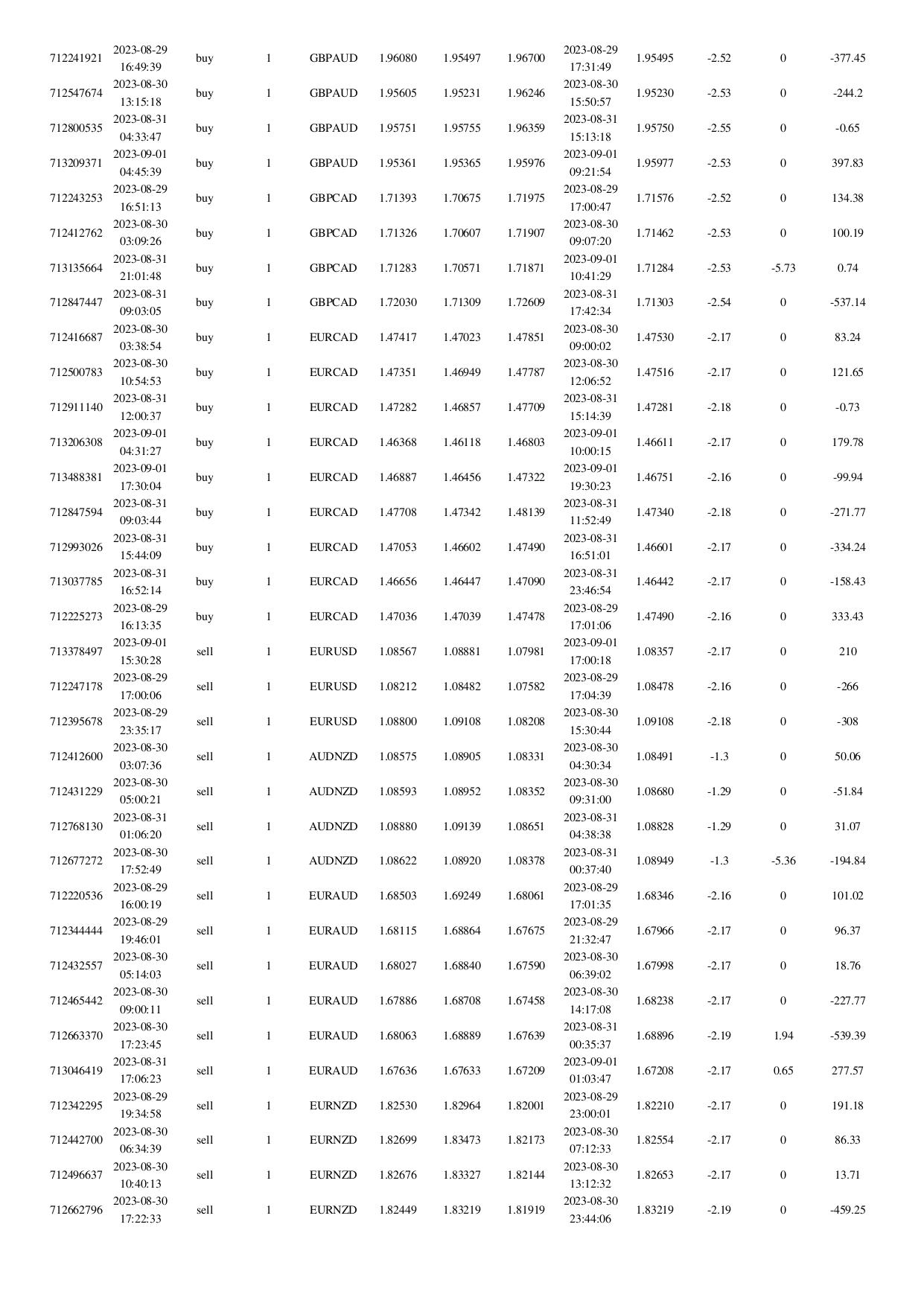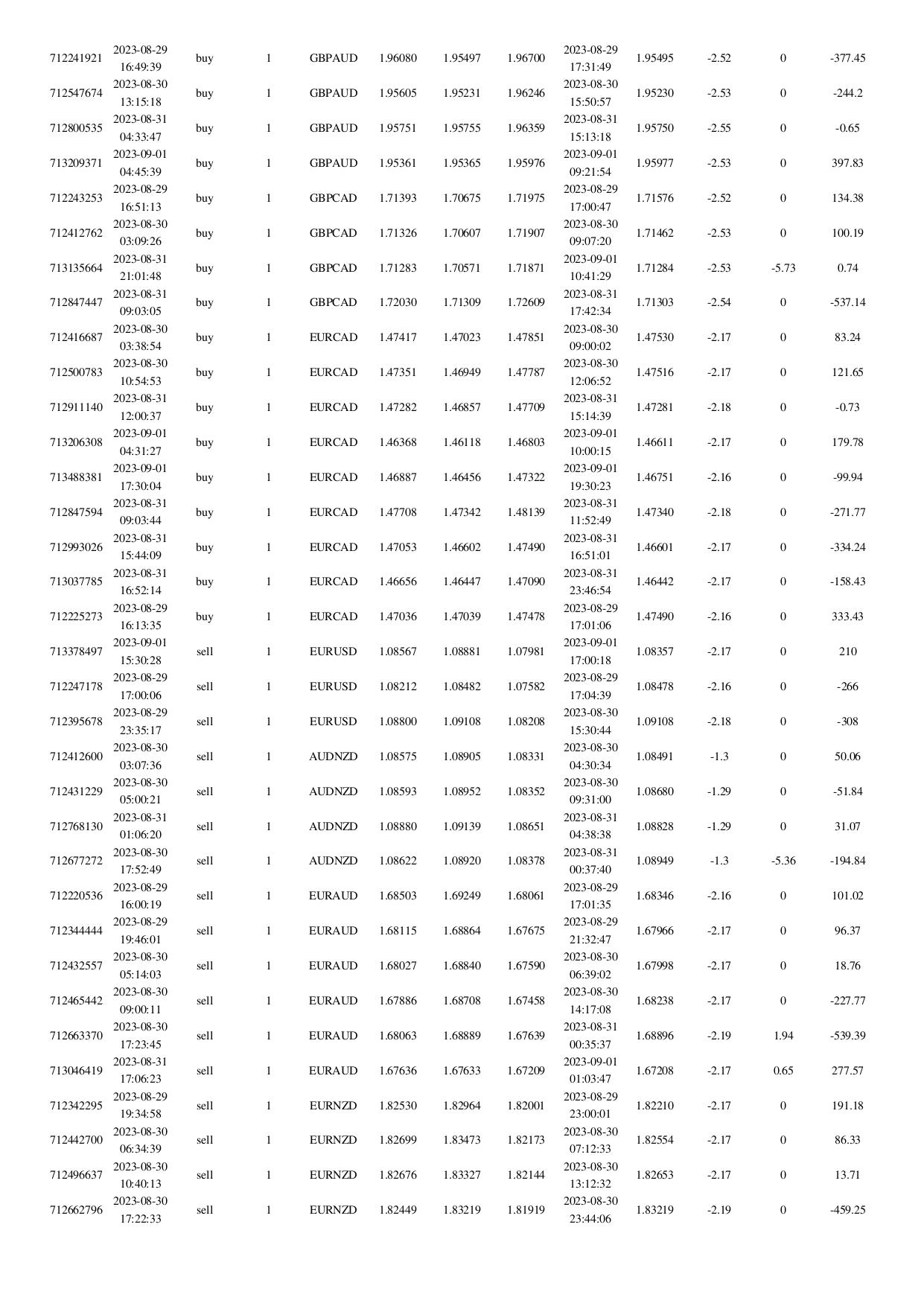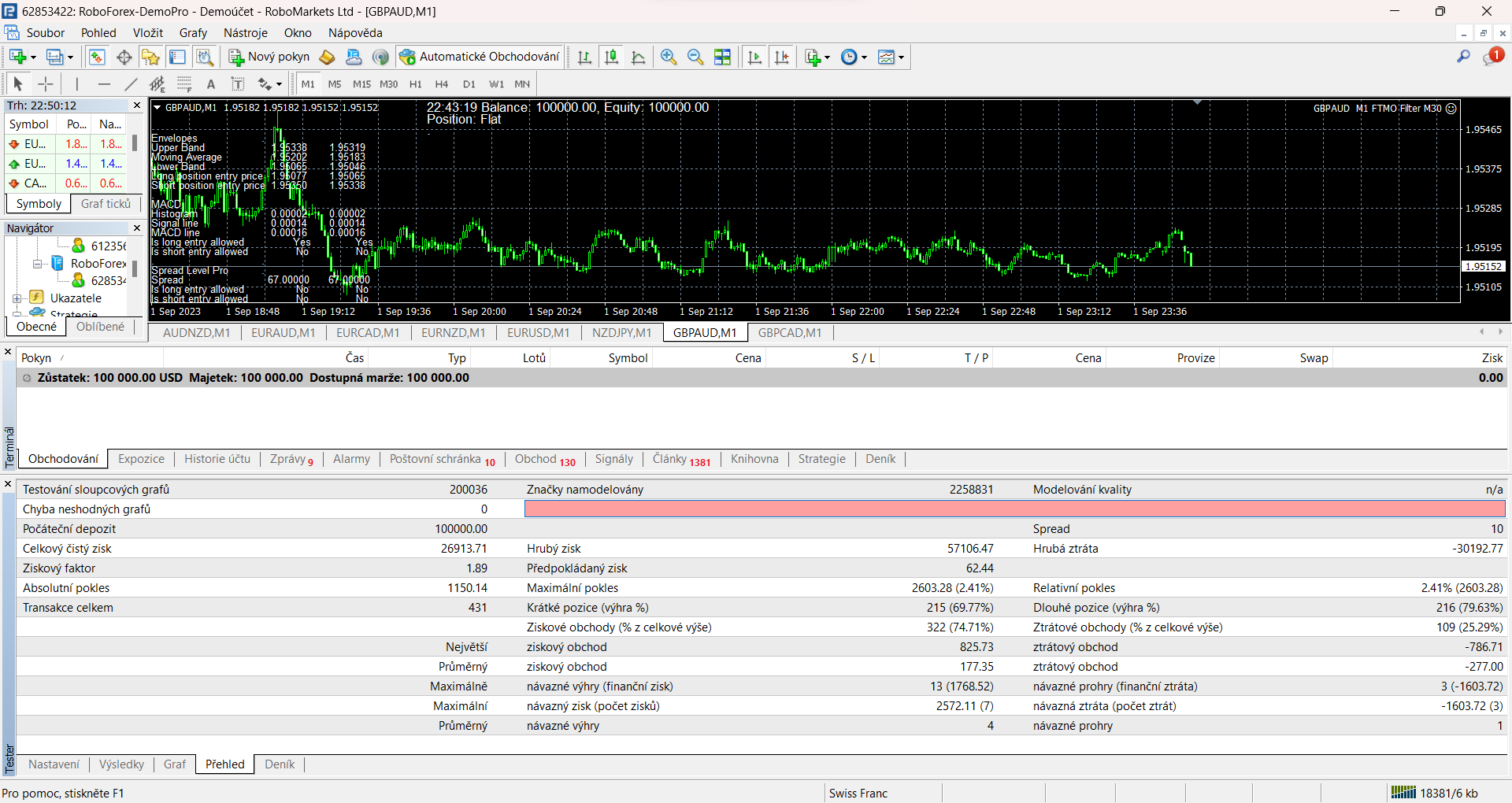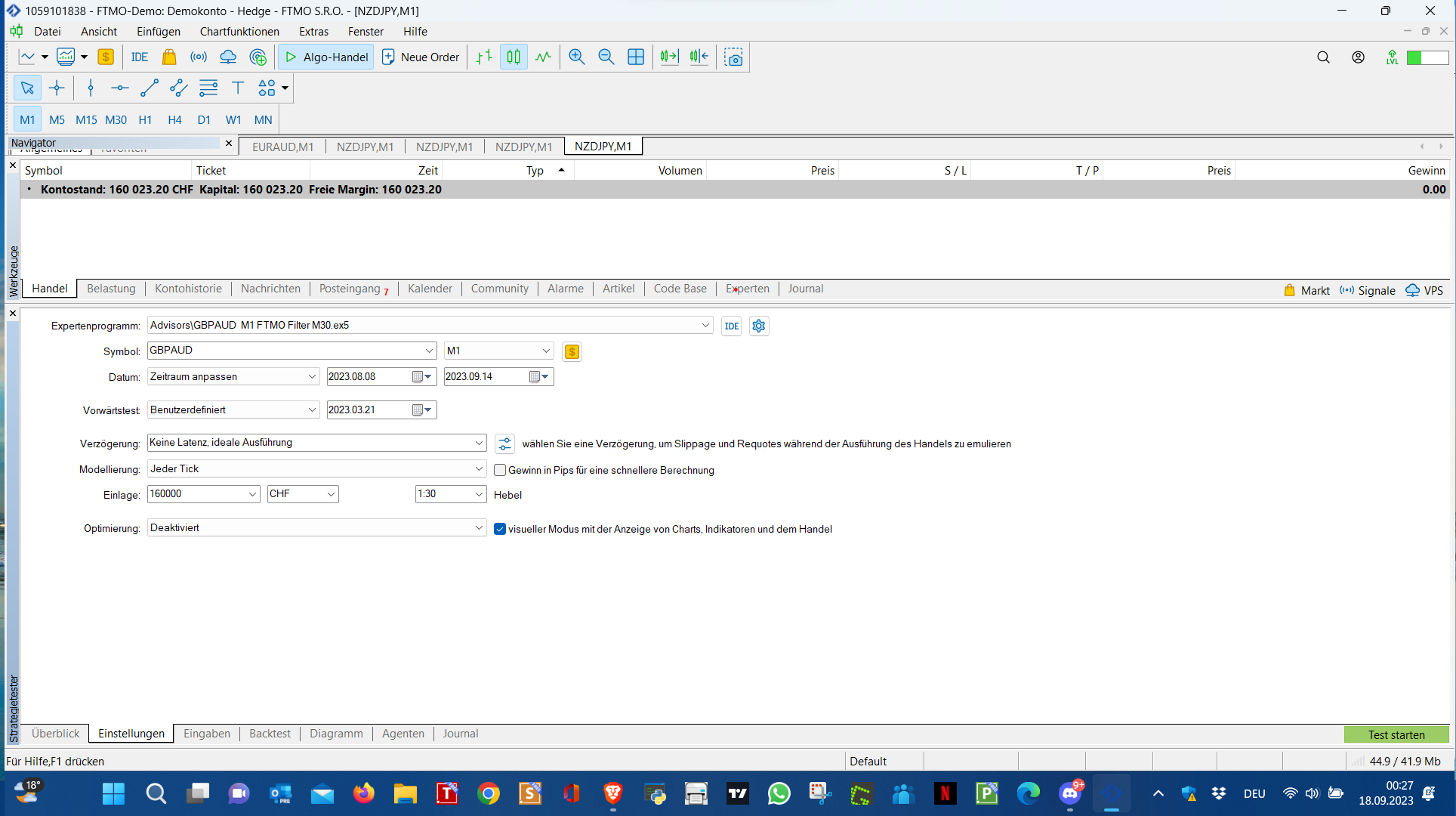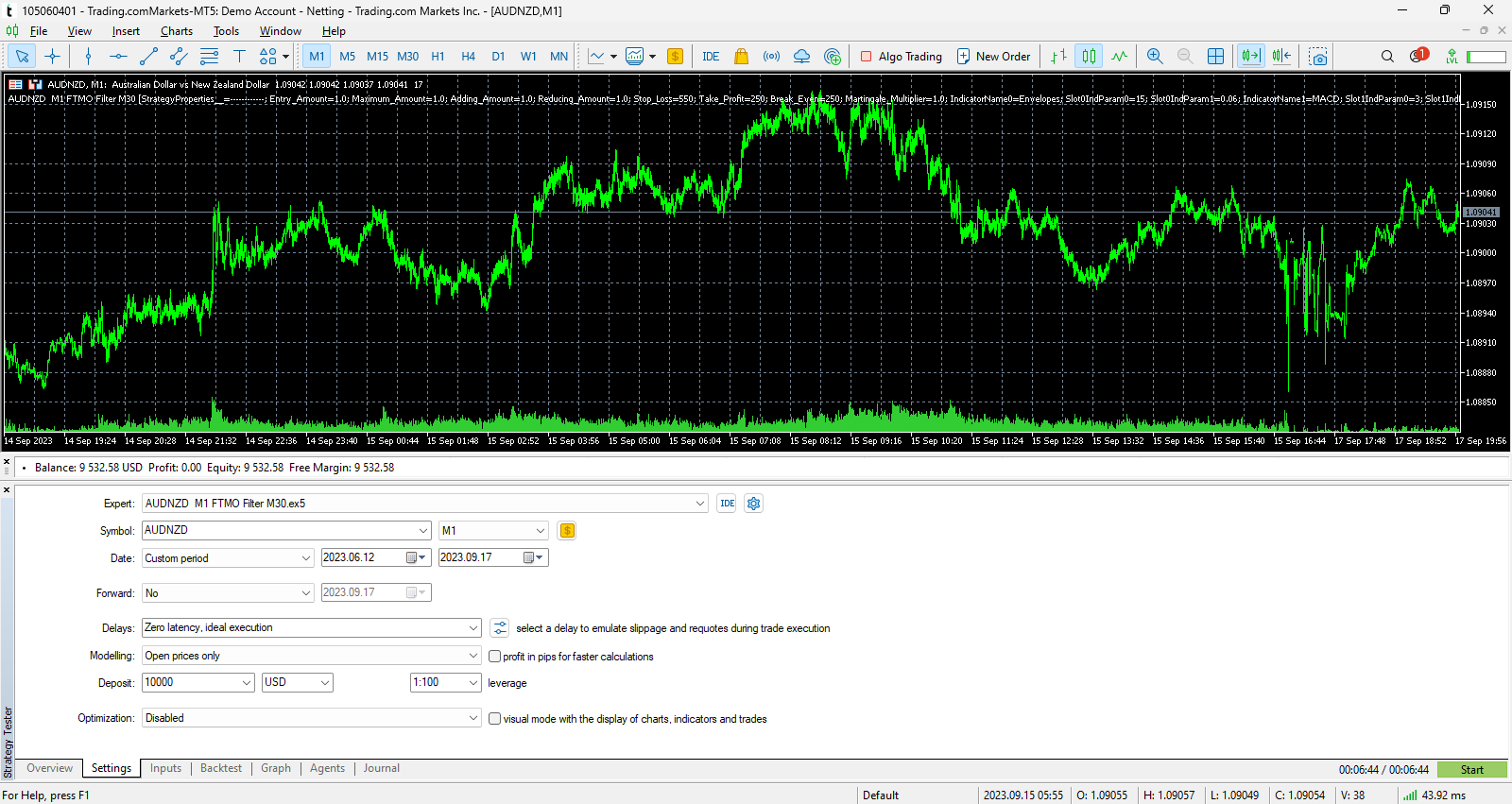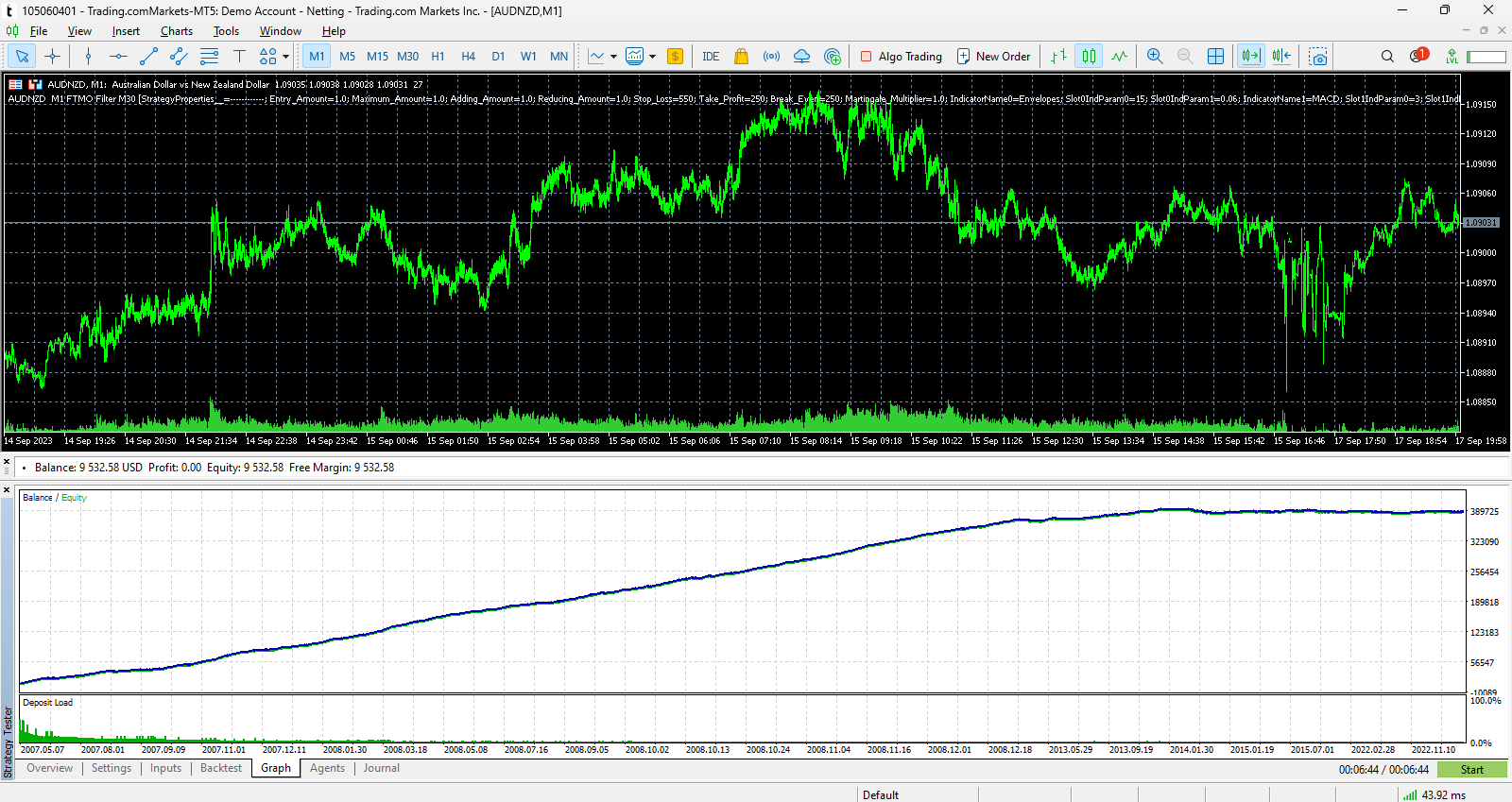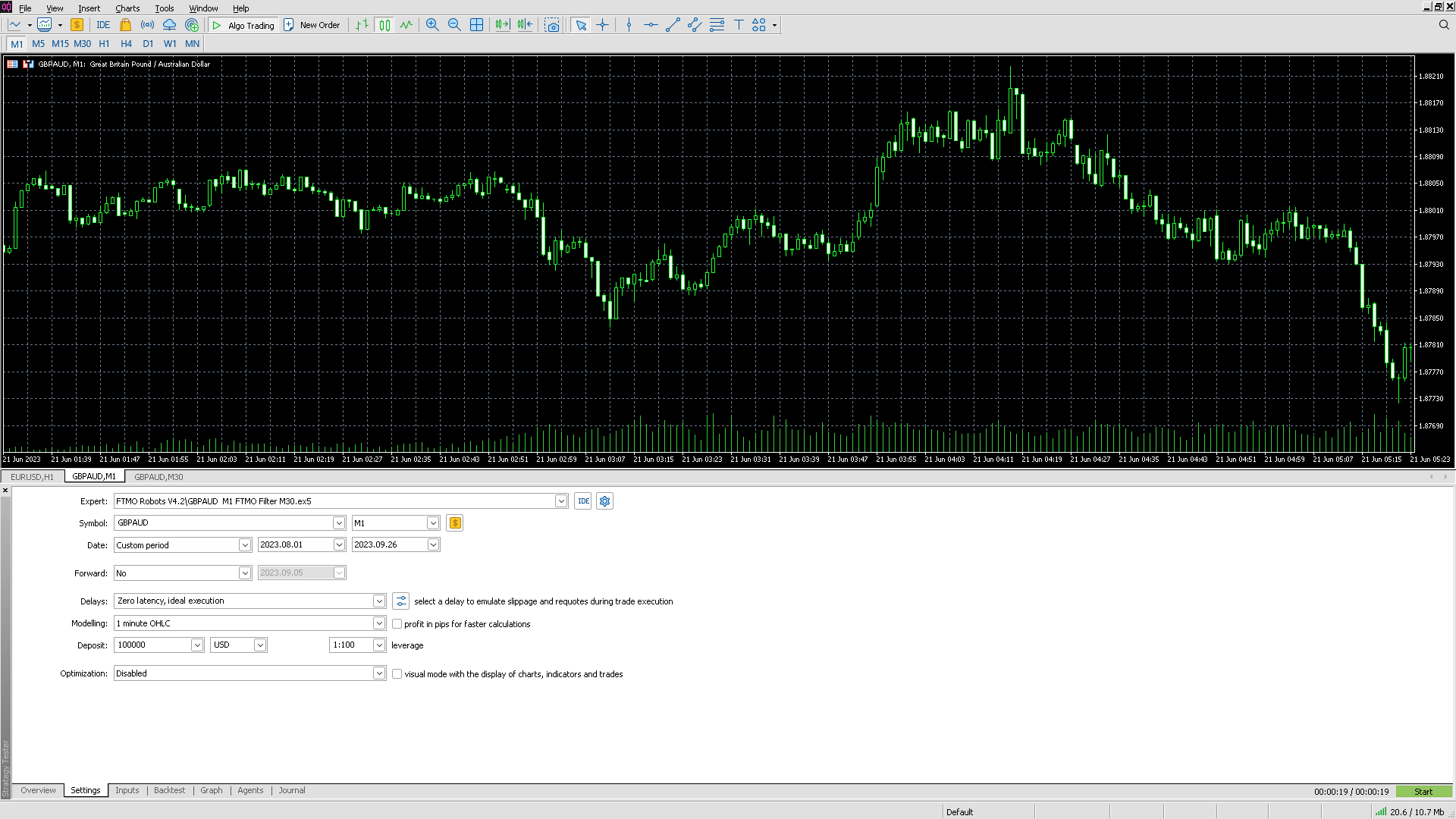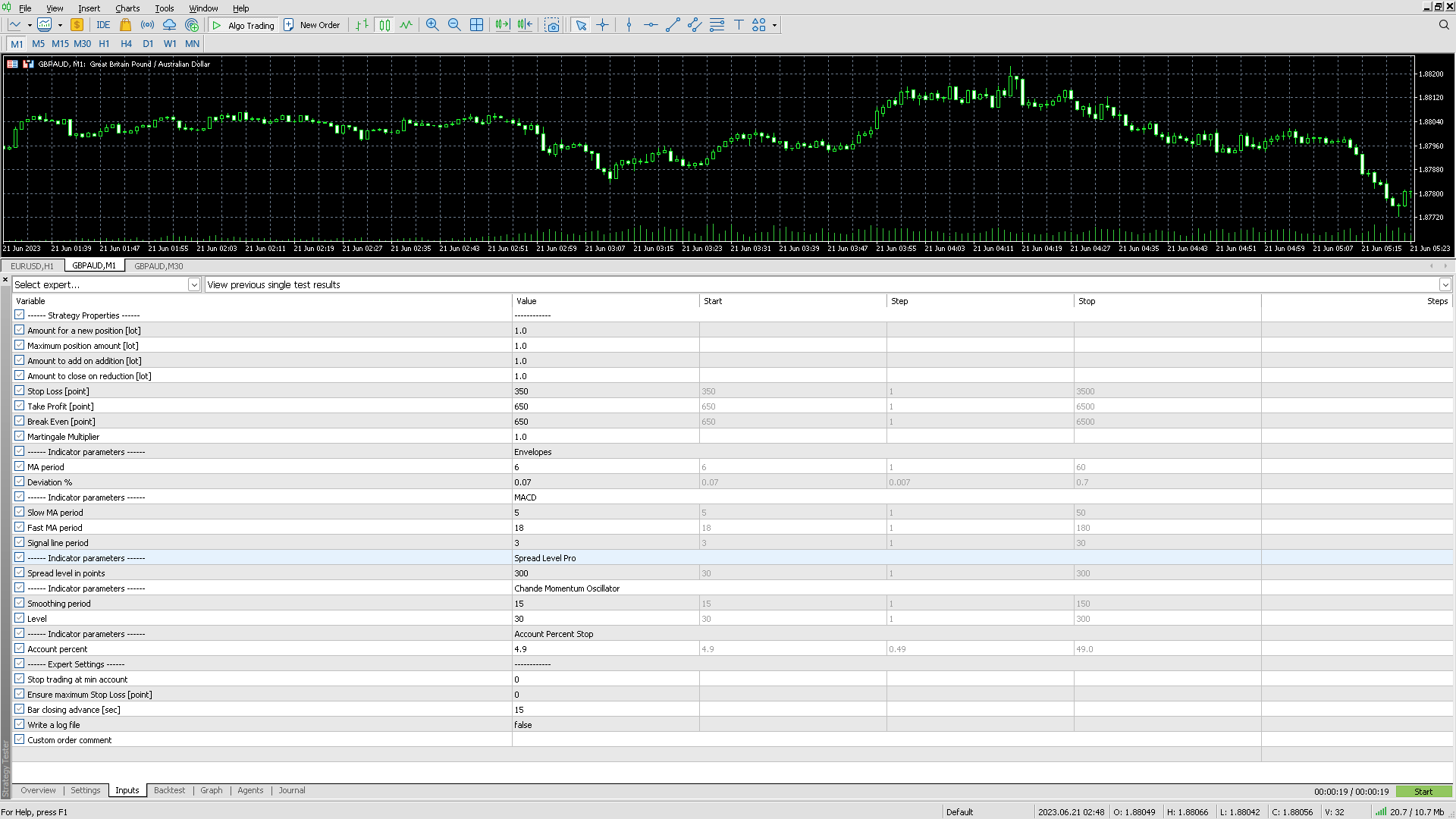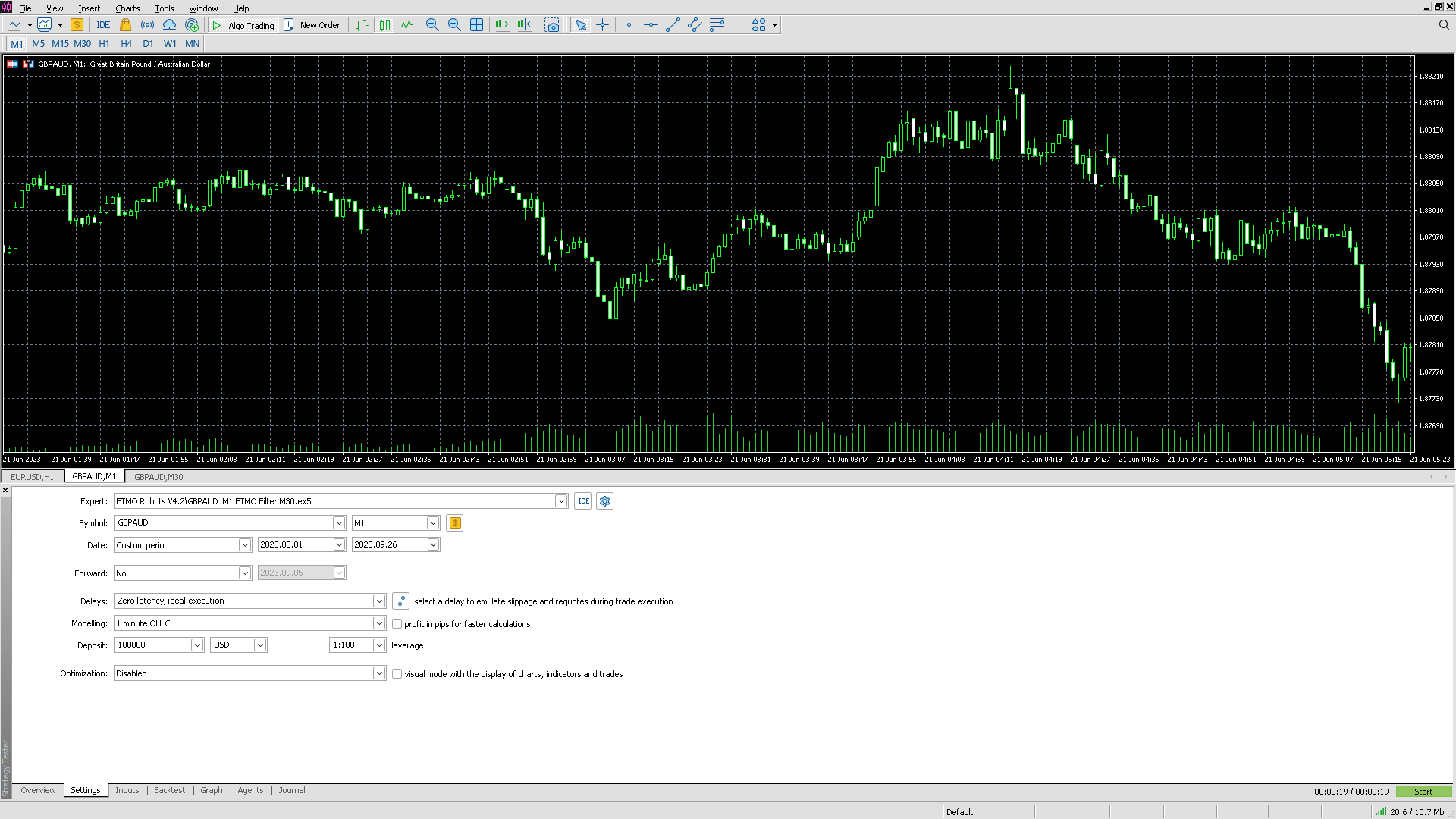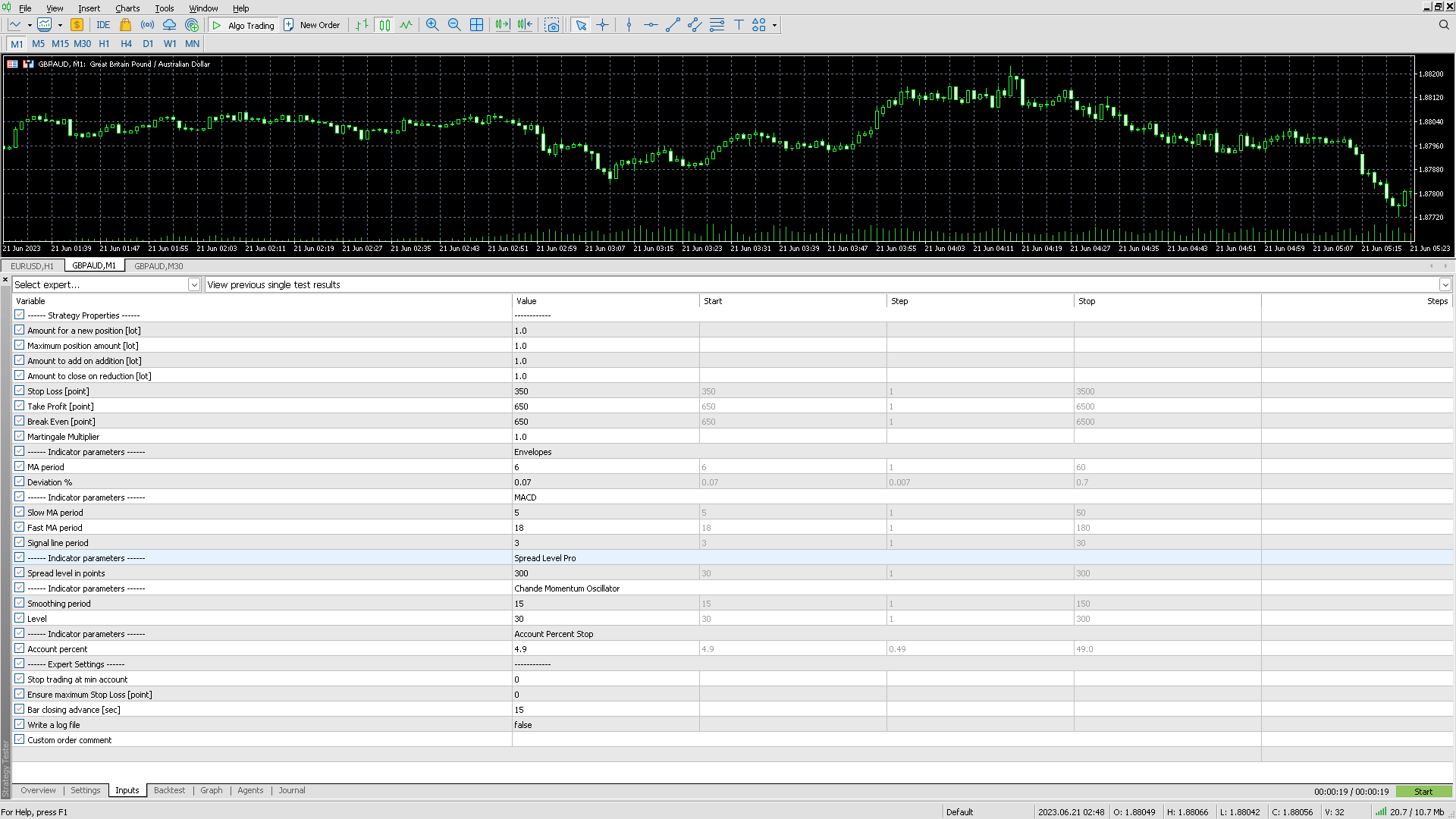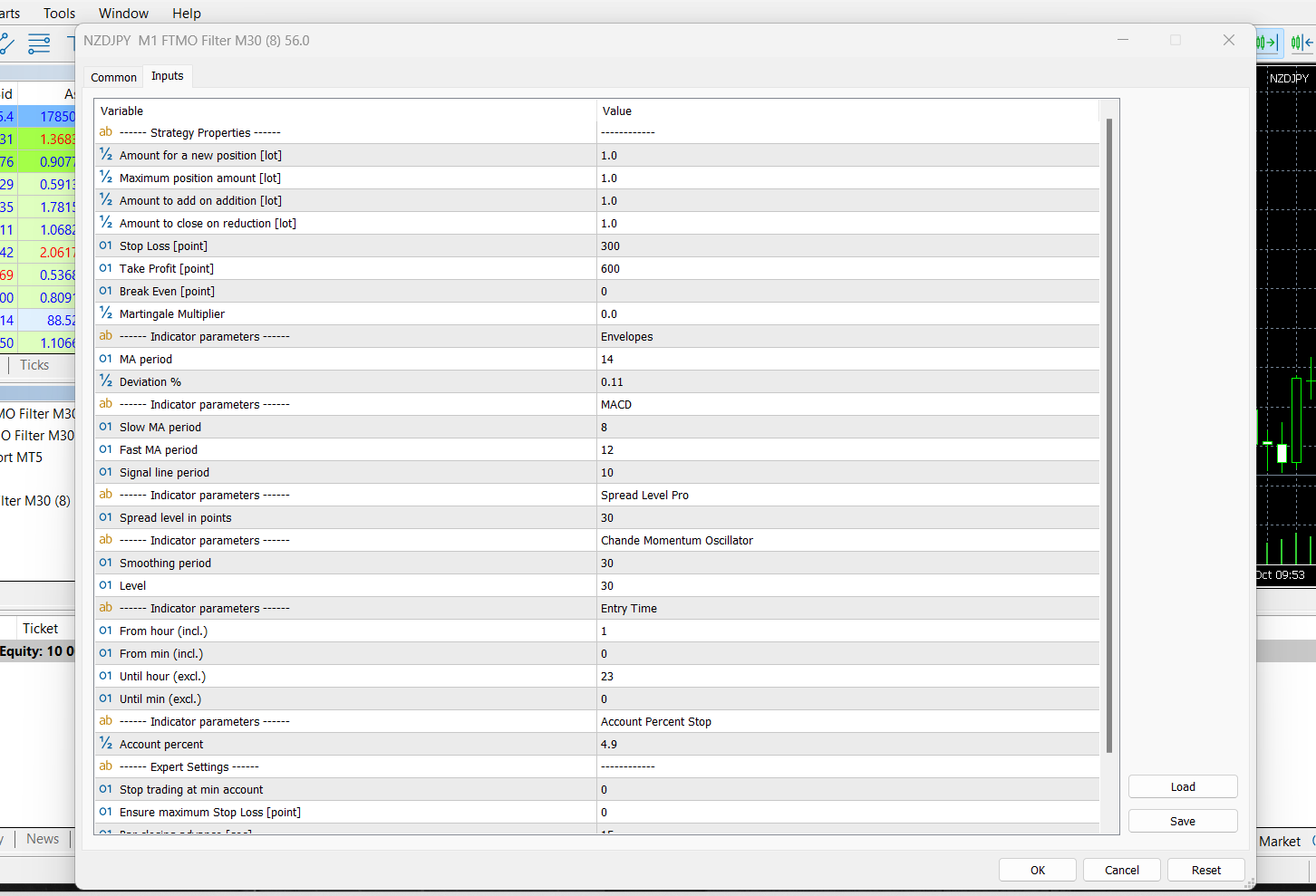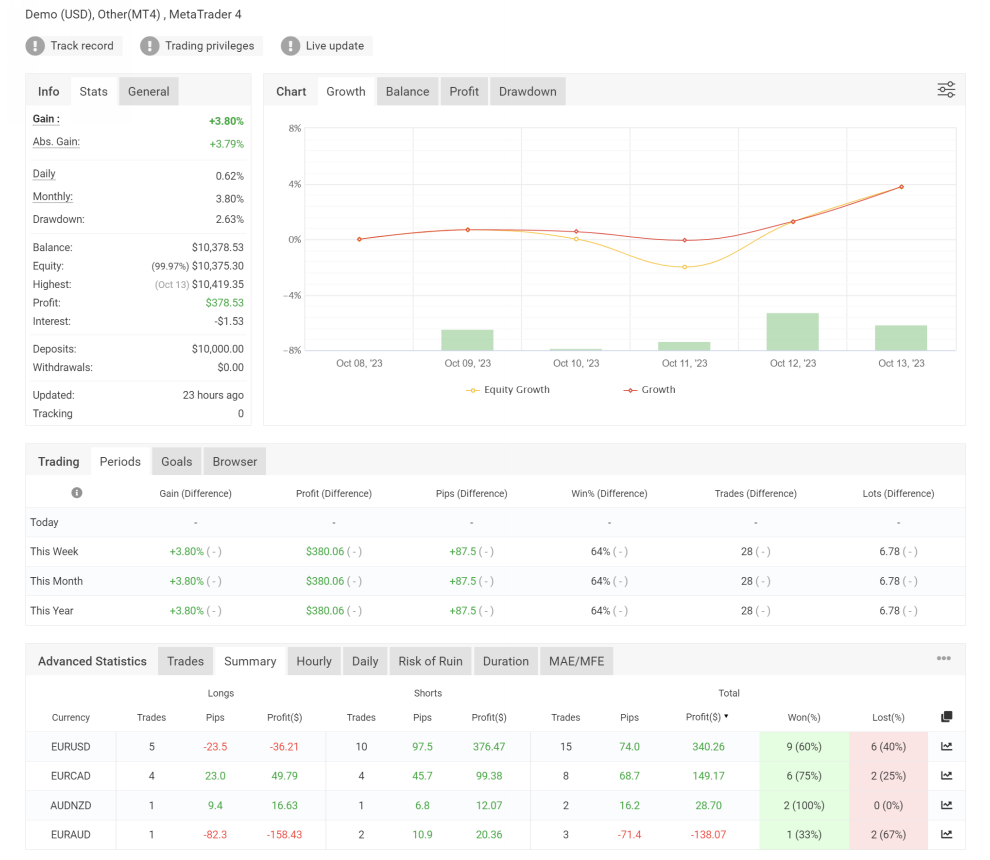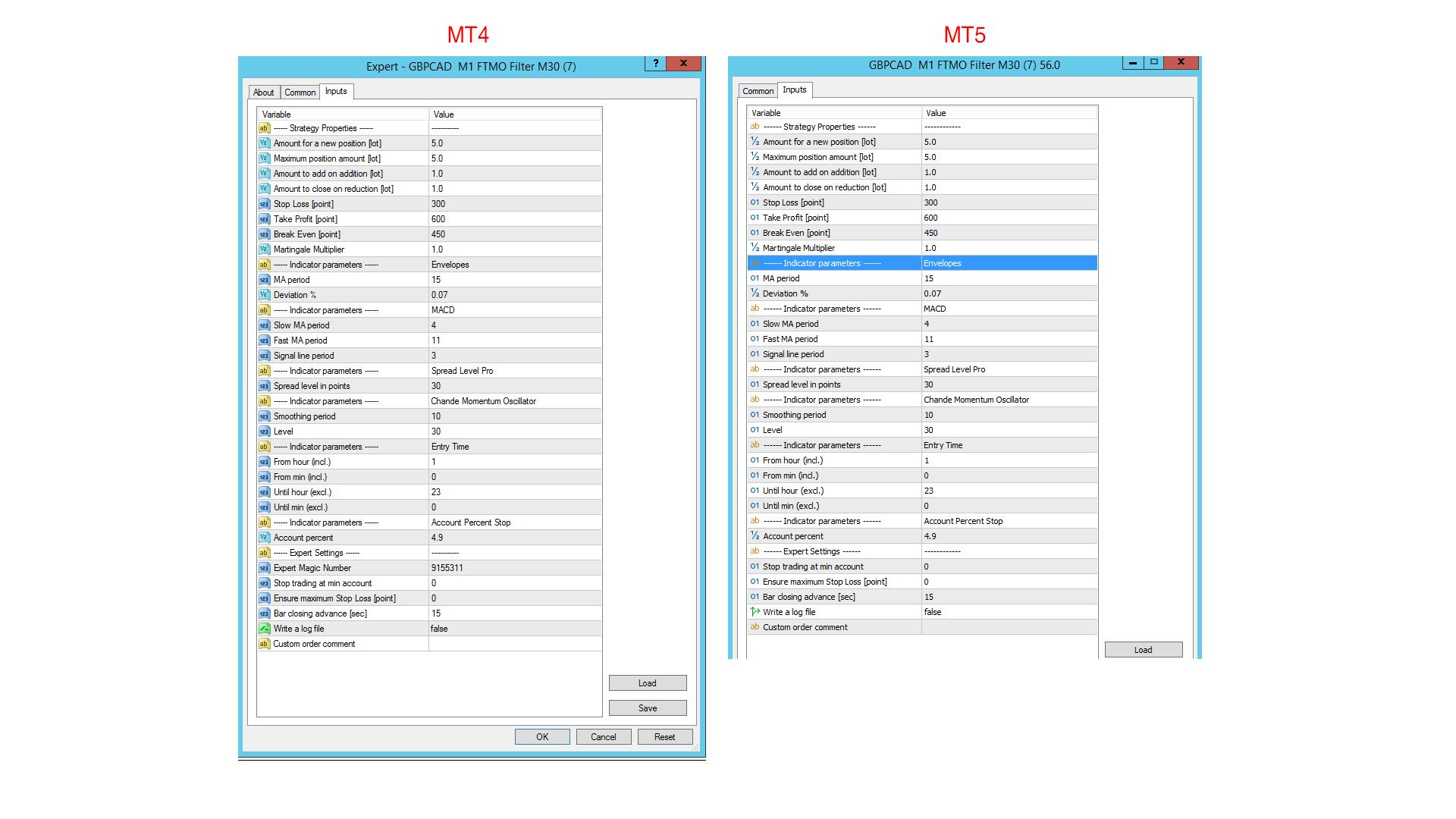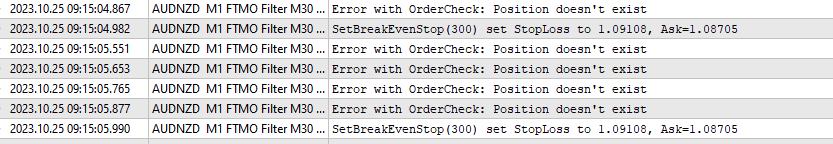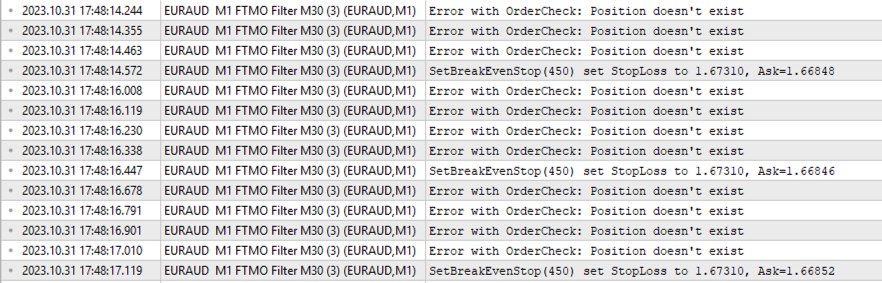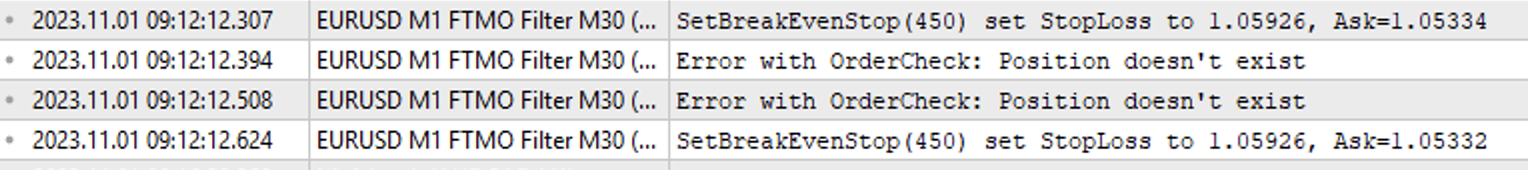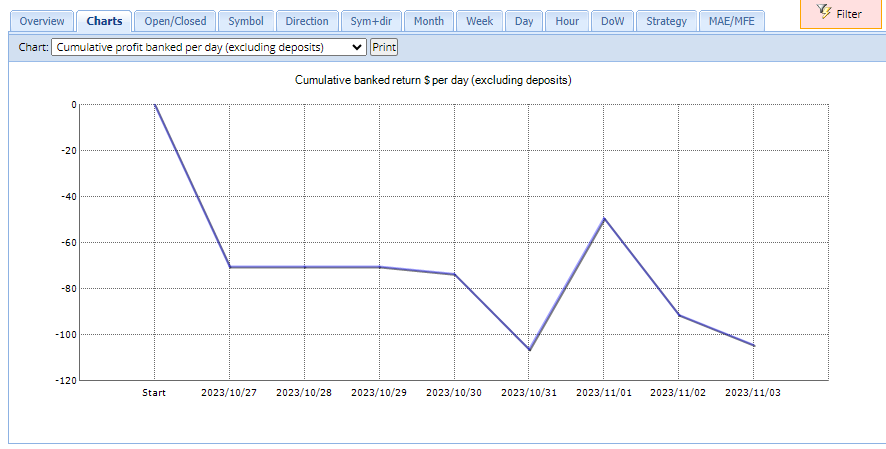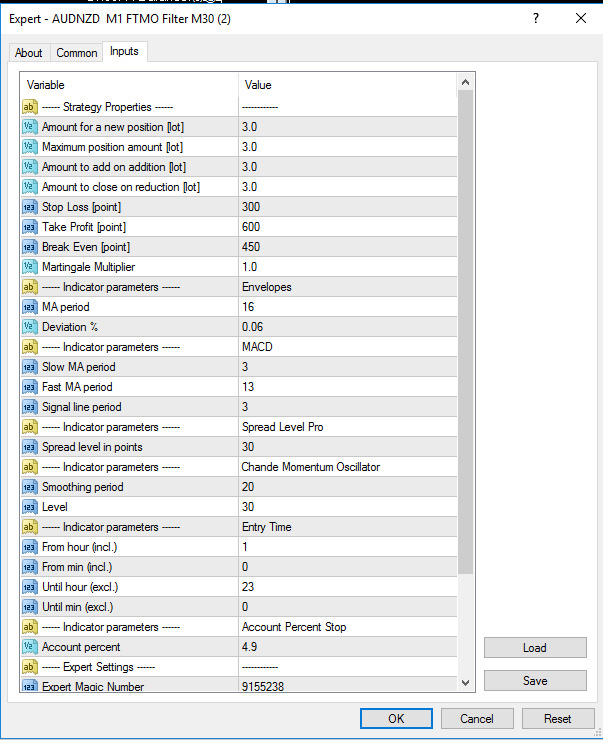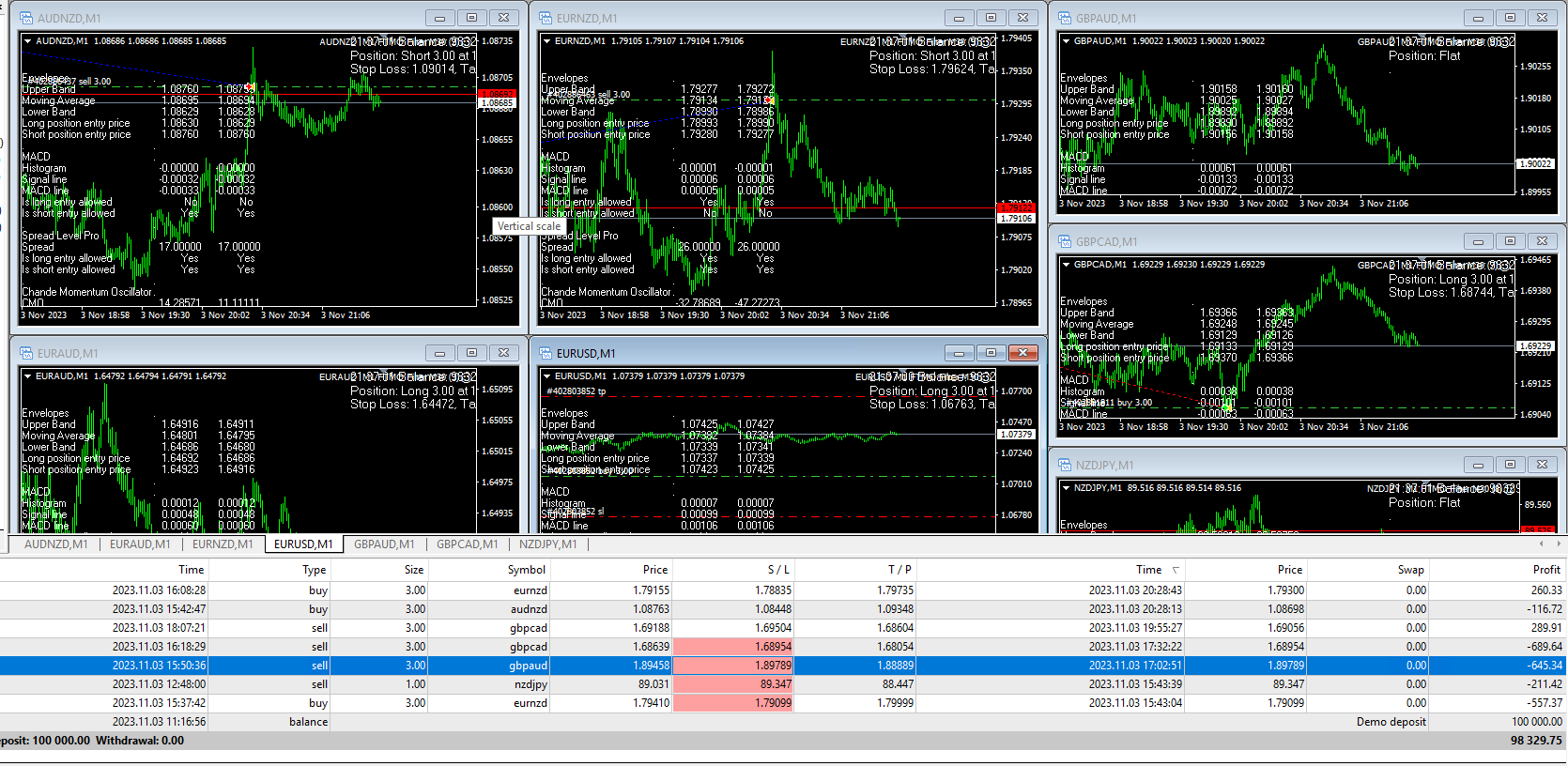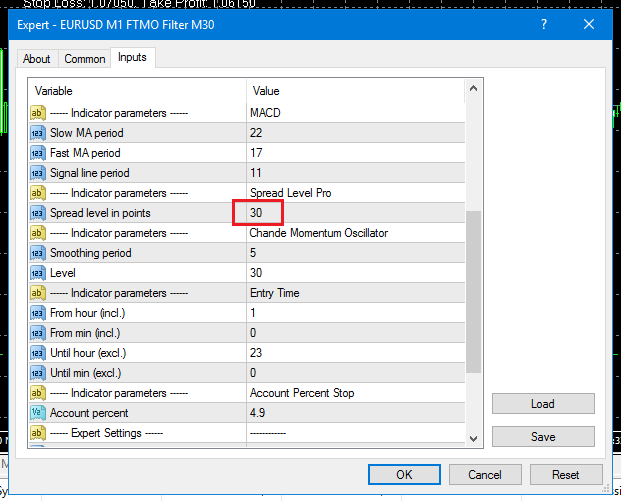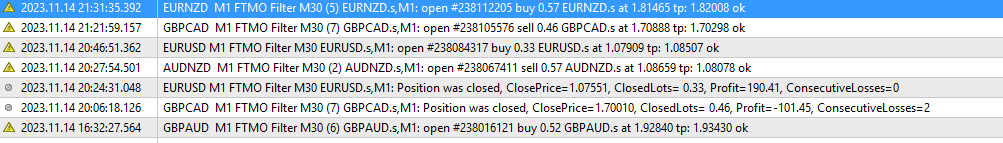Home › Forums › Ready-to-use Robots › Prop Firm Robots › FTMO Robot: V4.3: What’s new?

Tagged: Back test FTMO robot, FTMO Robot, ftmo robot v4.0, ftmo robot v4.1, ftmo robot v4.2, ftmo robot v4.3, manually close transaction, Petko, Questions with prop firms
- This topic has 282 replies, 1 voice, and was last updated 11 months, 2 weeks ago by
Anonymous.
-
AuthorPosts
-
-
August 2, 2023 at 17:25 #203860
Anonymous
InactiveThe FTMO Robot was updated, and here is what’s new:
- I fixed the Stop Loss and the Take Profit for all currencies to 30 pips and 60 pips accordingly
- Entry Time Option added. By default, the EAs will open trades between 01:00 and 23:00. This way, I will avoid new trades being open at midnight when the highest spreads are noticed.
- EURUSD Robot is back in the pack (we removed EURCAD)
We hope you traded the FTMO Robot during the last one week:
All of the pairs are on profit except the EURCAD (that is why I removed it):
You will find the EAs in the same folder. You can use the link you got.
-
August 2, 2023 at 17:25 #188055
Anonymous
InactiveHey traders,
Version 4.0 was just released for the FTMO Robot!
How is this Robot different from the previous 3.0 version?
- The Higher Time Frame filter is on M30
- Slightly different parameters for the Envelopes and MACD
- Account percent Stop added to the EA
Many of you shared that they failed in backtesting the Robot on Metatrader, so I recorded a video demonstrating it:
If you have already bought the FTMO Robot, you can log in and download the new version. You will also receive an e-mail in the next 24 hours.
Let me know if you have any questions.
-
August 2, 2023 at 22:20 #188122
Anonymous
InactiveThank you Petko, great courses!!
2 questions…
1) when is the updated robot being updated in the course?
2) Can an input be added to use the money management strategy in the course…risk one percentage of the account , set the stop loss and TP to get a 2.5 or 3 : 1 risk reward, and then reinvest the profit plus 1 percent at 2.5 or 3 percent of the account and close all positions once the Challenge has been passed? This would be really beneficial for those of us that can not watch the markets .
Thanks again for all of your hard work …😁
-
August 3, 2023 at 18:16 #188342
Anonymous
InactiveHey John,
I appreciate your words!
The EA will be updated in the course in the following days (by the end of the week).
I decided not to add the scaling-up method because it might be risky if one does not understand it. That is why the trader can control the risk just by switching the lots or the SL and the TP.
In the updated section of the course, you will see how I passed the 200k challenge with a few trades, and I really do not spend a lot of time in front of the platform.
-
-
August 2, 2023 at 22:21 #188119
Anonymous
InactiveHi Petko,
the question probabely already has been posted and answered, but could you please state (again) what leverage the EA
works with?Will it work on FTMO swing account with 1:30 leverage, or only on standard FTMO with 1:100?
Many thanks in advance for your respond,
best regards!Robert
-
August 3, 2023 at 18:42 #188349
Anonymous
InactiveThank you for always replying to my questions Petko. I have all of your Udemy courses and they are great! I have learned more from you and your courses in a few months than from years of courses and Gurus that cost me thousands of Dollars. If your students will focus on what you are teaching and not just skip to downloading the EA, they would be really glad they did. Thank you for all of the help, I am finally a profitable trader.
My question is…can you add the auto scaling under an input category , money management for example, that can be disabled or turned off if traders do not understand it? But be available to those that do and would like to?
Question 2) Will the software that built the new FTMO robot add the scaling option? Does it have capability? If so do you have a video on how to do that ?
Thanks Again
John
-
-
August 3, 2023 at 3:00 #188178
Anonymous
InactiveThank you for that great video you shared, but I’m currently having some conflicting results with the backtesting of the FTMO Robot. I see you have numerous choices when picking a timezone. I’m assuming it’s best to choose the appropriate timezone for the broker you are using. The problem is I don’t see the specific one listed and the ones I have chosen haven’t performed well as expected. I’m testing with FTMO and HankoTrade, do you know which ones need to be selected from your list? FTMO (GMT+3/ CEST+1) – HankoTrade GMT+2 during winter and GMT+3 during summer
-
August 3, 2023 at 3:03 #188179
Anonymous
InactiveI was referring to the historical data.
-
August 3, 2023 at 8:49 #188158
Anonymous
InactiveHi Petko,
Can you please share the recommended settings for 200k FTMO account (set file if possible) ? i’m struggling to configure the V4 EA.
Kindly,
-
August 3, 2023 at 9:44 #188231
Anonymous
InactiveHi Imed,
Glad to hear from you. For the 200k challenge I use 6 lots, so if the price hits the SL, it won’t be a loss more significant than 2000 or 1 %.
Accordingly, I use 3 lots for 100k and 0.3 for 10k challenges. BUT that is me, you can do it as you decide. It depends on the risk you are willing to take.
-
-
August 3, 2023 at 9:42 #188230
Anonymous
InactiveHello FXbam,
You need to check the time above the MarketWatch of your broker. That is the actual timezone of the server.
Then recalculate it to select the right one in the Historical App.
However, the EA trades on M1 with M30 filter, so a difference of a few hours should not be a huge problem.
-
August 3, 2023 at 17:16 #188331
Anonymous
InactiveI’m currently trying to backtest this with FTMO and HankoTrade but I’m having an issue with it performing as it should. A set file would have been helpful for the different account sizes but I believe the video was helpful enough.
This could of eliminating some of the common problems I see people complaining about.
I’m using the recommended settings but it doesn’t seem to be working as it should for the backtesting. I’m also forward testing it on FTMO and HankoTrade right now and it has opened a position on both today.
-
August 3, 2023 at 18:18 #188344
Anonymous
InactiveI prefer not to recommend trading amounts because it is a personal choice.
However, these are the amounts I use:
10k accounts – 0.3 lots
100k accounts – 3 lots
200k accounts – 6 lots
-
August 3, 2023 at 18:47 #188350
Anonymous
InactiveHell Petko..(-:
Sorry if this is a duplicate, bad cell reception .
Thank you for always replying to my questions Petko. I have all of your Udemy courses and they are great! I have learned more from you and your courses in a few months than from years of courses and Gurus that cost me thousands of Dollars. If your students will focus on what you are teaching and not just skip to downloading the EA, they would be really glad they did. Thank you for all of the help, I am finally a profitable trader.
My question is…can you add the auto scaling under an input category , money management for example, that can be disabled or turned off if traders do not understand it? But be available to those that do and would like to?
Question 2) Will the software that built the new FTMO robot add the scaling option? Does it have capability? If so do you have a video on how to do that
-
August 5, 2023 at 6:22 #188673
Anonymous
InactiveAmazing Video as Always Thank you very much sir
-
August 5, 2023 at 15:45 #188634
Anonymous
InactiveHello Petko,
I am testing the FTMO Robot 1M EURUSD on a 10k USD – 15kCAD.
I am using Metratrader5 could you please post a video on how to backtest the Robot and how to let the Robot run on the platform?
as per today i am not able to backtest the robot or even to let the robot run on my account, please find pictures attached with details on the errors and settings.
Account for new position: 0.1
Maximum position amount: 0.1
and default settings
Am i doing something wrong?
Thank you so much,
Patrick
-
August 5, 2023 at 15:47 #188774
Anonymous
InactiveSee Petkos’ video on this topic on August 2 entitled “FTMO Robot Backtesting”.
-
August 6, 2023 at 20:51 #189080
Anonymous
InactiveHey Patrick, were you able to fix those errors you are getting? I’m also seeing the same error msg when backtesting on Eightcap.
-
-
August 5, 2023 at 15:47 #188473
Anonymous
InactiveHi Petko,
Just received the 4.0 FTMO Robot and can I simply overwrite it on my current M1 chart or should I wait for the current trades to close?
Also, I believe the question for .setfiles is in regards of the other inputs we can change i.e. MACD or Envelopes – are the preloaded values (MA 9, Daviation 0.1, Slow MA 13, Fast MA 12, Signal line 10) the recommended settings or do you recommend backtesting and tweaking these as well?
Just starting the FTMO course so hopefully it will address some other questions about the robot and if not I shall come back here!
Thanks
-
August 5, 2023 at 15:49 #188776
Anonymous
InactiveYes, you can overwrite the EA. It is up to you if you want to close out any open positions.
-
-
August 5, 2023 at 20:43 #188827
Anonymous
InactiveHi Pedro
In case that I want to use the EA non-martingale mode what do I have to do?
Thank you
-
August 6, 2023 at 20:03 #189086
Anonymous
InactiveThe FTMO EA does not use martingale. It does however add to the lot. Martingale works differently. To stop adding make “Amount for a new position” and “Maximum position amount” the same.
-
-
August 5, 2023 at 20:49 #188829
Anonymous
InactiveHi sir
Another Question my broker use EURUSD.i can I use the EA without not problems ?
Thank you
-
August 6, 2023 at 19:54 #189083
Anonymous
InactiveYes! EURUSD.i is just the name of the chart and has nothing to do with the historical data displayed.
-
-
August 6, 2023 at 20:48 #189088
Anonymous
InactiveHi sir,
I need that the EA open the positions with the same size. this is, ok?
-
August 6, 2023 at 20:49 #189104
Anonymous
InactiveYes, this will open only one lot and will not add to it!
-
-
August 7, 2023 at 1:46 #189193
Anonymous
InactiveThanks for help
-
August 8, 2023 at 14:12 #189644
Anonymous
InactiveHi Guys,
Any idea why my robot is getting removed after only a few seconds after activation? I made the tests and when I try to put it live it gets disconnected automatically
Thanks!
-
August 8, 2023 at 14:13 #189672
Anonymous
InactiveSolved the issue. It seems I did not had enough historical data. :)
-
August 9, 2023 at 0:16 #189817
Anonymous
InactiveSo far this week I have had the V4 Bot turned on and it has not taken a single trade.
-
August 9, 2023 at 4:52 #189864
Anonymous
InactiveDoes backtest show trades?
EA only takes on average one trade per day. According to my backtest in FSBpro the last trade was on Friday 8/4/2023. Wait another day or two to see if you get a trade. Then report back!
-
-
August 9, 2023 at 4:41 #189842
Anonymous
InactiveHello,
I did everything in the backtesting video, from adding the data to checking the inputs but when I ”start” the backtest I dont get any results, it is just blank. How can i fix this?
-
August 9, 2023 at 4:49 #189863
Anonymous
InactiveReduce lot size
==========
100K Account: Amount for new position = 3.0 / Maximum position amount = 3.0
50K Account: Amount for new position = 1.5 / Maximum position amount = 1.5
25K Account: Amount for new position = 0.75 / Maximum position amount = 0.75
10K Account: Amount for new position = 0.30 / Maximum position amount = 0.30
-
-
August 9, 2023 at 12:23 #189900
Anonymous
InactiveHi
I’m testing the FTMO robot on other prop firms but it will not start the trades due the symbol suffix.
@Petko, can you add a setting to the EA so we can use the robot on other prop firm.
lite this,
symbol suffix: .i
or
symbol suffix: .e8 -
August 9, 2023 at 12:33 #189920
Anonymous
InactiveThe suffix has nothing to do with the bars/candlesticks (historical data) on the chart. The suffix is simply part of the chart name. Check to make sure the EA is active. In the top right corner of your chart window, you should see a smiley face. Also do a Strategy Tester backtest. If you see a balance chart line then it shows the EA is taking trades. If you do not see a balance line then you most likely need to change your lot size.
100K Account: Amount for new position = 6.0 / Maximum position amount = 6.0
100K Account: Amount for new position = 3.0 / Maximum position amount = 3.0
50K Account: Amount for new position = 1.5 / Maximum position amount = 1.5
25K Account: Amount for new position = 0.75 / Maximum position amount = 0.75
10K Account: Amount for new position = 0.30 / Maximum position amount = 0.30 -
August 9, 2023 at 13:17 #189928
Anonymous
InactiveHas anyone done a lot of backtesting for this EA? My Jan-Jun 2023 backtest results are similar to Petko’s, but when I test longer periods the results are far less impressive. I’m not sure if it’s my settings (default), or something else.
-
August 9, 2023 at 13:19 #189931
Anonymous
InactiveMy backtest shows a good balance lineup until May 1. After that, the balance line moves sideways in a large trading range. Petko says this is normal. I would expect the balance line to start moving higher again in the near future. I would not start a new FTMO Challenge until the balance line starts to move higher again. I would start an FTMO demo account. Once the demo account starts to show steady profit then I would consider starting a new challenge.
-
August 9, 2023 at 13:58 #189937
Anonymous
InactiveI don’t mind sideways movement sometimes, but my backtest from Jan 2020 to Jun 2023 wasn’t good. Overall the EA made a slight profit over 2 and 1/2 years, but the Jan – Jun 2023 period as in the video seems to be a standout result.
-
August 9, 2023 at 14:15 #189946
Anonymous
InactiveYour longer backtest was outside the backtest period in which the EA was developed. Hence the poor results. The more current backtest results are correct.
-
-
-
-
August 9, 2023 at 15:03 #189954
Anonymous
Inactivehey,
can someone please post the mt5 setting here if i test the standard values the bot only makes minus how can that be.
-
August 9, 2023 at 15:05 #189956
Anonymous
InactiveMT4 and MT5 settings are the same. Are you backtesting using Strategy Tester? What is your account size and lot size? Over what period of time are you backtesting? Please show a screenshot!
-
-
August 9, 2023 at 15:07 #189957
Anonymous
InactiveI installed the FTMO Robot before Sunday night start of trading. It is now well into the third day and the Robot has not made a single trade yet. Everything is set up correctly, but no trading so far, and the market has not been that flat.
-
August 9, 2023 at 15:09 #189960
Anonymous
InactiveI have not seen a trade yet either. In my backtesting using FSBpro the last trade was made last Friday. The backtest shows an average of one trade per day. So I am expecting to see a trade develop anytime now. Patience!
-
-
August 9, 2023 at 16:34 #189984
Anonymous
InactiveTrue, the last trade was open on Friday and closed yesterday on a Profit:
The EA will open trades whenever there is a signal and confirmation.
I know the expectation is for a very active EA that will pass the challenge in a few days, but that is not a realistic expectation.
It is only possible if the EA uses a martingale system to recover potential losses. BUT this is risky!
So be patient, watch the FTMO course, and see how to combine EAs and manual setups to pass the challenge quicker.
Kind regards,
-
August 9, 2023 at 20:49 #190016
Anonymous
InactiveThese are my parameta, there is simply no trade set. Why ?
-
August 9, 2023 at 20:52 #190021
Anonymous
InactiveThe settings are correct and you should see trades when they develop. On my FTMO demo account I just got a new trade about 3 hours ago.
-
August 9, 2023 at 21:19 #190024
Anonymous
Inactiveokay but no trades are made in the backtest either. So you mean just switch to an account? How many trades does your ea make per day
-
August 9, 2023 at 23:45 #190055
Anonymous
InactiveFTMO demo account Strategy Tester shows today’s trade:
-
-
August 10, 2023 at 13:11 #190087
Anonymous
InactiveHi Alan,
I’ve been running the EA since Sunday night on an FTMO MT4 terminal and haven’t had a trade yet. Any reason you would get one and I didn’t ?
Is there an update since I downloaded on the 4th of Aug ?
Thanks
-
August 10, 2023 at 13:12 #190094
Anonymous
InactiveI had this log in my expert tab while it seems your trade was on.
-
August 10, 2023 at 13:15 #190147
Anonymous
InactiveThis error message means your terminal is trying to execute more than one trade at the same time. Do you have other EA’s running on the same terminal for EURUSD? If not, then I would close the terminal and reopen it and try again.
-
August 10, 2023 at 15:04 #190183
Anonymous
InactiveThanks, I don’t. Will try a restart.
-
August 10, 2023 at 15:59 #190192
Anonymous
InactiveThanks Alan, it just took a sell at the US CPI news. (15h30 GMT+3)
-
August 10, 2023 at 17:51 #190226
Anonymous
InactiveHappy to hear you got it working!
-
-
-
-
-
August 9, 2023 at 23:45 #190054
Anonymous
InactiveIt looks like the FTMO Robot was updated yesterday. Can you tell me if there is anything different from V4 that I received last week?
-
August 9, 2023 at 23:53 #190048
Anonymous
InactiveI’m currently testing this with 2 different 2-week FTMO challenge accounts and a HankoTrade one. One FTMO is using the recommended settings and I have adjusted the other one.
I’ve noticed that both trades today were executed at the exact same time.
Can you add a customizable option to this EA that will delay the execution time if we choose to? Example: 1-sec delay, 2 sec, 3 sec, 7 sec…and so on. This could help reduce the number of trades being triggered at the exact same with the same broker and reduce the chances of running into problems in the future as this becomes more popular.
I initially thought the “Bar Closing Advance [sec]’ did that but it had no effect.
-
August 10, 2023 at 13:16 #190090
Anonymous
InactiveHi,
My MT5 terminal gives me this error when I try backtest the EA.
I’ve tried the solutions from this thread, is anyone else getting it on MT5 ?
https://forexsb.com/forum/topic/7505/error-invalid-order-filling-type/
Thanks
-
August 10, 2023 at 13:43 #190159
Anonymous
InactiveHow much historical data do you have?
-
-
August 10, 2023 at 14:34 #190176
Anonymous
InactiveDoes anyone have reliable backtest results for the EA before 2023? My results before 2023 are not good, but I’m not sure if it’s the EA, my data, or MT4 backtesting inaccuracy, or something else. Thank you!
-
August 10, 2023 at 17:57 #190228
Anonymous
InactiveWhen the EA was created it was not backtested before 2023, as a result, it might not backtest well before 2023.
-
-
August 10, 2023 at 16:32 #190197
Anonymous
InactiveThe FTMO EA placed another trade today about one hour ago:
-
August 10, 2023 at 16:57 #190204
Anonymous
InactiveYes, I have it on 3 different accounts, and they all placed a trade today.
-
-
August 10, 2023 at 17:40 #190205
Anonymous
InactiveHi Petko/Alan,
I’m not sure what’s the issue but the EA seems to be not performing well at all. I use the default settings on this FTMO trial (I chose 2 lot to 6 lot knowing the risk/exposure but the EA seems to never hit TP. Can you let me know if the standard settings are to be somehow adjusted?
Thanks
-
August 10, 2023 at 17:44 #190220
Anonymous
InactiveNo, you do not need to make adjustments. The EA closes trades when its indicators signal a trade closure or the SL or TP is hit.
-
-
August 10, 2023 at 18:00 #190229
Anonymous
InactiveGlad you found the issue. This is because the EA works on M1 but it needs bars to be loaded on M30.
Cheers,
-
August 11, 2023 at 12:38 #190399
Anonymous
InactiveThe Robot has done very well over the past two days, which is when it started for the first time on my 50K Demo account with FTMO. I made my settings 2.0 6.0 2.0 0.1
I think I will buy the Challenge with FTMO and let the Robot go live on Monday.
-
August 12, 2023 at 13:14 #190617
Anonymous
InactiveHi Everyone, hope you are enjoying the week end.
FAO: Petko Alexandrov
Hi Petko,
Will this Robot V4 and above work with Darwinex?
I know you use WAKA WAKA with Darwinex, are there any other EA’s you recommend in our Academy, with projected long term profitability and sustainability that can be used with Darwinex?
Many Thanks,
Silvia
-
August 15, 2023 at 13:14 #191255
Anonymous
InactiveI think before anyone considers using it for Darwinex Petko Alexandrov needs to add an option for a delay before opening the trade. This will help make each trader slightly unique with their own trades.
I’m sure I read somewhere with Darwinex that there is a percentage requirement for the trades of each individual trader. I also know the majority of prop firms out there have a threshold of how many positions can be opened at the exact same time on their server.
I’ve posted a few messages in this forum asking Petko to consider adding this.
I hope he might add this to it on his next EA update.
-
-
August 15, 2023 at 0:53 #191146
Anonymous
InactiveBig scare today, the Robot almost put an end to my FTMO Challenge on day one.
It made three short trades at 1.09026, then immediately went into a floating draw-down all the way up to 1.09353. I had to move the StopLoss lines at 1.09309 to avoid them kicking in and taking me above my permitted draw-down.
The trades are still floating above the entry prices.
-
August 15, 2023 at 14:03 #191265
Anonymous
InactiveUPDATE: The first and only trades the Robot made yesterday on my new FTMO 50K Challenge has closed out at a loss, over and above my permissible daily drawdown for the Challenge.
This effectively has put an end to the Challenge along with the possibilities and the fee I paid.
I am very disappointment, the Robot made only three trades, which went against the trend and the trades never recovered, but remained in constant drawdown.
So, Petko, I do not think your Robot is a good one as it is now, in my honest opinion, because the facts speak for themselves. In case you ask, my settings were 2.0 6.0 2.0 0.1, everything else was left unchanged.
-
August 15, 2023 at 15:24 #191279
Anonymous
InactiveIn my messages of August 9 I showed recommended lot sizes based on account balance. I also noted the FTMO EA was moving sideways over a large trading range from about June 1 forward. I then suggested demo trading FTMO until it started to show steady profits again before going live.
-
August 15, 2023 at 18:20 #191330
Anonymous
InactiveI appreciate what you say Alan, but the fact remains, this Robot was sold as a means to pass the FTMO Challenge, which means it should be able to do so from the get go. The trades that were made yesterday were three sell trades, in spite of the market trend moving North, from then on the trades moved against the entry price and closed out with losses. Thank you once again.
-
-
August 21, 2023 at 10:58 #192713
Anonymous
InactiveYour lot sizes were way too big for a 50k.
I’m running 6.0, 6.0, 2.0, 0.1 on a 200k account (as suggested).
On a 50 k, you should rather run 1.5, 1.5, 0.5, 0.1 (although the 0.5 is irrelevant because the max lot will be opened with 1 trade). So you’d need to take Petko’s settings and divide by 4 because his are for a 200k account.6 lots open on a 50k will def smoke it. Sorry
-
August 21, 2023 at 16:00 #192758
Anonymous
InactiveI am testing the EA in an FTMO demo account.
-
-
-
August 15, 2023 at 14:49 #191174
Anonymous
InactiveHi, i saw many other people having these messages (see image), do you guys know why it does this ? I have mt5, downloaded from ftmo website, and i ran the FTMO robot on a trial account of FTMO since today (not backtest). The account is 10k, and the only settings that i changed is :
Amount for a new position (lot ) : 0.3
Maximum position amount (lot) : 0.3
No trades were open, and got these messages. Anyone know what i did wrong ?
Thanks a lot for your answer !!
-
August 18, 2023 at 19:14 #192179
Anonymous
Inactivetstpierre, I’m noticing the same problem. I can use the strategy tester on MT4 but it doesn’t work on MT5. I get a similar message. The test will run but I will get 0 executions. I even tried speaking with a broker but they were unable to figure out why the EA wasn’t working.
I’ve tried several MT5 brokers but none of them work. It would be nice to have this option because some companies only use MT5 and the MT5 strategy tester is faster.
I hope he can figure this out.
-
-
August 15, 2023 at 16:26 #191278
Anonymous
InactiveGday Petko
i am getting a heap of errors
2023.08.15 00:18:43.109 EURUSD M1 FTMO Filter M30 (EURUSD.i,M1) Error: ActionTrade::ManageOrderSend(): OrderCheck(): Invalid order filling type
its on a 200k account at 0.1 lot size
-
August 15, 2023 at 16:27 #191292
Anonymous
InactiveTry closing your terminal and restarting it!
-
August 17, 2023 at 2:01 #191691
Anonymous
Inactivei restarted my terminal and it continue doing those error like many others, any other idea why its not working ?
-
-
August 16, 2023 at 3:06 #191486
Anonymous
InactiveHas anyone else had any problem with making their backtesting work?
When I test other EAs the backtesting seems to work but I’m having a problem getting it to work with the FTMO Robot.
I checked historical data, and if the proper chart was selected, the correct date was chosen, did I have the correct inputs, and if I used crude control points for the test.
There were no errors in the journal and the backtest showed 0 trades were taken.
Has anyone else had this issue?
I would like to think it’s something simple but I can’t seem to figure it out.
-
August 16, 2023 at 6:16 #191505
Anonymous
InactiveI think it’s working now.
-
-
August 16, 2023 at 8:45 #191518
Anonymous
InactiveGlad to hear that! Unfortunately, MetaTrader is not perfect…actually, it’s a very slow program! :)
That is why I use EA Studio but I know it is expensive for many.
I really hope MetaQuotes will come with something new and faster. MT is 20 years old or even more…
-
August 17, 2023 at 10:48 #191741
Anonymous
InactiveHi All!
Just wondering – if I chose to manually close a transaction, is the robot going to open future transactions based on signals?
Thanks for your input!
-
August 17, 2023 at 12:44 #191765
Anonymous
InactiveYes, no problem about it. The EA will detect that there is no open trade and from the moment you close the position manually it will start scanning for new trades.
-
August 17, 2023 at 15:48 #191820
Anonymous
InactiveHello Petko,
I have some unclear issue: backtesting FTMO robot since Jan 2023 to present (Aug 2023) works perfectly. I am really excited about results. However applying the same settings back in 2022, 2021 and so on, the results vary greatly. So my question to you is: did you set the strategy based on (very) recent market conditions/moves – so should we expect constant updates of the robot so we can stay within FTMO challenge and pass it successfully in the shortest period of time?
I know there is no such robot “one size fits all” but I am a bit concern about the big historically results difference
Thanks for your feed-back!
-
August 18, 2023 at 17:40 #192159
Anonymous
InactiveHi Petko, When I upload the EA file into meta trader 5 (file, expert advisor) and try to refresh in the navigator, the EA does not appears…then cannot uploaded into the chart. Any advice?
-
August 18, 2023 at 17:42 #192162
Anonymous
InactiveWith MT5 you need to go to the Editor. Then you need to click on the robot so you can see the source code. Then you need to click on the Compile button in the tool bar. You should now see the robot in the Navigator view.
-
-
August 20, 2023 at 8:02 #192458
Anonymous
InactiveHey Bogdan,
Yes, you got it right. Usually, we backtest all of the EAs with 200 000 bars which is enough. And for M1, this is since the beginning of this year.
Many traders do not realize that backtesting M1 EA on 200 000 bars is the same as backtesting M15 EA on 200 000 bars.
The only difference is that the backtest on M1 is for the last 8 months, and for the M15 it is the last 8 years.
And yes, I will regularly update the EA whenever it’s needed.
Cheers,
Petko A
-
August 20, 2023 at 21:48 #192598
Anonymous
InactiveHello
Can we trade manually (from PC) and use the FTMO EA (running on a VPS) for a live account (MFF)?
Thank you -
August 20, 2023 at 21:49 #192609
Anonymous
InactiveYes!
-
August 21, 2023 at 16:30 #192774
Anonymous
InactiveHey Petko, I bought the robot on friday and want to set on MT4. I searched on all messages on the Forum for the Settings (general) but I did not find any pattern settings.
can you post the pattern settings?
-
August 21, 2023 at 16:33 #192779
Anonymous
InactiveIf the robot you purchased was the FTMO robot then the following are the recommended low-risk settings based on the account balance:
200K Account: Amount for new position = 6.0 / Maximum position amount = 6.0
100K Account: Amount for new position = 3.0 / Maximum position amount = 3.0
50K Account: Amount for new position = 1.5 / Maximum position amount = 1.5
25K Account: Amount for new position = 0.75 / Maximum position amount = 0.75
10K Account: Amount for new position = 0.30 / Maximum position amount = 0.30If you have more questions please post them and they will be answered asap!
-
August 22, 2023 at 11:51 #198911
Anonymous
InactiveHey traders,
Thanks to your precious feedback, I succeeded in improving the FTMO Robot.
As you already know, the strategy behind the FTMO Robot uses the Envelopes, which is why it works best when the price is in a range. That is why I added an interesting indicator called the Chande Momentum Oscillator. It will allow the EA to buy only when the Chande falls.
In other words, it would ignore the buys when there is a strong bearish momentum.
Also, I added the Account Percent Stop again, which allows you to limit the risk to a percentage of the account. And that is important for all Prop Firms, I agree!
The result is that I got much smoother backtests. Check the difference with the GBPAUD FTMO Robot:
Moreover, I removed the EURUSD Robot from the pack and added the NZDJPY Robot, which showed much better results in the long term.
Please feel free to ask me any questions.
Kind regards,
PS. Those who already have the FTMO Robot will receive an e-mail with the new link and password.
-
August 22, 2023 at 11:51 #192919
Anonymous
InactiveHey traders,
The major update: The FTMO Robot trades on 7 different currency pairs. Those of you who already purchased the Robot will receive 7 different EAs. Each one is optimized for a different pair.
More, I added to the Robot:
- Break Even
- Trailing Stop
- Martingale (OFF by default)
- Detailed manual(PDF) to help you get started from scratch
Also, the update should solve the issue ”Invalid order filling type” on MetaTrader 5. The code was updated with the latest version of MetaTrader.
-
August 22, 2023 at 17:56 #192977
Anonymous
InactiveHello, great update!
May we open more than one pair at the same time in the same mt4?
-
August 22, 2023 at 20:25 #193011
Anonymous
InactiveHas anyone noticed poor modeling quality when using the strategy tester? I’m already using the historical data from this website.
Is there anything I can do to improve it or should I not worry at all?
-
August 23, 2023 at 0:34 #193035
Anonymous
InactiveI plan to purchase FTMO EA to use with my Broker. Not yet ready for FTMO.
Let say I create a Demo account of 1k, then I need to set 0.03 as lotsize and I’m good to go?Thanks
-
August 23, 2023 at 0:35 #193046
Anonymous
InactiveYes, you will be good to go!
-
August 23, 2023 at 14:47 #193150
Anonymous
InactiveThank You so much Petko !!! Can it do anti-martingale as well?
-
August 24, 2023 at 19:03 #193009
Anonymous
InactiveHello Petko, thank you for the update. You also mentioned adjusting some of the metrics to help make your trades unique with the FTMO Robot from other traders. I’ve already done that.
Please consider adding a delay option for execution too because FTMO has a maximum amount of trades on their platform that can open simultaneously. Example: Delay (None) – (adjustable 1 to 8-second delay)
I’m not sure if this can be done but it could help prevent some issues that may come from excessive execution times. You’ll see that they have a maximum of 200 execution orders at the same time.
Thanks again for all the work you put into everything you do. I honestly don’t know how you find the time.
-
August 24, 2023 at 19:07 #193370
Anonymous
InactiveHey mate,
Once you change slightly any of the parameter in the inputs it will result in different execution.
I have described it in the PDF:
I will research about the delay, but the above mentioned works.
Cheers,
PS. You have no idea how I find the time…plus 3 kids around :)
-
August 25, 2023 at 13:21 #193508
Anonymous
InactiveI’ve tried adjust some of the settings before but it didn’t make a difference. I’ll try testing a slightly different deviation %. Thanks for the suggestion.
I also wanted to mention that since your new update the strategy tester is now working with MT5.
-
-
August 24, 2023 at 19:10 #193372
Anonymous
InactiveThank you for all of the hard work Petko! I have purchased all of your Udemy courses and they are awesome!!
Where do we download the 7 optimized EAs for the 7 different currency pairs? All I see in Udemy is the one for EU.Thank you
-
August 25, 2023 at 9:32 #193455
Anonymous
InactiveHey John, thanks for the words! In the course, we included only the EURUSD FTMO Robot, and separately on the website, we have the different versions of the FTMO Robot. That is why the price is different.
-
September 1, 2023 at 15:30 #195295
Anonymous
InactiveThanks for the reply and always being so willing to help.
How about a discount code for your Udemy students, seems loyalty should be rewarded..(-:
Something like 10% off for every 3 Udemy courses purchased. It would be easy to do and be great customer service and marketing…(-:
-
-
-
August 24, 2023 at 23:00 #193411
Anonymous
InactiveShould we stop the FTMO EA during news, or should we let it be running ?
-
August 25, 2023 at 9:33 #193456
Anonymous
InactiveHey Michael, that is a personal choice. I would stop them only when there are Rate decisions, FOMC, or the essential news.
However, there is a spread protection so if there is news and the spread increases, the EA will not open trades.
Sometimes the volatility is before or after the news, so the most realistic filter is the spread, not exactly to stop trading at the news.
-
-
August 25, 2023 at 11:30 #193484
Anonymous
InactiveIs it okey to run all 7 EA at the same time on the same account ?
-
August 26, 2023 at 9:49 #193615
Anonymous
InactiveHi Michael,
I suggest you test the 7 EAs on Demo or FTMO Trial and find out which is the top EA.
Please check this Forum Topic, where I have described it in detail.
-
-
August 28, 2023 at 20:43 #194304
Anonymous
InactiveThis BT is for v4.1.
I am wondering does it make any sense what I am doing here.
I am using e.g. AUDNZD M1 FTMO Filter M30 v.4.1 and test then on all pairs I have in Market Watch.
I am surprised that the best results I am getting on AUDUSD and results for AUDNZD are negative.
What do you guys thinking about it?
Thanks,
Janek-
August 28, 2023 at 21:45 #194355
Anonymous
InactiveYou are not setting up the back test correctly. Here is what I get on MT4 from May 1, 2023 to Aug 28, 2023.
-
August 30, 2023 at 21:38 #194886
Anonymous
InactiveAlan, sorry for the late response. Didn’t see your reply to my question.
I am not sure which setting is wrong. I had 0.03 lot and nothing else changed.
-
-
-
August 29, 2023 at 16:48 #194604
Anonymous
InactiveDear Petko and others,
I’m trying out the FTMO robot v 4.1. And while looking at the backtesting results and the recommended settings from the FTMO course, I was wondering… What would you recommend for SL and TP?
In the video and document, you’re advising a 1:2 rato like SL: 300 pips and TP: 600 pips and then using the scaling on wins.
But the backtesting in FSB Pro suggests the opposite for maximum balance.
What does your experience say? (Others feel free to chip in as well)
-
August 31, 2023 at 17:57 #195091
Anonymous
InactiveHi,
I run the latest version since August 23rd. The account is actually in small neg.
I do observe it hurts a lot when full SL is touched.
In order to avoid large losses, did you ever plan to close the trade when the “blue line Envelope” goes under Entry point?For the first Buy on this image, the loss is larger going that way, but for the second Buy, the loss can have been much lower.
I hope you get my point. English is not my first language sorry.
Thanks
-
August 31, 2023 at 18:06 #195097
Anonymous
InactiveThe FTMO M1 AUDEUR FILTERR M30 robot is backtested to be profitable. However, there will be periods when all robots will go through a drawdown period.
To test the robot use MetaTrader Strategy Tester from the first of the year to present.
It is advised to always test EA’s on a demo account until you become comfortable to how it performs.
Also, make sure you install the EA on the M1 timeframe and not the M30 time frame and use the appropriate lot size for a given account size.
As a side note I am testing the EURUSD EA on an FTMO demo account. You can find my results in the forum under Prop Firms.
-
August 31, 2023 at 19:12 #195109
Anonymous
InactiveAs a followup question. When you have the robot running and do the scaling. Do you every end a trade before the SL/TP has been hit?
-
August 31, 2023 at 20:47 #195130
Anonymous
InactiveThanks Alan,
The script was on M30, I just switched to M1.
I was thinking it looks at values from M1 and M30 no matter which TF is displayed. My bad.Yes, I do test on a Demo account in real-time.
Yes, there will be periods when all robots will go through a drawdown period.
No, I will not use “Strategy Tester” as almost every script got better results in Tester than in Real-Time testing.As I now use M1 to run the script, I restart my evaluation from here.
Thanks for helping that fast.
-
August 31, 2023 at 20:59 #195132
Anonymous
Inactive@Alan: When you say the robot is tested. Is that then with the default values it comes with? Or with the 300/600 pip scaling strat that is in the FTMO course? Both are very different.
-
August 31, 2023 at 22:14 #195148
Anonymous
Inactive@Kris
SL and TP are not the same from one pair to another.
AUDNZD 350 / 250
EURAUD 800 / 450
EURCAD 450 / 450
EURNZD 750/ 550
EURUSD 300 / 600
GBPAUD 700 / 650
GBPCAD 700 / 600So I understand you refer to EURUSD
Personally, I use default values for testing.Hope these are tested and the best values.
-
August 31, 2023 at 22:28 #195154
Anonymous
Inactive@letsrockit: Thanks for your reply!
Indeed it does. I’m working with the EURAUD, but here it’s more like ratio 2:1 instead of 1:2, so I was just wondering if the scaling from the FTMO course only applies to EURUSD. If so, it would seem that EURUSD might be the better pair to trade. -
August 31, 2023 at 23:59 #195173
Anonymous
InactiveI hope they are all good (My wish)
Will see after several trades and market conditions which pair(s) are good to go.Will keep you update
-
September 1, 2023 at 16:26 #195310
Anonymous
InactiveThanks for the reply and always being so willing to help.
How about a discount code for your students for the Multiple asset FTMO EA?
Seems loyalty should be rewarded..(-:
Something like 10% off for every 3 courses purchased. It would be easy to do and be great customer service and marketing…(-: -
September 2, 2023 at 8:04 #195459
Anonymous
InactiveHey Kris,
Glad to hear from you. In the course, I showed scaling with the EURUSD EA, which uses SL of 30 and TP of 60.
Now when the EA trades on multiple currencies, they all use different SL and TP.
However, if you want to use the scaling with 1:2 you can set SL of 30 and TP of 60 to any of the EA. It will have a worse backtest but it will be easier for you to manage it.
-
September 2, 2023 at 8:10 #195461
Anonymous
InactiveYes, the SL and the TP are different for every EA. However, if you use the Scaling up, you better use the same SL and TP (30 and 60) so it will be easier to handle it.
After the EA is made to trade on a few pairs, I prefer to test them all and keep the best one on my challenge. Check this video if you have missed it yesterday.
-
September 2, 2023 at 8:18 #195462
Anonymous
InactiveHey John,
Glad to hear from you. We optimized the prices at the lowest price possible. That is why we do not offer any extra coupons.
In fact, the price will increase in the following months because we have many students and traders joining, and we can’t handle the support. We prefer to have fewer students but be able to answer all questions.
-
September 2, 2023 at 20:24 #195565
Anonymous
InactiveFirst week with FTMO EA.
I would like to share my first impressions and experiences with the FTMO robot. I tested all 7 pairs and here are the results.
I tested NZDJPY on FTMO free trial.
I am attaching the account statement. And a summary of individual pairs.
EURUSD – Total 5 trade
– Profit 210 dolar ( 1 Trade )
– Loss -1169 dolar ( 4 trade )
– Total Loss -959 dolar
AUDNZD – Total 9 trade
– Profit 167,45 dolar ( 4 Trade )
– Loss -676,36 dolar ( 5 Trade )
– Total -508,91 dolar
GBPAUD – Total 15 trade
– Profit 1820,5 dolar ( 9 Trade )
– Loss -1475,6 dolar ( 6 Trade )
– Total +344,9 dolar
GBPCAD – Total 7 Trade
– Profit 789,29 dolar ( 4 Trade )
– Loss -1577,67 dolar ( 3 Trade )
– Total -788,38 dolar
EURCAD – Total 14 trade
– Profit 1137,87 dolar ( 7 Trade )
– Loss -1522,24 dolar ( 7 Trade )
– Total -384,37 dolar
EURAUD – Total 14 trade
– Profit 1272,67 dolar ( 8 Trade )
– Loss -1567,66 dolar ( 6 Trade )
– Total -294,99 dolar
EURNZD – Total 15 trade
– Profit 1663,12 dolar ( 9 Trade )
– Loss -1776,04 dolar ( 6 Trade )
– Total -112,92 dolar
I know it’s a statistic for the first week only. But already during the first week it can be seen that a larger SL than TP will be a problem. The losses compared to the profit are noticeably larger.
Today I will try to change the basic parameters like BE, SL, TP and martingale. I’ll see what it does in the back test.
NZDJPY testing results
– Total 19 trade
– Profit 6944,07 dolar ( 15 Trade )
– Loss -1256,07 dolar ( 4 Trade )
– Total +5688 dolar
-
September 2, 2023 at 20:42 #195579
Anonymous
InactiveGood to hear you are backtesting the FTMO strategies. To get a good idea how the EA’s will perform over the long term requires a long term backtest. To get a good idea how the EA’s will perform backtesting should be over a period of at least one month. I have been backtesting the FTMO EURUSD strategy over the month of August. To do this I used the free FTMO demo account twice for a total of 30 days of testing. The results I get is that the EA has produced a profit of 3.78% for the month. Doing some quick math says that I should hit the 10% price target in approximately 2.5 months. I will continue my testing.
The reason for sharing my results is that I noticed over your one week backtesting you showed EURUSD as a losing strategy. Whereas my backtesting over the last month shows a nice profit. The FTMO strategies were created to be profitable over the longer term and my results vs your results shows that the longer term backtesting will produce profitable results as the EA’s were created to do.
Reference: https://eatradingacademy.com/forums/topic/ftmo-demo/
-
-
September 2, 2023 at 22:20 #195593
Anonymous
InactiveHi Alan.
I understand what you mean. I know it’s a short time. I was just surprised that in a week so many strategies show a loss. I’m also a little scared of the RRR, which for some strategies is not even 1:1.
Now I’m doing a backtest in MT4. I want to choose the best max 3 strategies and try them on one demo account.
For the GBPAUD pair, I was able to increase the profit factor from 1.5 to 1.68 with a minor adjustment. It’s not much, but hopefully it will be good. I would like to do such tests regularly.My point is that I would like to find some combination that would be successful for trading with propfirms. Unfortunately, I don’t have the time or the psyche to do manual trading.
-
September 3, 2023 at 0:33 #195616
Anonymous
InactiveI just wanted to share some thoughts about RRR.
Books written for the retail trader will say the RRR should be 2:1 or even 3:1. However, it is a known fact that the approximately 80 – 90% of retail traders lose all there capital within the first year of trading. So having a 3:1 RRR doesn’t help any. Here is what often happens: The market will go through a drawdown that stops out the trade, then the market will resume moving in the direction of the trend and the trader loses out on the profit from the market moving in the direction of the trend because the trade was stopped out during the drawdown.
On the other hand, the EA’s created by FSBpro are backtested to show a profit even though the RRR may be less than one to one. Here is what often happens: The market will go through a drawdown, but because the SL is set further apart from the price the trade was entered at, the trade doesn’t get stopped out. Then when the trend resumes the trader is still in the trend and the trade and because of the RRR being less than one to one the trade hits the TP sooner and the trader walks away with a win.
As a result, it is shown that having a RRR greater than one to one can hurt the trade, whereas a RRR less than one to one can help the trade.
So, I would not be concerned about the RRR.
I understand that coming from the retail trader world it can be difficult to start trusting a RRR less than one, but the reality is a RRR less than one can provide a better trade.
Also to protect your account the EA’s have a protection in that if the account loses 4.9% of the original account balance it will stop trading.
-
-
September 2, 2023 at 23:57 #195600
Anonymous
InactiveI did this with GBPAUD
-
September 6, 2023 at 13:31 #196361
Anonymous
Inactive@Petko: What do you do if the prop firm does not have Demo accounts? Like “trueforexfunds” which has a lower entry price and easier qualification?
-
September 11, 2023 at 15:31 #197293
Anonymous
InactiveYou can use the FTMO Trial. It is the same market. Conditions are a bit different with every server, but at the end, you will see which EA performs the best.
-
September 11, 2023 at 17:36 #197328
Anonymous
InactiveHow often are you changing the active EA on the live accounts? I have only had it going for 1 week and have seen 2 of the pairs towering over the others. In your experience, are you changing daily, or even weekly?
-
September 11, 2023 at 17:47 #197335
Anonymous
InactiveIt is best to put all the EAs in a demo account. Wait 3 to 5 days and move the EAs with more than 3 closed profitable trades to a live account. This indicates the EAs are at least trading once a day if you are waiting 3 days or at least once every other day if you are waiting 5 days. Then every 3 to 5 days look for the top profitable EAs in the demo account and place those in the live account replacing the EAs in the live account not performing well.
-
-
-
September 11, 2023 at 20:22 #197353
Anonymous
InactiveThat’s pretty much what I am doing and planning for the future. I also noticed that the EA did not stop the trades before the weekend. I’m glad I was watching, I assumed it would since it was for FTMO. Should this be setup on a swing account?
-
September 16, 2023 at 11:02 #198882
Anonymous
InactiveYes, a swing account would work best.
-
September 17, 2023 at 16:06 #199275
Anonymous
InactiveSeems like really amazing improvement! Great job Petko!
Which 2 pairs are currently the best now for version 4.2?Thanks,
Janek -
September 17, 2023 at 23:07 #199355
Anonymous
InactiveHello Petko. I can’t do a backtest on MT5. What can I do please?
-
September 17, 2023 at 23:11 #199368
Anonymous
InactiveHi Richard,
Can you provide detailed info on how you are trying to do the backtest? Can you show screenshot of Strategy Tester that shows your setup? Please provide as much info as you can so I can evaluate the reason you are not able to do a backtest. Also have you optimized the amount of data you broker provides by holding down the HOME key as Petko has shown in the videos?
Alan,
-
-
September 18, 2023 at 1:12 #199403
Anonymous
InactiveHello Alan. So currently only the BOT NDZJPY works for me, for the others it doesn’t upload any data. The test run takes less than a second.
Richard
-
September 18, 2023 at 3:02 #199407
Anonymous
Inactive-
September 18, 2023 at 3:13 #199423
Anonymous
InactiveAre you giving it sufficient time to complete the backtest. I backtested AUDNZD and it took about 6 minute to complete the backtest. The green bar at the bottom of Strategy Tester went from left side of window to right side of window about four or five times approximately. I didn’t really count them. Backtest was with $10,000 and 1.0 lots in all four positions in the inputs tab. The following is my results:
-
September 20, 2023 at 11:08 #199959
Anonymous
InactiveOk now it works, I started the test incorrectly, now the test is loading the data, thanks!
-
-
-
September 18, 2023 at 15:51 #199543
Anonymous
Inactive“2023.09.18 12:32:42.265 Core 1 OnInit critical error”
Hi guys bots are great i have 3 that i get this error on backtest? any help
-
September 18, 2023 at 15:58 #199549
Anonymous
InactiveDid you get the bots from EAtradingacademy? The reason I ask is EA Studio and FSBpro generate bots that do not have errors in their code. So I would like to know what bot you are referring too!
-
-
September 18, 2023 at 17:21 #199567
Anonymous
InactiveHi yes its the audnzd eurcad and eurnzd ones that it wont let me backtest on v4.2 the v4.1 was fine no errors
-
September 19, 2023 at 16:12 #199800
Anonymous
InactiveI cannot get them to work in MetaTrader Strategy Tester either. The only way I can backtest them is to do it in FSBpro. The MetaTrader Strategy Tester is not the best backtester. The backtester in FSBpro is world class! To test these robots it is recommended to do so in a demo account.
-
September 19, 2023 at 19:56 #199828
Anonymous
InactiveThats a real shame as it does cost a fair bit for fsbpro at the moment, Ive been really enjoying these bots just not sure why meta strat tester isnt working as the v4.1 was fine
-
-
-
September 18, 2023 at 18:00 #199563
Anonymous
InactiveHow do I get enough bars on my EA. I have a German keyboard and can’t find the Hone button?
Anne
-
September 18, 2023 at 18:04 #199572
Anonymous
InactiveUse windows On-Screen keyboard.
-
-
September 19, 2023 at 8:38 #199568
Anonymous
InactiveCan you add “Trailing Stop” to this EA?
-
September 19, 2023 at 8:38 #199589
Anonymous
InactiveHey Petko,
where is the trailing stop value?
it seems like Account Percent Stop replaced it.
Thanks a lot -
September 19, 2023 at 8:41 #199706
Anonymous
InactiveYes, I replaced the Trailing Stop with the Account Percent Stop for 2 reasons:
1. The Trailing Stop did not give any significant difference on the backtest and during live tests (same results with or without it)
2. The Account Percent Stop is important for people who can’t manage the lots well and they might lose their accounts if they place huge lot size by mistake.
So if something isn’t really improving the strategy I prefer to remove it. This way the code of the EA is shorter and the backtest would run faster.
-
September 19, 2023 at 20:36 #199832
Anonymous
InactiveHi Petko, is it possible to insert a fixed percentage instead of fixed lots?
Example that for each trade you risk 1% of the capital-
September 19, 2023 at 20:39 #199835
Anonymous
InactiveThe EAs/Robots use fixed lots only.
-
-
September 21, 2023 at 17:51 #200278
Anonymous
InactiveWe use fixed lots only because it’s much easier to compare the results when we trade more than 1 EA in the account.
-
September 26, 2023 at 17:28 #201349
Anonymous
InactiveHi guys,
I can’t seem to do backtests with the robots.
– I believe to have loaded enough data on my charts (using the home key)
– All settings should allow me to do a backtestI’ll include screenshots, can anyone spot a mistake in my setup?
Thanks in advance
-
September 26, 2023 at 17:39 #201362
Anonymous
InactiveDoes M1 historical data go back to Oct 1, 2023?
Also start with smaller lot size such as 0.3, and 0.3.
Also I must advise that MetaTrader does not do a good job with backtesting! The creator of FSBpro recognized this years ago and decided to develop a much better backtester. FSBpro and EA Studio are the best backtesters available!
-
-
September 26, 2023 at 20:00 #201352
Anonymous
InactiveHi guys,
I can’t seem to do backtests with the robots.
– I believe to have loaded enough data on my charts (using the home key)
– All settings should allow me to do a backtestI’ll include screenshots, can anyone spot a mistake in my setup?
Thanks in advance
-
September 26, 2023 at 21:38 #201448
Anonymous
InactiveHello
I ve just install FTMO bot in document, page Loading Bars I didnt Really understand what is the goal
Do I have to launch EAs on 1M or 30M chart?
Dont have HOME button ?
-
September 26, 2023 at 22:15 #201463
Anonymous
InactiveInstall EAs on M1 chart. For Home button use the Windows On-Screen keyboard.
-
September 27, 2023 at 10:46 #201578
Anonymous
InactiveHi,
I just buy FTMO Robot and I installed on demo Account at AAFX Broker and also Live Account at Eightcup Broker
Robot opened AUDNZD on live Account but not on demo.
Why this happens?
Thank you
Alex
-
September 27, 2023 at 13:47 #201615
Anonymous
InactiveMake sure Demo account has sufficient historical data and lot size is not too large for demo account size. If lot size is too large for Free margin it will not take any trades. Look at Experts tab at bottom of chart window to make sure there are no errors. Make sure the EA is active by looking at the icon in the upper right corner of chart window. Make sure demo account broker allows trading with EA’s. Make sure EA is attached to the right chart and period. Make sure AutoTrade or AlgoTrade button is active. Make sure you installed EA after pressing AutoTrade or AlgoTrade button. If all these things are correct the EA should start trading.
-
September 28, 2023 at 14:43 #201904
Anonymous
InactiveHi Alan,
Thank you for your help, I just change Broker and Robot work now.
But I have one small problem. Break Even does not work. I just put pip figure after howmuch in profit I want to put my SL to BE for example “300” (30 pip), but does not work.
What I did wrong?
Thank you,
Aleksander
-
September 28, 2023 at 14:57 #201907
Anonymous
InactiveAfter your trade makes a profit of 30 pips or more and the trade reverses direction Breakeven will place a breakeven order to protect your account from loss. The SL will not change. The breakeven order will override SL price.
-
September 28, 2023 at 15:47 #201919
Anonymous
InactiveThank you for your help
-
-
-
-
-
September 28, 2023 at 0:31 #201785
Anonymous
InactiveHey mate,
Can you try backtesting for a longer period of time because some of the indicators in the EA (on M30) need a lot of bars.
I see you selected the 1st of August, just backtest it for longer and let me know.
Do you see errors in the journal?
-
September 28, 2023 at 16:02 #201921
Anonymous
InactiveRemember to always test your EAs on a demo account until you are confident in its performance!
-
October 8, 2023 at 19:04 #203737
Anonymous
InactiveHi everyone! Is there a way to backtest with MT5 using premium historical data?
-
October 8, 2023 at 23:49 #203773
Anonymous
InactiveYes but the process of importing the premium data into MT5 is rather complex! To import the data into MT5 is best explained in the form of a video. There are some videos on Youtube but they don’t show the whole process. I don’t know of a good video that does the subject justice. In addition the premium data in MT5 does not automatically update.
-
October 10, 2023 at 9:14 #203961
Anonymous
InactiveHey guys I have just updated to the new version of bot and the bot is not opening trades with a stop loss on any of the currencies, is anyone else having this problem?
-
October 10, 2023 at 10:06 #203965
Anonymous
InactiveScratch that guys it was because I had percent stop set to 0
-
October 10, 2023 at 13:24 #203997
Anonymous
InactiveThanks for the update. Quick question I run the ea’s on my laptop and can have that on all day. Do i need to have it on over weekends when the markets are shut. Will it pick up the trades left open before the weekend??
-
October 10, 2023 at 13:30 #204000
Anonymous
InactiveHi Martin,
Yes, you can shut down the laptop during the weekend. I usually use the weekend to check my windows update to makes sure my laptop doesn’t try to update windows during the week when I have my EAs running.
Kind regards,
Alan
-
-
October 10, 2023 at 14:27 #204013
Anonymous
InactiveHello Petko
Thank you for the updates. I used V4.2 on a Demo Account and now I’m using them on a Live Account the same way as you show it in the videos (I only put the best EA on Live Account).
I have a question about the shown trade summery. Are these the stats of FTMO Robot V4.3? Or is it from V4.2? And did you use SL & TP (300, 600) as preconfigured on V4.3 in every pair? Or do you recommand the SL/TP from V4.2?
I’m trying to decide to put the GBPCAD V4.3 directly on Live Account and put all robots in demo account parallel again to always switch to the best performing one. Since I don’t trust the MT5 backtesting data and EA Studios is too expensive for me at the moment i’d be thankful for your opinion or recommendation on this.
Thanks in advance and kind regards
Dani
-
October 10, 2023 at 15:01 #204017
Anonymous
InactiveI’ve put gbpcad on a 10k challenge and I’m currently -180
-
October 10, 2023 at 16:32 #204029
Anonymous
InactiveHi Martin,
Sometimes the EAs will go through a period of drawdown before they become profitable. This happens to me all the time. There are three things you can do:
1. Let the trade continue to run and let the EA either close the trade when it hits the TP or SL. There are safety precautions in place in the EA to keep it from blowing up your account.
2. If you don’t feel comfortable with the trade you can manually close the trade and let the EA find a new entry point.
3. Put all 7 EAs in a demo FTMO account and watch it for a week or two and then move the profitable one to the challenge.
Hang in there!
Kind regards,
Alan
-
-
October 10, 2023 at 17:14 #204033
Anonymous
InactiveThe account is -180 I only set lots of 0.3 so the trades have all closed.
I have the 7 running on a demo aswell it was gbpcad that was the best last week so chucked it on.
Just bad luck I guess.
-
October 10, 2023 at 18:47 #204047
Anonymous
InactiveHi Martin,
It happens don’t give up. My demo FTMO account is about even for the last two weeks. I am still running FTMO EURUSD version 4.1 on my demo account. I started the demo account August 1st. As of now it is positive about 7%. You can check out my demo account results on the link below. The FTMO demo account lasts for 14 days then I have to restart it. The first 14 days saw good profit of 2.5%. The second 14 days saw good profit of 1.4%. The third 14 days saw good profit of 3.7%. When I combine these I get a 7.6% profit. Tomorrow will complete the fourth 14 day demo account test and it looks like it will be about breakeven. So for two months it looks like my profit will be 7.6%. The demo account is a $10,000 account with a lot size of 0.3 lots.
Based upon these results I started a live 50K challenge last week. As of today the account is at $49800. So I lost about $200 this last week.
hope this helps!
Kind regards,
Alan
-
-
October 10, 2023 at 19:20 #204051
Anonymous
InactiveHi Petko i have 2 questions:
1. My broker uses an “x” suffix…do i have to do something? (i’ve been running the bot all day and no trades..no errors either…)
2. On the instructions it says that i need to press the home button and load the M30 bars into the M1 chart….but my mac doesn’t have a home button…Ive tried many key combinations…can you provide instructions for mac users?
-
October 10, 2023 at 21:39 #204067
Anonymous
InactiveHi Diego,
I can answer your questions for you:
A1. The suffix “x” is just the name of the chart on the tab and has nothing to do with the actual data feed. So no, you do not need to do anything. As long as the EA has been loaded onto the chart successfully then it is working correctly. Depending upon the EA and the time frame it may take a day or two before you will see a trade. If the EA you are referring to is one of the seven FTMO EAs then “yes” it may take a day or two before you see an open trade. The FTMO EAs are filtered such that they only take high quality trades.
A2. What the instructions say is that on the M1 chart you should hold the HOME key down until the chart loads the maximum number of candles or bars. You can tell when it is finished loading bars when the chart stops moving. Before doing this however please un-depress the “Scroll to the end of the chart” button and the “Shift end of chart” button located in the tool bar. Also press the “Zoom Out” button to zoom out as far as possible.
Also on the M30 chart do the same thing.
On the Mac here is the key combination for the Home and End keys:
Home Key: Command-Left Arrow
End Key: Command-Right ArrowHope this helps!
Kind regards,
Alan
-
-
October 10, 2023 at 22:15 #204072
Anonymous
Inactive<p style=”text-align: left;”>Thanks Alan for replying.</p>
Be good to have a community in discord where we can discuss the robots and what ones look best for the upcoming week etc.
And also when to swap out the robots is a good question.
-
October 11, 2023 at 23:20 #204217
Anonymous
InactiveIt would be amazing! and live tracker …
-
-
October 13, 2023 at 14:14 #204507
Anonymous
InactiveHi guys, the issue I am having now is that the EA is only aiming for SL and TP but i would like it to reverse or close its position when a opposite signal comes in. I cant see a option for this in the input list? Can you please explain how I achieve this? Thank you.
-
October 13, 2023 at 16:15 #204533
Anonymous
InactiveHi Dylan,
With the setting you have, when you get an opposite signal the open position should be closed out. Then when you get a new signal a new position will be opened. If the new signal is a signal to go short then a sell market order will be placed. If a new long signal then a new buy market order will be placed. If you do not get an opposite signal then when the TP or SL is hit the open position will be closed.
Alan,
-
October 13, 2023 at 18:15 #204567
Anonymous
Inactiveok Thanks For you reply Alan. And is it possible to have the position reverse instantly on opposite signal?
-
October 13, 2023 at 18:33 #204576
Anonymous
InactiveSet “Amount of reduction on close” to 2 lots. This will open an opposite position of 1 lot. It closes the one open position of 1 lot and opens an opposite position of 1 lot. Hence the setting of 2 lots.
-
-
October 13, 2023 at 19:22 #204583
Anonymous
InactiveAwesome that makes perfect sense! Thank you
-
October 13, 2023 at 20:34 #204598
Anonymous
InactiveHello, Alejandro here. I have installed the FTMO Robot and it is already running in demo account of $100 in MT4, for which I inputed to use 0.01 lots. I wanted to run backtest from January 2023 to now october 2023, in same MT4, but it makes a sound, the green bar displays really quick, and does not show results. Thanks.
-
October 14, 2023 at 14:23 #204713
Anonymous
InactiveHello,
I have recently bought the FTMO robot, and got it all set up. I have mainly tried EURUSD, but i have tried a couple other robots to see how good they are with the backtesting. I have been fiddling around on the EURUSD bot, after setting up with the settings shown on the guide, and i had been putting in a whole range and combinations of settings.
Problem : I have never once been profitable in my backtesting results for EURUSD. Every backtesting results actually goes consistently down in a relatively straight line.
Can someone please help?Thanks
-
October 14, 2023 at 14:57 #204718
Anonymous
InactiveHi mucho_bucho,
How much history data do you have for M1 and M30? Can you provide a screenshot of the backtester settings?
Alan,
-
October 14, 2023 at 18:33 #204746
Anonymous
InactiveIn my case, I tested yesterday all 2023 for EURUSD, and it was negative as well… about 16% down… I am trying to test again but I does not want to work… I wanted to show you my screenshot.
-
October 14, 2023 at 18:38 #204749
Anonymous
InactiveI changed the period time to M30, from M1, and it did do backtesting… I had it from January to octiber 2023, but result was negative, about 16%…
Does changing the period affect backtesting?
Why does it not work if I choose Period M1?
I am trying to run backtest again, same as yesterday but it did not work.
In Model, in a video, Petkov indictaed to sue Model, “Open…” . but I tried it now and is not working… now it seems to be running a bit slow with Model “Every tick…”
-
October 14, 2023 at 22:04 #204773
Anonymous
InactiveI just found out, also in the same THe Complete FTMO Challenge course, how to download historical data from one´s EA account… then imported into de MT4 account for backtesting, and now it worked… it backtested from end April 2023 up to 13 Octber 2023, and it was profitable, about 22%.
-
October 15, 2023 at 1:26 #204800
Anonymous
InactiveAlan/Petco,
With the Home Key method of loading the charts, the most data I get is 2 days on the M1 and 30-45 days on the M30. Is this going to be adequate for trading with this system and if not, is there something else I can do to get more data loaded on the charts???
I have good results after my first week of trading on a $10,000 demo account. I will share the screenshot below. I updated to v4.3 in the middle of the week, so these results are from running both the old v4.2 up to Wednesday and then v4.3 from midday Wednesday to Friday close.
-
October 15, 2023 at 1:41 #204805
Anonymous
InactiveHi Gary,
The amount of history you have will be sufficient. However, if you want to try and increase the historical data try the following:
Click on Tools>Options>Charts
In Max bars in history fill white space with 9’s
In Max bars in chart fill white space with 9’s
Click OK
Now go back to the chart and hold down the HOME key to see if you can get more history.Alan,
-
October 15, 2023 at 1:54 #204807
Anonymous
InactiveAlan,
I tried that but even though I put in all 9’s, the highest level it will go to is 2147483647. It did add a couple of days to the M1, but no changes to the M30.
-
October 15, 2023 at 5:21 #204818
Anonymous
InactiveHi Gary,
Yes 2147483647 is the normal result. Good to hear it added a couple more days. The EA should work properly!
Alan,
-
-
-
-
October 15, 2023 at 1:31 #204804
Anonymous
InactivePetco,
Now that you added the entry time option, is there anything we need to do to adjust to our Broker time?
-
October 15, 2023 at 16:42 #204885
Anonymous
InactiveWhen will the Udemy students have access to version 4.3?
-
October 15, 2023 at 20:18 #204916
Anonymous
InactiveHi Eugene,
I have contacted Petko about this issue but have not yet heard back from him I don’t have access to the Udemy course so I cannot check myself. I think the links are all the same so you may just need to refresh your browser to see if the link will now show version 4.3.
Alan,
-
-
October 15, 2023 at 22:52 #204940
Anonymous
InactiveHey guys just a few questions about the chande momentum oscillator, is the chande working on the 1 min timeframe? and in mt5 is it just called the momentum indicator? as I am struggling to find chande momentum in the list of indicators and I would like to have them all on screen. Happy trading for the week ahead everyone!
-
October 16, 2023 at 10:19 #204994
Anonymous
InactiveThe EURUSD Robot was updated with V4.3 in the course.
Cheers,
-
October 17, 2023 at 21:28 #205286
Anonymous
InactiveHello Petko!I want to buy these FTMO robots from you. I am a licensed user of FSB Pro. And I have a question. Have these robots passed the MONTE CARLO test!!?? Yes or no. I just have similar robots and they do not pass the MONTE CARLO test!!! Please answer!!!!!
-
October 18, 2023 at 14:24 #205404
Anonymous
InactiveHi, I would like to ask your opinion on this thing that is driving me crazy.
I installed all 7 EAs on 2 identical FTMO trial accounts, the only difference is that one is on MT4 and one on MT5.
I gave the same settings to the EAs and I’m making them work on the same VPS.
I started them at the same time but they work differently. They’ve been working for 10 days… Can anyone explain to me why? Thank you-
October 18, 2023 at 18:10 #205440
Anonymous
InactiveMT4 only allows Hedging whereas MT5 allows both Hedging a Netting. You may have MT5 set to Netting this would cause a difference in how these two terminals trade. You can choose Hedging or Netting when you create a demo of live account.
-
October 18, 2023 at 20:27 #205466
Anonymous
InactiveThank you for your answer. I opened 2 identical $200k standard ftmo trial accounts. I believe MT5 is also hedged. This is the screenshot. Practically the GBPCAD operation opened it up for me in reverse between mt4 and mt5.
I realized that EURUSD is different in terms of trade but the time and direction of the trade are identical-
October 18, 2023 at 21:05 #205471
Anonymous
InactiveHi Cristian,
Yes MT5 is Hedged!
The reason GBPCAD is reverse between MT4 and MT5 could be the MT5 hedging or in the EA Properties settings. Please provide a screenshot of the MT4 and MT5 EA Properties settings.
Alan,
-
October 18, 2023 at 23:25 #205494
Anonymous
InactiveHi Alan, I am grateful for your kindness.
These are screenshots of the properties. They are identical… In your opinion the EA works better on MT4 or MT5 because I would like to try using it on a 10k challenge and I don’t know which metatrader to choose for the EA.
-
-
-
-
-
October 19, 2023 at 16:30 #205611
Anonymous
InactiveHi all,
I am testing all 7 curr on my trial account now. I have seen all videos with Petkov’s instructions. After testing it few days I can see different resault from different pairs… but it is difficult to expect same resault next week as this week. So this is why I am wondering if diversification of risk can work here. If I put 3 pairs in the same time on 100K account 1 lot per pair. It should be the same risk as one pair with 3 lots but it is more spread… is there someone who used this strategy like that?
-
October 23, 2023 at 8:28 #206159
Anonymous
InactiveHow much did you put in percent stop?
-
October 25, 2023 at 0:42 #206860
Anonymous
InactiveHi
I purchased the FTMO robots a month ago and it passed the FTMO 50k DEMO challenge with all 7 EAs. Now I am enrolled in 100k real challenge and in last 9 days, it is up by 2%. I still have my demo accounts to monitor which are the top EAs in last one week and based on that I am using top 3 EAs GBPCAD, EURUSD and AUDNZD in my real FTMO challenge:
My questions:
1) In 100k challenge, I am trading 3 pairs with 1 lot size , it that okay or should I change any settings? I am trading EA as is.
2)If I manually close any trade or manually open any trade, does it affect the EA settings or how EA trade?
3) Sometimes I see trade reverse and I tend to manually change it, should I do it or leave the EA as is? Of course that going in contrast of automatic trading. In long term, I want to trust the EA and trade automatically.
4) Today, in Lisa Forex YT channel(FTMO EA review video), Petko mentioned in comments that he passed 2 challenges in the last 48 hrs. Could you please share more details how he did that? which pairs, account size etc.
5) How to calculate the % of account size with lot size? How much account size I am risking per lot?
thanks,
Parveen
-
October 25, 2023 at 11:20 #211464
Anonymous
InactiveI like to run monthly optimisations on any EA i trade, to ensure the EA setfiles deployed are inline with the ever changing market.
One of the important settings I always optimise is the lot size however I have noticed the FTMO Robot does not allow the lot size to be selected for optimisation. This means lot size testing must be done manually and and a separate test run done each time which is not efficient.
Could you pls advise why this important setting cannot be selected for the optimisation ?
Also, I typically run optimisations using ‘every tick based on real ticks’ but as the FTMO Bot opens trades based on open bars, would it be possible to use the much faster ‘open prices only’ modelling when running an optimisation?
When optimising, my tester settings are typically as follow;
The longer term testing is usually current YTD test start with an IS/OOS forward period and the shorter more recent testing is typically 16-weeks, both using an IS/OOS of 1:4 ratio split.
The results are then extracted into excel for data analysis using the rules i have developed.
I like to use the ‘Slow Complete Algo’ optimisation with ‘Complex Criterion Max’.
Can you please advise if this optimisation process outlined above is suitable for the FTMO Robot and if not pls advise the process you recommend?
thanks
-
October 25, 2023 at 11:20 #206943
Anonymous
InactiveAfter extensive back testing this yesterday, I have found it to work better on GBPUSD not EURUSD. I have changed multiple settings to get these results.
Problems I have found. Results are only good from Jan this year (6 months) which worries me being a long term stable bot.
Also I have put it on a live and demo account and it hasnt made a trade yet. Perhaps something in the coding ??
Would be great to see how others have done. -
October 25, 2023 at 11:21 #206944
Anonymous
Inactive -
October 25, 2023 at 12:19 #206951
Anonymous
InactiveHi
I m testing the EA for FTMO Challenge on an FTMO Trial but the EA don’t set a BE as configured in the settings
got this error (I have 6 of the EA runging and got the same error on each one)
i’m runing v4.3
any help or update ?
-
October 27, 2023 at 0:10 #207489
Anonymous
Inactivegreeting,
i bought the ftmo robot and it hasn’t been great till now i lost almost 500 dollars on ftmo demo i want to ask what properties should i change in order to get profit from the robot im using 50k account
-
October 27, 2023 at 2:02 #207504
Anonymous
InactiveYou should just change the lot size. For a 50K account, it would be 1.5 lots.
Otherwise, give it some time! Did you put the 7 robots on a trial account first?
-
October 27, 2023 at 19:13 #207729
Anonymous
Inactivehey thank u for replying, no i didnt put the 7 robots i only put the eurousd
-
October 27, 2023 at 22:39 #207787
Anonymous
InactiveI’ve been testing for a few days now on trial account. For now the EURUSD is my top performer: +3,522.00 in 4-5 days, but the win rate is only 50% out of 4 trades. So, depending on when you started, it can differ.
Here is a link to my myfxbook dashboard: https://www.myfxbook.com/portfolio/ftmo-demo-challenge-200k/10491050
Feel free to have a look if it can reassure you.
Plus a loss of $500 is only 1%. So far so good :)
-
October 27, 2023 at 23:39 #207795
Anonymous
InactiveShould this new FTMO beta EA for the EUR/USD be setup on the M15 chart?
What about loading the bars for the M1 & M30 timeframes… is this still correct?
I can only get about a month of data no matter what I do.
The settings in this new Beta EA are different. Is there any info on these new settings?
-
October 27, 2023 at 23:44 #207796
Anonymous
InactiveWhat is this new FTMO beta EA? I bought the FTMO bots and haven’t had any update. Still v4.3
-
October 28, 2023 at 22:36 #208053
Anonymous
InactivePetko shared this updated EA last week, for the EUR/USD currency pair.
EA Studio EURUSD M15 56512203 -
October 31, 2023 at 17:41 #208731
Anonymous
Inactivehi
Hello all.
I have my EA break even setting set at 300 points, stop loss 300 and TP600, But even when trades have hit TP the stop loss has not been moved to break even What am I doing wrong here?
I’m confused about the trading hours 01 to 23 in the robot… I’m in the UK on GMT and my broker is GMT +3 so what do I need to set the trading hours to in the robot settings. Confused!
Thanks for your help
Pabs
-
October 31, 2023 at 18:40 #208743
Anonymous
InactiveFurther to my equation on BE SL…after recompiling with the logilewrite set true ..This i what i see in the Experts log… many attempts to set the SL but none executed
.
2023.10.31 16:17:56.969 EURAUD M1 FTMO Filter M30 (3) (EURAUD+,M1) Error with OrderCheck: Position doesn’t exist
2023.10.31 16:17:57.078 EURAUD M1 FTMO Filter M30 (3) (EURAUD+,M1) SetBreakEvenStop(300) set StopLoss to 1.67314, Ask=1.66998
2023.10.31 16:17:57.544 EURAUD M1 FTMO Filter M30 (3) (EURAUD+,M1) Error with OrderCheck: Position doesn’t exist
2023.10.31 16:17:57.644 EURAUD M1 FTMO Filter M30 (3) (EURAUD+,M1) Error with OrderCheck: Position doesn’t exist
2023.10.31 16:17:57.751 EURAUD M1 FTMO Filter M30 (3) (EURAUD+,M1) Error with OrderCheck: Position doesn’t exist
2023.10.31 16:17:57.857 EURAUD M1 FTMO Filter M30 (3) (EURAUD+,M1) Error with OrderCheck: Position doesn’t exist
2023.10.31 16:17:57.966 EURAUD M1 FTMO Filter M30 (3) (EURAUD+,M1) SetBreakEvenStop(300) set StopLoss to 1.67314, Ask=1.66996 -
October 31, 2023 at 20:18 #208769
Anonymous
InactiveAfter your trade makes a profit of 300 points or more and the trade reverses direction Breakeven will place a breakeven order to protect your account from loss. The SL will not change. The breakeven order will override SL price.
No trades will be taken until after 1 hour after the market opens and will stop placing trades 1 hour before the market closes.
Alan,
-
October 31, 2023 at 23:59 #208796
Anonymous
InactiveJust got the same problem. Position exists, but SL can’t be moved to break even. “position doesn’t exist” is not reassuring.
I moved the SL manually
-
November 1, 2023 at 7:48 #208845
Anonymous
InactiveI have the same thing. Would be nice to know what’s happening
-
November 1, 2023 at 9:44 #208863
Anonymous
Inactivelooking at the code and the error message thats not what i see happening. What i see is the EA trying to move stop to BE to protect against a loss after being up 300 points.
Anyway, that still doesn’t fix my problem with the error message which is trying to set stop to breakeven ?
2023.10.31 16:17:57.078 EURAUD M1 FTMO Filter M30 (3) (EURAUD+,M1) SetBreakEvenStop(300) set StopLoss to 1.67314, Ask=1.66998
-
November 1, 2023 at 12:05 #208902
Anonymous
InactiveAfter your trade makes a profit of 300 points or more AND the trade reverses direction Breakeven will place a breakeven order to protect your account from loss. The SL in the EA properties box will not change. The breakeven order will override SL set in the properties box.
Alan,
-
-
November 1, 2023 at 11:22 #208882
Anonymous
InactiveHello all, yes I’m having the same problem seems like there is an issue with the EA So currently I’m also setting SL to breakeven manually.
This is happening on MT5 not sure if it also occurs on MT4, but this issue needs to be fixed ASAP
-
November 1, 2023 at 13:11 #208916
Anonymous
InactiveAlan, thanks for your replies but …
Thats not what the EA is trying to do it seems to me…its trying to move the SL to breakeven….that’s the error message in the logfile…
2023.10.31 16:17:57.078 EURAUD M1 FTMO Filter M30 (3) (EURAUD+,M1) SetBreakEvenStop(300) set StopLoss to 1.67314, Ask=1.66998
the important part being in bold italics.
That doesn’t answer the fundamental question … why are we getting error messages? Whatever it is that the EA is trying to do is NOT WORKING.
Is there a document where the EA settings are fully explained, especially this BREAKEVEN setting ? Or perhaps whoever setup the strategy for the Ea builder needs to come on the forum and give a definitive answer !
-
November 1, 2023 at 14:06 #208931
Anonymous
InactiveI too am trading the FTMO EA’s and they are working correctly. When one of the EA’s reverses direction it will set a new SL at breakeven but the original SL does not change. You can see the original SL by a small red dash after the new SL is set at breakeven. So, the original SL does not move, however a new SL is set at breakeven. There is nothing wrong with the EA coding. FSBpro does not create faulty coding. When you compile the EA in MetaTrader Editor you can see there is no errors. If you are seeing error messages in your log file then the EA is not set up properly or there is an issue your broker. If you are using FTMO challenge or FTMO demo account and the EA is set up properly in MT4 or MT5 it will work correctly. The FTMO video lectures show how to set up the EA’s and how they perform when tested.
Alan,
-
-
November 1, 2023 at 13:12 #208917
Anonymous
Inactiveforgot to add…..what is a breakeven order ?
-
November 1, 2023 at 13:24 #208919
Anonymous
InactiveHere’s the code …. its trying to set the SL not open a “breakeven” order…
if(position.PosType==OP_BUY)
{
breakprice=position.OpenPrice+_Point*commission/position.Lots;
if(tick.bid-breakprice>=_Point*breakeven)
{
if(position.StopLossPrice<breakprice)
{
if(WriteLogFile)
logger.WriteLogRequest(“SetBreakEvenStop”,
“BreakPrice=”+DoubleToString(breakprice,_Digits));ModifyPosition(breakprice,position.TakeProfitPrice);
Print(“SetBreakEvenStop(“,breakEven,”) set StopLoss to “,
DoubleToString(breakprice,_Digits),”, Bid=”,tick.bid);
}
}
} -
November 1, 2023 at 14:14 #208933
Anonymous
InactiveAlan,
it will set a new SL at breakeven but the original SL does not change
…so is this an internal SL at breakeven… surely an order can only have one SL.
After this week i will restart MT5 and reload the 7 EAs. I’m running them on a demo account, see if that fixes the “Position not found” error.
-
November 1, 2023 at 14:27 #208936
Anonymous
InactiveHere is one of my live FTMO EAs trading right now and showing the SL moved to breakeven. Note the red circle. The red dash is the original SL. It does not move because its price level is defined by the SL in points in the EA properties box. However, notice the red arrow, it is pointing at the new SL set at or near the original Buy price. So the orignal SL as defined in the properties box does not change. However, it is overridden in the EA’s coding such that the new SL takes priority.
Hope this helps clear up the confusion.
Alan,
-
-
November 1, 2023 at 14:38 #208939
Anonymous
InactiveAlan,
Yes i can see your SL is at BE now.
So really its just a case of me restarting MT5 and loading the EAs again on the 7 pairs….this hopefully will stop the problem setting the new SL once the trade reaches “breakeven” points in profit.
Thanks for your time.
-
November 1, 2023 at 15:39 #208956
Anonymous
InactiveHere’s a screenshot when the feature is working. You can see the “Error with OrderCheck”, so I guess there’s sometimes a problem with FTMO itself, because the position clearly exists.
-
November 1, 2023 at 15:53 #208962
Anonymous
InactiveActually the position doesn’t exist! The latest closed EURUSD position is from Oct31 and the new position has been opened around 4:50PM broker time.
Do you think there are “zombie” positions? In that case, would a restart and / or EA reattachment solve the issue?
-
-
November 1, 2023 at 18:19 #208994
Anonymous
InactiveIclosed all open trades, removed all the charts, then restarted mt5 terminal.
i then added the 7 charts and an ea to each chart/ Still i get errors.
a snippet of my experts logfile : i am getting position not found and invalid lotsize errors now.
MN 0 14:49:50.903 GBPCAD M1 FTMO Filter M30 (7) (GBPCAD+,M1) Error with OrderCheck: Position doesn’t exist
JL 0 14:49:51.011 GBPCAD M1 FTMO Filter M30 (7) (GBPCAD+,M1) Error with OrderCheck: Position doesn’t exist
RK 0 14:49:51.112 GBPCAD M1 FTMO Filter M30 (7) (GBPCAD+,M1) Error with OrderCheck: Position doesn’t exist
OK 0 14:49:51.218 GBPCAD M1 FTMO Filter M30 (7) (GBPCAD+,M1) SetBreakEvenStop(300) set StopLoss to 1.68087, Bid=1.6838899999999999
NI 0 14:49:52.346 GBPCAD M1 FTMO Filter M30 (7) (GBPCAD+,M1) Error with OrderCheck: Position doesn’t exist
LG 0 14:49:52.454 GBPCAD M1 FTMO Filter M30 (7) (GBPCAD+,M1) Error with OrderCheck: Position doesn’t exist
JE 0 14:49:52.562 GBPCAD M1 FTMO Filter M30 (7) (GBPCAD+,M1) Error with OrderCheck: Position doesn’t exist
LP 0 14:49:52.670 GBPCAD M1 FTMO Filter M30 (7) (GBPCAD+,M1) Error with OrderCheck: Position doesn’t exist
DL 0 14:49:52.777 GBPCAD M1 FTMO Filter M30 (7) (GBPCAD+,M1) SetBreakEvenStop(300) set StopLoss to 1.68087, Bid=1.6838899999999999
OQ 0 14:49:54.068 GBPCAD M1 FTMO Filter M30 (7) (GBPCAD+,M1) Error with OrderCheck: Position doesn’t exist
IL 0 14:49:54.169 GBPCAD M1 FTMO Filter M30 (7) (GBPCAD+,M1) Error with OrderCheck: Position doesn’t exist
HJ 0 14:49:54.276 GBPCAD M1 FTMO Filter M30 (7) (GBPCAD+,M1) Error with OrderCheck: Position doesn’t exist
RI 0 14:49:54.377 GBPCAD M1 FTMO Filter M30 (7) (GBPCAD+,M1) Error with OrderCheck: Position doesn’t exist
HF 0 14:49:54.486 GBPCAD M1 FTMO Filter M30 (7) (GBPCAD+,M1) SetBreakEvenStop(300) set StopLoss to 1.68087, Bid=1.68391
PD 0 14:49:55.013 GBPCAD M1 FTMO Filter M30 (7) (GBPCAD+,M1) Error with OrderCheck: Position doesn’t exist
JR 0 14:49:55.121 GBPCAD M1 FTMO Filter M30 (7) (GBPCAD+,M1) Error with OrderCheck: Position doesn’t exist
DP 0 14:49:55.222 GBPCAD M1 FTMO Filter M30 (7) (GBPCAD+,M1) Error with OrderCheck: Position doesn’t exist
CO 0 14:49:55.328 GBPCAD M1 FTMO Filter M30 (7) (GBPCAD+,M1) Error with OrderCheck: Position doesn’t exist
EO 0 14:49:55.436 GBPCAD M1 FTMO Filter M30 (7) (GBPCAD+,M1) SetBreakEvenStop(300) set StopLoss to 1.68087, Bid=1.6839
RJ 0 14:49:55.578 GBPCAD M1 FTMO Filter M30 (7) (GBPCAD+,M1) Error with OrderCheck: Position doesn’t exist
NH 0 14:49:55.686 GBPCAD M1 FTMO Filter M30 (7) (GBPCAD+,M1) Error with OrderCheck: Position doesn’t exist
GG 0 14:49:55.793 GBPCAD M1 FTMO Filter M30 (7) (GBPCAD+,M1) Error with OrderCheck: Position doesn’t exist
EE 0 14:49:55.894 GBPCAD M1 FTMO Filter M30 (7) (GBPCAD+,M1) Error with OrderCheck: Position doesn’t exist
NR 0 14:49:56.001 GBPCAD M1 FTMO Filter M30 (7) (GBPCAD+,M1) SetBreakEvenStop(300) set StopLoss to 1.68087, Bid=1.6839
GQ 0 15:11:49.674 GBPCAD M1 FTMO Filter M30 (7) (GBPCAD+,M1) Error with OrderCheck: Invalid volume
IM 0 15:11:49.782 GBPCAD M1 FTMO Filter M30 (7) (GBPCAD+,M1) Error with OrderCheck: Invalid volume
GJ 0 15:11:49.890 GBPCAD M1 FTMO Filter M30 (7) (GBPCAD+,M1) Error with OrderCheck: Invalid volume
JF 0 15:11:49.998 GBPCAD M1 FTMO Filter M30 (7) (GBPCAD+,M1) Error with OrderCheck: Invalid volume
LS 0 15:11:50.181 GBPCAD M1 FTMO Filter M30 (7) (GBPCAD+,M1) Error with OrderCheck: Invalid volume
FP 0 15:11:50.282 GBPCAD M1 FTMO Filter M30 (7) (GBPCAD+,M1) Error with OrderCheck: Invalid volume
RL 0 15:11:50.390 GBPCAD M1 FTMO Filter M30 (7) (GBPCAD+,M1) Error with OrderCheck: Invalid volumeas i said earlier….this is a 25k demo account on vantage markets.
what do you suggest i do ?
-
November 1, 2023 at 18:46 #209001
Anonymous
InactiveHello, just a quick one.
Does the account allow micro lots?
I think I may have had something similar previously with another prop firm.
Take a look at the lots if you can? Sometimes (I may be totally wrong), the prop firm may not like micro lots?Not sure if this is any help, but try and take a look at that maybe.
-
November 1, 2023 at 19:09 #209011
Anonymous
Inactiveno it was on a regular 25k mt5 demo account.
i have given up on it and opened a 25k mt4 demo account, Lets see if it works now.
-
November 1, 2023 at 19:58 #209024
Anonymous
InactiveInstall the FTMO EA on the M1 timeframe! Make sure the Auto Trading button in the tool bar is pressed. Maximize historical data on M1 and M30. Use recommended lot size for a 25K account. Then EA should work properly.
Alan,
-
-
November 1, 2023 at 22:26 #209061
Anonymous
InactiveWell after moving to MT4 it all seems to working fine !
Just had an SL moved to BE. :)
-
November 3, 2023 at 2:49 #209364
Anonymous
InactiveDear Petko,
I started my FTMO challenge this week on monday after testing the 7 robots for 2 weeks and seeing great results.
I ran the top 3 robots and today I hit -5% after 4 days of consecute losses with only 1 winning trade.
My question is, how do you decide when to stop trading completely and when to start running the top 3 EA’s again.
It seems that the timing of when to run the top 3 robotos is crucial and would appreciate any guidance you could provide regarding the timing on when to use them.
Thank you in advance.
Charles
-
November 3, 2023 at 11:55 #209439
Anonymous
InactiveHi Charles,
The idea of using Expert Advisors is to let them do the trading without having to be manually manipulated. It is a matter of putting trust in the EA’s. Here is what to do:
Demo test your EA’s like you have been doing. Then move the top 1 , 2, or 3 to a second demo account which acts like a live account until you feel confident to trust the EA’s to do the trading. In the second demo account set the SL so that your account will not lose more than 5% of the account balance. I usually set mine to not lose more than 3% to give me some extra risk protection. Once you have been successful demo trading then move to a live account.
Here is what I have been doing: On October 27 I started a 10K live demo FTMO Challenge. I installed all 7 EA’s and set the Lot size to 0.05 lots. I am using the Challenge to test the EA’s because doing it in the FREE demo account interrupts the testing after 14 days. I also wanted to test the EA’s in exactly the same environment I will be using for passing the Challenge. I have kept the lot size to a small value during testing so that drawdowns don’t do much damage to the account where at the same time I can collect information on how the EA’s are performing. The chart below shows the performance of the 7 EAs since October 27. In the chart I see the collective trading of the 7 EAs have been going through a period of drawdown. I will continue testing using I see the chart start to show profit. Once the chart starts to show profit then I will select the top 3 and move the lot size to 1.0 lots.
Alan,
-
November 3, 2023 at 16:26 #209489
Anonymous
InactiveI confirm same problem
work well on MT4 but not working on MT5
hope that it will be corrected !
-
November 4, 2023 at 14:25 #209533
Anonymous
InactiveHi,
I bought the bot this morning, and started it on a 100K Demo account on IC Markets.
I only changed the lot size from 1 to 3.
What am i supposed to change, is it enough just to change the lot size like i did?
And is these kinds of lost trades normal?
What is the recommended settings for 200K FundedNext?
-
November 4, 2023 at 14:36 #209666
Anonymous
InactiveHi Soeren,
As long as you are only going to trade one EA then the 3 lots for a 100K account is the recommended lot size as it limits your risk to 1%. If you are only going to trade one EA on a 200K account then the recommended lot size is 6 lots as this limits the risk to 1%. However, if you are going to trade more than on EA in the same account then you need to divide the 3 lots or the 6 lots between all the EA’s you plan to trade. This way if they all hit the SL then the account will only lose 1%. The idea is to limit the risk to the account to 1% and not each EA. While limiting the account to a risk of 1% you can always limit the account risk to a lower amount.
Alan,
-
November 12, 2023 at 19:16 #211941
Anonymous
InactiveHello, I am trying to test the robots on a demo account but the spread option seems to prevent the robot from trading. how I can change this. see the attached screenshot
-
November 12, 2023 at 19:20 #211945
Anonymous
InactiveDid you just set it up now? If so, the markets are closed for the weekend and it’s normal to see this spread level.
-
November 12, 2023 at 20:24 #211962
Anonymous
Inactiveno, it’s still like that on some currency pairs.
-
November 12, 2023 at 21:40 #211996
Anonymous
InactiveHi guidb3629,
You will need to increase the Spread Level. I recommend identifying the spread during the first couple of hours after the market opens for the day and using this spread level or slightly less so the EA will not take trades when the spread is high. High spreads has the potential of limiting profits and increasing losses.
Alan,
-
November 13, 2023 at 0:47 #212073
Anonymous
InactiveThanks Alan
-
November 14, 2023 at 17:22 #212523
Anonymous
InactiveBefore everything was ok, but since 9 or 10 November, the EA version 4.3 open some trades without SL. Attached file is an example, any help?
-
November 14, 2023 at 18:41 #212532
Anonymous
InactiveHi Joko,
Sounds like a problem with Metatrader. Try to enter the SL manually and see if Metatrader will accept it.
Alan,
-
November 15, 2023 at 2:09 #212607
Anonymous
InactiveYes, it accepted it when I put manually, but of course we need the automatic one.
-
-
-
November 15, 2023 at 11:02 #212687
Anonymous
Inactiveany measures to solve it, Alan? Thanks.
-
November 15, 2023 at 13:20 #212748
Anonymous
InactiveI haven’t seen this issue before. Have you tried to close MetaTrader and restart it. Have you removed the robot and reloaded it.
Alan,
-
-
November 16, 2023 at 0:07 #213237
Anonymous
InactivePlease help me. Since I started last month, I have never found a profit until now, and I lost a challenge worth $1,000. Please help me recover my loss. I own an ftmo robot.
-
November 16, 2023 at 6:14 #213342
Anonymous
InactiveHi Muslim,
Which version of the FTMO robot do you have?
Alan,
-
November 16, 2023 at 6:33 #213350
Anonymous
Inactive<span style=”vertical-align: inherit;”><span style=”vertical-align: inherit;”>4.3</span></span>
-
November 16, 2023 at 7:07 #213361
Anonymous
Inactive- 4.3 اصدار
-
November 16, 2023 at 12:26 #213441
Anonymous
InactiveThe following is the recommended lot sizes for given account sizes. These recommendations will limit your account risk to 1% keeping you from losing your account.
Alan,
-
November 16, 2023 at 20:14 #213601
Anonymous
InactiveI use lot 3.00 and max lot 5.00
Note that my account had 100,000 K and the bot was losing in all of this-
November 16, 2023 at 20:33 #213605
Anonymous
InactiveThe following is the recommended lot sizes for given account sizes. These recommendations will limit your account risk to 1% keeping you from losing your account.
200K Account: Amount for new position = 6.0 / Maximum position amount = 6.0
100K Account: Amount for new position = 3.0 / Maximum position amount = 3.0
50K Account: Amount for new position = 1.5 / Maximum position amount = 1.5
25K Account: Amount for new position = 0.75 / Maximum position amount = 0.75
10K Account: Amount for new position = 0.30 / Maximum position amount = 0.30What robot are you trading?
Alan,
-
-
November 17, 2023 at 5:27 #213700
Anonymous
InactiveUse bot v5.0 Can I contact you on Telegram or WhatsApp? I want to confirm the method of installing the robot. Is it correct? However, I am certain that it is correct.
-
November 17, 2023 at 10:16 #213760
Anonymous
InactiveIf you are using v5.0 robots then the lot sizes above are not correct. Those lot sizes are for v4.3. For the correct lot size for v5.0 you should have gotten the Set Files with your v5.0 download. They will show you how to set up the lot sizes for each of the robots.
Alan,
-
-
November 18, 2023 at 8:48 #213964
Anonymous
InactiveYes, I used the settings for my account size on each pair
-
November 18, 2023 at 13:29 #214023
Anonymous
InactivePetko will always first test the EAs in a demo account. He likes to test the EAs for from 3 to 5 days. Then he will move the best 1,2, or 3 EAs to a live account. Petko uses the recommended lot size for each EA. With Petko’s strategy he aims to complete the challenge in a short period of time. However, when he fails a challenge he starts a new one. You need to be consistent with this strategy to pass the challenge.
Alan,
-
December 28, 2023 at 23:33 #223298
Anonymous
Inactive@Alan – You mean ‘you need to be consistent and keep failing the challenge and start again and again and again until one day you Pass.’ Imagine the cost of VPS we are paying for this – avg of $25/month , having said this – you do say that Money back if EA is not profitable. Now, I struggling to understand your reply inline with your promises and refunds. I was very close to buy this product but I need to assure myself for where would I stand as a customer after buying it.
-
December 29, 2023 at 9:31 #223357
Anonymous
InactiveHmm, this is a little concerning to me. Petko made it sound like it is very difficult to fail a challenge if you follow the instructions. My thought was sure you would fail a challenge here and there but for the most part you could pass eventually with the EA’s if using proper risk management.
-
December 29, 2023 at 13:49 #223418
Anonymous
InactiveHi Sammy / Brian,
Sounds like you are not ready to start trading the FTMO robots. I suggest you follow my trading of my testing the v5.1 robots. Hopefully, this will give you a real life experience of what goes into testing and trading the robots.
I just started demo testing FTMO v5.1 robots on Dec 24th. After testing the robots I will then start a challenge. The last post in the following link shows my testing of the v5.1 robots. I will be updating the results of my testing this weekend.
https://eatradingacademy.com/forums/topic/my-ftmo-strategy/#post-222356
I would also suggest the video “FTMO Robots – The Complete Users Guide:
Alan,
-
December 29, 2023 at 18:29 #223461
Anonymous
InactiveThanks Alan, after visiting that link and looking into your strategy. I have now bought the FTMO Robot.
I will nail this down. I am way too determined to get this successful.
-
-
-
-
-
December 28, 2023 at 13:15 #223176
Anonymous
InactiveI hope everyone knows If you want to use it on a different broker account than FTMO you will have to optimize to new broker on mt5. Also great to use EA builder for it .
-
December 29, 2023 at 2:38 #223315
Anonymous
InactiveWhat exactly do you optimize for a different broker?
-
-
-
AuthorPosts
- You must be logged in to reply to this topic.