Is there a best Forex broker?
Choosing a Forex broker is the first step that you need to take before starting with actual trading and in this lecture, I will how to identify the best one.
So when you start looking for a Forex broker, you will see hundreds and thousands of them. And once you start searching in Google about best Forex brokers, then you will see ads anywhere, on your Facebook or on your Instagram, because they will know you are looking for the best Forex brokers and you will see ads anywhere.
Now, be very careful when you leave some contact details because many of the ads will ask for your email, phone number. And if someone starts calling you daily to offer you different stuff, to ask you to fund an account, to promise you they will manage your funds and give you some robots with unrealistic high returns, 99%, this is a scam broker and you just need to stop answering the phone. There are so many people being scammed from Forex brokers.
It’s like everything else around nowadays. There are trusted websites, there are websites where you order something, you buy something, but you never receive it. Right? So it is something very similar to the Forex brokers. You fund an account, but you will never be able to withdraw your money. So selecting a regulated broker is essentially important and I will attach a PDF with the regulators that you need to bear in mind.
Always go for a regulated broker
So when you choose a broker, look for the regulators, and depends on where you are. Are you in the US, in Europe, Australia, South Africa? Doesn’t matter where you are. There are different regulations.
So the more regulations the broker has, the better it is. It means that these regulatory companies are regulating the Forex brokers to make sure they follow all the rules, they give you fair trading conditions, they allow you withdrawing money into your account.
And what I always suggest to the traders is to start with a virtual account or this is a Demo account. So you can first practice, learn strategies, master the trading system that you will be using for a real account, and then start with a real account. But before you start a real account, the best thing would be to fund a small account like $100, $200, and then withdraw them.
So you will make sure that the broker you’re using is actually trusty and you know that at any moment if you need your funds, you will be able to withdraw them.
Do you need a broker actually?
Now, the next very important thing is, why do you need that broker? For what reason? What are you going to trade? Is it Forex, stocks, cryptocurrencies? For example, I use different brokers for Forex, I use different ones for stocks, and I use brokers and exchanges to trade and invest in cryptocurrencies.
And, for example, if you want to trade Forex, I guess you want to trade Forex since you are reading this lecture, then you need to decide are you going to do it manually or algorithmically.
Most of the Forex brokers, and probably, I should say all of them, allow manual trading. This is when you actually purchase with your mouse, with your finger. You execute the trades, buy and sell manually, or you do it from the phone, which I really don’t recommend for Forex trading.
I purchase cryptocurrency, stocks sometimes from the phone, from their apps when I’m outside, not able to sit in front of the computer. But when it comes to Forex trading, I wouldn’t suggest you do it from the phone. It’s just not serious to buy EURUSD or sell the USDJPY from the phone. Most people end up losing this way because they cannot see the bigger picture. They don’t see the chart, they don’t see where the price is going.
Most of the mobile apps don’t have indicators, and it’s really hard to follow a trading strategy from the phone. If you were just buying and selling randomly, alright, then you can use the phone. But if you are looking for longer-term trading, then you need to take it seriously and sit down in front of the laptop or the computer.
Best Forex brokers for trading with Expert Advisors
Now, when we trade with Expert Advisors or the so-called robots, it’s a different story because we don’t need actually to be in front of the computer. The robots are trading by themselves, they execute the trades.
And when you decide what exactly you want to trade, then you need to choose the best Forex broker that offers the appropriate trading platform. In our lectures and courses can see the MetaTrader platform, which is the most common platform for algorithmic trading. And this is where we trade with the Expert Advisors or the robots.
The MetaTrader platform should be installed on the computer. It’s very easy. With just a couple of clicks. I will show you how it works. And interestingly, the interface looks outdated. And I receive comments from other traders and students on my courses, that the video lectures are outdated because the MetaTrader looks old. Actually, this is how it looks and this is how it was in the last decade. I guess it will be the same in the next decade.
They didn’t really update the interface, the outlook, and it looks outdated compared to the stock exchanges and some of the crypto exchanges we have nowadays.
And actually, there are two versions – MetaTrader 4 and MetaTrader 5. From the official website of MetaTrader, the MQL 5 website, you can download only MetaTrader 5. This is because they want to push all the traders from MetaTrader 4 to MetaTrader 5.
But most of the traders still use MetaTrader 4, I still use Meta Trader 4. I use MetaTrader 5 just for stock trading. Because most of the brokers that offer stocks on MetaTrader, offer it on MetaTrader 5. But for Forex, I stick with MetaTrader 4 and I personally believe that they will support it much longer.
The best Forex brokers offer MetaTrader
The MetaTrader platform was developed by the Meta Quote company, which is a third-party company. Then the brokers pay to the Meta Quote company so they can offer the platform to us, the clients, the traders. And it’s super easy to install it, I will show you just in a second.
Once you download the installation file from your broker, you will see a small setup menu. All you need to do is to choose where exactly you want to install the platform.
For example, I will write down MetaTrader and you click on Next and it will start installing. So it’s really that simple to install the MetaTrader platform, with just a few clicks.
And as I said, you cannot download MetaTrader 4 from the official website. You can download it from your broker. So that’s another thing. When you are choosing the best Forex broker and you want to use MetaTrader 4, make sure to check if they offer MetaTrader 4.
And once you open a Demo account or a Live account, usually you will get an email with a download link. You will be able to download it, install it, and login into your account.
So the best Forex broker is the regulated broker, the one that fits your needs. It has the assets you want to trade. It has the platform that you need. So if you want to trade with Expert Advisors, you need a broker with MetaTrader 4 or MetaTrader 5.
Consider which Forex broker offers the best spread and commissions
And lastly, the best thing should be a Forex broker with low costs like spread and commissions. I don’t want to go into details about any of the brokers. Because they change their trading conditions all the time. So if I tell you which are my top 3 best Forex brokers right now, in a few months’ time or by the time you are reading this lecture, it could be outdated. And these brokers might not be the best choice at this moment. But if you follow the tips that I shared with you, I’m sure you will select the best Forex broker for your needs.
If you have a hard time finding a broker, you can check out our website. We have the Brokers section where we have the trusted brokers at any moment. Basically, these are the brokers that I personally use. So you can use that page and go back to it at any moment when you’re looking for a new broker or you want to change your broker.
So you will see which are the brokers that I currently use. However, if you have a really hard time finding a broker, you can ask me, I will always assist you. Or you can read our brokers’ reviews and learn more about the brokers, before deciding to open a trading account with any of them.
But usually, I avoid recommending brokers in my lectures and courses. Because I am not connected to any of the brokers. I really don’t like promoting brokers. And this is why in most of my courses, I ask my editor usually to hide the broker’s name. Because it is a personal choice, indeed, which broker you will be using.
And that’s why I always suggest the students first to start with a Demo account and test the broker. And if they are happy with it, they can actually go for real trading at the moment you decide.
How to choose the Best Forex broker?
Now, we are going to be discussing brokers. We will be opening Demo accounts with 4 regulated brokers and I’ll show you step by step how to do this.
I’ll also share with you some of the pros and cons that I have found while trading with them and we’ll discuss some of the important things to look out for like commission, swaps, and spreads.
To keep our students updated with the best Forex brokers that we use in the Academy, we have prepared the Brokers Page, where we have listed the brokers we use at the moment.
If you are a United States resident, please keep in mind that most brokers implement the FIFO rule, which is the first in first out.
And basically, what that means is that you cannot hedge and you cannot have multiple buy and sell positions open at the same time. You would need to close one before opening another.
A few of the best Forex brokers that we use
All the content below and te videos are part of the Forex Trading for Beginners course + 40 Expert Advisors
We are going to look at IG as a broker. One of the pros with IG is that they are one of the few brokers that accept US clients when it comes to CFD and Stock trading. They were established in 1974. Some of the other pros are that they have a very low spread on most of their currencies and they don’t charge a commission on a lot of their currency pairs as well.
Creating MT4 Demo account
One of the drawbacks that I found is that when you open a Demo account, you have a set amount of 10 000 U.S. Dollars and set leverage of 1:200. You cannot change that. That is what you have when you open a Demo account. And their support isn’t as good as some of the other brokers that I’ve used.
I have called them once or twice trying to get through to one of their support people but I wasn’t able to get through. And when I tried their live support, their live chat support, it didn’t work. So when I am talking about te best Forex broker I want to give you the CONs with the brokers as well.
So how do we go about opening a Demo account with IG?
The first thing we will do is going to their website, which is ig.com. Once we put that in, it will redirect us to the local country website. From there, we’re going to go to Trading platforms then MetaTrader4.
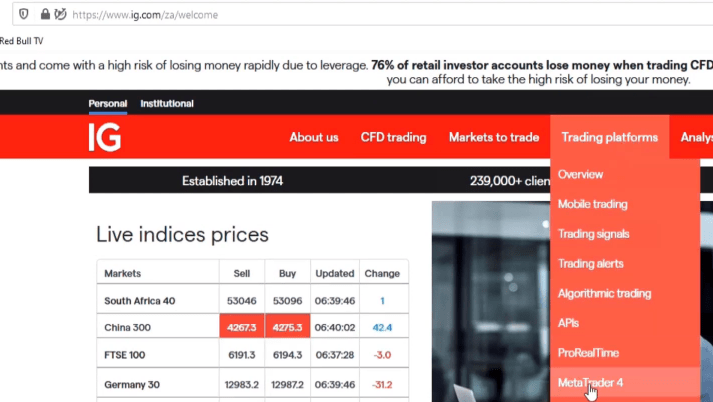
We click on Create MT4 Demo account, click on it again, and then we fill in our details.
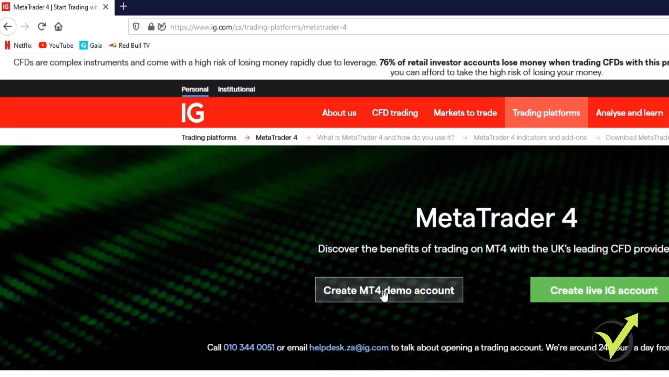
And then you can select if you’d like to receive information from them by email. I’m going to click on No and then we click on Sign Up for your Demo.
Installing MT4 Demo account
You’ll get to a confirmation page saying that you’ve successfully signed up for the MT4 Demo and they will send you an email with instructions on how to install and set up an account.
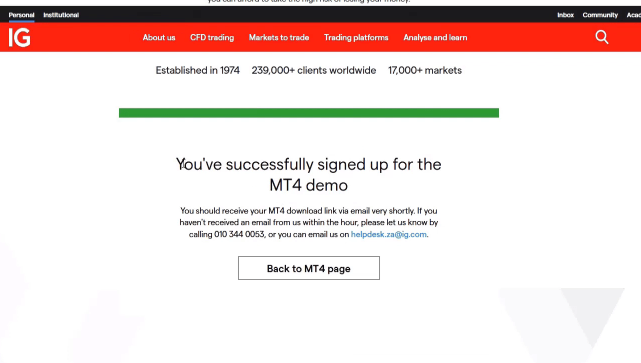
Then we receive an email from them.
So are IG the best Forex broker? I will leave it to you to decide after you read the whole post.
It is a little bit different from some of the other brokers that we’ve signed up with. In this case, we don’t get an account number and a password straight away. What we need to do is to first just run through these steps that are in the email.
So the first thing we need to do is to download and install the MT4 platform.

Once we’ve done that, we will create an account within Meta Trader 4. We’re going to click on Download and install MT4, it comes up with the file and we’re just going to click on Save File and then that gets saved into our default downloads directory.
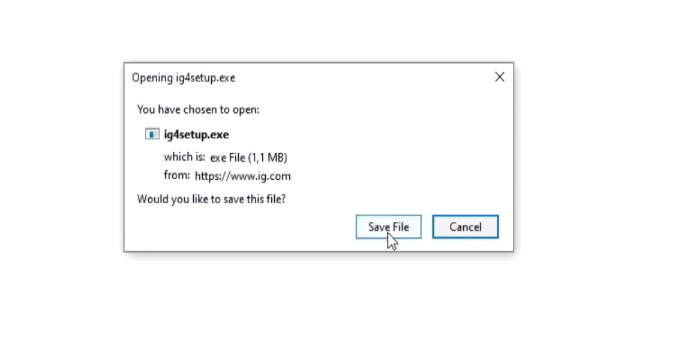
From there we launch the program and we run through the steps of installing the Meta Trader 4 platform. So the first thing we do is click on Settings. I’m going to change the default install directory and I’m going to put it in my route. I’m going to call it IG_MT4_Demo1.
We will go with IG Demo: the best Forex broker is the one that offers Demo account
You can put it anywhere you want and call it anything that you like. This is just the system that I use. When I look in my folders, I know exactly which platform I am looking at and what I am using it for. I’m going to unselect Open MQL5 community website and we’re going to click Next, and that’s it.
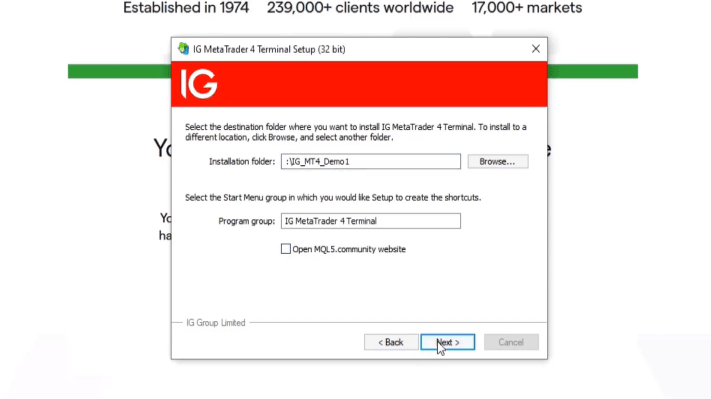
And I would just wait for it to install.
Once it’s finished, we’re going to click on Finish and the platform will launch. So once the platform launches, you’ll see that you have two services that you can choose from. We’re going to obviously go with IG Demo and we’re going to click next.
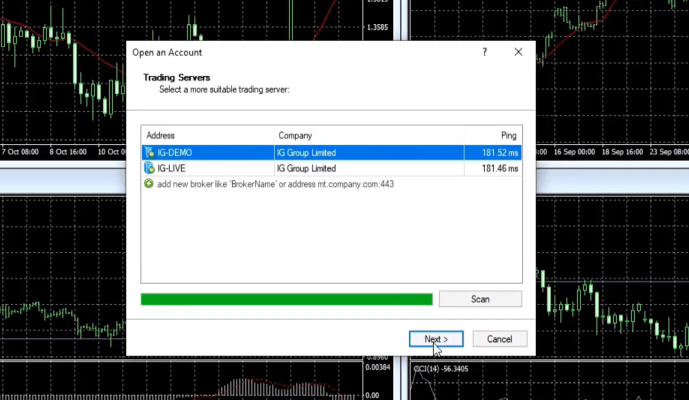
We don’t have an account, as I said earlier.
So what we’re going to do is we’re going to select new Demo account and we’re going to click Next.
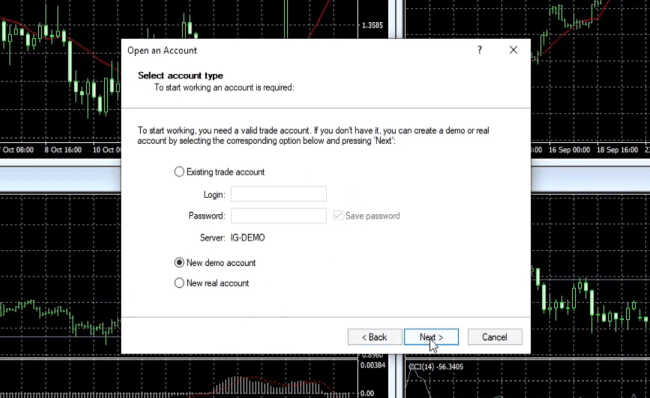
We’re going to put in our details here as seen below. Mine already is auto-filled. And then you’re going to have to click on I agree to subscribe to your newsletters and then you click Next.
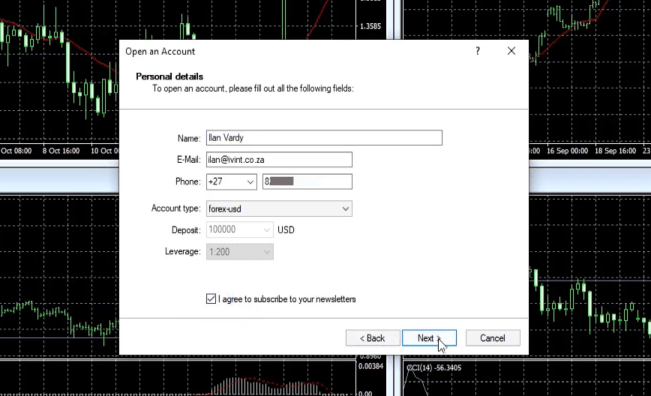
Very quickly, you get your login details. So your login number and your login password, and then we click Finish.
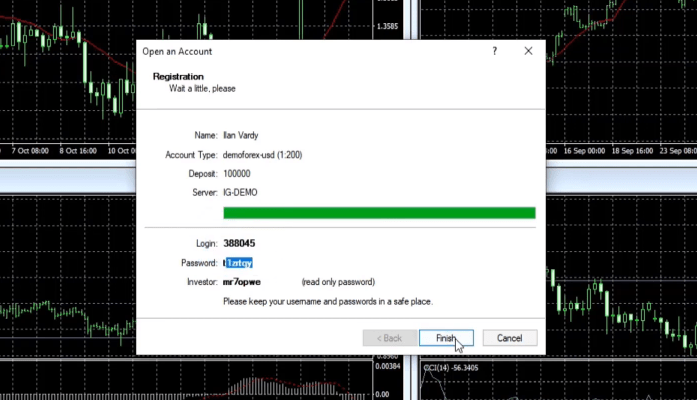
Now, what you see is underneath here we have a balance of 10 000 US dollars and our leverage is 1220.
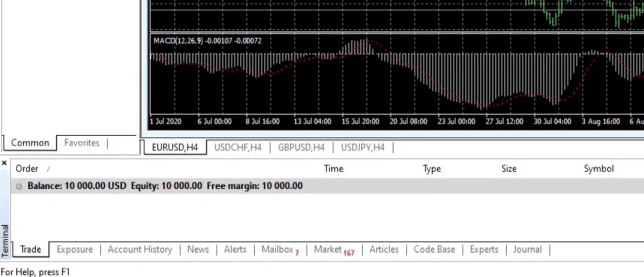
In order to see what our fees and commissions are going to be, what we are going to do is in the Market Watch window, we’re going to right-click on Ask. We’re going to select Spread. When looking for the best Forex broker you need to keep an eye on the spreads.
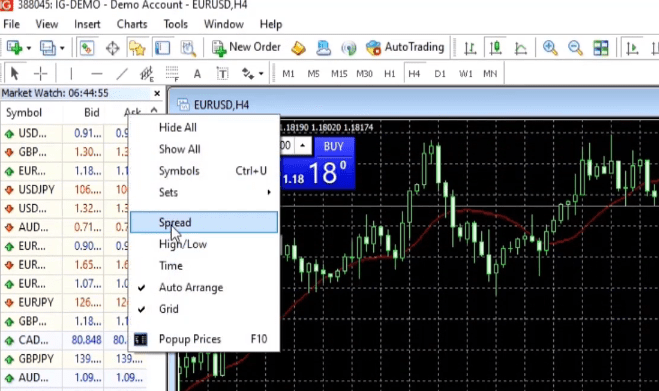
Historical data
Then, as you’ll see below, there’s another column that has appeared here on the right and with the EURUSD, which is the one that we’re going to be using for this course, it is a spread of 9.
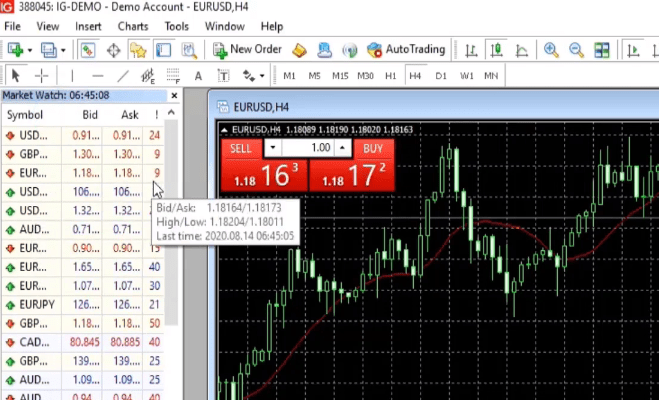
It’s floating. So it will change slightly, but it kind of goes between about 6 and 9 points. That is a good spread for any of my best Forex brokers.
In order to see what the commission is, all we’re going to do is to click on either the Buy or the Sell in the OneClick Trading.

We click once and then we just click on Buy.
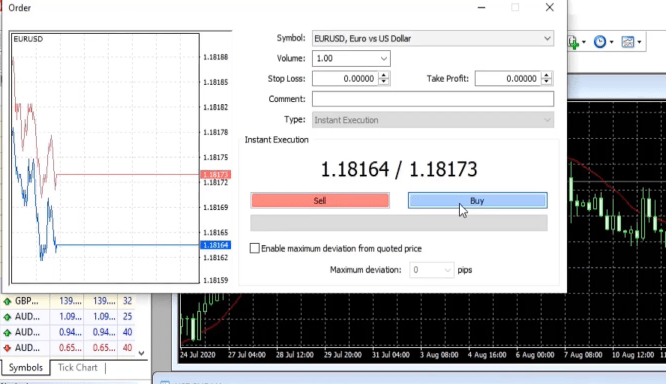
Then we can look in the terminal window.
And then what you see is underneath here, we have executed an order, full 1 lot and the commission is 0.

So then what we know that our spread is around 9 and our commission is 0. We’ll just close this order for now. And that’s it, guys.
Now we have a working Demo account with IG and we can start to pull historical data, export that historical data into EA Studio, generate our strategies, generate our Expert Advisors, and then put them back into the platform to start to test them.
JFD broker
We will now look at JFD as a broker. I’m going to run through some of the PROs and CONs that I have found while using them as my best Forex broker. And I’m going to show you how to open a Demo account. So one of the advantages of using JFD Bank is that they’re a very well known broker. They’ve been around for a long time.
They offer many different types of platforms and it’s very easy to open a Demo account. Some of the drawbacks or the CONs that I found is that once you’ve opened a Demo account, you cannot log in and change your balance. So if your EAs or your trades go against you, you cannot add additional funds to your account.
In other words, you don’t get a profile when you open a Demo account and the leverages are set. You cannot change your leverage. Having said that, it is still definitely one of my favorite brokers and one that I use probably 80% of the time that I trade.
So in order to open a Demo account, the first thing we’re going to do to go to their website, which is jfdbank.com, and click on Try Free Demo.
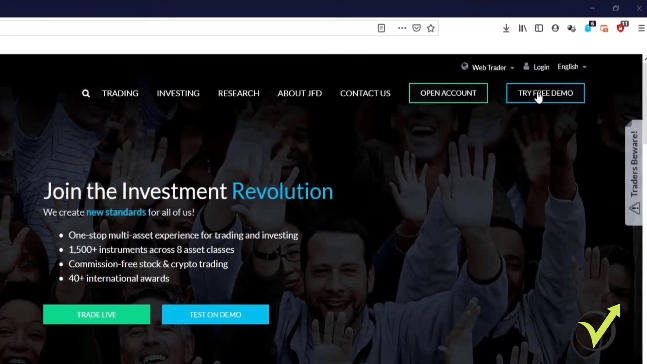
So what we’re going to do is to select the Demo trading account at the top of the account. We’re going to change this to Meta Trader 4 (MT4).
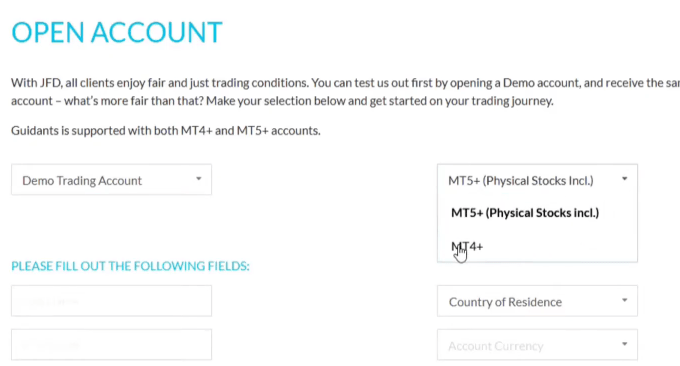
You should have the same amount across all brokers being tested
Then all you need to do is put in your details, which is very quick and very easy. Country of residence, I’m in South Africa. Account currency- I always use USD.
But generally speaking, USD is the most popular and it’s the one that I prefer to deposit an amount. Now here, you can choose the amount, but you cannot put in any amount that you want. You have to select one of these that is pre-programmed.
So it runs from $500 and it changes in increments or increases in increments all the way to $5 000 000. I’m going to put it at 10 000 because that’s the same amount that I always start with. And when we are generating and testing our EAs and later analyzing them, you’ll see why it is quite important to have the same amount across all the brokers that you are testing.
So I select 10 000, you’re going to click on I hereby agree to the company’s terms and conditions and privacy policy. And then if you want to receive news and latest newsletters and updates, etc, you can select this. I’m not going to for now. So I’ve done all that and we press register.
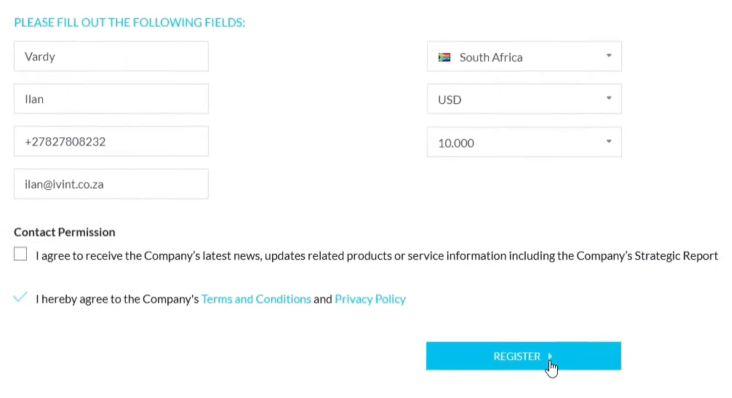
Click the activation link
Then it’ll bring you to this page where it says welcome and the next steps that you need to take. And it tells you that you will shortly be receiving an email with an activation link. So we’re going to get the first email.
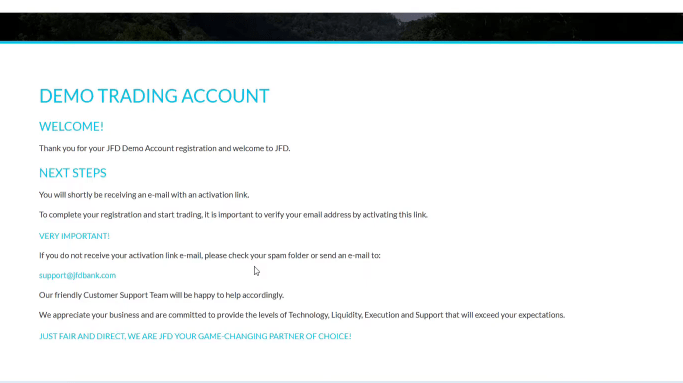
We’re going to click on the activation link and then we’ll get a second email with our account details. So here’s the first email. As you can see, it says, Dear Mr. Vardy, thank you for registering a Demo account with JFD. To complete the registration process, please click on the activation link below.
This will verify that you have carried out the registration yourself. So all you do is just click on the activation link,
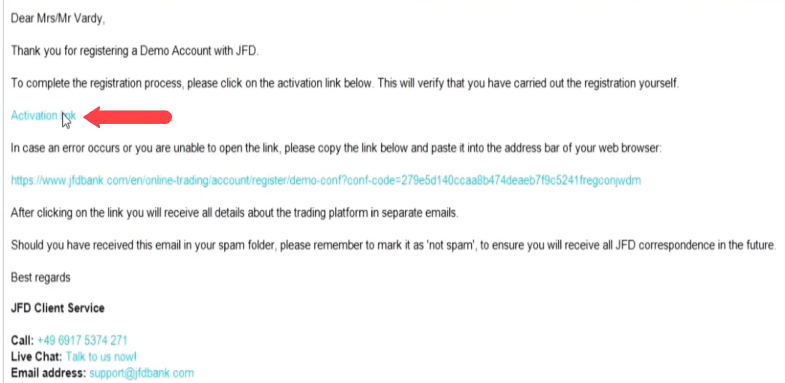
and then it brings you to this page and it says, Thank you for registering. You have successfully completed the registration process and will shortly be receiving a second email with information regarding what happened next.
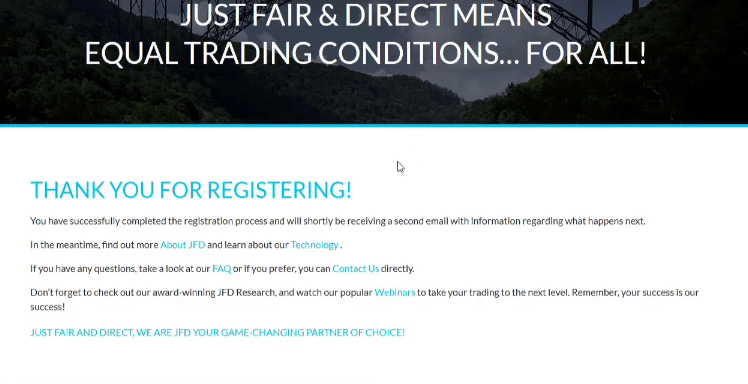
So all we do now is sit and we wait for the second email. When that comes, we’ll have all of the information that we need in order to open a Demo account. Here’s the second email. As you can see, it just says welcome to JFD, and thank you for selecting us as a broker.
The leverages are set with JFD
There’s a bit of information there. Then the first thing you can do is you can download the Meta Trader 4 platform from JFD and once it’s downloaded and installed, we are going to use these details here to login.
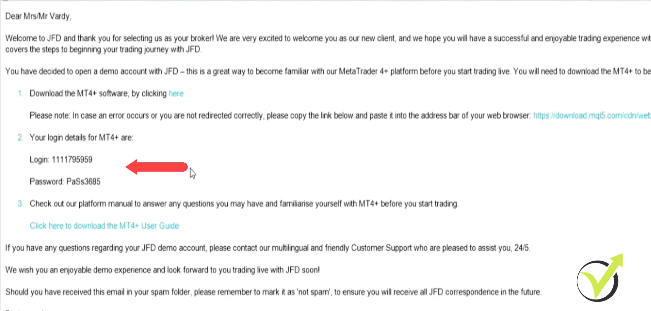
That’s about it, it’s that easy to open a Demo account with JFD which makes it one of my best Forex broker.
There are just one or two things that I want to mention when it comes to JFD. The first is leverage. Now, with some brokers, you can actually select the leverage that you want to trade with, whether it be on a Demo or a Live account.
But with JFD, the leverages are set. So if you want to see what they are, it’s really very easy. Just get down to the bottom of the website of the home page. You’re going to go to Account Specifications at the bottom.
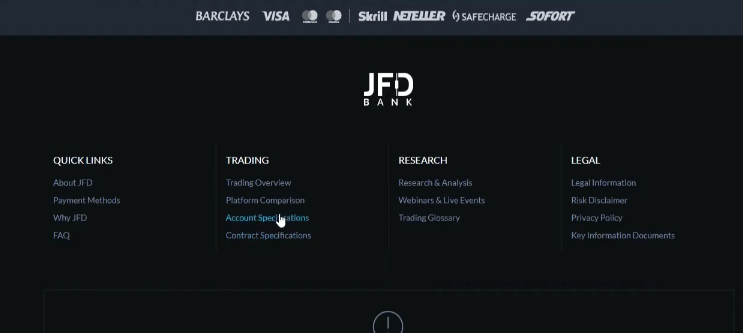
We’re going to select Forex and Meta Trader 4.
What you can see below is that there’s a table and there’s a few pages with all the various financial instruments or assets.
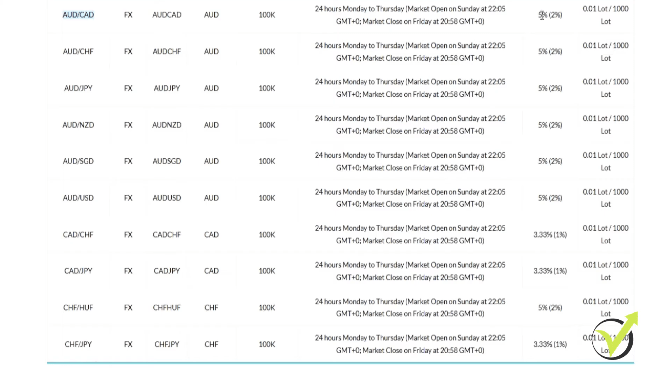
So, for example, with the AUDCAD, there’s 5% and then in brackets is 2%.
Understanding the leverage will help you to find your best Forex broker.
Basically, what that means is if you’re an EU resident or if you’re a European citizen, you’re going to look at the number that is not in brackets. If you live outside of the European Union or you’re not a European citizen, you’re going to look at the number that’s in brackets.
Now, to understand the leverage, basically, all you need to do is just take 100 and divide it by this number. So in this example, it is 5% and 100 divided by 5 is 20. So your leverage will be 1:20. However, again, if you’re not a European citizen, your leverage or your margin is 2%. 100 divided by 2 is 50.
So your leverage will be 1:50. It does change according to the asset. So, for example, CHFJPY, if you’re a European citizen, it’s 3.33%. So your leverage will be 1:33. But if you’re a non-EU resident, it is 1%. 100 divided by 1 is 100.
So your leverage is going to be 1:100. It is quite important to understand, it is quite important to know. As I said, on some of the other brokers you can choose the leverage across any of the assets. On JFD you’re stuck with the leverage that you are given.
You can create as many Demo accounts as you possibly wish. The best Forex broker is that one that gives you no limitations
The other thing is you can open as many Demo accounts as you want to. There are no limits on that. You can open a whole bunch of Demo accounts and then trade different assets or different groups of EAs on them to test. And there is no time limit, which is also fantastic.
So you can put your EAs on a Demo account and you can run it for months or even years and just monitor the performance of your EAs. Also, it’s very cool with JFD Bank is we’ll just look at one of their platforms. So as you can see, this is one of my Demo platforms and this is the EURUSD.
Now, if we go to the top, at the Market Watch, you’ll see that our spread is very small. It’s between 3 and like 5 points.
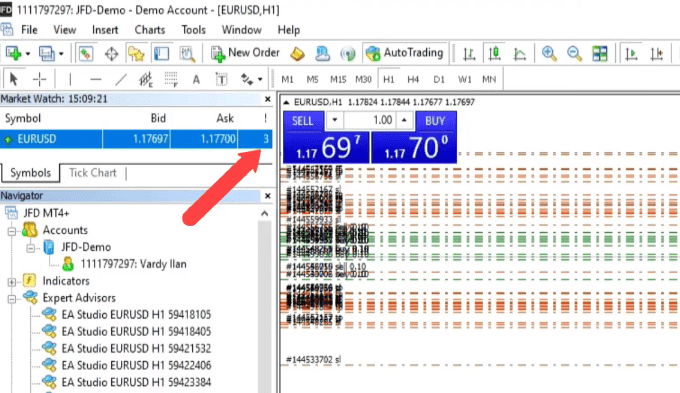
And that’s really good. However, you are going to pay a commission and that is $6 per lot because we’re only trading 0.1 lot.
Our commission is 60 cents. That’s US cents. So it will change according to the lot size, and it is proportionate to the lot size that you trade. But you can always just take 1 lot, which will be $6 and just divide it by whatever your lot size is just to understand what the commission is.
DukaScopy: One of the best Forex brokers around
I will now show you how to open a Demo account with DukaScopy and I’m going to share with you some of the advantages and disadvantages that I have found while using them as my broker. DukaScopy, like JFD, is also a very well known broker, it’s been around for a long time.
They’re based in Switzerland and they offer different types of trading on different assets across different platforms. The advantages of DukaScopy is that they have nice tight spreads, very easy to open a Demo account, although when you open a Demo account it is for 14 days.
If you email their support team and request an extension, they will extend that indefinitely for you. And the other great thing about DukaScopy is that the historical data on our website, on the Historical Data App, we get from DukaScopy. So it pulls it directly from DukaScopy.
If you need live support, the Dukascopy might be your best Forex broker
So a huge amount of historical data is available to you. Let’s begin to open a Demo account. Very simple. All you do is you go to dukascopy.com, and then you go to the tab here – Open Demo FX Account and you click on that.
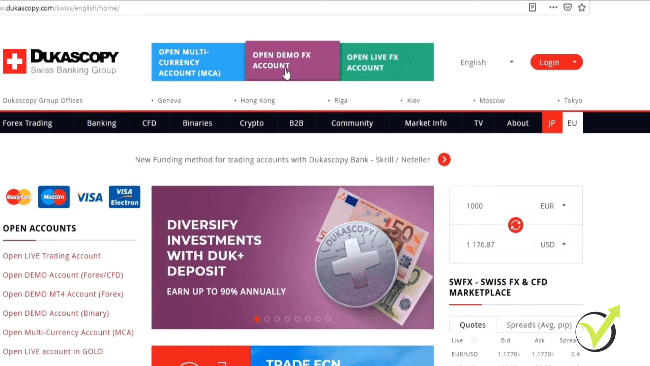
And again, all we do is we just fill in our details. Here we’re going to choose MT4, we unselect JForex. We are not going to use the default Demo account settings.
So we are going to unselect that. And for the purposes of this demonstration, I’m going to unselect subscribe to Dukascopy Forex Overview, and then we go to the next step.
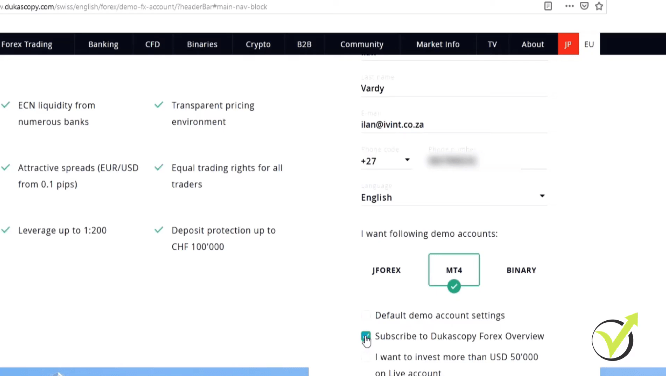
Like with JFD, we’re going to select our currency as USD and our balance of 10 000.
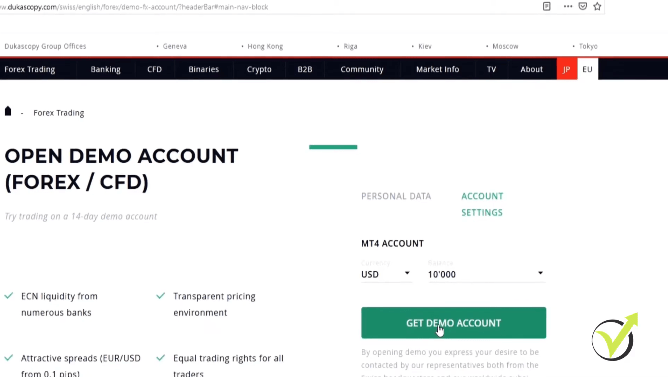
Simply, creating a Demo account brings us to this page here. Success. Thank you for registering Demo account.
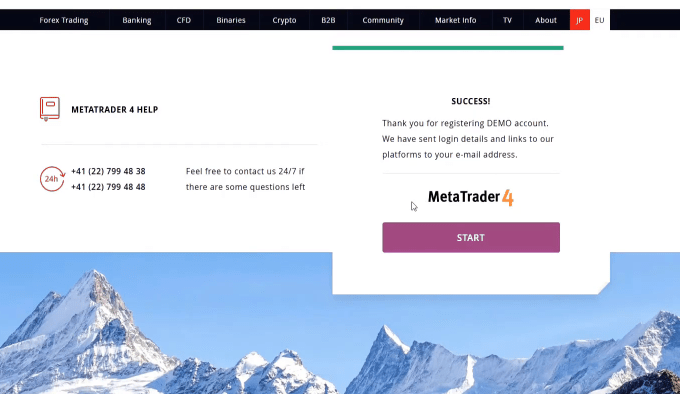
Then they will email you your account details. Below you will see the email that we got from DukasCopy. It has our login details. Our account number and the password and the server that we’re going to be connecting to where we install Meta Trader4.
The Historical Data App uses the data from Dukascopy
Having reliable Historical data makes Dukascopy one of my best Forex bbroker.
And there’s a link to download Meta Trader 4. Very easy. We’re going to click on the link. We download Meta Trader and then we log in using these details that we have received from them.
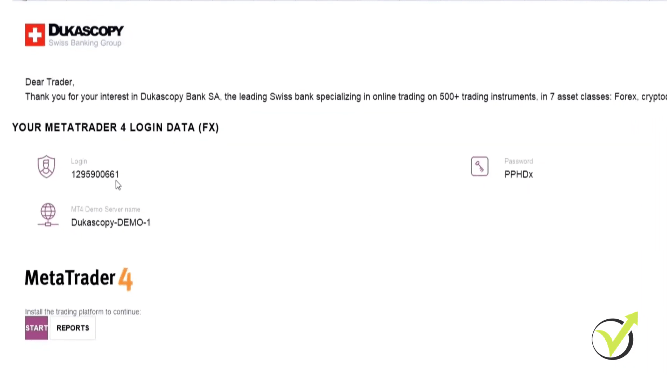
That’s about it. That’s how quick and easy it is to open a demo account with DukaScopy, please keep a few things in mind. The first thing is that the leverage that you will get on a Demo account will be 1:100 that’s it. You cannot change that.
You can email the support and ask them to change it. But as a default, you get 1:100. And the other thing you need to be aware of is on the platform. Again, a very nice tight spread, ranging between 3 and 4 points. Commission slightly higher than JFD. On JFD, it was $6 per lot.
That’s about it when it comes to DukaScopy. Like I said, very quick and very easy. And we have a huge amount of historical data that we can get from them. But we get it from the Historical Data App on the website.
FXTM
Finally, we’re going to be looking at FXTM, I’m going to share with you some of the pros and cons that I’ve come across while trading with them. I’m going to show you how to open a Demo account. So the pros when it comes to FXTM, is that I have one of the best websites that I’ve ever used when it comes to opening Demo accounts or making any changes that you want on your Demo account as well as live.
Very easy to register and open a Demo account. And once you have registered, you can open up multiple Demo accounts and you can make changes to those Demo accounts, so you can change your leverage. You can add funds, you can delete accounts, you can create new accounts, different types of accounts and just a great website to work with.
Some of the cons is that the historical data isn’t as big as some of the other brokers, although it is more than enough to generate strategies using EA Studio.
And the spreads are a little bit higher than some of the other brokers, but they don’t charge a commission on many of their assets that you trade.
So all in all, I would say they are a good broker. However, as with all of the others, please do not take this as a recommendation. My advice to you, as always, is to try it out for yourself. And if you are happy, continue.
Opening an account with one of the best Forex brokers out there.
So let’s open a Demo account. How we do that is very easy. We go to their website, which is forextime.com. From there we’re going to click on Open Account at the top.
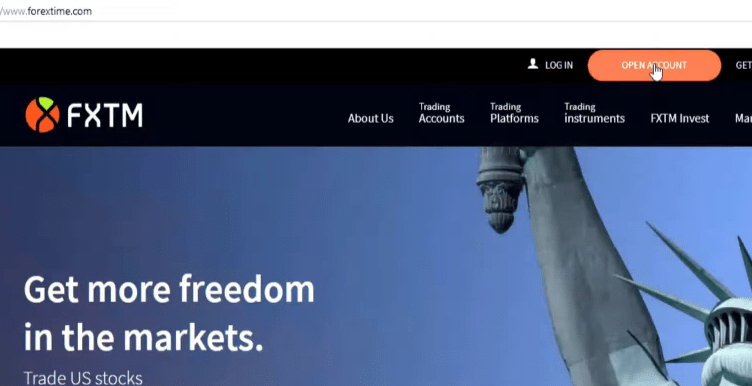
We have to fill in some of our details. So let’s quickly run through this. We’ll just put in our details.
Phone number, email address, it is important to have all of this correct because you will be receiving PIN numbers from them that you’ll need to activate your account, quickly, generate a password, and that’s it. Then we click Send Pin.
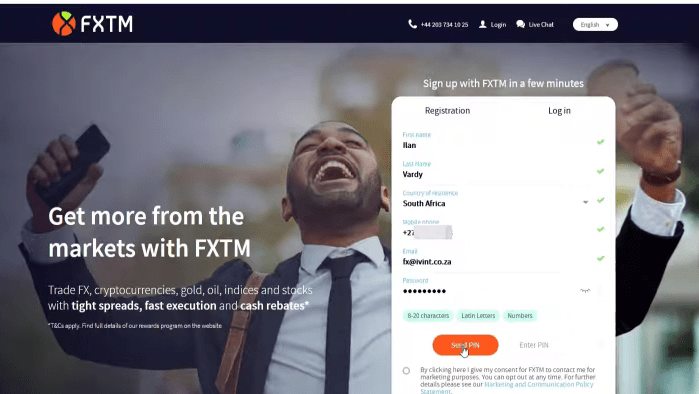
Now, we just wait a few seconds. We wait for the SMS to come or the text to come through our PIN number. Just put the PIN number in that we received and click on Register now. Easy as that.
It says you are registered, now here it asks you to fill in a whole lot of details. You don’t have to do this right away. So we’ll just close that. Are you sure? Yes, I’m sure.
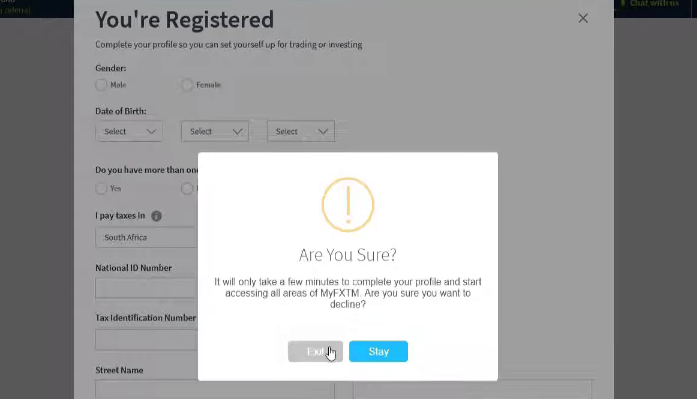
So then we come to their website. As I said, really easy website to navigate.
Account leverage
The first thing we do is on the left in the navigation pane, we are going to click on the arrow next to my accounts, and then we’re going to say open new account.
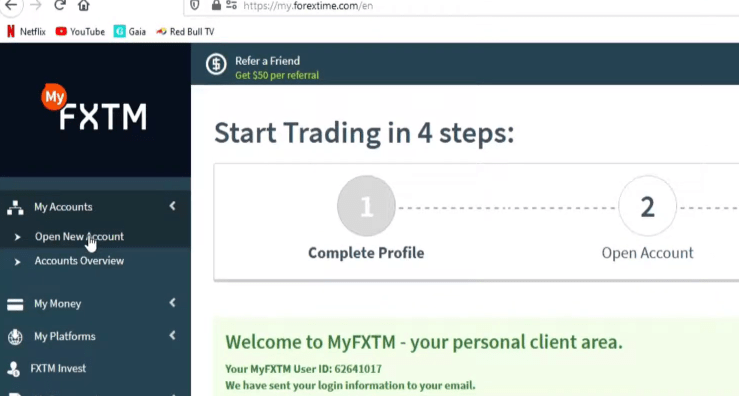
And as seen below, you can choose different types of account that you want.
We’re going to open a demo account. So we’re going to go to the last one and we’re going to select that.
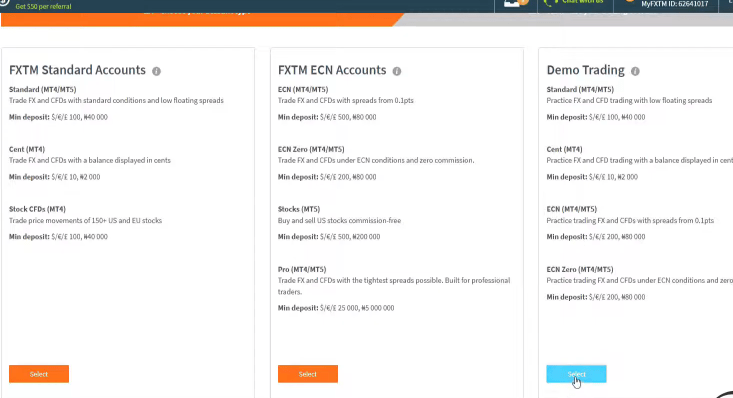
And then what we’re going to do here is to select the top of the account. For the purposes of this lecture, we’re going to go with a standard MT4 account.
Account currency, we’re going to keep at USD. Account leverage, I wouldn’t recommend having it anything higher than 1:100, maximum 1:200 when you are a beginner trader, because while having higher leverage when you’re having good trades will increase your profits, when you have losses, it will increase the losses proportionately.
So we’re going to go with 1:100. We’ll just create a password. That’s easy initial balance. We’re going to start with 10 000. And then we click on Open account.
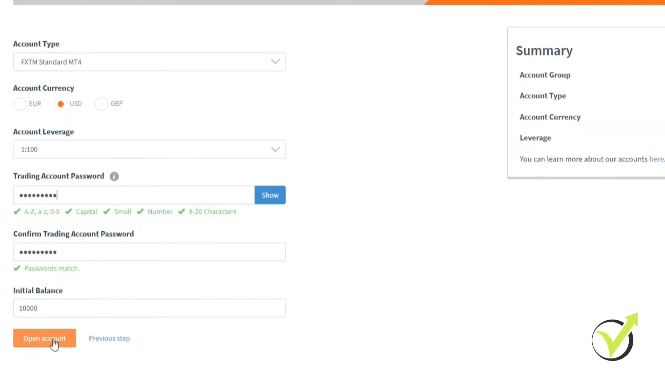
Within seconds, we have a Demo account open. Relative that is, it’ll give you all of your details, your account number, your trading password, the type of account, and the server that you need to connect to when you install Meta Trader 4 which we will run through in a later lecture.
Start trading on a Demo account
You also have a link here to download the platform. You will need the platform. So what we’ll do is to click on that.
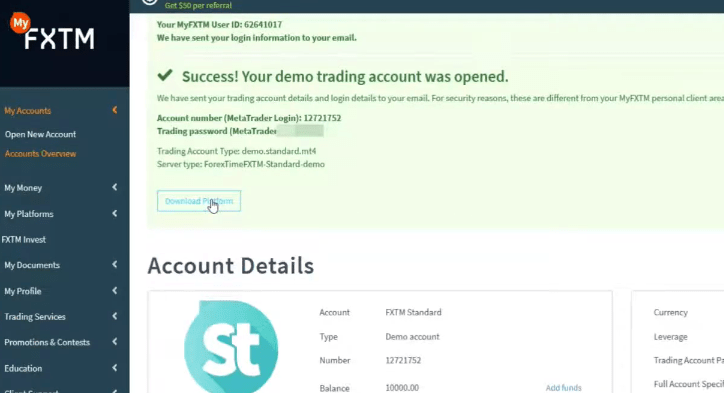
We’re going to select Meta Trader 4 Trading Terminal for PC and we click on Download, Save the File and then it’ll go into our download location.
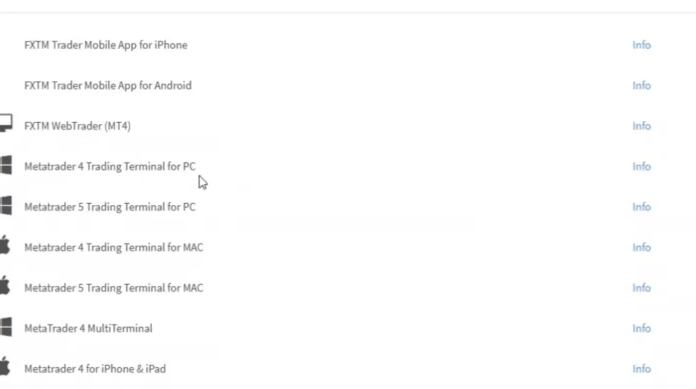
Now, going back to our Demo account, we are going to Accounts, Accounts overview, and there is our Demo account at the bottom here.
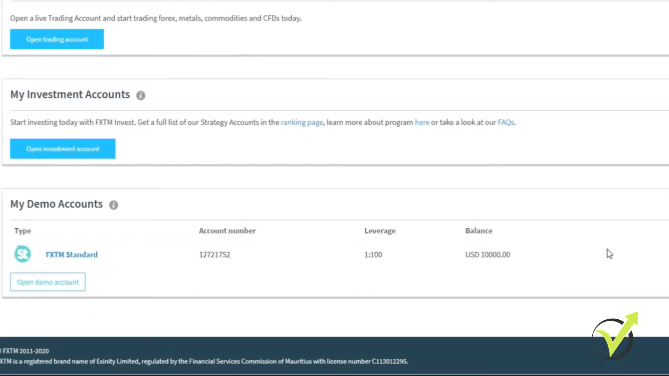
So like I was saying from here, it’s very easy to change things in your accounts. So if you click on the arrow on the right, you have a whole bunch of options.
Change leverage, change trading password, your account details, launch the web trader, and delete the account.
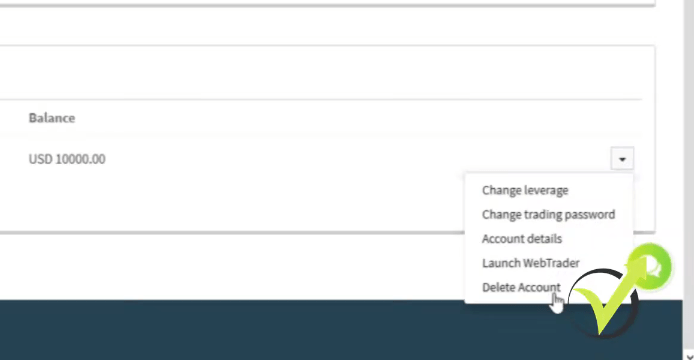
So you can have a look at some of those when you open your Demo account. I’ll just give you a better understanding of the website and some of the options that you have.
It really is that easy to open a Demo account with Forex Time. As mentioned in the beginning, there are pros and cons. As always, my advice to you is to open a Demo account if you’re interested, have a look at it to trade with it, generate EAs, test EAs on the platform, compare to some of the other brokers, and then decide if this is the right broker for you or not.
Thanks for reading. I hope this lecture will help you to find the best Forex broker for your needs. I will see you in another lecture.


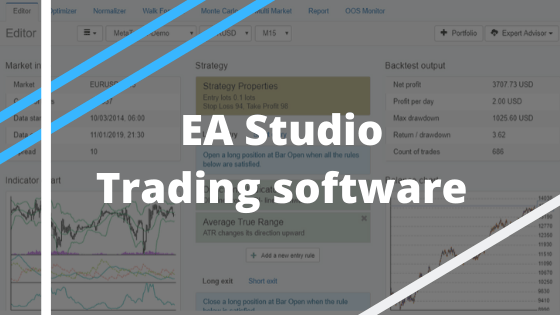
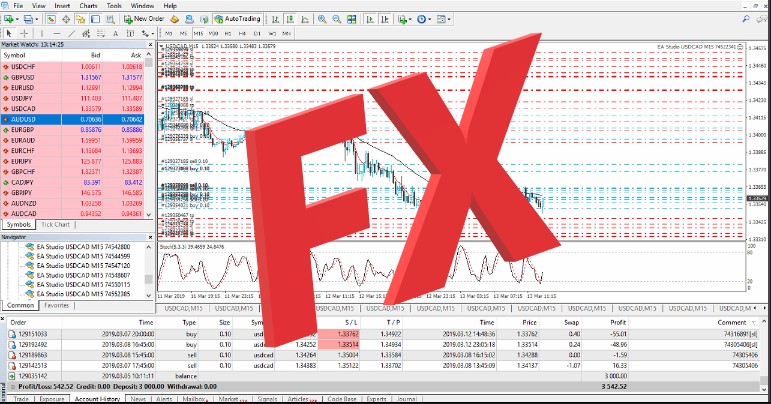
Very nice article keep it up