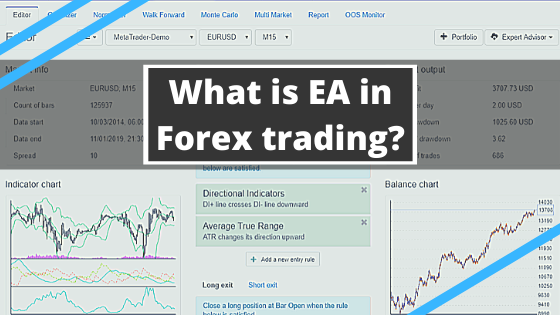What is EA in Forex trading?
Hello, everyone, today I will be explaining with simple words what is EA in Forex Trading. And I will show you one of my trading accounts where I have different Expert Advisors trading on different assets. If you look at the Navigator, you will see that I have a variety of assets and I have been trading with different Expert Advisors on each chart.
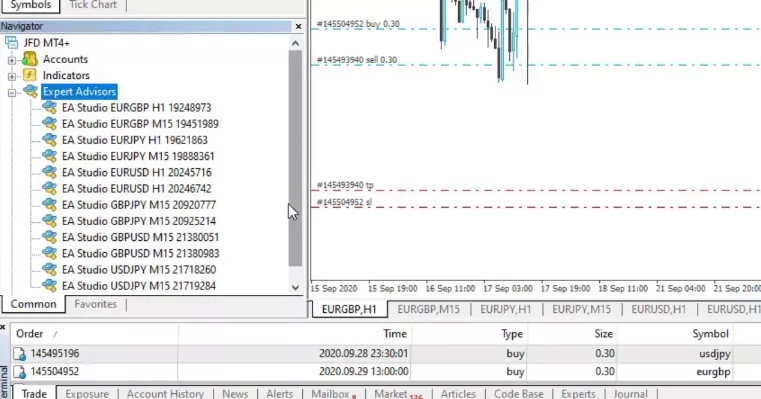
I have Expert Advisors and they are all trading at the moment. In this lecture, I would like to talk more about what is EA in Forex trading. For the beginner traders, I will demonstrate how to make a backtest. And simply, you will learn more about these trading Robots.
I guess you already know how to place the Expert Advisor over the chart. And I will place the very same Expert Advisor on a new chart window. It was for EURUSD, so I will right-click over EURUSD and I will select a chart window.
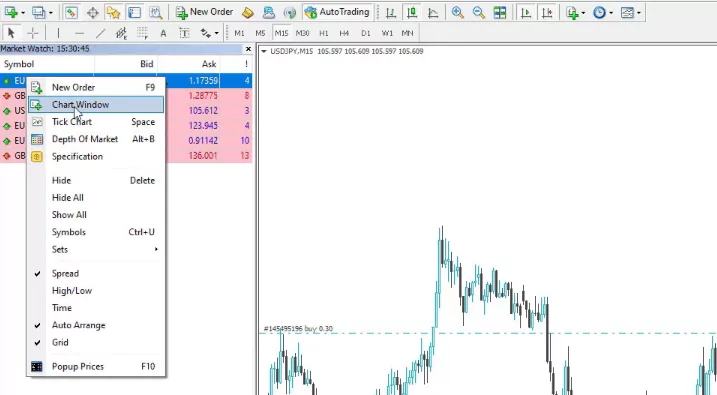
And here it is.

Now, what I need to do is to go to file, open data folder,
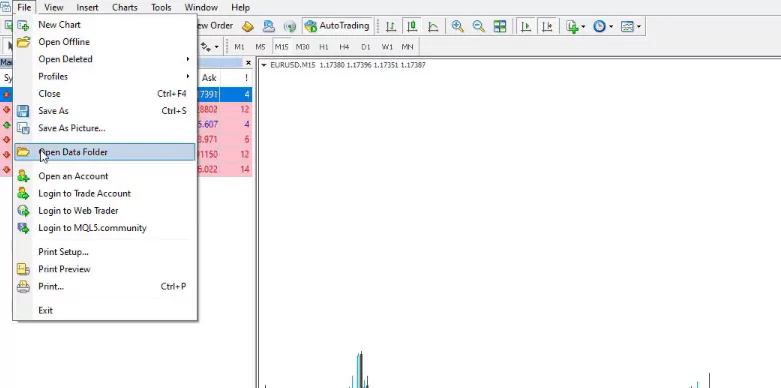
and then I click MQL4,
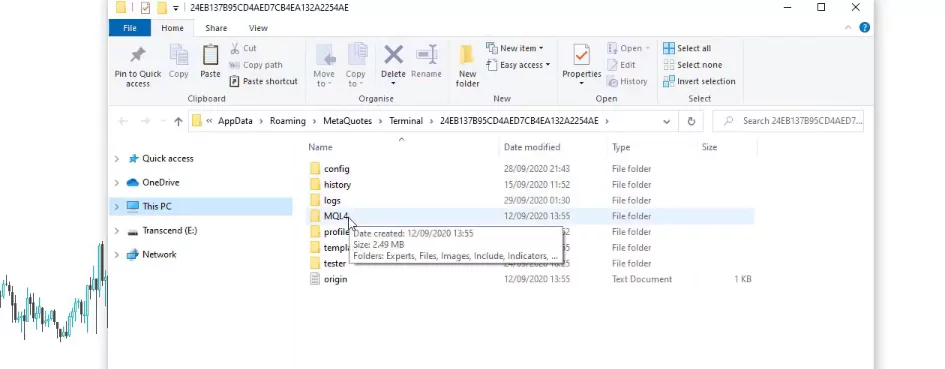
and I go to Experts.
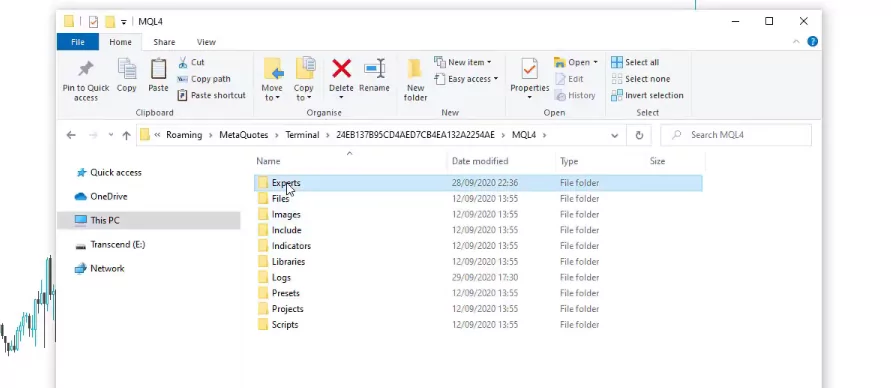
I will drag and drop the Expert Advisor and I will close the folder.
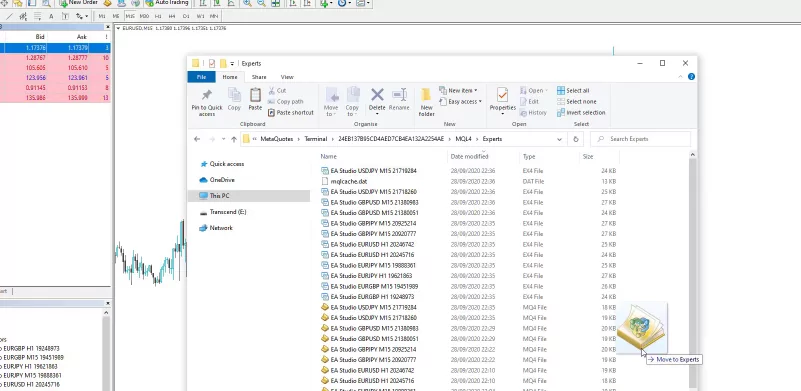
I will go to Expert Advisors in the Navigator, I right-click and refresh.
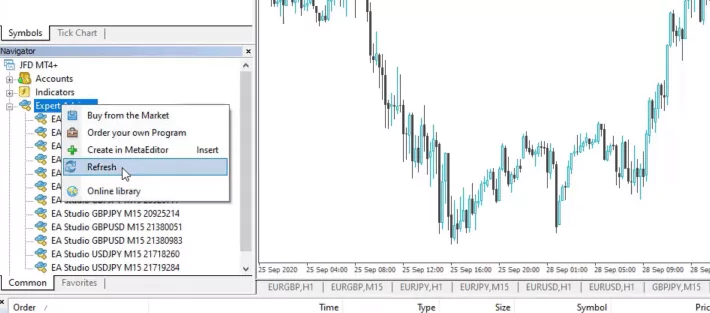
The Bollinger Bands
So this is how I will compile this Expert Advisor. It was for EURUSD on M15 and it has the magic number of 51812206. Now, before I drag this Expert Advisor on the trading chart and I show how to make a backtest, I will show you what is the strategy behind this Expert Advisor and these strategies for all Expert Advisors that we use are different.
So they buy on different rules and they sell on different rules. That’s the idea of trading. This is why we traded many Expert Advisors or many trading Robots because we want to buy based on different entry conditions and to close the trades based on different exit conditions.
So, for example, this Expert Advisor uses 2 entry conditions and 1 exit condition. Let me zoom the chart and I will place the Indicators over it. I will go to insert and Indicators. The first Indicator that I will place is the Bollinger Bands.
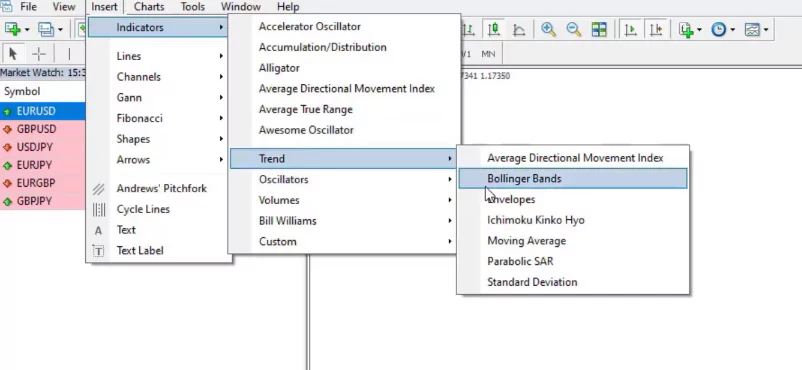
For this strategy, we have a period of 35 and we have a deviation of 1.34. I click on OK.
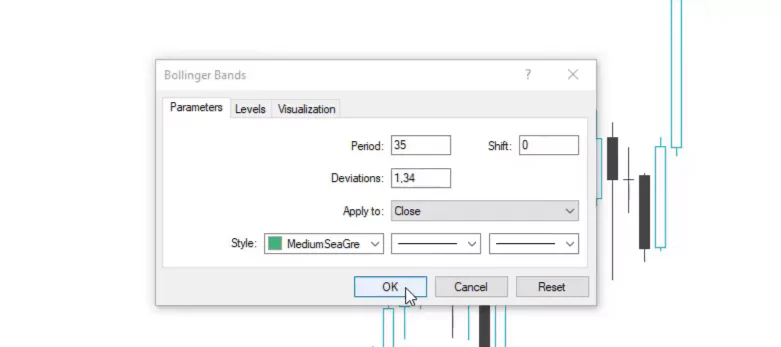
You will see the indicator displayed on the chart. Here it is.
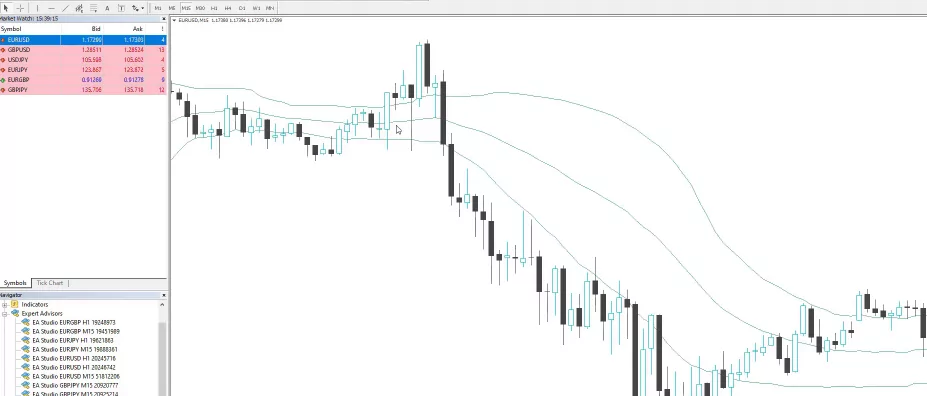
We have 3 lines. And how the Bollinger Bands Indicator works is that when we have volatility on the market, for example, when you see in this period here, the price went down and the Upper Band and the Lower Band went far from the middle line.
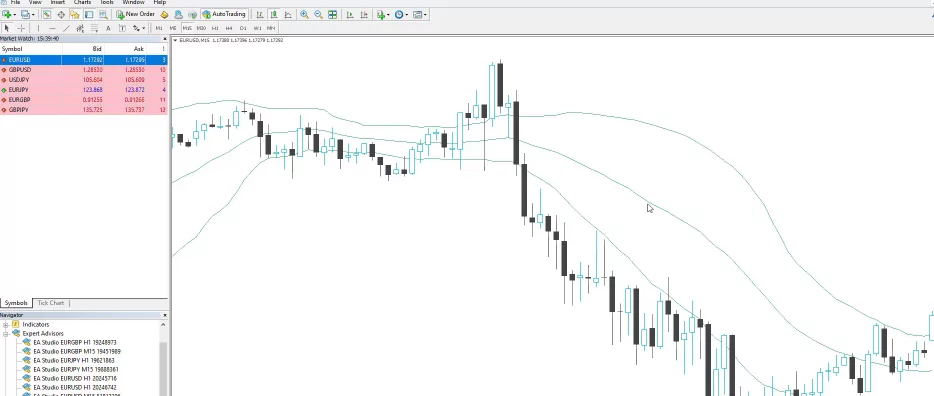
What is EA in Forex trading with the Accelerator Oscillator inside
When there is no volatility and the price goes just sideways, they come closer together.
So the entry condition that we have with the Bollinger Bands is that we buy with this strategy when we have 1 bar opening above the Lower Band after opening below it. We have 1 bar that opened below the lower Band.
And if the next one opens above the Lower Band, this is our signal to buy. But we have as well confirmation with another Indicator called Accelerator Oscillator. I will just add it from insert Indicators and it’s the first one on the list. It does not have any parameters or levels.
It is displayed below the chart by green and red bars. I click on OK.
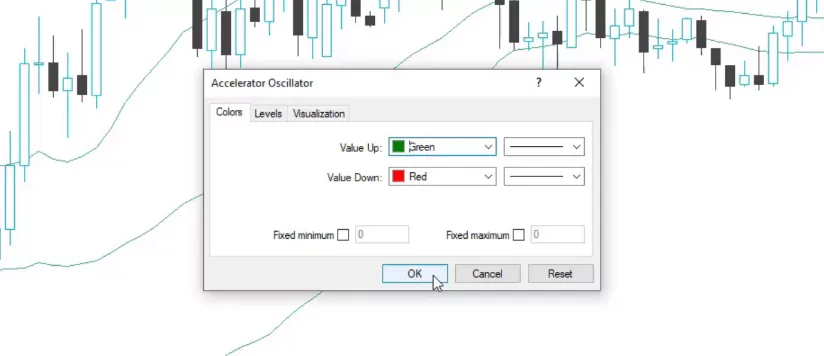
You will see them right below the chart.

And the rule here is that we have the confirmation for the Bollinger Bands to buy if the Accelerator Oscillator crosses the level line downwards.
The confirmation
As you can see it is a lot to follow if we do it manually. When you underestand what is EA in Forex trading you will know that it works much easier.
At the very same time, when we have the signal to buy from the Bollinger Bands, we need to see that the Accelerator Oscillator crosses the level line, which is the 0 line, downward. In this case, with this example right here that I just took randomly, you can see that the Accelerator Oscillator crosses upwards.
The Accelerator Oscillator is if you connect the bars or the ending of the bars, I can say. So in the middle, we have the 0 line. And then if you connect the tops and the bottoms of the green and the red bars, you will have the imaginary line. When it crosses the level line, this is the confirmation.
Let me look for such an example. We have a bar opening above the Lower Band after a bar that opens below the Band.
Or in simple words, this means that the price crosses the Lower Band. And at the same time, the Accelerator Oscillator crossed the 0 line downward, and here there would be an entry. Let me put one vertical line and I will put another line exactly on the opening of that bar.
The Moving Averages
So right here we have the confirmation to buy and this is our entry with this strategy.

The very opposite thing applies if we are selling. We should see a bar that opens above the Upper Band and a bar that opens below the Upper Band, and that would be a sell signal.
What is EA in Forex trading? Its all of that but automatically…let’s keep it going
But at the same time, we will need to see that the Accelerator Oscillator crosses the 0 line upwards, which in this case happened a little bit earlier, 2 bars earlier or 2 candlesticks before the signal from the Bollinger Band. So there is no confirmation.
Now, let’s stick to this example so I will show you what is the exit rule for the strategy and when we enter the trade, this is pretty much half of the work. We need to exit from the trade.
Now, for this strategy, we have a very nice exit condition, which I like a lot, and this is the crossover of the moving averages. If I go to insert indicators and I go to trends, I will see the moving average and I will need to place 2 moving averages. One will be with period of 22.
You can use any color of your choice
I click on OK, and you can see the line with the red color below.

I will add one more moving average with period of 32, and I will change the color to anything. Let’s make it just some more visual. I will make it blue. I will click on OK, and you see here is the blue line.
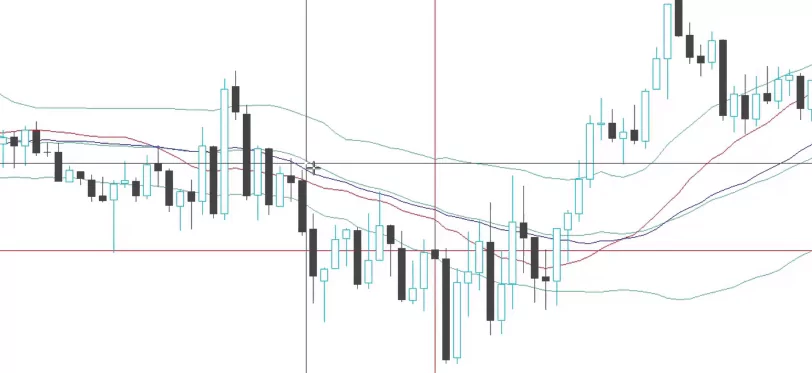
Since the blue line is the slower moving average with a bigger period, you can see that it changes its direction later than the red moving average, which has a period of 22. And because their parameters are different, they cross.
The cross is our exit condition. So for the long trade or for the buy, we will exit when the fast moving average, and in this case, it’s the one with a period of 22 or the red one, crosses the slow 32 or the blue one upwards, which comes a little bit later.
If I zoom the chart, you will see that we have our entry and we also have the cross, and the cross is very near to our entry price but the price at this moment is higher.
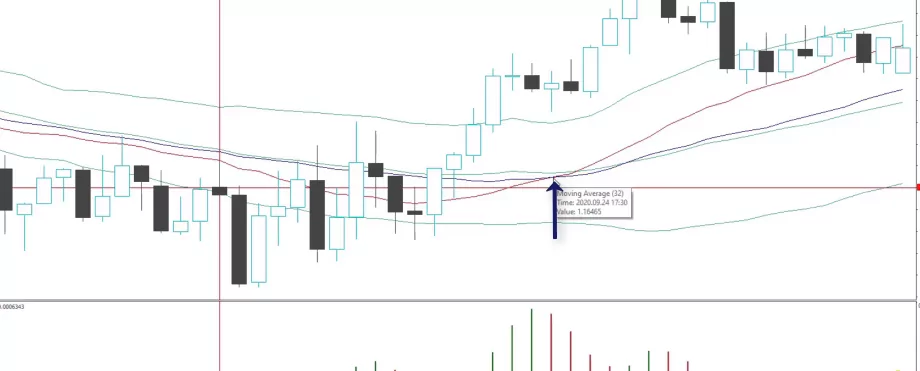
The cross happened on the candlesticks. On the opening of the next one, we will have our exit.
What is EA in Forex trading:The buy signal
We benefit with this example, about 20 – 19 pips, I think, and something. We enter at the 1.1644, exit is at 1.16638
So about 19 Pips. And something interesting with this strategy is if I zoom out, you will see how the moving averages go. And usually, when the fast moving average crosses the slow moving average, this is a buy signal. But instead of buy, we are taking the profit here because obviously, they will cross when there is an up movement. Anyway, they will not cross.
And you can see what happens after that. The price goes sideways and then it goes down. So if we enter at that moment and if we don’t take our profit in here, then we might lose. That’s quite interesting with the strategy.
It brings quick profits and as well we have a Stop Loss and Take Profit, which means that when we place the trades in MetaTrader, you can use the one-click trading, which allows you to buy and sell faster when you see the signals, or you can go to Trading, New Order.
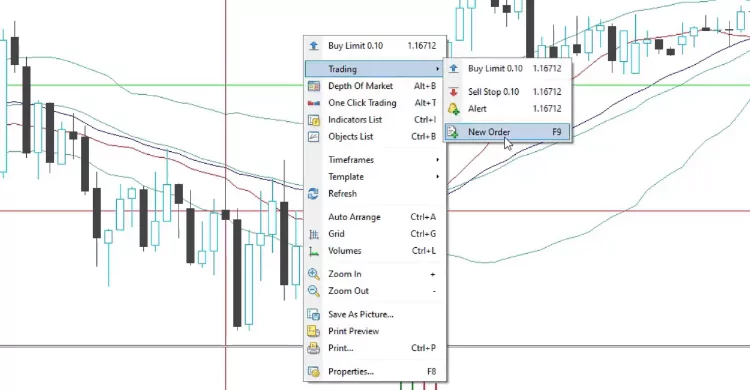
Stop Loss and Take Profit
And from here we can enter the price, the different type of order we want to use. If it’s pending, it means that we put the price at which we want to enter and we have the option to put the Stop Loss and the Take Profit. For beginners, the Stop Loss is the level at which we want to stop the loss or in other words, to exit the trade if we are in a loss.
And the Take Profit is the level at which we would like to take our profit or to close the trade if we are on profit.
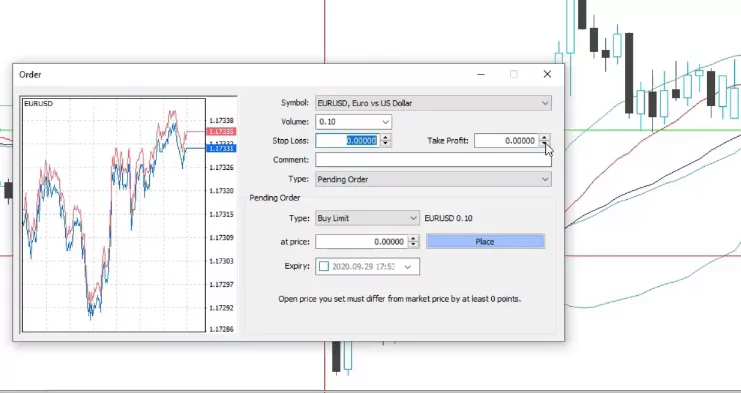
So, for example, if we enter at 1.1644, we can put a Stop Loss at 1.1625, Take Profit at 1.1680, or anything like that. I’m just giving some numbers randomly.
What is EA in Forex trading if we have so many rules, stop loss and take profit? It is all of that combined into a code.
But for this strategy, we have a Stop Loss of 77 pips and Take Profit of 65 pips. So 77 pips below the entry price is our Stop Loss and 65 pips above the entry price is our Take Profit. Now, I’m not going to put these levels, but what I wanted to show you is 1 regular strategy, I can say, which has 2 entry conditions, 1 exit condition, which is the moving average, but it’s formed by 2 moving averages.
As I’ve said, we have a Take Profit and as well we have a Stop Loss level. We have like 3 Indicators, 4 in this case, the Stop Loss, the Take Profit, and imagine if you have to follow that on 1 chart. You will be able to do it.
Diversify the risk between different strategies
I’m sure you will practice for some time and you will know what you are doing. I am teaching such strategies in my courses, many of the students are applying them. But the hard thing comes when you want to trade many strategies at the same time to get more profits.
You should diversify the risk between different strategies. Because as you know, every strategy has a losing period and a profitable period. You will see that in the next lecture where I will show the backtest of this strategy. But if you are trading just one strategy and you hit on the losing period, that could be a couple of days, a couple of weeks, or even months.
So imagine you are following the trades every day, executing the orders at the exact moment, and you are just losing because you are using this one strategy and it’s in the losing phase. You won’t feel comfortable and you won’t be satisfied with your work.
So the solution is to trade with Expert Advisors because we can trade such strategies automatically. This is what the Expert Advisors are. All of that is executed automatically by the Expert Advisor or in other words, the Expert Advisor is the coded strategy, just what I have described here.
The Expert Advisors are convenient
Especially the strategies that have many Indicators over the chart, like 3, 4, 5 entry rules, 2, 3 exit rules, it becomes really messy. And at one moment, you will not be sure what you are looking at.
It just gets confusing. Most importantly, we cannot follow the strategies manually all the time. Obviously, we need to rest. We need to sleep, eat, spend time with our family, workout, or whatever you do as a hobby.
Or if you have a full-time job, most probably you won’t be able to trade more than a few hours in the day, which means that you will not have the time to follow the charts and the indicators.
And this way, we have the chance and the opportunity to trade many strategies similar to that one. And we do it for 24 hours from Monday until Friday. No pause, whatever we do, work, sleep, eat. The Expert Advisors are executing these strategies accurately and we don’t spend time in front of the screen.
Thanks for reading and take care.