Forum Replies Created
-
AuthorPosts
-
 Marin StoyanovKeymaster
Marin StoyanovKeymasterHey Andrew,
So, regarding the lot size, that depends on the account size. For example in an account of ours that we have 500$ in, we trade 0.01 lot size. That is our preference as we think this is low risk trading.
To see the distance for the stop loss, it’s good if you use a risk or pips calculator as this should display the distance in pips so that you can set the correct pips for the stop loss on the pair you want to trade!
Hope this helps!
If you have any more questions, let me know!
Kind Regards,
Nikos Marin StoyanovKeymaster
Marin StoyanovKeymasterYou are welcome!
Kind Regards,
Nikos Marin StoyanovKeymaster
Marin StoyanovKeymasterAfter checking, I can see that there is indeed this robot that you mentioned without TP.
However, please know that this strategy that the robot is set to work, is working better without tp. In this case, there are other rules that make the robot exit the position when they are all met.
Hope this helps!
Kind Regards,
Nikos Marin StoyanovKeymaster
Marin StoyanovKeymasterHey Norberto,
I am sorry to hear that your account hit the max drawdown. From what I understand it was a funded account or am I wrong?
So, the developer of Gold Investor told us that something has happened to the code and they are looking into it and fixing it. In other words, this is an issue that many traders had.
We are also waiting on the new update and new protection so that we can test it again.
Again, thank you for sharing your experience with us.
Kind Regards,
Nikos Marin StoyanovKeymaster
Marin StoyanovKeymasterThe tp is set but what I meant is if you want to change it, you can do in the inputs but that is only in the individual EAs. There is no tp input in the portfolio EAs as they are set in the individual ones and the portfolio EAs are made by the single EAs.
Hope this helps!
Kind Regards,
Nikos Marin StoyanovKeymaster
Marin StoyanovKeymasterHello Stewart,
In the portfolio EA, you cannot change the tp but mostly the lot size but in the EAs the take profit parameter is set already!
If you use them individually, you can set the take profit and stop loss in the inputs as well as other inputs!
Hope this helps!
Kind Regards,
Nikos Marin StoyanovKeymaster
Marin StoyanovKeymasterHello Dani,
The robots should have a tp point set already but in case there is not one set as you mentioned, you just need to set it manually. In my opinion, a good tp point is about 2% but this is not a recommendation. You can set your own tp point with which you are happy!
Hope this helps!
Kind Regards,
Nikos Marin StoyanovKeymaster
Marin StoyanovKeymasterHey Markus,
Yes, this is only Forex robots, no gold or crypto!
Kind Regards,
Nikos Marin StoyanovKeymaster
Marin StoyanovKeymasterHello Oliver,
So, from what I can understand, the take profit was placed below the opening price of the position.
There is a reason for that and probably it’s because the trend changed the robot just placed the take profit a little below the opening price.
Another reason could be the spreads, you need to check what are the spreads of the account and what does the broker offers in spreads.
Hope that helps!
If you have any more questions, let me know!
Kind Regards,
Nikos Marin StoyanovKeymaster
Marin StoyanovKeymasterHello Durga, we don’t have any discounts for the Prop Firm Robots app at the moment.
By the end of the week you can take advantage of our launch week offer discounts for the Top 10 Robots app.
Keep in mind that there are differences between the EAs from the Top 10 Robots App and the Prop Firm Robots App.
First, the Prop Firm App robots have a completely different strategy which is optimised for different currencies and timeframes. The EAs from the Prop Firm app are built in a way to trade according to the prop firms requirements – they are created in a way not to go over a specific daily drawdowns, to keep the equity within the defined minimum etc. You can learn more about this app in this and this video.
The robots from the Top 10 Robots app follow different strategies they use different indicators and settings. You can learn more about them here.
 Marin StoyanovKeymaster
Marin StoyanovKeymasterHello Paul, as Craig pointed out, the Top 10 Robots app is a different app. Your existing purchase gives you access for 6 months to the Prop Firm Robots app.
Regards, Marin
 Marin StoyanovKeymaster
Marin StoyanovKeymasterDear traders,
I have an update regarding the account.
We have decided to keep the robots trade with 0.01 lots as they are active and we just upgraded the account from 200 to 500$
Kind Regards,
Nikos Marin StoyanovKeymaster
Marin StoyanovKeymasterHey Craig,
You must have received an email that gives you access if you have purchased any of the Top 10 Robots!
Hope this helps!
Kind Regards,
Nikos Marin StoyanovKeymaster
Marin StoyanovKeymasterHey Stewart,
The difference of the Top 10 Robots to the Expert Advisor packages is that on the Top 10 Robots app, is that on the packages you get more robots than on the Top 10 Robots App.
On the Top 10 Robots App, you get the Top 10 performing robots on the available pairs so that you do not need to search on which are they as they are displayed on the App and you can get them faster.
In case you want more options though, the Expert Advisors packages is worth it!
If you have any more questions, let me know!
Kind Regards,
Nikos Marin StoyanovKeymaster
Marin StoyanovKeymasterHello traders,
We have placed the Top 5 Gold Robots on weekly timeframe from the Top 10 Robots App on a 200$ live account!
We are choosing the top 5 robots that have the most profits and we are placing them in the account. To be able to identify the robots inside of Metatrader, we just check the magic number and we change them accordingly if another robot is more profitable inside of the Top 5 range!
To show you more on that, you can see the screenshot below:
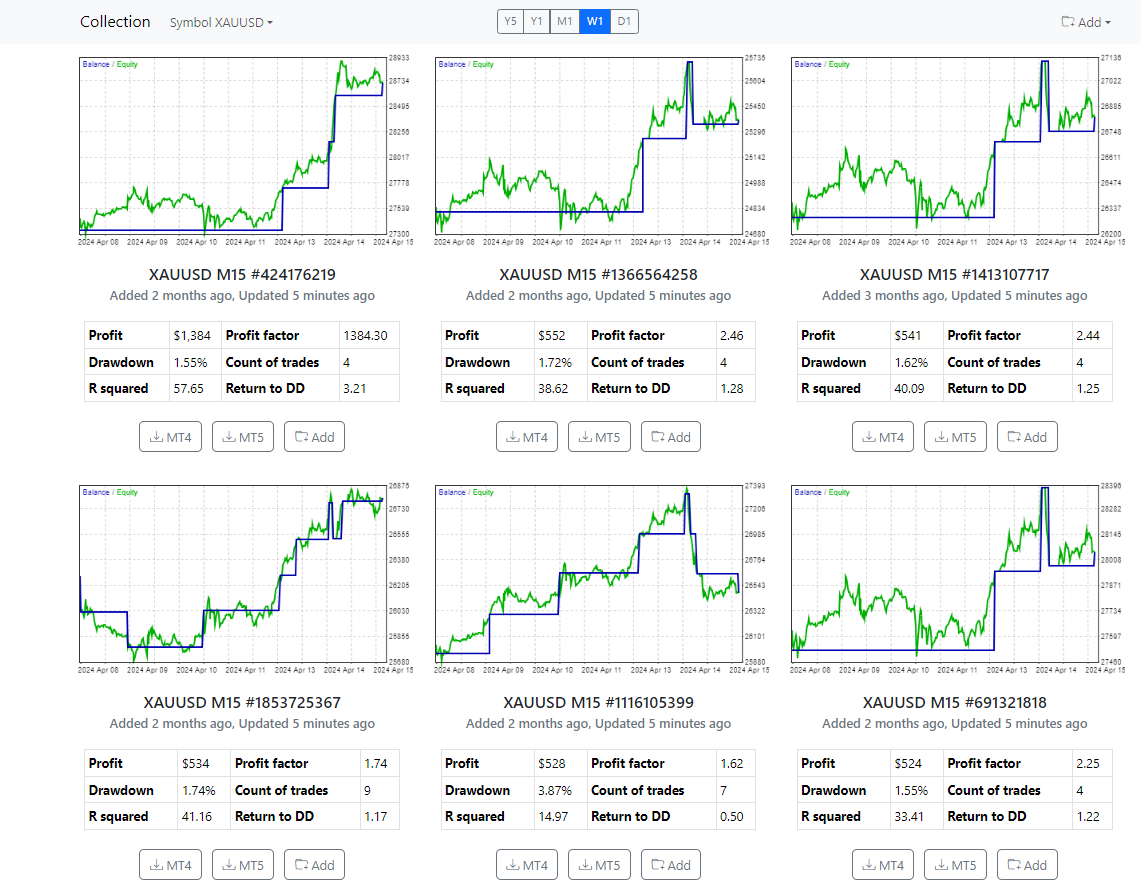
We pick the Top 5 from there and we place them on Metatrader.
You can check how they are performing here:
If you have any questions, let me know!
Kind Regards,
Nikos -
AuthorPosts
