Forum Replies Created
-
AuthorPosts
-
 Marin StoyanovKeymaster
Marin StoyanovKeymasterHey Boyan,
I am sorry if I am confusing you, I am trying my best to explain everything!
Regarding the risk calculation, I just mentioned changing the currency as you was getting the USD/JPY asking price. You can keep it in USD if this is your account currency.
About the SL, it is needed in pips as this is the way the SL can be better calculated. Also, it is needed as this is how the risk is calculated in case the trade goes in the opposite direction.
I am not really aware of risk calculators for crypto.
I am sorry I think I must have missed the questions of choosing from the screenshot. I would pick the one with profit factor 1.84 and 3.98 and the reason is because they seem to have a good potential since the losses that really big. I would avoid the ones without profit factor as with just 1 trade, you cannot really tell if it is going to be profitable in the end.
Hope this helps!
If you have any more questions, let me know!
Kind Regards,
Nikos Marin StoyanovKeymaster
Marin StoyanovKeymasterHey Boyan,
So the trading factor is calculated based on winning and lost trades. So, in your case where you see no profit factor as shown in the screenshot it is because there are no losses which is of course good!
Regarding the results, please know that every strategy has a losing period as well as winning period. Which means that not every strategy can be profitable even it is the best one. Definitely results cannot be guaranteed but by testing the best strategies first before setting them in a real account or challenge, it’s always the best practice to see at least the direction it can go.
Hope this helps!
Kind Regards,
Nikos Marin StoyanovKeymaster
Marin StoyanovKeymasterThere are no crypto pairs in these calculators.
 Marin StoyanovKeymaster
Marin StoyanovKeymasterHey Boyan,
Actually this is the case about the screenshots!
Regarding the risk calculation, I was just referring to the part you said that you are risking $250 but in myfxbook position size calculator where it says Risk Ratio, there is a button which says swap with money. With that instead of just writing the percentage you want to risk, you write the amount of money you want to risk per trade.
So, to get the correct calculations, you need to import in the Account Currency EUR instead of USD as you want to trade EURJPY.
What do you mean about the correlation between the entry lots and the SL?
Thank you!
Kind Regards,
Nikos Marin StoyanovKeymaster
Marin StoyanovKeymasterHi Tony,
How are your trades going now?
Do you have a tracking link I can compare trades with?
Perhaps the live server has different parameters compared with the demo servers.
I don’t think I changed much, except the trading risk size is approx 3% on that account, and that’s a bit too much for challenge accounts. But on a live account, could pay off nicely.
Are you using the M30 chart? I’ve tried on different timeframes and M30 seems the best.
https://www.fxblue.com/users/happygolddemo5k
We mainly use FXBlue now. There’s another link for tracking that account. Do you prefer FXBlue or MyFXBook?I hope that helps.
Warmly
Matt Marin StoyanovKeymaster
Marin StoyanovKeymasterOk MKFXtim.
Happy and safe trading.
 Marin StoyanovKeymaster
Marin StoyanovKeymasterI’m happy to announce I’ve also started trading the other EAs in the Wallstreet Series.
- Wallstreet Domination https://www.fxblue.com/users/wallstdominationdemo
- Wallstreet Asia https://www.fxblue.com/users/wallstasia1000demo
- Wallstreet Crypto https://www.fxblue.com/users/wallstcrypto1kdemo
- Wallstreet Gold https://www.fxblue.com/users/wallstgold1000demo
- Wallstreet Recovery Pro https://www.fxblue.com/users/wallstrecovery1kdemo
And they seem to be trading well so far. Check them out on those links.
Below are the results at this minute on our tracking spreadsheet.
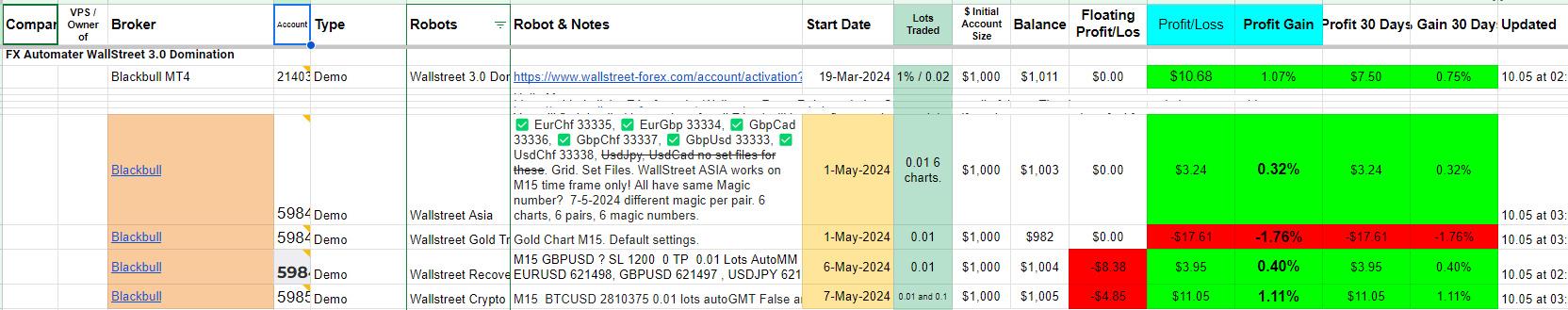
The amazing team at FX Automater are doing a great job with their robots.
Happy Trading
Matt Marin StoyanovKeymaster
Marin StoyanovKeymasterHey J, Our FD accounts have taken a fair beating aswell.
 Marin StoyanovKeymaster
Marin StoyanovKeymasterYes, I’m very sorry I didn’t include them. I’m not sure I can attach set files here…. There are some set files in the description of my videos about Dark Venus on YouTube. Give them an eye over to make sure you like / agree with them, do some backtesting and run them on Demo for a while to see how they go and if/when you’d like to run them on a live account.
There are different settings to enable or disable the grid management of the robots, or increase the distance between grids to make it take less trades when price is moving against the trades.
And it can still make nice profits on 0.01 lots, but they can also be large enough lotsizes to wipe out accounts too. Depending on your martingale multiplication sizing, there can be a big difference after a few multiples from 0.01 and 0.02. Times that by 9 negative and increasing trades and drawdowns, this EA can be a monster even on 0.01 lots.
Let me know if that makes sense or if you have any other questions.
Happy Trading
Matt
 Marin StoyanovKeymaster
Marin StoyanovKeymasterHey Giovanni,
We suggest that you contact the developer to get a set file.
Thank you!
Kind Regards,
Nikos Marin StoyanovKeymaster
Marin StoyanovKeymasterHey Boyan,
I am not too sure of what happened with the screenshots.
About the Trading Size (Lots) in myfxbook position size calculator, you can just leave it to 1 lot.
Regarding babypips, you just need to calculate the difference. You can do so by seeing how much is 250$ in Euros and just insert that Euro amount instead. For example, I see after doing the conversion today from USD to Euro, the price is 232 Euros. So, instead of 250 Euros, you insert 232 and calculate it that way.
About the daily reset hour, it’s actually like that!
Hope this helps!
Kind Regards,
Nikos Marin StoyanovKeymaster
Marin StoyanovKeymasterHey Boyan,
Actually, you are right, by refreshing the page, it indeed does not work so I am sorry for that.
A solution to that is to change the currency from USD to EUR and try again.
Also, I cannot see the screenshots but if the issue was that, you probably can solve it by just converting the currency.
About another position calculator, you can also use MyFxBook calculator here: https://www.myfxbook.com/forex-calculators/position-size/XAUUSD
That one covers commodities too.
Regarding the settings which you do not get the current ask price it’s because you need to convert the currency to EUR.
The daily reset hour setting is for example on the prop firms, when you have a loss during the day, you know that if make a 5% loss, you lose the account but the total loss of the account can be about 10% or 6% or depending on the prop firm. So, this setting allows to reset the daily loss. It means that when this hour that you have set passes, it will not be for example a 2% loss, it will be at 0%. And for the robot, it also resets it so it is to protect the account from being breached.
Hope this helps!
If you have any other questions, let me know!
Kind Regards,
Nikos Marin StoyanovKeymaster
Marin StoyanovKeymasterΚαλησπερα markouge,
Να ξερεις οτι δεν υποστηριζουμε τις σπασμενες εκδοσεις, οποτε σε αυτο διστυχως δεν μπορω να βοηθησω.
Με εκτιμηση,
Νικος Marin StoyanovKeymaster
Marin StoyanovKeymasterHey Boyan,
So, this risk calculator is mostly for forex pairs not commodities. Also the reason probably it says Current USD/JPY Ask price instead of EUR/JPY is that it just needs the page to be refreshed.
Also about the risk that you mentioned, yes it is correct that it will be 1% risk.
About the daily reset hour which is indeed what I meant, you just need to check with the broker or prop firm that you are using in what time zone the platform operates on and you need to set it at 00:00 at that time zone.
Hope this helps!
Kind Regards,
Nikos Marin StoyanovKeymaster
Marin StoyanovKeymasterHey Boyan,
I understand your point and I do not have any other solution unfortunately.
About optimizing the process, I do not think it is possible.
Also, about the Prop Firm Robots not taking trades in the mentioned times, it depends on the daily time reset that you have set in the robot settings. And markets do close on weekends so the robots do not trade on the weekends except bitcoin or crypto in general.
Hope this helps!
Kind Regards,
Nikos -
AuthorPosts
