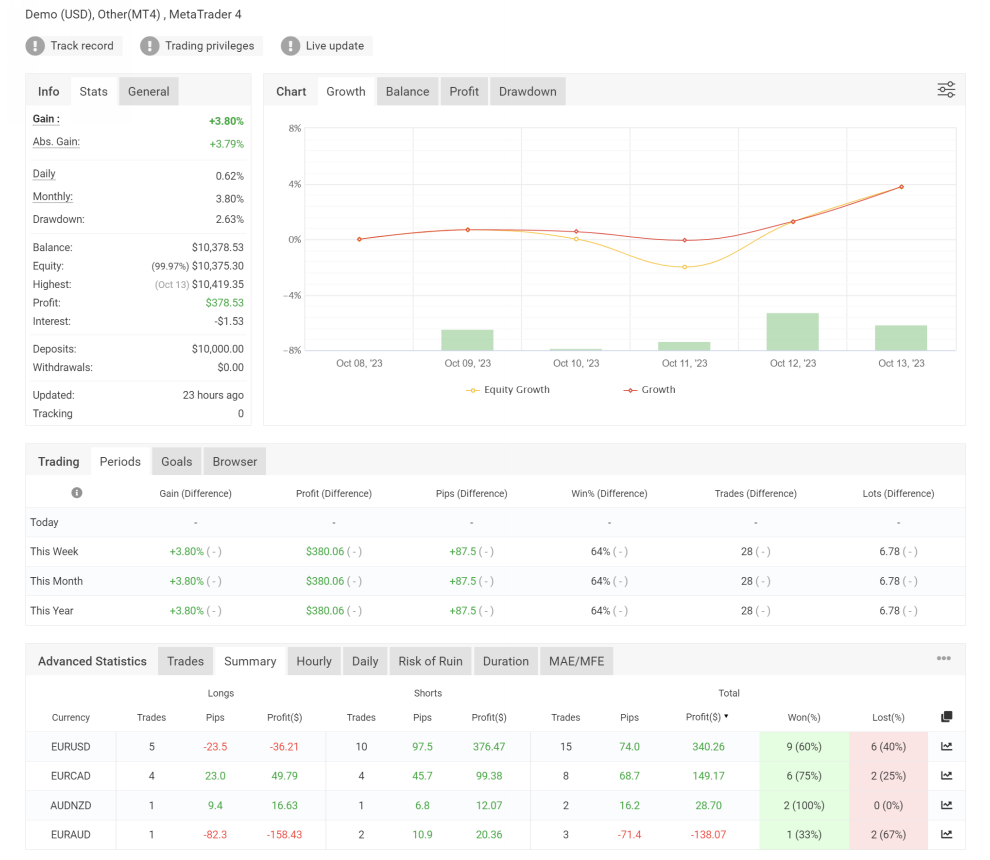Forum Replies Created
-
AuthorPosts
-
Gary Wenger
ParticipantIf I have a larger Prop Account of $500,000 how would I utilize this new setup when it only goes to $200,000 as the maximum?
Gary Wenger
ParticipantHow do we know when the EA’s have been updated?
Gary Wenger
ParticipantPetko shared this updated EA last week, for the EUR/USD currency pair.
EA Studio EURUSD M15 56512203Gary Wenger
ParticipantShould this new FTMO beta EA for the EUR/USD be setup on the M15 chart?
What about loading the bars for the M1 & M30 timeframes… is this still correct?
I can only get about a month of data no matter what I do.
The settings in this new Beta EA are different. Is there any info on these new settings?
Gary Wenger
ParticipantIs there a way to remove all references to FTMO in the EA, so that the FTMO never comes up when placing trades or leaving any journal entries??? There are many Prop Firms that look for this information when they review a successful challenge. Some Prop Firms will even disqualify the challenge and force you to start over again.
Gary Wenger
ParticipantThe link on this website to download the Forex profit supreme meter indicator, seems to work:
Best-MetaTrader-Indicators.comGary Wenger
ParticipantAlan,
I tried the link you shared but when I downloaded the files the .rar file was blocked by Microsoft as a security concern.
Gary Wenger
ParticipantAlan,
I tried that but even though I put in all 9’s, the highest level it will go to is 2147483647. It did add a couple of days to the M1, but no changes to the M30.
Gary Wenger
ParticipantPetco,
Now that you added the entry time option, is there anything we need to do to adjust to our Broker time?
Gary Wenger
ParticipantAlan/Petco,
With the Home Key method of loading the charts, the most data I get is 2 days on the M1 and 30-45 days on the M30. Is this going to be adequate for trading with this system and if not, is there something else I can do to get more data loaded on the charts???
I have good results after my first week of trading on a $10,000 demo account. I will share the screenshot below. I updated to v4.3 in the middle of the week, so these results are from running both the old v4.2 up to Wednesday and then v4.3 from midday Wednesday to Friday close.
Gary Wenger
ParticipantWhat is the minimum number of bars that are needed for the M30 filter to work properly? My demo account only provides 30 days of history on the M30 chart. I tried holding down the home button and it did not make any difference. Is there something else I can do to add more data for the M30 timeframe?
Gary
-
AuthorPosts