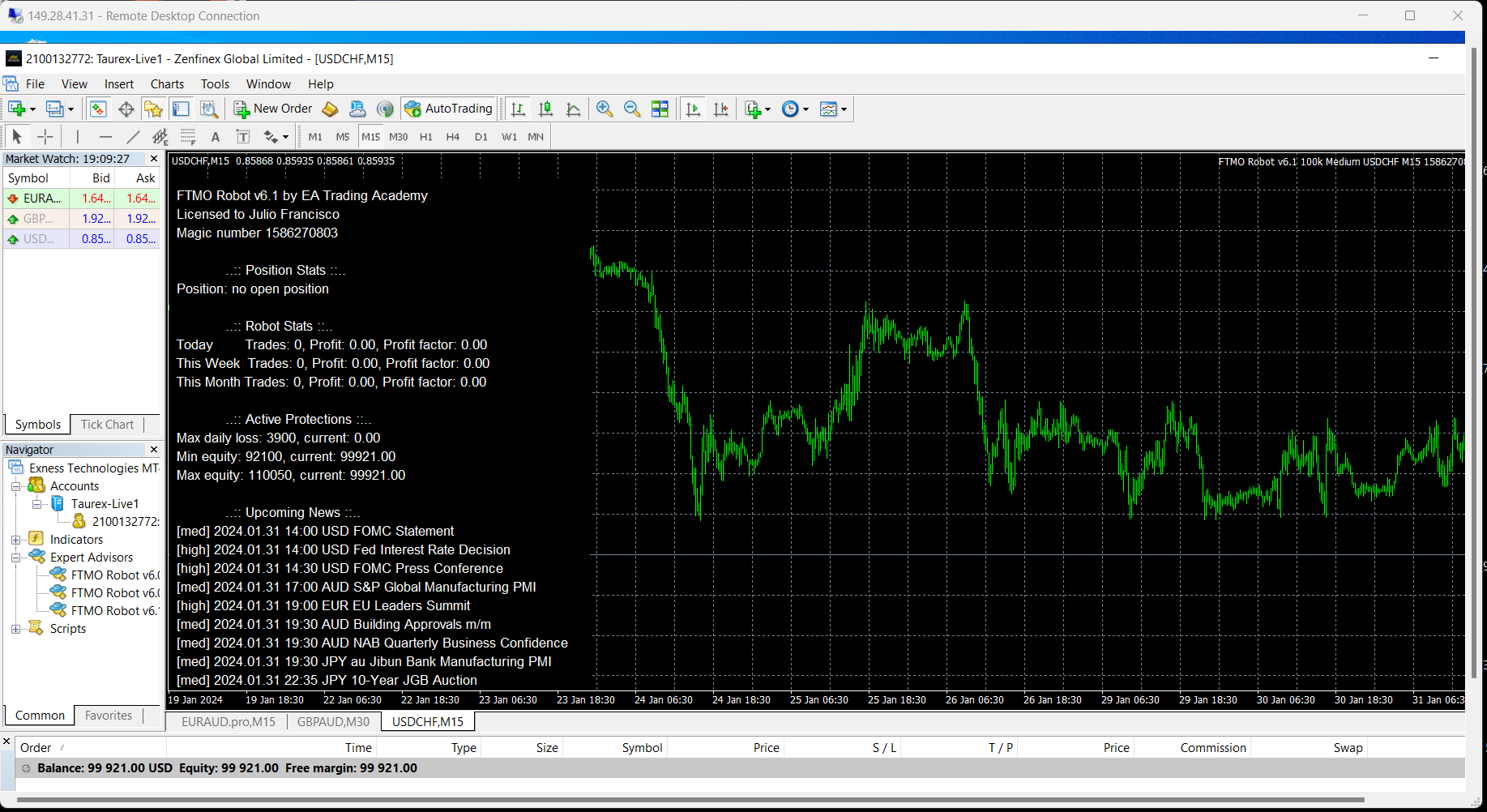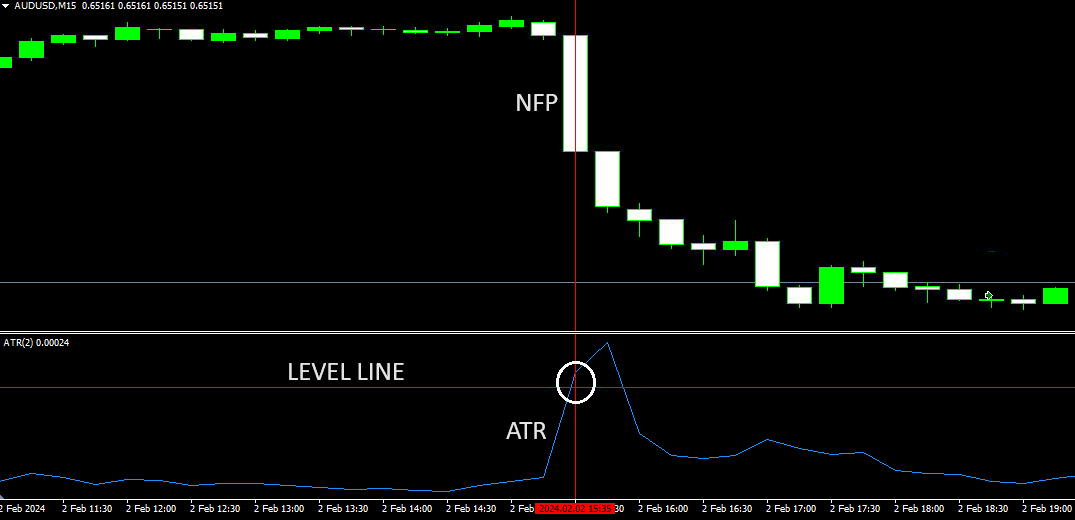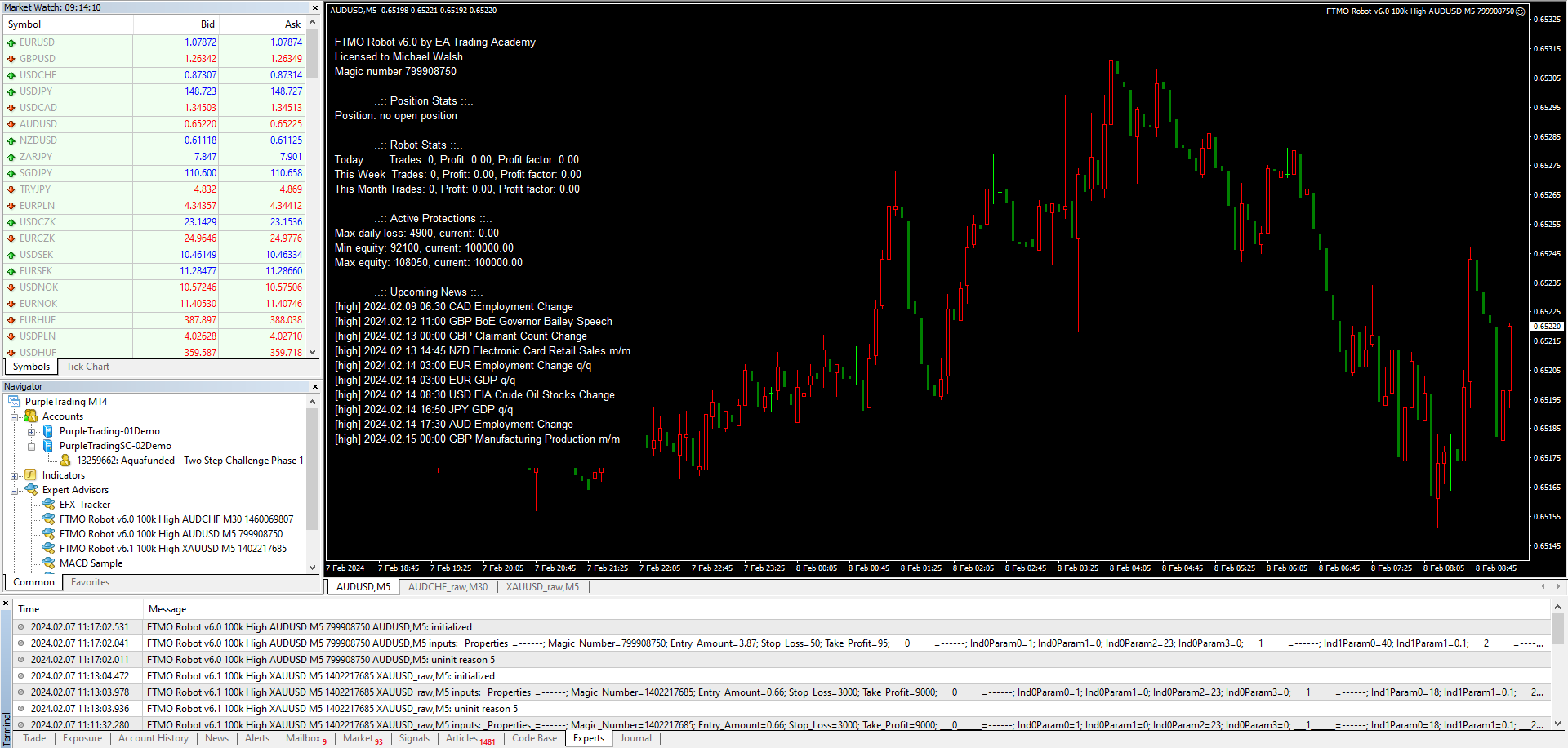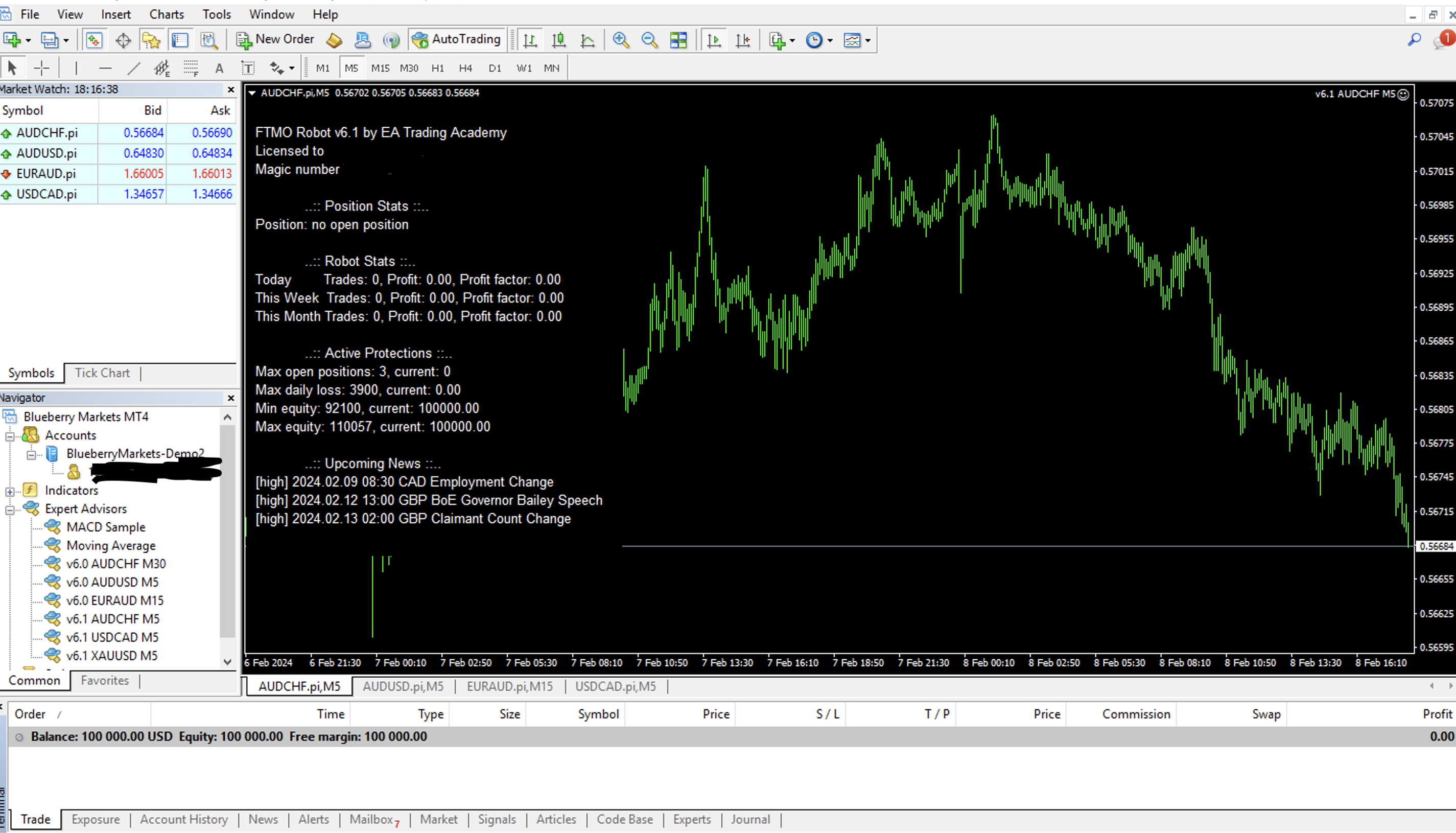Home › Forums › Ready-to-use Robots › Prop Firm Robots › FTMO Robot – Not placing trades

Tagged: FTMO, FTMO BOT, ftmo ea, FTMO EA ROBOT BOT MT4, FTMO robot does not trade, MT5 FTMO Robots, No Trades since i started using FTMO Robot since Friday 1st Sep ... Do i need to do anything for error code =4200 ??, V5
- This topic has 319 replies, 1 voice, and was last updated 8 months, 2 weeks ago by
Anonymous.
-
AuthorPosts
-
-
August 30, 2023 at 2:07 #194703
Anonymous
InactiveHi, I have installed the robot, and have used them in the past with other companies so I am not a newbie by all means. But I am having a difficult time with this getting it to place a trade. The smily face is on, I made sure to select auto-trading prior to adding the chart, and the time-frames are accurate. Any other suggestions on why it isn’t working? I have it set on the M1 so I would have thought many trades should have been placed as it has been running non-stop since this morning and it is now evening here. Looking forward to getting this to start trading, thanks! :)
-
August 30, 2023 at 2:12 #194712
Anonymous
InactiveI back-test the FTMO Robot on an FTMO Demo account. My results from Aug 1, 2023 through Aug 15, 2023 shows the robot took approximately one trade per day. My back-test from Aug 16, 2023 through Aug 29, 2023 shows the robot approximately one trade every other day. Here is a link to my back-testing:
-
August 30, 2023 at 21:49 #194871
Anonymous
InactiveI have the same issue as Marisa. loaded properly with smiley face for 4 days now and still no trades have been opened. is this normal?
-
August 31, 2023 at 4:43 #194984
Anonymous
Inactive25k no errors in experts tab on my end. This has been running now non stop and still not 1 trade placed?
-
August 31, 2023 at 11:33 #195047
Anonymous
InactiveCan you show a screenshot of your settings? You should be seeing at least on average one trade every other day!
-
-
September 4, 2023 at 0:00 #195806
Anonymous
Inactive-
September 4, 2023 at 0:04 #195822
Anonymous
InactiveAdd M30 to your chart and see if the error goes away.
-
-
September 5, 2023 at 13:53 #196161
Anonymous
InactiveI have placed all 07 FTMO bots … except EURUSD, all other bots are placing trades.
But not a single EURUSD trade in last 03 trading days. Not sure if the Error code 4200 is blocking anything in EURUSD bot -
September 15, 2023 at 3:15 #198345
Anonymous
InactiveMy ftmo bot is not placing trades either and have no error codes I’ve done everything in the guide all pairs are within the spread limit I’ve even put it m30 with home key and back to m1 again and the market spiked not long ago surly it should have placed a trade
-
September 15, 2023 at 3:30 #198361
Anonymous
InactiveMake sure you have installed the EA properly and that the icon in the upper right corner of the trading window shows a smiley face for MT4 or a colored icon for MT5. If so then it should be ready to make trades. I monitor the FTMO EURUSD robot and the last time it placed a trade was on 09/14/2023 at 15;30. What size account do you have and what are your lot size settings.
Here are recommended lot sizes for each account size:
200K Account: Amount for new position = 6.0 / Maximum position amount = 6.0
100K Account: Amount for new position = 3.0 / Maximum position amount = 3.0
50K Account: Amount for new position = 1.5 / Maximum position amount = 1.5
25K Account: Amount for new position = 0.75 / Maximum position amount = 0.75
10K Account: Amount for new position = 0.30 / Maximum position amount = 0.30-
February 6, 2024 at 5:13 #232460
Anonymous
InactiveHello Dear Alan,
i see you got the new XAU Usd robot v6.1 just overall two things I want to know if I have to chose past week best robots I have that option in FtMO robot apps but does that even mean these robots open trade weekly only don’t they place trade daily?
how can we allow our real dear robots to place trade Daily? Can they place trades uniquely like one two pips entry points exits unique for every client?
-
-
September 26, 2023 at 17:45 #201351
Anonymous
InactiveHi guys,
I can’t seem to do backtests with the robots.
– I believe to have loaded enough data on my charts (using the home key)
– All settings should allow me to do a backtestI’ll include screenshots, can anyone spot a mistake in my setup?
Thanks in advance
-
September 26, 2023 at 17:46 #201372
Anonymous
InactiveDoes M1 historical data go back to Oct 1, 2023?
Also start with smaller lot size such as 0.3, and 0.3.
Also I must advise that MetaTrader does not do a good job with backtesting! The creator of FSBpro recognized this years ago and decided to develop a much better backtester. FSBpro and EA Studio are the best backtesters available!
-
-
September 28, 2023 at 13:05 #201887
Anonymous
InactiveHello,
The problem I am facing is that the robot does not seem to be functioning as expected. Despite setting it up according to the provided instructions, it has not executed any trades or shown any signs of activity.
-
September 28, 2023 at 13:10 #201890
Anonymous
InactiveWhile the EA is loaded on the M1 time frame it also does some filtering in the M30 space. Because of the filtering done in the M30 space trades are not taken often. Sometimes it may take more than 24 to 48 hours before the first trade is taken. This then allows for higher quality of trades.
-
October 11, 2023 at 20:25 #204197
Anonymous
InactiveThe same as some above traders, the FTMO ea does not take any trades; I set it up according to videos. Please advise. Thanks
-
October 12, 2023 at 12:08 #204308
Anonymous
InactiveHi Ruben,
I see you just installed the FTMO EA on Oct 11. The FTMO EAs don’t necessarily place trades everyday because of the M30 filter. Give it another day or two and you should see a trade being placed.
Alan,
-
-
October 12, 2023 at 16:31 #204352
Anonymous
InactiveWhat is the minimum number of bars that are needed for the M30 filter to work properly? My demo account only provides 30 days of history on the M30 chart. I tried holding down the home button and it did not make any difference. Is there something else I can do to add more data for the M30 timeframe?
Gary
-
October 12, 2023 at 17:10 #204358
Anonymous
InactiveHi Gary,
Go to Tools>options>Charts
Then go to ‘Max bars in history’ and fill in the white space with 999999999999999
Then go to ‘Max bars in chart’ and fill in the white space with all 999999999999999
Then go back to chart and hold down HOME key and see if you get more data.
If this does not work then you will need to add premium data to the chart. Let me know how it goes!
Alan,
-
-
October 13, 2023 at 14:13 #204506
Anonymous
Inactivecan someone tell me why the robot has not made any trades with my settings? i have these disabled notes in the journal section and no codes under expert.
-
October 13, 2023 at 15:10 #204517
Anonymous
InactiveThis is most likely an issue with your broker. Try a much smaller lot size. Also, does your broker allow auto trading with EAs?
-
-
October 13, 2023 at 19:38 #204587
Anonymous
Inactiveyes broker allows EA’s
-
October 13, 2023 at 20:38 #204603
Anonymous
InactiveGood! So maybe there was a reason your broker wouldn’t allow trades to be taken at that time. Maybe wait and see if it will take trades in the future. I would close your computer and restart it and then see if it will start taking trades. There is nothing wrong with the EA and it looks like it is installed correctly so the issue has to be with the broker. Keep me posted!
-
-
October 25, 2023 at 14:29 #206989
Anonymous
InactiveHi, I purchased the FTMO robot and tried it for 1 week in a demo account with good results. Then I attached it to my live account and it’s been 36 hours and not 1 trade even if the market has provided opportunities. My broker uses a suffix BTW (EURUSDx) I am thinking that could be it…also my journal shows no errors upon loading…. Please help! Using EURUSD only…
-
October 25, 2023 at 15:14 #207010
Anonymous
InactiveThe suffix is just the name of the chart and has nothing to do with the chart history data, so that is not the problem. As long as the EA has been properly attached to the chart it will open a trade. I have seen the FTMO EAs not open a trade for two days. So hang in there the EA will most likely open a trade soon.
Alan,
-
October 25, 2023 at 16:39 #207035
Anonymous
InactiveThanks for your answer. I’ll excessive patience. It’s just strange that on the demo account it even opened up to 2 trades a day and now…nothing…
-
October 25, 2023 at 17:32 #207056
Anonymous
InactiveIs the demo account still opening trades? Does the demo account and the live account use the same broker?
-
-
October 25, 2023 at 17:07 #207049
Anonymous
InactiveAre the charts loaded. on mt4 i have to load them twice as the first time it will say loading bars.
-
October 25, 2023 at 17:37 #207059
Anonymous
InactiveI’ve been running the 7 FTMO ea’s on an mt4 demo account for 6 days now, my aim was to track the results on FX Blue as I do for all my EA’s.
However none of them have entered a trade, and this is weird to me. I was thinking maybe the EA’s are just stagnant for long periods at times. However, after seeing some other reviews/results from people on YouTube/ blogs, it seems the EA’s are normally fairly active, (including this last week based on what I could gather)
I think between the 7 currency pairs- there is surely enough volatility for at least one trade on any pair to trigger. So Im wondering if there is something I have done incorrectly.
To ensure I remove any potential issues I did the following;
All data bars from M1 & M30 was loaded first,
Ive used 3 separate MT4 terminals,
Tried 2 different demo accounts,
Tried 3 different Brokers (Eightcap, Foreign Clearing House, Oanda)
Tried both M1 and M30 windows openAuto Trading is ON, (both in the options and on the main interface window)
MT4 terminal is functional as I have other EA’s that enter trades,
The MT4’s smiley face confirmation is active on all the FTMO Robot pair windows
No errors in the Expert section of MT4
Acc sizes: 10,000k & 100,000k
The dates tested since purchase so far was the 18th, 19th, 20th, 23rd, 24th and today the 25th of Oct.
Can anyone using the FTMO robot confirm they had entries during these dates??
I would appreciate some guidance, as maybe I have done something wrong.
-
October 25, 2023 at 18:42 #207071
Anonymous
InactiveBased on MT4 Strategy Tester backtest of EURUSD on live FTMO account from the 18th until today there were 16 trades. I am not using Petkos FTMO EAs on the live FTMO account. I am using my own EAs. So all I can say is that backtesting with Strategy Tester shows there were 16 trades.
-
October 25, 2023 at 19:48 #207110
Anonymous
InactiveThanks. although mt4 strategy tester is very inconsistent, and I dont trust it much, 16 trades sounds like what I would expect on a major pair like EurUsd with the strategy the FTMO bot uses.
-
-
October 25, 2023 at 18:47 #207072
Anonymous
InactiveYes im using on ftmo and i can assure you trades are taken daily
When on the chart does it say loading bars?
-
October 25, 2023 at 19:43 #207107
Anonymous
InactiveNo loading bars, everything seems normal. I make sure to always load the bars of the relevant periods first.
-
-
October 25, 2023 at 19:09 #207083
Anonymous
InactiveStarted on Oct 22, and 20 trades were taken. My myfxbook link if you want to check: https://www.myfxbook.com/portfolio/ftmo-demo-challenge-200k/10491050
-
October 28, 2023 at 1:49 #207834
Anonymous
InactiveWhy we cannot see your results? did you blow the account?
-
-
October 25, 2023 at 19:12 #207082
Anonymous
InactiveTrades are taken. This is my myfxbook link: https://www.myfxbook.com/portfolio/ftmo-demo-challenge-200k/10491050
Started on Oct 22, and got 20 trades
-
October 25, 2023 at 19:44 #207108
Anonymous
InactiveThanks, I thought as much. So now this leaves me more confused…
-
-
October 25, 2023 at 21:30 #207132
Anonymous
InactiveFBSpro shows 7 trades opened from the 18th to 25th and 6 trades closed. Trade reversals are not counted as opened or closed trades. However, if you count the trades in the profit/loss column the number is 13.
-
October 26, 2023 at 10:17 #207287
Anonymous
Inactive -
October 26, 2023 at 13:00 #207321
Anonymous
InactiveHello Petko, I started a thread yesterday regarding the fact my FTMO bots have not triggered any trades in 7 trading days now & seems like others have triggered entries during the same time. Any idea as to why that may be??
-
October 26, 2023 at 19:31 #207412
Anonymous
InactiveHi Trinidad,
Can you provide a screenshot of your MT4 including your EA properties?
What broker are you using?
Does your broker allow trading with EAs?
Alan,
-
October 26, 2023 at 20:52 #207426
Anonymous
InactiveAll data bars from M1 & M30 was loaded first,
Ive used 3 separate MT4 terminals,
Tried 2 different demo accounts,
Tried 3 different Brokers (Eightcap, Foreign Clearing House, Oanda)Auto Trading is ON, (both in the options and on the main interface window)
MT4 terminal is functional as I have other EA’s that enter trades,
The MT4’s smiley face confirmation is active on all the FTMO Robot pair windows
No errors in the Expert section of MT4
Acc sizes: 10,000k & 100,000k
-
October 26, 2023 at 20:53 #207427
Anonymous
Inactive -
October 27, 2023 at 12:15 #207609
Anonymous
InactiveI don’t see anything that could be stopping the EA from taking trades. Let me know if you still have not had any trades and I will alert Petko!
Alan,
-
October 27, 2023 at 16:40 #207676
Anonymous
InactiveApreciate your responce Alan. I can confirm that the EA’s are still live on MT4 using an Eight-cap demo acc, but still to date ‘zero’ trades have been entered!
-
October 27, 2023 at 16:55 #207691
Anonymous
InactivePetko has been alerted!
-
October 27, 2023 at 17:39 #207703
Anonymous
InactiveThanks for your help, much appreciated..
-
October 27, 2023 at 20:57 #207757
Anonymous
Inactive<p style=”text-align: left;”>I do have the Same Problem.. my trades will be placed on eurusd and audnzd but the other pairs, are Not Working? Could you have Solved the Problem and can help me?</p>
-
October 27, 2023 at 22:35 #207785
Anonymous
InactiveDepending on market conditions, sometimes pairs will not trade. That’s normal. As long as you don’t have any error messages and auto-trading is enabled, you should be fine.
For more troubleshooting, you can check in metatrader, experts and journal tabs. Check that experts are successfully loaded, with enough bars, etc
-
October 27, 2023 at 23:54 #207799
Anonymous
InactiveThe experts are loaded, the smiley is there. And its loaded with 50 bars. Is this ok?
-
-
-
October 28, 2023 at 17:08 #207988
Anonymous
InactiveWhat comes to my mind is that you have low leverage, and there was not enough margin to open the trades?
Second, check if your broker has different suffixes for the symbols. Some might not be eligible for EAs.
Let me know.
-
October 28, 2023 at 17:38 #207997
Anonymous
InactiveHello Petko, the current broker account is EightCap using 100:1 leverage
and there are no additional symbol suffixes.
All 7 EA’s are being tracked currently, & I also have attempted to track them with Foreign Clearing House & Oanda demo accounts.
-
November 1, 2023 at 7:47 #208844
Anonymous
InactiveHave the EAs finally traded?
-
November 2, 2023 at 21:16 #209227
Anonymous
InactiveHello everyone.
Do anybody know why the button for trading doesn’t show up on my MT5?
I have put the FTMO robot on but no trades and no way for me to make manual trade’s.The account and server is correct
There is no trade button next to the news, mailbox, calender etc. -
November 2, 2023 at 21:18 #209317
Anonymous
InactiveLog into your account. Press Algo Trading button. Install EA on correct chart and time frame.
Alan,
-
November 8, 2023 at 15:28 #210794
Anonymous
Inactivethe FTMO bots only work on MT4 not on MT5. Set up straight away and with MT5 no trade breaks even and no trend reversal is detected. With MT4 everything without problems. Can this be fixed please as my challenge only runs on MT5
-
November 9, 2023 at 12:10 #211031
Anonymous
InactiveHello i set up new version of ftmo v5 but its ben more than 10 hours but i dont see any open trades.I also did after hitting auto mode.Thanks you
-
November 9, 2023 at 12:57 #211037
Anonymous
InactiveMines the same I’m using an ftmo demo account that opened trades using previous versions of the robots.
Also used the set files for the inputs.
-
November 9, 2023 at 13:06 #211039
Anonymous
InactiveAs long as you see a smiley face everything is working. I trade the M15 time frame almost all the time with my own robots and sometimes I have to wait a day before I get a trade. So hang in there, the trades are coming!
Alan,
-
November 9, 2023 at 17:00 #211087
Anonymous
InactiveHey Alan
Running on MT5 and just got everything setup and running. I do not see a Smiley Face though, I do see a little blue graduation hat. Is that what we need to see?
-
November 9, 2023 at 17:25 #211094
Anonymous
InactiveSame as me, MT5 I think.
Nothing as yet for me either. No issues in the journal though.
I have amended the lot sizes just in case it is a micro lot issue. I am testing on Alpha Capital Demo, not FTMO.I do have blue graduation hat which denotes that it is working correctly.
-
November 9, 2023 at 18:47 #211123
Anonymous
InactiveHi Nicholas,
Yes for MT5 you should see a blue hat!
Alan,
-
-
-
November 9, 2023 at 13:09 #211040
Anonymous
InactiveSame here, is there an explanation why taking trades taking some days ?
In the previous version which worked in the M1 timeframe it was the same.
But there were plenty of trade opportunities. thanks
Andreas
-
November 9, 2023 at 13:29 #211044
Anonymous
InactiveWith V5 Petko added some extra indicators to the EA so now it will take more time for all the indicators to line up and provide a trade signal. While it may take some extra time for trades to happen the quality of the trades should be greater.
Alan,
-
-
November 9, 2023 at 13:27 #211043
Anonymous
InactiveI tested the beta version for free for the last 3 weeks and the settings are similar. Very very good results however it only took 2-3 trades a week. Just need to be patient and the trades will happen
-
November 9, 2023 at 18:50 #211125
Anonymous
InactiveAgreed Luke. Slow and steady wins the race.
-
-
November 9, 2023 at 15:04 #211065
Anonymous
Inactivecould someone get in touch about this? has the error been fixed?
-
November 9, 2023 at 16:26 #211077
Anonymous
InactiveHello Benedikt,
There is no error with the EAs for MT5. It works smoothly:
Today, we don’t have any trades yet, so that may be why you can’t see the EAs trading. But they will. Could you give it more time?
Cheers,
-
January 16, 2024 at 11:57 #227176
Anonymous
InactiveDear PEtko,
this Mt5 robot works ihope i put it right first trades were done manually yesterday wer elsoers i already 10$ drawdown but it wont take or place a trade my is small account.
Green hat came up now but it wont palce a trade dear… it s small acount in 5%ers
Any one can help Me dear
-
January 16, 2024 at 14:22 #227202
Anonymous
InactiveHi Gaurav,
The problem is your account size does not match the account size you have chosen for the FTMO V6.0 robots. To get the robots working you will need to make these changes to your robots:
Make the following changes to all the robots:
Maximum daily loss (currency) = 299
Minimum equity (currency) = 4550
Maximum equity (currency) = 5505Also each of the following robots need to have these changes made to the Entry lots which will limit your account risk to 0.5% or low risk:
AUDCHF Entry lot = 0.04
EURUSD Entry lot = 0.05
AUDUSD Entry lot = 0.05
EURAUD Entry lot = 0.07
GBPAUD Entry lot = 0.07
USDCAD Entry lot = 0.07
USDCHF Entry lot = 0.05
XAUUSD Entry lot = 0.01 (0.01 Entry lot is the smallest lot size you can use. Unfortunately the risk to the account is 1% instead of 0.5%. So it is your choice if you want to trade this robot.)Alan,
-
January 16, 2024 at 18:22 #227254
Anonymous
InactiveDear Alan ,
So many appreciations! Thank you for every details i have incorporated lots and figures still no trade…
I have removed XAUUSD robot, from chart only keeping four pairs to trade.
Just one last clarity , the Maximum daily drawdown% , and maximum equity drawdown %
what should i write in those fields I was considering 3% daily drawdown max, and 2% equity daily drawdown max??
Or please suggest what to write on those fields in my AUDCHF tf30, EURAUD tf15, GBPAUD tf30 , USD CHF tf30
-
-
-
-
November 9, 2023 at 17:27 #211097
Anonymous
InactiveMay just have to be patient. The new additions to the bot are looking for additional confluences.
It will only enter once they are met.
-
November 9, 2023 at 19:01 #211128
Anonymous
InactiveI have both versions (MT4 and MT5) running on separate demo accounts. No trades yet, either in the MT4 version or in the MT5 version.
-
November 9, 2023 at 19:26 #211133
Anonymous
InactiveHi Thorsten G.
The new FTMO V5 EAs have additional indicators built into them. As a result it may take more time for all the indicators to line up and provide trades. While the new EAs have additional indicators built into them when they do provide trades the trades should better results.
Alan,
-
November 9, 2023 at 19:39 #211134
Anonymous
InactiveHi Alan,
yes I understand that.
I just wanted to share the status of my testing phase. I will continue to monitor everything. Maybe something will happen next week.Thorsten
-
November 9, 2023 at 19:41 #211136
Anonymous
InactiveHa how funny :)
At this moment the first trade was opened on EURUSD, on both platforms. So it works ;)
-
-
-
-
November 9, 2023 at 19:43 #211137
Anonymous
InactiveI have a trade EU aswell and its going well.
-
November 9, 2023 at 19:45 #211138
Anonymous
InactiveConfirmed EURUSD Sell @1.07066
-
November 9, 2023 at 23:53 #211194
Anonymous
InactiveExactly the same entry on FX2 with MT5
-
-
November 9, 2023 at 20:04 #211142
Anonymous
InactiveHmmm…
Nothing for me?-
November 9, 2023 at 20:24 #211151
Anonymous
InactiveAre you on another broker than FTMO? Smiley face or blue hat (for MT5)? Did you change the spread protection setting?
-
November 9, 2023 at 20:25 #211152
Anonymous
InactiveOh! I just saw you’re testing on Alpha Capital Demo. Different brokers, different trades!
-
November 9, 2023 at 21:58 #211168
Anonymous
InactiveYeah! I know now. I have amended the lot sizing.
I missed the EU trade, but it should be good to go now!! :)
-
-
-
-
November 9, 2023 at 20:13 #211145
Anonymous
InactiveStick to the old GbP cad thats doing very well
-
November 9, 2023 at 20:26 #211153
Anonymous
InactiveWho thinks we should start a thread where we can discuss the best robot at that particular time. This will help us all with challenges etc. For example I’m doing a blueguardian 10k challenge and currently 2% up using EURUSD (oldversion).
-
November 9, 2023 at 21:08 #211159
Anonymous
Inactive+1
-
November 9, 2023 at 21:30 #211165
Anonymous
Inactive+1
-
November 9, 2023 at 21:58 #211169
Anonymous
Inactive+1
-
November 9, 2023 at 23:51 #211192
Anonymous
Inactive+1
-
November 10, 2023 at 2:13 #211217
Anonymous
Inactive+1
-
November 10, 2023 at 13:18 #211290
Anonymous
Inactive+1
-
-
November 9, 2023 at 21:55 #211167
Anonymous
InactiveWhat do you think?
-
November 9, 2023 at 22:42 #211174
Anonymous
InactiveI propose this template:
– Name of the broker
– Leverage
– Type of account (for example distinction between swing / non-swing account on FTMO)
– Version of the robot tested
– Timeframe (from / to)
– Best pairs (up t0 3)
– Optional explanation of the choice
WDYT?
-
November 9, 2023 at 22:44 #211175
Anonymous
InactiveI understand the team would be reluctant to publish their best pairs because it looks like financial advice, but coming from the community, it’s all good, man!
-
-
November 9, 2023 at 23:04 #211179
Anonymous
InactiveI like the idea but be good to hear a moderators option tbh.
<p style=”text-align: left;”>That EU trade BTW has flown my entry lot was 1.44 and the profit is currently at 791.04. Amazing.</p> -
November 9, 2023 at 23:22 #211185
Anonymous
InactiveI must admit that this V5 first entry is sniper-grade
-
November 10, 2023 at 2:19 #211218
Anonymous
InactiveI just got serious and setup a VPS and moved into that for bot v5. I also moved in bot v4.3 just for a running comparison over time. I would like to track it for awhile and then will put it on a real challenge. One thing that I’m still trying to wrap my head around is this: if I want to use the top 3 bots only at any given time – should I divide the recommended lots into thirds? Mainly I need to understand how to ensure the collective 3 bots cannot exceed a daily drawdown such as 3 percent.
-
November 10, 2023 at 9:10 #211263
Anonymous
InactiveHi Dusktrader,
For the v4.3 EA’s just divide the recommended lot size according to you account size by 3. For example, for a 10K account the lot size is 0.33 lots. This will limit your risk if you are trading just one EA to 1%. So if you are trading 3 EA’s and you want to limit your account risk to 1% then you must divide evenly between the 3 EA’s. So each EA would then need to use 0.11 lots.
For V5 use the set files to determine the lot size for each of the three EA’s. Then divide each EA’s lot size by 3.
Alan,
-
-
November 10, 2023 at 15:23 #211330
Anonymous
InactiveHello Petko, I didn’t mean that it doesn’t work on MT5 at all. It just doesn’t work the SL function and the trend reversal. He goes either only in the sl or tp. He never leaves the trade sooner. On mt4, the bot works normally. I also let the bots run live for a week no problems on MT4 on MT5 it doesn’t work. others here have had the exact same experience.
-
November 10, 2023 at 15:24 #211331
Anonymous
InactiveThe bots that are running in your screenshot are also not the same bots that you buy from FTMO bots.
-
November 10, 2023 at 15:46 #211337
Anonymous
InactiveHello Benedikt,
I am a bit confused about what you are saying… :)
If you feel that MT4 is better, than use MT4. I can’t understand what you mean about the SL and the TP.
The strategies are exactly the same for both versions.
-
November 10, 2023 at 16:41 #211345
Anonymous
InactivePerfect, thanks for clarifying Alan. That is exactly how I thought it would work.
-
November 11, 2023 at 1:50 #211455
Anonymous
InactiveI have two questions
regarding keeping trades over night or weekends.
My FTMO robot v5 took some trades today. They are in profit but i see quite high swap costs at FTMO Demo account. Should i closing them at least over the weekend?
Also i saw the TP at EUR/USD too far away.
Can i manually change TP and SL without affecting the Robots work? So i assist the robot a bit.
thanks & have a nice weekend
Andreas
-
November 11, 2023 at 21:42 #211649
Anonymous
InactiveHi Andreas,
I always leave my trades overnight and weekends.
The EA’s are created to perform the best over the long term with the SL set a certain distance from the open price as shown in the EA properties box. However, you can at your own discretion change it.
Alan,
-
-
November 15, 2023 at 18:31 #213048
Anonymous
InactiveI already install my robot, but how I can use?
-
November 15, 2023 at 19:15 #213085
Anonymous
InactiveYou need to remove the robot from the chart. Then click the Algo Trading button in the tool bar so it turns green. Next reinstall the robot on the M15 chart. Now it should be turned on!
Alan,
-
November 16, 2023 at 5:50 #213334
Anonymous
InactiveHi, I’m reinstall, but how I check, because 0 position.
-
November 16, 2023 at 6:06 #213339
Anonymous
InactiveIt is now working! Now just be patient and wait for a new trade.
Alan,
-
-
November 16, 2023 at 6:05 #213338
Anonymous
Inactive2 Days without postition, It’s normal?
-
November 16, 2023 at 6:10 #213340
Anonymous
InactiveI also have FTMO v5.0 running in FTMO 10K challenge. Right now I have no open trades.
Alan,
-
-
November 16, 2023 at 6:50 #213355
Anonymous
InactiveCan I close MT5 or my computer should to on?
-
November 16, 2023 at 12:34 #213448
Anonymous
InactiveYou must keep your computer running from Monday through Friday. If you close your computer MT5 will stop working so any open trades will not close if TP or SL is hit. If you cannot keep your computer running then you would need to have a VPS.
Alan,
-
-
November 22, 2023 at 13:46 #215153
Anonymous
Inactivei have all 8 bots running on roboforex demo account and it opens trades everyday but on my tft prop firm challenge account it doesnt open any trades i got 3 of them bots running there but the 3 opened trades on roboforex but not on prop challenge sadly someone got the same problem ?
-
November 22, 2023 at 13:51 #215154
Anonymous
Inactiveit even shows on 2 charts the arrow where it supposed to open the trade but it didnt for some reason
-
November 22, 2023 at 15:32 #215184
Anonymous
InactiveHi Emre,
This sounds like a problem with the broker or their server. Slippage maybe. Or it could be a problem with the auto trading. I’d suggest making sure your auto trading is enabled, you see the smiley face (or hat in the case of MT5) in the top right hand corner. If all settings are confirmed as correct, run a backtest. You will see trades that should have opened. Then contact the prop firm and enquire with them why the trades didn’t open, when they clearly should have according to the backtest. Also, check the journal for any errors.
Cheers,
Ilan
-
November 22, 2023 at 17:05 #215198
Anonymous
Inactiveok i will try to write the prop firm but auto trading is on bc other eas took trades on the same account and there was the smily
-
November 28, 2023 at 20:03 #216729
Anonymous
InactiveHello, I have installed the robots following the instructions and they do not algo trade on their own.
I have installed them, then compiled them, then turned on algo trading in MT5 and they won’t start.
Please advise.
-
November 28, 2023 at 20:19 #216732
Anonymous
InactiveAs long as the little hat in the upper right corner of the charts are blue then the EAs/robots are running. They may take as long as a day bdfore you start seeing some new trades develop.
alan,
-
December 8, 2023 at 13:34 #219685
Anonymous
InactiveHello team,
I’ve setup the new FTMO bot 5.1, made sure the AlgoTrading is turned on before adding the bot, yet no trade is being taken.
please am I doing wrong. Please I need help.
thank you
-
December 8, 2023 at 14:22 #219698
Anonymous
InactiveIf you see a blue hat in the upper right corner of the chart then the robot is working properly and you just need to give it more time to see trades develop.
If you do not see the blue hat you have not installed the robots correctly. To install correctly remove the robot from the chart, Turn on Algo Trading, and then install the robot.
Alan,
-
-
December 14, 2023 at 22:05 #220776
Anonymous
InactiveWhen I change pairs the pairs on the right side of the screen do not change they stay the same.
Day 3 with no trade. I need some help,
please..
-
December 14, 2023 at 23:56 #220791
Anonymous
InactiveRight click on the blue hat, select Expert Advisor, select Remove. Now you can install a new Expert Advisor.
Alan,
-
-
December 15, 2023 at 18:58 #220890
Anonymous
InactiveI did remove it, reinstalled the ea .. and it’s doing the same thing. 2 different pairs in the top corners.
What can I do it get these ea to work? It’s been 4 days and I still can’t get this ea’s to work at all.
-
December 15, 2023 at 19:06 #220891
Anonymous
InactiveYou have selected XAUUSD (top left) as your chart, but are using the EA of USDCAD (top right). It can’t work like that. You need to take the EA of XAUUSD and drag it onto the chart. Each EA must be used on the associated chart. You can’t mix it.
-
-
December 15, 2023 at 19:26 #220898
Anonymous
InactiveI have done that, as soon as I change pairs the top right stays the same
-
December 15, 2023 at 20:21 #220906
Anonymous
InactiveYou have to open a new chart for each EA and add the appropriate EA. So for the USDCAD-EA open a chart with USDCAD M15 and load the correct EA. At the end, 8 CCharts should be open with the appropriate EA.
-
-
December 15, 2023 at 20:53 #220912
Anonymous
InactiveI have made 8 EA each one is separate, that is what I don’t understand what is going on with my EA
-
December 16, 2023 at 0:10 #220930
Anonymous
InactivePetko has a video on exactly how to set up and trade the FTMO V5.1 robots.
Alan,
-
-
December 18, 2023 at 19:22 #221357
Anonymous
InactiveGot It! Thanks
-
December 22, 2023 at 8:28 #222034
Anonymous
InactiveIts been 1 week and none of the ea’s opened a single trade, I’m sure the ea’s are installed correctly I am testing many ea’s everyday..
no error on expert tab
What should I do ?
-
December 22, 2023 at 11:12 #222054
Anonymous
InactiveDo you see a smiley face or a blue hat in the upper right corner of the chart? If not then check to see if the AutoTrading or AlgoTrading button is pressed. If the button is pressed and you don’t see a smiley face or a blue hat then you need to remove the EA and reinstall. Make sure the button is pressed before reinstalling the EA.
Alan,
-
-
December 22, 2023 at 12:16 #222073
Anonymous
InactiveYes, I have the blue hat
-
December 22, 2023 at 12:44 #222084
Anonymous
InactiveOk, so far so good!
Next, I am assuming you are referring to the FTMO v5.1 robots.
Now, did you load the proper setfiles based upon the account size into the EA using the “Load” button while installing the EA?
For example: With a 25K account the 25K setfile should be loaded.
Alan,
-
January 17, 2024 at 9:28 #227386
Anonymous
InactiveDear Alan& Petko,
hello!
My robot i have tried everything and added your changed lots
I think i have not got set files, the ftmo robot app i onlly download EA directly as zip can you please send me set files
Thanks
G
-
January 17, 2024 at 12:52 #227444
Anonymous
InactiveThere are not any set files for FTMO V6.0 robots. If you download the 10K robots the robot parameters already have the correct settings for a 10K account.
Alan,
-
-
-
December 22, 2023 at 13:33 #222091
Anonymous
InactiveYes I did that too,
Only parameters that I’ve changed is “Show indicators” turned to OFF
-
December 22, 2023 at 13:43 #222092
Anonymous
InactiveThen I would have to say the EA’s are properly installed. I installed v5.1 two days ago on a FREE FTMO demo account and I already have one EA trade closed, with a loss, and 5 of the 8 EA’s have open trades.
Are you testing on Free FTMO demo account or FTMO Challenge?
Alan,
-
-
December 22, 2023 at 14:32 #222098
Anonymous
InactiveSo something is really wrong with mine 🤔
I am testing on a free ftmo account
I think I will reinstall them
-
December 22, 2023 at 14:39 #222100
Anonymous
InactiveI would close MT5 and restart as well. You might even try completely uninstalling MT5 from your pc, re-download MT5 from FTMO, and re-install.
Alan,
-
-
December 22, 2023 at 18:12 #222129
Anonymous
InactiveI’ll do that
thank you for your help
-
December 22, 2023 at 18:26 #222131
Anonymous
InactiveLet me know how it goes!
Alan,
-
-
December 26, 2023 at 19:10 #222775
Anonymous
InactiveAfter resetting everything I just got my first trade!
I’ll still monitor them closely to be sure every EA’s are traking trade
-
December 26, 2023 at 19:40 #222778
Anonymous
InactiveCongratulations, I am happy to hear the issue is resolved!
Alan,
-
-
December 26, 2023 at 19:52 #222781
Anonymous
InactiveHi @alan,
I’m encountering the same problem where the FTMO bot isn’t executing trades.
- Smiley face in the top right ✔️
- Free FTMO demo account ✔️
Is there a specific URL where I can observe the FTMO bot running correctly? This way, I can compare it to mine to ensure it matches the proper FTMO bot. Thanks
-
January 16, 2024 at 14:20 #227199
Anonymous
InactiveCiao, ho acquistato FTMO robot e ho installato gli EA sulla piattaforma ma non appare la faccina sorridente…dove può essere il problema?
-
January 16, 2024 at 14:27 #227204
Anonymous
InactiveHi Denis,
If you are using MT4 then you need to make sure the Auto Trade button in the tool bar is pressed before installing the robots.
If you are using MT5 then you need to make sure the Algo Trade button in the tool bar is pressed before installing the robots.
Alan,
-
-
January 16, 2024 at 14:21 #227200
Anonymous
Inactive<p style=”text-align: left;”><span style=”vertical-align: inherit;”><span style=”vertical-align: inherit;”>Ciao, ho acquistato il robot FTMO e ho installato gli EA sulla piattaforma ma non appare la faccina sorridente…dove può essere il problema?</span></span></p>
-
January 16, 2024 at 14:54 #227217
Anonymous
InactiveIo uso MT4 e ho fatto come dici tu, la faccina sorridente appare per circa 10 secondi e poi scompare
-
January 17, 2024 at 8:15 #227359
Anonymous
InactiveDear Team EA Trading Academy
hello..
Ftmo robot in 5 k account, doesn’t take any trade in my chart two days…now SadSmiley face please help anyone dear
WhatsApp is still best technology to solve situations . +4368181258605 im real guy dear no scam please
feel free to connect maybe for a pro he can solve this in two minutes…
-
January 17, 2024 at 16:20 #227474
Anonymous
InactiveMy FTMO BOT doesnt trade?
-
January 17, 2024 at 17:25 #227488
Anonymous
InactiveHi Mustafa,
Can you provide a complete screenshot of the MetaTrader screen along with the robots properties box to start with so I can see what is going on?
Alan,
-
-
January 17, 2024 at 18:22 #227496
Anonymous
InactiveDear Alan,
of all the robots this one i didnt change properties and i put it on EURUSD it has a screenshot written Turned OFF..
Please shoot trouble in this one may all will work soon after… Fingers crossed
-
January 17, 2024 at 19:03 #227500
Anonymous
InactiveHi Gaurav,
It says “Minimum equity protection activated” so the robot will not trade. I see you have downloaded the 10K robots but your account size is 5K so there is a mismatch. This is why you get the “Minimum equity protection activated” message in the upper left hand corner of the chart. So you will need to change the robots properties according the the changes I sent to you earlier.
Alan,
-
January 18, 2024 at 10:44 #227628
Anonymous
InactiveDear ALan,
Highly value your superior guidance . Thanks.. but im puzzled only a small time frame entry happened. no 30 minute EA
After 3 days, Only a five minute trade time frame opened AUDUSD, yesterday nite
i might have changed all properties as you wanted but please talk about real trades from larger time frames does this happen to everyone has your Seven robots taken no new tradess since January 15?
or its becasue my 5000 acount is too low.. Maybe i need to know larger acounts it is opening TF 30 minutes assets 7 robots there myst be active?
-
January 18, 2024 at 13:51 #227657
Anonymous
InactiveHi Gaurav
The 5k account should be fine as long as all the robots properties are correct.
Here are my current open trades:
AUDCHF M30
XAUUSD M15
EURUSD M30
AUDUSD M5
USDCAD M30
USDCHF M30Can you show a screenshot of one of the robots that does not work so I can see its properties box like the example shown below. I need to be able to see the data in the red box.
Alan,
-
January 18, 2024 at 16:57 #227686
Anonymous
InactiveI am showing you all my robots are in same timefromaes you wamted they dont take one trade and one trade AUDUSD took was five minutes time frame one its for one day at 4$ profit. rest no assets were traded by EAS..
Please find EAS properties what you asked USD CHf, and XAUUSD
-
January 18, 2024 at 17:00 #227698
Anonymous
InactiveHi Gaurav,
These robots are setup properly and should be trading. How long have you been trading these robots. Perhaps you just need to give it more time. Do you see any errors in the Experts tab in the Toolbox? If you do not see any trades over the next couple of days then contact [email protected]. It could be an issue with the robots not working correctly with MT5. It is my opinion MT4 is the better terminal for trading EA’s. Did you download the robots for MT5?
Alan,
-
January 18, 2024 at 17:03 #227691
Anonymous
InactiveDear Alan,
in my 5 k acount how many assets should be traded,
Why no EUR AUD in FTMO robot app it showed it was more profitable than Eur USD Ea, and please suggest Petko dear to make the expert advisor maybe to be able to trade more actively at least Make one swing trade in one week.
USD CHF Ea properties
much love
g
-
January 18, 2024 at 17:05 #227687
Anonymous
InactiveDear Alan,
pfa look at the EA properties of XAUSUD 15, and USDCHF30 below maybe you want they should be taking trades please ask PEtko to create some magic these robots are ideal for long… in all the assets.
-
January 18, 2024 at 17:05 #227701
Anonymous
InactiveDid you see the properties of EAs I put all the pairs on exact settings you told me dear now still asking how to malen the other was place trade.. can unsay how many trades the EAs are taking every week
i told you since 15 January they are on dear Allan. Today is 18 Jan.. maybe you could tell me my windows computer how to keep it on forever..this goes to sleep mode maybe I tried to put screen saver off etc.. maybe my laptop is issue?
-
January 19, 2024 at 8:06 #227835
Anonymous
InactiveHi Dear Allan,
good morninggg London..calling
Please have a look, all robots running blue hat only one trade taken only BY AUDUSD 5 minute tf. any mistakes please feel free to point them out.. weekly one trade in such les lot zize.. what i can do.
any ideas how and when the rest will be Alive. Danke Dir
-
January 19, 2024 at 9:08 #227837
Anonymous
InactiveHi Gaurav,
I am using MT4 and have 6 open trades. If everything is setup correctly you should be seeing some trades starting to open.
Alan,
-
January 19, 2024 at 9:14 #227839
Anonymous
InactiveYour right.
mt4 is good in whichaacount size ?
I think that’s the issue MINE IS mt5 in 5000 account low leverage 1:10 in bootcamp many people could not open new trades it seems mt5 is the issue…
-
January 19, 2024 at 10:41 #227870
Anonymous
InactiveHi Gaurav,
Your account size is not the issue. I know there has been issues using the FTMO robots with MT5, however, the developer said he fixed the issue, but there could still be other issues. If you can, you might switch to MT4 and see if you have better results.
Alan,
-
January 19, 2024 at 10:53 #227872
Anonymous
InactiveApparat to me is Mt5 is The issue because maybe it’s do with something which no one can figure out
-
-
-
-
-
January 17, 2024 at 19:32 #227507
Anonymous
InactiveI followed the video exactly and it still won’t act
-
January 18, 2024 at 8:52 #227616
Anonymous
InactiveHi mustafa,
I already tried to help you in the previous message. Click on link:
https://eatradingacademy.com/forums/topic/ftmo-robot-not-placing-trades/page/11/#post-227488
Alan,
-
January 18, 2024 at 18:02 #227711
Anonymous
Inactivein my other pair on the other tab with a different pair it did take trade but the AUDUSD won’t take any trade
this is the error i get in the experts tab of the mt5
-
January 22, 2024 at 9:46 #228794
Anonymous
InactiveHey Tanyeem,
You need to enable the Algo-trading before attaching the Robot to the chart. There two “algotrading” options:
- Tools -> Options -> “Expert Advisors” tab. “Enable algorithmic trading” checkbox.
- There is an “Algo Trading” button int the middle of the MetaTrader’s toolbar. It must be on before attaching the robot.
Another possibility is the broker to suspend trading due to swap calculations. It usually happens around midnight for several minutes.
-
-
January 31, 2024 at 7:49 #230932
Anonymous
InactiveHi, I just started using ftmo on Sunday, everything was set on a $100k challenge account low risk, loaded 3 EAs only one position is running AUDUSD. Why are others not opening?
Yesterday I also loaded x2 a $50k and a $10k challenge accounts both on low risk no positions at all opened on both accounts.. Is anything I need to do?
-
January 31, 2024 at 8:26 #230941
Anonymous
InactiveHi Nchele,
When you go to FTMO app you will notice that AUDUSD only had 2 trades last week and the other 2 top robots only had 1 trade. So as you can see the robots do not trade very often. For this reason you need to give the robots more time to open trades.
As for the 50k and 10k challenges did you download and install the 50K and 10K robots? If so then I think you just need to give the robots more time to open trades.
Alan,
-
January 31, 2024 at 8:40 #230945
Anonymous
InactiveThanks Alan I’ll give it more time.
-
-
-
January 31, 2024 at 9:23 #230949
Anonymous
InactiveTHE ROBOTS DON’T TAKE TRADES PROPERLY FOR EXAMPLE IN MY ONE ACCOUNT IT TOOK BOTH THE AUDUSD AND EURAUD PAIR BUT IN MY OTHER ACCOUNTS IT DID’NT OPEN ANY TRADES AND NO ERRORS SHOWN AND THE HAT IS BLUE AND FOR MT4 IT’S SMILEY FACE.CHECKED JOURNEL AND EXPERTS NOTHING IS WRONG
-
January 31, 2024 at 9:45 #230959
Anonymous
InactiveI checked everything from the maximum bar charts to the lot size it can take nothing the accounts with leverage 1:30 doesn’t take trade and also the account with the leverage 1:100 doesn’t take any trades 200k accounts but in my 50k account the three pairs i have set did take trade and the account which is only 25k with all the bots running took all trades with the leverage 1:100 so the problem isn’t lot size the problem is the bot not executing for some reason.checked experts and journel tab nothing i would like you to contact me in my email so i can give access to my vps so you can check what is actually wrong or provide screenshots to what’s going on
-
January 31, 2024 at 10:29 #230967
Anonymous
InactiveHi Tanyeem,
As long as there is a smiley face or a blue hat in the upper right hand corner of the trading window then the robots are working properly and you just need to give the robots more time to take trades. Also, it appears from your response you have various accounts with different brokers / prop firms. The robots will trade differently with differing brokers / prop firms because the historical data of the brokers / prop firms are different. This is most likely the reason why you are seeing different results.
Alan,
-
January 31, 2024 at 12:44 #230994
Anonymous
Inactivei also thought of the same but the thing was even for the ftmo accounts it didn’t take the trades but the backtest shows it took a trade
-
January 31, 2024 at 13:05 #231002
Anonymous
InactiveHi Tanyeem,
It is possible the backtester will show having taken a trade where the ftmo account does not. How long have you had the ftmo accounts? If you just started them this week then you need to give them more time. Look at the FTMO app and see how many trades were taken in the last week. It will show maybe one or two trades per week. You may just need to give the robots more time to react.
Alan,
-
January 31, 2024 at 13:31 #231010
Anonymous
Inactiveone ftmo account i had it for about a month and another one it’s been a week
-
-
-
-
-
January 31, 2024 at 9:59 #230963
Anonymous
InactiveMY Dear Alan,
hello dear. Humbly, submitting everyone facing basically the same overarching issue Trades not getting placed, it builds up a maybe positive but nervous anxiety it can be solved only by one moment of eureka. Maybe if you see a bigger picture, since the robots maybe really good but timing is essence life is not instant gratification to me my eyed, but its action. Any trade can still go different ways even after a good start, but idea is an Eas job is to open a trade, all the robots need to act my license how I will renew again if it wont make 300$ target is my bootcamp 5000k account I’m till14 $ profit. A first step your entire robots Roi at least should come in 3 months don’t you think this way?
I have a simple idea -> This is why please check if the trading EAs are able to open one trade in beginning of the week even if its Monday closes then if they are seeing Eas they can be left open if they come on by mid-week also is ok, As soon if they come into profit you could get a system of recognizing the trend has started, and in middle of trade ad to the position since very limited trades open, so ad more a Iceberg system that helps people actually pass a funded account, I think it’s a game changer FTMO Robot app you got but it needs to show up a courage to open a trade on a Monday. So, what if it loses one trade, and if its prediction goes right then a Game changer system could be a field of # auto # iceberg lot like pip starter this will be iceberg field.. its totally upto your team of development i have never seen anywhere exist i know Iceberg context . But if its possible it will only happen here I want to pass one challenge in my life. With fingers crossed
lov
-
January 31, 2024 at 11:45 #230981
Anonymous
InactiveThank you Alan.
I have the same problem on 2 MT4 accounts with the same forex vps. Some trades are placed with one broker, and not the other.
I have looked into this and it seems that different brokers may not react the same way to the same EA.
Sometimes the FTMO robot closes a trade without it hitting the limit or stop orders. Could it happen that the broker does not take the sell order?
Aretri
-
January 31, 2024 at 13:09 #231003
Anonymous
InactiveHi Aretri,
The robots have indicators built into them that tells when to open trades and when to close trades. The SL and TP are secondary. So if the built in indicators do not all line up to close a trade then if the SL and TP price levels are hit they will close the trade.
Alan,
-
-
January 31, 2024 at 13:17 #231007
Anonymous
InactiveThanks Ala
-
January 31, 2024 at 19:12 #231094
Anonymous
InactiveI have 3 open pairs and none have taken me in in a 12 day period.
-
February 1, 2024 at 0:04 #231201
Anonymous
InactiveHi Julio,
Have you done a backtest using the Strategy Tester to make sure the Expert Advisors are placing trades? Make sure the backtest covers more than one month.
Alan,
-
February 1, 2024 at 0:47 #231210
Anonymous
InactiveHi Alan Northam
Yes I have performed a backtest and it has taken me no more than 1 entry in each currency pair.
I would like to know if you have any currency pair with more activity in the market
-
February 1, 2024 at 1:11 #231216
Anonymous
InactiveHi Julio,
Good, happy to hear you are getting a few trades. So, as long as you have a smiley face in the upper right corner of your trading chart window then the Expert Advisors are working. Here is what you need to know about using other brokers other than FTMO: The FTMO V6.0 Expert Advisors were created using the FTMO servers historical data. What you need to be aware of is that all brokers historical data will be somewhat different. This is because there is no central clearing house where all brokers / prop firms get their historical data. As a result each broker / prop firm must go directly to central banks across the world to get their currency conversion data and from that the historical data is developed. The problem is that not all brokers get their data from exactly the same banks. As a result there is variations in the historical data. Having said that please be aware that the FTMO app will show how many trades and profits each Expert Advisor has. Since the historical data is different with different brokers the number of trades and the profit of each Expert Advisor may be different.
If the broker you are using is not generating any trades you might consider looking for a different broker. What I have recommended in the past is to open demo accounts with 3 different brokers and see which one gives the best performance.
Alan,
-
-
February 1, 2024 at 1:33 #231219
Anonymous
Inactivethanks for answering
I have been testing both mt5 and mt4 for several months but I have not yet had optimal performance, not that I have used it on another server because I have already linked the bot to all the servers that I know and I have operated live.
-
February 1, 2024 at 12:35 #231321
Anonymous
InactiveHi,
FTMO robot and app
I have a 50k tft challenge, server and broker thinkmarkets on low risk and a 50k demo ftmo on high risk, I loaded the EAs as advised.
To my surprise ftmo has opened position on AUDCFH but on my tft challenge didn’t open position.? All load same time and following relevant prescribed video steps. Anything I’m doing wrong?
All above being said I have another 100k challenge account with fundednext on low risk, server fundedednext-demo, loaded EAs same as above but did not open position also on AUDCFH.?
Your best advice and experience will be highly appreciated.?
-
February 1, 2024 at 15:54 #231370
Anonymous
InactiveHi Nchele,
The various prop firms will open and close the FTMO robots differently. You didn’t specify how long you have been trading with these various prop firms but in my opinion you just need to give the robots more time to place trades.
My advise when looking to use other prop firms is to first test them out with a minimum account to see how the FTMO robots perform before opening larger accounts. If possible chose 3 or 4 prop firms, place the same robots with small lot size and test them for a month or two then pick the best performing one to open larger account. Test, test, test, before opening large accounts.
Alan,
-
February 1, 2024 at 16:01 #231372
Anonymous
Inactivehow did audchf get to the top pairs not a single trade was taken on this week
-
February 1, 2024 at 16:03 #231375
Anonymous
Inactiveone trade which made a loss of one percent is the backtester correct?
-
February 2, 2024 at 18:03 #231689
Anonymous
InactiveHi Alan,
Please note on the YouTube platform Petko has advertised firmly that the FTMO robot works with any prop firm, also he said no need to test but one can trade directly. Note that I bought this robot on the bases of the YouTube video by Petko. Just for clarity!
-
February 2, 2024 at 18:12 #231690
Anonymous
InactiveHi Nchele,
Yes they will work on any prop firm and you do not need to test!
Alan,
-
February 2, 2024 at 18:41 #231695
Anonymous
InactiveAlan, here’s another puzzling occurrence. This sell position was opened as per normal with a 50 pip stop loss and 100 pip TP. The NFP news just came out and were in our favour for us to maximise profit. The position closed too soon. It seems that the TP was moved to around 12 pips. I only made a profit of $120. The market is still moving as we speak in our favour so I’m missing out on profit. Why would the position have closed way before 100 pips? I’m very disappointed.. Kindly I need response to this problem I just came across?
-
February 2, 2024 at 21:33 #231726
Anonymous
InactiveHi Nchele,
Which currency pair are you referring too and what account size?
Alan,
-
February 2, 2024 at 21:42 #231728
Anonymous
InactiveHi Alan,
Currency: AUDUSD
Account size: $100k
-
February 2, 2024 at 22:20 #231742
Anonymous
InactiveHi Nchele,
Here is what happened. The FTMO robots have an internal Average True Range (ATR) indicator built into them such that when the range of a candle increased significantly it will close the trade. Here is what it looked like on the chart. When the 15 minute candle drawn on the chart due to NFP news event increase significantly the ATR (blue line) moved upward crossing the signal line (red horizontal line) and triggered the robot to close the trade. The reason the ATR closes the trade is because sometimes after a wide ranging candle the trend will change directions and start losing. The ATR helps to keep a profitable trade from turning into a losing trade.
Alan,
-
-
-
February 1, 2024 at 20:20 #231438
Anonymous
InactiveHi Alan, thank you for the revert.
My main worry is the inconsistency of the ea across the various prop firms. Even though I’ve loaded the ea on exactly the same assets across the prop firms, the signals are seemingly different. Why is that?
Please indulge me for a moment and let’s forget about the various prop firms. I have a 10k challenge account on ftmo and I also have a 50k trial account. The ea opened a sell position (audchf) on the trial account but nothing on the 10k account. These are from the same prop firm, why would there be a signal discrepancy. This is confusing 🤷🏾♂️. I don’t get it Allan.
-
February 1, 2024 at 21:25 #231456
Anonymous
InactiveHi Nchele,
The demo account and the challenge account use different servers. You can check this by looking at the login credentials for both accounts and look at the server name.
Alan,
-
February 2, 2024 at 6:22 #231538
Anonymous
InactiveHi Alan,
What’s your recommendation if the top 3 has a duplicated asset but on different time frames. Example, top 3 is reflecting audchf M30, xauusd M5 and audchf M5.
Also how often do you guys refresh the robots. I refresh daily on the weekly time frame. Is that too much? What’s your recommendation.
And I understand that your responses will be a recommendation.
Thanking you.
-
February 2, 2024 at 9:03 #231559
Anonymous
InactiveHi Nchele,
Go with the updated V6.1 robots. I would only add new robots to your Challenge once a week as a minimum.
Alan,
-
February 3, 2024 at 7:28 #231806
Anonymous
InactiveHi Alan.
The V6.1, not sure what you mean here. I access the robots via my login on the app. So how do I determine what version I am using. My assumption was that when I enter the app I’m accessing the latest and most up to date version? Perhaps I’m missing something here, please clarify, thx.
-
February 3, 2024 at 12:44 #231844
Anonymous
InactiveHi Nchele,
When you look at the FTMO app the chart named “XAUUSD M15 v6.0 #365481517” notice the v6.0, this is version 6.0 and must be installed on MetaTrader in the M15 chart.
When you look at the FTMO app the chart named “XAUUSD M5 v6.1 #1402217685” notice the v6.1, this is version 6.1 and must be installed on MetaTrader in the M5 chart.
When you look at the FTMO app the chart named “XAUUSD M30 v6.1 #552113322” notice the v6.1, this is version 6.0 and must be installed on MetaTrader in the M30 chart.
These are 3 different versions. Version 6.0 or v6.0 is the orignial robot the two version 6.1 charts or v6.1 are two new versions with different time frames.
Alan,
-
February 9, 2024 at 8:54 #233330
Anonymous
InactiveHi Alan,
I’m a big fan of EA Trading Academy, unfortunately your ftmo robot it doesn’t work and I’ve send you numerous messages trying to get answers, tried all the trouble shooting answers you gave, to this day no improvements at all. I’ve come to a conclusion that the robot doesn’t work for me as prescribed, kindly I would like my refund, please advise on the process. Thank you
-
February 9, 2024 at 12:29 #233361
Anonymous
InactiveHi Nchele,
I too have not had any profit in the robots over the last two months. Sometimes, as traders, we will go through a protracted stagnation period, but as I have learned since starting my trading career in 1985, yes I am an old man, after the dry spell comes the rain. I am expecting some good profits in the near future. I am sorry to hear you giving up on the robots!
Please send your refund request to [email protected]
Alan,
-
February 9, 2024 at 12:42 #233367
Anonymous
InactiveWhat do you need from me for refund? How long does it take?
-
February 9, 2024 at 12:52 #233369
Anonymous
InactiveHi Nchele,
It took me several years to learn how to be a successful trader. What I have learned over the many years of trading is Patience. I wish you would stick it out and learn how to be a successful trader.
Just ask for a refund at [email protected]
Alan,
-
February 9, 2024 at 13:25 #233377
Anonymous
InactiveHi Alan,
You are mixing the two, ftmo robot is not opening trades that’s the issue, this has nothing to do with patience. All you need to do is to look into your EAs problem of not opening trades. I’m not the only person raising this problem, by now you can see this problem is common and your EA as advertised it doesn’t work with all prop firms that I can confirm.
NB: please I asked, how long does it take to receive my refund, you didn’t answer me on that question? Kindly advise.
Thank you
-
February 9, 2024 at 13:59 #233387
Anonymous
InactiveHi Nchele,
This chart shows I have two open trades in my FTMO 50K Challenge. As can be seen the FTMO robots do open trades.
For better clarity right click on image and click on open image in new tab.As to how long it takes to get your refund I do not know the answer. You would have to ask that question when you ask for a refund.
Alan,
-
February 9, 2024 at 15:44 #233458
Anonymous
InactiveHi Alan,
Telling me that you have open trades doesn’t help me as a client, because I’m still sitting with a problem of no open trades. By saying that doesn’t resolve my issue… fact!!
By telling me you have open trades that’s totally irrelevant to me. What’s relevant to me is why how to get the robot to open trades, that’s important to me, that’s why I bought the robot, to trade. You should be worried about my robot not getting trades helping me in that regard.
Also your money back guarantee is so short is only within 30 days. That doesn’t help much.
Anyway, thank you.
-
February 9, 2024 at 16:07 #233464
Anonymous
InactiveHi Nchele,
I shared with you my FTMO Challenge to show the FTMO robots do open trades. If you are asking for my help then please share with me the prop firm you are using and the robots you are having issues with.
Alan,
-
February 10, 2024 at 14:04 #233671
Anonymous
InactiveDear Alan,
i am humbled by your team blessed to get a great mentorship under You and Chief Petko and I love your absolute commitment to the EA traders academy . HOWEVERY, be very clear kindly take this feedback for the future understand please relay to dear Petko also the issue is your FTMO robots not placing trades actively every week this is what I have been sayin since day zero please ensure a system to correct it somehow update your robots .. I have shared many ideas where they can be made more active atleast once every week all the robots must place minimum on trade regardless of MT4/5
-
February 10, 2024 at 14:53 #233677
Anonymous
InactiveHi Gaurav,
Thank you for your comments. I am somewhat confused as to a few things so maybe you can elaborate on the following:
1. Actively trading every week: What is your definition of actively?
2. Robots are updated multiple times each month: Why are you thinking the robots are not updated?Alan,
-
February 10, 2024 at 16:54 #233697
Anonymous
InactiveSorry Alan,
On Saturday we are discussing but cherry 🍒 is somehow my wording is not coming accurately here. It’s only your robots taking trades I have no idea what to do that each (One) 4 out of 4 of my downloaded robots take a trade at The Start of the week max by Tuesday all robots that are in play in my acount have placed a trade max by teuesday. Which means at least 4 trades in 4 robots can be open .. maybe. Not an update the idea is a something real that profits can be seen or losses can be incurred by Thursday . No trade Friday only calibrate
sounds like I could explain..? Every week downloading robots based on performance I think puts roobots EAs mood off ? Maybe. I’m super stupid. But maybe it’s a blind spot. I saw your earlier mT4 somewhere in one acount your using 100k robot some asset , in a 50 k acount and some other robot 10k in 50k acount this is what maybe we all need a a video how you could do this set up. Please 🙏 request you to show how this can be done by us.. maybe this is what we are not in the know how? Absolute genius you are we are all looking upto thsi intelligence a Video to show how you could enter trades where we learn. Danke Vielmals
love
g
-
February 10, 2024 at 17:27 #233705
Anonymous
InactiveHi Gaaurav,
I am in Texas and contracted by eatradingacademy to moderate the forum. I do not have the equipment to create videos like Petko. All I can do is to explain in the forum how I do my trading with the robots. I only use the FTMO Challenges and Infinity forex funds Algo Evaluations. These accounts have not made any profit over the last two weeks. However, the profits will come I just have to be patient and continue trading. My advise to new traders is to use FTMO demo account or FTMO Challenge to eliminate some of the issues that come up when using other prop firms.
Alan,
-
-
-
-
-
February 1, 2024 at 16:06 #231376
Anonymous
InactiveDear Traders,
I notice some of you are getting quite frustrated with the FTMO robots so I thought I would share the following:
January through May are good months for trading the forex market.
June through August are the worst months for trading the forex market as the big traders that move the markets take vacations.
September through the first half of December are the best months for trading the forex market.This month, January 2024, has not lived up to expectations as being a good month for trading the forex market. However, do not be despaired as we still have February through May to look forward to some good profits. It may occur where we have to go through several weeks of disappointments but be patient the profits will come to those who stay the course.
Alan,
-
February 1, 2024 at 16:39 #231384
Anonymous
InactiveDear Traders,
When using the FTMO robots on other prop firms do not expect to see the same performance as the historical data of the various prop firms may be somewhat different. Also, the top 3 robots from the FTMO app may not be the top 3 on other prop firms. When using other prop firms I recommend testing all robots with a small lot size for a month to learn if the FTMO robots are profitable and how their performance compares to testing on the FTMO prop firm. Once you have determined the prop firm works well with the FTMO robots then you can pick the top 3 from the FTMO app and trade them with the prop firm you have tested.
I am now testing a different prop firm each month to determine how well they perform using the FTMO robots.
In January I tested “Infinity Forex Funds” and found this prop firm performed equally well compared with the FTMO prop firm using the FTMO robots. So on Monday I will be using the top 3 from the FTMO app on IFF.
In February I will be testing “FX2 Funding”.
Alan,
-
February 1, 2024 at 18:24 #231404
Anonymous
Inactivethis was from ftmo firm itself
-
February 2, 2024 at 17:03 #231676
Anonymous
InactiveAlan, here’s another puzzling occurrence. This sell position was opened as per normal with a 50 pip stop loss and 100 pip TP. The NFP news just came out and were in our favour for us to maximise profit. The position closed too soon. It seems that the TP was moved to around 12 pips. I only made a profit of $120. The market is still moving as we speak in our favour so I’m missing out on profit. Why would the position have closed way before 100 pips? I’m very disappointed..
-
February 3, 2024 at 11:44 #231834
Anonymous
Inactive<span style=””>bonjour, je suis nouveau, j’ai installé les robots sur mt5 ftmo gratuit, j’ai commencé jeudi 1er février, et il n’a ouvert que 2 trades, donc l’un a clôturé en positif et l’autre sur l’or toujours en cours, ma question est si c’est normal qu’en 2 jours, le robot n’ait ouvert que 2 positions, je pensais que sur les 10 robots que le robot allait ouvrir plus de positions est-ce normal ?</span>
<span style=””>résultat Non</span>
-
February 3, 2024 at 12:31 #231839
Anonymous
InactiveHi fahd,
Please use english so all traders can view your replies and learn from them.
Alan,
-
-
February 3, 2024 at 12:35 #231842
Anonymous
Inactivebonjour je suis nouveau j’ai installé les robots sur mt5 ftmo gratuit j’ai commencé jeudi 1er février et il n’a ouvert que 2 trades donc l’un a clôturé en positif et l’autre sur l’or toujours en cours ma question est si c’est normal qu’en 2 jours le robot n’ait ouvert que 2 positions je pensais que sur les 10 robots que le robot allait ouvrir plus de positions est-ce normal ?
Commentaires
<span style=””>Résultat Web avec des liens sitelink</span>
-
February 3, 2024 at 12:35 #231843
Anonymous
Inactivehello I am new I installed the robots on mt5 ftmo free I started Thursday February 1st and it only opened 2 trades so one closed in positive and the other on gold still in progress my question is if it is normal that in 2 days the robot only opened 2 positions I thought that out of the 10 robots that the robot was going to open more positions is this normal?
Commentaires
Résultat Web avec des liens sitelink
-
February 3, 2024 at 13:53 #231858
Anonymous
InactiveHi fahd,
The results you are getting are normal. When you look at the FTMO app and select the weekly charts you can see how many trades were opened during the last week for all the different currency pairs. This will help you understand how often these currency pairs trade.
Alan,
-
-
February 3, 2024 at 14:00 #231862
Anonymous
InactiveSo if I understand correctly it’s quite normal while in 2 days I had two transactions so the robots of the new update filters more trade i.e. there is not much open trade so it’s normal if I understand correctly?
-
February 3, 2024 at 14:36 #231867
Anonymous
InactiveThat is correct!
Alan,
-
-
February 3, 2024 at 14:41 #231869
Anonymous
InactiveI have now installed the top 3 weekly FTMO app medium risk robots on my FTMO 50K Challenge!
I also installed the top 3 weekly FTMO app medium risk robots on my 100K Infinity Forex Fund 100K Algo Evaluation!Alan,
-
February 3, 2024 at 14:41 #231870
Anonymous
InactiveI have now installed the top 3 weekly FTMO app medium risk robots on my FTMO 50K Challenge!
I also installed the top 3 weekly FTMO app medium risk robots on my 100K Infinity Forex Fund 100K Algo Evaluation!Alan,
-
February 3, 2024 at 19:47 #231926
Anonymous
Inactivebot not placing any trades
I WANT MY MONEY REFUND
-
February 3, 2024 at 20:32 #231940
Anonymous
InactiveThe question is whether the bot and strategy work at all. Could it be possible to create a survey and collect opinions on the effectiveness of the bot?
-
February 3, 2024 at 22:27 #231958
Anonymous
InactiveHI Michal,
The forum is a place where traders can share their trading experiences. If you want to know how other traders are doing just start a topic and ask your question.
Alan,
-
-
February 4, 2024 at 13:36 #232063
Anonymous
InactiveHi Javier,
Why are the bots not working they are working fine for other traders. There must be a reason why your bots are not working. Can you explain why your bots are not working so I can help you get them working?
Alan,
-
February 5, 2024 at 18:31 #232301
Anonymous
InactiveGood day EA Trading academy members
I am just wanting to find out if your EA’s have been taking trades?
I have set everything up perfectly and have set up all the different pairs on my Metatrader 5.I have not had a trade on any of the pairs today and I am just beginning to worry that something may be wrong with the way I have setup the EA’s. I honestly have done everything by the textbook.
Is it just the Robots that take so few trades?
Cheers
-
February 5, 2024 at 19:02 #232306
Anonymous
InactiveHi
I am in 2 trades right nowAUDCHF and AUDUSD. I loaded the EA on my charts last week and havent touched them. I only joined here last week. I’m wondering if I’m meant to redo the EA every week
-
February 5, 2024 at 22:27 #232401
Anonymous
InactiveHi Jay,
If the robots are making good weekly profit you can hold for another week. If one of the robots is not making good profit then you might just want to replace that one robot.
Alan,
-
-
February 5, 2024 at 22:03 #232393
Anonymous
InactiveHello, how are you, I have been with you for a few months and since last week the robots have not made operations, the only significant change I have made is to change the high news filter to 20 minutes after and 20 minutes before publication, I would like Could you help me what is happening?
-
February 5, 2024 at 22:23 #232398
Anonymous
InactiveHi Alejandro,
I selected the top 3 weekly robots and started trading them this week. Today I have two open trades. For me to help you further I need more information. Which robots are you trading and did you select the weekly or monthly robots and are you using MT4 or MT5. Also are you using FTMO demo account or challenge, what size account and when you selected the robots which selections did you make such as max daily loss, max loss, and profit target.
Alan,
-
February 6, 2024 at 6:20 #232471
Anonymous
InactiveI am operating with the gold robots in two time frames 5 min and 30 min and the USDCAD, select the weekly robots, I use Metatrader 4, I am not using the ftmo challenge I operate with the blueberrymarkets broker that uses the profirm kortana and that I did not previously I had problems trading until a week ago and I haven’t opened any trades. I selected them in an account of 10,000 dollars and all the daily loss, maximum loss and profit target parameters are at a value of 0.
I only use the account to generate profits in the kortana profirm.-
February 6, 2024 at 10:04 #232503
Anonymous
InactiveHi Alejandro,
As long as kortana allows trading with EAs and you have a smiley face in the upper right corner of the chart the robots should be working.
To test the robots you can do a backtest using the Strategy Tester.
Alan,
-
February 6, 2024 at 10:04 #232504
Anonymous
InactiveHi Alejandro,
As long as kortana allows trading with EAs and you have a smiley face in the upper right corner of the chart the robots should be working.
To test the robots you can do a backtest using the Strategy Tester.
Alan,
-
-
-
-
February 5, 2024 at 23:56 #232416
Anonymous
InactiveI setted up the robots but i don’t know why 2 of the three that i putted don’t work it says “Expert advisor #14239894 turned off” so how can i change that please because on 1 of the three that i have it works normally ?
-
February 6, 2024 at 0:15 #232423
Anonymous
InactiveHi Fediox,
This happens when the robot properties are not set up correctly for your account size. Are you using a prop firm, if so which one. What is your account size. Also show a screenshot of the complete robot properties box so I can check all the parameters.
Alan,
-
-
February 6, 2024 at 7:58 #232484
Anonymous
Inactivei did the robots setup as shown in the video but the robot is doesn’t trade
-
February 6, 2024 at 10:56 #232516
Anonymous
InactiveI have 200k challange from the FTMO ) it seems everything ok but I wonder why they are not trading. I installed robot to my accaunt just like you said on youtube.
-
February 6, 2024 at 14:02 #232568
Anonymous
InactiveHi Akhrorkhon,
If you are using MT4 and you see a smiley face in the upper right corner of the Chart then the EA is set up correctly and you just need to give the EA more time to trade.
If you are using MT5 and you see a Blue Hat in the upper right corner of the Chart then the EA is set up correctly and you just need to give the EA more time to trade.
Alan,
-
February 6, 2024 at 15:43 #232666
Anonymous
Inactivethank you
-
February 7, 2024 at 19:27 #232991
Anonymous
InactiveHi,
Since the beginning of the week I have had 5 robots on my charts. AUDUSD v6.0 m6, XAUUSD v6.0 m15, AUDCHF v6.1 m5, USDCAD v6.1 m5, XAUUSD v6.1 m5. None of them have opened a trade since the beginning of the week.
I have had differences between the robot app results and my actual trades so could you please confirm if these pairs actually didn’t open trades this week yet or is something wrong with my settings?
Bence,
-
February 7, 2024 at 19:35 #232992
Anonymous
InactiveJust as a data point for support, I had a 200k low risk USDCAD 5M v6.1 make a trade this NYC session.
-
February 7, 2024 at 20:01 #232997
Anonymous
InactiveHi Lester,
I have two open trades today, XAUUSD V6.1, and USDCAD V6.1.
Alan,
-
-
February 8, 2024 at 9:22 #233079
Anonymous
InactiveHello Alen,
It has been 5 days with no trades, I have used the top 3 pairs and reinstalled them on Wed. with no trades yet.
Can you please look at the pic to see if this is correct? Thank You
-
February 8, 2024 at 11:13 #233088
Anonymous
InactiveHi at me the same thing bro
-
February 8, 2024 at 12:07 #233099
Anonymous
InactiveHi Michael,
The Expert Advisor is set up properly. You can test it using the Strategy Tester. From the results you can look at the results tab to see when the Expert Advisor took its last trade.
Alan,
-
-
February 8, 2024 at 18:27 #233201
Anonymous
InactiveI have been running the robot for 4 days now and it hasn’t trade even once. Anything I missed?
-
February 8, 2024 at 18:35 #233202
Anonymous
InactiveHi James,
The Expert Advisors are set up properly,
Alan,
-
February 8, 2024 at 18:39 #233204
Anonymous
InactiveHi Alan,
Thanks for the quick response.
What do you mean anyway? That it is normal to not trade for this long?
Regards,
James
-
February 8, 2024 at 18:46 #233206
Anonymous
InactiveHi James,
You can test the Expert Advisors by using the Strategy Tester. From the results you can see how often the Expert Advisors trade with your prop firm / broker.
Alan,
-
February 8, 2024 at 18:54 #233208
Anonymous
InactiveThanks. I actually did just that and it didnt trade much. only 2 pairs had a trade and they were losing ones.
thanks again.
-
February 8, 2024 at 18:58 #233212
Anonymous
InactiveHi James,
Which pairs and are they a buy or a sell. I can check the charts and give you my analysis.
Alan,
-
-
-
-
February 8, 2024 at 19:15 #233217
Anonymous
InactiveAUDCHF.pi – 1 sell & 1 buy @ m5 -$750
AUDUSD.pi – 1 buy trade @m5 +$512
EURAUD.pi – 2 sell trade (1 win 1 lose) @m5 +$750 total
USDCAD.pi – 3 buy and 3 sell @ m5 -$420 total
Tests are from 1st jan 2024 till today
-
February 8, 2024 at 22:17 #233248
Anonymous
InactiveAre you running a VPS for the issue, I ran my for a week without a VPS with no trades. as soon as I put my account on the VPS it started trading
-
February 8, 2024 at 22:19 #233250
Anonymous
InactiveIts on a VPS.
-
-
February 9, 2024 at 12:46 #233368
Anonymous
InactiveIT’S BEEN 2 MONTHS NO SIGN OF PASSING IN DRAWDOWN THIS BOT IS PERFORMING REALLY BAD AND YES I HAVE TRIED EVERY WAY PETKO MENTIONED
-
February 9, 2024 at 13:06 #233373
Anonymous
InactiveHi Tanyeem,
I too have been waiting for two months for the robots to start profitable trades. I have learned over many years of trading that there will be some extended periods of stagnations / drawdowns but I have also learned that after this period is over huge profits usually come. I am anxiously awaiting for the profits!
Alan,
-
February 9, 2024 at 13:39 #233380
Anonymous
InactiveHello Alan.
Thanks for your support and attention.
I also have this issue. My 8cap broker, set on a vps, does not take all the trades that are sent. It is frustrating, because it is impossible to replicate the FTMO robot.
If I took a challenge on FTMO prop firm, would this issue be resolved? On my part, there does´nt seem to be much that I can do.
Thanks again for your support.
-
February 9, 2024 at 15:12 #233444
Anonymous
InactiveHi Aretri,
Interesting question! I have an FTMO Challenge and an Infinity Forex Fund Algo Evaluation, which uses 8cap, and the FTMO and IFF funds both very closely track each other but are not exactly duplicating each other. I am happy with the comparison between FTMO and IFF. Why your 8cap broker is not closely tracking FTMO while IFF is, mostly likely has to do with the 8cap broker and IFF using different servers.
I have been happy with FTMO and Infinity Forex Funds.
Alan,
-
-
February 9, 2024 at 14:37 #233416
Anonymous
InactiveI am having the same problem as above smiley faces all round but no trades
-
February 9, 2024 at 14:52 #233433
Anonymous
InactiveHi Anthony,
I have an FTMO Challenge with two open trades USDCAD and XAUUSD. Are you using FTMO another prop firm?
Alan,
-
-
February 9, 2024 at 15:35 #233457
Anonymous
InactiveHello and thanks Alan.
I will try to test it with another vps server. Maybe Forex vps, or if you can recommend one. I´m using New york city servers right now.
thanks
-
February 9, 2024 at 15:53 #233460
Anonymous
InactiveHi Aretri,
I am using VPSFOREXTRADER New York servers for both FTMO and IFF.
Alan,
-
-
February 9, 2024 at 16:09 #233466
Anonymous
InactiveThanks Alan.
I will look into them.
regards
-
February 12, 2024 at 18:26 #234159
Anonymous
InactiveGood day EA Trading academy team
I trust you are well.
I have all the top 14 robots from the last 5 years on my account and there have been very few trades.
Nothing has been taken this week and nothing was taken last week Friday.I just want to know if anyone has been getting some open trades?
Regards
-
February 12, 2024 at 22:35 #234207
Anonymous
InactiveI started an account two weeks ago that has 2 open trades. I started another account beginning of last week that has 3 open trades. Curiously they are not the same trades even though they are using the same EAs.
-
February 14, 2024 at 12:07 #234417
Anonymous
InactiveThose robots don’t place any trades and when they do they are not profitable.. please why are they like that
-
February 14, 2024 at 12:10 #234418
Anonymous
InactiveEven when in the FTMO App it says they took a trade they didn’t on MT4/5.
-
February 14, 2024 at 13:17 #234435
Anonymous
InactiveHi Fontana,
The FTMO app shows the performance of the robots for the previous week and not the current week after you place the robots on the chart.
I too have the robots running on my FTMO Challenge. Over this last weekend I ran some analyses. The results showed trading the robots based upon selecting the top 3 from the 5 year selection performed the best. So, to test my analyses, this week I chose to trade the top 3 based upon the last 5 years. So far this week the robots have not taken a trade. I will continue to trade these robots for the next several weeks to see how selecting the top 3 over the last 5 years performs. Just thought I would share how I am trading the robots!
Alan,
-
-
February 14, 2024 at 21:39 #234597
Anonymous
InactiveI’ve installed the FTMO robot from the new video of Pesko. https://youtu.be/U5-sRBhZwk0?si=L58kPzsp5i2Esdee
I have the bot running for a whole day with no trades being made and no errors in the journal. Is this normal behavior for the bot? The bot is running on a FTMO 100K demo account.
-
February 14, 2024 at 23:31 #234623
Anonymous
InactiveHi Llalmar,
You can look at the FTMO app and then look at the robot you downloaded. Then you can see how many trades were taken over the lookback period such as one week or one month or one year or five years. This will give you an idea as to how often the robot places trades.
Alan,
-
February 15, 2024 at 0:09 #234638
Anonymous
InactiveHi Alan,
Thanx for your fast response. I see that the bot have made 1 trade previous week with a profit of $2k+, so I will wait more patiently. This is also a good tip for other users in this forum subject!
-
February 15, 2024 at 1:49 #234670
Anonymous
InactiveHi Llalmar,
Please be advised the profit depends upon the risk taken.
Alan,
-
-
-
-
February 15, 2024 at 1:14 #234662
Anonymous
InactiveI have been reading emails for hundred that the robot does not work. Please wake up …you will never pass a challenge bcs the bot is just an scam.
-
February 15, 2024 at 1:22 #234664
Anonymous
InactiveYes Pesko have made one FTMO robot available for free. So I will test the robot if it’s profitable. I see also many messages of people who have problems with the bot. I see more messages of problems then succes. But that’s often the case, that the people who have problems will go to the forum and the people that have success will not post a message. Or not so many as people who have a problem with the bot. I will post my results when I’m finished testing the bot.
-
February 15, 2024 at 1:58 #234672
Anonymous
InactiveHi Ruben,
Trading the FTMO app robots is not necessarily for everyone. I would suggest creating your own robots using EA Studio. This way you would have more control over how the robots are created. Besides my trading the FTMO app robots I also create my own FTMO robots using EA Studio. Recently, I started sharing the results of my robots on the forum so traders not having success with the FTMO app robots could see there is another way to trade robots. The following link will take you to the topic where I share the results of my own FTMO robots.
Alan,
-
-
February 23, 2024 at 2:43 #237151
Anonymous
Inactivemy robot dont want to take trades.
-
February 23, 2024 at 11:36 #237232
Anonymous
InactiveHi Eugenio,
Which robots do not want to take trades?
How long has the robots been active?Alan,
-
February 27, 2024 at 13:05 #238383
Anonymous
InactiveHello I have the FTMO robot on a 10k challenge with EightCap. I have been running the EAs over 2weeks now and it has not taken any trades. I backtest and it shows it has been taking trades since I purchase. I also have this EAs on a demo account as well, no trades too.
what could be the issue??? I saw this error message on Journal today.
2024.02.27 10:43:43.624 OpenCL cannot get OpenCL platforms (-123450, ‘unknown error’), please install OpenCL drivers
-
February 27, 2024 at 13:18 #238387
Anonymous
InactiveHi BigChamp,
This is not an issue with the Expert Advisors. You need to contact your broker to resolve this issue.
Alan,
-
-
February 27, 2024 at 13:52 #238397
Anonymous
InactiveHi Alan thanks for your prompt reply, much appreciated. Right I have this EA on Blackbull Demo account as well and no trades either.
Just a dumb Q, I increasing the spread in the EA input like to 10-15 on AUDUSD AND GOLD for the last 3days as well. does it affect or does it mean shhh???
-
February 27, 2024 at 14:04 #238404
Anonymous
InactiveHi BigChamp,
As long as the spread increase is greater than the normal spread during trading hours it will not keep the EA from trading.
Alan,
-
-
February 27, 2024 at 15:07 #238414
Anonymous
InactiveHi Alan, thanks for answering, I will wait response from the broker.
-
February 28, 2024 at 15:06 #238634
Anonymous
Inactive(Has anyone found any consistency from testing to actual trading)
I’ve done testing and I’m currently running the FTMO Robot on 5 different charts.
I’m 3 days in and not a single trade has been placed.
- “Allow Options” have been checked.
- “Algo Trading” is turned on.
- Entry lots is below 1.0.
- I’ve tried increasing the spread (points) but it was already good.
- News filter is working.
- Active protections showing on each chart are good.
- Allow Algo Trading is checked for each EA.
- I don’t see any errors.
- All the other values are good too.
I’ve done testing over an extended period of time and have an average of what to expect each week and month. I even rounded down to give a more realistic number. My concern is that with the 5 charts that are running I haven’t has one trade open yet.
Something doesn’t feel right here.
If no trades open up this week I’m expecting approximately 30 trades to open over the next 3 weeks. I know that will not realistically happen. This is why I’m mentioning something now.
Has anyone else experienced this?
I’m wonder is this EA is blocking trades on this account?
It appears this week has been a complete waste. I’m curious to hear from anyone who has experienced this and was able to resolve it.
Maybe there is something simple I’m overlooking?
I’m not sure if there is anything else to consider.
-
February 28, 2024 at 16:06 #238653
Anonymous
InactiveHi Fxbam,
At the beginning of this week I placed all 14 robots in my Infinity Forex Funds (IFF) 100K Algo Evaluation account. I am using IFF as FTMO Challenges are not available in the United States. So far this week I have had one robot XAUUSD open a trade.
To see how often you should expect the robots to trade go to the Prop Firms Robots app, select Y1, then look at how many trades were made by the robot you want to trade. For example, if the number of trades shows 52 trades this indicates the robot will make 1 trade per week on average.
Alan,
-
February 28, 2024 at 17:25 #238684
Anonymous
Inactivehi Alan, if you placed more than 1 robot on challenge are there any input changes that needed to be made, please?
Philip
-
February 28, 2024 at 18:09 #238689
Anonymous
InactiveHi Philip,
You should not risk more than 3% of your account balance. So for example, if you choose robots with 1% risk then you should not trade more than three robots. If you decide to trade 4 robots then you should adjust the lot size to reduce risk. As an alternative you could download robots with low risk. In this case you could trade as many as 6 robots which would result in an account risk of 3%.
Alan,
-
February 28, 2024 at 18:19 #238694
Anonymous
InactiveThanks for the info Alan.
Philip
-
-
-
March 3, 2024 at 23:04 #239534
Anonymous
InactiveHi, I’ve added the top 3 weekly performers from the robot app to a demo account. I followed all the steps carefully, but none of them have opened any trades in a week. My VPS stayed online, algo trading is enabled, I’ve downloaded the 10k set files as instructed, and my demo account is also set at 10k. The robot app shows the XAUUSD robot opened trades last week, but mine hasn’t. Any troubleshooting suggestions?
-
March 4, 2024 at 0:20 #239546
Anonymous
InactiveHi burakosova,
You can see how often the robots place trades on average by looking at them in the Prop Firm app. For example, the XAUUSD robot opens a trade on average once a week. I would expect you will see a trade develop next week.
Alan,
-
March 7, 2024 at 21:37 #240299
Anonymous
InactiveI have the same problem, gold opened in the USD account but no USDCHF since February 25, 24, so it hasn’t made a trade yet. And nothing has been done in the EURO account for a few days, since
1 week.Does the FTMO Expert (app) only run in the USD account or also in the EURO account (I am a foreigner)?Markus
-
March 7, 2024 at 22:15 #240307
Anonymous
InactiveHi Marco,
If you go to the Prop Firm Robot App, set the time period to Y1 and look at each robot you downloaded you can see how often each robot trades on average. For example: EURAUD right now says it had placed 52 trades over the last one year. This means it makes one trade each week on average. This will give you an idea how often you should expect the robots to trade.
Also, it doesn’t make any difference to the robots if your home currency in the US dollars or the Euro.
For reference, I have also added the following links to show you how I trade the robots. This might help to give you an idea on how you can devise your own trading plan.
https://eatradingacademy.com/forums/topic/recommended-forex-pairs/#post-236573
https://eatradingacademy.com/forums/topic/recommended-forex-pairs/#post-239251
Alan,
-
March 9, 2024 at 17:36 #240598
Anonymous
Inactivehello again i understand that the robots not opening trades frequently but my question was different. My robots didnt open any trades but when i check the same week from robot app the same robots made some trades. However this week my robots opened trades through 03.03-09.03 week but the results arent the same with the robot app. Here is my XAUUSD m5 v6.1 robot stats and the same robot for the past week from the robot app
as you can see my robot opened 1 trade and lose 1% since my account is 25k but with same account size robot app shows 4 trades and 281$ profit. I placed that one last weekend so it was running the whole week.
-
March 9, 2024 at 17:34 #240599
Anonymous
InactiveHi burakosalva,
Are you using the FTMO demo account?
Alan,
-
-
March 9, 2024 at 17:36 #240601
Anonymous
Inactivehi Alan,
Nope im using fundednext demo but on the same account also xauusd 15m v6.0 was running. This robot stats with the one on the ftmo robot app are the same.
-
March 9, 2024 at 17:53 #240603
Anonymous
InactiveHi burakosova,
The actual trading results with your broker can be different than what shows up in the Prop Firm Robot app. Even with FTMO I have noticed differences when the same robot is traded on the FTMO demo account and the FTMO Challenge account. The reason for this is the historical data are not the same.
Here is what you need to know about the Prop Firm Robots app: The results shown on the app are from backtesting done with EA Studio and not from trading on an FTMO demo account or an FTMO Challenge. While EA Studio is the best backtester there is, it does not perfectly replicate the same results of an FTMO demo account or an FTMO Challenge. It is a backtest simulation!!! Therefore, while XAUUSD M15 showed the same result as the Prop Firm Robot app I wouldn’t expect it to perfectly match your trading results every week. Also, for the same reason, don’t expect the results of XAUUSD M5 to always be same as the app.
Alan,
-
-
March 9, 2024 at 18:00 #240606
Anonymous
Inactiveok thank you for your response. Also as i understand Petko passed some challenges with placing top 3 performers from the last week. I am also trying that and the robots from the last week have an opened position does he closes them or waiting for the trades to reach tp or sl.
-
March 9, 2024 at 18:15 #240610
Anonymous
InactiveHi burakosova,
Yes it is possible to pass the challenge with the top 3 robots from the previous week but it is not always possible. If it were possible to do this every time he would have passed all the challenges and varification stages and he would have max’ed out all the funded accounts possible on all the prop firms. What you need to know about trading is there are no guarantees only possibilities. For this reason, while Petko has passed challenges using the top 3 robots from the previous week I do not believe he always succeeds a passing the challenge this way.
I am not sure if Petko always allows the robots to reach tp or sl. What makes sense to me is if the robot is very close to reaching the tp but looks to be changing direction I would close out the trade and I wouldn’t doubt Pekko would do the same thing. Also if a trade is close to sl and starts to change direction I would let the trade continue to run. If the trade the starts to reverse direction again and start heading towards sl at that point I would close out the trade.
Alan,
-
-
March 26, 2024 at 22:01 #244554
Anonymous
InactiveI start robot about 4 hours ago but didnt open any trade is that normal?
-
March 27, 2024 at 0:54 #244582
Anonymous
InactiveHi Gent,
The Prop Firm robots normally open about one trade each day on average. So just give it a day or two to see how many trades you get.
Alan,
-
April 17, 2024 at 22:14 #249512
Anonymous
InactiveHi guys. Got my first XAU trade on M15 from FTMO Prop EA. I immediately closed all other manual trades i had opened to give air and room for this trade as although the lot size is small, the range of the trade is quite big and i assume thats why it takes days to close if not in favourable trend. However, risking about 250$ per trade that means any other trading in the account should be restricted to minimum or very closely monitored. I use the manual trade mainly to increase to support of the big one in margin available (if in profit) as every little counts, and if in loss to lose small. Now if the FTMO EA goes very close to TP i would close and take that profit and not place any more trades until next day. I would wait for another win of the EA before thinking of raising the lot and only after i see if the same pair is again in the top 3 performers in the app after the week closes. I would then choose accordingly between weekly and monthly optimisation EAs (for me daily and monthly are not suitable).
-
May 2, 2024 at 20:03 #252971
Anonymous
Inactiveis there anyways to check if the EA is still placing trades? i havent had a trade placed on xauusd for a few days now, however it looks like it placed a trade yesterday on 01st may, so how can we cross reference them?
-
May 3, 2024 at 13:19 #253102
Anonymous
InactiveHi paul4x,
You can use the metatrader Strategy Tester to see if the EA is placing trades. The results should give you an idea as to how often trades are placed.
Alan,
-
May 3, 2024 at 21:14 #253177
Anonymous
InactiveBy the strategy tester you mean the page with all the bots and I can change the filters?
-
May 4, 2024 at 12:47 #253238
Anonymous
InactiveHi paul4x,
No, its the strategy tester built into MT4 and MT5. Open MT4 or MT5 and click Ctrl+R. If you do not know how to use them check Youtube.
Alan,
-
-
-
-
February 8, 2024 at 23:41 #233262
Anonymous
Inactivethanks for checking.
-
February 9, 2024 at 12:25 #233360
Anonymous
InactiveHi James,
The question you asked at the beginning of this thread was “I have been running the robot for 4 days now and it hasn’t trade even once. Anything I missed?”. You then showed AUDCHF.pi – 1 sell & 1 buy @ m5 -$750 since January 1.2024.
I used the MT4 Strategy Tester on an FTMO Challenge to test AUDCHF V6.1 M5. It shows 16 trades over the last 30 days or about 1 trade every other day and a profit $784.49. So it looks like there is an issue using your broker. You can verify my results by testing the AUDCHF Expert Advisor on a FREE FTMO demo account.
Alan,
-
-
AuthorPosts
- You must be logged in to reply to this topic.

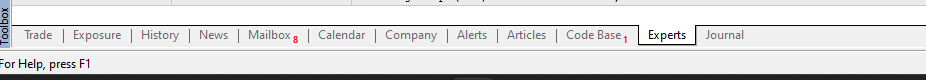
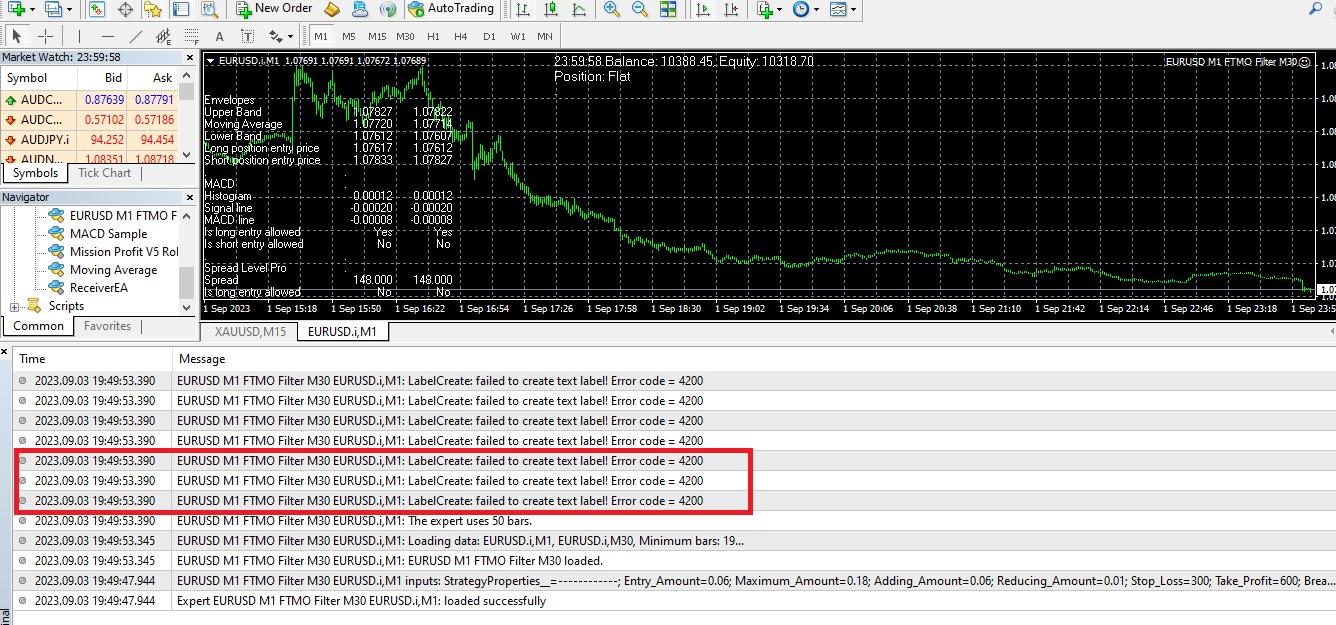
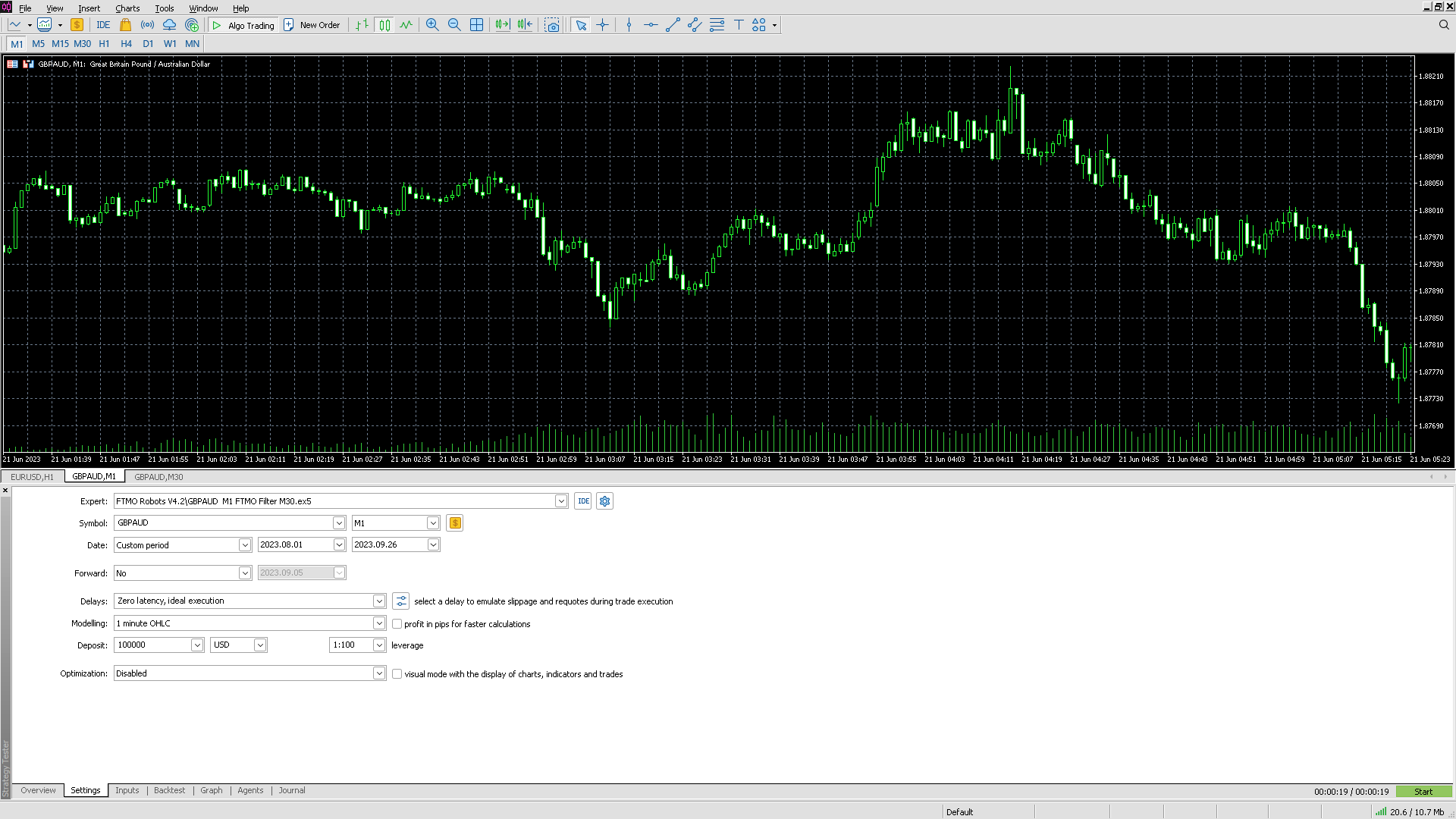
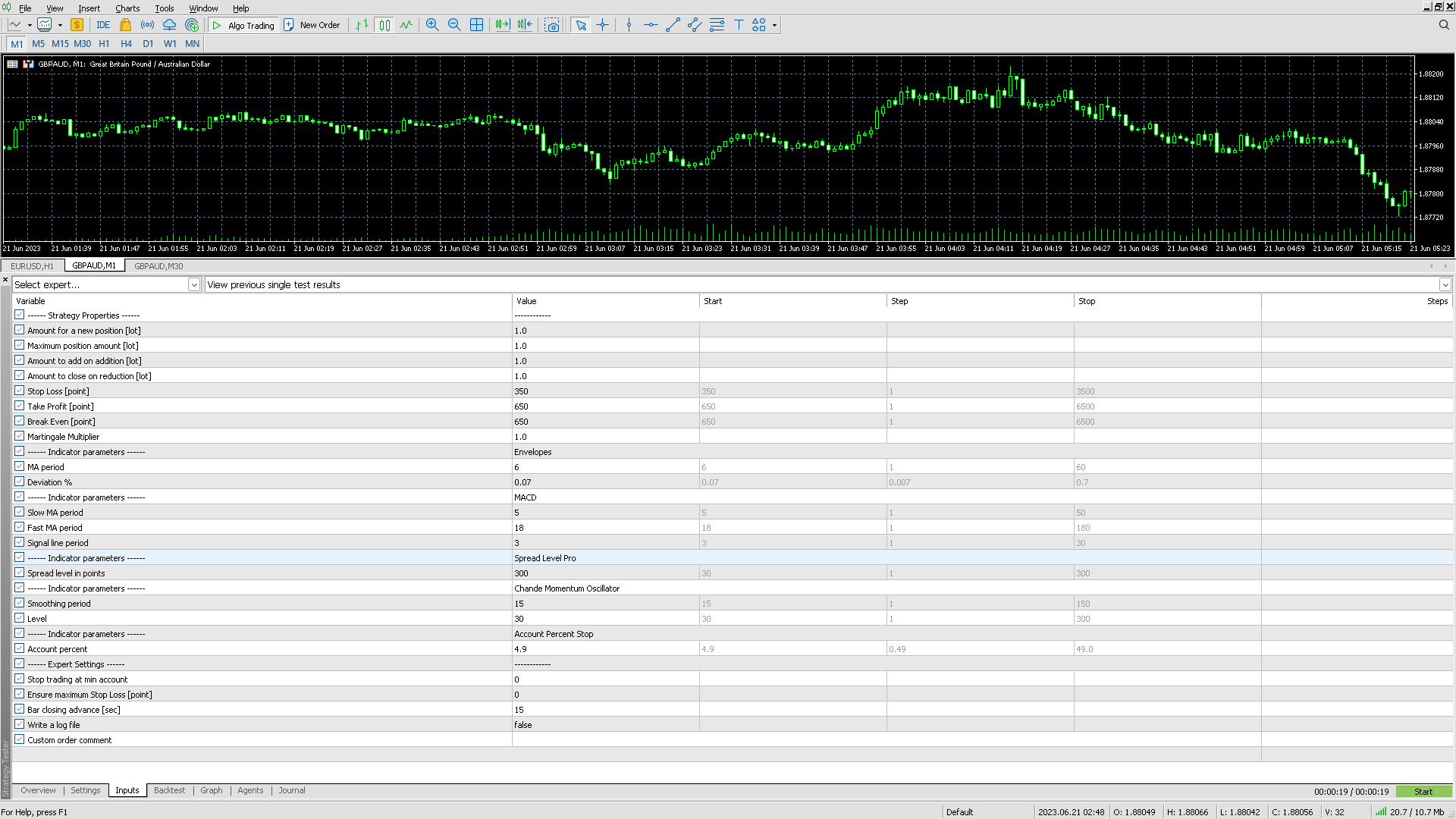
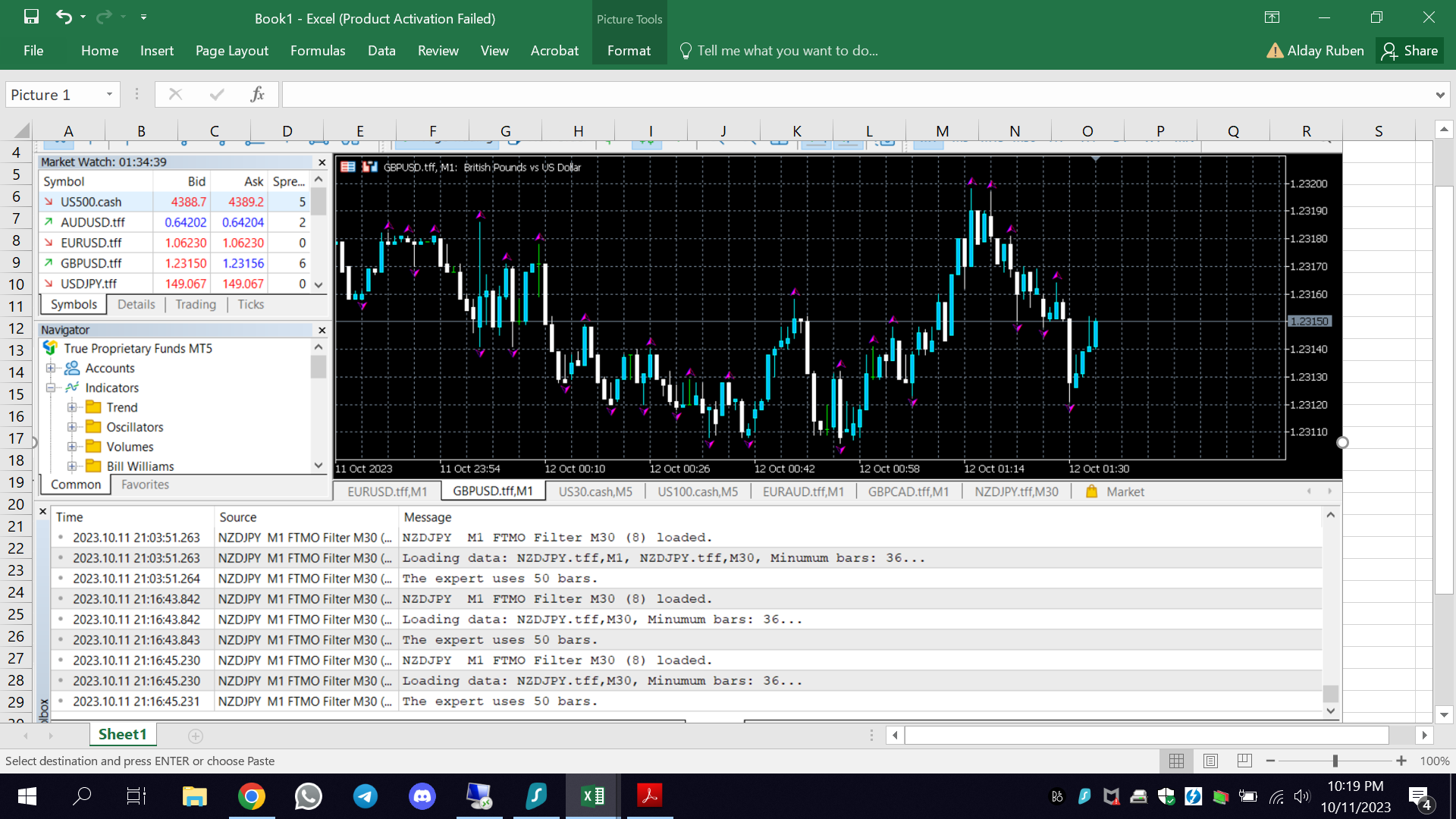
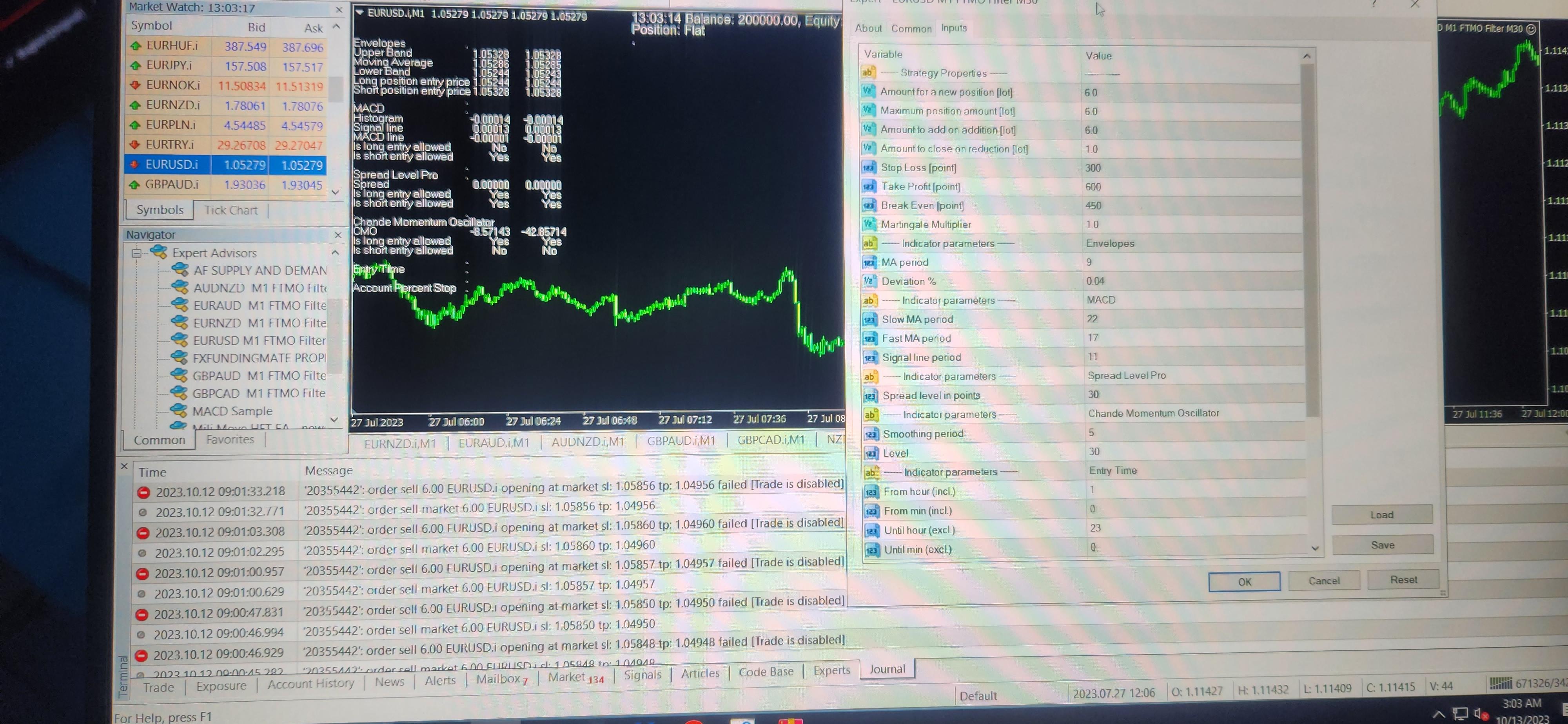
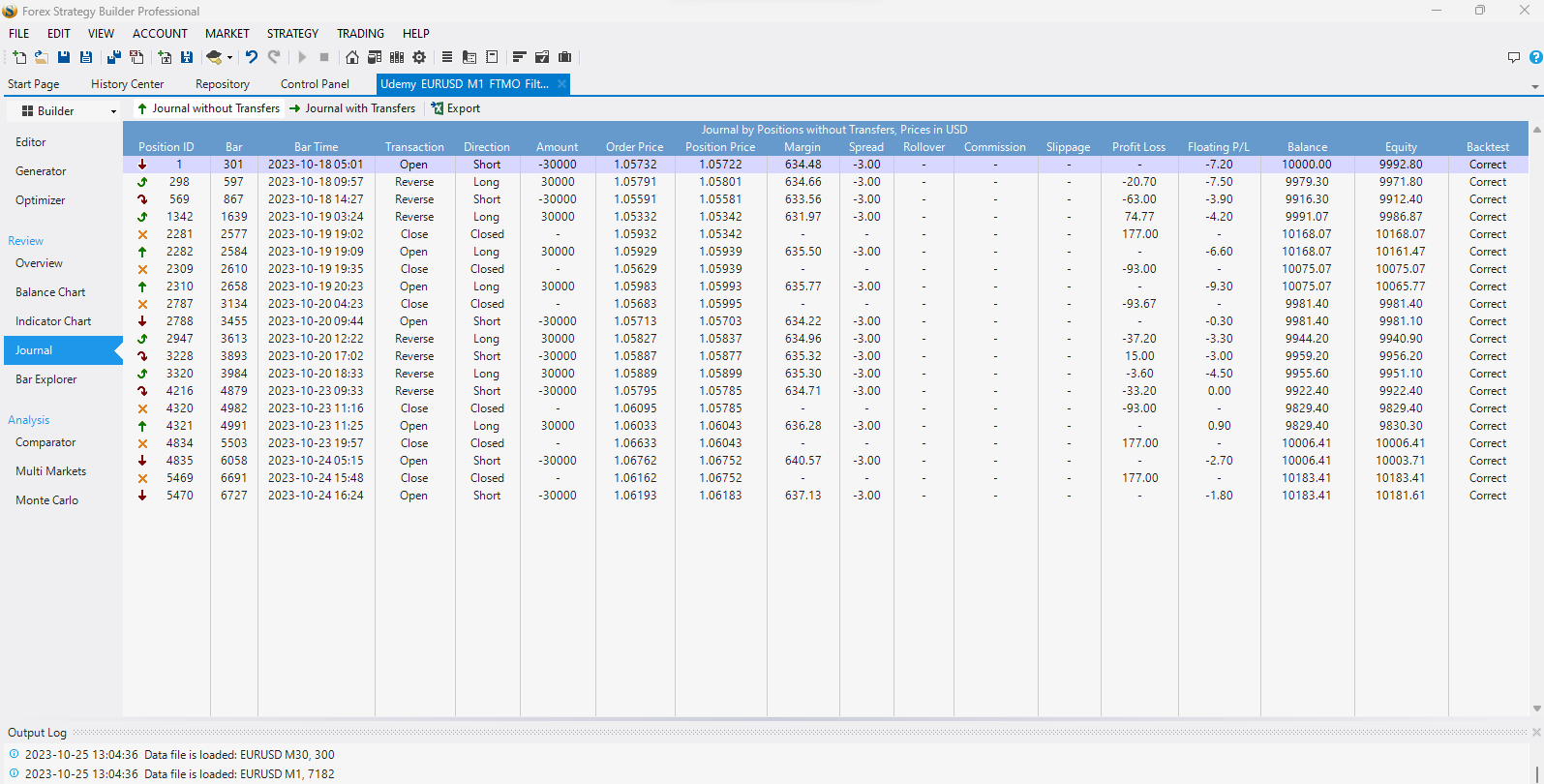
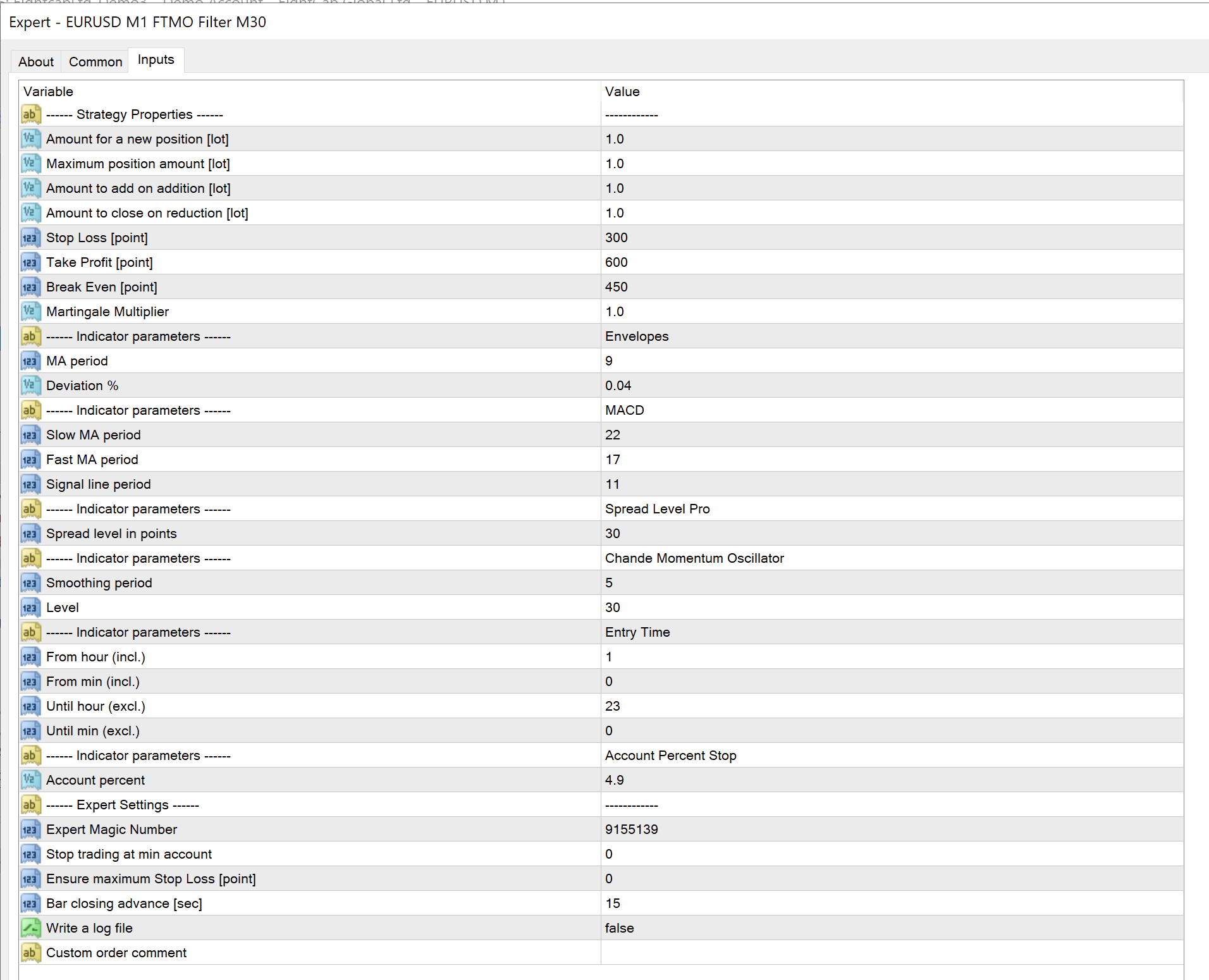

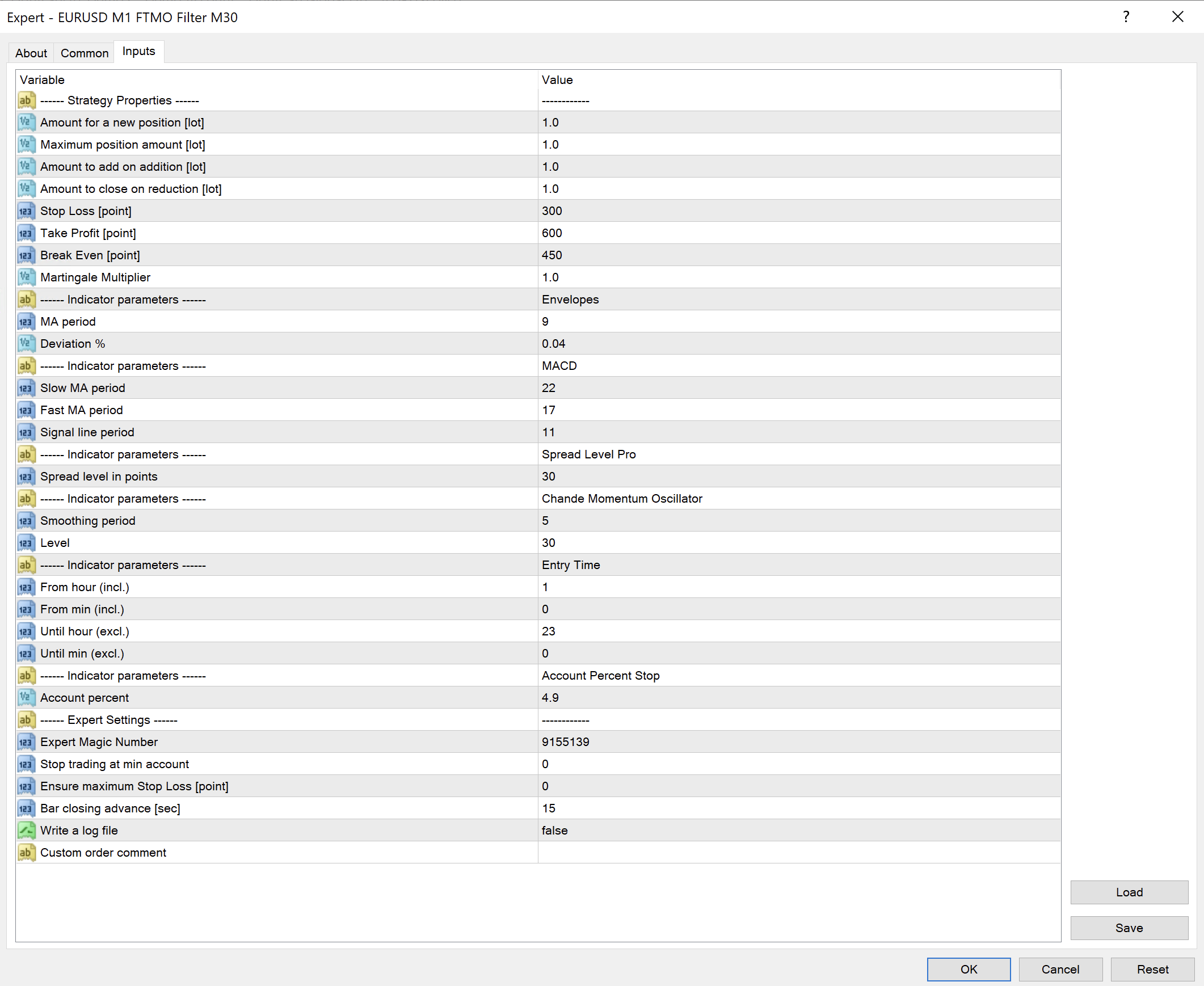

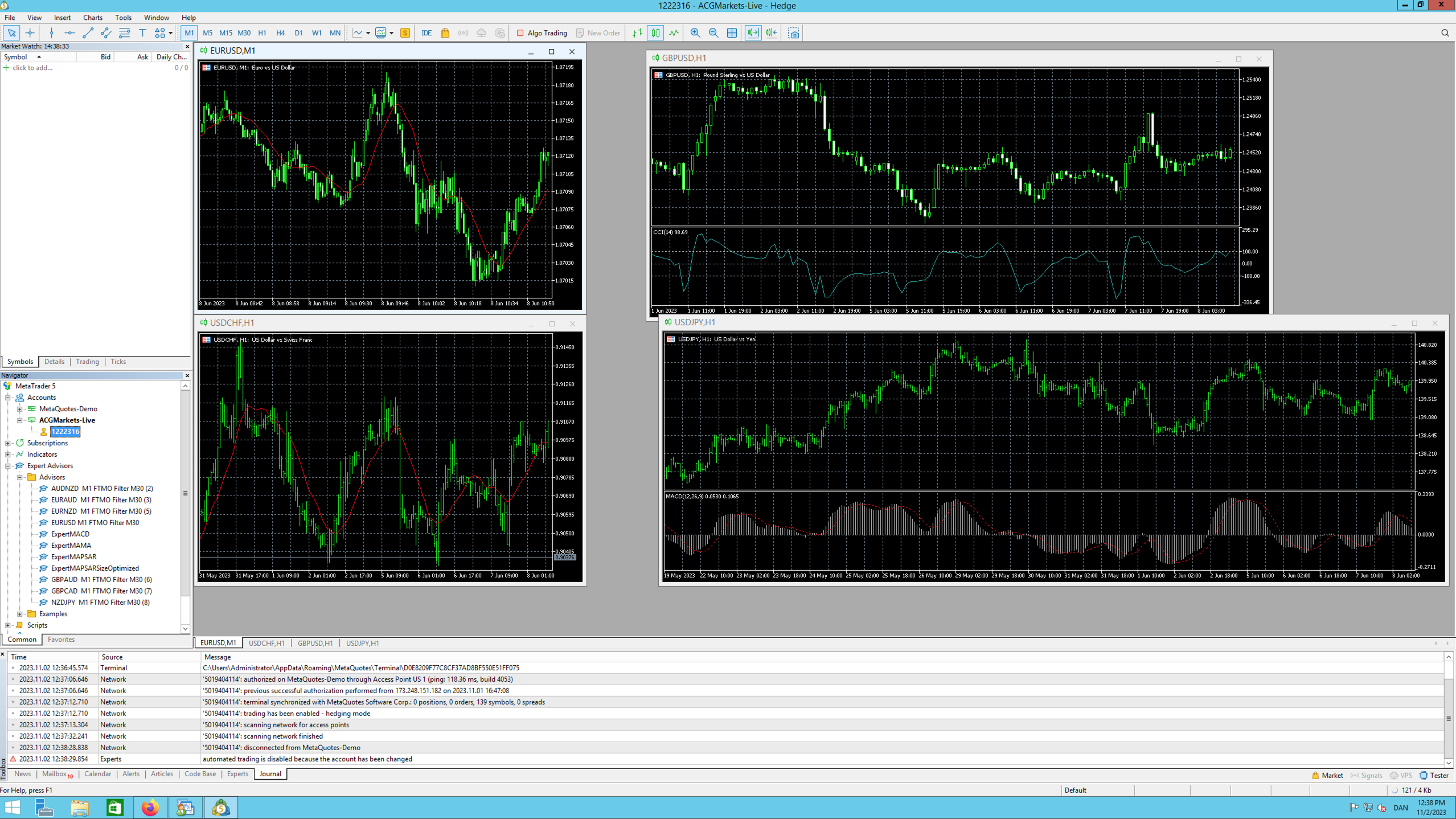
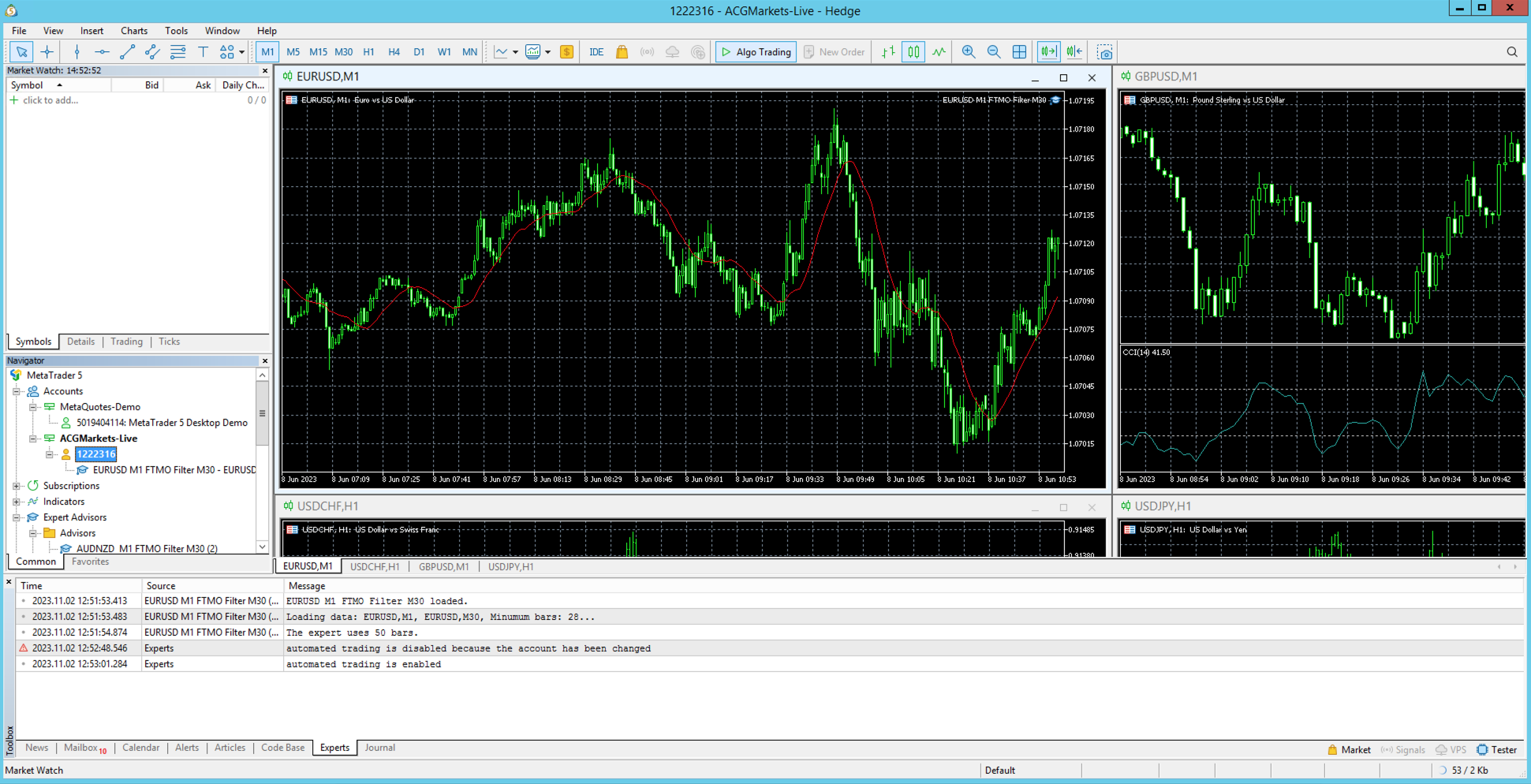
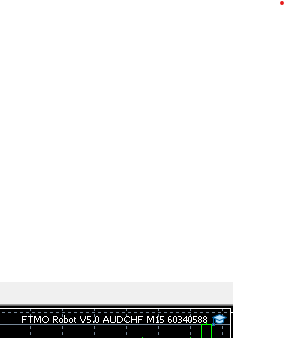

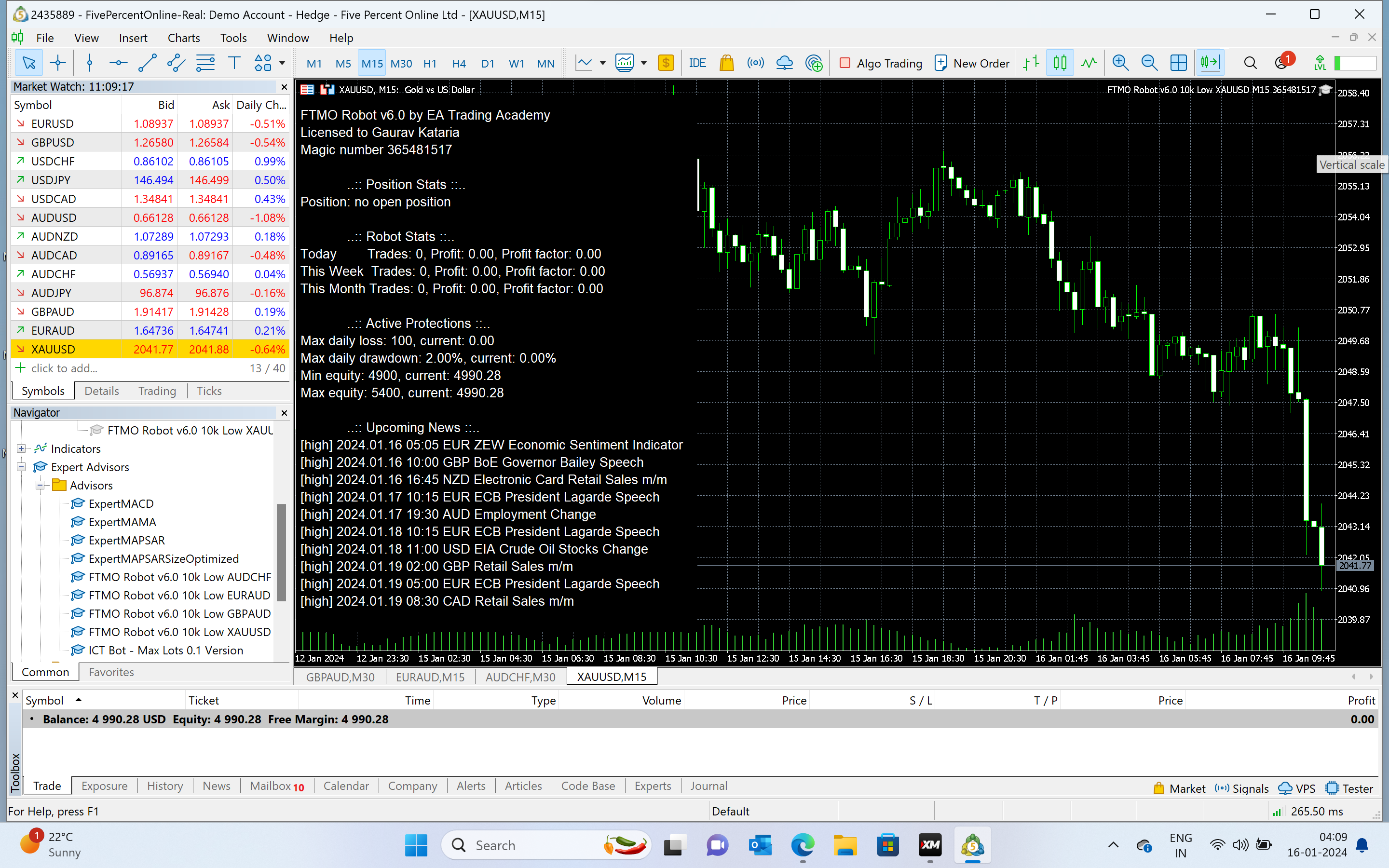
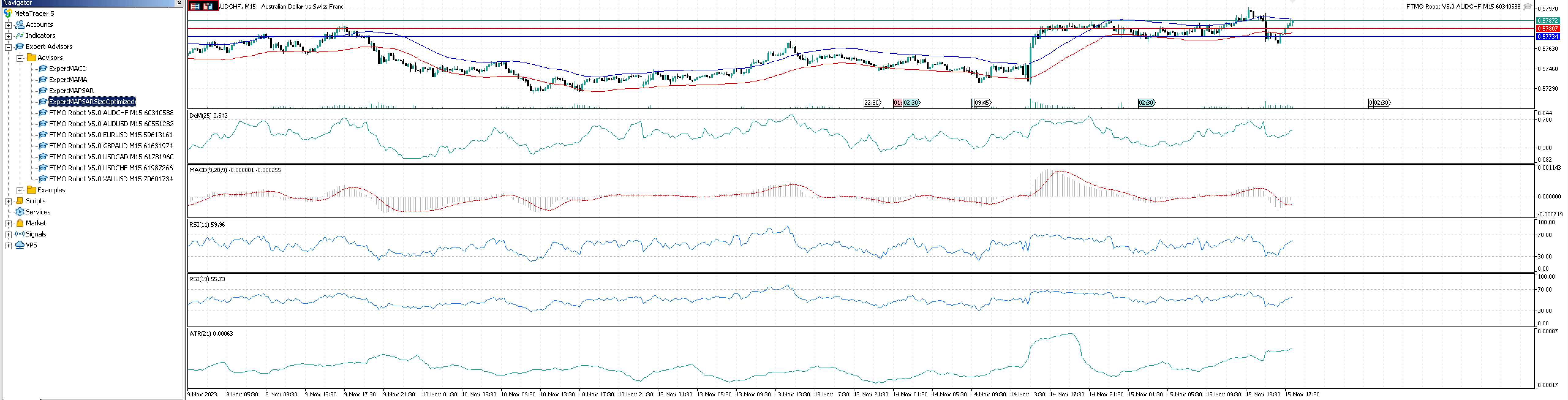
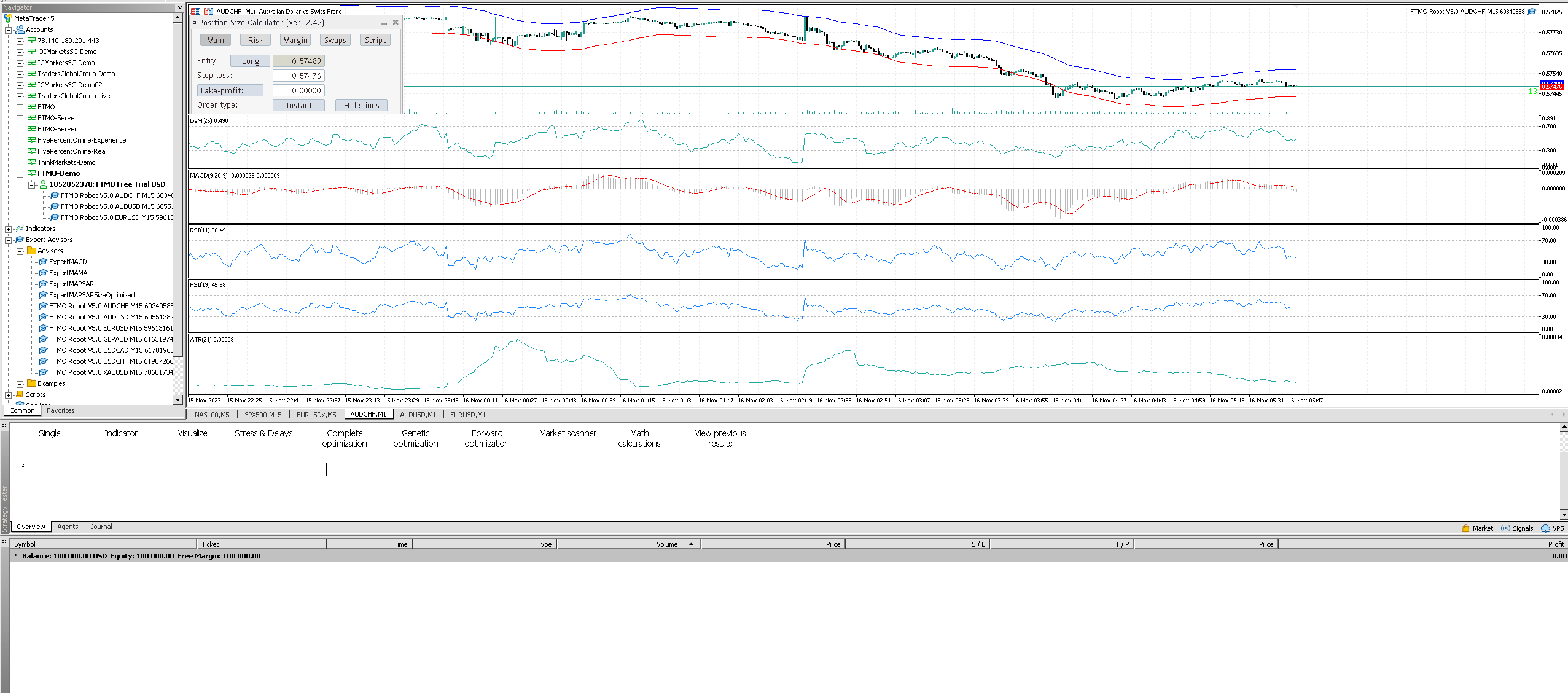
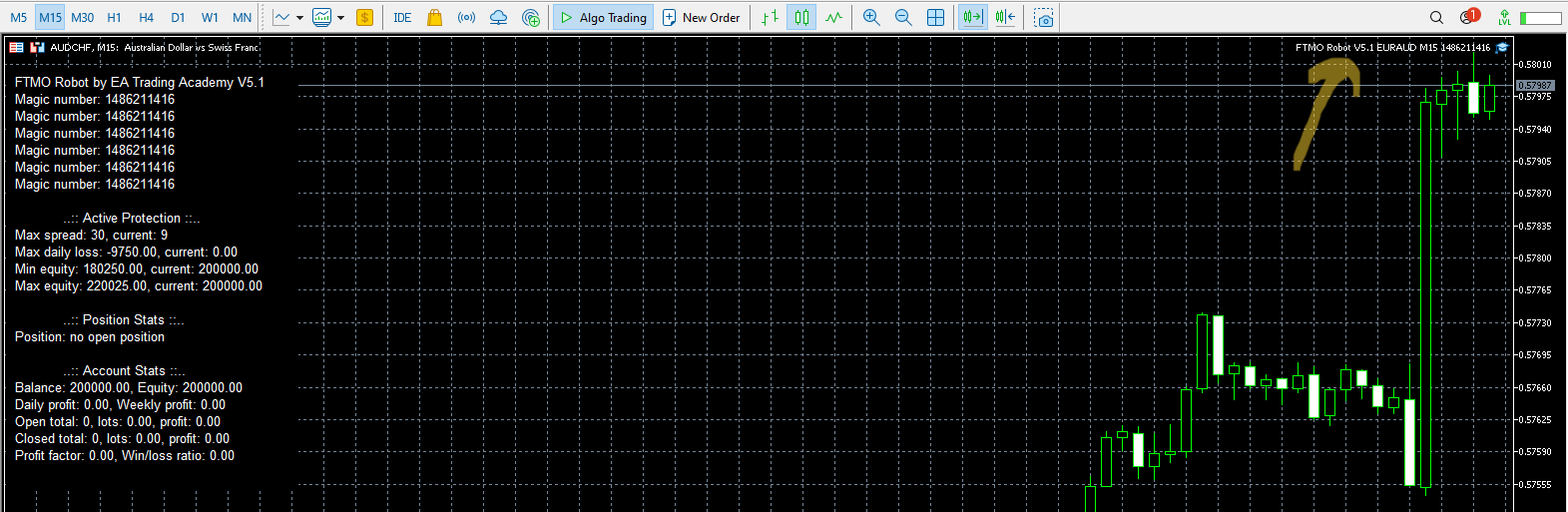 please..
please..
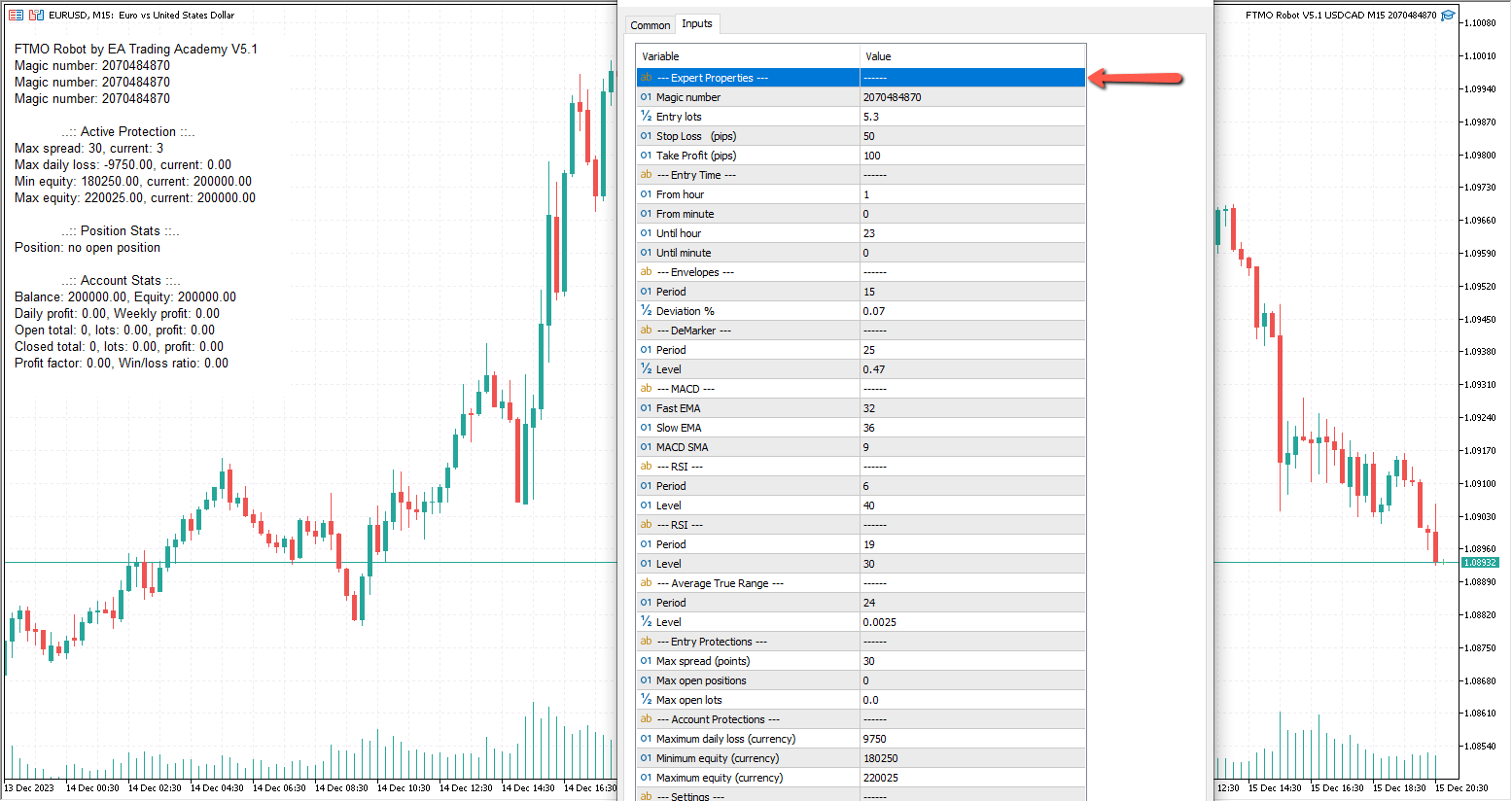
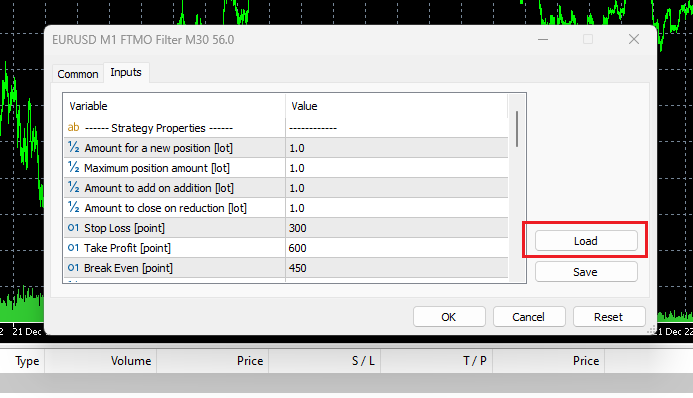
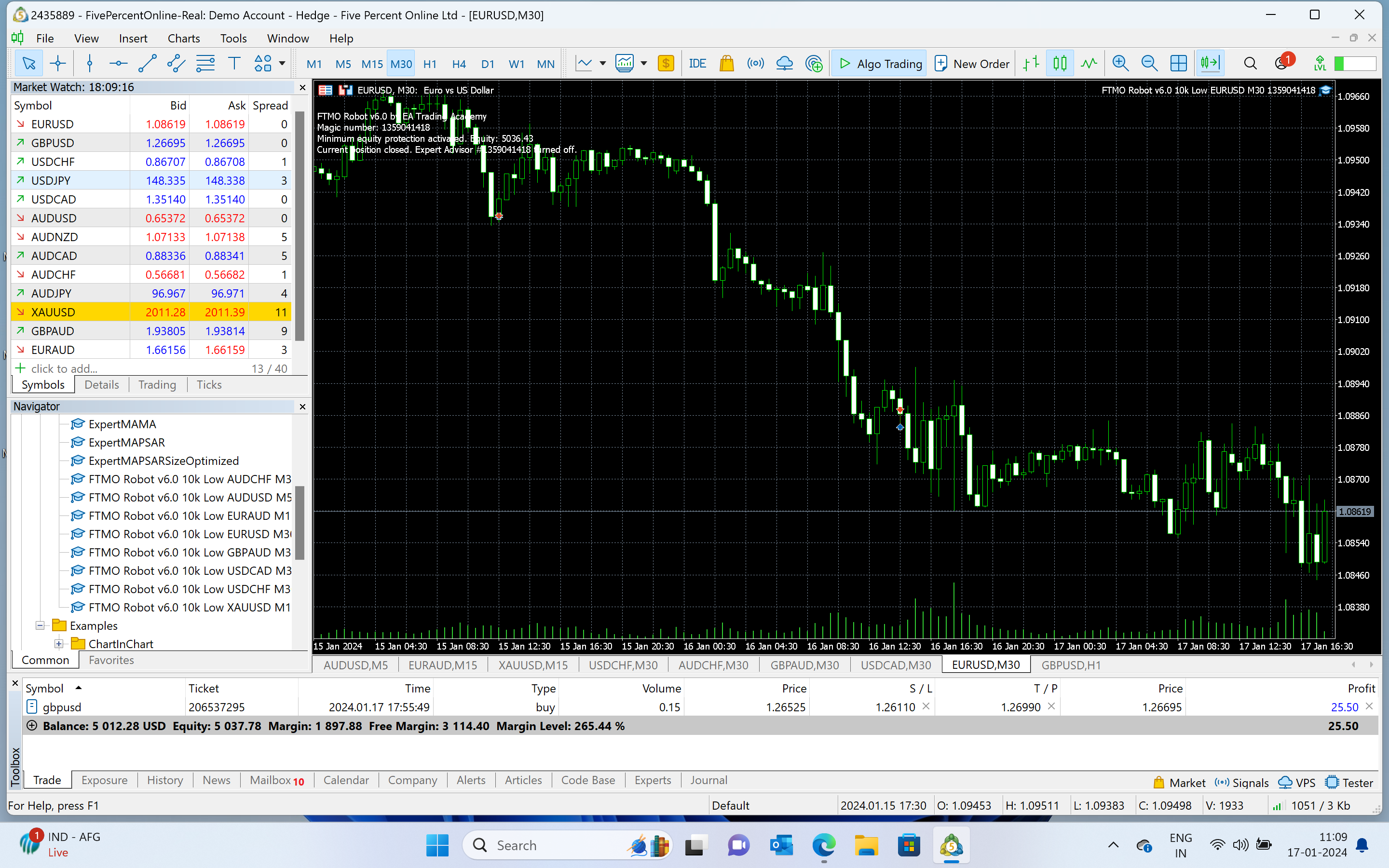
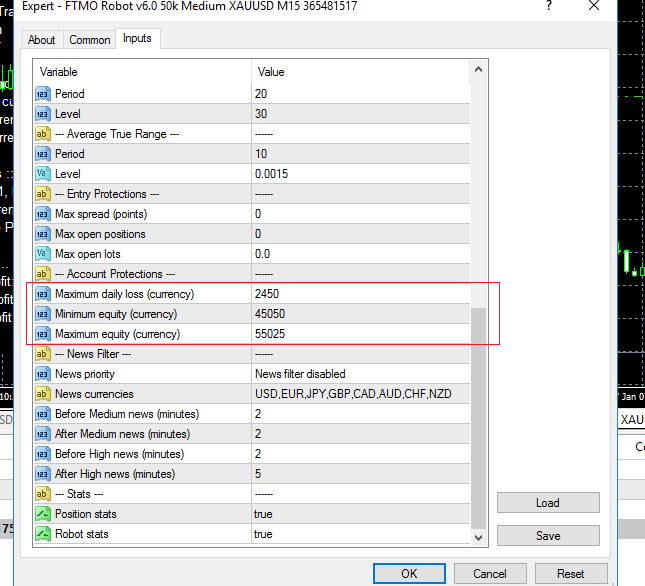
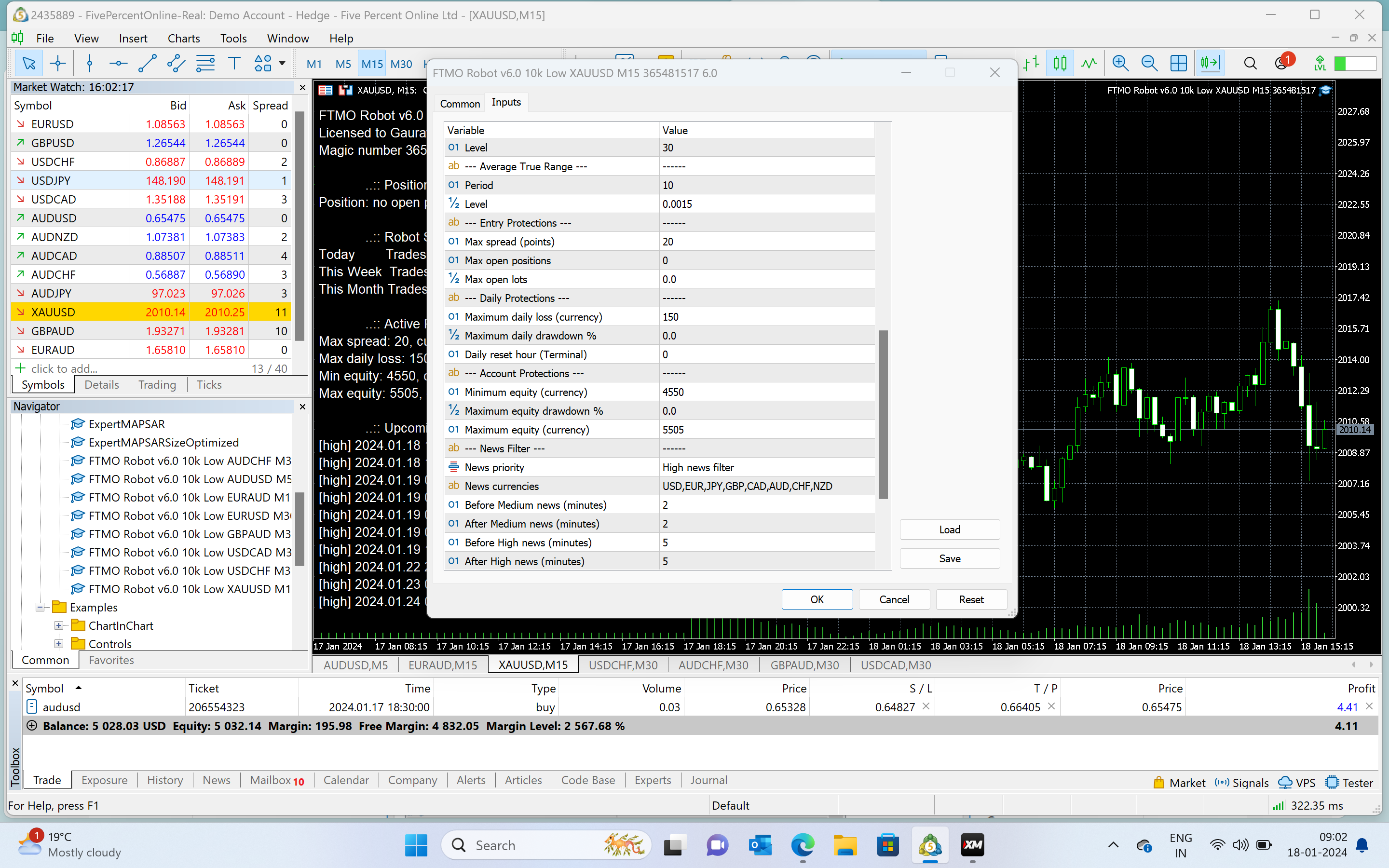
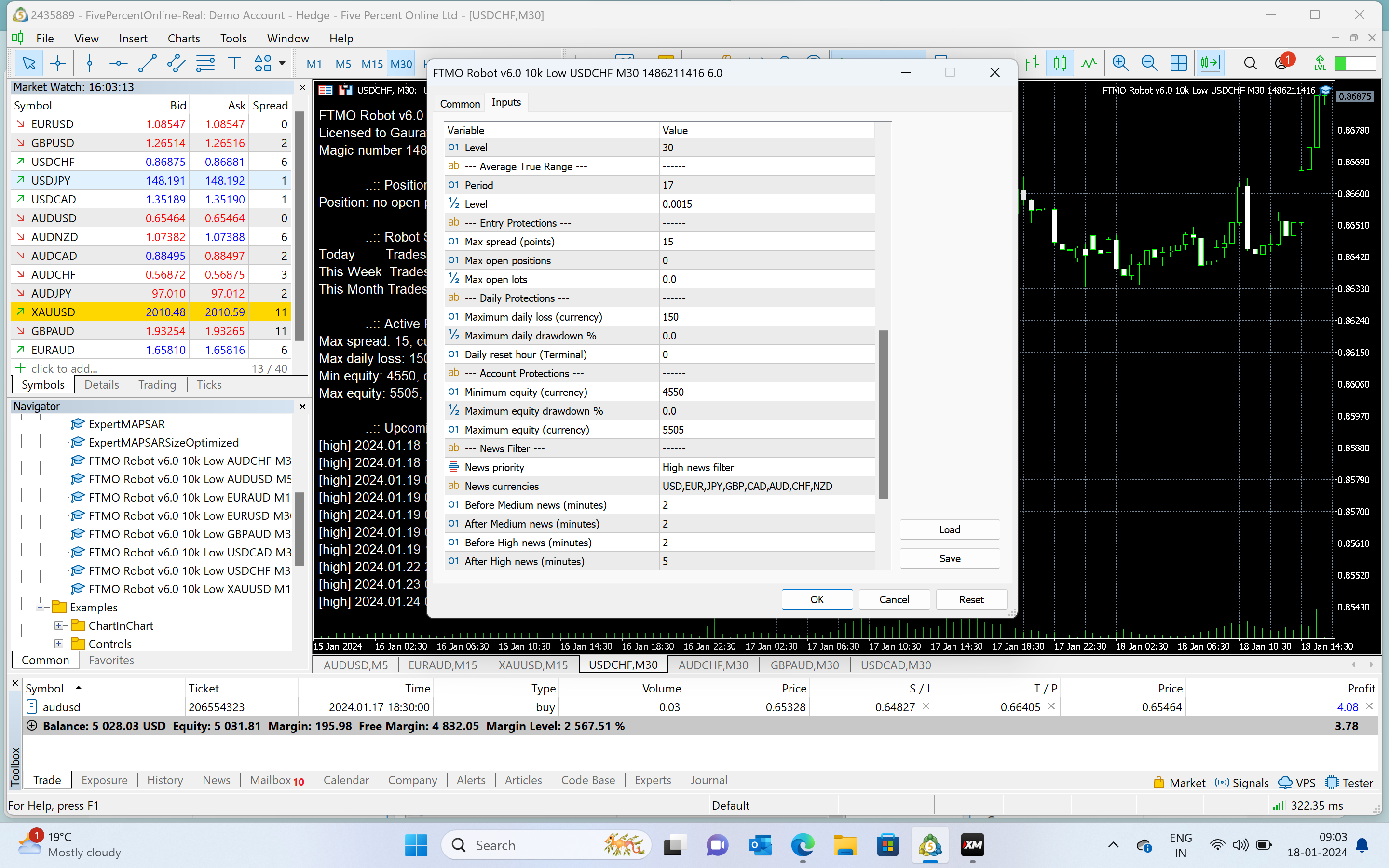
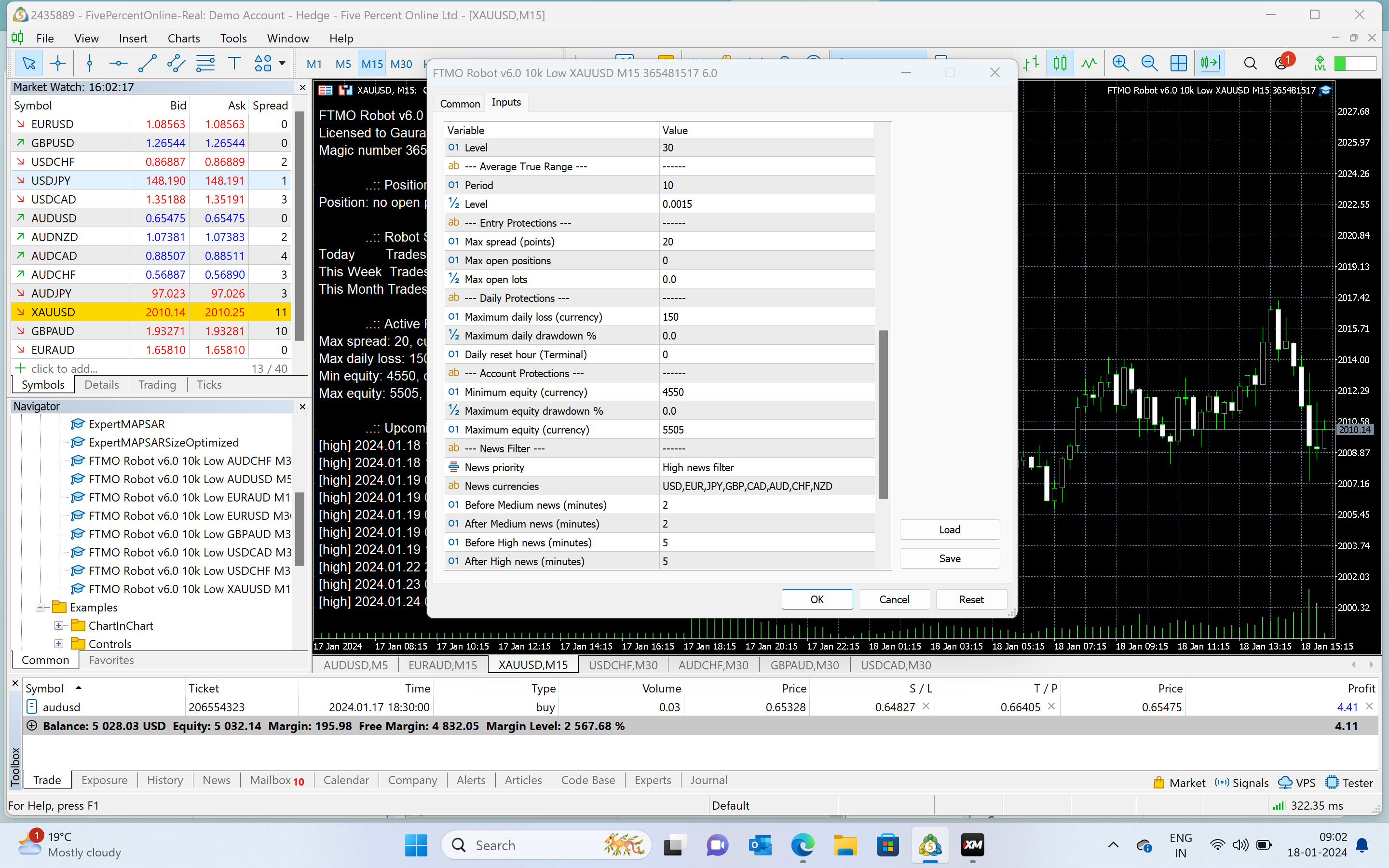
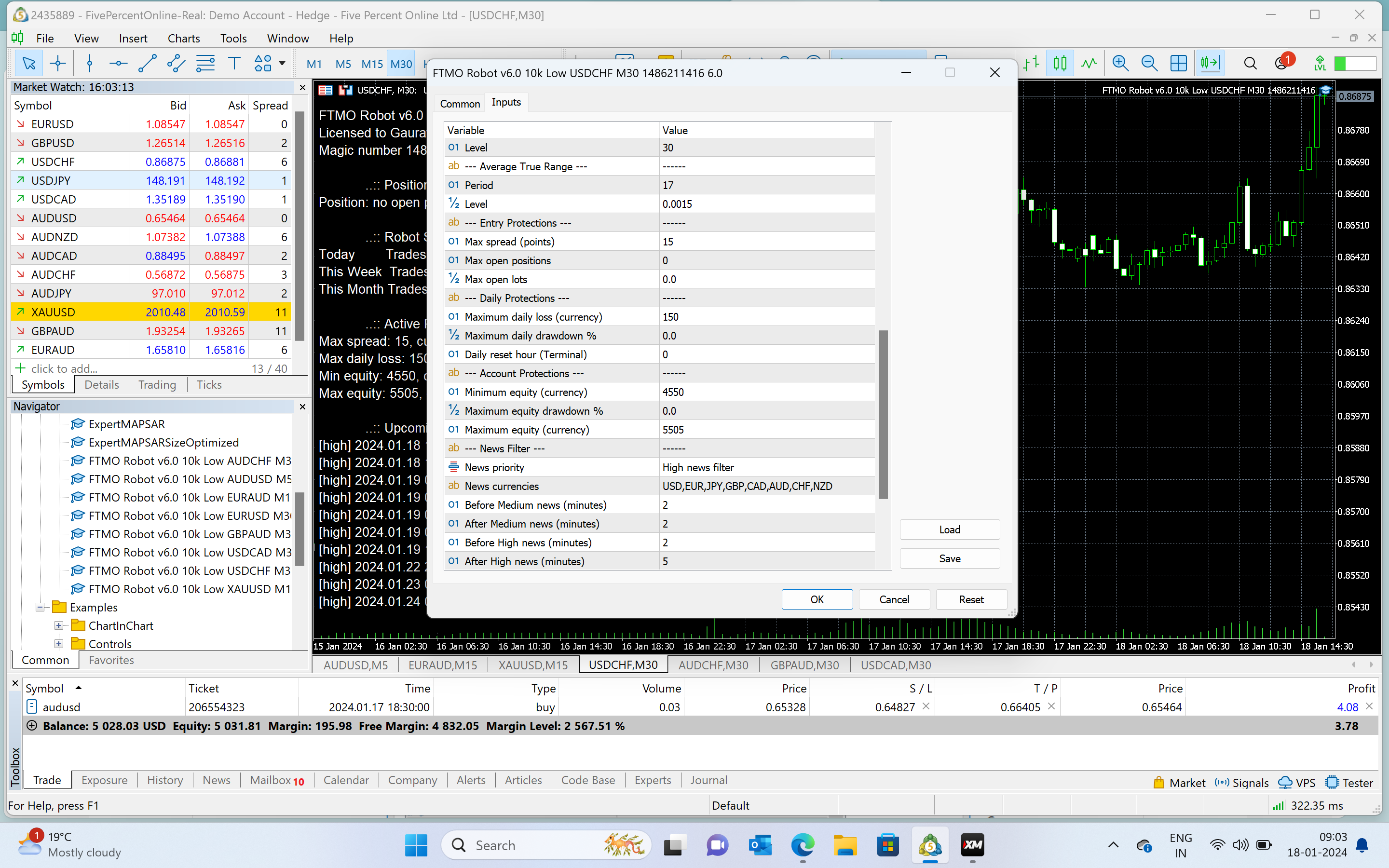
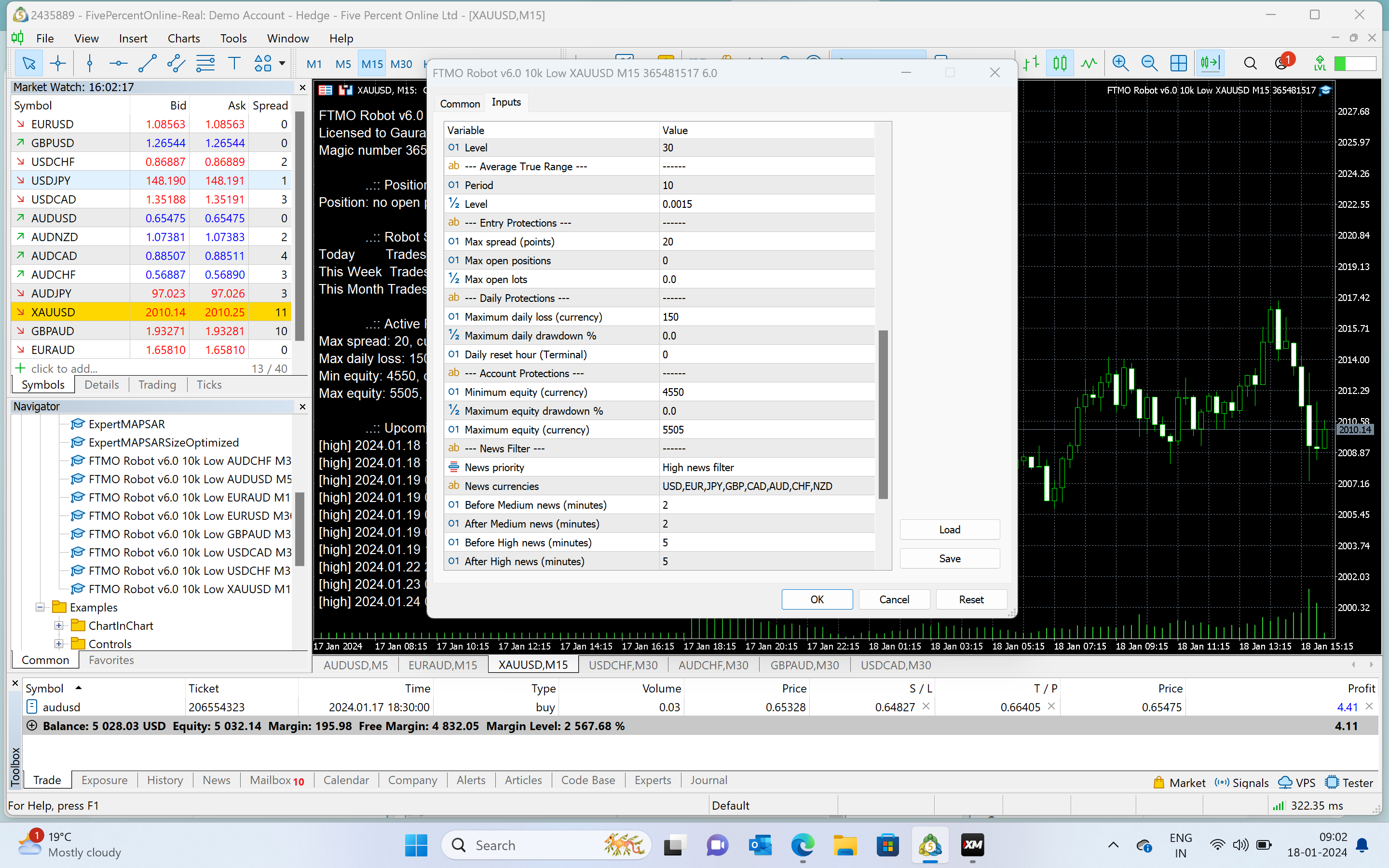
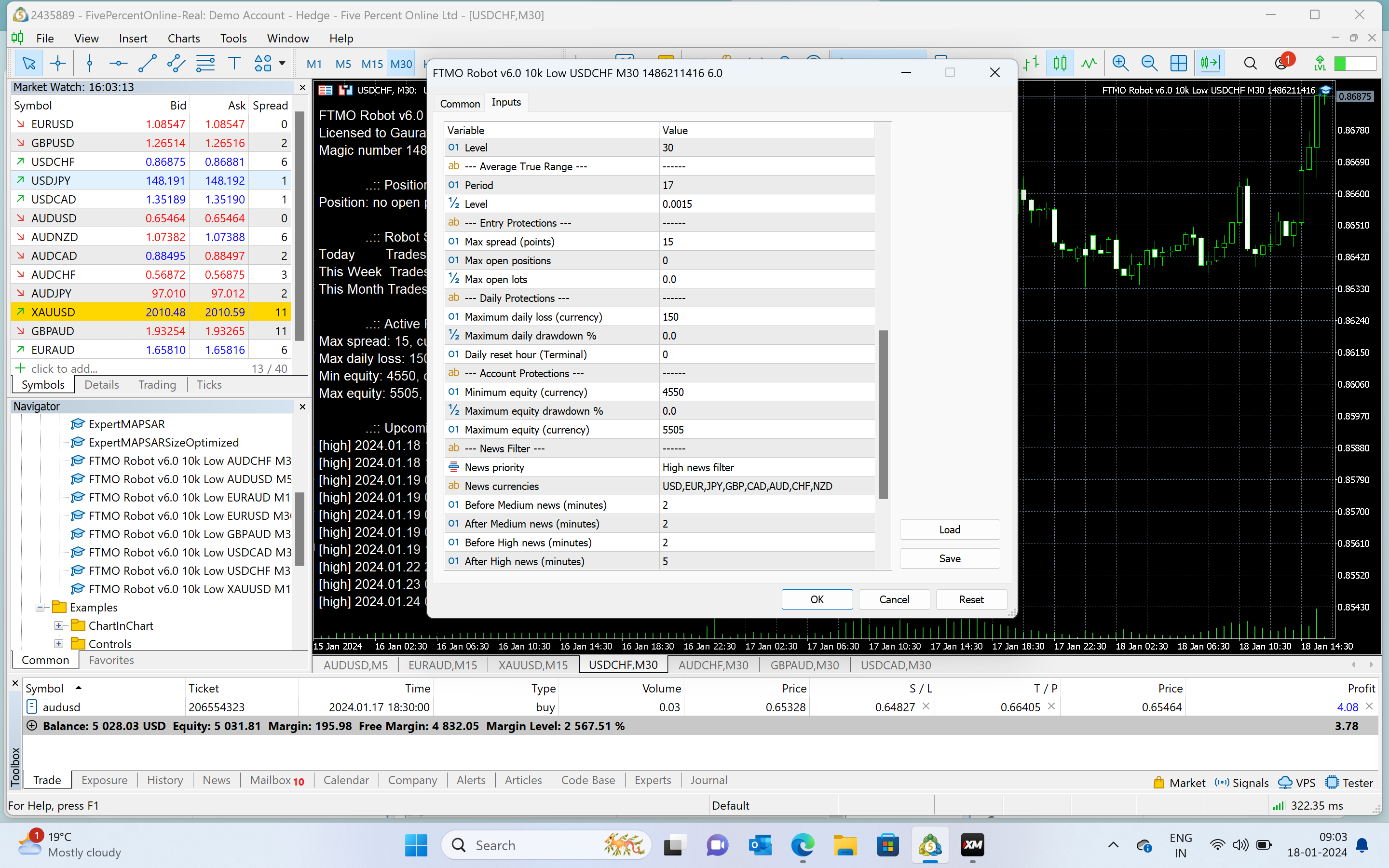
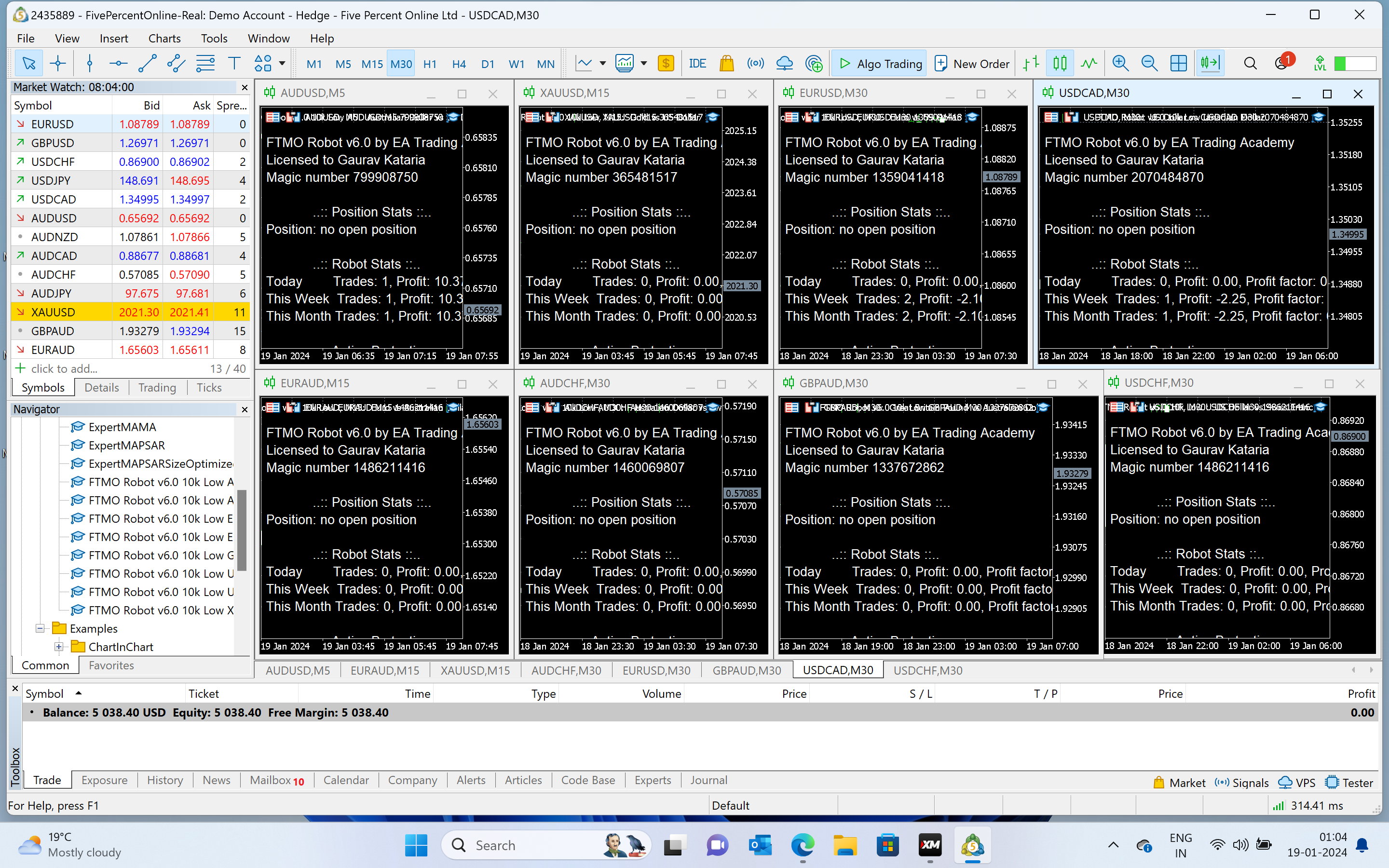
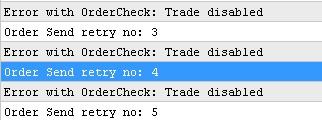 this is the error i get in the experts tab of the mt5
this is the error i get in the experts tab of the mt5