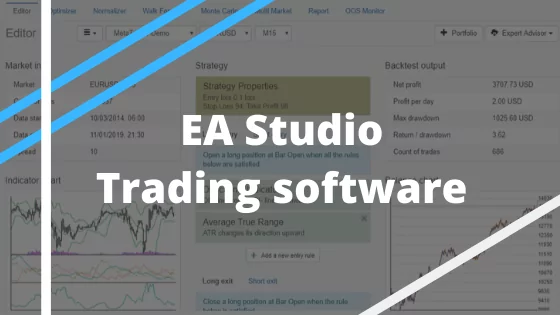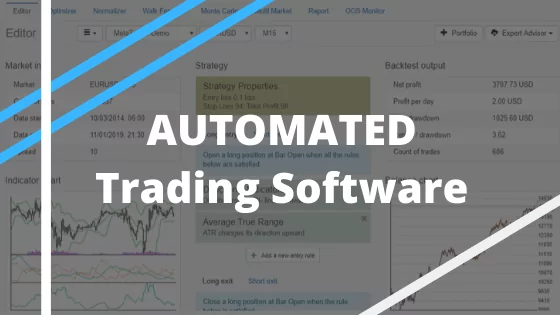Expert Advisor Creator is used by many traders who wish to save time. This package helps traders to create tools that complement their own style. You don’t need coding skills to benefit from it. You can generate your own Expert Advisor without coding.
Traders want to make as much profit as they can. However, they have to consider several aspects of each trade. This can be tedious. It’s also time consuming. This article will explain how Expert Advisor Creator can help.
With Expert Advisor Creator, you can build your own Expert Advisors (EAs) that match your strategies. Lots of Expert Advisors already exist. Some may fit your strategies. However, it’s good to be able to create Expert Advisors that are exact matches for your trading plans.

Why trade with Expert Advisors?
Expert Advisors are tools that many traders use to save time. They’re software programs that perform specific tasks. Some traders use them to automate a lot of the tedious tasks that are related to trading. Many of them are built for the MetaTrader (MT) platform because this platform is popular with traders.
Expert Advisors work with a lot of markets. For example, if you trade Forex, you can build Expert Advisors for that market. Traders also build Expert Advisors for commodities, futures and stocks. These tools help them to save time.
Emotions have caused many traders to stay in trades for longer than they should. Expert Advisors help you to get around that. They don’t stay in trades that are going sideways, hoping that things will get better. Similarly, they exit at the exact take profit points that you set, instead of staying in longer than they should in the hope of getting more from the trade.
Several traders are professionals. They trade every day and that’s their source of income. They experience a higher level of stress than passive traders because of that. EAs reduce your stress. They remove the menial strain that’s associated with trading every day.
EAs also allow traders to multitask. They can set up their trades for each day and then go on to do other things. Similarly, they can trade throughout the night. For Forex traders, this is especially important. Forex traders who use EAs can access all of the Forex markets right through the day and night.
Basic Functions of Expert Advisor Creator Programs
Expert Advisor Creator programs let you build your own Expert Advisors. You don’t need any coding skills to do that. The EAs that you build can run on MT4 and MT5.
The programming language that’s used to build EAs is MQL4. When you use an Expert Advisor creator, you don’t need to learn this programming language.
Similarly, this type of tool helps you to avoid hiring a programmer. Some traders don’t want to hire programmers to build their EAs because they don’t want to share their trading strategies with anyone.
An EA creator gives you privacy. It also gives you flexibility. You can build your EAs whenever you chose. You can also implement your ideas more quickly, since you don’t have to wait on anyone else to build your EAs within a time that fits their schedule.
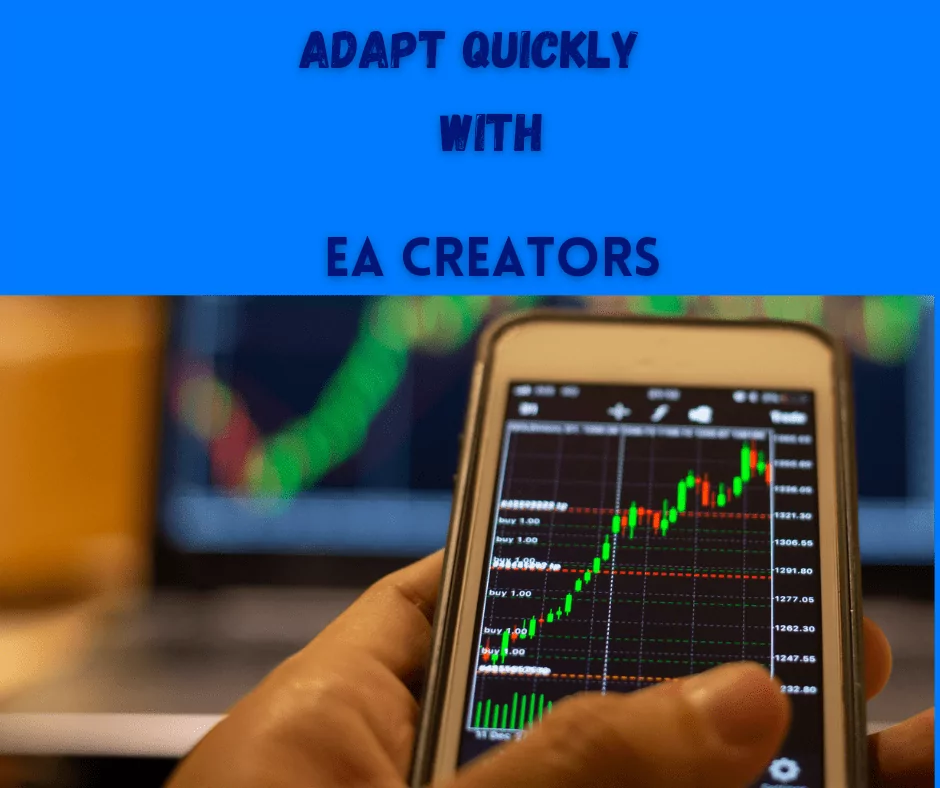
Most EA Creators can build EAs for a wide range of platforms. Many of them can build EAs for MetaTrader 4 and MetaTrader 5. They can also build EAs for other platforms that are popular among traders, such as JForex and TradeStation.
Gain Skills at your Own Pace
Trading takes a lot of discipline. Experienced traders gain that over time. However, time isn’t something that all young traders have.
In fact, traders that don’t have discipline will lose their money. They’ll have to leave the market before they plan to. EAs change that because they’re disciplined in a way that’s hard for most people.
New traders can give themselves an edge by using EAs. Bots don’t replace due diligence, skills and experience. However, they can give new traders a little breathing room.
What features are included in Expert Advisor Creators?
Expert Advisor Creators come with several helpful features that make it easy for you to build your EAs. For example, they’re usually packed with learning materials. You won’t just get the software and have to struggle to learn how to use it.
Video tutorials are also offered in many EA builders. This is a more convenient option for people who don’t like to do a lot of reading. You can quickly search for a video that’s related to the task that you want to perform. After that, you’ll use the tips to adjust your EA.
You aren’t limited to a specific number of EAs per day. Traders can generate as many EAs as they wish. You can also export as many of your EAs as you wish to MetaTrader.
Many EA builders are not just designed for building your EA. They can help with the entire process of creating a good tool. For example, they help you to backtest your tools. EA Studio has this backtesting feature. The results that you’ll get when backtesting with EA Studio are almost the same as those that you get with MetaTrader backtesting.
When is the right time to start using an Expert Advisor Creator?
Most traders start looking for an EA Creator right after they decide to automate their plan. That’s because the tool makes it easy to build EAs.
Some traders even start looking for an EA builder when they start using MT4 or MT5. Some of the trading strategies that traders learn use Expert Advisors.
When traders learn about automation right from the start, they want tools to make that easier. EA Creators give them what they need.
Traders sometimes use an Expert Advisor Creator after they start losing cash. Others don’t already have a profitable strategy. They want to use an EA Creator for new strategies.
EA Studio and FSB Pro
Several traders at EA Trading Academy use EA Studio and FSB Pro. These software packages are both EA creators. However, there are a few differences.
For example, they use different strategy and back testing structures. Despite that, these two are very accurate. They’re also very fast. That means you get your EAs quickly for trading.
Both let you generate strategies for several markets. Traders can test these strategies on demo accounts. When they’re satisfied, they can use them with real capital.
Some traders pay attention to the aggregated performance of all of their advisors. That is, they look at their entire results as a portfolio. EA Studio and FSB Pro work with Forex, crypto and indices. These are stressful markets so they make your life easier.
EA Studio is web based. However, you must install FSB Pro on your computer. That means FSB Pro is slower.
EA Studio works with all of the indicators that you already use in MetaTrader 4 and MT5. However FSB Pro works with custom indicators. So, traders can get more creative with their strategies in FSB Pro.
Which strategy tools are included in EA Studio?
EA Studio comes with a generator. In fact, you should always look for EA builders that have generators. The generator must be easy to use. It should also be easy to understand, since you’ll be using it often. You don’t want something that’s cumbersome or takes a long time to generate code.

If you want a strategist by your side, a generator can really help you. They build new strategies for you. Traders who use them have less stress every day because of that.
The generator in EA Studio can work for a number of different markets. So, whether you like to trade options or crypto, you can use this Expert Advisor Creator to produce strategies.
Import Data
Some traders use MT4 or MT5 for a while before they decide to automate their strategy. At that point, they have months or even years of data. All of that can be really helpful as they plan their next trades.
An Import Data tool lets you import your data from MetaTrader. This means that you can use as much of the historical data from MetaTrader as you would like.
EA Studio Edit Tool
After you’ve made your EAs, you can easily export them with the Edit tool. The code that you export is MQL4. It’s easy to understand. The code works smoothly with MetaTrader 4 and 5.
This tool can also be used to make changes to your tools. If you want to improve them, you can do so easily. You can even tweak some of your tools whenever you identify new opportunities in the markets that you prefer.
Reports are essential strategy tools. Reports help you to understand whether your strategies are working as they should. In EA Studio, you have a Reports tool that can be used to generate a wide range of reports.
All of the tools in this Expert Advisor Creator work together. So, for example, suppose you get a report that shows you a specific profit per day. You might run a test with a different lot size and find that your profit per day increases or decreases.
That information can be used to adjust your strategy. So, you would adjust the EA. Traders use multiple tools during this process, including Generate, Edit, Import Data and Reports.
EA Studio Reports Tool
EA Studio comes with a helpful reporting feature. The Reports tool shows you a lot of helpful facts that improve your trading. If you decide to get this software, it’s one of the first features that you should learn to use. It shows you the data for the backtests.

You can view and compare all of this data. So, this tool makes it easy for you to see how adjusting just one factor helps to decrease or increase your profits.
By regularly using this tool, you’ll have a good grasp of the risk: reward ratio for each trade. Over time you’ll almost have a sense for it just by glancing at a trade that you’re considering. EA Studio also gives you reports from your trading journal via this tool.
How to Create Trading Robots without Programming (in EA Studio)
You can use EA Studio to create trading robots. Traders can do that without any programming skills. That’s because this Expert Advisor Creator does all the programming for you. The Generator tool will produce code that’s compatible with MT4 and MT5.
You can only use the Generator tool when you’re online. That’s because EA Studio is a web-based program. All of the trading strategies that you generate are unique. You can build strategies for any market that you like.
Once you start the Generator tool, it will automatically build strategies for you. You should name each of the EAs. You can also adjust different parameters in the EAs such as the time frames they should work on.
After you develop each EA, you should test it. You’ll get the results in seconds. After that, you can export the code to MetaTrader. That code is clean and easy to read. You can edit it as you wish.
Conclusion – How Expert Advisor Creator Can Help You
You can use MT4 and MT5 for algo trading. That’s easier to do with EA Studio. Traders can build as many strategies as they want with this Expert Advisor Creator.
Those EAs help you to save time. They also make trading less stressful. You can even trade while you sleep. This is a big advantage for Forex traders, who can use EAs to trade around the clock.
Every trader can backtest their strategies in EA Studio. This Expert Advisor Creator works for a wide range of markets. You can backtest your EAs in visual mode, on a virtual account or with different brokers.
Although it’s not the only Expert Advisor Creator on the market, EA Studio is one of the best for traders who use MetaTrader. It’s fast. It’s accurate and it will generate strategies for you.