How to trade gold online: the easiest way to profit from the Gold
How to trade gold online and what is the easiest way to trade gold nowadays? This is with the CFD trading. And the CFD trading is provided by the huge brokers that offer trading platforms the trading accounts which we can fund, and the trading assets like the gold.
So it’s not like we really buy the gold physically and it will be delivered to our door, but we trade on the value of the gold.
This is what CFD stands for, Contract For Difference.
So we make a contract with the broker that we will benefit from the difference.
So let’s say we have the price of the gold at the current moment at 1,300 and we buy it. The price goes up to 1,350. We sell it back, we close the position and we will benefit.
There is a difference of $50. Of course, it depends on how much you will be trading and the profit could be bigger or smaller. This is CFD trading. It is very easy for everybody to access it through the trading platforms.
How to trade gold online – The Meta Trader platform.
In the Top 5 Gold Expert Advisors course, I have selected to use the Meta Trader platform because I will teach you how to do algorithmic trading and how to trade the gold with Expert Advisors. Or these are the so-called Trading Robots. The Meta Trader platform is very common among traders and brokers.
Most of the regulated brokers offer the Meta Trader platform. So you need to choose your broker, download the Meta Trader platform and install it on your computer. It is very easy to do.
You can find a lot of information about it. And in this course, I will teach you the very basics that you need to know about the platform in order to trade with the Expert Advisors because they do the trading for us.
We don’t manually buy and sell. And, of course, for all of you who already have my courses, you know how Expert Advisors work. For those of you who don’t, you will learn it in this course and I am sure it will be very useful to you.
So when you are ready with your Meta Trader platform, you need to open it. And now looking at my screen, you will see how the Meta Trader looks like when you install it.

And actually, I have just installed a new Meta Trader platform from this broker on my computer.
Don’t take the broker I use as a recommendation.
And I didn’t touch anything just because I wanted to show you how it will look when you install it, or it will be something similar. This is because most of the brokers provide some setup or some charts with indicators by default. But you can change all of that.
So what we have normally is the chart and we can make it as one chart

or you can separate it in a couple of charts. It depends on if you want to monitor a few assets at the same time. And on the left side, we have the Market Watch where we see all the assets provided by the broker.
For example, here is the gold with Pepperstone broker.
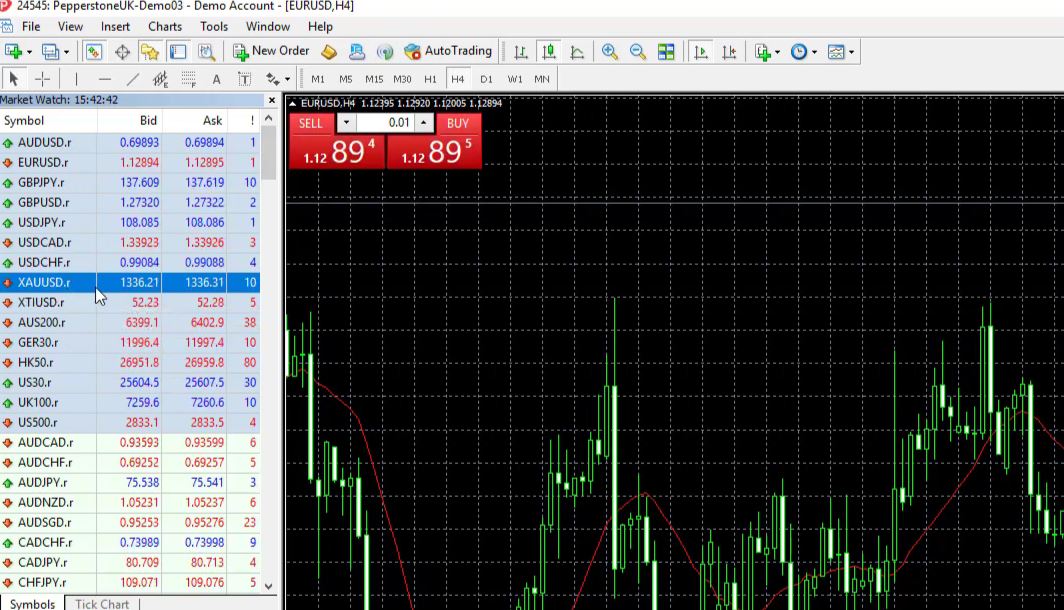
And please don’t take this broker as a recommendation because I am not connected to any of the brokers that I show in my courses. But, of course, I need to choose one to record the videos and the course.
But I always look for the regulated brokers with small spreads. So the spread is the third column that we see right over here, next to the Bid and Ask price.
So for the very newbie traders, when we look at the Market Watch we see Bid and Ask price.
The Ask price is the price where we buy the asset and the Bid price is where we sell the asset.
Or if we buy, for example, gold, we will buy it on the Ask price. And if we want to sell it later, to close the position, we will close it on the Bid price.
So the broker will benefit this difference that is called spread. Now if you don’t see this column in your Meta Trader, you just need to right-click and there is the Spread. You just need to tick and it will show right here next to the Ask price.

Now, if you want to trade the gold or anything else, what you need to do is right-click and go to Chart Window. This is how to trade gold online with MetaTrader.

Now I have the chart for gold.

All of the others, I will remove them now because I am not focused on the currency pairs in this course so I’ll just leave the gold.

You can zoom the chart, you can change the color of the background or the candlesticks, for example, you can make it white. I prefer normally to make it white from the properties.
The types of charts in Meta Trader – bars, candlesticks, line chart.
But with green, it’s a really bad combination because the chart is not visible. And you can change as well the bars and everything. But for this course, I will leave it to black as it is by default.
So we have these 3 types of charts in Meta Trader. We have the bar chart where we have bars.
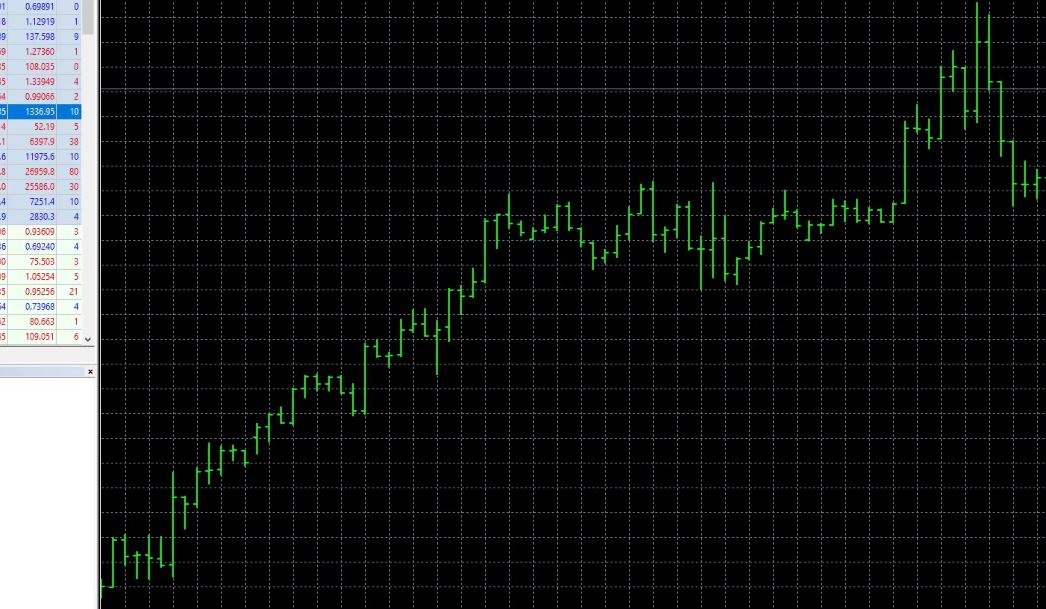
And if we are on the H1 timeframe, each bar represents 1 hour. On the left side of each bar, we have a small horizontal line that shows the opening of the bar and on the right side of each bar, we have the closing of the bar.
The size of the bar shows the range where the price went during this 1 hour. And if I just switch to candlesticks, you will see that it is the very same thing, just that we see here candles which are fully filled.
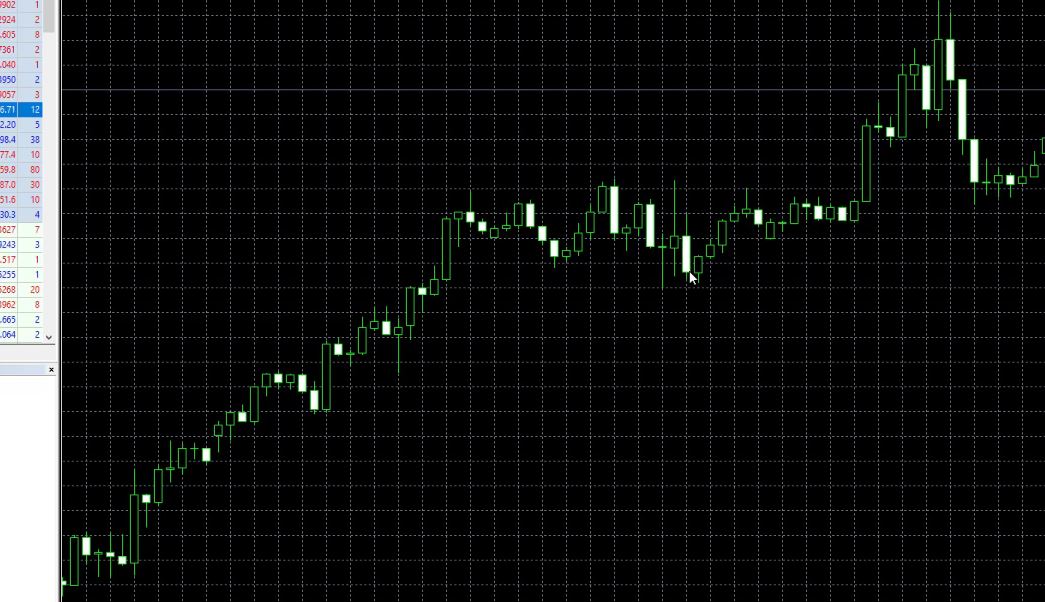
And in this case, it is white when we have a negative bar, or it opened at a higher price and it closed the bar at a lower price.
If I put the mouse over the closing of the candlestick, you will see that I see precisely the open price, the high, the low and the close price and the volume.

But normally, the volume here represents the volume for the broker itself and it’s not really an indicator that we are looking into. So this is the candlestick chart. It gives us a lot of information.
Most traders prefer to use the bar chart and the candlesticks.
And as well we have the line chart which just shows the direction of the price.

But the information that we get here is really limited.
We cannot see a lot. That is why most traders prefer to use the bar chart and the candlesticks. And exactly this information for the high, the low, the close and the open is very important because we use it in algorithmic trading to backtest the strategies or to create new Expert Advisors.
So this is the chart. Here we can place different indicators from the Insert button. Then we use the indicators to create the strategies where we want to buy and where we want to sell. For example, one of the most common indicators and especially in algorithmic trading is the Bollinger Bands
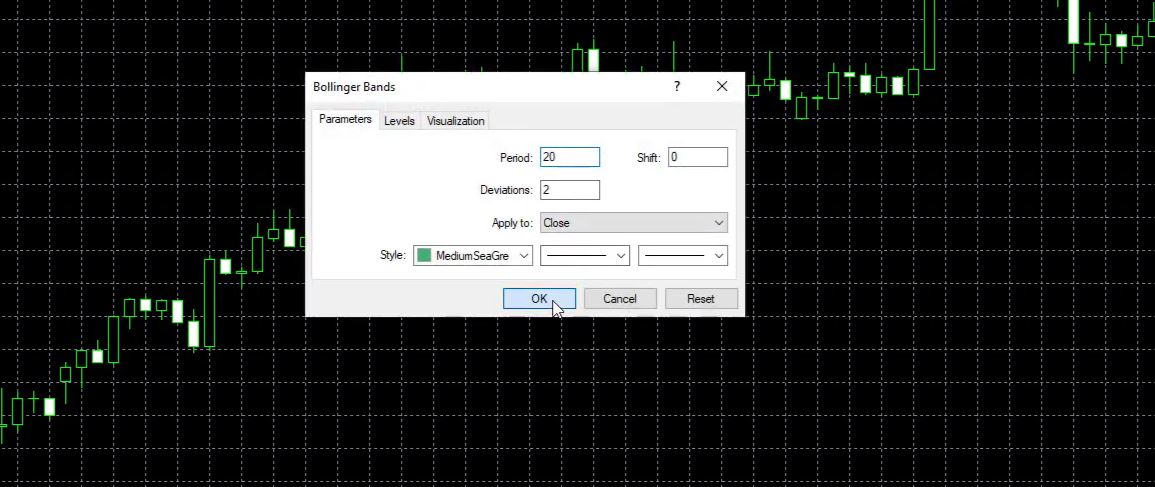
which widens when the price goes aggressively higher or lower.
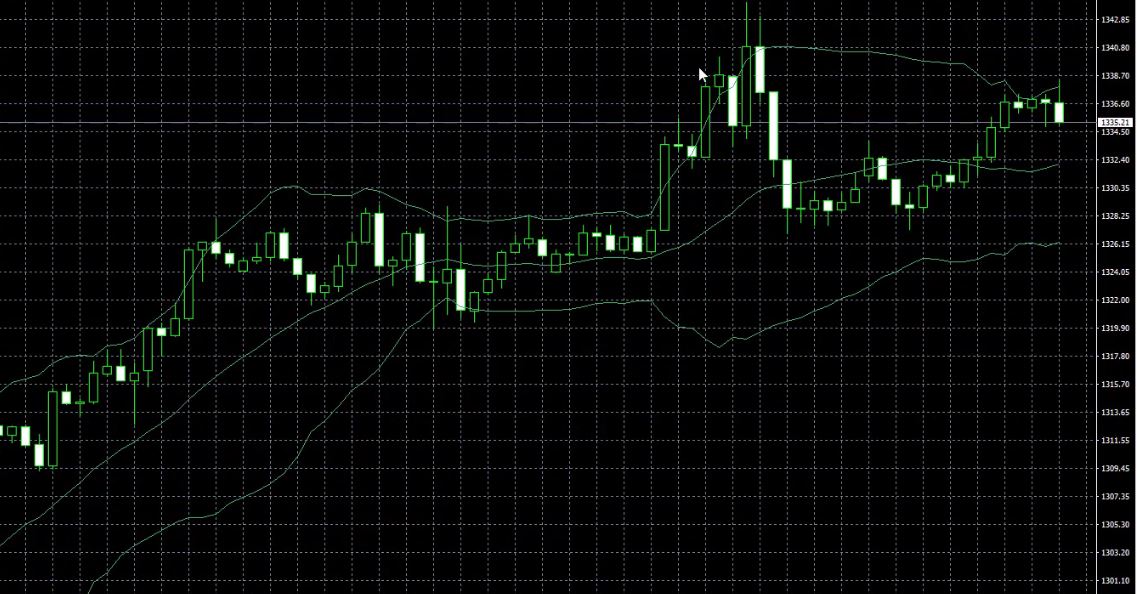
And when the price stays in the range, you can see the bands go closer. And I have a detailed course about the Meta Trader and all the indicators I explained in detail in this course. So in this lecture, I just want to give a quick idea for the beginner traders, how to use the Meta Trader and how we can actually trade the gold there.
How to trade Gold online when the different brokers come with different assets.
For example, this is the MACD indicator.

But now I’m not going to talk about the indicators. If you want to remove them, just go to Indicators List
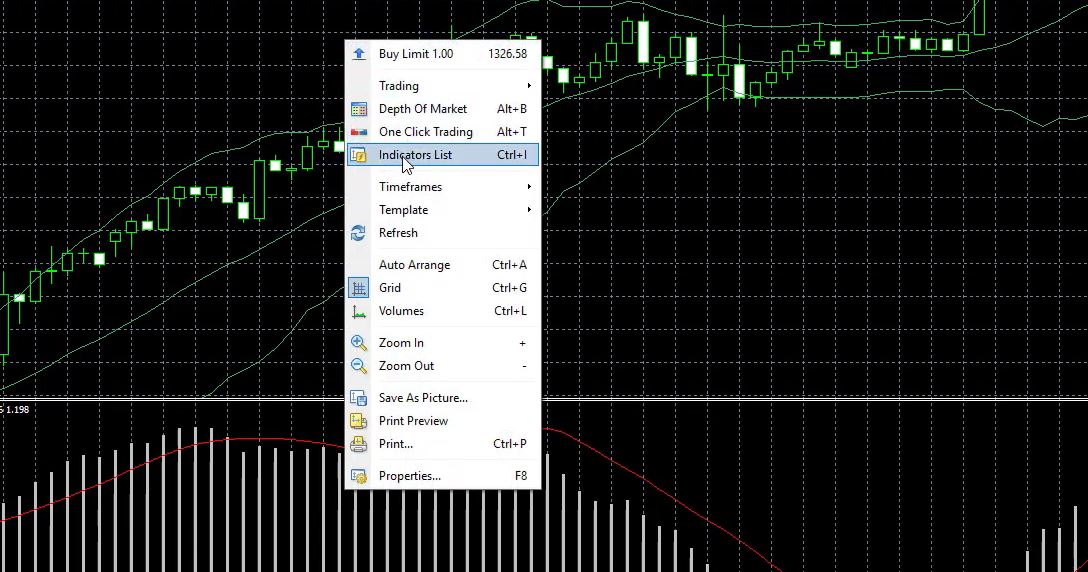
and click on each one and delete them.
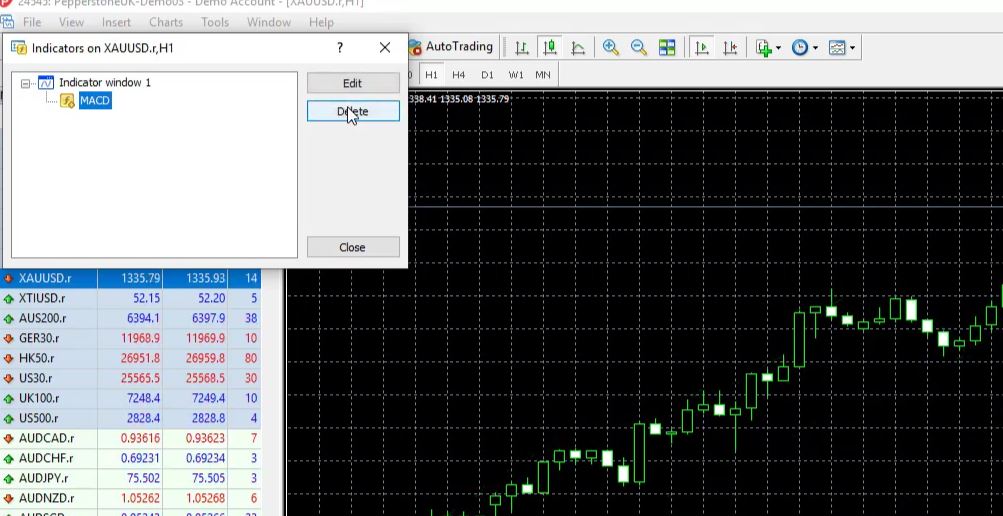
And you will have again the plain chart. This is the chart where we see the price.
On the left side, as I said is the Market Watch. With different brokers, we have different assets. Normally, on the top are the currency pairs. Then we have some commodities, we have indexes, stocks, here we have cryptocurrencies,
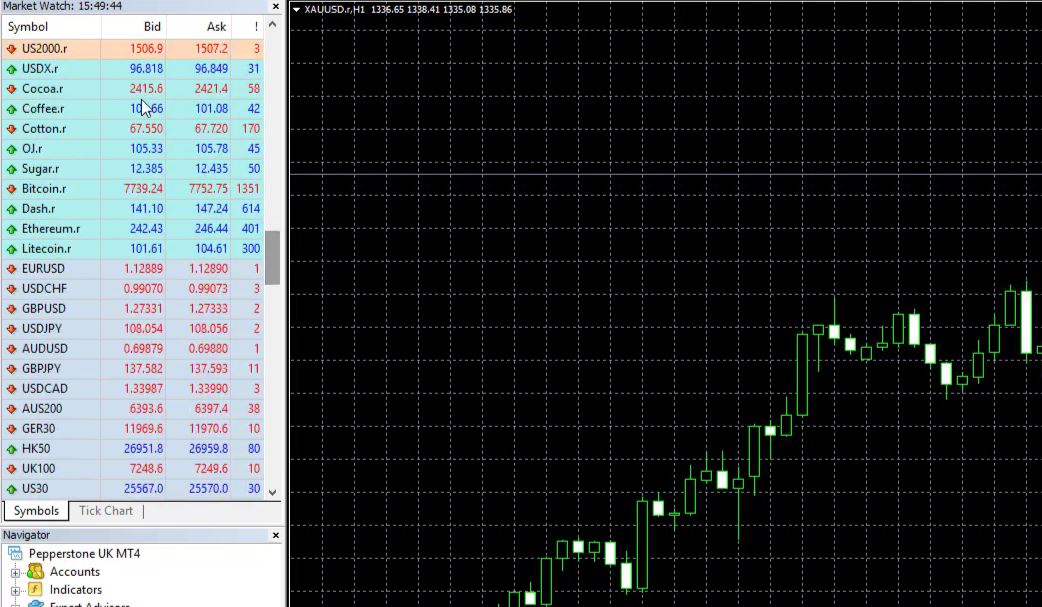
and many more assets to be traded.
Of course, it is up to you which assets you want to trade. And what I really like to do is to diversify between different assets, between Forex and commodities. And this is why in this course I decided to dedicate it to the gold.
But the method that I will show you how to create the Expert Advisors without programming skills, you can do this on any other asset that you see in your Market Watch. Below is the Navigator.

We have here the name of the broker, different accounts if you have Demo and live, or maybe you might want to have a couple of Demo accounts, or a live account, it’s up to you. How to trade gold online in different accounts? You can, but if you use Expert Advisors you can not switch between accounts.
It’s solely your choice whether or not to trade on a live account.
I personally prefer to record my courses over a Demo account because I really don’t want to stimulate anybody for real trading. It is your personal choice and risk if you want to trade the strategies or any of the methods that I show on a live account.
This is why I prefer simply to demonstrate it on a Demo account. But it’s the same system and the same strategy that you might apply on a live account. Below that, are the indicators. The very same indicators we can add from right over here.
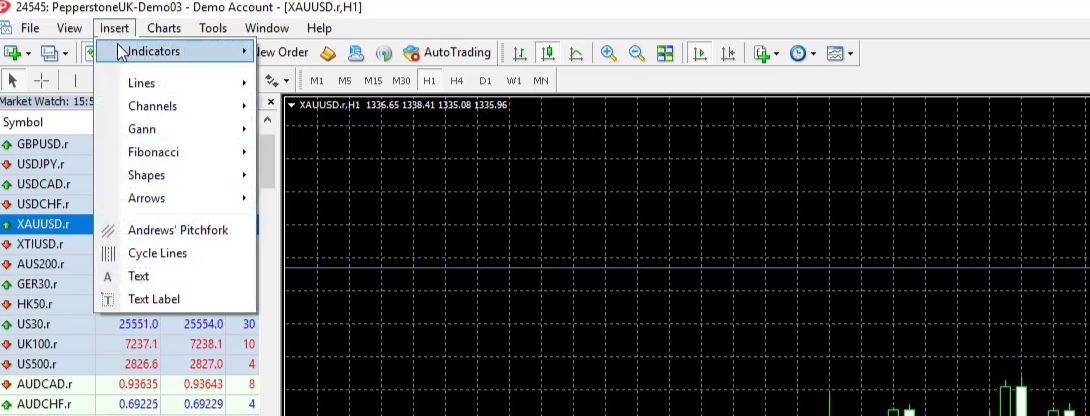
And then what we have are the Expert Advisors or these are the strategies for trading.

So, for example, you can see right over here I have many Expert Advisors from my other courses which I will remove later. And I have the scripts.

So having scripts helps a lot to make some additional things such as export historical data, something I will show you later on in the how to trade gold online course. And I will provide you with such scripts so you can export your historical data from your broker if you want to create your own Expert Advisors. It is really easy to do that.
Using the Meta Trader platform is quite easy.
And below we have the terminal where we will see the open trades at this current moment. I don’t have any trades open. I see my balance of $10,000 but once again this is a Demo account.

And later when I have some trades opened you will see them right over here at the terminal. You will see the type of order, the size, which symbol, what price was opened, what is the current price, the Stop Loss, the Take Profit, commission, if we have swapped, and what is the final result. So I will show you that later on in this course.
And the Meta Trader platform is really easy to use. It is nothing hard. It is very similar to all trading platforms around. If you have experience with any other platform, I’m sure you will get used to the Meta Trader very quickly.
But if you are just a beginner, I am sure it will take you a very small period of time just to get used to it. And especially if you want to trade the strategies automatically with the Expert Advisors, you really don’t need to do a lot. I will show you step by step how to place the Expert Advisors on the Meta Trader platform and how to trade with it.
We have both profits and losses with every strategy.
So having the gold on the chart, it allows us to trade. We can sell it, for example, right now at 1,335.58 and close the position down to 1,321 and we will benefit this difference. This is how to trade gold online on the value of the price.
For example, if we want to buy then we buy it at 1,335 and we close the trade at 1,345, we will benefit the $10 of a difference for the gold. Of course, if the price goes against us, we will have a loss in the account. And keep in mind that with every strategy there are always losses, and there are profits.
The important thing is to find strategies that will bring you more profits than losses. But don’t look for the strategy where you want to see only profits. Normally, these are the type of strategies that people sell online.
Just because they sell them, they want to make money from selling the strategies. They sell the Expert Advisors really expensive for a couple of hundred dollars or even thousands of dollars.
Practice on a Demo account how to trade gold online
And they show these backtest results which are unrealistic without losses. Normally, this type of Expert Advisors will blow your account and you will lose a lot of money. So take it easy with buying Expert Advisors.
You need to learn how they work and not to believe really on the promises of the seller. So in this course, I will show you some very realistic strategies for the gold and I will show you how to choose which one from those you want to trade.
So I will show you my strategies for the gold but I will show you as well how to choose which one from these strategies you want to trade on your account. And it is very important to practice on a Demo account because this way, you will get used to the system and you will decide for yourself if you want to trade on a live account with the real money or not.
But this is your own risk, keep that in mind. This is why I always suggest my students trade first on a Demo account. This is the Meta Trader platform. This is how to trade gold online.
It is very easy and I will show you that in the course. if you want to enroll in the Top 5 Gold Expert Advisors in 2020 + 10 EAs included
I will see you inside the class.
Petko A



