-
General Questions
-
Robots
-
- What is the difference between EA Trading Academy's free and premium robots
- Which broker should I use to trade the Robots?
- Do I need a VPS to trade with Robots?
- Can I use Robots on cryptocurrency exchanges?
- How to trade with many EAs in the US? (FIFO solutions)
- I placed the EAs over the charts, but no trades are opening
- Is it possible to trade cryptocurrencies with Robots?
- Why do my trades not match on Demo and Live accounts with the same EAs?
- Why do some of the EAs in the courses not have SL and TP?
- Do the EAs have money management integrated?
- What returns should I expect from the robots
- Can I use Grid EA (like Waka Waka) on Prop Firms?
- Can you pass a challenge for me and manage my Funded account with the FTMO EA?
-
-
- Articles coming soon
-
- Articles coming soon
-
- Articles coming soon
-
- Articles coming soon
-
- Articles coming soon
-
- Articles coming soon
-
- Articles coming soon
-
-
- Articles coming soon
-
- Articles coming soon
-
- Articles coming soon
-
- Articles coming soon
-
-
-
- Articles coming soon
-
- Articles coming soon
-
-
Strategy Builders
- What are the main differences between EA Studio and FSB Pro?
- Is there a difference between the trial period and the license?
- Why is the backtest on EA Studio/FSB Pro different from the backtest in MetaTrader?
- Can I use Custom indicators on EA Studio or FSB Pro?
- What are the limitations of the EAs during the free trial?
-
-
- Articles coming soon
-
- Data Source Settings
- Fetch Settings
- Collection Settings
- Parameters and Settings
- Data Horizon
- Backtester Settings
- How to avoid overfitting?
-
- Articles coming soon
-
- Articles coming soon
-
- Articles coming soon
-
- Articles coming soon
-
- Articles coming soon
-
- Articles coming soon
-
- Articles coming soon
-
Courses
-
Indicators
OOS Monitor Testing
5 out of 5 stars
1 rating
| 5 Stars | 100% | |
| 4 Stars | 0% | |
| 3 Stars | 0% | |
| 2 Stars | 0% | |
| 1 Stars | 0% |
OOS (Out of Sample)
During a strategy backtest, it is highly advisable to pick a specific time period from the data feed and keep it for testing at a later stage. The EA Studio provides you with this exact advantageous feature.
When you generate, test, and optimize a strategy over certain historical data, we call this data IS (In Sample). The other term we use for it is Training data.
The OOS (Out of Sample) data or Trading data is a part of the historical data that you reserve.
It has a significant role when you estimate the success of a strategy because you test it over data that is not part of its initial optimization.
Since the OOS data hasn’t impacted the creation of the strategy, it serves as a forecast tool. In other words, it facilitates the traders to see their strategy’s performance on new data.
The program shows the OOS results in light green color.
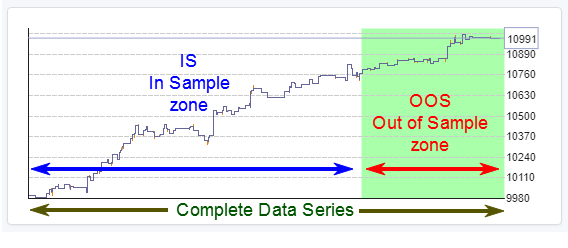
Toolbar
There is a drop-down menu from which you can choose what percentage of the data to use for OOS Monitor testing.
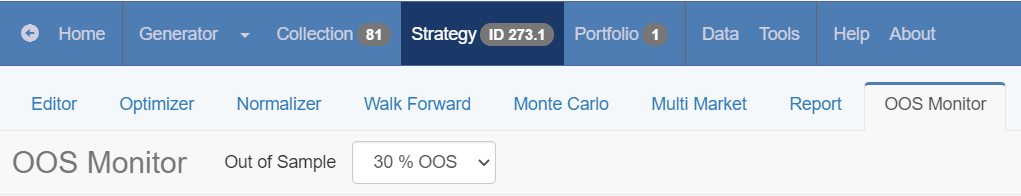
OOS Stats Review
Next, we have the Review section of the OOS Monitor tab. It gives you a summarized version of the In sample and the Out of Sample backtest of your strategy.
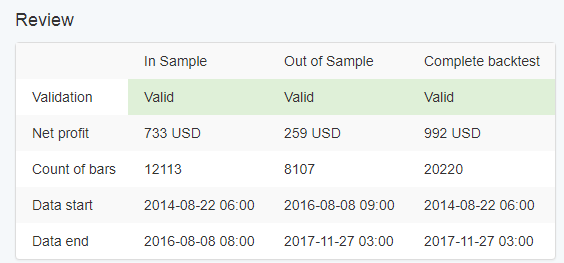
Full Stats
The last panel of the OOS Monitor Testing is the Full Stats. Is displays thorough information regarding the Complete backtest of the strategy.
In addition, it represents separate statistics for the In Sample and the Out of Sample parts.
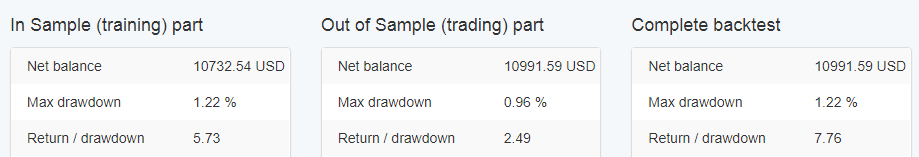
5 out of 5 stars
1 rating
| 5 Stars | 100% | |
| 4 Stars | 0% | |
| 3 Stars | 0% | |
| 2 Stars | 0% | |
| 1 Stars | 0% |
