-
General Questions
-
Robots
-
- What is the difference between EA Trading Academy's free and premium robots
- Which broker should I use to trade the Robots?
- Do I need a VPS to trade with Robots?
- Can I use Robots on cryptocurrency exchanges?
- How to trade with many EAs in the US? (FIFO solutions)
- I placed the EAs over the charts, but no trades are opening
- Is it possible to trade cryptocurrencies with Robots?
- Why do my trades not match on Demo and Live accounts with the same EAs?
- Why do some of the EAs in the courses not have SL and TP?
- Do the EAs have money management integrated?
- What returns should I expect from the robots
- Can I use Grid EA (like Waka Waka) on Prop Firms?
- Can you pass a challenge for me and manage my Funded account with the FTMO EA?
-
-
- Articles coming soon
-
- Articles coming soon
-
- Articles coming soon
-
- Articles coming soon
-
- Articles coming soon
-
- Articles coming soon
-
- Articles coming soon
-
-
- Articles coming soon
-
- Articles coming soon
-
- Articles coming soon
-
- Articles coming soon
-
-
-
- Articles coming soon
-
- Articles coming soon
-
-
Strategy Builders
- What are the main differences between EA Studio and FSB Pro?
- Is there a difference between the trial period and the license?
- Why is the backtest on EA Studio/FSB Pro different from the backtest in MetaTrader?
- Can I use Custom indicators on EA Studio or FSB Pro?
- What are the limitations of the EAs during the free trial?
-
-
- Articles coming soon
-
- Data Source Settings
- Fetch Settings
- Collection Settings
- Parameters and Settings
- Data Horizon
- Backtester Settings
- How to avoid overfitting?
-
- Articles coming soon
-
- Articles coming soon
-
- Articles coming soon
-
- Articles coming soon
-
- Articles coming soon
-
- Articles coming soon
-
- Articles coming soon
-
Courses
-
Indicators
Table of Contents
< All Topics
Error with order check: Invalid volume
PostedFebruary 4, 2025
UpdatedFebruary 4, 2025
ByMarin Stoyanov
0 out of 5 stars
| 5 Stars | 0% | |
| 4 Stars | 0% | |
| 3 Stars | 0% | |
| 2 Stars | 0% | |
| 1 Stars | 0% |
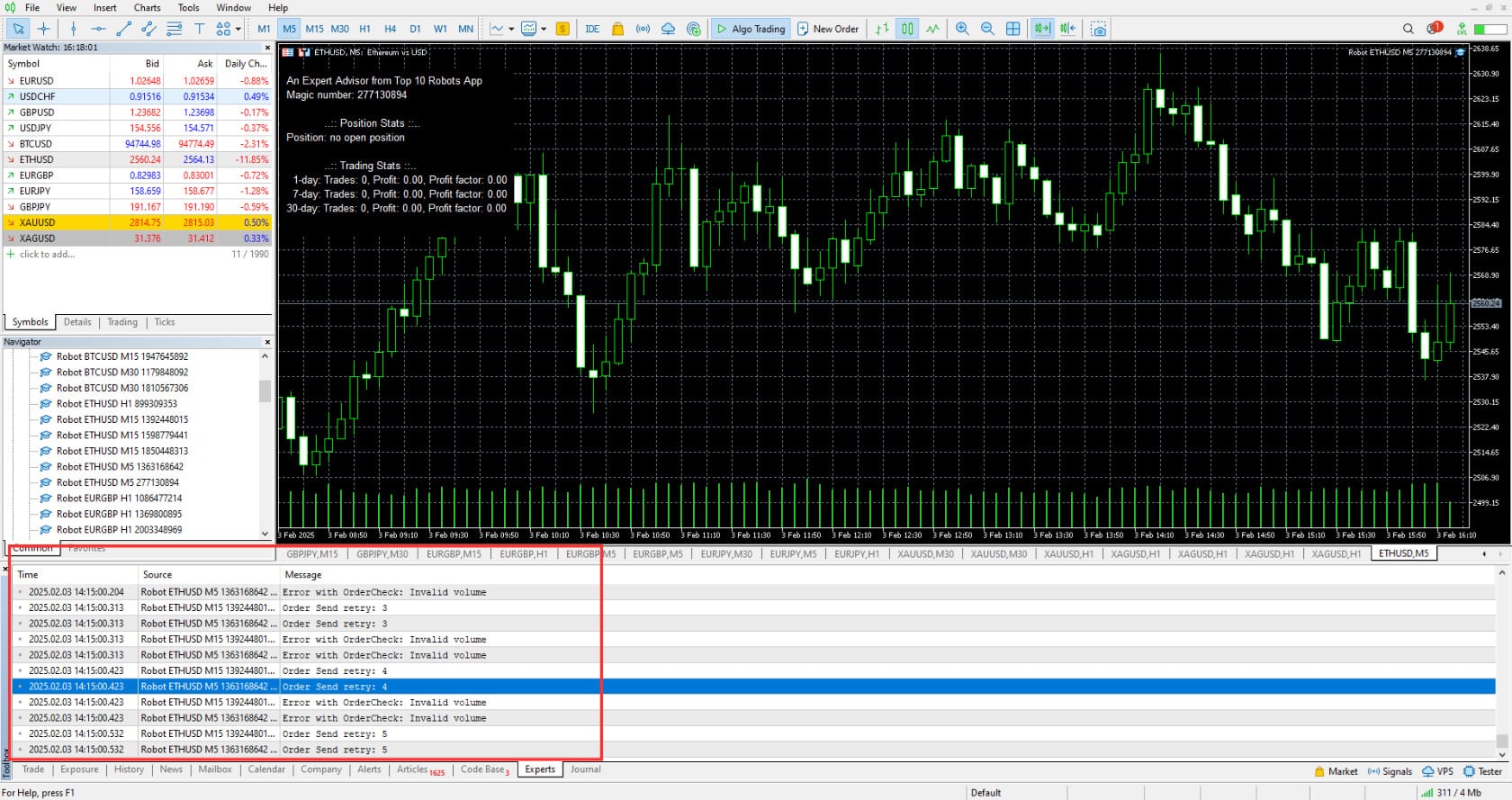
The “Invalid trade volume” error on your MetaTrader platform typically occurs when you attempt to place a trade with a volume that exceeds the limits set by your broker. These limits are often based on factors such as the type of trading account you have, the specific financial instrument you’re trading, and the time of day the trade is being executed. Here are some common reasons why this error might occur:
- Broker-imposed volume limits: Brokers often set maximum and minimum trade volume limits for different instruments. If your trade volume falls outside these limits, the platform will reject the order.
- Expert Advisor (EA) settings: If you’re using an Expert Advisor, it might be programmed to open trades with volumes that exceed the allowable limits for your account or the specific instrument you’re trading.
- Pending orders: If you’ve set up a pending order with a volume that doesn’t comply with the broker’s limits at the time the order is triggered, the platform will return this error. For example, if the maximum allowed volume for a specific instrument is 60 lots during certain hours, but your pending order is set for 100 lots, the order will fail when it tries to execute.
How to solve this error?
To avoid encountering the “Invalid trade volume” error, follow these steps:
- Check the contract specifications: Review the trading conditions for the instrument you’re trading. These details, including volume limits, can typically be found in the contract specifications within your trading platform.
- Adjust your trade volume: Ensure that your trade volume falls within the allowable range for your account type and the instrument you’re trading. If you’re using an Expert Advisor, update its settings to comply with these limits.
- Monitor pending orders: If you have pending orders, double-check that their volumes align with the broker’s limits at the time they are likely to be executed. Adjust them if necessary.
If you continue to experience this issue after making these adjustments, reach out to your broker’s support team for further assistance. They can provide specific guidance based on your account type and trading conditions.
Was this article helpful?
0 out of 5 stars
| 5 Stars | 0% | |
| 4 Stars | 0% | |
| 3 Stars | 0% | |
| 2 Stars | 0% | |
| 1 Stars | 0% |
5
