Forum Replies Created
-
AuthorPosts
-
Alan Northam
ParticipantHi Rocco,
The two Expert Advisors work independently from each other.
Alan,
Alan Northam
ParticipantHi Sulaiman,
The other side of your argument goes like this: Suppose price moved to half of the take profit target, reversed back in a downward direction, hit the trailing stop for a profit, and then price moved back upward and continued on to surpass the original take profit price. What happened in this hypothetical example is that the trader would have received half the profit instead of the full profit. This hypothetical example can happen in reality because all EA’s will go through drawdowns, and if the trailing stop is set too tight then the positions would be closed during a drawdown instead of allowing price to complete the drawdown and then continue in the profitable direction and hit the price target. If the trailing stop is set too loose so as to not close out a position during a drawdown then perhaps the trailing stop is of no value. When the EA’s are created the take profit and stop loss price points are determined to allow for the optimum profit and minimum losses based upon the historical data. As a result, statistically, over the long term, it is more profitable to allow trades to complete their drawdowns and continue on to hit their profit targets while occasionally taking a loss.
Alan,
Alan Northam
ParticipantFXIFY 50K One Step Challenge
Hi Traders,
Over the last few weeks I have been busy creating Expert Advisors using EA Studio and testing them on my TradingDotCom demo account and testing a couple different DXTrade copiers on a couple of my prop firm accounts. I will continue my testing for the next week or two. Once I am satisfied will the results of the Expert Advisors and the trade copier I am going to be using I will once again start posting my results of this challenge.
Alan,
Alan Northam
ParticipantDear Traders,
As of August 18, 2024 FXIFY no longer offers MetaTrader in the US. As a result, I am no longer able to continue the testing of the Prop Firm robots.
Alan,
September 2, 2024 at 19:41 in reply to: EA Studio Tools and Settings: Experience and Results #304193Alan Northam
ParticipantHi Ricky,
I don’t know if you already saw the topic as to how I actually do my trading. If you follow the replies I posted from the very beginning of the topic to the end you will learn the strategy I use. This strategy got me all the way to an Infinity Forex Fund funded account. This is the trading strategy I found that works best for the way I like to trade. Near the end I show I only had one losing week out of the 12 weeks it took me to hit the profit target and get funded.
https://eatradingacademy.com/forums/topic/ongoing-challenge-10-eas-from-ea-studio/
Alan,
September 2, 2024 at 15:28 in reply to: EA Studio Tools and Settings: Experience and Results #303996Alan Northam
ParticipantHi Ricky,
I don’t know what is going on with EA Studio. I have tried create profitable strategies using your line one dates. I have tried different strategies and nothing works. I use to be able to create strategies and then test them with future dates and show a profit. So I don’t know what is going on. I think you should submit a support ticket about this issue.
Alan,
Alan Northam
ParticipantWhen using 20 weeks to generate strategies and then trading for only one week the losing weeks in your table may be a result of the market going through drawdowns. I would suggest increasing your trading time frame to one week, two weeks, and four weeks to see if results improve with longer trading time frames.
Also, generate strategies for 1 year with OOS 10% and then trade for one week, two weeks, and four weeks to see how trading improves with longer time frames.
Also, generate strategies for 2 years with OOS 10% and then trade for one week, two weeks, and four weeks to see how trading improves with longer time frames.
Also, generate strategies for 3 years, etc, with OOS 10% and then trade for one week, two weeks, and four weeks to see how trading improves with longer time frames.
Keep trying different combinations and eventually you will find what works best for you.
Alan,
Alan Northam
ParticipantHi Ricky,
You should use a longer period such as 3 to 5 years to generate strategies so as to cover multiple trending and ranging periods. In my opinion the OOS period should be longer than the future time frame you wish to trade before updating EAs. For example if your strategy is to update EAs on a weekly basis then make the OOS period at least 2 weeks. I would also suggest selecting strategies in the Collection that are moving upward on the right edge of their balance line charts. I also suggest using more entry and exit indicators so the strategies generated will execute better trades such as 4 entry indicators and 2 exit indicators. Experiment, try different combinations, see what works best for you.
Alan,
Alan Northam
ParticipantHi Ricky,
Finally what I did was to generate strategies from October 2018 through October 2023, 5 years for EURUSD. I set the OOS to 30% to see profit for last one year of trading. By using 5 years of data the indicators used have settings that generate profits over the long term which then includes many periods of trending and ranging periods. This is why Petko uses 5 years of historical data when generating strategies. I then looked at profits generated while trading during the month of November 2023. Results show a profit of $188.75 for the month of November 2023 with 13 trades.
What all this testing shows is when generating strategies you need to include multiple periods of trending and ranging markets to create strategies that will work well in future market conditions.
Also by using an OOS equal to one year shows how well the indicators work when actually trading over a future one year market conditions.
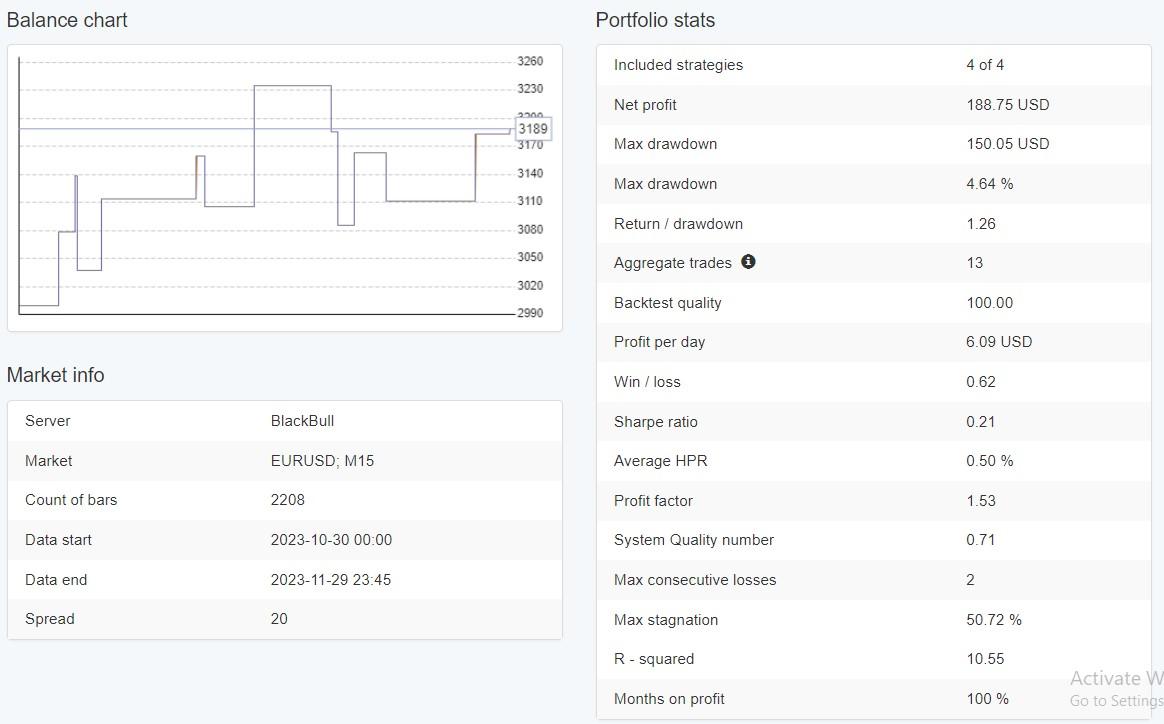
Alan,
If you are evaluating EA Studio and have not purchased it yet but has decided to purchase it please use this link to give me credit for your order. Thanks! Alan–
Alan Northam
ParticipantHi Ricky,
Yesterday I tried many times to generate strategies that would show profit in November 2023 but could not find any. I then sat out to determine why. I finally decided to look at the Indicator chart for EURUSD for the complete year of 2023. I found the date period of June 1, 2023 through October 31, 2023 to be mostly during the period in which EURUSD was trading in a range. So what happens is EA Studio then creates strategies that work good in trading ranges. However, the test period of the whole month of November was in a trending period of the market. The problem is strategies that are generated during trading ranges do not work well during the period of time when the markets are trending. I was able to find one or two strategy that did manage to show profit during the month of November but I could not find 5 or more strategies to add to a portfolio that would show profit during the month of November. I then generated strategies for the first 3 months of 2023, added the top 5 to a portfolio and then looked at how they performed during the month of April. During these four months the market was trending. I found the portfolio did result in nice profit during the month of April.
Note: I used OOS = 30% for January 1, 2023 through March 31, 2023 to have out of sample equal to one month.

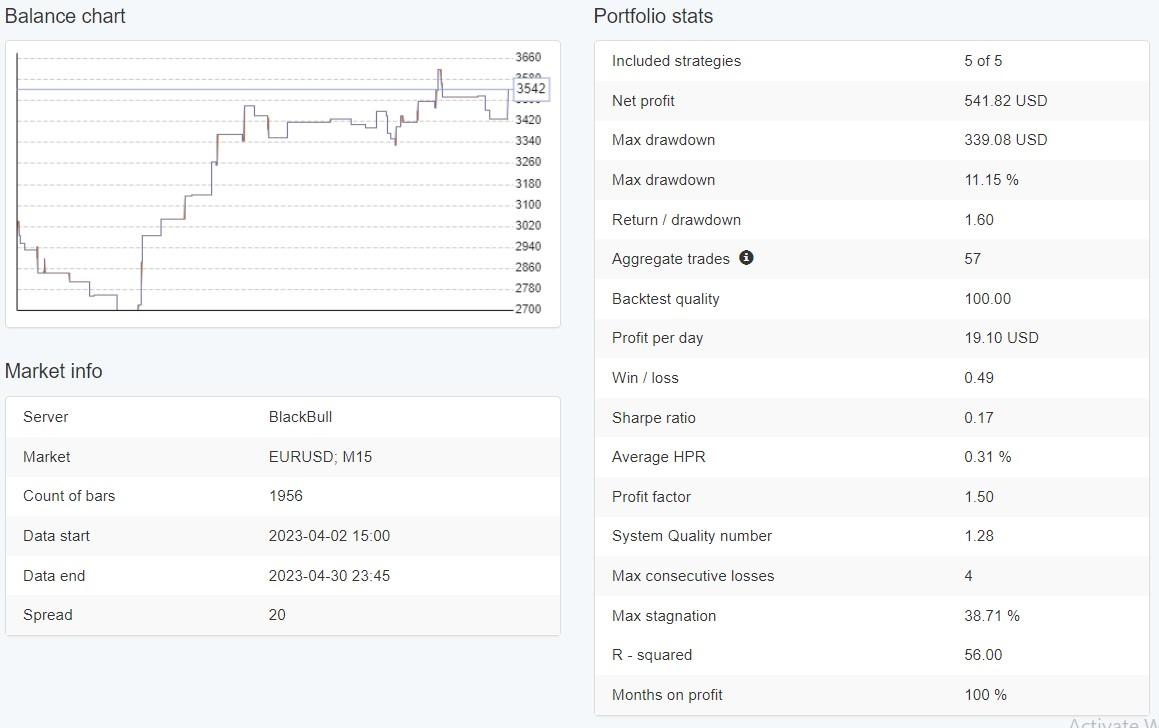
Alan,
Alan Northam
ParticipantI see what I did. I collected the strategies using Blackbull and then somehow switched to Eightcap to select the top 5. When I do this again I get positive profit for the portfolio in November. However, if I use Eightcap to generate the strategies in the collection and then select the top 5 making sure I am still using Eightcap I do show a loss for the portfolio in November. I will have to start all over again. Sorry for the confusion!
Alan,
Alan Northam
ParticipantI will run the test again and see what I get.
Alan Northam
ParticipantFXIFY 50K One Step Challenge
This week I learned Infinity Forex Fund (IFF) is switching from using the MetaTrader trade terminals to using the DXTrade terminal. So I will not be able to use the MT4 terminal in IFF to copy trade to my FXIFY 50K One Step Challenge. As a result I will now continue with my FXIFY prop firm trading account by copy trading from my forex broker account using my MT4 terminal to the DXTrade terminal. I will start posting trade statistics next week.
Alan,
Alan Northam
ParticipantNovember only has 30 days so I set it to 30 Nov 2023 :o)
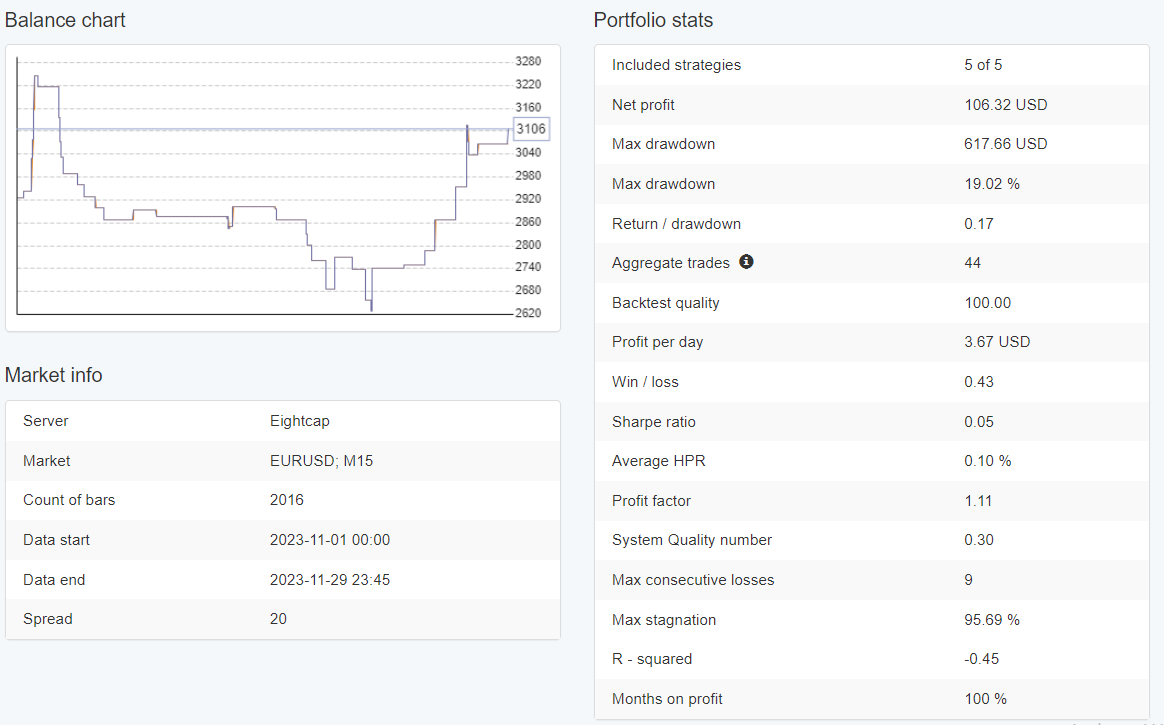
Here is Month of December
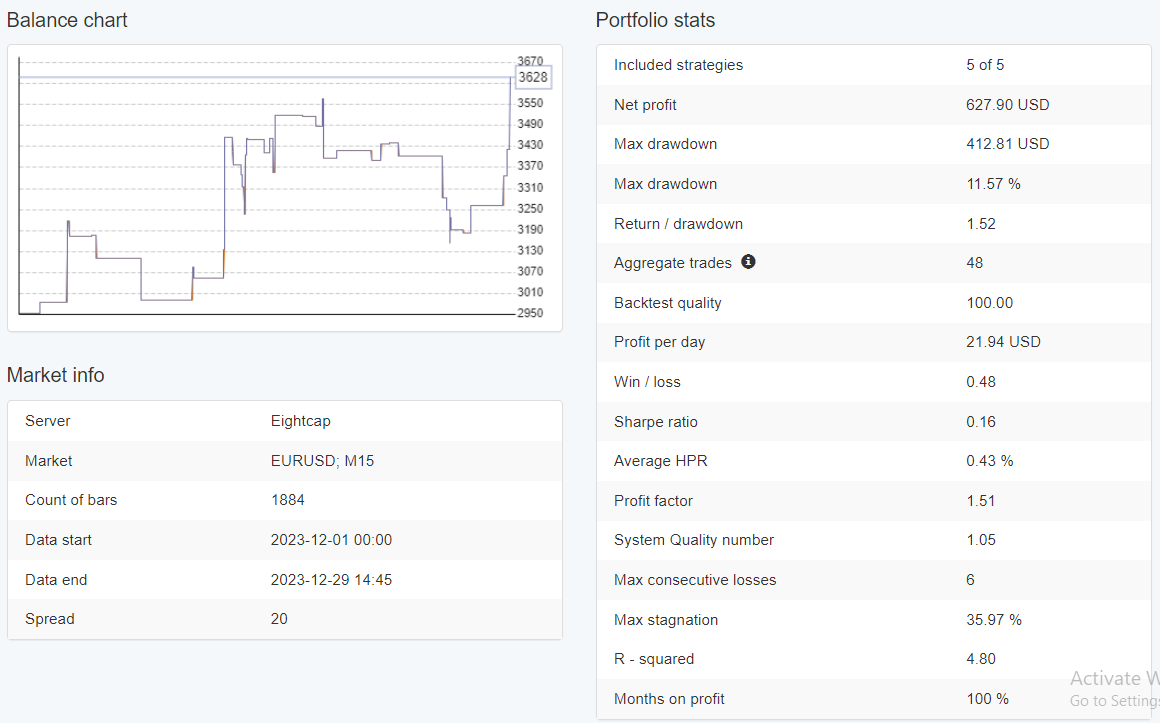
Here is link to my Dropbox where you can download the settings file:
Click on link, click on file, click on download
Alan,
Alan Northam
ParticipantNow I want to see what the portfolio profit was for just the out of sample / the next month was so I change the data horizon from September 30, 2023 to October 31,2023.
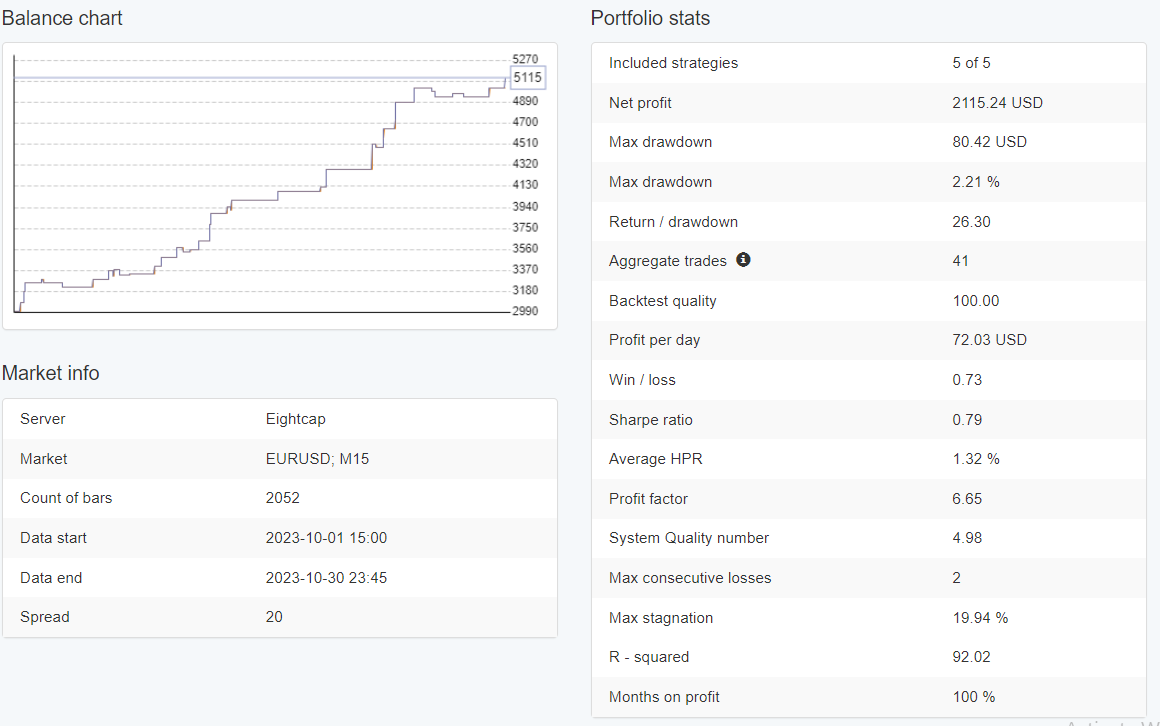
-
AuthorPosts
