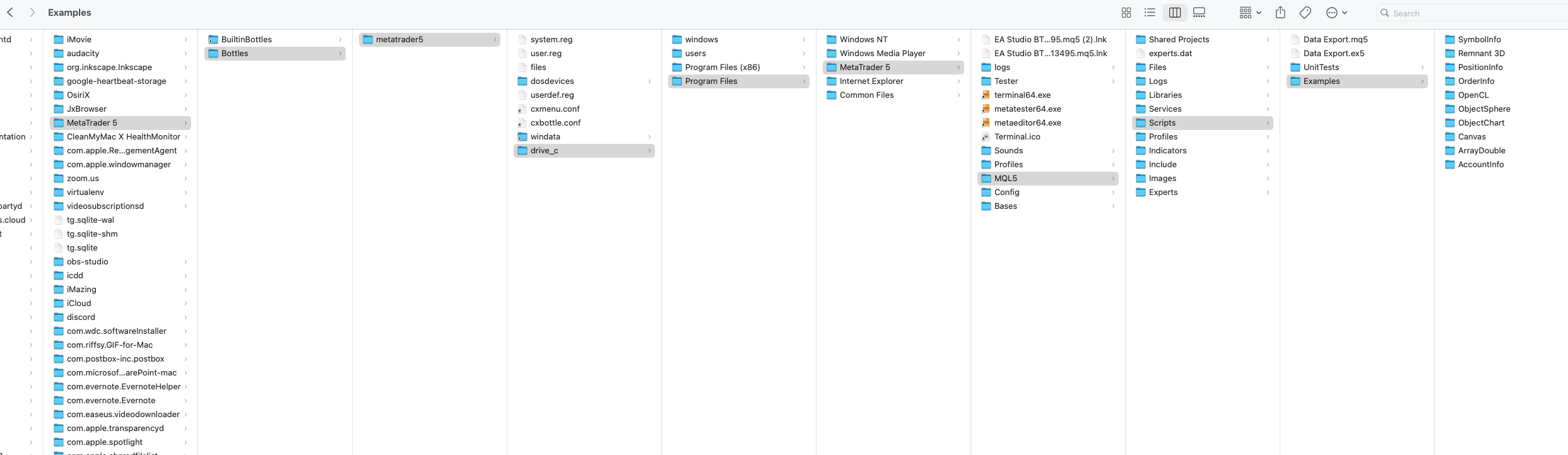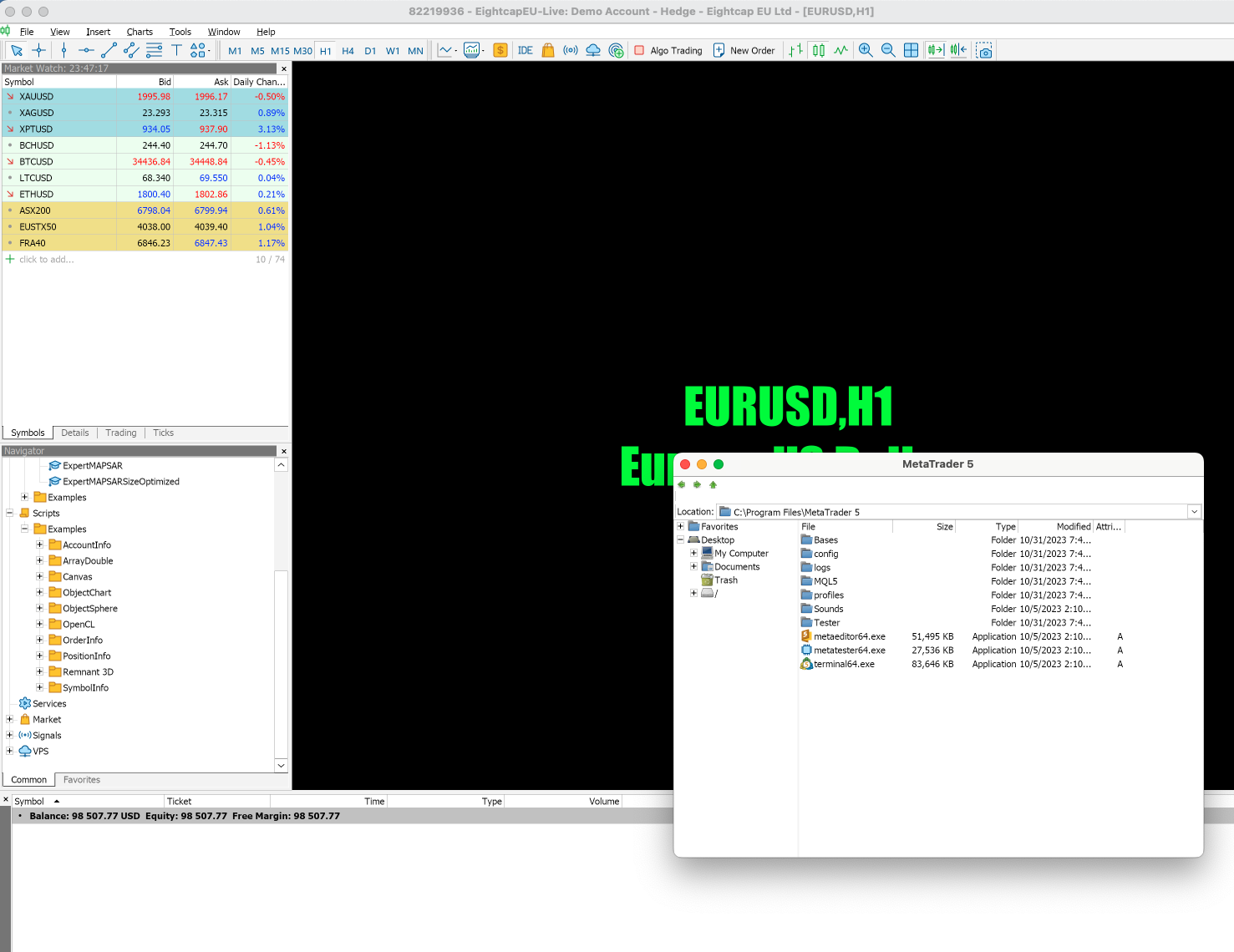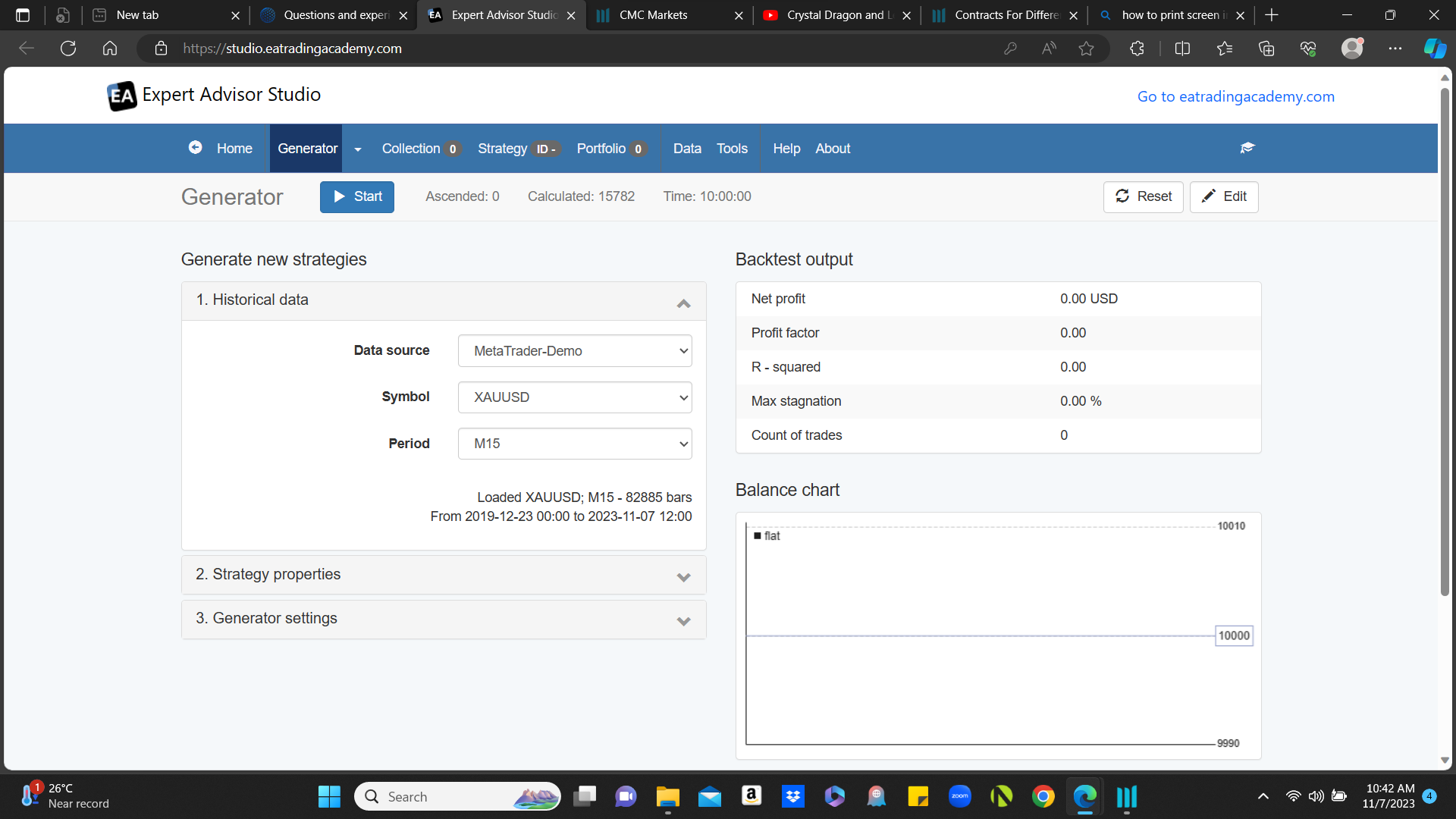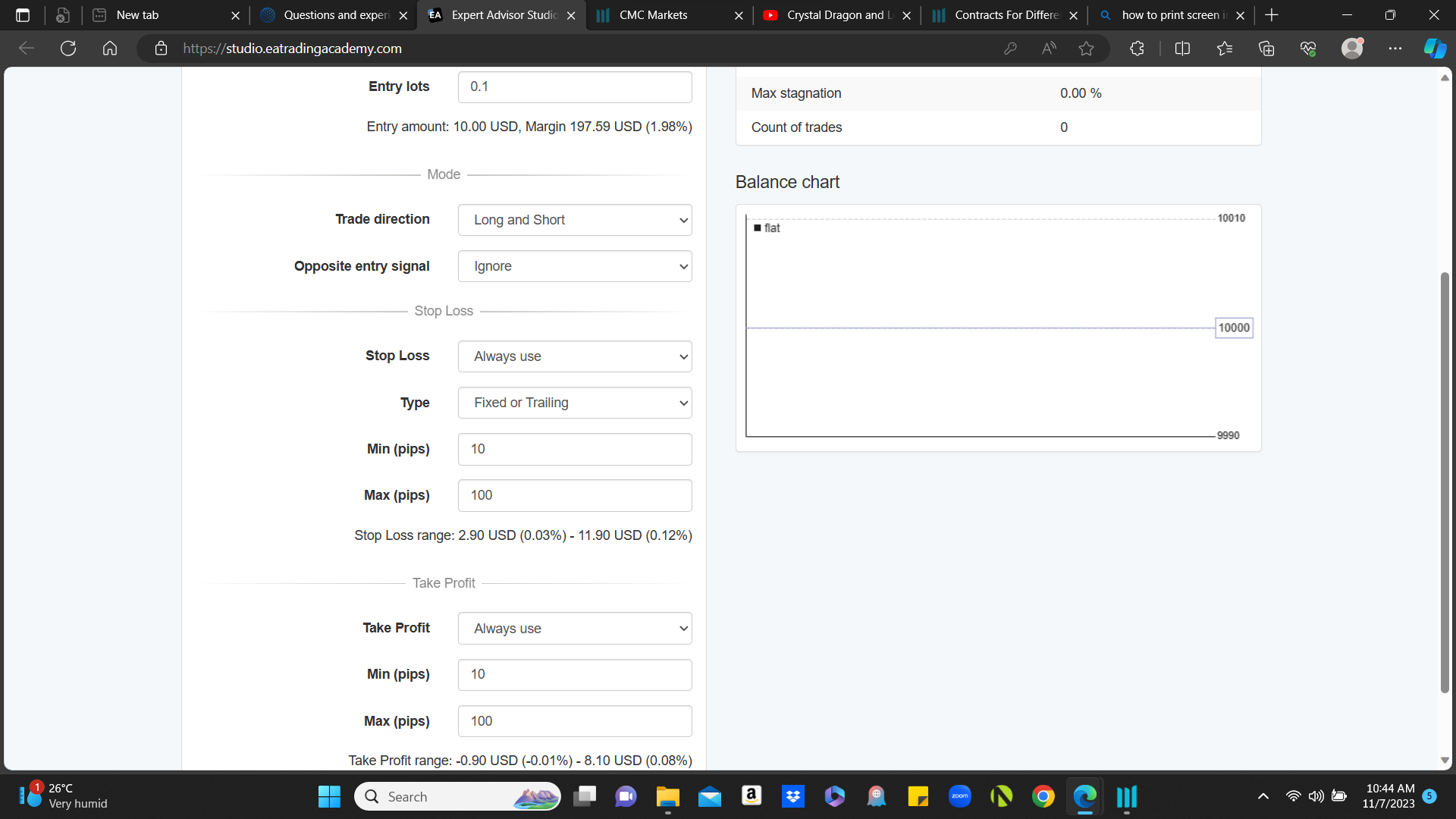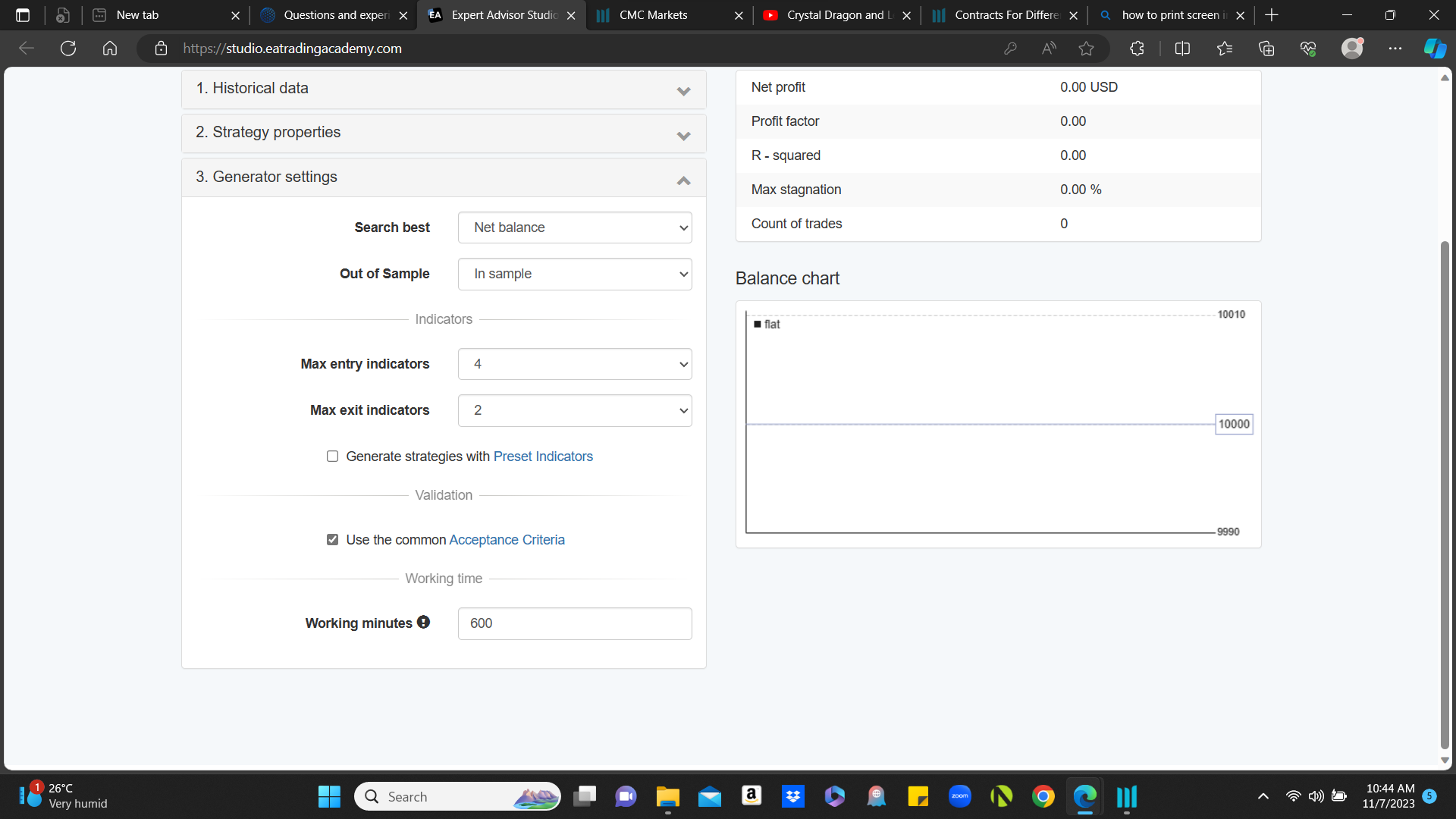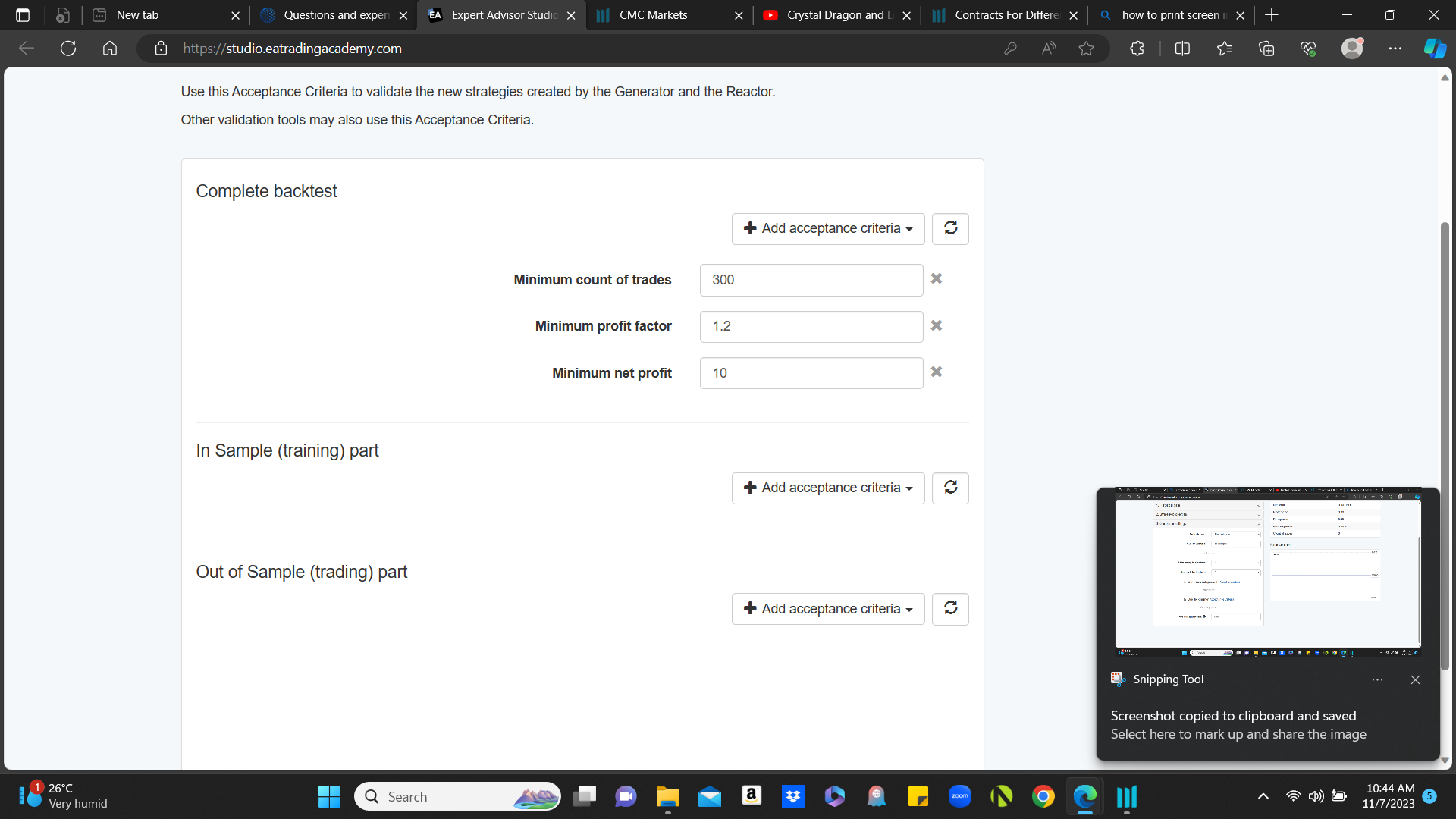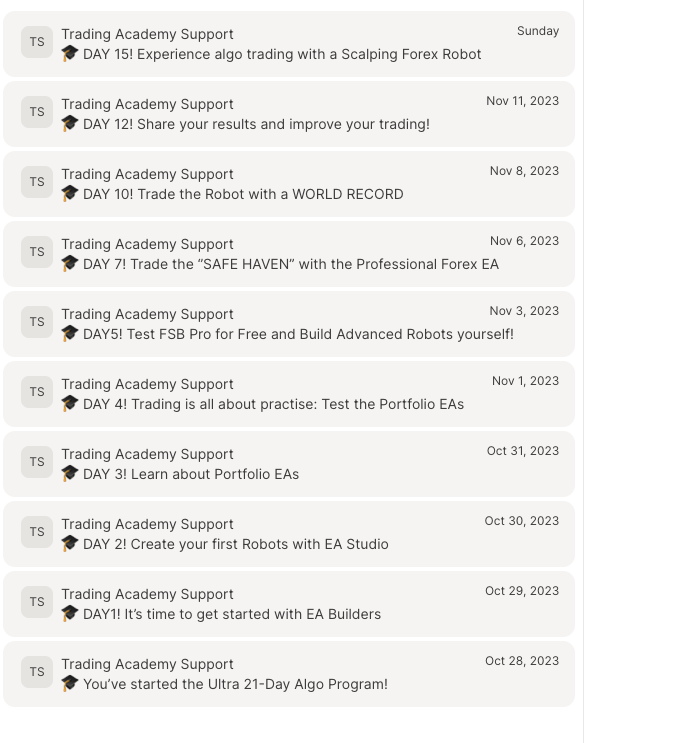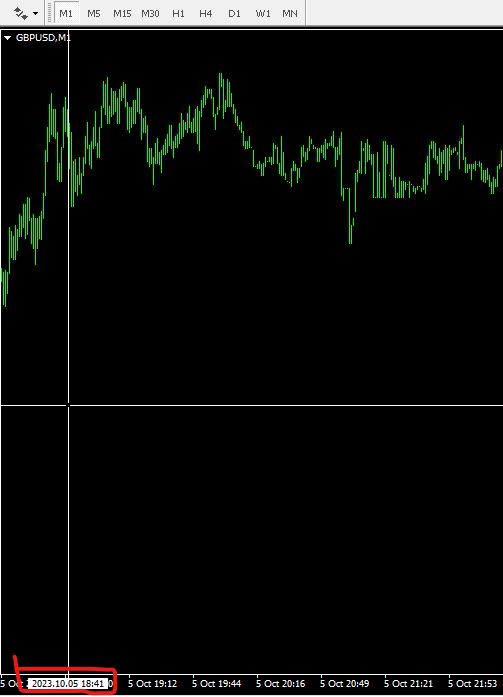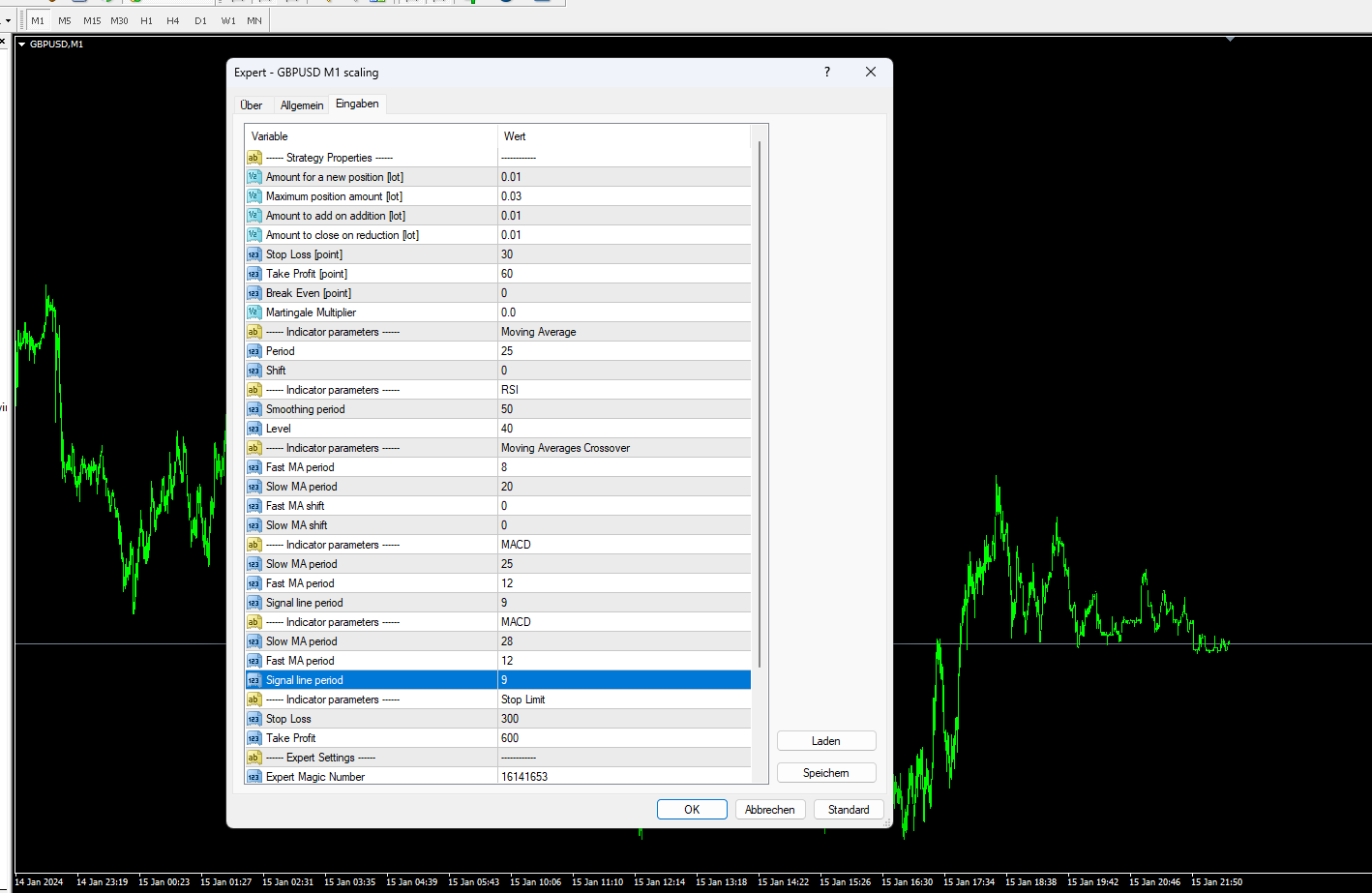Home › Forums › 21 Day Program › Question about the 21-day Program

- This topic has 86 replies, 1 voice, and was last updated 8 months, 3 weeks ago by
Anonymous.
-
AuthorPosts
-
-
August 21, 2023 at 12:17 #192728
Anonymous
InactiveDear traders,
If you landed on this Forum topic, you’ve most probably started the 21-Day Program. I hope you are enjoying it!
In this forum, you can ask any questions, and our team will answer as soon as possible!!
-
September 16, 2023 at 5:56 #198728
Anonymous
InactiveHello Petko, Thank you for your resourced and time.
When i downloaded and backtested the portfolio EAs (Day 3 of 21 Day Progam) I noticed that on MT5 the backtest are not great, 2 out of 3 of the portfolio are losing money. I backtested on multiple brokers (IC-Markets, Alpari, FP-Markets, BlackbullMarkets) and multiple strategy method (Open price only, Every tick, Every tick based on real ticks). Can you help me? Is there something im doing wrong?
Thank you, have a nice day.-
September 16, 2023 at 5:58 #198805
Anonymous
InactiveTry demo account with DukasCopy they have the best historical data for backtesting. If it doesn’t work there then let us know.
https://www.dukascopy.com/swiss/english/forex/demo-mt4-account/
-
September 17, 2023 at 15:40 #199267
Anonymous
InactiveHere are the results when backtesting on a DukasCopy Demo account:
I then backtested each of the 10 GBPUSD strategies:
strategy 00 -5.51 dollars
strategy 01 -17.00 dollars
strategy 02 -1.27 dollars
strategy 03 -9.02 dollars
strategy 04 -7.00 dollars
strategy 05 -7.80 dollars
strategy 06 -5.39 dollars
strategy 07 -0.79 dollars
strategy 08 +9.24 dollars
strategy 09 -5.24 dollarsSo what I might do is to comment out strategy 01.
-
-
-
September 18, 2023 at 15:46 #199547
Anonymous
InactiveHello, thank you for your answer
Unfortunately Dukascopy does not offer MT5. I tested the Portfolio EAs on both Mt4 and Mt5 with the same and different brokers. The backtests are very different between Mt4 and Mt5 (even if i use the same exact broker).
This way is impossible for me to have a clear idea of this EAs.
-
September 21, 2023 at 17:31 #200272
Anonymous
InactiveThe EAs are the same. If you see a difference between MT4 and MT5, this is because of the Historical data provided by the brokers.
-
October 3, 2023 at 0:11 #202799
Anonymous
InactiveHello Petko,
I studied and tested every EA of your program and i generated my own EAs and portfolios.I really think that the EA Studio generator process is just a over optimization of the strategies in a pre-selected period of time. I generated my EAs using data horizon : [01/01/2020 – no end date]. I found that if i test these strategies using a larger period of time the system blow the account. This happen with your robots too, probably you start time of the generator is 2008 (am i right?).
So my questions are:
1) Are these backtests trustable?
2) Do i have to expect losses when i trade with these generated systems on a live account?
3) How long should I expect the strategy to work in the future?
4) How often should I update the parameters of the strategy to keep it working?-
October 3, 2023 at 11:45 #202857
Anonymous
InactiveEA Studio does not over optimize in the generation process of creating EAs. If during the backtesting the account blows up then the lot size used in the backtest is too large causing a margin call or you have selected the option to optimize. The optimization option is not recommended to use during the generation process unless you know how to use it properly. I never use it nor does Petko use it during the generation of EAs using EA Studio. I can assure you that by using EA Studio properly it will generate EAs that can be used in live accounts. I always recommend students test the EAs they create in a demo account until they are confident the EAs created will work as expected. I recommend you download and FREE course on how to use EA Studio at: https://eatradingacademy.com/courses/algorithmic-trading/expert-advisor-studio-free-course/
-
October 3, 2023 at 16:03 #202905
Anonymous
InactiveI do not use any optimization during the generator process.
If EA studio does not over optimize how do you explain this photo?
Generated from 2020, tested from 2015.
-
October 3, 2023 at 19:15 #202940
Anonymous
InactiveThe first half of the equity line before 2020 was not part of the backtest done during the generation process of the strategy. This is the reason the Balance line does not look good before 2020. When you use a start date of 2020 for the generator / reactor you do not test the generated EA before that date as there is no reason to do so as you will not be trading the EA during that time period . What you want to do is to test he strategy in the future. For example, if the generator start date is 2020 and the end date is 2022 then the EA can be tested in a demo account in the months ahead to see how it works. This is why it is recommended for students to demo trade their EAs until they gain confidence in their ability to generate EAs that will result in future profits.
To help you gain confidence the EAs created by EA Studio and FSBpro are profitable I recommend you review my demo testing of the FTMO EURUSD EA here: https://eatradingacademy.com/forums/topic/ftmo-demo/
-
-
-
-
October 3, 2023 at 15:19 #202897
Anonymous
InactiveHi All. I’m on day 5 or so. lessons have gone well. All makes sense and I’ve got the EA’s trading on a demo account currently.
Is there a Facebook group for students or is this forum the only platform we can connect and discuss experiences and strategies?
-
October 3, 2023 at 15:34 #202899
Anonymous
InactiveThe forum is where students and experienced traders connect together to discuss experiences and strategies.
-
October 10, 2023 at 12:26 #203981
Anonymous
InactiveSeems off that you would not want to engage with your audiance on various platforms. It’s a bit of a red flag if I’m honest, you either have something to hide, or you are not as current as you lead on to be. For a business that employes technology the way you do, I would have expected you to be on every platform.
-
October 10, 2023 at 13:00 #203988
Anonymous
InactiveHi Duane,
Thanks for your concerns.
Petko has a Facebook page and is on Youtube:
https://www.facebook.com/eaforexacademy/
https://www.youtube.com/channel/UCdJ3OOOoIyEy3SabxKbrPaw
However, the forum is a concentrated place where traders can get together and discuss their problems and experience. This keeps the place where traders get together from being fragmented all over the internet allowing all traders to see all traders questions. If some traders posted over here and other traders posted over there then you may miss some of the issues facing certain traders unless you scoured all the sites. This doesn’t make sense. Why have some traders posting on this site over here and others posting on this other site over there. Why not bring all traders to one place to discuss their issues and experiences. This is what the forum does!
Hope this helps,
Alan
-
-
-
-
October 4, 2023 at 3:20 #203015
Anonymous
InactiveHi guys,
Can you please tell me why most trader prefer MT4 over MT5 when trading with EAs?
Thank you, have a nice day.-
October 10, 2023 at 13:38 #204002
Anonymous
InactiveHi Federico,
In my opinion MT4 is more user friendly than MT5.
Kind regards,
Alan
-
-
October 10, 2023 at 14:10 #204011
Anonymous
InactiveHello Everybody,
First of all I’d like to thank Petko for designing this very informative and helpful course. I have a few questions to ask.
Q.1 I have generated many strategies on the generator and I currently have them running on my demo account on MT4. Let’s say I want to stop all my strategies from trading so I disable Algo-Trading. What happens to all of the current standing orders that the EAs haven’t yet finalised? Will they auto finalise when they reach their stop-loss / stop-profit or will I just have open orders on my account indefinitely?
Q.2. Petko has said that MT4 can run up to 100 EAs on one terminal. What about running portfolio EAs? If I have 10 portfolio EAs running on 10 separate charts, with 10 EAs in each portfolio… does MT4 count it as 100 EAs or 10 EAs?
Q.3 This question is somewhat similar to Q.1. After a few days of running 60 EAs, my demo account has generated a net profit of about 300 euro. However, my EAs are constantly buying new equity in order to sell later, so I am actually at a loss of 400 euro. What can I do to make the EAs finalise all the trades when they seem fit without them opening any new trades? So if it was a live account, I could withdraw all the profit I’ve made.
Q.4 This is a question regarding hardware. I am using Forex VPS. I am running a VPS with 3GB of memory, 2 CPU cores and 80GB of SSD disk space. If I have multiple MT4 terminals open and I max them out with 100 EAs on each, how many operating MT4 terminals would my system be able to handle? What does MT4 actually use in order to function, Ram or the CPU or both?
Q.5 The generator on Expert Advisor Studio calculates strategies much faster on my Mac than on the VPS. Which piece of hardware impacts the generator’s performance? I’ve also noticed that it calculates strategies faster when you actually have the window open. If I log out of my VPS, would the generator keep generating them at the same pace or slower, as if I have the window closed?
Thank you Petko and anyone who answers my questions.
-
October 10, 2023 at 16:22 #204027
Anonymous
InactiveHi Glqose,
I can answer your questions for you.
A1. The EAs place TP and SL on the chart. So when you disable the EAs the current open positions on the chart will continue to remain active until either the TP or SL is hit.
A2. Yes, with 10 portfolios running with each one containing 10 strategies MetaTrader will count this as 100 EAs.
A3. Not sure if I understand this question however I will give it a try. I assume you have closed trades equaling a profit of 300 euros and you currently have open trades equaling a loss of 400 euros. If this is the case you can either manually close these trades and take the loss or continue to let them trade. If you do not want any new trades to be triggered you can press the Auto Trading button in the MT4 tool bar to disable trading.
A4. The limiting factor with your VPS is the amount of ram. With 3GB of ram you should only run 3 MT4/MT5 terminals. One MT terminal for 1GB of ram. My VPS has 4GB of ram and my VPS provider suggests a maximum of 4 MT terminals. I looked at your VPS provider and they suggest 3 MT terminals for the plan you have selected that has 3GB of ram.
A5. EA Studio runs on a webbrowser. Webbrowers uses a lot of ram. So the reason why EA Studio runs slow on the VPS is because your VPS only has 3GB of ram. Your MAC I am sure has much more ram. This is the reason why EA Studio runs faster on your MAC.
Hope I have answered all your questions.
Kind regards,
Alan -
October 10, 2023 at 19:28 #204052
Anonymous
InactiveHello Alan,
Thank you very much for answering the questions. Yes, you understood Q.3 correctly :).
Kind Regards,
Daniil
-
October 10, 2023 at 20:25 #204058
Anonymous
InactiveRegarding Question 3, it is generally a really bad idea to just disable auto trading entirely or to remove the EAs, because now the trades are not being managed at all and will have to hit either full stop loss or full take profit before they are closed. By leaving trading enabled, and leaving the EAs attached to the charts, but setting Max Open Positions = 0, then you are preventing the EA from opening any new trades, but still allowing it to manage and close out open trades based on indicators, which is often more profitable than risking a full stop loss.
-
October 19, 2023 at 2:15 #205515
Anonymous
InactiveUnfortunately, when I tried to make my 20 minute mentor session for the program I ran into technical problems and was unable to connect. My apologies. So I still have questions. 1. I created some great bots with EA studio and put them on a demo account. However, they are not taking any positions. When I back test them for the same period they have been on the platform it shows that they took positions. I have checked everything. Mt4 says they are working and I understand the process clearly. I am not having problems getting other bots to work, I have them on several demos. This also happened for some of Petkos bots like the set of three portfolio EAs that he had us download and run in the course. I had them on a demo for more than 2 weeks and they wouldn’t take a position, but they would backtest. Any ideas on what might be causing this? I really want to resolve this as these are the best algo’s I have come up with that are geared specifically to current market conditions trading in the U.S. and the backtests are excellent. 2. What happens when you manually interrupt an algo trade? If you close a position opened by a bot does it cause any problems? Does anything particular need to be done to avoid issues? I have been letting the bots go and not stopping them, but I have manually traded for 5 years and see times when I am checking on trades that I should intervene to minimize loss and maximize profit. Any clarification on this would be great. 3. Can you upload an EA that was made on EA studio back onto the program and test/manipulate it further? I hadn’t gotten to that point yet. Thanks
-
October 19, 2023 at 9:53 #205542
Anonymous
InactiveHi Robert,
Answer 1: Make sure you use a separate MT4 for each demo account and do not close them during the trading week. Also make sure you see a smiley face in the upper right hand corner of the chart.
Answer 2: You can manually close open trades. This will not affect the EA. The next time the EA sees a trade opportunity it will place a new trade.
Answer 3: You can upload an EA made by EA Studio back into EA Studio to backtest it or to make changes to it.
Alan,
-
October 21, 2023 at 21:28 #205959
Anonymous
InactiveHello Alan, I have all of my demos on their own mt4 platforms running on a VPS system so that they never shut off. All of the EA’s that are not taking positions have smiley faces. I have tried everything I can think of. I removed and reinstalled them and checked all of the inputs. I can’t find any reason for them not to work. Do you have any other possibilities? Thanks, Robert
-
October 22, 2023 at 0:08 #205976
Anonymous
InactiveHi Robert: What broker are you using? When you backtest are you using the same account size and lot size as you have with your demo account? When you backtest the EAs how often are they taking trades? Based upon how often the EAs are placing trades during your backtesting, are you allowing enough time on your demo account for the EAs to place trades. If you are doing all these things and your EA still is not taking trades I would suggest you click on the Strategy tab in EA Studio, click on each indicator so it shows the settings, and show me all the screenshots so I can recreate the EA on my end so I can test it. Hang in there, we will figure it out!
Alan,
-
October 25, 2023 at 11:52 #206946
Anonymous
InactiveHi there,
I am currently have a few EA’s setup on a demo account and have moved the top performers to another demo account to test out “live” conditions. But I have come accross something which I am hoping can be explained here.
In the demo account EA #82631093 is the top performer and I moved to the demolive account once it passed the criteria of over 4 trades and 1.2 profit factor. I then monitored for 1 week.
After 1 week the results showed that the EA had placed 2 trades both losing. But when I check the stats in the demo account it shows it is the top performer winning 7 trades, losing 1.
So not sure why the EA on the demoliveaccount has placed 2 losing trades, but on the main demo account only 1 trade has been lost? I have checked the currency pairs, charts and everything is the same.
Any help would be appreciated.
Thanks,
-
October 25, 2023 at 12:12 #206950
Anonymous
InactiveHi Daniel,
In some cases demo accounts and live accounts with the same broker can have different servers. This can cause the results to be different. You can download the data from both accounts and compare them in a spreadsheet to see if they are different.
Alan,
-
-
October 25, 2023 at 17:06 #207047
Anonymous
InactiveHi Alan,
Thanks for your reply.
The live account isn’t actually a live account, it is a demo account which I am treating as a live account so should use the same servers as it is still a demo account.
-
October 25, 2023 at 19:28 #207099
Anonymous
InactiveIt is also possible for the two demo account to take different number of trades.
-
-
October 25, 2023 at 19:12 #207086
Anonymous
InactiveHi, thanks for the great content.
I’m enjoying everything so far.
I’ve just completed the portfolio lesson.
A couple of questions if i may.
1) is there anyway to upload the compiled portfolios from the course back into EA Studio to back test?
2) Why am i getting the order send error when i am trying to backtest on meta trader?
following pictures to help.
Trading on demo, £1000 with 1:100 leverage.
-
November 7, 2023 at 19:42 #210564
Anonymous
InactiveHi Michael,
Sorry, for some reason I did not see your question.
Answer to Question 1) Go to Validator and upload the portfolio EA. Make sure Monte Carlo etc is not selected and Acceptance Criteria is not selected unless you want to filter the portfolio EA. Set date range and data source. Click on Start.
Answer to Question 2) Make sure lot size is not too large for the account size. I think maybe the symbol selection may not be correct. Can you select a symbol such as EURUSD instead of EURUSD-sb.
Alan,
-
-
October 25, 2023 at 19:13 #207088
Anonymous
Inactive -
October 25, 2023 at 19:14 #207089
Anonymous
Inactive -
October 25, 2023 at 19:15 #207090
Anonymous
Inactive -
October 25, 2023 at 19:22 #207094
Anonymous
InactiveI’ve changed the date range, and left on default.
I’ve pressed Home button on the chart to load up all the previous data.
The same thing happens on all the portfolios from the course used. (eur/usd, gbp/usd, eur/gbp)
-
October 30, 2023 at 14:05 #208386
Anonymous
InactiveI have just started this course, but came across the same issue with the bots that I purchased for gold and BTC>
The information given to execute for MT5 is that you download, open the data folder, copy the bots into the folder, then you close MT5 and reopen it and they will compile. This is not true. I had to manually compile them before they showed up in the EA’s tree o the left in the navigator.
Secondly, in this course Petko says the same thing about downloading hte script. The script is downloaded and copied into the folder per the direction, but closing and opening MT5 does not compile the script. I hit compile on the downloaded script, it also compiled but it is still not available.
If you are making us pay fo
r courses and or bots, the information needs to be accurate and updated.
-
October 30, 2023 at 14:14 #208436
Anonymous
InactiveWhen I exit MT5 and relaunch it, MT5 does compile the EA. If MT5 is not doing this for you then I would suspect your copy of MT5 is corrupt. I would recommend to completely delete MT5 and install a new copy of MT5 downloaded from your broker, and try again.
Hope you get it working correctly!
Alan,
-
October 30, 2023 at 22:57 #208540
Anonymous
Inactiveno unfortunately. I redownloaded but not the data window has the same look as a pc, and i am on a mac. As you can see in the screenshot the file is downloaded into the correct folder, but it does not appear in the navigator.
-
October 31, 2023 at 1:09 #208560
Anonymous
InactiveOK, now I am starting to understand why you are having problems. MT4/MT5 were coded to work with windows. I am not a MAC user but I understand that programs like “Wine” to allow windows to run on a MAC does not work well with MetaTrader with some features not working.
I also understand that using “Parallels Desktop” which allows windows to run on a MAC does allow MetaTrader to work properly but I don’t have any confirmation that it really does. You would just have to try it.
I also know there is a version of MT5 for Mac which can be downloaded from:
https://www.metatrader5.com/en/terminal/help/start_advanced/install_mac
This is probably your best option.
Let me know what you decide to do and what works.
Alan,
-
-
October 31, 2023 at 1:23 #208564
Anonymous
InactiveI also have a Mac, but I decided to go for a VPS instead. Native windows and 24/7 availability. Maybe that’s another good option to consider
-
October 31, 2023 at 1:42 #208567
Anonymous
InactiveAllan, none of those answers address the issue. There is a native mac application, which I am using and stated above. I am not and will not be using parrallels to run windows and then run MT5 when there is a software available.
There is another issue at play here, I have been trading with MT5 on my mac for over a year now without using these things that the EA’s are talking about. I am just getting into those, but there should be absolutely no difference with the way that the platform runs the software, and by opening up the data folder and pasting in those files, they should compile. However they don’t. I have found the work around for the ea’s, but for the data extraction there is nothing yet. The file does compile, at least it says it does, but nothing shows up to drag onto the asset to get data
OxBitpool, how would a VPS affect this?
-
October 31, 2023 at 10:46 #208643
Anonymous
InactiveSorry to hear that none of the solutions mentioned above will not work for you. You can, however, just continue using your MAC with MT5 as it will work with some features having issues.
Another solution would be to purchase a windows computer. I have several computers running. I use one for general computer work. I use one for running demo trading EA’s. I use two computers for generating EA’s. I run 10 ExpressGenerators everyday on each computer. So this might be a solution for you. Use your MAC for general computer work and use a windows machine for trading.
Using a VPS is another solution as OxBitpool suggested. However, you need to make sure you use a VPS that uses windows. This way MetaTrader will work correctly. Another good reason to use VPS is in case you have a power outage or your internet service is interrupted your trading accounts will still be working normally. I use two VPS’s for all my live accounts for this reason.
It’s also a good idea to have a backup machine so if one machine fails you can always get to your VPS live accounts.
Alan,
-
-
November 7, 2023 at 1:13 #210363
Anonymous
InactiveHi, I am a newbie and enjoying the course!
I do have a question. I created 10 x H1 EAs each for EURUSD, GBPUSD and EURGBP on EA Studio and placed them on a demo account running on a VPS. They are all running with smiley faces for more than a day now but there are no executed trades at all. I checked them using MetaEditor and there doesn’t seem to be any errors.
What could be the problem here? Any advice is appreciated. Thanks!
-
November 7, 2023 at 2:31 #210373
Anonymous
InactiveGive them more time. It could take a couple of days before you might see your first trades.
Alan,
-
November 9, 2023 at 2:56 #210965
Anonymous
InactiveJust to close the loop on this one. I placed the EAs on another broker account and they work well now. Seems like there were issues with the first broker.
-
-
-
November 7, 2023 at 17:49 #210524
Anonymous
InactiveHi, I get an error trying to post questions here when uploading screenshots. this is a test to see if I can load a question without a screen shot.
-
November 7, 2023 at 18:46 #210522
Anonymous
InactiveHi, I have been trying to generate strategies with no success. below are my parameters please advise.
Thank you
-
November 7, 2023 at 18:48 #210550
Anonymous
InactiveRemove Minimum count of trades and Minimum net profit. I also recommend changing data source to premium data. Start from here and see if you get a collection of strategies. Once you have a collection of strategies go to Collections and you can filter count or trades, etc, from there.
I will be moving this question to the EA Studio topic tomorrow.
-
-
November 8, 2023 at 8:47 #210708
Anonymous
InactiveHi, what do you do with non-performing EAs? Do you simply stop using them and create news ones from scratch, or can they be tweaked to improve? If so, how do you tweak them? (Validator?) Is there a video that shows how to do it? Thank you as always.
-
November 8, 2023 at 12:00 #210743
Anonymous
InactiveDelete poor performing EAs and create new ones.
Alan,
-
-
November 13, 2023 at 23:01 #212302
Anonymous
InactiveI just tidied up my email box and noticed that we don’t get an email every day in regards to the 21 day program. Is that right? or did I miss getting emails.
days 1-5, missed 6, day 7, missed 8 9, day 10, missed 11,12, day 13, missed 14 now on day 15
-
November 15, 2023 at 9:05 #212656
Anonymous
InactiveYou have all emails so far. We don’t send emails every day because some of the tasks in the emails require more time to be accomplished. The next email you will receive will be on Day 16 and finally on Day 21.
-
November 20, 2023 at 19:27 #214713
Anonymous
InactiveHi!
One question please. I participated in free 21-Day Algo Rrogram.
I downloaded FSB trial but I wasn’t able to use it because it gave me an error when downloading historical data. The message is: “Error! Cannot load….. data. Request cancelled: unable to create a secure SSL/TLS channel….”I tried to solve it, wasting a lot of time but I couldn’t. Can you kindly help me solve this problem?
Thanks! Mariya -
November 23, 2023 at 11:48 #215387
Anonymous
InactiveAre you using an old version of Windows?
Please, drop an e-mail to [email protected] and they will help you with the issue.
-
December 19, 2023 at 14:50 #221475
Anonymous
InactiveHey- First of all I want to thank you for all the information and the videos in the 21 days course. I am totaly new in the forex traiding and I my feeling that I have learned a lot from this course and the videos of Petko.
I have follow all the videos in the 21 days course and installed the 5 robots las thourthday and since then only one traid is open of the EUROUSD strategy.
all the sceens show the smily in the right upper corner and the auto traiding is activeted.I am not sure I have downloaded the right Robots since I founf several folders in the provided link to the database.
can you please clarify how shall I set my computer to work while I am idel or sleeping, to make sure that the metatraider is working correctly?
Thank you
-
December 19, 2023 at 15:36 #221489
Anonymous
InactiveHi Ronen,
You should use the V5.1 robots. You should install them on a demo account. If you are using MT4 terminal and you see a smiley fact in the upper right had corner of the chart then the robots are installed properly. Now all you need to do is to give them time, maybe even several days, before you may see active trades. Also, you should just let the robots trade 24 hours a day.
Alan,
-
-
December 20, 2023 at 11:56 #221687
Anonymous
InactiveThanks for your answer Alan
I can’t find V5.1 Robots , In The “Top 5 Forex EAs” folder
There are two subfolder:
1- “Top 5 algo traiding”
2- “Top 5 scaling Up”I instaled the robots from the first folder “Top 5 algo traiding” for MT4
Regarding the smily in upper right had corner
I have it in 4/5 charts . the only chart that I don’t have a smily is the one of EURUSD.
untill now I had only one trad open by the robot of EURUSD and is closed with negative profit.No other trade are opened.
-
December 20, 2023 at 12:38 #221692
Anonymous
InactiveGo to your eatradingcademy account and look in the Subscriptions or Courses tab to find the link. If it is not there then you will need to contact [email protected] .
Alan,
-
-
December 20, 2023 at 13:43 #221702
Anonymous
InactiveI have the link but I can´t find V5.1 robots.
-
December 21, 2023 at 11:09 #221851
Anonymous
InactiveI have installed the robots as explained in the lesones and I got the smile in all the five charts
but the robots dont work
what can I do -
January 9, 2024 at 9:26 #225758
Anonymous
InactiveHi there, I cant seem to get the free 30EAs on the last month best robots + 30 every month. How do I go about it? I click the link but it keeps failing to load.
-
January 9, 2024 at 13:51 #225812
Anonymous
Inactive
-
-
January 9, 2024 at 11:41 #225786
Anonymous
InactiveHi can i ask,
which pairs are the most suitable to trade with EAs? Im not sure if it is covered in the course, but I am wondering which are the most favourable pairs to trade. For eg, the instructure mentioned USDCAD is not too favourable since it is dependent on oil. Are there pairs to avoid and pairs to favour slightly more? If so is it possible to provide a list of pairs i can explore in the EA studio? I am currently exploring EURUSD, GBPUSD, EURGBP because of the equal exposure mentioned in the course
-
January 9, 2024 at 14:17 #225819
Anonymous
InactiveHi Melvin,
What I do is put all the EAs in a demo account for one to two weeks. I then pick the best one to trade. Then I repeat this process every week to two.
Alan,
-
-
January 15, 2024 at 12:22 #226968
Anonymous
InactiveHello everyone
I am currently testing the 5 robots from the 21-day program. All of them are working great and making profits. I only have a problem with the GBP/USD. The bot is not running. The chart shows that it has too little hystorical data. However, I have downloaded and imported data in M1, M30 and H1, so there should be more than enough. Can anyone help me?
-
January 15, 2024 at 13:49 #226983
Anonymous
InactiveHi Fabian,
The first thing to do is to go to Tools>options>Charts. Then go down to Max bars in history and enter 9’s all the way across the white space. Do the same for Max bars in chart. Click OK.
Now go to the chart and select the time frame. On the tool bar unselect “Scroll the chart to the end on tick incoming” and unselect “Shift end of the chart from right boarder” buttons.
Now in the tool bar press the Zoom Out button until chart zooms out as far a possible.
Now hold down the HOME key. Chart should scroll across the window. Hold down until chart stops scrolling. This will maximize the historical data. Click END key to return to end of chart. Do this for each time frame.
Also, when installing the robot first make sure you have the Auto Trading button on the tool bar selected.
Now see if the robot will start working.
Alan,
-
-
January 15, 2024 at 15:23 #226999
Anonymous
InactiveHey Alan
Thanks for this detailed answer. I did exactly what you described. At the first point the 9’s are not saved for me. The standard numbers are always coming back. The problem only occurs when I set the smoothing period of the RSI to 50.
-
January 15, 2024 at 15:36 #227004
Anonymous
InactiveHi Fabian,
After you do the 9’s and then go back to the chart and then come back to the 9’s, the 9’s should change to 2147483647. Are you getting this or a much smaller number? If a much smaller number then your broker is limiting the historical data. For example with the FTMO server the data for M1 goes back to September 2023. I would contact your broker to see if they can increase the historical data. If your broker cannot give you more historical data I would consider finding a different broker.
With the historical data I see available on the chart you do not have enough historical data for a smoothing of 50 periods.
Alan,
-
-
January 15, 2024 at 17:23 #227026
Anonymous
InactiveThanks I have this number 2147483647 after I have entered the 9`s. Nevertheless the 50 smoothing period does not work.
-
January 15, 2024 at 18:30 #227041
Anonymous
InactiveHi Fabian,
The 50 smoothing period will not work because you do not have enough historical data.
Since you have 2147483647 you should have historical data back to Nov 1,2023 but when I see your screenshot it shows your historical data doesn’t even go back more than 1 day. I would contact your broker and find out why you cannot get more historical data.
Alan,
-
-
January 15, 2024 at 19:25 #227050
Anonymous
InactiveLook Alan I have GBP/USD M1 Datas till 5. Oktober 2023
-
January 15, 2024 at 20:11 #227063
Anonymous
InactiveHi Fabian,
Oh OK, that is plenty of historical data. All I had to go on was the historical data you showed on your first chart. Why do you not have the robot installed on the chart? Can you install the robot and then do a screenshot of its properties?
I may be away from the computer for the rest of the day. I will get back to you asap!
Alan,
-
-
January 15, 2024 at 22:08 #227084
Anonymous
Inactiveend
-
January 15, 2024 at 22:33 #227090
Anonymous
InactiveYes thats why I dont understand why the EA is not working. These are the Settings Petko recomend.
-
January 15, 2024 at 23:03 #227095
Anonymous
InactiveHi Fabian,
Indicators do not show up with MT4 only on MT5.
Alan,
-
-
January 16, 2024 at 9:27 #227144
Anonymous
InactiveMorning Alan what do you mean?
-
January 16, 2024 at 12:18 #227178
Anonymous
InactiveI guess I don’t understand what your problem is. How do you know the smoothing is not working?
-
-
March 8, 2024 at 8:06 #240350
Anonymous
InactiveHi,
I’m in on my day 8 and I have yet to receive email resources for days 2, 3, 4, 6, 7, 8.
I have emailed help on day 4 only to get day 5 but the rest are still missing.
-
March 8, 2024 at 10:16 #240367
Anonymous
InactiveHi khewfamilyoffice,
All the lessons are sent automatically to your email address. Have you checked your spam folder? Can you do a search for the lessons? If you are sure you have not received the lessons then you should contact support again at [email protected] .
Alan,
-
March 9, 2024 at 7:04 #240531
Anonymous
Inactive<p style=”text-align: left;”>Hi Alan,</p>
I have reached out to the email for the second time but no response.I have checked my spam and am sure it’s not there. That’s why I reached out in both emails and forum.
Kindly revert.
-
March 9, 2024 at 14:10 #240571
Anonymous
InactiveHi khewfamiloffice,
I have sent an email so lets see if you hear from them soon.
Alan,
-
-
March 15, 2024 at 3:00 #241634
Anonymous
InactiveHi Guys I need help. I joing the 21-Day Ultra Algo Trading Program on March 1 that came with a PDF guide and the Professional Trading Strategies course with 5 bot, I finished the course in 3 day but i was excepting to receive the other 2 more course as part of the 21 day program unfortunately no email after that although i waited more then 2 week. I send email at [email protected] so far no respond. I don’t know who to ask for help to continue the rest of the course. My wish is to finish the course and reach the final stage for 1 on 1 mentoring. Please help and let me know what to do and thank you. Admin if you are reading this pls check your email and respond. Thank you
-
March 15, 2024 at 3:21 #241639
Anonymous
InactiveHi ahmad,
How long has it been sense you sent the email? Sometimes it may take a few days as support sometimes gets swamped with emails to answer.
Alan,
-
-
March 15, 2024 at 21:57 #241779
Anonymous
InactiveHi Alan, thank you for fast reply. It been 4 days when I send email at [email protected] ago to follow up with the 2 other courses or the rest of the program. I joined the 21-Day Ultra Algo Trading Program on March 1, 2024 and i except to receive e-mail everyday until 21 days but no i did not receive anything except the day 1 with Professional Trading Strategies course with 5 bot and the PDF guide. Please let me know how can i catch up with the rest of the program and it would be nice i receive the follow up email until 21 days. Does Pekto offering 1:1 mentorship program because i am very serious to take my algo trading to the next level as a beginner. Thank you Alan and looking forward to hearing from you soon.
Alan, pls let continue our conversation at my e-mail at: [email protected]
Thank your,
-
March 19, 2024 at 3:31 #242335
Anonymous
InactiveHi Alan, after my first email regarding the 21-Day Ultra Algo Trading Program issue and no respond so I send another email last night to [email protected] Please check your e-mail and help me send the rest of 21 days email so I can continue my education. Thank you
Is there any way i could get 1:1 mentorship help and thank you, looking forward to hearing from you soon
-
March 19, 2024 at 11:55 #242393
Anonymous
InactiveHey Ahmad,
Yes, we ware already working on it. No worries you will be able to have the 1;1 call.
Strategy, it is just with you, so it might be something from your mailbox.
Cheers,
-
March 21, 2024 at 23:30 #242934
Anonymous
InactiveHi there,
I am on day 5 of 21 day program and as far I enjoy it very much.
One question – if EAs provided by you are on loss when adjusted to my brokers data should I try to optimize them / drop them or should I just make new ones with EAStudio? -
March 22, 2024 at 4:37 #242961
Anonymous
InactiveHi Kamil,
First I would try to optimize them. Keep in mind that over optimization can lead to future losses. So after you optimize them make sure to test them in EA Studio to make sure they will still pass Monte Carlo. If they pass Monte Carlo then they are not over optimized.
If you cannot optimize them and get good results then it would be time to make new ones.
Alan,
-
-
AuthorPosts
- You must be logged in to reply to this topic.

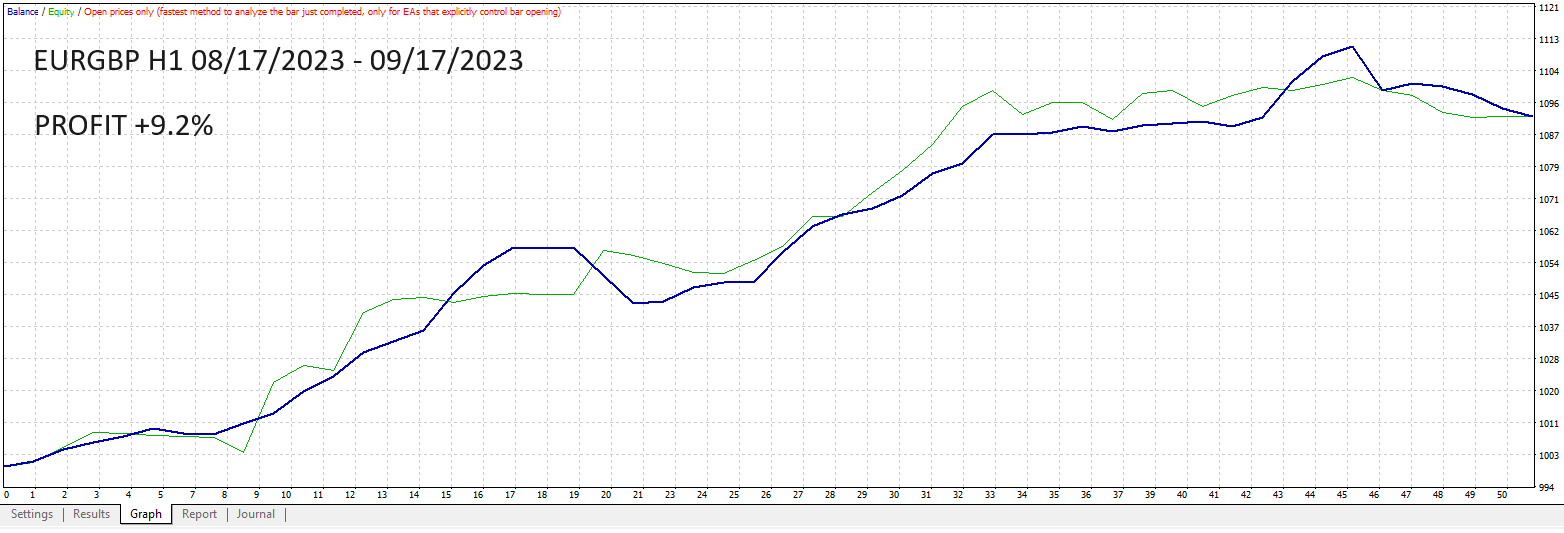
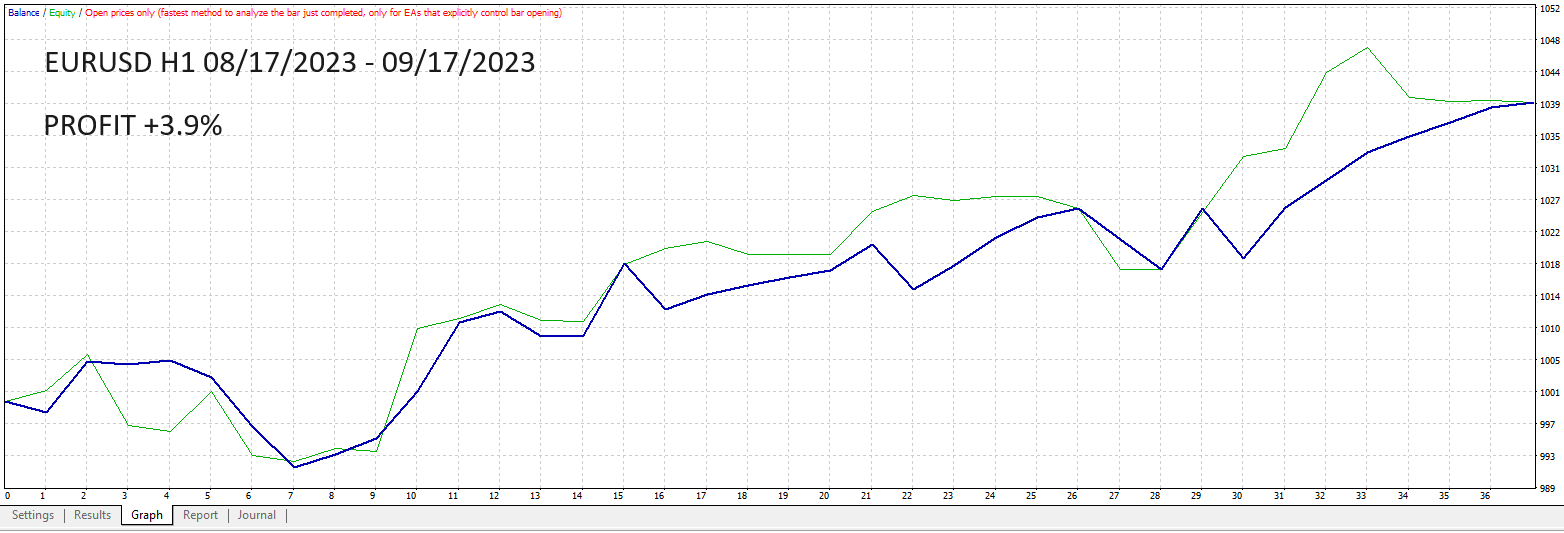
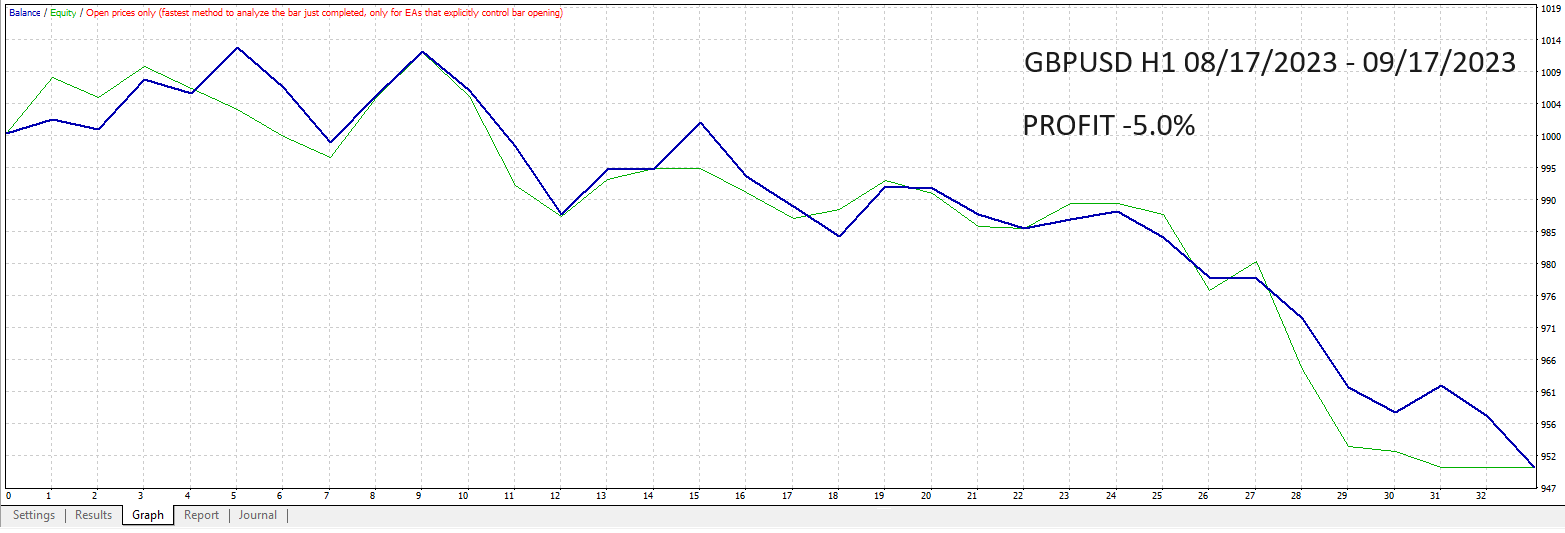
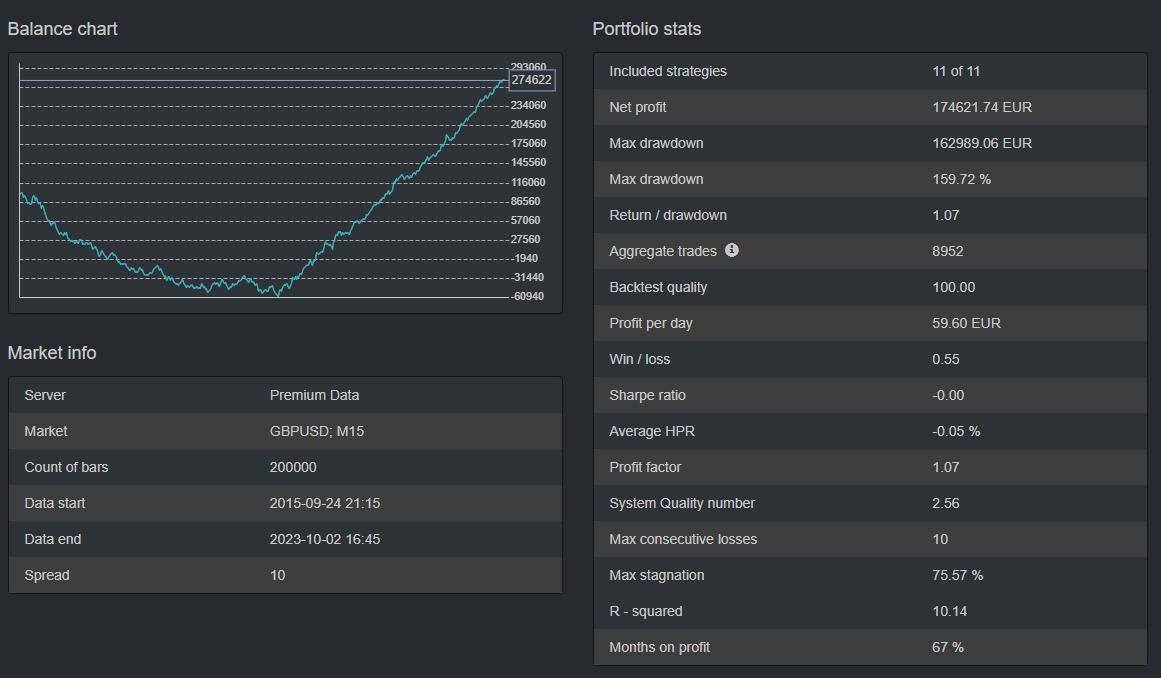
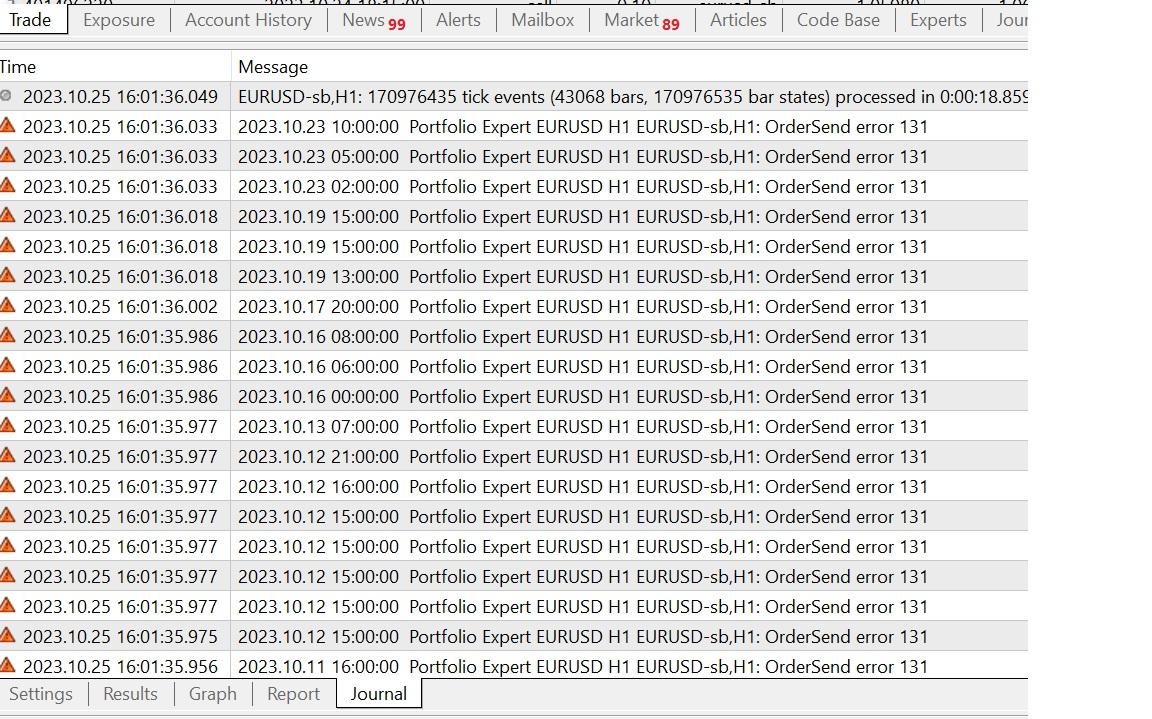
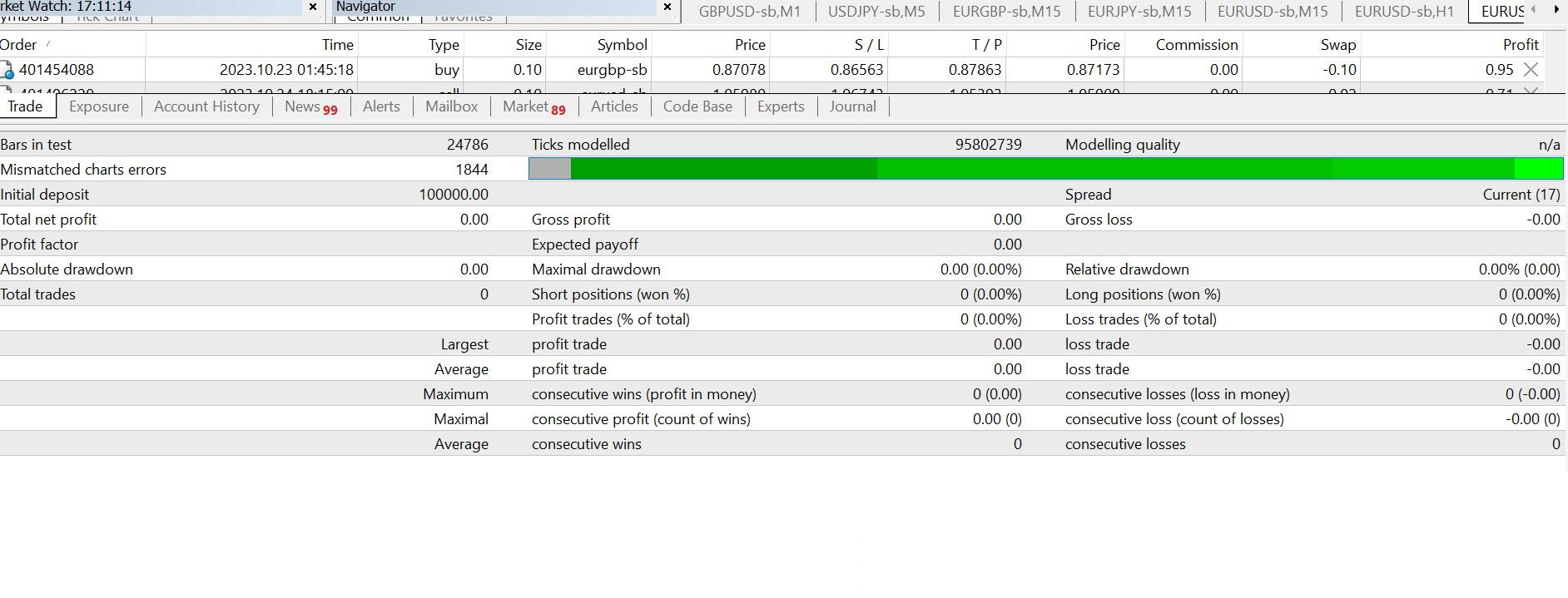
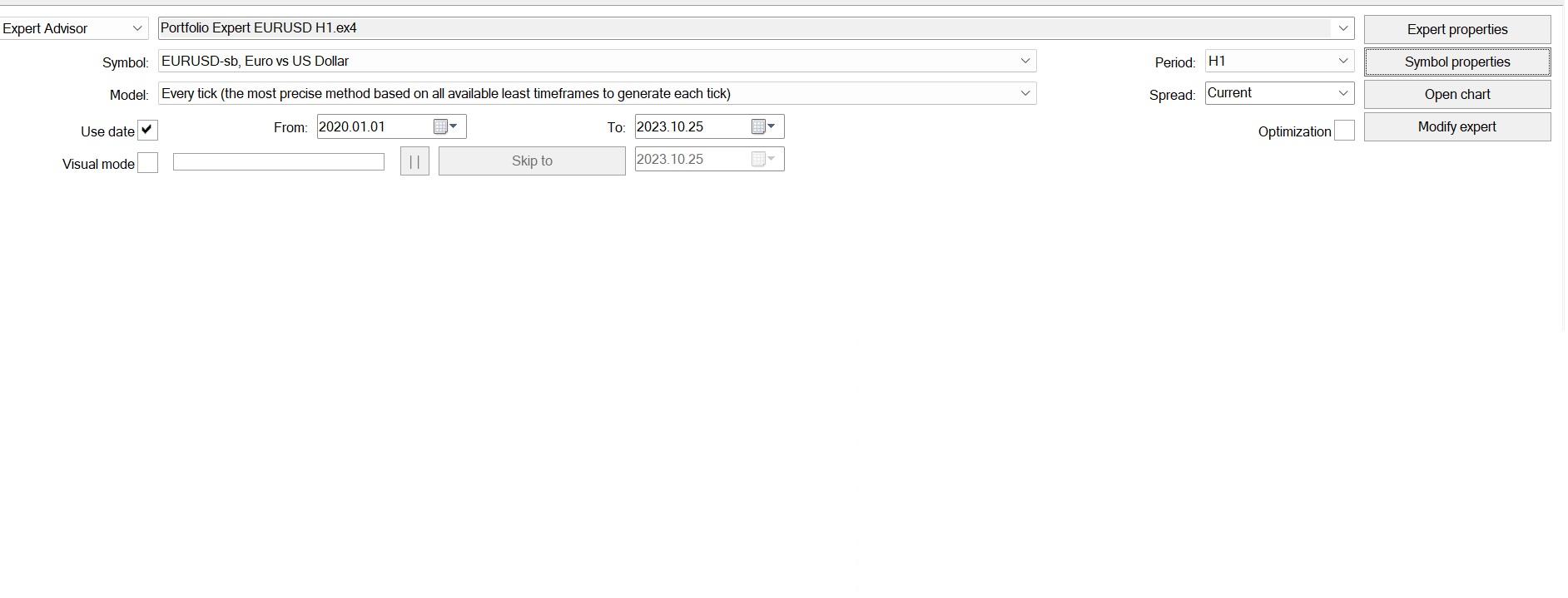
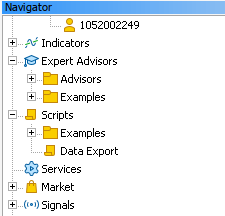 r courses and or bots, the information needs to be accurate and updated.
r courses and or bots, the information needs to be accurate and updated.