EURUSD Expert Advisor course is the topic of today’s FAQ session.
Hello dear traders, it’s Petko Aleksandrov from EA Forex Academy. And today I will make a video and article where I will answer the 10 most frequently asked questions that I receive for the EURUSD Expert Advisor course Top 10 EURUSD strategies.
1.” How to change the trading lot in the Expert Advisors?”
When you drop the EURUSD Expert Advisor over the chart comes up a small menu for the inputs of the strategy and on the top, you will see the entry lot. And you can change it to whatever lot you are willing to trade with. Also, if you want to change it later you can change it from the properties of the Expert Advisor:
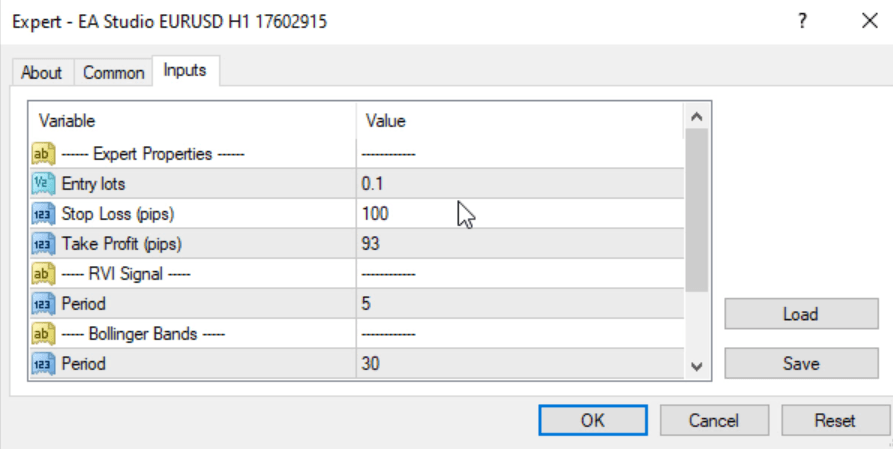
2.”Why the EAs that I downloaded are different from the ones you showed in the EURUSD Expert Advisor course?”
This is because I update the course with new 50 EURUSD Expert Advisor every month or two whenever it is needed. So, in the Expert Advisors course whenever you enroll you will see the new EAs with the new inputs. And every time I make an update I actually place the new Expert Advisors.
The students can download them straight away and they don’t need to change the parameters in their Expert Advisors.
3.”From where to download the .exe file for the EA Studio?”
Here I have to say that EA Studio is a web-based Strategy Builder, so you don’t need to download it and install it on your computer. You can use it on your browser. So, you don’t need to install it, you don’t need to download it.
What you need to do, is just to open it in your browser. You can do it from your desktop, from your laptop, from your tablet, even phone, whatever device with the Internet and the browser you can use EA Studio. So, you don’t really need to download it and to install it.
4.” How should I know if optimization with my broker is needed?”
When you place the Expert Advisor on your chart what you can do is a backtest with Meta Trader. And you can do actually backtest with EA Studio, as well. It’s up to you which method you prefer. Personally, I prefer the EA Studio because it works much faster than the Meta Trader back tester.
And if you see that the results are not really promising with the backtest you will need to do optimization with your broker. So, you’ll make sure that these Expert Advisors are actually fit to your historical data of your broker. This is very important in algorithmic trading.
5.”Do you update the Top 10 EURUSD Expert Advisor every month?”
There is an old saying: When something works, do not touch it!
In this EURUSD Expert Advisor course, I show that I update the Top 10 EAs EAs whenever it’s needed. But I will update the course every month with new 50 EAs.
When I update them I will let you know, I will send you a notification and you will see in our Forum. You will know that the EURUSD Expert Advisor course is updated and you can download the new versions.
6.”How to download the EAs?”
The EAs are attached to lecture where I show how to install them on the MetaTrader platform. Whenever I do update as well I replace the Expert Advisors there. You can download the new ones at any moment. They are as a resource file, so you can just download them straight away. I don’t need to send it to you.
7.”I have a very good performance of the EURUSD Expert Advisor. When to place one on a real account?”
This is a thing that I cannot really give a precise answer to. And this is because it depends a lot on the market. It depends a lot on you when you feel comfortable trading with these Expert Advisors on a real account. If you need more time on a demo then spend more time on a demo, practice it, follow the performance of the Expert Advisors.
And see which ones are really the best Expert Advisors working for your broker over the historical data of your broker and the quotes. Because the brokers, they show so much different prices even for EURUSD or the currency pairs and really the performance of the Expert Advisor is really depending on the quotes of the broker, on the spread. This is the difference between the Bid and the Ask price for the very newbie traders.
It really depends on you. I normally suggest people to start trading on a live account whenever they feel ready, whenever they feel comfortable with the system, with the Expert Advisors. This is the time when you need to start on a live account. And I always, always suggest spending more time on a demo account.
8.”Why did you select EURUSD as a currency pair?”
The very simple answer here. I have selected EURUSD because this is the cheapest currency pair to trade with all of the brokers. The spread for EURUSD is small with all, well with all regulated brokers of course.
Some of the scam brokers offer such a huge spread even with EURUSD. So, stay away from these brokers. But the regulated brokers they offer really, really small spread with EURUSD. And when we create different strategies, trading for EURUSD we still have huge diversification even on the same asset.
And this is trading with different strategies for one in the same asset as the EURUSD. But you can see in one of my accounts how many orders I have only for EURUSD currently open. And this is with 100 strategies that I’m testing on EURUSD. Still, this is a huge diversification of the risk. Trading the cheapest currency on the market:
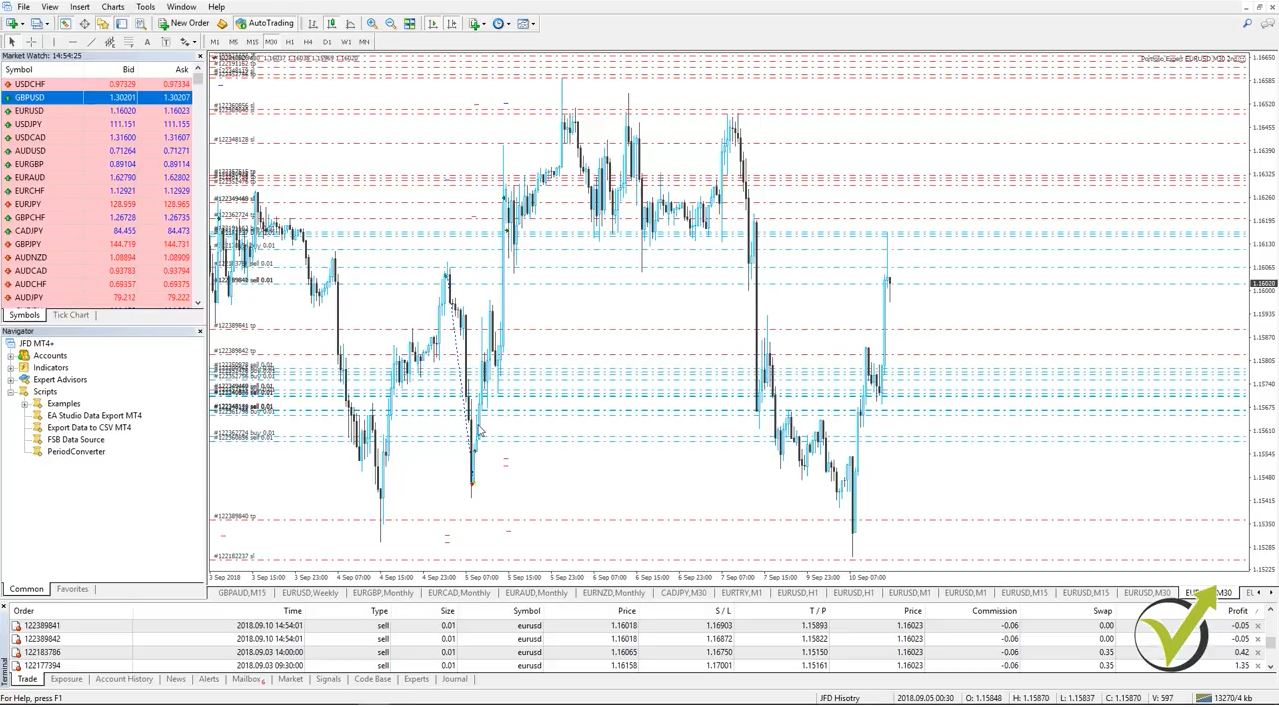
And I say cheapest because the spread one more time is small. It doesn’t mean that it’s cheap to buy EURUSD or to sell it. Like every other asset, it depends on the quantity that we are buying or selling, the trading lot that we are trading with. I say cheapest because we pay less spread to the broker compared with the other currency pairs.
The next question that I frequently receive for the Expert Advisors course is:
9.”Can I generate strategies the same way for other currency pairs?”
Yes, you can generate strategies for any currency pair, for any trading asset that you see on Meta Trader. Just what you need to do is to import the historical data from your broker, for the asset that you want to trade into EA Studio. And it will generate strategies for you. You will be able to get an unlimited number of free expert advisors for 15 days.
There are many free videos on YouTube about how I do that. So, you can just see those videos and you will learn to do it. It’s really, really easy. Probably, it will take you some time to get used to it but the generation process is so quick. Everything is nearly automatically. You don’t need to do too many things manually.
10.”Can I use these EURUSD Expert Advisors on other currency pairs?”
I would say here probably not. These strategies, these Expert Advisors, they are created for EURUSD. They were generated over the historical data of EURUSD. I have been testing them already for so long time, only over EURUSD. I didn’t even make any test trading on other currencies, because they were not created for other currency pairs.
The proper way if you want to trade other currency pairs you should generate strategies for other currency pairs and export the EAs for other currency pairs, just as I teach in this Expert Advisors course. EA Studio comes with a 15-days free trial that you can use and during this period of time, you can export as many strategies/Expert Advisors as you wish.
Can we use one Expert Advisor on different currency pairs?
- every strategy/Expert is designed for one currency pair like in this Expert Advisors course
- the different currency pairs are different markets because these are different quotes
- the behavior of every currency pair is different ( it represents different economies)
- the Expert Advisors show different backtest for the different currencies
And actually, what I suggest to my students is to prepare the strategies. So, you can use EA Studio free as long as you wish. It needs enrollment when you want to export the strategies as Expert Advisors. You can generate strategies, you can test strategies for their robustness. Or you can test on different currency pairs or whatever you want to do with EA Studio.
In this EURUSD Expert Advisor course, you will see the possibilities with EA Studio.
And when you are ready to export the Expert Advisors, the strategies that you want to trade with. You can register for the 14 days free trial and during this period of time, you can export as many strategies as you have prepared. The program is really great.
EA Studio provides the opportunity for us to generate strategies and with one click to export them as Expert Advisors.
These are the 10 questions that I really receive nearly every day.
And I really hope this information will help you to have a better idea about the Expert Advisor course. And of course, if you have any other questions drop us any questions on the Forum. There are many experienced traders there and they will assist you as well. I will assist you within 12 hours as always, and I will answer your questions.
Have safe trading always and have a great day! Cheers!



