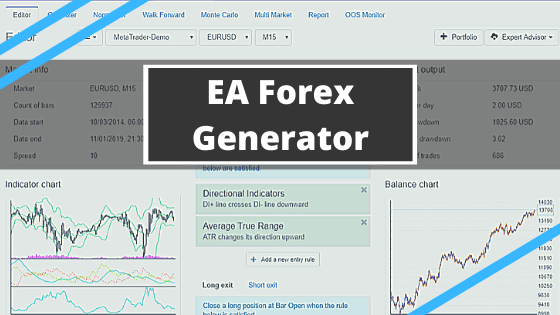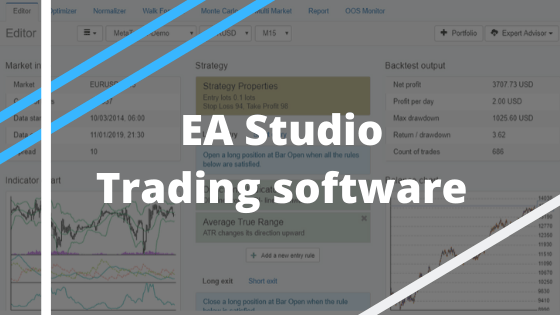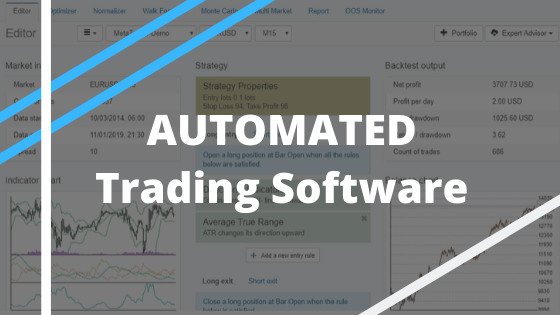EA Forex generator is what traders use nowadays to create their Expert Advisors
Hello traders, today I will share with you some new features in the EA Forex Generator in EA Studio. Also, I will explain what is the Generator to the people that never used it.
The Generator is a powerful and advanced algorithm that is a core of the strategy builder EA Studio. It uses Historical data (bars and candles) from MetaTrader to generate, optimize, and analyze trading strategies. From there we choose the strategies and automate them as Expert Advisors without programming skills. Actually, we do it with one click.
So after we use the EA Forex generate to produce strategies for us they all go to the Collection. What we have now quite interesting is that you can increase the collection capacity from Settings. Until the moment, the maximum was 100. But we can now have 300 strategies into the collection which sounds really great.
But you should have a couple of things in mind when you are using such a huge number. Let me go to the generator and I will run one generator without any Acceptance criteria just to see many strategies into the collection.
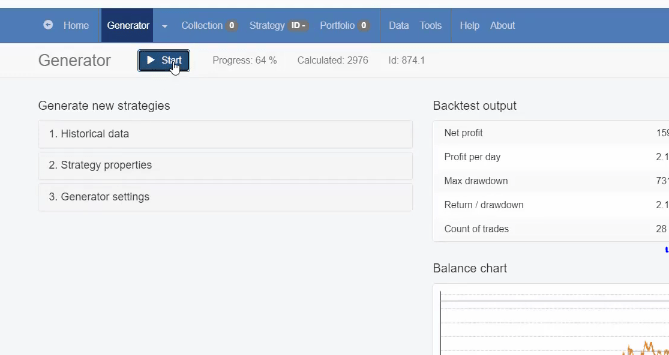
By the end of the lecture, I guess there will be more than 100 or maybe we can even reach 300 strategies.
So it is great for some people to have so many strategies into the collection. But you should keep in mind 2 things. One is that every time when the generator pushes a new strategy into the collection, it calculates the correlation analysis against each strategy.
The collection is where all strategies go after the EA Forex Generator
Imagine there is a new strategy now, 59 or 60, and there are already 58 strategies, and EA Studio calculates the correlation against each one. The more strategies you have in the collection, it will calculate against more strategies and it makes it a little bit slower.
We have more than 100 strategies in the collection which is quite interesting to see because so far we were used to seeing just up to 100 strategies.
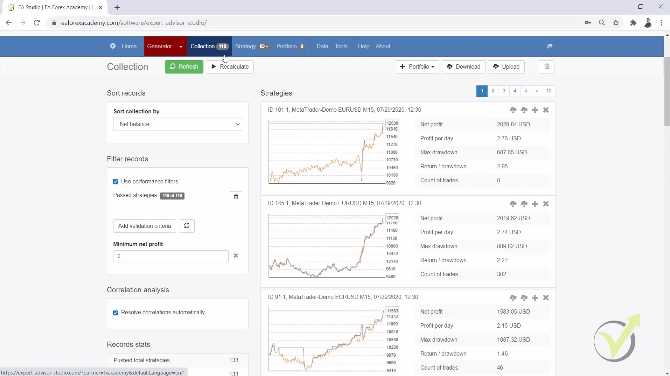
What I was saying is that this doesn’t make the EA Forex generator itself slower. We have the same speed but it makes the pushing to the collection slower.
It generates strategies and when there is a new strategy, it takes just a little bit longer to push it to the collection because it calculates the correlation analysis against much more strategies. This is not really visual for us, it works so fast.
But there is a little bit of longer pushing that you might want to have in mind. You can feel as something slower is if you have the 300 strategies.
Max entry indicators and Max exit indicators
The next time when you open it and EA Studio loads on your browser with 300 strategies, this might be slower up to 20, 30, or even 40 seconds. But this is just when you load it one time.
The other update that we have in the generator settings are the Max entry indicators and Max exit indicators, something that you might know from FSB Pro.
I will run the generator again so we reach the 300 strategies. It’s quite interesting to have this option with the maximum entry and exit conditions. As you understand from the name, if you leave it at 4, you will see strategies with no more than 4 entry conditions and 2 exit conditions.
But what’s interesting here is if you are using the preset indicators.
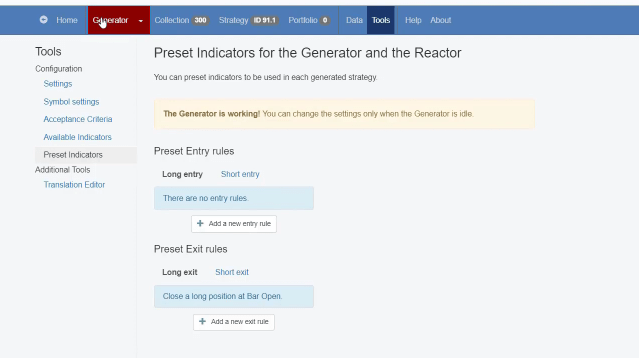
If you put 3 preset indicators, the EA Forex Generator will have room just for one indicator. So, one more time, if you keep the default 4 as maximum entry indicators and you select to have 3 preset indicators, the generator will add just one.
Now, what happens if you select 4 maximum entry indicators and you select 4 preset indicators? You will see strategies with 5. This is because the EA Forex Generator will always add an extra indicator. So keep that in mind. If you set, for example, 2 maximum entry indicators, you will see in the collection strategies with 3.
EA Studio will continuously be improved
I will stop the generator, we have 300 strategies in the collection. Many people wanted that. I don’t really find that necessary. Personally, I think 100 was more than enough. And just to let you know, many years ago the first generator, the FSB Pro was with just one strategy in the collection.
Then they added top 3 or the 3 top strategies, and then 10. Ever since EA Studio was launched, we had 100. But now because many of the traders want it, 300 is the maximum number. I’m not sure if it will increase further but just, one more time, keep in mind that it might make the whole process a little bit slower.
It could increase even more but this is because we are getting much faster computers. Nowadays, we have computers with 8, 16, 32GB RAM, and before it was just with 2GB RAM. And obviously, EA Studio will improve much more together with the industry.
This is really nice that they keep updating it and improving it. Now, I will remove this collection, I will go to the EA Forex Generator and I want to demonstrate to you what I just said, that if we have Max entry indicators 2 and we use preset indicators, I will add 2 preset indicators.
The role of the EA Forex Generator
Let me add DeMarker, I click on Accept. We have 2 indicators – the Accelerator Oscillator rises and the DeMarker rises. And in the generator, we will have strategy properties. I will use Stop Loss and Take Profit from 10 to 100 pips.
And in generator settings, one more time, we have Max entry indicators 2 and we have preset indicators 2. Let’s run the generator now and see what we will have. We have already strategies into the collection.
And if I click on any of them, I will click on one because it has a bigger count of trades, you will see below that I have the Accelerator Oscillator rises, I have the DeMarker rises, but I have as well the Moving Averages Crossover.
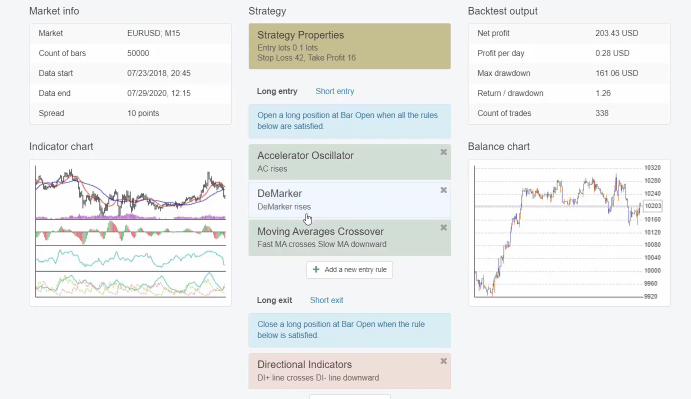
So the generator added an extra one indicator.
If I go in the collection and click on any of the strategies, this will apply to all of the strategies. There will be an extra indicator. Because at the end of the day, this is the work of the EA Forex Generator, to generate strategies with something additional.
I will keep you posted regarding the EA Studio updates
So if you have 2 indicators, it will add you a third one. These are the updates that we have in EA Studio recently. I will keep you updated with what is new. And if you are using EA Studio daily, it is really important to follow the updates so you will take the maximum out of this great strategy builder.
Don’t forget that EA Studio comes with a 15-days Free Trial which you can use to generate many EAs. This way you will be able to test the EA Forex Generator by yourself.
Thank you guys for reading. If you have any questions, you are welcome to write in our trading forum.
Cheers.