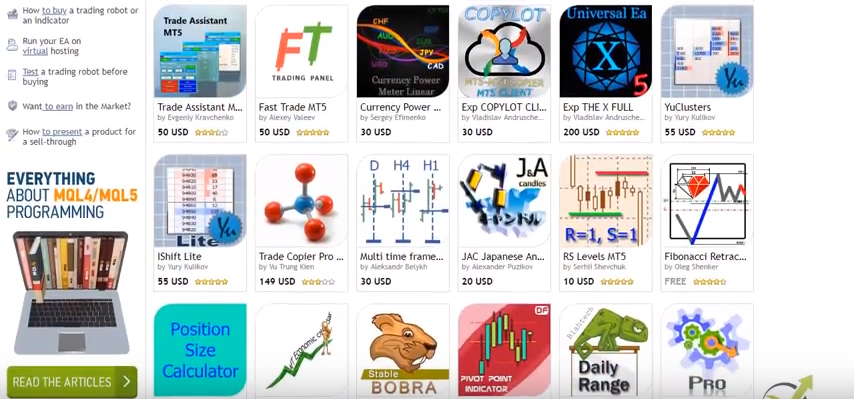In today’s world of trading, Expert Advisors are becoming more and more popular among traders. They help to automate the trading process and reduce the risk of human error. But when it comes to trading with a small account, finding the best Expert Advisor can be a challenge. In this blog post, we will introduce you to the best Expert Advisor for small accounts and the broker we recommend to use it with.
Best Expert Advisor for Small Accounts: Indicators and Assets
The trading Robot works really well on EURUSD for the M15 time frame. And you can trade it on a small Live account too. Trading with 0.01 Lots results in a loss of about $3 when the Stop Loss is hit and a profit of about $6 when the Take Profit is reached. This means that in a small account of $100, you are risking about 3%.
This Expert Advisor uses ADX with a Period of 45 and Moving Average Crossover with Fast MA 18 and Slow MA 42. It has a Stop Loss of 30 Pips and Take Profit of 60 Pips. The balance chart is really stable. The strategy has opened over 1200 trades over the last 7 years. This fact proves that it is very stable.
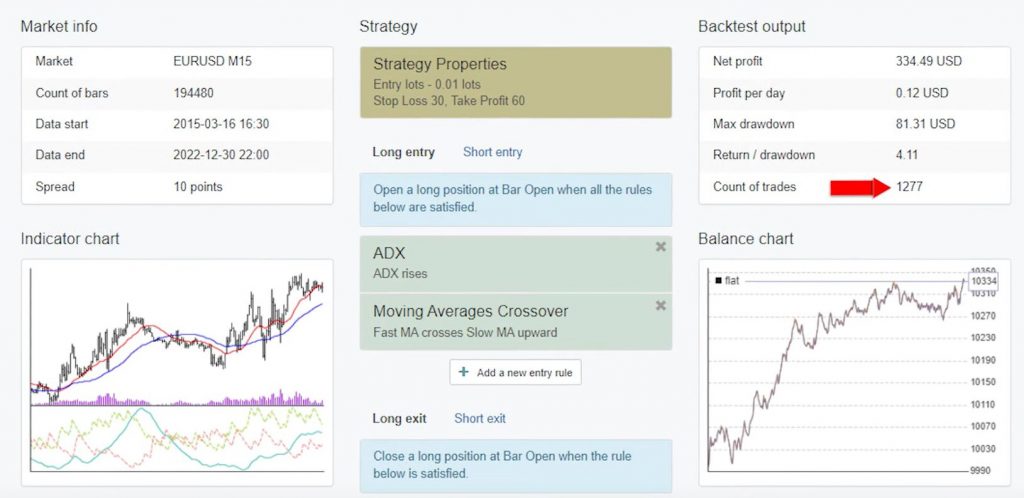
Downloading and Installing the Best Expert Advisor for Small Accounts
Once you download the Expert Advisor from the description below, all you need to do is copy the Expert Advisor and paste it into your MetaTrader platform. You can do this by going to File, clicking on Open Data Folder, hitting on MQL4, Experts, and pasting the Expert Advisor.
After that, you can compile it from the right button and you will see the Expert Advisor on your Navigator, ready for trading. It trades on the EURUSD for the M15 time frame.
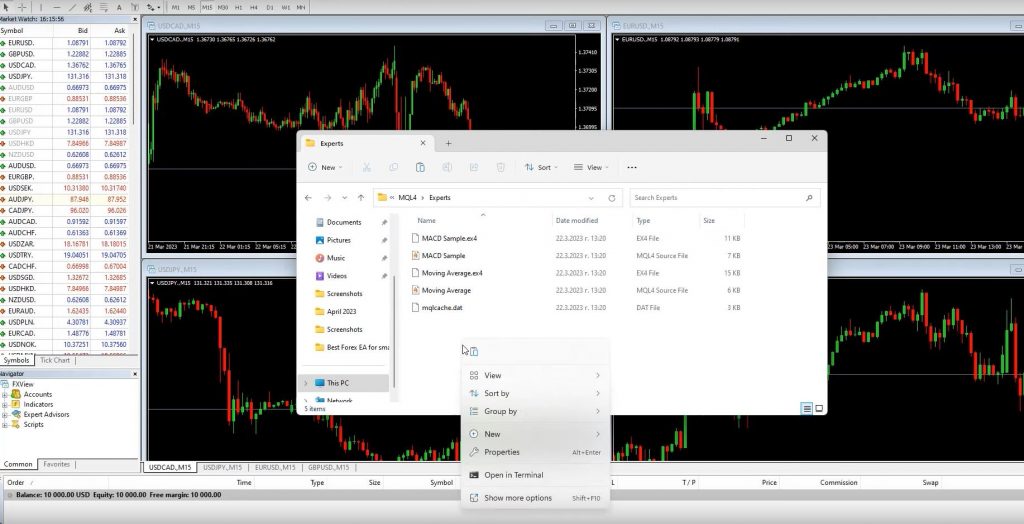
Maximizing the Bars and Inputs
One thing you should do if you open an account with a new Broker is to load as maximum bars as possible. To do this, go to Tools, click on Options, and then click on Charts. Here, you have a limitation of 65000 bars. Make sure to hit 9 and hold it as maximum as possible.
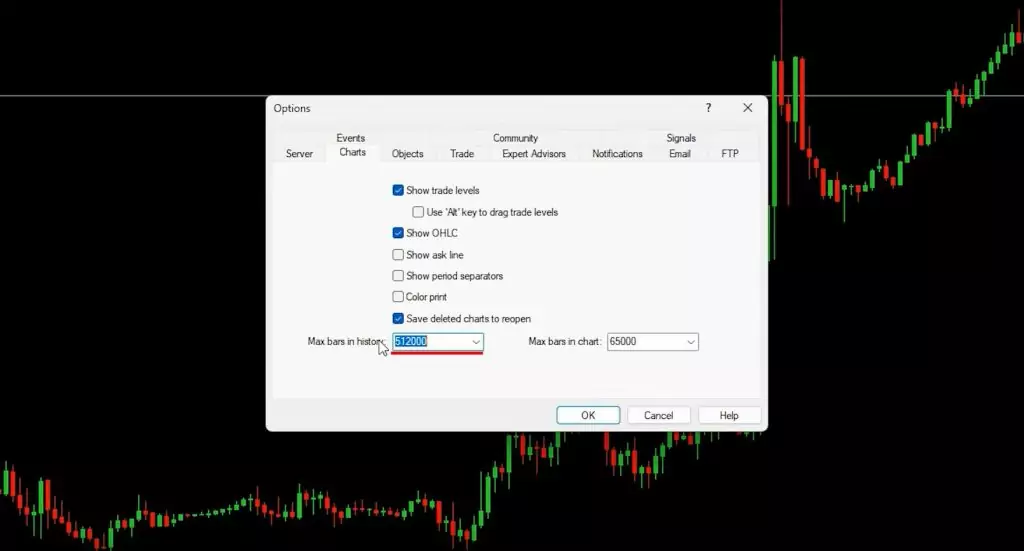
Then click on OK and press the Home key on your keyboard. Hold it as long as the chart moves. Once the chart stops moving, it means you have loaded all the bars available. Now you have the maximum bars that your Broker offers.
After that, drag and drop the Expert Advisor over the chart, and you will see the Expert Advisor’s inputs. From the entry lot, you can modify how much you want to be trading. We have the Stop Loss and the Take Profit, the ADX, and the Moving Averages parameters.
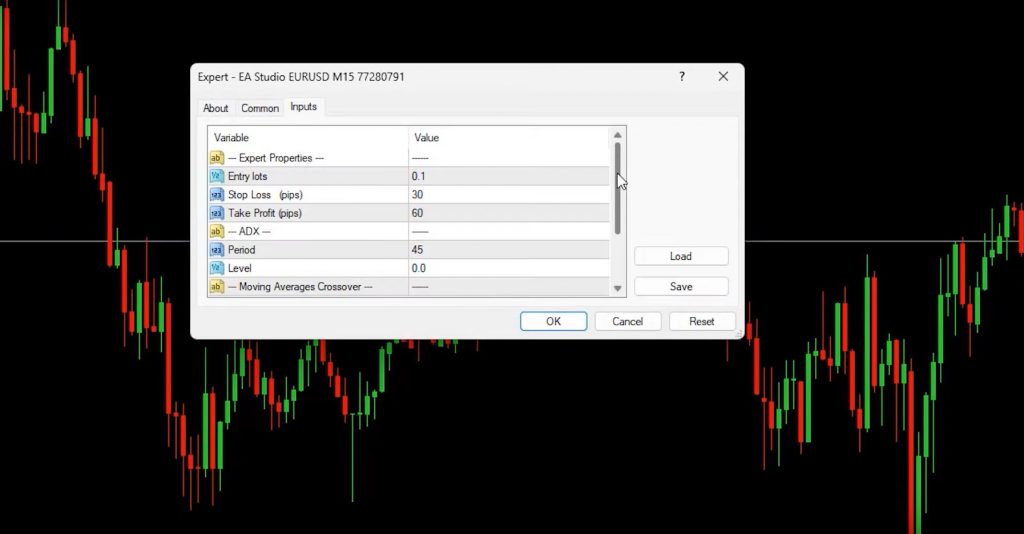
Best Expert Advisor for Small Accounts: Enabling Auto Trading
Make sure to enable the Auto Trading, then drag the Expert Advisor over the chart, hit on OK, and now we have the Smiley face. Whenever we have the entry signal, we will see a trade opening automatically.
Backtesting the EA
The first step is to test the expert advisor on a chart. To do this, right-click on the chart and select Expert Advisors. Then, hit on Strategy Tester, and the symbol will be selected automatically. We recommend testing it with the current spread, but switch to Open Prices Only. Then, hit Start, and you will see the backtest.
Once you’ve adjusted the Lot size, perform the backtest again. When the Take Profit is reached, the profits will be about $6, whereas when the Stop Loss is hit, the profits will be around $3.. This amount is much more suitable for a small account. It’s important to note that the same strategy and EA can be used for larger accounts as well.
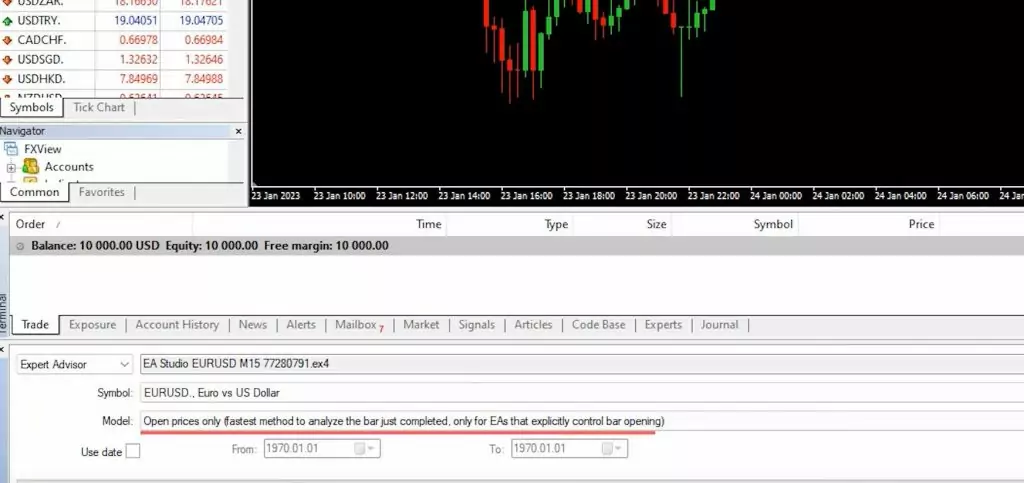
Backtesting the Best Expert Advisor for Small Accounts with EA Studio
EA Studio provides more detailed statistics on the Expert Advisor’s performance. You can get more information on its performance by using the EA Studio, which allows you to analyze the Expert Advisor’s performance based on historical data.
If you’re looking for more analysis of the EA, EA Studio is a great tool. There, you’ll see the balance chart, which is quite stable through the years. The backtest starts from 2015 up until the current moment. The parameters include a Stop Loss of 30 pips, a Take Profit of 60, and a Lot size of 0.01 for small accounts.
Introducing FX View Broker
Now that you know the basics of testing and adjusting the robot for small accounts, let’s talk about the broker we recommend for trading with this EA. FX View is a leading ECN Forex and CFD broker. It’s regulated by CYSEC and FSA in South Africa and registered under over 30 EU authorities.
FX View focuses on delivering customers a transparent and low-cost trading environment by creating the lowest spreads and commission levels compared to the rest in the industry. It offers over 500 instruments for Forex, Stocks, Commodities, Cryptocurrencies, and Indexes. The key points to note are that it offers MetaTrader4, MetaTrader5, and Act Trader. There’s negative balance protection and social trading with Zulu Trade.
When trading with real money, registrations, and regulations are important. FX View offers detailed information about its regulations and registrations on its website.
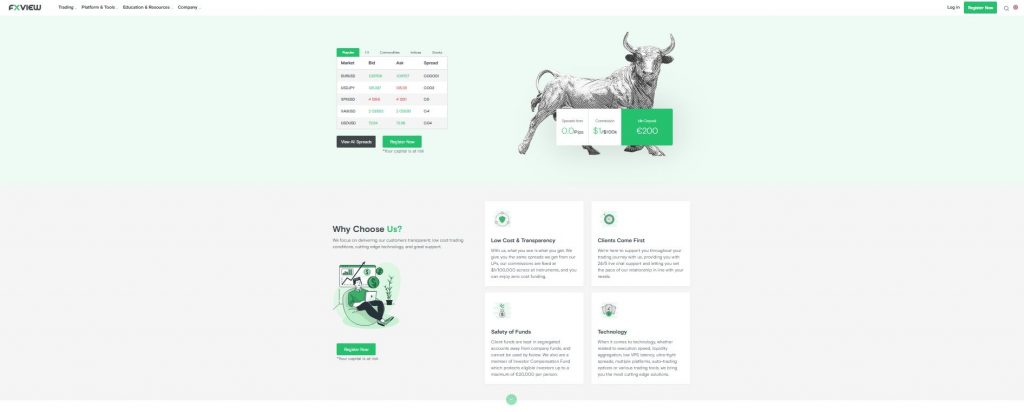
Best Expert Advisor for Small Accounts: Conclusion
Finding the right Expert Advisor can be a challenge, especially if you’re working with a small account. By conducting appropriate research and testing, you can find an EA that can perform well with smaller accounts and produce steady profits over time.
This Best Expert Advisor for Small Accounts is one such EA that I have found to be effective for small account trading. If you’re interested in trying it out, I encourage you to open a Live account and test it for yourself. And don’t forget to share your feedback with me in the comments – I’d love to hear your experience with this Expert Advisor.