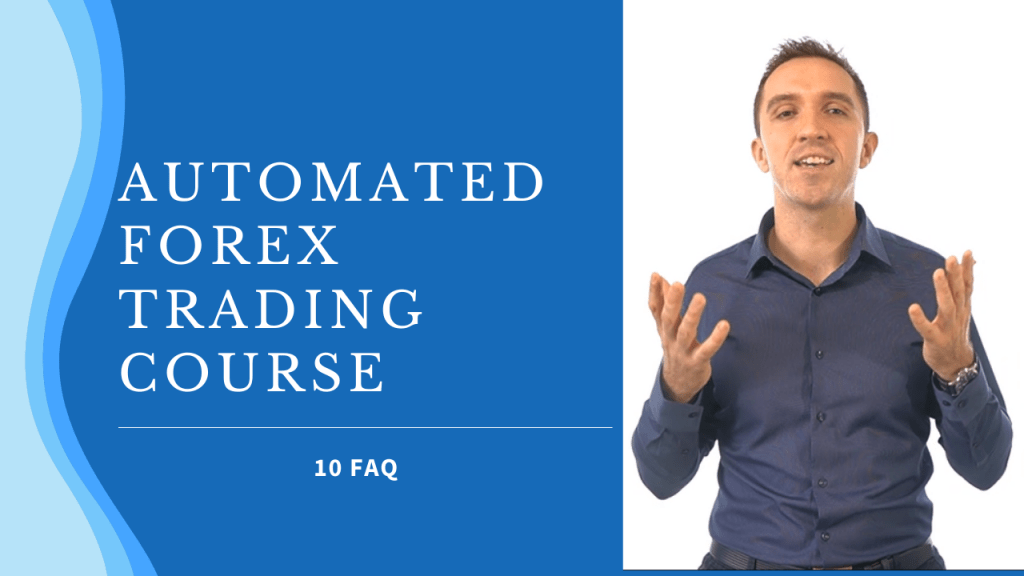Automated Forex trading course – the most wanted course from our students
The automated forex trading course is the one that brought over 2000 Expert Advisors to our students for the last year and a half. Hello, dear traders, this is Petko Alexandrov from EA Forex Academy and in this article, I will answer the ten most frequently asked questions that I receive for the Automated Forex trading course + 99 Expert Advisors. These are questions that I receive daily, and this is why I want to create this article to give more details about each question and more details about the course.
1. “With how much should I trade the 99 Expert Advisors?”
Now the idea in the Automated Forex trading course is to test these 99 Expert Advisors in a Demo account. So you can open a Demo account with 5K, with 10K, with $50,000 or with $100,000, really doesn’t matter what amount you will choose. The idea is to place the 99 Expert Advisors to follow the performance and to select which ones you want to trade on the live account.
Now you can maintain the top 3, the top 5, the top 10, so this is the crucial question with how much you will be trading. So first, decide how many EAs you want to take from the 99 and then calculate the lot according to the amount you are planning to trade with. And as I suggest in the course, the best practice is to start with 2 Demo accounts.
One to test the 99 Expert Advisors and the other one to simulate the live account. So if you decide to trade the top 10 Expert Advisor, place them in a separate Demo account, and there you will see with how much you will feel comfortable trading.
2. “Every month, we receive new 99 Expert Advisors with the Automated Forex trading course. What do you do with the old ones?”
True, in the course, I say that I update the course with new 99 Expert Advisors every month, and I do that during the first week of the new month. So it’s up to you what you will do with the different Expert Advisors. You can switch every month with the new Expert Advisors.
This is the most natural thing you can do. Or if you have the capability of testing a couple of trading accounts, if you have, for example, a powerful computer, you can have a couple of Meta Traders installed there trading together. You don’t need so much powerful equipment, but let’s say a random computer with suitable parameters will handle 3 – 4 Meta Traders without an issue. And if you have an additional computer or you have a laptop as well, you can place more Meta Traders.
So, for example, you can have 3, 4 accounts with 99 Expert Advisors, and this way, you will have a more significant choice for the live account to take the best performers. So it is up to you how many you can install and how many you can follow. And as I said, the easiest thing to do is just every month remove the old ones and place the new ones and then separate the best performers from the latest months.
3. “Do I need a virtual private server (VPS) for these 99 Expert Advisors?”
As I said, it depends on your capability, what you have at home or work. It doesn’t matter where you are trading with the Expert Advisors. What you need is a constant internet connection. This is very important so you will be able to trade the Expert Advisors continuously. If you have a good internet connection at home and you have a computer, I would say that you don’t need a virtual private server because it is an extra cost that you will pay every month. And second, you can use your computer. You should not turn it off. It should run 24 hours during the week.
4. “If the computer restarts for some reason, what do we do after that?”
Now if something happened with your computer, then it restarts or shuts down, or you’re on a laptop, and you have to travel for some time. Now, if it is a quick restart, so let’s say you make just a restart, a regular reboot, it’s not an issue. This is because the Expert Advisors will recognize the open trades according to and using the magic numbers:
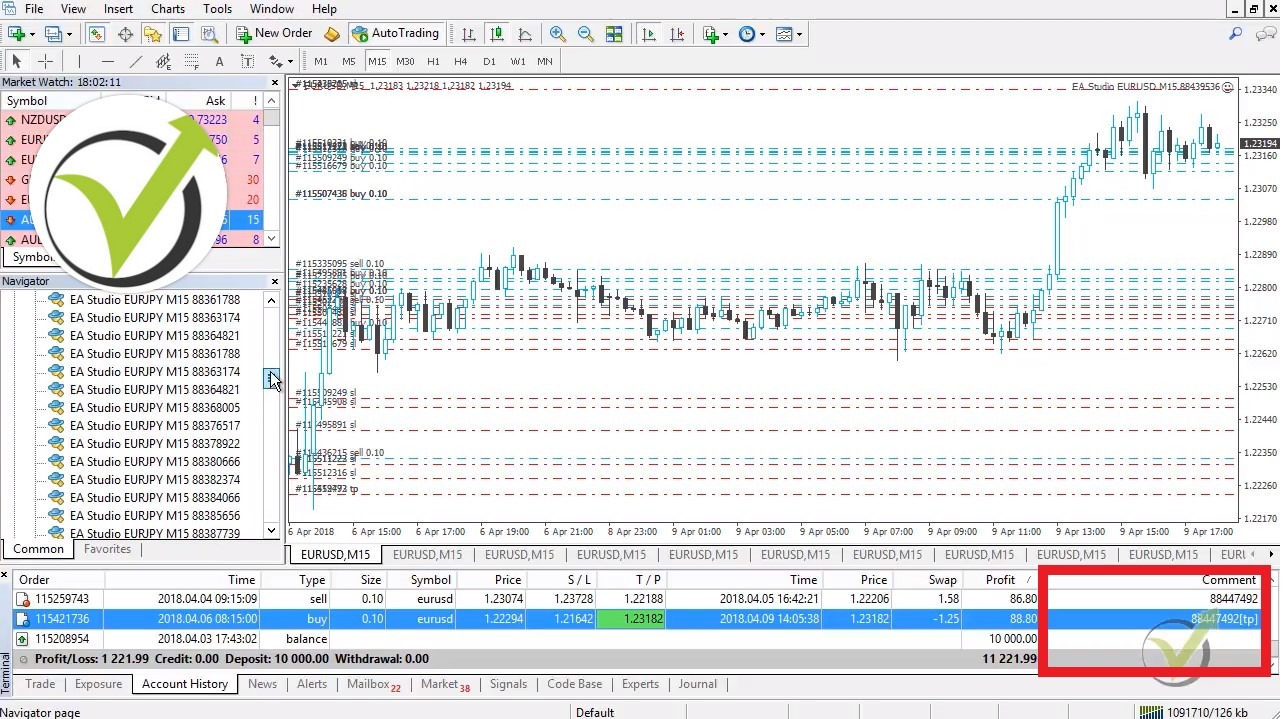
As you saw in the Automated Forex trading course, every Expert Advisor has its magic number. And when you turn off the platform for some reason, and you connect it again with the broker server, the Expert Advisors recognize the open trades, and they will continue to manage them. And if you pause your trading for a longer time as I said, for example, if you have the account on your laptop and you have to travel for a couple of hours, this is a little bit of an issue.
It’s not a problem if your trades have Stop Losses and Take Profits.
So either you can pause the trading, close all the trades and then continue. Or if your trades all of them have Stop Losses and Take Profits like the 99 I provide in the Automated Forex trading course, it’s not an issue. What will happen when you travel, or you are out for some time, the trades, the open trades, they will stay, some of them will close because of the Take Profit and the Stop Loss.
But you’ll miss the new entries because obviously, the Expert Advisors will not work. And as well what you will miss is the exit conditions for the Expert Advisors. So some of the Expert Advisors, actually most of them they have exit conditions.
These are indicators, just the same way they have entry conditions, they have exit conditions. And when the Experts Advisors are not working, not trading, not connected to the trading platform, you will miss the exit conditions. So you will depend only on the Stop Loss and Take Profit in this case for the opened trades.
5. “How did you choose the Stop Loss for all of the Expert Advisors For Automated Forex Trading, and why is it different?”
Now, if you have read the Automated Forex trading course description carefully, I did not place the Stop Loss manually. I didn’t decide what to be the Stop Loss. I depended totally on the generator of EA Studio.
So the generator produces strategies with Stop Loss and Take Profit with the parameters of the indicator at all inputs based on the historical data that I have imported previously. So it’s not like I decide what Stop Loss to put. Well, I can set the range, for example. I can make it a smaller range like from 10 to 50 pips or 10 to 30 pips, and then the generator will give me Stop Loss within this range.
But in this case, I give it a little bit of a more significant range. The generator finds me strategies with some Stop Loss there is inside. And I don’t touch it, I trust the generator, and I depend on it.
Directly because I have been working with it for a long time, and I know it is okay.
6. “Are the Expert Advisors designed to trade all day long, and is time-zone important?”
Yes, these Expert Advisors are designed and meant to trade all day long. And the time-zone is not essential because we are trading on M15. Now, M15 is the same with every time zone.
The M15 chart or the M15 bars are the same in every time-zone. Now the only difference comes on the longer time frames as H4 daily and weekly. OK? Because obviously, the H4 bar or Candlestick is different from me, where I’m in Bulgaria, Eastern European Time.
And it’s different in GMT or London because we have a two-hour difference. So you understand that when I have the new bar opening, there in the UK, they have the bar just in the middle. And many traders do not realize that, and this is quite important in trading. The H4 bar is different, and many strategies are wrong because they use the H4 time frame. Same as the daily. That is why in the Automated Forex trading course, I have selected to use M15.
The days close different, at a different price, with a different time zone. So this is where the difficulty comes and as well with the weekly, somewhere the market might close a little bit earlier or later because of the time difference. But at the end of the day, M15 is the same everywhere. This is why I prefer to trade M15 or the lower time frames below H4, OK?
7. “How long is the historical data in the Automated Forex trading course that you use to backtest and generate the Expert Advisors?”
Now I use about 2 to 3 years, 2 & 1/2 years. I have concluded that we should not use too big historical data. Now some traders prefer to generate strategies over the last ten years.
But guys, ten years ago, let’s say now we’re in 2019 we’re really in 2019. Ten years back was 2009, just after 2008. The market was different. Interest rates were down, and now we have already interest rates going up.
Which makes the market different. We have the Brexit nowadays. We have various events happening all the great time because this calls the volatility on the market.
But today, in 2019, I don’t want to base my strategies and my Expert Advisors on the historical data 10 years ago or 15 years ago or even five years ago. I want the Expert Advisors to be trading profitably, to have a good backtest on the last few years. 1, 2, 3, let’s say 2, between 3 years.
This is what works best for me.
8. “If I want to trade the 99 Expert Advisors with bigger lots, should I change it to all of them one by one?”
Yeah, unfortunately, if you want to test with the different lots, you should change it because there is no option in Meta Trader that you will switch the trading lot. Just as when I generate strategies with EA Studio, there I said a lot, and all generated strategies are with this lot.
But with Meta Trader, once the Expert Advisors are there when dragging the Expert Advisors over the chart, you need to set the trading lot, and you cannot do it for all of the Expert Advisors at once time. Now something here, as I said, the 99 Expert Advisors are meant to be tested. Go ahead with the lots that they can, and when you choose your top 4 performers, then you can change the lot.
You will be just changing the lot for the top 5 for the top 10 or whatever number you choose — so no need to test it with different lots. The result will be absolutely the same.
Not as money in the account. But as pips, you will see the same result no matter what lots you will choose. And the Profit factor will be the same, and the win-loss ratio will be the same. The Net profit will be different. But again, you will see on the top of FX blue, the top performers no matter with what lot you are trading.
So go ahead, test it with the lot they can. Then when you separate the Expert Advisors, you can choose different lots.
9. “I am trading in the United States, and because of the FIFO regulations, I cannot trade them all. What do you suggest?”
Yes, in the U.S., there is the FIFO rule, which stands for First One In First One Out. And traders there cannot trade with many Expert Advisors in one trading account for one asset. For the same asset.
Now there are a few solutions to that. If you succeed in opening an international Demo account to test the Expert Advisors, you can choose the top one for the different three currencies. So for each currency, you will select one senior Expert Advisor, which you will be able to trade in the U.S.
The second thing you can do is to backtest all the Expert Advisors and see which one from the three currencies will give you the best result. Again you will trade 3 Expert Advisors in one account. But they will be with different currencies, which is just fine with the FIFO rule. Now from my students, I know that some brokers in the U.S. allow trading one asset in one account but with different lots.
Which means that you can test the 99 Expert Advisors with different lots. So the first one you can experiment with 0.01, the next one with 0.02, 0.03, and so on. And then when you look at FX blue, you will not look at the net profit. You will look at the net pips, and still, you will see which are the top performers for you.
Even if you tested them with different lots. So this is the most logical solution in this case. It allows you to open a Demo account with a local U.S. broker, and you will be within the rules. And of course, we always need to be within the rules.
10. “How much time should we test the Expert Advisors from the Automated Forex trading course on a Demo before choosing top performers for the live account?”
This is probably one of the most frequently asked questions that I receive for most of my courses. In the last course for the top 10 USDCAD Expert Advisors, I talked a little bit more about it. There is no precise answer to this question, guys. Sometimes I give some examples, some ideas, but I cannot come with an accurate and exact solution on how much time you should test the Expert Advisors on a Demo before moving to the live account.
What I say is that it is better to have rules like minimum trades open and minimum Profit factors. So, for example, you want to trade on a live account only, the Expert Advisors that opened ten trades and made $200 of a profit if you trade it with 0.1 lot. Or you can wait for five trades and $100. Alternatively, you can trade with the Expert Advisors straightaway to the live account.
Of course, if you have the opportunity and then remove those that are with Profit factor below 1.2, for example. And you will leave only the profitable Expert Advisors in your live account. But this is a little bit more of an aggressive way that recently I prefer to do.
Time should not be a factor for testing.
I don’t suggest you do it. You should always test the Expert Advisors on a Demo account but not with time because time is not precise. What I mean is you can check the Expert Advisors on a Demo account for two weeks. And sometimes, if there is no volatility on the market, you will see just a couple of trades opened. 1, 2, maybe none.
And it is not enough for you. But if you say I will wait for at least ten trades and 100 pips of a profit, for example, this could happen in the next few days. It could happen in the next few weeks. So if you want to have some rule for testing on a Demo account before moving to the live account, you better not connect it with time.
These are the ten frequently asked questions that I receive for the Automated Forex trading course + 99, Expert Advisors, every month course. Because I provide new 99 Expert Advisors in the class, if you have any other questions, don’t hesitate to drop them in our trading Forum at EA Forex Academy.
I will always answer you there. We also have many experienced traders who share their experience there so you can ask any questions. If you liked the video, click on subscribe. You will be able to watch the new videos that I upload nearly every day.
Thank you for watching, and I wish you, safe trading guys.
See you inside the class!
Cheers,