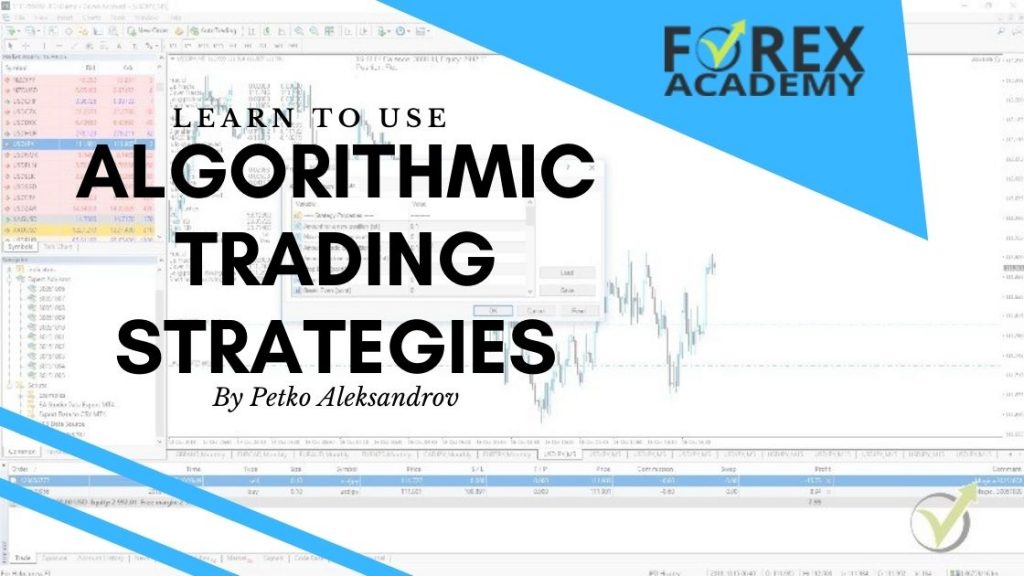Algorithmic trading strategies: the easiest way to participate in the market
Dear traders, I will now show you how to place algorithmic trading strategies on MetaTrader. Most people know them as Expert Advisors or Robots. These are automated strategies that execute the trades for us.
So I have tested 50 Expert Advisors for my Top 10 EURUSD Algorithmic trading course and I have these 10 Expert Advisors on a separate account. Here are the Magic Numbers, and I will show you how to take them out of the 50 Expert Advisors.
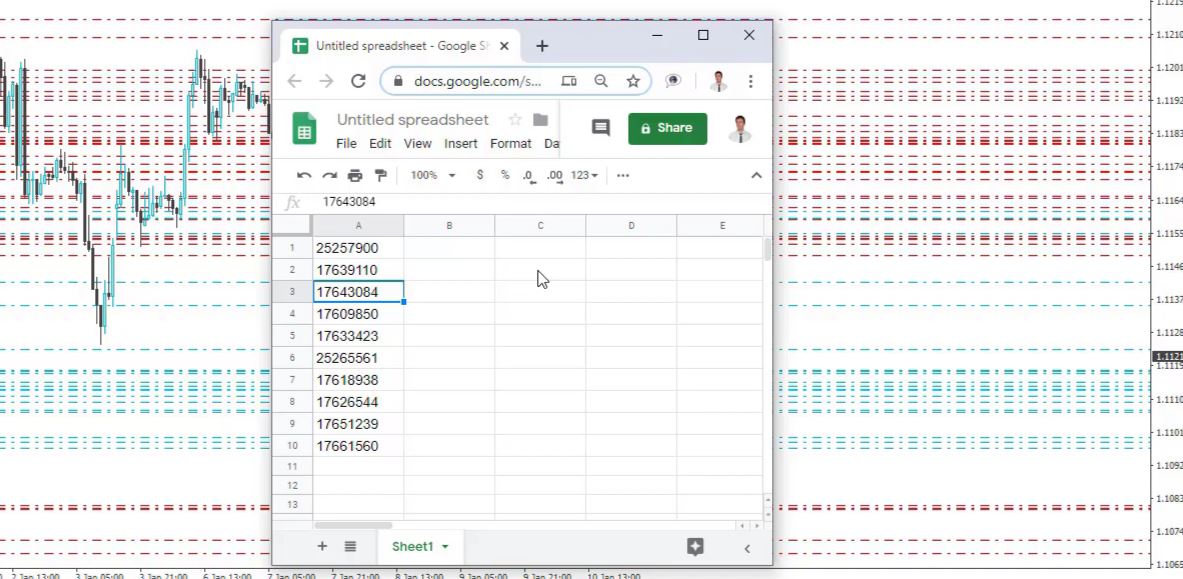
Once again, I always suggest the students open a second Demo account to practice the system and not rush to trade a live account until you are satisfied with the results.
Second, I don’t want to stimulate anybody to trade real money. You should do that when you are confident and when you have enough experience with the Expert Advisors. And this is why I have opened another Demo account, a smaller one with $3,000 on one of my other computers. I use the Team Viewer software, and this is the platform on the other computer.
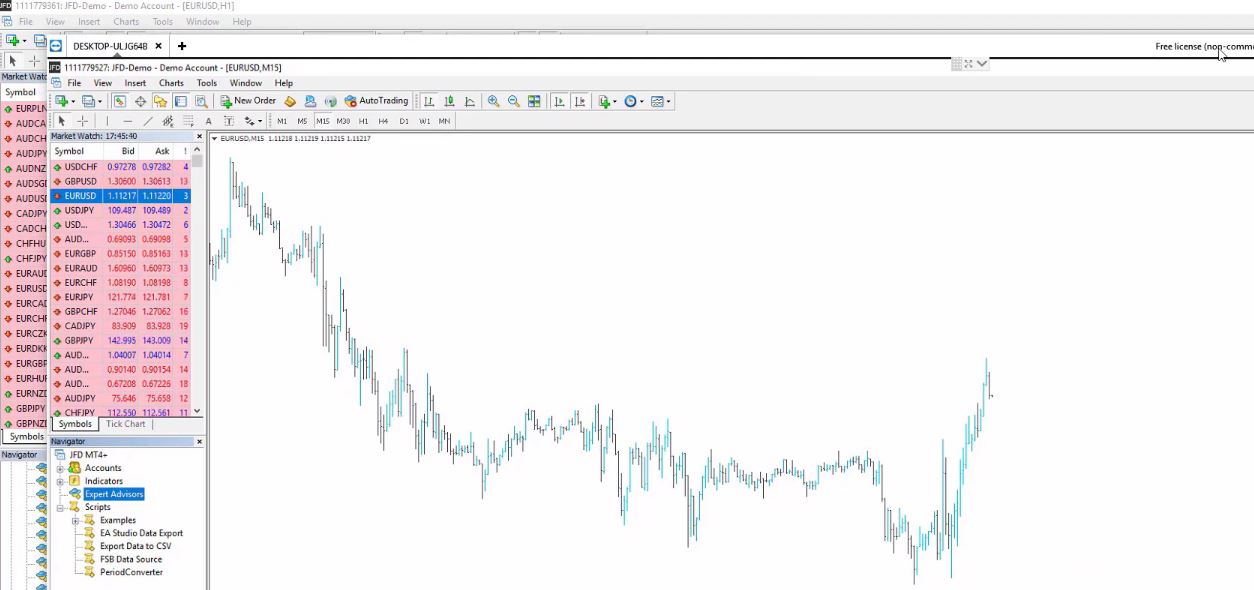
So here, I will place the 10 Expert Advisors or these are the algorithmic trading strategies that did most profit until the moment. I already opened 10 charts for EURUSD. Now, what I will do first is to take these Expert Advisors out of the 50. So I go to File, Open Data Folder,
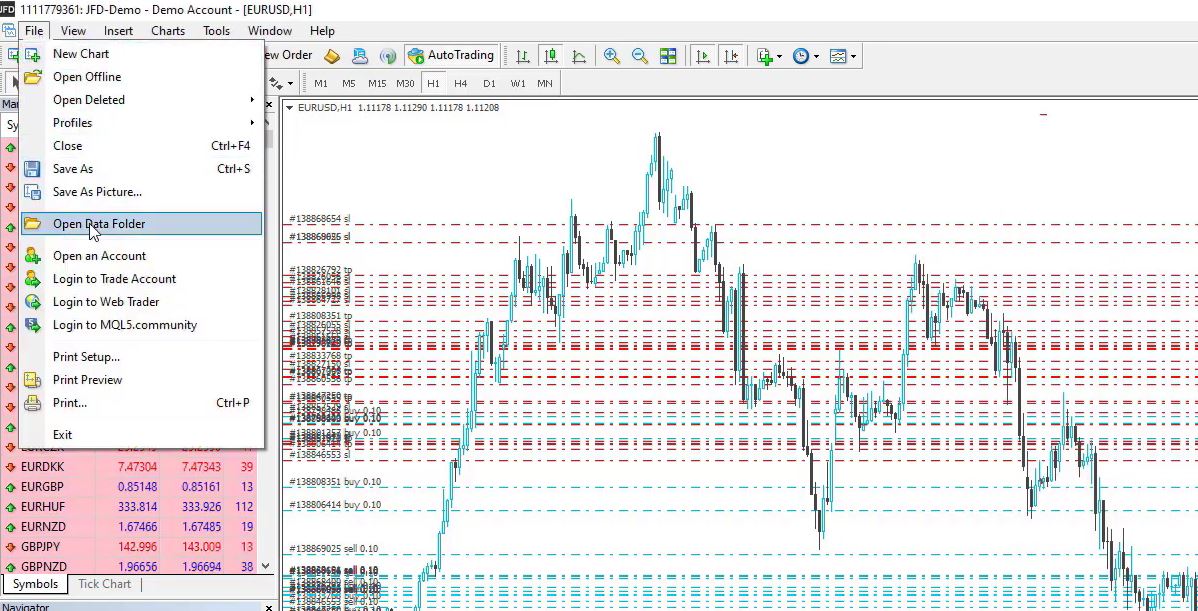
and then I go to MQL4,
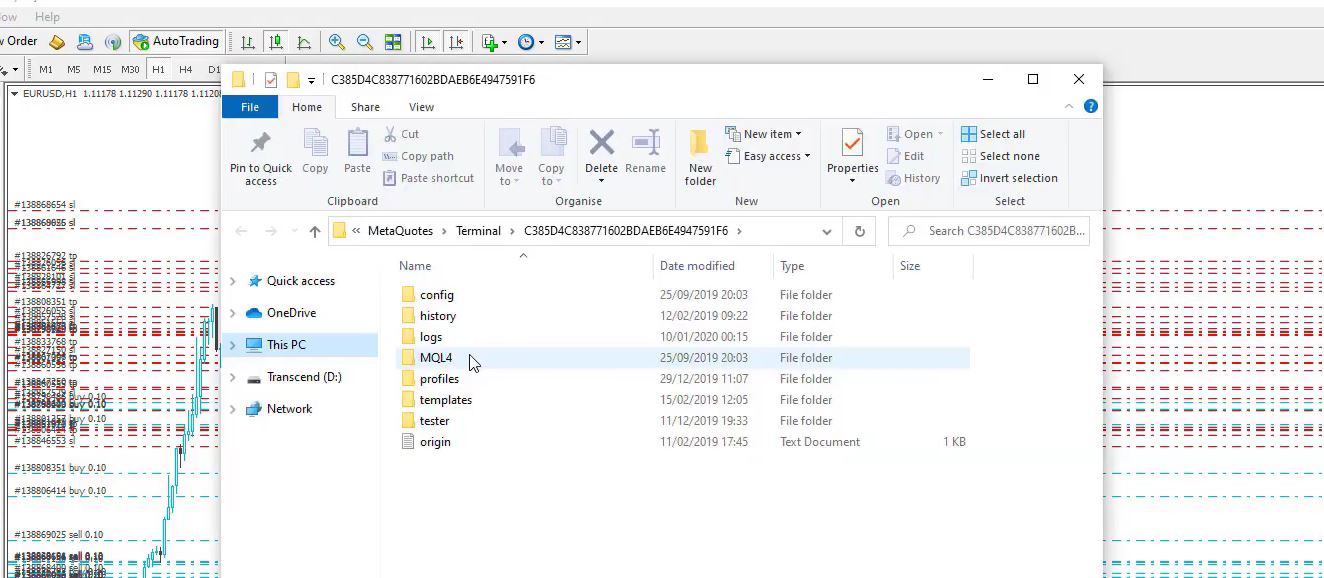
and I go to Experts.
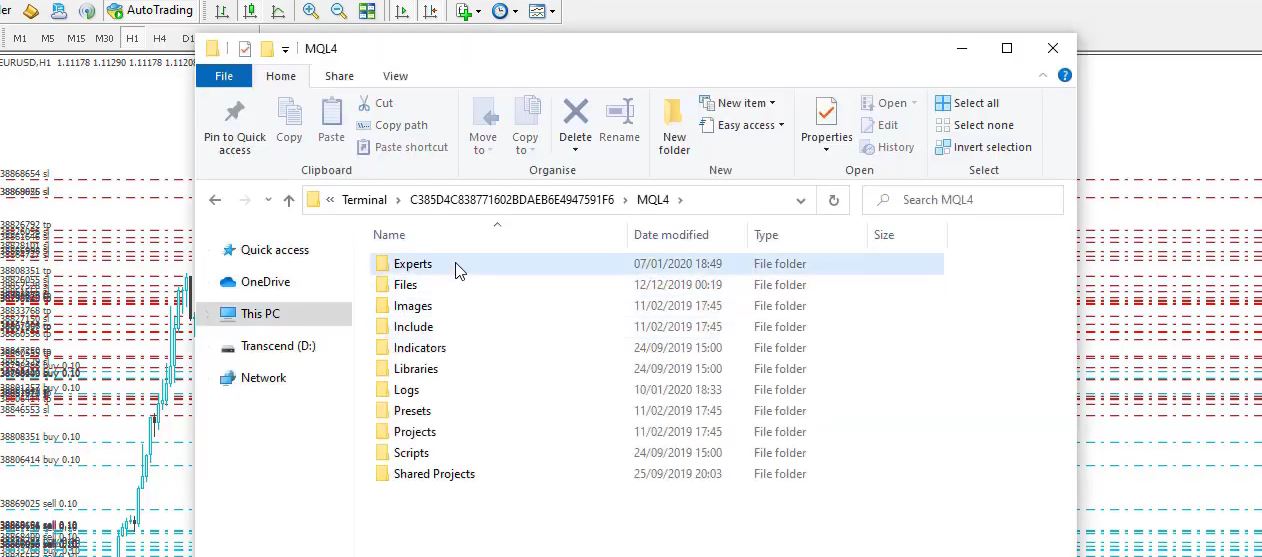
Now, here are the compiled files, EX4.
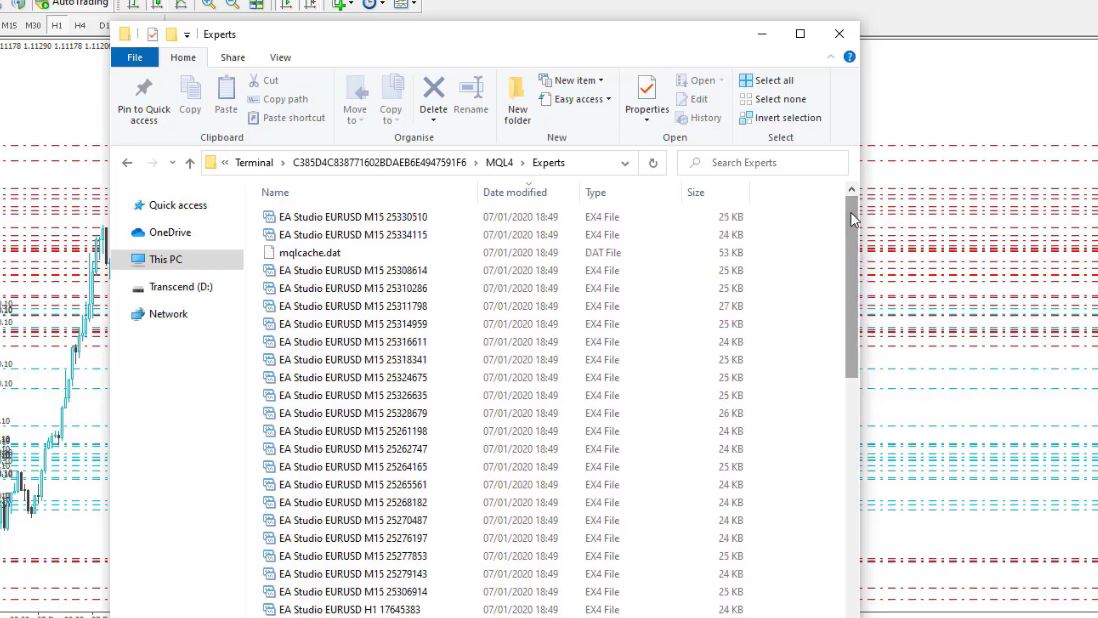
You can take the code and compile it on the other computer or the other platform. It’s up to you.
You can install more than 1 Meta Trader on your computer to test more algorithmic trading strategies.
But, as well, you can take the compiled files. An important point to note is you can install 2 Meta Traders on the same computer. It’s only that in this case, I preferred to have it on a different computer because I already had a couple of Meta Traders installed on the computer I was using at that moment. I don’t go with more than 3 – 4 Meta Traders per computer. So you don’t need a second computer.
You should have a different Meta Trader platform on your computer. It’s a common mistake that traders open a second account on the same Meta Trader, and they switch between the accounts. If you open a second account on the same Meta Trader and you switch to the other account, you will disable the Experts on the first account.
This will mess with the statistics a lot. You can have 2 or 3 Meta Traders on your computer, but the thing is that you need to place the separate 10 Expert Advisors on different Meta Traders, not the same one. I hope that’s clear.
Search Experts if you want to find algorithmic trading strategies by the Magic numbers
Let’s go back to the Expert Advisors. I have the Search Experts bar, which makes it easy. I will copy the Magic number, and I will search for the Expert,
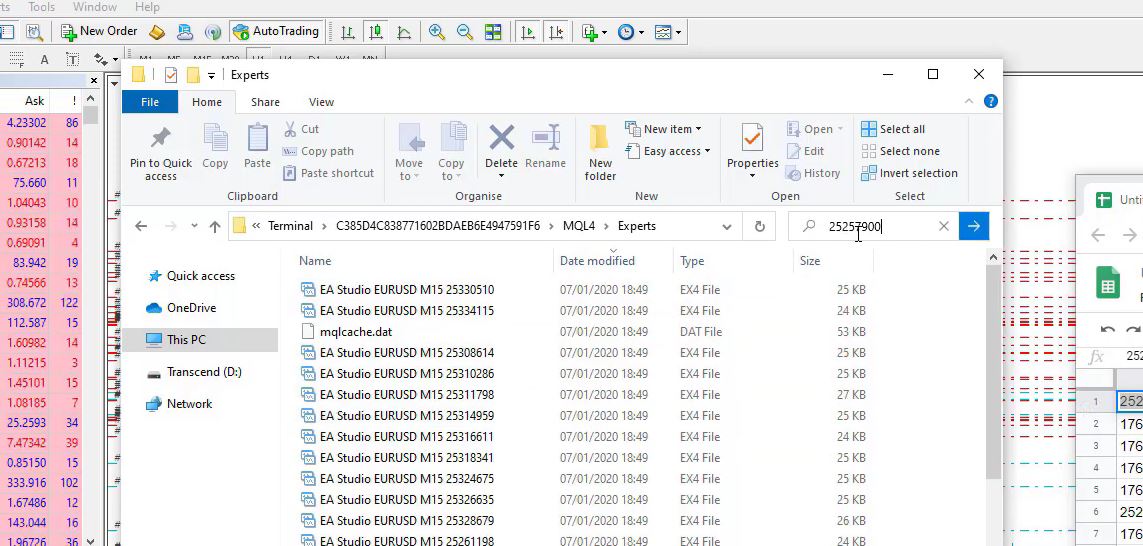
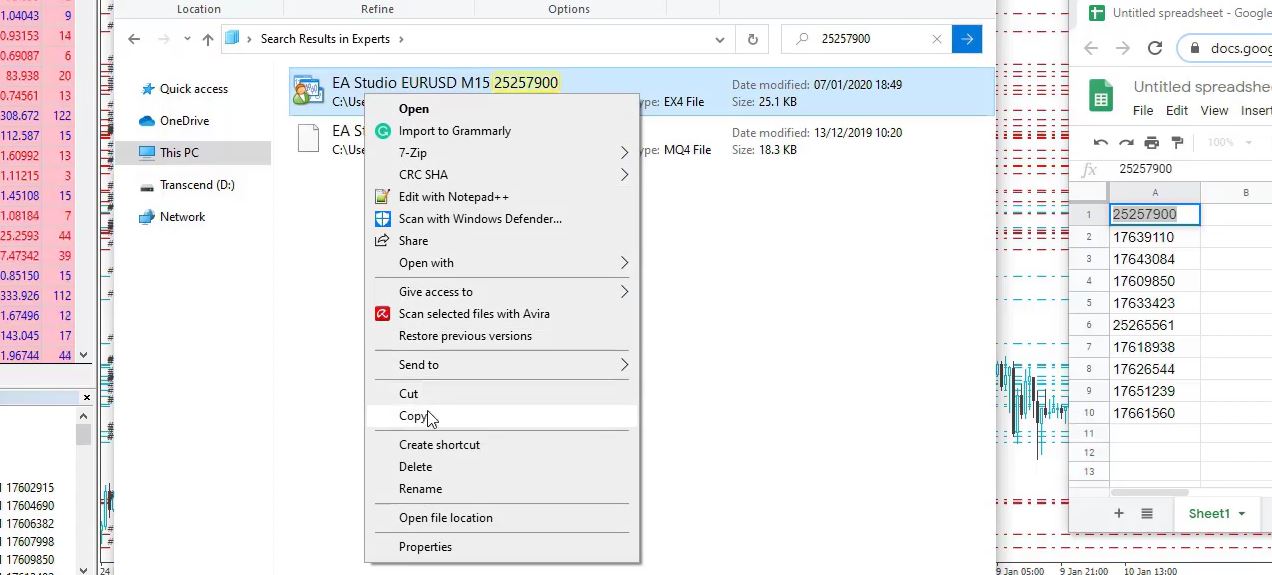
Now, you can create a folder where you will paste them, or you can paste them straight away to the other platform, it’s up to you. It doesn’t matter.
The thing we need to do is to move the Expert Advisors. File, Open Data Folder, this is the second account on my other computer, MQL4, Experts, as I showed before. This is where I want to paste those Expert Advisors. The 10 Expert Advisors, and here they are. So I will paste it right over here.
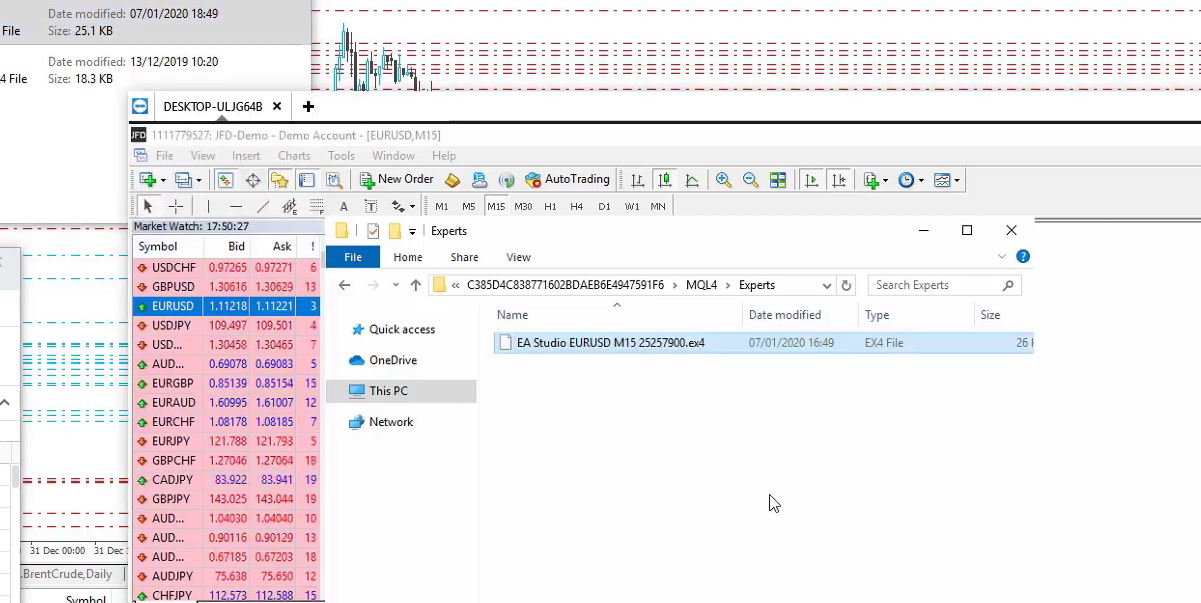
And then I go to the second Magic Number.
I copy it, and I paste it in the search bar and search for it. After I find it, I copy it, and I paste it on the other computer. So this is what you should do for each strategy.
Risk diversification: the idea when trading many algorithmic trading strategies
So now I have the 10 Expert Advisors on my other platform, and what you can notice is that 8 of them are on H1, and 2 of them are on M15.
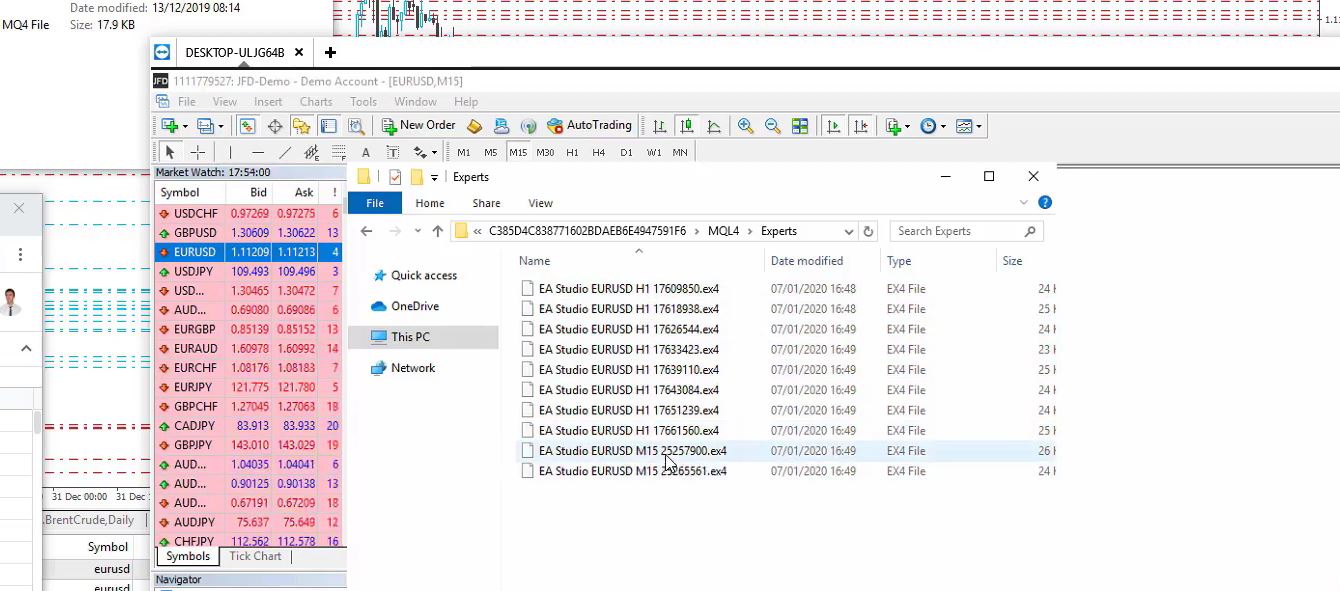
And this doesn’t mean that the M15 algorithmic trading strategies are not profitable or the H1 are better strategies. It’s just that for this time that I am testing, I have more H1 strategies that perform better.
I still have minimal statistics to say which algorithmic trading strategies will be better overall. The thing is that we want to combine H1 and M15 to have better risk diversification. Different strategies on different timeframes.
I used spreadsheets, but you can use anything like Notepad, Word, it doesn’t matter. Or you can even write the Expert Advisors on a piece of paper if you want, it’s just that copy-paste works fast and easy.
I will close the tab with the Expert Advisors in the first platform, and I will go now to the other platform. I will go to Expert Advisors, right-click, Refresh,

and I will see them right over here.

Now, the thing is that we have 8 out of the ten on H1, so that I will make the first ten charts on H1. Make sure you are trading on the right timeframe and not mixing it up.
Enable AutoTrading
The M15 strategies should be trading on M15, and the ones for H1 should be trading on H1. Now, I will start with the first Expert Advisor. As you already know, we need to enable AutoTrading.
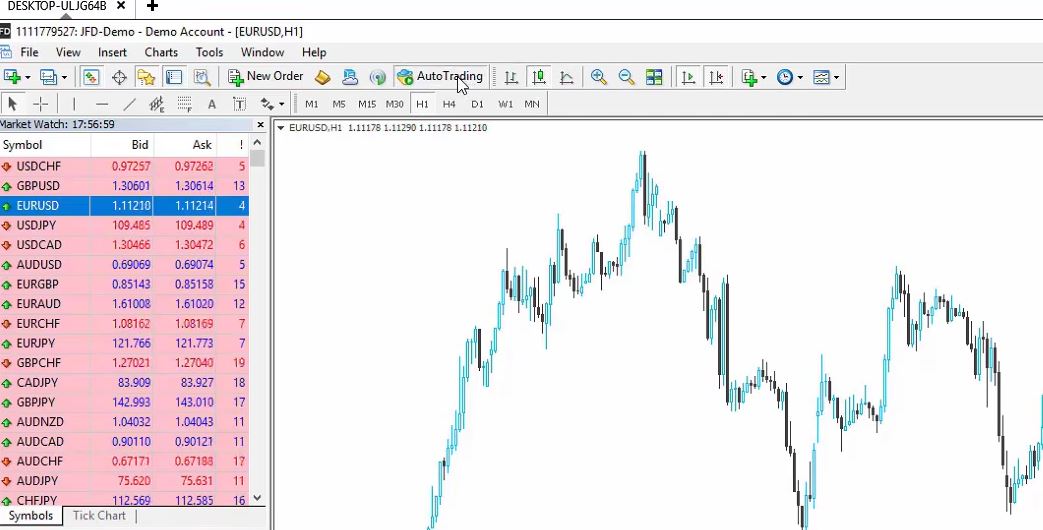
I will double-click on the first one, click on OK, and it’s attached over the chart.
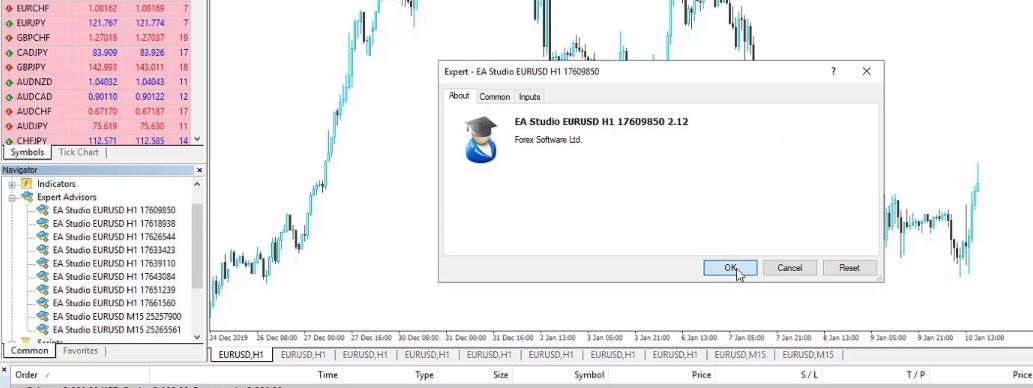
The second one, click on, OK.
And I will place these algorithmic trading strategies on the 10 charts. So this is how I do it; it’s nothing complicated. You need to get used to the process. Test the 50 Expert Advisors in one account, open a second account, place there the top 10 Expert Advisors. And, of course, you can place the top 3 if you want, or just the best Expert Advisor.
For example, I have one of the Experts that made a significant profit. This one over here.
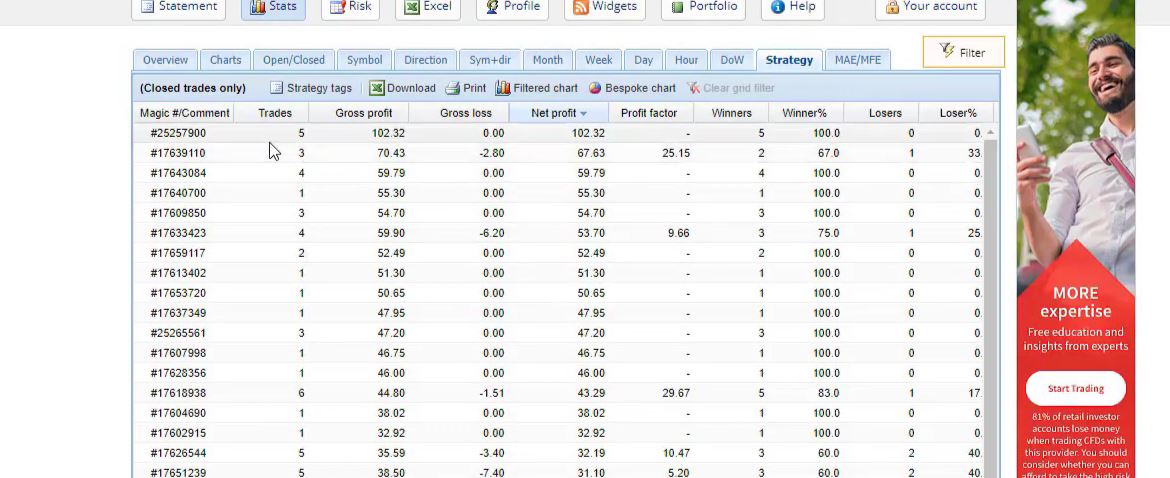
But the idea is not to trade one Expert. The idea is to trade many. In the statistics, some strategies are profiting, and there are algorithmic trading strategies that are losing at the current moment, which is normal.
Connect your account with FX Blue after placing the Expert Advisors
Overall, the account is on profit, but I want to lower the risk, and I want to trade only the profitable strategies at the current moment, and I want to trade them in a separate account. Of course, I will continue monitoring them.
I don’t do it like every day. Usually, I do it over the weekend and on Wednesday. I check it two times a week. I see which are the top 10. If I have to change any of the strategies, I change them, and this way, I keep trading the senior Expert Advisors.
So after you place the Expert Advisors in one account, connect it with FX Blue. After you open a second Demo account and you place there the top algorithmic trading strategies, you will have work just 2 times a week. If you want, you can do it 3 times. Don’t make it every day; give it some time. Give some time to the Experts to open and close trades.
The best thing is that we don’t stay in front of the computer to trade with the strategies, they open and close the trades even if you are outside doing anything else. Also when I record lectures, the Expert Advisors keep trading. This is precisely what I find great about trading with Expert Advisors, and this is why I share it in my courses.
So make sure you follow the steps exactly from the course. You will need to open two accounts, one for testing the 50 Expert Advisors and another one to place the top Expert Advisors.
This is how I manage the two accounts. This is how I follow the results, and this is how I separate the top Expert Advisors into another account. It is essential to practice on a Demo account.
You will not be losing any real money while you are practicing, and while you are testing these algorithmic trading strategies. If you have any questions about the process, you can have a look at the Top 10 EURUSD EAs course from where you can download the ready Robots.
Thank you for reading.