Many traders who like to trade commodities want to learn how to trade oil on MetaTrader 4. You can trade this commodity directly from MT4, going long or short. It’s way easier than you think.
Oil is an essential commodity. It’s usually expensive because it’s often in demand. However, like any other asset, oil price can be influenced by external factors. This post will teach you how to trade oil on MetaTrader 4.
Learn How To Profit from Oil Price Fluctuations
In 2020, the COVID pandemic limited transportation, and the world didn’t have a high demand for oil. Goods couldn’t be quickly shipped worldwide, airline transportation was extremely limited, and many people were asked to work from home instead of driving or taking the bus to work. As such, the price of oil dropped below zero.
Nobody was expecting the price of oil to drop like that. However, these fluctuations helped traders to make money. You could profit too, by learning how to trade oil on MetaTrader 4 and being cautious with your trades.
Although traders don’t notice extreme fluctuations in the price of oil every day, the price changes enough for them to benefit from going short or long on oil. If you’re interested in trading oil on MetaTrader 4, we’ll provide you with a simple strategy in this blog post.
We will also give you a FREE robot, so you can trade oil automatically right from your own account. This will help you to save time, and you won’t have to be in front of a chart constantly.
How To Trade Oil on MetaTrader 4 – Do Your Due Diligence
We’ve done the hard work to test this robot. We’ve tested it on live accounts after testing it virtually. As we’ve always done with our Expert Advisors for Forex, gold, and Bitcoin, we only provide you with robots that we’ve tested ourselves.
You should always do your own due diligence when you’re using any type of robot for trading. Always test the robots in a virtual environment first. It’s easy to test our robot on MetaTrader and learn how it performs for yourself.
At the end of the day, it’s up to you whether you’ll use this robot. You can choose to use it, and you’ll be responsible for the outcomes that you get.
Good Brokers Are Essential when You’re Trading Oil on MT4
You’ll be more disciplined when you know how to trade oil on MetaTrader 4. MetaTrader 4 is one of the most popular platforms for algorithmic trading. We’ve developed a good strategy for trading oil on MT4; you’ll learn about it in this post.
The first thing you always have to do is choose a good broker. Your broker should give you complete access to the oil market Always be careful when choosing a broker because just like in any other business, you’ll find a few scams.
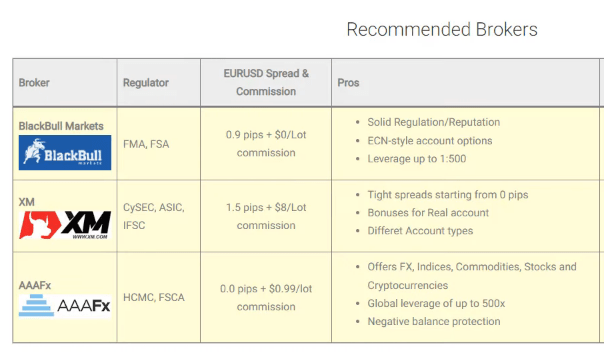
You can check our brokers’ page at EA Trading Academy. This can help you to select a broker. We’ve tested these brokers personally and we’ve written detailed reviews about them. So, you can learn about the pros and cons of each one.
You can choose brokers according to your location. Always learn about the regulator and ensure that the broker is regulated in your area. You should also check their spread and their commission.
How To Download and Install MetaTrader
After you select your broker, you can download the MetaTrader platform. Your broker should have this download link on their website.
Some might send the link to you via email when you register for a demo or a live account. We suggest that you start with a demo account. This is a virtual account, so you won’t lose any cash.
How To Trade Oil on MetaTrader – Spot Trading
You can use your demo account to find oil in the Market Watch. You can spot trade oil. So, it’s not a future that will expire.
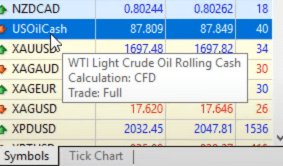
When you’re in MetaTrader, you can use one-click trading on the chart to buy and sell oil. As a reminder for beginners, with CFD trading, if you buy at $7 and close at $9, you’ll benefit from the difference.
However, if the price goes against you, you’ll lose. Similarly, if you sell and the price goes in your favor, you’ll be able to close and make a profit when you buy.
Sometimes it’s hard to decide when you should buy or sell. You need precise strategies to help you make the best decisions. The strategy that we’ll look at in this post uses envelopes and Bollinger Bands.
The image above shows how you can adjust your parameters. You should always ensure that you adjust your parameters to get the best results from this strategy.
Simple Rules for the Oil Trading Strategy
You’ll only have to remember one entry rule and one exit rule. With the envelopes, we’ll use a period of 18 and a deviation of 0.85.
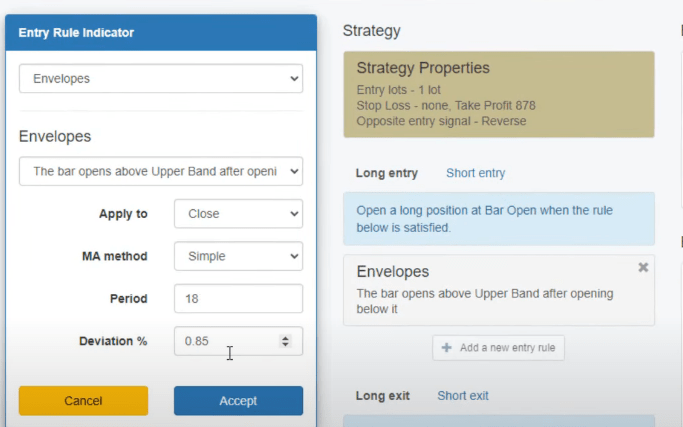
We’ll also set a condition that the bar must open above the upper band after opening below it. In other words, we should see the price going above the upper bands, and when a new bar is opening, we’ll buy.
In the example below, the red and purple lines are the envelopes. The green lines are the Bollinger Bands. So, you can see that we should buy when a new bar opens. Similarly, when the price goes below the red line from the envelope and the bar’s opening, we should sell.

The trade in this example, went at a loss. It’s important to remember that you can lose with your trades. That’s why we show you losing trades here at EA Trading Academy.
When you’re learning how to trade oil on MetaTrader 4, we don’t want you to be misled and think there are any strategies without losses. There is no such thing.
What Does a Profitable Trade Look Like?
A profitable trade would be one where:
- We identify a clear bar that went above the envelope
- When the next bar opened we took a long trade
- We identified the exit signal by using Bollinger Bands and exited the trade
Traders can find the exit point by looking for a bar that opens below the lower band after opening above it. Ensure that you adjust your Bollinger Bands settings so that the period is 16 and the deviation is 3.51.
Traders should exit as soon as they see the price reversing or going below the lower band of the Bollinger Bands. Close your long trade as soon as you see the price below the Bollinger Bands’ lower band. So, when the next bar opens, you should close the trade.
How Much Have We Made With Oil Trades Like This?
You can check your Journal in MetaTrader to learn how much you make from your trades. By checking our Journal, we see that we’ve made $8 sometimes on trades like this. But we don’t trade a complete lot. If we had traded a complete lot, we would have made a profit of $8,600.
We exported the strategy as an Expert Advisor for MT4 and MT5. So, once you copy it, go to File, Open Data Folder, click on MQL4 Experts, and then paste. If you’re a developer with coding experience in MQL, you can go through the code by double clicking on it to open the Meta Editor.
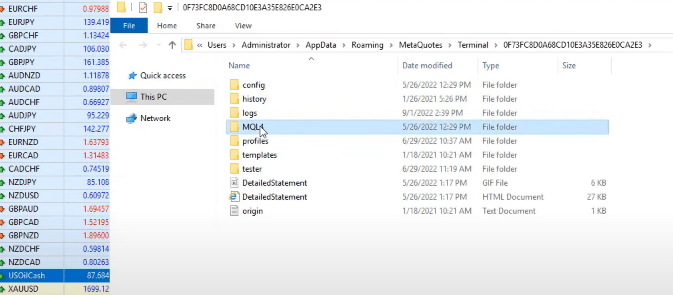
If you aren’t experienced with algorithmic trading, you can use the Expert Advisor as is. We recommend that you don’t touch anything in the code.
Under the Navigator tab, select Expert Advisors and Refresh to compile the Expert Advisor. Double-click on it to attach it to the chart.
Final Thoughts – How To Trade Oil on MetaTrader 4
Your life will get easier when you learn how to trade oil on MetaTrader 4. You can attach the Expert Advisor to the chart, which will trade automatically. So, it will open and close on its own.
It will also place the Take Profit automatically, so you won’t need to spend a minute in front of the chart. You won’t even need to put the indicators over the chart.
You can trade easily with this robot by using a demo account. We suggest that you do that so that you won’t risk losing any of your money. After you get used to the robot, you can start trading with real capital.
If you have any other strategy, try it on a demo first. We would be super happy to know about your strategy as well. Please share your ideas in the comments. Maybe we can spend time automating it and see if it works with robots.
Thank you for reading this post, and remember to visit us over at YouTube and subscribe to our channel. Thanks again for reading, and until next time, take care!



