Trading Rules for Expert Advisors
Trading rules will make you profitable.
Every trading strategy must have trading rules in order to be a profitable one. Most beginner traders lose their money during the first month of their trading because they don’t follow any trading rules.
When you create strategies in EA Studio they will have the following main elements:
- Strategy Properties – they capture the trading amount, Stop Loss, and Take Profit
- Entry Rules – the indicators that you will use as criteria for opening a trade
- Exit Rules – the indicators that you will use as criteria for closing a trade
Each of these three segments is in charge of a certain task in the trading strategy.
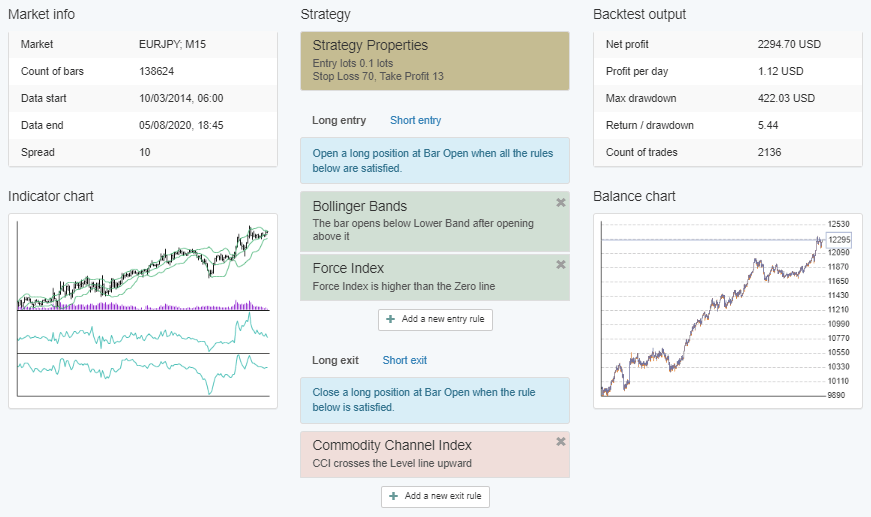
The EA Studio ensures that the process of generating and exporting Expert Advisors is always stable and at a high speed because it has a pre-designed structure for the strategies.
This is the most significant characteristic that distinguishes its expert advisors from the ones written in MQL.
Since the EAs follow this given structure every time, the backtesting and trading in EA Studio are the same as in MetaTrader.
The pre-set structure of trading rules in the EAs/strategies makes EA Studio a superior tool because:
- it is capable of generating countless combinations of trading rules for its users
- it gives you the opportunity to create EAs automatically and to backtest them exceptionally quickly
- the backtesting of the EAs is completely trustworthy
- you can expect that the backtest signals will be the same as the trade signals you will get on your trading account. You need to consider the possible slippage, especially if you have a live account. If slippage occurs, there will be some differences.
The precise trading rules which EA Studio goes through are:
- Trades will open always at the beginning of a bar at its first tick (it is called “Bar Open“)
- The strategies are set to be symmetrical which means that their entry rules for a buy trade are completely reversed to the entry rules of a short trade. The purpose of this rule is to make the strategies work in all market conditions, whether the buyers or the sellers are in control.
- As a result, apparently you can set rules only for buy trades in the indicator boxes.
- A trade will be open only if all the Entry rules are met.
- If any of the Entry rules are not in place, there will be no position open.
- In case that all the Entry rules are fulfilled in both directions (long=buy, short=sell), then the strategy/EA will wait for a valid signal to come in play. After that, it will open a position.
- The trades close at Bar Open or they reach the Stop Loss/Take Profit.
- If the traders decide not to include Exit Rules, the positions will be closed at the beginning of the next bar.
- If you have set several Exit Rules and only one is met, the strategies will close the trades. The exit rules are also symmetrical for long and short positions just like the Entry Rules.

You will have a much deeper understanding after you read the rest of the sections in our Guide. They will provide you with more knowledge and examples.
