Available Indicators
The indicators that we include in EA Studio correspond to the ones in MetaTrader which makes the two platforms compatible.
As you can see in the picture below, you can set indicators as Entry Rules and Exist Rules.
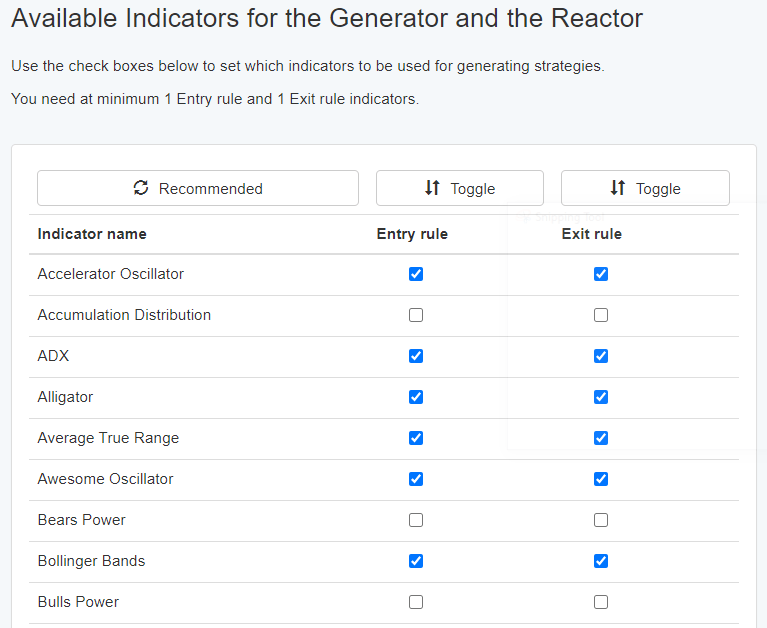
Both columns have a toggle button at the top from which you can enable or disable indicators altogether.
You can experiment with multiple indicators so that you get more strategies. When you work with the Generator, you can select the exact indicators that you want to use for your strategies.
In addition, if there are any indicators that you do not like, you have the option to disable them completely.
Recommended Indicators
All the indicators that you prefer to work with become enabled for the Generator when you click on the “Recommended” button. In addition, all the rest remain disabled.
Here we provide you with some important information about several indicators that we do not advise you to use. You may notice that they are unchecked on the “Available Indicators” section.
- “Accumulation Distribution” – this indicator measures volume over a period of time and it uses the complete data series. You can not count on the results from your backtest since the brokers provide different data, or you could test it on a different period.
- “Bears Power” and “Bulls Power” – the indicators use just the Exponential Moving Average (EMA) in MetaTrader and they are not fully symmetrical whether you buy or sell.
- “Donchian Channel” the issue with this indicator is that it provides signals when there are gaps in the market. The way it works is that is measures the High and Low values of the bars for a certain period. The EA Studio though opens positions only at Bar open.
- “Entry Time” and “Exit Time” – it is preferable to set these indicators as
- “Preset Indicators”. They let you define the time intervals in which you want to trade.
- “Long or Short” – with this indicator you can trade only in one direction – either short or long. It is better to have strategies that open positions in both directions. Despite this, the indicator is good to trade certain stocks or use it for examination.
- “MACD”, “MACD Signal”, “Moving Average of Oscillator” – these three indicators also use the EMA. As you may know, this moving average derives its current value from its previous value. It is likely to obtain different results in your trading compared to the backtest. This depends on the data series that you use and the specific period that you set. The best is to import the complete history data from your broker and then use the EMA on it.
- “On Balance Volume” – since the indicator calculates volume, if you work with different data, there is no way for your results to match.
- “Do not Exit” – it is fine to use this kind of an indicator if your exit strategy is you stop loss or take profit. Otherwise, your strategies need trading rules for exit and you need indicators for this.
- “Exit Time“ – this indicator tells your strategy to exit at a specific time. In other words, you specify the hours and the minutes of your exit.
