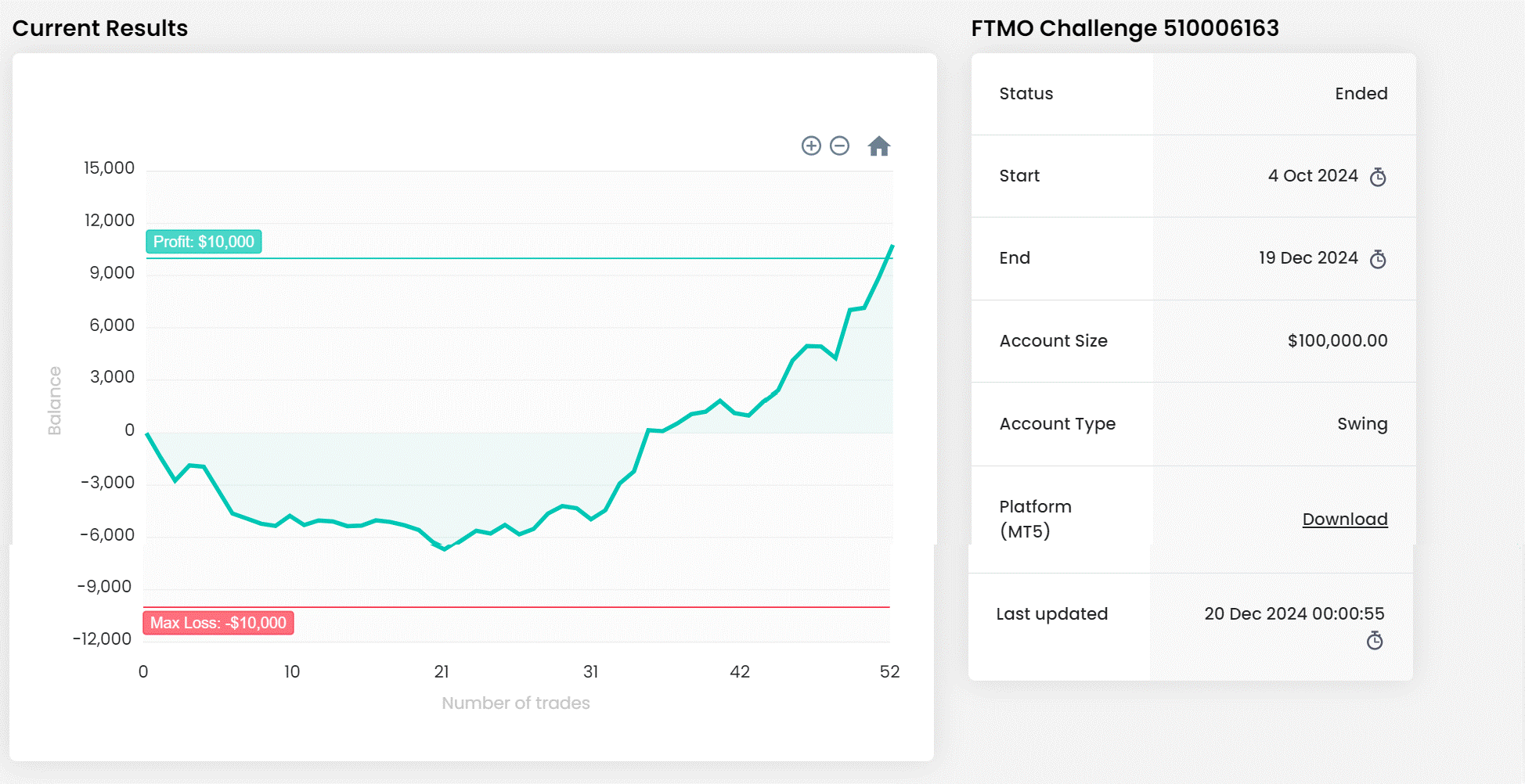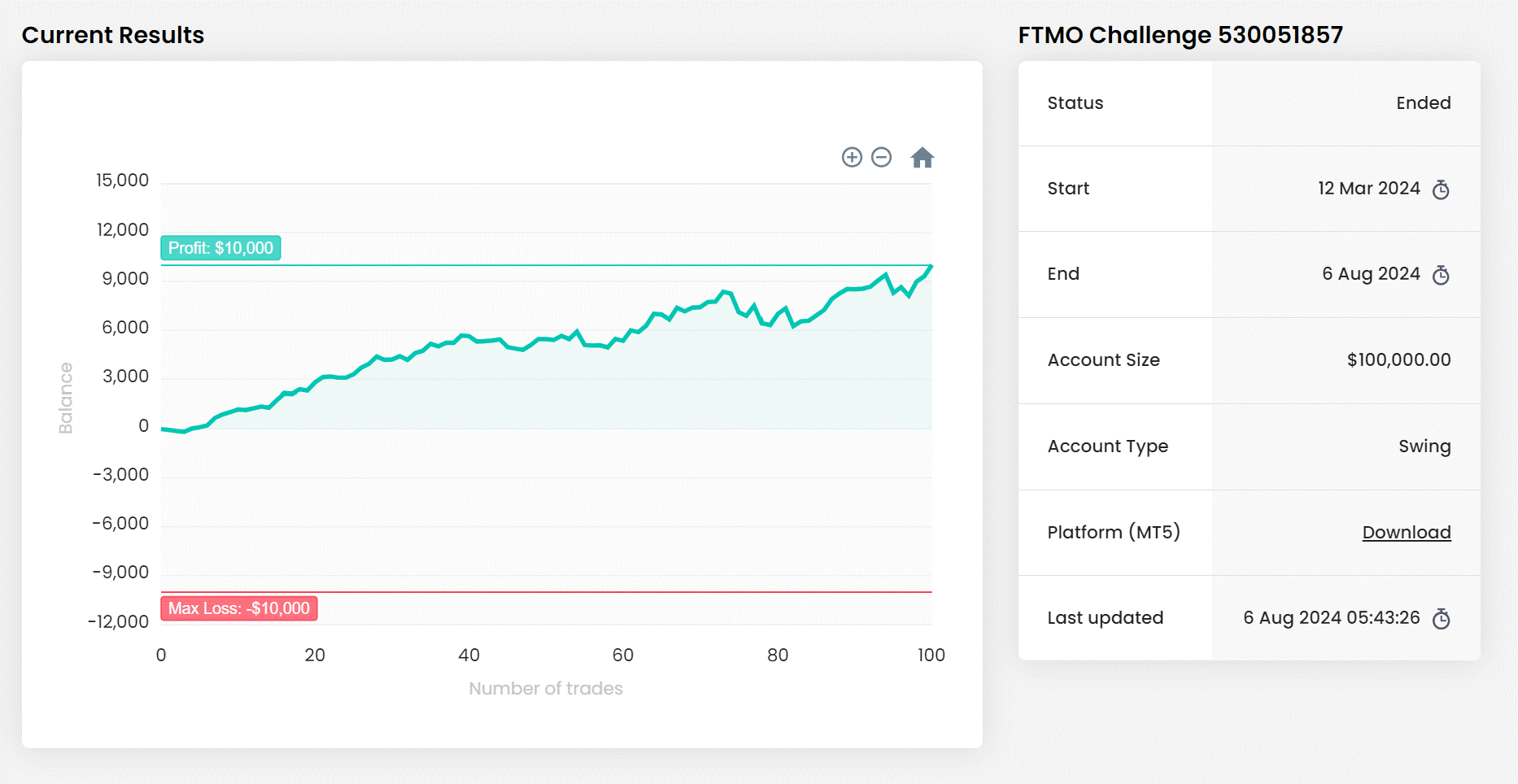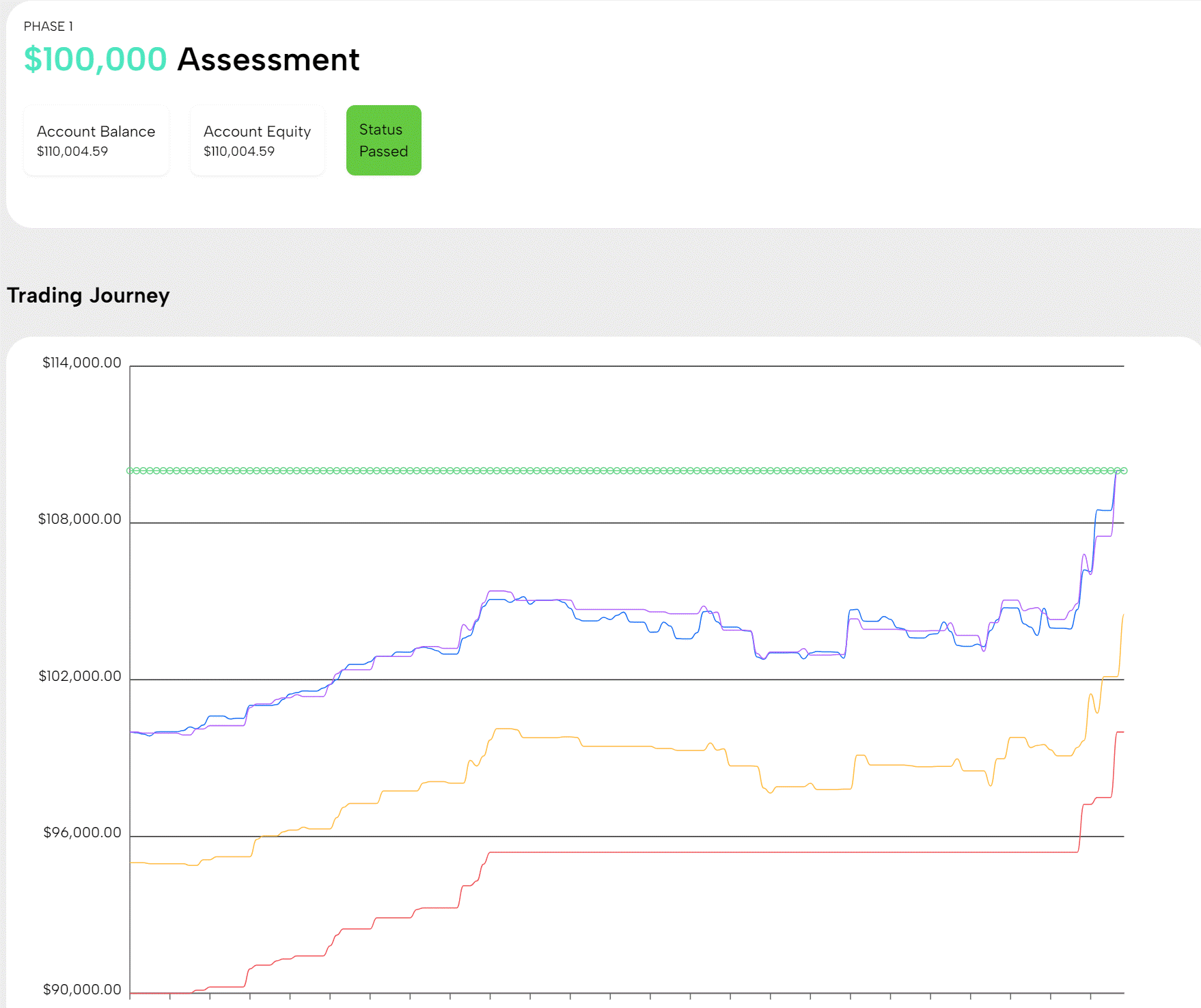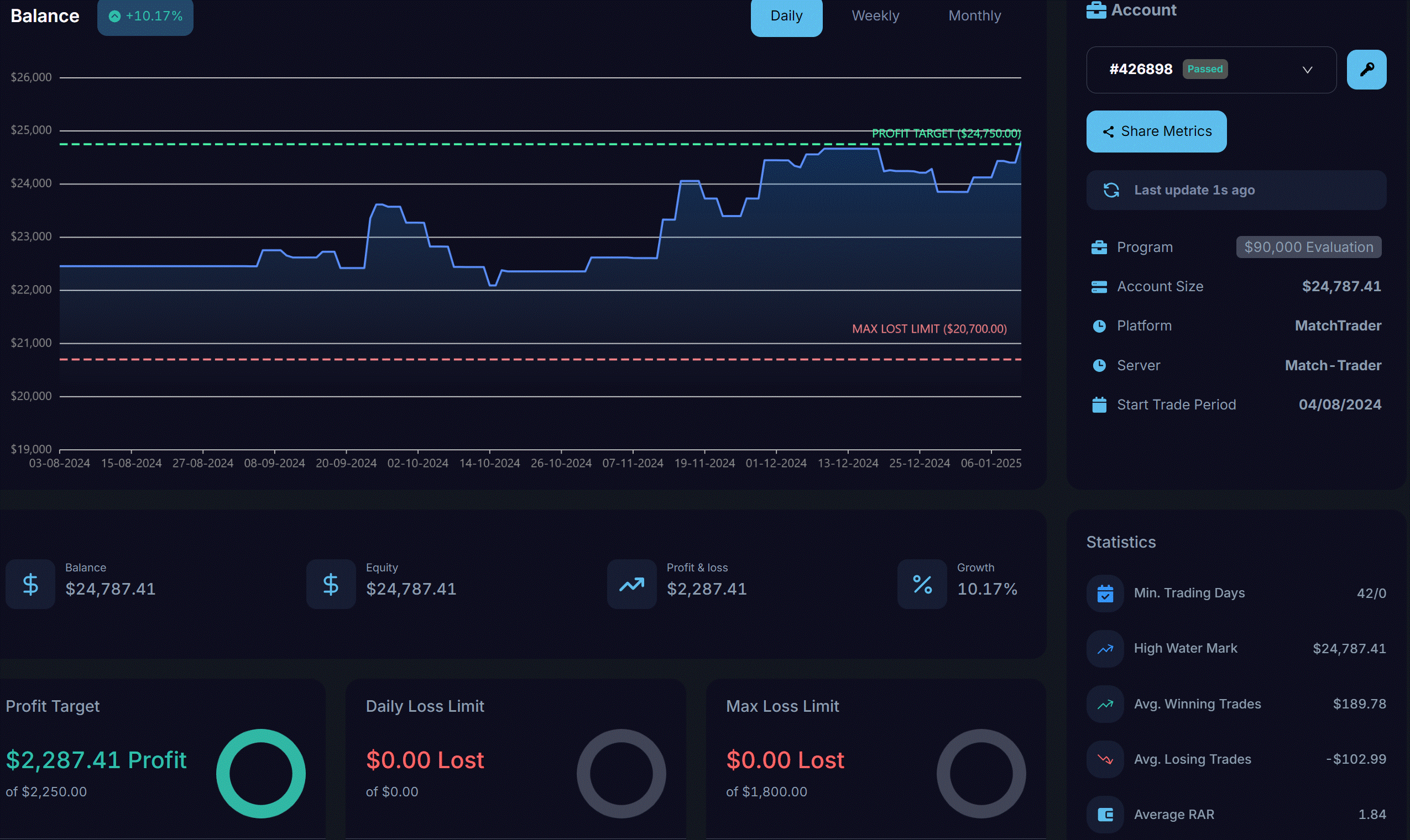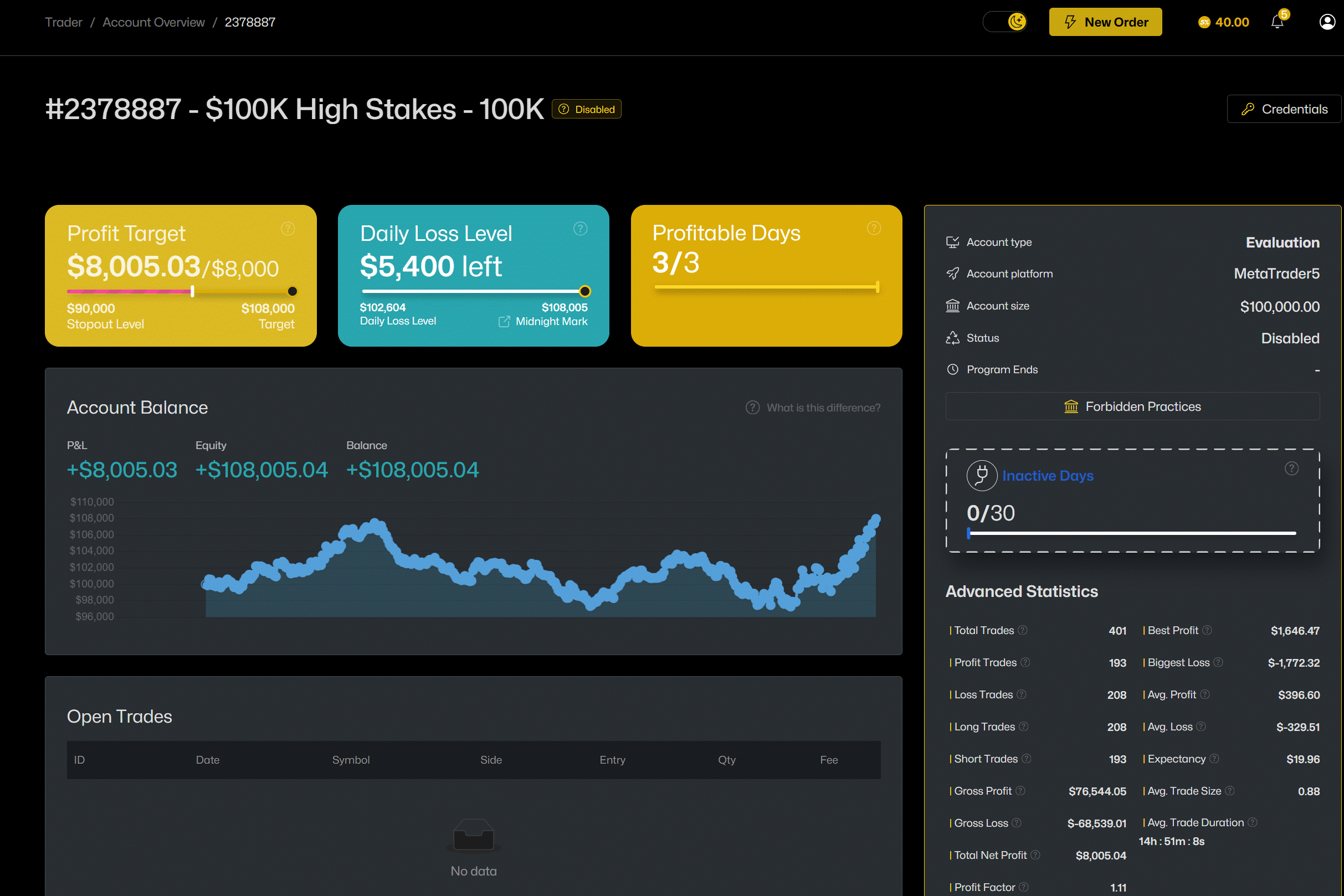Forum Replies Created
-
AuthorPosts
-
Samuel Jackson
ModeratorHi Brasov, this must be a backtesting error but you will need to show more information to be able to troubleshoot effectively. Can you show some screenshots so I can help further. Also are you testing on mt4 or mt5?
Samuel Jackson
ModeratorHi, No that is a misunderstanding. 5ers allows multiple trades on different symbols and hedging is allowed also.
Samuel Jackson
ModeratorI would suggest that this inconistency is most likely user error to be honest. I would recommend that every time you get backtests that look good that you save both the backtest and the set file so that can revert back to see exactly what you did. One settings wrond could make a big difference. Failing that if you have saved just the backtest file then at the top of the file the parameters of the EA are provided, Dates, Bakctesting model etc so should be able to recreate. Backtesting results can change a very small amount due to live changes in swaps but should be very similar
Samuel Jackson
ModeratorHi,
Move the .mq5 files to the MQL5\Experts folder and they should then show in the Navigator ready to be installed on the charts when you open mt5. If they do not show then please open the metaeditor and select the files and try to complie manually. If there is an error then please send a screenshot and I can help you further. Cheers
Samuel Jackson
ModeratorHI Queentrader, I responded to a similar issue you were having here: https://eatradingacademy.com/forums/topic/21-day-program-errors-and-solutions/?view=all#post-457393
Can I ask what your experience in trading is? Happy to help but my feeling is that you are a beginner and in this case I suggest checking the following.
Check how your robots perform in the backtest, I would suggest that you will find thats there are many period in the overall profitable balance curve and many losing trades in a row.
4 bad trades is unfortunate but totally meaningless in trading which among many other things requires patience. Keep demo trading and give things more time is my recommendation for the timebeing.
If you share more information and show some backtest results i am happy to help you further :-)
Samuel Jackson
ModeratorHi QueenTrader, Do you have access to EA Studio or just the robots? I would suggest compering EA Studio back test results with Mt4 backtest initially (Can just import the mt4 robot back into EA Studio).
Make sure you backtest over a sufficient period of time (At least a couple of years and at least 100 trades). A couple of days results is completely meaningless for trading. You need sufficient time and number of trades made to assess if a robot is behaving as expected, and also a comparison with a properly done an accurate backtest.
Samuel Jackson
ModeratorHi Gus, I haven’t done this course and so I haven’t seen but I am am sure that the settings will be 12;17,9 and not 17;12;9 as you say.
Default values for MACD are 12 ; 26 and 9 and its best to not stray too far from the default in this case. And so in this case the 26 has been reduced slightly but that is all. Also yes the fast EMA should be smaller than the slow. Its just a typo.
Samuel Jackson
ModeratorHi Pedro, more trades is always best and in my opinion 5 is the absolute minimum. I would recommend organizing by profit factor as you suggest and only considering 10 trades or more. It can also be a good idea to check out the strategies general statistics and balance line in fxblue to confirm that it is behaving in reasonable accordance with the backest :-)
Samuel Jackson
ModeratorHi Sebastian,
No this is not possible. The portfolio EA is comprised of many individual EA strategies and each could have different rules for long only, short only etc BUT at the portfolio level you cannot just change this on all of the EAs.
Also you should not want to be able to do this as each EA should be tested individually and this may not be beneficial for many of the strategies in a portfolio.
The portfolio EA is only really to make the final trading part easier and have to load less EAs on less chart.
Samuel Jackson
ModeratorSamuel Jackson
ModeratorSamuel Jackson
ModeratorSamuel Jackson
ModeratorSamuel Jackson
ModeratorSamuel Jackson
ModeratorI Just passed another challenge using EA Studio robots. 100k 5ers high risk challenge this time.
Happy to answer any questions for anyone interested.
-
AuthorPosts