Forum Replies Created
-
AuthorPosts
-
Alan Northam
ParticipantI would recommend waiting awhile before starting a live account to make sure your profits are not just a one time event. You will not see profits every day. Some days will be profitable and some not profitable. What you want to see is there are more profitable days than the unprofitable days. How many EA’s are in the demo account?
One thing to keep in mind “Trading is not a race, it is a journey!”
Alan,
Alan Northam
ParticipantFantastic! What broker are you using?
Alan Northam
Participanthttps://www.trading.com/us/mt5
https://www.trading.com/us/faq/account/opening#for-how-long-can-i-use-a-practice-account
I like Oanda.com because it lets you have 10 demo accounts that do not expire. What I don’t like about Oanda is their limited historical data. However, their is a solution to getting more historical data but I have not tried it.
Alan,
Alan Northam
ParticipantWhat broker are you using?
Alan Northam
ParticipantThere is one change you will need to make is to set the Max Open Positions to 1. This is done in the EA’s properties box.
Alan,
Alan Northam
ParticipantHi Bruce,
Yes the prop firm robots can be used in the US. Here is the problem with using prop firm robots. They were created using BlackBull historical data. So when you use them with other brokers the results will be different from what is shown in the app. Such as, the top performing robots in the app may not be the top performing robots with a different broker. The solution I have found, if you do not have EA Studio, is to collect all the prop firm robots and put them in a demo account for at least one month. Also each week of so, new robots are added to the app. Take these robots and add them to your demo account. Keep doing this each week. After about a month you will start to see which of the prop firm robots work best with your broker. Now you can select the best performing robots to add to a live account or copy trade to a prop firm.
Alan,
Alan Northam
ParticipantHi Bruce,
No problem. I would ask you to use the links above which will then give me credit. Also, feel free to ask questions. Trading.com only allows one demo account but has years of data history which makes it usable for creating EA’s using EA Studio.
Alan,
Alan Northam
ParticipantHi Bruce,
I used Trading.com and copy traded to FXIFY.
Alan,
November 17, 2024 at 14:41 in reply to: Trading Robots from EA Studio: Experience and Results #378657Alan Northam
ParticipantCREATING EA POOL and DEMO ACCT
Over the last 46 days I have been building up a new pool of Expert Advisors. Every two weeks I used EA Studio to create new EA’s from 10 different forex currency symbols. I then selected the top performing EA from each symbol and added it to an MT5 demo account I call the EA pool. So far I have collected a total of 77 EA’s in the pool.
This first graphic shows I have been building this pool of EA’s for 46 days.
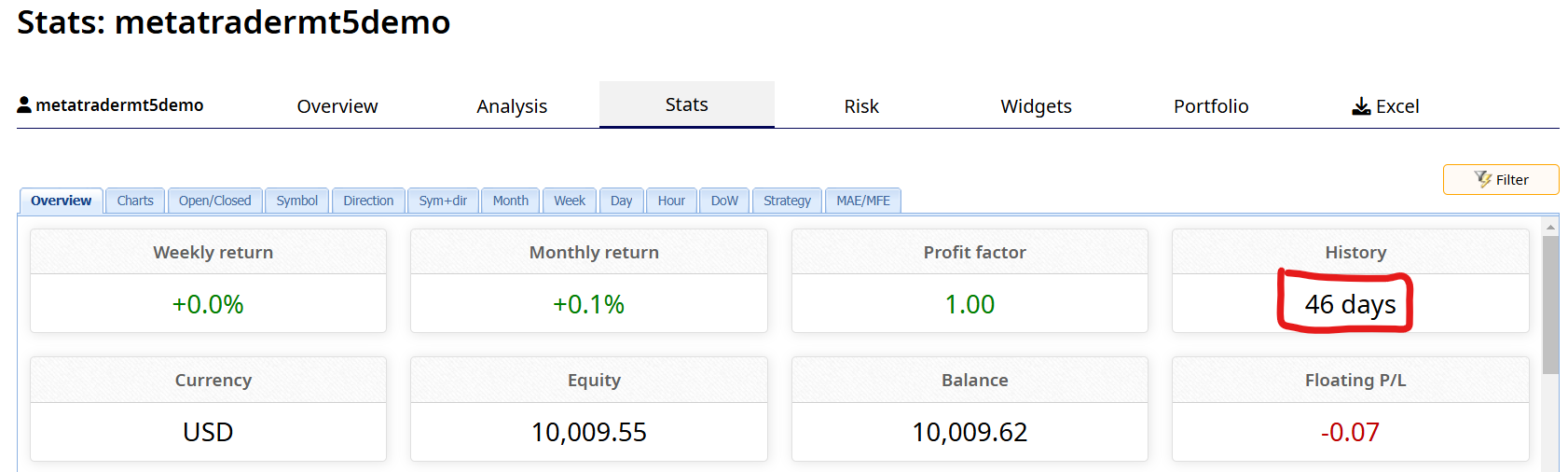
This graphic shows the 10 symbols in the pool.
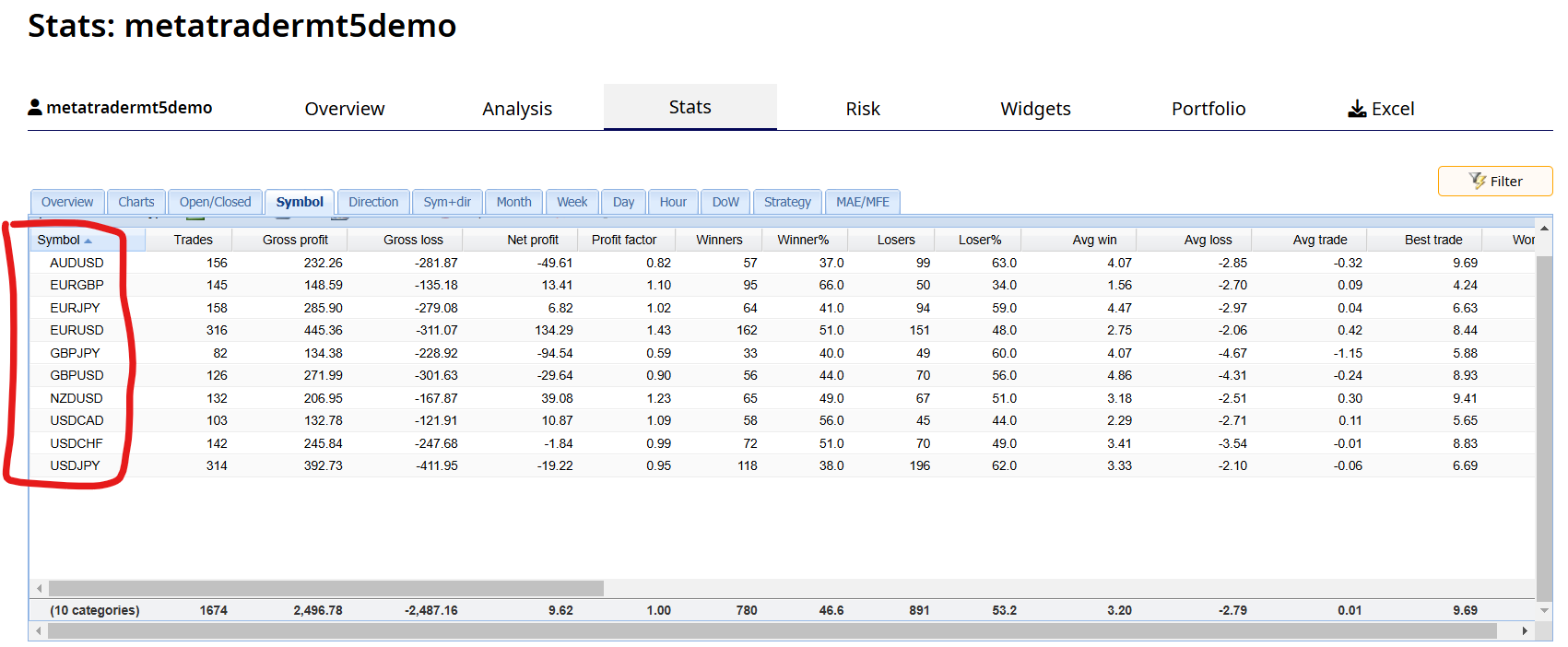
This graphic shows I have a total of 77 EA’s in the pool as is illustrated by their individual magic numbers.
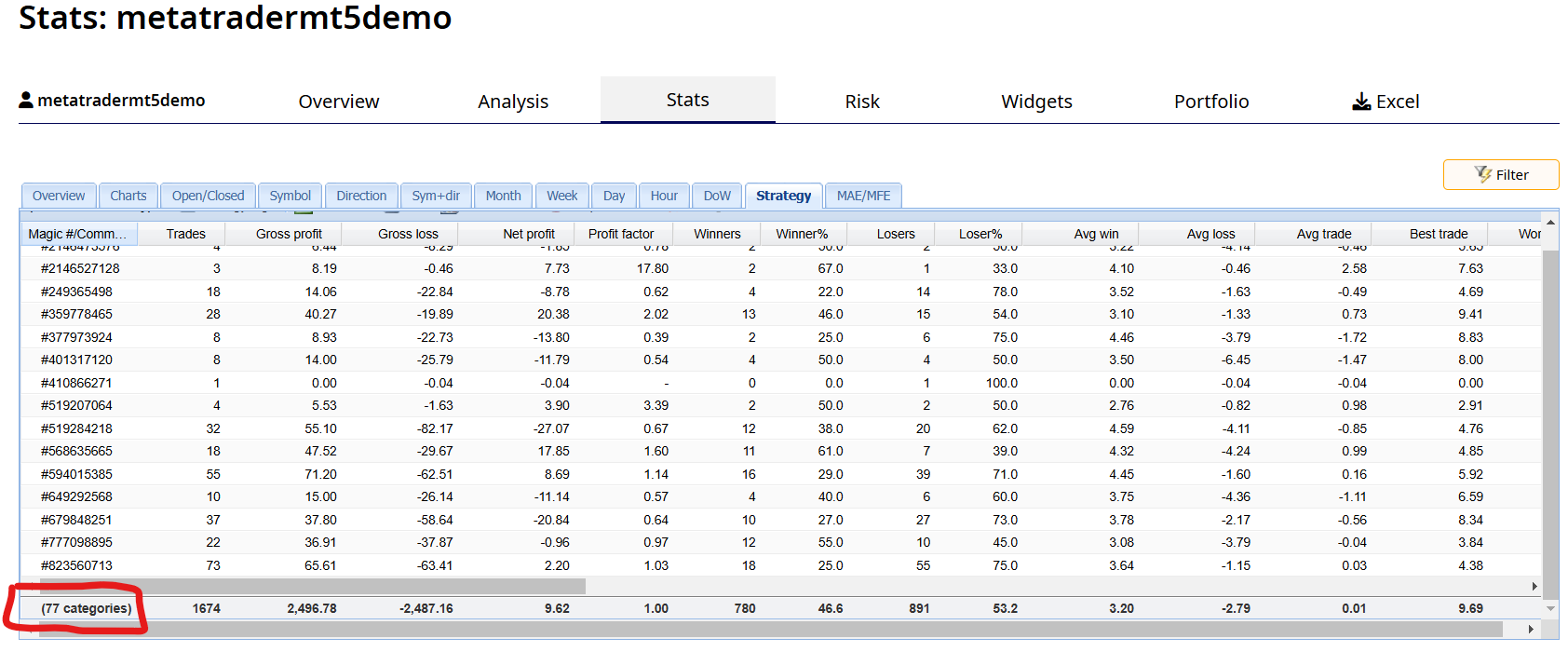
I will continue adding additional EA’s to the pool until I have a total of 99 EA’s. At that time I will start removing the bottom 10 losing EA’s so I can add 10 new ones. Note: MetaTrader only allows for a total of 99 EA’s when each EA is attached to a separate chart.
This last week I filtered the pool of EA’s so I could select the top EA from each symbol. From these 10 EA’s I then selected the top 4.
This next graphic shows the top 4 selected EA’s individual magic numbers.
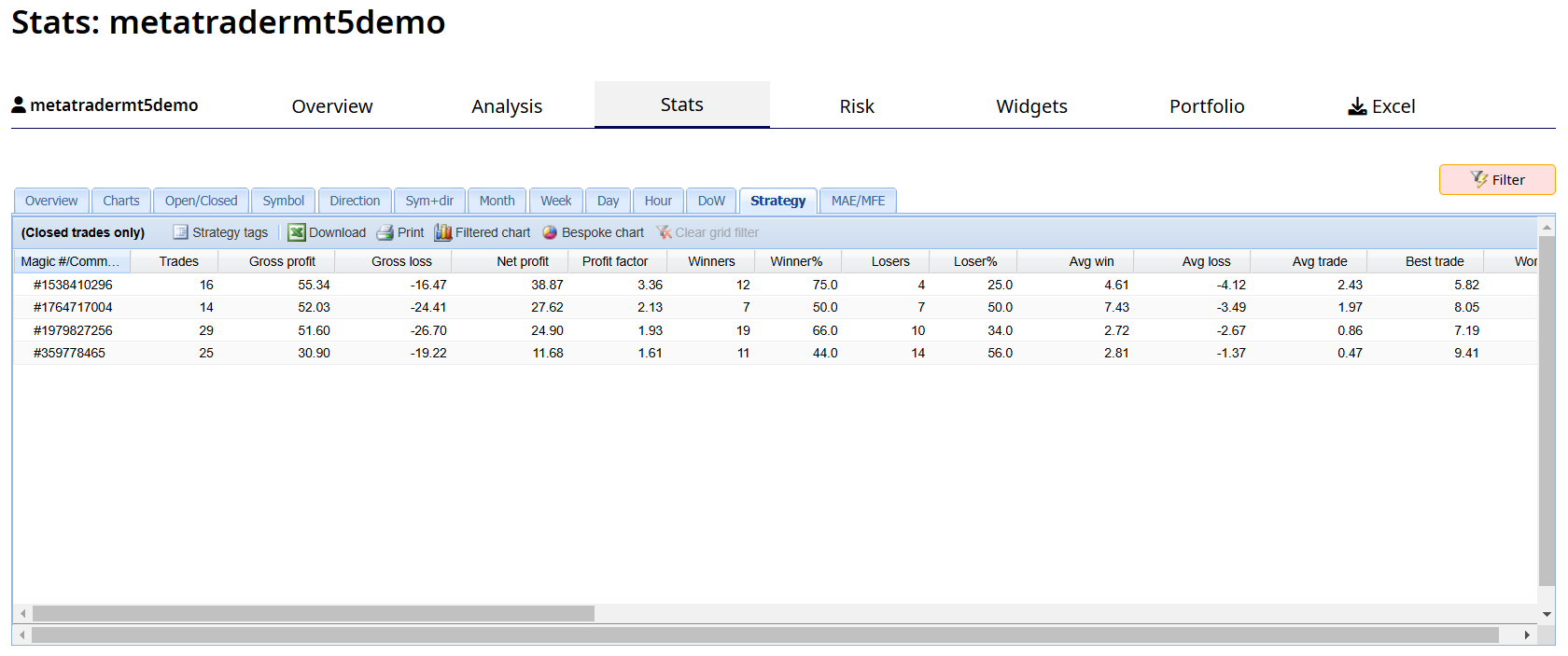
This graphic shows the symbols of the top 4 EA’s selected.
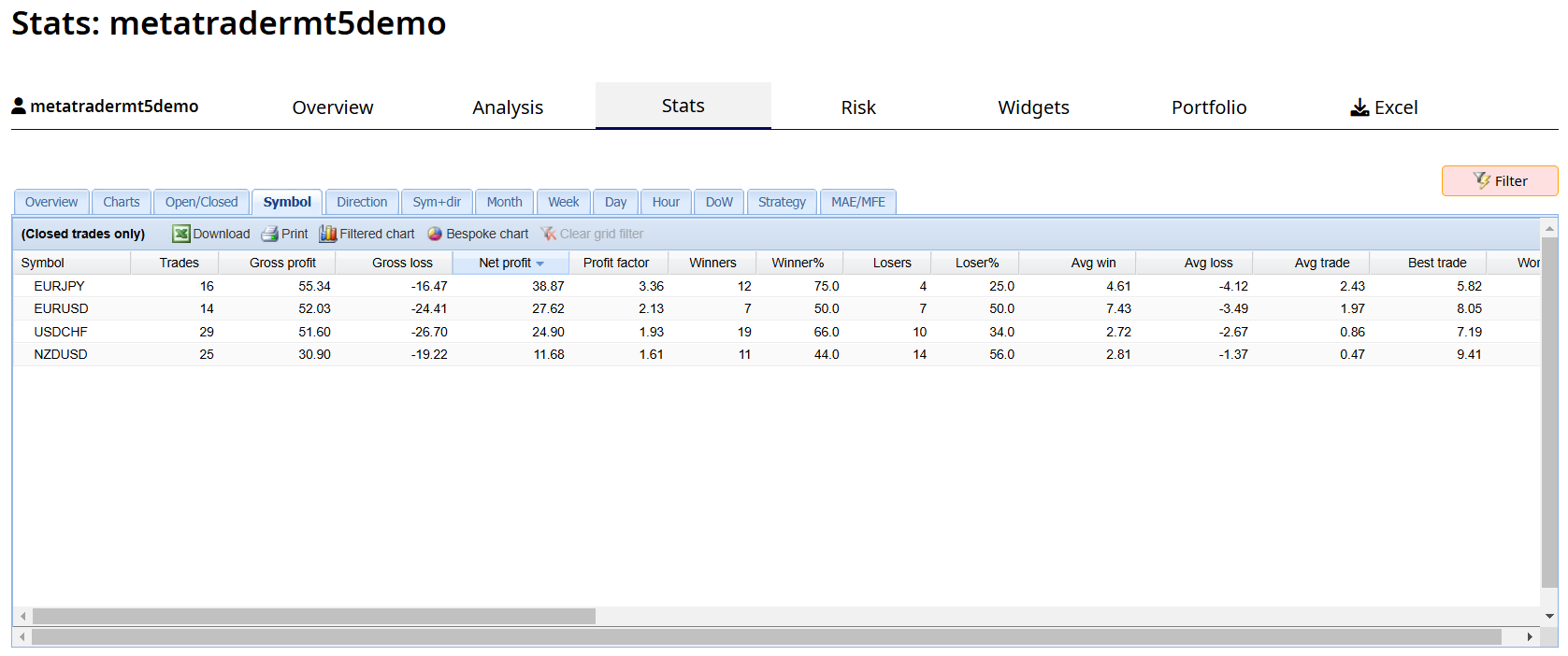
This next graphic shows the balance line of the top 4 selected EA’s over the a 42 day period excluding this last week.
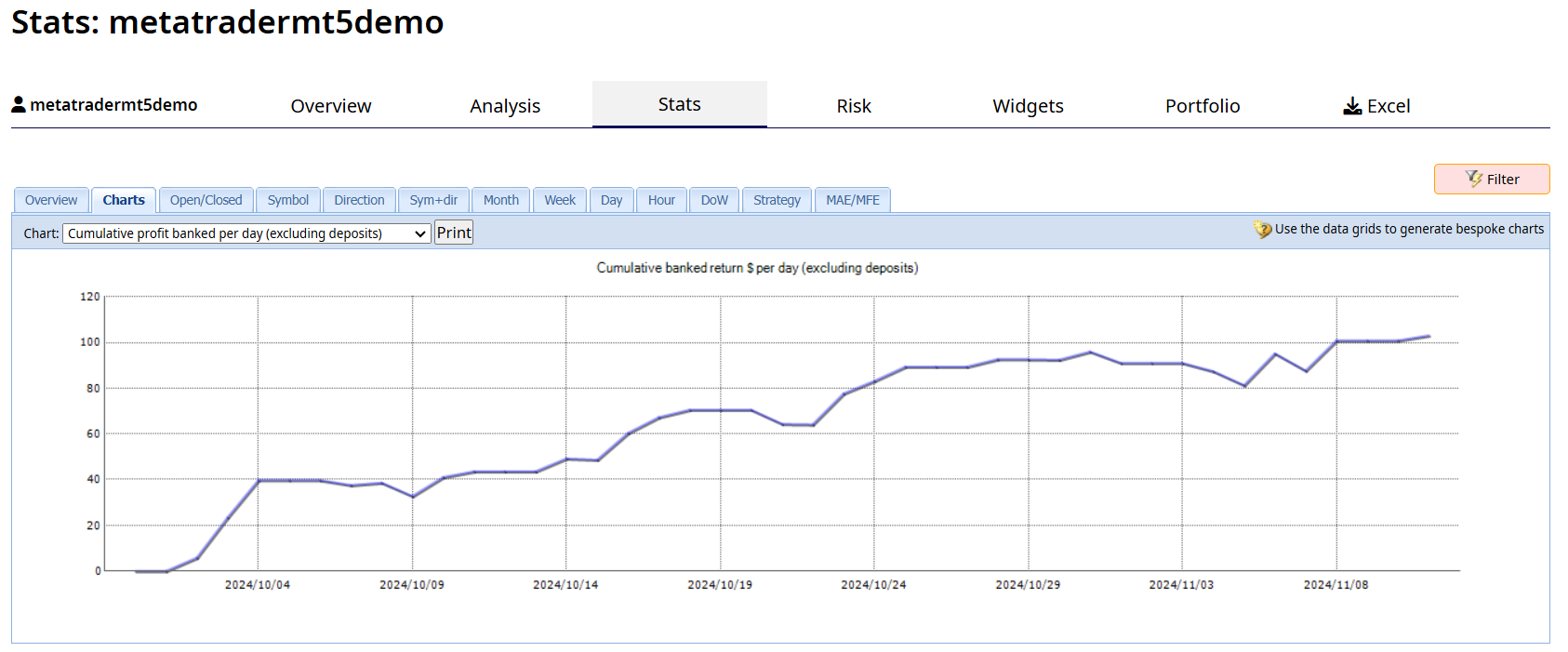
This graphic shows the calculated monthly return of 0.8% based upon a lot size of 0.01 lots for each of the 4 symbols. By increasing the lot size to 0.1 lots the monthly return would have been 8%. Not bad!
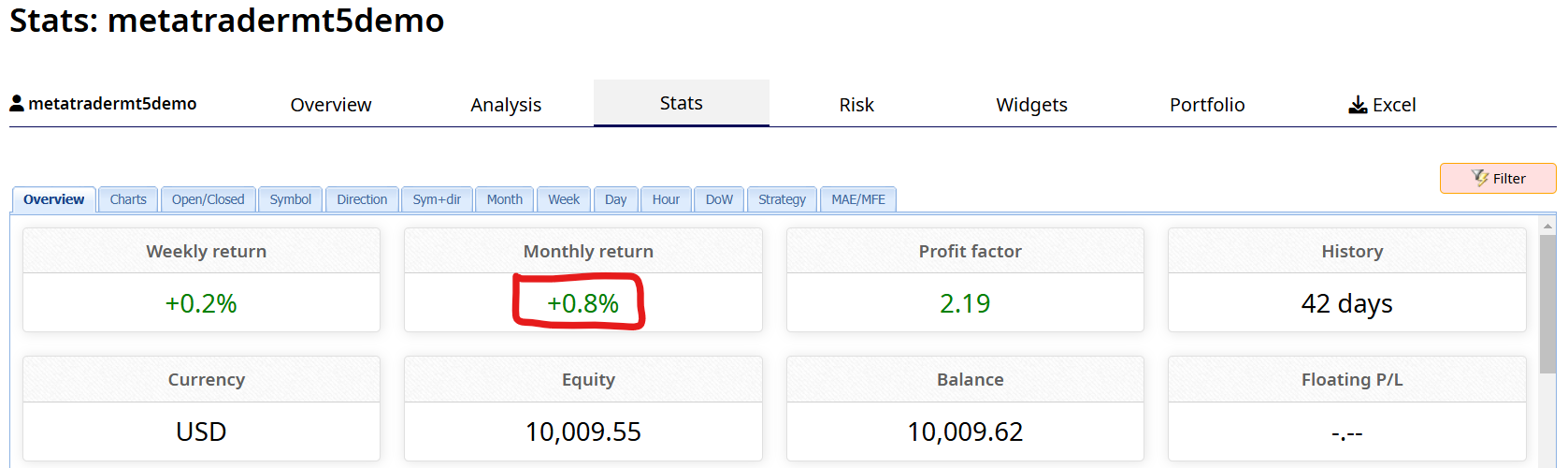
This last week I moved the top 4 EA’s to a new demo account and increased the lot size to 0.1 lots.
This first graphic shows the balance line of the top 4 selected EA’s over the last one week.
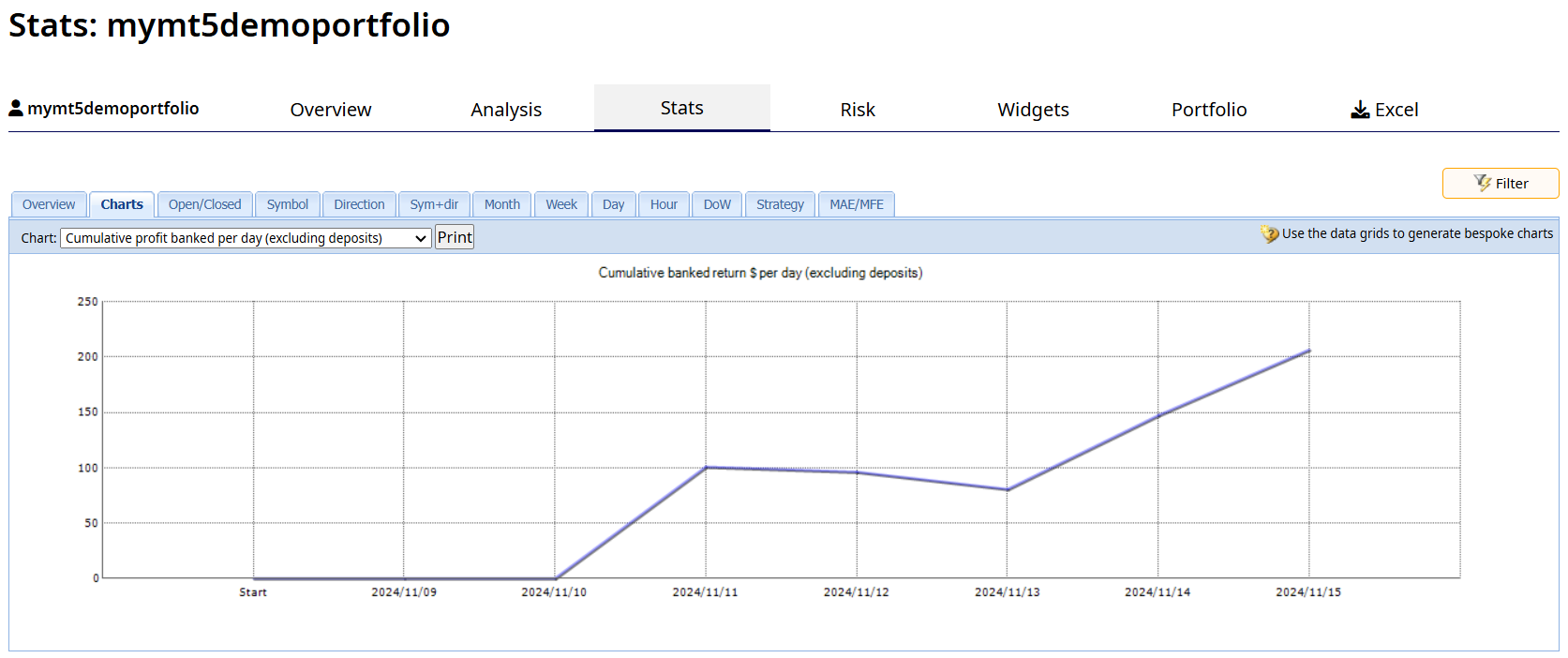
This final graphic shows a nice calculated monthly return of 9.0% based upon this last weeks performance.
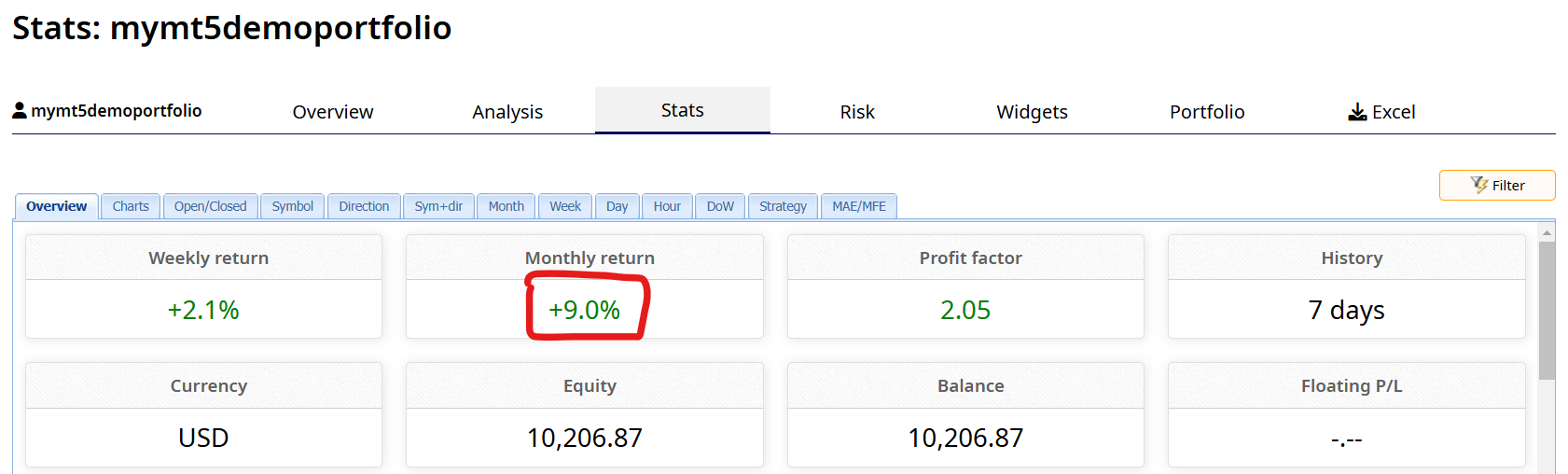
So what do I do now? Each week I will filter the EA Pool and select the Top 4 EA’s. If the top 4 EA’s change I will remove the old EA’s from the demo account and add the new EA’s. Then after one month I will re-evaluate the demo account and decide to move it to a live account.
Do you want to learn how to use EA Studio so you too can create your own EA pool? Click here!
Alan,
November 7, 2024 at 14:35 in reply to: EA with 100% Win Rate and System Quality Number=100. Reliable? #375801Alan Northam
ParticipantHere is one of my near perfect EAs created with EA Studio:
This graphic shows the EAs Balance Line over the last 5 years:
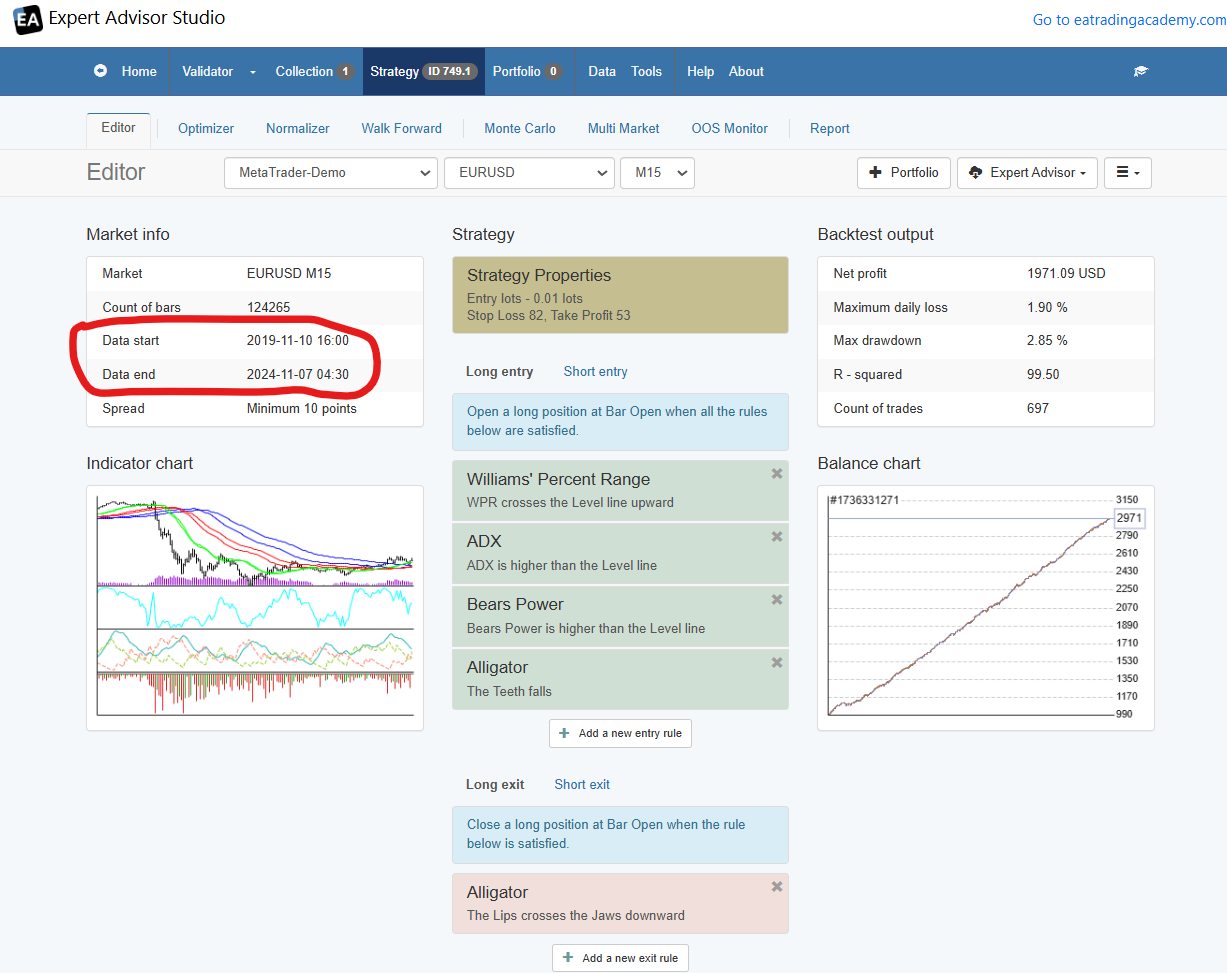
This graphic shows the statistics of this EA in detail.
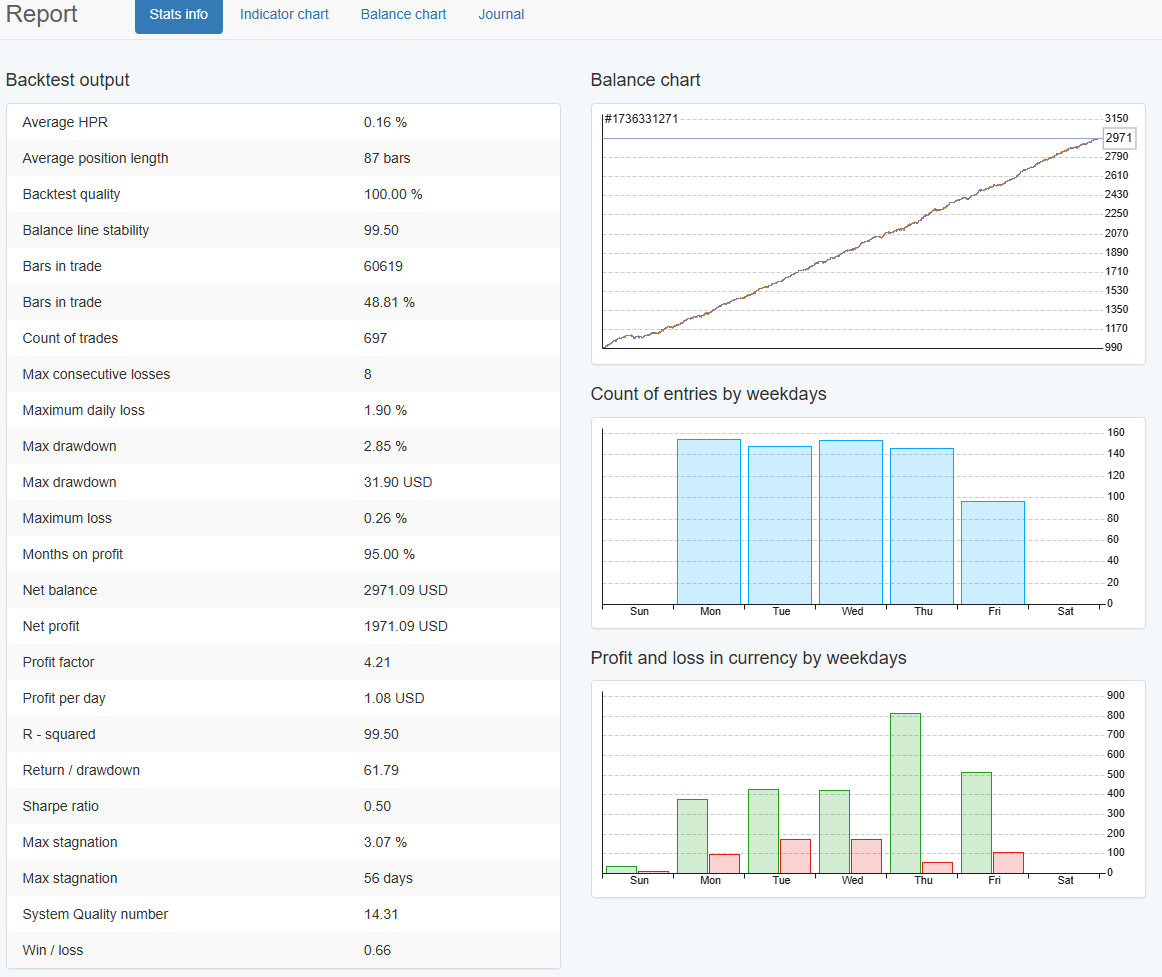
The question in consideration is “Is this EA overoptimized. The following two graphics answers this question.
This graphic shows the EA being tested using MonteCarlo with all the Check Boxes checked. The graphic shows The EA passed 18 0ut of the 20 test showing the EA is not overoptimized:
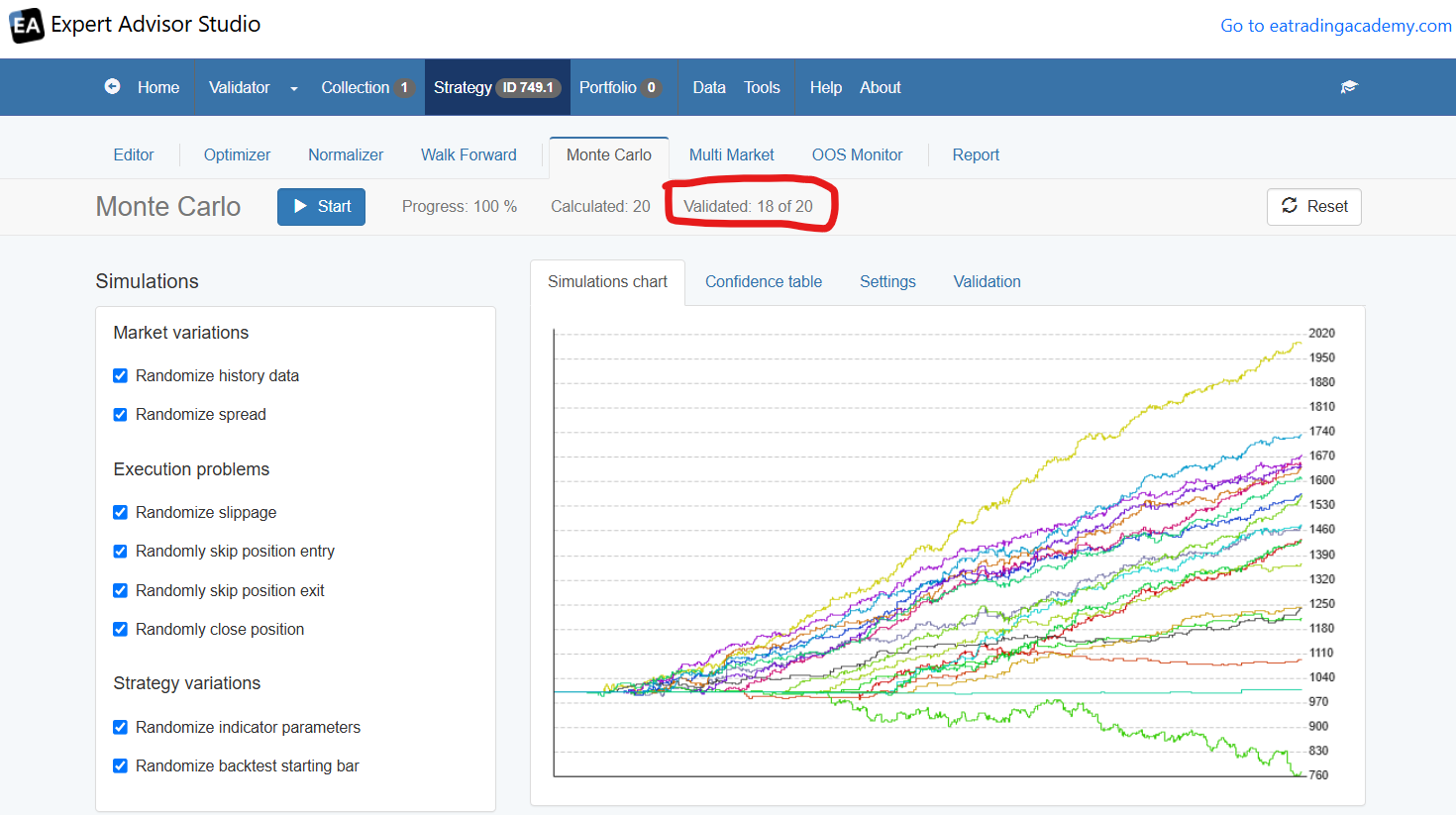
As a second test of over optimization I ran it through the Walk Forward test. The result of this test shows there is a better strategy indicating the current EA strategy is not overoptimized.
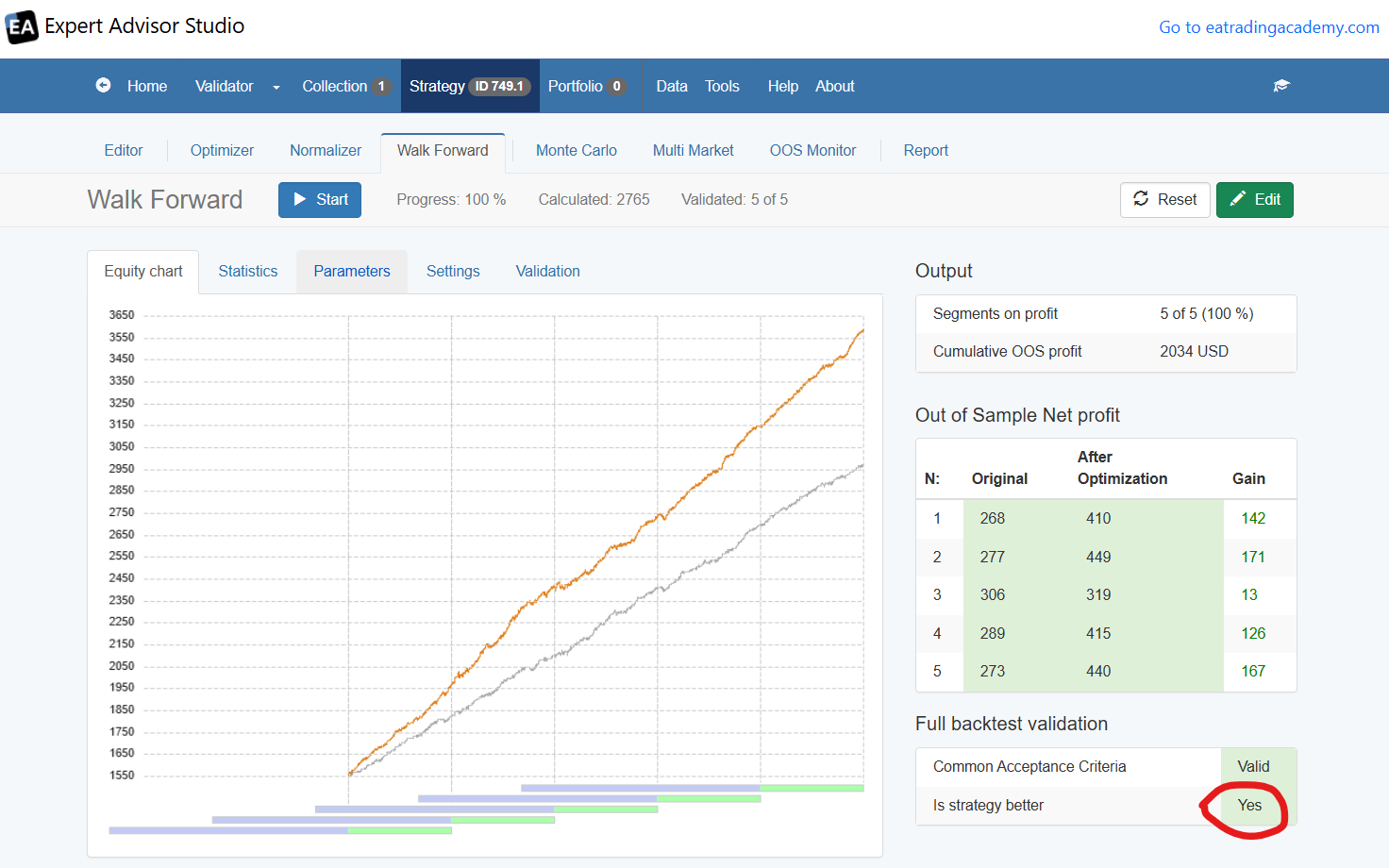
Now that I have shown the EA is not overoptimized the following graphic shows its performance over the last month:
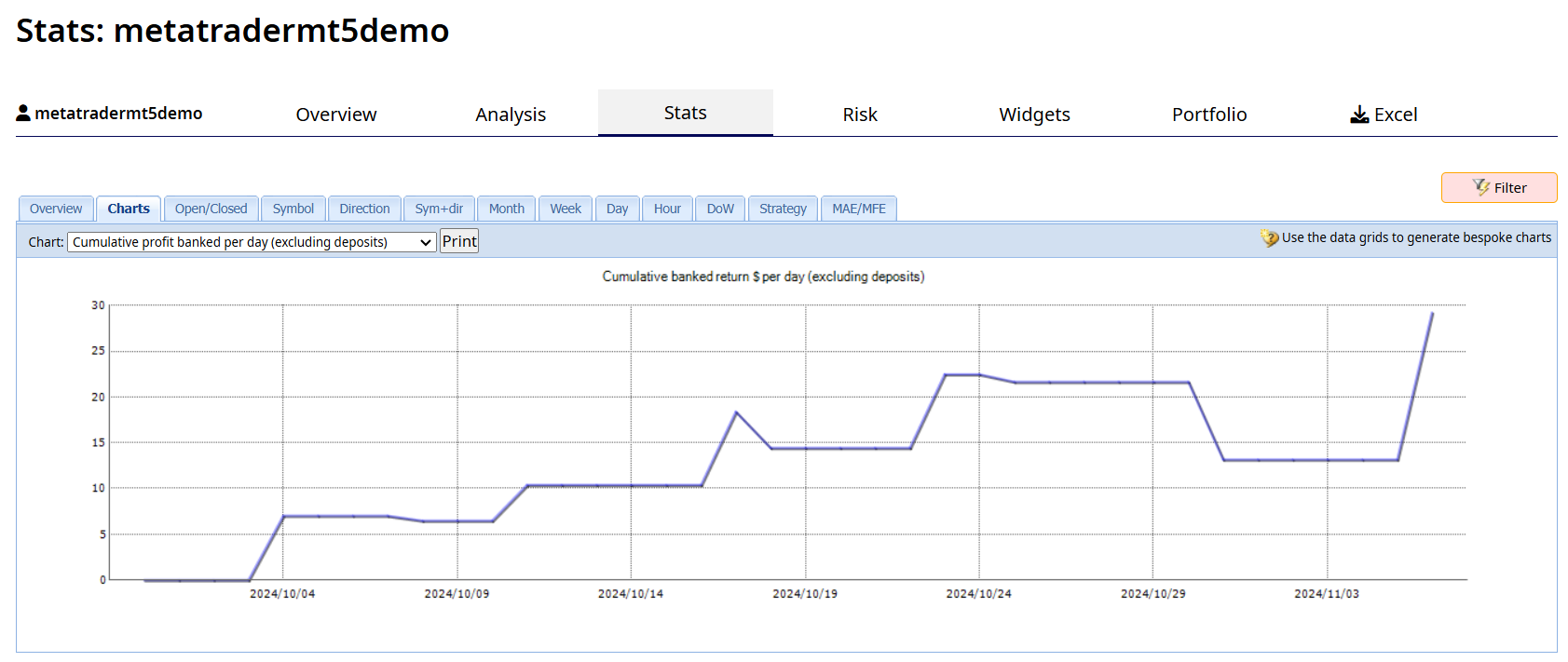
This graphic shows a profit of nearly $30 over the last month. Note the lot size was 0.01 lots. A lot size of 0.1 lots would have shown a profit of $300 over the last month and a lot size of 1.0 lots would have shown a profit of $3000 over the last month.
This report shows that while many near perfect balance lines can indicate an over optimized strategy this is not always the case. This report has shown a near perfect balance line that is not over optimized and has shown to produce a nice profit over the last month.
Alan,
Alan Northam
ParticipantHi Sebastian,
ExpressGenerator is an add on to EA Studio. So you need to purchase EA Studio and ExpressGenerator to use it. ExpressGenerator uses PowerShell and does not have a graphical user interface. Click on the link to buy ExpressGenerator. Also at the bottom of the linked webpage you will see three videos explaining how to use ExpressGenerator.
Alan,
Alan Northam
ParticipantHi Sebastian,
Good to hear from you!
This looks very nice. I think you got a handle on it.Aren’t you glad you used my methodology in learning EA Studio so you would not have wasted all those 14 precious Free Trial days?
I haven’t seen any email from you.
When you do the Free Trial be sure to use the Data Source you will be using in your demo account!
Alan,
Alan Northam
ParticipantHi Zoran,
First of all not all the EAs’ in a portfolio will always row in the same direction as they all have different strategies. Some will move in an upward direction, some may move sideways, and some may drawdown all at the same time. Theoretically, this is why you put all the EAs’ in a portfolio so the EAs’ will compensate for each other keeping the overall portfolio profitable. When putting EAs’ in a portfolio you should look at the profit and loss of the portfolio and not the individual EAs’ making up the portfolio.
Secondly, you cannot count on the first EA added to the portfolio as being serial number 000, nor can you count on the second EA added to the portfolio as being serial number 001, etc.
Alan,
Alan Northam
ParticipantHi Zoran,
The beauty of having a portfolio of EAs’ is when a few of the EAs’ are losing the other EAs’ in the portfolio will most likely be profitable and thus compensating for the losing EAs’ to keep the overall portfolio profitable. Further, the EAs’ in the portfolio that are currently losing will most likely be profitable in the days and weeks ahead and some of the EA’s that are profitable today may be losers in the weeks ahead. Basically, the EAs’ in a portfolio will move up and down in profitability in the weeks ahead while the portfolio as a whole will remain profitable. In my opinion the only time a portfolio should be modified i.e. removing an EA from it would be if the portfolio as a whole is underperforming your expectations or is losing. Bottom line, the purpose of using a portfolio of EAs’ is not to look at the performance of the individual EAs’ within the portfolio, but look at the portfolio as a whole.
To answer your question as to how to know which EAs’ in a portfolio are losing the easiest way to do that is to keep a list of the EAs’ Symbol and magic numbers in a text file. Then in the days and weeks ahead you can look them up in the Prop Firm or Top10 apps and see how they are currently performing. Doing this you can identify which EAs’ are losing. You could then recreate your portfolio eliminating the losing EAs’ and maybe replacing them with the current top performers.
I believe the other part of your question has to do with the profit of XAGUSD being much larger than the other EA’s. This indicates XAGUSD is having a major influence in the overall profit of your account. To reduce this influence you can reduce the lot size. It looks like XAGUSDs’ profit is about three times that of the other EAs’ so you could reduce the lot size of XAGUSDs’ portfolio to 0.01 lot.
Alan,
Alan Northam
ParticipantThe Acceptance Criteria is not too strict if your Data Horizon is greater than 1 or 2 years. I usually set the Minimum Count of Trades to 1 per week based upon the Data Horizon. Sometimes I get that warning if there are not collected strategies after 3 minutes, it think. I just ignore it and let the Reactor to run.
Alan,
-
AuthorPosts
