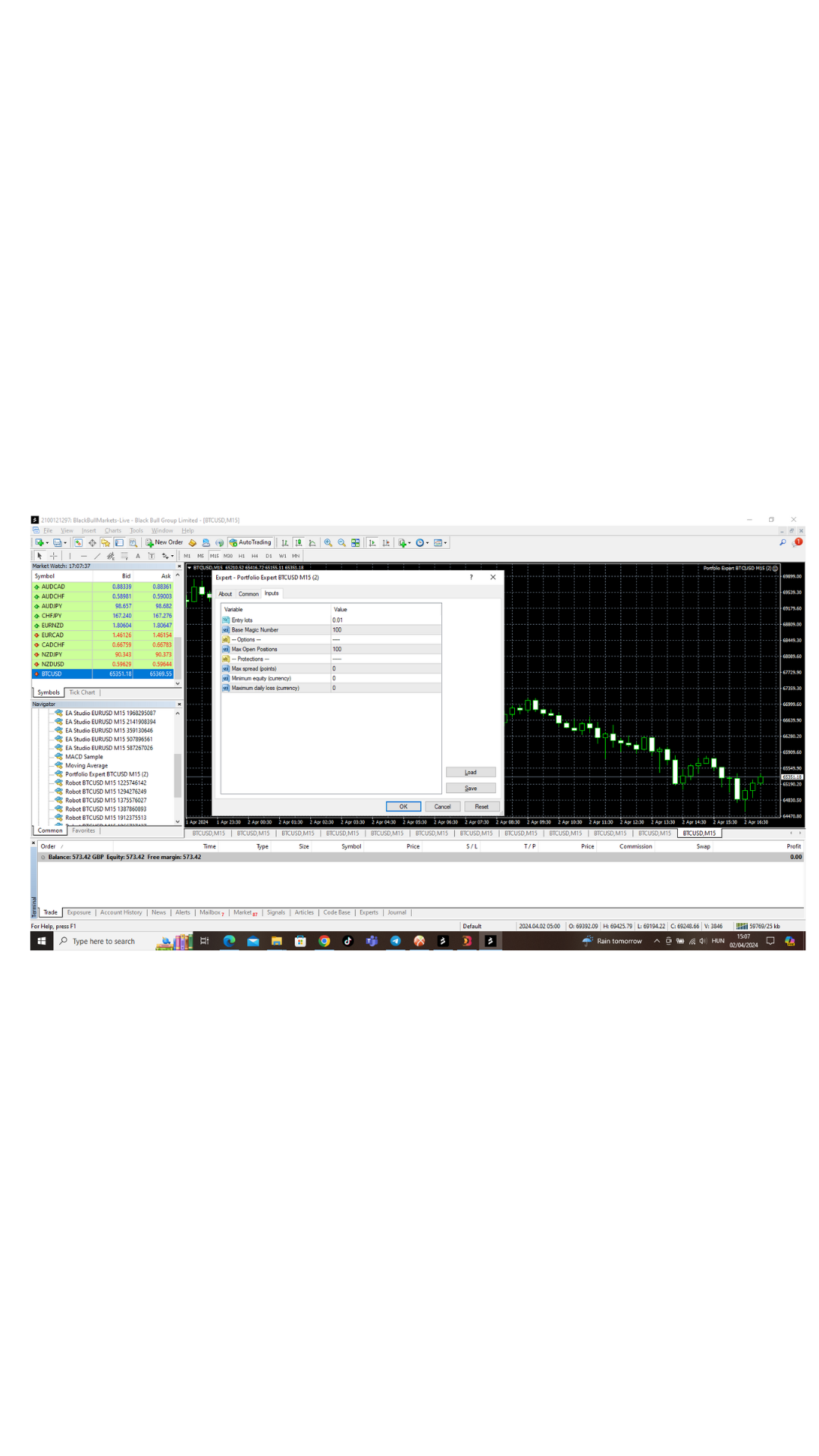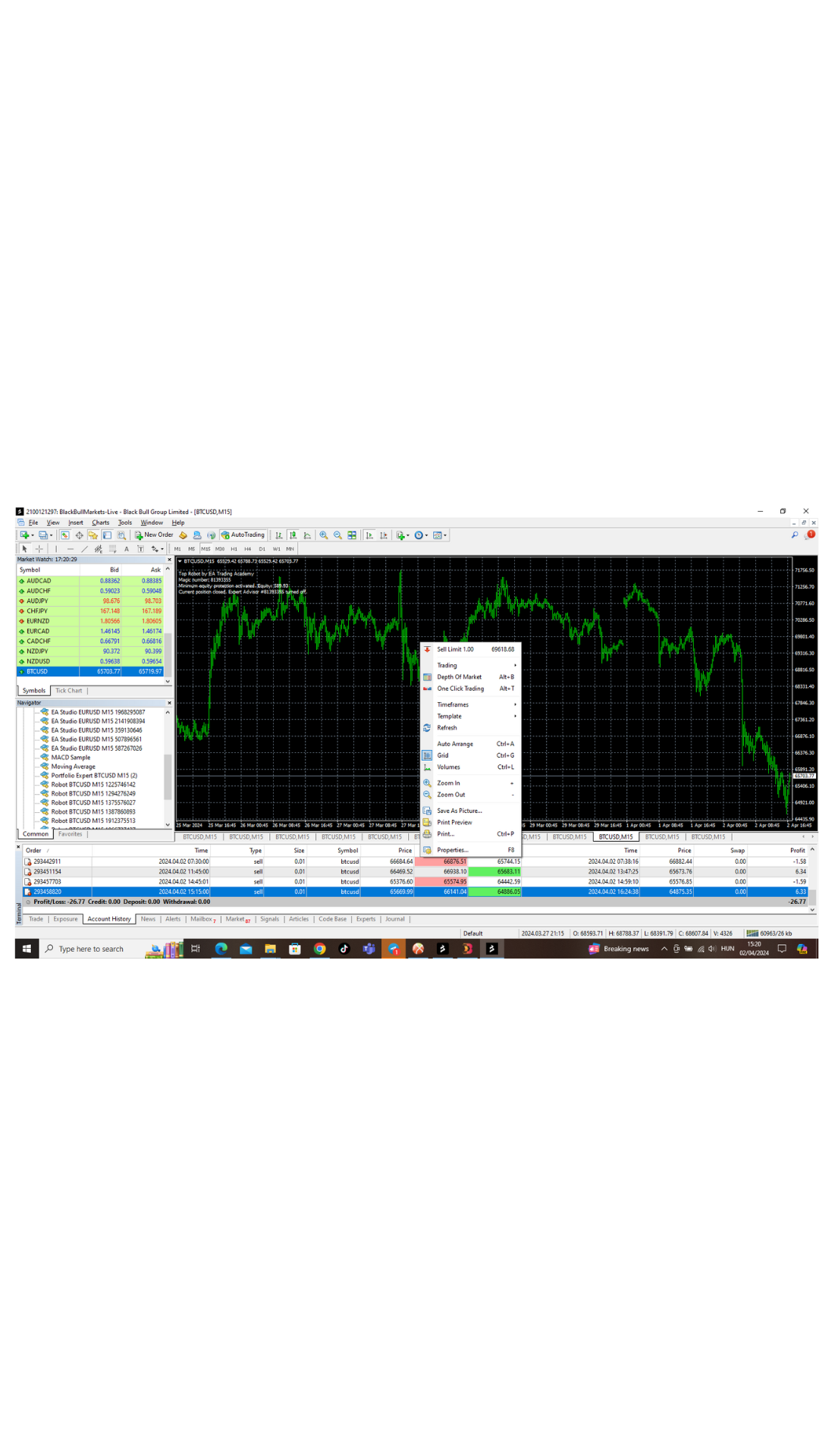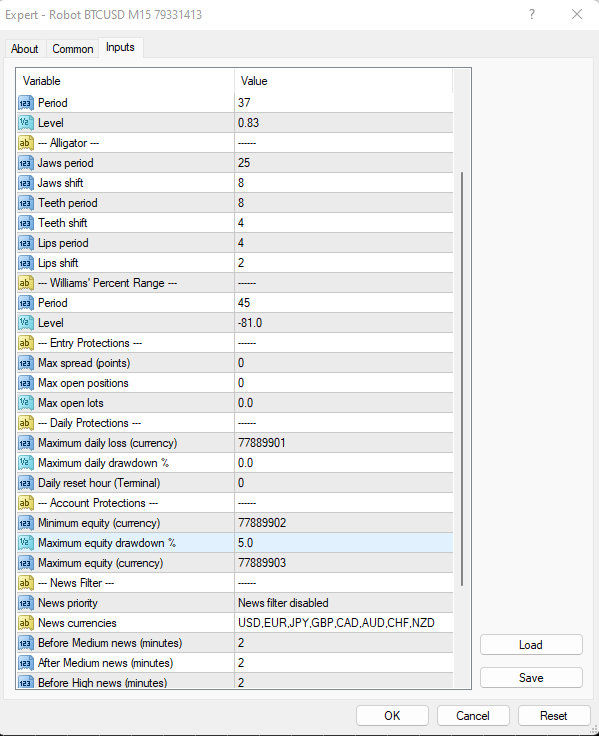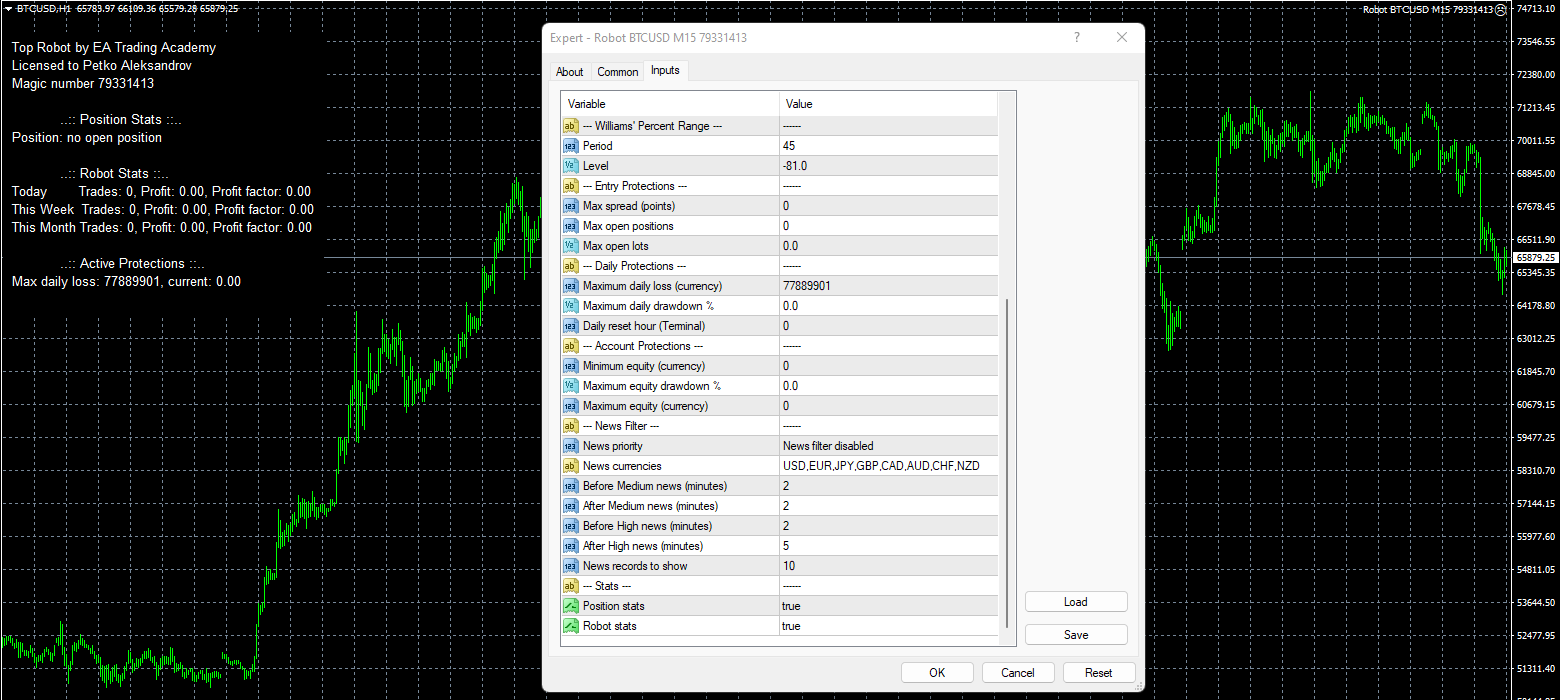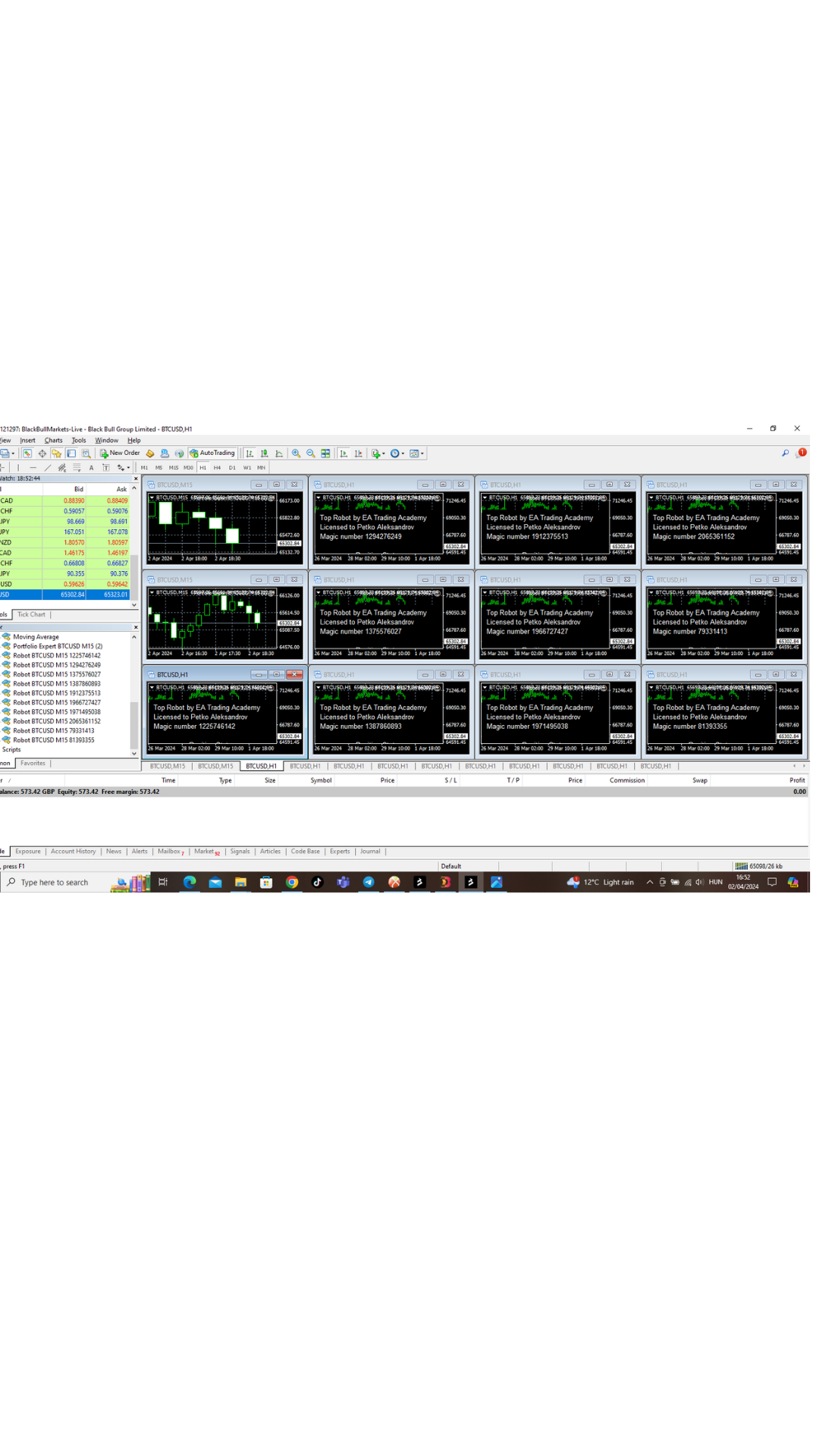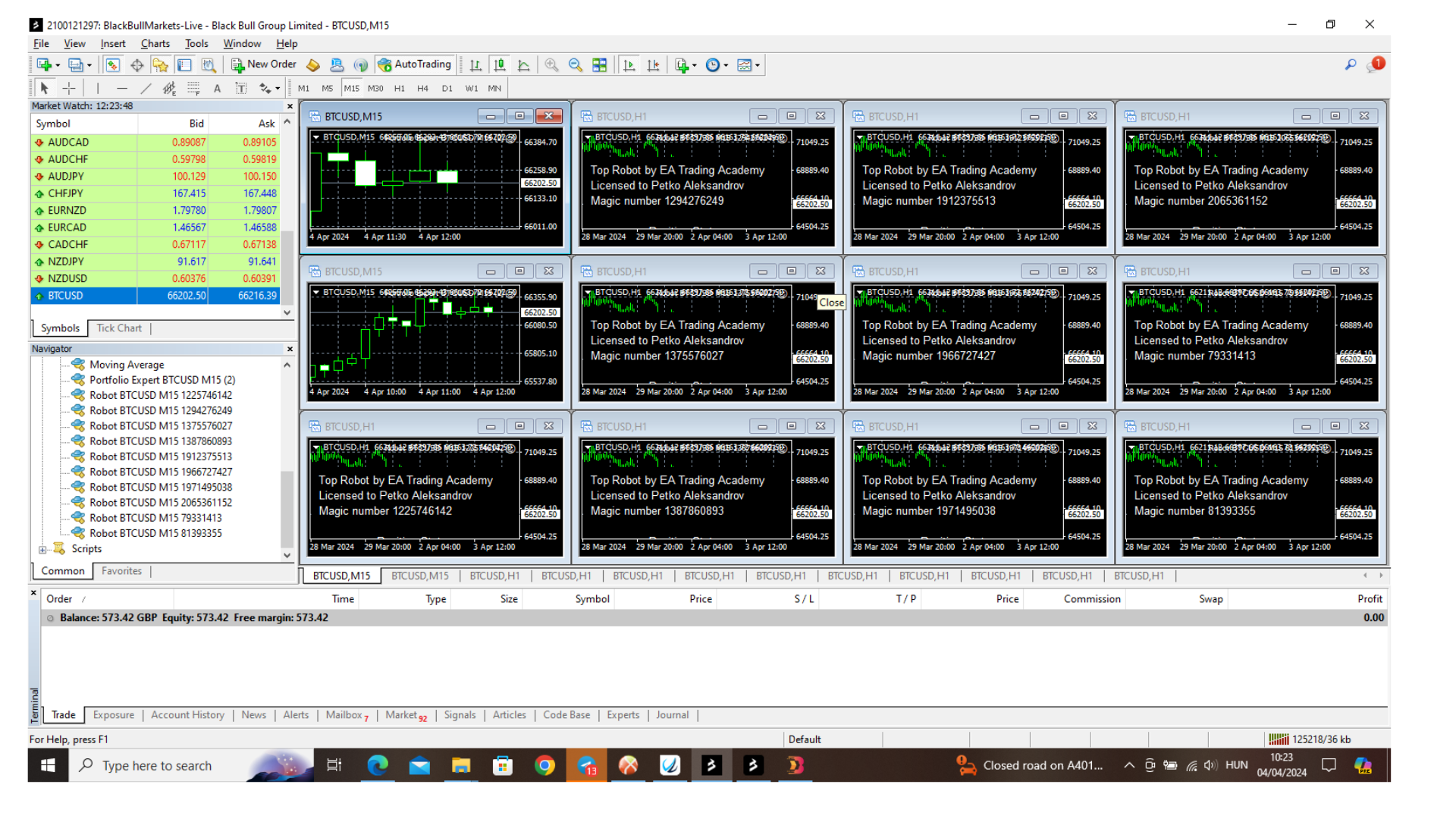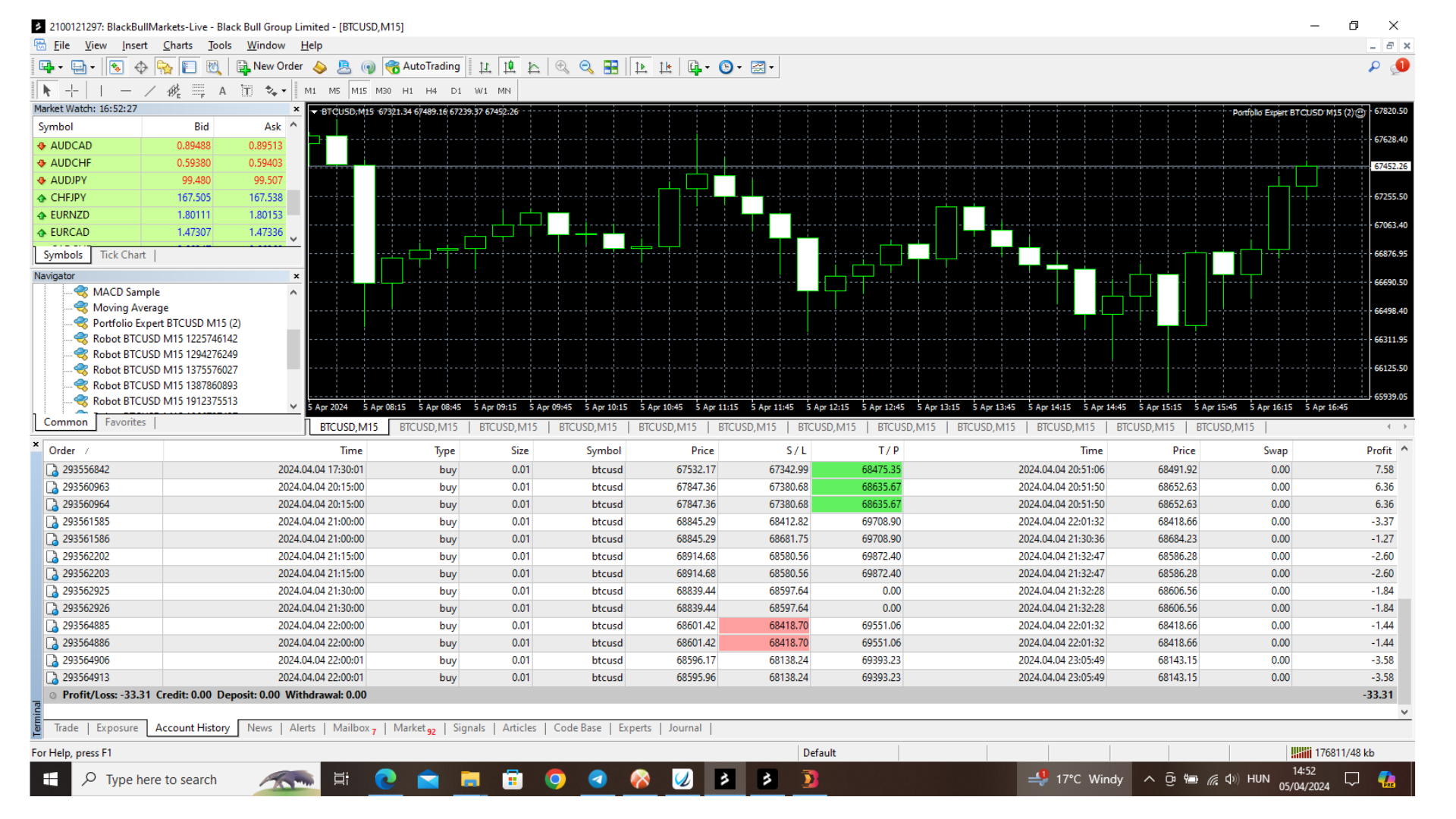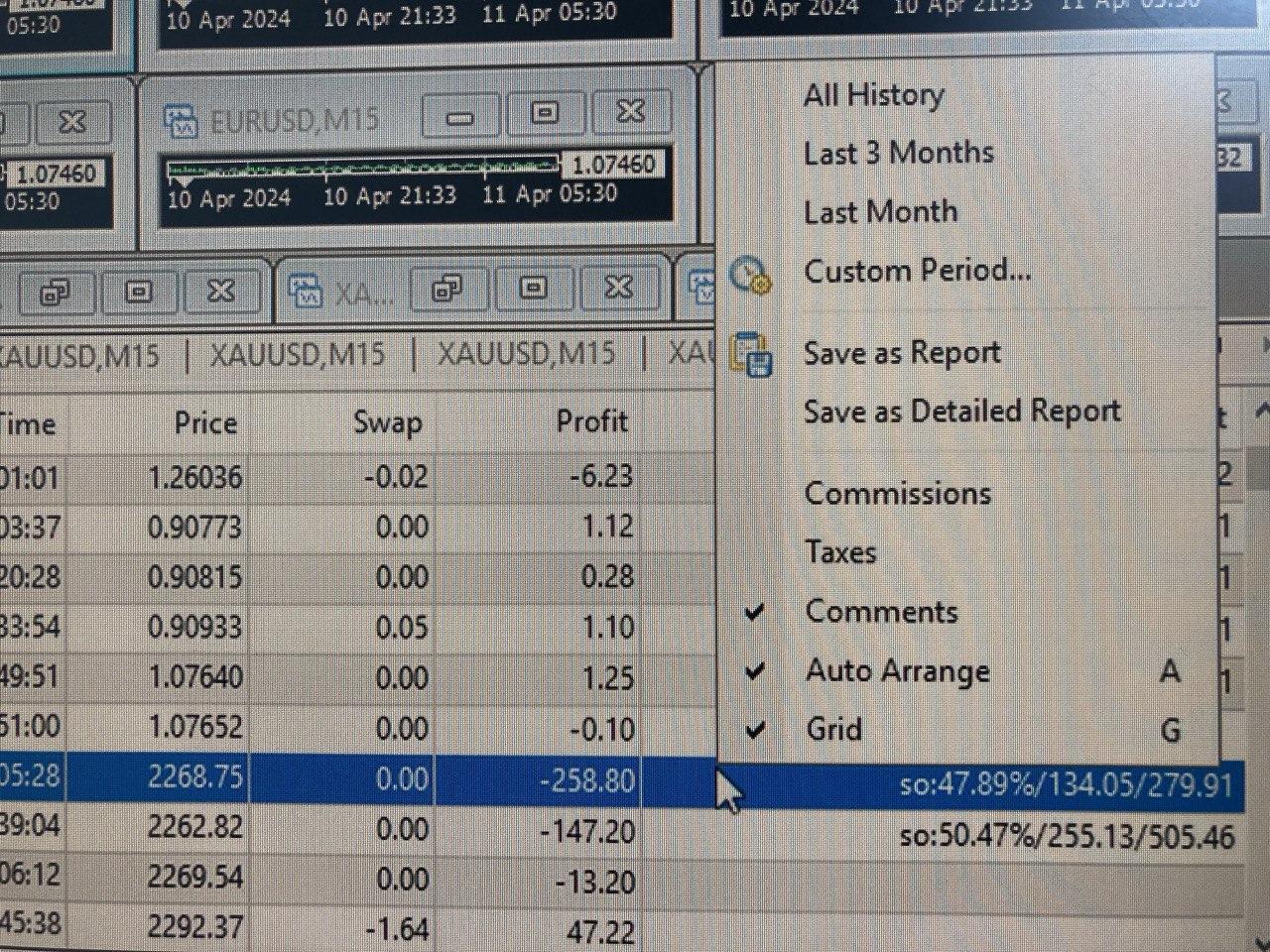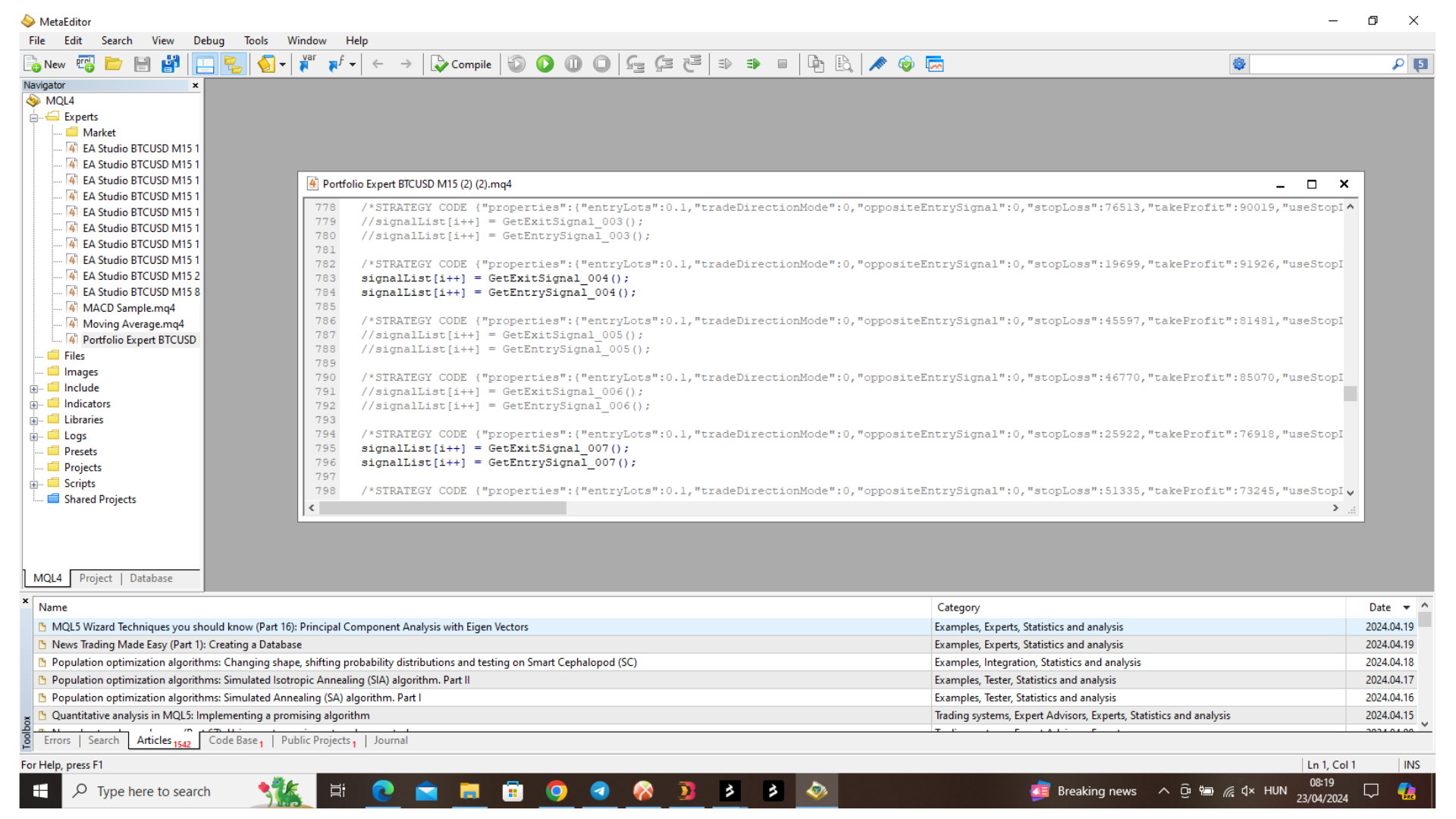Home › Forums › Cryptocurrency › What to expect from Bitcoin robot

Tagged: Bitcoin Robots
- This topic has 57 replies, 1 voice, and was last updated 8 months, 3 weeks ago by
Anonymous.
-
AuthorPosts
-
-
April 2, 2024 at 15:19 #246020
Anonymous
InactiveHi Everyone,
I have purchased the bitcoin robot few days ago – I have installed the robots all 10 on the charts but only the Portfolio expert stick to the chart – the others disappeared from the charts. It’s only makes negative at the moment – hopefully will go into positive or shall I correct anything in the settings?
I am using black bull metatrader 4 and the comission for bitcoin is pretty high- is it possible to reduce the comission or should I use different broker?
-
April 2, 2024 at 16:21 #246031
Anonymous
InactiveHey romolusne,
So, you said that the bitcoin robots disappeared from the chart correct? If so, have you set them up correctly?
Also, regarding the results, I believe it should go positive but just to make sure that everything is correct, can you provide a screenshot of the settings so that I can see further?
About the commission, that is set by the broker, so it is not possible to reduce the commission.
Thank you!
Kind Regards,
Nikos -
April 2, 2024 at 17:09 #246041
Anonymous
InactiveHi Nikos,
I have followed the instruction through the videos and I have already the forex robot from Top 10 Forex EAs – and those working nicely – without issue.
Please see attached doc for printscreen.
-
April 2, 2024 at 17:16 #246042
Anonymous
InactiveI see romolusne, from the screenshot that you provided, I can see that the settings are fine.
So, in this case, I would suggest to try and install the robots again on the charts, I mean the ones that disappeared from the charts and see if that works!
If it still does not work, let me know!
Kind Regards,
Nikos -
April 2, 2024 at 17:23 #246047
Anonymous
InactiveThank you Nikos,
I have tried to install them already 2 times – on the pictures left top corner it says advisor has been turned off – and when I try to go into the “property” setting there is no expert adviser button -.-‘
-
April 2, 2024 at 17:24 #246050
Anonymous
Inactive -
April 2, 2024 at 17:36 #246056
Anonymous
InactiveAlright, I see what is wrong.
So, it seems that the minimum equity has been activated. In this case, you need to decrease the equity in order for the the robot to work.
Just try to decrease the equity settings and see if that works. You will need to drag the robot to the chart again!
Thank you!
Kind Regards,
Nikos -
April 2, 2024 at 17:40 #246057
Anonymous
InactiveThank you, but I do not know how to do that :D sorry I am new for this.
-
April 2, 2024 at 17:52 #246061
Anonymous
InactiveNo worries,
Check the screenshot below:
Where you see the equity settings, you can just set it in any percentage you would like to risk. Keep in mind that equity means that the open position when for example it 5% loss, it will stop trading to protect the account from getting blown.
Hope this helps!
Let me know if you need more assistance!
Kind Regards,
Nikos -
April 2, 2024 at 18:01 #246063
Anonymous
InactiveThank you Nikos,
that number was 0.0 actually, I made it to 1.0 – but it still says turned off because of equity…shall I raise the number higher?
-
April 2, 2024 at 18:07 #246065
Anonymous
InactiveTry to raise it and also try to change the numbers that you see in the minimum and maximum equity!
Let me know if you have any more questions!
Kind Regards,
Nikos -
April 2, 2024 at 18:07 #246066
Anonymous
InactiveI made it for 10.0 and still did not started – I am attaching the original screenshot before any changes, may you see something…
-
April 2, 2024 at 18:28 #246068
Anonymous
InactiveI understand romolusne. Another way to solve this is just by settings as I mentioned the maximum and minimum equity to 0 and then if you want, you can set a percentage.
See the image below:
Hope this helps!
Kind Regards,
Nikos -
April 2, 2024 at 18:55 #246075
Anonymous
InactiveThank you! Now they are in and stick to the chart – but if I change anything around the equity its immediately say turned off – so the percentage if should be set up here – I am not able to…unfortunately…hope you can see the picture
-
April 2, 2024 at 18:56 #246076
Anonymous
InactiveThank you! Now they are in and stick to the chart – but if I change anything around the equity its immediately say turned off – so the percentage if should be set up here – I am not able to…unfortunately…hope you can see the picture
-
April 2, 2024 at 19:14 #246081
Anonymous
InactiveHey romolusne,
So, you mean that if you set percentage where it says maximum equity drawdown (%), it does not work?
Let me know so that I can assist you further!
Kind Regards,
Nikos -
April 4, 2024 at 12:35 #246535
Anonymous
InactiveGood morning,
I have managed to set up the robots as Nikos asked, but now they are not working, since last time we spoke.
Please see attached picture
-
April 4, 2024 at 12:46 #246538
Anonymous
InactiveHey romolusne,
I can see that the robots are attached so they should be working. Maybe they might be slow in taking trades and this is part of the strategy. So, I just suggest to allow it some time and see how it goes!
Kind Regards,
Nikos -
April 4, 2024 at 15:14 #246562
Anonymous
InactiveThank you, I will wait!
-
April 4, 2024 at 17:00 #246579
Anonymous
InactiveHi Nikos,
The robots (2 of them) started to work! Thank you for the help!
-
April 4, 2024 at 17:03 #246580
Anonymous
InactiveHey romolusne,
I am very glad to hear that!
If you have any more questions, let me know!
Thank you!
Kind Regards,
Nikos -
April 5, 2024 at 16:57 #246790
Anonymous
InactiveHi Nikos,
Yesterday the robots made negative – and today they did not start trading. Is it possible they analyzing the market?
Best wishes,
Edina
-
April 5, 2024 at 16:58 #246791
Anonymous
Inactive -
April 5, 2024 at 17:07 #246793
Anonymous
InactiveHello Edina,
What happens is that probably they robots are trying to find the best opportunity so yes in other words, they are analyzing the market for opportunities!
Kind Regards,
Nikos -
April 5, 2024 at 17:09 #246795
Anonymous
InactiveThank you Nikos,
Do you guys have any videos about how the Bitcoing robots work? I read the details – but would be good to see how they work – so I would not bother you with silly questions.
Best wishes,
Edina
-
April 5, 2024 at 17:35 #246801
Anonymous
InactiveHey Edina,
We are here to assist you in anything related to our products!
We do have this video which is how to manage the Top 10 EAs:
Hope this helps!
Kind Regards,
Nikos -
April 9, 2024 at 12:14 #247516
Anonymous
InactiveGood morning Nikos,
I have received the updated 10 Bitcoin robots, shall delete everything from the chart and set up them as like new robots? Or just place them under the old ones at the – Open data folder file?
Thank you in advance!
Best wishes,
Edina
-
April 9, 2024 at 12:22 #247518
Anonymous
InactiveHey Edina,
I recommend that you change the robots to the updated ones. Remove the old ones completely and place the new ones!
Kind Regards,
Nikos -
April 9, 2024 at 12:36 #247522
Anonymous
InactiveOMG Nikos, Thank you for the quick reply!
Really appreciated!
Have a great day!
-
April 9, 2024 at 12:41 #247525
Anonymous
InactiveNo worries Edina!
If you have any more questions, let me know!
Have an amazing day!
Kind Regards,
Nikos -
April 10, 2024 at 18:16 #247857
Anonymous
InactiveHi Nikos,
My husband got the gold robot for free and the robots already started working beautifully. I would like to ask do you recommend any kind of virus protection somewhere?
I mean okay we have on the computer in the base – but what happened previously – we downloaded from MQL5 a free Algo Gold robot (Do you know this robot?) – and on my husband account it started working nicely at first – but then one day suddenly an unknown robot with different numbers started to take all the money from the account. And I wondering what had happened – or how we can prevent this things?
Best wishes,
Edina
-
April 10, 2024 at 19:18 #247874
Anonymous
InactiveHey Edina,
So, I cannot recommend any anti virus, I would suggest that you do some research on that or ask someone who knows about this kind of things.
I know Algo Gold Robot.
Regarding the unknown robot, did you have any other robots other than Algo Gold Robot on any charts of the account?
Kind Regards,
Nikos -
April 10, 2024 at 23:43 #247915
Anonymous
InactiveHi Nikos,
thank you so much for getting back to me! He had these robots on his MT4
:TOP 10 Forex, Dark Venus, Central, and Algo Gold.
But when it started to go to negative and taking the money the robots had strange numbers and signs, instead of normal names… that is why we don’t know which robots were the kinda bad ones…
Best wishes,
Edina
-
April 11, 2024 at 0:48 #247927
Anonymous
InactiveHey Edina,
I can understand that one of the robots or some of the robots could have not been set correctly and that could be the reason that the account went negative.
There are a way that you can find which robots were the ones that made the bad trades. The easiest way actually is to check in the expert advisor settings and see the magic number or comment whatever you find in the inputs.
Hope that helps!
Let me know if you have any questions!
Kind Regards,
Nikos -
April 11, 2024 at 10:24 #247977
Anonymous
InactiveGood morning Nikos,
Thank you so much for replying to me so late! I attached a picture – unfortunately it does not say which robot is that – but has got really weird numbers and simbols.
That is why we are clueless which one was the “bad” one a kind of a “virus”? My hubby had like 200 pounds on that account – it went up above 300 and as soon as stepped over the 300 starting to making minus straight (all the minus twenties are the same robot) and only minuses.
Best wishes,
Edina
-
April 11, 2024 at 11:29 #247983
Anonymous
InactiveHello Edina,
So, if you mean that so:41.63%/38.01/91.30, I am not sure what that is but it’s definitely something inside of metatrader. It is not a virus though.
To check what robot has made the trade, you will need to check the account inside of metatrader in a PC by clicking in the Account History tab, right clicking on the Profit/Loss section and then you should see a pop up menu that has some options. From there, you need to click on where it says comment so that it gets a tick and that will show you the magic number of the robot or even a comment that will display the name of the robot.
Hope this helped!
If you have any more questions, let me know!
Kind Regards,
Nikos -
April 11, 2024 at 11:44 #247985
Anonymous
InactiveHi Nikos,
thank you for your answer, unfortunately it is the same numbers, please see the picture below :(
-
April 11, 2024 at 12:00 #247990
Anonymous
InactiveI see Edina. I just found out this means that the trade got stopped out, which stands for so: 47.89% which means that margin level was 47.89%, equity was 134.05 pounds or dollars, whatever currency you are using in the account and margin at 279.91.
In that case, to see what is the expert advisor that made this trade, a way is to check the expert advisor settings and see what the comments are and just try to see in the closed trades or even open trades what are the magic number or comment of the trades that do not have been stopped out and that way you could find which robot made the stopped out trade.
Hope this helps!
If there is anything else, let me know!
Kind Regards,
Nikos -
April 11, 2024 at 14:55 #248020
Anonymous
InactiveThank you Nikos, for your answer,
My husband Oli, thinks – it was the Algo Gold robot (however we are unable to recover exactly), and what could happened, maybe the bot tried to enter with bigger amount – and because the capital was not enough to recover the losses he made…
However all of a sudden it is started closing the trades with only negatives – and it did not closed the profits.
I have a different question – how much a floating amount should be for example if the capital is 1000 pounds? (we use pounds normally)
Thank you in advance!
Edi
-
April 11, 2024 at 16:26 #248034
Anonymous
InactiveHey Edina,
In this case, if you never had this issue before and it happened after you placed the robot, probably it could be Algo Gold Robot.
So, about the floating amount, keep in mind that when it reaches to about 50% of margin level, the position gets stopped out. So, when you have an open position, keep checking the margin level.
Hope this helps!
Kind Regards,
Nikos -
April 11, 2024 at 16:49 #248039
Anonymous
InactiveThank you so much Nikos!
-
April 11, 2024 at 16:53 #248042
Anonymous
InactiveYou’re welcome!
Kind Regards,
Nikos -
April 12, 2024 at 11:25 #248182
Anonymous
InactiveGood morning Nikos,
Hope you are doing well!
In the robot system – it has been coded to watch the margin level percentage? If the robot does not check what can I do – if the robots are eating my margin level percentage?
May do you have any videos about how to trade with the robots? And what to check?
Thank you in advance!
Best wishes,
Edina
-
April 12, 2024 at 16:01 #248249
Anonymous
InactiveHello Edina,
So, the only way to see the margin level percentage is by opening a position. You can open a small one manually to see how it is working and then close it.
But what the Bitcoin robots have as protection is a daily drawdown, which means that when the amount reaches to a specific amount that you have set as a loss, it will stop trading. So, with this option, it is not possible to get stopped out by margin if you set it to an amount that is not for example the whole amount of the account.
There is also an equity drawdown which means that if an open trade, reaches to an equity of the amount that you have set, it will close the position.
About the video, I have already provided you one on how to manage the EAs and there should be some settings as well. If you have not watched, I suggest that you do as it has most of the information you need!
In case you do not have the video, here it is:
Hope this helped!
Kind Regards,
Nikos -
April 12, 2024 at 16:26 #248257
Anonymous
InactiveHi Nikos,
Thank you for you answer, but what I was meant – If my margin level is low – why the robots entering a position? In the video basically said that we do not really need to do anything – or change anything. But if a position has been open by the robot – and suddenly went against it decision – why is it making another entry, if my margin level is low?
Hope you will see the point of my view. The video does not say this.
Best wishes,
Edina
-
April 13, 2024 at 13:32 #248408
Anonymous
InactiveHello Edina,
I am sorry for the late reply.
So, probably the reason it opens another entry when the price gets in the opposite direction is part of the strategy so that cannot be changed.
Thank you!
Kind Regards,
Nikos -
April 14, 2024 at 14:31 #248602
Anonymous
InactiveThank you Nikos!
-
April 23, 2024 at 10:26 #250958
Anonymous
InactiveGood morning Nikos,
I am trying to download the history for the robot – but when I download the history for the blaze market metatrader 4 it is in a format that the platform – robot – is not accepting. Do you have any solution maybe for this please?
Best wishes,
Edina
-
April 23, 2024 at 13:30 #250998
Anonymous
InactiveHey Edina,
So, where are you downloading the history from?
Thank you!
Kind Regards,
Nikos -
April 23, 2024 at 15:30 #251021
Anonymous
InactiveHi Nikos,
From Metatrader 4 – Tools – History Center – or shall I download it from somewhere else?
Best wishes,
Edina
-
April 23, 2024 at 17:16 #251040
Anonymous
InactiveHi Edina,
That is actually the way to do it. Have you tried on a different broker?
I think it could be that the robot might not be reading the historical data from this broker.
Kind Regards,
Nikos -
April 23, 2024 at 18:11 #251053
Anonymous
InactiveThank you Nikos,
I will try!
Best wishes,
Edina
-
April 23, 2024 at 18:26 #251057
Anonymous
InactiveHey Edina,
Sure, give it a try and let me know if it worked!
Thank you!
Kind Regards,
Nikos -
April 23, 2024 at 18:56 #251060
Anonymous
InactiveHi Nikos,
just a basic question about the functionality of the crypto robots. As they can only be applied to mt4 or mt4 what brokers are available for trading because the classic crypto exchanges like Binance, Kraken or Bitget do not support metaquotes? Thank you!
Boyan
-
April 23, 2024 at 21:43 #251095
Anonymous
InactiveHello Boyan,
So, the crypto robots are not working on cryptocurrency exchanges. You can see what brokers we are using that do use Metatrader in the link below:
Hope that helps!
Let me know if you have any other questions!
Kind Regards,
Nikos
-
-
April 24, 2024 at 10:00 #251208
Anonymous
InactiveGood morning Nikos,
Yesterday I have stopped some cryptorobots – about 3 of them – with the slash – but then they have started to trading again – I am doing something wrong?
So steps I did to stop them
Metatrader 4 – Metaquotes Language Editor – then I clicked on Portfolio expert – scrolled down until I soo the number of the robots – then I placed 2 slashes in the front of them. They have then turned grey – and then suddenly 2 from the 3 I have “stopped” started to trading again XD
Please see pictures about the stopping steps.
Best wishes,
Edina
-
April 24, 2024 at 12:45 #251235
Anonymous
InactiveHi romolusne,
Once you hash out the two lines you need to compile the code. Once the code is compiled those strategies will not trade again. From the screenshot provided the only two strategies that can still be trading are strategies 004 and 007. To stop these from trading you need to hash out lines 783,784,795, and 796. Once these are hashed out and the code is compiled they will no long be able to trade.
Alan,
-
-
April 24, 2024 at 13:33 #251244
Anonymous
InactiveHi Alan,
Thank you for the answer!
Best wishes,
Edina
-
-
AuthorPosts
- You must be logged in to reply to this topic.