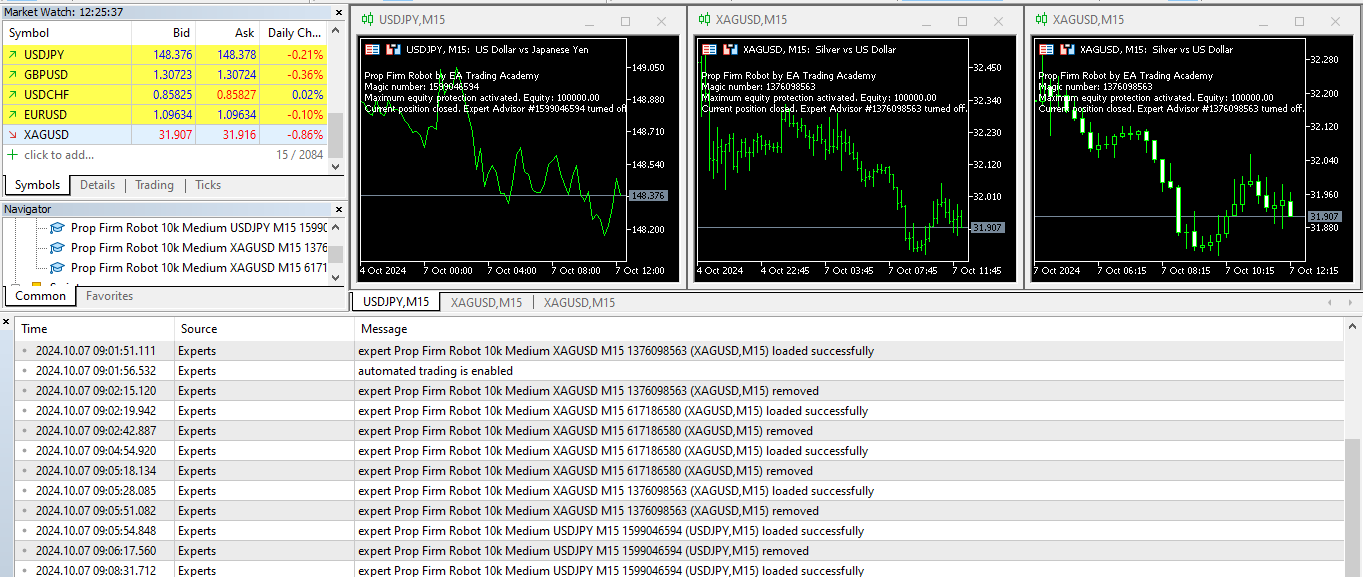Home › Forums › Ready-to-use Robots › Prop Firm Robots › Prop Firm Robots: Settings and Inputs

Tagged: #PARAMETERS, copy trading, EA Settings, Envelopes, FTMO, FTMO payments, FTMO Robot Parameters, FTMO Robot settings, High Impact News Settings, Marin Stoyanov, news filter prop firm Alpha Capital., Petko, Pip value for XAUUSD, Prop EA App, Prop Firm Robots, Proprobots stop trading, protection, RSquared PropEA, trailing stop
- This topic has 182 replies, 67 voices, and was last updated 6 months, 4 weeks ago by
Rvdveer.
-
AuthorPosts
-
-
September 22, 2023 at 23:37 #200506
Dion Burroughs
ParticipantI have run the strategy tester with the FTMO-Robot on at least 4 of the 7 pairs on an FTMO $50,000 demo account, and I either get $20 – $118 negative profit or $500 – $689 positive profit at the end of the test. I have changed the lot size lower from 1.0 to 0.8 and still bad results. The relative drawdown is always around 2% to 3% but never reaching anywhere near the 10% profit target. Please advise.
-
September 22, 2023 at 23:50 #200524
Alan Northam
ParticipantIt looks like overall the FTMO robots are showing profit from how I read your comments. I recommend testing the robots with an FTMO Demo account over at least one month. Since the FTMO Demo account only last for 14 days you would have to do it twice. After one month review the results. I have been doing this since the first of August for the FTMO EURUSD EA version 4.1. You can review my results in the forum.
-
September 25, 2023 at 11:21 #200972
 Petko AleksandrovKeymaster
Petko AleksandrovKeymasterThe problem is that most people depend 100% on the MetaTrader backtester, which is not perfect, actually, it is far from being perfect.
Like Alan said, the best is to test the EAs on Demo, which is a realistic forward testing.
Also, the EAs created with FSB Pro are advanced for the MetaTrader backtester, and the results are often not realistic. So a Demo test it the best thing to be done.
-
September 25, 2023 at 17:46 #201107
martin garstang
ParticipantDo you have to change the stop losses and take profits ? Or leave them as they are?
-
September 26, 2023 at 15:21 #201318
Alan Northam
ParticipantThe only change you need to make is to adjust the lot size based upon your account size to reduce risk! The following recommendations limit risk to 1%. You can adjust the recommended based upon your tolerance to risk.
200K Account: Amount for new position = 6.0 / Maximum position amount = 6.0
100K Account: Amount for new position = 3.0 / Maximum position amount = 3.0
50K Account: Amount for new position = 1.5 / Maximum position amount = 1.5
25K Account: Amount for new position = 0.75 / Maximum position amount = 0.75
10K Account: Amount for new position = 0.30 / Maximum position amount = 0.30
-
-
September 28, 2023 at 12:29 #201882
Cristian Nembrini
ParticipantHi, I recently purchased these 7 EA for FTMO but I don’t understand how I should set the “Amount to close on reduction” value.
If I have a $200k account, the 1% risk per trade based on the SL is 6.13 lots. I understood the meaning of the first three settings but I don’t understand the 4th. Can you help me? Thank you
-
September 28, 2023 at 18:10 #201937
Alan Northam
ParticipantHere is how it works: Lets say you are in a long position with a lot size of 6.13 lots. Now you get signal to go short. What will happen is your long position of 6.13 lots will be reduced by 6.13 lots. This then would mean that your long position lot size is now equal to zero and your long position would be closed. Now lets take another case. Let’s say you have set the reduction lot size to 1.0. Now when you get a signal to go short your long position would be reduced to 5.13 lots and you would still be in a long position instead of a short position because you still have a long position with a lot size of 5.13. Now lets take another case. Let’s say you have se the reduction lot size to 7.13 lots. Now when you get a signal to go short your long long position of 6.13 lots would be reduced by 7.13 lots. Since your long position only has 6.13 lots this would mean that your position will be changed to a short position with 1.0 lots.
-
September 30, 2023 at 16:22 #202333
Cristian Nembrini
ParticipantTHANKS VERY MUCH FOR THE EXPLANATION. YOU HAVE BEEN VERY HELPFUL TO ME!
-
November 11, 2023 at 21:22 #211645
Sipho Bhiya
Participant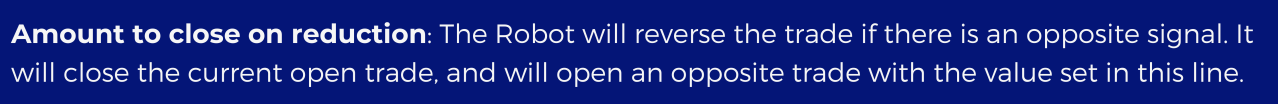
-
-
-
October 4, 2023 at 0:24 #202998
Diego Del Castillo
ParticipantHi, i am planning to buy this robot but its not clear if it can be used for MT5! can it?
-
October 4, 2023 at 0:37 #203001
Alan Northam
ParticipantYes! You will receive two EAs, one for MT4 and one for MT5.
-
-
October 6, 2023 at 11:54 #203399
Cristian Nembrini
ParticipantHi everyone! I would like to ask the community if on days with high volatility impact news it is better to stop the FTMO EA. Do any of you use them during news stories like no farms, CPI, etc? thank you
-
October 6, 2023 at 13:21 #203412
Alan Northam
ParticipantIt’s a personal choice. I don’t stop trading during NFP or any other news event. Sometimes it hurts my trading somewhat and sometimes it helps my trading. It all averages out in the long run. In my opinion, the purpose of auto-trading is to let the EAs do the trading.
You can follow my demo trading of FTMO. The demo accounts only last for 14 days and then I have to restart them. So I just combine all the results of all the 14 day periods to see how the FTMO is doing over the longer term.
-
-
October 8, 2023 at 18:20 #203732
Ethan Allen
ParticipantI thought these EAs had a trailing stop and magic number parameters, v 4.2.
Does v4,2 have Trailing Stop and Magic Number parameters?
Attached is a screen shot of a compiled GBPAUD EA, note the lack of Trailing Stop and Magic Number.
Please advise.
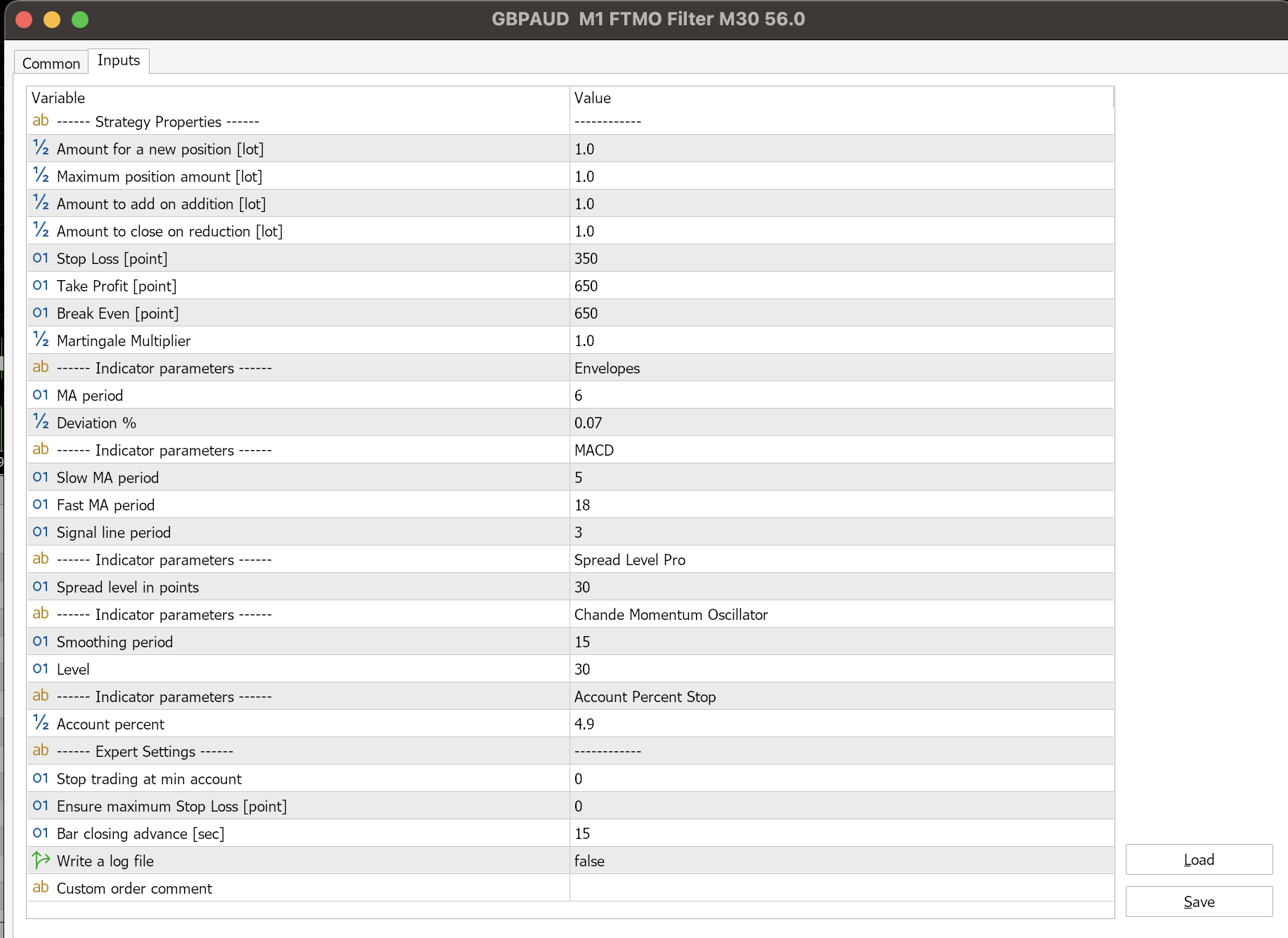
-
October 8, 2023 at 20:04 #203745
Alan Northam
ParticipantHi Ellen,
Petko doesn’t normally use trailing stops so the FTMO EAs do not use them. He had tested trailing stops over a long period of time and did not see any benefit from using them. Petko prefers to use a fixed Stop Loss and a fixed Take Profit. In the FTMO EAs he has set the Stop Loss to 80 pips and the Take Profit to 45 pips.
I have shown the magic number in the red rectangle in the image below. You will find it in the Experts Settings section:
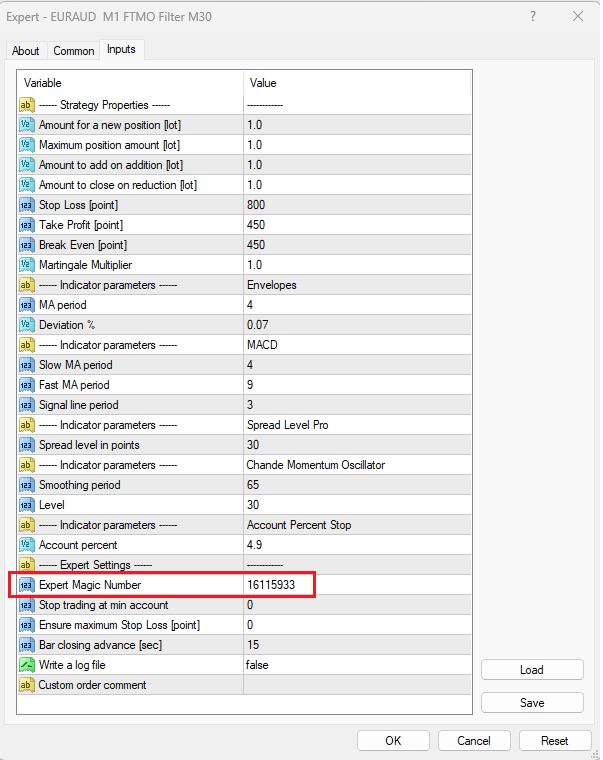
-
-
October 9, 2023 at 16:16 #203862
 Petko AleksandrovKeymaster
Petko AleksandrovKeymasterYes, Alan answered precisely about the Trailing Stop Loss.
Regarding the Magic Number, it is available on MT4 but not on MT5.
Cheers,
-
October 10, 2023 at 2:53 #203942
Alashea Raa
ParticipantHello,
I have a question about the new entry time feature in v3. For what time zone are the default settings based? I place my trade entries based on New York time.
-
October 10, 2023 at 15:28 #204024
Alan Northam
ParticipantHi Alashea,
It is 1 hour after the market opens for the day. It is 4PM here in Texas and in NY it should be 6PM I think.
Kind Regards,
Alan
-
-
October 17, 2023 at 21:25 #205283
kamil
ParticipantHello Petko!!!! I want to buy these FTMO robots from you. I am a licensed user of FSB Pro. And I have a question. Have these robots passed the MONTE CARLO test!!?? Yes or no. I just have similar robots and they do not pass the MONTE CARLO test!!! Please answer
-
October 18, 2023 at 13:36 #205392
dreamtreeorigins
ParticipantHi,
I keep getting this msg in the journal. Can you tell me how to solve?
2023.10.18 10:16:09.121 ‘83809579’: order buy 1.00 EURUSD opening at market sl: 1.05251 tp: 1.06151 failed [Trade is disabled]
Spread level is set at 30.
M1 – Robot Smiley is also on, but not able to figure out the issue.
-
October 18, 2023 at 14:20 #205402
Alan Northam
ParticipantThis error message usually occurs when there is an issue with your broker.
What is your account size?
Try to place a small trade manually, such as 0.01 lots, to see if your broker will accept this trade. You can then close the trade.
If you can place a small manual trade then try a small lot size with the EA.
If you still cannot place a trade contact your broker on why you are not able to place a trade.Alan,
-
-
October 20, 2023 at 16:44 #205781
Aleksander Kahriman
ParticipantHello,
I got this message and I do not know what that mean?
2023.10.20 15:35:26.843 GBPCAD M1 FTMO Filter M30 (7) (AUDUSD,M1) Error with OrderCheck: Trade disabled
Please help,
Regards,
Aleksander
-
October 20, 2023 at 16:56 #205783
Alan Northam
ParticipantThis means that you cannot place any orders, including market orders and pending orders. If this is the reason why you are receiving the trade is disabled error message in MT4, the solution to this problem is simple. Just wait for the market to open and try to execute your trade again.
Alan,
-
October 20, 2023 at 20:09 #205808
Aleksander Kahriman
ParticipantThank you for your answer.
I got this message on MT5 and I can open order manually but not with EA
Regards,
Aleksander
-
October 20, 2023 at 20:41 #205810
Alan Northam
ParticipantDo you get the same error message for all EAs?
-
October 20, 2023 at 20:51 #205814
Aleksander Kahriman
ParticipantI can’t say because I don’t use all, just three if them. They don’t open trade today.
-
October 20, 2023 at 22:08 #205826
Alan Northam
ParticipantSince GBPCAD is getting an Error message saying trade is disabled this normally occurs when the broker will not allow trades to be taken. Since you can manually open trades it leads me to believe your broker does not allow auto-trading. Further since the other two EAs are also not taking trades makes me wonder if they too are getting the trading disabled message. However, if the other two EAs has not been active long enough it could be that the EAs have not yet tried to take a trade. This then makes me wonder if when these two EAs do try to take a trade will they then have their trades disabled by your broker. Right now it is my opinion your broker could be blocking auto trading. I recommend you contact your broker to verify if they allow trading with Expert Advisors.
Alan,
-
-
-
-
-
October 24, 2023 at 0:28 #206520
Gary Wenger
ParticipantIs there a way to remove all references to FTMO in the EA, so that the FTMO never comes up when placing trades or leaving any journal entries??? There are many Prop Firms that look for this information when they review a successful challenge. Some Prop Firms will even disqualify the challenge and force you to start over again.
-
October 24, 2023 at 1:25 #206536
Alan Northam
ParticipantRename the EA.
-
November 8, 2023 at 8:43 #210706
Dylan Mueller
ParticipantHi guys i am confused about what level i should be keeping spread protection at, If i want to avoid news but allow my bots to reverse trades whenever needed is there a good level for ftmo servers?
-
November 8, 2023 at 15:48 #210808
 Petko AleksandrovKeymaster
Petko AleksandrovKeymasterHey Dylan,
I keep it at the default value. Because if you increase it a lot, you will avoid a lot of the entries when there is no news.
Cheers,
-
November 8, 2023 at 23:19 #210926
Dylan Mueller
ParticipantThank you for your reply Petko, however i am still a little confused. The way i currently understand is if i have spread protection set to default at 30 points then the bot will not open or reverse trades if the spread is greater then 3 pips? Is that correct? Because the AUDNZD pair very rarely has a spread that low for me.
-
November 9, 2023 at 2:13 #210954
Alan Northam
ParticipantHi Dylan,
With respect to AUDNZD or any other asset you should adjust the spread protection appropriately. The idea is to keep an asset from trading when the spread is too wide. Wide spreads reduces potential profit and increases potential loss!
Alan,
-
-
November 9, 2023 at 4:16 #210978
Ahmad Ahmad
ParticipantHello I just added 3 robots on 3 different pairs and kept the algo on the whole day and it did not take any trades I dont know what is the problem? can someone helpme
-
November 9, 2023 at 19:20 #211131
vinnysvinyl
Participant*** TURNING OFF FOR NEWS ***
I just purchased V.5 of the FTMO EA> Looking forward to getting going. I heard someone on YouTube say that Petko manages the EA’s to avoid red news events. Is that right? If so, could you please give some guidance on specifics?
- Does he close open trades before RED FOLDER news relevant to currency? e.g. USD
- How much time either side of the red news does he allow? 60 mins? 90 mins?
- Does he turn them all off for NFP? For the whole day?
Thank you!
-
November 10, 2023 at 1:02 #211208
Dylan Mueller
ParticipantHey guys what is the correct way to increase lot size without messing with the reversing system in the bots? can i just increase lot size for a trade and a reversal and the bot will only trade the max size allocated size that is set? or is it best to open a new chart and place the bot on there with the increased size?
-
November 10, 2023 at 9:22 #211265
Alan Northam
ParticipantHi Dylan,
If you want to increase new position size then you will need to increase max position size so that it is equal to the new position size.
Alan,
-
November 13, 2023 at 6:22 #212122
robert finn
ParticipantI went through the passing the FTMO course and have the FTMO robot installed and ready to go. I just have 1 question. Do I need to adjust the time settings for when it runs with my brokers time on MT4? If so, how? Thanks
-
November 13, 2023 at 9:44 #212144
Alan Northam
ParticipantHi Robert,
No you do not need to adjust the time frame of the robot. As long as there is a smiley face in the upper right corner of the chart you are good to go!
Alan,
-
-
November 13, 2023 at 15:34 #212204
robert finn
ParticipantThank you Alan, much appreciated!
-
November 13, 2023 at 17:49 #212233
Eric Culla
ParticipantHi! Is there a live FTMO Robot running in MyFxBook that we can check which are the top performing pairs in the current market condition?
-
November 14, 2023 at 2:37 #212356
Alan Northam
ParticipantHi Eric,
Which version of the FTMO robots are you wanting to know which robots are top performing?
Alan,
-
November 14, 2023 at 2:37 #212357
Alan Northam
ParticipantHi Eric,
Which version of the FTMO robots are you wanting to know which robots are top performing?
Alan,
-
-
November 14, 2023 at 12:56 #212453
Alan Northam
Participant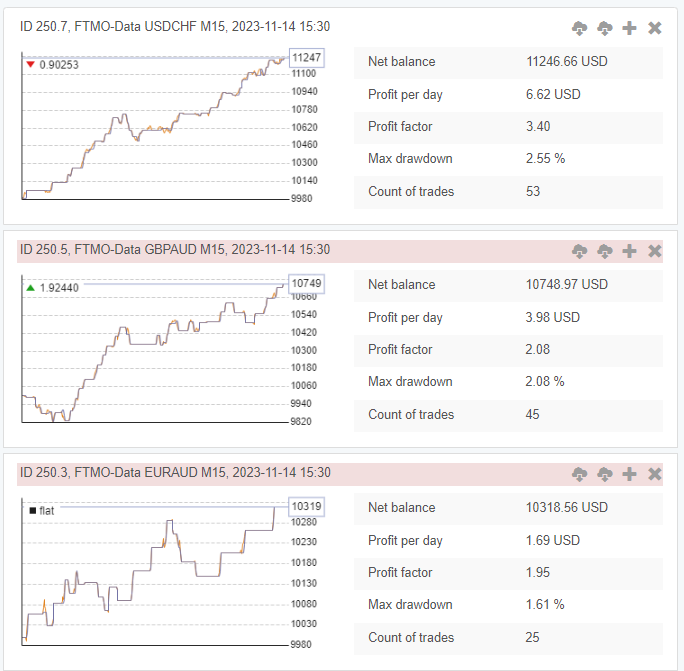
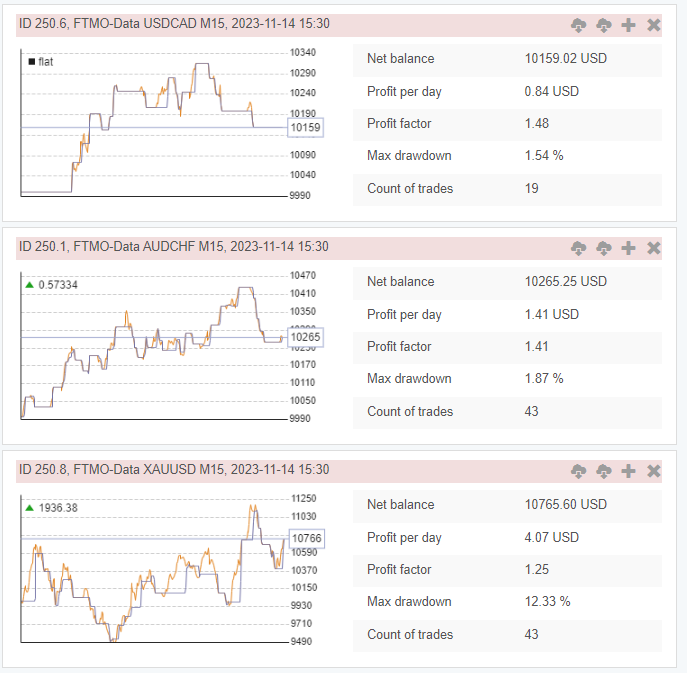

-
November 14, 2023 at 14:30 #212476
Eric Culla
ParticipantHi Alan,
Thanks for sharing, how long do we need to try it on demo before using it on live/funded account? Also, my prop firm doesn’t have a demo acct, what can you suggest?
-
November 14, 2023 at 15:21 #212486
Alan Northam
ParticipantHi Eric,
The charts I shared are the backtest over the last 6 months using FTMO historical data. I like to backtest for at least 1 month before moving to a live account. However, you can use the amount of backtesting time that works best for you. It is my opinion that the longer you backtest the more accurate the backtest but using too long a backtest period can cause the market conditions to change while you are backtesting. This is why I choose 1 month for my backtesting.
It is my opinion that the best way to backtest is to use the same prop firm as you are going to use in live trading so the historical data is the same. Using other brokers for backtesting will give different results because their spreads will be different and they may or may not charge commissions and the commissions could be different. So what I do is to use the lowest cost live prop firm account to do my demo testing and I use the smallest lot size for the robots (0.01 lots) I am testing so not to have much drawdown.
Alan,
-
-
November 14, 2023 at 16:04 #212505
Eric Culla
ParticipantHi Alan,
Very nice idea, thanks for sharing!
Do you know how many acct I can use if I purchase the “FTMO ROBOT” ?
Eric
-
November 14, 2023 at 16:13 #212510
Alan Northam
ParticipantHi Eric,
As many as you like :o)
Alan,
-
-
November 14, 2023 at 17:01 #212518
Eric Culla
ParticipantHi Alan,
Thanks for the info. :)
Eric
-
November 16, 2023 at 14:42 #213492
Wouter van Wyk
ParticipantHi there,
Can I use an account with a 1:1000 leverage?
Thank you
-
November 17, 2023 at 5:59 #213705
kcy001
ParticipantHi could admin please check if my settings where wrong or something. I’ve followed the PDF instructions saying turn on AutoTrading first then only apply the EAs. At first default settings are taking trades and after adding few pips to TP SL, MA & Deviation the bot stops taking trades for a week. there’s no trade.
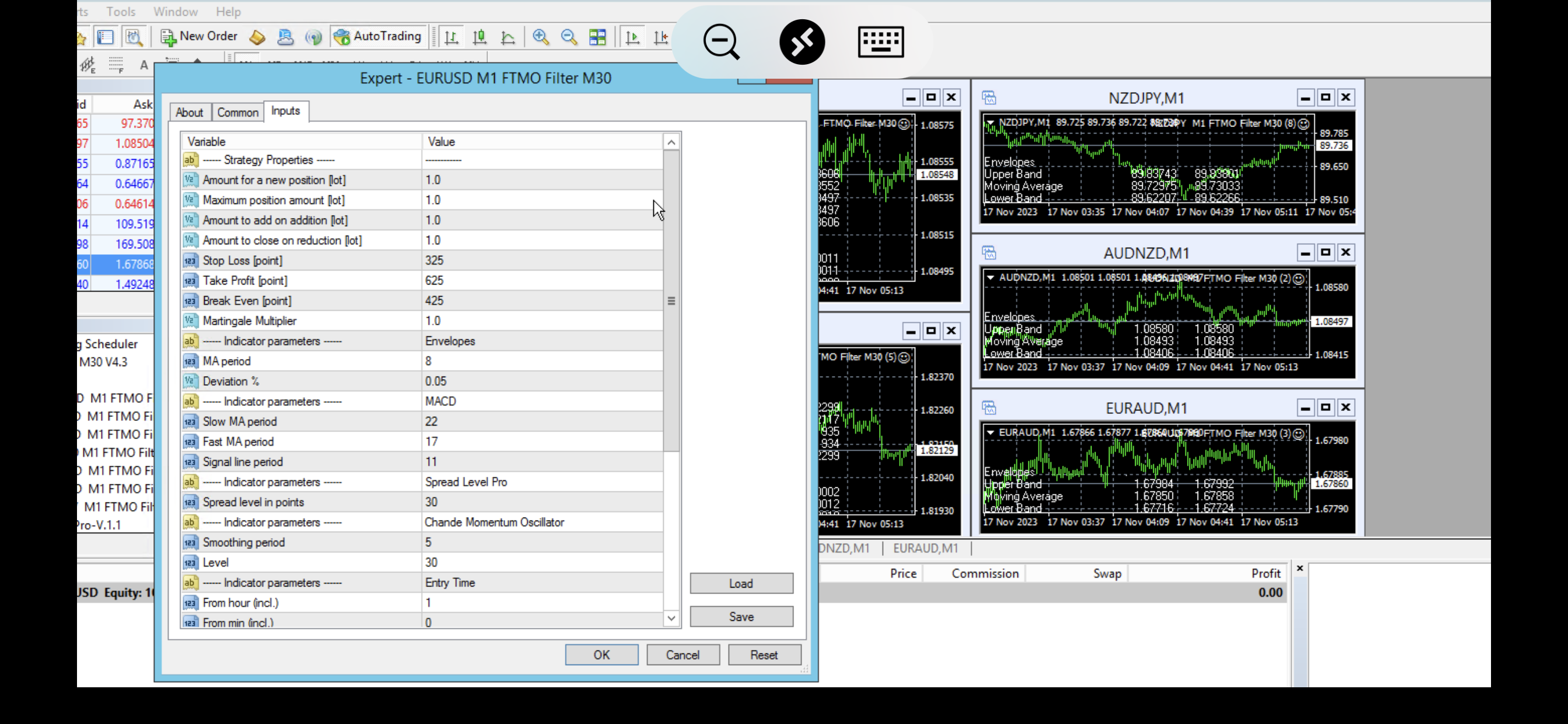
-
November 17, 2023 at 6:01 #213707
0xBitpool
ParticipantI don’t see anything wrong here. Maybe it comes from the broker? Who is it?
-
November 17, 2023 at 6:05 #213708
kcy001
ParticipantNovaFunding
broker
ForeignExchangeClearingHouse-Live
previously with default settings bots was taking trades until I made these tweaks into it. Then it stops
-
November 17, 2023 at 6:11 #213709
0xBitpool
ParticipantDo you have logs / errors in the info tab? Is trading allowed by the broker? (If you hover a pair in the market watch, you should see something like “trading: full”)
How is the spread? Compare that to your minimum spread setting.
Does the prop firm allow EAs?
just a few leads
-
November 17, 2023 at 7:25 #213718
kcy001
ParticipantJournals section, all seems alright no error logs or anything weird.
the prop allows EA, previously with default settings it taking trades on the same account.
somehow once value added abit according to the pdf to make unique trades it didn’t take trades since then. -
November 17, 2023 at 7:27 #213720
kcy001
ParticipantThe journal logs all seems ok, no errors or loading failed indicated. The prop allows EA previously the bot was taking trades in default settings. Since changing to unique settings according to the pdf the bot stops trading for a week or so. Humm
-
November 17, 2023 at 10:33 #213761
Alan Northam
ParticipantHi kcy001,
The setting in the image you show above are correct for an account of $50K or greater. I think I understand with these settings your account is able to take trades. However, once you change these default parameters your account stops trading. Can you show me a screenshot of the EA properties box after you change the default settings so I can see what you are doing? Also what is the size of your account in dollars? Also are you using the FTMO demo account?
Alan,
-
December 14, 2023 at 11:11 #220690
Rudy
ParticipantHi,
I have bought the FTMO robot last week and I’m testing it on a demo account with the intend to put the top performer in a challenge. Reviewing the result of this week, I notice that the presets for XAU are set with a SL of 2000 and a TP of 8000. I’m quite surprise to see such a RR while all the others robots have a RR around 1:2. Any idea why the RR is so high for the gold?
For next week, I plan to reduce the TP to 4000.Best Regards,
Rudy -
December 28, 2023 at 6:35 #223130
Matthew Miller
ParticipantDoes anyone limit the number of open positions that open at one time?
-
January 2, 2024 at 22:52 #224147
 MUSTAFA SAMEHParticipant
MUSTAFA SAMEHParticipant<span style=”vertical-align: inherit;”><span style=”vertical-align: inherit;”>مرحباً، </span></span>
<span style=”vertical-align: inherit;”><span style=”vertical-align: inherit;”>لم أتلق رابطاً لتحميل الإصدار الجديد من الروبوتات</span></span> -
January 31, 2024 at 15:25 #231034
Tanyeem gazi
Participanthey i think there needs to be an added trailing stop loss or maybe even breakeven given to each robots these robots leave money on the table but then again results may come out different would love to see your view on this and if possible adding these features seeing the backtest results and also the forward test results (live market)
-
January 31, 2024 at 17:50 #231080
Alan Northam
ParticipantHi Tanyeemgazi,
I covered this issue in a difference response. To read my response please click on the following link:
https://eatradingacademy.com/forums/topic/improvements-regarding-ftmo-robot-v6/#post-231042
Alan,
-
February 2, 2024 at 22:41 #231746
Felipe Jiménez
ParticipantHi, in the FTMO Robot Parameters
Should I adjust the ‘max spread’ parameter based on the currency pair (e.g., AUDCHF says spread of 9, and change the ‘max spread’ parameter to 9), or should I just leave it at 0 (zero), which is the default setting?
Thank you! 😊
-
February 2, 2024 at 23:07 #231754
Alan Northam
ParticipantHi Felipe,
If the normal spread is 9 and you want to stop trading if the spread gets to wide you might want to set the max spread to 1.5 to 2 times the normal spread or 13 or 18. Its really your decision as to how wide you will let the spread get before you stop allowing the robot to place trades. The other option is to just leave it at 0 which will disable this function.
Alan,
-
February 9, 2024 at 5:31 #233303
Chris Barry
ParticipantHi there,
I recently acquired the FTMO Robot selection tool, and after testing it out, I’ve noticed some robots performing well while others are not. I configured it with a $100,000 account balance and downloaded all available robots across various timeframes, testing them on a FTMO demo account. However, I haven’t observed any significant winners or losers so far.
I did read that someone said to test it for a month, but I thought this is why we buy it from this system since they are always being tested.
I’m considering whether running just one EA with a $100,000 balance would yield better results. Does anyone have recommendations for optimizing performance? I’m hesitant to commit to a real challenge until I can successfully pass the demo phase. Your insights would be greatly appreciated.
Thank you.
-
February 9, 2024 at 13:02 #233371
Alan Northam
ParticipantHi Chris,
With the new FTMO app it is no longer necessary to test the Expert Advisors as the app does this for you.
I would suggest trying different strategies to see which one works for you. Sometimes Petko will use just one Expert Advisor to complete an FTMO Challenge and sometimes he will use three.
I would suggest using the Expert Advisors in a FREE FTMO demo account until you are comfortable with a successful strategy.
Alan,
-
March 8, 2024 at 14:02 #240396
Sheldon Butler
ParticipantHi how can i chane unique numbers on ftmo challenge on mt5
-
March 8, 2024 at 15:00 #240410
Alan Northam
ParticipantHi Sheldon,
Right click on the blue hat in the upper right corner of the trading chart and click on Properties. From there you can change the magic number.
Alan,
-
March 28, 2024 at 13:11 #244918
Konstantinos Iliadis
ParticipantHi,
How can the robot have in m15 and m30 tp and sl of 60 and 50 pips in the pair audchf and its the same in the othwr pairs!
They are huge for that time frame
<p style=”text-align: center;”>Can you explain how its programmed?</p>
And can i change the tp and sl?Thank you,
Konstantinos iliadis
-
March 29, 2024 at 11:40 #245135
Alan Northam
ParticipantHi Konstantino,
All the Prop Firm robots have been tested over the last five years and found to be profitable with the current settings. However, the trader is always able to change the settings at their own discretion.
Alan,
-
April 3, 2024 at 13:39 #246243
Ross Grant
ParticipantHello,
I have recently installed the 6.0 & 6.1 expert advisers onto my MT5 panel (which is currently running an FTMO trial) and I wanted to double check I had the correct settings. I also wanted to double check the notifications I’m getting in my journal are ok?
I did send an email to the support address but never got a response hence my post on the forum.
I understand the EA’s can take some time before they place a trade so this post isn’t a complaint but more a request for some guidance :-)
Ive attached some screenshots but let me know if you need any more info.

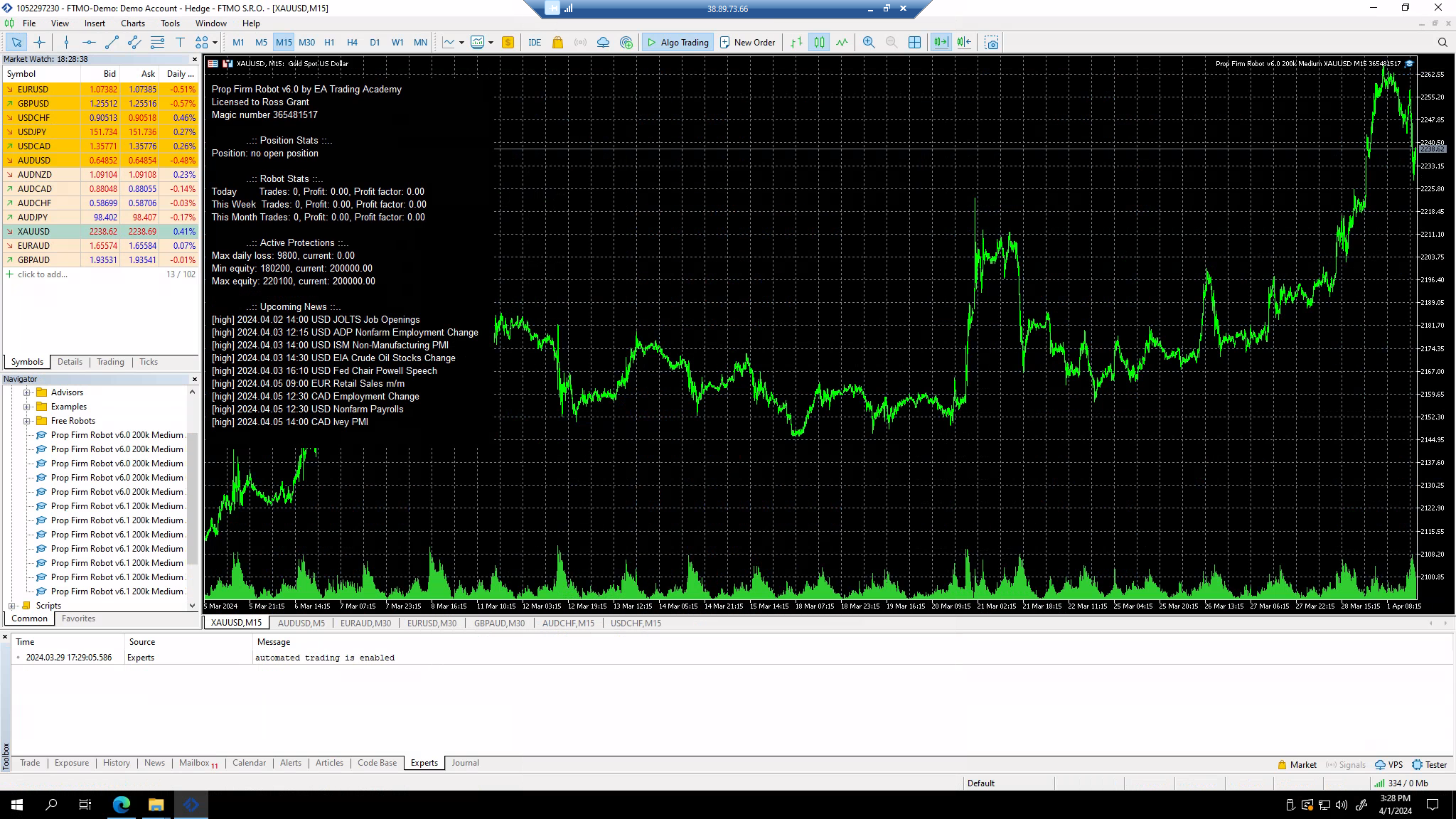
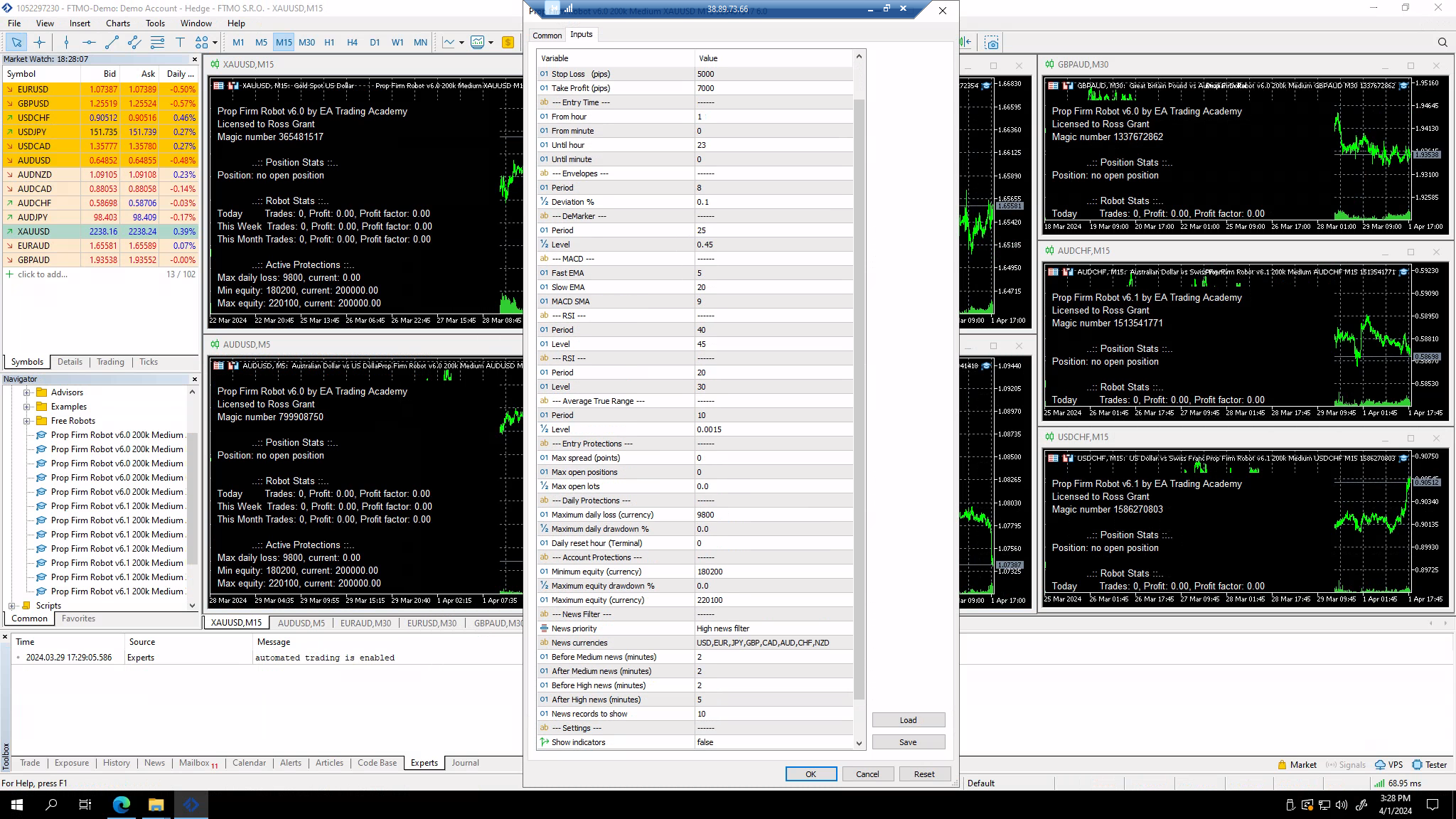
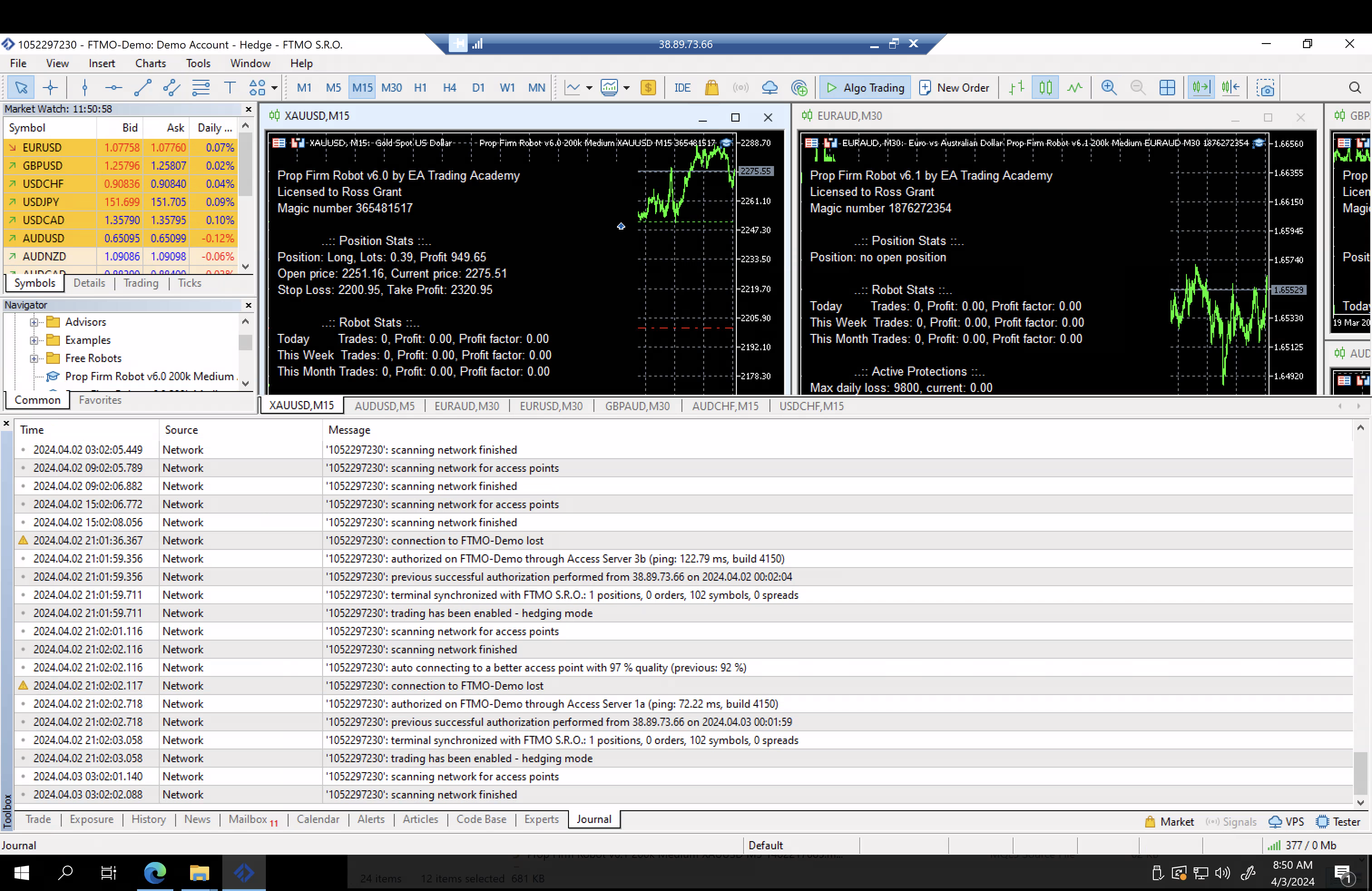
Thanks in advance
-
April 3, 2024 at 13:40 #246265
Alan Northam
ParticipantHi Ross,
There are no error in the Journal and I have looked at all your images. The robots are set up correctly.
Alan,
-
April 3, 2024 at 16:51 #246305
Ross Grant
ParticipantHi Alan,
Thanks for your quick response & for reviewing my setup. I will leave as is and monitor accordingly.
With regards to monitoring the EA’s, do you recommend reviewing the weekly charts on Robot App and using this information to pick my active EA’s? Or is weekly too short and a monthly review is better?
Also, when downloading the EA’s, will the Robot App automatically select my lot size depending on how many EA’s I have downloaded? For example if I select top 5 EA’s, will my lot’s be sized accordingly for 5 EA’s being used simultaneously?
-
April 3, 2024 at 17:21 #246318
Alan Northam
ParticipantHi Ross,
Nikos, one of the eatradingacademy traders just passed a 100K Challenge using the prop firm robots. The following link will show you how he did it>
Also, the EAs are independent from each other. So if you select the medium risk (1% account risk) and you choose to trade 5 robots that will mean you will have an account risk of 5%.
Alan,
-
-
April 13, 2024 at 12:16 #248394
Thommo383
ParticipantHey Guys,
I’m about to start a prop firm challenge and wanted to know if the prop firm eas will still be ok on a 3k account with the correct lot size. The firm i’m going with has different scaling plans than traditional prop firms. Always max draw down 5% & 7% targets to scale up. I can start with 5k but i prefer the lower 3k as its a bit cheaper to purchase from the start. Let me know your thoughts
Thanks Stephen
-
April 13, 2024 at 12:27 #248397
Alan Northam
ParticipantHi Thommon38,
You will need to adjust certain EA parameters for a 3K account so it will work. The following link is an example on how to do it. If you need further help please let us know.
https://eatradingacademy.com/forums/topic/ftmo-robot-app-v6-0-new-features-released/#post-225623
Alan,
-
April 18, 2024 at 11:08 #249627
Elia Calvente
ParticipantHello everyone, I would greatly appreciate your help and collaboration.
I want an EA to protect the account, I’m trying to create with FS Builder Pro and I don’t know how to do it.BOT Features:
– Real balance of the account.
– Maximum Daily Loss %: (When the balance reaches maximum loss, the BOT closes all open operations in the account and no EA in the account can open positions until the next day)
– Maximum drowdon of the account %
– Frofit Daily Limit %: (When the account reaches the desired objective, all open positions in the account will be closed and it will not operate until the next day)Does anyone have this BOT or know how to do it?
-
April 18, 2024 at 13:24 #249665
Miroslav Popov
ParticipantHello Elia,
The FSB Pro robots provide only a “Stop trading at min account” protection.
For more protections, please use EA Studio robots (or the newly released Top-10 Robts Application).
These robots comes witch numerous protections:
- Max spread (points)
- Max open positions
- Max open lots
- Maximum daily loss (currency)
- Minimum equity (currency)
- Maximum equity (currency)
- News Filter
-
April 25, 2024 at 14:31 #251481
Elia Calvente
ParticipantMuchas gracias… Encontré estos parámetros.
<span style=””>Las “protecciones de entrada” evitan una nueva entrada si se activa una protección</span>
<span style=””>cadena de entrada estática Entry_prot__ = “——“; — Protecciones de entrada —</span>
<span style=””>entrada estática int Max_Spread = 0; Margen máximo (puntos)</span>
<span style=””>entrada estática int Max_OpenPos = 0; Máximo de posiciones abiertas</span>
<span style=””>entrada estática doble Max_OpenLots = 0; Máximo de lotes abiertos</span><span style=””>”Protecciones de la cuenta” detiene al experto si se activa una protección</span>
<span style=””>cadena de entrada estática Account_prot = “——“; — Protecciones de cuenta —</span>
<span style=””>entrada estática int MaxDailyLoss = 0; Pérdida diaria máxima (moneda)</span>
<span style=””>entrada estática int Min_Equity = 0; Patrimonio mínimo (moneda)</span>
<span style=””>entrada estática int Max_Equity = 0; Equidad máxima (divisa)</span> -
May 1, 2024 at 22:37 #252728
VapoChill
ParticipantI’m testing the Prop firm bot, but I just notice the take profit and stoploss targets are sky high, it opens trades but not closing them on the target 7000 pips.
When I hover over the gold price: Xau/usd: it says: 1 Lot= 100 oz ($10.00 pp) , Eightcap.
What should I enter for the default settings ? : 700 pips ? it’s a bit confusing.


-
May 2, 2024 at 11:44 #252807
Alan Northam
ParticipantHi VapoChill,
These are the correct amounts for Stop Loss and Take Profit as each pip is worth $0.9 dollars. Keep in mind these EAs have indicators build into them that tells them when to take trades and when to take profits and when to cut losses. These indicators will normally trigger when to open and close trades before the market reaches the Stop Loss and Take Profit hard limits.
Alan,
-
May 11, 2024 at 22:36 #254572
Konstantinos Borsis
ParticipantHello everyone. As the new trading week is approaching, ayone has any ideas suggestions for settings on XAU M15, EU M30, EA M30 and UCHF M15? Thanx in advance.
-
May 16, 2024 at 9:47 #255275
 Marin StoyanovKeymaster
Marin StoyanovKeymasterHey Konstantinos,
I believe you can try trading low risk settings in all of the pairs and see how that will go!
Kind Regards,
Nikos
-
-
May 30, 2024 at 18:08 #258506
Konstantinos Borsis
ParticipantHas anyone had TP hit on any pair EA of the Prop Firm Robots in the past 14 days at all? If so can you please share result and/or settings and which pair and TF you used?
-
June 1, 2024 at 0:46 #258848
kcy001
ParticipantThe new downloaded FTMO robots now doesn’t have the option to adjust Envelopes to make entries unique ?
Others value like TP, SL, LOT SIZE can be adjusted but the entries if everyone uses these same indication for entries will makes it very suspecious to possibly flag as copy trading?
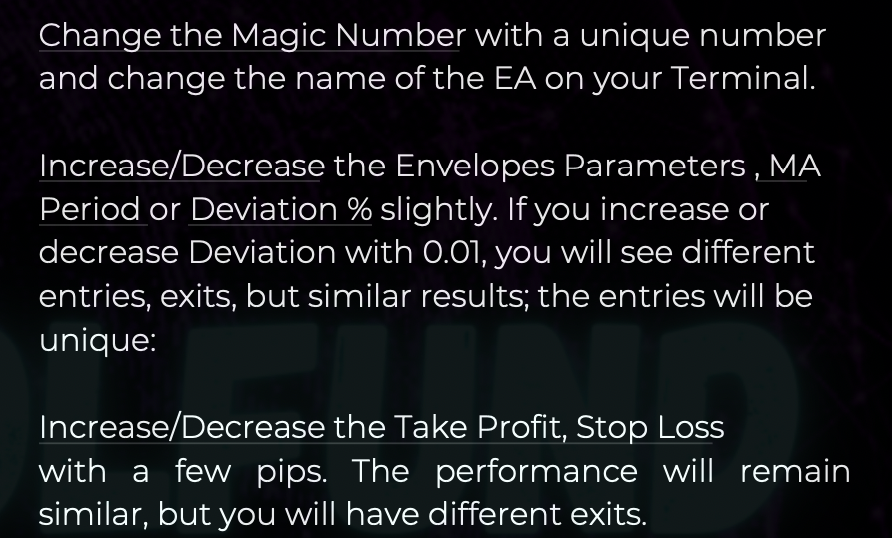
-
June 3, 2024 at 12:02 #259287
NIKOS KYRIAKOU
ParticipantHey kcy001,
About the Envelopes, please know that each strategy is different and might not include Envelopes.
About the entries, it is not exactly like that. The way it can be mostly suspicious in prop firms and looks like copy trading, it’s if you are using the same robot in many accounts of yours.
Hope this helps!
Kind Regards,
Nikos -
June 4, 2024 at 1:55 #259423
Derek Fitzgerald-Poe
ParticipantDo you mean using the same robot if you have multiple accounts with the same Prop Firm? I wouldnt think they will see if you have say 1 account but 4 different prop firms and using the same bot as each prop firm is not communicating with each other?
-
June 5, 2024 at 23:16 #259809
appleWhiskey2
ParticipantIs it better to use 1 Prop App EA per challenge or to use multiple of them at once?
-
June 6, 2024 at 9:44 #259888
NIKOS KYRIAKOU
ParticipantHey there,
That depends on your trading style. You can try with one or you can try a combination of for example top 3, top 5 or something like that.
Hope this helps!
Kind Regards,
Nikos -
June 6, 2024 at 10:09 #259897
NIKOS KYRIAKOU
ParticipantHey Derek,
Yes, I meant with the same prop firm.
From what I know, indeed, the prop firms are not communicating with each other because there is competition and I do not think they want to cooperate with each other.
Kind Regards,
Nikos -
June 6, 2024 at 11:12 #259918
Richard Lawrie
ParticipantGood day EA Trading academy team
Could you please explain R squared?
What are we looking for when it comes to this number?Thank you
-
June 6, 2024 at 13:15 #259952
 Marin StoyanovKeymaster
Marin StoyanovKeymasterHello Richard, please check this post about R–Squared where Petko covers the topic in detail. There you can find a video explanation as well.
-
June 21, 2024 at 22:09 #262369
VapoChill
ParticipantWhat is the right Pips value for XAUUSD ?
Default setting don’t work on Eightcap.
-
June 22, 2024 at 18:11 #262499
VapoChill
ParticipantSorry, it’s on FTMO mt5.
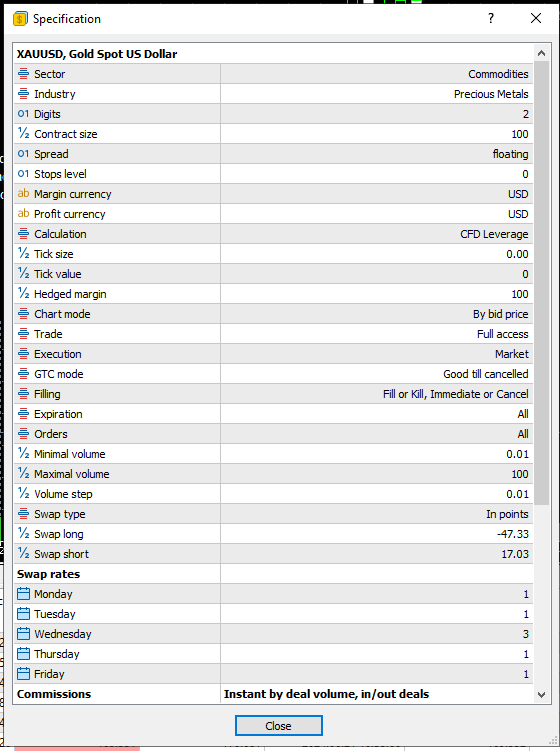
-
June 24, 2024 at 12:04 #262782
NIKOS KYRIAKOU
ParticipantHey VapoChill,
The pip size depends on the risk that you want to trade with. Also, to find the inputs of the EA, you just right click on the chart after you have placed the EA and then you just click on Expert List and Properties. From there you can change any settings you want for the EA.
Kind Regards,
Nikos -
June 26, 2024 at 18:43 #263298
VapoChill
ParticipantThe values are very close to the T/P and S/L.
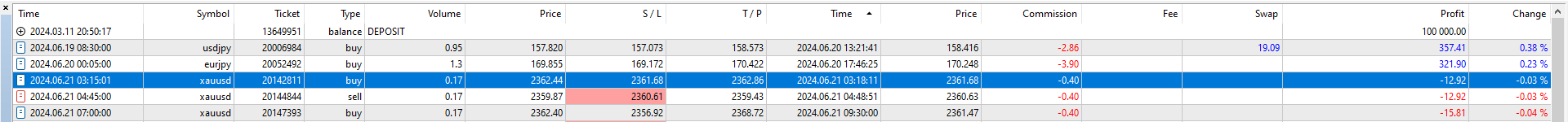
-
June 27, 2024 at 11:00 #263403
NIKOS KYRIAKOU
ParticipantHey VapoChill,
I see what you mean. So, to calculate the pips, you need to know what percentage you want to risk per trade to actually set the correct pip value for T/P and S/L.
Kind Regards,
Nikos
-
-
June 27, 2024 at 13:12 #263419
VapoChill
ParticipantAdded two zero’s after the pip values seems about right.
-
July 1, 2024 at 20:21 #266011
VapoChill
ParticipantFound the problem, XAG is silver, lol.
Don’t put it on a XAU/USD Gold chart.
-
July 4, 2024 at 22:32 #267893
 Marin StoyanovKeymaster
Marin StoyanovKeymasterThe instruction video shows i should able to set my trading day start and end times, but i don’t have any in my prop app download files once loaded on mt5…shows no setting for this.
suggestions or direction please. I am only interested to Trade New York open hours.
-
July 12, 2024 at 14:26 #269849
 Marin StoyanovKeymaster
Marin StoyanovKeymasterHi, there isn’t such property in the EAs. Can you share a link to the video where you saw this and tell at which minute you saw this so I can better understand what you are looking at?
-
-
July 11, 2024 at 12:56 #269631
Michael Jonsson
ParticipantIf we have a day with high impact news, do you close all ongoing trade before the news ?
-
July 11, 2024 at 14:41 #269645
NIKOS KYRIAKOU
ParticipantHey Michael,
If you have enabled the settings for the news, the trades should close at the time you set them to close. In case you do not trust it though, you can just close them manually.
Kind Regards,
Nikos -
July 11, 2024 at 18:44 #269698
Michael Jonsson
ParticipantDo you mean that if I have the setting “news priority” set to “high news filter” and the “Before High news” to 5.
It will not take any new trade 5 min before the newsand also
It till close all ongoing trade 5 min before the news ???
.M
-
July 15, 2024 at 21:21 #270444
 Marin StoyanovKeymaster
Marin StoyanovKeymaster<p style=”text-align: left;”>Hi, the EAs only work with FTMO accounts?</p>
<p style=”text-align: left;”>I tried installing them on another broker, following the instructions in the YouTube video linked during checkout, but I still don’t see them in the list of EAs, and additionally, every chart shows a message that it’s turned off.</p>
<p style=”text-align: left;”>How can I fix this?</p>
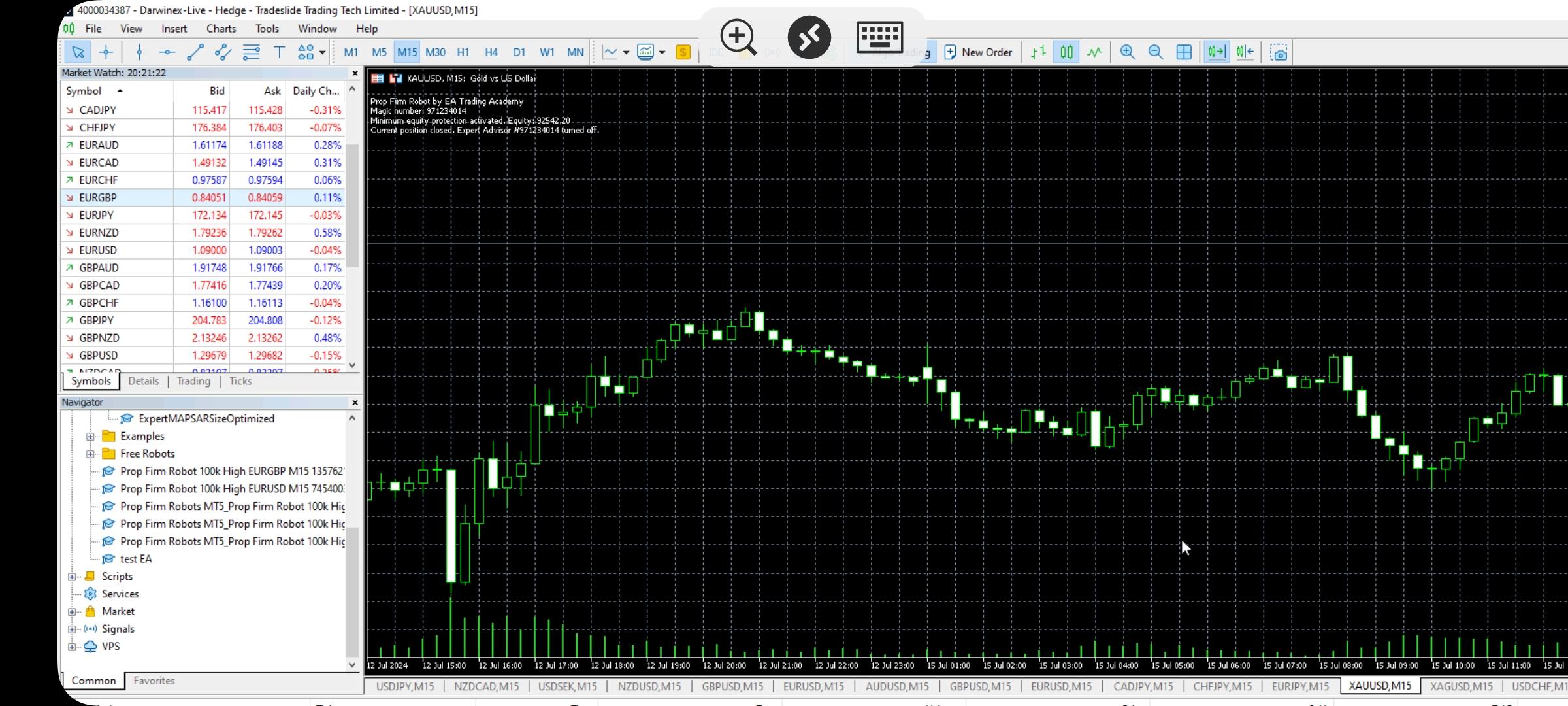
-
July 18, 2024 at 13:38 #270629
 Marin StoyanovKeymaster
Marin StoyanovKeymasterHi,
Does anyone know how to set the news filter for Alpha Capital. After you pass the Assessment and are a Qualified Trader you should be careful when trading during news releases there. because Qualified Analyst are NOT allowed to execute any new trade or close an existing trade on the targeted (as per the table in link) instrument in the window of 2 minutes before until 2 minutes after the release of the below News announcements.
Is the filter on high news enough? or should i choose high and medium? and does it tick all the boxes like in the table in the link?
Thank You in advance!
-
July 18, 2024 at 14:01 #270974
 Marin StoyanovKeymaster
Marin StoyanovKeymasterHello, you can find explanation of all News Filter properties here.
-
July 18, 2024 at 14:35 #271037
 Marin StoyanovKeymaster
Marin StoyanovKeymasterThank You Marin i know the filter settings but i am wondering if it covers all the news alpha is listing to avoid mandatory
-
July 20, 2024 at 12:04 #271517
 Marin StoyanovKeymaster
Marin StoyanovKeymasterThe news filter tracks Medium and High news from the Forex Factory economic calendar.
-
-
July 18, 2024 at 14:37 #271038
 Marin StoyanovKeymaster
Marin StoyanovKeymasterFor now I play it safe and set high and medium enabled
-
July 19, 2024 at 0:30 #271055
Craig
ParticipantThe issue you will have that the EA’s don’t cater for is you also cannot hit TP or SL during those 2 Minutes before and after.
The Experts wont place trades 2 minutes before or after but if you have a trade running and hits TP during a news spike if will be a breach.
There is an EA I use on the MQL5 store
https://www.mql5.com/en/market/product/97327?source=Site+Market+MT4+Utility+Search+Rating006%3anews
This will remove the EA a set time before the news and re-apply it after. But what’s more it will remove the SL and TP during that news period and pop them back after. If the price has shot passed TP then it will bank the extra, but the downside is if it flies past your SL you have a bigger loss.
So it does have another option to just close all trades before the news whether in Profit or Loss.
Some props have no news trading rule but still allow set TP and SL to activate (CK Capital are one – New Firm)
-
-
July 31, 2024 at 4:32 #273111
Y X
ParticipantHey there,
I have a question about the inputs in the Prop Firm Robot. I think the [Entry lots] will be set automatically by Prop Firm Robot App, However, the account size I want to challenge is not included in the options, so I would like to know how the lot size is calculated.-
July 31, 2024 at 12:01 #273168
NIKOS KYRIAKOU
ParticipantHey Y X,
If the amount that you have for your account is not included in the app, you can calculate the lot size manually by using this website:
https://www.myfxbook.com/forex-calculators/position-size
Hope this helps!
Kind Regards,
Nikos
-
-
August 1, 2024 at 22:26 #273587
 Marin StoyanovKeymaster
Marin StoyanovKeymasterHello,
I recently passed a challenge on a prop firm using the FTMO robots (thank you Petko & Team!). Over the last 2 weeks, I have been using these robots on the funded account. Unfortunately, I have experienced a loss of 5%. I understand the market can be volatile and the market conditions are not always good producing successful trades, but I am a little worried I will lose my funded account if I continue to lose trades.
What is the best low risk strategy for recovering my losses in your opinion? Or does anyone else have experience with a situation like this?
I plan to use the Top 10 Robots. Do some of the robots in the Top 10 have a less risky strategy to recover losses? Perhaps looking at low drawdowns? I’ve been using the top 3 FTMO robots from the weekly as my strategy thus far.
Thanks for the help
-
August 2, 2024 at 11:30 #273693
 Marin StoyanovKeymaster
Marin StoyanovKeymasterHey Michael, glad to hear about your success with the challenge.
For your funded account, sadly when the market is against us there is not much we can do. We have other users who also reported that the last few days are not good for them after a great start. This is just another market cycle that eventually will end.
What I would do in such a situation is just to pause trading for a while until the market goes in my favor again. I still trade on my demo accounts with the best performing EAs from the Prop Firm Robots app and/or the Top 10 Robots app to keep an eye on the market and when I notice that it’s being stable I start trading again.
P.S. By the way, this is a great topic and it would be great to hear how other traders approach this situation, so moved it into the main Prop Firm Robots app forum as a separate topic. This will give it more exposure and hopefully others will share their thoughts.
-
August 14, 2024 at 2:11 #278869
Kevin5716
ParticipantIn your video in reference to setting up EA’s it shows a property for the time in which the EA will run, but I do not see that on mine?
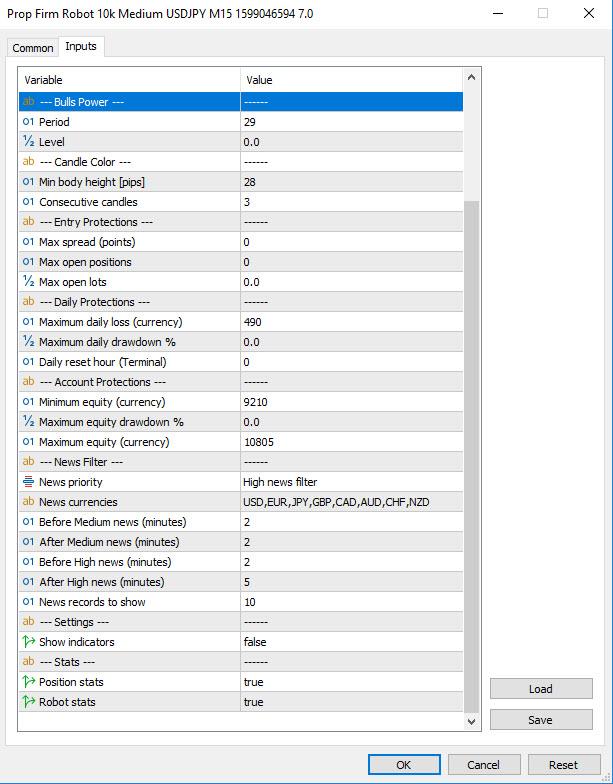
-
August 14, 2024 at 17:12 #279623
 Marin StoyanovKeymaster
Marin StoyanovKeymasterHello, what was the name of this property from the video?
-
August 22, 2024 at 1:09 #301967
Ryan Sloan
ParticipantHonestly the responsiveness of the customer service has really gone down the drain. 3 emails and no response. Anyway, WILL THE PARAMETERS OF THE ROBOTS BE CHANGED SO IT CAN BE A CASE OF SIMPLY INPUTTING THE CHALLENEGE/PROP ACCOUNT SIZE RATHER THEN BEING PIGEON HOLED INTO PICKING 10K, 25K, ETC ETC AND THIS ALSO GOES FOR THE DD AND OTHER ONES TOO.
-
August 22, 2024 at 11:01 #302003
 Marin StoyanovKeymaster
Marin StoyanovKeymasterHello Ryan, who did you write to by email? The last emails we exchanged with you at our support @ eatradingacademy.com inbox were from the 21st of July.
The account sizes are aligned to the most common sizes challenges from starting from $10k to $200k.
The addition of a custom account size is already part of our product roadmap. There is a lot of computation happening behind the scenes at the moment in order for the backtests to be re-calculated every 30 minutes for every EA and every account size. That’s why it’s not that simple like just adding a simple field where you can put your custom size.
Still even with the current settings there are plenty of ways you can use the EAs on different challenges. I have my own $5k challenge where I’m using the $10k EAs and just divide the lots by half to make the EAs suitable for the $5k challenge. For the protections, I could also divide them by half and have relevant protections for the lower account size but I prefer to have more freedom so I manually set the protections every time.
At the moment this is the only solution if you want to use the EAs on custom account sizes but as I mentioned, we planned to add the option for custom account sizes and once it’s live we will email the users.
-
August 24, 2024 at 21:19 #302498
Ilja Gurevich
ParticipantHi, is there a way to limit the maximum trades at the same time? Petko showed in a YouTube video that he is trading the top 1 EAs for every asset – I’m using 3 EAs at the same time currently and do touch the daily drawdown sometimes, so I would be (even more) afraid to have more trades open at the same time.
Thanks in advance!
-
August 31, 2024 at 6:41 #303498
kashane cousley
Participantis there a way to know the strategys behind the expert advisor..? @everyone if you do i would like to know how please and thanks
-
September 6, 2024 at 16:22 #305225
 Marin StoyanovKeymaster
Marin StoyanovKeymasterYou can download a strategy and import it back to the Strategy Editor in Expert Advisor Studio. There you can see what are the indicators behind the strategy and their properties. You don’t need a license for EA Studio to do this.
-
September 13, 2024 at 17:47 #309486
Tsholo Monyausi
ParticipantHi Team
Is there a way in the inputs that i can set specific trading days. for example id like to remove friday.
Is there a way to do this.
Regards,
Tsholo
-
September 18, 2024 at 20:34 #310508
 Ilan VardyModerator
Ilan VardyModeratorHey Tsholo,
Good to hear from you again. Yes, you can do this in the code of the EA. Open the EA in MetaEditor.
Scroll down until you see “// Session time is set in seconds from 00:00”Then, in front of “sessionFridayOpen” and “sessionFridayClose” add 2 forward slashes. This will disable trading on Fridays.
Thanks,
Ilan -
September 24, 2024 at 13:57 #311869
Tsholo Monyausi
Participanthi Ilan
Still hanging in there. and learning so much.
I absolutely love your robots, i tell everybody i meet.
Thank you for the feedback. Will do.
Best,
Tsholo
-
September 26, 2024 at 5:18 #312223
jpkan
ParticipantHi support team and all!
I just bought the propfirm robots and I have a few initial questions at this stage
1. I’m running in parallel two propfirm challenges on demo accounts with among others same top ranking robot (USDJPY). These two challenges use high news fiter and 0.5% risk per trade (I didn’t change any of the robots default parameters). The main differences are
· I use two different propfirms
· The first challenge uses MT5 and 100K account
· the second challenge uses MT4 and 200K account
Using the USDJPY robot on both accounts I was surprised that the first USDJPY trade happened only in one account and not in the other …
any reason ?
2. In the case I want to pass 2 challenges with the same propfirm at the same time. Let’s say one 200K challenge and one 100K challenge, What would be your recommendations please: Using the propfirm robots on challenge one and then use a copier for challenge 2 or Using the propfirm robots on each of the challenges?
3. I’m a little bit concerned about time zone .. I live in a country with UTC +8. My PC is synched with this time zone. Provided that brokers/ propfirms are located in different countries with different time zones, is there any special procedure for setting up the robots (and/or MT4/5) in order to have the right time for the news and for the daily loss resetting time …. Also If I want to use a VPS with server located in another place ….. How does it work please ?
Many tranks in advance !
-
September 26, 2024 at 17:17 #312319
 Ilan VardyModerator
Ilan VardyModeratorHi jpkan,
If you’re running 2 accounts of different sizes, you need to download each robot with the settings for that challenge. In the app, before downloading the EAs, select the appropriate settings at the top. The app will do the rest. In terms of a trade opening on one platform and not the other, this is a broker / prop firm issue. I wouldn’t recommend a trade copier unless you’re trading on a platform other than MT. Download the EAs and place them on each chart on each platform.
You don’t need to worry about time zones. The EA will sync to the broker’s time so the news filters, etc. work correctly.
Cheers,
Ilan-
December 3, 2024 at 21:25 #382144
Louie Moore
ParticipantHi Ilan, what is the News Filter website link to use?
Thanks, Lou
-
-
September 26, 2024 at 17:18 #312320
 Ilan VardyModerator
Ilan VardyModeratorMy pleasure Tsholo, it’s always a pleasure dealing with you! (Especially with no loadshedding :-))
-
September 29, 2024 at 11:28 #312743
Richard Lawrie
ParticipantGood day
I just have a question with regards to the Prop robots.
Some of the TP & SL are very large. I just want to know if there is a feature in the settings within the robots to close positions early in case of losses & a feature to close positions in profits when there are certain parameters that may signal a reversal in the specific trade.
I hope this makes sense.
Thank you
-
September 29, 2024 at 15:04 #312782
Sand0r
ParticipantHi Richard,
The Parameters from the Bots are Back and fronttested and therefore make quiet Sense ;)
I know that sometimes If feels Like the trade would Not Work Out, but please remember that we are working with statistics here. with a Risk to reward Ratio of 1:2 you only need to win 40%.
So If you have a 10k Account and your bot ist Set to medium Risk, you max loose 1% (or 100$) when the trade does Not work in your favour. But you Always win 200$ when the Trades Work Out…
If you really want to Close Trades earlier you can do one of the following:
1. Set Stop loss in the settings to less pips (i would recommend to keep at least a Risk to reward ratio of 1:1.5)
2. Close Trades manually in Meta Trader If you habe the Feeling that they Go into the wrong direction.
Hope that helps!!
-
September 30, 2024 at 12:25 #312950
 Ilan VardyModerator
Ilan VardyModeratorHey Richard,
The SL and TP are calculated when you select your risk (low, medium or high) before downloading the robot. Although the SL and TP may seem high, you’ll only be risking what you’ve chosen to – 0.5, 1 or 2% per trade. All of the EAs have exit rules too, so they may close even before the TP or SL is hit, if they get a signal from the market based on the indicators and rules therein.
Thanks,
Ilan -
October 1, 2024 at 0:07 #313078
Joseph Yong
ParticipantHi Guys/Support,
I am about to use Prop Firm robot on a 6K or a 10K challenge with funded Next. These are the requirements of this challenge. Can someone please advise me on how to change the setting to meet these requirements?
Account Balance: $6,000 Stellar 2 phase challenge
Profit Targets:
Phase 1: 8%
Phase 2: 5%
Max Daily Loss: 5%
Max Overall Loss: 10%
Account Balance: $6000 Stellar 1 Phase challenge
Profit Target: 10%
Maximum Daily Loss: 3% ($180)
Maximum Overall Loss: 6% ($360)
Minimum Trading Days: 5
Account Balance: $10,000( Stellar lite)Profit Targets:
Phase 1: 8%
Phase 2: 4%
Max Daily Loss: 4% ($400)
Max Overall Loss: 8% ($800)
Balance Based Drawdown
Minimum Trading Days: 5Thanks in advance.
-
October 1, 2024 at 9:14 #313112
eduardo caballero
ParticipantI have just started a 100k challenge on my 1st day the EA closed a trade for $1200, which means I am 1.2% up to get to my 8% goal. I have 10 prop EA operating actively and I am amazed that all of them are in floating profit approximately 3k however the EA are not closing the trades if I manually closed these trades, will if affect the performance of the EA to look for next trades? or is it better to leave them until the EA hits it target, i am just concern that it may pull back and I loss it instead.
-
October 4, 2024 at 15:24 #313751
 Ilan VardyModerator
Ilan VardyModeratorHey Eduardo,
You can close trades manually and it won’t affect the EA at all. As soon as market conditions trigger the rules of the strategy to open a trade, it will open another trade. You can absolutely close trades manually if that’s something you’re comfortable doing.
Cheers,
Ilan
-
-
October 1, 2024 at 9:14 #313113
eduardo caballero
Participant -
October 1, 2024 at 9:44 #313116
Riduwaan Felix
ParticipantSometimes you must close out manually especially if you getting close to profit target and close to minimum days
This happens fast if you up the risk after getting some profit.
-
October 3, 2024 at 17:30 #313569
eduardo caballero
ParticipantHello admin does the EA automatically adjust lot sizes base on balance lets say I started with 100k, and my account is increasing since the EA choose the lot sizes base on my preferred risk does it also adjust lot sizes if the account goes up or down?
-
October 4, 2024 at 15:41 #313756
 Ilan VardyModerator
Ilan VardyModeratorHi Eduardo,
No, the EAs do not scale the lot sizes automatically. It works on the challenge size and risk settings you selected when downloading the EAs from the app.
Cheers,
Ilan
-
-
October 6, 2024 at 19:52 #314081
Alejandro Quesada
ParticipantHi fellows… Do the settings change for managing monthly a FTMO passed challenge account? Has anyone done it? Has anyone received payments already from managing accounts with the robot?
Thanks,
AQ
-
October 6, 2024 at 23:46 #314136
Steve Kanotz
ParticipantA few moments after install of the EA on MT5 the data on the left stays but the blue hat disappears. Any idea why?
Thanks!

-
October 7, 2024 at 1:23 #314140
Steve Kanotz
ParticipantYou can see in the data box on the left that the EA has been shut off even though Algo Trading is enabled in EA Properties and in MT5 top bar.
-
October 7, 2024 at 2:30 #314144
Steve Kanotz
ParticipantFigured it out!! Had an account size chosen larger than what I had and went into equity protect. My fault.
-
October 7, 2024 at 12:14 #314177
Keithesaf
ParticipantHi All,
I have the Prop Firm Robots on MT5 on a VPS 9foexvps.netBroker is IC Markets, but had the same issue with EightCap
Demo $100000 account
Install the expert on the charts. after compiling.
Journal says Expert Loaded successfully, then 3 minutes or less later, The Journal Says Expert removed.
This is happening each time I try and load the experts.
Any advice would be greatly appreciated.
Thanks
Keith
-
October 8, 2024 at 14:37 #314497
Flyhigh430
ParticipantHi all, I am super new to this, but a simple question; after a possible success of winning an FTMO challenge, can I then keep using the same bot on the funded account? The Prop firm bot as I understand will close all trades as it reaches a set target. That is perhaps not what you want once your in the funded account. Could I either take away that target or just restart it? Or is there a better way? Also can I already purchase this Prop firm bot and use it on a live account even though that account is not a 100k account?
Sorry a lot of questions but I am just starting on this wild and exciting ride!! :)
-
October 8, 2024 at 16:28 #314526
 Ilan VardyModerator
Ilan VardyModeratorHi there,
You can continue using the EAs on a funded account, and simply adjust the settings. In the Properties of the EA (inputs) find the line “Maximum Equity (Currency)” and set the value to 0, so the EA doesn’t stop trading when the profit is hit. Or adjust it to an amount you want.
Keep in mind that the Prop Firm Robots are designed for challenges and the risk and protection settings are selected before downloading the EA, so you’ll have to adjust them to suit your goals.
Cheers,
Ilan
-
October 8, 2024 at 16:33 #314528
 Ilan VardyModerator
Ilan VardyModeratorPlease check the Minimum Equity Setting. This needs to be higher that the account balance. It’s a protection setting. The EAs will be removed/disabled should your account balance fall below the specified minimum equity.
Thanks,
Ilan -
October 8, 2024 at 16:35 #314530
 Ilan VardyModerator
Ilan VardyModeratorThe settings will change according to your goals and protections. You can change the setting in the Inputs for Maximum Equity (Currency) to 0, so that the EAs do not stop trading when a profit target is hit. You can also change other settings like minimum equity and risk in %.
Thanks,
Ilan
-
October 8, 2024 at 16:58 #314539
Flyhigh430
ParticipantThan you so much,
Just a quick follow up;
Does this mean that I could purchase the Prop firm bots and actually use them on my live accounts with other brokers and equity as well? I guess the difference would be that the Prop firm bots use FTMO data right?
Best regards,
E
-
October 13, 2024 at 19:39 #315437
Sand0r
ParticipantYes, you can do so!
-
October 17, 2024 at 12:48 #316121
 Ilan VardyModerator
Ilan VardyModeratorHey Flyhigh430,
Correct. The prop firm robots are actually created using Blackbull data, and then cross-validated against several other data sources, including FTMO.
As always, start with a demo account and check the results before placing them onto a live account.
Thanks,
Ilan
-
October 29, 2024 at 22:05 #374054
Bob Gal
ParticipantHey guys,
Where can I find the “Web Request for URL” to add to MT5 Expert Adviser options please ?
Thanks
-
October 29, 2024 at 23:48 #374082
 Marin StoyanovKeymaster
Marin StoyanovKeymasterIf you wish to use the news filter, in your MetaTrader platform, select Tools -> Options. Navigate to the Expert Advisors tab. Select the check box: Allow WebRequests for listed URL. Add the following URL: https://forexsb.com. Click OK.
Check this detailed guide for more info on the different settings: https://eatradingacademy.com/prop-firm-robots-app-complete-guide/
-
November 5, 2024 at 9:39 #375350
Ilja Gurevich
ParticipantHi all,
has anyone modified his prop robots by adding a trailing stop mechanism? I’m currently setting up an ATR based trailing stop and would love to read some others strategies.
-
November 8, 2024 at 19:14 #376251
Anthony M
ParticipantThere is a variable in the EA called Daily_Reset.
I believe this is time the EA uses to calculate the daily loss.
What number format is used for that variable, eg (00:00 UTC + 2) or seconds from 00:00?
-
November 9, 2024 at 16:42 #376680
Anthony M
ParticipantAs a follow-up question, would the reset time be relative to the time on the local PC, the market watch time, or GMT?
-
November 13, 2024 at 10:41 #377618
Cristian Nembrini
ParticipantHi! Can you help me understand the meaning of this message on the dashboard? If I set the dashboard to 1 month, I see the profit of the month in the table and above it “out of sample profit” with another profit and a different number of open trades.
What does it mean?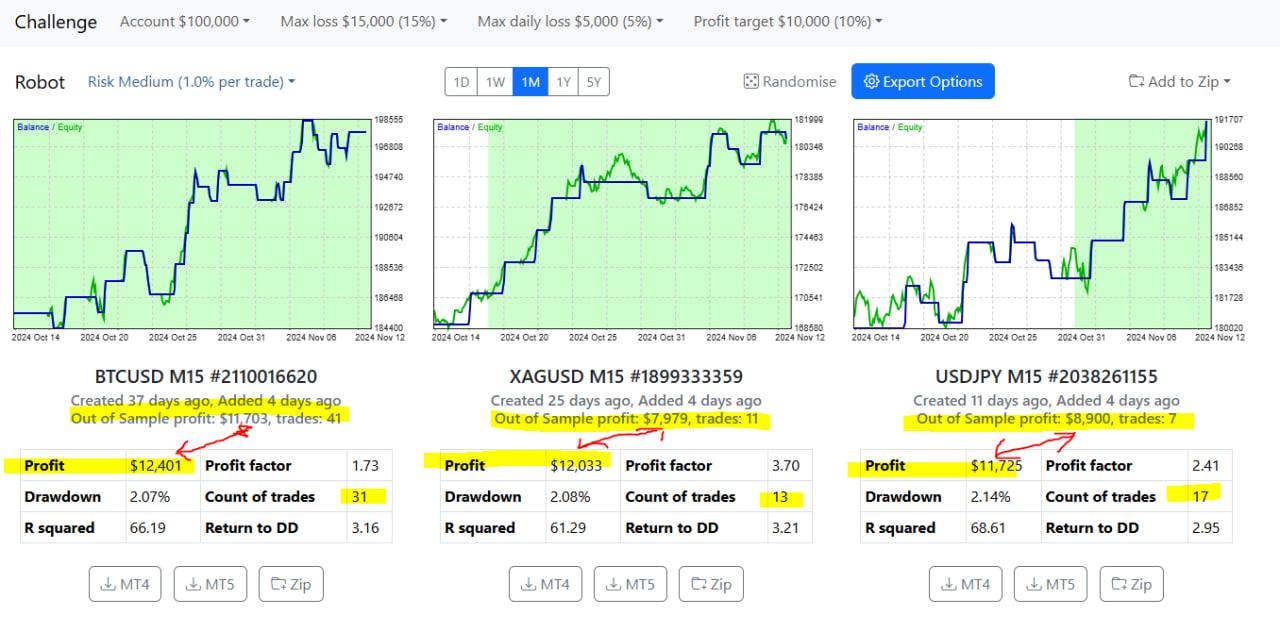
-
November 13, 2024 at 11:01 #377623
 Juan GuiraoParticipant
Juan GuiraoParticipantOut-of-sample profit means this is the profit result obtained by the EA with new price data, which the EA had never seen before.
The EA is optimized with “in-sample” price data, up to a certain date. Beyond the end of the in-sample period, we are dealing with “future” or live price action, which was not used to optimize the EA.
The out-of-sample performance is an indication (but not a guarantee) of potential future performance.
-
November 17, 2024 at 21:15 #378759
Cristian Nembrini
ParticipantHi, I would like to understand if it is a display problem or something else. I attach 3 screen shots with low medium and high risk on the annual backtests and as you can see the drawdown value does not change
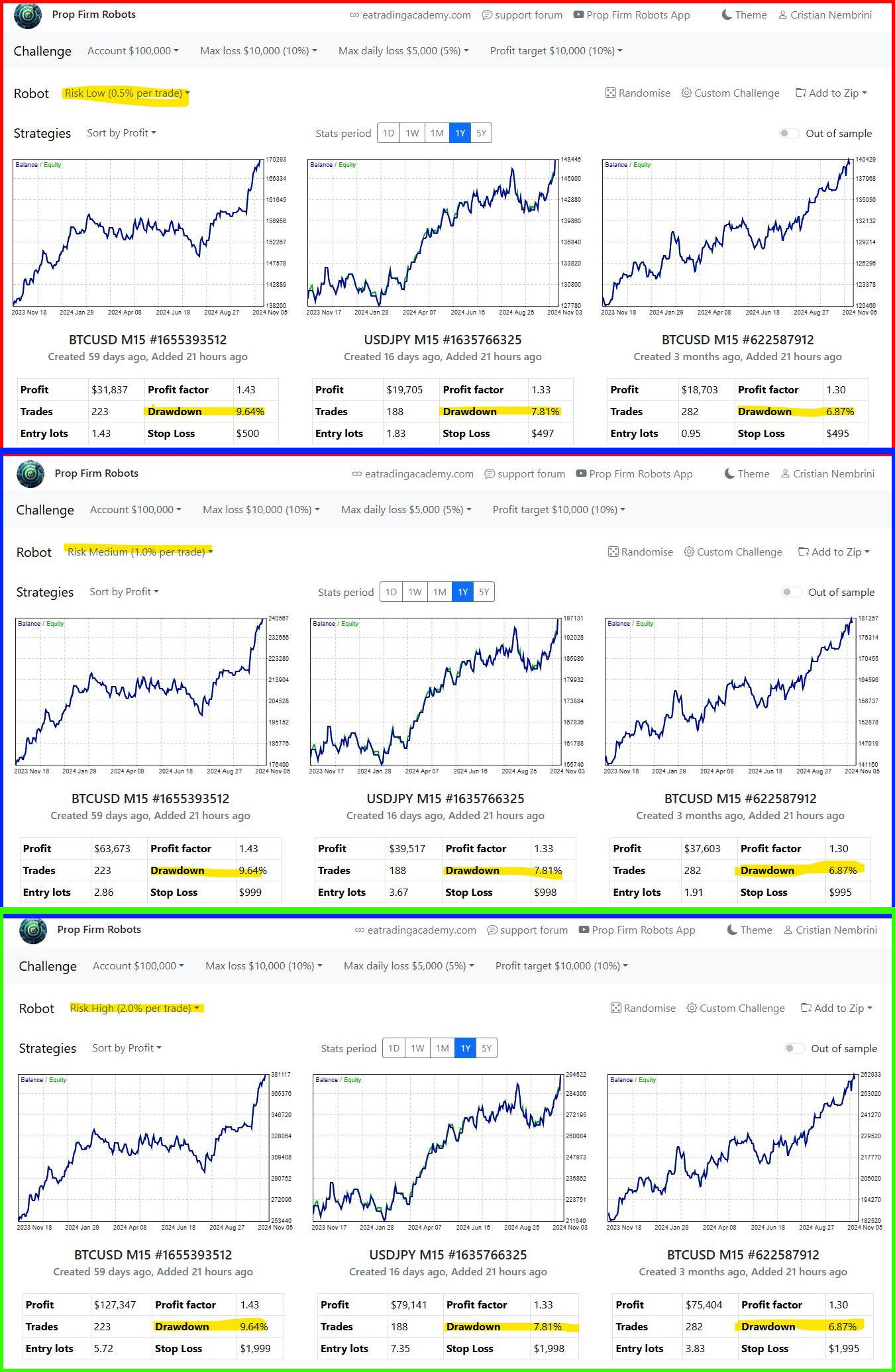
-
November 19, 2024 at 14:37 #379123
 Marin StoyanovKeymaster
Marin StoyanovKeymasterYou can read the documentation about this metric here.
Or take a look at this blog post where Petko explained the Out-of-Sample in EA Studio. The logic is the same here in the app.
-
November 19, 2024 at 14:49 #379135
 Marin StoyanovKeymaster
Marin StoyanovKeymasterHi, this is not a problem. It’s normal to be like this since the Drawdown shows the maximum drawdown experienced during the trading period, representing the peak-to-trough decline in account balance.
The risk per trade has impact on the lots traded, respectively on the Stop Loss value. The higher the risk is (means you invest higher volume or more lots) the higher the potential loss can be but
-
November 21, 2024 at 11:36 #379554
Cristian Nembrini
ParticipantSorry, but I don’t agree and I’ll show you why…
So why does the profit change but not the DD?
If I do 3 backtests with 3 different risks I will have 3 different DD and 3 different profit values.
I attach a screenshot with backtests done on USDJPY by downloading exactly your files without modifying anything.Please explain to me why in the backtests both profit and loss change, while in the table of your dashboard they do not.
Thanks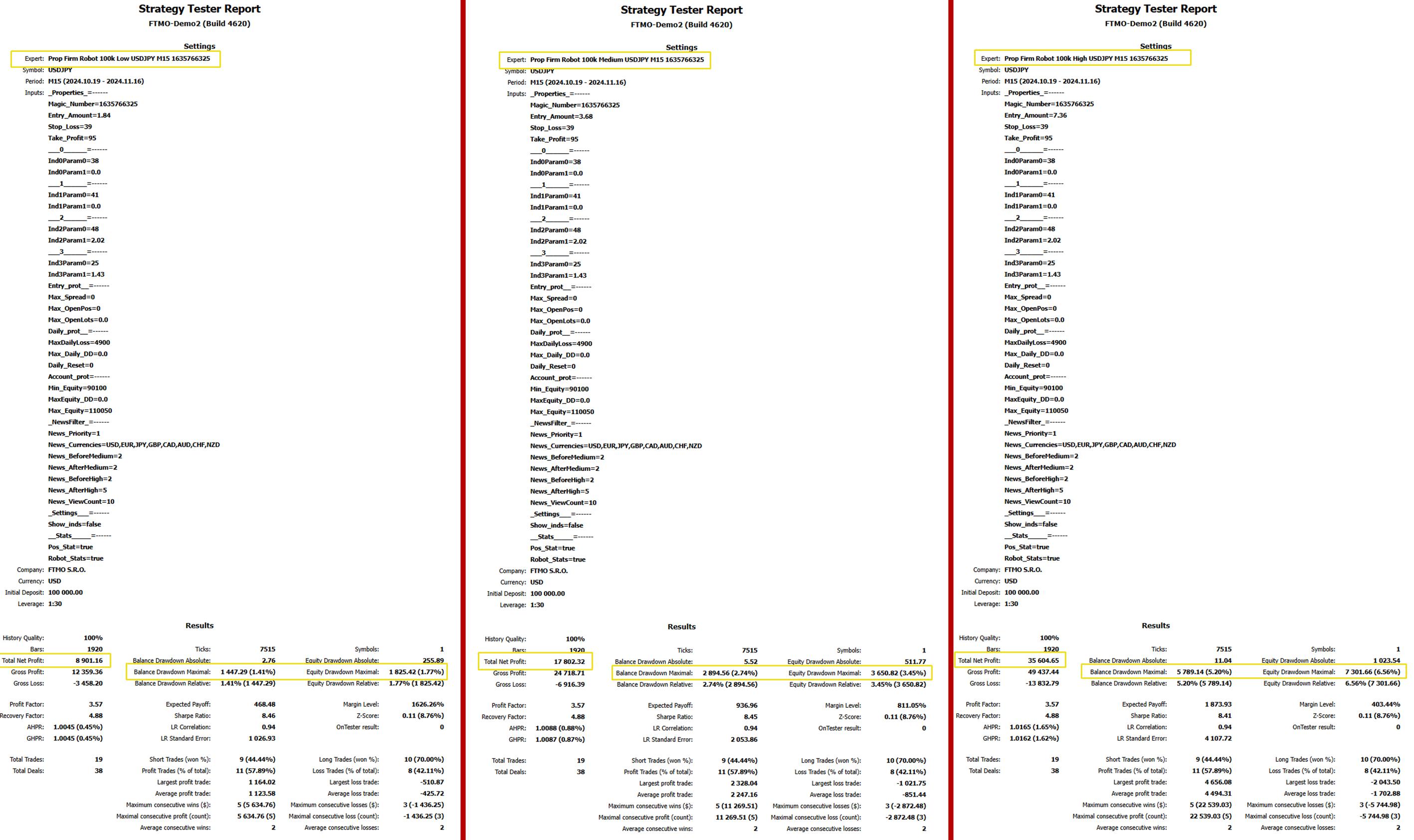
-
-
November 20, 2024 at 17:52 #379412
Bob Gal
ParticipantHey Guys,
Ive been testing out the Prop Robot on an FTMO Demo Account.
Ive been hit with some massive DD mainly with JPY pairs. I first selectted the top 10 EAs and then only top 5 EAs. I downloaded the updated and installed the EAs every sunday.
Its a 200k FTMO demo challange with a profit target of 10% I hit around +/- 7.5% twice and then only to loose it all again.
Im posting a screenshoot of my history, has any member actelly passed a challange and managed to keep it with these EAs, if there are any tips one could shear I would apprecate it.
Looking forward to any responce of advice and ppl suffering the same experance.
Thank you in advance.
Regards
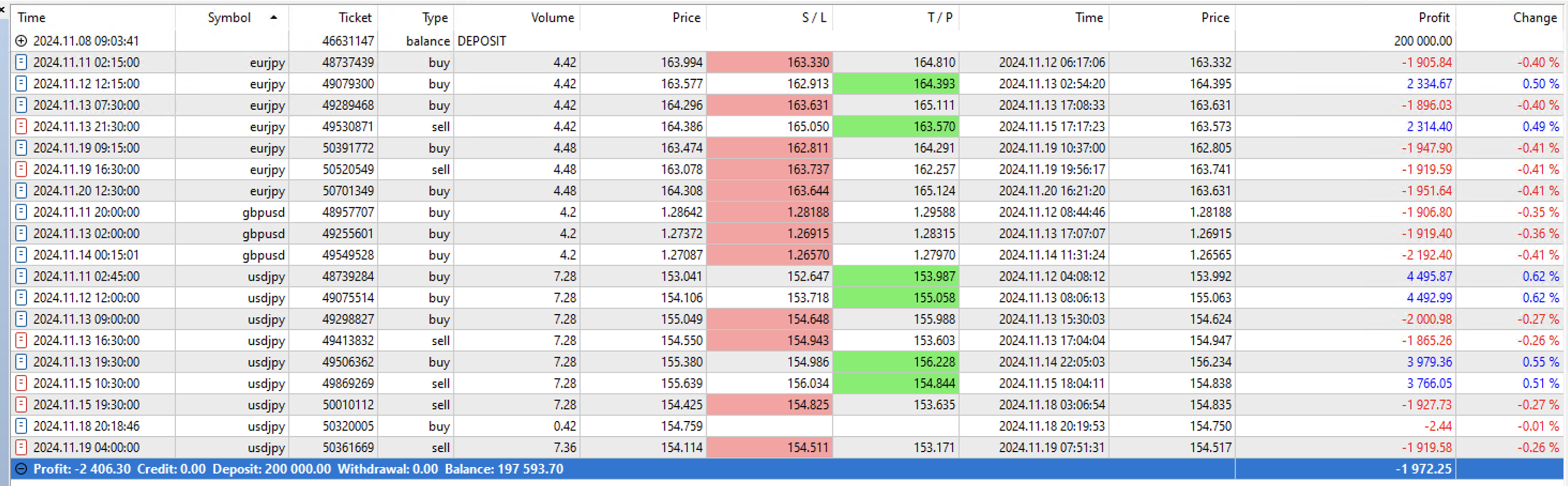
-
November 20, 2024 at 19:00 #379426
Douglas
ParticipantHi Bob, yes, I started a 100K challenge this week, and the same here — I selected top-performing EAs that were shown in the 1-month and 1-year performances. However, I have experienced massive daily drawdowns. I would be keen to hear further thoughts from the community and team.
-
November 20, 2024 at 19:32 #379429
Douglas
Participant -
November 20, 2024 at 21:05 #379447
Konstantinos Borsis
ParticipantHey guys hope you are well. There are a few traders here that have passed but havent seen much results or trades or settings etc.
I also have tried many times to reach out to EATA for some guidance with settings for the EAs that actually passed as per Petko’s videos, as indeed they are promising. However, ach trader is very different in many ways and a simple default guide on settings would be nice not as a manual but mostly as a hands on experience tips on what they used and worked for them (which pairs, how many, did they use spread limit and if so what, any special settings for news, did they change any indicators settings, or SL/TP, is there a trailing feature hard coded to some of the EAs and if so which of them and is that adjustable – i had USDJPY and EURBGP if i remember correctly modifying open positions moving SL and didnt know what was going on).
There is some DD lately after “America was great again”… especially with high volatility pairs. But not sure if the EAs are better optimised so far, as maybe new pairs need to be added to move away from USD as much as possible for the next couple weeks (humble opinion). And to be fair all DD is absolutely normal and expected in trading. It is how we manage it that makes a difference.
Personally i have rmeoved all the EAs from my challenges to a demo 50k for stress testing, as they were hitting SL one after thee other, and optimised my settings on the Prop App to produce EAs based on profit factor and selected those with either the lowest DD or the most smooth equity/balance progression i could find or both (rare). As you can see in the graphs of the EAs in the App, any drops above 500$-1000$ can potentially be dangerous even at 1% risk. And this is because, in order to increase the number of trades and move the challenges faster (which should be the goal) we were told to choose the 5 best performers to trade with. The 1% risk of each trade each EA might open even if it is not at the same time, during the day will end up risking more than 1%. For example, as we speak i have a XAGUSD opened an hour ago at DD of -207 (went about -260 at some point) and while waiting on that a USDJPY opened and is in DD as well by -39. Now, i know that for 50k we should be ok up to 2500 daily (although this is not meant to be hit). Which means, that if the rest of the 3 pairs open more trades while the open ones go deeper in DD then the chances to hit EP increase. And yes we wont lose the account, but we would then need to trust the same process all over to get us from 47500 to 55000 which now transformed our 10% target of 5000 to 15% of 7500…and that’s when hopefully all the trades until then are winners and the same DD wont happen again. Which means in order to be able to recover we would need either to close any big loosing trades sooner or decide and calculate 1-3 max EAs on our set up as this should be safer. See, it might go slower but you wont get slap after slap after slap. And all the slaps will not be as loud.
It would very much help if we had faster and more frequent responses from EATA support and/or Petko directly in a channel or group, where all the traders could exchange ideas and settings so we can help each other. It would also be amazing if we had free additional indication monitoring tools to check the trend and bias on each chart so we can have a better understanding on how to intervene if we need to. It would also be amazing if we had further criteria in the Prop App when selecting the EAs such as which EA actually passed which size challenge, which settings where used and how long did it take as brief profile update on each EA.
Finally to be 100% fair and transparent, i have bought the yearly subscription of the FTMO Prop EAs and i know these strategies work and can bring results as seen in Petkos videos. So i have plenty of time to test their behaviour and set ups before i put them on a challenge again. I trust the process and the settings as generated and leave all of them as is. The only things i tweak a bit is the lot size, or spread, and maybe the account protection (daily loss, max equity, etc). However it would be great help if we had access to look the settings of successful fellow traders that passed and had maybe pay outs as well or even better Petkos full settings parameters.
So not giving up, rather taking a step back to see the bigger picture and try different things before i risk accounts again.
Apologies for the long comment :-).
Cheers, K.
-
November 21, 2024 at 17:38 #379610
Bob Gal
ParticipantHello Konstantino,
Thank you for your detailed responce you have made some very valid points that I agree with.
Like you its the JYP pairs that have hit me the hardest, I have removed JYP EAs from my trading account.
Ill send an email to support maybe we can get a responce from support.
Regards
Bob
-
-
November 22, 2024 at 8:37 #379709
Douglas
ParticipantSomething is wrong, as my account this week has almost been wiped out! Thanks for sharing Cristian …
Looking forward to hearing the responce !!!
-
November 23, 2024 at 22:36 #379991
vindle
ParticipantHi! I’m noticing in the Prop Firms Robot App the Drawdown does not change when you change the Risk Level between Low, Medium and High. What level of risk is used for the drawdown calculation, so that I can adjust accordingly?
-
November 24, 2024 at 11:32 #380070
Cristian Nembrini
ParticipantHi Vindle, I reported the same thing and am waiting for the response from @Marin Stoyanov
-
November 25, 2024 at 10:30 #380215
Sand0r
ParticipantSame here!
I am using the prop firm robots app since more than 3 months.
My best aproach was to use the 3-5 best performing robots per Week (e.g. FX only).
This went really well for a couple of months and I also passed the first phases of prop firms.
Here’s the catch: Since 2 Weeks there are massive draw downs and no profits..
Is there anything broken with the app ?
Best,
Sandor
-
November 25, 2024 at 10:38 #380216
Sand0r
ParticipantHi everyone,
I am using the prop firm robots app since more than 3 months.
My best aproach was to use the 3-5 best performing robots per Week (e.g. FX only) and exchange them on a daily basis if they had 2 consequtive losses.
This went really well for the past months and I also passed the first phases of prop firms (5%ers and FTMO).
Here’s the catch: Since 2 Weeks there are massive draw downs and no profits.. I am about the loose my accounts.
Is there anything broken with the app ?
Best,
Sandor
-
November 29, 2024 at 15:54 #381246
 Marin StoyanovKeymaster
Marin StoyanovKeymasterHi, I already replied to this here.
-
December 3, 2024 at 8:13 #382055
Flyhigh430
ParticipantHello Ilan, I have purchased your service with prop firm robots. Unfortunately I am not getting them to work properly. Is there a checklist on how to get them started correctly on MT4 and MT5? Best regards Eric
-
December 3, 2024 at 11:17 #382070
 Marin StoyanovKeymaster
Marin StoyanovKeymasterHi @Flyhigh430, there are video guides that you can access on the order confirmation page and from the order confirmation email. Also on the top right section of the app (where’s the YouTube icon), you can follow the link to watch the video guides as well. You can read this article which covers the process as well.
Let us know if there is something unclear so me or Ilan can elaborate on this.
-
-
December 3, 2024 at 14:12 #382095
Flyhigh430
ParticipantThank you Marin for quick and precise feedback. Still one question; in the graphics displayed on the chart; the bot presents number of open trades and closed trades etc. It also shows This Weeks Trades and This Month Trades. Only on BTCUSD-bot this gives information on the time (weeks months) prior to my usage. Should the other bots also present this? The other bots are not presenting information from how the bot performed prior to my usage, does it mean the bot is not fully implemented/functioning?
Eric
-
December 3, 2024 at 15:50 #382106
 Marin StoyanovKeymaster
Marin StoyanovKeymasterThe graphics show the backtest of each strategy for the selected period – 1 Day, 1 Week, 1 Month, 1 Year or 5 Year. This works the same way as the backtest in MetaTrader and updates every 30 minutes. If you’re looking at a shorter period, e.g. 1 Day, it’s very likely that there are not trades from some strategies.
-
-
December 3, 2024 at 20:20 #382137
Flyhigh430
ParticipantOk thank you. Still some problems with the bots. On MT5 all bots are loaded the same way but for half of them I get continuous “Error with OrderCheck: Trade disabled”. What can this be about? The other half to the bots are working properly. So it’s the same MT5 and same account etc. Very strange.
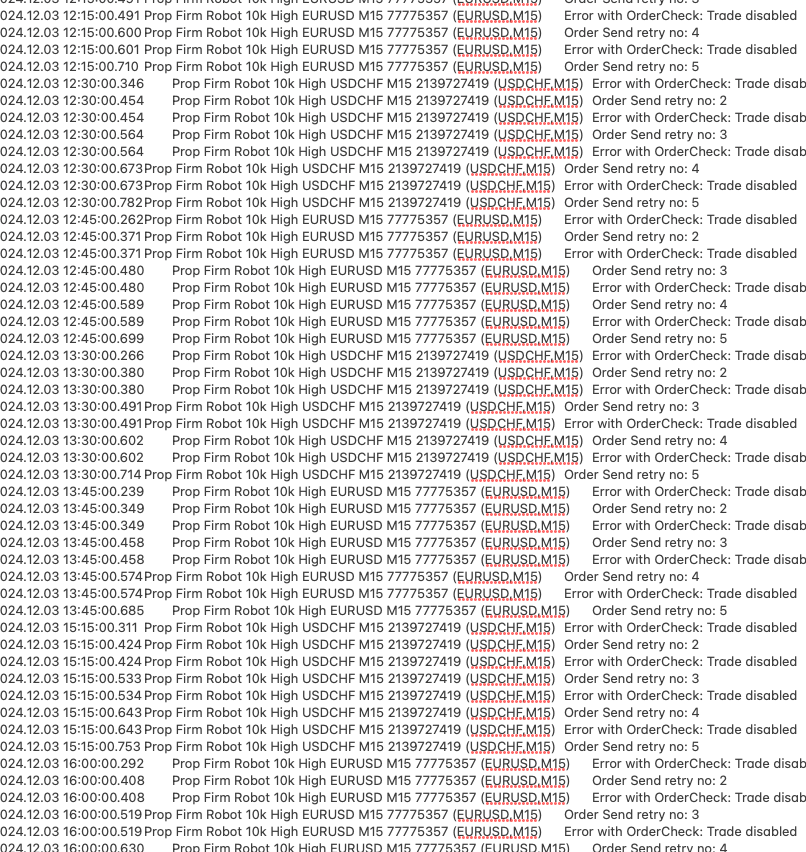
-
February 13, 2025 at 14:34 #431917
Greg McKenzie
ParticipantWhat timeframe are the robots supposed to be on?
-
February 15, 2025 at 19:24 #432270
Rvdveer
ParticipantM5, you can also see that in the name EURUSD M5
-
-
AuthorPosts
- You must be logged in to reply to this topic.