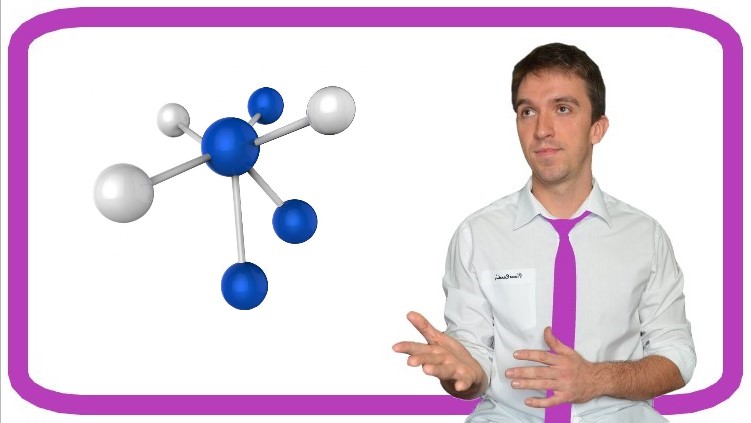Home › Forums › EA Studio › EA Studio Tools and Settings › EA Studio – Forex trading software

Tagged: Forex trading software
- This topic has 23 replies, 1 voice, and was last updated 6 years, 2 months ago by
Anonymous.
-
AuthorPosts
-
-
May 1, 2017 at 21:16 #1427
Anonymous
InactiveIn this topic we will share the changes made on the EA studio – the Forex trading software. This way everyone will stay updated.
What lately we have is the change in the Acceptance criteria, we have now:
1. Maximum ambiguous bars
2. Minimum net profit
3. Minimum count of trades
-
May 2, 2017 at 15:14 #1428
Anonymous
InactiveThese 3 come by default on the Forex trading software and the other you may add to your Acceptance criteria.
-
May 2, 2017 at 15:17 #1429
Anonymous
InactiveAlso we have a validation now on Monte Carlo and Multi Market which gives as better Forex strategies and better results when using the Forex trading software – EA Studio!
-
May 11, 2017 at 16:49 #1483
Anonymous
InactiveAnd the new tool that exports portfolio of trading strategies into one expert, is it using the Monte Carlo and Multi markets? Sorry if the question is stupid
-
May 15, 2017 at 20:57 #1521
Anonymous
Inactivethe new tool is experimental in the Forex trading Software. Be careful using it. There are no stupid questions when it comes to Forex trading software. Actually your question is not clear. The Monte Carlo and Multi markets are tools to test the robustness of the strategies. So basically you are using these to create the strategies and after that with the new tool, you can export the trading portfolio.
-
June 15, 2017 at 20:01 #1619
Anonymous
InactiveEA studio is great Forex trading software! I have used it for the last one month and its really simple and easy. The EAs that it exports are working with no any mistakes! Good job for the course Portfolio of Forex Strategies, where i learned how to use it properly. Great job guys!!!
-
July 6, 2017 at 17:58 #1891
Anonymous
InactiveI have a question about the EA STUDIO, how come it works so fast? Really on moments i start to think that something is wrong there…i hope not. I mean so far i can not see anything wrong but when i compare it with FSB is so so fast!
-
July 6, 2017 at 18:06 #1892
Anonymous
InactiveIts much faster because it is web based and works only with MT4 indicators. FSB is heavier because it is working on Higher Time Frames and is using custom indicators. The academy is using each Forex trading software and so far nothing wrong there.
-
July 26, 2017 at 15:07 #1934
Anonymous
InactiveYes, its really fast and when i compare the trades opened in the demo account and after that when i import the fresh data, i see they match, thats all i need see
-
August 6, 2017 at 18:52 #1952
Anonymous
InactiveDear traders. There are two updates in EA Studio.
1. There is the validation. With this tool you are able to bring back old strategies, collections and even folders with strategies and collection and it will update with the recent historical data. Of course you need to have first to update the data. That saves us a lot of time now, so the old collections are just like new – optimized and tested with the robustness tools.
2. The second is the Trading Session. Now from settings you can set up the closing hours of your broker:
http://s1.postimg.org/mydw560jj/screenshot_360.png
Please have in mind that this will affect to all strategies and not to a single one. Also if you change the broker, make sure you correct it and go over the validation to update with the historical data and the closing hours from the new broker. -
August 6, 2017 at 18:55 #1953
Anonymous
InactiveThe course Portfolio of Forex Strategies will be updated this mounth with more details about the new tools.
-
September 1, 2017 at 12:03 #2123
Anonymous
InactiveHello guys,
The course was updated. We have create news from The Forex trading software company – there will be 14 days free trial for EA Studio as well! :) -
December 25, 2017 at 17:59 #3008
Anonymous
InactiveDear Petko, I saw many new things in the Forex trading software EA Studio – there is a great beck stop and some more things new…actually I am not so sure which are new because I have the license from 1 month, but I think there are some new things. Are you planning to put another update on How to build 100s of Forex Strategies course.
-
January 6, 2018 at 15:20 #3114
Anonymous
InactiveDear Thapelo,
I have just recorded the video. We will uploaded very soon. Yes, there are quite many new things that help us create better strategies in the Forex trading software EA Studio.
Regards -
August 29, 2018 at 10:09 #5957
Anonymous
InactiveThe newest feature in the Forex trading software EA Studio is the Walk Forward validation.
That feature helps to filter the strategies, and do a better robustness testing before start trading.
We will update the courses with it.
Cheers
-
September 7, 2018 at 14:09 #6111
Anonymous
InactivePetko,do you use the feature trading portfolio experts? Did you test it, and if yes,how did you create the strategies for it, same as the regular experts?
-
September 17, 2018 at 12:27 #6270
Anonymous
InactiveHello Traderzonefx,
yes, actually we just launched the new course which is called Trading Portfolio Expert Advisors + 100 Strategies included
In the course I show how exactly I am using the Portfolio trading feature in EA Studio Forex trading software.
Yes, it is just as a regular Expert Advisors, but the difficulty comes when filtering the results and leaving only the strategies that are currently making profits.
In the course I show the 3 methods to filter the strategies and a trick in the code to eliminate the losing ones.
-
September 20, 2018 at 6:33 #6306
Anonymous
InactiveSince I am in USA. Any possibility to update EA studio to support the restrictions we endure here.
I really like the simplistic approach Portfolio EA gives you. Can we add two features to the EA Studio which will allow USA specific strategies to be generated.
1. A Setting to optimize for strategies that will trade in one direction at a time. If one strategy opens a long trade then all subsequent strategies will be forced to only open long trades while that first long trade is open. Vice Versa on short trade.
1a. If creating optimized strategies is to difficult, maybe just adding the logic so that with any strategy if the option for one direction is enabled the EA will only open trades in the direction of the current open trade.
2. FIFO option so that it can automatically be included with EA when it generates the code. This should be able to close all open trades from first to last. I do see possible problems with this when multiple strategies are used in a single EA for profitability.
2.a It would be nice to just have this as an automatic option even if generating individual EA’s.Just these two Features will allow Strategies to be developed for USA brokers. The first one might be a little more complicated to develop but FIFO should not be a hard feature to add.
Thank you for an amazing Solution and the videos you have produced. I especially like your most recent one and your tip for using the Validator for Demo Testing.
Keep up the good job.
-
September 20, 2018 at 10:24 #6307
Anonymous
InactiveHello,
I am am very glad to hear that you liked the videos and the course. Yes, currently it is a bit of issue trading portfolio of EAs on one currency pair in USA.
1. Actually here you are trying to fir the trading into the FIFO rule which would be very wrong. The idea of trading different strategies in one Portfolio is to diversify the risk. If you have a long entry, and all the rest EAs open long trades because of the first entry, and the price goes down? Obviously there will be a huge loss because all the positions are on the opposite direction.
1a. The Forex Strategy Builder Pro has the option to add to a trade. And that is different. When you use one strategy/expert advisor and it opens trade, with the FSB Pro you can select if you want to add to the position on the next same direction signal. You can add up to 20 times. This is much more applicable because the entries would be from the same strategy, and every next opened trade will confirm the direction. Actually I show that in the Top 5 Forex Strategies course, and 3 of the strategies are with adding option.
2. There is much better solution here, and Forex Software LTD is working on such Forex trading software. Since it is a “know how”, I can not share it before it is released. It will solve the problem, and it will change in total the algorithmic trading. However, I am not sure when it will be ready, not sure if it will be during 2018 at all.
But once it is ready, I will make sure that all my students know about it. because it will be game changing.
The solution at the moment for you is to create different portfolios for the different currency pairs. If you can test them on a Demo account with an international broker, and select only the best 1 performer per currency. After that you can place the selected EAs into live account with local broker. Since they are on different assets, it will not be against the FIFO rule.
Kind regards,
-
September 22, 2018 at 4:10 #6390
Anonymous
InactiveNow I am even more excited please put me on whatever list you need to for when you release the better solution that you can notify me and if you need a beta tester I will be willing to test for you also.
In the mean time I will do my best with what I have to work with now. I saw that feature in the FSB Pro I will use that to build my strategies then. Until I can find a broker that will allow trading with EA Studio robots.
I did have another question. In one of your courses you set the acceptance criteria on the Reactor for min 300 trades. Do you adjust this amount for different time frames and if so can you share those amounts for the different time-frames please.
Thanks
-
-
September 22, 2018 at 10:14 #6392
Anonymous
InactiveHello,
For sure, I will let anyone what the new feature/software is available, because it will be useful to everyone, not only the US citizens.
Actually with FSB Pro, you are able to create more professional and complicated EAs.
Make sure to watch the Free videos from the developer of this Forex trading Software:
https://eatradingacademy.com/forex-strategy-builder-software/
Also, I have made a long video/article about it sometime ago:
About the min count of trades, it depends on the Historical data you have. The more data, the more min count of trades you can set in the Acceptance criteria.
So if you place 300, and you see that you have many strategies generated, you can stop and set it to 400, and than to 500. Until you find some value in the middle, not to limit the reactor of having no strategies, and in the same time to have enough strategies to work on.
The idea of the min count of trades is that the more we have, the more reliable the becktest is. Obviously we want to trade a strategy that showed profitability over 300-400 consecutive trades, and not over 20-30.
Let me know if there is something else.
Beautiful weekend ahead!
-
September 23, 2018 at 6:09 #6407
Anonymous
InactiveThank you for the information above. Are the courses on udemy?
Okay I just discovered that Oanda only provides 180 days of historical data. https://www.oanda.com/fx-for-business/historical-rates. There also seems to be a problem with the quality of data from Oanda https://mechanicalforex.com/2015/12/oandas-not-so-good-1m-data-can-you-trust-your-own-brokers-historical-data.html
If I wanted more data I would need to pay $75 per month which I find a little excessive. Is 180 days enough to build strategies?
Can I use something like this rather for historical data http://www.histdata.com/download-free-forex-data/ to create strategies from?
I just need to find another broker I think. Do you have any experience with paxforex.com? I am able to setup an account with them and they support hedging etc.
Thanks for all your help and advice.
-
September 23, 2018 at 22:55 #6411
Anonymous
InactiveHello,
Yes, we have our courses on Udemy as well, the very same as on our website.
It is the best to have the History data from your broker, and not downloading it from somewhere.
For sure you do not need to pay for History data. Just leave your Meta Trader opened, and with the time it will collect you the data.
You can always save it from your Meta Trader, or if you change computer, you can transfer it. Go to Files-open data folder-history. And you will see the server of your broker. You can save this file from time to time.
Kind regards
-
September 23, 2018 at 22:55 #6412
Anonymous
InactiveHello,
Yes, we have our courses on Udemy as well, the very same as on our website.
It is the best to have the History data from your broker, and not downloading it from somewhere.
For sure you do not need to pay for History data. Just leave your Meta Trader opened, and with the time it will collect you the data.
You can always save it from your Meta Trader, or if you change computer, you can transfer it. Go to Files-open data folder-history. And you will see the server of your broker. You can save this file from time to time.
Kind regards
-
-
AuthorPosts
- You must be logged in to reply to this topic.