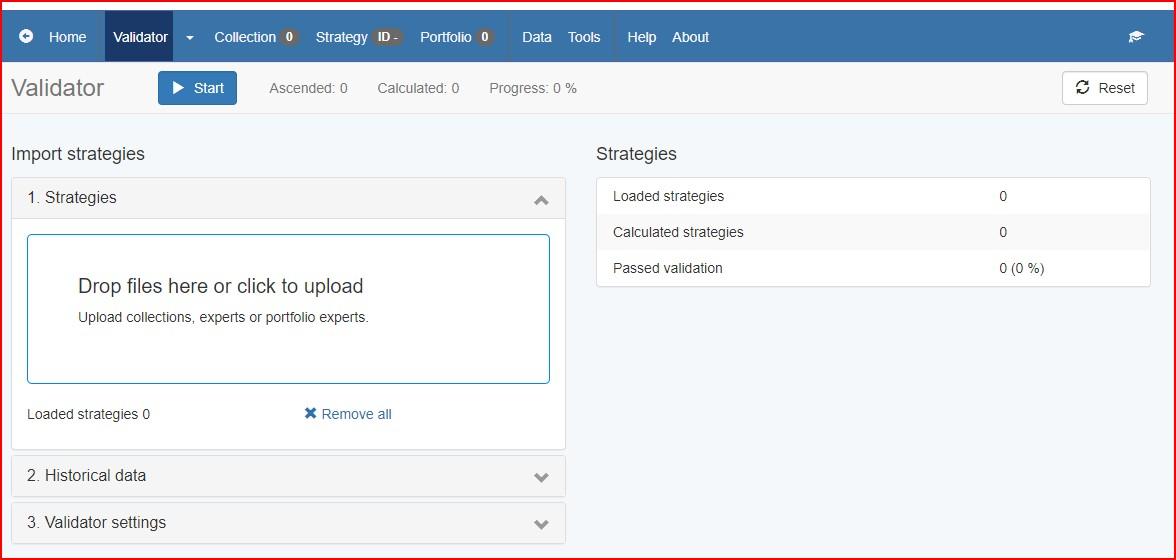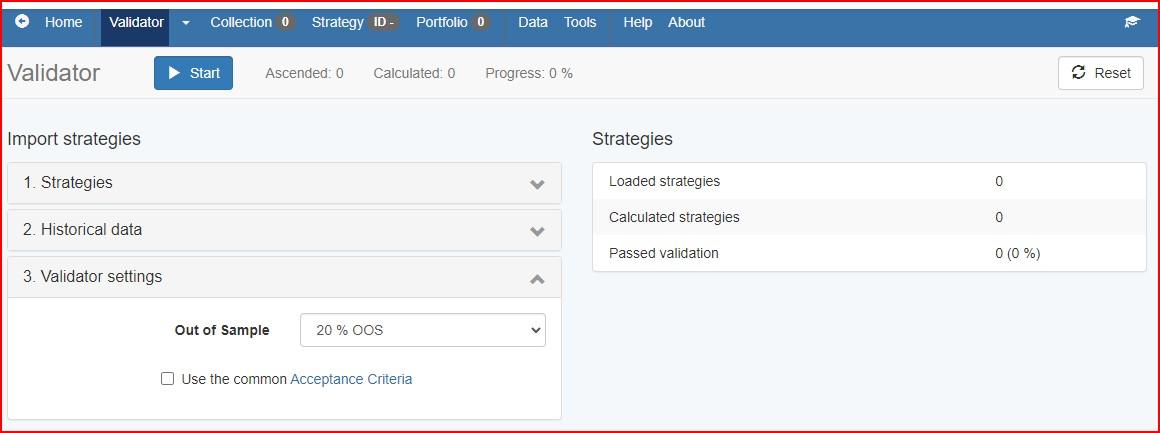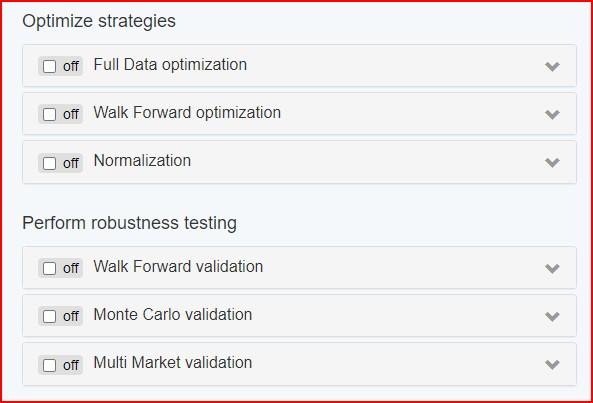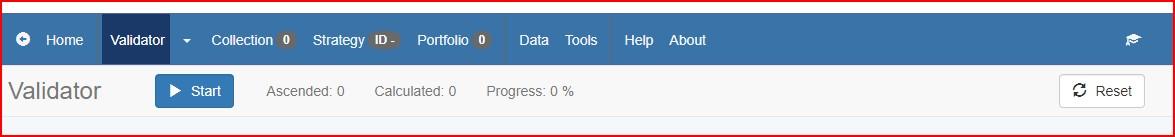Home › Forums › EA Studio › EA Studio Tools and Settings › Collection ‘Download

Tagged: JSON
- This topic has 4 replies, 1 voice, and was last updated 1 year, 5 months ago by
Anonymous.
-
AuthorPosts
-
-
August 30, 2022 at 14:16 #122347
Anonymous
InactiveWhen I download my EA collections they go to my laptop Download file. I there a way to download my EA collections to another file?
-
August 31, 2022 at 0:44 #122389
Anonymous
InactiveHi Alan,
I assume you mean download to another folder?
This is controlled by your browser. Just go into your chrome settings and change the default download folder in there.
-
August 31, 2022 at 9:06 #122413
Anonymous
InactiveThank you!
-
June 28, 2023 at 5:39 #178590
Anonymous
InactiveHi, my name is Simon Watti and I would like to first convey my profound gratitude for the great service you are offering people like me. I started forex trading almost three months ago from scratch and was fumbling around in the dark till I watched your introductory guide to Algorithm trading. and I am not turning back. Thank you for the 50 free EAs I got a few days ago, I have put them on my demo account to filter those that are compatible with my broker’s data (Exness). I actually generated and downloaded twenty EA from the EA Studio and also put them on the demo account. My challenge is that I had not learned how to keep them in the collection and just deleted them and yet I may need them again for recalculation seeing that I am not generating any more now (I do not know why because I am using the same settings as guided in the videos and user guide). Kindly let me know how to convert the downloaded EAs to JSON format that is required for the upload to the EA Studio.
Thank you so much once again. Kind regards. -
June 28, 2023 at 5:49 #178654
Anonymous
InactiveSimon,
Select Validator and drag and drop EAs into the Strategies box.
Or, Click on the Strategies box, navigate to the EA, click on EA, and click on Open to import EA into the Strategies box.Uncheck the Acceptance Criteria box.
Uncheck all these boxes.
Click on Start and all the EAs will now be back in the Collection.
-
-
AuthorPosts
- You must be logged in to reply to this topic.