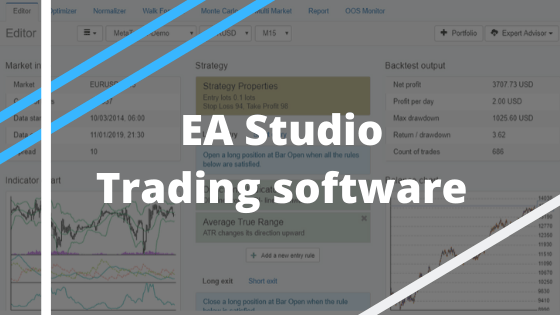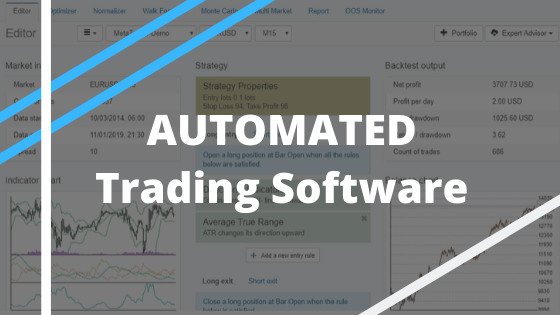Expert Advisor Generator EA Studio.
Expert Advisor Generator is a great software that changed my trading. In this lecture, I will teach you how to use the Generator, which is, for me, the fantastic tool in EA Studio because it generates strategies over the historical data that we selected to use. So let me show you the generator. Now the first thing we have is historical data.
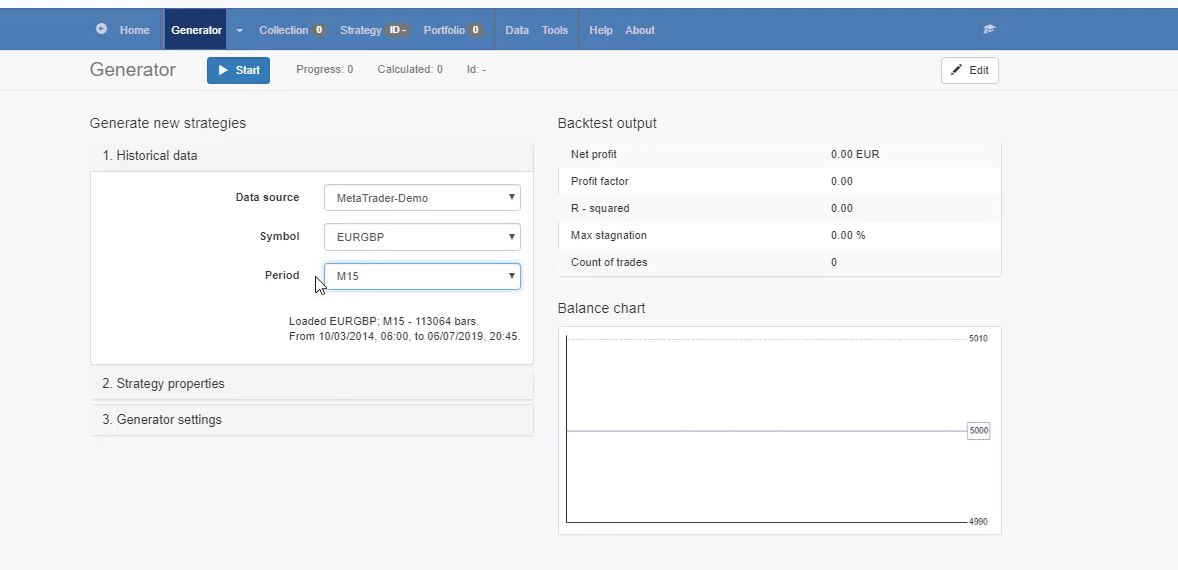
Here, we select the data source or the data source from your broker, which you have imported in EA Studio. Then you need to select the symbol that you are planning to trade with, and then you choose the timeframe. For example, I will use the Expert Advisor generator for strategies on M15 for EURGBP.
Keep in mind that it does not matter what asset and on what time frame you would like to trade. The EA Generator works over the Historical data that we import which means that you can trade any asset.
Now in strategy properties, we have the entry lot. And after that, if you decide to trade with a different entry lot, you can change it from the inputs of the Expert Advisors.
I will teach you that later on, when I place the Expert Advisors over the Meta Trader platform. And for Stop Loss, we have the option to use Always use, May use, Do not use. If we select Always use in every strategy, we will have a Stop Loss.
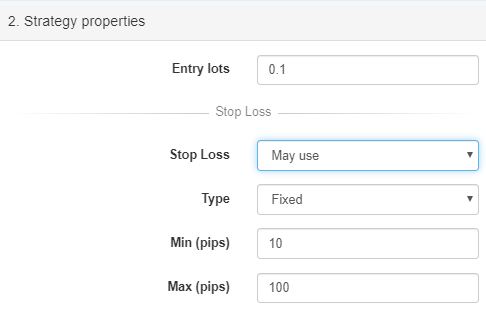
If we select May use, this means that the generator will decide whether to place a Stop Loss or not. And Do not use, means that there will be no Stop Loss in the strategy. So I prefer to use Always use. As a type, you have 3 options. Fixed, Trailing, and Fixed or trailing.
The 3 different types of SL and TP in Expert Advisor Generator.
Now, Fixed means that you will have a fixed value for the Stop Loss. Trailing means trailing Stop Loss, and Fixed or trailing means that the generator will choose one of the 2, which will fit better for the strategy. I will leave it to Fixed or trailing.
So in some of the strategies, there will be a fixed Stop Loss. In some, there will be trailing. And there is the range. Now here, I use different ranges. Sometimes I leave it from 10 to 100.
That means that the Stop Loss and the Take Profit will be between 10 pips and 100 pips. Sometimes I do it from 50 to 100 for the Stop Loss and from 10 to 50 for the Take Profit.
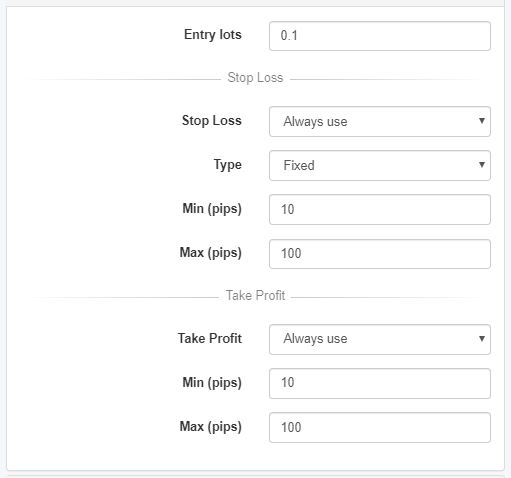
So I have Stop Loss bigger than the Take Profit. Or you can have Stop Loss from 10 to 50 and Take Profit from 50 to 100. But naturally, I don’t use Stop Loss smaller than the Take Profit.
And I will tell you why because the old saying in trading where the Stop Loss should be 3 times smaller than the Take Profit for me doesn’t work well with the Expert Advisors.
And this is very simple. When the trade is opened, if the Stop Loss is smaller than the Take Profit, obviously, the chance for the price to hit the Stop Loss first is bigger.
I can say even 3 times bigger. A lot of people are using it, but I do not. And you will see that when you generate Expert Advisors, especially with a huge range. So you give it a range.
Generator settings in EA Studio.
From 10 to 100, you will see in many strategies that when the Take Profit is smaller than the Stop Loss, it works even better. One more time, because when the Take Profit is smaller than the Stop Loss and the trade is opened, the chance to hit first the Take Profit is bigger.
Now I will leave it from 10 to 100 for both, and as well for Take Profit, I will select always use.
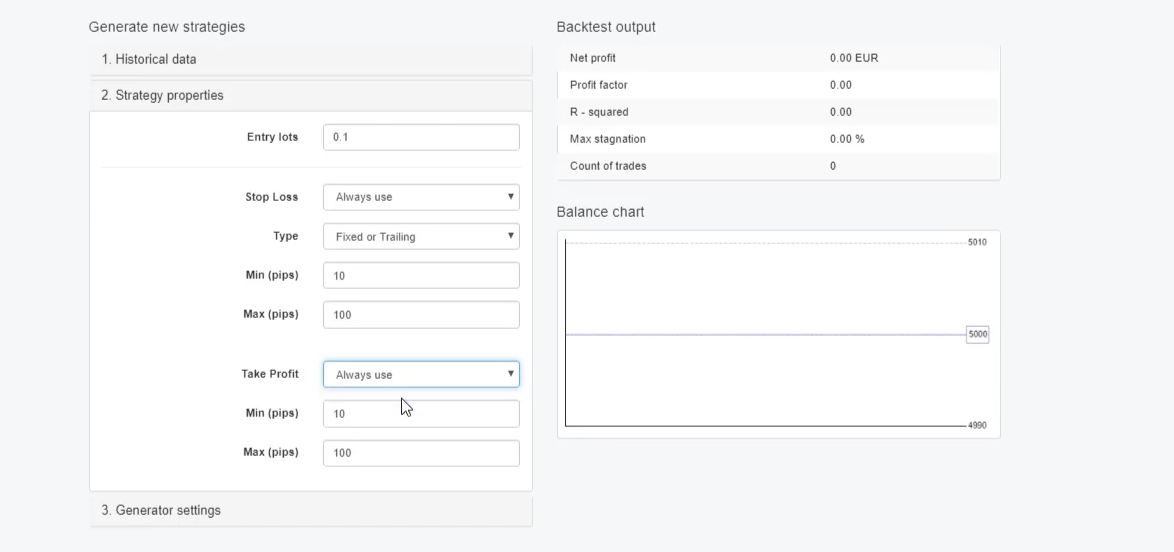
As generator settings, we have working minutes. This means how much time we want the generator to be working. For example, I will leave it to 600 minutes, which is 10 hours and because it is Sunday afternoon.
It means tomorrow morning, on Monday, I will have the generator ready. And this way, it will work for me overnight when I sleep.
This is the best thing with EA Studio that I do recently and many of the traders I see in our forum are doing it as well. We run the generator for a long time overnight or during the day if you are working and in the evening you will have the ready strategies.
Or you run it in the afternoon or in the evening and in the morning you have the strategies. Ready to export as Robots with one click.
So I will leave it to 600 minutes and as search best, you have different options – Net balance, Return to drawdown ratio, System quality number, Win/loss ratio and others.
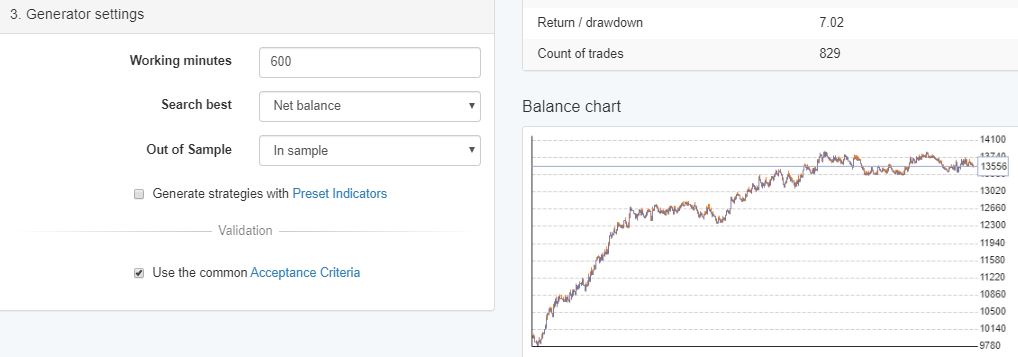
Here I leave it to Net balance. This means that when the strategies are generated, I will see the strategies with the most Net Profit on the top in the collection.
In Sample or Out of Sample.
Now we have the Out of Sample and we have In Sample. And 10% Out of Sample to 50% Out of Sample, this is something a little bit more advanced. I like to stay here with more basic. So I will choose In Sample. This means that the generator will use the whole historical data available.
We have used the common Acceptance criteria and the strategies use preset indicators. In tools, we have preset indicators where you can choose which indicators to be part of every strategy.
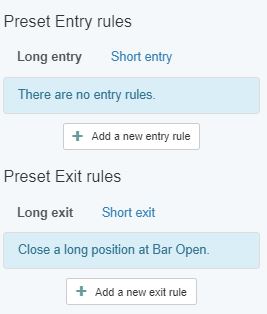
I will not use it now. But I will use the common Acceptance criteria. I will click on it.
Now, as default, it comes with a minimum Net profit of 10 which is a very small profit. Or at least it means that we want to have profitable strategies into our backtest.
With a very small profit as a minimum. Now the minimum count of trades depends really on the historical data. If you have a small historical data like what I’ve taught with a new platform installed, then it will be hard for you to require a huge number of Count of trades.
But for me, the minimum to go is 300. This is the bare minimum when I’m trading with the Forex strategies and the Forex Expert Advisors. Even now I will go up to 500, 500 Count of trades.
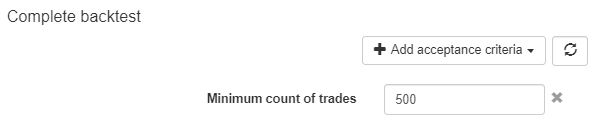
And this is very important because the more Count of trades we have in the backtest, the more robust strategies we will generate.
Profit factor in Expert Advisor Generator.
Now having just a couple of trades, for example, 5, 10, 20, is a very small number to depend on this strategy. Imagine for the complete period from 2014 till today to have only 10 or 15 executed trades with this strategy.
First of all, this is not an active strategy. Second of all, we cannot depend on the rules of this strategy because it opened trades just a few times.
So I prefer to use a minimum of 300. Or if you have a huge number of bars in your historical data, you better go with the bigger number. From here, you can add different Acceptance criteria.
There are different options, maximum average position length, we have maximum bars in trade in percentage, maximum stagnation days, and many others.
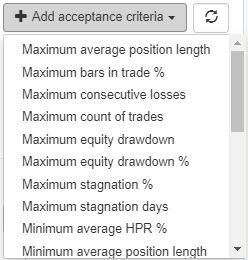
One of the criteria that I always use is the minimum Profit factor and I will increase it to 1.2. So the Profit factor is the ratio of the Net Profit versus the Net loss.
So it shows how much the Profit exceeds the loss and we can add more criteria. But keep in mind that if you add too many, you will make it too strict. And probably the generator will not show you any strategies.
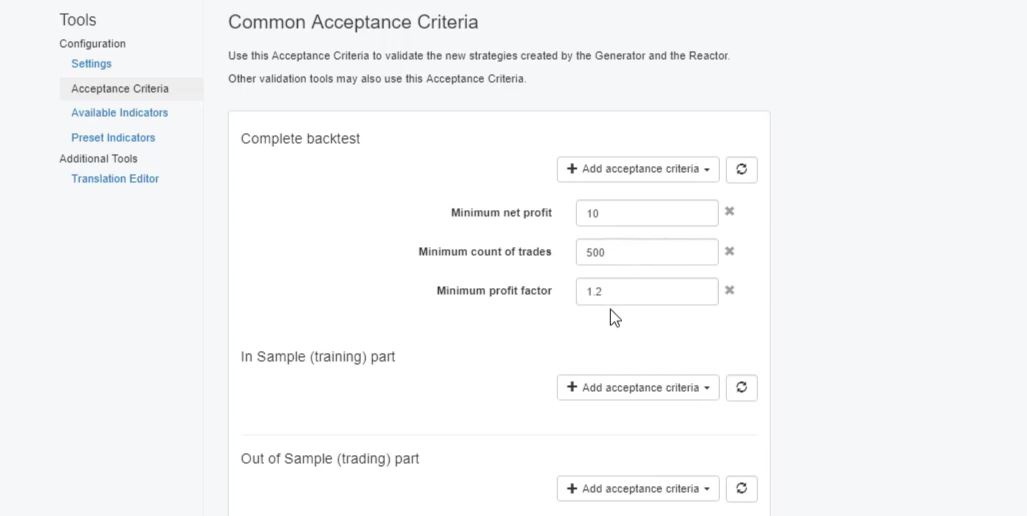
So it is better to generate more strategies. And after then, I will show you how to filter them in the collection than having no strategies into the collection.
So I will leave it this way, just minimum Count of trades 500. We are looking for a very small profit, Net Profit of 10. Which simply means we want the profitable strategies.
So we’re looking for strategies that have at least 500 Count of trades and Profit factor of 1.2.
The power of Expert Advisor Generator.
Now going back to the generator and the generator settings, I am pretty much ready to go for it. I will click on start and the speed of the generator is really unique.
These are actually calculated and generated strategies but so far I don’t have strategies into the collection because none of those passed the Acceptance criteria.
So I will wait now for 10 hours and tomorrow, I will tell you the results. But what I can do at the same time, is I can run another generator for the other 3 currency pairs. For the EURUSD and for the GBPUSD.
And with EA Studio, we can actually run the generator simultaneously for a couple of assets. But it is important to do it on different tabs of your browser, so it will work faster. So I will do the very same thing now for the EURUSD on M15.
I have the range, it is saved generator settings. So I said it will go for 10 hours as Acceptance criteria. I will increase the minimum Profit factor to 1.2.
And we said we want to see 500 Count of trades and minimum backtest quality, it’s nice to leave it. This is especially if you have some problems with your historical data but with this Meta Trader demo data it works fine.
You can start with 1 Expert Advisor Generator tab.
So I don’t need to have it and I will run the generator. I will check one more time all the settings. I will press on start and as well I will run one for the GBPUSD. As I’ve said, with a different tab. And you can organize your tabs in a way so you can monitor the 3 of them. And let me put one for the GBPUSD.
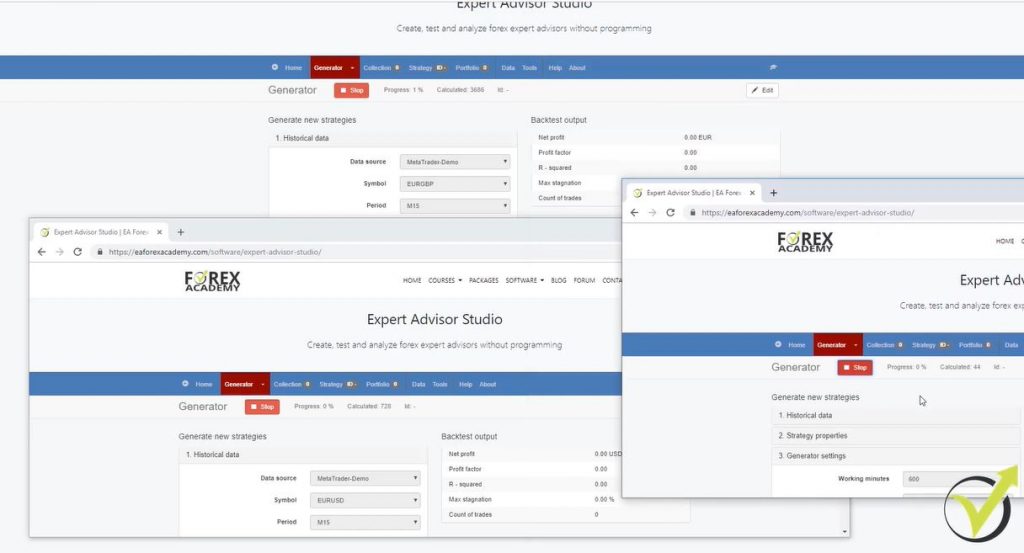
So I will choose the Meta Trader demo GBPUSD. On M15 as strategy properties, I have it all set. I will increase just the working minutes. And let me have a look at the Acceptance criteria, 500. I click on the generator and I will press on start.
So now the 3 of them are actually working. The speed of the Expert Advisor Generator is good for the 3 of them. Now if you make it more than 3 or 4, it might get a little bit slower. So the best thing I found is 3 works great for me.
And especially on this computer I have, normally many other things open, 2, 3 Meta Trader platforms and many browsers and windows. And if I open more generators, it makes it a little bit slower.
So it is up to you. But you can start just with 1 to get used to it. And then you can run the generator for different assets just as I taught you.
Thank you for reading. I will continue tomorrow morning when I select the strategies. And I will place them on Meta Trader platform.
Cheers.