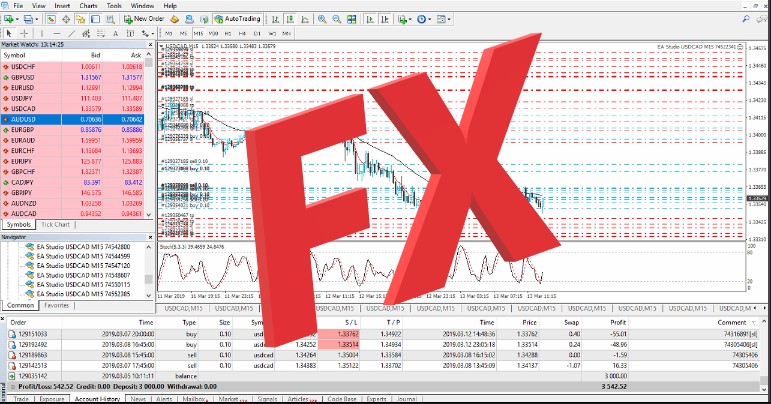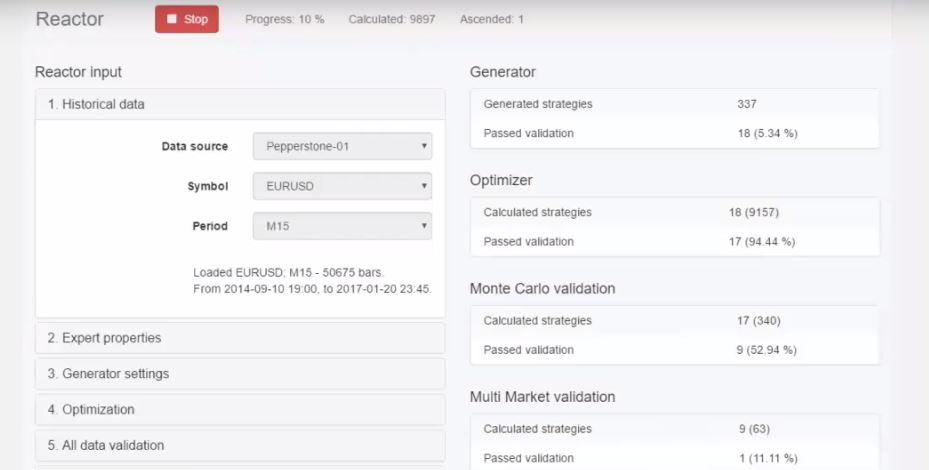Getting started Forex trading for beginners: learn what is most important to know before you risk real money.
Hello, everyone. In this blog post, I will introduce the very beginner traders to the first steps that you need to take before you start trading on the Forex market. And as you know already, the Forex market could be risky so it is very important to start Forex trading properly.
I will separate the getting started Forex Trading in a few steps so it will be easier. The first step that you need to take is to find a regulated broker that you will be using for your trading. The Forex brokers are huge companies that offer trading platforms. They give us access to the market.
We can open a Demo account, which is virtual, so we can practice trading or test Expert Advisors. Or we can open a Live trading account, which means a real trading account, which we need to fund with money, so we can start trading.
You can look for a Forex broker over the Internet. You will find hundreds or even thousands of websites. But be very careful because obviously there are many scam brokers around that offer, not just bad trading conditions, but most likely you will never see your money again if you fund an account with a scam broker.
Getting started Forex trading with a regulated broker is a must!
So to make it easier for my students, I will give you more information about the Forex regulations.
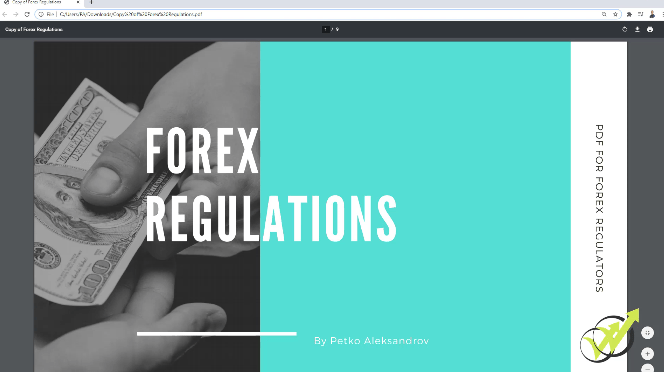
So each broker must have a regulation. Anyway, there is a huge risk that this is a scam broker.
So when you are looking for a broker to look for the brokers that have regulations. We have the Commodities Futures Trade Commission in the US.
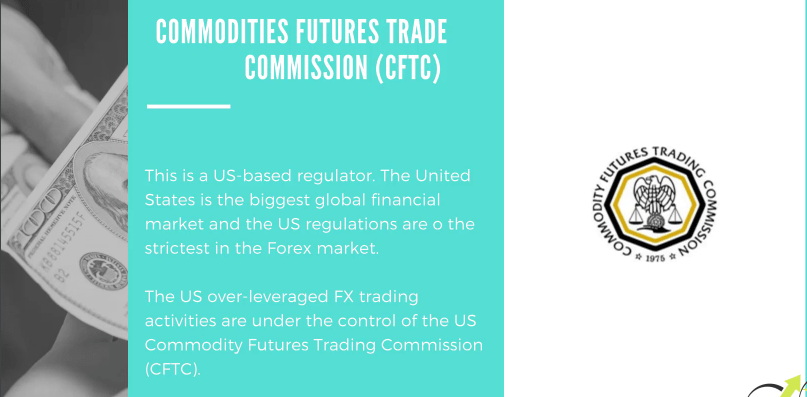
We have the NFA again in the United States.

FCA is a very strong regulator in the UK.
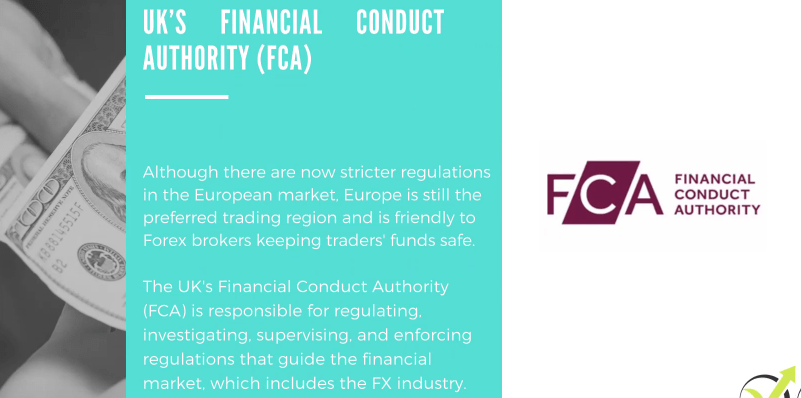
We have MIFID as well.

So there are many regulators around. But to make it simple, just look for the brokers that are regulated with some of these regulations that I have described.
And I usually avoid recommending brokers. That’s a personal choice. It’s up to you. But to make it easier for our students and for the people who have a hard time finding a broker, we have created the brokers page on our website where you will learn more about the regulations, how important the low costs are, the reviews.
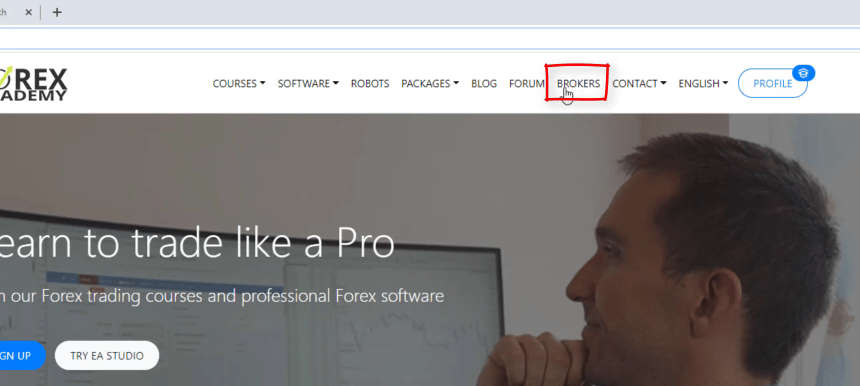
We test the brokers before listing them on our website
So always look for honest reviews from different traders, forums, blogs, so you can have a better understanding and idea about the broker that you are planning to use. And below, we have listed some brokers that we have been using so far.
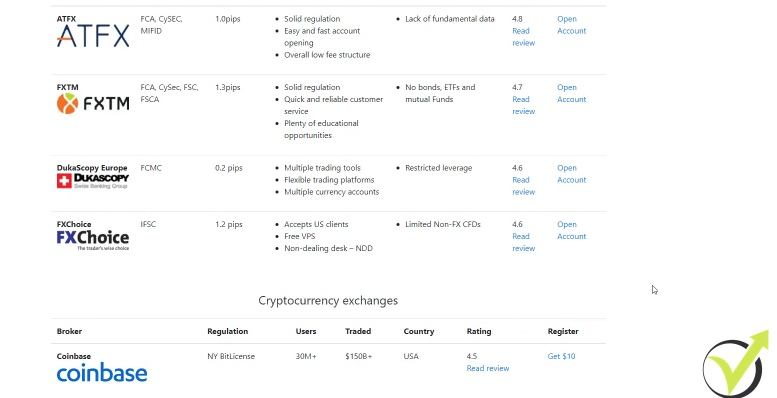
I asked my team to write honest and long reviews for each of the brokers with some PROs and CONs. So we just make it easier for our traders and students to select the broker that fits them the best. And, of course, we are improving this page all the time.
So by the time you are reading this post, if it is after a few months or after a year or two, it might look different with other brokers or more brokers. But, of course, before listing any of the brokers hon the page, we do our best to test them.
So we make sure that our students are using regulated and suitable brokers for algorithmic trading. Below, you can find some more tips when choosing a broker that will be helpful to you if you are doing it for the first time.
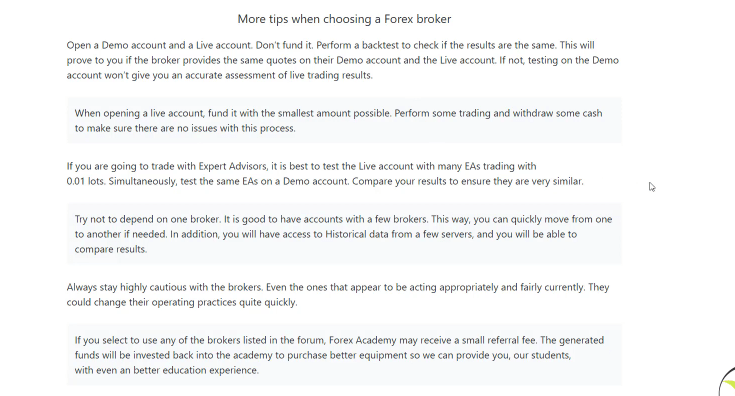
And keep in mind that I use many brokers but if you are just starting Forex trading then one broker would be just fine.
Getting started Forex trading with a Demo account
But, one more time, don’t take it as a recommendation. It’s up to you which trading broker you will be using. Now, let me show you quickly how you can open a Demo account with a broker, which is very similar to most of the brokers.
I will click on create a Demo account,
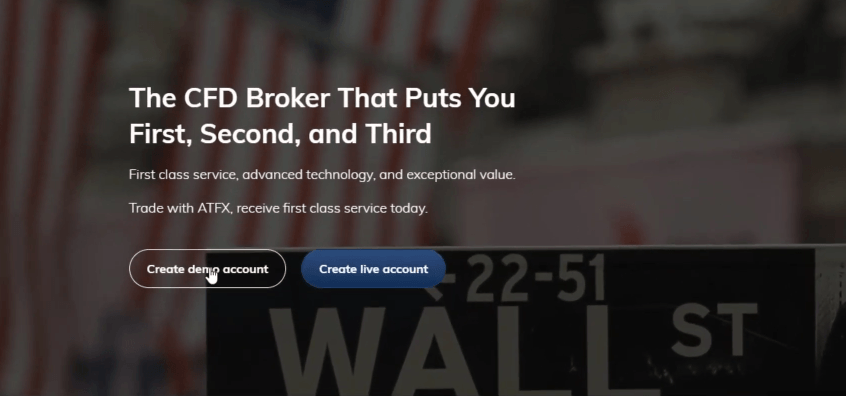
and you see that I have the blank where I will need to enter some personal details.
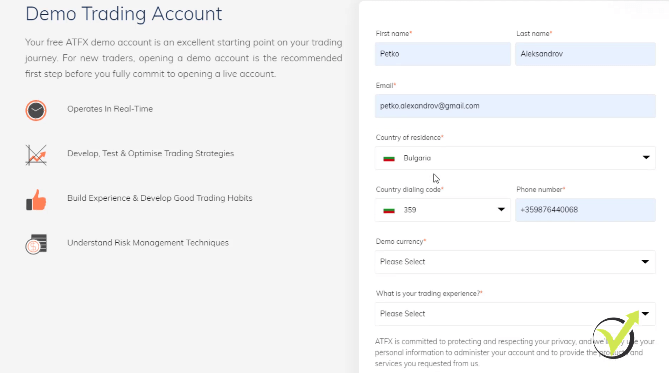
My name, e-mail, country, phone number. I guess here I will need to remove the code because it’s already selected after my country was selected, then I would like to have my account currency in Dollars.
And what is your trading experience? Then you need to submit and confirm that you agree with their terms and conditions and then you just create your account. Pretty much that’s it. And after that, I have the confirmation that the account was created and it says that I need to check my e-mail.
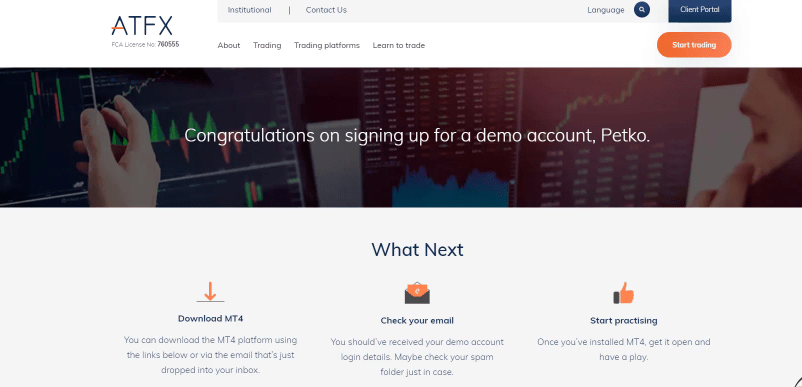
Below you will see how the getting started Forex trading Demo account e-mail looks like.
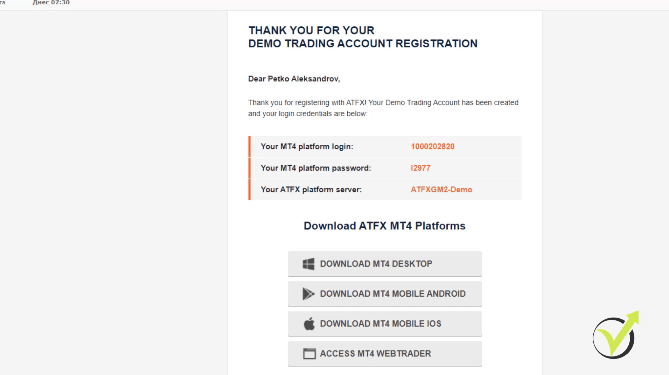
And it’s very similar to most of the Forex brokers. So I have the login information and then I have the password and then I have the server of the broker and below I have the links from where I can download the trading platform.
Is it possible to have two Demo accounts at the same time?
So I will click on Download MT4 for desktop. And if I click on the EXE.file, you will see that a small menu pops up and the installation is very quick.
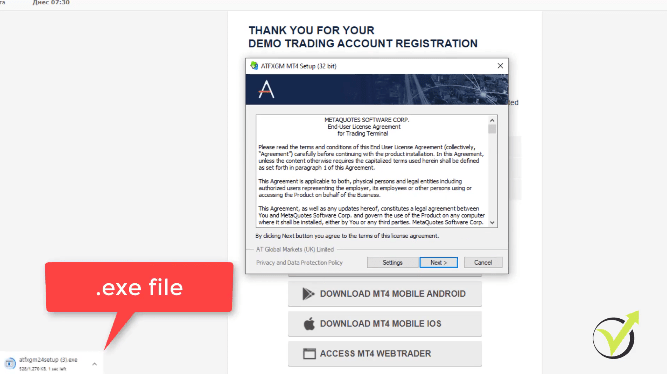
And I will click on Settings to give you a few tips if you are installing a few Meta Trader platforms.
So to make it clear from the beginning, if you want to test many Expert Advisors on a Demo account and to put the top Expert Advisors or the best-performing ones on your live account, you will need to have 2 different Meta Trader platforms installed.
You cannot switch from Demo to Live account on one and the same platform because if you are on Demo and you switch to your live account, you will disable your Demo account and vice-versa. If you are on your live account and you switch to Demo, you will disable the Expert Advisors on your live account.
This is a common mistake that beginner traders do. So I wanted to make it clear from the beginning while I’m installing the trading platform and if I click on Settings, I have the option to choose the installation folder.
Make sure to install two different MetaTrader platforms.
For example, I can write down ATFX GM MT4 Demo account. And if you want to install another platform for your live account or for a second Demo account from the same broker, just use the same EXE.file and change the installation folder.
Because if you use the same installation folder, you will just overwrite the platform.
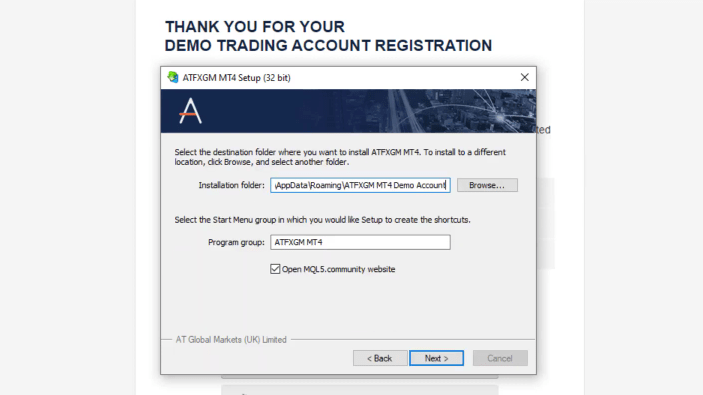
And then you click on next and it takes just a couple of seconds to see the new platform installed on my computer. And here it is. I click on Finish and you will see the new platform opening in a second.
It usually brings you automatically to the MQL5 website, which is the official website for Meta Trader. Meta Trader platform was developed by the MetaQuote company and the brokers pay the MetaQuote company for providing the Meta Trader platform to us the traders because we are clients to the brokers.
And by the way, if you are trying to download Meta Trader 4 from the official website, it will download Meta Trader 5 for you. There are 2 versions – Meta Trader 4 and Meta Trader 5. The company is trying to push all the traders towards Meta Trader 5, but Meta Trader 4 is still the more preferable platform and most of the traders are still using it.
The MetaTrader platform is perfect to get started with Forex Trading.
I still use Meta Trader 4, so here it is a brand new platform installed and all I need to do now is to log into the account that I have just opened.
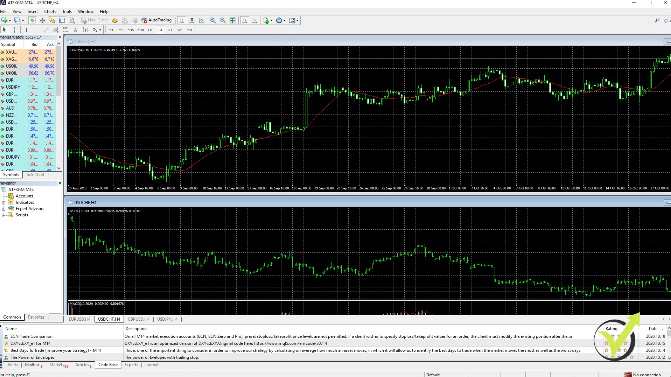
So I will need to go to File, and click on Login to trade account.
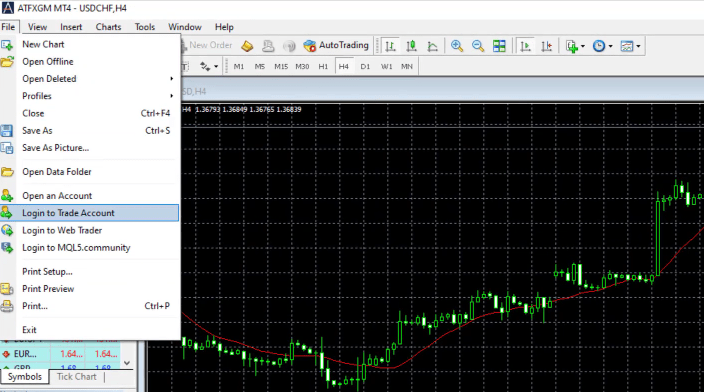
So right here I will just paste the login details and the passwords and the server.
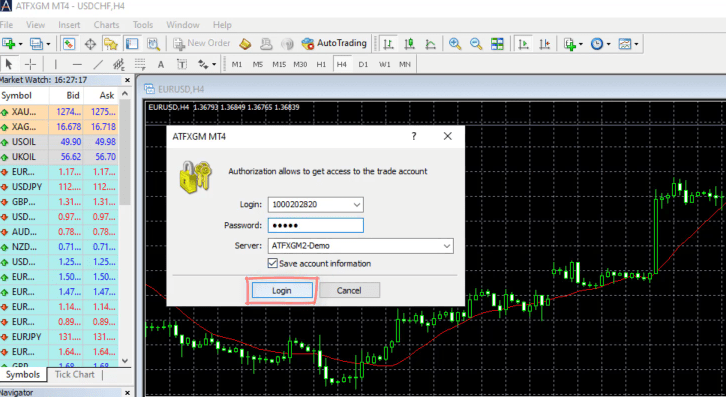
It is automatically fulfilled and I click on login and in the bottom right-hand corner you will see that I am already connected to the server of the broker.

OK, and on the left side you will see that all the quotes or this is the market watch where we see the assets, the prices start to move.
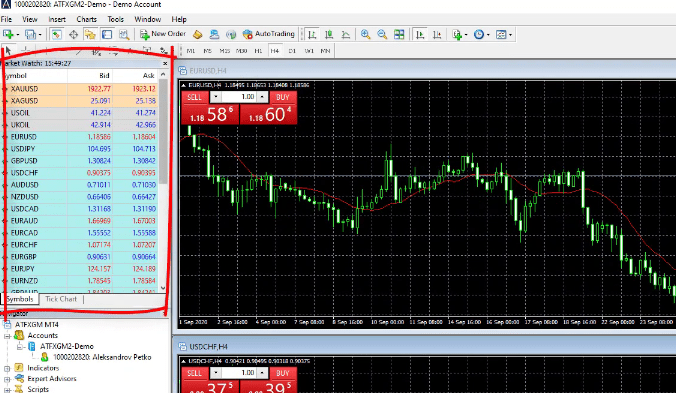
They change from red to blue, which means that I am simply connected to the server of the broker. This is how easy it is to open an account with a trading broker, a very similar process with most of the brokers. Now you are ready to get started Forex trading in a virtual environment which is the right way to go.
If you want to learn more about MetaTrader have a look at that video:
Will see you right in the next lecture.