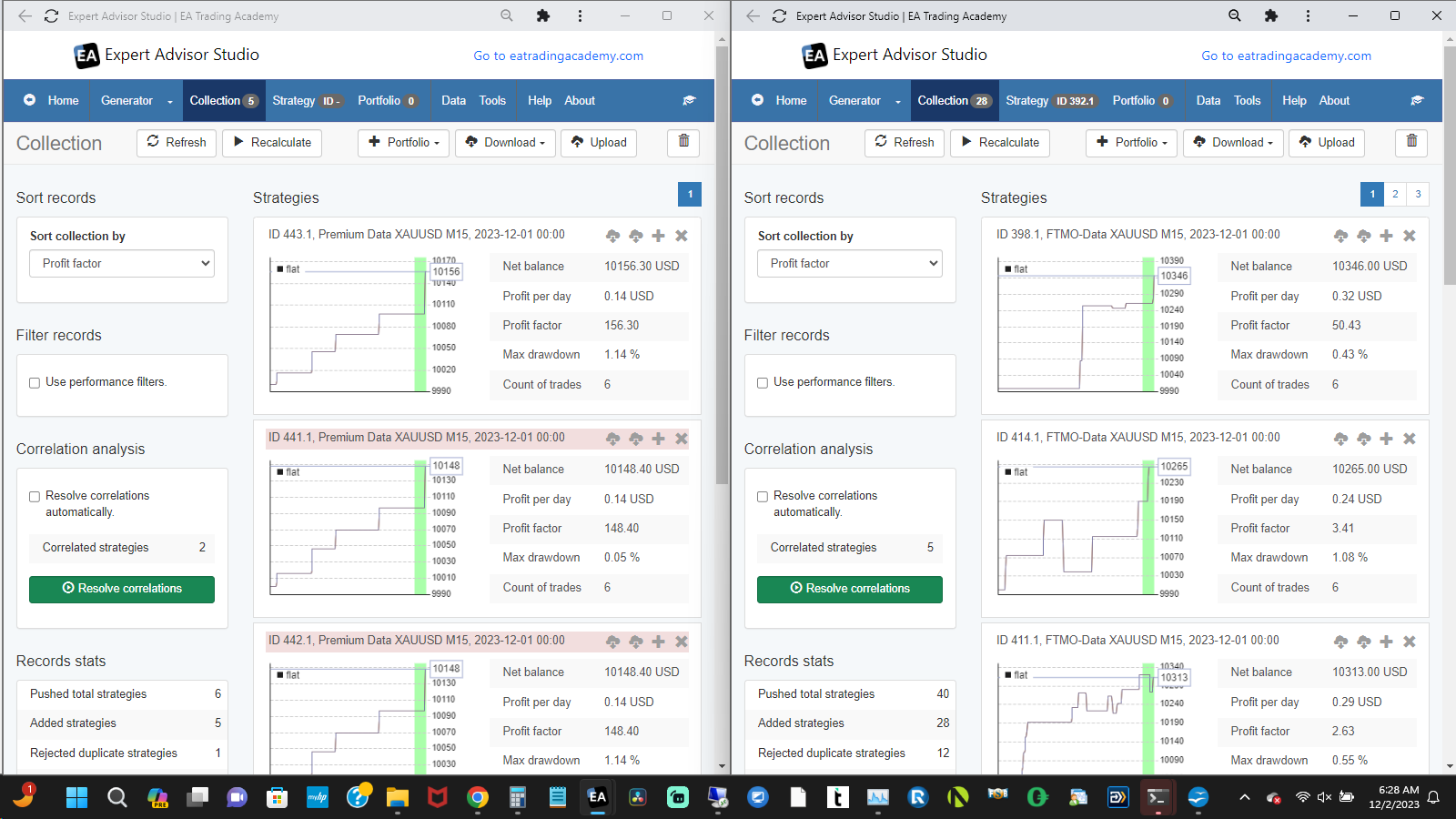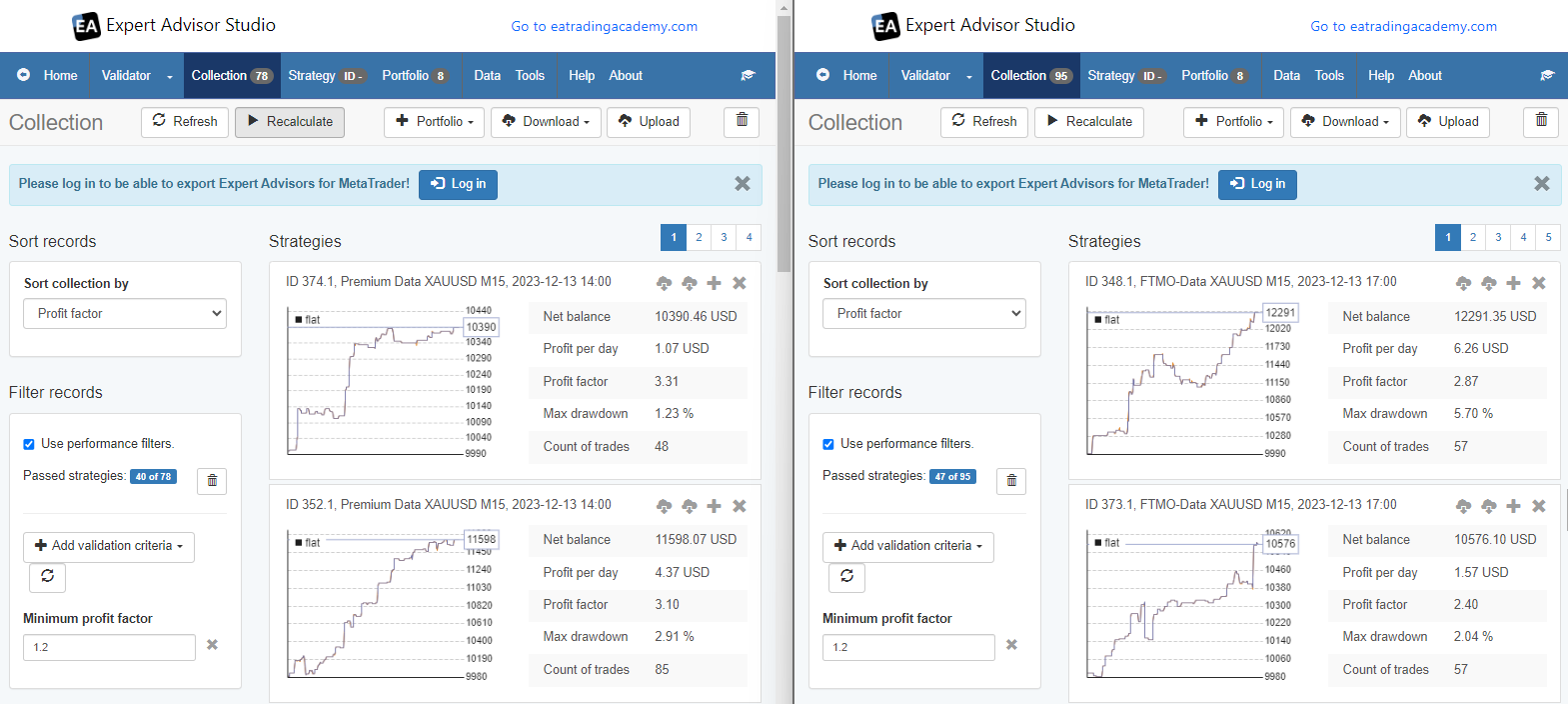Home › Forums › EA Studio › EA Studio Tools and Settings › The Generator Cannot Find Strategies

- This topic has 5 replies, 1 voice, and was last updated 12 months ago by
Anonymous.
-
AuthorPosts
-
-
December 1, 2023 at 10:51 #217817
Anonymous
InactiveHello,
The software is working nicely and has generated several strategies for EURUSD M15.
But for some reason it could not find any strategies at all for BTCUSD M15 and XAUUSD M15.
There is a warning on top: “The Generator Cannot Find Strategies
Possible reasons: Too strict Acceptance Criteria, Cannot make enough profit, Improper range of Stop Loss, Improper range of Take Profit.”
I have tried several changes but still no result after many hours of processing.
Do you have an example of settings that should give results for XAUUSD M15 please?
TIA
Gunther
-
December 1, 2023 at 14:55 #217895
Anonymous
InactiveLet me work on it. I will report results in 24 hours.
Alan,
-
December 2, 2023 at 15:39 #218559
Anonymous
InactiveWhen I use Premium data (left chart) I get a collection of 5 strategies after 4 hours.
When I use FTMO data (right chart) I get a collection of 28 strategies after 4 hours.
The thing I don’t like is that the historical data in the collection goes back 3 years but I am only seeing a small count of trades.
I don’t know why this is but it is not the point of this exercise. The exercise is just to show you can get a collection of strategies.
I have also included a link below of the EA Studio settings. You can download the settings and upload them into EA Studio. Then you can run EA Studio for several hours, depending upon the speed of your pc, and see if you are getting a collection of strategies.
https://1drv.ms/u/s!AmOfnvK8R72JhL8RDCSDOx5GgEaFuA?e=mr5Ran
Alan,
-
December 9, 2023 at 11:57 #219811
Anonymous
InactiveTYVM Alan, indeed with your setfile it came up with some results, the best being 4% profit made with 18 trades. This was a backtest of 3 years. So an EA with less than 1% profit and 6 trades per year is not very interesting IMHO. If anybody got settings for a good gold EA whatever timeframe, I would be happy to check it out.
Gunther
-
December 9, 2023 at 12:13 #219815
Anonymous
InactiveI see Petko has an XAUUSD M15 robot in the FTMO robot. This was generated with EA Studio, right? How is that performing, I can’t find the individual performance of the 8 robots of the FTMO robot?
-
December 13, 2023 at 14:49 #220518
Anonymous
InactiveHi Gunther, I modified some of the EA Studio settings to improve the collection results. This is something all users of EA Studio has to do to get the results they are expecting. The results below show much better strategies. However, they still need to be filtered to find the best strategies. I did a very basis filter so only profitable strategies would be shown. I am just showing these results to show EA Studio does generate strategies for XAUUSD. Its just that the parameters of EA Studio needs to be adjusted to get the results you expect. With much experimentation, it gets easier to create good strategies. The following results show performance over last one year. Left chart is using premium data, right chart uses FTMO data.
Alan,
-
-
AuthorPosts
- You must be logged in to reply to this topic.