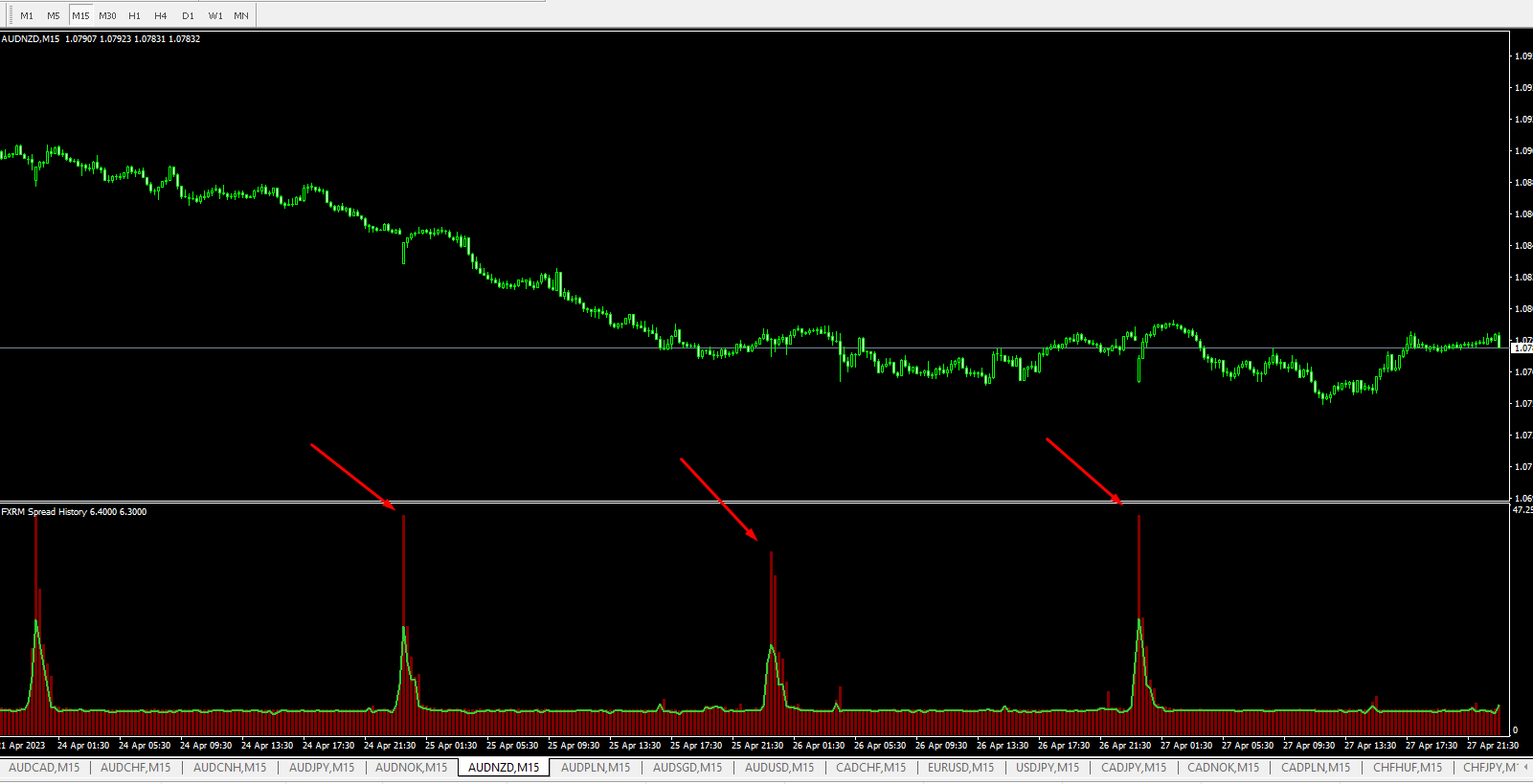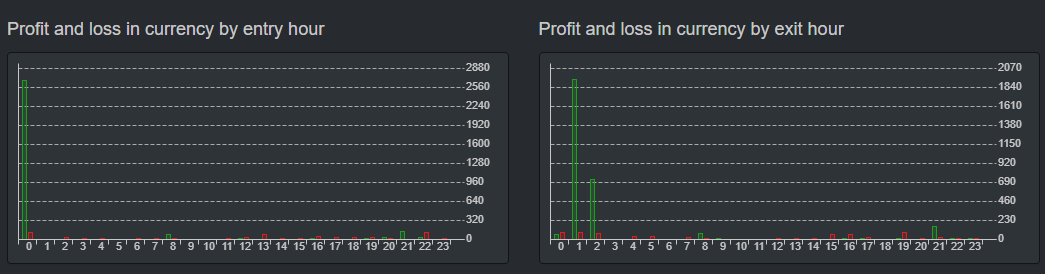Home › Forums › EA Studio › EA Studio Tools and Settings › EA Studio Spread Problem

- This topic has 2 replies, 1 voice, and was last updated 1 year, 8 months ago by
Anonymous.
-
AuthorPosts
-
-
May 2, 2023 at 22:27 #160989
Anonymous
InactiveAfter running EA Studio for a few weeks and finding some great strategies, I put them on a demo account.
However, I found that all the brokers I have tried drastically increase the spreads over the London open, which is where most of the EA Studio strategies make all their profits.
For example, the normal spread for AUDNZD is 54 pips, but between 23:30-1:15 (UTC+3), the spreads go as high as 400 pips. This is true for all symbols.
All of the profitable strategies that I have found with EA Studio have one thing in common: they make all their profit by opening trades at 0:00, which is where the spreads are the highest. I live in the USA, so as far as I know, I can only trade with these brokers:
1. Trading.com
2. IG Markets
3. Forex.com
4. Oanda.
I have tested all these brokers, and they have the same results regarding raising the spreads over the London open.
I have tried adding the Entry Time and Exit Time Indicators to the preset Indicators list in EA Studio and set them to only trade from 2:00-23:00. However, EA Studio cannot find any strategies even if I let it run for 15 hours with 8 different symbols.
I aim to find 10 or more profitable and robust strategies to run them on prop firm accounts.
Please let me know if I am missing something and what you recommend I do.
-
May 2, 2023 at 22:55 #161123
Anonymous
InactiveThis image is MT4 Strategy Tester backtest of EA created by EA Studio. Broker is Oanda MT4 demo account($10,000). Profit is $3822 over last 12 months.
Paste your EA source code and I will take a look at it.
-
May 2, 2023 at 23:59 #161156
Anonymous
InactiveHi Jaylon,
You correct in changing your EA studio settings to avoid this high spread. I remember having a similar issue a long time ago.
If you are no longer collecting strategies then this is to do with your settings.
I would suggest initially running just the generator with no validation and relax your acceptance criteria gradually until you are collecting say 20-50 strategies over 24hrs. Then Filter these in the collection tab and save the collection and run through validator with robustness settings.
This way you will get a feel for what settings are most appropriate.
If you post your generator settings and acceptance criteria I can review and advise better.
Cheers
-
-
AuthorPosts
- You must be logged in to reply to this topic.