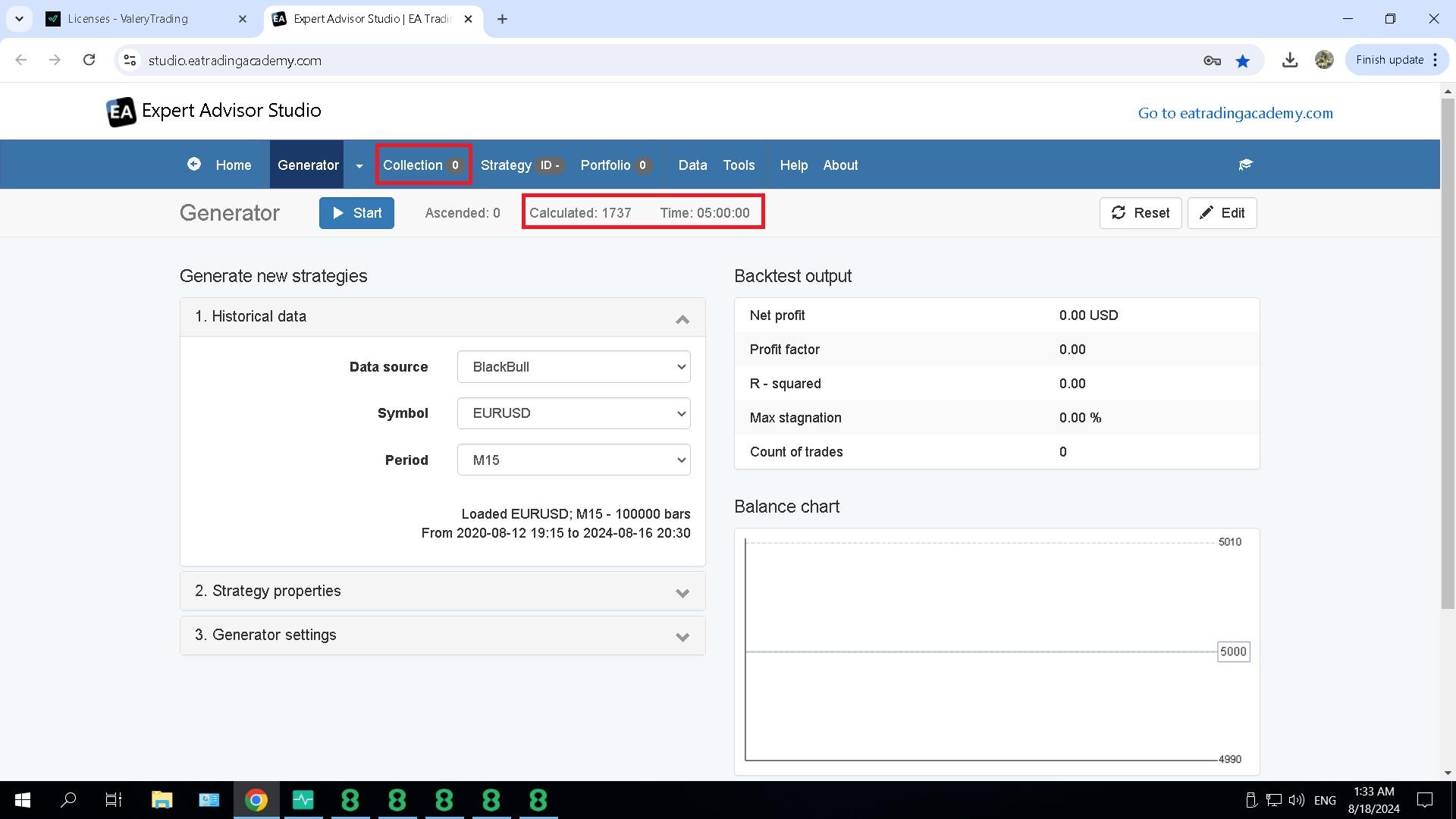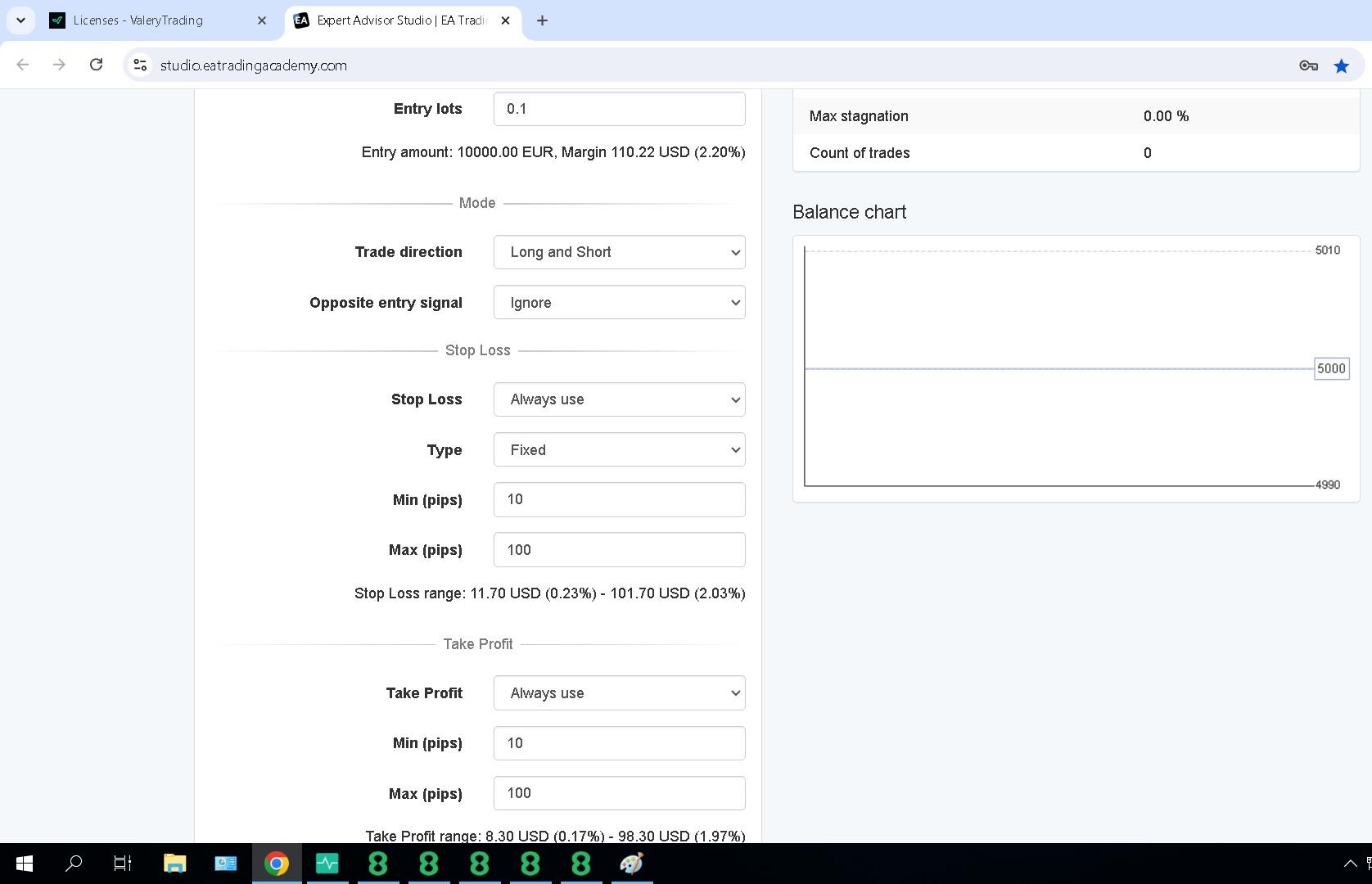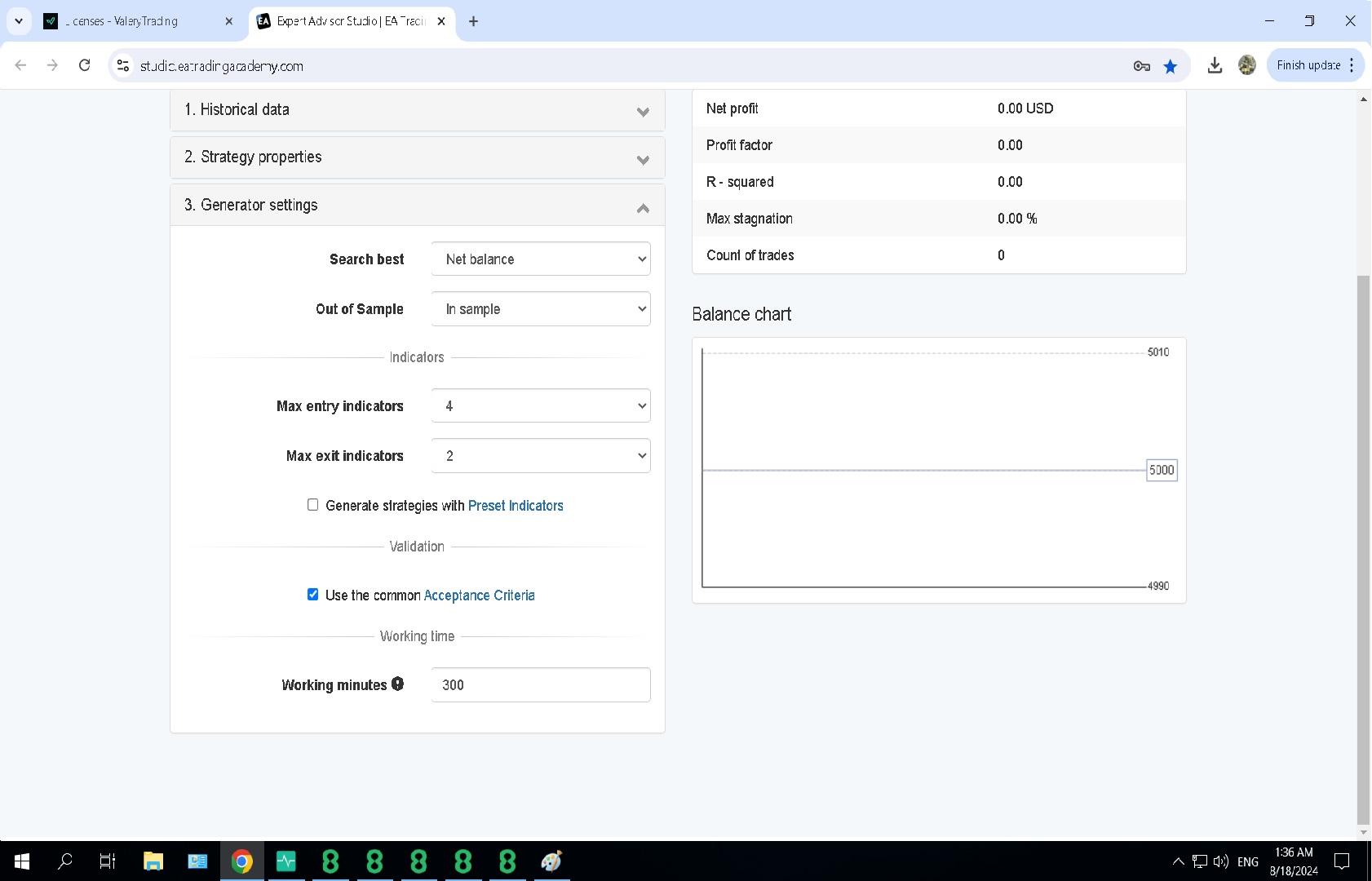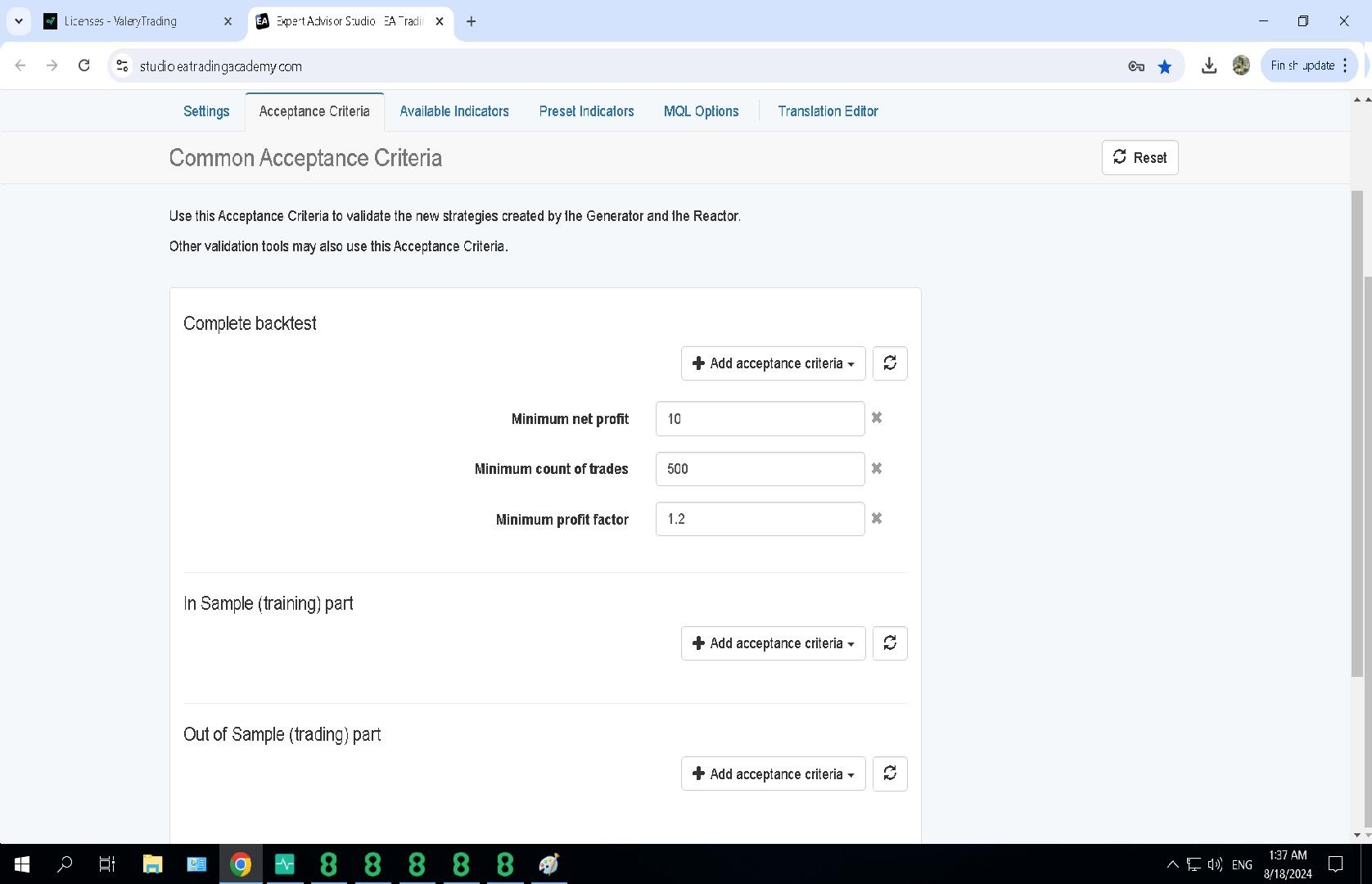Home › Forums › 21 Day Program › EA Studio Not Giving me Result

- This topic has 4 replies, 5 voices, and was last updated 4 months ago by
Ilan Vardy.
-
AuthorPosts
-
-
August 18, 2024 at 14:45 #291967
Ahmad Ainy
ParticipantHello, I am in the process of 21 day algo program, I am currently working on Ea Studio with 14 days trail. I just finish Petko Expert Advisor Studio Free Course and I exactly followed Petko when generating Ea but unfortunately I did not get any result on the generator. First i let the generator work for 600 min 10 hours yet no result then I tried again for 300 min 5 hours and yet no result as well. I attached my screen shot and pls let me know if i did anything wrong.
Thank you,
-
August 18, 2024 at 14:45 #292021
Marin Stoyanov
KeymasterHey Ahmad, looking at your setup I’d suggest to try lowering some of the Acceptance Criteria values. You may start with “Minimum count of trades” of 200-300 and then in the Collection, in the Filter records, you can set the “Minimum count of trades” to your desired value.
-
September 5, 2024 at 9:30 #304939
Denzeljefthas
ParticipantWhy dont my ea bot not execute trades
-
September 6, 2024 at 11:25 #305145
NIKOS KYRIAKOU
ParticipantHey Denzeljefthas,
Please know that it is based on the acceptance criteria on when a robot can take a trade. If it meets the acceptance criteria, there will be trades executed.
Try checking your acceptance criteria in EA Studio and see if you need to change something there.
Hope this helps!
If you have any other questions, let me know!
Kind Regards,
Nikos -
September 16, 2024 at 16:40 #310025
Ilan Vardy
KeymasterHey Denzeljefthas,
There could be many reasons why your EAs are not opening trades.
First, make sure when you place the EA on to your chart, you have enabled auto trading beforehand. You must see a smiley face or blue hat in the top right corner.
Other reasons could include your entry lots being too high, not enough capital or margin in your account, an issue with the broker. Check the journal to see if there are any errors. If you’re still stuck, please send some screenshots so I can take a closer look.
Thanks,
Ilan
-
-
AuthorPosts
- You must be logged in to reply to this topic.