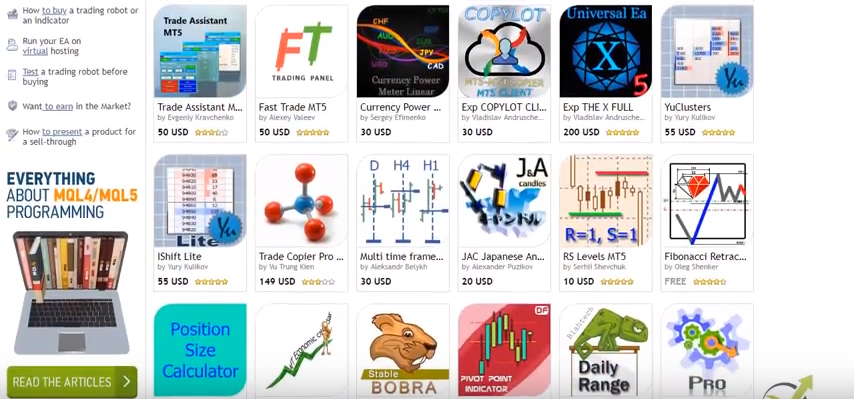In this lecture, I will show you how to place Bitcoin Expert Advisor on the MetaTrader platform. And I will show you the whole process step by step. So no worries if you haven’t done it so far. It’s nothing really hard. It will take you, I guess, 10-15 minutes to place the BTC Expert Advisor and start auto trading.
Bitcoin Expert Advisors – the easiest way to trade like a professional trader
Bitcoin Expert Advisors are what we are focusing on in the Bitcoin Algorithmic Trading course + 99 Bitcoin Expert Advisors. In the course, we provide 99 Bitcoin Expert Advisors we update the course every month with 99 new BTC EAs.
This method of trading is created and tested by Trading Academy for a long time. The idea came as a solution to one of the most significant issues in algorithmic trading – the Bitcoin trading Experts fail after a certain time.
Looking for a free Bitcoin trading Expert to download with no strings attached? You’re at the right place! Scroll down to the bottom of this article to receive a free Bitcoin EA for MT4 or MT5.
Or you can read this article and understand what are Bitcoin Expert Advisors and how to use them to automate your trading.
Why do Bitcoin Expert Advisors fail after time?
The answer is simple – the Bitcoin market changes, like any other market. A trader can not expect that one Expert Advisor will remain profitable for a long time. Why? Because of the market changes.
We can not expect that a single Bitcoin EA will stand in time when the price is going up, and the same EA will still make a profit when the price goes down.
But when we trade with many Expert Advisors, we can diversify the risk. And this rule is not just for Bitcoin EA, but for any other trading asset.
That is the reason why we provide 99 Bitcoin Expert Advisors in the Bitcoin Algorithmic Trading course. This way, we test many strategies simultaneously in a single trading account. Then we place the best performing Bitcoin Experts on another trading account. These could be the top 3, the top 5, or top 10 Bitcoin Expert Advisors.
If any of those selected strategies start to fail, another one is being placed. This is precisely what you will learn in this article.
Keep the Bitcoin Expert Advisors up to date
The Bitcoin Expert Advisors are always created over certain Historical Data. This means that the parameters of each strategy are fit to the trading period before each release of the EAs. The trading mentor generates every month new 99 Bitcoin Expert Advisors, always including data from the recent month.
This way, the traders have every month new 99 Bitcoin Expert Advisors that were created according to the most recent market conditions.
And this way they have massive diversification of the risk, and a tremendous amount of Bitcoin Expert Advisors to choose from. This way, the traders do not rely on a single BTC strategy or Expert Advisor.
No, trading or programming experience is needed to apply this system.
Usually, if you use the MetaEditor of MetaTrader, you would need two things to create Bitcoin Expert Advisor:
- profitable strategy to rely on and code
- programming skills or hire a developer
The problem is that you can not understand if a trading strategy is useful if you do not have the Bitcoin Expert Advisor. It’s like a dead-end street. You need a profitable strategy to build the Bitcoin trading advisor, but you do not know if that strategy is profitable if you don’t backtest the robot.
That is why, with this course, you will receive 99 EAs, and you will be able to test them and see which are the profitable EAs for your broker. The problem is solved.
The Bitcoin Expert Advisors are ready to use, and any beginner trader can easily apply them. The only work is to follow the performance of the strategies, and this process is described in the article.
Hello, everyone, I continue with the next video where I’ll show you how to place the 99 Expert Advisors on the MetaTrader platform. And I will show you the whole process step by step. So no worries if you haven’t done it so far. It’s nothing really hard. It will take you, I guess, 10-15 minutes to do it.
How to trade Bitcoin with Expert Advisors
Now, in my downloads folder, I see all the BTC Expert Advisors that I have exported from EA Studio and I will just arrange them according to the type. On the top, I see the collections that I will grab all of the MQ4 files since I use MetaTrader 4 with the HotForex broker.
So if you are using MetaTrader 5, make sure to select and use the MQL5 source files. Sample Bitcoin Expert Advisors will be attached at the end of this lecture.
So how you can do that, you need to select the files.
Click on Copy.

And then all you need to do is go to File, Open Data Folder,

and you click on MQL4,

then Experts.

And this is where I will paste the Bitcoin trading EAs. I will remove one that I have used before.

And after that, I will close the folder and I will go in the Navigator, Expert Advisors, right-click, and hit on refresh.

This will compile the Bitcoin Expert Advisors. It might take a little bit of time because these are 99 BTC Expert Advisors and once it is ready you will see all the Expert Advisors listed in your Navigator tab. You can increase it, decrease it. Doesn’t really matter.
I usually keep it a little bit bigger window when I have many Experts and I make smaller the Market Watch. So I will be just seeing cryptos in this case. And actually, I will just need Bitcoin for the purpose of this lecture.
With the EA Studio you don’t need the MetaEditor
So we have all of the BTC Expert Advisors and you saw that is very easy with 1 click to compile them. Now, if you use MetaTrader 5, it takes a little bit longer time because what you will need to do is you will need to open each Bitcoin Expert Advisor from the Experts folder, and you will need to double-click on it.
And this will open the MetaEditor. The MetaEditor is where the developers are programming Expert Advisors. But we don’t need to do that when we have EA Studio. I don’t do it by hand.
So this is the code of the Bitcoin Expert Advisor and on the top, you can see there is Compile button.

I can compile the Expert from here, and for MetaTrader 5, you need to do it one by one.
So this is 1 of the reasons I use MetaTrader 4 because when we trade with many Expert Advisors, right-click refresh works really fast and easily. After compiling the Bitcoin Expert Advisors I have for each one the EX4 file, which is compiled and a ready-to-use Expert Advisor.
Enabling AutoTrading
So I’ll close the folder and what I will do now? I will start with the 1st Expert Advisor for Bitcoin. I will just double-click on it, a small menu comes up. What I will need to do, is just click on OK. But in Inputs, we have the parameters of the strategy and on the bottom, we have the Magic Number, which is very useful when we trade with many BTC Expert Advisors.

You can see it as well with the name of the Bitcoin EA.
This is how we follow the results. And later you will see that using the Magic Number, I will know which of these Expert Advisors profit the most at the current market, and this way I will be able to put the best Bitcoin EAs on my Live Account.
So I click on OK. And actually before doing that, something very important. We need to enable the AutoTrading.

Click on it and it becomes green. It is very important to enable it before I put the Expert Advisors on the chart because if you put the Expert Advisor on the chart, and then you enable the AutoTrading, it might not work.
The Bitcoin doesn’t trade on weekends
OK, so 1st enable the AutoTrading, then double click on the Bitcoin Expert Advisor. Click on OK and you will see the smiley face in the upper right-hand corner, which means that Expert Advisor is attached, and it is ready to trade.

However, today is Saturday.
We don’t have quotes for the Bitcoin on Hot Forex and with most of the brokers, there is no trading with the Bitcoin during the weekend, as I’ve said. On Monday, the BTC Expert Advisor will start trading and now I will do the very same thing for the rest. So we have all the 99 Expert Advisors and I will need to open 99 charts for Bitcoin.
So I have 1, I will open the 2nd one and I will just double click on the 2nd Bitcoin Expert Advisor. Click on OK. The 3rd chart. I will double-click and click on OK. 4th, click on the Market Watch over the Bitcoin chart window and I double-click and click on OK. It’s very fast to do it. Some people complain that it takes a lot of time but I don’t think it is.
Many Bitcoin Expert Advisors in 1 account
It will not take you more than, as I said, 15 minutes. If you are doing it for a 1st time, and when you do it a few times, you will see that it works really fast.
And I am just on the last Expert Advisor for M30, I will double-click on it. So I have attached now 99 Expert Advisors. 33 for M30, 33 for M15, and 33 for H1. I will just scroll left a little bit to show you that it is very important, as I already said, to put the M30 Expert Advisors on M30 charts. This is the 1st chart that I have for M30 and it is the Expert Advisor ending on 016. Here it is.

And before that, I have all the Bitcoin Expert Advisors on M15, the one ending on 174. We have all the M15 Expert Advisors and at the beginning, I have all H1 Expert Advisors. So now I will leave the Expert Advisors on the MetaTrader.
My AutoTrading is enabled and I have the smiley face on all of the charts, which means that I have attached all of these Expert Advisors on a Demo Account and I am ready to test them. So on Monday they will start trading.
How to track the performance of the BTC Expert Advisors?
I will log in to my demo account, where I have placed the top 3 Bitcoin Expert Advisors that were performing best among the 99 Bitcoin Expert Advisors. Currently, I have a balance of 1101. This means that I have succeeded in making $100, and this is around 10% of my initial capital.
I will show you some results and as well, I will show you how to follow the results using the Magic Numbers. And after that, I will show you how I select which of these Bitcoin Expert Advisors to put on my Live Account.
So, let’s see in detail what are the results of each Bitcoin trading strategy. I will use FX Blue which is an online app for analyzing the results of trading strategies.
If you don’t have an FX Blue account, just visit the FX Blue website and click on FX Blue Live to create a new account. Then you need to select your broker’s server, enter your MetaTrader account details and the FX Blue account will be registered.
I’m using Peppersone Demo 01 server for the purposes of this article and my account number is 875720.
Let’s see the statistics
Initially, the account doesn’t have a published trading statement. I need to click on account sync, and then Save changes without changing anything. Now I will go back to the Stats. And here you see that actually, I have a History only for 2 days. I have a Floating Profit/Loss of $8, a Balance of 1100. The Equity is 1092.
The Weekly return and Monthly return are like the expected returns. We have only two days of historical data. So, based on these results, FX Blue is calculating how much would be your weekly return or monthly return. But there is no guarantee actually that it will continue the very same way. Because for two days to make 10% it’s a very, very good result.
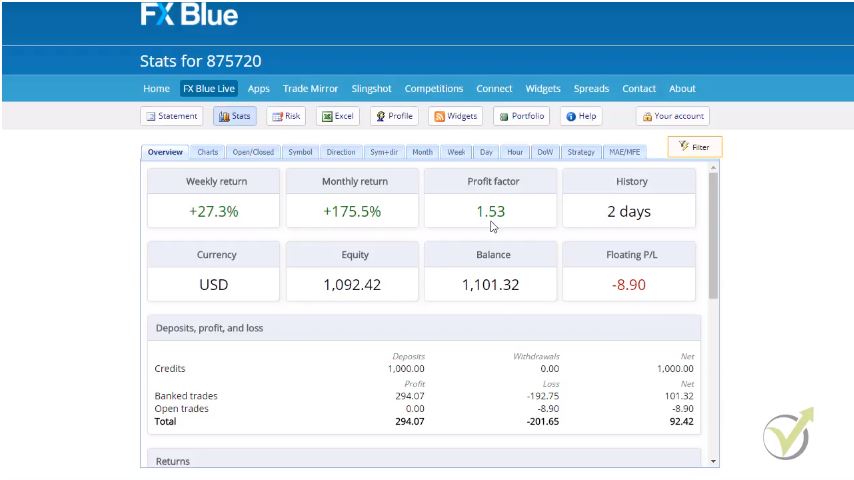
Let’s go to the Strategy tab and see what I have here.
You can see I have just a couple of trades opened, 7 trades actually. And my best profit was made by a strategy with number 57144865. It had $134 of profit and $0 loss. The second strategy made a profit as well with one profitable and one losing trade. And the third one had one profitable and one losing trade and it has a negative result.
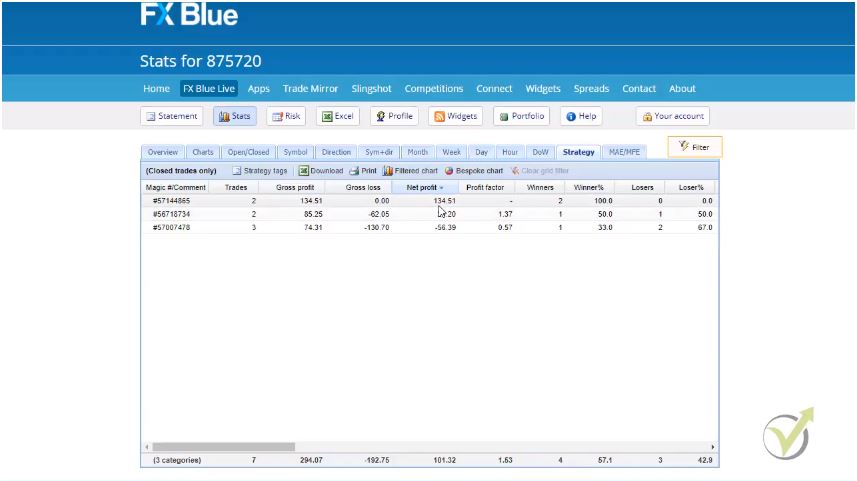
Here you see an excellent example of risk diversification with Bitcoin Expert Advisors.
You see now that if I have placed only the top Expert Advisor to trade, I would have only profit. But you never know this for sure, and I didn’t know which BTC Expert Advisor will have the best profit in the next days when I was setting the 3 Bitcoin EAs. That’s why I prefer to put 3, 5, 10 Bitcoin Expert Advisors in a separate account. This way I’m sure that if one of those Bitcoin trading Experts starts to lose, the other two will profit. And at the end of the day, I will have a positive balance.
Why is it better to trade with Bitcoin Expert Advisors?
There are many benefits in using Bitcoin trading Experts, but some of the key are:
- risk-diversification is achieved
- more stable results compared to trading a single Bitcoin EA
- easier to follow the results with websites like FX Blue
- emotions are removed from trading (emotions are the main reason why 99% of the Bitcoin traders lose their money)
Every Bitcoin EA has losing moments. That is quite normal because every strategy has profitable periods and losing phases. Many people are looking for this perfect strategy that makes profits all the time, but that is not the reality. Every single strategy has losses.
The point is to select the strategies that are profitable at the current moment, for the current market conditions.
And if we have many strategies and we test them on a Demo account, we can choose which Bitcoin EA to trade on the live account. Because we will see which one makes a profit for the current market conditions. This is very, very important.
How to compare every BTC Expert Advisor performance in multiple trading accounts?
I will exit from this demo account and I will log in to another demo trading account where I have placed the 99 Bitcoin Expert Advisors and I will check if these three BTC EAs are still on the top or I need to change some of them. I go to Stats again, and I click on Strategy, and I see here that the magic number of 57144865 is on the top here. And it’s on the top of my top 3 Bitcoin trading Experts account. So I will not move this trading EA.
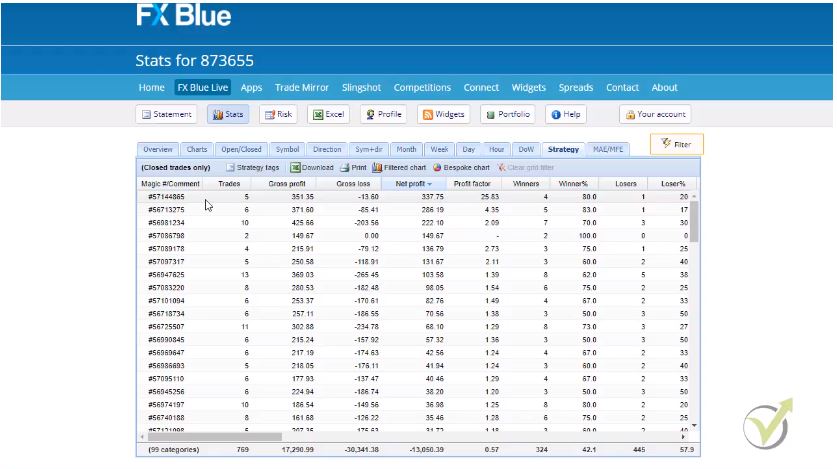
The second Bitcoin trading Expert ends with 275. And the third one ends with 234. My top 3 strategies were ending with different numbers, they were ending with 865, 734, and 478. You can see in FX Blue that the BTC Expert Advisor ending with 734 is still profitable but other trading strategies are on the top 3 spots in the 99 EAs account.
What I do to manage this Bitcoin Expert Advisors account?
I will copy the second and third most profitable Expert Advisors from the folder with the 99 Bitcoin Expert Advisors and I will replace them with the two BTC EAs that went down.
I need to navigate to the MT4 installation folder on my computer and open the Expert Advisors subfolder where I will search for a Bitcoin EA that was performing well in FX Blue. Let’s start with the EA with number 56713275. This is the Bitcoin trading Expert that was in second place in the 99 EAs account. I will copy it and I will place it in the account where are the top 3 Expert Advisors.
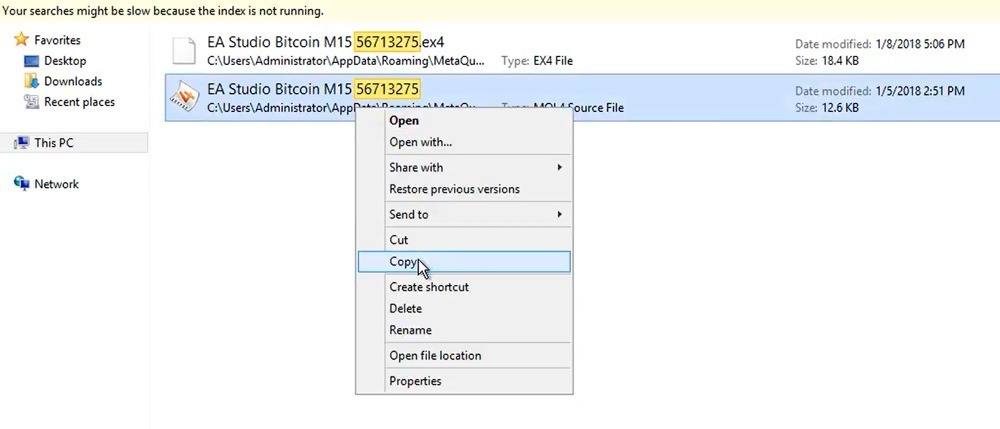
I will go back to the MetaTrader 4 platform where the top 3 Bitcoin EAs are trading, I will navigate to File -> Open Data folder, and I will click on MQL4, and then open the Experts folder. Now I will remove the other Bitcoin trading Experts that are already down with the statistics. I need to keep only the EA ending with 865. So, I will remove the rest and I will paste the Bitcoin Expert Advisor with number 56713275 here.
Now, I will go back again to the 99 Bitcoin Expert Advisors. I will look for the Bitcoin trading Expert with the number 856891234. I copy it, and then I go to the other folder for the top 3 EAs, paste it here, and pretty much that’s it. Now, I will close the folder, and I will return to MT4, Navigator section, and find the Expert Advisors. And I will refresh them.
Many traders are asking me when I change some Expert Advisor do I need to close the current position.
So, this is totally up to you, guys. As you saw, one of the stopped Expert Advisor was making a profit. It’s okay if you leave the trade open. Let’s see which trade is opened. It’s the one that I have removed. So, what I will do?
I will close this trade now.

I will close it because I have new Bitcoin Expert Advisors that I want to replace. And if I keep this trade open and I put the other Expert Advisor, obviously, if this Bitcoin trading Expert has an exit condition, it will not be able to manage this trade. I prefer to close the trades. Straight away to place the new ones. Or if you want you can wait until the trade is closed and then replace it. It’s up to you.
It’s not that huge importance how you will do it.
Just make sure not to mess up. And that’s why I show you an example with just three BTC EAs, and with time, you can increase the number of Expert Advisor.
I have now again M15, M30, and H1. Which is very nice. I’m having three different time frames. And on M15, I will place the M15 Bitcoin Expert Advisor.
It is asking you do you want to stop the current Expert Advisor and execute the one that you have placed on the chart for Bitcoin M15.
Yes, I want to. I click on OK, and you see I already have the new Expert Advisor.
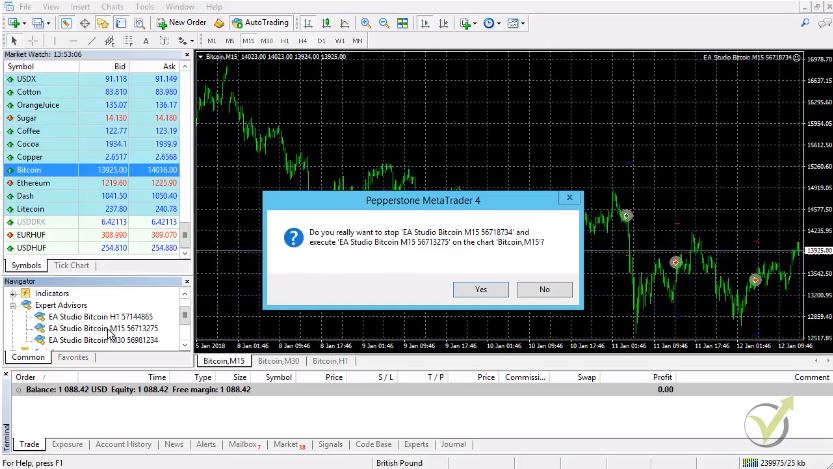
I go to M30, and I will do the very same thing for the third Bitcoin trading Expert. And I double click on it I click Yes, and then I click OK. Then I have my new Expert Advisor. And on H1, I still have this most profitable Bitcoin Expert Advisor, currently going on.
OK, guys, so that’s it. This is the whole process. This is how we follow the results and trade with the best performing Bitcoin Expert Advisors.
It’s up to you to decide how often do you want to do this. Do you want to do it only over the weekend, or you want to do it every day, or you want to do it once every 2-3 days.
I change the BTC trading Experts every 2-3 days.
I’m following the accounts that I am trading on, and I change the Expert Advisors that are currently making a profit. Of course, for some people, $100 of profit probably is very small. For some, it is more. I am satisfied with such a benefit for just two days. Let’s be realistic, and let’s not be greedy. This is very important. I’m satisfied to have such a result, especially over a thousand dollars of an account. It is a good result for me personally.
Thank you very much for reading this article.
And please don’t take any of the brokers mentioned, any of the websites as a recommendation, any of the trading amount.
I just wanted to show you how you can trade with an average account of $1000. Of course, I suggest you start trading with 0.01 lot on a real account if you want to trade actually with Bitcoin Expert Advisors on a real account.
If you practice it on a demo, I admire that keep practicing on demo until you get used to the process. Until you find yourself comfortable. How many Bitcoin Expert Advisors you want to trade, on what balance you want to trade them. And don’t take huge risks.
Thank you, guys, for reading this article. It was a pleasure for me to share the strategy we used in the Bitcoin Algorithmic Trading + 99 Bitcoin Expert Advisors course.
And if you have any questions, as always don’t hesitate to ask in our SUPPORT FORUM. Just ask, and I will be there to answer. For more cryptocurrency trading courses, please visit our website.
Trade always safe! Cheers, guys. Bye!
Additional information about trading with Bitcoin Expert Advisors:
- It is possible to trade the EAs only with MetaTrader. The exchanges do not offer to trade with Expert Advisors with MQL code.
- Trading with Expert Advisors needs a constant connection to the internet. No matter you are using a laptop or desktop, you need to have a 24/7 connection with the internet. This way, you will have a constant connection to the server of the broker.
- If, for any reason, you are disconnected from the net and the MetaTrader, no worries, here come the magic numbers in hand. Once you are connected back to the server, the magic numbers will detect the opened positions and continue managing them
- Make sure you place the Bitcoin Expert Advisors in the right time frames. If by mistake you place the EAs on a different chart, they will open trades when the entry conditions are met, but these Bitcoin Expert Advisors were not created for this time frame
- Trading with Expert Advisors requires proper money management. That is why Petko Aleksandrov always suggests the traders start trading on Demo account, before trading with real money
You can enter your email address here to receive the free BTC Expert Advisor for MT4 and MT4:
This is an automated strategy for the Bitcoin, which opens and closes trades according to entry and exit rules that are coded in the Expert.
If you are not developer you will need to use strategy builders as EA Studio or FSB Pro which allow you to automate trading strategies as Expert Advisors.
The most popular trading platform for Expert Advisors in MetaTrader. The exchanges for cryptocurrencies do not allow algorithmic trading.
Yes, it is even recommendable to trade with more than one Expert Advisor because this way the trader does not depend on a single strategy and diversifies the risk in the trading account.