Forum Replies Created
-
AuthorPosts
-
Stoyan Stoyanov
ModeratorHello there,
the conditions for opening a trade might have not been met. How is it now ? Did the EA manage to open a trade meanwhile ?
Safe trading!
Stoyan Stoyanov
ModeratorHey there,
with the registration, you receive a coupon for two of the courses. 21-day program itself is not a course, but within this program you get access to two free courses (using the provided coupons). So, please, make sure you are logged in to your account, go to courses and purchase the courses advised in the 21-day program using the provided coupons.
Enjoy and if you have any further questions, please, don’t hesitate to ask.
Stoyan Stoyanov
ModeratorHey there,
did you get the EA’s working ? Make sure you are logged in to your account and from there go to the Prop Firms App to download your robots.
Checked with support team, all seems fine with your order but you need to access the app from account.
Cheers
Stoyan Stoyanov
ModeratorAlright, will check it with support team and let you know. By the way, meanwhile, i tried myself to download an EA from Prop Firm App, saved it, then copied it in MQL Experts folder and refreshed the expers in the platform and the EA appeared.
Keep you posted.
Stoyan Stoyanov
ModeratorHi again,
you said, you purchased the Prop Firm Robots App, could you please advise your order number, we will check it internally and come back to you.
Cheers
Stoyan Stoyanov
ModeratorHello there,
so, just to be sure, you saved the EA’s on a folder, then copied them from that folder to MQL experts folder and after that you refreshed and don’t see the EA’s ? I’m asking, because unfortunately, the screenshot could not open it.
Regards
May 2, 2025 at 11:58 in reply to: Where are new bot settings put and are the bots in the course up to date? #449816Stoyan Stoyanov
ModeratorHello Gillian,
Just got to know that the robots will be updated at the beginning of next week. The team is currently in the process of updating them. Let you know once they are available.
Regards
Stoyan Stoyanov
ModeratorHello there,
Have you tried from here: https://eatradingacademy.com/my-account/ and also clearing your cookies.
There shouldn’t be any issues, however, if you still experience any problems accessing your account, please write to support.
Cheers
Stoyan Stoyanov
ModeratorHello Gillian,
I’ve downloaded the strategies and the robots myself. I can see EURUSD EA . Also the robots are updated beginning of the month, and you can download them from the same lecture.
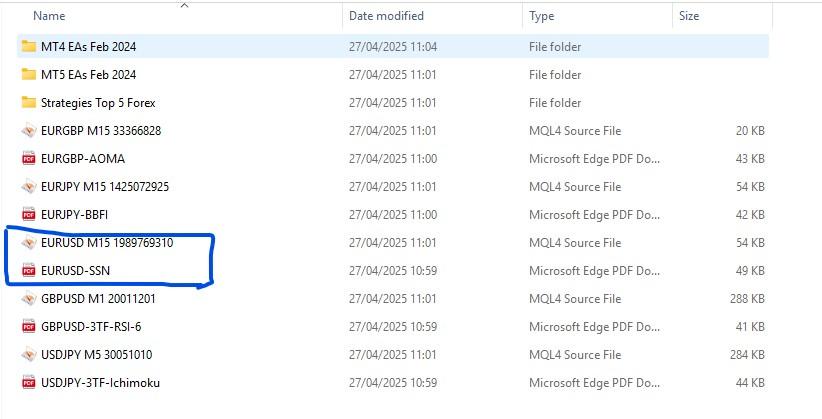
Good luck.
April 28, 2025 at 19:01 in reply to: Where are new bot settings put and are the bots in the course up to date? #449279Stoyan Stoyanov
ModeratorHello Gillian,
the robots will be updated on 1st or 2nd of the month. You can find the updated robots in the same lecture from you have downloaded them. You can compare the magic number of the robots to see if previous robot has been replaced with new one or you can also open the robot with Meta Editor to compare the settings.
Hope this helps, good luck and safe trading!
Stoyan Stoyanov
ModeratorHello Agresh,
I’ll also put that EA on demo account now and let you know in few days how it’s been. It might that you are not doing anything wrong, just the market conditions are not favorable. That’s why we test on demo accounts first, to see if with current settings, the robot will perform well in the present market conditions.
Cheers.
Stoyan Stoyanov
ModeratorHello there,
Indeed US nationals/residents including the US overseas territories (Guam, American Samoa, Northern Mariana Islands, Puerto Rico, and the U.S. Virgin Islands) are not allowed to use MetaTrader or cTrader platform.
Regards
Stoyan Stoyanov
ModeratorStoyan Stoyanov
ModeratorHello,
You cannot attach EA’s on the web or mobile versions. In order to trade with EA’s, you do need to install the platform on your desktop and it needs to run without interruptions in order for the EA’s to receive the prices from broker and to be able to trade. However, once the EA open a trade, you would be able to close or modify it on the web/mobile version.
Safe trading!
Stoyan Stoyanov
ModeratorHello Gillian,
The leverage depends on your broker and the account type youy decide to open. When opening a demo account, you will see the available options and can choose yourself depending on your preferences. The higher the leverage is, the larger trades can be opened; however, also, the higher the risk is. Also, it is matters the capital which you plan to invest. Low capital + low leverage means limited trading opportunities. You can test the combinations on demo account first and see what will work best for you.
Good luck!
-
AuthorPosts
